 Reddit reviews Actiontec 300 Mbps Wireless-N ADSL Modem Router (GT784WN)
Reddit reviews Actiontec 300 Mbps Wireless-N ADSL Modem Router (GT784WN)
We found 7 Reddit comments about Actiontec 300 Mbps Wireless-N ADSL Modem Router (GT784WN). Here are the top ones, ranked by their Reddit score.
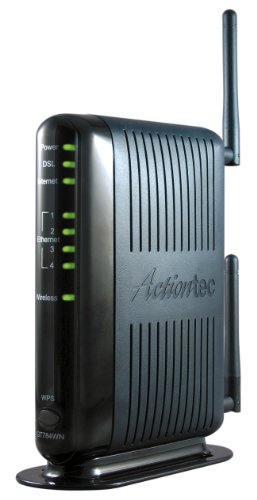
Compatible with ADSL CenturyLink (NOT their VDSL) and major DSL service providersNot compatible with Verizon FIOS, AT&T U-verse or cable systems such as Comcast,Time Warner, Cablevision, Cox, Charter etc. WIRELESS SECURITY: TKIP, AES encryption, 802.1x authentication,Pre-Shared Key (PSK),MAC Address FilteringPreconfigured for simple setup and will auto-detect your specific service settings. Includes high-grade firewall, parental controls and a variety of protections and encryptions.Three products in one: full-rate ADSL 2/2+ modem, 4-port switch, and 300 Mbps wireless-N router. INTERFACES: Four 10/100 Ethernet Local Area Network, One Asymmetric digital subscriber line ( ADSL ) PortWith the latest 802.11n technology your newer devices will achieve wireless N speeds.Backwards compatibility ensures that older wireless devices are supported, giving your wireless network the best of both worlds.The modem has been tested for maximum performance on all major DSL providers and supports ADSL2+ with speeds up to 24 Mbps downstream.
100% yes. You'll recoup your costs quickly with that price. I would recommend a separate router and modem, however.
If you ever switch to anything but DSL, you can keep your router. This will also allow you to have a greater variety in choosing routers, and the ability to customize it, for example, with DD-WRT.
However, that's not to say that a router/modem combo is a terrible idea. If you just want it to work, then check out some of these. Not personal endorsements, just options. Ask your DSL provider if they have a modem compatibility list. When I bought my cable modem to use with comcast, I checked their website for a handy list. They should also be able to tell you which standards you'd want your modem to be compliant with in order to get full DSL speeds. Hope this helps!
http://amzn.com/B004NBZ98K
http://www.newegg.com/Product/Product.aspx?Item=N82E16825112005
Description for this item on Amazon says, "Not compatible with Verizon FIOS, AT&T U-verse or cable systems such as Comcast,Time Warner, Cablevision, Cox, Charter etc."
If you have Cincinnati Bell FIOS - or cable Internet - this thing likely just not compatible.
I have CenturyLink 20mbps (I believe) for the 12-month price of $29.95. After 12 months it goes to whatever their "market price" is, BUT I'm only on a 12-month contract--so I can either switch to Comcast (and get their new subscriber deal), adjust my speed, or work some other magic if the price for 20 mbps is too high.
I'm not too worried about prices increasing--I went back and tracked their prices over the past couple of years, and the $/speed has been falling. Basically, they keep getting faster, so mid-tier speeds become bottom-tier speeds, and get bottom-tier pricing. I imagine this is also the case for Comcast, but their bottom price seems to be higher than the bottom price for CenturyLink
I've also heard a few reports say that CenturyLink will give you a pretty substantial discount if you call to cancel (I wouldn't fake cancel in hopes of getting a discount--but it could be a semi-unexpected perk).
Also, the 20 mbps is a guaranteed minimum, which makes a difference--I test my speed every couple weeks to make sure it's hanging around 20 mbps; it has been so far, but I totally intend to call and get some $$$ back if it ever slows down.
Just a note: they'll say some routers aren't supported when they really are. I got this one for $65--it isn't on their list of supported routers, but it works perfectly and there are set-up guides online.
You can also buy a router from them for $90. At $7/month to rent, even the ones they sell will pay for themselves in just over a year.
All that being said, my decision basically came down to two things:
Actiontec 300 Mbps Wireless-N ADSL Modem Router (GT784WN)
https://smile.amazon.com/gp/product/B004NBZ98K/ref=oh_aui_search_asin_title?ie=UTF8&psc=1
​
wouldnt it be better to replace the whole thing? I dont know much about networking or hardware.
Alright then, something simple like this should do fine https://www.amazon.com/Actiontec-Wireless-N-Modem-Router-GT784WN/dp/B004NBZ98K/ref=sr_1_1?ie=UTF8&qid=1503030680&sr=8-1&keywords=adsl+wifi+802.11n
That router was like $70 edit so should be of high quality
http://www.amazon.com/Actiontec-Wireless-N-Modem-Router-GT784WN/dp/B004NBZ98K
Not a fifteen dollar Belkin, which is really a torture device, not a router: the pain is awful.
I see. Would 1 of these work? They seem really cheap, so maybe they're bad quality?
https://www.ebay.com/itm/Westell-Modem-Router-6100-DSL-ADSL-ADSL2-PPPOE-NAT-Firewall-Security/253515873366?epid=1666429047&hash=item3b06b93c56:g:Zj0AAOSw5E5atar1
https://www.ebay.com/itm/ACTIONTEC-M1000-DSL-ADSL2-MODEM-CENTURYLINK-NO-ADAPTER-ONLY-UNIT-FREE-SHIPPING/332415413014?epid=111102541&hash=item4d6580ab16:g:uUcAAOSwfjRZ5Yig
https://www.amazon.com/Netgear-Broadband-ADSL2-Modem-DM111PSP-100NAS/dp/B0085MRFVW/ref=sr_1_8?s=electronics&ie=UTF8&qid=1522890112&sr=1-8&keywords=adsl+modem
or would I be better off getting a pricier one such as one of these?
https://www.amazon.com/Actiontec-Wireless-N-Modem-Router-GT784WN/dp/B004NBZ98K/ref=sr_1_3?s=electronics&ie=UTF8&qid=1522890112&sr=1-3&keywords=adsl+modem
https://www.amazon.com/NETGEAR-Non-Cable-Gigabit-Ethernet-DGND3700/dp/B005276QSQ/ref=sr_1_5?s=electronics&ie=UTF8&qid=1522890112&sr=1-5&keywords=adsl+modem
https://www.amazon.com/TP-LINK-ADSL2-Modem-Router-TD-8816/dp/B0037D922Y/ref=sr_1_10?s=electronics&ie=UTF8&qid=1522890112&sr=1-10&keywords=adsl+modem