 Reddit reviews Microsoft Flight Simulator X For Pilots Real World Training
Reddit reviews Microsoft Flight Simulator X For Pilots Real World Training
We found 14 Reddit comments about Microsoft Flight Simulator X For Pilots Real World Training. Here are the top ones, ranked by their Reddit score.
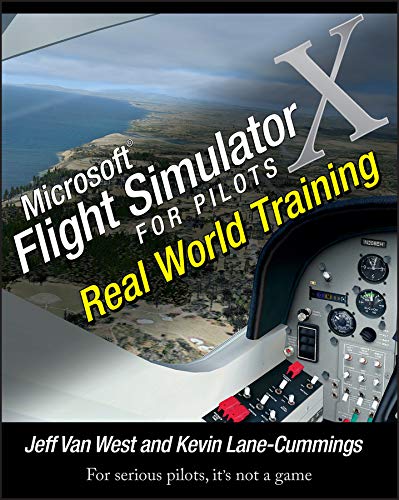
John Wiley Sons
I'll try and offer some advice, since I'm in the same boat as you. I love planes and aviation, but I'm not at a point yet where I can afford the cost of flying (working on it. :) ).
Simming on a computer will never be the same as the real thing - the feel is missing. Even the most expensive yoke and pedal combination can't duplicate the feeling of g-forces and feedback you get from the control surfaces through your controls. That said, here are some tips if you want to get into flight simming:
Flight Simulator Software:
There are two main contenders here, Microsoft's Flight Simulator X, and X-Plane. They are both good, and both have their positives and negatives. FSX has a TON of addons that you can get, from scenery, to additional airplanes, to weather, etc. X-Plane has some too, but not nearly as much. If you think you might want to expand your flight simming later on to more realistic airplanes and scenery, I would get FSX. If you just want to plug something in and fly, either one will do fine. If you want to do more military type sims, I would look into the DCS series, they are making pretty good stuff right now.
Controllers:
Flight Stick vs Yoke - This would be the first thing I would look at peripherial-wise. Which you get depends on how realistic you want to be, and what types of planes you think you'll fly. If you are going to be doing military aircraft, or stuff like Airbus planes, get a stick. If you're going to be sticking pretty much anything else, get a yoke. I personally got a stick first, and got a yoke later.
Pedals - this would be #2 on my list of hardware to get. You really don't get the same experience of flying on a computer without them.
Other - The next thing I would get is this awesome device called TrackIR (http://www.naturalpoint.com/trackir). It's optional, but highly recommended. It tracks your head movements and allows you to look around in the sim without using a hat switch or other movement device. It totally changed flight simming for me - flying VFR in the sim is actually pleasant with this device. I can't overstate how this device has changed flight simming for me.
Any other hardware (like radio stacks, indicator gauges, stuff like that) is purely optional, and in my opinion, should only really be used if you're doing something like building a home cockpit.
As far as getting better - practice, practice, practice. That's really the only thing for it. Put the settings on realistic flight and go for it. If you're looking for a good book to supplement the tutorials, I recommend this one: http://www.amazon.com/Microsoft-Flight-Simulator-Pilots-Training/dp/0764588222/ref=sr_1_1?ie=UTF8&qid=1302182828&sr=8-1 The guy that wrote it is a real pilot, and structures the book in such a way that you progress as much like a real pilot in training can in a sim. It's much better at laying this out than the tutorials are.
If you want any more advice, just PM me, I'm happy to help.
FSX is a brilliant sim despite what some users of other sims might say. I use all three main sims and FSX is still up there with the best because of the upgrade options and back catalogue of freeware.
It’s particularly good for learning because of the excellent learning center stuff included - both written descriptions and lessons. The lessons themselves can become a bit annoying later on because of the very fussy tolerance standards, and because of a few bugs.
If you really want to get deeper into flight sim learning get this book below - and fly the lessons that you can download for use with the book. This book takes you from the basics to advanced flying using charts and landing systems. These lessons will help you in any sim you fly with in the future, as it teaches about flying rather than FSX. The kind of stuff you might see other people doing and wonder how you learn that. The answers and step by step instructions are here below - and available used for a few dollars/pounds on Amazon:
https://www.amazon.com/Microsoft-Flight-Simulator-Pilots-Training/dp/0764588222/ref=sr_1_10?ie=UTF8&qid=1543150152&sr=8-10&keywords=fsx+flight+simulator+x
Also would recommend the Angle of Attack free video series to fly along with.
https://www.flyaoamedia.com/aviator-90/
If you want to see FSX upgraded download the free Orbx Pacific Northwest demo. The process is sign in / add the free products / and download the FTX central scenery manager to install. You will also see loads of other demos/freeware in there.
https://orbxdirect.com/demos
Add to that PNW demo the freeware airport KHQM - and take a flight from KHQM and head north to the mountains. You will see a massive difference. (As long as you have followed the scenery recommended settings from the guide in central)
https://orbxdirect.com/product/khqm
With this type of scenery FSX looks like a completely different sim.
I have the book Microsoft Flight Simulator X for Pilots and it's helped me out with quite a few things as far as navigation and IFR.
You can find a lot of good tutorials on YouTube as well.
Highly recommend this book!
https://www.amazon.com/Microsoft-Flight-Simulator-Pilots-Training/dp/0764588222/ref=sr_1_6?keywords=flight+sim+book&qid=1564236032&s=gateway&sr=8-6
Don't concentrate on how your frames drop when everything is set to ultra. Figure out what matters most to you when adjusting the settings in FSX. Refrain from directly modifying your CFG files. Do not mess with your registry settings because one guy, 10 years ago, felt that changing an obscure key would magically fix stutters. Be mindful of all the addons you install. The more fancy airplanes and complex sceneries you install the slower your sim gets.
Apart from that, the virtual cockpit is where I do all my flying. Right click outside and click locked spot for smoother outside replays. The A2A Cessna 172 is awesome but not essential to learning how to operate the 172. Be prepared to create logins for Avsim, vatsim / Ivao and other websites that allow you to download airplanes and other addons. I recommend you upgrade from the joystick to a proper yoke. I run the CH eclipse yoke, throttle quadrant and rudder pedals. There are multiple apps you can get to complement your flight sim experience. My favorite is FlyByWifi fo iOS. I can manage radios, moving map, autopilot from my iPad. It gets old real quick trying to change frequencies using the mouse. Vatsim and Ivao are online ATC programs and you should look into them since they add to the realism of flight sim.
Take a look at this book if you have the time:
https://www.amazon.com/Microsoft-Flight-Simulator-Pilots-Training/dp/0764588222
Definitely GA. But before you purchase a payware plane, I'd consider buying a... book.
You can either go with Rod Machado lessons or try Microsoft Flight Simulator X For Pilots Real World Training. I personally went with the book and this is probably the best money ever spent. It really allowed me to get into actual simming (instead of just not crashing) and I like the pace on which it progresses.
You'll get a nice chunk of theory, then have a chance to practice all of it (there are downloadable fsx files available from publisher's site) and if that's not enough - there's a list of similar fsx lessons at the end of each chapter.
You'll start with the simplest Piper J-3 Cub and then move to Cessna 172 (and later to more complex planes). As soon as you're familiar witch stock 172, feel free to purchase A2A version. It is as good as they advertise. I get shivers down my back each time I start the engine.
You might want to invest in this book. It's about $20 on Amazon, and does a really good job of teaching you how to fly using MSFS.
Just checking to see how many pilots were on reddit :) I've been going through Flight Simulator X for Real Pilots and doing a ton of research otherwise. Hopefully I will join you in the sky before long (although I will watch for air traffic, especially in crowded skyways)!
http://www.amazon.com/Microsoft-Flight-Simulator-Pilots-Training/dp/0764588222
If you finish that book, and it's lessons you will be super knowledgable.
Also if you are able, take a discovery flight at your local airport, and see how things translate to the real world.
Good Luck.
The simple reason is last time I was simming, I was using a book to learn how to use MSFSX for RL flight training and I was still using the cub in those lessons. https://www.amazon.com/Microsoft-Flight-Simulator-Pilots-Training/dp/0764588222/ref=sr_1_12?ie=UTF8&qid=1495262040&sr=8-12&keywords=ms+fsx+book
It's reasonably realistic. When starting to fly, I was amazed at how easy it was. Of course, they are very different things, but a sim is very useful for learning equipment layout and instruments, as well as helping to understand navigation methods.
It's a great supplement to training, but you can't really learn to fly from a simulator. Spend 300 hours in a simulator though, and the first time you climb into a real plane, you'll be way ahead of the game.
I would advise that you pick up any version of FSX you can and I recommend this book
If I may I have a non-traditional answer.
This book:
https://www.amazon.com/Microsoft-Flight-Simulator-Pilots-Training/dp/0764588222
I used these two books and they helped greatly. They even have flights that you can download and use as part of the cirriculum.