Best computer cleaning & repair products according to redditors
We found 1,770 Reddit comments discussing the best computer cleaning & repair products. We ranked the 224 resulting products by number of redditors who mentioned them. Here are the top 20.









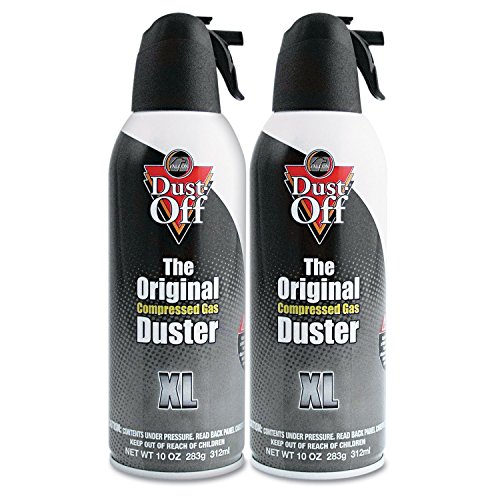










I know it's spendy, like 50 bucks spendy, but those vacuum blowers on amazon are 100% worth.
However, you will become the roaming pc cleaner.
Edit:http://www.amazon.com/Metro-ED500-DataVac-500-Watt-Electric/dp/B001J4ZOAW?ie=UTF8&keywords=air%20compressor%20for%20computer&qid=1465497952&ref_=sr_1_1&sr=8-1
Edit:if you're concerned about ESD there's a more expensive one I think that's ESD resistant.
stop buying these worthless cans of air and buy an electric duster.. never going back to these cans.
http://www.amazon.com/Metro-Vacuum-ED500-500-Watt-Electric/dp/B001J4ZOAW/ref=sr_1_1?ie=UTF8&qid=1395329983&sr=8-1&keywords=electric+duster
Congrats on the new computers. You might want to air blower to clean your and your brother's computers every so often, especially since you have a pet. Having dust and pet fur in a computers can slow it down. I would recommend this. Other computer enthusiasts might know of better computer cleaners.
Thanks for all the great art!
Never buying a can of compressed air again.
might want to make an investment
How is this possible?! Do you game in the haunted mansion or the tower of terror? It’s like extra dust was added to your room for this.
I’m impressed.
Also buy this and thank me later:
XPOWER A-2 Airrow Pro Multi-Use Electric Computer Duster Dryer Air Pump Blower - Black https://www.amazon.com/dp/B01BI4UQK0/ref=cm_sw_r_cp_api_i_t7aLDb88HEHXC
It’s the better way.
Thanks for sharing
Pay extra for an electical PC cleaning blower.
This one has worked well for me so far?
Or spend a bit more, and never buy a can again.
http://www.amazon.com/Metro-Vacuum-ED500-500-Watt-Electric/dp/B001J4ZOAW
I bought a esd duster years ago that has been great. It blows out everything pretty well and I don’t have to buy those stupid air cans. I don’t know if it really matters, but I hold the fan blades before blowing them. I read somewhere that they can backfeed power if they are spinning from the cleaning.
Metro Datavac ESD Safe Electric Duster - Model ED-500ESD - computer and equipment duster https://www.amazon.com/dp/B00U01YVYK/ref=cm_sw_r_cp_api_86R-BbZFZVSKY
Use this whenever you see dust building up.
Maybe he used an anti-static vacuum.
http://www.amazon.com/Metro-Vacuum-ED500-500-Watt-Electric/dp/B001J4ZOAW
If cleaning PCs for dust and hair is something you do regularly, I highly recommend investing in one of these. Way more powerful than canned air and never runs out (I was able to use mine to clear my deck of leaves). I have one at the office and one at home. They're great. Cheaper in the long term too.
http://www.amazon.com/dp/B00U01YVYK
Non static discharge safe version. Don't be fooled into thinking that all they did is make it black and add a anti static band. it's the same but differently made.
Get one of these instead http://www.amazon.com/Metro-Vacuum-ED500-500-Watt-Electric/dp/B001J4ZOAW
Compressor was probably the wrong word. It was a power duster kind of like this: https://www.amazon.com/dp/B01BI4UQK0/
You'd think so, but there are plenty of bong/pipe cleaning solutions that are essentially just rubbing alcohol + sea salt and sold for 15-20$ a bottle when you can go to a pharmacy and buy a bottle of isopropyl and a carton of sea-salt for under 5$ and have 5-10x more cleaning solution.
Then there's shit like this which is literally the same thing as this just with a different label, for 4x as much $$$.
To my surprise after doing a little research, this thing is no joke. Reviews are off the chain with this thing. If I didn't already spend a lot of money on clothes I would have definitely considered getting this. Maybe next year!
This is the ticket if you want some real power!
http://www.amazon.com/Metro-Vacuum-ED500-500-Watt-Electric/dp/B001J4ZOAW
That'll blow your pants right off.
That’s great but I’d recommend to spend the 50 dollars and buy an air blower/vacuum.
https://www.amazon.com/XPOWER-2-Green-FBA-Multi-Use-Electric-Computer/dp/B00V8S9XU6
Don't suck. Blow.
Picked up a Datavac for myself and it's working good so far: https://www.amazon.com/Metro-ED500-DataVac-500-Watt-Electric/dp/B001J4ZOAW
>grease my fans
lol that made my morning. Thank you.
DUSTING DUSTING DUSTING: Just get some air cans or an electric duster (Cheaper over the long run.) and dust your computer monthly.
Do NOT let the fans spin freely when you do your dusting. Rotate them manually every few blows and hold them down whilst cleaning.
Thermal Paste: Replacing the thermal paste isn't much of a priority, it works best after it settles in. Replace like once a year if you really need to (If you see a rise in CPU temps)
_
Liquid Cooling: If you have liquid cooling then clean out the pipes and blocks when it starts to get dirty (Every 6 months - 1year?)
_
That's about all the maintenance I can think of, can anyone else think of anything?
Something like this: Datavac ED500
edit -https://www.amazon.com/Metro-ED500-DataVac-500-Watt-Electric/dp/B001J4ZOAW/ref=cm_cr_arp_d_product_top?ie=UTF8
https://www.amazon.com/Metro-Datavac-Safe-Electric-Duster/dp/B00U01YVYK
Don't buy that. The only ones you should be using cost several times that and are anti static. That is simply a reverse vacuum and it generates static electricity. The chance is real that you will fry something. It may not be high, but it is real, especially if you take your case off to blow out the heat sink and power supply. If you never want to use compressed air again you buy something like this http://www.amazon.com/Metro-Vacuum-DV3ESD1-DataVac-Anti-Static/dp/B000RMQJBK
But for modern consumers a six dollar can of compressed air will last longer than a year.
This
http://www.amazon.com/Metro-Vacuum-ED500-500-Watt-Electric/dp/B001J4ZOAW/ref=sr_1_1?s=hpc&ie=UTF8&qid=1412294826&sr=1-1&keywords=Data+vac
Is the real pro tip. So much better and cheaper in the long run. Powerful, doesn't freeze your hand if you use it too long and you can turn it upside down without shooting out harmful chemicals.
Or, you could just do it the professional way, and not use compressed air that may also contain water.
This.
I use one of these... was a $40 investment at the time and definitely have gotten my money's worth.
Hey man, buy this: https://www.amazon.com/Metro-ED500-DataVac-500-Watt-Electric/dp/B001J4ZOAW
No more wasting money on cans of air.
I use this little beauty Metro Vac 220 - 240 V "DataVac" Electric Duster
If you have a lot of PC's / lots of electronics or just stuff, and are lazy this thing cleans them out a treat, I use it on everything like a man possessed lol, i was shocked at the filth that came out from behind my radiators in the house!
This thing.
Canned air is shit. Get something like this:
http://www.amazon.com/Metro-Vacuum-ED500-500-Watt-Electric/dp/B001J4ZOAW/
I have one and it's a solid purchase.
Canned air is terrible, get this and never worry about dust again:
http://www.amazon.com/dp/B001J4ZOAW
edit: fixed link. Thanks Devisioned.
a datavac is 50$ on amazon...
edit: link for the interested
this is the standard price on amazon
Get an electric blower duster instead. It saves money over time and is more powerful than a full can of compressed air will ever be.
I started with just a few things and then listed everything I see... sorry for the spam
(these are all things I have, feel free to ask any Q's)
- Mini Fridge - https://www.amazon.com/Danby-DAR026A1BDD-3-Designer-Refrigerator-2-6-Cubic/dp/B00MO6V96W/ref=sr_1_8?s=kitchen&ie=UTF8&qid=1519347546&sr=1-8&keywords=mini+fridge
- Cup - https://www.amazon.com/gp/product/B01MUBR8UH/ref=oh_aui_search_detailpage?ie=UTF8&psc=1
- Air Cleaner - https://www.amazon.com/gp/product/B01BI4UQK0/ref=oh_aui_search_detailpage?ie=UTF8&psc=1
- Good Chair Mat - https://www.amazon.com/Black-Chair-Mat-Rectanglular-ABS-RC-4655/dp/B00D83MURM/ref=pd_lpo_sbs_229_t_1?_encoding=UTF8&psc=1&refRID=CMJS2EM6STF7XCCJZGWZ&dpID=51%252BWDnIRG0L&preST=_SX300_QL70_&dpSrc=detail
- Big Boy Ergo Chair - https://www.ergoexperts.com/collections/ergonomic-chairs/products/office-master-iu79hd-24-7-intensive-use-heavy-duty-high-back-ergonomic-task-chair
- Camera Mount - https://www.amazon.com/gp/product/B00CMLX1O2/ref=oh_aui_search_detailpage?ie=UTF8&psc=1
- Space Heater - https://www.amazon.com/Lasko-Ceramic-Heater-Remote-Control/dp/B00PYDGN18/ref=sr_1_17?s=home-garden&ie=UTF8&qid=1519348189&sr=1-17&keywords=lasko+space+heater
- LED Lights - https://www.amazon.com/gp/product/B01LX9Z3LH/ref=oh_aui_search_detailpage?ie=UTF8&psc=1
- Foot Rest - https://www.amazon.com/gp/product/B00EN9W3UY/ref=oh_aui_search_detailpage?ie=UTF8&psc=1
- Wrist Rest - https://www.amazon.com/s/ref=nb_sb_noss?url=node%3D510182&field-keywords=lasko+space+heater&rh=n%3A1055398%2Cn%3A3206324011%2Cn%3A9425950011%2Cn%3A510182%2Ck%3Alasko+space+heater
- Underdesk Headphone hanger - https://www.amazon.com/gp/product/B00P31BMHG/ref=oh_aui_search_detailpage?ie=UTF8&psc=1
- Trash Can - https://www.amazon.com/Rubbermaid-Commercial-295700GY-Wastebasket-Rectangular/dp/B079WPRXXS/ref=sr_1_26?ie=UTF8&qid=1519348333&sr=8-26&keywords=trash+can
- Cat Bed - https://www.amazon.com/gp/product/B00DJRCQBW/ref=oh_aui_search_detailpage?ie=UTF8&psc=1
- Keyboard - https://mechanicalkeyboards.com/shop/index.php?l=product_detail&p=2164
- Keycaps - https://www.aliexpress.com/item/PBT-Backlit-Keycaps-109-Keyset-Top-Printed-Cherry-MX-Key-Caps-For-Tenkeyless-87-104-108/32842167507.html?src=google&albslr=220105582&isdl=y&aff_short_key=UneMJZVf&source=%7Bifdyn:dyn%7D%7Bifpla:pla%7D%7Bifdbm:DBM&albch=DID%7D&src=google&albch=shopping&acnt=708-803-3821&isdl=y&albcp=653478879&albag=34653160498&slnk=&trgt=75384829977&plac=&crea=en32842167507&netw=g&device=c&mtctp=&gclid=CjwKCAiA8bnUBRA-EiwAc0hZk62T3uqIKPVAUNx-ATVUQIzI8kscvB4UdNBR5dMpZ46l1gp9aoD38BoCNXQQAvD_BwE
- Mouse - https://www.amazon.com/gp/product/B01JPOLLTK/ref=oh_aui_search_detailpage?ie=UTF8&psc=1
- Mouse Mat - https://www.amazon.com/gp/product/B0745N6CMD/ref=oh_aui_search_detailpage?ie=UTF8&psc=1
- Headphones - https://www.amazon.com/gp/product/B007R99S14/ref=oh_aui_search_detailpage?ie=UTF8&psc=1
& https://www.amazon.com/gp/product/B008POFOHM/ref=oh_aui_search_detailpage?ie=UTF8&psc=1
- Dac/Amp - https://www.jdslabs.com/products/48/objective2-odac-combo-revb/
- Speakers - https://emotiva.com/products/airmotiv-6s
- Subwoofer - http://www.outlawaudio.com/products/m8.html
- Mic - https://www.amazon.com/gp/product/B00KCN83VI/ref=oh_aui_search_detailpage?ie=UTF8&psc=1
- Mic Interface - https://www.amazon.com/gp/product/B0012MIVUQ/ref=oh_aui_search_detailpage?ie=UTF8&psc=1
- Boom Arm - https://www.bhphotovideo.com/c/product/1194415-REG/o_c_white_ulp_mb_proboom_ultima_lp_adjustable.html?sts=pi
- Web Cam Alternative - https://www.amazon.com/gp/product/B01G9EYN26/ref=oh_aui_search_detailpage?ie=UTF8&psc=1
- Lens - https://www.amazon.com/gp/product/B00JDGB94S/ref=oh_aui_search_detailpage?ie=UTF8&psc=1
- PC Cam Interface - https://www.amazon.com/gp/product/B01N4SM7H6/ref=oh_aui_search_detailpage?ie=UTF8&psc=1
- Lights Boxes - https://www.amazon.com/LimoStudio-Digital-Photography-Fluorescent-AGG883/dp/B0091HO1FS/ref=sr_1_10?s=electronics&ie=UTF8&qid=1519348726&sr=1-10&keywords=16%22+x+24%22++soft+box
- Light Box Stands & Clamp - https://www.bhphotovideo.com/c/product/1327281-REG/ultimate_support_17637_jamstands_fixed_length_boom.html
& https://www.amazon.com/gp/product/B0010CYHW4/ref=oh_aui_search_detailpage?ie=UTF8&psc=1
- Light Bulbs - https://www.amazon.com/gp/product/B01IB8O2VU/ref=oh_aui_search_detailpage?ie=UTF8&psc=1
I recommend a bundle of iFixit tools. Lots of useful stuff for small electronics work https://www.amazon.com/dp/B01GF0KV6G/ref=cm_sw_r_cp_api_XDNQAb9PK66BC
Amazon Link. Not trying to shill the product or anything, but it's import to keep our build's clean and this is a necessary tool.
The problem isn't thermal paste, it's that people don't regularly maintain their devices and/or don't place their consoles somewhere with proper ventilation. My PS4 is 4 years old and runs dead silent because after one year (once it was out of warranty), I routinely (every 4-6 months) open my PS4 and dust out the inside with my electric duster (https://www.amazon.com/Metro-ED500-DataVac-500-Watt-Electric/dp/B001J4ZOAW). I blast the fan, power supply, all the vents, and loosen any hardened dust with a soft paintbrush.
My PS4 runs quiet no matter what I'm playing. Same applies for my PS3, which is going to be 9 years old this year and still runs cool.
Those nooks can get nasty and properly cleaning a keyboard is a serious time sink.
But what I find works best is a microfiber cloth and one of these.
Metro Vac!
Non-funky link: http://www.amazon.com/gp/product/B001J4ZOAW
This is a motherboard standoff - it's a tiny nut with a screw in the end of it, it screws into your case, your motherboard sits on it, and then a screw goes through the motherboard to hold it down to the case.
Most cases come with them already installed, however you must check that they're in the correct location. I forget what the exact configurations are, but if you have them in one situation, and you put a larger board in, sometimes there's one installed where there is no screwhole in the board, and if it's near or on a pin from your motherboard, that pin gets grounded. If it's a thing that ought not to be grounded, there's a good chance that motherboard is ruined the second you put power to it.
Most good cases will be stamped with letters next to each hole, for example my kid's Corsair SPEC 04 case has "M" and/or "A" next to each hole to denote whether it's for mATX or ATX. If your board is mATX, you want a standoff in every hole that has an M next to it. Then inspect the board to make sure there are no standoffs where there isn't a screw hole, and you're all set, nothing to worry about.
TL;DR: Too many standoffs means there's a chance you could spark your motherboard. Too few, and it's not properly supported - you can break something pushing a connector down, or you can bend the board down so it sparks.
I use this duster and it works just fine.
Source: Ran a custom PC building service/repair business for five years.
Just buy this:
https://www.amazon.com/dp/B001J4ZOAW/ref=cm_sw_r_cp_ep_dp_TNFJzb6A1NCW2
It's a small electric powered air blower, with a dust filter on the bottom. I use it at work for hours every day, works like a charm.
Get a Datavac.
Canned air is so wasteful. Get one of these guys
www.amazon.com/gp/aw/d/B001J4ZOAW/
They're much more powerful as well, they make canned air look like a toy.
https://www.amazon.com/XPOWER-Airrow-Multi-Use-Electric-Computer/dp/B01BI4UQK0/
Buy it online
Get one of these portable blowers.
An air tank small enough to be easily carried around the house will run out of air very quickly.
lil pricey, but worth it:
http://www.amazon.com/Metro-Vacuum-ED500-500-Watt-Electric/dp/B001J4ZOAW/ref=sr_1_1?ie=UTF8&qid=1409800808&sr=8-1&keywords=metro+vacuum
Get yourself this and take it outside. This thing cleans like nanobots on it.
STOP BUYING CANNED AIR!! But something like this: http://www.amazon.com/Metro-Vacuum-ED500-500-Watt-Electric/dp/B001J4ZOAW
I use mine on everything, especially the few large builds I keep for display. I also use it on the internals of my gaming rig. Had it for 2 years now and it still works great, definitely more cost effective than canned air in the long run.
/u/Cainlayder We purchased the exact boxes. Have had a few issues with them.
The mobo takes DDR3 and it has a single power supply. I also recommend moving one of the fans to the left side of the server, the southbridge gets super fucking hot and will cause the fans to act sporadic. I found that by moving 1 of the fans over provides enough air flow to keep the southbridge cold and the cpu's cold too.
The server isn't too loud if you change the fan from balanced to low. It's still loud but not something your neighbors will hear.
Resources
Mobo Site: http://www.supermicro.com/products/motherboard/QPI/5500/X8DTU-F.cfm
IPMI Firmware: http://www.supermicro.com/about/policies/disclaimer.cfm?url=/support/resources/getfile.aspx?ID=3242
Bios: http://www.supermicro.com/about/policies/disclaimer.cfm?url=/support/resources/getfile.aspx?ID=1894
IPMI CFG: http://www.supermicro.com/solutions/SMS_IPMI.cfm
Drive Bay Screws: http://www.amazon.com/Supermicro-Screw-Label-3-5-Inch-MCP-410-00005-0N/dp/B00353EKR8
Rails: http://www.amazon.com/gp/product/B000NWIP7A?psc=1&redirect=true&ref_=oh_aui_detailpage_o03_s00
Bezel: http://www.amazon.com/Supermicro-CSE-PTFB-813LB-Front-Bezel/dp/B002OFFC66
No?
https://www.amazon.com/Metro-Datavac-Safe-Electric-Duster/dp/B00U01YVYK/ref=sr_1_1?ie=UTF8&qid=1500487511&sr=8-1&keywords=datavac+esd
https://www.amazon.com/Metro-Vacuum-ED500P-500-Watt-Electric/dp/B001U899HQ/ref=sr_1_2?ie=UTF8&qid=1500487502&sr=8-2&keywords=datavac
Electric duster. You save so much on buying air canisters in the long run. It's also very powerful
http://www.amazon.com/gp/product/B001J4ZOAW/ref=oh_aui_detailpage_o01_s00?ie=UTF8&psc=1
I recommend a DataVac. It's a bit pricey at around $50, but you'll never need to buy another can of compressed air again and it works SOOOO much better than they ever did.
If you use it at all frequently, buy an electric one. I have this from Amazon, I've seen it as cheap as $40.
It's 100x stronger than compressed air, and since it's effectively free to use, you can use it all around the house to help dust or otherwise clean things. 100/10 would recommend.
[This duster on Amazon] (https://www.amazon.com/gp/product/B01BI4UQK0/ref=oh_aui_search_detailpage?ie=UTF8&psc=1) is $49 on sale from $65. I just got it and it works really well.
EDIT: It looks like it's this price everywhere. It has all the same attachments and also uses the same amount of power it looks like, but it doesn't say the CFM on the posted link. Also it has two speed settings, the lowest one is still more powerful then a can of dust off though so not sure if that's a deal breaker or not.
You need nonmarring black plasitic sticks, you sick bastard!!!
Improper tool usage makes me cry!
Get an electric one. I'm topped out upgrade wise. Sometime in the fall when I go to clean my PC I am getting one of these XPOWER A-2 Airrow Pro Multi-Use Electric Computer Duster Dryer Air Pump Blower - Black https://www.amazon.com/dp/B01BI4UQK0/ref=cm_sw_r_cp_api_CXZIzb95VH0TE
There is a model from the same brand that is a vacuum too:
http://www.amazon.com/Metro-Vacuum-MDV-1BA-DataVac-Computer/dp/B00006IAOR
Have it in our IT shop, it's an invaluable tool.
Honestly, the best thing you can do is regularly clean the area and room you keep your rig in. The time between having to go in and clean the insides of your PC increases a lot.
Other than that I usually go in with an electronic duster instead of cans of compressed air.
It's a bit out of your price range, but it works well.
http://www.amazon.ca/Metropolitan-Vacum-ED500-Datavac-Electric/dp/B001J4ZOAW
It's cheaper from US amazon...dunno about shipping or what not though.
http://www.amazon.com/Metro-Vacuum-ED500-500-Watt-Electric/dp/B001J4ZOAW
This baby right here. It won't vacuum toner for shit, but it blows like OP's mom for the same amount of money.
Not my vacuum.
My shop has one of those datavac units sitting on a shelf. It is worthless and has zero actual suction.
I understand your reluctance on the subject of blowers, I was right there with you a couple years back, but this is the way to go. Of course, you do have to take it outside.
I have a windowed case so I clean out my computer whenever I start seeing dust inside my computer which is about once a month. It's easiest to clean out my case using some form of compressed air to blow all the dust out. I personally use the DataVac as my form of compressed air and would recommend it to anyone that is currently using compressed air cans. The DataVac would be paying for itself after a couple of uses.
http://www.amazon.com/Metro-Vacuum-ED500-500-Watt-Electric/dp/B001J4ZOAW/ref=sr_1_1?ie=UTF8&qid=1420416560&sr=8-1&keywords=data+vac
I've got that same one and can confirm it's excellent. Here's a much better price for it though (in the US, at least):
http://www.amazon.com/Metro-Vacuum-ED500-500-Watt-Electric/dp/B001J4ZOAW/ref=sr_1_1?ie=UTF8&qid=1449761796&sr=8-1&keywords=metro+datavac
I have a few farms I run including my own and I have these:
https://www.amazon.com/gp/product/B001J4ZOAW/ref=oh_aui_detailpage_o02_s00?ie=UTF8&psc=1
EDIT to add:
PLEASE make sure to shut down your rigs before you use it or you might damage a fan.
Or stop wasting your money on canned air, and get one of these bad boys.
The electric leaf blower doesn't come with head attachments for electronics. There are general purpose blowers that have enough head attachments that they can more efficiently function as an electronics cleaner and as a leaf blower. Xpower is just one example but there are many out there
I use a different one personally, seems to be mostly the same except cheaper and Prime, had it for a couple years now and haven't had any issues: XPOWER A-2 Airrow Pro Multi-Use Electric Computer Duster Dryer Air Pump Blower - Black https://www.amazon.com/dp/B01BI4UQK0/ref=cm_sw_r_cp_apa_i_bMkRDbJ2KDJ0P
https://smile.amazon.com/XPOWER-2-Green-FBA-Multi-Use-Electric-Computer/dp/B00V8S9XU6
That's exactly what this is for.
My brother vapes like a diesel truck with black smoke mod. His computer doesn't have garbage in it. Just blow the case out every 3 months or so with something like this. computers will be fine with vaping. tobacco is what puts that gross tacky brown film on everything with the smell. MY GOD smokers computers are the worst.
https://www.amazon.com/gp/product/B01BI4UQK0
WARNING DO NOT USE VACUUM MACHINES it causes static electricity buildup. Blowing only..
I use this computer 'vacuum'. It blows all the dirt/dust/etc out of the PC. You'll never have to buy compressed air ever again. It's really loud and sounds like a vacuum, but it's really just an air blower/pusher/mover.
Just ordered this one. Is this what you are talking about?
http://www.amazon.com/Metro-Vacuum-ED500-500-Watt-Electric/dp/B001J4ZOAW/ Not an air compressor, but a lot more portable for $49. I love it.
Nope. Any device with an inductive load can cause severe electro-static discharge (ESD) across the computer. This is why things like the Data-Vac exist. Stick to compressed air if you're unsure if your vacuum is ESD-safe.
EDIT: In a pinch, last resort sort of thing, use the longest plastic hose attachment for our vacuum. The goal being to isolate the computer from any conductive contact with the vacuum as much as possible.
I always try to link - https://www.amazon.com/Metro-ED500-DataVac-500-Watt-Electric/dp/B001J4ZOAW/ref=sr_1_1?ie=UTF8&qid=1479510803&sr=8-1&keywords=datavac
Because I've had one for 3-4 years, and It's completely paid for itself by now.
ESD safe version
If his job is paying for it, I'd suggest getting an ESD safe blower.
I honestly have no idea if anyone has ever damaged a circuit using non-ESD safe blower though.
Use canned air (like these) instead. Properly aimed (with the can upright, straw a short distance from the phone), this should never damage your device.
Toothpicks may damage the internals of your device if improperly used, whereas this has way less of a chance to cause harm to your devices.
Datavac and never look back!
Standard version: https://smile.amazon.com/gp/product/B001J4ZOAW/ref=oh_aui_search_detailpage?ie=UTF8&psc=1
ESD version: https://smile.amazon.com/dp/B00U01YVYK/ref=psdc_3012916011_t2_B001J4ZOAW
Do these really cause static electricity buildup/discharge? Was thinking about getting a datavac on amazon to clean out the pc's in my house...
Edit: Thanks to /u/blowjustinup, I have found the "ESD Safe" model of the datavac $30 price premium over the original non-esd safe model tho. /u/1337syntaX
Ugly mobile link but this is safest
https://www.amazon.com/dp/B00DIQA3WS/ref=cm_sw_r_cp_awdb_t1_9R6wCb65B7PNR
Adding this can help too, just be careful near the pins of you f one up it’s done
https://www.amazon.com/dp/B01DGNCNR0/ref=cm_sw_r_cp_awdb_t1_pU6wCb8Z7NCZR
We have a little blower at work that we call the mini leaf blower, it's the most awesome thing ever.
http://www.amazon.com/Metro-Vacuum-ED500-500-Watt-Electric/dp/B001J4ZOAW/ref=sr_1_4?ie=UTF8&qid=1459197169&sr=8-4&keywords=electronics+duster
Forget compressed air, get something like this
Buy one of these and contact me in a week.
DO NOT BUY CANNED AIR.
Get this puppy: http://www.amazon.com/Metro-Vacuum-ED500-500-Watt-Electric/dp/B001J4ZOAW/ref=sr_1_2?ie=UTF8&qid=1323500794&sr=8-2
IT BLOWS!
A data vac will solve ALL your problems.
I have one of THESE, and it's pretty awesome.
get yourself a datavac if cleaning PCs is part of your job. canned air is too expensive for how much you get.
Give this a look: Metro Vacuum ED500 DataVac
I have a can of air duster that I try to dust the vents on the sides/back once a month. I'm really thinking about getting one of these so I don't have to buy those cans that freeze up after 10 seconds.
DataVac, literally a hurricane in your hand.
Link
Get some standoffs that fit your holes. They look like this. Nylon or conducting is up to you. If conducting, make sure you are not shorting anything.
I know it's very much because of the flash, but I noticed that; despite you're Phanteks case with very solid dust filters. That there is a solid amount of dust on many of your components.
Consider getting some canned air, lint free cloths (also good for cleaning more than just PC electronics) & an electronic brush. To get rid of pretty much all dust.
---
PC Dust Elimination - The Rugged, Manly Way
Hello,
Does your laptop feel hot?
My guess is your laptop is overheating. Blow it out really well with a canned air duster(open the laptop up if you can). Also put it on a cooling pad or elevate it and run a fan under it.
This used to be my issue with 2 gaming laptops I had. With low graphics/resolution your 620m should be doing fine.
If that does not work defrag your hard drive, reinstall Diablo, and then reinstall video drivers.
I'd suggest the x-power model for $10 less
I can't believe how powerful this little guy is. Was debating buying those stupid cans or one of these, so glad I went with this.
Tell you? I will SHOW you! XPOWER A-2 Airrow Pro Multi-Use Electric Computer Duster Dryer Air Pump Blower - Black https://www.amazon.com/dp/B01BI4UQK0/ref=cm_sw_r_cp_api_i_rGiNDbNZF09Z6
You’re good. I’m guessing this is brand new? Dust is inevitable, no matter how many filters and screens you put on it, and even with positive pressure; it will always find a way in. Just clean it once a month or so with compressed air. Unplug it, take it outside and blow that sucker out.
If it’s coated with dust it can cause heat issues and maybe also short something, but we’re talking lots and lots of dust.
Also, I recommend spending the money for an air blower like this one. It’s about the same price as 3 or 4 air cans but will last hundreds of uses. (Might want to use ear plugs.) NEVER use a vacuum. Vacuums create static from the negative pressure and that can damage components.
I just meant that some of the pins/sockets are just ground pins or unassigned.
And if you have something like a Datavac maybe you could blow it out? Otherwise I would just get some tweezers from a drug store, or a toolkit like this.
>Air cans are definitely something you should use every couple of months.
I've thought about buying a powered dust cleaner (like this one) so I don't have to keep buying canned air.
https://www.amazon.com/gp/product/B00V8S9XU6
DataVac Computer Duster & Cleaner Super Powerful Electronic Dust Blower Environmentally Friendly https://www.amazon.com/dp/B01FWSYOME/ref=cm_sw_r_cp_api_YbiByb98G3CH3
Followed up with 90+% rubbing alcohol. Otherwise, new parts.
I have this guy!
https://www.amazon.com/Computer-Powerful-Electronic-Environmentally-Friendly/dp/B01FWSYOME
Work perfect and has a few uses outside of just computers.
There was a treasure trove of tools left over from the former sysadmin: pliers, wire slips, allen keys, craft knife, punch down tool, and network cable tester. And one of the first things I had them purchase when I got here was the iFixit Pro Tech Toolkit. I do need a tool wrap, that's a good idea. I'm putting together a list of stuff for a purchase, thanks for the suggestions.
You can get a vacuum that's designed for use on computer equipment for under $100.
A quick Amazon search revealed:
Metro Vacuum MDV-1BA DataVac Pro 4.5-AMP Computer Vac/Blower
https://www.amazon.com/Metro-Vacuum-MDV-1BA-DataVac-Computer/dp/B00006IAOR
4.5 stars rating, $80 and Prime eligible shipping.
http://www.amazon.co.uk/Star-Duster-Compressed-Flammable-400ml/dp/B000MQ7DZC
Is this the compressed air stuff everyone's mentioning?
https://smile.amazon.com/Metro-ED500-DataVac-500-Watt-Electric/dp/B001J4ZOAW/ref=sr_1_1?ie=UTF8&qid=1484943908&sr=8-1&keywords=datavac
Amazon has better customer support, buy from them. 2 day prime shipping too
> Metro ED500 DataVac
Link for the lazy
How about the DataVac Metro ED500? It's very popular with IT folk, and it's perfect for your intended usage.
http://www.amazon.com/Metro-Vacuum-ED500-500-Watt-Electric/dp/B001J4ZOAW
Bonus -- it's half the price of the compressor you suggested.
Seriously, just buy one of these and never worry about it again.
http://www.amazon.com/Metro-ED500-DataVac-500-Watt-Electric/dp/B001J4ZOAW/ref=sr_1_1?ie=UTF8&qid=1463028631&sr=8-1&keywords=duster+electric
That eventually happens to any filter. It happens faster in a high dust area like in my case.
I would rather the dust get caught on the nylon ped than be inside my system.
Every few weeks I clean the ped by blowing it with a Data Vac and rubbing the dust off with my hand. Dust still gets inside but it takes much longer for the heat sinks inside to get to the point where the dust needs to be peeled off like a dryer sheet.
My tools are all piecemeal random stuff I've collected over the years, by far the best thing I've gotten for working on computers is this. Works MUCH better than canned air, and pays for itself quickly.
If you're looking for a solution that doesn't cost money forever, I might suggest a DataVac. It works wonders cleaning electronics, air purifiers, fans.. basically anything that collects dust.
Link for the lazy.
You need one of these:
> http://www.bhphotovideo.com/c/product/259157-REG/Giottos_AA1900_Rocket_Air_Blower.html
Now why use that when there's this:
http://www.amazon.com/Metro-Vacuum-ED500-500-Watt-Electric/dp/B001J4ZOAW/ref=sr_1_1?ie=UTF8&qid=1412301341&sr=8-1&keywords=computer+blower
https://www.amazon.com/Metro-ED500-DataVac-500-Watt-Electric/dp/B001J4ZOAW/
I use this! http://www.amazon.com/Metro-Vacuum-ED500-500-Watt-Electric/dp/B001J4ZOAW
Tis why i use this: http://www.amazon.com/Metro-Vacuum-ED500-500-Watt-Electric/dp/B001J4ZOAW/ref=sr_1_2?ie=UTF8&qid=1451945541&sr=8-2&keywords=datavac+vacuum best electric duster ever
Use compressed air or something like this.
Make sure you don't spin the fans super fast, and if you use canned air make sure you keep the can level and spray in short bursts.
I got sick of buying compressed air, so I made a long term investment.
while I don't have a specific sub for you, I can highly recommend the following product: Metro Datavac
don't worry, it's not an affiliate link. It's way more economical then buying canned air, it's made in the USA, and it's got stellar reviews. I'm quite happy with mine.
EDIT: I should note that it is not a vacuum, despite the name. It blows air.
Not free, but will save you money after a while instead of buying cans of air:
The DataVac:
http://www.amazon.com/gp/aw/d/B001J4ZOAW?pc_redir=1396810604&robot_redir=1
I use one of these.
Cans of compressed air can sometimes throw out the accelerant used to compress the air. This isn't great for internal components. Also, this never depletes. Take the computer to an open area that airs outdoor (garage, shed, etc.) Take off the case door and if your case has any filters take them out, too. Blow out the filters first. When you get near the fans, hold them so they don't spin freely. You should see the dust bunnies start to fly. Blow from front to back as dust will build up in the direction of your case's natural air flow. Use the attachments for narrow areas or for detailing.
Tips:
DataVac $60. Over time it pays for itself.
No you use pressurized air, like [this] (http://www.amazon.com/Dust-Off-Compressed-Gas-Duster-Pack/dp/B00DZYEXPQ/ref=lp_3012916011_1_1?s=pc&ie=UTF8&qid=1416970115&sr=1-1) Those are the ones I have, they'll clean everything without having to use water.
Missing this my guy. Other than missing that, nice build!
Blow instead of suck. Everyone has a vacuum, but there's still a big demand for those compressed gas "duster" cans. It's because it's always better and safer to take the computer outside and blast the dust away. They usually come with a small diameter straw to direct the air into small spaces. I've also used an electric "duster" that's highly rated on Amazon.
2nd this, here's one a bit cheaper https://www.amazon.com/dp/B001J4ZOAW/ref=cm_sw_r_other_apa_i_1-pVCbHCFPXTP
DataVac
Costs about 5 cans of compressed air, doesn't get ice cold and stop working, powerful, safe.....
I use a similar one by the same company I think. I'll never go back to compressed air. http://www.amazon.com/Metro-Vacuum-ED500-500-Watt-Electric/dp/B001J4ZOAW
For the cost of 3 cans of air, you can get a powered air blower which is much stronger, can put out a constant stream, and doesn't leave any residue on your electronics.
Be careful with this. Don't let the vacuum touch any components. The dust rubbing against the plastic vacuum hose creates static. I killed a fairly new HD3650 back in the day by accidentally touching the vacuum to the back of the card. Saw the spark gap and I knew it was all over. I have a case with air filters now, so dust isn't a problem. I used to only use canned air, but I'm about ready to splurge on this thing for all my other electronics.
Se o post for somente por causa do frete ridículo, pode parar de ler aqui.
Mas, se alguém também estiver interessado em algo além de ar comprimido, uns anos atrás comprei isso - https://www.amazon.com/gp/product/B001J4ZOAW/ref=oh_aui_search_detailpage?ie=UTF8&psc=1 -
https://www.amazon.com/d/Leaf-Blower-Parts-Vacuum-Accessories/Metro-ED500-DataVac-500-Watt-Electric/B001J4ZOAWI use one of these bad boys to clean all of my equipment and have yet to find something better. Has a lot of power behind it. I used to use canned air but realized how fast those little cans add up in price.
I do it every 3 to 6 months typically. Bought a data vac and never looked back at canned air again. It's basically a reverse vacuum, gets in nooks and crannies that canned air could only dream of.
https://www.amazon.com/gp/product/B001J4ZOAW/
I can thoroughly recommend one of these:
http://www.amazon.co.uk/DataVac-220-Electric-Duster-White/dp/B003BZCOKK
Far better than compressed air and well worth the high initial cost! Makes cleaning a pc so much easier and less annoying (making it more likely to happen!)
Here's what's in my toolkit...
Polishing cloth
Fine Mesh Pads
20x Loupe
10x Loupe
! Canned Air
Cotton Tipped Applicators
Goulet Mylar Paper
Goulet Brass Sheets
Goulet Grip
Goulet Silicone Grease
! Careful with the canned air. It can be the cause of some funny and not so funny accidents.
A bright desk light with a magnifier comes in handy.
Compressed air for sure, anything else will damage it
https://www.amazon.com/dp/B00FZYT278/ref=cm_sw_r_cp_api_GmAQybYXGYN59
I plan to DIY my own Whitestone Dome glass protector. I'm waiting until I can find a TGSP that:
This is the glue I'm going to use, it should be enough for 5 tgsp installs:
https://www.amazon.com/gp/product/B00IOPYLJE/
This is the IR curing light I'm going to use:
https://www.amazon.com/gp/product/B008133KB4/
I'm going to end up doing this for 4 devices, 2 x GS8 and 2x GN8. Total cost ~$40 or $10 each.
here is the ESD safe updated model.
http://www.amazon.com/DataVac%C2%AE-Electric-Duster-Anti-Static-Blower/dp/B00U01YVYK
I have the XPower A-2, Ive had mine for 3 years. Works great. Far cheaper.
I have used the following device for over 3 years now on my server closets, PC's, miners, and other electronics. Very satisfied works wonders it's super powerful , make sure to hold further away from gpu while using the lower setting. Hope this helps
XPOWER A-2 Airrow Pro Multi-Use Electric Computer Duster Dryer Air Pump Blower - Black https://www.amazon.com/dp/B01BI4UQK0/ref=cm_sw_r_cp_apa_i_K2.aBbKY95ZWC
Possibly a teach spudger https://www.amazon.com/Universal-Spudger-Opening-Tablets-MacBook/dp/B01DGNCNR0
I did this. If I can justify it, I can get it.
I've gotten:
EDIT: Formatting.
Also...
https://www.amazon.com/Metro-Vacuum-DV3ESD1-DataVac-Anti-Static/dp/B000RMQJBK
​
This thing's a lifesaver. really strong suction, small enough to carry on your shoulder, and built for server room environments/static abatement.
This is the model that I have. It works really well, I'm extremely satisfied with it. It also comes with a ground strap so it's fine to use on bare PCB's and other ESD setnsitive hardware.
I have this https://www.amazon.com/Metro-ED500-DataVac-500-Watt-Electric/dp/B001J4ZOAW totally awesome. I lost the attachments though. Worth buying them again or keep the distance?
http://www.amazon.com/dp/B001J4ZOAW
Non mobile link.
I would avoid it. They make special air compressors for electronics that filter out moisture.
http://www.amazon.com/Metro-ED500-DataVac-500-Watt-Electric/dp/B001J4ZOAW?ie=UTF8&keywords=electronics%20air%20compressor&qid=1464283880&ref_=sr_1_1&sr=8-1
is what you want.
I stopped using compressed air and bought one of these bad boys.
http://www.amazon.com/Metro-Vacuum-ED500-500-Watt-Electric/dp/B001J4ZOAW/ref=sr_1_4?ie=UTF8&qid=1370149820&sr=8-4&keywords=dust+pc
Quickly justified the price considering how much I was spending on compressed air. Its way more powerful than a can of air too. Also useful for other stuff around the house, since I dont have to worry about wasting my cans of air.
Instead of buying compressed air buy this air blower. It will save money in the long run.
http://www.amazon.com/dp/B001J4ZOAW
http://www.amazon.co.uk/Electric-Computer-Duster-lbs-White/dp/B001J4ZOAW/
I'll probably stick to the compressed air.
I bought this prior to cleaning. https://www.amazon.com/Metro-ED500-DataVac-500-Watt-Electric/dp/B001J4ZOAW
http://www.amazon.com/Metro-Vacuum-ED500-500-Watt-Electric/dp/B001J4ZOAW
This thing is absolutely amazing. I haven't bought a compressed air can for years. Some of the benefits include:
I would buy another in a second if mine ever breaks down.
If you're not worried about electrostatic get this Metro Vacuum which isnt actually a vacuum
If you are: Here or here
The vac is pretty much like a can of compressed air but without the $10/can price tag. Also you dont need to worry about asshole friends turning it upside down and spraying you.
If you are going to use a vacuum use one that is designed for electronics like this one. A standard household vacuum created a lot of static electricity when used.
I haven't used it to clean my keyboards, but I use one of these to clean my computer.
http://www.amazon.com/Metro-Vacuum-ED500-500-Watt-Electric/dp/B001J4ZOAW
Best $50 I ever spent. Blowing dust out of a case or crumbs out of a keyboard has never been this much fun, and it pretty much pays for itself within a year.
Lol, but compressed air does do the trick. The thing is compressed is is expensive for what it is, and only lasts so long. I go through them pretty fast, and have easily gone through $100+ of them. This ESD Blower is only $60 http://www.amazon.com/Metro-Vacuum-ED500-500-Watt-Electric/dp/B001J4ZOAW/ref=sr_1_cc_1?s=aps&ie=UTF8&qid=1421905552&sr=1-1-catcorr&keywords=Metro+ED-500ESD#customerReviews
http://www.amazon.com/Metro-Vacuum-ED500-500-Watt-Electric/dp/B001J4ZOAW/ref=sr_1_1?ie=UTF8&qid=1380420041&sr=8-1&keywords=ed-500
This was from ~5 months ago. This was from about ~6-7 months ago.
 
When you clean a lot, the cleaning becomes easier. I wrote a whole thing about it here. But to add to this, every month or two, I use the brush attachment I was talking about. I take all my components (except my CPU and case fans) out and I use the brush+air to get inside the PCI slots and ram slots and around all the heat sinks. Like I said, cleaning more often makes the cleaning process in general easier.
 
This isn't the one I bought, but it has really good reviews on Amazon, and I have seen a couple guys over at PCMR recommending it.
https://www.amazon.com/dp/B001J4ZOAW/ref=cm_sw_r_cp_api_3TjrybTDF87S2
I've been eyeing this, but can't decide if I'd have enough uses...
> vacuum out your system every so often.
Not a good idea to use a standard vacuum cleaner as it can build up static. And we all know static is very bad for electronic components. Best bet is to use a can of compressed air. Or, you can get a specialized vacuum such as this which is designed for PC use.
https://www.amazon.com/Metro-ED500-DataVac-500-Watt-Electric/dp/B001J4ZOAW
Sure, except for the fact that those vacuums are too wimpy to really do anything.
Better to go big or go home!
I use one of these and a camera lens brush / qtip for any stubborn bits:
http://www.amazon.com/Metro-Vacuum-ED500-500-Watt-Electric/dp/B001J4ZOAW
If you want one that's not a toy, grab a Metro Vacuum ED500 DataVac 500-Watt 0.75-HP Electric Duster instead.
Highly recommended. Just be sure to have your earplugs handy, they're loud.
Get dust filters for your case and buy an electric duster.
I live in an apartment but I own one of these https://www.amazon.com/Metro-DataVac-500-Watt-0-75-HP-Electric/dp/B001J4ZOAW (can't vouch for that particular listing, but the product is what I mean).
It looks unassuming but that fucker is just a (electric, corded) leaf blower in a different indoor form factor. I bought it after the bad ash clouds a few years ago to clean my electronics.
Use something like this instead.
I'm a big fan of [this...]
(http://www.amazon.com/Metro-Vacuum-ED500-500-Watt-Electric/dp/B001J4ZOAW/ref=pd_sim_60_6?ie=UTF8&dpID=41Cp8R4LZ9L&dpSrc=sims&preST=_AC_UL160_SR160%2C160_&refRID=1ZFDRCAFYA8014DSD9PR)
Haven't tried the one you listed, but this is super portable and has a decently long cord. Doesn't have a vacuum feature though.
http://www.amazon.com/Metro-Vacuum-ED500-500-Watt-Electric/dp/B001J4ZOAW
THIS
http://www.amazon.com/Metro-Vacuum-ED500-500-Watt-Electric/dp/B001J4ZOAW
Never touched a can since
When it comes to cleaning the interiors, a data vac is awesome. Just need power and a good spot for the blow job. http://www.amazon.com/Metro-Vacuum-ED500-500-Watt-Electric/dp/B001J4ZOAW
I picked up one of these once I finished my last can of air. Sure it's a little pricy, but I'll never have to pick up another can again!
The thing is just as powerful, if not more powerful than a can of air and you can use it for much longer (granted it does get a bit warm).
I actually look forward to cleaning my computer as well as friends just to put that thing to work, haha
Buy the Metro Vac if you plan on having your PC for a few years and building more in the future. It will save you over the long run from buying compressed air and you don't have to worry about the liquid coming out from the can. Just make sure you hold your fans in place while cleaning (even when using compressed air as well). You don't have to worry about the static from a regular vacuum as well.
http://www.amazon.com/gp/product/B001J4ZOAW/ref=pd_lpo_k2_dp_sr_1/191-3113634-4563214?pf_rd_m=ATVPDKIKX0DER&pf_rd_s=lpo-top-stripe-1&pf_rd_r=1Z6SX38GBHP14Y4KQQVP&pf_rd_t=201&pf_rd_p=1535523722&pf_rd_i=B000RMPXXK
I clean two PCs out about every 6 months, if you can take them outside its even easier. I saw someone else post this a while back and it has definitely been worth the money. I hated buying the cans of compressed air so I used to just put off cleaning it, but now with this thing I've been cleaning them out pretty regularly.
You can also get some dust filters for your intake fans as well, I have some cheap ones from Silverstone and they work pretty well. I believe you can also make your own filter just by using some pantyhose.
You can get 24 of them for $5 (https://www.amazon.com/Supermicro-Screw-Label-3-5-Inch-MCP-410-00005-0N/dp/B00353EKR8/ref=sr_1_1?s=electronics&ie=UTF8&qid=1537585457&sr=1-1&keywords=hard+drive+caddy+screws)
Unless you're somewhere exotic.
$59.99 Sweet, that's about £39.
http://www.amazon.co.uk/Datavac-Electric-Duster-ED-500-220-240V/dp/B003BZCOKK
Fucking £85. So more about $130
None of the below links are affilliate.
If you're getting into more network layer stuff, you'll want a cable toner, RJ-45 Ends, Cat 5 or 6 Cable, RJ-45 Crimper as well.
Or
Octopus Glue® - Liquid Optically Clear Adhesive (Loca) 10 ml Graduated Syringe - The Original Premium Loca UV Glue for Phone Glass, Digitizer, LCD Repair https://www.amazon.com/dp/B014RN9UGK/ref=cm_sw_r_cp_apa_ZVuVzb6HRR5CB
3)NuLink Light Lamp 36 Watt UV Ultraviolet Dryer with 120 Second Timer & Slide Out Tray for Galaxy iPhone Refurbished LCD Front Glass LOCA Glue - White https://www.amazon.com/dp/B00MJI8OCW/ref=cm_sw_r_cp_apap_I9QnHIUoyMIzz
I also used a template that was bundled with the Beetle Supcase Tempered glass to make it easy.
When applying the LOCA put in the center of the phone a capatlized "i". Octopus LOCA includes a mL measurement and you should put near 5mL. It will get messy. That's the advantage of the WhiteStone Dome as they give you a lower viscosity with the right measurement needed.
Make sure you put tape in all coverings. People will say painters tape, but I use Shipping tape with good adhesive. My first try, painters tape lifted and I got glue over my speaker. If this happens, make sure you put the phone in the UV light. It's easier to remove dried than piece by piece. But if you put good adhesive tape this will not happen.
If its for a business you may want to spend a bit more money and get a better blower. I can't imagine the motor on this $4 blower to be very powerful or last for very long.
I picked this up last year and use it every month on my PC. https://www.amazon.com/XPOWER-Airrow-Multi-Use-Electric-Computer/dp/B00SI67YRU
It's about as much air pressure as anyone could possibly need before risking damaging your components. It puts a fairly significant indentation in my arm. If this thing isn't getting your radiators clean, they aren't getting cleaned with air alone.
Would like to add that there's also an anti-static version. Granted it's more expensive but some might be interested in that.
Edit: Changed link to Amazon (cheaper)
I've had one of those for about 5-6 years now, got it off Amazon. I swear I thought I paid like $20 or something for it. I've used it for years and never had a problem, but be warned its not ESD safe. They do have another version for like double the price, which has different plastic parts that are supposed to be ESD safe.
http://www.amazon.com/DataVac%C2%AE-Electric-Duster-Anti-Static-Blower/dp/B00U01YVYK/
Better watch out though, that's not the electrostatic discharge model. It may damage your components.
EDIT: This is the ESD model for cleaning fragile PCs:
https://www.amazon.com/Metro-Datavac-Safe-Electric-Duster/dp/B00U01YVYK
This seems cheaper and works on PCs:
https://www.amazon.com/dp/B01BI4UQK0/ref=psdc_3012916011_t1_B00U01YVYK
Since you took the window off, you'll definitely want to invest in this.
XPOWER A-2 Airrow Pro Multi-Use Electric Computer Duster Dryer Air Pump Blower- Green https://www.amazon.com/dp/B00V8S9XU6/ref=cm_sw_r_cp_apa_6OzQzb7HAX9D7
omfg how can someone with a great case like that do this to his PC? I blow dust my PC every week or two. Open that bad boy and clean all that dust because I can clearly see through window that it definitely piles up.
This duster may seem expensive at first but this buy is one of the best purchases I've ever made. It's strong as fuck and you can use it for your car too.
Take that outside, all that dust will end up floating back inside your pc, also invest in one of these
I have this cheapo one that came with the gunpla toolkit I bought off amazon when I just started gunpla and it saved me a ton of times. There are just those stubborn parts, especially abs in some cases, that just dont want to come off.
If you put too much force with your hands or other tools, you can end up breaking the pegs or even the piece.
You don't need anything fancy, you can buy a spudger meant for phones for like 5 bucks on amazon; anything with a wedge will work. Here are 10 for 6 dollars.
tl;dr: Add one to your toolkit!
iFixit has several tool kits on Amazon. The ones I was referring to were these.
Ideally, I'd clean my computer out every month with one of these https://www.amazon.com/dp/B00U01YVYK/ref=cm_sw_r_cp_apa_60NxybTC1X0T5
I haven't been using my PC as much over the past couple months, so I just put a bit of cloth over the top vents when not in use.
As for the keyboards, I wipe it down after every use with a microfiber cloth and actually clean the keys every week with ESD safe wet wipes my job sells (Sort of like these https://www.amazon.com/dp/B006K3SVIO/ref=cm_sw_r_cp_apa_B8Nxyb5XFYFVG ). I also do a full teardown of the keyboard about every few months just to get all of the dead skin, dust, and what ever else that has fallen below the board.
There's a more expensive one for 90 dollars from DataVac that is electrostatic discharge free, and I use that one. It's significantly more powerful than a can of compressed air, and it will save you money in the long run. Plus, you don't have to worry about getting that chemical in the air cans all over your components, you're just using air.
Edit: https://www.amazon.com/gp/product/B00U01YVYK/ref=oh_aui_detailpage_o03_s00?ie=UTF8&psc=1 I recently bought this and it works great! Incredibly powerful. A little pricey, but with how quickly I go through the compressed air cans at about 6 bucks each, it seemed smarter for the long run. It also comes with a micro-cleaning kit, which is really nice
You just use air.
​
It's possible to put the parts in the dishwasher, but that's not recommended, because there's some risk involved. You also lose warranty on most parts, when you unmount the heatsinks from the boards.
​
The XPOWER A-2 Airrow Pro Multi-Use Electric Computer Duster is all you ever need for cleaning your computer. Make sure to hold the fan-blades while blowing over them.
I grabbed this one a coworker suggested at the time
https://www.amazon.com/gp/aw/d/B00V8S9XU6?psc=1&ref=yo_pop_mb_pd_title&th=1
there are special vacuums designed to remove static charges...but, are over kill for general use...
If op prefers to use a electric duster, this works pretty well.
https://www.amazon.com/XPOWER-Airrow-Multi-Use-Electric-Computer/dp/B01BI4UQK0/ref=sr_1_3?s=electronics&ie=UTF8&qid=1524762162&sr=1-3&keywords=electronic+duster
Xpower A-2 Airrow Pro Multi-Use Electric Computer Duster Dryer Air Pump Blower - Black https://www.amazon.ca/dp/B01BI4UQK0/ref=cm_sw_r_cp_apa_i_jevxDbGQCQH33
I got this and works great. Has all the attachments you could ever need.
Surprised no one has posted this AFAIK but you can get the exact same thing on amazon for $49 and it works great, I have one and picked it over the Metro DataVac because of price and others saying they own both and work identical except ones a lot cheaper.
This is worth it in the long run.
If anyone wants a good alternative to compressed air, I bought an electronic duster not long ago that's far superior to canned air. https://www.amazon.com/gp/product/B01BI4UQK0/
If you don't have any plastic opening tools then you might want to order some of these with the battery.
https://www.amazon.com/Universal-Spudger-Opening-Tablets-Macbook/dp/B01DGNCNR0
Something like this
Can you guys recommend me a cheap screwdriver kit for fixing electronics? There's one from fixit but it's like $55
iFixit Pro Tech Toolkit - Electronics, Smartphone, Computer & Tablet Repair Kit https://www.amazon.com/dp/B01GF0KV6G/
I want something like this but... Less and cheaper. Does it exist?
My immediate need is to shuck an easy store but I need one of these in general
This is much easier than you'd think.
My MacBook Pro sat in 1 inch deep water in my backpack (a waterproof backpack, so nothing escaped haha!), and it's still kicking two years later!
What I did first was similar to what you've done so far. I elevated it and propped it on its side. HOWEVER, despite what folks here are saying, that's not enough.
I quickly ordered this iFixit kit with one-day shipping. I then went down the street and purchase 20-lbs. of rice and submerged my MBP in them, open about 20 degrees, the same direction I'd had it propped up.
I don't know if the rice actually did anything, but I knew we would eat it, and it was only $1 per pound.
At the same time, I purchased 99% isopropyl alcohol. It's much cheaper from RiteAid, Walgreens, etc., than from Amazon, but expect to spend ~$9.
I also made sure I had cotton swabs available.
When my kit arrived, I just started dismantling the puppy and taking things apart, inspecting them one-by-one. I did use the iFixit repair guide (I think for the battery, since it goes the deepest). Keep the screws in groups and follow that guide.
Whenever you find moisture, soak it up with an anti-static cloth or a cotton swab.
Once you get to the actual boards, though, is where you'll start to see corrosion. Yes, already, you'll see corrosion. Bust open that 99% isopropyl alcohol, dip a cotton swab in there, and get rid of it. Soak up any excess alcohol.
I had water penetration halfway from one side of the screen to the other. All of my ports work perfectly fine, battery didn't suffer any damage, all keys are good, etc. The only lasting damage was to my right speaker, which plays at roughly 15% of the original volume, if I were to take a wild guess. I think those are only $30, so if I ever find myself without headphones, maybe I'll get the replacement.
Good luck!
Heres your $80 tool kit.
https://www.amazon.com/dp/B01GF0KV6G/ref=cm_sw_r_cp_apa_0pj-Bb1SDT9FT
Here's a good tool kit. Personally for zip ties I have a hoard of velcro ties I have kept that have come from PC parts. Any small zip ties are fine though, it's not like you'll need strong ones since they shouldn't be on anything moving or exposed to elements.
You do get some that are designed to not generate static.
I know this is a VERY expensive alternative...However, I bought this vacuum/blower off of Amazon off of amazon about 5 years ago and I've been using it ever since.
It's been amazing so far, haven't purchased canned air in a long time. I'm sure their are cheaper versions of this out there somewhere.
I need this because I have an awful oven that doesn't like to cook things properly. Alternatively this because my laptop's fan needs a clean
Both are also cheap so you can gift someone else!
C'mon...gimme. Thanks for the contest <3
Take it outside, open it up and unload one of these into it.
no no no. Compressed air like this https://www.amazon.co.uk/gp/product/B000MQ7DZC/ref=s9_acsd_top_hd_bw_bDb4IZ_c_x_1_w/257-1637925-9212858?pf_rd_m=A3P5ROKL5A1OLE&pf_rd_s=merchandised-search-3&pf_rd_r=N04W4B0HTBJ4GXEQRM7X&pf_rd_r=N04W4B0HTBJ4GXEQRM7X&pf_rd_t=101&pf_rd_p=da8fd4db-7982-5a8d-ac2e-9f4b6cb066f0&pf_rd_p=da8fd4db-7982-5a8d-ac2e-9f4b6cb066f0&pf_rd_i=200927031
There are vacuums made for this.
https://www.amazon.com/Metro-ED500-DataVac-500-Watt-Electric/dp/B001J4ZOAW
This thing works wonders!!
This post made me wonder if I should be buying one of these electric dusters instead of buying cans of air https://www.amazon.ca/dp/B001J4ZOAW/ , but I wonder why I haven't heard of people doing that, I've always bought canned air and wonder how much I've spent over the years...
Seriously, it's not worth it. Just buy some compressed air, or if you can afford it, one of these Electronic Dusters (they are pricey now, but 100% worth it).
If you can't afford that stuff for now, then just skip cleaning the motherboard until you can.
If you refuse to listen to my advice, then good luck, but don't be surprised when the system fails to boot afterwards. I've cleaned 10's of thousands of computers in my day (no lie... soooo damn many...) and have never had to use isopropyl alcohol and an ESD brush.
http://www.amazon.com/dp/B001J4ZOAW/ref=wl_it_dp_o_pd_nS_ttl?_encoding=UTF8&amp;colid=HJRTAYOMTULH&amp;coliid=I32IJMOYUPBCU9&amp;psc=1 and a small brush
Have you considered the DataVac? Works great, definitely better than continuously buying canned air. Yeah the price tag is a little steep, but canned air isn't cheap, and you'll never have to buy them again.
No filters, and I use a https://www.amazon.com/Metro-ED500-DataVac-500-Watt-Electric/dp/B001J4ZOAW/ref=sr_1_1?ie=UTF8&amp;qid=1465688002&amp;sr=8-1&amp;keywords=datavac to clean my computer with. Don't let it fool you, its super powerful, and I have even dropped it a couple of times on accident. It's built like a tank. I was thinking about buying two so I can keep one at mom and dads when I visit.
https://www.amazon.com/Metro-ED500-DataVac-500-Watt-Electric/dp/B001J4ZOAW
Get one, they are amazing.
Don't vacuum. Use a blower. I use this one and it works great:
https://www.amazon.com/ED500-DataVac-500-Watt-0-75-HP-Electric/dp/B001J4ZOAW/ref=sr_1_3?ie=UTF8&amp;qid=1469144767&amp;sr=8-3&amp;keywords=pc+vacuum
or get this
https://smile.amazon.com/ED500-DataVac-500-Watt-0-75-HP-Electric/dp/B001J4ZOAW/
works out cheaper in long run, basically a vacuum in reverse, have convinced past 2 work places to buy one.
This is what I use.
https://www.amazon.com/ED500-DataVac-500-Watt-0-75-HP-Electric/dp/B001J4ZOAW
I've never used water on my PC case filters, but when the day comes that I can't feel air blowing through it I'll have to do that.
I've been looking at the DataVac to clean my PC. I'm mostly worried about ESD and my fans. I was planning on holding my fans in place or taking them out while I do this, but do I need to worry about the fan in my PSU?
Buy an electric air duster.
Something like this is expensive up front but can last for years.
[This](http://www.amazon.com/Metro-Vacuum-ED500-500-Watt-
Electric/dp/B001J4ZOAW) works well for me.
Consider this.
Turn it off, take out the fan filters (if any), shoot them with compressed air (or a Datavac), and do the same for all your stationary inside stuff, primarily fans that have gather dust. Repeat every month or so.
This would be satisfying
You should invest in this http://www.amazon.com/Metro-Vacuum-ED500-500-Watt-Electric/dp/B001J4ZOAW no more cans!
I would not take the risk using this on my expensive PC.
If you want something like this, take the plunge and buy one specifically designed for blowing out electronics: https://smile.amazon.com/Metro-ED500-DataVac-500-Watt-Electric/dp/B001J4ZOAW
I got that one for $50 a while back, it goes on sale pretty frequently
PSA: Buy the Metro Vacuum DataVac. No static, high positive reviews.
forget compressed air - http://www.amazon.com/Metro-Vacuum-ED500-500-Watt-Electric/dp/B001J4ZOAW/ref=sr_1_1?ie=UTF8&amp;qid=1459204856&amp;sr=8-1&amp;keywords=metro+blower
get one of these bad boyz and it pays for itself very quickler
An electric duster was one of my best purchases ever.
www.amazon.com/Metro-Vacuum-ED500-500-Watt-Electric/dp/B001J4ZOAW
(There is an ESD safe model (black) for a bit more, but there doesn't seem to be any available on amazon currently. Which is the model I personally bought.)
edit
I see I'm not the first to recommend a DataVac. Oh well, it's still worth mentioning.
An air compressor works great for cleaning the dust out. Check out the little electric blowers if you don't have a full-on compressor. I've been using one for over 5 years now and it works great.
For cleaning the exterior, Novus makes great plastic cleaning products.
The best way is probably a DataVac. Other options would be canned air, either in disposable cans or a rechargeable one.
If your case has removable dust filters, remove them and clean those. Some things to keep in mind:
I have this plug in duster that I use for my PCs. Simply blow air into the PSU to get the dust out, if there is any. The bottom dust filter does a pretty nice job.
If you really want something great to use, I recommend using an electric duster.
Metro DataVac ED500
https://www.amazon.com/dp/B001J4ZOAW
Ever since I purchased one of these, I haven't had to buy another can of air or anything for blowing out my systems.
Some other benefits include:
• Not worrying about how much air is left.
• Making trips to go buy more canned air.
• Freezing canisters and cold hands.
• Storing and disposing of multiple cans.
• No potentially harmful chemicals floating around in the area where you use canned air (funny, horrible story around this, for me).
• No aerosol/greenhouse gases. It's safer for the environment.
One of the best investments I've made for my computers. I've used a few like these professionally as well as at-home and stand by this specific model (ED500) adamantly.
https://www.amazon.com/Metro-ED500-DataVac-500-Watt-Electric/dp/B001J4ZOAW
You can always use a DataVac; Basically an electricity based can of air, electronic friendly. Also no need to spend like $20 on like 5 cans of compressed air and without the risk of potentially getting propellant all over the place if you were to hold down the trigger for too long.
I believe this is what you're looking for.
1080Ti? No, you need this A LOT more
https://www.amazon.com/Metro-ED500-DataVac-500-Watt-Electric/dp/B001J4ZOAW
I just wanted to clarify for some of the newer folks about hardware and electronics. There is no such thing as a graphics card getting slower over time. It is not like a water filter that just spits out lower and lower fps until it dies.
Reason for slowdown in games are:
Software- Maybe the game received an update and you need to update your drivers to accommodate the newer graphical changes. Or simply you have unnecessary programs hogging resources in the background. Generally the best remedy is to do cleanup old programs or do a full reinstall of windows and ensure you're running at peak performance.
Heat Related - Your components will start behave erratically and throttle down if they aren't clean and dust free. Make sure to clean your computer at the minimum every 2 months with a can of compressed air, or even better a Dust Vac.
There's an easy solution to that.
Products like this may be worthwhile. Some people like them
you might skip the canned air and get a datavac. It's a larger investment initially but you'll end up saving money on canned air, plus its better for the environment. Can't get high on it tho...
Super powerful if you get a good one that plugs into the wall.
DataVac.
i swear by this thing bought one over 5 years ago and still works like new, worth the cost, since you dont throw it away
https://www.amazon.com/Metro-ED500-DataVac-500-Watt-Electric/dp/B001J4ZOAW/ref=sr_1_1?s=hi&amp;ie=UTF8&amp;qid=1520049844&amp;sr=1-1&amp;keywords=datavac&amp;dpID=41VszAzTK1L&amp;preST=_SY300_QL70_&amp;dpSrc=srch
Bit expensive but they work well.
http://www.amazon.com/Metro-Vacuum-ED500-500-Watt-Electric/dp/B001J4ZOAW/
I've never had any problems vacuuming the outside of my PC - just use a soft brush attachment (you can get ones made of horse hair rather than plastic bristles - they work well) - gets into all the mesh, fan covers, etc.
Main thing to avoid is vacuuming your motherboard or video card directly. It's easy to knock a capacitor loose.
Vacuuming the fans inside the case is fine too, again with the brush attachment.
To really clean out a PC I'd remove the fans, vacuum them outside the case and then remove the video card & CPU cooler and blow those out with compressed air (or one of these), and then blow out the mobo while everything is outside the case.
I've heard that this handheld electric air duster works really well, but I've never used one. I do want one, though.
At that price you can also get an electric duster.
You should do it every few weeks. Especially if you have pets.
Canned air is a big waste of money.
Get yourself something like this instead http://www.amazon.com/Metro-Vacuum-ED500-500-Watt-Electric/dp/B001J4ZOAW/ref=sr_1_1?ie=UTF8&amp;qid=1451765928&amp;sr=8-1&amp;keywords=electric+air+vac
worth every penny.
http://www.amazon.com/Metro-Vacuum-ED500-500-Watt-Electric/dp/B001J4ZOAW/ref=sr_1_1?ie=UTF8&amp;qid=1451972809&amp;sr=8-1&amp;keywords=datavac
I'd lean on the side of taking what you want, and cleaning it religiously. If you regularly dust out your computer once every 4 months, do it once a week instead.
Get one of these and take your gaming machine http://www.amazon.com/Metro-Vacuum-ED500-500-Watt-Electric/dp/B001J4ZOAW
http://www.amazon.com/Metro-Vacuum-ED500-500-Watt-Electric/dp/B001J4ZOAW/ref=sr_1_2?s=electronics&amp;ie=UTF8&amp;qid=1335467954&amp;sr=1-2
Works great.
http://www.amazon.com/Metro-Vacuum-ED500-500-Watt-Electric/dp/B001J4ZOAW
This thing is the tits. Anyone who doesn't have one should get one.
Datavac fellas. $60 or so on Amazon. Not sure why they have Vacuum in the description as it doesn't actually suck but blows concentrated air (that's what she said). Just check the video from one of the reviewers and you can tell this thing is a air duster killer. http://www.amazon.com/Metro-Vacuum-ED500-500-Watt-Electric/dp/B001J4ZOAW/ref=sr_1_1?s=hi&amp;ie=UTF8&amp;qid=1427265277&amp;sr=1-1&amp;keywords=datavac
I've heard good things about some of the electric dusters. Basically mini compressors that supply infinite compressed air.
http://www.amazon.com/Metro-Vacuum-ED500-500-Watt-Electric/dp/B001J4ZOAW/ref=sr_1_1?ie=UTF8&amp;qid=1426625409&amp;sr=8-1&amp;keywords=electronic+duster
Like so, at least, I've been looking at them.
Edit: As far as cost, I've seen them on sale for as low as ~$35.00. Cleaning my computer I open it and dust it out about once every 2-3 months, and try to do a good thorough cleaning/dusting about twice a year.
Usually I use ~1 can, sometimes 1.5 in a thorough cleaning, so if this thing lasts more than 2-3 years it's a lot more economical than the cans. Also when I'm trying to get into nooks and crannies and the damned compressed air cans spray that frost all over some component it makes me nervous. These don't have that issue as far as I can tell.
I prefer to blow all of that shit right off the desk. Much faster.
http://www.amazon.com/Metro-Vacuum-ED500-500-Watt-Electric/dp/B001J4ZOAW
Not to mention it will make the inside of your computer case look new again.
EDIT: This thing could blow a wetsuit off of someone's body. Seriously. It really blows. hard.
Or for the same price as that 12 pack buy an electronic duster for $40-$60 and never have to worry about running low on canned air, pressure drops or holding cans that are freezing cold.
http://www.amazon.com/Metro-Vacuum-ED500-500-Watt-Electric/dp/B001J4ZOAW
This thing is badass, so glad I gave up the air cans.
The Datavac:
http://www.amazon.com/Metro-Vacuum-ED500-500-Watt-Electric/dp/B001J4ZOAW/
For american shoppers:
Amazon Price History
|Type| Price| When|
|:----|:----|:----|
|Current| $53.61| Sep 06, 2014|
|Highest | $62.24| Jul 20, 2013|
|Lowest | $38.36| Jan 19, 2010|
|Average + |$57.23| |
* since Jul 20, 2009.
+ of the last 50 price changes
chart
Agreed. Moreover, you can skip the air cans if you get something like this:
https://smile.amazon.com/gp/product/B001J4ZOAW/ref=oh_aui_search_detailpage?ie=UTF8&amp;psc=1
I bought that model for my shop 6 years ago and it's still going strong.
This one here is the one I use. However this specific model I ordered almost 2 years ago and it's even in my Amazon history for $29.99. However There are cheaper models as the current $70 price is a bit ridiculous, although it's an amazing duster.
Metro ED500 DataVac 500-Watt 120 volt 0.75-HP Electric Blower Duster
yes you run a risk on ruining your system in my experience it doesnt do much just using a vacuum cleaner. this is a good thing to keep around it wont generate static and is computer safe. it works as good or better as canned air.
http://www.amazon.com/gp/product/B001J4ZOAW/ref=ox_sc_act_title_3?ie=UTF8&amp;m=ATVPDKIKX0DER
If you're tired of buying cans of air.
+1 to confused_boner's MetroVac recommendation, we love ours at the college help desk I manage. Though his link is more expensive, it's "500P" model, the one we have appears identical and is the "500" for $59: http://amzn.com/B001J4ZOAW
I've used StarTech 6-32 standoff screws before, which are $4.71 for 15 on Amazon.
Not sure that they fit the exact 7mm height you're looking for, but they fit perfectly in an old case of mine that I was building up before reselling. No more lying around, sadly.
I recommend ordering some standoffs especially since your ATX board will need more.
Apparently, I assumed all cases came with standoffs, some cases only come with designed standoffs. As in the little nipple looking area is considered a stand off :/ Also your case should come with 3, I googled a preview/opening box video.
I say protect your investment and get some standoffs and if I'm right 6 at least. Copper if you can.
I was always told by my instructor to always use standoff to avoid shortening out your mobo.
http://www.amazon.com/StarTech-Brass-Motherboard-Standoffs-Computer/dp/B00213KL5I - these should work for you. Standard size
It's more than you need but something like this.
http://www.amazon.com/StarTech-Brass-Motherboard-Standoffs-Computer/dp/B00213KL5I
http://www.amazon.com/StarTech-Mounting-Computer-4-Inches-Standoff/dp/B00032Q1J4/ref=pd_bxgy_e_text_y
They look like standoffs. We use these (but much much smaller obviously) to lift the motherboard from the case so there's no metal-touching-metal.
https://www.amazon.com/StarTech-Brass-Motherboard-Standoffs-Computer/dp/B00213KL5I
These? They're 6 bucks on Amazon.
https://www.amazon.com/dp/B00353EKR8/ref=cm_sw_r_cp_apa_xFh3xb9A9CMVD
Assuming you have Amazon these will almost certainly work for you.
https://www.amazon.com/Supermicro-Screw-Label-3-5-Inch-MCP-410-00005-0N/dp/B00353EKR8/ref=sr_1_1?ie=UTF8&amp;qid=1518225019&amp;sr=8-1&amp;keywords=3.5%22+drive+screws+supermicro
This worked on my SuperMicro CSE-847. The Sled slide right in. https://www.amazon.com/Supermicro-Screw-Label-3-5-Inch-MCP-410-00005-0N/dp/B00353EKR8?ref_=ast_bbp_dp
Here's a 220 volt version of the same model.
https://www.amazon.com/Metro-Datavac-Electric-Duster-European/dp/B003BZCOKK/
Link to compressed air canisters
I recommend that for the internals of your computer you use compressed air while simultaneously using the vacuum wand about 2 feet away to suck up all the dust that comes off. I do that when I clean the inside of my computer because it has like 15 things hooked into it and I sure as hell hate unplugging everything just to clean it.
It's like a big LEGO (sort of). everything fits where it's supposed to. If you have to force too much it's not going there (except USB xD). Many manufacturers provide instructions on how to plug in your new devices into the motherboard READ the INSTRUCTIONS carefully.
Also, remember to discharge static electricity from your hands by touching something metallic before manipulation electronic components. (You don't want to short-circuit your newly acquired RAM because you weren't careful enough).
Maintenance wise, compressed air dusters like those (https://www.amazon.com/Dust-Off-Compressed-Gas-Duster-Pack/dp/B00DZYEXPQ/ref=sr_1_1?s=pc&amp;ie=UTF8&amp;qid=1487178003&amp;sr=1-1&amp;keywords=compressed+air+for+computers) just an example can help you reach hard places and NEVER EVER use a cloth to clean dust. It will create static electricity and short-circuit your components.
Remember to plugin the power cord after you've successfully connected every component to the motherboard. When changing something always power down you computer and remove every cable.
For any other questions feel free to search on google on website like wikihow, lifehacker and reddit :)
Cheers, hope it helps
Cooling lappads, desk fans, temp checking regularly, compressed air to clean out from the side vents. Just fundamental maintenance.
Laptop cooling pad:
http://www.google.com/shopping/product/15669361734085630948?lsf=seller:10048,store:14989320933328089961&amp;prds=oid:18022694577131878688&amp;hl=en&amp;ei=Bw6mVNDAJ5a5ogSKuoKIBQ&amp;kpid=985884&amp;gclid=Cj0KEQiA_ZOlBRD64c7-gOzvrP0BEiQAAYBnd3iBDbqeQuvbedO8_H2GktxLL6Wh-ZkucmkNaiiW8eIaAmu38P8HAQ
Desk fans like this one:
http://www.amazon.com/Honeywell-HT-900-TurboForce-Fan/dp/B001R1RXUG/ref=sr_1_1?ie=UTF8&amp;qid=1420168755&amp;sr=8-1&amp;keywords=Desk+fan
Compressed air:
http://www.amazon.com/Dust-Off-Compressed-Gas-Duster-Pack/dp/B00DZYEXPQ/ref=sr_1_1?ie=UTF8&amp;qid=1420168789&amp;sr=8-1&amp;keywords=Compressed+air
Compressed air cans.
Like one of these.
When cleaning, make sure the can us upright. Don't tilt it or spray your PC while on its side. Also, hold the fans when your cleaning them. Forcing the fans to spin due to the air can is pretty bad for the fan.
https://www.amazon.com/Dust-Off-Disposable-Compressed-Duster-Cans/dp/B00FZYT278/ref=mp_s_a_1_2?ie=UTF8&amp;qid=1539403382&amp;sr=8-2&amp;pi=AC_SX236_SY340_FMwebp_QL65&amp;keywords=can+of+compressed+air&amp;dpPl=1&amp;dpID=51vRG6zfPTL&amp;ref=plSrch
Just go to anywhere that sells computer supplies and ask for a can of compressed air.
Theoretically, you could do it with lung power, but you'd inhale lots off dust and it wouldn't be anywhere near as powerful as canned air.
I assume he means this type of fan mount, It makes rattling fans a thing of the past
https://www.amazon.com/Cosmos-Pieces-Rubber-Mounting-Screws/dp/B00H9905KA
Something like this should help, but they're kind of a pain to take off. Amazon link for reference, I don't know if these are a good brand or not.
https://www.amazon.com/Cosmos-Pieces-Rubber-Mounting-Screws/dp/B00H9905KA
The rubber gaskets that go over the whole fan help, but you still get some vibration since the screws are still touching the fan and case.
You could use screws from the local hardware store but I recommend using rubber fasteners. The vibration resistance helps a bit with noise.
https://www.amazon.com/gp/product/B00H9905KA
Looks majestic indeed.
Care to share the rest of the rig?
And also, how in the living hell do you keep it THAT dust-free? I mean, I'm using the Airrow every couple of months or so, but it's never THIS clean.
Teach me, master!
$49.00
Yeah those cans are ok but after about 8 seconds of spraying, they freeze up and have almost no flow. I picked up one of these earlier this year when they dropped down to $75 and haven't looked back. I figure it'll pay for itself in a year or two and the ESD-safe model was worth it for piece of mind.
If you plan on needing more in the future, I highly recommend the below.
http://www.amazon.com/Metro-Vacuum-ED500-500-Watt-Electric/dp/B001J4ZOAW/ref=sr_1_2?ie=UTF8&amp;qid=1301814989&amp;sr=8-2
It's currently on sale and it is Prime eligible. That thing is a tornado in a handheld device.
every week? that's a bit excessive IMO. I do all mine every 6 months or so. What I do is take the tower outside and fire up the air compressor and blow all the dust out. If you don't have an air compressor, and don't want to keep buying cans of compressed air, these work pretty good.
Currently my collection isn't that big so I use something like this, I'd imagine investing 25+ into better dusters would 100% be worth it. I've never seen someone dust with an air compressor but something more like this. I've never used either though, so I'm not sure if they would be too strong and could possibly damage figures.
Fan filters work great. I have a Corsair 450D and the front intake filters catch most of the particulate, only the very small particles make it inside the case. You could give these a try:
https://www.amazon.com/ThreeBulls-Cooler-Filter-Dustproof-Computer/dp/B01N950ZB6/ref=pd_lpo_vtph_147_tr_t_2?_encoding=UTF8&amp;psc=1&amp;refRID=PG7E8PNKSV4GSZ6CASGP&amp;dpID=51udXxqJT%252BL&amp;preST=_SY300_QL70_&amp;dpSrc=detail
I also have one of these at work:
https://www.amazon.com/Metro-ED500-DataVac-500-Watt-Electric/dp/B001J4ZOAW/ref=sr_1_1?s=electronics&amp;ie=UTF8&amp;qid=1506431654&amp;sr=1-1&amp;keywords=datavac
It's a beast and doesn't run out like canned air. Might be a little expensive, but that depends on your budget. :D
I use this blower from the same company:
https://www.amazon.com/Metro-ED500-DataVac-500-Watt-Electric/dp/B001J4ZOAW/ref=sr_1_2?s=hi&amp;ie=UTF8&amp;qid=1478662545&amp;sr=1-2&amp;keywords=metro+blower
Been using it for a couple of years with no issues.
Yep, a typical compressor condenses moisture and there is a risk of blowing out moisture.
They do sell "dry air" blowers, but they are expensive. They are 100% dry though and an option if you can afford one. The broadcast industry uses them frequently for their transmission antenna cleaning.
The other option is a fan blower, which is much more powerful and efficient than canned air. I have several of these:
http://www.amazon.com/Metro-Vacuum-ED500-500-Watt-Electric/dp/B001J4ZOAW
They are pretty awesome.
Just buy this and you'll be good ;)
This is awesome
Not cheap up front, but long term cheaper than canned air. This thing is a POWERHOUSE. Youtube it to see pros taking cases like OP and just completely cleaning them in 10 seconds. Worth a look based on your goal
Yes you are, you're better off buying something like this. I own it and it works great.
http://www.amazon.com/ED500-DataVac-500-Watt-Electric-120-Volt/dp/B001J4ZOAW
Yes, buy a Metro Vac so you'll never have to buy canned air again. There are higher end bundles that come with some the accessories.
Some things I do:
I'll update if I think of anything else.
Yeah, NO! do not ever use a vacuum cleaner on a computer or a computer part. Vacuums create static electricity which is really bad for computers. It kills them.
Use compressed air from a can or a compressor. You can also buy a vacuum specifically for electronics which won't kill them.
May I recommend this beast of an air blower? It's 3/4ths as powerful as a horse. And like a horse it should only be used outside. My dad's favorite gift I've probably ever given him.
you should consider this if you find yourself using canned air frequently. very powerful and you can use it to clean out your video cards/keyboards.
I'd highly recommend an electric duster since they're incredibly powerful, sturdy, and will last you a life time.
Canned air is disposable and a lot weaker, but it will do instead of an electric duster.
Get an air blower. Datavac is one I got because a can of air wouldn't last me long with the amount of electronics/computers I have. One time purchase of $60~ a few years ago from amazon and I won't go back.
http://www.amazon.com/Metro-Vacuum-ED500-500-Watt-Electric/dp/B001J4ZOAW
I got a Datavac ED500 electric duster--it's stronger than any compressed can I've ever used, and though it's $60, I'll also never have to buy a can again.
I use this one at work all the time: http://www.amazon.com/Metro-Vacuum-ED500-500-Watt-Electric/dp/B001J4ZOAW
Other people have posted it here, and like I've mentioned, not cheap, but it's very effective, and very reliable.
I'd recommend a Datavac or some compressed air to clean the dirty switch.
https://www.amazon.com/Metro-ED500-DataVac-500-Watt-Electric/dp/B001J4ZOAW
Canned air can get expensive. I use one of these electric dusters at work. It works pretty good and you only have to buy it once.
Now keep it looking nice http://www.amazon.com/Metro-Vacuum-ED500-500-Watt-Electric/dp/B001J4ZOAW/ref=sr_1_1?ie=UTF8&amp;qid=1368416409&amp;sr=8-1&amp;keywords=datavac
People seem to be recommending air compressors, like you would see in various types of repair shops. The tank begins to collect water overtime. This leads to bursts of mist coming out of them from time to time. This happens with most compressors I have worked besides those in large factories, but I don’t think you are going to be using the compressed air line at a factory.
Compressed air cans do a decent job, but they are expensive and get disposed of.
If you have some spare cash grab one of these - http://www.amazon.com/Metro-Vacuum-ED500-500-Watt-Electric/dp/B001J4ZOAW/ref=pd_sim_hg_6
You won’t have any issues with water and it will last for a very long time.
As for cleaning tips just dont over rev the fans, Otherwise, hit everything with enough air pressure to remove the dust.
http://www.amazon.com/Metro-Vacuum-ED500-500-Watt-Electric/dp/B001J4ZOAW/ref=sr_1_1?ie=UTF8&amp;qid=1347829554&amp;sr=8-1&amp;keywords=electronic+duster
get a pc blower an electric one. http://www.amazon.com/Metro-Vacuum-ED500-500-Watt-Electric/dp/B001J4ZOAW Open a sid epanale of pc and blow for 5-10 min once a month. Problem solved. Clean psu, clean pc and system works even better your cpu temp will also drop depending how much dust cpu fan has.
Glad to see you've solved the issue, but I have a couple of tidbits for you:
I have this one http://www.amazon.com/gp/aw/d/B001J4ZOAW/ref=mp_s_a_1_1?qid=1465077427&amp;sr=8-1&amp;pi=SY200_QL40&amp;keywords=Metro+Vacuum&amp;dpPl=1&amp;dpID=51F6SIpF39L&amp;ref=plSrch and I love it. Easily paid for itself. I haven't used a foot pump but I could see it working a bit. As for just blowing with your mouth be careful since you could blow moisture and spit on your precious parts.
Sister's machine had same problem. Need to clean the laptop/vents. I purchased one of these and was able to clean about 5 laptops with similar issues. Never leave home without it:
http://www.amazon.com/gp/product/B001J4ZOAW/ref=wms_ohs_product?ie=UTF8&amp;psc=1
(I am not affiliated with Amazon or this company, but use it about every 6 months to clean out my gaming desktop).
Works wonders!
Problem Solved
http://www.amazon.com/gp/aw/d/B001J4ZOAW?pc_redir=1411013992&amp;robot_redir=1
Only $60 here
Depends on the noise but that is a very common symptom of dust/hair/grime build up in any device with a fan. I'd suggest grabbing a can of compressed air and blowing it out or if you have use for it buying something like this http://www.amazon.com/gp/product/B001J4ZOAW/ref=oh_details_o00_s00_i00?ie=UTF8&amp;psc=1 I do a bunch of computer tech stuff on the side and repair coffee equipment for a living.
In most environments, pretty much all fans should be blown out every 3-6 months, depending on how dusty things get. This includes all your computer, your microwave fan, window fans, the fan in your bathroom, etc. If that doesn't help, on occasion I've found that hair has tangled up around the fan shaft and is causing an issue. This tends to happen more often with people who have cats or dogs.
I use this and can say It blows! (Pun intended)
It works so well that i have started to use it all over the place. I blew all the pine needles off my patio, blew all of the crumbs out of my toaster and oh yea i blew the dust out of my computer case. Comes with a nice assortment of attachments and extenders.
I recommend you sit your box outside and go to work.
Here is a working link to Amazon
Put it on the desk if you can. Better airflow and less dust.
Also, grab one of these, you will be glad you did.
If you're looking for a cheap one I recommend this
I use this to dust my PC and it was kind of overkill, I would end up dusting the ground for giggles. its strong enough to get rid of water from side mirrors and those edges you can't reach
I don't recommend it for professional use though.
This is the greatest thing ever. It cleans out my rig at mach 10 and I even use it to put my Big Green Egg into molten core mode when I don't feel like waiting for it to naturally get to 600F.
I noticed in one of the pics you had a compressor. I imagine that's for blowing dust out? We used to use one of those and it was pain worrying about moisture, etc. My friend, I introduce to you the most utilzed, highly regarded purchases we've ever made: This thang right here!
I've been using one these for all my computer dusting needs for a while... http://www.amazon.com/gp/aw/d/B001J4ZOAW?pc_redir=1413260489&amp;robot_redir=1
Works better than compressed air... And cheaper in the long run...
FYI, some folks week point out the DataVac is susceptible to blowing moisture into your electronic parts... But I've personally had no prob with this...YMMV
i always recommend this for dusting as well.
I highly recommend this baby http://www.amazon.com/gp/product/B001J4ZOAW/ref=oh_aui_detailpage_o05_s02?ie=UTF8&amp;psc=1
Metro Vacuum ED500 DataVac 500-Watt 0.75-HP Electric Duster 120 volt
This is kind of my secret weapon
https://www.amazon.com/gp/product/B001J4ZOAW/
Just make sure everything is unplugged and it should be fine. I've got one of these and highly recommend it for regular cleaning (even if it is loud as shit).
Get yourself the DataVac
Buy a duster everyone. This is a one time buy..dont waste money on air again. This thing is strong, will blow all the dust into a parallel dimension.
http://www.amazon.com/gp/aw/d/B001J4ZOAW/ref=mp_s_a_1_1?qid=1449622709&amp;sr=8-1&amp;refinements=p_85%3A2470955011%2Cp_n_condition-type%3A6461716011&amp;pi=SX200_QL40&amp;keywords=ed500&amp;dpPl=1&amp;dpID=41Cp8R4LZ9L&amp;ref=plSrch
Can't live without it... You're welcome...
Just get this, if you have the money. Same with anyone else reading this thread. It's amazeballs. F* all that compressed air can stuff. This may be loud, but it just keeps on going. (TWSS).
https://www.amazon.com/gp/aw/d/B001J4ZOAW/ref=mp_s_a_1_1?ie=UTF8&amp;qid=1479541213&amp;sr=8-1&amp;pi=SY200_QL40&amp;keywords=datavac&amp;dpPl=1&amp;dpID=41VszAzTK1L&amp;ref=plSrch
This is normally what I use to clean them, outside of course!
http://www.amazon.com/gp/aw/d/B001J4ZOAW
May I suggest this one, which I've had for 8 years without a problem:
https://www.amazon.com/d/Leaf-Blower-Parts-Vacuum-Accessories/Metro-ED500-DataVac-500-Watt-Electric/B001J4ZOAW
Screw canned air, get this thing!
As someone who is just as bad as OP, this made my case look almost new in just moments. Canned air would've taken forever, some really cold hands and a few cans more than I'd probably like.
Just buy one of these
For light dusting I've been meaning to get a makeup brush or something similar, but right now I do a quick once-over with a microfiber cloth.
For hair/crevices I use a rocket blower.
For dusting off a lot of figures quickly, I have an electric duster.
All of these work fine if you dust off your figures regularly. Sometimes a really fine layer of dust will be caked on there, which is when you need a brush or a microfiber cloth to physically wipe it off.
Might be overkill if they don't have another need for something like that. Something like this might be better-suited.
Well I know what I'm getting next. Thank you for the awesome response!
I was wondering the same thing myself. I ended up using motherboard standoff mounts (https://www.amazon.com/StarTech-Brass-Motherboard-Standoffs-Computer/dp/B00213KL5I) because I had them sitting around.
are you putting the motherboard standoffs in? They look something like this: https://www.amazon.com/6-32-Brass-Motherboard-Standoffs-Computer/dp/B00213KL5I
And would have come with your case. You have to put those in the screw holes in the case that line up with your motherboard first.
cant tell if your talking about the mobo scrws or these https://www.amazon.com/6-32-Brass-Motherboard-Standoffs-Computer/dp/B00213KL5I
The hardware usually comes with the case. If you don't have anything, you're going to need to buy screws. You can get that stuff on Amazon:
Screws: http://www.amazon.com/dp/B00028CAIK/
Standoffs: http://www.amazon.com/dp/B00213KL5I
Make sure you get the same thread. I recommend #6-32 since it's the typical US standard.
1
2
3
4
5
6
7
8
Pe langa astea poti sa cauti la un service IT din apropiere, oricum baietii aia sunt obisnuiti sa-ti trimta PC-ul cu 50% din suruburi.
In romana sunt folositi termenii de "distantier" sau "inaltator".
Just use these, m8. That way you can keep everything standard and not have to worry about it.
When you put the motherboard in the case, you put standoffs in the case before you screwed the motherboard in right? https://www.amazon.com/StarTech-Brass-Motherboard-Standoffs-Computer/dp/B00213KL5I
Those are some standoffs.
Here's an example of a case with dimples.
http://icrontic.com/uploads/features/2012/09/Cougar-Challenger-Review_20120918_0858DxO.jpg
Personally I recommend if you have dimples to put electrical tape over the dimples if you have them.
Can you provide a picture of the back of the mobo?? pic https://www.amazon.com/StarTech-Brass-Motherboard-Standoffs-Computer/dp/B00213KL5I. A mid tower with a more or less the same as a 144Hz monitor as well.
Uhhh. That is odd. You can contact the manufacturer and ask them if they normally just send out 3 standoffs with that model; or you can just buy some more since they're not too expensive. Either way I wouldn't want just three.
It could of been a mis-packing.
https://www.amazon.com/StarTech-Brass-Motherboard-Standoffs-Computer/dp/B00213KL5I/ref=sr_1_2?ie=UTF8&amp;qid=1478663472&amp;sr=8-2&amp;keywords=standoff+screw+atx
You really need all 4.
Search for this part number from Supermicro: MCP-410-00005-0N They should be the same screws needed for dell caddies, assuming dell uses the same 6-32 flat head everyone else uses.
These look like they'd work: http://smile.amazon.com/Supermicro-Screw-Label-3-5-Inch-MCP-410-00005-0N/dp/B00353EKR8?sa-no-redirect=1
I ordered these for my R510
https://www.amazon.com/gp/product/B00353EKR8/ref=oh_aui_detailpage_o02_s00?ie=UTF8&amp;psc=1
This thing has great reviews and seems to do the job epically going by a video from another post on here
Datavac Electric Duster ED-500 220-240V https://www.amazon.co.uk/dp/B003BZCOKK/ref=cm_sw_r_awd_qHAJub10DDVAB
It's £85 on UK Amazon, still pretty steep though.
http://www.amazon.co.uk/DataVac-220-Electric-Duster-White/dp/B003BZCOKK/ref=sr_1_1?ie=UTF8&amp;qid=1451822318&amp;sr=8-1&amp;keywords=datavac+duster
Here
First i'd snag this, every dude needs a good set of tools anyway
https://www.amazon.com/gp/product/B009MKGRQA/ref=oh_aui_search_detailpage?ie=UTF8&amp;psc=1
with that you can unscrew the bottom case and then just aircan everything/ look at the vents to see if there is lint.
WARRNING*** Air cans are an endothermic liquid reaction. Dont be an idiot and point the can upside down as then you'd just be spraying subzero liquid all over your computer.
When you shoot compressed air at the fan/ vents you'll usually see a cloud of dust if its been a few months.
https://www.amazon.com/Dust-Off-Compressed-Gas-Duster-Pack/dp/B00DZYEXPQ/ref=sr_1_1?s=electronics&amp;ie=UTF8&amp;qid=1474916670&amp;sr=1-1&amp;keywords=air+can
This is your laptop https://linustechtips.com/main/uploads/monthly_2016_04/Dell-XPS-15-9550-Disassembly-1.jpg.19236a764c57f928c6aefa7ca5b8b72f.jpg
Air can everything, why not, but focus on the fans/ the vents leading out of the fans. and scoop out any visable lint. also dont aircan the fans into them spinning craizly that's a good way to fuck up the fans because you can actually spin them up to some crazy rpms if you go full retard.
> Actually you can. The original copyright law says you are legally allowed to do this within 14-28 years after Minecraft was released.
No you fucking can't; stop spreading misinformation.
First of all, that never came to be. Look at the article that your Wikipedia quote is referencing. 1) It says that Jefferson wanted to impose a 14-28 year limit in the Bill of Rights. It never came to pass. Read the Bill of Rights. 2) Look at the source. The Libertarian Standard isn't exactly a trustworthy source. It's essentially a blog.
Secondly, even if this law came to pass, it would have since been superseded by more recent copyright laws, which still means that you wouldn't be able to do that. To give* an example with another law - The law once allowed the ownership of slaves, so I can still own slaves if I want to.
>Do you also support people selling air?
Literally, yes.
http://smile.amazon.com/Dust-Off-DPSXL4-Compressed-Gas-Duster/dp/B00DZYEXPQ?ie=UTF8&amp;keywords=compressed%20air&amp;qid=1464554544&amp;ref_=sr_1_2&amp;sr=8-2
http://smile.amazon.com/Buengna-Balloon-Time-Helium-Tank/dp/B0078UDR2S?ie=UTF8&amp;keywords=helium&amp;qid=1464554547&amp;ref_=sr_1_3&amp;sr=8-3
http://www.cpr-savers.com/Medical-Oxygen-Supplies_c_503.html
Edit: I a word.
Really nice job, OP! But you should definitely dust everything! Especially the fans 'cause it will definitely bring down temps.
BTW incase you don't know how to properly dust, you need to buy some compressed air.
Link
And spray everything! :D Hope I helped.
Most will recommend using a canned air duster (like this). The only thing I hate about them is that they're inefficient for using over long periods of time and aren't cost effective. I'd recommend using a blow vac like this.
One of the big issue of modern day consoles vs. older generations is a lot of moving parts that can come undone, wear out and fall out of place faster. Without knowing much about your situation my first instinct is to assume the system is overheating which does a lot of nasty things to the internals.
How often do you clean/dust the PS4? Do you use an air-spray can similar to this?
Where is the PS4 located? Is it in a small confined space or open area?
I would never suggest to just get a new system until everything else has been tried first. Is your system still under warranty?
Google has given me this reddit thread. Though his disc is actually being ejected while yours just keeps making the noise, take a look at the suggested fix anyway.
EDIT: This video seems to show how to tighten the screw that is mentioned in the above thread I linked. This does not appear to void your warranty so if your system is still under warranty you should still be good to go. https://www.youtube.com/watch?v=nUDx9TOT8VU I have no affiliation with this YT channel.
I use this brand. Or if you want to save some money you can do this: https://www.youtube.com/watch?v=cwsua45zxUQ.
For UPSs, APC and Cyber Power Systems are the top two brands.
Very good notice. I'd recommend canned air or at work we have an air compressor that we use to clean devices such as desktops out. (https://www.amazon.com/Dust-Off-Disposable-Compressed-Duster-Cans/dp/B00FZYT278/ref=sr_1_5?ie=UTF8&amp;qid=1473956304&amp;sr=8-5&amp;keywords=canned+air&amp;refinements=p_85%3A2470955011)
Your PC also has a mSATA (PCIe) slot too. No brackets no cables - just pop it in.
https://smile.amazon.com/Samsung-850-EVO-Internal-MZ-M5E250BW/dp/B00TGIVTP2/ref=sr_1_1
And you REALLY NEED THIS:
https://smile.amazon.com/Dust-Off-Disposable-Compressed-Duster-Cans/dp/B00FZYT278
https://www.amazon.com/dp/B00FZYT278/ref=cm_sw_r_cp_api_9.rSBb55ZQTZD
Sure! I use this for the electronics, a wet paper towel for the desks, and wet wipes for screens.
A typical small fan has nowhere near enough pressure to even make dust tremble, let alone fly off surfaces. Just buy a compressed air duster if you have no other tool available. They're literally pocket change price.
Compressed Air
Maybe drilling four holes and using a longer fastner+nut?
or: https://www.amazon.ca/Cosmos-Pieces-Rubber-Mounting-Screws/dp/B00H9905KA
Use some of these: https://www.amazon.com/Cosmos-Pieces-Rubber-Mounting-Screws/dp/B00H9905KA
you can also get rubber stopper holders, which some people like for noise dampening.
Example:
https://www.amazon.com/Cosmos-Pieces-Rubber-Mounting-Screws/dp/B00H9905KA
That way you don't have to worry about dicking with screw sizes.
http://www.amazon.com/Cosmos-Pieces-Rubber-Mounting-Screws/dp/B00H9905KA/ref=sr_1_1?ie=UTF8&amp;qid=1452667138&amp;sr=8-1&amp;keywords=rubber+fan+mounts
The QBX manual leaves much to be desired.
The hardware (screws) provided seem like a grab bag and may not work too well.
A really great case for $50...but buy your own screws, thumb screws, etc. the bottom/floor screw holes for the 120mm fans just fall right out. These rubber fan mounts below work much better:
https://www.amazon.com/gp/aw/d/B00H9905KA/ref=ya_aw_od_pi?ie=UTF8&amp;psc=1
Again, the case is great. My problem with the ODD is that is seemed to fit snugly in the tray....but it could actually go further in, by about 1-inch. With the ODD in its tray further, the tray itself could be put back into the case and line up properly with existing screw holes.
Lots of cable management too. I would buy this case again, but wouldn't recommend for first time builders. Only fits 1 3.5" HDDdrive but 4 2.5" SSDs. It says the top of the case supports 2x120mm fans but given the power cable that connects to the power supply, YMMV. I put 1 120mm fan on the bottom and top. Rear and front both have 80mm fans.
I strongly recommend and SFX PSU like the SF600 and an ATX-to-SFX bracket. The extra space saved makes for a cleaner case.
Will post pics when my phanteks PWM hub comes in. I want to give fix up some cables.
Any questions, please ask.
I used this one and it works great.
10ml LOCA UV GLUE - Xfactor PREMIUM GRADE LOCA (Liquid Optical Clear Adhesive) - LOW Viscosity !! https://www.amazon.com/dp/B00IOPYLJE/ref=cm_sw_r_cp_apap_CWgNDTjfZkwgi
I have had good luck using Tech Armor Ballistic Glass
Take off the included edge adhesive/clean with alcohol
And used this LOCA glue
There are many LOCA glue youtubes that show easy ways to apply.
In my opinion it's as good as a White Dome for much less cost. I have no sensitivity issues or complaints.
Try filling in the scratch with optical adhesive.
www.amazon.com/10ml-LOCA-UV-GLUE-Viscosity/dp/B00IOPYLJE/
Getting back to you. Next time I do this, I'll probably buy some Loca Glue and tape down the sides with rubber tape, to prevent anything to entering any gaps in the phone sides (see this thread). If you're going with oil, taping down the sides might help too.
Xfactor Hydro XFUV10BLK 10ml LOCA... https://www.amazon.com/dp/B00IOPYLJE?ref=ppx_pop_mob_ap_share. I've used this several times with great success.
Hm, both methods have advantages and disadvantages. I've tried both, and here are my thoughts on each:
Property| Whitestone | DIY
---|---|----
Cost | Expensive ($50)| Can be cheap ($15-20) if you already have a UV light
Installation Difficulty| Not too hard if you watch instruction videos| Can be more difficult due to lack of nice installation kit.
Quality| Protector has no dot matrix, good oleophobic coating, and no black borders| Hard to find protector with all of Whitestone's properties. Most protectors for the S8 still have minor dot matrix, but comes with oleophobic coating and no black borders.
Research Time | None besides watching instruction videos| Recommended to read through thread to find best protector and glue to buy. This can take a significant amount of time, because many of the links go to sold out/discontinued items. Xfactor is one recommended LOCA glue that's regularly in stock.
I used this one: https://www.amazon.com/gp/aw/d/B00IOPYLJE/ref=oh_aui_i_d_old_o0_img?ie=UTF8&amp;psc=1
https://www.amazon.com/gp/aw/d/B00IOPYLJE
Should be identical
I never had issues with compressed air.
I personally moved to a datavac about 4 years ago and have never looked back. They were $60 at the time but even at $70+ I think they're totally worth it. You can use the things for so much more then just blowing out your pc.
Datavac
Datavac
Cheaper alternative
Xpower Airrow
I use this. Have had it for over a year and it works great, I prefer blowers to suckers, for removing dust from a computer.
For blowing light dust off an otherwise clean record, these devices work well. https://smile.amazon.com/gp/product/B00SI67YRU/ref=oh_aui_search_detailpage?ie=UTF8&psc=1
Plus it has lots of other good uses.
Here's the electro-static-discharge-safe version.
Any horror stories about not using the ElectroStatic Discharge version? How long have you guys owned yours?
Lurking around /r/homelab, you have to stop the fan before blowing so you don't damage the fan's bearing, otherwise it'll become noisy? Is it risky cleaning a blade while it's on with one of these?
https://www.amazon.com/XPOWER-2-Green-FBA-Multi-Use-Electric-Computer/dp/B00V8S9XU6
I bought it in black. It's more powerful then a can of air. So I use the low setting.
https://www.amazon.com/dp/B00V8S9XU6
Or you can get this one. I have it and love it. It doesn't have the overheating issues since it isn't a metal housing either.
https://www.amazon.com/XPOWER-Multi-Use-Electric-Computer-Replacement/dp/B00V8S9XU6
My friend has this exact one, and I used it before I got mine, can confirm this works pretty well, but for $16 less, the one I linked is basically the same.
I recommend this other duster over the datavac: https://www.amazon.com/gp/aw/d/B00V8S9XU6?psc=1&amp;ref=ppx_pop_mob_b_asin_image
I just built a new PC and got this because it'll pay for itself in 2 or 3 packages of compressed air. I got it two days ago and used it tk clean everything electronic in my apartment. It's very powerful. I had the datavac a few years ago and feel this is a bit stronger, but it's almost half the price. It's built pretty solid and has plenty of attachments.
this is the one I use and it's great. The little brush is great for cleaning dust out of radiators.
You can get electric-powered air dusters. Long term they work out cheaper than canned air, don't contain bitterants and because they're electric, they're rechargeable.
I don't work for the companies selling these, but here is the US and UK links for amazon. (Other brands are available - my search was for electric compressed air)
https://www.amazon.co.uk/CompuCleaner-Xpert-Electric-Air-Duster/dp/B01G1Z0RF0/ref=sr_1_6?ie=UTF8&amp;qid=1483881551&amp;sr=8-6&amp;keywords=electric+compressed+air
https://www.amazon.com/XPOWER-Airrow-Multi-Use-Electric-Computer/dp/B01BI4UQK0/ref=sr_1_1?ie=UTF8&amp;qid=1483881570&amp;sr=8-1&amp;keywords=electric+compressed+air
If you want to save some cash long term get yourself one of these. No more canned air and they always blow with good pressure. I wish I had gotten one of these years ago.
A magnetic screwdriver might be helpful. This kit comes with a anti-static wrist strap as well so you dont shock your computer parts. You also might need something to blow dust away to keep your computer clean, I prefer using an electric duster. But you can also get dust cans if you wish.
Also do you need WIFI? If you do here is a wifi card.
PCPartPicker part list / Price breakdown by merchant
Type|Item|Price
:----|:----|:----
Wireless Network Adapter | Gigabyte - GC-WB867D-I PCI-Express x1 802.11a/b/g/n/ac Wi-Fi Adapter | $38.89 @ OutletPC
| Prices include shipping, taxes, rebates, and discounts |
| Total | $38.89
| Generated by PCPartPicker 2017-11-05 22:45 EST-0500 |
I would suggest something more along these lines.
https://www.amazon.com/XPOWER-2-Green-FBA-Multi-Use-Electric-Computer/dp/B01BI4UQK0/ref=mp_s_a_1_3?keywords=power%2Bduster&amp;qid=1563782887&amp;s=gateway&amp;sr=8-3&amp;th=1&amp;psc=1
You could get something like this. Same price as several cans of compressed air and you could use it around the house for other things too. We have a larger one and it’s great for cleaning vents and filters and dusting things that are hard to wipe, getting into crevices and corners, etc.
https://www.amazon.com/XPOWER-Airrow-Multi-Use-Electric-Computer/dp/B01BI4UQK0/ref=sr_1_3?keywords=Air+blower&amp;qid=1568272635&amp;s=gateway&amp;sr=8-3
https://www.amazon.com/XPOWER-Airrow-Multi-Use-Electric-Computer/dp/B01BI4UQK0/ref=sr_1_1?ie=UTF8&amp;qid=1495005597&amp;sr=8-1&amp;keywords=electric+duster
no more buying canned dusters
I use one of these. Works really well. Loud but powerful.
I us this, https://www.amazon.com/XPOWER-Airrow-Multi-Use-Electric-Computer/dp/B01BI4UQK0/ref=sr_1_1?keywords=pc+air+blower&qid=1556801185&s=gateway&sr=8-1 a much better alternative compressed air. Has several different attachements I use to clean my keyboard, controllers, and everything inside my PC
I bought one of these. For grease, I gently go over it with a purell wipe,then quickly dry with a microfiber cloth.
found [one] (https://smile.amazon.com/XPOWER-Airrow-Multi-Use-Electric-Computer/dp/B01BI4UQK0/ref=sr_1_4?ie=UTF8&amp;qid=1500499799&amp;sr=8-4&amp;keywords=datavac) for $50, not sure if it's good or not though
XPOWER A-2 Airrow Pro Multi-Use Electric Computer Duster Dryer Air Pump Blower - Black https://www.amazon.com/dp/B01BI4UQK0/ref=cm_sw_r_cp_apa_qGOOBb26PZHXM this is the duster I use.
Yes, air dust blower.
https://www.amazon.com/XPOWER-Airrow-Multi-Use-Electric-Computer/dp/B01BI4UQK0/ref=sr_1_3?keywords=pc+power+vac&qid=1571852990&sr=8-3
Not sure, why someone is downvoting.
>https://www.amazon.com/dp/B01BI4UQK0/
I have both in my toolkit. The blower has its uses, as does an actual compressor. However the blower has seen a lot more use lately.
On this note I recommend buying https://www.amazon.com/XPOWER-Airrow-Multi-Use-Electric-Computer/dp/B01BI4UQK0/ref=sr_1_15?ie=UTF8&amp;qid=1522079071&amp;sr=8-15&amp;keywords=canned+air
Long term will save you a lot of money.
I use this and love it.
https://www.amazon.com/gp/aw/d/B01BI4UQK0/ref=mp_s_a_1_4?ie=UTF8&amp;qid=1484209875&amp;sr=8-4&amp;pi=AC_SX236_SY340_FMwebp_QL65&amp;keywords=computer+duster&amp;dpPl=1&amp;dpID=41oVo6kY56L&amp;ref=plSrch
Sorry for long link. When you consider the price of canned air, pretty soon this will save you money and it's more versatile for other uses.
This is what you want. Stop wasting money on those overpriced cans.
Mine is just a small electric air compressor. https://www.amazon.com/gp/product/B01BI4UQK0/ref=ppx_yo_dt_b_search_asin_title?ie=UTF8&amp;psc=1 But that’s good to know.
I use this to clean my PC and it works wonders on cleaning that foam without any physical contact to it
Yea i got this guy - https://www.amazon.com/gp/product/B01BI4UQK0/ref=ppx_yo_dt_b_search_asin_title?ie=UTF8&amp;psc=1
I bought a slightly cheaper one.
The last time I built a computer was 11 years ago and this helps tremendously. I had to deal with my CPU running at 150-200F and crashing often until this came along..
Don't use a screwdriver, use a plastic "spudger". It will reduce the possibility of damage to the cartridge. These are the ones I use:
https://www.amazon.com/gp/aw/d/B01DGNCNR0/ref=mp_s_a_1_5?ie=UTF8&amp;qid=1518523343&amp;sr=8-5&amp;pi=AC_SX236_SY340_FMwebp_QL65&amp;keywords=spudger&amp;dpPl=1&amp;dpID=410usWkw0pL&amp;ref=plSrch
Got me one of these in 2010. Still running strong.
DataVac Computer Duster & Cleaner Super Powerful Electronic Dust Blower Environmentally Friendly https://www.amazon.com/dp/B01FWSYOME/ref=cm_sw_r_cp_apa_Q7arzb2KMS43C
I mean, they can compress air into a can, but unless you can use a material that becomes a liquid at high pressure, the capacity is going to be REALLY low. You can definitely use aerosol based cleaners on the inside of your machine. You do need to be careful as the expansion of the gas inside the can will lead to some pretty cold temps coming out of the can which will cool off your parts considerably - VERY important to remember in the event you are cleaning it on a hot, humid day. I learned that one the hard way.
If you have a decent enough budget, you can get an electronics blower and go with a more environmentally friendly (and reusable) option. Amazon has a ton of options, but I've had my eye on this kit
We use something like this at our work. It has more power than a can of air and has a filter that can be cleaned out on the bottom. https://www.amazon.com/Computer-Powerful-Electronic-Environmentally-Friendly/dp/B01FWSYOME/ref=sr_1_10?ie=UTF8&amp;qid=1525355330&amp;sr=8-10&amp;keywords=dust+blower
I recommend datavac. It's amazingly powerful and comes with a straw attachment that can get the fans and fins real easy. No joke, this moves a lot of air. It is almost as loud as a regular vac though. Still recommend it.
Also, despite the name it is not a vacuum, it just blows...heh that's what she said.
IFixit Kit
Fivestar Graph Ruled composition book
M50xBTs
Eyeglass cleaner
Hydroflask (pictured version no longer sold)
Ticwatch E
Note 9 Midnight black(taking picture)
Pentel BL407
Uni Kuru Toga 0.7mm (best $8 I've ever spent)
Cheap staples ruler
Batman Mighty wallet
I bought one of these and it's come in quite handy for pc building/mouse tear downs etc.
https://www.amazon.com/iFixit-Pro-Tech-Toolkit-Electronics/dp/B01GF0KV6G
iFixit kit.
The first thing would order is an iFixit toolkit.
I'm not able to answer all of you're questions, but I'll kick off your post by answering the ones that I can:
>
> 1) ... Am I over and/or under purchasing at any spots? Especially when it comes to CPU Cooling and Power Supplies, I really have no idea what I am looking at when choosing between them.
Other people here will be able to better answer this question -- but generally for high end gaming I see people shooting for the 700-850W mark on power supplies. I personally run an 850. A lot of people say that's overkill, but if you're purchasing a decent psu brand, at least bronze certified, the worst that happens is you're spending $20 for the security that you're not under buying. It won't over-power your computer if that's your concern.
As for the cooler -- it really depends on how much you'd like to overclock. If you're not pushing the line, this cooler is probably a little bit overkill, but if you have the money and the space in your case, cooler's always better.
> 2) ... Is this an easy problem to solve?
No idea, sorry =/
> 3) I want to take advantage of the G-Sync feature
Yep you're good to go.
> 4) I considered adding another 16 GB of RAM
Probably overkill for gaming and easily upgradable if you change your mind. The one thing I will point out here is that this Noctua cooler may prevent you from fitting 4 sticks of RAM on your motherboard. Just something to keep in mind.
> 5) Is there any reason not to go ahead and build this now?
You may want to take a look at the Black Friday deals coming up, but likely it won't save you a ton of money on primary components like these. We will see some next gen CPUs early-ish 2018 as well as Nvidia's next cards, but it's not like you'd be postponing only a month -- there's no known date, so it depends on how much you want a PC, and how "current" you need your parts to be. My thought is, just go for it.
> 6) Any other comments or concerns that stem from the selected parts?
I'm an Intel guy, especially when it comes to gaming, so I tend to recommend the 8700k -- but a ton of people love Ryzen too. Just do you.
> 1) What do I need to make sure that I am ready to put this together?
I've got one of these at home, and I love it. Other than that all hardware should come with mounting brackets and stuff that you need. Looks like your case comes with 3 stock fans -- I can't speak to quality or that specific case's airflow, but it's definitely plenty to get you up and running. Once you're overclocking and/or monitoring temps, you can decide if you need more/better fans for your case. Some people like to purchase thermal paste separately for higher quality stuff, but your parts should come with enough.
> 2) Water cooling seems awesome but is also terrifying. Can I get by without it?
Same. I use an air cooler, smaller than the one you're buying, and I'm overclocking -- granted it's a modest overclock, but I haven't even bothered pushing temps. Air cooling is fine unless you need the looks, or need to go the extra mile, overclocking.
> 3) What are you guys playing that will look fucking sweet on this new setup?
The truth is the games I play are mostly not meant to be pretty or even really played on Ultra (PUBG and Overwatch mainly) but I love the look and feel of Destiny, Wolfenstein, Fallout 4, Witcher 3, and Titanfall 2.
> 4) I also need a new chair
This is what I use. Though my wife gave me the "no racecar chair" mandate.
> 5) ... static can be an issue when putting this all together.
I have wooden floors, so I've never had an issue -- but I know several people that have built on carpet without problem. Not really a question I can speak to though.
I'd recommend something like this for the ISOs: https://www.amazon.com/Iodd-Iodd2531-Black-Virtual-Enclosures/dp/B00TDJ4BJU/
This for a tool kit: https://www.amazon.com/iFixit-Pro-Tech-Toolkit-2016/dp/B01GF0KV6G/ref=sr_1_3?s=power-hand-tools&amp;ie=UTF8&amp;qid=1511801169&amp;sr=1-3&amp;keywords=ifixit
As far as ISOs for the iodd, I'd suggest in addition to what you have already:
http://windowsmatters.com/2017/10/02/gandalfs-win10pe-x64-redstone-2-build-15063-version-10-01-2017/
If you work on Macs, a bootable USB of El Capitan and Sierra/High Sierra. You can create a virtual USB on the iodd for this.
I bought that kit for mobile repairing, and I'm very happy with it. If you don't mind to spend extra bucks, it's a piece of choice
https://www.amazon.com/iFixit-Pro-Tech-Toolkit-Electronics/dp/B01GF0KV6G
Ugh... Fix those links please:
https://www.amazon.com/dp/B01MRNIFR6/
https://www.amazon.com/dp/B01GF0KV6G/
Or use []() - [ name ] ( link )
Here is the essentials kit which should have everything you need.
https://www.google.com/aclk?sa=L&amp;ai=DChcSEwj6rvmn-6_kAhWJ_-MHHem9BNkYABALGgJ5bQ&amp;ae=1&amp;sig=AOD64_1CcWksMGxgmWAQR4EHFajByu-kXQ&amp;ctype=5&amp;q=&amp;ved=2ahUKEwiW0e6n-6_kAhUKS6wKHTHGBWwQ-pECegUIDBCBAQ&amp;adurl=https://www.amazon.com/iFixit-Essential-Electronics-Toolkit-Do-everything/dp/B01MRNIFR6/ref%3Dasc_df_B01MRNIFR6/%3Ftag%3Dhyprod-20%26linkCode%3Ddf0%26hvadid%3D309763890402%26hvpos%3D1o5%26hvnetw%3Dg%26hvrand%3D6819601340394979510%26hvpone%3D%26hvptwo%3D%26hvqmt%3D%26hvdev%3Dm%26hvdvcmdl%3D%26hvlocint%3D%26hvlocphy%3D9028269%26hvtargid%3Dpla-351776178180%26psc%3D1
But if you like fixing all kinds of small electronics, this kit has done me well over the years:
https://www.google.com/aclk?sa=L&amp;ai=DChcSEwj6rvmn-6_kAhWJ_-MHHem9BNkYABAHGgJ5bQ&amp;ae=1&amp;sig=AOD64_1ncx1rwLmYIs6QzQtfcp66vJPCgg&amp;ctype=5&amp;q=&amp;ved=2ahUKEwiW0e6n-6_kAhUKS6wKHTHGBWwQ-pECegQIDBBn&amp;adurl=https://www.amazon.com/iFixit-Pro-Tech-Toolkit-Electronics/dp/B01GF0KV6G/ref%3Dasc_df_B01GF0KV6G/%3Ftag%3Dhyprod-20%26linkCode%3Ddf0%26hvadid%3D309735728871%26hvpos%3D1o1%26hvnetw%3Dg%26hvrand%3D6819601340394979510%26hvpone%3D%26hvptwo%3D%26hvqmt%3D%26hvdev%3Dm%26hvdvcmdl%3D%26hvlocint%3D%26hvlocphy%3D9028269%26hvtargid%3Dpla-354681947454%26psc%3D1
I assume you are talking about this set?!
A few points:
This toolkit would have everything you would ever need...including triwing and Gamebit screw driver bits.
Thisa popular soldering iron. I use it myself and it hasn’t let me down. Just get some wire, flux, and solder and you’re set.
Edit: fixed the link lol
iFixit Screwdriver set and if you have more money and my personal recommendation (buy it for life) the iFixit Pro Tech Toolkit
Here's a few links you may find helpfull:
You may also want to get a heatgun since it's useful for a few other things including releasing the glue.
I have heard Fastenal recommended. Another solution that I've seen online, but can't verify will work for you, is this insanely overpriced kit from Amazon.
https://www.amazon.com/GutsParker-M-2-Standoff-Screw-Drives/dp/B06XBG1783
if you have no other option, i would check a local computer shop first.
I must be doing something wrong - I have an asus mobo with the screw bracket in place but I don’t have any screws that will screw down into it to hold the drive in place.
Edit:
Ended up having to purchase this screw set
https://www.amazon.com/gp/aw/d/B06XBG1783/ref=ox_sc_act_image_1?smid=A27UYTJRJU7UWI&amp;psc=1
The screws can be replaced but need to be special ordered, hardware stores don't usually carry screws that small.
If you want to take a risk on the strix missing a component, by all means, that is a great MOBO for 130. Just be aware you may need to buy something extra if the mobo is missing part.
How about this combination blower/vacuum? I've always wanted to use a static-safe vacuum inside my case because blowing more air at it doesn't always get all the dust out.
The initial investment seems like a lot, but I guess I'll save more over time compared to buying $10 cans of air.
Instead of buying cases of compressed air, get something like this. Vacuum computer dust, freakin toner, or just go to town on your whole office :o
You want a Vacuum/Blower both. Dick suckin machine sold separately
My PSU overheated a couple months ago (luckily it had overheating protection and just shut off and wouldn't turn back on for a bit instead of dying on me) so I decided to do a thorough cleaning (I usually do a quick cleaning every couple months).
I opened up my case and sprayed it all out with canned air. I thought it was pretty clean, it ran a little cooler. For fun, I bought this PC mini-vac and went crazy with it. I was blown away (ha, puns) by the amount of dust that the vac managed to get out that the canned air did not.
PC runs much better now, and GPU temps dropped by about 20C. It's like new again!
This is a really bad idea, the engine inside that leaf blower is going to create a huge amount of static. The wind is also so strong that it may blow off small parts.
If you are tired of buying canned air, invest in a DataVac. They are small vacuum/blowers that are specially designed to be used on computers. They are just strong enough to blow of dust but not strong enough to damage your components.
I got myself this bad boy right here and it can blow dust out of places you didn't even know about.
Probably not. Static free vacs are quite explicit in what they do: https://www.amazon.com/Metro-Vacuum-MDV-1BA-DataVac-Computer/dp/B00006IAOR/ref=sr_1_cc_1?s=aps&amp;ie=UTF8&amp;qid=1497338234&amp;sr=1-1-catcorr&amp;keywords=static+free+vacuum
Use a computer vacuum like this one http://www.amazon.com/Metro-Vacuum-MDV-1BA-DataVac-Computer/dp/B00006IAOR/ref=sr_1_1?ie=UTF8&amp;qid=1417703098&amp;sr=8-1&amp;keywords=computer+vacuum
it works alot better then can air and its cheaper then always buying more cans.
In addition to fan filters, something like this would be better than canned air http://www.amazon.com/Metro-Vacuum-MDV-1BA-DataVac-Computer/dp/B00006IAOR/ref=sr_1_3?s=pc&amp;ie=UTF8&amp;qid=1452104656&amp;sr=1-3&amp;keywords=desktop+vacuum
How does it compare to something like this? https://www.amazon.com/gp/aw/d/B00006IAOR/ref=mp_s_a_1_1?ie=UTF8&amp;qid=1475269451&amp;sr=8-1&amp;pi=AC_SX236_SY340_FMwebp_QL65&amp;keywords=metro+vac
Or there's one on Amazon that seems exact same as yours under different names is one the original?
Also I don't get how this won't cause esd but a normal vacuum would ? If you don't touch the tip to the pc charge has to build in the air plus if you hold it with one hand and have a wrist strap shouldn't there be no voltage between vacuum and pc?
[Make up Brushes] Because if you're anything like me, you'll just put them on there and never buy them, but they are actually a REALLY god acquisition. and since that isn't your limit, you should also buy Compressed Air because again, they're things we take for granted and actually need!
For me, Tie Die Kit! for this summer, VERY fun!
woop-di-woop
thanks for gifting!
Works great, has a generous warranty, and doubles as a mini leaf blower in a pinch. Can't recommend it enough. The one I bought: https://www.amazon.com/Metro-ED500-DataVac-500-Watt-Electric/dp/B001J4ZOAW there are reviews covering 5 years of use.
If you got the cash, you can buy a DataVac. It's widely praised around here
Can you get something like this: https://www.amazon.ca/dp/B001J4ZOAW/ref=wl_it_dp_o_pC_nS_ttl?_encoding=UTF8&amp;colid=TTA9I0OT4GRG&amp;coliid=I2J6AXBJSYA2VH
I have one of these, more expensive up front but soooo worth it. So much better than compressed air that gets all cold and loses power. Saves me some cash too.
I'm doing the same exact thing. I'm everyone's tech and I've given some of my friends guitars that I build for them to see what I should change for the next run. It's the best way to get practice IMO.
I use one of these:
http://www.amazon.com/Metro-Vacuum-ED500-500-Watt-Electric/dp/B001J4ZOAW
I often will hold the fans so they don't spin when I run this, as spinning a fan too fast can damage it.
Metro ED500 DataVac 500-Watt 120 volt 0.75-HP Electric Blower Duster https://www.amazon.com/dp/B001J4ZOAW/ref=cm_sw_r_cp_apa_q0qYxb75657X3
Get this. Screw compressed air. This is the best lol takes everything out.
I use this blower. It's really powerful, and in the long run $60 is a lot cheaper than constantly buying canned air.
It looks like this
This
http://www.amazon.com/Metro-ED500-DataVac-500-Watt-Electric/dp/B001J4ZOAW
A recent post on this very topic recommended https://www.amazon.com/ED500-DataVac-500-Watt-0-75-HP-Electric/dp/B001J4ZOAW... Note that it blows, and doesn't suck. Not sure which you tend to prefer for jollies.
Metro Datavac, bit expensive but so are cans of compressed air after a while.
https://www.amazon.com/Metro-DataVac-500-Watt-0-75-HP-Electric/dp/B001J4ZOAW/ref=sr_1_1?keywords=datavac&amp;qid=1566681365&amp;s=hi&amp;sr=1-1
Or just get a small air compressor.
This is one area will each person's will be different depending upon environment and level of cleanliness one wants to maintain. Personally I clean at least once a month as my case has no dust filters. I use a small air compressor or canned air. For using an air compressor always make sure to drain it so the air inside the tank does not create water tank. If you want to clean often I recommend an air duster. Will save a lot of money and are very useful. Check out this popular one on Amazon: http://www.amazon.com/Metro-Vacuum-ED500-500-Watt-Electric/dp/B001J4ZOAW
some other options:
http://www.amazon.com/Giottos-AA1900-Rocket-Blaster-Large/dp/B00017LSPI
http://www.amazon.com/Metro-Vacuum-ED500-500-Watt-Electric/dp/B001J4ZOAW
I personally use the rocket blaster and I love it. It's reusable and has less impact on the environment.
Doesn't have to be gigantic to get the job done. It is very expensive if you're on a budget, but I'd say it's a good investment. For me, this is one of those things you buy for a specific reason and then end up finding a lot of other uses once you have it.
People do use air compressors on PCs fairly frequently, but there is some risk in doing it, particularly in the fact that most, if not all, air compressors tend to have condensation/water vapor that sprays out when you use them, so you run the risk of a small amount of water on your PC components.
I personally use this:
http://www.amazon.com/Metro-Vacuum-ED500-500-Watt-Electric/dp/B001J4ZOAW
Although I didnt spend $60 on it.
just take it outside, remove the case panels, pull out the hard drive cages, and use one of these. Then remove the cage filters, blow out the drive cages and filters.
I use one at home. It gets rid of all the dust in no time flat, no damage to components.
Comparing these air compressors, would either be bad to use?
Metro Vacuum electric duster
Viair portable compressor
I use one of these to clean out all the dust in my PC: http://www.amazon.com/Metro-Vacuum-ED500-500-Watt-Electric/dp/B001J4ZOAW
It's really powerful
I am a three week to a month person myself.
I picked up this dust vac from amazon a few years back, it makes cleaning a breeze.
http://www.amazon.com/Metro-Vacuum-ED500-500-Watt-Electric/dp/B001J4ZOAW
No more canned air.
>at least getting some compressed gas dusters and blowing out the enclosure.
FTFY
Please don't use the "canned air" name or suggestion, as it implies incorrectly that these gas dusters have "air" in them. They don't, and for the most part, are not that great anyways.
Remember kids, "canned air" is not air, and in fact, are not even close to air. Older ones are propane and butane(have some still, last forever, not good in enclosed spaces or around sparks or flames of any kind, anywhere near), newer ones are usually fluorocarbons instead, but they will still burn.
http://en.wikipedia.org/wiki/Gas_duster
This is something I suggest to all when I see it. If you want something that you can use safely in any environment, I suggest you get one of these blowers. While it seems pricey at first, consider that a pack of new Gas dusters, with fluorocarbons, which last much less than hydrocarbons did, will run you about $25, and will only last a few time uses each can, and can only be used in short busts because of the nature of the way they pack all that in there(might cause frostbite too if used too long), blowers like this one will cost you one time, and work hundreds of times, with no use on the time limit you have with them, and best of all, they won't cause frostbite.
Annoying amount of dust you say? Meet your new friend
Its a beast, and well worth it. I will never buy canned air again.
One of the best things I've ever bought: Link
Pays for itself after 5 or 6 cans worth of compressed air.
I'm not sure if this is going to help out but i was looking at this the other day and it seems good. Metro It has a lot of good reviews.
This a video of the product. At work
I use the data vac. I hate how compressed air is kinda costly and has that bitter agent in it now. So i just got one of these. This thing is way more powerful than a compressed air can.
I clean my PC about every 1 to 3 months. I sometimes vacuum hard to reach places.
I also use disinfecting wipes to clean the interior/exterior. If you use those wipes, make sure you squeeze some of the liquid out of the cloth because they can be really damp. Oh and wipe it dry right after you're done wetting/cleaning the surface. I just use a mini cloth towel.
Edit: Cleaning your fan if you have laptop
Heard about this;
Electronic Duster
I use an electric high-power blower instead of buying those disposable and toxic compressed air cans.
link here
Perhaps it's better to tell people to use compressed air because it's less likely to damage your components (especially for most people, that may or may not know their way around the computer). Unless they use it wrong and liquid comes out all frosted.
Vacuum seems easier -- most people already have one and it is less messy.
But the best thing, apparently, is this motorized duster. Someone linked to this a while ago. It's pretty much the universal consensus this is the best at dusting. Just take the computer outside and blast it all away.
>
compressed airhttp://www.amazon.com/Metro-Vacuum-ED500-500-Watt-Electric/dp/B001J4ZOAW
Any canned air will do, but getting a specialized vacuum will save you a lot down the road and is much more convenient than saving a bunch of canned air.
I bought This and honestly it is one of the best purchases I've made.
http://www.amazon.com/Metro-Vacuum-ED500-500-Watt-Electric/dp/B001J4ZOAW/ref=sr_1_1?ie=UTF8&amp;qid=1404598292&amp;sr=8-1&amp;keywords=data+vac+blower
buy that and you wont need air cans anymore
Get one of these and never pay for shity canned air again
I like the Datavac Duster. Use it at work a lot. Works good.
You might want to consider investing in one of these
I don't know if this is the $50 one you were referring to, but this is the one I have.
Metro Vacuum ED500 Since you are cleaning your case so often, it is definitely worth buying.
Unless you have other uses for an air compressor I suggest this or something similar. You don't have to worry about moisture and rust. The jet of air is powerful enough to blow dust but not so much that it easily damage things.
Some downsides are that it's loud and gets hot/warm. There is a paper in the box that says if you use it too long the motor may overheat and shutdown temporarily. I'm paranoid and don't want to break it so I try not to use it for more than a few minutes at a time.
Substantially. This works well
You need a datavac and get your PC off the carpet, it's basically a stationary vacuum.
Forget canned air, that thing needs .75HP of blowing awesomeness! You need one of these! Well, you don't have to get it, but it saves you money from buying canned air, and man can it blow!
You need to get one of these, I was given a PS4 by my dad when he went and got a PS4 Pro. It was making weird noises when I started to play the first time and game would freeze. Unplugged it took this duster and PS4 on porch to blow out. So much dust and gunk came out. After 15 minutes of off and on dusting all worked fine, no noises or game problems. Now I do every couple weeks for PM.
Metro ED500 DataVac 500-Watt 120 volt 0.75-HP Electric Blower Duster https://www.amazon.com/dp/B001J4ZOAW/ref=cm_sw_r_cp_api_s.Ijzb8NMXV2E
Personally I'd use compressed air, from a can or one of those little duster thingies like this https://www.amazon.com/Metro-ED500-DataVac-500-Watt-Electric/dp/B001J4ZOAW.
You most likely can find cheaper ones, using that one as an example.
Just blow around the areas you cannot reach until the dust is gone, pretty simple. Turn of your pc when doing this. Just to be safe, you could stop fans from spinning while you clean.
http://www.amazon.de/Electric-Computer-Duster-lbs-White/dp/B001J4ZOAW/ref=sr_1_1?ie=UTF8&amp;qid=1416093796&amp;sr=8-1&amp;keywords=electric+duster
http://www.amazon.de/DataVac-Electric-Duster-Alternative-Metropolitan/dp/B00OVMYHXE/ref=sr_1_4?ie=UTF8&amp;qid=1416093796&amp;sr=8-4&amp;keywords=electric+duster
hope it's the right product (I'm planning to buy one myself, too)
Here. Expensive canned air is so unnecessary. Spread the word.
Yup,
here it is:
I have had mine for around 5 years and its going strong.
its a bit loud, but makes quick work out of dusting and overall cleaning for cases/components.
Every three months or so should be adequate, depending on whether or not you filter your intake fans, own pets, etc. To get rid of dust, you can use compressed air, a handheld blower, an electric duster, etc. just to name a few tools. As for dust that isn't easily removed through air, you can use a a damp cloth / cotton swab to clean those (for example, dusty fan blades).
I know you have already bought the compressed air, but you might want to consider something like DataVac. They're kind of expensive compared to compressed air cans, but you will only have to buy one. You wont have to deal with condensation issues either. Also, make sure to hold the fans still when you're blowing air onto them to prevent them over spinning and possibly damaging them.
Edit: I believe this same company makes Electrostatic Discharge safe models which is probably safer for your components.
I got an air compressor for that exact reason. Cans only lasted me 2 full cleans a pop. The air pressure isn't harmful, just make sure that it doesn't make your fans spin.
https://www.amazon.com/Metro-ED500-DataVac-500-Watt-Electric/dp/B001J4ZOAW/ref=sr_1_1?ie=UTF8&amp;qid=1497431511
As 640007ee2d2e0607 said, buy one of these and never need compressed air again. It will pay for itself, and works better than compressed air in every possible way.
Mine is 4 years old now, and i have cleaned countless computers, xboxes, ps3s, and even things not related to electronics.
Have you considered something like this?
Apologies for the "hind sight is 20/20" style of answer but compressed air into the exhausts are all you should ever need on a laptop for dust. I see maybe 2-3 laptops a month with overheating issues due to dust accumulation and a blast from the duster linked below will clear the issue every time, no need to disassemble.
My best advice moving forward would be to try and find a teardown video or any youtube videos of people disassembling your same model and see if you can spot anything you may not have put back. Despite best intentions and being very careful it's very easy to miss one thing when reassembling a laptop. It's also easy to forget which screws go where and a long screw where a short screw should be could cause major issues depending on placement.
Did you make sure to disconnect the battery before doing anything else "under the hood"? My first guess would be something not connected, second guess would be a possible short on the board. You can also try with no ram and see if you get any beep codes. Best of luck. Hope it's something simple.
I also don't know your level of comfort/care with taking apart reassembling laptops so please don't take offense if any of my advice seems basic.
https://www.amazon.com/Metro-ED500-DataVac-500-Watt-Electric/dp/B001J4ZOAW
It may shoot out particles that cause static. This can mess up your computer, though there are people who have done it without noticing any problems.
Those metro blowers people recommend are "vacuums" and they aren't completely ESD safe, though usually more safe than vacuums people use around the house for cleaning carpets.
> Is it possible to get cans without this shit?
Is normal air acceptable?
https://www.amazon.com/Metro-ED500-DataVac-500-Watt-Electric/dp/B001J4ZOAW
We have 2 of these at work and they work great!
Grab one of these and don't worry about dust. Just hit your machine for a minute or two every week.
http://www.amazon.com/Metro-Vacuum-ED500-500-Watt-Electric/dp/B001J4ZOAW/ref=sr_1_1?ie=UTF8&amp;qid=1418082744&amp;sr=8-1&amp;keywords=datavac+duster&amp;pebp=1418089948626
If it's just hand prints you're trying to get rid of, just wipe it down with a microfiber cloth when you're done. No big deal.
If you really want to thoroughly clean it, you're going to need to remove the keycaps. If you don't have a keycap puller, get one. They're inexpensive and you'll probably only need to buy it once.
When you're removing keycaps, you'll probably want to leave the spacebar and any of the longer keys alone. They aren't attached the same way the rest of the keys are, and can be a real pain to put back in place.
Once you've got the caps off, put them into a bowl of warm water with a bit of dish soap, swish them around in there gently and just let them soak for a while.
Now for the rest of the keyboard. Get a can of compressed air, or one of these and dust the thing out. (I would highly recommend that datavac though, you'll never have to buy compressed air again) If it's sticky or whatever, spray a little windex onto a paper towel, NOT ONTO THE BOARD, and wipe it.
When you're done with that, rinse the keycaps with some fresh water, set them on a towel, and let them dry completely before you put them back in place. Sometimes water gets stuck in the "+ shaped" holes on the bottom of the keys, so make sure you get it all out!
There sure is! People recommend this thing all the time for any computer. Hopefully I will get to build in this case soon, and I'll be adding one of these dusters to my arsenal.
I highly suggest just buying a DataVac.
http://www.amazon.com/Metro-Vacuum-ED500-500-Watt-Electric/dp/B001J4ZOAW
They're great and much stronger than compressed air. Plus you never have to worry about buying compressed air again. For the most part just take you case outside and start blasting it. Take off your fan filters and rinse them off, then let them dry. You're way overthinking it otherwise.
Buy this. Bit expensive but will save you money in the long run and is a really great blower. Also I don't believe you need to replace your thermal paste if it was already put on correctly in the first place unless your heatsink is really dirty to the point that you need to take it off.
Aside from the other good suggestions...
https://www.amazon.ca/Metro-ED500-DataVac-500-Watt-Electric/dp/B001J4ZOAW
http://www.amazon.com/Metro-Vacuum-ED500-500-Watt-Electric/dp/B001J4ZOAW
Pick one of these up. You will never need to buy canned again. It takes 30 seconds to do a quick clean once a week.
[This] (http://www.amazon.com/Metro-Vacuum-ED500-500-Watt-Electric/dp/B001J4ZOAW/ref=sr_1_2?ie=UTF8&amp;qid=1450364785&amp;sr=8-2&amp;keywords=pc+vacuum) alot of people like it but i stick to canned air personally. ALSO dont use a normal vacuum because it can cause some nasty static charge and possibly cause a short.
Leaving a computer on 24/7 will not harm it one bit. The whirring noises you mention could just be cheap fans dying, or getting clogged up with dust and debris.
Get one of these babys if you gonna clean your computer
Maybe not so much if it's just your keyboard though.
http://www.amazon.com/Metro-Vacuum-ED500-500-Watt-Electric/dp/B001J4ZOAW/ref=sr_1_cc_1?s=aps&amp;ie=UTF8&amp;qid=1335438894&amp;sr=1-1-catcorr
Possibly. I have 3 cats... Sooooooooooooooooooo. Hair, hair everywhere. Oh god.
But since I got a new desk from Ikea, it's above ground level so I don't get NEAR as much dust in it that it used to have.
Also, I don't know what you use to dust, but one of these works like a damn wonder. It's expensive, yes, but holy hell in a hand basket does it pump out and and get EVERYTHING out. I use it on everything that has space that could hold dust. I got mine at CompUSA for 49.99$ (same price after Tax).
I use one of these on a daily basis.
Totally frickin awesome.
Perhaps a DataVac?(Note: It doesn't suck, it blows!)
Maybe a tool kit?
Wacom bamboo or similar?
Edit - Maybe something off Vat19?
It's not nearly as bad as it looks. Most of that dust is on parts that dissipate heat more than adequately without any airflow.
There are two real sources of noise to worry about on a PS3: The back fan may have just worn out, or the optical drive has an unbalanced disc in it. If the disc is fine, the drive is probably going out. There shouldn't be any other moving parts in those things.
Since you have it open though, may as well hit that thing with a swiffer for the clumps and then some compressed air (one of these if you're feeling like getting a new power tool) out on the porch for the rest.
I've almost picked up a little pancake from there a few times.
For this use case I'm looking at [this one] (http://www.amazon.com/dp/B00006IAOR/ref=psdc_3743521_t1_B001J4ZOAW). The whole family has allergies so I'd rather get all the dust in the vac than in the air. Even if the vac doesn't get it all I can still blow the rest out.
http://www.amazon.com/Metro-Vacuum-MDV-1BA-DataVac-Computer/dp/B00006IAOR
Got this lovely Guy a while back. It's so nice to have.
Also, Adhesive on the back? Or no?
What's your definition of "cheap"? If $70 is acceptable : http://www.amazon.com/dp/B00006IAOR
Like the Mega Maid, it can go from suck to blow.
I use the ED500, which is only a blower.
You are luck that fans are electric motors, not electronic and power supplies are designed to supply more power that a static discharge can create.
You can use a pc vac,
https://www.amazon.com/Metro-Vacuum-MDV-1BA-DataVac-Computer/dp/B00006IAOR/ref=pd_lpo_vtph_60_tr_t_3?_encoding=UTF8&amp;psc=1&amp;refRID=PB9T9ASTV4TZ2BJK3AA6
or compressed air, either from a can or from a compressor.
> I have no clue how that got damaged by the vacuum cleaner
It probably died from static electricity generated by the vacuum.
You can buy anti-static vacuums (random example) or air pump blowers (example) or simply a can of compressed air
I bought one of these years ago for the same reason at work ... One of the best things I ever bought. Came with special filters for toner, powerful as can be so totally replaced canned air ... and very very well built. I recall it was a bit pricey, but it was completely, totally worth it.
Edit: Found the one I had -- Looks exactly the same. I miss this thing! What a great unit, and it looks like it's still American Made, too! Good for them.
Double edit: looks like they have two versions now ... this is the actual one we had -- Appears this one has the two speeds (as I recall) and a more powerful motor -- but is more than 2x the price.
Hey Vacuum guy!
I know this is kind of late, but if you end up seeing this I have two questions.
First one is about the metro datavac. I work in computer repair and like this little guy that has a reversible hose so it can blast air or suck. Do you have a better recommendation that this mode.?
Second, what do you think of this guy's dyson test on flammable liquids?
Here's what I use
I use a air compressor that was specifically designed as a computer blower/vacuum. Depending on which side you connect your hose to, will designate whether it's a blower or vacuum.
Here's a link: http://www.amazon.com/Metro-Vacuum-MDV-1BA-DataVac-Computer/dp/B00006IAOR
I used to use this blower: http://www.amazon.com/Metro-Vacuum-ED500-500-Watt-Electric/dp/B001J4ZOAW
I still do, mostly out-side. If I'm somewhere that I can't remove the hardware I'll just try to use the vacuum feature on the first link I wrote above.
I use my Metro Vac for loose stuff.
http://www.amazon.com/Metro-Vacuum-MDV-1BA-DataVac-Computer/dp/B00006IAOR/ref=sr_1_5?ie=UTF8&amp;qid=1420426163&amp;sr=8-5&amp;keywords=metrovac
Running it under the shower is for the gross sticky stuff.
I don't have those prices here but it's a pain in the ass anyways. I only use the compressor if I'm doing a deep teardown and clean.
Due to that I've been looking hard at data vacs on amazon. Like this guy with vac/blow: https://www.amazon.com/dp/B00006IAOR/ref=cm_sw_r_cp_ep_dp_UuHOAbN7DDS66
It is? I don't own that particular one, I just looked for something similar to what I use. I found one that actually looks like a vac but its very expensive https://www.amazon.com/Metro-Vacuum-MDV-1BA-DataVac-Computer/dp/B00006IAOR/ref=pd_sim_60_2?_encoding=UTF8&amp;psc=1&amp;refRID=G6F7SAX9MB3X1RBJAN71
Vacuum isn't really the right word. Its just a blower basically. https://www.amazon.com/gp/product/B00006IAOR/ref=oh_aui_detailpage_o06_s00?ie=UTF8&amp;psc=1
We have 5 cats in the house.
They do stick their faces in the fans - Briefly. Actually once all of them got smell it, figure out it wasn't food or going to move, they ignored it.
For cat hair and general PC hygiene I highly recommend the tool below. Easiest way to get rid of dust and hair from a PC ever and cheaper in the long run than canned air.
https://www.amazon.com/gp/product/B00006IAOR/ref=oh_aui_search_detailpage?ie=UTF8&amp;psc=1
Yeah, throwing water over them won't do them any good, but the only realistic thing to watch for is dust; every so often (once every 2-3 months or something) just unplug it, open it up then give the graphics card and CPU fan a quick spray with one of these to keep things clear. How often depends on if the room is dusty or carpeted to begin with. Clearing it out just keeps the air moving easier so your fans can do their job.
Your case already comes with one fan which I'm going to guess will be at the back, but that extra one on the list could either go on the side or the front. But as you're not overclocking or living anywhere particularly hot (the UK isn't exactly known for heat) it won't overheat.
Dude bust that shit open and give it a good cleaning. Use something like this. http://www.amazon.co.uk/Star-Duster-Compressed-Flammable-400ml/dp/B000MQ7DZC/ref=sr_1_1?ie=UTF8&amp;qid=1416698524&amp;sr=8-1&amp;keywords=pc+cleaning+air
^ This!
I would advise keeping an air duster can or two on hand and give it a blast every now and again.
Especially if you have pets.
We have rabbits and cats and rabbit fur is just so light and fine, need to give my PC a blast every couple of weeks.
http://www.amazon.co.uk/Star-Duster-Compressed-Flammable/dp/B000MQ7DZC
http://www.amazon.co.uk/Star-Duster-Compressed-Flammable/dp/B000MQ7DZC/
Will this be alright for cleaning out dust from the inside of my PC?
http://www.amazon.co.uk/Star-Duster-Compressed-Flammable/dp/B000MQ7DZC
Get word of mouth from friends, or even get an IT-savvy friend to take a look first so you have a bit of knowledge going into it. As an IT technician myself I'd like to think most people wouldn't take advantage, but it pays to be cautious.
Also, the guys over at /r/techsupport might be able to help, even if it's just to diagnose the issue so you know what to ask for when you get it repaired. The easiest solution though would be to back up any data on it you want to keep and send it back for repair under warranty.
If it is just dust in the fan though, just get some compressed air This kind of thing, and clean it out yourself, save yourself a few quid! There are plenty of things you can do to make it easier for the tech who takes a look at it and cheaper for yourself (computers may seem scary and complicated but most problems can be sorted fairly easily). If you want any help feel free to PM me and I'll do my best to give you some advice! :)
I will order a can of compressed air and some thermal paste. Would this do the job?
I'm in the UK so the link for the thermal paste isn't as applicable to me, will this one do?
Thanks again for the help!
http://www.amazon.co.uk/gp/aw/d/B000MQ7DZC/ref=s9_simh_gw_d0_g229_i1?pf_rd_m=A3P5ROKL5A1OLE&amp;pf_rd_s=mobile-1&amp;pf_rd_r=0NY7AM241T2BCYV467PA&amp;pf_rd_t=36701&amp;pf_rd_p=507564347&amp;pf_rd_i=mobile
People say they use that to keep their pcs clean. Its flammable though lol
You may have accidentally sprayed it with something that's dissolving the rubber.
Compressed air sometimes contains flammable gases, for example this one: https://www.amazon.co.uk/gp/aw/d/B000MQ7DZC/
Contains propane / isopropanol / butane
I'm aware of what the manual says, I also believe it to be wrong. Note that it does not say not to blow it out, but here you're asserting that that's bad, so obviously the manual isn't the be-all, end-all of the discussion.
I've been working with electronics and computers for nearly three decades, and in the company of many with far more experience than that, and never have I heard a one of them say that a vacuum cleaner is a good idea around electronics (though I've heard a number argue the danger is overstated, and it's fine as long as you avoid direct contact.) But it's definitely a fact that they DO generate static electricity, and that it CAN discharge into electronics. I've seen it kill a number of parts first hand, whereas I've never once seen a part die from being blown.
Vacuums designed for electronics use are fairly expensive and special built for the purpose.
There is literally nothing in the machine that is a place "dust doesn't normally go" unless it's sealed, like the HDD itself, but I figure what you actual mean is that it can cause clumps to get blown into the way of moving parts, which is certainly true, and you should be careful to avoid it if there is heavy, noticeable blockage that's clumping together. If it's suspected to be heavy, or if there's a large aspiration of dust when blown out, at least partial disassembly with a more thorough cleaning is probably in order.
EDIT: Afterthoughts; the most common cause of clumping is either pet hair or smoking, so always be a bit more cautious around machines that are around either of those quite often - particularly smoking, since it creates a sticky, gooey film over everything and causes the dust to stick firmly together. And also, one a lot of people don't think about, but carpet powder is just awful for electronics, and it's notorious for being electrically conductive and causing shorts. If you use carpet powder around any of your expensive electronics, stop.
Yeah, I got the names mixed up, I was talking about the MetroVac vacuums like this https://www.amazon.com/Metro-Vacuum-DV3ESD1-DataVac-Anti-Static/dp/B000RMQJBK .
I have an anti-static vacuum similar to this one. I don't use compressed air because it just sprays dust everywhere.
Unless of course you use an ESD certified anti-static vacuum (that will cost you a fortune). http://www.amazon.com/Metro-Vacuum-DV3ESD1-DataVac-Anti-Static/dp/B000RMQJBK/ref=sr_1_fkmr0_2?ie=UTF8&amp;qid=1333977440&amp;sr=8-2-fkmr0
don't do it unless you use one of these Back in my tech days, this was the cleanest way.
Personally, I've pretty much stopped using canned air for dusting unless I have to, as I was sick and tired of sneezing and dusting all of MY equipment after I finished with customer equipment (also, it's pretty gross when you think of what that stuff is). Personally, I think water is a bad choice. A single drop gets where it doesn't belong and you potentially release the magic smoke.
My professional opinion is vacuums/cleaner wipes are the way to go.
For the vacuum, you don't want to use your home vacuum, as the air going through the tubes generates static electricity, and static+computers=bad. Metro Vacuums has a line called DataVac that are ESD safe. I own the middle option both at work and at home.
Low volume - http://amzn.com/B001J4ZOAW
Medium volume - http://amzn.com/B00MU2DE36
High volume (This one can use HEPA filters that can block toner particles, a must if you plan on cleaning laser printers/copers. The other units can't filter the tiny particles, and the supposedly make their way into the motor and chew stuff up, and aren't good to breathe either) - http://amzn.com/B000RMQJBK
I also use generic electronics cleaner wipes (like these: http://amzn.com/B004GCUJWM) to get all the smudgy stuff off of laptops. For the really grody ones, clorox wipes. I just don't hit the screen, and I usually follow up with an electronics wipe, as the clorox wipes leave streaks.
edit: I know the vacs aren't cheap, but canned air is freaking expensive too. At $3 a can, the ROI is pretty short on these vacs if you do much work on computers. I always clean any computer/server that comes across my workbench, as it just makes working on them easier, and improves customer satisfaction. I think of it like taking your car into the dealership for an oil change and finding out they washed and vacuumed it. It's just pleasant, and it takes less than 5 minutes.
Or if you live somewhere dusty you can do what I did and get one of these bad boys https://www.amazon.ca/dp/B001J4ZOAW/ref=wl_it_dp_o_pC_nS_ttl?_encoding=UTF8&amp;colid=TTA9I0OT4GRG&amp;coliid=I2J6AXBJSYA2VH
I recommend on of these depending on how much you need to blow out. Been using mine for over 3 years and I save the cans for super small spaces that this might not be able to handle.
I've bought this duster https://www.amazon.com/Metro-ED500-DataVac-500-Watt-Electric/dp/B001J4ZOAW a couple years ago and use it regularly.
Definitely a lot cheaper than buying cans every so often.
If you want to invest in never having to buy that overpriced canned air again, I'd suggest buying a Metro DataVac. It's quite nice to have for blowing the dust out of PCs and anything else.
There is that data-vac thing on amazon that is basically a small air compressor and is anti-static, may save money in the long run if you use lots of canned air.
buy this: https://www.amazon.com/Metro-ED500-DataVac-500-Watt-Electric/dp/B001J4ZOAW. it's electric, so it's reusable.
Something like this: http://smile.amazon.com/Metro-Vacuum-ED500-500-Watt-Electric/dp/B001J4ZOAW?sa-no-redirect=1
I am more interested in using it for cleaning my computer, but if it is "safe" to use on some of my knick-knacks, I am all for it! Plus it will save me money long run.
Edit: I found an ESD safe one that is probably even better for my precious: http://www.poscleaning.com/BRAND-NEW-ED-500-ESD-DataVac-ESD-Safe-120VAC-Electric-Duster-ED-500-ESD.htm
ITT: People who know nothing about ESD. If ESD was an issue they wouldn't sell these.
I thought these were pretty well known in computer enthusiast forums..
Without accessories
With accessories
As a computer tech and stoner, this makes me weep all around. Try getting one of these guys, take 'em outside monthly to blow out. You don't want to breathe that shit in.
Oh well. Time to smoke again.
I use this myself.
http://www.amazon.com/Metro-ED500-DataVac-500-Watt-Electric/dp/B001J4ZOAW?ie=UTF8&amp;*Version*=1&amp;*entries*=0
My only guess would people tend to shy away from them as they can blow a lot harder / not have the remove condensation feature / a lot harder to just point at and say get a can of air both cost and spec wise.
With the Coolermaster Elite 130 case you don't have to worry as much about graphics card size as it does have quite a bit of space that will fit a majority of graphics card sizes.
The only thing you really have to worry about with Mini-ITX cases is airflow and heat dissipation.
The main advantage of a Mini-ITX case is that is can literally fit anywhere you need it to be without much issue. It will also be very easy to move and take to a friends house if you want to show off how much better your PC is than his console.
If you really want to "show off" your PC to your friends / family, than a Mini-ITX computer is not going to be very impressive.
Honestly, the most upgrading that you are going to be doing in the next 4 years is most likely going to be a graphics card, and that would be as easy as taking out the old, and plugging in the new and then updating your graphics drivers for the new card.
Now if you really want to take pride in your computer every day, go with the latest build that I posted, as it has a case with a window, so you will be able to see all of your components and it will also allow you to see the dust accumulation without actually opening the enclosure and know when to clean the computer regularly.
I would suggest investing in a MetroVAC electric duster whenever you need to buy "compressed air" to clean your computer.
https://www.amazon.ca/METROPOLITAN-VACUUM-CLEANER-CO-ED500/dp/B001J4ZOAW/ref=sr_1_1?ie=UTF8&amp;qid=1465152702&amp;sr=8-1&amp;keywords=datavac
You would be surprised how expensive compressed air becomes when you need to clean your components and ensure that no dust sticks around for very long which could impede the cooling efficiency of the entire computer.
If you want you could just purchase all of the components now except for the graphics card. You will be able to do some light gaming with the i5-6500 onboard graphics and also save up some more money while you wait for the graphics card to come out.
You will want to invest in an aftermarket CPU cooler at some point like a Hyper 212 EVO. The stock CPU cooling fan that comes with Intel processors is quite lackluster, very loud and will be one of the first components to go bad in your build and need replacing.
Best thing I have bought recently right here. better than the stupid hurricane air canister. I mean this thing is 3/4 hp in a small package it moves air!
https://www.amazon.com/Metro-ED500-DataVac-500-Watt-Electric/dp/B001J4ZOAW?ie=UTF8&amp;*Version*=1&amp;*entries*=0
No this is the best
http://www.amazon.com/Metro-ED500-DataVac-500-Watt-Electric/dp/B001J4ZOAW?ie=UTF8&amp;psc=1&amp;redirect=true&amp;ref_=oh_aui_detailpage_o01_s04
Think about an electric duster: http://www.amazon.com/dp/B001J4ZOAW
No more cans to buy! :) Not sure where you could get one in the UK.
Get an electric duster, it pays for itself in no time, plus it's green for the environment. I bought one on Amazon a few weeks ago for my pc and I have been using it on everything.
Its WAY more powerful than cans, therefore more effective. Also, it won't freeze in your hand.
Highly recommend, here is a link.
https://www.amazon.com/dp/B001J4ZOAW/ref=cm_sw_r_awd_.Eigub0TRRKHK
Consider getting a DataVac instead of using Dust Off.
It works wonders an it'll save you money in the long run.
Electric, not canned. This one.
You're saying recently which is relative, but yes, I'd say some dust is inevitable in any case.
As for cleaning, it is very common to used canned air (just be careful not to turn it up-side down).
A very popular choice I see on this sub is the Metro Vacuum, but it will set you back $60.
I've never heard of refillable compressed air, but this is probably your best bet.
http://www.amazon.com/Metro-Vacuum-ED500-500-Watt-Electric/dp/B001J4ZOAW
Get yourself an ED500, it is much stronger than compressed air and there is no risk of damaging your hardware. You even get a brush with the kit, so you can brush off the fins.
http://www.amazon.com/Metro-Vacuum-ED500-500-Watt-Electric/dp/B001J4ZOAW/ref=sr_1_1?ie=UTF8&amp;qid=1395990498&amp;sr=8-1&amp;keywords=ed500#productDetails
We use this one in my IT department:
http://www.amazon.com/Metro-Vacuum-ED500-500-Watt-Electric/dp/B001J4ZOAW
I'd say 3-6 months. If you have a lot of machines, consider one of these.
Power off the PSU. Unplug the machine, and take your paneling and go to town. Areas on interest include your GPU heatsink and exhaust, your CPU heatsink and fans, as well as any other fans your system and chassis have.
You can get canned air, or one of these for the rest of your life: http://www.amazon.com/Metro-Vacuum-ED500-500-Watt-Electric/dp/B001J4ZOAW/ref=sr_1_2?ie=UTF8&amp;qid=1395582685&amp;sr=8-2&amp;keywords=computer+air+duster
I bought it and can't tell you how fast it pays for itself.
Yes, they are very excellent at cleaning dust. However, if you mean the physical insides of your computer, well they aren't very much suited at that, purely because of all the little bits of metal and everything that are on the video card, motherboard, etc. The inside of a computer is still best cleaned with compressed air. I personally plan on buying one of these. Very expensive, but you never have to buy canned air again! :) But yes, on the outside of your case, your desk itself, your monitor screen even, these things (microfibers) are great.
https://www.amazon.com/Metro-Vacuum-ED500-500-Watt-Electric/dp/B001J4ZOAW/ref=sr_1_2?ie=UTF8&amp;qid=1301814989&amp;sr=8-2
Dust problem will cause a string of internal problems, such as power failures, loss of data and short circuit. Cleaning server becomes increasingly important. Electric Blower Duster (https://www.amazon.com/Metro-Vacuum-ED500-500-Watt-Electric/dp/B001J4ZOAW) is plenty powerful enough to clean servers. Compressors tend to have moisture (minor point) and the additional pressure makes it easier to accidentally damage something if your not careful. This doesn't store air, it has an intake in the bottom through a filter, so no moisture. On top of it all, its much more portable than a compressor.
The UV filter is your "test bed" and your protection for your actual front lens elements. If you have the uv on or off you should feel free to clean it using the methods you take from this thread as the smart way to clean your glass. There is no singular right way.
My method is never exposing the front element and just buying sigma UV filters and slapping them on immediately. Then cleaning is Zeiss wipes, and deep cleaning is a list that includes this Data Vac .
Read the advice & don't over do it.
I use one of these: http://www.amazon.com/Metro-Vacuum-ED500-500-Watt-Electric/dp/B001J4ZOAW/ref=sr_1_1?s=hi&amp;ie=UTF8&amp;qid=1398217136&amp;sr=1-1
I clean all my electronic gadgets with this (Xbox, PS4, Mac, 3 x PCs, AV amp, Blu-ray, etc).
Saves a small fortune I used to spend buying cans of air at $3-$4 a pop....
DataVac and diligence... right before taking pictures.
Do not use a vacuum cleaner to clean dust from your computer. As the dust gets sucked through the hose, it hits the sides of the hose and creates static electric charges. These charges will find a way to discharge through your expensive components.
Try the DataVac. It's as loud as a jet engine, but it will move almost as much air.
metro data vac - worth every penny.
What if I told you I could change your life?
it does but I have a datavac and I dust it off often!
http://www.amazon.com/Metro-Vacuum-ED500-500-Watt-Electric/dp/B001J4ZOAW/ref=sr_1_1?ie=UTF8&amp;qid=1397928620&amp;sr=8-1&amp;keywords=datavac
Also, it may be expensive at the start, but take a look at the Metro DataVac Duster on Amazon: Amazon
Use this
Is an electric duster safe enough?
I have grand plans for this thing...
Better yet, spend $60 and pick up one of these bad boys.
http://www.amazon.com/Metro-Vacuum-ED500-500-Watt-Electric/dp/B001J4ZOAW/ref=sr_1_1?ie=UTF8&amp;qid=1371068521&amp;sr=8-1&amp;keywords=metro+vac
I know it defeats the purpose of the hack, but it ensures you're not wasting tons of aluminum and compressed air.
There's this: http://www.amazon.com/Metro-Vacuum-ED500-500-Watt-Electric/dp/B001J4ZOAW/ref=sr_1_1?s=hi&amp;ie=UTF8&amp;qid=1324273148&amp;sr=1-1
Where I previously worked, all the techs were equipped with the following before going out in the field:
We also experimented with carrying compressed air cans but that stuff gets used too much. Where I currently work, we use this electronics duster/blower and even though it is quite loud, it works really well.
Most of it (except for the spart parts of switch, router, power supply, ethernet card and USB wireless card) fit into a tool bag. I don't think I forgot anything. If I remember, I'll add it to the list.
Just an FYI: I got one of these DataVacs while yes its a lot (I got it for Christmas so that's a plus) But with removable filters I just take them out every few weeks and give them a blast before I do my usual vacuuming of my room and it saves a ton of time, and makes doing a full cleaning so much easier. I blast my desk every once in a while, and it is great for keyboards as well. In reality if you buy canned air, this thing will pay off in a year anyways. It has tons of uses for general cleaning, plus inflates air mattresses in like half the time of a regular pump.
Ok thanks! I'm aware I have to be cautious with the blowing, I'm buying a Metro ED500 to blow out the dust (read this somewhere in an article about proper pc maintenance). I might use a can of compressed air too but those seem quite harsh pressured for tiny parts...
You want this: http://www.amazon.com/Metro-ED500-DataVac-500-Watt-Electric/dp/B001J4ZOAW?ie=UTF8&amp;colid=ZKZN0HUJO21P&amp;coliid=I2S1D0CY1GLKQA&amp;ref_=wl_it_dp_o_pd_nS_ttl
My favorite tool is this electric air blaster. It cleans my PC along with my keyboard pretty well!
http://www.amazon.com/Metro-ED500-DataVac-500-Watt-Electric/dp/B001J4ZOAW
I know many people use air cans but having something like this air blaster or a small air compressor is a god send. I use it to clean dust from my PC.
Maintenance wise I have a Metro DataVac for dusting my computer and peripherals. Safest way by far and For the price and not having to buy compressed air cans anymore it is definitely worth every penny.
Gotta have this
http://www.amazon.com/Metro-ED500-DataVac-500-Watt-Electric/dp/B001J4ZOAW
Get one of these guys and forget about canned air forever. You don't need to replace your Thermal Paste so quickly. Even not great stuff easily lasts 2-3 years, and the good stuff is rated for like 5+.
You're right, they can be. What happens is the little particles of dust that get pulled in can create a static charge, if that's discharged it could in theory damage your components. In practice I wouldn't worry about it too much. If you're keen on getting a blower/vacuum look for an antistatic version like this one http://www.amazon.com/Metro-ED500-DataVac-500-Watt-Electric/dp/B001J4ZOAW
They are more expensive but offer some protection.
If you're going to be cleaning once a month you shouldn't be building up a ton of dust. A can of air duster should get you through a few months cleaning. That's what I use.
If you notice dust around the side panels or around the openings here or there take a look at your fan configuration. this is a result of negative pressure in your case, you're exhausting more air than you're pulling in. This can be eliminated pretty much entirely by maintaining positive air pressure, adding an additional intake fan will usually get you there. If you have a more limited case a fan controller can be used to slow down your exhaust fans or speed up your intakes until you get the desired effect.
Filter your intakes. Search for magnetic fan filters. With any luck you should be able to just slap them on the outside of the intake fans, and still be able to get the case panels back on. This cuts out a huge amount of dust and take a few seconds to clean.
If your case needs to be on or near the floor vacuum regularly. At least a couple times a week. Keeping the environment dust free is the best first step to keeping your pc clean.
If you take the time once a month to give your machine a quick dusting with a can of duster it's gonna stay very clean and it won't be more than a 10 minute job for the life of your pc.
('-')
This: http://www.amazon.com/Metro-ED500-DataVac-500-Watt-Electric/dp/B001J4ZOAW
Or compressed air cans.
Also what do you mean you can't "open up" your PC because of warranty stickers? It's a prebuilt?
Yeah save yourself from buying multiple cans of air an invest in this DataVac
You will never regret this purchase.
On a random note does anyone have one of these by chance? http://www.amazon.com/Metro-Vacuum-ED500-500-Watt-Electric/dp/B001J4ZOAW/ref=sr_1_1?ie=UTF8&amp;qid=1313591127&amp;sr=8-1 It looks pretty sweet...and has great reviews.
you also have other options besides what /u/shogunreaper mentioned like this
https://www.amazon.com/ED500-DataVac-500-Watt-0-75-HP-Electric/dp/B001J4ZOAW
https://www.amazon.com/Metro-ED500-DataVac-500-Watt-Electric/dp/B001J4ZOAW
You should get an electric duster
https://www.amazon.com/Metro-ED500-DataVac-500-Watt-Electric/dp/B001J4ZOAW/ref=sr_1_2?ie=UTF8&amp;qid=1467991428&amp;sr=8-2&amp;keywords=metro+blower
I have not had to buy caned air for years.
I have this duster and its awesome
The Metro Vacuum ED500 DataVac 500-Watt 0.75-HP Electric Duster 120 volt! (affiliate link)
It's like a vacuum cleaner in reverse. It blows way better than canned air and it doesn't run out so it'll pay for itself in ~10 cans worth of air. I use it to blow years of dust out of old electronics. I have been fixing computer and electronics for years and I just got this thing this year and I wish I had a long time ago.
It will actually clean things better than a vacuum with a dust brush would. But, you really need to use it outside or in a shop because it does blow dust everywhere. Personally I think it's worth the little bit of inconvenience to get my stuff as clean as possible.
tldr; this thing really blows for cleaning stuff
Non-affiliate link
I am a big fan of this:
http://www.amazon.com/Metro-Vacuum-ED500-500-Watt-Electric/dp/B001J4ZOAW/ref=sr_1_1?ie=UTF8&amp;qid=1411853883&amp;sr=8-1&amp;keywords=datavac+electric+duster
instead of vacuuming. It's like power canned air. Unlimited, dry, static free canned air.
How is that any better than this? It is a bit more expensive as well. http://www.amazon.com/Metro-Vacuum-ED500-500-Watt-Electric/dp/B001J4ZOAW/&amp;qid=1401057098&amp;sr=8-1&amp;keywords=datavac+ed500
Or that OP should buy quite a few cans of compressed air or just buy one of these blowers on Amazon.
if you need to use a leaf blower every 6 months due to dust build up.... you seriously need to get some better case fan dust filters. XD
i live in the desert with 2 dogs and a cat, all shedding monsters. and after 6 months, there was barely any noticeable amount of dust in my case. the filters had a lot on it, but inside the case only had a very light layer.
i do use a vacuum like once a week or so through out the house, so that may contribute to cleanliness of case by limiting dust from the surroundings.
i just use https://www.amazon.com/Metro-ED500-DataVac-500-Watt-Electric/dp/B001J4ZOAW/ its far cheaper.
Having one of these will save your life.
I use this DataVac duster for freaking everything. I blow the dust off my keyboard and desk and shelves, I dry components with it after ultrasonic cleaning them, I blow the dust out of electronics and pinball machines I'm taking apart (outside!). It's awesome.
Worth every penny.
http://www.amazon.com/Metro-Vacuum-ED500-500-Watt-Electric/dp/B001J4ZOAW
Get a data vac
it depends on how much dust are talking about. cans are ok. but datvac is the best investment you can make
Just started in a Help Desk job myself. So much dust, bought myself one of these:
Metro ED500 DataVac 500-Watt 120 volt 0.75-HP Electric Blower Duster https://www.amazon.com/dp/B001J4ZOAW/ref=cm_sw_r_other_apa_-VO1xbGMM2JNQ
Bought something like this years ago and it is the best to clean out dust in my PC (and blow leaves off my balcony).
Metro ED500 DataVac 500-Watt 120 volt 0.75-HP Electric Blower Duster https://www.amazon.com/dp/B001J4ZOAW/ref=cm_sw_r_cp_api_kDd1xbSAA5WBZ
http://www.amazon.com/Metro-Vacuum-ED500-500-Watt-Electric/dp/B001J4ZOAW/ref=sr_1_1?ie=UTF8&amp;qid=1404185469&amp;sr=8-1&amp;keywords=datavac
Pays for itself after a while. Just be careful with spinning up the fans too fast.
I've had good experiences with: http://www.amazon.com/Metro-Vacuum-ED500-500-Watt-Electric/dp/B001J4ZOAW. Works well, and is fairly cheap.
As in cleaning your storage or stuff like keyboard, mouse, etc.?
For storage, CCleaner. Run it for a few minutes and it will find all the stuff that you don't need. Just try not to mess with the registry stuff, unless you know what you're doing. And uninstall all the programs/games you don't need.
For keyboard, I recommend pulling out your buttons, put them in water with soap, let it be for about 10 minutes, then clean the remaining stuff and dry them with a towel. The rest of the keyboard clean with a wet cloth. I also recommend Cyber Clean. It picks up all those things that you can't get with a cloth.
For mouse, a wet cloth will do just fine.
For your monitor, buy one of those screen cleaning sprays. Every once in a while, clean the cloth you got with the bottle.
The last thing is the case. Since it's quite new, I don't think it needs a lot of cleaning, but it's worth to look for dust. Pull the cable out of the electric socket, open the case and dust it off with those qtips (the things you clean your ears with) or try to buy a small vacuum cleaner from amazon. Remember, don't let the fans spin, because you can cause a short-circuit.
If there's a lot of dust, you'll just have to get all the parts out and clean it that way. And don't forget the dust filters, if you case has any.
When you get the heat sink off the processor, clean them and put on a new thermal paste. Look for some tutorials on youtube, because I've never tried this. I've also got my PC a few months ago.
And the power supply. Don't open it, unless you know what you're doing. Opening it also voids your warranty.
I have no idea how that hoover would work to be honest and its cheaper to just either buy compressed air or one of these things:
http://www.amazon.com/Metro-Vacuum-ED500-500-Watt-Electric/dp/B001J4ZOAW/ref=pd_sim_k_2
That being said, if you had a large amount of electronics that needed cleaning regularly (servers, mainframes etc), then that hoover is propably suitable, but they should have air filters anyways. As for the esd wrist strap, I'm not entirely sure, I suppose it might work but I wouldn't suggest it. Compressed air or air blasts is the best way to do it.
I'unno if it's an air compressor, but I'm planning on getting one of these things when I get a chance.
Possible condensate if you spray too long, invest in an electric duster blower.
https://www.amazon.ca/dp/B001J4ZOAW/
Blow it out. I have one of these, or you can use a can of compressed air.
Correct me if I'm wrong, but don't some compressed air generators (like you might have in your garage) create an oil dispersion in the air stream? In my mind this would have greater potential to alter the taste vs the chemicals in canned air (which I would think would disperse quickly). Is there any evidence that the chemicals bond with the metal surfaces of the grinder and mix with the coffee, or is that anecdotal? That said, I have been using canned air to clean my Lido, but I think I'll switch to a manual or electric blower just for peace of mind!
I have done about four of these with no ill side effects to my gear. But there is a lot of preparation involved.
Its do-able and I always think its a lot of fun, but you have to be prepared. I used my D600 for the shoots and even switched lenses without negative outcomes.
Not a case but this is quite useful:
http://www.amazon.com/Metro-Vacuum-ED500-500-Watt-Electric/dp/B001J4ZOAW/ref=sr_1_1?ie=UTF8&amp;qid=1416842876&amp;sr=8-1&amp;keywords=computer+vac
If you're going to use canned air a lot it's best to get one of these.
http://www.amazon.com/Metro-Vacuum-ED500-500-Watt-Electric/dp/B001J4ZOAW/ref=sr_1_federatedaps3_2?ie=UTF8&amp;qid=1415994627&amp;sr=8-2&amp;keywords=compressor
Forget Canned air. This thing is a beast.
http://www.amazon.com/Metro-Vacuum-ED500-500-Watt-Electric/dp/B001J4ZOAW
I use this because it already has a way to block moisture just so you know the biggest problem using a regular compressor is condensation in the tank. There are filters to stop this.
Small amounts of Water and oil are the problems with compressors. Better off to use a blower like the data vac
I've worked in the IT Infrastructure field for over 15 years. To clean my personal electronics i use THIS
http://www.amazon.com/Metro-Vacuum-ED500-500-Watt-Electric/dp/B001J4ZOAW
These work very well.
Quite a bit more upfront, but if you plan on dusting an a very regular basis, you should consider an electric duster.
http://www.amazon.com/Metro-Vacuum-ED500-500-Watt-Electric/dp/B001J4ZOAW/
I would personally get something like this instead:
https://www.amazon.com/Metro-ED500-DataVac-500-Watt-Electric/dp/B001J4ZOAW
Get an air duster like this one or one of the many others available. I keep one in my office since it's faster than lugging a PC to the maintenance shop to use the air compressor. It's about as loud as a vacuum cleaner, so probably not something you want to use indoors in an office setting.
Metro also sells a nice blower
Just get one of these. Yes it much more expensive than a can of air. I have one of these because I don't use filter in my Caselabs case and it works wonders.
Pro-Protip: Metro Datavac.
http://www.amazon.com/Metro-Vacuum-ED500-500-Watt-Electric/dp/B001J4ZOAW
Seriously, this thing is amazing.
Why not just buy one new on Amazon? They're not too expensive.
http://www.amazon.com/Metro-Vacuum-ED500-500-Watt-Electric/dp/B001J4ZOAW
> Metro Vacuum ED500
> This newest addition to Metro's proven DataVac line has been completely redesigned from the ground-up. It is much more compact and comfortable to use than previous models and features a new, almost unbelievably powerful 500-watt motor that literally blasts dust, dirt, and debris off expensive computer/electronic equipment to keep it running at peak efficiency. The new DataVac electric duster is a "greener," more effective, and cost-efficient alternative to the controversial "canned air" products
http://www.amazon.com/Metro-Vacuum-ED500-500-Watt-Electric/dp/B001J4ZOAW#productDetails
Yes, the name is confusing.
Consider something like this instead. It seems expensive, but canned air can't even begin to compare - this thing will clean dust out of places you didn't know existed.
Just got one from Amazon (product link) last week. Thing blows like twenty of those dust off cans at one time.
It's a little pricey but canned air is expensive and now I can dust off as much as I want. Easily will make up the savings within months.
I used one of these http://www.amazon.com/Metro-Vacuum-ED500-500-Watt-Electric/dp/B001J4ZOAW/ref=sr_1_1?ie=UTF8&amp;qid=1459143578&amp;sr=8-1&amp;keywords=datavac+ed500+electric+duster
I bought one of these a little while back because I got tired of dealing with canned air. If you have the spare cash just trust me, this thing is awesome.
http://www.amazon.com/Metro-Vacuum-ED500-500-Watt-Electric/dp/B001J4ZOAW/ref=sr_1_1?ie=UTF8&amp;qid=1459143578&amp;sr=8-1&amp;keywords=datavac+ed500+electric+duster
We use these in our shop. Work perfect for cleaning out PC components and saved tons vs compressed air cans.
This item has been recommended quite a bit on this subreddit. I personally don't have experience with it, but I plan to snag one soon.
Or a datavac
NOTHING beats this puppy I have found for true blowing power. 10/10 would recommend. Use one at work and will get one personally soon.
http://www.amazon.com/Metro-Vacuum-ED500-500-Watt-Electric/dp/B001J4ZOAW/ref=sr_1_1?ie=UTF8&amp;qid=1416982714&amp;sr=8-1&amp;keywords=datavac
A vacuum cleaner for your pc
https://www.amazon.com/Metro-ED500-DataVac-500-Watt-Electric/dp/B001J4ZOAW/ref=redir_mobile_desktop/147-9465982-5433930?_encoding=UTF8&amp;pc_redir=1396810604&amp;robot_redir=1
Not for computers. The condensation is a killer. Something like this is more ideal: https://www.amazon.com/Metro-ED500-DataVac-500-Watt-Electric/dp/B001J4ZOAW
I'm pretty partial to this little beauty.
> eduster from Amazon
https://www.amazon.com/Metro-ED500-DataVac-500-Watt-Electric/dp/B001J4ZOAW/ref=sr_1_2?s=home-garden&amp;ie=UTF8&amp;qid=1492352255&amp;sr=1-2&amp;keywords=electronic+duster
Pretty sure he means this.
Vacuums are a big no because they do cause static. An electric leaf blower is safe as long as it hasn't been used for anything else, even better to have a filter on the intake to keep random debris from making its way through. If you don't want to use either(leaf blower or canned air) you can buy one of these but it's basically the same thing as the leaf blower but with a filter for debris.
It's all up to you to do your own research and at the end of the day it's your pc. And I'm open to anyone else that can chime in on the subject. I'm just speaking from personal experience here :)
In addition, the problem with air compressors is that they also condense the water in the air they intake. So even if you were to let it run for a bit to let out the visible water, you'd still have a high amount of humidity in the air afterwards.
http://www.amazon.com/Metro-Vacuum-ED500-500-Watt-Electric/dp/B001J4ZOAW
Available on Amazon as well
http://www.amazon.com/Metro-Vacuum-ED500-500-Watt-Electric/dp/B001J4ZOAW
Compressed air is way to expensive, this will save you money in the long run.
I just blow mine out mostly, sometimes disassemble and give it a through cleaning and wash my heat sinks.
Dust filters will help keep it cleaner too.
Cans of airduster or a longterm investment in http://www.amazon.com/dp/B001J4ZOAW/ref=wl_it_dp_o_pC_nS_ttl?_encoding=UTF8&amp;colid=2FATR0XRWZJZO&amp;coliid=IW3VCGNHVLRJX&amp;psc=1.
Avoid moisture, dust, soda, coffee...
http://www.amazon.com/Metro-Vacuum-ED500-500-Watt-Electric/dp/B001J4ZOAW
http://www.amazon.com/Metro-Vacuum-ED500-500-Watt-Electric/dp/B001J4ZOAW
A lovely DataVac.
This has changed my life. http://www.amazon.com/Metro-Vacuum-ED500-500-Watt-Electric/dp/B001J4ZOAW
This is another alternative.
One of these they're pricy but worth it in the long run.
=
Usually when people mention air compressors some people think of these but get the air compressor, you just plug it in and boost it up and its safe for your pc. (how ever I'd recommend doing it outside though) it can get dust everywhere if you do it inside.
Off topic but instead of compressed air might I recommend this:
http://www.amazon.com/Metro-Vacuum-ED500-500-Watt-Electric/dp/B001J4ZOAW/
$60, it's more powerful than canned air, never runs out, and it's built like a tank. I use the little brush attachment to clean out my keyboards.
i recommend the DataVac if you want a cleaning solution to keep around.
keep a vacuum near where you are working to suck up the ambient dust that comes off the components.
Hold fans from spinning while you clean so that you don't overspin them and cause damage.
also, you could look into a non static conductive brush to lightly (EMPHASIS ON LIGHTLY) brush dust that has clung to components via static to get things even more clean.
Just reply to this if you have any more questions!
http://www.amazon.com/Metro-Vacuum-ED500-500-Watt-Electric/dp/B001J4ZOAW
Not necessarily as good as a can of air for the really concentrated burst of air, but it will last a lot longer and take care of the worst of your problems. As someone else mentioned, use of a brush will help knock loose the stuff this won't get by itself.
Not sure if my link is the best out there, it's just a quick example from google.
I got this bad boy for christmas which unstickied my Surface Pro 3 keys (I spilled some coffee or tea on the keyboard a while back) but an air compressor might work too. I'd just be careful about too much air if it's very powerful. A can of normal air duster from Staples might be enough too, just don't huff it.
I agree canned air sucks but damn that duster you linked is expensive. I got one of these. Ive had it for about a year now and it works great.
Microfiber cloth? No spray with it? How will the cloth get the marks and stuff off all my screens? Some of then have "gunk" on them.
That vac I linked above, it's a blower and a vacuum. Wouldn't that work? Just blow the dust of the PC? So the "suction/vacuum" feature of that device is pointless?
There is also this other Metro Vacuum, it's a few bucks cheaper and only a blower, not a vacuum. But wouldn't the first one just be better?
A can of compressed air is my usual go-to for dust. You can also get one of those mini electric blowers if dust is a pretty persistent problem.
EDIT: like this one
This unit is pretty handy - https://www.amazon.com/Metro-ED500-DataVac-500-Watt-Electric/dp/B001J4ZOAW/ref=sr_1_5?keywords=electronic+cleaner+blower&qid=1555618281&s=gateway&sr=8-5
&#x200B;
A bit pricey but pays for itself if you do a lot of cleaning, etc.
In my experience, this nifty little tool is a great substitute for compressed air cans:
https://www.amazon.com/Metro-ED500-DataVac-500-Watt-Electric/dp/B001J4ZOAW
Better yet, if this'll be something you have a long time, invest in something like this (I'm sure there are cheaper, maybe better versions of this out there). Just plug it in, spray it down, unplug and put away, repeat 1-2 times a month.
https://www.amazon.com/Metro-DataVac-500-Watt-0-75-HP-Electric/dp/B001J4ZOAW
Metro ED500 DataVac 500-Watt 120 volt 0.75-HP Electric ...
Use this to blow inside your laptop and clean that dust
Oh it's this not compressed air
Buying a Metrovac was one of the best things I've ever done for my home gear:
http://www.amazon.com/Metro-Vacuum-ED500-500-Watt-Electric/dp/B001J4ZOAW/ref=sr_1_5?s=electronics&amp;ie=UTF8&amp;qid=1450813981&amp;sr=1-5&amp;keywords=air+blower
It's on sale for 56$! Never need to buy canned air again! WEeeeeeeeee
This post makes me fear for my 7950 now, I can't really afford to replace the guy, I've had mine for almost 3.5 years now.
Question: did yours idle around 57-60^o C?
(Case temp: 35^o C, CPU Idle: 45-55^o C)
I'm planning on getting a bunch of extra case fans and one of those reverse vacuums so I can clean out the heatsink a bit.
http://www.amazon.com/Metro-Vacuum-ED500-500-Watt-Electric/dp/B001J4ZOAW
This may not fit your budget, but it is definitely worth the investment. I've never had to spend another dime on compressed air and it is much, much more powerful and effective.
You're best off with a wire key cap puller like this, but can get along with one of those plastic ring ones if that's all you have on hand. When pulling the caps you want to slowly rock the puller side to side while keeping constant upwards pressure applied. This is especially important with stabilized keys. The keys will come off eventually, you do not want to try to brute force them off pulling straight up. That is how you end up with broken stems, popped out stabilizers, etc., nothing you want to deal with when you're just trying to remove key caps.
There is no wrong place to start or order you need to remove your caps, but I like to start on the top row & work my way down. Also I will lay my caps out on a table or something in the same order I remove them, so putting them back is easy.
As far as cleaning goes, I use a Metro Datavac to blow my boards down & out every so often. It works very well to keep dust & debris from building up on/in a KB even without removing the caps. I'll also use a big makeup brush to clean in between the switches when I do have my caps off. If the caps & plate are a real mess, I'll soak the caps in warm water with denture cleaner & use Q-tips soaked in isopropyl alcohol to clean the plate in between the switches.
IME, blowing your boards off every couple days with something like the datavac or cans of compressed air will keep your boards pretty dust & debris free. Making the need for deep cleanings like you're about to do very few & far between.
Real gamers use this.
I use an air compressor once every month or 2. In between I use those electronic wipes to clean light surface dust off the insides. These are great also if you want to invest in 1: http://www.amazon.com/Metro-Vacuum-ED500-500-Watt-Electric/dp/B001J4ZOAW/ref=pd_cp_hi_0
If everything is plugged in to the correct location/orientation and seated properly, yes and possibly anything else that was vacuumed or connected to the motherboard at the time.
Take it to a computer repair tech and ask if they will bench test your motherboard, CPU, GPU, RAM.
Next time you want to clean out your compy, I'd highly recommend one of these badboys and leave everything assembled and clean with it off.
Sorry about your computer m8.
http://www.amazon.com/Metro-Vacuum-ED500-500-Watt-Electric/dp/B001J4ZOAW
A bit pricey, but holy crap it was worth it.
See if one of the local shops (PCBrokers or CompuXParts) will let you use their compressors to clean it out. PCBrokers use to do it free of charge the last time I was there - but that was over 10 years ago.
My PS4 was as loud as a fart in church. I just blasted it with this and everything is smoooooooth now!
Don't carry cans of compressed air, carry a DataVac blower: http://www.amazon.com/Metro-Vacuum-ED500-500-Watt-Electric/dp/B001J4ZOAW/
Ok cool thought that woudl be the case as some motherboards have a second fan for CPU for cases of aftermarket coolers.
For removing dust I use an air compressor if you don't have access to one you could try one of the following:
Whatever you use make sure it has a plastic end too protect your machine from ESD.
Do you know how to replace the thermal paste?
Even bigger: Metro Vacuum ED500 DataVac 500-Watt 0.75-HP Electric Duster 120 volt https://www.amazon.com/dp/B001J4ZOAW/ref=cm_sw_r_other_awd_PRoQwbS3CX0SZ
Can use it to blast particles out of barrels, clean computers and blow leaves away in autumn.
I use one of these http://www.amazon.com/Metro-Vacuum-ED500-500-Watt-Electric/dp/B001J4ZOAW
It is positively glorious for cleaning out PCs.
Canned air is for peasants.
For the future
Invest in one of these and use it regularly.
I highly recommend something like this:
Metro Vacuum ED500 DataVac 500-Watt 0.75-HP Electric Duster 120 volt https://www.amazon.com/dp/B001J4ZOAW/ref=cm_sw_r_other_awd_gAwHwb17S61QZ
Can blow out those keys and fans without taking anything apart.
I can also recommend a solution of half rubbing alcohol and half distilled water for cleaning the outside, wrist rests, and screen.
Yep! I got this one and it's amazing! Paid for itself already.
http://www.amazon.com/Metro-Vacuum-ED500-500-Watt-Electric/dp/B001J4ZOAW/ref=sr_1_2?ie=UTF8&amp;qid=1449697873&amp;sr=8-2&amp;keywords=computer+vac
Eco friendly https://www.amazon.com/dp/B001J4ZOAW/ref=cm_sw_r_cp_apis_1504457360639
If its caked in between the fins you're not cleaning as often as you should. You need moar POWA.
Buy this: http://www.amazon.com/Metro-Vacuum-ED500-500-Watt-Electric/dp/B001J4ZOAW
Take your pc outside and give it a good seeing to.
For anyone interested, using a datavac or something similar is much more cost efficient in the medium to long run. We use them at work and I have one for home too.
https://www.amazon.com/Metro-ED500-DataVac-500-Watt-Electric/dp/B001J4ZOAW
Assuming you are still using the stock fans, I recommend replacing the front and rear fans with these. Also, on top of attempting to improve cable management, I also recommend using this to clean your computer (among other things) with great efficiency.
Dislaimer: I have no association with the above companies whatsoever.
a leaf blower on medium throttle will work as long as you stick something in the fans to stop them from spinning (blowers usually go far beyond the RPMs that most fans are designed for and that can lead to toasted bearings)
for those more cautious there is the datavac though it's somewhat expensive for not offering noticeable improvements over that bog standard blower you've got in your shed
https://www.amazon.com/Metro-ED500-DataVac-500-Watt-Electric/dp/B001J4ZOAW/ref=s9_simh_gw_g60_i2_r?_encoding=UTF8&amp;fpl=fresh&amp;pf_rd_m=ATVPDKIKX0DER&amp;pf_rd_s=&amp;pf_rd_r=DZNPZG3619FE49GB5F0S&amp;pf_rd_t=36701&amp;pf_rd_p=b21f7431-0e6c-4207-b08b-cc9492e60b0f&amp;pf_rd_i=desktop
I use to use canned air but i got tired having to always buy it so I got this thing.
Metro ED500 DataVac 500-Watt 120 volt 0.75-HP Electric Blower Duster https://www.amazon.com/dp/B001J4ZOAW/ref=cm_sw_r_cp_apa_i_ES7SCbM96ZVCD
One of these so your computer doesn't end up on a NSFPCMR or similar thread with a dust catastrophe in your case.
I use a small electric blower to keep mine clean. its loud as hell and gets pretty hot, but it works wonders.
http://www.amazon.com/Metro-Vacuum-ED500-500-Watt-Electric/dp/B001J4ZOAW
I've used it to make computers that haven't been cleaned in easily 5 years look brand new.
I just got one of these last week and I love it. You can turn it any which way you want and it also doesnt lose power after 25 seconds of continuous use like canned air.
I have one of these. My company bought it for me because I work on cash registers and peripherals. As you can imagine, they get filled with all kinds of dust and crude. I like it because it is powerful enough, but it won't leave a residue like duster can.
or buy one of these http://www.amazon.com/Metro-Vacuum-ED500-500-Watt-Electric/dp/B001J4ZOAW/ref=sr_1_8?ie=UTF8&amp;qid=1347896774&amp;sr=8-8&amp;keywords=dust+vac
i bought one ages back to clean my PC out with, works must better than the cans and is inifinite provided you have power LOL.
I've got one of these and it works great. I use it for general dusting, too. Just blow the dust off horizontal surfaces and out of crevices, then follow up with the floor vacuum, or, in my lazy case, the Roomba.
I use this thing. It pays for itself after a few months, and also serves as an amazing cat repellent.
The datavac is the only other option I know of.
It's expensive, but it's the last can of air you'll ever need.
Howdy. I was told that you were due for some bombardment regarding audio - which I'll be happy to handle - but first let me answer the rest of your questions:
Video card: There are certain circumstances where a given brand or model presents a distinctly better option than its competition. For example, in SLI, you generally want a centrifugal ("blower") cooler on your GPU, as it will exhaust heat out of the case, rather than dumping it into the middle of the case and choking the upper card on it.
Another example would be if you were anticipating upgrading in a very short time (due to new cards being released, for example), a company like EVGA with their ["Step Up"] (http://www.evga.com/support/stepup/) program might be worth favouring over a brand which didn't offer that option.
Case: Yep, lotta folks like the H440 (though I'm a TJ11 man, myself). [HardOCP's measurements] (http://www.hardocp.com/article/2014/03/27/nzxt_h440_midtower_case_review/6#.VQAY1vnF8uQ) show that the stock fan arrangement should be perfectly sufficient for cooling the system Knocking's put together for you. You can add more if you want to, but it's not necessary.
The preferred tool for computer cleaning is compressed air, either with a [hand-held electric duster] (http://www.amazon.com/Metro-Vacuum-ED500-500-Watt-Electric/dp/B001J4ZOAW), or just in a seal can (the former option being more expensive up-front, but cheaper in the long run). It should get rid of any dust or other particles clogging up your system (so long as you clean the filters, too), and it avoids the issues of static-prone cloths and, well, all conductive liquids.
Audio: If there is a point of diminishing returns, I, personally, have not yet hit it. Or, at least, the returns have, in spite of diminishing, been sufficient to wow me with each successive upgrade (ATH-AD2000/K7XX currently, EL-8 on the way). You obviously won't get the same difference in quality between $200 and $500 that you do between phone earbuds and $200, but you will definitely see significant improvements (possibly even to the point of ruining old equipment for you) from it.
That said, it will not be like a live concert. Nothing is the same as live, not even the best speaker setups (though, in some ways, detail retrieval in particular, headphones could be argued to potentially outperform live...), and those still come much closer to the live experience than headphones. You will not have the visceral experience of the music in the same way because the majority of your body is literally not being exposed to the sound - the bass doesn't resonate in your chest, you don't feel the impact of each note because there's no physical impact of sound pressure on you outside of your ears, so on - and there's no way to fix that on headphones. Now, you can still get an absolutely amazing experience on headphones (and, price/performance, it's pretty much undeniably the king until you break at the $1,000 mark, and even there it's arguable), but if you want the physical feeling of music, you'd need to look at speakers (presuming your circumstance allows it).
We do not recommend soundcards, as a rule. Most of them have fairly lackluster audio specs, and they're often shown-up by cheaper external solutions, particularly in areas like output impedance and EMI.
So, onward, then to the audio questions (blatantly stolen from /r/headphones' [purchase advice template] (http://www.reddit.com/r/headphones/wiki/purchaseadvice#wiki_required_information):
http://www.amazon.com/Metro-Vacuum-ED500-500-Watt-Electric/dp/B001J4ZOAW/ref=sr_1_1?ie=UTF8&amp;qid=1426127192&amp;sr=8-1&amp;keywords=datavac+electric+duster
Say no to disposable duster!
Bro ya'll need to upgrade:
http://www.amazon.com/Metro-Vacuum-ED500-500-Watt-Electric/dp/B001J4ZOAW/ref=sr_1_1?ie=UTF8&amp;qid=1425938357&amp;sr=8-1&amp;keywords=electronic+air+duster
Best 60 bucks I spent when it comes to this kinda stuff.
I wouldn't say that there's nothing to replace it, it just has a higher up front cost.
http://www.amazon.com/Metro-Vacuum-ED500-500-Watt-Electric/dp/B001J4ZOAW
I work for a major manufacturer of things as a field tech. they pulled all the canned air out of our vehicles and issued us one of these. 10-20x more powerful, never runs out. comes with attachments. 11/10.
Are you talking about one of these:
http://www.amazon.com/Metro-Vacuum-ED500-500-Watt-Electric/dp/B001J4ZOAW
If it really works well, I wouldn't mind paying $60 for one to use with my PC
http://www.amazon.com/Metro-Vacuum-ED500-500-Watt-Electric/dp/B001J4ZOAW/ref=sr_1_1?ie=UTF8&amp;qid=1426091481&amp;sr=8-1&amp;keywords=data+vac
Stronger than Compressed Air, lasts until you break it. Worth every penny.
These kind are awesome, but loud.
http://www.amazon.com/Metro-Vacuum-ED500-500-Watt-Electric/dp/B001J4ZOAW/ref=sr_1_2?ie=UTF8&amp;qid=1368726568&amp;sr=8-2&amp;keywords=handheld+air+compressor
I use these - They are loud though.
http://www.amazon.com/Metro-Vacuum-ED500-500-Watt-Electric/dp/B001J4ZOAW
I believe this has been my best purchase of the year!
this is all you need right here OP.
Metro Vacuum ED500 DataVac 500-Watt
http://www.amazon.com/gp/product/B001J4ZOAW/ref=oh_aui_detailpage_o05_s00?ie=UTF8&amp;psc=1
I have one of these.
http://www.amazon.com/gp/aw/d/B001J4ZOAW/
I use it to blow my keyboards out every 1-2 weeks. Keeps them fairly dust free.
http://www.amazon.com/gp/aw/d/B001J4ZOAW/
Used these for years.
Save yourself some money in the long run. Buy a Datavac https://www.amazon.com/gp/aw/d/B001J4ZOAW/ref=mp_s_a_1_1?ie=UTF8&amp;qid=1468759280&amp;sr=8-1&amp;pi=SY200_QL40&amp;keywords=datavac&amp;dpPl=1&amp;dpID=51F6SIpF39L&amp;ref=plSrch
This right here
Although, I got it when it was substantially cheaper ($35 dollar range). Plus, I have multiple gaming PC's to use it on. Which is what I purchased it for. If you have the disposable income though, it's incredible.
This is your new God
at first when I saw what this was, I thought "surely it's not THAT powerful" But this image sold it for me
This is all you need. It's powerful and saves wasted money on air cans. Those are such a scam anyway.
Kinda education specific (community college here)
If you don't already have it, Faronics Deep Freeze is worth every penny. Why reimage a workstation when a reboot will do? This easily cuts lab management time in half.
http://www.faronics.com/products/deep-freeze/
We have interns preventatively clean all the lab computers every summer, check fans, etc. this catches most of the unreported issues. Seriously reduces hardware issues for the first few weeks of the semester when it seems everything is on fire anyway.
Even better than an air compressor for dusting computers.
Metro Vacuum ED500 DataVac 500-Watt 0.75-HP Electric Duster 120 volt
http://www.amazon.com/gp/aw/d/B001J4ZOAW
We use System Center for managing the Windows computers, Deploy Studio and Apple Remote Desktop to image the Macs.
Yes i do. I been thinking of getting one of these to help me with that.
Yo invest in a Metro Vacuum DataVac. Canned air ain't got nothing on that.
http://www.amazon.com/gp/aw/d/B001J4ZOAW?pc_redir=1404390665&amp;robot_redir=1
http://www.amazon.com/gp/product/B001J4ZOAW/ref=oh_details_o09_s00_i00?ie=UTF8&amp;psc=1
you will save a fortune in canned air, and it will clean like nothing else can.
I totally get opening the case.
> Could it be that the PSU fan is faulty?
Maybe, but it really sounds like overheating or power starvation.
> Also, I could try to clean the inside of the case with compressed air, if I have some left.
A good cleaning with compressed air is always a good idea. I usually do that once a month. I have Blower that I use instead of compressed air in a can that I would recommend. And it never runs out. ;)
Make sure to keep the fans from moving when you blow it out as it could cause damage.
Once you get it cleaned out I would suggest that it not be sitting on carpet or anything that could block any air intake from the bottom since some PSUs pull fresh air through the bottom of some cases.
This is something every tech department and techie should get. Its a vacuum that is just a bit bigger then a can of air and it blows much harder. Its nice not to have to wait for the can to warm back up so you can use it again. I love this thing it totally replaced cans of air for me. This was posted on here I think a while ago and it has saved me so much on air I take it whenever I have to go to a client.
Oh yeah sorry. I meant Real Dollars. Not Kiwi Dollars. If thats the case, maybe an electric air blower would be an even better value.
This?
https://www.amazon.com/gp/aw/d/B001J4ZOAW/ref=mp_s_a_1_1?ie=UTF8&amp;qid=1499641573&amp;sr=8-1&amp;pi=AC_SX236_SY340_FMwebp_QL65&amp;keywords=datavac+ED500&amp;dpPl=1&amp;dpID=41VszAzTK1L&amp;ref=plSrch
I bought this:
http://www.amazon.com/gp/product/B001J4ZOAW?psc=1&amp;redirect=true&amp;ref_=oh_aui_detailpage_o06_s00
Good suggestion. I have been using one of those since 2011 https://smile.amazon.com/gp/product/B001J4ZOAW/ref=oh_aui_search_detailpage?ie=UTF8&amp;psc=1
There are items specifically for this purpose. This is the one I use: https://www.amazon.com/d/Leaf-Blower-Parts-Vacuum-Accessories/Metro-ED500-DataVac-500-Watt-Electric/B001J4ZOAW
There are cheaper ones out there, but those are made of plastic and the DataVac is made of steel.
I recommend this: http://smile.amazon.com/gp/product/B001J4ZOAW/ref=oh_aui_detailpage_o03_s00?ie=UTF8&amp;psc=1
https://www.amazon.com/gp/product/B001J4ZOAW
&nbsp;
for the price of ten or fewer cans of air you get something that basically lasts forever and does a much better job. one of my best investments in a house full of computers.
Try buying one of these.
I got it a few years ago to clean out my PC and it works amazing. Much better than buying cans.
Probably overkill but I have one of these to dust my home office. It's like a more powerful can of compressed air that releases no moisture and never runs out.
I've used it to clean off some headphones I was selling on ebay and the duster made them look practically new.
Any tips on using this datavac blower to clean my PC? I feel like I'm gonna blast off a capacitor with that air pressure coming out of there.
http://www.amazon.com/gp/aw/d/B001J4ZOAW
Sorry to hijack the thread, but does anyone have any experience using one of these Datavac electric blowers instead of canned air? It seems like it might be worth it, since canned air is so expensive, as long as there isn't any danger of static.
Haha! Maybe give this a try. It's the one I use and saves you a lot of money in the long run when compared to buying compressed air.
I stopped buying cans of compressed air and went for this: https://www.amazon.com/gp/product/B001J4ZOAW/ref=oh_aui_search_detailpage?ie=UTF8&amp;psc=1
It'll pay for itself overtime. Just make sure you hold the fan either with a finger, pen etc so it doesn't spin like crazy when you're blowing it.
I normally bring my heavy full tower pc from 2nd floor to my garage and clean it using this duster. It's so good, I can even use it to blow dirt out of my garage like a leaf blower :D
The BIOS on this board is nice in the sense that it can be updated via usb stick when in the BIOS. I much prefer that over having to have Windows to do that stuff. My last update on it was in April. I did write down the version so I'll check online tomorrow to see if there are any updates for it.
I use one of these badasses every few months on all of the inner workings of the computer, so the next time I have to open up the chassis, I'll be reseating the RAM as well.
I'm a pretty big fan of this bad boy. Works great for cleaning out laptops, computers, phones, etc. There are various nozzles that come with it that regulate air flow. For more delicate electronics make sure to use one of the wider nozzles to avoid damage.
My favorite thing is to clean someones laptop with this in front of them. The amount cloud of dust that emerges from it always make their eyes go wide.
At $55 it's more expensive then the alternatives but in the long run it saves you money and it has a crap ton of uses.
No don't. Get one of these. Works wonders.
I want to get this thing and try it pretty badly. http://www.amazon.com/gp/product/B001J4ZOAW/ref=ox_sc_sfl_title_1?ie=UTF8&amp;psc=1&amp;smid=ATVPDKIKX0DER
https://www.amazon.com/gp/product/B001J4ZOAW
Also, this is a good way to blow your fans. You want to hold the fans in place while blowing the air on them so they don't burn out.
no. something like this is better: http://www.amazon.com/gp/product/B001J4ZOAW
Err... what? http://www.amazon.ca/gp/offer-listing/B001J4ZOAW/ref=dp_olp_new_mbc/178-4665326-9329023?ie=UTF8&amp;condition=new
polished the insides of the bearings with a fine grit, arm and hammer baking soda toothpaste. smeared it all into the bearing and manually spun the beast for 15 minutes while I nervously watched the latest episode of Homeland. Then paused the show, washed it out with really hot water and dish detergent, and added another dose into the bearings. Spun it slowly and consistently for another 15 minutes. More Homeland. Washed it out thoroughly and then dropped it into a small chinese soup plastic container 1/4 filled with 99% isopropyl alcohol for a half hour while the show finished. Took it out and blasted it for 2-3 minutes with a high powered air compressor (http://amzn.com/B001J4ZOAW) and followed up with a hair dryer for a few minutes to make sure everything was dry and evaporated.
table spin came to 3 minutes 52 seconds (I rounded up)
I was actually going to suggest this since it's something not a lot of people have, but a lot of people could benefit from. It's just not a very "fun" gift.
My Vivitek had similar issues after a few years and a few bulb replacements. Problem was overheating due to dust. A vacuum won't help. You'll either have to use canned air (I don't like it because it's expensive and sprays wet fluid) or get a Metro Data Vac. I have a Datavac and I LOVE IT! Great for any electronics, especially computers. If you think you've gotten all the dust out of something by vacuuming it, you'll be shocked after you point the Datavac at it.
Your case should have come with either standoffs that screw out like these. or your case will be built with screw standoffs punched into the frame like this!
I think you mean motherboard standoff. Did you forgot to use a paper [red] washer between the screw and motherboard?
Years ago I would cut out my own from expired credit cards
Can you take some pictures?
You should be able to at least boot with that PSU, as it appears to be a standard ATX power supply.
Some things to check:
Things are are pretty standard so I think any old risers should do. Microcenter or your local PC store should have them. You can try these.
I've used something like these for a case mod before http://www.amazon.com/StarTech-Brass-Motherboard-Standoffs-Computer/dp/B00213KL5I/ref=sr_1_sc_1?ie=UTF
These?
http://www.amazon.com/StarTech-Brass-Motherboard-Standoffs-Computer/dp/B00213KL5I
Do you have pictures of the case without the board? Some cases have the standoffs pre-installed. The standoffs look something like this. They sit between the board and the case, then you use other screws to screw the board into the standoffs.
Prime95. It should at least point you in right direction.
EDIT: You could also try asking for diagnostics in some local computer shop. They'll check every part of your pc independently to be sure.
EDIT2: You have ATX mobo- do you have brass standoffs (https://www.amazon.com/StarTech-Brass-Motherboard-Standoffs-Computer/dp/B00213KL5I) for every hole? Check if screws aren't too tightly fit. I've read (when trying to fix my own BSODs) that these can cause every kind of problem. You could also try using PC without GPU for a while.
There's standoffs available on amazon for pretty cheap
enjoy
You can buy standoff screws off Amazon, I am not sure if they'll work for sure, but you could give it a try. (https://www.amazon.com/dp/B00213KL5I/ref=cm_sw_r_awd_RIAevb1WZSPQ3)
Also, if it's only one, can you not just support the mobo while you plug your gpu in, and when you screw the gpu into its mount just let it hang, there should not be too much pressure on the mobo?
Well, you can buy them on Amazon: http://www.amazon.com/StarTech-Brass-Motherboard-Standoffs-Computer/dp/B00213KL5I
I think they're universal, but I'm not 100% sure on that.
Yeah
Supermicro Screw Bag and Label for 24x Hot swap 3.5-Inch HDD Tray Cable (MCP-410-00005-0N), 100 pcs https://www.amazon.com/dp/B00353EKR8/ref=cm_sw_r_cp_api_AhiizbGXHC3Y0
Not sure if they are universal but i had to buy some for me R710.
These should work for 2.5" drives (at least according to the info)
https://www.amazon.com/dp/B0038KU1YO/
&#x200B;
These are good for 3.5" drives
https://www.amazon.com/dp/B00353EKR8/
I think this might be what you're looking for.
Yeah, they're both hardware stores. Is there anything special about the screws you need or are they just standard HDD screws? If just standard HDD screws, you can get them on Amazon
Okay sir, I'm home!
1x https://www.ebay.com/itm/Supermicro-X9DRi-LN4F-Dual-LGA2011-1-20-Support-E5-2600-v2-24x-Slot-DDR3-I-O/112742607987?ssPageName=STRK%3AMEBIDX%3AIT&amp;_trksid=p2057872.m2749.l2649 for $275
2x https://www.ebay.com/itm/Supermicro-X9DRi-LN4F-Dual-LGA2011-1-20-Support-E5-2600-v2-24x-Slot-DDR3-I-O/112742607987?ssPageName=STRK%3AMEBIDX%3AIT&amp;_trksid=p2057872.m2749.l2649 $70 apiece
2x https://www.ebay.com/itm/Samsung-32GB-kit-4x8gb-2Rx4-PC3L-10600R-DDR3-1333-ECC-Server-RAM/202255434298?ssPageName=STRK%3AMEBIDX%3AIT&amp;_trksid=p2057872.m2749.l2649 $89 apiece - you could do 1x easily
1x https://www.ebay.com/itm/Supermicro-24-Bay-Chassis-SAS846TQ-SATA-Server-Intel-2x-2-4GHz-32GB-X8DTi-9650SE/152964486268?ssPageName=STRK%3AMEBIDX%3AIT&amp;_trksid=p2057872.m2749.l2649 $219 + $89 shipping.
3x https://www.ebay.com/itm/Dell-PERC-H310-Adapter-8-Port-6Gb-s-SAS-RAID-Controller/183112116482?ssPageName=STRK%3AMEBIDX%3AIT&amp;_trksid=p2057872.m2749.l2649 $27.50 apiece
3x https://www.ebay.com/itm/2x-Mini-12Gbps-SAS-SFF-8087-36Pin-to-4-SATA-7Pin-HDD-Hard-Drive-Splitter-Cable/401051944262?ssPageName=STRK%3AMEBIDX%3AIT&amp;_trksid=p2057872.m2749.l2649 $12.90 apiece
1x https://www.ebay.com/itm/Supermicro-Power-Supply-PWS-920P-SQ-920W-1U-80-Platinum-Redundant-Server-Power/162967803163?ssPageName=STRK%3AMEBIDX%3AIT&amp;_trksid=p2057872.m2749.l2649 $99 (what came with it was LOUD!)
2x https://www.amazon.com/gp/product/B06WRPFFJN/ref=oh_aui_detailpage_o03_s00?ie=UTF8&amp;psc=1 $20 apiece (they went up, shop around)
1x https://www.amazon.com/gp/product/B00NTUJG62/ref=oh_aui_detailpage_o04_s00?ie=UTF8&amp;psc=1 $20.68 (stock was loud as hell!)
1x https://www.amazon.com/gp/product/B00353EKR8/ref=oh_aui_detailpage_o02_s00?ie=UTF8&amp;psc=1 $6.27 - screws for drive trays.
Total $1318 for a 16CPU core/32 core hyperthreaded server with 64gig of ECC ram capable of supporting 24 drives in bays and a few more inside if I was crazy. It "should" be quiet, I'll know when the new PSU shows up and can update but I've been informed by others.. Right now it's about 58db all from the PSU <ahem>.
If you were to just buy the chassis I did, the SAS cards, the fans, the heatsinks, the cables, and the PSU, you would be able to do this for about half what I did. It would be fewer cores and perhaps slower by some margin but for an unRAID box it would be damn nice with lots of room for drives. If you shop around you might even be able to do it cheaper than I did! I almost bought ten core CPU btw, they would've been another $140 together lol
Hope that helps, fire away with questions if you've got them. This is basically a /u/JDM_WAAAT system and I got plenty of advice from the Discord channel on it and from his Youtube videos.
Here is a link to one.
https://www.amazon.co.uk/Metro-Vac-220-DataVac-Electric/dp/B003BZCOKK
I've heard good things about the datavac
Yep. I've done those tests myself as well with the H500 and found the same thing.
https://www.amazon.co.uk/Metro-220-240-DataVac-Electric-Duster/dp/B003BZCOKK/ UK version.
As someone from the UK, I hate you americans for having this so cheap. I would totally commit the £36 ($60) but I'm not paying £90 for a UK adapted version ($150) http://www.amazon.co.uk/Datavac-Electric-Duster-ED-500-220-240V/dp/B003BZCOKK/ref=sr_1_1?ie=UTF8&amp;qid=1395404287&amp;sr=8-1&amp;keywords=electric+duster
https://www.amazon.co.uk/DataVac-220-Electric-Duster-White/dp/B003BZCOKK
https://www.amazon.co.uk/DataVac-220-Electric-Duster-White/dp/B003BZCOKK
https://www.amazon.co.uk/DataVac-220-Electric-Duster-White/dp/B003BZCOKK
https://www.amazon.co.uk/DataVac-220-Electric-Duster-White/dp/B003BZCOKK
https://www.amazon.co.uk/DataVac-220-Electric-Duster-White/dp/B003BZCOKK
The issue is that the Datavac is CRAZY EXPENSIVE here, so buying 400ml at a time for €5 is a better solution for now.
http://www.amazon.co.uk/Datavac-Electric-Duster-ED-500-220-240V/dp/B003BZCOKK/
Just wish they weren't so expensive in the UK, that's about US$150.
I wouldn't ever use a normal(non-esd-protecteed) vacuum for computers; I'd rather use compressed air.
Consider ordering something akin to a Datavac Electric Duster if it's worth the money in your opinion.
Damn, I am jealous. In the UK, IT is a shit ton more expensive ($150)
I bought the DataVac, I've been using it for 7 years cleaning PCs. It blows hot dry air, and the nozzles allow you to dust out keyboards and heatsinks easily too! So much better than those little cans of compressed air!
https://www.amazon.co.uk/Metro-220-240-DataVac-Electric-Duster/dp/B003BZCOKK
not directly answering your question but have you considered buying an electric air blower instead?
http://www.amazon.co.uk/DataVac-220-Electric-Duster-White/dp/B003BZCOKK/ref=sr_1_1?ie=UTF8&amp;qid=1452962687&amp;sr=8-1&amp;keywords=Metro+Vacuum+ED500+DataVac
i have a similar item to the above and it's fantastic. got tired of blowing out my case with compressed duster because the can would always get too cold. expensive i know but eventually would pay for itself over time.
Searched Datavac on amazon.co.uk &#3232;_&#3232;
Ouch, The euro tax strikes again... It's like 128 bucks >< http://www.amazon.co.uk/DataVac-220-Electric-Duster-White/dp/B003BZCOKK/ref=sr_1_1?ie=UTF8&amp;qid=1449509828&amp;sr=8-1&amp;keywords=Metro+Vacuum+ED500+DataVac+500-Watt
Itsellä on tuollainen pieni puhallin: https://www.amazon.de/Data-Vac-ED500220V-Datavac-Elektrischer-Zerstäuber/dp/B003BZCOKK/?language=en_GB
Mutta niin vähän tullut lopulta käytettyä että en osaa verrata muihin vaihtoehtoihin.
OP; consider this.
https://www.amazon.co.uk/Metro-Vac-220-DataVac-Electric/dp/B003BZCOKK/ref=cm_cr_arp_d_product_top?ie=UTF8
Want a full clean?
Take a picture of your keyboard first, to use as a reference when putting everything back. Then pull all the keycaps out (use a key puller like this if you can), put them in a strainer/colander, and run them under warm water with soap. Move them around inside the colander as the water washes over them. After a few minutes of thorough rinsing, lay them out on a paper towel or something, and let them sit and dry overnight.
While the keycaps are off your laptop keyboard, depending on the kind of keyboard, you may want to get a can of compressed air like this and use it to blow out all the dust that sits beneath the keycaps.
After the keycaps have dried out completely, put them back on your laptop, using the picture you took as a reference.
Canned air. I think you can find them cheaper than that if you look, though.
Canned air works pretty well.
Don't use a vacuum.
Using a disposable compressed gas can like Dust Off but really any brand works. Just spray this at your vents and watch the dust come flying. You can also open your ps3 to get a more thorough clean but its not necessary/a little hard.
You can use canned air to try to blow any excess stuff out.
If you are talking about this versus this the first one is a spray that is supposed to make a thin layer of electrical conductor component whereas the 2nd one is just here to blow dust and particules off.
In theory the first one could create a short if you spray it all over the motherboard.
this is fine
All you need is a little compressed air. I bet if you open the case up it will be full of dust, inhibiting air flow and causing your fans to attempt running at 100% speed all the time.
How about the board? When you connect it to the power supply, do the little leds light up? Also, you mentioned the you had trouble getting the screen on. Is the screen just black, or does it sometimes work? If so, then the wires to the screen might have gotten messed up during the process. Finally, if you have access to any compressed air source (like a can of air for example), then use that to blow off the board, just in case you didn't spot a piece of metal.
Buy those cans of compressed air. Unplug your PC, take it to the garage/outside, open the case up, and use the compressed air to spray all the dust out.
https://www.amazon.com/Dust-Off-Compressed-Gas-Duster-Pack/dp/B00DZYEXPQ
https://www.amazon.com/Dust-Off-Compressed-Gas-Duster-Pack/dp/B00DZYEXPQ
this is safe for electrical components or near them