(Part 2) Best computer components according to redditors
We found 84,144 Reddit comments discussing the best computer components. We ranked the 14,185 resulting products by number of redditors who mentioned them. Here are the products ranked 21-40. You can also go back to the previous section.







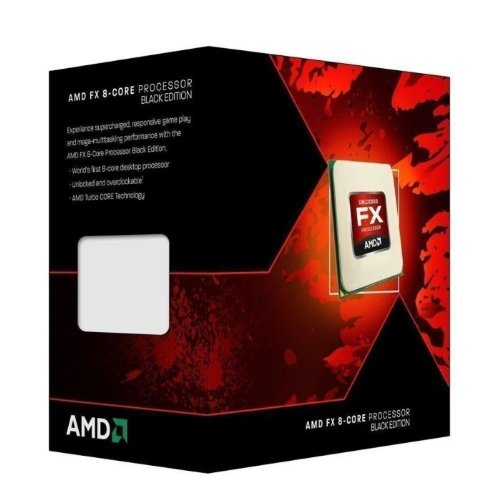












FULL SPECS AND LINKS:
PC
Other Stuff
Headphones
HyperX Cloud 2 - $70
Steelseries Arctis 7 - $100
Steelseries Arctis Pro with DAC - $200
Astro A50 - $200
Corsair Void Pro Wireless - $60
HyperX Cloud Stinger - $40
HyperX Cloud Pro - $50
HyperX Cloud Flight - $90
​
Keyboards
Corsair K68 - $80
Corsair K75 Mk.2 - $150
Corsair K95 - $110
Razer Huntsman - $100
HyperX Alloy Core - $30
HyperX Alloy FPS - $80
​
Mice
Steelseries Rival 600 - $50
Logitech G602 - $25
Razer Naga Trinity - $55
Logitech G502 - $35
Razer DeathAdder Elite - $35
​
Monitors
Dell D2719HGF (27", 1080p, 144Hz, Freesync) on sale for $150
Acer ED323QUR (31.5", 1440p, 144Hz, Curved, Freesync) - $270
Acer KG241Q (23.6", 1080p, 144Hz, Freesync) - $188
Acer Nitro VG271 (27", 1080p, 144Hz, Freesync) - $210
Alienware AW3418DW (34", 3440x1440p, Ultrawide, 120Hz Overclocked, G-Sync) - $720
Samsung LC32JG50QQNZA (32", 1440p, 144Hz) - $300
Acer EI491CR (49", 3840x1080p Ultra.. ultrawide?, 144Hz, Freesync) - $700
Acer KB272HL (27", 1080p, up to 75Hz, Freesync) - $115
Dell S3219D (32", 1440p, Freesync) - $220
ViewSonic XG2702 (27", 1080p, 144Hz, Freesync) - $180
​
​
Internal Components
Ryzen 7 2700X - $200
Ryzen Threadripper 2920X- $250Sold OutMSI Armor RX 590 - $180
Sapphire RX 570 4GB - $120
Ballistix Elite 16GB (8GBx2) DDR4 3600 RAM - $105
Corsair H115i RGB Platinum - $105
​
Other
Vive Pro - Up to $200 off
Samsung Galaxy S10 - $600, S10+ is 700
​
Some laptops and desktops on sale too, along with power supplies, routers, wifi extenders, and cases.
​
NOTE: The computer deals are located in two different places. PC Gaming section and PC Component section.
I've hit character limit, if I find more I'll add it underneath this
​
edit: Thank you to the kind redditor who gave me my first gold!
edit2: A silver too?! Thanks!
Full list with links to everything shown here (and some stuff not shown). Please let me know if I've missed anything or if you have any questions.
PC Specs
Item | Make/model | Link | Price
-|-|-|-
Processor| Intel i7-8700k | Amazon | $355
Graphics Card| MSI GEFORCE GTX1080 TI GAMING X 11G| Amazon | $1,000
RAM | G.SKILL TridentZ RGB 16GB (2 x 8GB) 3200 MHZ | Amazon | $90
Motherboard | ASUS ROG Strix Z370-E Gaming | Amazon | $350
SSD | Samsung SSD 960 EVO 1TB NVMe | Amazon | $300
SSD | Samsung 850 EVO 500GB | Amazon | $130
SSD | Samsung 850 EVO 500GB | Amazon | $130
AIO | Corsair H110i V2 | Amazon | $120
Case | Lian Li PC 011 Dynamic | Amazon | $130
PSU | EVGA SuperNOVA 650 G2 | Amazon | $100
Fans | Corsair LL 120 | Amazon | $220
Drawers | Ikea Alex | Ikea | $90
The rest of the stuff
Item | Make/model | Link | Price
-|-|-|-
Desk | Jarvis Bamboo Standing Desk | Jarvis | $752
Chair | Herman Miller Embody | Amazon | $1,400
Monitor | ASUS PG279Q | Amazon | $610
Monitor | ASUS PG279Q | Amazon | $610
Desk Mat | Godspeed Reverse Panda | Novelkeys | $20
Mouse | Glorious Model O Matte White | Glorious | $50
Keyboard | Tofu65 w/ Gateron Browns | KBDFans | $200
Keycaps | MT3 Godspeed | Drop | $150
Dock | Caldigit TS3 | Amazon | $280
Speakers | Audioengine A2+ | Amazon | $300
Speaker Stands | Kanto S6W | Amazon | $60
Webcam | Logitech C922x | Amazon | $83
Monitor Arm | Jarvis Dual Monitor Arm in White | Jarvis | $160
Desk Backlight | Philips Hue Light Strip | Amazon | $90
Main Lights | Nanoleaf Light Panels | Nanoleaf | $550
Headphones | Hyperx Cloud Flight | Amazon | $135
VR | Oculus Quest | Amazon | $500
Headphones | Sony WH1000XM3 | Amazon | $275
Headphones | Master & Dynamic MH40 | Amazon | $250
Wallpaper Engine Link
\ price as configured
\ Some or all items not pictured here but are part of the setup
Just fyi, Amazon is currently matching this price, for those who may prefer Amazon... https://www.amazon.com/AMD-Ryzen-Processor-Wraith-Cooler/dp/B07B428M7F/ref=sr_1_1?keywords=2700x&qid=1568674452&sr=8-1
If I tell them my dog ate my Bulldog (with 16GB, i7 and graphics card) do you think they'd send me one gratis too?
Raw storage:
Total 108TB(18 drives)
Actual storage:
Total 72TiB
Case:
Used the two bay 3.5" cage, and three bay 2.5" cage from the Deep Silence 3 case.
Fans:
Used two 120mm case fans from the Deep Silence 3 case between the two stacks of drives.
Motherboard: Supermicro X10SRA-F
CPU: Intel Xeon E5-1620 v3 3.5GHz
Heatsink: Noctua DH-D15
RAM:
Total 48gb
PSU: Corsair AX1500i
Controllers:
Total 20 ports
NIC: Mellanox Connectx-2 10g
OS Disks: 2 x Intel 330 60GB, mdadm RAID1
Storage Disks:
Seven shucked from Best Buy WD easystore externals and two from Amazon as internals.
I originally shucked the Seagates from externals. I have replaced the Seagates as they fail, and I had one fail during this upgrade. Yes, I have had five Seagate failures.
SATA/SAS cables:
OS: Fedora 25 with ZFS for Linux
Cost:
The cost was spread across years. This is more like two builds in one. My old build with the motherboard, memory, heatsink, CPU, and 4tb drives combined with my new 8tb build. With the 4tb drives I have replaced five of nine drives over time, which has driven up the real total cost.
The case is huge, but all the space is nice. You don't feel like you are cramming anything in. I used a Fractal Design R5 for my previous build, and prefer Fractal Design cases to Nanoxia cases. But the biggest Fractal Design case wouldn't quite suit my needs. Even this was a stretch for the Deep Silence 6 case. I wish the Deep Silence 6 had spots to mount 2.5" drives on the back side like the R5. It is a feature I miss.
I have a few issues. The trays and the screw holes on the WD 8tb drives don't match. The WD drives are missing the middle bottom screw holes. My temporary workaround is strong 3M double sticky foam tape with two screws. I may use a drill and drill holes in the sides of the trays. I had to tape down the 2.5" cage, but the drives are so light it is not a big deal.
After building this beast I had the window closed, the door shut, and no room fan for one day. The room was quite warm. I have since opened the window, turned on the fan, and left the door open.
My Kill-a-watt peaked at 450 watts during boot. It idles between 200-220 watts. So I could go back to my AX760 from my previous build with SATA power splitters.
I still have one tray free, but no extra drive or SATA port.
I was originally going to move the four bay 3.5" cage from the Deep Silence 3, but it was just too integrated into the case. I tried adapting it, and it didn't come out well. Even if it had, the bottom tray was going to sit below the lip of the side of the case. So that tray would have been less accessible.
I am currently copying 18tb from the old array to the new array as a burn-in test.
I got the original idea to build with this case from someone else's post. I probably would have just bought another Fractal Design R5, and run two systems otherwise. I have run two systems for storage before, connected them with 10g, and used iSCSI. When I did I used, https://romanrm.net/mhddfs , to merge the filesystems together. I am considering doing the same again.
With the right cages you could probably fit around 26 3.5" drives in this case.
Over time I have gone from 250gb to 500gb to 1tb to 1.5tb to 2tb to 4tb to 8tb drives. I didn't think I would be upgrading to 8tb anytime soon, until the Best Buy easystore deal. In the past I mostly purchased on Black Fridays. In more recent years externals from Costco.
TLDR: I built a new server combining an existing 24TiB ZFS with a new array of 36TiB ZFS for the win!
Warning, big ass list of stuff.
https://www.amazon.com/Corsair-RM1000x-Modular-Certified-warranty/dp/B015YEI7LK for $130
https://www.amazon.com/Corsair-RM750i-Modular-Certified-warranty/dp/B00YPNSQTU for $100
https://www.amazon.com/Seagate-Gaming-3-5-Inch-Internal-ST4000DX001/dp/B00FQH7MQ2 for $117
https://www.amazon.com/Crucial-Single-PC3L-12800-SODIMM-204-Pin/dp/B006YG8X9Y $20.79
https://www.amazon.com/Crucial-SODIMM-Memory-System-CT2K8G3S160BM/dp/B008LTBJFW $42.79
https://www.amazon.com/Corsair-Obsidian-750D-Performance-Tower/dp/B00EB6O4N8 $99.99
https://www.amazon.com/Logitech-Wireless-Trackball-Computer-Mouse/dp/B0043T7FXE $20
https://www.amazon.com/Logitech-G13-Programmable-Gameboard-Display/dp/B001NEK2GE $34
https://www.amazon.com/Corsair-Gaming-SCIMITAR-Mechanical-Buttons/dp/B019OQJ9XE $60
https://www.amazon.com/Logitech-Wireless-Performance-Mouse-Mac/dp/B002HWRJBM $45
https://www.amazon.com/Logitech-Surround-Theater-External-Speakers/dp/B004M18O60/ $250
https://www.amazon.com/Logitech-Hyperion-Gaming-Fusion-910-004069/dp/B00LZVNWIA $30
https://www.amazon.com/HyperX-Cloud-Gaming-Headset-PS4/dp/B00Y09G6H8 $75
https://www.amazon.com/Corsair-Surround-Hybrid-Headset-Adapter/dp/B01B1H33WW $60
https://www.amazon.com/Sennheiser-PC-350-Special-2015/dp/B015ZKJIYI $90
https://www.amazon.com/Logitech-Wireless-Keyboard-Touchpad-Internet-Connected/dp/B014EUQOGK $18
https://www.amazon.com/Samsung-U28E590D-28-Inch-LED-Lit-Monitor/dp/B00YD3DBOC $300
https://www.amazon.com/LG-Electronics-Portable-External-GP65NB60/dp/B00ODDE33U $20
https://www.amazon.com/Ballistix-PC3-12800-240-Pin-Memory-BLS4KIT8G3D1609DS1S00/dp/B007HAXMGA $96
https://www.amazon.com/Crucial-16GBx2-PC4-17000-SODIMM-260-Pin/dp/B015YPB8ME $96
https://www.amazon.com/Corsair-Dominator-Platinum-3200MHz-PC4-25600/dp/B018GK2G9S $96
https://www.amazon.com/Ballistix-Sport-8GBx2-PC4-19200-288-Pin/dp/B01AG9EZ3M $55 (must-have for a white-themed build)
https://www.amazon.com/CORSAIR-DOMINATOR-Platinum-3000MHz-Systems/dp/B016BWENUI/ $194
https://www.amazon.com/Transcend-JetFlash-Flash-Drive-TS32GJF790K/dp/B00JKATVUQ $7.50 (32GB)
https://www.amazon.com/PNY-Elite-32GB-Flash-Drive/dp/B01E17L6AK/ $8.50
https://www.amazon.com/PNY-Turbo-Elite-Flash-Drive/dp/B01DWN1CMG/ $12 (64GB)
https://www.amazon.com/Transcend-MicroSDHC-Memory-Adapter-TS32GUSDU1PE/dp/B015J44R0U $7 (32GB)
https://www.amazon.com/PNY-MicroSDXC-Adapter--UHS-I-P-SDU64U185EL-GE/dp/B01G26R7M4 $14 (64GB)
https://www.amazon.com/Transcend-MicroSDXC-Memory-Adapter-TS64GUSDU1PE/dp/B016B6AMFY $14 (64GB)
ALSO
AMD Ryzen 7 2700X $189
https://www.amazon.ca/AMD-Ryzen-Processor-Wraith-Cooler/dp/B07B428M7F/ref=sr_1_1?keywords=ryzen&qid=1574928763&smid=A3DWYIK6Y9EEQB&sr=8-1
AMD Ryzen 7 2700 $159
https://www.amazon.ca/AMD-Ryzen-Processor-Wraith-Cooler/dp/B07B41717Z/ref=sr_1_2?keywords=ryzen&qid=1574929088&smid=A3DWYIK6Y9EEQB&sr=8-2
AMD Ryzen 5 2600X $145
https://www.amazon.ca/AMD-Ryzen-Processor-Wraith-Cooler/dp/B07B428V2L/ref=sr_1_7?keywords=ryzen&qid=1574929122&smid=A3DWYIK6Y9EEQB&sr=8-7
AMD Ryzen 7 3800X $397
https://www.amazon.ca/AMD-Ryzen-3800X-16-thread-processor/dp/B07SXMZLPJ/ref=sr_1_8?keywords=ryzen&qid=1574929122&smid=A3DWYIK6Y9EEQB&sr=8-8
CANCEL REFUND RETURN DO WHAT YOU GOTTA DO AHHHHHHHHHHHHHH
UPDATE:
So after a few hours of testing, the next issue I started to run into was a lot of "poor tracking" issues when connecting to the Inateck.
I started to remove factor by factor trying different cables, different balances (2 sensors on the intateck, 1 and rift on mobo) and so on... still kept getting "poor tracking" after a few minutes. At one point, it got really bad and every single sensor and rift said poor tracking, I was completely lost.
​
Finally I started to strip my testing even more and started to remove any extension cables (CableMatters 3.0) just to be sure those weren't causing issues. I also started to just run 1 sensor on the Inateck and things started to stabilize a bit. Then I added 2... I would get "poor tracking" but on rare occasions. This is still unacceptable.
​
Ultimately, after swapping cables and everything here and there, I finally stabilized by having 2 sensors on the Inateck as 3.0, The rift on my mobo as 3.0 and the last sensor as 2.0. I really think the Inateck isn't capable of more than 1 solid sensor - 2 sensors and it starts to dip here and there. My thoughts on why Oculus recommends this card AND why they now sell the additional sensors with a 2.0 extension cable is to keep cost down and have you running at least at the minimum specs to get up and running.
​
My thoughts after this testing is that if you want to run VR at it's full potential, we need to spend the extra money and get proper USB 3.0 cards with at least 4 individual usb controllers like this one:
https://www.amazon.com/StarTech-com-Express-SuperSpeed-Dedicated-Channels/dp/B00HJZEA2S/ref=sr_1_3?ie=UTF8&qid=1549365944&sr=8-3&keywords=startech.com+4+port+pci+express+pcie+superspeed+usb+3.0
​
I think I may have to just return the Inatek and cough up the difference to get this proper card.
​
Will do further testing tomorrow and will update you guys if I render any new results.
UPDATE 2:
So after about a week or so of testing with the inateck, yes what I stated in the original post is true, sensors on 3.0 use less CPU power but that card simply doesn't seem strong enough for even 2 sensors. I would keep getting poor tracking warnings. I did see a huge improvement on stability when a user suggested putting one sensor in port 1 and the other on port 4. For some reason this worked well. Something about them being further apart that it made the USB traffic not as choked up, but none the less, I'd still occasionally get the poor tracking warnings.
Ultimately after troubleshooting some more and more, the only way to get no warnings was to go back to all sensors on 2.0; but this also meant going back to 17-20% CPU usage...
Because of this, I'm now returning the card and getting the 4 bus StarTech. Its $80 and has individual buses for each port. I will report back when I've tested with this.
For those of you looking to get the StarTech, keep in mind Amazon has different versions for different prices that look identical. Make sure you select the 4 bus version ($80). There is a cheaper 2 bus version that some have said is "enough", but at this point, why bother getting just enough. This new USB adapter will be useful on future PC builds too so it's an investment anyway.
I'm putting this here because I don't want to flood the main sub with what I'm able to find. So here goes:
Headphones| Price
:--|:--
[ATH-M50x Headphones] (https://www.amazon.ca/Audio-Technica-ATH-M50x-Professional-Headphones/dp/B00HVLUR86/ref=sr_1_1?s=prime-day&psr=PDAY&ie=UTF8&qid=1499757226&sr=1-1&keywords=headphones) |$150 in cart. $250-$300 everywhere else I check
[Sennhieser HD 598 SR Headphones] (https://www.amazon.ca/Sennheiser-HD-598-SR-Open-Back/dp/B06WRMZZ45/ref=sr_1_1?s=prime-day&psr=PDAY&ie=UTF8&qid=1499757356&sr=1-1&keywords=hd+598) |$109 Record low
[Audio-Technica ATH-M40x Headphones] (https://www.amazon.ca/Audio-Technica-ATH-M40x-Professional-Headphones/dp/B00HVLUR54/ref=sr_1_6?s=prime-day&psr=PDAY&ie=UTF8&qid=1499758834&sr=1-6&keywords=bose) |$180 - $38 = $141
[August EP650-Bluetooth headphones] (https://www.amazon.ca/August-EP650-Bluetooth-Wireless-Headphones-Leather/dp/B00F54Y6GU/ref=sr_1_2?s=prime-day&psr=PDAY&ie=UTF8&qid=1499759484&sr=1-2&keywords=headphones)| Was $99, now $58
[August EP640 Bluetooth Headphones] (https://www.amazon.ca/August-EP640-Rechargeable-built-Smartphones/dp/B00MHOFR78/ref=sr_1_1?s=prime-day&psr=PDAY&ie=UTF8&qid=1499772544) |was $80, now $37
[Prime Day Bluedio T2S Headphones] (https://www.amazon.ca/Bluedio-Shooting-Bluetooth-headphones-wireless/dp/B00Q2VIW9M/ref=sr_1_4?s=prime-day&psr=PDAY&ie=UTF8&qid=1499759635&sr=1-4&keywords=bluetooth) | Was $20, $21 in cart no tax
Prime Day Bluedio V Headphones | was $200, $140 in cart no tax
[AUSDOM ANC 7 Bluetooth noise cancelling] (https://www.amazon.ca/Cancelling-Headphones-AUSDOM-Bluetooth-Comfortable/dp/B01LZ7Q5R1/ref=sr_1_4?s=prime-day&psr=PDAY&ie=UTF8&qid=1499808109&sr=1-4&keywords=aptx) | was $100, now $50. Well reviewed!
[Sony Extra bass bluetooth headphones] (https://www.amazon.ca/Sony-MDRXB950B1-Extra-Headphone-Model/dp/B01N5UVZBP) | was $200, now $99
Earbuds| Price
:--|:--
[Aukey Arcs Bluetooth Sport] (https://www.amazon.ca/AUKEY-Bluetooth-Headphones-Microphone-Sweatproof/dp/B01EWUP4NQ/ref=sr_1_4?s=prime-day&psr=PDAY&ie=UTF8&qid=1499804815&sr=1-4&keywords=headphones)| was $24, now $14
[1MORE Triple Driver earbuds] (https://www.amazon.ca/1MORE-Headphones-Earphones-Compatible-Microphone/dp/B01KB9K9Z0/ref=lp_17037466011_1_4?srs=17037466011&ie=UTF8&qid=1499766067&sr=8-4&th=1) | Was $131, $106 in cart
Bluetooth misc| Price
:--|:--
[Anker Premium Stereo Bluetooth 4.0 Speaker ] (https://www.amazon.ca/Anker-Bluetooth-Subwoofers-Portable-Wireless/dp/B0107WH8Q4/ref=sr_1_6?s=prime-day&psr=PDAY&ie=UTF8&qid=1499800448&sr=1-6&keywords=subwoofer) | was $130, now $60
[Trond bluetooth receiver] (https://www.amazon.ca/TROND-Bluetooth-Receiver-Headphones-Speakers/dp/B01M9I0LSK/) | Was $25, now $20. I have one its awesome
[Altman Bluetooth Transmitter/receiver] (https://www.amazon.ca/ALTMAN-Bluetooth-Transmitter-Receiver-Wireless/dp/B06Y25PGBG/ref=sr_1_1?s=prime-day&psr=PDAY&ie=UTF8&qid=1499803431&sr=1-1&keywords=aptx) |was $43, now $26
CPU Coolers| Price
:--|:--
[CORSAIR Hydro Series H100i v2 Extreme ] (https://www.amazon.ca/CORSAIR-Extreme-Performance-Liquid-CW-9060025-WW/dp/B019EXSSBG/ref=sr_1_1?s=prime-day&psr=PDAY&ie=UTF8&qid=1499757440&sr=1-1&keywords=corsair) |$110. Historic [all time low] (https://ca.pcpartpicker.com/product/CrDzK8/corsair-cpu-cooler-cw9060025ww)
[Corsair Hydro Series H115i Extreme Performance] (https://www.amazon.ca/Corsair-Extreme-Performance-Liquid-CW-9060027-WW/dp/B019955RNQ/ref=sr_1_3?s=prime-day&psr=PDAY&ie=UTF8&qid=1499756838&sr=1-3&keywords=corsair) |$155 (temporarily out of stock)
[MasterLiquid Pro 240 All-In-One] (https://www.amazon.ca/MasterLiquid-Technology-Chamber-MasterFan-Radiator/dp/B01E5XNP5Y/ref=lp_16927652011_1_24?s=electronics&ie=UTF8&qid=1499766384&sr=1-24) | was $140, now $95 [Historic low] (https://ca.pcpartpicker.com/product/sqmxFT/cooler-master-cpu-cooler-mlyd24ma20mbr1)
PSU| Price
:--|:--
[Corsair CS650M] (https://www.amazon.ca/Corsair-Modular-Efficient-Supply-CS650M/dp/B00GH9NA2I/ref=sr_1_11?s=prime-day&psr=PDAY&ie=UTF8&qid=1499757999&sr=1-11&keywords=corsair) |$110. Not the lowest but okay
[EVGA SuperNOVA 550 G3] (https://www.amazon.ca/EVGA-SuperNOVA-Modular-Warranty-220-G3-0550-Y1/dp/B01LWTS2UL/ref=sr_1_1?s=prime-day&psr=PDAY&ie=UTF8&qid=1499759891&sr=1-1&keywords=evga)| Was $130, now $99 [historic low] (https://ca.pcpartpicker.com/product/sMM323/evga-supernova-g3-550w-80-gold-certified-fully-modular-atx-power-supply-220-g3-0550)
Cases| Price
:--|:--
[Corsair 780T full atx case] (https://www.amazon.ca/Corsair-Graphite-780T-Full-Tower/dp/B00LA6POK4) | $189 in cart. Not an [all time low] (https://ca.pcpartpicker.com/product/sNJwrH/corsair-case-cc9011063ww) but not bad
[Corsair Carbide 400C white] (https://www.amazon.ca/Corsair-CC-9011095-WW-Carbide-Compact-Mid-Tower/dp/B01F97W9ZM/ref=sr_1_12?s=prime-day&psr=PDAY&ie=UTF8&qid=1499813131&sr=1-12&keywords=corsair) |$105 in cart
HDD| Price
:--|:--
[Seagate Backup Plus Hub 8TB] (https://www.amazon.ca/Seagate-External-Desktop-Storage-STEL8000100/dp/B01HD6ZLQ6/ref=sr_1_3?s=prime-day&psr=PDAY&ie=UTF8&qid=1499758359&sr=1-3&keywords=hdd) | $270 - 51 = $219
[Seagate 4TB BarraCuda Pro ] (https://www.amazon.ca/Seagate-BarraCuda-3-5-Inch-Internal-ST4000DM006/dp/B01MSW4MNS/ref=sr_1_4?s=prime-day&psr=PDAY&ie=UTF8&qid=1499758359&sr=1-4&keywords=hdd)|$245-75 = $170 [Historic low!] (https://ca.pcpartpicker.com/product/qRtWGX/seagate-barracuda-pro-4tb-35-7200rpm-internal-hard-drive-st4000dm006)
[Seagate Backup Plus 4TB Portable] (https://www.amazon.ca/gp/product/B0196J43TE/ref=ox_sc_act_title_1?smid=A3DWYIK6Y9EEQB&psc=1) | Was $160, now $135 [all time low] (https://ca.pcpartpicker.com/product/NyQRsY/seagate-backup-plus-4tb-external-hard-drive-stdr4000100)
[Seagate Firecuda 2TB] (https://www.amazon.ca/gp/product/B01M1NHCZT/ref=oh_aui_detailpage_o00_s00?ie=UTF8&psc=1)| was $126, now $85 [Historic low] (https://ca.pcpartpicker.com/product/zk7CmG/seagate-firecuda-2tb-25-5400rpm-internal-hard-drive-st2000lx001)
[Seagate Firecuda 1TB] (https://www.amazon.ca/Seagate-Firecuda-2-5-Inch-Internal-ST1000LX015/dp/B01LWRTRZU/ref=sr_1_1?s=prime-day&psr=PDAY&ie=UTF8&qid=1499767750&sr=1-1&keywords=ssd) | was $83, now $60 [Historic low] (https://ca.pcpartpicker.com/product/w6x9TW/seagate-firecuda-1tb-25-5400rpm-hybrid-internal-hard-drive-st1000lx015)
Input Devices| Price
:--|:--
[Logitech G13 input pad] (https://www.amazon.ca/Logitech-G13-Programmable-Gameboard-Display/dp/B001NEK2GE/ref=sr_1_21?s=prime-day&psr=PDAY&ie=UTF8&qid=1499761901&sr=1-21&keywords=board+games) | Was $75, now $55 [Historic Low] (https://ca.pcpartpicker.com/product/jbvZxr/logitech-keyboard-920000946)
[Corsair Gaming K70 LUX RGB MX Brown] (https://www.amazon.ca/Corsair-Gaming-Mechanical-Keyboard-Backlit/dp/B01ER4B7YM/ref=sr_1_6?s=prime-day&psr=PDAY&ie=UTF8&qid=1499770080&) | was $180, now $160 [Historic low] (https://ca.pcpartpicker.com/product/34M323/corsair-k70-lux-rgb-wired-gaming-keyboard-ch-9101012-na)
Networking| Price
:--|:--
[NETGEAR Nighthawk X8 AC5300 Router] (https://www.amazon.ca/NETGEAR-Nighthawk-Tri-Band-Quad-Stream-R8500-100CNS/dp/B01A85Y9TE/ref=sr_1_1?ie=UTF8&qid=1499760240&sr=8-1&keywords=NETGEAR+Nighthawk+X8+AC5300)| was $499, now $290
[TP-Link AC3200 Tri band router] (https://www.amazon.ca/TP-Link-Tri-Band-Beamforming-Archer-C3200/dp/B00YY3XSSA/ref=sr_1_3?s=prime-day&psr=PDAY&ie=UTF8&qid=1499760450&sr=1-3&keywords=modem) | Was $249, now $175
[Netgear 16-Port Gigabit Switch] (https://www.amazon.ca/Netgear-16-Port-Gigabit-Ethernet-Desktop/dp/B01AX8XHRQ/ref=sr_1_6?s=prime-day&psr=PDAY&ie=UTF8&qid=1499760948&sr=1-6&keywords=ethernet) | Was $106, now $75 in cart
MISC| Price
:--|:--
[Logitech C922x Webcam] (https://www.amazon.ca/Logitech-Stream-Webcam-Streaming-960-001176/dp/B01LXCDPPK/ref=sr_1_5?s=prime-day&psr=PDAY&ie=UTF8&qid=1499760799&sr=1-5&keywords=computer) | was $130, now $89. All time low
[Acer KG251Q 1080p Freesync monitor] (https://www.amazon.ca/Acer-KG251Q-bmiix-FREESYNC-Technology/dp/B06X6HJ1SF/ref=sr_1_6?s=prime-day&psr=PDAY&ie=UTF8&qid=1499762804&sr=1-6&keywords=monitor) | Was $230, now $170
[M9S PRO android tv box] (https://www.amazon.ca/Leelbox-M9S-Pro-Android-6-0/dp/B01MD0NZPK/ref=sr_1_2?s=prime-day&psr=PDAY&ie=UTF8&qid=1499767387) | Was $130, $98 in cart
[Cyberpower 600w UPS] (https://www.amazon.ca/CyberPower-CP1000PFCLCD-Sinewave-Compatible-Mini-Tower/dp/B00429N192/ref=sr_1_1?s=prime-day&psr=PDAY&ie=UTF8&qid=1499803529&sr=1-1&keywords=ups) | was $224, now $125
I'll try to keep tabs on everything but let me know if there are any errors or price updates. And as a side note, I'm actually getting downvotes for this? I can't see how there could possibly be a sane explanation for that.
 
EDIT: Updated 7:00pm EST!! Let me know if there's anything you see and I'll put it in here!
 
EDIT: I've put everything new as of Jan 11, 4:00pm in bold. Also, check this post on RedFlagDeals for a great big list of deal
 
EDIT: Its all over everyhone. Hope you snagged something cool beyond bitter disappointment this year!**
 
There's actually some good stuff in the mix:
$130 - Sennheiser HD 599 SE Special Edition, Black
$130 - Sennheiser HD 4.50 Special Edition, Bluetooth Wireless Headphone with Active Noise Cancellation, Black
​
$541 - HKC 34'' (3440x1440p) 21:9 Ultrawide 100hz Curved Freesync VA Panel 8ms GTG Rebranded Viotek GN34C, I think it's a Samsung CF791 Panel
$870 - Samsung LC34J791WTNXZA 34" 3440x1440 100Hz QLED 21:9 VA Freesync Thunderbolt 3
$115 - ViewSonic VX2257-MHD 22 Inch 75Hz 2ms 1080p TN
$650 - Samsung 32" QLED 1440p 144Hz HDR 600 WQHD Curved Gaming Monitor Freesync 2 VA
$315 - LG 27GL650F-B 27" 144hz IPS HDR 10 Freesync
$165 - AOPEN 24HC1QR Pbidpx 23.6" 1080p 144hz 1800R Curved FreeSync 4ms VA
$320 - AOPEN 32HC1QUR Pbidpx 31.5" (2560x1440) 144Hz 1800R Curved VA 4ms Freesync Ships within 1-3 months
$260 - ViewSonic VX3276-2K-MHD 32 Inch 1440p IPS Frameless
​
$270 - AMD Ryzen 7 2700X
$765 - AMD Ryzen Threadripper 2950X
​
$200 - Toshiba X300 8TB Hard Drive 7200 RPM 128MB Cache SATA 6.0Gb/s 3.5 Inch
$120 - Toshiba NAS N300 4TB NAS 3.5-Inch Internal Hard Drive- SATA 6 Gb/s 7200 RPM 128MB
$315 - Toshiba NAS N300 10TB NAS 3.5-Inch Internal Hard Drive- SATA 6 Gb/s 7200 RPM 256MB
$80 - Seagate FireCuda 2TB SSHD 2.5 Inch SATA
$57/96/186 - XPG GAMMIX 256/512GB/1TB S11 Pro 3D NAND PCIe NVMe Gen3x4 M.2 2280 SSD
$106 - Crucial P1 1TB 3D NAND NVMe PCIe M.2 SSD
$107 - Crucial BX500 960GB 3D NAND SATA 2.5-Inch Internal SSD
$242 - Crucial MX500 2TB 3D NAND SATA 2.5 Inch SSD
$104 - Toshiba Canvio Advance 4TB Portable External Hard Drive USB 3.0, White
$120 - WD Elements 6TB USB 3.0 External HDD Color Black WDBWLG0060HBK-NESN
$95 - Samsung 860 EVO 500GB 2.5" SATA III SSD
​
$81 - Ballistix Sport LT 16GB Kit (2x8GB) DDR4 3000 MT/s (PC4-24000) CL15 SR Gray
$137 - Ballistix Elite 16GB Kit (8GBx2) DDR4 3600 MT/s (PC4-28800) CL16 SR Ships within 1-2 months
$73 - Corsair Vengeance LPX 16GB (4x4GB) DDR4 3000 CL16 Black Non-prime, ships within 1-3 months
​
Other Components
$110 - DEEPCOOL Castle 240 RGB Liquid CPU Cooler Non-prime
$170 - Corsair H115i 280mm RGB Platinum AIO Liquid CPU Cooler
$35 - Deepcool RF120 3-Pack 120mm RGB PWM Fans with Fan Hub and Extension Non-prime
$805 - ZOTAC Gaming GeForce RTX 2080 Twin Fan 8GB
$198 - Gigabyte Z390 AORUS PRO ATX Motherboard
$120 - Corsair RM750x 80 Plus Gold Fully Modular ATX PSU CP-9020179-NA
$170 - Corsair HX850i High Performance 80+ Platinum Fully Modular ATX PSU
$60 - Corsair Fan Controller Commander Pro CL-9011110-WW
​
$33 - Logitech G602 Wireless Gaming Mouse
$40 - Logitech G403 Prodigy Wired Gaming Mouse
$50 - Logitech G502 Proteus Spectrum RGB Tunable Gaming Mouse
$50 - Razer DeathAdder Elite: True 16,000 5G Optical Sensor
$64 - SteelSeries Rival 600 Gaming Mouse, 12,000 CPI TrueMove3+ Dual Optical Sensor
$55 - Logitech MX Master 2S Wireless Mouse, Graphite Ships within 1-2 months
$22 - NETGEAR 8-Port Gigabit Ethernet Unmanaged Switch
$25 - HyperX Double Shot Black & White Pudding PBT Keycaps - 104 Mechanical Keycap Set for Cherry MX
$30 - Corsair mm350 Anti-Fray Cloth Gaming Mouse Pad Extended XL
$10.50 - SteelSeries QcK Gaming Surface - Medium Cloth
$23 - SteelSeries QcK Gaming Surface - Medium Hard
$135 - Razer Huntsman: Opto-Mechanical Switch
$55 - Logitech C920 Webcam HD Pro (960-000764)
​
$10.91 - AmazonBasics AAA High-Capacity Rechargeable Batteries (8-Pack) Pre-charged 850mAh
$12.48 - AmazonBasics AAA Rechargeable Batteries (12-Pack) 800mAh
$18.89 - AmazonBasics AA High-Capacity Rechargeable Batteries (8-Pack) Pre-charged 2400mAh
$1.49 - Oreos and other snacks :)
Haha, looked it up: https://www.amazon.com/Noctua-NH-D15-heatpipe-NF-A15-140mm/dp/B00L7UZMAK
Only a little bit of overkill!
Would it not be more worth to just get ryzen 3600 for 10$ more?
Intel doesnt make that cpu anymore, its not up to Intel, ask retailers.
​
And to answer it, because people pay for it for upgrades.
​
For most things the 3600 is a sidegrade from a 7700k, but yeah id get the 3600 instead.
​
Would you buy an fx8350 for $210?
>so i expect 9900k to be priced minimum 150-180% more than 2700x.
In what country? TPU writes mostly for an US audience.
9900K - $530 on Amazon
2700K - $295 on Amazon
So the price difference is 80% in US, so TPU messed up even in US where the prices are close to MRSP.
In Germany, sure, the prices are inflated but they should drop down to MRSP in 1-2 months.
9900K - €700
2700X - €318
In Germany the difference is 120%.
I have used this USB soundcard before with the pi. Worked great, made a huge difference for input. http://www.amazon.com/gp/aw/d/B00NMXY2MO/ref=pd_aw_sim_147_1?ie=UTF8&dpID=41ZBKi2arGL&dpSrc=sims&preST=_AC_UL100_SR100%2C68_&refRID=1DW01R47QJHW2R5F36AQ
Edit:wrong link
If you don't want to replace the whole port, just get a usb adapter -
https://www.amazon.com/Plugable-Headphone-Microphone-Aluminum-Compatibility/dp/B00NMXY2MO
AMD cpus are on door crasher prices
AMD Ryzen 5 3600X $229
https://www.amazon.ca/AMD-Ryzen-3600X-12-thread-processor/dp/B07SQBFN2D/ref=sr_1_6?keywords=RYZEN&qid=1574929243&smid=A3DWYIK6Y9EEQB&sr=8-6
AMD Ryzen 7 2700X $189
https://www.amazon.ca/AMD-Ryzen-Processor-Wraith-Cooler/dp/B07B428M7F/ref=sr_1_1?keywords=ryzen&qid=1574928763&smid=A3DWYIK6Y9EEQB&sr=8-1
AMD Ryzen 7 2700 $159
https://www.amazon.ca/AMD-Ryzen-Processor-Wraith-Cooler/dp/B07B41717Z/ref=sr_1_2?keywords=ryzen&qid=1574929088&smid=A3DWYIK6Y9EEQB&sr=8-2
AMD Ryzen 5 2600X $145
https://www.amazon.ca/AMD-Ryzen-Processor-Wraith-Cooler/dp/B07B428V2L/ref=sr_1_7?keywords=ryzen&qid=1574929122&smid=A3DWYIK6Y9EEQB&sr=8-7
AMD Ryzen 7 3800X $397
https://www.amazon.ca/AMD-Ryzen-3800X-16-thread-processor/dp/B07SXMZLPJ/ref=sr_1_8?keywords=ryzen&qid=1574929122&smid=A3DWYIK6Y9EEQB&sr=8-8
All Amazon Links:
Ryzen 9 3900x
Ryzen 7 3800x
Ryzen 7 3700x
Ryzen 5 3600x
Ryzen 5 3600
Ryzen 3 3200G
Amazon is selling it at
the same price.169.99Edit: price went up :(
I just dealt with this issue myself by using a ground loop isolator on the headphone plug part:
https://smile.amazon.com/gp/product/B019393MV2
This actually just arrived about an hour ago and appears to have solved the problem entirely.
My setup now is BoomPro > headphone/mic splitter, headphone plug goes to this isolator which goes to my Monoprice DAC/Amp, mic plug goes to this little USB adapter which made the mic louder and clearer.
https://smile.amazon.com/gp/product/B00NMXY2MO
I was dealing with some noise and volume issues in the mic, and some noise in the headphones, and these two things have fixed both of those and made the mic sound much better. The ground loop isolator cut the headphone volume by about 20% (just guessing, haven't measured anything) but I had plenty of room to turn up my amp to account for that and still am only at like 60% output volume.
All of it: http://www.amazon.com/AMD-FD8350FRHKBOX-FX-8350-FX-Series-Edition/dp/B009O7YUF6
I'm updating as I go. Give me a second guys. Difference in savings is based on camelcamelcamel.com average on an item & sorry the links are all Smile links since I have Smile Always enabled.
Edit: Just caught a CP 870 Snorlax.
RAM | Price | Link | Savings | Comments
---|---|----|----|----
Corsair Dominator Platinum Series 16GB (2 x 8GB) DDR4 DRAM 3200MHz | $95.99 | Link | $41.01 | n/a
CORSAIR DOMINATOR Platinum Series 32GB (2 x 16GB) DDR4 DRAM 3000MHz | $193.99 | Link | $85 | n/a
Crucial 32GB Kit (16GBx2) DDR4 2133 MT/s (PC4-17000) SODIMM 260-Pin Memory | $95.99 | Link | $40.69 | n/a
Ballistix Sport 32GB Kit (8GBx4) DDR3 1600 MT/s (PC3-12800) CL9 @1.5V UDIMM 240-Pin Memory | $95.87 | Link | $44.14 | n/a
Crucial 16GB Kit (8GBx2) DDR3L 1600 SODIMM Memory for Mac System | $42.79 | Link | $16.54 | n/a
Crucial 8GB Single DDR3L 1600 MT/s (PC3L-12800) SODIMM 204-Pin Memory | $20.79 | Link | $9.70 | n/a
Monitors | Price | Link | Savings | Comments
---|---|----|----|----
Samsung U28E590D 28-Inch UHD LED-Lit Monitor | $441.85 | Link | $4.84 | n/a
PSU | Price | Link | Savings | Comments
---|---|----|----|----
Corsair RMx Series, RM1000x, 1000W, Fully Modular Power Supply, 80+ Gold Certified, 10 year warranty | $129.99 | Link | $35.57 | n/a
Corsair RMi Series, RM750i, 750 Watt (750W), Fully Modular Power Supply, 80+ Gold Certified, 10 year warranty | $99.99 | Link | $20.23 | n/a
HDD | Price | Link | Savings | Comments
---|---|----|----|----
Seagate 4TB Gaming SSHD(Solid State Hybrid Drive) SATA 6Gb/s 64MB Cache 3.5-Inch Internal Bare Drive | $116.99 | Link | $26.84 | n/a
Headsets | Price | Link | Savings | Comments
---|---|----|----|----
HyperX Cloud II Gaming Headset | $85.10 | Link | $7 | n/a
Sennheiser PC 350 Special Edition 2015 | $89.99 | Link | $65.53 | n/a
Corsair VOID Surround Hybrid Stereo Gaming Headset with Dolby 7.1 | $59.99 | Link | $14.12 | n/a
Case | Price | Link | Savings | Comments
---|---|----|----|----
Corsair Obsidian Series 750D Performance Full Tower Case | $99.99 | Link | $46.79 | n/a
Keyboards | Price | Link | Savings | Comments
---|---|----|----|----
Logitech G13 Programmable Gameboard with LCD Display | $38.99 | Link | $20.56 | n/a
Logitech Wireless Touch Keyboard K400 Plus | $31.73 | Link | -$1.84 (lol) | I already own this. AMA?
Mice | Price | Link | Savings | Comments
---|---|----|----|----
Logitech M570 Wireless Trackball | $19.99 | Link | $10.69 | n/a
Logitech Wireless Performance Mouse MX | $66.02 | Link | -$4.62 | n/a
Corsair Gaming SCIMITAR RGB MOBA/MMO Gaming Mouse | $59.99 | Link | $14 | n/a
Logitech G402 Hyperion Fury FPS Gaming Mouse | $43.00 | Link | $3.04 | n/a
Flash Memory | Price | Link | Savings | Comments
---|---|----|----|----
Transcend 32GB JetFlash 790 USB 3.0 Flash Drive | $7.49 | Link | $4.40 | n/a
PNY Elite X 32GB USB 3.0 Flash Drive | $8.49 | Link | ~$5 | n/a
PNY Turbo Elite 64GB USB 3.0 Flash Drive | $11.99 | Link | $3 | n/a
Transcend 32GB MicroSDHC Class 10 UHS-1 Memory Card with Adapter | $6.99 | Link | $13.61 | n/a
PNY Elite 64GB MicroSDXC Card with Adapter | $13.99 | Link | $3 | n/a
Transcend 64GB MicroSDXC Class 10 UHS-1 Memory Card with Adapter | $13.99 | Link | $16.63 | n/a
Temp (Title) | Temp (Price) | Temp (link) | Temp (Savings) | n/a
https://www.amazon.com/Corsair-Extreme-Performance-Liquid-Cooler/dp/B019EXSSBG
> AM4 bracket not included. Please visit the Ryzen page on the Corsair website to order a free AM4 retention bracket.
> Compatibility -Intel™ LGA 1150, 1151, 1155, 1156, 1366, 2011 and 2011-3 AMD™ sockets FM1, FM2, AM2, AM3, and AM4
Just my opinion, I am no expert, but these seem like the best choices as they are popular, and consideration how much work it would take to design them.
Also check the most popular on Amazon, Newegg and PC part picker.
CPUs from one socket look almost the same right?
So a LGA 1151 and AM3+ CPUs.
For RAM, classic PCB with black chips, maybe another one with a very simple heatspreader in different colors, as it would take quite a lot of work to create realistic heatspreaders for little benefit IMO.
Any HDD, they all look similar.
For SSDs, Samsung are the most popular and very simple to do.
Three most popular CPU coolers prolly are CRYORIG H7, Hyper 212 EVO, and Corsair H100i, maybe with addition of a single fan AIO like Corsair H55.
GPUs are tougher:
Motherboards and cases: the hardest parts to pick, almost every one part is completely different from the other.
Just go by the most popular.
Anything I forgot?
1060 6GB is probably the best bang for your (300) bucks. https://www.amazon.com/dp/B01IPVSLTC/ref=cm_sw_r_cp_ep_dp_qhF-Ab1NSMRH5
What are your other parts / what games/resolution/FPS do you use?
3900X: https://www.amazon.de/AMD-Ryzen-3900x-Cache-Wraith/dp/B07SXMZLP9/ref=sr_1_1?__mk_de_DE=%C3%85M%C3%85%C5%BD%C3%95%C3%91&keywords=3900x+amd&qid=1562017893&s=gateway&sr=8-1
3800X: https://www.amazon.de/AMD-Ryzen-3800x-Cache-Wraith/dp/B07SXMZLPJ/ref=sr_1_2?__mk_de_DE=%C3%85M%C3%85%C5%BD%C3%95%C3%91&keywords=3800x+amd&qid=1562017903&s=gateway&sr=8-2
3700X: https://www.amazon.de/AMD-Ryzen-3700x-Cache-Wraith/dp/B07SXMZLPK/ref=sr_1_3?__mk_de_DE=%C3%85M%C3%85%C5%BD%C3%95%C3%91&keywords=3700x+amd&qid=1562017931&s=gateway&sr=8-3
3600X: https://www.amazon.de/AMD-Ryzen-3600x-Cache-Wraith/dp/B07SQBFN2D
3600: https://www.amazon.de/AMD-Ryzen-3600-Cache-Wraith/dp/B07STGGQ18
3200G: https://www.amazon.de/AMD-Ryzen-3200G-Cache-Wraith/dp/B07STGHZK8
2700X is also on sale for 344.99
https://www.amazon.ca/dp/B07B428M7F/?coliid=I3ATFRHNLJDDKN&colid=3GMNUT8HR28VH&psc=0&ref_=lv_ov_lig_dp_it
Likewise, they don't list it in their Amazon entries either:
Also same price on Amazon
The eligible resellers are:
Corsair H100i v2 for $85 https://www.amazon.com/dp/B019EXSSBG/ref=cm_sw_r_cp_apa_YxjzzbWCJ5DGK
All I can say is I have a 2700x for a year and a half now and i am impressed with it... this price is a pretty decent price for 8c/16t at 4.3ghz
You can find it cheaper on amazon at £193
AMD Ryzen 7 2700X Processor with Wraith Prism RGB LED Cooler - YD270XBGAFBOX https://www.amazon.co.uk/dp/B07B428M7F/ref=cm_sw_r_cp_api_i_DNMKDbRVRF0KZ
Get a male-to-male 3.5mm cable, plug one end into your 3DS, and the other into the mic port on your computer. Then plug regular headphones into the headphone port on your computer. Then find your computer's audio settings for the mic port and turn on "listen to this device" or something similar.
If you don't have a mic port on your computer, you'll need something like this: http://www.amazon.com/Plugable-Headphone-Microphone-Aluminum-Compatibility/dp/B00NMXY2MO
Hey! It looks like you've got a pretty solid build started here! I just want to point out a few things to make your life just a little bit easier.
So there ya go! I hope that you enjoy your new build, it's going to be amazing! If you PM me I'll add you on Steam and we can play some games together when your build is all set!
Below the historic low on amazon. Damn, now this is a deal. Nice find!
Still satisfied with my $275 R5-1600 but at these prices, would probably have bought the r7 instead.
1700 -$25 Below historic low
1700x - Equal to historic low
1800 - $75 Below historic low
Tons of threads like this, so take some time to browse this sub. Also a lot of good info in this sub's wiki In either case here's my quick and dirty off the top of my head in no particular order/level of detail, also some things are just my subjective opinion:
Everyone's experience varies. If its smooth sailing for you then awesome. If you run into problems, don't stress and take the time to search on this sub for answers. VR is amazing, hope you enjoy it.
Inventory:
pfSense:
Snort, pfBlockerNG, OpenVPN, Squid, ClamAV, Default deny ingress/egress FW, etc.
ZOTAC ZBOX NUC
Kingston 120GB SSD
Crucial 8GB DDR3L RAM
ESXi Hypervisor:
Skull Canyon NUC
32GB DDR4 RAM
Samsung 950 Pro 512GB M.2 SSD
Virtual Machines I'm currently running.
Splunk - Receives my FW, DNS, Snort, and OSSEC logs. I have dashboards to filter this data.
Snorby - Also receives my Snort logs. I like this a little better than Splunk as I can view packet contents.
OSSEC - I used this for file integrity and endpoint monitoring on my servers and desktop. Functions as a host based IDS.
Nessus - I use this every once in a while to see if there are any open holes. Otherwise, I just use nmap and iptables to close everything off.
Unifi Controller - for managing my AP.
Wireless:
Ubiquiti Unifi AP-AC Lite
Switch:
TP-LINK 8-Port Gigabit L2 Switch
RetroPi + Monitor:
RPi3
10.1 Inch IPS HDMI Monitor
My VMs, configs, and files are backed up to a HDD I keep offline. I'm thinking about adding a NAS into the mix for somewhere around 200-400 dollars. Low energy consumption preferably if anyone had any recommendations. :)
I would like to second some of the other people here.
Despite knowing this is the Intel subreddit, since you have to replace your motherboard anyways, you might find it worthwhile instead looking at AMD's Ryzen platform. A 2600 ($15 cheaper), 2600X (same price as the 9400f) or 3600 ($50 more) may prove a more worthwhile buy.
It would help more to know exactly what your usecase is, but, going for Ryzen should be the correct choice in the price range of that 9400f in more circumstances than the 9400f would be. Also take into account that the Ryzen CPUs are all unlocked and may be overclocked whereas only K-SKU's on Intel may be.
I hope that this gave you some more insight!
Delivery is currently 15 July.
I got you:
https://primenow.amazon.com/dp/B01MXSI216?qid=1494013404&m=A1VPEJV7O66L91&sr=1-0&ref_=pn_sr_sg_0_img_A1VPEJV7O66L91
This is actually kind of dangerous...
Same on Amazon with same day for major regions and Prime.
Wait, you bought an i3-8100 7 days ago for $130?! Or last year? Not that it'd be any better.
With all due respect dude, you got what you deserve for not properly researching. For the same price or a tiny bit more this year you could've gotten:
Ryzen 5 2600X = £119
Ryzen 7 1700 = £126 (used)
Probably loads of used 4th/5th gen i7's that'd blow the 8100 out of the water for the same price.
R7 1700 w/ Wraith Cooler..
I flaired this as Sale since it looks like so far that Amazon is the only major retailer to have lowered the prices..
It's a good version of the RX570 at a decent price. You can get it a little cheaper (£122) here, but some people have had dodgy dealings with Laptops Direct.
There's another option here for a Gigabyte card with 8GB memory for the same price (£130) but comes with 8GB VRAM instead of 4. It should be a better performing card in VRAM hungry games.
The Sapphire card you posted (your link doesn't work, but I assume you mean this one) is definitely a good quality card. The Gigabyte one is a bit less so (some people hate Gigabyte cards).
Realistically it's about value. You want the best value for your money. It may help to know your budget, what games you want to play and at what settings as well as what the other components of your system are/will be to make a firm recommendation.
If you can find another £30, you can get some 8GB RX580's like this one. On the other hand, if you just want to play Hearthstone, League of Legends and Minecraft, you may be able to save money buy not getting a graphics card and going with an AMD APU like the 3400G.
Why a 570 or 1060 (3GB) when an RX580 with GDDR5 and 8 GB of VRAM is 150-200 USD and beats both in basically all cats?
https://www.amazon.com/XFX-Radeon-1386MHz-Graphics-RX-580P8DFD6/dp/B06Y66K3XD/ref=sr_1_3?ie=UTF8&qid=1549751694&sr=8-3&keywords=rx+580
https://gpu.userbenchmark.com/Compare/AMD-RX-580-vs-Nvidia-GTX-1060-3GB/3923vs3646
https://gpu.userbenchmark.com/Compare/AMD-RX-580-vs-AMD-RX-570/3923vs3924
$65 for a D15 ( like new = new cooler with damaged packing) is a great deal
https://www.amazon.com/gp/offer-listing/B00L7UZMAK/ref=sr_1_3?condition=used&s=warehouse-deals&keywords=noctua&qid=1574681122&sr=8-3-catcorr&m=A2L77EE7U53NWQ
There are a few things that need to be considered when you are experiencing performance issues. The first thing I would do is make sure it isnt just CS:GO. Play another game and see if you experience any performance issues.
If you do not, I would recommend verifying integrity of game files, then restarting your PC and seeing if that does anything.
If you do experience performance issues outside of CS as well, there is a multitude of problems you could be experiencing. Since the 7700k and the 1080 both run hot, you need to make sure you are cooling them properly. If you are running the stock Intel cooler, I wouldn't be surprised if you were thermal throttling your CPU.
Here are 2 great cooling solutions in the case you need to replace the stock Intel cooler:
Just be sure to get a cooler that your motherboard supports (in your case, one that supports Z270)
Other things I can suggest:
If you have any other questions, I'd be happy to assist you.
I bought this RX 580 back in February for $190 (it's even cheaper now) and I LOVE it.
So basically $10 more than a real GTX 1060 with video output and 3 year warranty? Looks like a good deal to me. No warranty and no video output for $10 more.
edit: unless you want dual fans, then they are around $240. so $30 more for video output and warranty.
Both of those cards have only a single USB controller. If you have no USB3 ports, you need a card with more controllers to handle the bandwidth of the Rift + sensors. This card is a little more expensive, but each USB3 port has its own controller, giving you 4 times the bandwidth.
EDIT2: Só como referencia: iMac i7 comprado pelo governo, segue o baile comparando com o PC montado e este meu comentario US$1.200,00 de diferença.
O preço do iMac é exagerado até la fora: iMac top de linha i5
Quem entende de computadores sabe que você monta um PC MELHOR por um preço bem menor: Top de linha no MINIMO 5x mais forte, e o mesmo preço. Na verdade, um exagero, porque montei com as melhores peças no mercado atualmente. Poderia até ter poupado mais e aproveitado o quad-channel do ram na placa mãe, que seria melhor e mais barato, só quis ser overkill.
Os produtos Apple são overpriced em QUALQUER mercado, só ver a linha de ultrabooks deles por 2k dolares e os concorrentes pelo mesmo valor (Razer Blade).
EDIT: link talvez tenha problemas, então eis os itens:
Somando US$2.100,30
https://www.amazon.com/gp/aw/d/B00DZ6R9GE/ref=mp_s_a_1_1?ie=UTF8&qid=1501960395&sr=8-1&pi=AC_SX236_SY340_QL65&keywords=evga+power+supply+500w&dpPl=1&dpID=4158jP7Q8kL&ref=plSrch
the smallest I know off the top of my head is the bitty-baby 40mm
It depends on the machine, but in your case, certainly not. But danielfletcher is correct, you are describing a normalized audio output. This is a mechanical switch, not controllable by the computer. It works like this.
If you just want to be able to change between headphones and speakers without having to unplug, you could use a usb audio adapter for your headphones. The adapter would show up as its own device, and you can switch between it and realtek. Here's a cheap one.
It's actually one of the 8 pieces from the noctua fan. Mine fell off too.
https://www.amazon.com/Noctua-Cooling-Blades-Bearing-NF-A4x10/dp/B009NQLT0M/
Just want to give an alternative, much cheaper option that will perform very well and within touching distance of all the games you've listed.
Source. They test it against the i5-9600K. Which is again very close to the i7-9700K in gaming which is suggested by /u/aleks_1999 as can be seen here.
PCPartPicker Part List
Type|Item|Price
:----|:----|:----
CPU | AMD Ryzen 5 3600 3.6 GHz 6-Core Processor | €196.89 @ Amazon
Motherboard | MSI B450 TOMAHAWK MAX ATX AM4 Motherboard | €120.72 @ Amazon Deutschland
Memory | Corsair Vengeance LPX 16 GB (2 x 8 GB) DDR4-3000 Memory | €74.90 @ Amazon Deutschland
| Prices include shipping, taxes and discounts |
| Total | €402.61
| Generated by Kiwiandapple |
The warning that it needs a BIOS upgrade can be ignored. MSI their "MAX" motherboards are out of the box ready for Ryzen 3000 series.
https://www.amazon.com/AMD-Ryzen-3600-12-Thread-Processor/dp/B07STGGQ18/ref=sr_1_1?keywords=3600&qid=1564268680&s=gateway&sr=8-1
If you don't care about the games, amazon is selling it for $289.99 [I7 7700k from Amazon ](intel 7th gen intel core desktop processor i7-7700k (bx80677i77700k) https://www.amazon.com/dp/B01MXSI216/ref=cm_sw_r_other_apa_WzTdAbN9CG8BE)
https://www.amazon.com/Intel-Desktop-Processor-i7-7700K-BX80677I77700K/dp/B01MXSI216
Buy one then. You don't have to buy AMD.
https://www.amazon.com/Noctua-NH-D15-heatpipe-NF-A15-140mm/dp/B00L7UZMAK/ref=sr_1_3?ie=UTF8&qid=1543468038&sr=8-3&keywords=noctua
One of the best air coolers out there! Didn't wanna deal with water cooling issues.
It's actually one of the ugliest coolers stock LOL, but you can pimp it out with their Chromax line:
https://www.amazon.com/Noctua-NA-HC3-chromax-Black-swap-heatsink-NH-D15S/dp/B076569Y8X/ref=sr_1_3?ie=UTF8&qid=1543468125&sr=8-3&keywords=chromax
​
​
Cpu is good.
Cpu cooler: https://www.alternate.co.uk/Cryorig/H7/html/product/1174912
That one will have better cooling at the same price.
Motherboard: You should get a Z170 board so you can overclock. If you don't want to overclock, then don't get the 6600k and a custom cooler, and instead get the 6500, and use the stock cooler on that.
Storage: perfectly fine
Video Card: As others have said, replace it will the RX 480.
PSU: Swapped it out for a slightly better psu,
https://www.amazon.co.uk/EVGA-100-B1-0500-KR-Bronze-Power-Supply/dp/B00DZ6R9GE/ref=sr_1_2?s=computers&ie=UTF8&qid=1465052059&sr=1-2&keywords=evga%5D+500
If you can afford it, go for this psu
https://www.amazon.co.uk/EVGA-SuperNova-Fully-Modular-Supply/dp/B0141B21JG/ref=sr_1_4?s=computers&ie=UTF8&qid=1465052095&sr=1-4&keywords=evga+b2
No, do NOT buy the third card. If you're interested in getting a single fan EVGA card, pick up this one instead
Its basically the same card, but with MUCH superior cooling. Don't save a few bucks on cheap cooling.
Found the 2700x at a really good price https://www.google.com/url?sa=t&source=web&rct=j&url=https://www.amazon.com/AMD-Ryzen-Processor-Wraith-Cooler/dp/B07B428M7F&ved=2ahUKEwjn9dqbsLbjAhVQCM0KHZp6CV0QFjABegQIBRAB&usg=AOvVaw3njZuyzCX9wLaRk7SYlU04
Just paid 255$ for this on sale three weeks ago.
Edit:
Amazon slashed it down to 229.99$ as well here
AMD Ryzen 7 2700X Processor with Wraith Prism LED Cooler - YD270XBGAFBOX https://www.amazon.com/dp/B07B428M7F/ref=cm_sw_r_cp_apa_i_jsmlDbXZ0G0GB
$199 for prime members for y'all who didnt get this one.
Just so you're aware, it's $199 on Amazon right now: AMD Ryzen 7 2700X Processor with Wraith Prism LED Cooler - YD270XBGAFBOX https://www.amazon.com/dp/B07B428M7F/ref=cm_sw_r_cp_apa_i_vx8CDbMW5RSN6
Don't know if people will be jumping to save 10%
Edit: seems he sold it, but doesnt say how much, for reference was listed at $180.
May I suggest that you switch out the low profile Noctua cooler for the [Cryorig H7]?
It'd offer cooler temps at a lower noise, and looks great, in my opinion.
Other than that, impressive build!
That's amazon.com, not .ca - USD I believe. $425 CDN:
https://www.amazon.ca/AMD-Processor-Wraith-Cooler-YD1700BBAEBOX/dp/B06WP5YCX6/ref=sr_1_1?ie=UTF8&qid=1496666166&sr=8-1&keywords=AMD+Ryzen+7+1700+Processor+with+Wraith+Spire
I think this is slightly below MSRP and according to Camelcamelcamel, this is the lowest it's been on Amazon: https://ca.camelcamelcamel.com/AMD-Ryzen-3600-12-thread-processor/product/B07STGGQ18
No, that PC is not enough to run Rust.
I see your budget appears to be very low, I'll give you a better suggestion.
At your price range, I'd suggest buying an older prebuilt, (sometimes colleges give their old PC's away for ridiculously cheap prices. You might be able to snag one there) but I'll give you a link to Amazon for one.
I would get this as it has an older I5, which even given its age, should do fine for Rust, and then upgrade it to suit your needs.
You also want 16GB of RAM if possible. The game has frequent stuttering on 8GB or even 12GB
This would probably be a good option, overclock it if possible
You're going to need a GPU. If you want to play it safe and go brand new. An RX 580 would be just fine for playing this game, hell you could probably do fine with a worse GPU. They regularly go on sale for under $200. $200 should be the absolute maximum you buy this card for.
If you have to go used, I'd suggest a GTX 770 if you want to save a bit of cash. The card should also be just fine for Rust, I'd try to snag anything used from the U.S to reduce the odds of being scammed (It's a huge business in cards made in the China area, unfortunately)
The last thing you will need is a new Power Supply, as the one that comes with the prebuilt sucks.
This Specific Power Supply should do you just fine. EVGA makes some of the best stuff out there when it comes to a power supply.
​
If you don't feel qualified to do any of the modifications to the PC required, just look up how to do it. There are plenty of great guides out there for that sort of thing. Shoot me a DM if you want to know anything else.
Hm. GPU is 189€ with Amazon prime here in Germany. https://www.amazon.de/dp/B06Y66K3XD/ref=cm_sw_r_cp_apa_i_tA46CbX50DHP9
Following is my configuration built 2 years back.
CPU: Intel Core i5-4690K 3.5GHz Quad-Core Processor
Motherboard: Asus Z97-PRO ATX LGA1150 Motherboard
Memory: Kingston HyperX 8GB (2 x 4GB) DDR3-1600 Memory
Storage: Sandisk Ultra Plus 256GB 2.5" Solid State Drive
Storage: Seagate Barracuda 2TB 3.5" 7200RPM Internal Hard Drive
Video Card: Asus GeForce GTX 760 2GB DirectCU II Video Card
CPU Cooler: Cooler Master Hyper 212 EVO 82.9 CFM Sleeve Bearing CPU Cooler
Power Supply: Cooler Master VSM 750W 80+ Gold Certified Semi-Modular ATX Power Supply
Case: Cooler Master Storm Enforcer SGC-1000-KWN1
Dell S2240L 21.5 inch LED Backlit LCD Monitor x 2(Got these two for a steal at the Flipkart Big Billion Day Sale)
Cooler Master Keybord & Mouse Devastator Combo SGB-3010-KKMF1-US
Right now playing SOMA.
It's one cooler...
https://www.amazon.com/Noctua-NH-D15-heatpipe-NF-A15-140mm/dp/B00L7UZMAK
Shitty image.
Just finished building the $350 24-thread powerhouse, with a few minor adjustments. I picked up the Thermaltake F31 instead, as I really wanted a non-LED case, and this one has sound-dampening material which cuts down on the dual CPU fan noise.
I also had to pick up an EPS splitter since the 650 only has one. Would have been better to go with the EVGA 750 for power instead, as that has everything this motherboard needs.
Had 24GB of RAM from an old desktop build, so I didn't need to buy that. HDD is a 256GB Crucial M100, and have 10TB of spinning rust for larger amounts of data storage.
Media is stored on a DroboFS w/ 5 x 4TB WD Reds.
If I were doing it all over again, I'd also replace the CPU fans with Cooler Master 212s, as the Intel ones are so large (and square), that they overlap with one another and I needed to remove the fan shield in order to get them to fit.
Currently running Plex, SteamCache, DNS, and a few other things, all running via Docker and provisioned via Ansible.
Yes, and it's $10 cheaper.
(yes, I get the joke. But Noctua brown is sexier than Noctua black, and the brown is a better deal anyway. Literally the only difference between the two is this one looks better.)
If you have a free USB port, this is all you’ll need. $8 and it’s a way better option than trying to crack open the case and solder in a new one.
You forgot Canada. it’s $258 here
Ryzen 7 2700x
https://www.amazon.com/AMD-Ryzen-Processor-Wraith-Cooler/dp/B07B428M7F/ref=mp_s_a_1_8?crid=3BLVNK9MEKAJ6&keywords=ryzen+7+2700x&qid=1554365011&s=gateway&sprefix=ryzen+&sr=8-8
I5 9600k
https://www.amazon.com/Intel-i5-9600K-Desktop-Processor-Unlocked/dp/B07HHLX1R8/ref=mp_s_a_1_8?keywords=9600k&qid=1554365063&s=gateway&sr=8-8
Don't know the difference but the H100i v2 is $94.99 on amazon https://www.amazon.com/gp/product/B019EXSSBG/ref=ox_sc_act_title_2?smid=ATVPDKIKX0DER&psc=1
this is the fan
https://www.amazon.com/Noctua-Cooling-Blades-Bearing-NF-A4x10/dp/B009NQLT0M
the fan comes with crimps so you can cut the existing fan in the psu and crimp all 3 cables with the noctua fan.
> Could you please tell me why the usb audio board is needed for the Pi setup? As far as I can remember has the Pi an audio jack too right?
The audio jack on the Raspberry Pi is only for audio output. The music visualizer requires audio input, so you will need a USB microphone or USB sound card with audio input.
I am using this USB sound card. I connect the audio output of my music player to the microphone input of the sound card. You may want to purchase an audio cable splitter as well.
I recommend getting a diffuser channel for the LED strip. They often cost more than the LED strip itself, but the colors and light output looks much better when a diffuser channel is used.
For the best performance, use the Raspberry Pi 3 or 2. The Raspberry Pi 1 is a bit too slow.
I will be adding support for the FadeCandy very soon. If the FadeCandy is used with the Raspberry Pi then it will noticeably improve the LED strip output.
Motherboards: MSI Enthusiastic Gaming Intel Z270 DDR4 VR Ready HDMI USB 3 ATX Motherboard x2
Ram: Corsair Vengeance LPX 16GB (2x8GB) DDR4 DRAM 3000MHz C15 Desktop Memory Kit - White x2
Processors: Intel 7th Gen Intel Core Desktop Processor i7-7700K x2
3 of the Monitors (1 is a Benq): ViewSonic VX2452MH 24" 1080p Gaming Monitor HDMI, DVI, VGA
GPUs: GIGABYTE GeForce GTX 1060 DirectX 12 GV-N1060WF2OC-6GD 6GB 192-Bit GDDR5 PCI Express 3.0 x16 ATX Video Card x2
Coolers: Cooler Master Hyper 212 EVO - CPU Cooler with 120mm PWM Fan (RR-212E-20PK-R2) x2
Speakers: Logitech Z313 Speaker System x2
Cases: Corsair Carbide Series Air 540 High Airflow ATX Cube Case - Black (and 1 white)
Keyboards: SteelSeries Apex 300 Gaming Keyboard, White LED Backlit and CORSAIR K55 RGB Gaming Keyboard
Mouse: Logitech G600 MMO Gaming Mouse (and don't ask what my cheap ass mouse is, but I love it)
Cat: Pain In The Ass Model
​
/u/JetJaguar124 /u/Integralds
So first thing's first, Windows: ~$130 for Home Edition.
Okay, so things to keep in mind:
The GPU you should be seeking to use is the 1660 Ti, which is basically a slightly gimped RTX 2060 but without the raytracing stuff. If you are willing to spend a bit more then you could get an RX 5700 instead, which is nearly ~30% faster on average.
That'll put you at $270 - $360 depending on the model you pick. Yes, it's a third of your budget, but the GPU is the single most important part of your build.
Secondly you'll want a decent CPU to go with that.
The Ryzen 5 3600 looks like a pretty good CPU, its a bit under $200, its fairly beefy and extendable so it's somewhat "future-proof" - in that it shouldn't cause much bottlenecking and you could upgrade your GPU past a 2080 Ti before needing to change the processor.
This MSI Tomohawk Mobo looks good for the 3600.
So we're at ~$320 for that, or about $640 total. Plus windows that is ~$730.
The RAM Inty recommended before should be fine. You only really need 16 GB. This will set you back ~$80. If you find yourself wanting more RAM later down the line you can always add another pair of sticks later and double up your RAM.
That puts us at around ~$800.
$80 for a 750W Fully Modular Corsair PSU is basically a steal. It's refurbished though, although that shouldn't be a problem - especially with a PSU.
We're at ~$880.
Some good thermal paste for your CPU.
We're now at ~$890.
Storage depends on what you want to do. Do you install a lot of stuff and files at once? In which case you might want to get a nice sized SSD plus a big HDD.
For your system drive. Plenty of space, good price, AND its an nvme SSD.
That makes for ~$990.
If you need lots of extra space
If you need extreme extra space
Keyboard and case are up to you, decide as you please. For the case just make sure that it can support an ATX mobo, as the mobo listed here is full ATX. Mechanical keyboards are crack, but they tend to be more expensive so they're probably out of range. This will be another $100 to $150 depending on what you pick.
Something to keep in mind though: Your case and your monitors are basically "future proof". In other words, they won't really get "worse" with time or cause future performance issues. So monitors and case are things where you want to consider what you'll eventually want and buy ahead, even if you have to stretch a bit.
This just leaves your monitor. I would NOT recommend a 1080p monitor above 24 in. Honestly, if you can go for a 1440p monitor then do it. I'm a bit of a resolution whore tho, so if 1080p works for you then that's fine. I would also avoid TN panels - they tend to look more washed out, tinny, and have worse viewing angles . . . although they also tend to be a fair bit cheaper than the good panels (namely IPS panels).
I used to own one of these . . . it was vvy vvy gud. This is a relatively artsy monitor, so if color gamut correctness or whatever is important for you for photo or video editing or whatever, then this is a good pick. It's a bit expensive, yeah, but also super gorgeous. It also goes up to 75 Hz. Conversely, get a freesync monitor, and this one is probably good - haven't done much research on it, but Dells are generally pretty good in my experience (my current 4K monitor is a Dell too). Freesync will allow you to basically eliminate screen tearing and will provide a smoother feeling experience because it will even out frame rates better.
One last thing to keep in mind: Shopping around on ebay and other sites can save you a fair bit. My rule of thumb is to never, ever buy sensitive parts like hard-drives, cpus, or motherboards second hand or refurbished. But everything else is fair game. So refurbished GPUs, Monitors, PSUs, Cases, etc. should be fine. Pre-owned? Ehhh . . . that I'm much, much more sketchy on - personally I wouldn't, but that's just me.
So in total it'd be somewhere in the range of $1500 including monitor, OS, case, and keyboard. The system itself is around $1000. But you can perhaps knock off a hundred bucks or two by shopping around and looking for where you can buy these parts cheaper than Amazon.
But again: investing in a good monitor and case can be worth it. It means you won't have to replace it if/when you do upgrade. And worst case scenario you can offload your monitor as a side/secondary monitor when you upgrade your monitor to a new one.
As Oculus Support pointed out, it might be a bandwidth issue trying to run all 3 sensors from your motherboard.
Pick up one of these https://www.amazon.com/Inateck-Superspeed-Ports-PCI-Expansion/dp/B00B6ZCNGM and you'll be able to plug in 2 sensors + headset into it, then have the third sensor connected to one of the Motherboard USB ports. General rule of thumb is no more than 2 sensors per USB controller as they require a ton of bandwidth.
If you dont mind spending a little more, this card has 4 USB controllers, 1 for each port allowing you to plug in 3x sensors + Headset or 4x sensors https://www.amazon.com/StarTech-com-Port-SuperSpeed-Adapter-Power/dp/B00HJZEA2S
How big is your planned playspace?
Additional sensors, cables to extend the headset USB/HDMI. Avoid going above 2m extenders as you may have issues and need HDMI repeaters.
PCI Card for people with substandard USB subsystems
These are the good cards which work for most people and are recommended by Oculus
StarTek 2 port card (1 controller) – Cheaper StarTek option that could be used for 2 sensors or a sensor and headset.
https://www.amazon.com/gp/product/B013HT6K3Q
Supported Inatek 4 port card (1 controller) – Don't get the 5 or 7 port card as the design is not really suited for Rift sensors.
https://www.amazon.com/Inateck-Superspeed-Ports-PCI-Expansion/dp/B00B6ZCNGM
Use the Inatek for your two front facing cameras and nothing else. Plug your third or fourth USB 2.0 camera and Rift HMD into your motherboard.
Supported StarTek 4 port card (2 Controllers) – Optional middle tier PCI card solution which can run all four sensors or 3 sensors and HMD. Equivalent to two Inatek cards.
https://www.amazon.com/exec/obidos/ASIN/B00HJZE9VK
Supported StarTek 4 port card (4 Controllers) – Optional top of the range PCI card solution which can run all four sensors or 3 sensors and HMD. Equivalent to four Inatek cards.
https://www.amazon.com/exec/obidos/ASIN/B00HJZEA2S
HDMI and USB Cables
2m HDMI cable that works for most extending the headset
https://www.amazon.com/gp/product/B00JJ519KC/
2m USB 3.0 cable that works for most extending the headset
https://www.amazon.com/gp/product/B00CFL6ARO
More cable options here - https://www.reddit.com//r/oculus/wiki/extension_cables
Edit: You again :) I've responded to 3 of your posts today :) Seems like you made a decision. Some more stuff below you could think about.
Replacement Interfaces, Covers and Foam Inserts
VR Cover is what you need when you have sweaty friends who leave your headset foam soaking wet and gross.
I'd recommend the new facial interface with easily swappable foam pads. Swap out that soaking wet foam in seconds for the next person using the Rift.
Alternatively you can go the cheap option of just a cover for the existing rift interface but it takes a bit longer (~30 seconds) to swap and is nowhere near as comfortable.
While the cheap option is great the newer facial interface and velour foam pads are much more comfortable and better than the stock foam.
All of the above are washable as well.
For glasses wearers that do offer the replacement interface in a "deeper" version but it may impact on the FOV (Field of View) of the Rift as your eyes are further from the lenses. I have never tried these.
Video explaining how they work and why they are different
https://www.youtube.com/watch?v=rGeoPKTqKNo
Screen Protectors
These Healingshield 48mm curved watch face protectors work a treat if you want to protect the lenses from scratches. I was skeptical they might impact the visuals but I honestly can't notice them at all. Don't buy any cheap versions of these as they are usually flat and don't sit on the curved lenses of the Rift properly. These ones fit perfectly and have no issues with bubbling.
Mounting Sensors
If you want to mount the sensors in the corner of your room you can unscrew the sensors from their base and attach them to wall mounts.
If you have access to a 3D printer these. I use them for three of mine
or these
A HighPoint 4-Port USB 3.0 PCI-Express 2.0 x 4 HBA RocketU 1144D.
It works, but I do have to use the
pcie_acs_overridekernel command line option (+ patch) to split the individual controllers into separate IOMMU groups for PCI-e passthrough. Works for me without issue, but ymmv -- in general, overriding PCI-e ACS isn't recommended.I also tried a StarTech 4 Port PCI Express (PCIe) SuperSpeed USB 3.0 Card Adapter w/ 4 Dedicated 5Gbps Channels - UASP - SATA / LP4 Power but had issues. I can't remember what exactly, but I couldn't get it to work as individual controllers.
The OEM for this unit is Delta Electronics. The following are reviews of the 850W version of this PSU, since I can't find any for the 750W one:
JonnyGuru
TechPowerUp
TweakTown
I posted a comment comparing this to other viable options in another thread I just posted about the semi-modular HCG-850M.
At this price it competes with the EVGA 750G2, which is on Amazon right now for $90 without mail-in rebate. Since these are both top-tier, fully modular units, the decision between the two comes down to whether you're willing to pay an extra $10 to avoid a $20 rebate.
I highly recommend both the $56 Macho X2 and the $47 Scythe Fuma air coolers.
They are both roughly half the price of the popular $90 Noctua NH-D15 and perform almost just as well. These coolers are pretty powerful and even go toe-to-toe with some high-end liquid coolers. They are also both relatively quiet coolers too; bang for the buck is very high for these two products.
Just make sure they actually fit your PC case.
Spend a bit extra and get a Noctua heatsink/fan. This is seriously good.
This, however, beats out even AIO water cooling solutions.
$5 cheaper
https://www.amazon.com/AMD-Ryzen-Processor-Wraith-Cooler/dp/B07B428M7F/ref=sr_1_1?s=cyber-monday&psr=EY17&ie=UTF8&qid=1543219291&sr=1-1&keywords=2700x
>At the start of this current generation there were tons of options to build computers that would cost less then the xbox one and ps4 but would still out perform them.
I'll be basing most of what I say on this article talking with Mark Cerny (the lead architect, so no rumours) about the PS5 specs.
We already know that the PS5 will be a custom Zen 2 8 core chip based on Ryzen 3rd gen with a custom Navi graphics chip that has ray-tracing support.
We also know this is coming in November 2020 a full year from now.
Lisa Su (AMD CEO) just announced Ryzen 4xxx chips coming early 2020, so by the time these consoles release they'll already be a cpu generation behind. Kind of like the Xbox One and PS4 were at launch, systems in 2013, that were based on 2012 laptop stuff.
So if you look at the price of a 2700x right now (one gen behind what's current), an 8 core chip, it's $189, that's like 43% below it's original release price of $329.
I'd wager that before these consoles drop, we will also see a Navi based card from AMD that supports ray-tracing, if they're doing it for consoles it's a no brainer.
>I would expect the ps5 and xbox scarlett to cost 500 at the max and they should be able to run 4k 60 fps on all their games.
That's a big assumption since nobody has discussed price, but lets tackle resolution.
Console 4k /= PC 4k. Consoles use all sorts of tricks including running at low/medium equivalent pc settings, scaling from 1800p to 2160p, and checkerboard rendering, which basically means they're only rendering half of the pixels - here's an example from Gears 5.
The Navi chips that come in these new consoles will be mid tier equivalents, and will need any helping hand they can get, even subsidized at $500, they will simply not be bleeding edge tech.
---
it's 1am here, I don't think I can be bothered to finish this essay. If you turn the detail down, run at 1800p, and had checkerboarding available on PC, you could run "faux k" on a $169 AMD Radeon 580 that would be equivalent to an XB1X. It will be the same by the time the new consoles come around.
CPU
Mother Board
GPU
8GB of RAM
1TB HDD for way more storage space then a console. You could drop the storage space to match a console and save a bit of money, but we won't do that.
PSU Cheaper/lower wattage for this build is possible, but it's better not to skimp
Disk drives are dying out and everything is going digital. Even consoles are showing massive growth in direct game purchases and downloads from PSN/XBL. But here it is if you want one.
Here's a few cases 1 2 3 4. Pick your case based on style, USB ports, whatever. All of those are 30 dollars or less and are mATX, meaning smaller form factor.
So now peripherals. Need a monitor? No you don't, plug it in to your TV. HDMI just like a console and consoles don't come with displays. You might have a monitor already.
Controller/input devices? PCs can use the old controllers you have laying around. Here's a keyboard and mouse recommendation anyway if you want one or don't already own them since most people own a computer for stuff outside gaming. That costs around half the price of an OEM console controller and KB+M is a more accurate input method. Controllers are a comfort thing and are best suited for driving games, but point and click with a high DPI sensor is much more intuitive and accurate than a controller with bad input filtering and clunky auto aim. Microsoft tried cross platform and keyboard and mouse destroyed gamepad/controller players. The only real cross platform right now is Rocket League because controllers are the better input method for driving so it's equal footing. But if you're playing Rocket League on PC, you load in faster. You'll be sitting on an empty field while you wait for other players to connect before the countdown and stuff starts, kinda neat. Also, that one I recommended has a button to change DPI/sensitivity on the fly, no need to bother with settings menus. Seamlessly go from sniping to roaming to driving. The keyboard is back lit and has a few color options.
Operating system? GNU/Linux is free and is getting more and more gaming support every day. It's not as hard as people make it out to be. Get a basic/user friendly distro like Ubuntu and all you really have to do is install. If you're a masochist, a developer, or a masochistic developer get a tougher distro like Gentoo. Funny thing as well, games with Linux support run better on Linux since it's such a great operating system on the software level. SteamOS is also free. Want Windows? Download the OS and put it on a disk or flash drive, install it on the new computer and enter the product key. Where do you get a product key? Don't buy it from a big box retail store for 100 bucks or likely more, you're getting gypped. You can buy 100% legit product keys online. r/microsoftsoftwareswap sells them for 20-25$ and the keys are straight from Microsoft
Also, all of those listings are from Amazon and are Amazon Prime eligible (for the other guy that replied to you that wants to complain about rebates/shipping/living next to a MicroCenter). You can find a lot of those parts cheaper and/or with free shipping. I recommend NewEgg. So you can do even better than the price I'm about to give you (which also means you can get better hardware for better performance):
Here's the itemized list with the prices: http://pcpartpicker.com/p/QBVRNG
$448.51 total for a PC that is massively better than current gen consoles. Drop the unnecessary DVD drive and the keyboard+mouse combo and the PC itself comes in at $402.93.
So... brand new parts from a large online retailer with a great support system. You can get even better deals on the parts if you checked other great online retailers like NewEgg. Ten years ago consoles absolutely made sense, but now leaps in hardware design have made better hardware cheaper and the tables have turned.
Does that "come close without cheating"?
Here's a few more kickers now that we have the hard price set:
AMD and Nvidia are about to launch a new line of GPUs, meaning current prices will drop (better performance at lower cost on that build I just gave you) and AMD is specifically focusing on lower/mid range market with higher performance and efficiency. It's going to be great for mainstream gaming rigs.
PC gaming is usually cheaper over time because Intel/Nvida/AMD don't charge development fees (they can't), neither can EVGA/ASUS or whoever makes the parts, neither can Microsoft. Steam takes a cut, but so do stores like GameStop. Stuff like that is why Steam can have massive sales consoles can only dream of and the developers can still profit from a sale. The only reason PC games are 60 dollars like their console equivalents is because it's the standard and they can "get away with it" (especially if you're Microsoft trying to expand Windows 10 and not alienate XBox), but they can make the same or more per sale at a lower cost.
PCs also have the largest game library of any platform and the massive free to play library that comes with it as well. And it's really free, not 'pay 50 a year for a subscription and get to play a game for a month' free
PC is, in theory, forever backwards compatible. Want to play CoD4? Don't shell out the money for Infinite Warfare, just install CoD4 and play on the servers PC still hosts. Games that came out upwards of 10 years ago can still be installed and run with no issue.
You don't have to double spend. No buying a console and a computer for work/school. Put your 300 dollar home computer and 400 dollar console prices together and you made a huge leap in budget to built a killer PC. You also get a much more versatile platform capable of running much more stuff and you get so much more control over your experience.
It is an AMD FX-8350, a CPU for computers, which I build.
You can use fan splitters which are probably easiest, there are cheaper ones available as well they just don't look as pretty. Splitters simply split the power and PWM signal to multiple fans off the same header.
You can also use fan hubs which are like splitters in that they split the PWM signal, but often they will have a separate power input so that it can handle a larger number of fans. The one that I linked can handle 8 PWM fans
Lastly the simplest but not necessarily ideal solution is to use a straight molex to fan cable, which runs whatever fan is plugged in at full speed off the power supply.
again, all the options I've linked to are just good examples of what I'm talking about, there are cheaper options available with minor differences.
Was in the same situation as you and just bought 3 of these from Amazon. Should be delivered today, and should be easy peasy to install.
http://www.amazon.com/gp/product/B00B46XKKQ/ref=oh_details_o01_s00_i00?ie=UTF8&psc=1
Inateck KTU3FR-4P: USA | UK | Canada | Germany | France
------
or if you want to go crazy and get absolute tip top quality, StarTech PEXUSB3S44V: USA | UK | Canada | Germany | France
what would solve issues for me would be a roll back to 1.10 why would a patch make me have to rearrange my USB ports? Currently I have a 4 port 4 controller USB card, so rearranging them isn't really going to do anything anyway.
My choice
If you are gaming at 1080p AND want to be relevant for future games, maybe it would make more sense to get something like a gtx 970/r9 390 for now while waiting to see what next gen cards look like this fall. Could save 300+ dollars and put it towards a monster cooler instead. GPUs are the flavor of the year; a good cooler can be timeless.
Yeah, but it only supports specific chipsets. I use this one, but I recommend you get one with a cable attached, because that one blocks the adjacent USB port
Replace it.
I will give you my background before my opinions. As everyone has different goals, opinions, and experiences.
I got my printer near the end March of this year. I have something like 2500m of filament run though it, and no idea how much print time.
When I received my printer, my test prints failed and I was pissed. But this community helped improve my Cura settings and started producing usable parts. I then went nuts and printed out a BUNCH of mods. This is by far my most favorite thing. There's always something I can print to improve the quality of the prints.
THe down side is I went too far and got to a point where I couldn't produce anything of quality. So, 2 weeks of tweeking and researching later I'm printing in PETG with beautiful quality and very minimal visible layers.
My most recent project in PETG:
http://i.imgur.com/sVf7S2D.jpg?1
So, now to answer your question...
> How do you like your Maker Select?
I love it. It allowed me to buy a cheaper printer (One of the cheapest at the time @ $350) that produced amazing results. It also has upgrades you can purchase or print to improve the quality, so investing smaller amounts over time to make it better and better. I highly recommend it to anyone who is starting because it does require tweaking which forces you to learn and understand how exactly 3d printers work. A major plus was that this community has a lot of Maker Select users for support, which was a MAJOR plus for me.
As of today, I've purchased the following upgrades:
So, in the last ~3 months I've spent an additional $264... Oh god, don't tell my wife! All are totally not necessary, mind you. The only thing I'd 100% recommend you do are print out the following to mods:
DiiiCooler along with buying the 50mm blower fan. There are cheaper options out there, I just wanted it faster so I bought it through Amazon to get free 2 day shipping.
z-Brace - This is key, and will run you maybe $15 worst case scenario to get enough M4 screws and the threaded rods.
Edit: Forgot a couple more things I bought.
That's another $59, so $323... I have a problem. again, 95% of this is NOT NECESSARY. I'm just addicted to modding.
That's the normal price at Amazon. No tax, and it's available with Prime shipping.
Beats Amazons lowest price by $4 according to 3xcamel
https://ca.camelcamelcamel.com/AMD-Ryzen-Processor-Wraith-Cooler/product/B07B428M7F
For what it's worth, your asking price is on track with the new price of RAM. I recently bought a 4gb stick of ddr3 sodimm on amazon new for $20 with free shipping. Not trying to be rude or anything, you'll just have a pile of sodimm at this price. Good luck with sale!
Edit: and apparently 8GB sticks can be had new for ~$34. Link
40mm, the onboard APUs on my mini itx HTPC's have these on the heatsink.
http://www.gigabyte.com/products/product-page.aspx?pid=3681#ov
I actually replaced them with the 40mm Noctua fans.
> Kabylake isn't even out yet
It is. There is a Kaby Lake system I just built sitting in my entertainment center as a HTPC.
https://www.amazon.com/Intel-Desktop-Processor-i7-7700K-BX80677I77700K/dp/B01MXSI216/
There's the i7 on Amazon available to purchase right now.
Might wanna decrease the price there buddy, the Ryzen 1700's $259 at the moment and the Crosshair's $179 (w/ rebate). Both go on sale for less regularly.
Edit: $179 Crosshair is non-wifi, wifi edition is actually $245 at the moment
This is not worth the price premium over the Ryzen 7 1700 ($269.99) imo. With the 1700, you get the Wraith Spire which currently has bids up to $57 on eBay. So it's basically $200 less and the only major difference is clock speed out of the box. I would save my $200, and get a nice aftermarket cooler to overclock the 1700 to 1800X levels.
Guessing that you are in Europe so here's a RX580 8gb around 330.
The RX580 is a fantastic card and in combination with Freesync it will provide you with a wonderful 1080p experience. Being a RX580 user myself, I suggest undervolting and overclocking the card. It's really easy in Radeon Software and the free performance is totally worth it!
Ryzne 2700x for $199
https://www.amazon.com/AMD-Ryzen-Processor-Wraith-Cooler/dp/B07B428M7F/ref=sr_1_1?keywords=ryzen+2700x&psr=PDAY&qid=1563176617&s=prime-day-secondary&smid=ATVPDKIKX0DER&sr=1-1
Corsair hydro H100I RGB AIO for 99@checkout
https://www.amazon.com/Radiator-Advanced-Lighting-Software-compatible/dp/B07BWNWQKJ/ref=sr_1_8?keywords=ryzen+2700x&psr=PDAY&qid=1563176782&s=prime-day-secondary&sr=1-8
i think its goint to settle to that price eventually, it competing against the 3600.
https://www.amazon.com/AMD-Ryzen-Processor-Wraith-Cooler/dp/B07B428M7F/ref=sr_1_2?crid=2Z3VHH6H2VHUN&keywords=ryzen+7+2700x&qid=1563195154&s=electronics&smid=ATVPDKIKX0DER&sprefix=Ryzen+7%2Cprime-day%2C207&sr=1-2
Try under $300, comes with rgb cooler: AMD Ryzen 7 2700X Processor with Wraith Prism LED Cooler - YD270XBGAFBOX https://www.amazon.com/dp/B07B428M7F/ref=cm_sw_r_cp_apa_IFVVBbRQJ10RE
Price History
ReviewMeta: ★★★★✮ 4.7/5 from 873 valid reviews
CamelCamelCamel - [Info] │ Keepa - [Info]
_
Don't En Passant these deals.
^(Info) ^| ^(Developer) ^| ^(Inquiries) ^| ^(Support Me!) ^| **[^(Report Bug)](/message/compose?to=The_White_Light&subject=Bug+Report&message=%2Fr%2Fbapcsalescanada%2Fcomments%2Fe1dg88%2Fcpu_ryzen_2700x_today_only_22999599_shipping236%2Ff8ocpra%2F%0D%0A%0D%0A%0D%0A%0D%0APlease+explain+here+what+you+expected+to+happen%2Fwhat+went+wrong.)**
https://www.amazon.com/AMD-Ryzen-Processor-Wraith-Cooler/dp/B07B428M7F
As the other guy said $160 with 15% cash back + you get Game Bundle: Get Borderland 3 or The Outer World PC game plus 3 months of Xbox Game Pass as well.
So it's $6 more on amazon basically.
assuming you have an amazon credit card
Doubt you'll get £90+10 as it's only £102 brand new off Amazon with prime. Generally, used they tend to go for around £60 so you could expect £70-80 IMHO.
literally amazon https://www.amazon.com/gp/offer-listing/B01IPVSLTC/ref=dp_olp_0?ie=UTF8&condition=all
The i5-4690K is $209.99 on Amazon right now. Either way, the upper end locked Intel chips almost never make sense considering their cost premium over the slightly lower clocked models.
A few tweaks and optimizations here and there however and we can have a CPU/mobo that's overclockable for the future, and twice the SSD space, for only $20 more.
PCPartPicker part list / Price breakdown by merchant
Type|Item|Price
:----|:----|:----
CPU | Intel Core i5-4690K 3.5GHz Quad-Core Processor | $209.99 @ Amazon
Motherboard | ASRock Z97 Anniversary ATX LGA1150 Motherboard | $91.98 @ SuperBiiz
Memory | G.Skill Sniper Series 8GB (2 x 4GB) DDR3-2133 Memory | $74.70 @ Newegg
Storage | Samsung 840 EVO 250GB 2.5" Solid State Drive | $109.99 @ Amazon
Storage | Seagate Barracuda 1TB 3.5" 7200RPM Internal Hard Drive | $53.99 @ Amazon
Video Card | Gigabyte Radeon R9 290 4GB WINDFORCE Video Card | $349.99 @ NCIX US
Case | Corsair SPEC-01 RED ATX Mid Tower Case | $39.99 @ Newegg
Power Supply | EVGA SuperNOVA NEX 650W 80+ Gold Certified Fully-Modular ATX Power Supply | $59.99 @ Newegg
Optical Drive | LG UH12NS30 Blu-Ray Reader, DVD/CD Writer | $34.99 @ Newegg
Operating System | Microsoft Windows 8.1 - 64-bit (OEM) (64-bit) | $96.99 @ Best Buy
| | Total
| Prices include shipping, taxes, and discounts when available | $1122.60
| Generated by PCPartPicker 2014-09-10 18:15 EDT-0400 |
Is there any reason why PCPP randomly doesn't list Amazon prices?
Example:
Why is that?
Just started using the site recently and found that odd.
I sincerely hope you didn't pay $377 just for that CPU, because damn son you got ripped off.
I'll just preface this by saying I spent a lot of time browsing the Octane Render forums when I was trying to figure out my build. I don't have links to any threads but there are plenty there discussing system requirements for the renderer.
These are just some of the glaring mistakes. I would recommend you spend way more time researching parts as it is clear that you have spent very little time doing so. It took me around a week of extensive researching to put my build together. Expect to spend the same time doing so.
Get a Noctua cooler. Look at the Amazon review breakdown of this one. 92% 5-star reviews our of 409 reviews. I'm not sure if this one will fit for you though.
https://www.amazon.com/gp/aw/d/B00L7UZMAK/
You're wasting money on that memory. Your motherboard only supports up to 3200 MHz memory. Your CPU only supports up to 2133 MHz.
https://www.asus.com/us/Motherboards/X99DELUXE/specifications/
http://ark.intel.com/products/82931/Intel-Core-i7-5930K-Processor-15M-Cache-up-to-3_70-GHz
Get this memory instead.
http://gskill.com/en/finder?cat=31&series=0&prop_3=2133MHz&prop_4=0&prop_1=0&prop_14=DDR4&prop_2=64GB+%288GBx8%29
ASUS has a new version of your motherboard anyway. I wouldn't buy the old one.
https://www.asus.com/us/Motherboards/X99-DELUXE-II/specifications/
Do you need the Deluxe? Look at the non-Deluxe version below.
https://www.asus.com/us/Motherboards/X99-A-II/specifications/
If you're using Octane you could use up to 4 video cards with a different motherboard.
https://www.asus.com/Motherboards/X99E_WS/
Although, if you went that route you would have to do liquid cooling and it would probably only fit in the biggest CaseLabs case. A system like that would run you over $10,000. Such a system would only be necessary if you were working and rendering by yourself on a single system. If that is not the case, 2 cards will suit you just fine.
Western Drives are more reliable. Read the Amazon reviews of this one.
https://www.amazon.com/dp/B011LVAVEQ/
The choice of power supply is great.
If I was going to do an air cooled system, I would go with this case. I'm not sure if you need it though.
https://www.amazon.com/Cooler-Master-HAF-Computer-RC-942-KKN1/dp/B003S68Q0Y
EDIT:
With all that money you're saving on memory you could get a better CPU.
http://pcpartpicker.com/product/NXyxFT/intel-cpu-bx80671i76900k
This CPU supports up to 2400 MHz memory, meaning you could also upgrade your memory.
http://pcpartpicker.com/product/YK8H99/gskill-memory-f42400c15q264grk
I'm not sure about the case or how you're cooling the GPUs. I know from researching on the Octane forums that anything above 2 cards needs to be water cooled otherwise your cards will overheat and you will lose performance. Look into the founders edition because of its blower-style cooler.
EDIT:
I forgot to mention that when I was looking into this for myself I was trying to build a system for animation. If you're only using Octane for stills 2 cards will be great.
Figure $200-ish for the laptop, another ~$100 for the CPU, $150 for the SSD (though you could save $50), $30-40 for the keyboard, $100+ for the RAM, plus the cost of the screen upgrade if it originally came with the HD screen, and labor hours to install all of those upgrades, it might just be, depending on how new those parts are.
$127.99 Intel NUC NUC5CPYH
Has VGA, HDMI, 3x USB 3.0 (wtf is that yellow port?), 2x 2.5mm Headphone Jack.
$38.79 8GB RAM for Intel NUC (it doesn't come with any RAM)
$39.99 PNY CS311 120GB (it doesn't come with any drives)
Total: $206.77
Intel Celeron N3050, the NUC's CPU. Dual Core w/o Hyperthreading, max 8GB RAM, Burst (NOT Turbo) to 2.16GHz. Has VT-x, but no VT-d. 64bit.
Disclaimer: The only mini-PC I know of is this NUC, someone else can probably find even cheaper or with better hardware than I can here.
nice! congrats and thanks! i have a similar set up.
very happy with it and proud to be doing it. for those interested, here is what i'm using:
https://www.overstock.com/Electronics/Zotac-ZBOX-nano-C-ZBOX-CI323NANO-U-Desktop-Computer-Intel-Celeron-N/11044872/product.html
http://www.newegg.com/Product/Product.aspx?Item=N82E16822178872&nm_mc=TEMC-RMA-Approvel&cm_mmc=TEMC-RMA-Approvel-_-Content-_-text-_-
https://www.amazon.com/gp/product/B006YG8X9Y/ref=oh_aui_detailpage_o01_s00?ie=UTF8&psc=1
https://www.amazon.com/gp/product/B00LLEN5FQ/ref=oh_aui_detailpage_o00_s00?ie=UTF8&psc=1
https://github.com/mmgen/MMGenLive
> Some of the studies are looking at reaching trajectories
As in, the trajectory of a hand reaching for something? Is this at normal, everyday speed, or are you looking for something like a boxer to give it their best shot & swing as fast as they can? Because that's one niche use case where Lighthouse outperforms Constellation - super fast movement tracking.
Given the camera nature of the Rift's Constellation tracking system (720p 60 Hz global shutter cameras with IR filters), super fast movements can cause tracking errors as the movement becomes too fast for the sampling rate to keep up. In this, Lighthouse has a better capacity for these fast movements as the total sampling rate of the sweeping lasers exceeds the sampling rate of Constellation's cameras, and in Lighthouse the controllers & the headsets are the receivers; they aren't outputting signals mid-movement like Constellation (where there are IR LEDs scattered across the tracked objects) so there's no equivalent to the IR LEDs output getting smeared across a single sample frame of the camera.
That said, we're talking fast here, this guy isn't having any issues landing his hits accurately, nor is this guy. However there was a thing about a climbing game a long time ago where the dev ran into issues with Rift because the whole game was about holding your hands up high & bringing them down with as much force as you could muster, which could send people off in the wrong direction as the Constellation tracking had a hiccup from the super fast motion.
On the other hand, speaking purely technically, hard-measurably, but not humanly observable, movements in anything but these super-speeds will likely be more accurate on Rift, compared to both Lighthouse 1.0 & 2.0, given the purely stationary nature of the external side of the tracking system. In a lab setting, you can tailor the camera setup to the needs of the test as well. If you were measuring smaller ranges of movement & had the 2 sensors that come in the box placed a meter apart & a meter from the test subject, the accuracy & low jitter..y..ness? would likely far exceed anything you could achieve with Lighthouse. Add a third sensor to that and have them in a triangle some ~1,5m away from the test subject, you'd probably be hard pressed to measure any statistically significant deviations in tracking at all. Add a fourth sensor, buy a high-performance USB expansion card, set them up surrounding the test subject in decently close proximity, and you honestly might not even need that Optotrak. Set a 4 sensor config up with them in a half circle in front of the test subject, and, well.. That'd be an interesting benchmark of the tracking system, and I suspect you'd be pleasantly surprised.
A while back someone wrote a piece of software to measure tracking deviations/jitter. They made it for Vive users as jitter was a bit of an issue for them back then, but they posted it on r/oculus to get comparative data. Figured you might find the numbers interesting, even if there are a ton of variables unaccounted for between all different user setups: https://www.reddit.com/r/oculus/comments/4nezq5/looking_for_someone_to_run_the_vive_jitter_test
It's this. It was recommended on this page. I wanted to be absolutely certain I got flawless tracking, so opted for a dedicated USB 3.0 controller for each port, so there wasn't any chance of running into a bandwidth limitation. Also wanted all three of the sensors to be running at USB 3.0, whereas they recommend plugging one of the three into USB 2.0 otherwise (again, due to bandwidth limitations under one controller).
I don't doubt you could have a flawless experience without it, but I wanted to make damn well certain that it would be plug-and-play goodness from the start, given my history of building up expectations and ultimately being disappointed.
EDIT: Forgot to answer your last question. It was actually just the "First Contact" demo thing that you start out with the learn the controls. This the realism and accuracy of the controls, and interacting with the environment in such a natural manner was just amazing. I went and played through it again this evening. The other games I've tried (SuperHot and RoboRecall are really, really good as well, it's just that was the first one, and the environmental interaction is really cool).
I doubt the Rift or trackers will need the full bandwidth of USB3. It's probably for the power requirements (USB3 allows 900mA to be drawn through one port).
If it does turn out to be bandwidth-limited, you could always get a card that has an independent USB3 controller for each port:
http://www.amazon.com/Express-SuperSpeed-Adapter-Dedicated-Channels/dp/B00HJZEA2S
I highly doubt that, though... Oculus wouldn't make a product that almost nobody could use because their PCI bus is being saturated. They'd lower the specs to meet what most gaming setups have.
Eh no, you'll need a Usb 3.0 PCI express card.
Just my opinion based on my experience, that's all.
The reason being that your board probably only has a single USB 3.0 controller on it, and that's not enough bandwidth overall, especially if you want to expand to room scale with additional sensors later.
Save yourself a headache, get either:
https://www.amazon.com/Inateck-KT5001-5-Port-Express-Connector/dp/B00FPIMJEW/ref=sr_1_2?ie=UTF8&qid=1519902478&sr=8-2&keywords=inateck+usb+3.0
OR
https://www.amazon.com/Express-SuperSpeed-Adapter-Dedicated-Channels/dp/B00HJZEA2S/ref=sr_1_3?s=electronics&ie=UTF8&qid=1519902611&sr=1-3&keywords=startech+usb+3.0+pcie+expansion+card
though price-wise starting out, the Inateck is fine.
Ditch the hub and do it right, get one of these.
https://www.amazon.com/Express-SuperSpeed-Adapter-Dedicated-Channels/dp/B00HJZEA2S/ref=sr_1_1?ie=UTF8&qid=1501774462&sr=8-1&keywords=4+Port+PCI+Express+%28PCIe%29+SuperSpeed+USB+3.0+Card+Adapter
If it were me, for a core system I'd be looking at something like this: https://pcpartpicker.com/list/W9mvKB
That CPU supports avx2 which should allow good plotting speed. Also has hyperthreading meaning it can read multiple drives at once decreasing overall read speed.
We're going to use an nvme drive to stage plots using turboplotter because the write speed on those Seagate externals is completely terrible if you try plotting them directly.
Finally, with a built-in GPU, you won't need to purchase a discreet unit allowing you to spend a few extra dollars on 16gigs of fast RAM (ryzen specifically needs fast RAM). Now because we won't be using our pcie slots on unnecessary GPU's, you can add two USB host controller cards like this one: https://www.amazon.com/gp/aw/d/B00HJZEA2S/ref=mp_s_a_1_2?ie=UTF8&qid=1519885103&sr=8-2&pi=AC_SX236_SY340_FMwebp_QL65&keywords=startech+usb+pcie as to not overburden the onboard USB controller.
Please note however, the ryzen 5 2400g is a new offering from AMD so please please contact your mobo vendor or ASRock and confirm that you can install this specific apu without requiring a BIOS flash before it'll function (having to do so would mean temporarily installing an older chip).
Hope this helps.
What are you going to do with your PC? If it's just gaming then an i7 is a bit overkill. I'd recommend the FX 8350 with this build and if you want to overclock, I'd recommend the Cooler Master Hyper 212 EVO CPU cooler. And you're right, it would be a great gift!
My motherboard only has one system fan header, but I have two system fans. Would I be able to use something like this to safely use both case fans that come with my corsair 350d? I have this motherboard. I can't find the amp values for the case fans, and don't want to fry/melt the on board fan header from the initial power draw.
Don't skimp on the PSU. Since it's a server, I'm gonna assume that it's gonna be running more hours a day than a home PC. I'd suggest investing in a decent PSU like this one at the very least. For the pretty penny it may seem to cost upfront, it could save you a lot of time and patience down the road.
Ignore that warning because it's 2018 and you shouldn't be buying a CPU from 2014 anyway.
PCPartPicker part list / Price breakdown by merchant
Type|Item|Price
:----|:----|:----
CPU | AMD - Ryzen 7 1800X 3.6GHz 8-Core Processor | $314.99 @ Amazon
Motherboard | ASRock - X470 Taichi ATX AM4 Motherboard | $223.98 @ Newegg
Memory | G.Skill - Ripjaws V Series 16GB (2 x 8GB) DDR4-3200 Memory | $165.99 @ Newegg Business
Storage | Mushkin - Reactor 1TB 2.5" Solid State Drive | $219.99 @ Amazon
Storage | Seagate - Barracuda 2TB 3.5" 7200RPM Internal Hard Drive | $59.79 @ OutletPC
Video Card | Asus - GeForce GTX 1070 8GB Video Card | $594.98 @ Newegg
Case | Deepcool - TESSERACT SW ATX Mid Tower Case | $39.99 @ SuperBiiz
Power Supply | SeaSonic - FOCUS Plus Gold 650W 80+ Gold Certified Fully-Modular ATX Power Supply | $81.99 @ SuperBiiz
Operating System | Microsoft - Windows 10 Pro Full 32/64-bit | $189.00 @ B&H
| Prices include shipping, taxes, rebates, and discounts |
| Total (before mail-in rebates) | $1920.70
| Mail-in rebates | -$30.00
| Total | $1890.70
| Generated by PCPartPicker 2018-04-16 13:16 EDT-0400 |
The 1800X is a placeholder. The 2700X is now available on Amazon.
https://www.amazon.com/gp/aw/d/B07B428M7F/ref=mp_s_a_1_8?ie=UTF8&qid=1523898867&sr=8-8&pi=AC_SX236_SY340_FMwebp_QL65&keywords=amd+ryzen+7&dpPl=1&dpID=417iqpB9ONL&ref=plSrch
gpu
motherboard
cpu
RAM ( 16 gigs is HIGHLY recommended )
another mobo If you want, this is just a higher quality version of the other one.
You make a fine argument. I'd like to offer a counterpoint. Intel keeps changing the socket.
AMD is on the third generation in the same socket. If you catch a deal on a current gen AMD board, you can move into the next upgrade even cheaper.
AMD is selling on Amazon, and the "Frequently bought together" has a processor with cooler, motherboard, and 16GB RAM listed there is $369. Throw in the storage and video solution from your old Intel system, and your gaming under $400. Even cheaper if you can find a deal on something used.
http://www.amazon.com/Best-Sellers-Electronics-External-Sound-Cards/zgbs/electronics/3015427011
pick one.
a 7 dollar sound adapter is probably worth what you would expect.
i would actually just spend 30 usd and buy 3 cheapest and see witch of them work the best.
the problem with these is, that realtek sounchip that we probably all use cost like 80 cents.
so who knows how awesome these are.
edit: from reviews this does not sound so horrible: http://www.amazon.com/Plugable-Headphone-Microphone-Aluminum-Compatibility/dp/B00NMXY2MO/ref=zg_bs_3015427011_4
Did you buy him the card already? The RX 470 and RX480 are coming at the end of the month and will both feature better performance in battlefield and GTA and both are cheaper than that $250 380 you have in the cart.
But to answer your questions. No the 860k won't be much of a bottleneck in those games. Especially if you overclock it a bit with a good cooler. That cooler in your list only does a light overclock.
Can I also make a few suggestions?
You're building budget but went with a $200 monitor? Might as well spring for freesync and 1ms response time while you're at it.
Better Cooler - trust me it's worth it
2 Sticks of 4GB Instead for Dual Channel
Wifi Pci card over usb wifi
Why not a nice Micro Atx case to match the motherboard
I am almost certain many air coolers at this price point will outperform this AIO.
The cryorig H7 is on sale right now for $35 and I am pretty sure it will stomp this cooler any day of the week.
https://www.amazon.ca/Cryorig-Tower-Cooler-Intel-CPUs/dp/B00S7YA5FQ/
But we frequently get extra $10 rebate on the 212 EVO if you wait.
The H7 is $35 from newegg my friend
Also $35 shipped from amazon
Yeah, I got a GTX1080 and a i7-7700K(neither of which are over-clocked at the moment), but my cooler is the relatively inexpensive CRYORIG H7(https://www.amazon.com/gp/product/B00S7YA5FQ/ref=od_aui_detailpages00?ie=UTF8&psc=1). I based my build off of a freind's build (which is why I went with that particular cooler), but he got a GTX-1070 and an i5-6600K for his build, so I guess when I went for the 1080/i7-7700k upgrades I probably should have gotten a better cooler as well. This was the first time I had ever built a PC, and going with a liquid-cooling system just seemed out of my league at the moment.
https://www.amazon.com/gp/aw/d/B009NQLT0M/ref=pd_aw_fbt_147_img_3?ie=UTF8&psc=1&refRID=ARS4FK5114M5WF08CRWK this is probably going to be a better all around fan. Slightly more airflow, quieter, and doesn't use a sleeve bearing.
First off, I'd like to confirm that this is your motherboard.
http://www.gigabyte.us/products/product-page.aspx?pid=4305#ov
If it is, you can see from the page there that the socket is AM3+, so you'll want to find a processor that fits this socket. If you look at pcpartpicker, you can easily find processors that fit these specification.
http://pcpartpicker.com/parts/cpu/#k=4
(hopefully that link works, it should processors that fit the AM3+ socket type, make sure that is checked on the right side of the screen)
Ok, so here comes the recommendation. I highly recommend the 8350, as it is one of the processors that rivals intel's chips most commonly used for gaming. You shouldn't have any problems playing any games on it, as your GPU will most likely be the bottleneck.
http://www.amazon.com/dp/B009O7YUF6/?tag=pcpapi-20
I'm also inclined to ask the wattage on your power supply, and who the manufacturer is. You wouldn't want to put a more intensive processor and risk everything because of a power supply that isn't adequate. You should be fine, seeing as you currently have a 660 installed, but please do a check to make sure you'll be ok installing a new CPU. I would recommend any power supply made by a well-known manufacturer, above 450-500 watts.
Why even spend $330 when you can save four bucks and get a factory overclocked card?
https://www.amazon.ca/dp/B01IPVSLTC/?tag=pcp0f-20
Going by this on amazon, looks like they launched around $260, rarely dipped below $230 before the big rise, and are currently bouncing around ~$290 without sales. Of course, I'm making huge generalizations and prices/values will be affected by heat sinks, fans, and reliability.
$384.99 on Amazon atm. https://www.amazon.ca/Intel-i7-7700K-Desktop-Processor-BX80677I77700K/dp/B01MXSI216/ref=sr_1_1?s=electronics&ie=UTF8&qid=1510950081&sr=1-1&keywords=7700k&dpID=513ORbzSPwL&preST=_SY300_QL70_&dpSrc=srch
Correction!
1700
https://www.amazon.com/AMD-YD1700BBAEBOX-Processor-Wraith-Cooler/dp/B06WP5YCX6/ref=bdl_pop_ttl_B06WP5YCX6
1700X
https://www.amazon.com/AMD-YD170XBCAEWOF-Ryzen-1700X-Processor/dp/B06X3W9NGG/ref=bdl_pop_ttl_B06X3W9NGG
1800X
https://www.amazon.com/AMD-YD180XBCAEWOF-Ryzen-1800X-Processor/dp/B06W9JXK4G/ref=bdl_pop_ttl_B06W9JXK4G
>AMD Wraith Spire Cooler Included
https://www.newegg.com/Product/Product.aspx?Item=N82E16819113428
https://www.amazon.com/dp/B06WP5YCX6
https://pcpartpicker.com/product/3kPzK8/amd-ryzen-7-1700-30ghz-8-core-processor-yd1700bbaebox
INCLUDES CPU COOLER
Yes
Pc part picker says it does among every other website you look at..
You can already get 580 8gb cards for 190 bucks.
https://www.amazon.com/XFX-Radeon-1386MHz-Graphics-RX-580P8DFD6/dp/B06Y66K3XD/ref=mp_s_a_1_1_sspa?keywords=rx+580&qid=1550929634&s=gateway&sr=8-1-spons&psc=1
Here's the pricing history on camelcamelcamel - It's an all time low for this listing on Amazon.ca.
Greatcandianrebates currently has upto 6% cashback available on Amazon's Black Friday deals.
GTS series is the mid-tier lineup of the XFX brand.
EDIT: https://www.amazon.ca/s/browse?node=17440060011
For those who don't want to use Newegg and/or prefer Amazon shipping, the same combo can be found in Amazon for $194.99
Wrong sub for those combined memes I guess.
/r/amd has a meme about how XFX adds a billion X’s to their products (with long names) so you get real product names like the XFX Radeon RX 580 GTS XXX Edition 1386MHz
Meme #2 is that everyone was “waiting for Vega” and “Vega insert edition Confirmed!” Thinking of course that it would be a 1080ti killer.
Spoiler: It wasn’t. (It was a 1070 killer that forced nVidia to release the 1070 ti). Also, Vega took forever to release and was sold out to cryptominers ever since so is never available.
So basically I combined two memes that are an insider-joke to the AMD subreddit and instead just looked like an ass when I had to type a giant message to describe the meme.
You could also go with a ryzen 2700x based system like u/rtkierke said and that would give you 2 more cores and 4 more threads, just make sure to get fast ram with ryzen to have the best possible experience. Something like this corsair kit or if you wanna keep with RGB you could get this kit
Ryzen 7 2700X on amazon au for $287
https://www.amazon.com.au/AMD-Processor-Wraith-Cooler-YD270XBGAFBOX/dp/B07B428M7F
Computer hardware prices will make you laugh, especially if you are looking at premium international brands.
I wanted to buy a CPU cooler (Noctua D15) and it still is listed for 13,899 to 18,155 on Amazon IN. On NewEgg India it's listed for 5,499 INR, plus either 450 for shipping by Noctua Austria or 2,000 for shipping by NewEgg International. If imported from Amazon.com it will cost around 7k including everything.
So Amazon India should actually be more vigilant in finding and bidding goodbye to these sellers.
I'm in the US and have used this USB audio dongle on my Switch: https://www.amazon.com/dp/B00NMXY2MO/
It looks to be available on Amazon UK: https://www.amazon.co.uk/dp/B00NMXY2MO/
They have adapters for that, you know.
Instead of the 212 Evo, how about Cryorig H7? Same price range, way better.
Cryorig H7
Haven't upgraded anything other than my GPU for about 6 years now so you could say I'm a bit rusty when it comes to part picking. I'll probably go for the i5-9600k and instead of the AIO Ill probably get the Cryorig CR-H7A. Can you suggest a good OC-able motherboard that won't break the bank?
No, if you're gonna buy a 2012 Unibody, I recommend going with a used one instead of refurbished. You CAN get one from Apple's refurb store, but I recommend eBay. Here's a link to one for $429.
http://www.ebay.com/itm/APPLE-MACBOOK-PRO-MID-2012-13-2-5GHz-i5-4GB-RAM-320GB-HDD-A1278-/192035795047?hash=item2cb639b067:g:h4sAAOSwcUBYNlST
Buy this, then buy an SSD and upgrade it. Upgrading to an SSD takes 10 minutes plus an hour to reinstall, and makes a world of a difference. Any monkey can upgrade to an SSD in one of these older machines. Here's a link to a few good SSDs depending on the size you need.
256GB SSD
http://www.ebay.com/itm/ADATA-Ultimate-SU800-256GB-3D-NAND-2-5-Inch-SATA-III-Internal-Solid-State-Drive-/302089343525?hash=item4655ed9225:g:7rAAAOSwAuZX68Fj
512GB SSD
http://www.ebay.com/itm/Samsung-850-EVO-500GB-2-5-Inch-SATA-III-Internal-SSD-MZ-75E500B-AM-/172336043050?hash=item282007542a:g:DAsAAOSwKOJYIlqZ
Hope this helps! You should also upgrade it to 8GB RAM, and if you replace one of the sticks of RAM with an 8GB Stick, you'll have a total of 10GB, which is awesome. Here's a link to a good stick of RAM. You'll only need one.
https://www.amazon.com/Crucial-Single-PC3L-12800-SODIMM-204-Pin/dp/B006YG8X9Y/ref=sr_1_1?ie=UTF8&qid=1480020498&sr=8-1&keywords=8gb+ddr3+laptop
So if you get that MacBook Pro, a 256GB SSD, and the 8GB RAM stick, you'll have a GREAT machine for just under $550, which is almost $250 LESS than the one on Groupon, with MUCH BETTER SPECS!
Tl;Dr, no, that's a bad deal. Get what I recommended.
Also, there are guides on iFixit.com to show you how to replace the hard drive with an SSD and replace the RAM. All you need is a screwdriver and 10-15 minutes.
Only thing I would suggest is the i5 4690k and a R9 280(cheaper and better)
If you're not going to need an amazing CPU (read: gaming only, you're not going to be editing videos 12 hours a day), and you want to overclock, get the i5 4690K. It's cheap on Amazon (here's the link).
If you want amazing performance and still want to overclock, get the i7 4790k. You probably don't need this, but again, if you're editing videos a ton, it would be nice. It is around $270 though.
Apparently someone suggested me this
I just bought the 2700x from the Amazon deal (https://www.amazon.ca/gp/product/B07B428M7F/ref=oh_aui_detailpage_o01_s00?ie=UTF8&psc=1). Made me finally decide to eventually retire my legendary i5-2500K.
Does anyone have any suggestions for a decent motherboard+memory for this CPU?
Note: I will be doing slight OC but not go too overboard. I just want to have a good/stable setup that'll last me a few years.
Thank you in advance.
410€ for 3700x,
320€ for 3600x,
263€ for 3600...
WTF Amazon?
http://webcache.googleusercontent.com/search?q=cache:https://www.amazon.de/AMD-Ryzen-3700x-Cache-Wraith/dp/B07SXMZLPK
http://webcache.googleusercontent.com/search?q=cache:https://www.amazon.de/AMD-Ryzen-3600x-Cache-Wraith/dp/B07SQBFN2D
http://webcache.googleusercontent.com/search?q=cache:https://www.amazon.de/AMD-Ryzen-3600-Cache-Wraith/dp/B07STGGQ18
https://www.amazon.ca/AMD-Ryzen-3600-12-Thread-Processor/dp/B07STGGQ18/
amazon.ca amd ryzenn 3600
Amazon just dropped it to $234.99
Doesn’t look like any games or game pass included.
AMD Ryzen 5 3600 6-Core, 12-thread unlocked desktop processor with Wraith Stealth cooler. https://www.amazon.ca/dp/B07STGGQ18/ref=cm_sw_r_cp_api_i_8XF3DbW9CFDDB
> Instead of getting a USB expansion card then, you could just get an internal connector to an open USB header like this
The problem is separate controllers. Most motherboards only have ~2 maybe 3 controllers for USB, and all the ports, including the internal ones, are connected to those controllers.
That's why there's something like this: https://www.amazon.com/Express-SuperSpeed-Adapter-Dedicated-Channels/dp/B00HJZEA2S which has 4 separate controllers or something.
This will most likely be an issue of not enough controllers. I had the same issue when I first got mine. I dropped the dosh on the quad controller PCI Express card and haven't had any issues since, 3 sensors and the headset plugged into this card, and one extra sensor plugged in to a regular usb port on the machine.
Yeah, I'm using the Startech card with 4 dedicated controllers
https://www.amazon.com/gp/product/B00HJZEA2S/
I don't know how much you are willing to spend but a good AM3+ processor is this http://www.amazon.com/AMD-FD8350FRHKBOX-FX-8350-8-Core-Processor/dp/B009O7YUF6/ref=sr_1_1?s=electronics&ie=UTF8&qid=1450884680&sr=1-1&keywords=fx+8350
Eh, DDR3 is expensive for what it is, but that's if you buy it new which I wouldn't recommend for this kind of system. An Fx-8350 costs as much as a 2 Gen Ryzan 5 at this point, there really isn't much of a case for building one new. However you can usually find killer deals on second hand sites like shopgoodwill.com. Some of the machines will need repairs (most of the time a hard drives/ssd does the trick) but I've always had pretty good luck with them.
splitters
https://www.amazon.ca/SilverStone-Technology-Sleeved-Splitter-CPF01/dp/B00B46XKKQ
https://www.amazon.com/SilverStone-Technology-Sleeved-Splitter-CPF01/dp/B00B46XKKQ
I'd recommend 2 more fans - ideally you want 2 intake fans and 1 exhaust fan to prevent dust buildup inside your case, especially since the filter on the front means 1 exhaust 1 intake will probably be insufficient for this. If you want to match the design and color scheme I suggest Corsair SP120 LED fans, just put these two in the front intake and have the existing fan in the back. You might need a fan splitter to power them though since you only have two slots on your Mobo.
Trust us when we say take that 1060 out. Then get a new PSU ASAP, the maximum shouldn't be more than a few days, anymore than that and say good bye PC. This is a good one to get as far as I know but I can always be wrong.
EVGA 500 B1, 80+ BRONZE 500W $46,94
https://www.amazon.com/EVGA-BRONZE-Supply-Warranty-100-B1-0500-KR/dp/B00DZ6R9GE/ref=sr_1_4?s=pc&ie=UTF8&qid=1482917942&sr=1-4&keywords=psu&refinements=p_n_feature_keywords_two_browse-bin%3A6906983011%7C6906984011%2Cp_n_feature_keywords_browse-bin%3A2888266011
Not knowing anything about your setup I'm going to guess it's a USB bandwidth issue, not power. Not all motherboards are created equal in that some will include more USB controllers (different than ports) than others. The controller can be "split" with a hub, but based on the number of devices across that controller they must all share bandwidth. My first recommendation is to try switching the devices to different USB ports to see if you can get them all happy at once. Don't try to run them all off the same hub because that guarantees the same controller.
Edit: assuming this is your issue and you're on a desktop with a free pci slot:
https://www.amazon.com/StarTech-com-Express-SuperSpeed-Dedicated-Channels/dp/B00HJZEA2S/ref=asc_df_B00HJZEA2S/?tag=hyprod-20&linkCode=df0&hvadid=309776868400&hvpos=1o4&hvnetw=g&hvrand=10427848564261723381&hvpone=&hvptwo=&hvqmt=&hvdev=m&hvdvcmdl=&hvlocint=&hvlocphy=9058138&hvtargid=pla-441634214285&psc=1
Is going to be your "end all" solution. Each of the 4 ports has its own usb controller so even a device which uses the whole bandwidth will stay happy plugged in there. I've done a lot of fighting with Oculus Rift and Kinect2.0 which are bandwidth-hungry devices (most HD cameras/capcards over usb are) and this card laughs at usb problems.
PSA:
i7-7700k
i5-7600k
> If the criteria is simply the best performance [for video games], then Intel/NVIDIA wins.
https://i.redd.it/2imuz8nwlrjy.jpg
i7-7700K - $337.52
R7-1700 - $296.71
Finding a <$300 RX 580 8GB on Amazon isn't all that hard?
Honestly, I would just buy a new fan. It's probably not worth the trouble to fix the cheap Chinese loud fan. I bought the Noctua NF-A4x10 FLX. It works fine, super quiet, no issues. Super easy to install, just follow this video. Hope I helped.
Non mobile version
G2 which I see people here claim it's quieter/better is 7.75$ more
You'll want a better PSU.
This should cover you for all future upgrades. PSU's are critical. It's not wise to skimp on them.
Other than that, you could use better RAM, but it's not 100% needed.
Thats a very power hungry chip. You’re gonna want full cooling. Some mini-heatsinks and good airflow would do, but you cannot just run a core waterblock and be done. If watercooling, I actually recommend using an AIO with a NZXT G12 bracket, since it will provide be cheaper than an entire loop, and probably cool the same, since its in direct silicon contact. If you already have a loop though, then go with the waterblock.
For a Universal Waterblock, you need a thermosphere
Thermosphere:
https://www.ekwb.com/shop/ek-thermosphere-nickel
Heres an AIO
https://www.amazon.com/dp/B019EXSSBG/ref=cm_sw_r_cp_api_i_BYP4Ab7SGPX4A
Heres a G12
https://www.amazon.com/dp/B06ZYHRMYP/ref=cm_sw_r_cp_api_i_hZP4Ab4JEJC1V
You dont even need 240mm, my 980ti which only draws 25w less than the 390 is perfectly fine on 120mm rad.
If you're going with an AIO, the Corsair H100i v2 is currently $45 off on Amazon. The Kraken is nice, but you definitely pay a premium for the RGB.
You could pair the Corsair cooler with a Fractal Designs Meshify C case and save quite a bit over this NZXT build, but I understand it all comes down to personal aesthetic taste.
You do not need both.
The Thermaltake Floe is an AIO (all in one) unit. It is for cooling CPU only. You don't need to buy anything else for it. If you're looking for a good AIO, I recommend Corsair's Hydro line. The Corsair H100i is amazing. And if you want that nice 360mm radiator, the H150i just launched. H for Hydro. The H150i may be hard to find as it is new.
The Pacific M4 is just a waterblock. Standalone waterblocks are for custom liquid cooling loops. Unlike an AIO if you bought this, you would need tubing, fittings, a pump, a reservoir, coolant, and radiators.
Also unlike AIO's, waterblocks are specific to parts. AIO's tend to be pretty universal. For example, that Pacific M4 is only for use on ASUS TUF X299 MARK1. There may be other compatible boards... but probably not.
Custom watercooling tends to be significantly more expensive. EKWB does have a pretty decent aluminum line for much lower costs. There are some caveats with it, but it's pretty simple. If you do go custom, I highly recommend staying away from Thermaltake. Someone recently posted about a 1080ti that got destroyed by a Thermaltake GPU block. Might have been a Titan... not sure... Either way, it was a sad sight to see.
Check out /r/watercooling if you a)want to see amazing rigs or b) have more questions about custom watercooling loops!
TLDR:
No. When buying a Floe of Corsair Hydro, all you need is the AIO. DON'T buy the Pacific M4 unless you have more money to spend.
I'm doing that right now. I found this: https://www.amazon.com/gp/product/B019EXSSBG/ref=ox_sc_act_title_2?ie=UTF8&amp;psc=1&amp;smid=ATVPDKIKX0DER
And I'll look into a bigger hard drive/SSD
Edit: that link doesnt work right...its the H75 120mm
https://www.amazon.ca/EVGA-GeForce-Support-Graphics-06G-P4-6163-KR/dp/B01IPVSLTC/ref=sr_1_1?s=electronics&amp;ie=UTF8&amp;qid=1509733461&amp;sr=1-1&amp;keywords=evga+gtx+1060+6163
I'm waiting to pull the trigger as well.
That's really high for this sub, these are 260 on Amazon.
https://www.amazon.com/dp/B01IPVSLTC/ref=cm_sw_r_cp_apa_71y8BbAHRGZKT
Gigabyte for the coil whine or EVGA for the House Fire. I kid, mostly.
EVGA 1060 SC version is alright.
Do not get the cheapo one (which overheats at 91C under load); avoid their ACX 3.0 cooled versions (SSC and FTW models) for now.
How mini is your ITX case? Do you really need to settle on a single fan option?
Interesting. Is this the card? https://www.amazon.com/Express-SuperSpeed-Adapter-Dedicated-Channels/dp/B00HJZEA2S/ref=sr_1_2?s=pc&amp;ie=UTF8&amp;qid=1486138195&amp;sr=1-2&amp;keywords=startech+usb+3+pcie
I was having problems with just 2 sensors. I already had 10 devices using my USB controllers. I bought this USB Card and have not had any issues since.
3 Rift cameras for room-scale. Depending on your hardware, you may need a USB expansion card that you can buy on Amazon starting at $30.
Read all these Blog posts by Oculus regarding Room-Scale
Lastly, while Room-scale is labeled as "experimental", here's a video interview of Nate Mitchell (head of Rift) stating Oculus's intent to drop the experimental tag in the upcoming months. I recommend watching the entire interview
I use this one, and it is recommended as well. Works brilliantly for me. :)
Only certant usb3.0 controllers are supported you may need to invest in the recomended usb3.0 pcie expansion slot prob the one with 4 separate controllers one per slot as it seems none of yours are compatible. I can only remember the inateck one but im sure someone will post the other
I think it may have been this starteck with 4 separate channels
https://www.amazon.com/dp/B00HJZEA2S/ref=cm_sw_r_cp_ep_dp_nG-AzbD2S290K
> Depending on your computer, you may have to upgrade your motherboard
That's incredibly unlikely. For a start, if you have a CPU fast enough to handle VR then you have at least PCI-E 2 and almost certainly PCI-E 3. Given that, you only need a spare PCI 1x slot and you can add this card for $46 to give you 4 more USB 3 ports and 500MB/s (4Gb/s) of bandwidth with PCI-E 2, double that with PCI-E 3. More than enough.
If you have a PCI 4x slot free then you can get this monster card which also has 4 USB 3 ports on it, except, they are all on individual USB controllers that don't share bandwidth with each other, and a max 2000MB/s (16Gb/s) (again, double for PCI-E 3) of throughput, so you could connect all 3 cameras to just this card and it would function just fine.
I had endless problems with USB. Problem is it's different for everyone, many are fine with just their Motherboard's.
What I can tell you, if you want to run extension cables, the money no object solution (the only thing that go everything working acceptably for me) is the following:
Startech PEXUSB3S44V
https://www.amazon.co.uk/gp/product/B00HJZEA2S
Also, found many of the recommended cables hit and miss but Ugreen's have been excellent. Always use the shortest you can.
For 2m I have these on one sensor and one on the Rift itself:
https://www.amazon.co.uk/gp/product/B00P0ES0YE
I also have 1m and 3m version on my other two sensors.
To go with the 2m extension to the Rift (only if needed obvious) I used (again Ugreen):
https://www.amazon.co.uk/gp/product/B00A30FLE2
Best of luck. Look forward to seeing you in there
I fixed a majority of my issues by installing one of these into a PCIE x16 slot, and plugging all three of my sensors, as well as the rift itself, into it. It's a bit pricey, but it did the trick beautifully.
Still get the sensor jump when turning around. I haven't noticed any significant change to my guardian location or my height, but those still may decide to plague me.
Previously everything was plugged into my motherboard (all 3.0) and worked, more or less, perfectly until the patch. Don't know why it worked before when, honestly, I should have been taxing my USB controller, or why the patch broke it, but the above card has made things great.
Use this $80 Startech card if it isn't outside your budget. Most USB cards have a single controller with multiple ports on a hub. This one has a separate controller/bus for each of the four USB ports. That would allow you to assign them to separate VMs. Also, it great for an Oculus Rift, as the sensors can overwhelm a single USB bus.
Brand new 750 G2 for 128.82 + tax = $144.27 shipped to BC.
https://www.amazon.ca/dp/B00IKDETOW/?tag=pcp0f-20
Heres the build:
CPU: $135 : e5 2670 v1 (x2)
http://www.amazon.com/gp/offer-listing/B0163AWD96/ref=dp_olp_used?ie=UTF8&amp;condition=used
MOBO: $ 361 : Asus Z9PA-D8
http://www.amazon.com/Asus-Intel-LGA-Motherboard-Z9PA-D8-ASMB6-IKVM/dp/B00BRF7DAC/ref=sr_1_1?ie=UTF8&amp;qid=1461960263&amp;sr=8-1&amp;keywords=z9pa-d8
Ram: $305 : Kingston 16gb ddr3 ecc (x4)
http://www.superbiiz.com/detail.php?name=W64GER16K&amp;c=CJ
Case: $94 : Rosewill 4U Rack
http://www.newegg.com/Product/Product.aspx?Item=N82E16811147155&amp;cm_re=4u_case-_-11-147-155-_-Product
CPU Coolers : $46 : Cooler Master Hyper T4 (x2)
http://www.amazon.com/dp/B00BSKY1M4/?tag=pcpapi-20
Storage: $64 : Crucial 240gb ssd
http://www.amazon.com/Crucial-BX200-240GB-Internal-Solid/dp/B016JREGAC/ref=sr_1_1?s=pc&amp;ie=UTF8&amp;qid=1461961476&amp;sr=1-1&amp;keywords=crucial+ssd
PSU: $99 : EVGA Supernova 750
http://www.amazon.com/EVGA-SuperNOVA-Crossfire-Warranty-220-G2-0750-XR/dp/B00IKDETOW/ref=sr_1_1?s=pc&amp;ie=UTF8&amp;qid=1461965314&amp;sr=1-1&amp;keywords=evga+750w
Total: $1104.00
http://www.amazon.com/EVGA-SuperNOVA-Crossfire-Warranty-220-G2-0750-XR/dp/B00IKDETOW/ref=sr_1_1?s=software&amp;ie=UTF8&amp;qid=1464573103&amp;sr=8-1&amp;keywords=evga+750+g2 $109 with prime shipping, shipping will be $20 or more(I shipped a psu not too long ago only 1 state away and it was like $18 already)
Can someone tell me how this is better than this psu? Was about to purchase the evga unit but not sure if it’s good compared to this.
https://www.amazon.com/EVGA-SuperNOVA-Modular-Warranty-220-G2-0750-XR/dp/B00IKDETOW/ref=mp_s_a_1_1?ie=UTF8&amp;qid=1540587529&amp;sr=8-1&amp;pi=AC_SX236_SY340_QL65&amp;keywords=evga+750w+g2&amp;dpPl=1&amp;dpID=51VBQdIVkOL&amp;ref=plSrch
750 watts should be fine. This one is pretty good.
https://www.amazon.com/dp/B00IKDETOW/ref=cm_sw_r_cp_apa_JVh5Bb88K8XEF
When I last checked, the DRP3 was cheaper than the NHD15. At least in the German Amazon.
https://www.amazon.de/quiet-BK019-Dark-Rock-CPU-K%C3%BChler/dp/B00HPX7J4K/
https://www.amazon.de/Noctua-NH-D15/dp/B00L7UZMAK
This thing may help. https://www.amazon.com/Plugable-Headphone-Microphone-Aluminum-Compatibility/dp/B00NMXY2MO
I have kind of an interesting setup for my alpha. I use spdif to my Vizio sound bar (which is sitting under my monitors) for everyday use.
I have Sony MDRXB950BT Bluetooth headphones I use when i need headphones (extremely good battery life and no audiophile, but I think they sound great).
Then I have a headphone out from my monitor (alpha is connected through hdmi and my monitors (benq rl2460ht) happens to have headphone out) and I bought an extender so I can plug in normal headphones easily If my Bluetooth is dead/I'm lazy/etc. Took me a little while to figure it out, but this setup works great for me.
Or something like this:
http://www.amazon.com/Plugable-Headphone-Microphone-Aluminum-Compatibility/dp/B00NMXY2MO
You could connect your cassette player via audio cable to your computer via the aux in connector and record it that way. Then a program like ffmpeg could be used to convert the file to mp3. If your laptop doesn't have an aux in connector, then there are usb audio adapters that should work:
I'm using an iPhone 7+ and this is what I use:
This:
https://www.amazon.co.uk/Apple-479FZ26-Lightning-adapter-Camera/dp/B01DGDNL2G/ref=sr_1_5?ie=UTF8&amp;qid=1542968400&amp;sr=8-5&amp;keywords=lightning+usb+A+adapter
Paired with this:
https://www.amazon.co.uk/Plugable-Headphone-Microphone-Aluminum-Compatible/dp/B00NMXY2MO/ref=sr_1_5?s=electronics&amp;ie=UTF8&amp;qid=1542968438&amp;sr=1-5&amp;keywords=usb+1%2F8%22+in
It's not the best sound quality, but it's line level at least. Sometimes it sound worse if I don't fiddle with the connections, but I've been using it to livestream once a week and it's been... adequate.
I tried to grab a mobile sound card - this one: https://www.amazon.co.uk/Roland-GO-MIXER-Audio-Smartphones-x/dp/B01N6NQ7J2/ref=sr_1_3?s=musical-instruments&amp;ie=UTF8&amp;qid=1542968605&amp;sr=1-3&amp;keywords=roland+go and it worked, but I couldn't use a lightning splitter to charge and stream at the same time so I had to return it. If you're only making like 15 minute videos, it's cheap and it works, but if you're doing long form mixes or live streaming, it's not the best choice.
https://www.amazon.com/Plugable-Headphone-Microphone-Aluminum-Compatibility/dp/B00NMXY2MO
I use a USB Audio Interface. It has a headphone out as well as speaker outs.
Mine's for recording, so it also has mic inputs. I find the sound quality to be much improved over the stock windows audio drivers.
If you really want, something like this could work too - usb to 3.55mm
Avoid the $4 ones in translucent plastic cases, though. I had two from different manufacturers that gave off so much RFI that it killed the 2 meter band once they initialize. I've had good luck with the $9 Plugable adapter and the $13 iLuv adapter. This is with a Raspberry Pi model B ($40 - may as well get an RPi 2) and Dire Wolf as a TNC. I use aprx as the igate/digi application and use the setup also as a network TNC for use with APRSIS/32 and other APRS apps while the igate is running. I can also shut down the igate and still use it as a network TNC for other packet work. All said and done, under $50 and it can be set up in under an hour.
http://www.amazon.com/CRYORIG-H7-Tower-Cooler-Intel/dp/B00S7YA5FQ
https://www.amazon.com/CRYORIG-Mini-Tower-Cooler-INTEL/dp/B0177GTTB0/ref=sr_1_3?ie=UTF8&amp;qid=1468642013&amp;sr=8-3&amp;keywords=cryorig
or
https://www.amazon.com/CRYORIG-H7-Tower-Cooler-Intel/dp/B00S7YA5FQ
CPU Cooler: Buy the Cyrorig H7. It's the best in it's price point at the moment, and looks amazing. You won't need a better cooler for anything unless you want to overclock, which you really don't need to do with a CPU as good as yours.
Video Card: For 1080p@60fps, I would advise the GTX 1060 or the RX 480. Both will crush 60fps at 1080p, but if you want extra future-proofing at a higher price, go for the GTX 1070. The 1060(try for 6GB), and the RX 480(try for 8GB) are excellent cards that will run any modern game well, even at 1440p. The 1070 is even better, but only really needed if you want something like Hairworks for The Witcher 3 or intensive mods for Skyrim.
RAM:Since you have a motherboard with 4 RAM slots, get another 2 4GB sticks of your current RAM and run it in quad channel, 16GB in quad channel is amazing for modern games, although your RAM's speed isn't probably high enough nowadays.
PSU:Upgrade if you want to(I'd advise it), but I won't go advising you on any because PSU's can be so inconsistent. Just try for one above 600w that gets good reviews and few failures, unless you feel OK about your current one.
Speaking of being in stock, the H7 is back in stock at Amazon: https://smile.amazon.com/CRYORIG-Tower-Cooler-Intel-CPUs/dp/B00S7YA5FQ
Not really a sale price but compared to the crazy low availability markup some sites were charging its not bad. Keep in mind the 2 fan version is only a couple bucks more.
I would like to know this as well because the Cryorig is also on sale for a even bigger discount.
https://www.amazon.ca/Cryorig-Tower-Cooler-Intel-CPUs/dp/B00S7YA5FQ/ref=pd_sbs_147_6?_encoding=UTF8&amp;psc=1&amp;refRID=BBHT5S0VYCNRC4CK3W4C
I went with the cryorig h7. At $35, it's one of the best value coolers (I believe it's generally the step-up from the 212 EVO). I have it sitting on my 6700k and overclocked temps cap out at like 65.
I looked at this when I was making my decision initially.
Check out the Cryorig H7
Decent machine however few bits and pieces:
Cryorig H7 is 10 bucks more but is a lot better (and much easier to install) than the 212. It'll run cooler, quieter, and generally better than the 212 for 10 bucks. Unless you're super stretched thin, I'd recommend it.
The 970 is an interesting choice but I think I'd recommend either the r9 390 if you want to buy something now (gives you 8gb of vram and great performance for $300) or if you can wait a few weeks, the rx 480 is coming out. I'd wait for benchmarks to come out but at $200 for the 4gb model and $250 for the 8gb model, it looks like a beast of a card. If you can wait, that's a great card to pickup.
Get this psu instead
EVGA SuperNOVA 650 G2, 80+ GOLD 650W, Fully Modular, EVGA ECO Mode, 7 Year Warranty, Includes FREE Power On Self Tester Power Supply 220-G2-0650-Y1 https://www.amazon.com/dp/B0106RDIN2/ref=cm_sw_r_cp_apa_sXJyzbZD1CXJR
The 8GB 580 is roughly equivalent and had been on sale lately for less. unless you want to go Nvidia over AMD for whatever reason, keep looking.
Also, r/bapcsalescanada
Edit: XFX 8GB 580 (with the 3 games, afaik) on Amazon, also for $280-something.
Scroll down on the product page there's a "Special offers and product promotions section" there confirming you should've gotten the codes. For example on this model: https://www.amazon.com/XFX-Radeon-1386MHz-Graphics-RX-580P8DFD6/dp/B06Y66K3XD/ref=sr_1_3?s=pc&ie=UTF8&qid=1537173786&sr=1-3&keywords=rx+580
&#x200B;
Edit: I have checked and only Asus strix and Msi models don't have this on Amazon.
Not sure if you bought already but that graphics card went on sale for $190 Today
I've got two questions that I hope are simple.
EDIT, also, I'm looking for a good, relatively cheap GPU upgrade. Currently rocking an obsolete HD6870 w/ 1gb memory. I'm looking at this card: https://www.amazon.com/gp/product/B06Y66K3XD/ref=ox_sc_act_title_1?smid=ATVPDKIKX0DER&amp;psc=1
It's an XFX RX580 GTS w/ 8GB memory. If you know of any similarly priced cards you'd recommend instead, please let me know.
US Amazon has 2700X for 199 on Prime Day. Thats 8 decent cores/16th for 199. How can I say no
https://www.amazon.com/AMD-Ryzen-Processor-Wraith-Cooler/dp/B07B428M7F/ref=mp_s_a_1_1?keywords=2700x&amp;qid=1563233291&amp;s=gateway&amp;smid=ATVPDKIKX0DER&amp;sr=8-1
Got both of these to start my rebuild. Didn’t expect to get involved in prime day but here I am.
AMD Ryzen 7 2700X Processor with Wraith Prism LED Cooler - YD270XBGAFBOX https://www.amazon.com/dp/B07B428M7F/ref=cm_sw_r_cp_api_i_iLglDb3CH0W78
Ballistix Sport LT 16GB Kit (8GBx2) DDR4 3200 MT/s (PC4-25600) CL16 SR x8 DIMM 288-Pin Memory and Prime X470-Pro AMD Ryzen 2 AM4 DDR4 DP HDMI M.2 USB 3.1 ATX Motherboard https://www.amazon.com/dp/B07R3GD184/ref=cm_sw_r_cp_api_i_dMglDb07SXV1J
Warm deal on a 2700x - $328
https://www.amazon.ca/AMD-Ryzen-Processor-Wraith-Cooler/dp/B07B428M7F/ref=sr_1_1
Seems to be an all-time low...(?)
$199 through prime on amazon. https://www.amazon.com/AMD-Ryzen-Processor-Wraith-Cooler/dp/B07B428M7F/ref=sr_1_2?keywords=Ryzen+7+2700X&qid=1567720819&s=gateway&sr=8-2
Same price on amazon btw.
AMD Ryzen 7 2700X Processor with Wraith Prism LED Cooler - YD270XBGAFBOX https://www.amazon.com/dp/B07B428M7F/ref=cm_sw_r_cp_api_3taVBb0162XAR
You should switch the 1070Ti for a Vega 64 that is going for $400 now. Then buy a monitor with the same specs as yours except add FreeSync. With the money you save, you can buy a 1TB ADATA XPG 8200, That is 3x the speed of an 860evo.
https://www.rakuten.com/shop/adata/product/ASX8200NP-960GT-C/ - $157.00 w/code CYBER20.
This is a way better SSD. Secondly, I'd get this monitor: https://m.newegg.com/products/0JC-0081-00016?ignorebbr=true&amp;nm_mc=KNC-GoogleAdwords-Mobile&amp;cm_mmc=KNC-GoogleAdwords-Mobile-_-pla-_-Gaming+Monitors-_-0JC-0081-00016&amp;gclsrc=aw.ds&amp;gclid=CjwKCAiA0O7fBRASEiwAYI9QArke4IV60srQdwSQext8pHe-xCFr1FEmt9RtQKenrCscC52QtJxlIhoCS-sQAvD_BwE
You'll save ~230$ or so with FreeSync. You'll save another $70 with this Vega 64: https://m.newegg.com/products/N82E16814202326
You also get 3 FREE games worth $150.
With all this money saved, drop the wifi adapter for another $60 saved. Then pick up a Ryzen 2700x. https://www.amazon.com/AMD-Ryzen-Processor-Wraith-Cooler/dp/B07B428M7F/ref=mp_s_a_1_1?ie=UTF8&amp;qid=1543247961&amp;sr=8-1-spons&amp;pi=AC_SX236_SY340_FMwebp_QL65&amp;keywords=ryzen+2700x&amp;psc=1
This deal is only 65$ more. Then pick up a X470 motherboard: https://www.amazon.com/TUF-X470-Plus-Gaming-Ryzen-Motherboard/dp/B07C5YR3KS/ref=mp_s_a_1_5?ie=UTF8&amp;qid=1543248089&amp;sr=8-5&amp;pi=AC_SX236_SY340_QL65&amp;keywords=x470+motherboard+wifi&amp;dpPl=1&amp;dpID=51F37Nfqa0L&amp;ref=plSrch
This is a great motherboard with WiFi. You can find a different one either wifi, and probably get a better deal. This will run you 130$, so around $60 more. Your PSU is meh. This one is the same price and is AMAZING. https://www.amazon.com/EVGA-Supernova-Modular-Warranty-220-G3-0650-Y1/dp/B01LYGFRL6/ref=mp_s_a_1_1?ie=UTF8&amp;qid=1543248296&amp;sr=8-1&amp;pi=AC_SX236_SY340_FMwebp_QL65&amp;keywords=evga+supernova+650
Great deal for $5 less. You save around $250 for a much better build overall.
/r/buildapcsales has a ton of deals, like the 2700X for $265
https://www.amazon.com/AMD-Ryzen-Processor-Wraith-Cooler/dp/B07B428M7F/ref=sr_1_1?s=cyber-monday&amp;psr=EY17&amp;ie=UTF8&amp;qid=1543219291&amp;sr=1-1&amp;keywords=2700x
PCPartPicker part list / Price breakdown by merchant
Type|Item|Price
:----|:----|:----
CPU | AMD - Ryzen 7 2700X 3.7GHz 8-Core Processor | €313.11
Motherboard | Asus - PRIME B450-PLUS ATX AM4 Motherboard | €104.99 @ Paradigit
Memory | Corsair - Vengeance LPX 16GB (2 x 8GB) DDR4-3000 Memory | €156.95 @ Bytes At Work
Storage | Samsung - 750 Evo 500GB 2.5" Solid State Drive | Purchased For €0.00
Storage | Seagate - Barracuda 2TB 3.5" 7200RPM Internal Hard Drive | €66.90 @ Paradigit
Video Card | Gigabyte - GeForce GTX 1080 8GB G1 Gaming Video Card | €529.00
Case | Cooler Master - Stryker SE ATX Full Tower Case | Purchased For €0.00
Power Supply | EVGA - SuperNOVA G3 550W 80+ Gold Certified Fully-Modular ATX Power Supply | €90.95 @ Bytes At Work
| Prices include shipping, taxes, rebates, and discounts |
| Total | €1266.85
| Generated by PCPartPicker 2018-10-31 22:44 CET+0100 |
Here is the build I've made for you using the 2700X. Luckily I also live in the Benelux so I know where you can get some parts cheaper than pcpartpicker says =)
You can get the 2700X for a bit cheaper on amazon.de here. It includes a pretty good stock cooler so you got that covered.
The GTX 1080 can be bought here from a dutch web store. I use them myself and have always gotten what I ordered.
I included a PSU here since you said you wouldn't be reusing yours and I couldn't find the model on pcpartpicker either, but potentially that could also still be used.
EDIT: Forgot the 2TB HDD.
Just wanted to let you know you can get a new 2700x for under $200 (before tax) from amazon, and probably a used one for less than $180 on here
https://www.amazon.com/AMD-Ryzen-Processor-Wraith-Cooler/dp/B07B428M7F?pldnSite=1
If you like Ryzen, my recommendation would be:
Ryzen 2700X
https://www.amazon.com/AMD-Ryzen-Processor-Wraith-Cooler/dp/B07B428M7F/ref=sr_1_1?keywords=Ryzen+1800x&qid=1572630237&s=electronics&sr=1-1
&#x200B;
MSI PRO-Carbon Motherboard
500GB NVMe SSD (1TB is kinda overkill for what you want to do).
Corsair Water Cooler (sealed) I think its the H100i?
2x8GB is fine
750w Power Supply is fine
2060 Super
https://pcpartpicker.com/list/Q7jV6R
&#x200B;
Choose your monitor/keyobard/mouse. I recommend Corsair for mouse and keyboard, its what I run. This should be plenty
&#x200B;
Personally, Alienware is massively overpriced for what you get. If you want a prebuild, I would look at Triplewrecks company Evolve PC or something like Origin.
Generally you will pay a premium for pre-built obviously. I just am personally not a fan of Alienware
Or better yet for $21 dollars more the 2700X
Amazon just raised the price of the Ryzen 2700X from $420 to $500. What a load of bullshit.
https://www.amazon.ca/gp/product/B07B428M7F
Edit: and now it's sold out and only being sold by third parties. Is there a Ryzen shortage?
Sharing my experience with the Tomahawk B450.
I bought it before reaching this subreddit.
List of parts bought on amazon:
Msi B450 Tomahawk
Ryzen 3600
Patriot Viper 16GB X2
Samsung NVME 1TB 970
Parts I had and reused for the build:
Zotac GTX 1060 6GB
Cooler master Master Box Case
Seasonic Modular PSU (will update later on the exact model)
Samsung 1TB HDD
Parts I bought for the Bios Flashing:
Amd AM4 Athlon 200GE with Vega geaphics
After reading some of the posts here and the updates I figured I would need an updated bios on my motherboard before connecting the 3600.
Failing to find a store/repair shop to do the bios upgrade for me I bought the cheapest AM4 I could find in my region (Israel) to do the flashing.
I assembled the PC with one RAM stick, the Athlon 200GE, No Cmos Battery, connected to the DVI port of the motherboard, inserted a USB stick with the latest Bios from the MSI website ( 7C02v1A ), started the built in flash utility of the Bios, and waited.
The flashing process took a while, so for everyone doing the flashing "blind" (with the button and the USB method) you should wait at least 10 minutes between tries.
After the process finished, I shut down the computer, unplugged the PSU, did a power release (Clicked the power button a bunch of times), and swaped the Athlon with the 3600.
Booted UP, looked at the leds on the motherboard....CPU...VGA....and stuck.
Thought maybe I failed to do anything right, and then remembered the 3600 doesnt have GPU built in.
Truned off the PC, unplugged the PSU, did a power release (Clicked the power button a bunch of times), and Inserted the GTX 1060.
Connected the DVI cable to the GPU, turned on the PC, waited for the leds. And voila, booting properly and going into bios.
&#x200B;
At this point I shut down the PC again,unplugged the PSU, did a power release (Clicked the power button a bunch of times), and plugged the rest of the components (Another RAM stick, NVME, HDD, Wireless PCIE card), did all the cable management needed and closed the case.
&#x200B;
Turned on the PC, got into Bios settings, changed some settings, mainly XMP, and booting options, and booted into the USB3 thumbdrive with WIN10 1903 install.
&#x200B;
Finished installing the OS, booting into windows, sudden restart, then again, and again???????
Windows showing error "Windows failed to start"
Trying Safe mode, windows is stable, driver issue.
Reset Bios settings, windows is stable.
Changing settings 1 by 1:
XMP - Stable
Vitrualazation - Stable
&#x200B;
Didn't pusue any more changes than that ATM.
&#x200B;
PC is working fast, no issues so far.
Will update if anything changes.
&#x200B;
TL;DR
My system works, I don't do any overclocking whatsoever, your mileage may vary.
Ryzen 5 3600 is pretty much neck and neck with the Ryzen 7 1700 in multithreaded applications, even with 2 cores and 4 threads less.
£190 gets you a brand new one from Amazon.
https://www.amazon.co.uk/AMD-Ryzen-3600-Processor-Cache/dp/B07STGGQ18
Beautiful tiny PC but here's a very friendly price break down. I'm using new prices here from Amazon except for the fan. This isn't taking into consideration whether the parts are a day or a year old they are officially used and if you go off of even good/average to great /r/hardwareswap deals this would be quite cheaper and it's hard to add a building tax to a community full of builders.
CPU $200 - Ryzen 3600
MOBO $129 - MSI B450i
GPU $320 - RTX 2060
NVME $90 - Samsung 970 Evo
RAM $90 - XPG 3200 MHz 16GB RGB
COOLER $40 - Noctua NH-L9a
FAN $24 - 25mm 4000 RPM Delta Fan
PSU $90 - OP's model is OOS
Custom SFF Cables - $30-50
CASE - GEEEK A30 + Riser Cable + Shipping = $100.67 (for me)
This is $1,113 for everything, basically new.
I don't really think it's a terrible price at all but the nature of this sub seems to be getting great deals so you can pretty much build a PC you would have never had if you just bought everything new on Amazon etc, especially since I believe this sub is full of PC builders. I have seen some absurd deals on this sub reddit that make me want to quit my job so I can just refresh constantly and that's because I've had a full system for awhile. Just a little food for thought for anybody. With some commitment to checking here you can get a great build for way below retail cost of the parts.
3600
3600X
3700X
3900X
&#x200B;
The 3200Gand 3800X seem to have not been stored on google's servers
https://www.amazon.ca/Ryzen-3600-12-thread-unlocked-processor/dp/B07STGGQ18/ref=mp_s_a_1_1?keywords=ryzen+5+3600&amp;qid=1569786020&amp;sr=8-1 6 cores 12 threads and it comes with a cooler
get a 3600 195$ and a x570 mobo
https://www.amazon.com/AMD-Ryzen-3600-12-Thread-Processor/dp/B07STGGQ18/ref=sr_1_3?keywords=3600&amp;qid=1573357500&amp;s=electronics&amp;sr=1-3
expensiveish option mobo
https://www.amazon.com/MSI-X570-Motherboard-DDR4-PCIe/dp/B07T4M4XPG/ref=sr_1_1?keywords=x570&amp;qid=1573357521&amp;s=electronics&amp;sr=1-1
cheap 3rd gen option mobo
https://www.amazon.com/MSI-ProSeries-Motherboard-B450M-PRO-VDH/dp/B07XH629TV/ref=sr_1_9?keywords=b450m&amp;qid=1573357595&amp;s=electronics&amp;sr=1-9
price to performance king
https://www.amazon.com/AMD-Processor-Wraith-Stealth-Cooler/dp/B07B41WS48/ref=sr_1_1?keywords=2600&amp;qid=1573357709&amp;s=electronics&amp;sr=1-1
The CPU. Get the Ryzen 5 3600 it's not only about the same price but it outperforms the Ryzen 7 2700x by a fair gap
3600
And it is available on Amazon right now
https://www.amazon.com/gp/offer-listing/B07STGGQ18/ref=dp_olp_new_mbc?ie=UTF8&amp;condition=new
Go with the T460. The screen size is much better for programming. Get the FHD IPS screen.
You can find the RAM cheaper: https://www.amazon.com/Crucial-Single-PC3L-12800-204-Pin-CT102464BF160B/dp/B006YG8X9Y
Any laptop DDR3L will do. You chose the correct part, just not the best deal.
Check out this SSD (or go one size higher, partially paid for with the money you save on RAM :) ): https://www.amazon.com/SanDisk-Ultra-2-5-Inch-Height-SDSSDHII-240G-G25/dp/B00M8ABEIM
Any 2.5" SATA SSD will do.
Don't pay Geek Squad. You'll be paying money just for someone to unscrew a few screws and insert a card into a slot, and another into another, then rescrew the screws.
Your T460 will have two RAM slots. Buy your 8GB stick, insert it with the 4GB, and you will have 12GB. Ignore people on /r/buildapc; you're not building a PC and they've somewhat confused or misled you. In this case you will have read about dual channel RAM, but it's negligible for your cases compared to the benefits of more RAM and/or upgradeability later (so I'm saying you should prefer one 8GB stick over 4+4 to enable upgrading later more easily, which outweighs dual-channel benefits that you won't notice). Plus, with 8+4, the matching 4GB of each can be in dual channel mode anyway.
If you're looking for something light, I would recommend looking into the Asus k501 for $870. It is very powerful with a skylake i7 processor, 8gb of ram, 512gb ssd, and a 960M graphics card. You are also able to easily upgrade the ram to 16gb by just buying an 8gb stick for $32 and adding it yourself.
It is pretty light for a 15.6 inch at 4.4 pounds though, and it has a decent battery that can last up to 5 or 6 hours of light use.
I can't really find anything under 15.6 inch that has 16gb ram, and most smaller laptops have soldered on ram so you cannot upgrade it if there is only 8gb.
I’ve used a pair of these and they work and are 8gb but there is a drop down to select other sizes available in single and kits
Crucial 8GB Single DDR3/DDR3L 1600 MT/S (PC3-12800) Unbuffered SODIMM 204-Pin Memory - CT102464BF160B https://www.amazon.com/dp/B006YG8X9Y/ref=cm_sw_r_cp_api_i_.MNPCbHDK5FRT
Yep. It comes with a single 8GB stick and an open slot, so you can get this 8GB Stick to throw in there if you really want 16GB. Unless you're running a bunch of VM's or doing huge video editing projects, you likely would never need that much though.
I am a current Junior in Civil Engineering, and I recently went and upgraded my senior year of HS/Freshman year of college computer to this:
https://www.amazon.com/gp/product/B015PYZ0J6/ref=oh_aui_search_detailpage?ie=UTF8&amp;psc=1
This was a laptop I chose for a multitude of reasons: high performance, low cost, easy to upgrade (Youtube links on this laptop specifically detailing how to upgrade compliment the manufacturers on how well-thought-out the design was), good battery life (this is on the low/middle gaming laptop spectrum, and because of this has good battery life), and overall nice looking design. For me I needed a laptop that could run the graphic intensive software that Civil Engineering students use in their upper division classes, while also being able to game on it - in college, from my experience, computer gaming is the most popular. All of the links below are upgrades that go with the laptop well. They are not needed but, they are helpful and relatively cheap. If you have any questions feel free to ask by PM.
RAM upgrade:
https://www.amazon.com/gp/product/B006YG8X9Y/ref=oh_aui_search_detailpage?ie=UTF8&amp;psc=1
SSD:
https://www.amazon.com/gp/product/B00TGIVZTW/ref=oh_aui_search_detailpage?ie=UTF8&amp;psc=1
Cooling fan (optional):
https://www.amazon.com/gp/product/B00NNMB3KS/ref=oh_aui_search_detailpage?ie=UTF8&amp;psc=1
I've use 2 of the same: https://www.amazon.com/gp/product/B006YG8X9Y/ref=ppx_yo_dt_b_asin_title_o02_s01?ie=UTF8&psc=1
&#x200B;
Works flawlessly
I've had it running in a Jail in Freenas for a little over a year now without any real issues. I don't have to reboot it after awhile either. I've had the boot usb drive die (mini-samsung didn't like the constant heat I think) and the network card die (realtek is realshit).
Hardware List:
I did something similar recently:
$318 plus tax - I'm running nodes for half a dozen cryptocurrencies on it.
No problem, I'm glad that it helped. These are the fans I got by the way: https://www.amazon.com/dp/B009NQLT0M?ref=yo_pop_ma_swf
Put a fan on it... My extruder was getting 'too-hot-to-touch' after 30-45 minutes of printing so I got this fan and zip tied it to the extruder. Now after the same 30-45 minutes of printing, the extruder is 'cool-to-the-touch'!
Update for everyone:
Conclusion:
Hopefully in a couple of weeks I'll be back with a successful picture!
/u/hockeyhippie and /u/johnedwa if you have any input.
http://www.amazon.com/gp/aw/d/B00IKDETOW/ref=mp_s_a_1_4?qid=1450426191&amp;sr=8-4&amp;pi=AC_SX118_SY170_QL70&amp;keywords=evga+power+supply&amp;dpPl=1&amp;dpID=51VBQdIVkOL&amp;ref=plSrch
This :)
That's not a sale, that's the regular price. Amazon always has it for $235 as well:
http://www.amazon.com/Intel-Core-i5-4690K-Processor-BX80646I54690K/dp/B00KPRWB9G/ref=sr_1_1?ie=UTF8&amp;qid=1412829719&amp;sr=8-1&amp;keywords=4690k
It will be viable for high end gaming for probably at least 3-4 years, especially with overclocking now and/or down the line factored in.
If you're building in a few months, wait to buy until like a month or so before. These things tend to get cheaper as tech things do.
Also, the GPU will more often be the limiting factor in your gaming performance. Good luck with your build!
Go Intel 4000 series. 6000 series is too expensive and not much faster (definitely not worth the extra money).
CPU ($4321):
http://www.amazon.com.mx/Intel-Core-i5-4690K-Procesador-BX80646I54690K/dp/B00KPRWB9G/
Motherboard ($2499):
http://www.amazon.com.mx/Gigabyte-GA-Z97X-SLI-DualBIOS-Tarjeta-Memoria/dp/B00K2RQAQY/
8GB RAM ($691):
http://www.amazon.com.mx/Kingston-HyperX-Fury-Memoria-Non-ECC/dp/B00J8E913Q/
Plus the GTX 970 I picked above ($6659), and the power supply ($865), and Windows ($2015), and your case ($1112) means a grand total of $18,162 plus tax/import tariff.
Seems to be $209.99 at Amazon right now.
Anyone who wants my build!
I finally got the parts, I think, idk noob with comps I am
Anywhere's here is a link to all the parts :P
http://www.amazon.com/Corsair-Vengeance-PC3-12800-1600mHz-CMZ8GX3M2A1600C9B/dp/B004QBUL1C/ref=sr_1_2?ie=UTF8&amp;qid=1418573722&amp;sr=8-2&amp;keywords=8+gigs+ram
http://www.amazon.com/gp/product/B00IDG3PRI/ref=ox_sc_act_title_7?ie=UTF8&amp;psc=1&amp;smid=ATVPDKIKX0DER
http://www.amazon.com/gp/product/B0088PUEPK/ref=ox_sc_act_title_6?ie=UTF8&amp;psc=1&amp;smid=ATVPDKIKX0DER
http://www.amazon.com/Intel-Core-i5-4690K-Processor-BX80646I54690K/dp/B00KPRWB9G/ref=sr_1_1?s=pc&amp;ie=UTF8&amp;qid=1418857923&amp;sr=1-1&amp;keywords=i5+processor
http://www.amazon.com/gp/product/B00ESETQNG/ref=ox_sc_act_title_4?ie=UTF8&amp;psc=1&amp;smid=ATVPDKIKX0DER
http://www.amazon.com/gp/product/B00H33SFJU/ref=ox_sc_act_title_3?ie=UTF8&amp;psc=1&amp;smid=ATVPDKIKX0DER
http://www.amazon.com/gp/product/B003YVJJ5Y/ref=ox_sc_act_title_1?ie=UTF8&amp;psc=1&amp;smid=ATVPDKIKX0DER
Lel enjoy nerds
> Noctua D15
For reference so people know what he's talking about...
This thing is a fucking monster.
Noctua NH-D15 6 heatpipe with Dual NF-A15 140mm fans https://www.amazon.com/dp/B00L7UZMAK/ref=cm_sw_r_cp_api_skE2Ab2TM63S2
is this version of the noctua dh15 the correct one i should buy for a 8700k? I already bought the cryorig h7 as well but i can cancel and pay a bit more for the noctua. I am probably gonna keep its base clock or overclock just a bit not too much. Should I keep the h7 or pay more for the noctua?
Thanks in advance
Really depends on price range. The Cooler Master Hyper 212 is probably the most popular one out there and comes at a pretty nice price point. If you're looking for something more powerful and don't care about cost check out the Noctua NH-D15 which actually beats out some AIO watercoolers.
I personally avoid watercooling due to the higher chance of failure (pump dying) and possible damage to components (leaks) but some swear by it so that's upto you. (Corsair h100i is the most commonly used I believe)
Don't buy the AM4 special edition, buy the normal NH-D15.
https://www.newegg.ca/Product/Product.aspx?Item=9SIAE505Y15601&amp;cm_re=NH-D15-_-35-608-045-_-Product
or here. The description is a bit confusing, but it looks to be the NH-D15.
This small guide is only for CPUs, for GPUs all you have to do is download a program, I'll link that at the bottom
--
First off, you gotta make sure your board is capable of overclocking, chances are you have a Z-series board because you have a k series processor.
K Series processor = overclockable
Z Series motherboard = overclockable
Those are just the basics, I assume you know them.
So to overclock, you're going to need to go into your BIOS, again depends on your motherboard, but while booting up you should press either, F1, F2, F10, Delete or Escape. Once you've figured out the key to get into your BIOS, you can start tweaking.
A really important thing if you're going to overclock is an aftermarket cooler, such as a Hyper 212 (Great value) or a Corsair H115i (Top of line watercooler, pricey) or an equivelent air cooler, like the Noctua NH-D15 (My personal favorite, it's what I hit my 4.9 GHz OC on)
If you already have an after market cooler, that's perfect, and you can continue. But if you don't, I highly recommend picking up a Hyper 212, it's only $25 and will get you a huge amount of performance out of your PC, until then I'd highly reccomend not OCing.
Here are the next steps, I would type them all myself, but that article summarized perfectly, and it's very recent too.
--
As for overclocking your GPU, just download your GPU's Brand-specific program, like MSI Afterburner, EVGA Precision X, etc. They really all work on any GPU, but it's nice to use the one "made" for your specific GPU.
(Note, these only work on Nvidia cards, you'll have to download completely different stuff for AMD)
I hope this helps, don't be afraid of pushing your system, just don't push it too far. Either way, the worst that would happen if you OC "too" hard is you'll BSOD on startup and you'll just have to set your multiplier/voltage lower. It won't affect the longevity of your PC in any way, Enjoy!
If you want a shroud, you could always fabricate one. 3 flat surfaces is a world of difference to painting fans. A million ways you could make a shroud and fasten it into place.
3d print as someone mentioned, cut from an existing piece of plastic or metal, re-shape from sheeting of various materials, etc etc.
One novel thing you could do is use a block of wood or a thicker plastic chunk for the top, drill holes exactly where the heat pipes come up and use those to fasten(making sure to not block any screw access holes so you'd have what looks like one access hole and a divot at the back). Hot glue or epoxy in the pipe-holes, and you don't have to worry about clips or bands or zipties to fasten it to fins(or damaging said fins).
>>Disclaimer: Fan/heatsink shrouds can mess with air-flow in counter-intuitive ways. Sometimes the engineers really do know what they were doing...
>>You can jury rig with card-stock or similar cheap materials and tape to test temps before you decide on a final design or if it's worth doing at all.
>>I've done this with case fans as well as making my own shrouds, and the temp differences can sometimes be improved, or very much decreased, depending on specifics.
____
Those covers are for a completely different size/shape heat-sink.
Cromax:
https://www.amazon.com/Noctua-NA-HC4-chromax-white-heatsink-NH-D15S/dp/B076575LND
For cooler:
https://www.amazon.com/Noctua-NH-D15-heatpipe-NF-A15-140mm/dp/B00L7UZMAK
Thinner 140mm wide heatsinks (2x)
Your cooler:
https://www.amazon.com/Noctua-NH-U9S-Premium-Quality-Cooler/dp/B00TBHYYFK
A single fat 95mmx95mm heatsink.
At which point, you're modding the fuck out of them, may as well start from scratch in true maker fashion, from the ground up for your specific need.
Painting the top of the cooler would be easy and not affect performance much, if any, slide some sheets of paper in underneath the topmost layer(no need to paint the whole thing, imo) for over-spray, spray lightly, don't drench anything, let dry even if it's not complete, repeat as necessary. Ten "too thin" coats adds up to a better finish than 1 complete coat with runs and globs and dried in wrinkles....If you miss a spot, hit it next time, repeat. Patience is a god-send when painting. (All that provided you've completely removed the cooler, otherwise you'd need a lot more than just a sheet of paper for overspray.)
I wouldn't paint the fan blades. It can be done, but it can be done very badly and mess with balance or even airflow, not to mention if you ever touch them by accident or something, even when not running, say if you're wiping dust off or moving/removing to replace cooling paste, etc, it could flake off because fan blades are a bit flexible usually.
Fans are the one thing I wouldn't mod, unless you're talking about painting the exterior frame only or you seriously know what you're doing.
I have a 28MP and I swapped the fans for Noctua ones which helped a lot. It was loud enough to hear through a closet door before I swapped them. I'm super-sensitive to fan noise, though. I'm sure a lot of people would be totally satisfied with the original fans.
This may not be very DIY, but I replaced all my fans with 40mm Noctuas. They are $14 on amazon. Quieter, and way better quality.
https://www.amazon.com/Noctua-Cooling-Blades-Bearing-NF-A4x10/dp/B009NQLT0M/ref=sr_1_1?ie=UTF8&amp;qid=1492304643&amp;sr=8-1&amp;keywords=noctua+40mm
The majority of 1U switches on the market come equipped with standard 40mm single or double thickness fans. Although somewhat expensive, Noctura makes a killer alternative that kicks out 4.83 CFM at 17.9dba:
http://www.amazon.com/40x10mm-A-Series-Bearing-Premium-NF-A4x10/dp/B009NQLT0M
At the same price though, you can get two Sythe fans with slightly lower flow (4.11 CFM) but a tad quieter as well (14 dba):
http://www.amazon.com/gp/product/B000LB0M8S
Noctua NF-A4x10 FLX, Premium Quiet Fan, 3-Pin (40x10mm, Brown) https://www.amazon.com/dp/B009NQLT0M/ref=cm_sw_r_cp_api_i_bwI1DbD78N5KF
Comes with a 3 to 2 pin adapter with diode to prevent reverse polarity
For future reference when you have more money, I recently got one of these HBA cards this vendor and it works fine and was properly updated/flashed: https://www.ebay.com/itm/Dell-H310-6Gbps-SAS-HBA-LSI-9211-8i-P20-IT-Mode-ZFS-FreeNAS-unRAID-High-Air-Flow/162834671120
I use this for a cable: https://www.amazon.com/gp/product/B018YHS8BS/
And use this for cooling the heatsink: https://www.amazon.com/gp/product/B009NQLT0M/
+100 for the Noctua. :-) Whisper quiet & better airflow. 6 YEAR Warranty. Quality stuff.
For the Hotend, use a 40x10mm:
https://smile.amazon.com/gp/product/B009NQLT0M
For the Parts fan, I upgraded to a Fang and used this 40x20mm:
https://smile.amazon.com/gp/product/B071W93333
Here's a pic of my setup:
https://imgur.com/dl26HJZ
This is the Fang cooler:
https://www.thingiverse.com/thing:2473423
And here's the front Cooling Duct - protects from sticking items in the fan blades, and speeds the airflow. Plus it looks cool! ;-)
https://www.thingiverse.com/thing:2514413
PuterPro
Check the fan blades, they tend to snap very easily, make sure one isn't wedged in there, if it is pry it out and get ready to change the fan eventually.
You can open the control box, unplug first from power etc, and see where the wire leads in from that bundle and if it's connected to the mainboard snugly.
Here's a diagram if you decide to go poking in the box.
http://i.imgur.com/JCtj6Gch.jpg
After that if the wires are all plugged and there's still no spin and no obstruction like a stuck blade you can get this if you'd like an easy install.
https://www.amazon.com/gp/product/B009NQLT0M/ref=oh_aui_detailpage_o01_s00?ie=UTF8&amp;psc=1
It won't require a solder with that kit, just scissors and plyers, I've been using the new fan for about 2 months on my machine and no clogging issues from heat creep.
I got the Noctua 40x10mm
I have one on my Hot End already and it works great, keep the temp cool just fine.
I used these in my USG-PRO to great success.
I have the RS815 and the RS214, and they're really not bad. There's an option in the configuration to favor fast or cool, which varies the fan speeds to reduce noise. I had them in a cabinet (open back, definitely not sealed) in a bedroom for a while. I did eventually go so far as to replace the fans but I wouldn't strictly say it's necessary. Heavy load you're definitely going to notice it, but even at that it's still quieter than most 1U full depth servers, and I hardly noticed it under normal load, and nice and quiet idle. I was really happy when they came out with the shallow depth RS815, much easier to find a home for it.
This monitor if you don't need DVI: http://pcpartpicker.com/part/asus-monitor-vn248h
The M500 is $110 over at Amazon (http://www.amazon.com/Crucial-240GB-2-5-Inch-Internal-CT240M500SSD1/dp/B00BQ8RM1A).
The FX-6300 is $110 over at Amazon (http://www.amazon.com/dp/B009O7YORK)
This is a better GPU for the $100 price range: http://www.newegg.com/Product/Product.aspx?Item=N82E16814202081
Could change your cpu, gfx card and mobo to this.
http://www.newegg.com/Product/Product.aspx?Item=N82E16813135318
Mobo: $47: Basic "4 egg" FX support Motherboard
http://www.newegg.com/Product/Product.aspx?Item=N82E16814127687
GFX card: $100: ATI 7770
http://www.amazon.com/AMD-FX-Series-Six-Core-Processor-FD6300WMHKBOX/dp/B009O7YORK
CPU: $122: AMD FX 6300 6 core cpu 3.5ghz turbo of 4.1ghz
I added up your total, it would be $478
That's the same price as new from Amazon
http://www.amazon.com/M5A78L-M-LX-PLUS-Micro-Motherboard/dp/B005WUUFBW
http://www.amazon.com/gp/aw/d/B009O7YORK/ref=pd_aw_sims_1?pi=SS115&amp;simLd=1
Just saying
Because they are not. Let's take the german amazon for example:
4460 200€
6300 120€
Also, "more than double the FPS" show me examples please. Can't argue with someone biased. I'm not trying to say AMD is better, it's just better in budget builds or for people who already have an AM3+ board from previous generations (Phenom X3 X4 for example) and want to upgrade, this was my case and I'm happy with my FX6300 that I bought for 95€ new.
Building a PC (obviously) and getting some mixed results in regards to two different CPU's. I'd like opinions on which ones to choose from.
The Intel Boxed Core I5-6600K was my original choice, but I've had some people try to convince me to get AMD FD6300WMHKBOX FX-6300 instead. Obviously there's a big price difference between these two CPU's, but I'm hearing a lot of "intel marks up their prices way too much" and "the amd can do everything intel will do and has two more cores anyway" and other stuff like that which, to me, just sounds like AMD fanboyism trying to discredit the other CPU, but I also admit I don't actually know that much and that they could be right. Also, the fact that there's multiple of them.
So I'd like some input from you guys!
tl;dr: Intel Boxed Core I5-6600K or AMD FD6300WMHKBOX FX-6300
I agree with /u/Condesending_Android , you can try to go for a newer FX-6300. It's actually slightly cheaper right now on Amazon
The rest looks good, although you may be able to find a cheaper 7870 Ghz if you look around (there were some sales before, but I'm not sure if they are still going on). Unless you really prefer the XFX version, then by all means go for it :)
http://www.amazon.com/dp/B009O7YORK/?tag=pcpapi-20
fx-6300, same price
Your prices are a bit high. That 970 is $90 bnib http://www.amazon.com/MSI-970-GAMING-DDR3-Motherboard/dp/B00LUY72F6/ref=sr_1_3?ie=UTF8&amp;qid=1463468879&amp;sr=8-3&amp;keywords=motherboard+am3&amp;refinements=p_72%3A2661618011 and that CPU is only $10 more for bnib http://www.amazon.com/dp/B009O7YUF6/ref=psdc_229189_t1_B009O7YU56 I realize you are including shipping but so does Amazon.
So you have two choices.
You can buy an FX 8300 @ $114.99
And learn to overclock.
Or
Buy an FX 8350 @ $155.87
Your motherboard doesn't support something like the FX 9590, too much power.
Even with the the 4Ghz FX 8350, i highly recommend you overclock. These CPUs are 4 years old and they weren't lightning fast to begin with.
Good luck.
Here's a list of the parts.
Case
http://www.amazon.com/Thermaltake-CA-1B2-00M1NN-00-Mid-tower-Computer-Chassis/dp/B00J0NZ3Q4?ie=UTF8&amp;psc=1&amp;redirect=true&amp;ref_=oh_aui_detailpage_o03_s04
Motherboard
http://www.amazon.com/MSI-Computer-Motherboard-970A-G43-PLUS/dp/B01BI0X6KQ?ie=UTF8&amp;psc=1&amp;redirect=true&amp;ref_=oh_aui_detailpage_o03_s03
Graphics Card
http://www.amazon.com/GeForce-750Ti-GDDR5-Graphics-GTX750TI-OC-2GD5/dp/B00IB9P1KG?ie=UTF8&amp;psc=1&amp;redirect=true&amp;ref_=oh_aui_detailpage_o03_s02
Ram
http://www.amazon.com/Kingston-HyperX-FURY-2x4GB-1866MHz/dp/B00J8E90I2?ie=UTF8&amp;psc=1&amp;redirect=true&amp;ref_=oh_aui_detailpage_o03_s01
HD
http://www.amazon.com/Biwin-Flash-128GB-Internal-Solid/dp/B00W0Y4WJY?ie=UTF8&amp;psc=1&amp;redirect=true&amp;ref_=oh_aui_detailpage_o03_s01
PSU
http://www.amazon.com/Apevia-Java-650W-Power-Supply/dp/B004J0WQ2M?ie=UTF8&amp;psc=1&amp;redirect=true&amp;ref_=oh_aui_detailpage_o03_s01
CPU
http://www.amazon.com/AMD-FD8350FRHKBOX-FX-8350-FX-Series-Processor/dp/B009O7YUF6?ie=UTF8&amp;psc=1&amp;redirect=true&amp;ref_=oh_aui_detailpage_o03_s00
Total comes out to like 498 or 520$ after tax. If you plan to travel a lot etc... I would stick to a laptop though. Also it has a tiny HD as it's not exactly for someone who uses a whole lot of space.
Chances are the prices will have changed by whenever, but it gives an idea on budget ones.
Save the money? They're within 20 dollars if you get a 3570k
3570k
8350
And that's the K version, the normal version is even cheaper and still better.
If you're looking to save as much money and pull it off as "playable" you're probably looking at replacing the fx6300 with an 8350 + hope you have a PCI-E slot for a USB 3.0 card.
If you have the expansion slot you can do this
https://www.amazon.co.uk/AMD-Black-Vishera-Clock-Turbo/dp/B009O7YUF6 - 75 Euros
https://www.amazon.co.uk/Inateck-Superspeed-Ports-PCI-Expansion/dp/B00B6ZCNGM/ - 20 Euros
https://www.amazon.co.uk/Zotac-NVIDIA-GeForce-GDDR5-Graphics/dp/B01IA9FEOO - 250 Euros.
I'd still recommend getting out of the AM3 CPUs and upgrading, but understand budget constraints suck!
It sounds like it would be worth the upgrade. More games are being optimized for more cores and it really starts to make a difference with newer titles.
Newegg Reviews Search
http://www.newegg.com/Product/Product.aspx?Item=N82E16819113284&amp;cm_re=8350-_-19-113-284-_-Product
Amazon Reviews Search
Amazon only has 1 review for 975 to 8350. Newegg has 4. I really hope in the future these reviews would have a field for previous hardware to help gauge where they were coming from.
Just wanted to point out that Amazon has price matched.
It can be another model, there's nothing inherently wrong with mixing and matching brands and models as long as they're of a size configuration that your computer supports. I think most people generally like to keep their fans consistent, but that's mostly an aesthetic thing. If you want to stick with the same fan model that came with the case, the fan that comes mountaed on the front of the Meshify C is this one: http://www.fractal-design.com/home/product/casefans/dynamic-series/dynamic-x2-gp-12. The case can support up to 3 120mm front fans, so you could add two more on the front with little difficulty.
One point to consider if you're thinking of adding a bunch of fans is that past a certain point your mobo may not have enough sys_fan connectors to support all of them. This is easily fixed, though, by getting either a fan controller or however many fan splitter cables you may need to get easy inputs for all of your fans (I used https://www.amazon.com/SilverStone-Technology-Sleeved-Splitter-CPF01/dp/B00B46XKKQ on one of my builds and it worked well enough).
A fan splitter should work.
You could use fan splitters: https://www.amazon.com/gp/aw/d/B00B46XKKQ/ref=mp_s_a_1_2?ie=UTF8&amp;qid=1482862919&amp;sr=8-2&amp;pi=AC_SX236_SY340_FMwebp_QL65&amp;keywords=fan+splitter
Or a fan hub: https://www.amazon.com/gp/aw/d/B00VNW556I/ref=mp_s_a_1_1?ie=UTF8&amp;qid=1482863008&amp;sr=8-1&amp;pi=SX200_QL40&amp;keywords=fan+hub&amp;dpPl=1&amp;dpID=41yV5kjgjRL&amp;ref=plSrch
I would classify that as "potential system killer". Do yourself a favor and upgrade ASAP.
Here's a decent 500w PSU that won't break the bank or your components.
Edit: Here's a handy guide for PSU quality tiers
heres a evga bronze 500w one for around the same price which I think is better than this 600w. https://www.amazon.com/EVGA-BRONZE-Supply-Warranty-100-B1-0500-KR/dp/B00DZ6R9GE
IMO, I'd get this psu instead -- roughly the same price, WAAAY more reviews (so, presumably, more consistent).
Also, for a couple more dollars, you can double your HDD storage.
CHANGE NOW!!!!!! If you have the bank go with the evga p2 supernova but if not stick with an evga bronze or silver listed [here] (https://www.amazon.com/dp/B00DZ6R9GE/ref=twister_B01G69E69E?_encoding=UTF8&amp;psc=1)
It isn't the hubs fault, it's mostly the USB consortium lying about the real world practical throughput of their technology for marketing purposes. Tom's HW has a good technical writeup on it, it's from 2012 but most of it still applies: http://www.tomshardware.com/reviews/usb-3-uas-turbo,3215.html
Ultimately you want no more than 3 drives per USB controller. PCI-e cards like this are ideal, as they contain 4 separate buses (allowing 12 total drives at ~120 MB speeds) https://www.amazon.com/Express-SuperSpeed-Adapter-Dedicated-Channels/dp/B00HJZEA2S/ref=sr_1_1
Some USB3 ports don't work well with VR because they dont deliver the nonstop sustained bandwidth and power demands VR HMDs require at all times.
Some examples of problematic chipsets include Renesas and some ASMedia chipsets.
As a result both HTC and Oculus recommend certain add-in chipsets that are known to work. The Rift S is much less tricky to get working than the CV1 because it only needs 1 full bandwidth port instead of 4.
But again because VR demands full bandwidth & power with no interruptions at all times unlike virtually all other USB devices you still need a competent chipset.
Thats not to say your mobo chipset won't work, but if it doesn't buying the $20 expansion card will remedy the issue with rift S.
Rift CV1 you have to buy a card with 4 dedicated USB controllers which is a lot more expensive.
For instance for rift cv1 this card solves problems of many: https://www.amazon.com/dp/B00HJZEA2S/ref=cm_sw_r_cp_apa_i_ln1pDbS32AMZG
But it's a lot more money than the inateck one I linked for rift S, again since cv1 requires 4 full bandwidth ports.
It sounds like your sensors are dead so best time to upgrade to rift S anyway. You may not need to buy anything extra but I figured I'd give you the information ahead of time in case you had an issue.
This one reads 15 8TB drives for me in 36 seconds on Jminer. It has a Molex connection but seems to work pretty well without additional power. 3 powered hubs attached.
4 Port PCI Express (PCIe) SuperSpeed USB 3.0 Card Adapter w/ 4 Dedicated 5Gbps Channels - UASP - SATA / LP4 Power https://www.amazon.com/dp/B00HJZEA2S/ref=cm_sw_r_cp_apip_u5W5uiQEv2aZ6
just saying, 7700k is on sale for 290 right now
>Just looking for suggestions on what type of CPU and GPU I should be looking towards and I can figure out the rest.
In terms of the CPU, you have a couple options.
If you want the best gaming performance, you'll want the i7 7700k and a Z270 motherboard and a cooler. This specific combo comes to about $620~ +tax & shipping.
On the other hand, if you'd like to save some money, you can choose the Ryzen 1600 (or Ryzen 1700) and pair it with a B350 motherboard. The combo is a mere $380~ +tax (or $450 with the 1700). Also, pair a couple sticks of high speed RAM with Ryzen (3000 - 3200MHz) and you'll see significant performance gains in your games.
AMD's Ryzen is definitely the best value on the market right now, with that being said the 7700k is the undisputed winner when it comes to gaming performance. When it comes to a graphics card, you'll want to pick up a 1080ti (wait until you can get one of these for $900 or less, check r/bapcsalescanada several times daily and you can snag a good deal) if you want to game in 4k. However, if you'll just be playing games @ 1080p in your VR headset you can probably safely pick up the cheaper 1080 or 1070 cards.
For your 4K monitor there are a lot of options and it really depends what is on sale when you buy. The LG 27UD58-B is well regarded and a great value currently.
8700k is last gen and so stock is getting low, prices are unlikely to drop a ton outside of certain circumstances, odds are that price might even go up.
EDIT: take a look at 7700k price: https://smile.amazon.com/Intel-i7-7700K-Desktop-Processor-unlocked/dp/B01MXSI216/
When you say upgrade, from what? Do you have a z170 motherboard?
Also $350 doesn't sound like a sale, sounds like full price. You can get an unlocked 7700K on amazon for cheaper and that can overclock.
https://www.amazon.com/Intel-Desktop-Processor-i7-7700K-BX80677I77700K/dp/B01MXSI216
Dude I love you for that meme, we say that at work all the time lol.
MB: MSI whatever whatever
RAM: Good shit, DDR4
CPU: i7 7700 babyyyy
GPU: R9 390 MSI
Case
1TB SSD from Intel, dunno which I forget
750w Corsair PS
CPU Cooler
144hz Display
Ryzen 7 1700 on sale $290 (base price $330)
Ryzen 7 1700x on sale $325 (base price $400)
Intel 7700k on sale $309 (base price $350)
30% is huge misinformation, these are way more similarly priced than people like to admit. 30% would put the Intel at over 400 dollars on sale. The AMD bias is ridiculous as of late.
https://www.amazon.co.uk/gp/product/B01MXSI216/
Order Summary
Items: GBP 270.47
Postage & Packing: GBP 22.44
Total before VAT: GBP 292.91
VAT: GBP 0.00
Order Total: GBP 292.91
En España venden un 850 EVO de 500GB a 150 euros y te cobran nada más que 10 euros de import fee, con el envío redondeaba en $2800 creo, acá está casi $5k.
Es cuestión de buscar, las cosas se encuentran.
Pour des builds "budget" je conseille de prendre les ryzen de la génération d'avant :
exemple : ryzen 7 1700 à 170€ pour un 8 coeur/16threads
La prochaine génération de console arrive bientôt avec d'ici un an ou 2 des jeux qui seront plus optimisés pour plus de coeurs (d'après les specs annoncées donc les perfs des processeurs ryzen vont sans doute s'améliorer dans les jeux.
Thanks! Same price on Amazon: https://www.amazon.co.uk/dp/B06WP5YCX6
1700: https://www.amazon.es/dp/B06WP5YCX6/ref=sr_1_5?ie=UTF8&amp;qid=1487268972&amp;sr=8-5&amp;keywords=ryzen
1700X: https://www.amazon.es/dp/B06X3W9NGG/ref=sr_1_1?ie=UTF8&amp;qid=1487268972&amp;sr=8-1&amp;keywords=ryzen
1800X: https://www.amazon.es/dp/B06W9JXK4G/ref=sr_1_7?ie=UTF8&amp;qid=1487268972&amp;sr=8-7&amp;keywords=ryzen
I have some good news, Ryzen 1700/1700X/1800X are now available on Amazon.it:
Ryzen 7 1700 379,90€
Ryzen 7 1700X 459,90€
Ryzen 7 1800 X 574,90€
Link here: https://www.amazon.ca/dp/B06WP5YCX6/?tag=pcp0f-20
£80, you can get the 1700 for £300: https://www.amazon.co.uk/AMD-Ryzen-1700-16-Core-3-7-GHz/dp/B06WP5YCX6
There's also three for sale in the Amazon warehouse for only £268.46, which is a fantastic price. Find them here.
I'd say RTX 1660 TI https://www.amazon.com/MSI-GeForce-GTX-1660-Ti/dp/B07N824KNV/ref=sr_1_1?keywords=rtx+1660&qid=1563303111&s=gateway&sr=8-1
&#x200B;
AMD Ryzen 5 2600x https://www.amazon.com/AMD-Ryzen-Processor-Wraith-Cooler/dp/B07B428V2L/ref=sr_1_5?keywords=amd+ryzen&qid=1563303029&s=gateway&sr=8-5
&#x200B;
MSI B450M Pro- M2 https://www.amazon.com/MSI-ProSeries-Micro-ATX-Motherboard-B450M/dp/B07FJ8V8FV/ref=sr_1_3?keywords=am4+motherboard&qid=1563303061&s=gateway&sr=8-3
&#x200B;
Should be around 550, but if it goes over your budget get a Ryzen 5 2600 , or you can downgrade the gpu and get a XFX Radeon RX 580 https://www.amazon.com/XFX-Radeon-1386MHz-Graphics-RX-580P8DFD6/dp/B06Y66K3XD/ref=sr_1_1?keywords=amd+gpu&qid=1563303407&s=gateway&sr=8-1
Just like everyone else is saying you should wait to see what 3rd gen Ryzen has to offer before making a purchasing decision on a new CPU. Rumor has it 3rd gen ryzen is going to get another core count increase and significant boost to clock speeds so its worth holding off til then. With regards to your GPU you mentioned its starting to give out on you? I assume its out of warrenty by now so that is why you are looking at getting a new GPU.
In the interest of value i would seriously avoid the RTX 2060. The GTX 1660ti is looking like a good value proposition currently and if i had to pick between the 1660ti or the 2060 i would go for the 1660ti. On the other hand you could consider getting an RX 580 8GB. This one on Amazon is only $189.99 and should perform a bit better compared to the RX 480. (assuming you were satisfied with the current performance of the 480) https://www.amazon.com/XFX-Radeon-1386MHz-Graphics-RX-580P8DFD6/dp/B06Y66K3XD/ref=sr_1_3?crid=385DKW1HZJU1A&keywords=rx+580+8gb&qid=1550951906&s=gateway&sprefix=rx+580%2Caps%2C307&sr=8-3
He's talking about the ridiculous XFX GTS XXX Edition... normally 380$ so now its still around the range of most RX580's ($190)
link here
Well I'm sure that is part of my problem I'll update it in a moment.
One of the grouping I'm starting to look at is
Processor I7
Mother Board
Ram
GPU If I can't do the Ti depending on price.
Amazon has some in stock right now.
Amazon currently has the 7600k in stock.
And the 7700K
Sim Racing Hardware:
&#x200B;
Sim Racing Rig:
(both are 80/20-based and 4 Play Racing is the best deal for Americans):
&#x200B;
PC:
(some of these prices may have changed)
&#x200B;
Sims (all below support triple monitors and VR headsets):
&#x200B;
Not listed:
Your GPU is pretty good to run BDO , if you want to maximize your system i recommend upgrading your CPU, here are 2 CPU's i recommend for BDO and other CPU intensive games.
https://www.amazon.com/Intel-Desktop-Processor-i7-7700K-BX80677I77700K/dp/B01MXSI216/ref=sr_1_2?s=pc&amp;ie=UTF8&amp;qid=1485914037&amp;sr=1-2&amp;keywords=i7+6700k
i7-7700K
or
i5-6600
https://www.amazon.com/Intel-Skylake-Desktop-Processor-BX80662I56600K/dp/B012M8M7TY/ref=sr_1_1?s=pc&amp;ie=UTF8&amp;qid=1485914118&amp;sr=1-1&amp;keywords=i5+6600k
Corsair Vengeance RAM is good, and yes, you'll need to upgrade.
https://www.amazon.com/MSI-Z270-SLI-Motherboard-PLUS/dp/B01MR32I8L/ref=sr_1_1?s=pc&amp;ie=UTF8&amp;qid=1488047709&amp;sr=1-1&amp;keywords=z270+motherboard
https://www.amazon.com/Corsair-Vengeance-3000MHz-Desktop-Memory/dp/B0134EW7G8/ref=sr_1_3?s=pc&amp;ie=UTF8&amp;qid=1488047723&amp;sr=1-3&amp;keywords=ddr4
https://www.amazon.com/Intel-Desktop-Processor-i7-7700K-BX80677I77700K/dp/B01MXSI216/ref=sr_1_1?s=pc&amp;ie=UTF8&amp;qid=1488047735&amp;sr=1-1&amp;keywords=7700k
https://www.amazon.com/Intel-BX80677I57600K-Core-Desktop-Processors/dp/B01MRRPPQS/ref=sr_1_1?s=pc&amp;ie=UTF8&amp;qid=1488047828&amp;sr=1-1&amp;keywords=7600k
BAD DEAL. YOU CAN GET YOUR OWN 7700k ON AMAZON AND GET A SNACK WITH IT.
Sure you can, long as you have reference price. Like this one
I lived in both Asia and North America. The price of computer component really doesn't differ that much. It is mostly Europe and Australia that are different.
There is one problem I'm seeing, which is that your MOBO is for overclocking, but your CPU isnt, so I suggest that you get the i7-7700k (https://www.amazon.com/Intel-Desktop-Processor-i7-7700K-BX80677I77700K/dp/B01MXSI216/ref=sr_1_1?s=electronics&amp;ie=UTF8&amp;qid=1501567034&amp;sr=1-1&amp;keywords=i7+7700k) and put a nice cooler on there, like the NZXT Kraken if you like pretty lights and such, or any other AIO cooler probably. Also, the most recent system memory is DDR4 and DDR5 is only for GPU's right now (technically GDDR5 but who cares). Another concern is storage, you didn't mention that, and I'm not sure but that PSU might not have enough wattage, I'm not suure, correct me if I'm wrong. Also as a last note, it might be comfort more than anything at this point but it might be a good idea to get 8 more gigs of RAM, but Corsair has some of the best RAM modules.
Honestly a laptop is your bottleneck. Build your own with these parts or near these parts this is a baseline:
|Component|Title|Price|
|:-|:-|:-|
|CPU|Core i7 7700K|$343 (Amazon US)|
|GPU 1|MSI RTX 2060 Super Gaming X|$409 (Amazon US)|
|RAM 1|(2x8GB) G.Skill Ripjaws V 3200|$76 (Amazon US)|
|Motherboard|MSI MPG Z390M Gaming Edge|$149 (Amazon US)|
|Storage 1|Empty Storage|$0 (Amazon US)|
|Power Supply|Empty Powersupply|$0 (Amazon US)|
|Case|Empty Case|$0 (Amazon US)|
|Monitor 1|Empty Monitor|$0 (Amazon US)|
| | | |
|Total Price|$977| |
|Generated by BuildCores|BuildCores for iOS|BuildCores for Android|
Also $295 on Amazon https://www.amazon.com/Intel-Desktop-Processor-i7-7700K-BX80677I77700K/dp/B01MXSI216
Really struggling to decide if I should get this or ryzen 1700
When trying to decide on what power your PC needs a good website to use is http://gpu.userbenchmark.com/ - it'll give you a general idea since I get confused with all the "i7/i5/i3 XXXX gen X" nonsense too.
That'll build you a tower. Then you just need external components. Monitor, keyboard, mouse, headset, chair, desk, etc. Depending on what you have available and stuff it can vary so I'll let you price out that stuff.
$1,358 pre-taxes if you go with i7 8700k, and GTX 1060 3 GB. For the tower. Taxes in, plus all the other components you're still looking at pushing close to $2000. That's CND I think. If you do a little shopping around you might get a decent deal on a few items and look into different price points between AMD and Intel if you choose their Board/Chip/GPU combos.
Amazon on the used but new section, not original packaging
https://www.amazon.co.uk/gp/offer-listing/B01MXSI216/ref=sr_1_1_olp?s=computers&amp;ie=UTF8&amp;qid=1491393786&amp;sr=1-1&amp;keywords=i7+7700k
Thank you for replying. I think I will just return both my 1080s and get the Xp since it is the same price. Is the Titan Xp different than the other Titans? When I look at the prices on Amazon compared to the Nvidia link you graciously provided, the price difference the X (very expensive) and the Xp (cheaper) is astounding.
I am going to order the Xp now. Thank you for linking me to it. Is this CPU good enough for the Titan?: https://www.amazon.com/gp/product/B01MXSI216/ref=oh_aui_detailpage_o07_s00?ie=UTF8&amp;psc=1
So, for $973 here is the list of components you can actually buy:
cooler, which is optional
motherboard
Cpu
Ram
Gpu
hard drive
case
PSU
I did what I could to save where I could and allocate elsewhere. You won't need to upgrade too soon from this moving forward. If you'd rather go cheaper I can help with that as well.
Bruh cheapest 1080 in the US is $470 that too on Amazon without sale, going by the ₹65 for a dollar gives about 42% markup, the model you mentioned is about $510 which is about 32% markup. Also 43k is the absolute lowest the price goes here whereas they have sales dropping the prices very low.
Also Ryzen currently is at 25%-35%markup depending on the model(lowest was 1700x at 24%).
The Titan Xp is at about 67% markup (didn't check the year so correct me if I'm wrong)
And also the cheapest 1080 is the mini one, which has clock speed a few mghz higher than fe so if I want something better like more cooling or higher clock speeds and not just the bare minimum I have to shill out 60k to 70k for the Asus ones or even the fe whereas the same card is sold around $550 at newegg which comes with forhonor or ghost recall wildlands free (both worth $60) so while that guy was wrong about the 100% markup you were also being disingenuous with that 43k figure and 18% markup .
Edit - source for prices
[cheapest 1080] (https://m.newegg.com/products/N82E16814126110R)
[1080 mini @$530 with free AAA game] (https://m.newegg.com/products/N82E16814500414)
Ryzen 1700
ryzen 1700x
[1080 founders edition US with free game] (https://m.newegg.com/products/N82E16814487243) vs [1080 FE in your link] (https://www.mdcomputers.in/index.php?route=product/product&amp;path=86&amp;product_id=4594)
Just for the lulz [evga gtx Titan Z india] ( https://www.amazon.in/dp/B00JZ4SN4C/ref=cm_sw_r_cp_apa_i_JDq.yb95M47JH
) vs [evga gtx Titan Z US] (https://www.amazon.com/gp/aw/d/B00KU2CVJ6/ref=mp_s_a_1_2?ie=UTF8&amp;qid=1492977634&amp;sr=8-2&amp;pi=AC_SX236_SY340_FMwebp_QL65&amp;keywords=Evga+gtx+Titan+z&amp;dpPl=1&amp;dpID=51d8u7bQA8L&amp;ref=plSrch)
Edit 2- in the link you provided the 1080 mini is out of stock so the next cheapest one is 44.5k one which is currently at newegg for $470 giving a 47% markup.
On sale for $270
https://www.amazon.com/AMD-Processor-Wraith-Cooler-YD1700BBAEBOX/dp/B06WP5YCX6/ref=sr_1_3?s=pc&amp;ie=UTF8&amp;qid=1500916725&amp;sr=1-3&amp;keywords=ryzen
Wha??
R7 1700 for $323.99
R7 1800X for $419.99
Are you canadian? In that case, yes that would be right, but in that case you could also go for Namibian Dollars and we would be talking about thousands of dollars we are saving ;)
For 269$ yes it is https://www.amazon.com/dp/B06WP5YCX6
Hmm, can I direct your attention here? I would argue that this is the best bang for buck CPU. Period.
Pretty sure the MSI B450 Pro Carbon or Asus B450 Strix has what you need, though not sure if the use of the M.2 slot will cut off one or two of the SATA ports. Both have 4 DIMM slots as well. I think £400 will happily get you the 1700, £100-120ish B450 mainboard (with what you specified), and 32GB RAM.
Mainboard
I think he's talking about this https://www.amazon.com/AMD-Processor-Wraith-Cooler-YD1700BBAEBOX/dp/B06WP5YCX6/ref=sr_1_2?s=pc&amp;ie=UTF8&amp;qid=1549417833&amp;sr=1-2&amp;keywords=ryzen+7
The Amazon listing for the 1700 shows the box from a few different angles. Image 3 says "this product contains a [...] processor, [and] thermal solution". The listing says "Wraith Spire" and LED in the description.
https://www.amazon.com/dp/B06WP5YCX6/
edit: this leak shows what SKUs and coolers come together
http://www.eteknix.com/amd-ryzen-7-wraith-max-and-spire-coolers-revealed/
another edit The horse's mouth: http://www.amd.com/en-us/press-releases/Pages/ryzen-7-2017feb22.aspx
Not sure where you are getting your information from, but that is the whole point of the X series SKUs. They are binned higher and feature XFR for auto-overclocking. The non-X SKUs are still unlocked multipliers but do NOT have the Extended Frequency Range auto-overclocking feature that the X SKUs DO.
Here's a few sources, including a couple that were in attendance at today's event.
https://www.kitguru.net/components/cpu/luke-hill/kitguru-amd-event-ryzen-7-cpus-set-to-hit-intel-pricing-hard/
"That ‘X’ prefix denotes support for eXtended Frequency Range (XFR) which allows a number of the CPU’s cores to operate at up to 1 multiplier bin higher if thermal and power threshold budgets are not saturated"
"Ryzen 7 1700 – 8 cores, 16 threads, 3.0GHz base speed, 3.7GHz boost speed, no XFR support, 65W TDP, $329 USD, £319.99 OCUK price."
Techreport, who was also in attendance at the event today and went home with review samples lists these specs as part of what was announced at the event.
https://techreport.com/news/31471/amd-eight-core-16-thread-chips-lead-the-ryzen-charge
Model | Cores | Threads | Base Clock | Boost Clock | XFR | TDP | Price
------|---|----|----|----|----|----|----
Ryzen 1800X | 8 | 16 | 3.6GHz | 4.0GHz | Yes | 95W | $499
Ryzen 1700X | 8 | 16 | 3.4GHz | 3.8GHz | Yes | 95W | $399
Ryzen 1700 | 8 | 16 | 3.0GHz | 3.7GHz | No | 65W | $329
"The X in the product name (in this and other models) denotes the presence of the XFR technology (eXtended Frequency Range), allowing you to reach even higher frequencies in the presence of adequate cooling. XFR is just one of the technologies SenseMI" -> translated from: https://www.tomshw.it/ryzen-7-1800x-1700x-e-1700-specifiche-e-prestazioni-83576 in regards to information released by AMD at today's event.
All of this is from those who attended and official AMD specs released today. There is no question about it, that is literally what the "X" in the SKU denotes. XFR. This is all just a matter of hours old information, not "last week". You mention you take what people who attended have to say as priority, which of course makes sense. Only problem is that it is the exact opposite of what you're saying.
Also, the pre-order listings on sites like Amazon make this clear. For instance,
1800X: https://www.amazon.com/dp/B06W9JXK4G, clearly lists XFR on the product page
1700X: https://www.amazon.com/dp/B06X3W9NGG, clearly lists XFR on the product page
1700: https://www.amazon.com/dp/B06WP5YCX6, does not list XFR on the product page
On OCUK's product pages as well, XFR is listed as a spec on only the 1800X and 1700X product pages:
1800X: https://www.overclockers.co.uk/amd-ryzen-7-eight-core-1800x-4.00ghz-socket-am4-processor-retail-cp-39v-am.html
1700X: https://www.overclockers.co.uk/amd-ryzen-7-eight-core-1700x-3.80ghz-socket-am4-processor-retail-cp-39w-am.html
1700: https://www.overclockers.co.uk/amd-ryzen-7-eight-core-1700-3.70ghz-socket-am4-processor-retail-cp-39x-am.html
--> OCUK "'X' Version with automatic XFR overclocking"
Good find! I'm still looking for the 1700.
Found it: https://www.amazon.com/AMD-YD1700BBAEBOX-Processor-Wraith-Cooler/dp/B06WP5YCX6/ref=bdl_pop_ttl_B06WP5YCX6
Links from a few sites here.
In amazon apply the "BIGTHANKS" promo code for a $8.62 discount (Only today Feb 2)
Amazon R7 1800x
Amazon R7 1700x
Amazon R7 1700
------------------------
Microcenter R7 1800x
Microcenter R7 1700x
Microcenter R7 1700
---------------------------
Newegg CPUs & Mobos
Newegg R7 1800x
Newegg R7 1700x
Newegg R7 1700
-----------------------
Newegg Canada R7 1800x
Newegg Canada R7 1700x
Newegg Canada R7 1700
------------------------
NCIX CPUs & Mobos
NCIX R7 1800x
NCIX R7 1700x
NCIX R7 1700
Thank you for your help. I think he is in a better place. He was 33. It was really tragic and unexpected.
So I've gotten rid of the CPU cooler and switched to the Ryzen 1700. I found one on amazon that comes with a CPU cooler: https://www.amazon.com/dp/B06WP5YCX6 Trying to find a good priced 1070. Thanks again.
Just curious about Linux, why do you use that system?
When you order using amazon.com, once you pay the customs upfront which shows on amazon page, you do not have any further liability, even if amazon has to pay them more they wont ask you. Obviously if amazon itself is adding 40% then that's another thing. Similar is the case with Newegg global store and I have heard duties there are generally lower.
&#x200B;
Or on amazon.in items which are under global store like below:
&#x200B;
https://www.amazon.in/AMD-Ryzen-YD1700BBAEBOX-3-7GHz-Processor/dp/B06WP5YCX6/ref=sr_1_1?ie=UTF8&qid=1542285756&sr=8-1&keywords=ryzen+1700
&#x200B;
If its price drops in US, you may see a similar drop here.
good way to save money if you won't be overclocking and want the best stock chip, anyone who isn't aware though, the 1700 is the same chip/silicon as the 1800x , if you get lucky on the silicon you could overclock a 1700 to the same 4.0 Ghz that the others can hit and save money. ( some chips have gone higher, but most cant go beyond 4.0 )
https://www.amazon.ca/dp/B06WP5YCX6/?tag=pcp0f-20
$414 dollars plus taxes
You can easily google a guide to overclock ryzen or get help in reddit
Ah, got it!
Amazon says:
> AMD Wraith Spire cooler, featuring color-configurable LED illumination for customized style
So, it's indeed RGB stock cooler, nice!
For CPU (depending on how multithreaded your work is): Something like a i5 7600K with Z270 if you only need 4 cores or an i7 7700K if single core performance is important for you
If more cores/threads then either one of these Ryzen CPUs: 1700/1700X/1800X. They are all 8 core/16 thread CPUs and the 1700 is the same price as the 7700K.
Amazon Ryzen 1700
The X99 line has become redundant (i7 6800K/6850K/6900K) in my opinion.
For RAM, go with either 16/32GB RAM at 3000/3200 MHz
Definitely an SSD for OS and some programs
You can get the 1700x for 170 on amazon.
https://smile.amazon.com/AMD-Processor-Wraith-Cooler-YD1700BBAEBOX/dp/B06WP5YCX6
Spain (all prices include 21% VAT)
Part | Amazon | PCComponentes
---|---|----
1800X | 446€ | 529€
1700X | 363€ | 419€
1700 | 316€ | 316€
1600X | 250€ | 279€
1600 | 218€ | 225€
1500X | 203€ | 209€
1400 | 170€ | 179€
I only welected the one sold directly by amazon or managed by them, if you're willing to go with Amazon marketplace there's a 1800X for 432€ and a 1600X for 236€.
They seem to be pretty close to most of the european prices.
My question regarding the X version is what to pick when I already have a Corsair 280mm AIO.
/u/FreelanceOfficial (copying you for the build info in this post)
Great posts, kiwiandapple!
I've got some responses below:
Cpu- https://www.amazon.com/AMD-Processor-Wraith-Cooler-YD1700BBAEBOX/dp/B06WP5YCX6/ref=sr_1_18?s=pc&amp;ie=UTF8&amp;qid=1521700065&amp;sr=1-18&amp;keywords=cpu
Gpu
https://www.amazon.com/Gigabyte-GeForce-Windforce-Graphics-GV-N1060WF2OC-3GD/dp/B01KQUDE2Y/ref=sr_1_5?s=electronics&amp;ie=UTF8&amp;qid=1521699625&amp;sr=1-5&amp;keywords=GeForce+GTX+1060
Harddrive
https://www.amazon.com/Blue-Cache-Desktop-Drive-WD10EZEX/dp/B0088PUEPK
Motherboared
https://www.amazon.com/MSI-Motherboard-B350M-GAMING-PRO/dp/B06X3Y7KB5/ref=pd_sim_147_6?_encoding=UTF8&amp;pd_rd_i=B06X3Y7KB5&amp;pd_rd_r=NK0YGV4JWT87JP1TX5AV&amp;pd_rd_w=VArLs&amp;pd_rd_wg=5DoKl&amp;psc=1&amp;refRID=NK0YGV4JWT87JP1TX5AV
Ram
https://www.amazon.com/Ballistix-Single-PC4-21300-288-Pin-Memory/dp/B01N5P755B/ref=sr_1_4?s=electronics&amp;ie=UTF8&amp;qid=1521700408&amp;sr=1-4&amp;keywords=ddr4+ram
Power supply
https://www.amazon.com/EVGA-BRONZE-Warranty-Tester-100-B1-0600-KR/dp/B00EON40CS/ref=sr_1_5?s=electronics&amp;ie=UTF8&amp;qid=1521700503&amp;sr=1-5&amp;keywords=power+supply
Fans
https://www.amazon.com/Rosewill-Sleeve-Computer-Cooling-ROCF-13001/dp/B00KB8CB9O/ref=sr_1_4?s=electronics&amp;ie=UTF8&amp;qid=1521700563&amp;sr=1-4&amp;keywords=fan+pc
This is what I came up with.
took me 40 minutes
Hmm, Part out the computer, you could still get at least $200 for it if you wanted to go that route.
Definitely check out the AMD Ryzen CPU's, absolute monsters for the money. I'm using the (pretty much linked one) at 3.9GHz overclock, this thing handles 4k easily. A GTX 1060/1070 would be a good choice of videocard too. 16GB of RAM is a minimum when working with 4k. Personally, I have 32GB, which works fine for average sized projects.
not from amazon (3rd party S&Y electronics), and has a referral link FYI.
here's referral free link https://www.amazon.com/AMD-Processor-Wraith-Cooler-YD1700BBAEBOX/dp/B06WP5YCX6
https://www.amazon.com/gp/product/B06VWHXK94/ref=oh_aui_detailpage_o00_s01?ie=UTF8&amp;psc=1
https://www.amazon.com/gp/product/B06WP5YCX6/ref=oh_aui_detailpage_o00_s01?ie=UTF8&amp;ps
They are the same card, but I wouldn't buy either. The Turbo is an inefficient blower style card, which means it will run hotter and louder than other options. Also, paying £286 for a 6G 1060 is way overpriced. You can get a GTX 1660 for £230:
https://www.amazon.co.uk/dp/B07PSSLPWH/
For an even better value, it looks like there are RX 580s available for as little as £159:
https://www.amazon.co.uk/dp/B06Y66K3XD/
Well this is the one I was checking, and the US version I referred to at the bottom of the page:
https://www.amazon.co.uk/XFX-Radeon-GDDR5-DVI-D-Graphics/dp/B06Y66K3XD
I don't think it's as bad as the MSI RX 580 Armor, which overheats really badly, but probably worse quality control than the big manufacturers in terms of faulty cards going out.
Definitely been there.
Alternatively, you can go for a refurb 3770 with an RX 580.
The CPU has 90 day warranty fulfilled by Amazon, and is actually a great deal. Double check the 3770 is compatible with your mobo though.
Other than that, eBay is your friend if you trust strangers.
Yes your processor is still very good to this day,
https://www.amazon.com/XFX-Radeon-1386MHz-Graphics-RX-580P8DFD6/dp/B06Y66K3XD?ref_=ast_sto_dp
or
https://www.amazon.com/GIGABYTE-GeForce-Windforce-Graphics-Gv-N1650WF2OC-4GD/dp/B07QF6NH2S/ref=sr_1_9?keywords=gtx+1050ti&qid=1568521867&s=electronics&sr=1-9
these two i'd say are pretty good for the money and if that's still too much or if you have more to spend let me know and i'll try to help you some more (:
I did a little bit of research and i found this card which might use more power but gets anywhere from 10-20 fps extra most of the time and also has 2gb extra vram.
I like the XFX card: https://www.amazon.com/XFX-1386Mhz-Graphic-Cards-RX-580P8DFD6/dp/B06Y66K3XD/ref=sr_1_1?ie=UTF8&amp;qid=1493690907&amp;sr=8-1&amp;keywords=XFX+Gts+XXX+Edition+Rx+580
for $250
Actually a good PC. i5-3350 isn't bad, its fine compared to today's i5s. Throw this graphics card in and you will blow through the witcher 3 and GTA5: https://www.amazon.com/XFX-1386Mhz-Graphic-Cards-RX-580P8DFD6/dp/B06Y66K3XD/ref=sr_1_1?ie=UTF8&amp;qid=1493692625&amp;sr=8-1&amp;keywords=rx+580+8+gb
Your R9 290 performs slightly worse than that card so I wouldn't go with that one something like this should be better: https://www.amazon.com/XFX-Radeon-1386MHz-Graphics-RX-580P8DFD6/dp/B06Y66K3XD/ref=sr_1_6?s=pc&amp;ie=UTF8&amp;qid=1538298335&amp;sr=1-6&amp;keywords=rx+580&amp;dpID=41aPQA9mndL&amp;preST=_SX300_QL70_&amp;dpSrc=srch
Was looking at nitro+ ones like OP mentioned he got, didn't realise that was the price for used ones on amazon - new ones are $240 it seems.
Although, you can get an 8GB XFX rx580 for only $190.
So 580s for 200 or less, is quite possible currently.
You've got here a RX 580 for a very good price: Radeon RX 580 189.99$
You can wait till a new year when all prices will decrease after chrismas but I don't think that you will find rx 580 or 1060 gtx for a smaller price than this one.
Amazon has a big sale atm on a 1060.
EDIT: Amazon also has the 580 $10 cheaper. either is a good choice.
Your build looks good, but is there a reason you’re going with the 1050 ti? For about the same price, you could have an RX 580 that has twice the vRAM and should outperform the 1050. It should be possible to find one with a small form factor as well if space is a concern.
Example: XFX Radeon RX 580 GTS XXX Edition 1386MHz OC+, 8GB GDDR5, VR Ready, Dual BIOS, 3xDP HDMI DVI, AMD Graphics Card (RX-580P8DFD6) https://www.amazon.com/dp/B06Y66K3XD/ref=cm_sw_r_cp_api_i_bXd5CbVBEKM82
> Can I get any decent upgrade for such a small budget?
Yes, you can get the RX 580 8GB card, which is an optimal choice for 1080p gaming. Averaging at least 60 FPS on high to ultra settings in practically any game out there today, should not be an issue for it. Refer to the link below. You can also search eBay for used GPU's as well, many of which can be found for a good price.
https://www.amazon.com/dp/B06Y66K3XD/?tag=pcpapi-20
Also, I would try to find a CPU upgrade for your board. Maybe a Xeon CPU would be an option assuming it relatively cheap and compatible with your board. You will also want to overclock as well to get the best performance possible out of it. Refer to the link below for 1366 Xeon's that might be an option for you.
https://ark.intel.com/search?q=x56
What do you guys think of this gpu:
https://www.amazon.com/XFX-Radeon-1386MHz-Graphics-RX-580P8DFD6/dp/B06Y66K3XD
It’s seem to be a really good price for a Rx 580
16 I think is the max, I personally have 12GB RAM: one of the original 4GB sticks as well as this 8GB stick
It's a hard disk with solid-state storage in it. I would go for the SSD. The Samgsung 850 EVO 500gb (or 250gb) SSD is the best bang for your buck. A reputable brand and an affordable price.
I think 2009 and 2012 models have different RAM.
This is the RAM you will need. http://www.crucial.com/usa/en/macbook-pro-%2813-inch%2C-mid-2009%29/CT3309352
2012's use DDR3 1600 MHz
Crucial 8GB Single DDR3L 1600 MT/s (PC3L-12800) SODIMM 204-Pin Laptop Memory (CT102464BF160B)
https://www.amazon.com/dp/B006YG8X9Y/ref=cm_sw_r_cp_api_azUFyb5D2FXTS
yeah 1600 is fine. get a single 8gb stick instead. http://www.amazon.com/Crucial-PC3-12800-204-Pin-Notebook-CT102464BF160B/dp/B006YG8X9Y/ref=sr_1_1?s=electronics&amp;ie=UTF8&amp;qid=1406240123&amp;sr=1-1&amp;keywords=ddr3+1600+sodimm+8gb
i have no clue how your ram config set up gets you 6GB. you have 2 ram slots. maybe 2gb soldered on mobo, and 2x2gb? or it's 1x4gb and 1x2gb?
You need DDR3L memory.
I searched around and found a website recommending laptops for pool studio:
blog.structurestudios.com/software/structure-studios-computer-hardware-requirements
The only one that fits the bill for <900$ is Del i7559 whose i7 hyperthreaded(HQ) is currently on offer at Dell.com for 800$. For the remaining 100$ i recommend an mainly ram upgrade and SSD upgrade(if possible) to help run program faster.
Okay brother, here's the dealio. First a disclaimer. If you have $50 in the bank, and have to have this laptop for school or work, don't even risk it. I was successful, and I'm happy I did it now that it is all back together. But it was scary. There were several instances where I was really worried about breaking something irreparably. If you've got enough money to buy something else, and just have the itch to upgrade this machine and the confidence to do so, here are the parts I bought:
http://www.amazon.com/Crucial-PC3-12800-204-Pin-Notebook-CT102464BF160B/dp/B006YG8X9Y?ie=UTF8&amp;psc=1&amp;redirect=true&amp;ref_=oh_aui_detailpage_o00_s00
http://www.amazon.com/Protronix-Optical-Drive-Caddy-Universal/dp/B004XIUQYA?ie=UTF8&amp;psc=1&amp;redirect=true&amp;ref_=oh_aui_detailpage_o00_s00
What I ended up doing is putting the SSD where the HDD is now, and putting the HDD in the caddy. The bezel from the original drive can be removed and placed on the caddy. Just dig your fingernails underneath the top of the bezel and pull outward and downward. I was worried about it breaking, but it'll come off.
Also, the RAM was a pain in the butt until I realized how to install it. To remove the 4gb stick, I pulled the little clips <-- outward --> with my middle fingers, and pulled the ram forward with my pointer finger.
To install the 8gb chip, just insert it down into the slot, then push backwards towards the motherboard. It will just click into place. Took me about 15 minutes to figure out.
When you go to reinstall the ribbon cables for the keyboard and trackpad, there are little black plastic clips that clip down onto the cable and hold it into place. The bigger cable is fairly easy to get back in. The smaller cable was harder for me. I recommend holding the keyboard up like a book (left side on the table, right side in the air) instead of like a calendar (back side on the table, front side in the air). You'll see what I mean when you get there.
Other than that, just pay a lot of attention to the video. He does a good job explaining the actually dis-assembly process.
https://youtu.be/ByyYIzs6Cs8
And seriously guys, if you've never done this before (like me) and breaking this laptop is going to make you cry, don't even try it. It's a great laptop for the money. You don't always have to have more, more, more.
DDR3L 1600 SoDIMM is what you need.
Here is one on amazon for $17: http://www.amazon.com/dp/B005LDLV6S/ref=psdc_172500_t1_B00CQ35GYE
Though I would personally recommend spending another $9 and getting an 8 GB stick to bring your total to 12 GB: http://www.amazon.com/Crucial-PC3-12800-204-Pin-Notebook-CT102464BF160B/dp/B006YG8X9Y
Sure, you already have 8GB ram in the laptop I assume you are looking to get another 8GB stick ? if so then this one would work
Alright! So There's good news and bad news. The good news is you can absolutely upgrade your computer in a variety of ways. You can even give yourself a dedicated graphics card! The bad news though, is that doing so probably won't be cheap. It might be better to buy a new laptop, or start putting together a desktop rig for yourself. I'll let you be the judge though! Here we go!
RAM: Upgrade from 4GB to 8GB
This would definitely speed up your computer. *GB is the minimum I recommend to anyone, regardless of what they are using the computer for. 4GB of RAM is the minimum necessary for a modern operating system to function, so doubling to 8GB will give you some very noticeable improvement.
I generally stick with Crucial.com RAM for upgrades. They're affordable, have good customer service, and have never steered me wrong before. You have two choices for an 8GB upgrade from them. A standard 8GB module and a Ballistix 8GB module. The latter is supposed to be higher quality, but I'm not really familiar with the differences, nor do I think it's worth the extra money. I'd go with the standard.
Hard Drive: Upgrade to Solid State or Fusion Drive
Upgrading the hard drive won't improve gaming performance, but it will make everything you do on your system faster overall. Not 100% sure, but I think your computer has a 500GB drive in there right now. decent space, but bare bones performance. Upgrading to a Fusion Drive or SSD will give you a huge performance jump. SSDs are the fastest drives out there, but assuming you don't want to decrease your disk space, your going to have to pay the premium. SSHDs aka Fusion Drives offer the best of both worlds; they add flash storage to a standard drive, and optimize performance by putting the system files and most frequently used files and programs on the flash section. Huge performance boost for a MUCH lower price than an SSD. I love these things, and definitely recommend one if budget is an issue. To upgrade your drive, you'll need to either have a backup you can restore to the new drive, or clone your existing hard drive to the new drive beforehand. My recommended method of doing this is by buying a hard drive enclosure. It's super affordable, and will let you repurpose your old hard drive as an external drive or backup drive when you're done.
CPU, Motherboard, and GPU:
Ok, here's where everything gets complex. The RAM and Hard Drive are easy upgrades, but while they will definitely speed things up, they won't help with gaming performance as much as this will. Your processor is trying to handle running the computer and running the games at the same time, and since it's not a great processor, it can't do that very well. Upgrading the processor allows your computer to do a lot more at once, and adding a GPU essentially gives games their own dedicated processor to work with. You'll see huge gaming performance boosts by going this route. Here's the trouble though: Your CPU is integrated in the motherboard. The only way to upgrade it is by swapping in a new motherboard with a better integrated processor. The silver lining here is that your computer model line had several motherboard options, both with more powerful CPUs as well as dedicated integrated GPUs. This means that by buying a new motherboard, you could upgrade your CPU, add a GPU, or both!
Here's the problem though. These motherboards are hard to find, expensive, or both. Parts-People.com has the listings and Dell Part numbers for several upgrades to your system, both with and without NVidia GPUs.
No GPU:
i5-4210U 1.7GHz - 6YPRH |
i5-5200U 2.2GHz - THVGR |
i7-4510U 2.0GHz - 7G1CD
With GPU:
i5-4210U 1.7GHz - 1P4HG |
i5-5200U 2.2GHz - T7TC4 |
i7-4510U 2.0GHz - CHXGJ
As you can see...pricey AND sold out. But at least this gives you a references. You may also notice that the ones with NVidia GPUs actually say they are only compatible with models that already had a discrete GPU...that's not actually true. I double checked with one of their technicians; all you'd need would be a replacement fan/heatsink. The one in your system only covers the CPU. The new one would cover both the CPU and the GPU. Fortunately, this part is inexpensive, both on the Parts-People site and on eBay.
Speaking of eBay, I think it's the best option for finding one of these motherboards. I did find the best version of the bunch for sale, but they're still quite pricey. There is another option though. By watching eBay for used Dell Inspiron models that have the motherboard you need, you might be able to find and win an auction for a whole computer at a far lower price point than the motherboard alone. As it turns outYou'd need to look for keywords like processor speed, and hope that if you tactfully asked if it said "nvidia" somewhere, the seller would understand what to look for. It gets risky, but you might even find auctions for damaged versions being sold for parts. Idiot cracked his screen? Motherboard's probably ok! Idiot spilled beer all over the computer...avoid that one. You wouldn't be restricted to Inspiron 15 (3542) either. As it turns out, these boards were used in Inspiron 14 (3442) and Inspiron 17 (5748) models as well. Definitely helpful if you go that route. Hell, with nothing wrong with it and at the right price point, you might find a whole new computer this way!
Speaking of a new computer...we come to my final point. Cost and worth. If you were to buy the RAM, Fusion Drive, external enclosure, i7 + GPU Motherboard, and Fan/Heatsink right now, you'd be looking at something like $350. Not terrible in the grand scheme of things, especially considering the fact that you could buy them at separate times, upgrading in stages as budget allows. However, the Wirecutter's pick for a budget laptop is $550 on Amazon, and would match or exceed the performance of everything above with no hassle or downtime. Just something to consider!
Phew! That was a lot. Hopefully it's helpful information, and gives you an idea of your options. Let me know if you have any questions!
> what is happening here? Brand name gives them a boosted value? Is the quality difference noticeable?
There is no difference. The SSD Dell offers is probably even worse. OEMs just think that SSDs are a premium feature and therefore overcharge for it. Just buy the 850 Evo on Amazon (or at Micro Center, Best Buy) and you're good to go. Same goes for the RAM.
> As for the RAMs, any suggestions what I should get?
You need DDR3L (1.35V) 1600 MHz RAM modules, right?
https://www.amazon.com/Crucial-Single-PC3L-12800-204-Pin-CT102464BF160B/dp/B006YG8X9Y/
> Also, is it possible to set up 12GB RAN? 4+8... to try to not hit that hard on budget at once...
Yes.
I would get a quad core i7 CPU and a dedicated GPU for CAD.
What about the [DELL Inspiron i7559-2512BLK] (https://shopineer.com/laptops/DELL-Inspiron-i7559-2512BLK)?
Intel Core i7-6700HQ 2.6 GHz, 15.6", 1920 x 1080, 8 GB RAM, 1 TB SHDD (hybrid drive), GeForce GTX 960M, Windows 10 Home 64-Bit, 5.67 lbs.
It also has a good battery life, an IPS screen and a good cooling system. You can quite easily upgrade RAM to 16 GB. An extra [8 GB stick is around $38] (https://www.amazon.com/Crucial-Single-PC3L-12800-204-Pin-CT102464BF160B/dp/B006YG8X9Y/).
Okay this may be an odd purchase but http://www.amazon.com/F555LA-AB31-15-6-inch-Full-HD-Laptop-Windows/dp/B011KFQASE/ref=sr_1_1?s=pc&amp;ie=UTF8&amp;qid=1451694997&amp;sr=1-1&amp;refinements=p_n_operating_system_browse-bin%3A12035945011%2Cp_n_feature_three_browse-bin%3A9647486011
An Intel i3 is going to be suitable for photoshop and casual use, the Intel HD 5500 inside is pretty damned suitable for any casual gaming as well. It has 2 USB 3.0 ports, it DOES have a disk drive however I could not find any that didn't. It also has AC wireless and a 1080p display.
Now it comes with a 500GB 5200rpm, which ick. So you'd need to buy 2 things separately to get a better experience
Depending on what you want to spend 60/76$ You can get an SSHD 1tb or 500gb, if you don't know SSHD has the cheapness/storage power of a HDD with the performance benefits of an SSD, it's basically the bridge between 7200rpm and SSD
http://www.amazon.com/Seagate-Laptop-2-5-Inch-Internal-ST1000LM014/dp/B00B99JUBQ/ref=zg_bs_1254762011_7
Another addition is upgrading the 4GB of memory, this will enable better multi tasking and a bit snappier performance.
http://www.amazon.com/Crucial-PC3-12800-204-Pin-Notebook-CT102464BF160B/dp/B006YG8X9Y/ref=cm_cr_dp_asin_lnk
Combined total with the 1tb is $459 for a pretty decent system, it will require you to go through the effort of putting new parts in, but the end result should be great. I will say that you should look for a Youtube video of the hard drive replacement, as it seems memory is easy to install, but the HDD may require a few extra steps.
I will say, plugging 2+ monitors into a laptop with just one HDMI port is going to be a pain. You can do one screen via HDMI, sure, but you'd need to use shitty USB adapters for the rest, and there's no way to make those not suck graphically. Were I you, I'd opt for the T450s, which you can get for $762 when you create a free Barnes&Noble Gold discount for "students and teachers" through Lenovo here. Then I'd add my own 8GB SO-DIMM for $35 (bringing total RAM to 12GB), and my own 250GB SSD for $80, and have one killer business laptop that's super durable, has a superb keyboard and trackpad, for just shy of your $900 price tag (not including tax). However, this assume you're OK with reinstalling your own OS and installing the RAM/SSD yourself, which is super easy, but I don't know how technical you are. This way you get a VGA port and mini-DisplayPort, which itself can run 2 extra monitors with an adapter like this, or plug it into a docking station.
Sorry to tell you it looks like that model laptop only has 1 memory slot and the largest module it supports is 8GB. You would have to replace your existing 4GB module with the 8GB module, so the laptop maxes out at 8GB RAM.
https://www.amazon.com/Crucial-Single-PC3-12800-Unbuffered-204-Pin/dp/B006YG8X9Y/ref=sr_1_1
Good luck!
Sure! No problem:
Intel NUC: Model Nuc5ppyh
(There may be better ones out now, but this one works just great)
Memory: Crucial 8GB Single DDR3L
Hard Drive: Seagate 2TB Laptop HDD SATA
OS: UBUNTU 14.04 (DO NOT USE version 16)
Direct Amazon Links to the same hardware I got:
https://smile.amazon.com/gp/product/B006YG8X9Y/ref=oh_aui_detailpage_o03_s00?ie=UTF8&amp;psc=1
https://smile.amazon.com/gp/product/B00XPVQHDU/ref=oh_aui_detailpage_o03_s00?ie=UTF8&amp;psc=1
https://smile.amazon.com/gp/product/B01C4W2P18/ref=oh_aui_detailpage_o03_s00?ie=UTF8&amp;psc=1
Keep in mind, the hardware has improved a bit since I bought my stuff, so you can get better prices or faster hardware.
The MSI GP/GE/GT lines generally have pretty questionable quality, and the GP you linked has a rather weak GT 840M. The Asus G750JM is a well built machine, but it's quite unwieldy at 10 pounds. Instead, at 6 pounds, there's the ASUS N550JK-DS71T, which has:
This would be a good all-around choice. You could add another stick of ram for your video editing requirements. Bear in mind that any GeForce card won't be as good for rendering as a Quadro card, but you really won't be able to play games on a Quadro card. The GeForce will help with video playback.
to be safe, I purchased this one: https://www.amazon.com/gp/product/B006YG8X9Y
i purchased 2 since it was cheaper than buying the 16GB kit
i've had zero issues
I run it on one of these QOTOM-Q190G4-S01 mini pc J1900 Quad core 4 LAN with Crucial 8GB DDR3L SODIMM and Transcend 64GB mSATA Drive. I used to use a Soekris net6501-70 but they have a bad reputation of dying suddenly (and no mfg. support) so I took it out as primary and have it as a backup just in case.
I just recently switch to a quad core model on amazon total cost was $315. It was a barebones system and you had to get the ram and hdd for it. Works fine, my speeds have never been stable but I can atleast spike to 925MB/s (it averages 750 depending on where I test it). I feel my limitation is the provider not the hardware as others have stated it is fine for gigabit.
Here is the hw i got:
http://www.amazon.com/gp/product/B01MEGSMRZ/
http://www.amazon.com/gp/product/B006YG8X9Y/
http://www.amazon.com/gp/product/B00K67E5DA/
For £350 I have to recommend:
PCPartPicker part list / Price breakdown by merchant
Type|Item|Price
:----|:----|:----
Motherboard | MSI H81M-P33 Micro ATX LGA1150 Motherboard | £30.97 @ Scan.co.uk
Storage | Seagate Barracuda 1TB 3.5" 7200RPM Internal Hard Drive | £35.94 @ Aria PC
Case | Zalman ZM-T3 MicroATX Mini Tower Case | £19.94 @ CCL Computers
Power Supply | EVGA 500W 80+ Bronze Certified ATX Power Supply | £35.40 @ Amazon UK
Other| Sapphire AMD R9 280 Graphics Card (3GB, DDR5) | £129.90 @ Amazon
Other| Crucial 8GB DDR3 1600 MT/s CL11 SODIMM 204 Pin 1.35V/1.5V Memory Module | £51.09 @ Amazon
Other| Intel Pentium Dual Core G3258 | £47.98 @ Dabs
| | Total
| Prices include shipping, taxes, and discounts when available | £351.22
| Generated by PCPartPicker 2014-10-13 17:46 BST+0100 |
The G3258 + H81 is such good value. Out of the box it'll do well but what makes this amazing is when you overclock it. https://forum-en.msi.com/index.php?topic=182658.0 . Also the 280 will run every game at 1080p on Ultra settings. Fantastic card for the price.
For £450,
PCPartPicker part list / Price breakdown by merchant
Type|Item|Price
:----|:----|:----
CPU | Intel Core i5-4440 3.1GHz Quad-Core Processor | £133.14 @ Aria PC
Motherboard | Asus H81M-PLUS Micro ATX LGA1150 Motherboard | £40.57 @ Scan.co.uk
Storage | Seagate Barracuda 1TB 3.5" 7200RPM Internal Hard Drive | £35.94 @ Aria PC
Case | Xigmatek Recon ATX Mid Tower Case | £27.94 @ Amazon UK
Power Supply | EVGA 500W 80+ Bronze Certified ATX Power Supply | £35.93 @ CCL Computers
Other| Sapphire AMD R9 280 Graphics Card (3GB, DDR5) | £129.90 @ Amazon
Other| Crucial 8GB DDR3 1600 MT/s CL11 SODIMM 204 Pin 1.35V/1.5V Memory Module | £51.09 @ Amazon
| | Total
| Prices include shipping, taxes, and discounts when available | £454.51
| Generated by PCPartPicker 2014-10-16 12:02 BST+0100 |
The extra £100 has gone into getting an i5. This will perform better in intensive CPU tasks but in gaming there will only be a few fps difference. I can't really recommend it over the £350 build because you already have your laptop for work.
All in all I have to recommend the £350 build and saving some money for an SSD
I have 12gb in mine, amazon bud. https://www.amazon.com/gp/product/B006YG8X9Y/ref=oh_aui_detailpage_o02_s00?ie=UTF8&amp;psc=1
Played gta 5 overclocked and completely maxed out and it handled it while hanging around 50fps which is honestly good enough for me for only paying 224. The graphics card is extemely overclockable too
Here's another option from Crucial memory that will work for you: http://www.amazon.com/gp/product/B006YG8X9Y/ - 8GB for $62
I've spliced multiple accessories including led lighting into the 12v terminals of the cr-10x without any issue. Currently I'm printing with my bed at 65 degrees and print head at 210. I'm in the US on 120v drawing ~(2.6 after heating -3.15 amps during heating)/~220 watts. You can easily power multiple devices off the 12v terminals without any issue.
The readings above include includes:
12v Noctua Fan - https://www.amazon.com/Noctua-Cooling-Blades-Bearing-NF-A4x10/dp/B009NQLT0M
12v Proximity Sensor (ABL) - https://www.amazon.com/uxcell-LJC18A3-B-Z-1-10mm-Capacitance-Proximity/dp/B0756XDQM4
5v Lighting - Partial strip - https://www.amazon.com/Lighting-Control-Findyouled-Backlight-Monitors/dp/B01M28RKH5
I'm using a mix between Marlin 1.1.8 and the custom firmware provided by www.th3dstudio.com. (If your considering doing ABL and your not super familiar with electronics I highly recommend th3dstudio.com It's important to support the engineers/developers that bring the amazing improvements in 3d printing to the masses)
I usually use octoprint with pi3 or pi zero but for these readings I had nothing plugged into the micro usb port.
If you have any questions or need some more information about how I do my wiring I would be happy to help!
https://www.amazon.com/Noctua-Cooling-Blades-Bearing-NF-A4x10/dp/B009NQLT0M/ref=sr_1_1?ie=UTF8&amp;qid=1510460290&amp;sr=8-1&amp;keywords=noctua+40mm
best little 40mm fans I've experienced.
I'm pretty new to this too, I bought my Ender 3 Pro around the same time as you. Quiet printing is pretty high on my list as well as being able to print high-temp exotic filaments in the long term while maintaining reliability.
First upgrades I purchased were stiffer bed springs so I would be less likely to throw the bed out of level while removing prints or working around the printer and Capricorn XS tube since it has a more consistent internal diameter, fits closer to the filament, and can work with slightly higher temps. I also picked up a pack of bowden couplers recently as I noticed the end nearest the extruder is sliding past the coupler jaws on de/retraction; don't worry about that unless it's an issue for you. That's about $30 alone since I don't have a supply shop locally and have to order those parts in bulk. I had a Pi 3B laying around unused and flashed Octoprint onto it. Highly recommended. I have a replacement Noctua hotend fan, buck converters, and 5015 blower on order to quiet the fan noise; about $32. Just replaced the Meanwell psu fan with a 60x25mm Noctua I had lying around (Note: there may be better options in the 92-120mm range to replace part of the PSU housing, but that's what I had laying around). Next upgrade coming is the SKR Mini E3 with TMC 2209 drivers ($28) to eliminate almost all of the stepper noise. Also looking into a replacement for the control board fan and some vibration isolating feet for the frame. As far as higher temp printing I haven't made a lot of progress aside from buying a titanium all-metal heat brake ($11) winch I have yet to install or inspect, and looking into enclosure and electronics relocation avenues.
Either way the mods I purchased came in at around $100 US which should quiet the printer and help with reliability. Also looking into picking up a good M3-M4 bolt kit if any exist in the US.
Here are some links to the things I picked up and will, which may be helpful if you're in the US. Mostly from Amazon.
Type | Name | Link | Price
---|---|----|----
Reliability | 8mm x 20mm yellow springs | Link | $6.98
Reliability | Capricorn XS Tubing | Link | $11.49
Reliability | PC4-M6 / PC4-M10 Pneumatic Bowden Fittings | Link | $11.99
Silence | Noctua 40mm x 10mm 3-pin fan | Link | $13.95
Silence/Various | LM2596 Adjustable Buck Converters | Link | $10.95
Silence | 24v 5015 Radial Ball Bearing Fans | Link | $7.19
Silence/Various | SKR Mini E3 w/ TMC 2209 drivers | Link | $28.81
High Temp | Titanium All-Metal Heat Brake | Link | $11.52
TOTAL: $102.88 US + Tax
Parts already purchased/ bought with printer
Type | Name | Link | Price
---|---|----|----
Reliability/High Temp | OEM Ender 3 Glass Bed | Link | $20
Reliability | Feeler Guage Set | Link | $5
Reliability | 608zz Bearings, using with this(My Remix), this, and this, though I like this design a bit better | Link | $5.98
QoL Improvement | Raspberry Pi 3B w/ Octoprint | Link | $34.46
Silence | Noctua 60mm x 25mm 3-pin fan, goes with this mod | Link | $14.95
TOTAL: $80.39 US + Tax
Future planned upgrades
I recommend replacing it with this fan https://www.amazon.com/dp/B009NQLT0M/ref=cm_sw_r_cp_api_0LMFAbPDG8Y0G
I replaced all my fans on my wanhao with theses way quieter and way more airflow.
That fan shroud is for a 40mm fan, the stock fan isn't 40mm. This is the fan I just ordered for that exact shroud Noctua A-Series Cooling Fan Blades with AAO Frame, SSO2 Bearing (NF-A4x10 FLX) https://www.amazon.com/dp/B009NQLT0M/ref=cm_sw_r_other_apa_yFYjzbKHXWEGP
I had issues with both the circulation fans in my Control boxmaking noise so i replace all of my fans. My psu was new so it was quiet to begin with.
Here are the fans i got. The noctua are higher than your range but they are high quality.
Hotend Fan 40x10mm
Control Box Back Fan 40x20mm
Mother Board Fan 50x10mm
Might be able to find these fans cheaper on other websites but they are the right sizes.
Noctua A-Series Cooling Fan Blades with AAO Frame, SSO2 Bearing (NF-A4x10 FLX) https://www.amazon.com/dp/B009NQLT0M/ref=cm_sw_r_cp_apa_57..BbJP6S3M5
Bought this one 2 weeks ago https://www.amazon.ca/dp/B00L7UZMAK?psc=1
I was quite surprised by how big CPU cooler are now (was running on water)!
See if you can get 10 more dollars
https://www.amazon.com/Noctua-NH-D15-heatpipe-NF-A15-140mm/dp/B00L7UZMAK/ref=mp_s_a_1_5?keywords=noctua+cpu+cooler+black&amp;qid=1555698751&amp;s=gateway&amp;sr=8-5
Air coolers
http://www.phanteks.com/ph-tc14pe.html
http://www.amazon.com/Noctua-NH-D15-heatpipe-NF-A15-140mm/dp/B00L7UZMAK
Dual Fan AIO water cooler
http://pcpartpicker.com/parts/cpu-cooler/#xcx=0&amp;sort=d6&amp;page=1&amp;m=11
I personally don't know much about the difference between the models of the h1xxi's and there has to be one , theres other brand like options like NZXT kraken , all of these are the ones that I know of that are capable of handling temps nicely and thus better for overclocking.
Hi, I’ve got the following on order for the same price range you are looking for.
On the 4K front, the Ti will do 60fps all games max setting near enough. I’ve gone for a 2K 144Hz IPS G-Sync monitor instead of pursuing 4K at the moment. There is a new 4K HDR Acer/ASUS 144Hz coming out soon. There is no SSD in this list.
You could upgrade the Ram which would take you to £2400 after SSD or m.2.
HDD
Corsair Vengeance LPX 2x16GB 3000MHz
Corsair CS650M 80+ Gold
i7 8700k
NZXT S340 Elite Black Gaming Case
EVGA 1080Ti FTW3
Noctua NH-D15 CPU Cooler
Gigabyte Z370 Aorus Gaming 7
you could save up for 20$ more and you could get noctua nh-d15
it's the best non-watercooling cpu cooler. i've oc'd my 6600k to 4.5 ghz and my cpu is at 54°C under load. It includes high quality thermal paste. it's easy to put into the motherboard.
I mean, with a good air cooler you can do as well or better than water coolers. Liquid coolers are generally for people who want better looks, require it for space, or just want to mess around with water cooling.
Something like the Noctua D15 is pretty much as good as you can get between air or liquid coolers.
Get a Dell S2716DGR. Check the /r/buildapcsales reddit as it goes on sale constantly. It is the best gaming monitor dollar-per-dollar one can buy for an Nvidia card. G-sync and 144hz is a 100% must if you're going to game on it. It's worth it.
As /u/mike718 said, go ahead and step up to the Noctua NH-D15. It's big and ugly, but you'll never have to buy another cooler again.
SSD is totally subjective to your needs. When I do builds for myself or others, I always go with the 500gb Samsung 850 Evo. High reliability and great speed. It's gotten much more affordable over the past year so it's always my go to.
I'm not sure what you're PC knowledge is, but getting Windows on to a new PC can be a little tricky if you're basically illiterate on the matter. Google and YouTube are your friends.
I posted this late in the Aug 20 thread, but here it is again.
I need a more silent setup and will be going with a Fractal Design Define R5 and a Noctua NH-D15 as per u/widowhanzo recommendation instead of an AIO cooler. I have five 3.5" drives and would need to keep the larger HDD bay which holds six 3.5" drives. I will not be needing the smaller HDD bay nor the ODD 5.25" bay.
My questions are as follows:
Thank you!
Eh, it's more like they gave you a cheap cooler. It's probably ok, but as you can see you're hitting the max temps in some situations (100C).
Depends on what you want to spend really. Noctua is considered the best for air coolers.
This is like the most popular noctua model I think:
https://www.amazon.com/Noctua-NH-D15-heatpipe-NF-A15-140mm/dp/B00L7UZMAK
And then there are all in one (AIO) water coolers for $100 (but noctua is on par with them and beats many of them). Here is the one I have for my 9900k:
https://www.amazon.com/EVGA-Liquid-Cooler-Cooling-400-HY-CL28-V1/dp/B01N16CAKN/ref=sr_1_1?keywords=evga+clc+280&amp;qid=1574222298&amp;sr=8-1
There are definitely cheaper options that should be solid especially if you're not going to be pushing an overclock and all that. I'm not an expert on coolers but if you search 'cpu cooler 9700k' on /r/buildapc you can probably find a lot of good recommendations.
If you have the space (check your case specs) and can go the extra $14, the Noctua NH-D15 is pretty much one of the best air coolers out there. It outperforms pretty much all air coolers, and also outperforms all liquid coolers of the same price.
You may not like the colours though.
Noctua would be a pretty good choice for air cooling.
Noctua NH D15
I didn't shop around for deals, but get something like this for PSU (I just pulled this randomly from Amazon, may be cheaper elsewhere):
https://www.amazon.co.uk/Corsair-RM550x-Modular-Power-Supply/dp/B015PWMRI0/ref=sr_1_1?ie=UTF8&amp;qid=1505751416&amp;sr=8-1&amp;keywords=corsair%2Brm550&amp;th=1
Your build doesn't use that much power & that PSU will go silent for low usage loads. I'd also probably get a quiet-oriented case, though some people love their windows. For cooler I'd probably save some money by going for a good air cooler I can re-use over and over. Like this classic:
https://www.amazon.co.uk/noctua-NH-D15-Noctua/dp/B00L7UZMAK/ref=sr_1_fkmr0_1?s=computers&amp;ie=UTF8&amp;qid=1505751584&amp;sr=1-1-fkmr0&amp;keywords=noctua+d-15
If you are concerned about noise and want to spend that much on a CPU cooler I would suggest either the Noctua NH-D15 or the be quiet! Dark Rock Pro 3 which is my personal favorite and in my current rig though it seems to be hard even to get here in the states right now so I'm guessing availability in Canada will be even tougher. If you will not be doing lots of video editing or heavy processing things then I think the 6600k will be fine. If you just want a quiet PC and some light overclocking and want to bring the price down then I would also suggest you look at something like the Cryorig H5 cooler which is about a sub $50 cooler in the U.S. but PCPartPicker seems to not be able to find any Canadian retailers for it. It would be my midrange suggestion for a cooler. The H7 has been very popular lately as well and that goes for about $35 USD or for less than that there is always the fan favorite Cooler Master 212 EVO. I see nothing wrong with the motherboard. I own a similar Gigabyte motherboard myself and it is great. All you really miss out on with that one is no SLI support. As for monitors in the future I would personally go for 144Hz over 1440P but that is personal preference. IPS would also be preferable to TN for photoshop but a 144Hz IPS will be very pricy (like $500+ and that's looking at prices here in the U.S.) and since it sounds like gaming is your primary use and Photoshop is your secondary use I would go with a 144Hz TN over a 60Hz IPS.
I don't know shit about this, but the only way I've ever run audio into my MacBook was through the USB port, using one of these:
https://www.amazon.com/Plugable-Headphone-Microphone-Aluminum-Compatibility/dp/B00NMXY2MO
This might actually work
I see.. you are using the 1 plug connection on the Kraken Pro, that has 3 bands on it? That is for devices like cell phones, tablets, consoles... Your headset should have come with an adapter where you plug it into one end, and on the other it has separate jacks for mic and audio for your PC. If that's the case, it won't work on PCs. You need to use the separate ports with that adapter cable.
You either need this: http://www.razerzone.com/gaming-accessories/audio-mic-splitter-adapter-for-the-razer-electra
or something like this: https://www.amazon.com/Plugable-Headphone-Microphone-Aluminum-Compatibility/dp/B00NMXY2MO
Cheapest possible solution might be a USB audio adapter. You can get cheap ones for under $10, like this one.
Even cheaper might be to just fix the headphone jack on the front panel. It's probably wired to headers on the motherboard, so that wiring could be replaced if it is the jack or wiring that is broken. Though if the motherboard or sound card is broken, that fix won't work.
you just need a stereo amplifier with a USB input.
https://www.amazon.com/Micca-OriGain-Compact-Integrated-Amplifier/dp/B01LXV4O6B/
https://www.amazon.com/ammoon-S-M-S-L-Portable-Amplifier-Controller/dp/B01GH4G196/
or similar.
usb should eliminate hissing.
PC will see the amp as sound output device, but will only be sending digital signal.
you're likely over-estimating how many watts you need to provide your speakers.
you can plug numbers into this calculator to figure things out.
https://www.crownaudio.com/en/tools/calculators#amp_power_required
your speakers are quite efficient, so i would guess you're only needing 25-35 watts RMS. but i don't know your room size or distance from the speakers.
-
it's not too complex to match an amp with speakers.
just make sure you are providing appropriate watts and correct ohms.
the hissing you were getting was due to your source, EMI from the analog audio output from your computer, if the hissing was happening over music it's bad SNR from the amp, if the hissing was happening when no music was playing, that's from your source. either way, it wasn't an incompatibility issue.
if you're enjoying the Atoll, i would suggest trying a USB sound card before trying a different amp.
https://www.amazon.com/Plugable-Headphone-Microphone-Aluminum-Compatible/dp/B00NMXY2MO/
Give this a look. Reviews report good results, and the top review includes screenshots on how to set it up.
This looks interesting and cheap, but I don't know how it sounds.
https://www.amazon.com/Plugable-Headphone-Microphone-Aluminum-Compatibility/dp/B00NMXY2MO
i used to have a zalman and i remembered it to be pretty crap, and have since got a modmic. However, even with the modmic who everyone says is a great microphone i was still getting some noise. it was then i found out that it was my motherboard that is generating the noise so i picked up one of these https://www.amazon.com/Plugable-Headphone-Microphone-Aluminum-Compatibility/dp/B00NMXY2MO/ref=sr_1_2?ie=UTF8&amp;qid=1522861278&amp;sr=8-2&amp;keywords=usb+headphone%2Fmic+adapter and it was a lot better. so if you dont have the budget for a more expensive mic maybe try a cheap mic and add a usb adapter to it
It would be much easier to get one of these and a regular headset; there just aren't that many USB headsets out there, and most of them are pretty bad. It sounds like you motherboard has some shielding issues that are causing the static sound in your sound ports. The USB adapter I linked would also solve your problems, and if you already have a headset you like, then no need to buy a new one.
These are $8 and you can use to test whether your onboard dac is really the issue.
Plugable USB Audio Adapter with 3.5mm Speaker/Headphone and Microphone Jacks (Black Aluminum; C-Media HS 100B Chip; Compatible with Windows, Mac, and Linux https://www.amazon.com/dp/B00NMXY2MO/ref=cm_sw_r_cp_api_i_6YyACbCPT4BV3
The other option would be to use the headphone out of the AVR, just run a long extension to it or move the AVR closer.
I'd get a USB Converter like this
My current audio setup for gaming very similar to yours. I love this setup and have no interest in getting anything else and will be using this for years to come, or until something dies. The USB DAC separates it from the computer and there is zero feedback or noise and its bliss. I would definitely recommend an outside dac over onboard or in case sound card.
Sennheiser HD 598, open and closed back
Mod Mic 5
USB DAC + AMP
USB sound card to plug in the mic if needed
Total: $324.81
Yeah I tried that port too. I think that port 9 is meant for X.1 type of speakers, and it may be ignoring other audio channels (like sub-woofer).
Other solution I can think off is to use a 3.5mm jack to USB adapter setting.
https://www.amazon.ca/Plugable-Headphone-Microphone-Aluminum-Compatibility/dp/B00NMXY2MO
> Mic Y Splitter Cable
There are also USB adapters with a headphone jack and a mic input like this one though depending on the connector you could just use one like this
The USB-A to 3.5mm isn't quite what you are thinking. That is for converting digital to analog and it's for making 3.5mm work on digital ports. https://smile.amazon.com/Plugable-Headphone-Microphone-Aluminum-Compatible/dp/B00NMXY2MO
I don't think anyone makes what you need. It'd be easier to return/sell your headphones and get a 3.5mm pair.
https://www.amazon.com/Plugable-Headphone-Microphone-Aluminum-Compatibility/dp/B00NMXY2MO
If you can you should definitely get a USB adapter.
A long time ago I purchased this: http://www.amazon.com/gp/product/B0058P0I2C/ref=oh_aui_detailpage_o05_s00?ie=UTF8&amp;psc=1
But it looks like it's unavailable now. However, something like that would work well for you.
http://www.amazon.com/Plugable-Headphone-Microphone-Aluminum-Compatibility/dp/B00NMXY2MO/ref=sr_1_6?ie=UTF8&amp;qid=1426879043&amp;sr=8-6&amp;keywords=8mm+to+usb+adapter
I just did a quick search and found this one. It has good reviews. I would strongly suggest you go with the USB. As far as quality goes I think the quality is nearly identical, just a different way to plug in.
I don't think SS has a way to order just parts unfortunately.
Try picking up one of these (if the irig takes up the same port as headphones): https://www.amazon.com/Plugable-Headphone-Microphone-Aluminum-Compatibility/dp/B00NMXY2MO/ref=sr_1_6?ie=UTF8&qid=1526589894&sr=8-6&keywords=usb+headphone
You can set the input to iRig and the output to the USB and that should seperate them. Also, try turning off your bus sends. Sometimes, it'll act wonkey and still play the reverb or whatever send you're sending from previous takes.
I have a logitech G230 headset. It uses the headphone and mic jacks.
Would buying this adapter give me any benefit over the normal jacks?
Let me first say im not an expert in Air coolers for cpus, I have always used All in one(AIO) water coolers. AIO are definitely more expensive, but easier to install, have better cooling ability, but can be louder than Air coolers.
Air coolers tend to have better price/performance and are cheaper but tend to be harder to install.
These two below are two of the most popular due to price/performance so they are worth looking at on the AUS side of things to.
https://www.amazon.com/CRYORIG-Tower-Cooler-Intel-CPUs/dp/B00S7YA5FQ
https://www.amazon.com/Cooler-Master-Hyper-212-RR-212E-20PK-R2/dp/B005O65JXI
This article also has some good info on both types and good suggestions at different price points
http://www.tomshardware.com/reviews/best-cpu-coolers,4181.html
The only other thing would be to try and get a EVGA G series psu or a Seasonic G series(What i have, caught it on sale tho). If you cant find one of them Corsair makes some cool ones too. You want to get a Bronze 80 rated PSU at the very least. They are one of the most important parts of the pc and one going bad can cause damage or a lot of instability once your gpu/cpu starts kicking in.
Im not familar with the cases you choose but its important to look at the manufacturers website of the case to see how much clearance each case provides for air coolers since they can be big as hell.
That all being said I think the UMART build is the best out of the three with the PC CASE GEAR coming in second.
The UMART is only $100 AUS more than the others according to the image but with that build you get better performance with the ability to overclock later down the line if you need more power eventually.
Plus you get slightly faster ram so overall it looks better.
Remember that you can upgrade to a better case, GPU or cpu fan etc down the line if you outgrow your current selection but the CPU/PSU, and Motherboard will be fine for a lot of years so its worth spending a little more on them now.
Also sheesh man those AUS prices are no joke, that 470 would only be around $160-180 in the states
I haven't looked at the website you linked, but just right off the top :
Basically, I'm recommending you save money by getting a cheaper CPU cooler and cheaper RAM, then putting that towards getting a solid SSD. I'd recommend ~250GB minimum, but 500GB SSDs on sale often offer more storage per dollar and would therefore be a better value. Plus you'll be sad if you run out of space on your SSD for your most often used programs/games.
Good luck!
Actually get this cooler instead https://www.amazon.com/CRYORIG-Tower-Cooler-Intel-CPUs/dp/B00S7YA5FQ/
Cant see why it cant run crossfire. So it should be ok. But if it were me, I would probably went for a single card configuration since not many games has SLI/crossfire
Off topic,
For extra $5, u can get Cryorig H7 for a much better cooling
https://www.amazon.com/CRYORIG-H7-Tower-Cooler-Intel/dp/B00S7YA5FQ/ref=sr_1_7?ie=UTF8&amp;qid=1465665233&amp;sr=8-7&amp;keywords=h7
What about amazon?
https://www.amazon.com/CRYORIG-H7-Tower-Cooler-Intel/dp/B00S7YA5FQ/ref=sr_1_1?ie=UTF8&amp;qid=1468924474&amp;sr=8-1&amp;keywords=cryorig+h7
https://www.amazon.com/CRYORIG-H7-Tower-Cooler-Intel/dp/B00S7YA5FQ
Can't tell you why it says preorder I bought mine from amazon and it's been out since last year but yea amazon has it for 35 which is what I paid for it. To give some context on its efficiency my cpu at idle sits at 25-30c which is amazing. When under a heavy load like watching a stream and playing a triple A title game at max settings I haven't seen it get past 60c which is super amazing.
If you do have the money now I would pull the trigger on this build its very solid. If you only have enough to get a few parts now and the rest in a couple weeks immediately get the 1070 because that will be the first thing out of all those parts to go out of stock. I've been watching the 1070/1080 stock get demolished as soon as a store has some.
5820k is still a good CPU no doubt, but it's a couple generation old now. For around the same money, you can get 8700k if you can find one. Even if that's not available, you can also go 7800x, as that's the most recent in the similar lineup. 8700k is the best choise right now though.
Maybe you have the motherboard and the CPU, in which case, just stick with those two and you'll be fine.
And don't aim for 30+ fps at any resolution. I highly suggest aiming for at least 80~100+ fps with that kind of budget. GTX 1080 will do its job just fine.
GPUs have their own VRAM, and GTX 1080 has 8GB on its own. Your 16 GB ram choise is fine, and that's independent of what GPU you go for.
And lastly, get a differernt CPU cooler. I see that Hyper 212 EVO recommended to everyone and their brothers and sisters, but there are better coolers for the same money. I actually hate people going for that one with a budget closing in on $2000. Get a better one. Your budget is not a 600~800 range which would make me understand for that cooler.
Get something at least like this thing for i7 CPUs that can overclock. Better thermals, better acoustics, and better looks. Or you can also choose this if you still want to cheap out on cooling.
Overclocking might postpone the need for an upgrade by a couple of years if not more depending on your demands.
Get this cooler:
http://www.amazon.com/CRYORIG-H7-Tower-Cooler-Intel/dp/B00S7YA5FQ
http://www.newegg.com/Product/Product.aspx?Item=9SIA4UF2DZ6565
Worst case scenario if overclocking your CPU isnt enough, you will also be able to use this cooler for every other new CPU you might buy.
Free UK delivery.
Though, at £54, it's a highly sub par cooler.
Here's one of the best air coolers on the market, for the same price.
Or, if you don't want to spend as much, the H7s bigger brother for £40.
Forget a new fan; you should get an entirely new cooler. The Cryorig H7 gets my vote if you're on a budget. Same price range as the 212, but about twice the surface area for heat dissipation.
Some other things to note:
For builds $1050 and up, you recommend an EVGA NEX 650W PSU. While this PSU won't fry your build or burn down your house, it has poor ripple control as shown in this [review] (http://www.jonnyguru.com/modules.php?name=NDReviews&amp;file=print&amp;reid=442). I would recommend a gen 2 EVGA PSU (G2/GS/etc), or potentially a different brand PSU (Corsair RMx series or Seasonic's G series).
In option 1 of your $1650 build, you recommend a [Cryorig C7 Cooler.] (http://www.amazon.com/dp/B0177GTV9U) This is a low profile cooler meant for small form factor builds, so I'm assuming you mixed it up with the Cryorig H7 cooler, designed for more standard towers. While the H7 gets the job done, you might as well invest in a beefier air cooler or switch over to liquid cooling at that price point.
The prices on PCpartpicker are kinda fucked up for me, but the H7 can be found around 35 USD (Newegg, Amazon, etc.). It's similar performance as Noctua, for a fraction of the price (More than half the price).
https://www.amazon.com/CRYORIG-H7-Tower-Cooler-Intel/dp/B00S7YA5FQ
I second the MacBook recommendation. I am on one now, and it is perfect. I think the best part is that it already comes with Unix installed so you can play around with stuff that you want right from the start. If you build a pc and put linux on it, then you're good anyways. Windows is a no-go.
If you want to build a computer, (its a good idea, you might learn quite a bit) I'll help you out.
Since you seem to not know much about computers, I must fill you in. This is not a good time to do it. Ram shortages combined with super high GPU prices due to mining, and you have yourself a costly computer.
That being said, here you go. A couple things about it:
Regardless of if you get a laptop or you build your own, enjoy your computer. Seems daunting to build one at first, but it is really easy. Like Legos. I was terrified at first, but I've done it so many times now that I don't even have to think about it.
For the fan, something like this: https://www.amazon.ca/CRYORIG-Tower-Cooler-Intel-CPUs/dp/B00S7YA5FQ will do. Remember that liquid cooler has two parts that make sound: pump and fan. Also they are more likely to break than air coolers
>HardOCP did review both the H7 and H60.
>http://www.hardocp.com/article/2015/09/22/cryorig_h7_cpu_air_cooler_review/3
>http://www.hardocp.com/article/2014/11/24/corsair_h60_aio_cpu_cooling_system_update_review/3
> It seems like the H60 wins out a little at max temperatures, but otherwise the H7 is as cool and they're equally noisy.
From the same place you buy your computer hardware of course. Anyways, you'll want a cooler that supports LGA 1151, which most do these days anyways.
Then you get to decide it you want an air cooler or a radiator cooler. here are a few for you to look at for reference:
https://www.amazon.com/Cooler-Master-Hyper-RR-212E-20PK-R2-120mm/dp/B005O65JXI
https://www.amazon.com/CRYORIG-Tower-Cooler-Intel-CPUs/dp/B00S7YA5FQ
https://www.amazon.com/DeepCool-Cooling-CAPTAIN-240-EX/dp/B01HGMHVAQ
Cheers!
We have the same build with a few differences. I'm going with the Inwin 101 ATX Case (Black). Z370P motherboard and a Cryorig Cooler.
Would you recommend your motherboard and cooler? Or does it make no difference which I choose?
Thermaltake Contac Silent 12
Cryorig H7
Those would work and direct the air out of the back instead of up. You can fit up to a 160mm cooler in your case. Both of those are shorter than that.
An 8600k is a great choice and it'd save you $110 so you could upgrade to a 1070ti (link) or 1080 (link) to get better gaming performance.
The k chips don't come with stock coolers anymore, and the stock coolers wouldn't be adequate anyway. Since you don't plan to OC, a Cryorig H7 (link) would fit the bill too keep it cool and quiet while still fitting in the same budget.
Yeah mine is OC'd using a default overclocking profile from my motherboard. Here is the cooler I've been using.
The Cooler Master Hyper 212 EVO is basically the standard for air cooling, and cost $30. It'd be perfect for running at stock clock speeds and it should offer enough headroom for very mild overclocks.
The Cryorig H7 is extremely similar. I think I remember seeing a review that mentioned a better fin pattern or something like that so it's supposed to be marginally better than the 212. And the white fan looks pretty cool. I know that this one may or may not require an AM4 adapter kit depending whether or not it comes with the revised backplate. But you can just request that from Cryorig and they'll send on to you.
It's a little more expensive but the Cryorig H7 is a good cooler and only 145mm tall:
http://www.amazon.com/dp/B00S7YA5FQ/
actually, i found a cpu cooler better than the hyper 212 evo and is smaller and slightly cheaper. The Cryorig H7 is only 145mm in height, so it fits in smaller cases, looks way nicer, and performs better, ive had both of them. This cpu cooler runs at 20c idle and playing gta 5/bf4/ csgo only reaches 45c, which is REALLY good. Check it out.
Yep! One extra thing though, even if you don't overclock it I'd suggest getting a new CPU cooler unless you already have an aftermarket one. The Cryorig H7 seems to be the best recommendation right now.
... I can't remember what changed but it still looks good :)
The H7 is $35 on Amazon.
https://www.amazon.com/gp/aw/d/B00S7YA5FQ?pc_redir=T1&amp;tag=pcpapi-20
Also the hyper Eco 212 or something like that are both pretty good, I think the hyper can be sort of large though but would just do a google search of air coolers and see what works with your case
There's this - https://www.alternate.co.uk/Cryorig/H7/html/product/1174912 - "Ready to dispatch in 54 days"!!!
Also a couple of European sellers on Amazon (UK) - https://www.amazon.co.uk/gp/offer-listing/B00S7YA5FQ/ref=dp_olp_0?ie=UTF8&amp;condition=all - but expensive.
Or just go with the tried and tested Hyper 212 EVO!
I always liked this CPU fan and it looks alright. ofcourse you can always go the RGB route but you gotta pay the RGB tax. https://www.amazon.com/o/ASIN/B00S7YA5FQ/ranky-20
EVGA SuperNOVA 650 G2, 80+ GOLD 650W, Fully Modular, EVGA ECO Mode, 7 Year Warranty, Includes FREE Power On Self Tester, Power Supply 220-G2-0650-Y1 https://www.amazon.com/dp/B0106RDIN2/ref=cm_sw_r_other_apa_FOMBybNKG0N24
That's what I got
S340 Elite Matte Black is my case. I wanted to do H440 because it matches my green look, (my favorite colour) but it was sold out. Might have been discontinued.
I am using a MSI Z170A board with 8gb Ram (will get more, didn't feel like spending so much yet)
[Gigabyte 1080 Windforce] (https://www.gigabyte.com/Graphics-Card/GV-N1080WF3OC-8GD#kf)
250 GB SSD
650 W PSU
i5 7500
Using my old evo 212 cooler until I get that cooler you have for your build.
Your blueprint blows my computer out of the water but mine does the job.
and two 1 TB drive I had from my old build (I don't normally store so much stuff. I uninstall games I stop playing)
I would really advise against getting that overpriced motherboard. Save yourself $150, get the Z170-A or similarly priced mobo, and put that towards a GTX 1070, which is much more suitable for 1440p than the 480. I'd also get this PSU:
https://www.amazon.com/EVGA-SuperNOVA-Modular-Supply-220-G2-0650-Y1/dp/B0106RDIN2/ref=sr_1_1?ie=UTF8&amp;qid=1468211327&amp;sr=8-1&amp;keywords=evga+650W+g2
It is more efficient, higher wattage, fully modular, and cheaper than your current pick (plus, dat 10 year EVGA warranty doe). That list is fine if you want, I'm just offering more efficient suggestions. I doubt you need all those features with the Deluxe
Thanks! Going with the EVGA Supernova G2
https://www.amazon.com/EVGA-SuperNOVA-Modular-Warranty-220-G2-0650-Y1/dp/B0106RDIN2/ref=sr_1_1?ie=UTF8&amp;qid=1474315941&amp;sr=8-1&amp;keywords=evga+supernova+g2
-1070/7700 is a great combo. I went for the 7600k and wish I spent the $100 or so more on the 7700. You'll be able to play 90% of everything at max settings and push 100+ FPS. The z270 series mobo's are sweet. You may need to do xmp to get the RAM to work @2400.
-I don't know if it's available by you but this motherboard comes with a free wifi/bluetooth card.
-I was looking at the Noctua fan, decided against it as it looked like a pain in the ass to install. Cryorig H7 is straight forward and relatively quiet (once I adjusted fan curves)
-Consider upgrading the PSU to a gold version. EVGA makes some very nice units like this which is modular, so cables are easier to work with.
Other than that, everything is solid; I'd maybe upgrade the SSD to an M.2 NVME for faster boot speeds, etc, but that's just me.
Check out https://pcpartpicker.com/ It's a great utility to let you know if everything is compatible, while also showing links for pricing.
EVGA Supernova [G2] (https://www.amazon.com/EVGA-SuperNOVA-Modular-Warranty-220-G2-0650-Y1/dp/B0106RDIN2) or [G3] (https://www.amazon.com/EVGA-SuperNOVA-Modular-Warranty-220-G3-0650-Y1/dp/B01LYGFRL6)
Seasonic [X Series] (https://www.amazon.com/SeaSonic-650W-Power-Supply-SS-650KM3/dp/B002VA7RPS)
Does this include cables? The Jet site is skimp on information but the Amazon page shows them as included.
https://www.amazon.com/EVGA-SuperNOVA-Modular-Warranty-220-G2-0650-Y1/dp/B0106RDIN2 can never go wrong with this one
https://www.amazon.com/EVGA-Supernova-Modular-Warranty-220-G3-0750-X1/dp/B0106RDIN2/ref=sr_1_2?keywords=EVGA%2Bsupernova&qid=1556152662&s=electronics&sr=1-2&th=1
I'd say go for this one instead. The Supernova G series PSUs are EVGA's high quality offerings.
It's not really a good PSU for the price.
Seasonic Focus Gold 550W | 650W
EVGA G2 550W | 650W
Corsair TXM 550W | 650W
for your builds:
https://www.amazon.com/gp/aw/d/B0106RDIN2/ref=mp_s_a_1_4?qid=1466486731&amp;sr=8-4&amp;pi=AC_SX236_SY340_QL65&amp;keywords=evga+650w&amp;dpPl=1&amp;dpID=51TvpBWze3L&amp;ref=plSrch
Deal of the day.
Deal of the day.
Good sir,
I come as the wallet fairy.
You best be buying this evga g2 650 watt for 69.99:
https://smile.amazon.com/gp/product/B0106RDIN2/ref=br_prlt_slcty_pdt-3?ie=UTF8&amp;amp;smid=ATVPDKIKX0DER&amp;amp;pf_rd_m=ATVPDKIKX0DER&amp;amp;pf_rd_s=merchandised-search-3&amp;amp;pf_rd_r=41TPHFJBRWNK12H5BRR0&amp;amp;pf_rd_t=101&amp;amp;pf_rd_p=3147b25c-c2c4-4e77-9e4b-4ebb8a3db666&amp;amp;pf_rd_i=13459453011
Im buying everything from amazon just because of the one day delivery convince, I added this Power supply
https://www.amazon.ca/gp/product/B0106RDIN2/ref=crt_ewc_title_dp_2?ie=UTF8&amp;psc=1&amp;smid=A3DWYIK6Y9EEQB
This motherboard
https://www.amazon.ca/gp/product/B06WVFFXXL/ref=crt_ewc_title_dp_1?ie=UTF8&amp;psc=1&amp;smid=A3DWYIK6Y9EEQB
Downgraded to 1060
https://www.amazon.ca/gp/product/B01JHQT1SE/ref=crt_ewc_title_dp_3?ie=UTF8&amp;psc=1&amp;smid=A3DWYIK6Y9EEQB
Idk what to choose for the memory and same thing for the fan idk if 140mm or 120mm makes a big difference. I cant send a wishlist link because it shortened and it wont let me post on the sub
this is just the ssd and the cpu
https://www.amazon.ca/gp/product/B07B41WS48/ref=crt_ewc_title_dp_6?ie=UTF8&amp;psc=1&amp;smid=A3DWYIK6Y9EEQB
https://www.amazon.ca/gp/product/B01K8A2A0E/ref=crt_ewc_title_dp_7?ie=UTF8&amp;psc=1&amp;smid=A2UXO5LPTDY3LN
Currently $103 New on Amazon for the Newest version (V2)
https://www.amazon.com/Corsair-Extreme-Performance-Liquid-Cooler/dp/B019EXSSBG
https://www.amazon.com/Corsair-Extreme-Performance-Liquid-Cooler/dp/B019EXSSBG/ref=sr_1_1?ie=UTF8&amp;qid=1484706868&amp;sr=8-1&amp;keywords=AIO+cooler i would say something like that would do the job, but then again, are you even planning to overclock that cpu ? cuz if not you would be okay with stock cooler or atleast something like evo 212 where you would save up 70usd ish .
O dear god.
Got a picture of the inside of the case?Intel states that the max safe temp is 103C. You should be worried prob after 90c. Stock cooler? #yesIf yes buy new one. On a budget? Hyper 212 EVO if not grab a Corsair pre filled water cooler like an H60 or better H100i
I'd say a Noctua air cooler would be great to cool and minimally overclock the i7. If you plan to seriously overclock it, get liquid cooler to get that extra performance boost whenever you are using video editing software.
PS You don't need an extremely expensive motherboard either unless you need any specific features. Something like this will do for a standard user. Even cheaper ($150) at Microcenter if you have one nearby. 750W is suitable for your build. 850W would be ideal if you planned on getting another GPU to SLI them
You can use pretty much anything with a radiator up to 360mm. I'd recommend the Corsair Hydro H115i PRO, H115i, or H100i v2.
Your second point is just wrong. I've seen solid deals all over today on prime.
https://www.amazon.com/Sennheiser-GAME-ZERO-Special-Headset/dp/B0711SG5V6/ref=sr_1_33?s=pc&amp;ie=UTF8&amp;qid=1499790609&amp;sr=1-33
https://www.amazon.com/SanDisk-Ultra-500GB-SATA-SDSSDHII-500G-G25/dp/B01N6Y18ZM/ref=sr_1_28?s=pc&amp;ie=UTF8&amp;qid=1499790609&amp;sr=1-28
https://www.amazon.com/ASUS-Prime-B350-Plus-Ryzen-Motherboard/dp/B06X416NJ1/ref=lp_15576689011_1_19?s=pc&amp;ie=UTF8&amp;qid=1499790568&amp;sr=1-19
https://www.amazon.com/AMD-Ryzen-1700X-Processor-YD170XBCAEWOF/dp/B06X3W9NGG/ref=lp_15576689011_1_8?s=pc&amp;ie=UTF8&amp;qid=1499790568&amp;sr=1-8
https://www.amazon.com/Corsair-Extreme-Performance-Liquid-Cooler/dp/B019EXSSBG/ref=lp_15576689011_1_2?s=pc&amp;ie=UTF8&amp;qid=1499790568&amp;sr=1-2
I wouldn't take the risk with that one. I've never used air cooling so I'm not sure how sure it will keep it, but it is on the cheaper side and the heat sink is pretty small. If you're looking for cheap, good water cooling however, check out the Corsair H100
If that's over your budget, I wouldn't worry too much about over clocking it.. as it won't really effect whether or not you bottle neck.
My girlfriend told me that at the end of the day she will buy everything in my amazon cart up to 300 dollars...
But I didn't really have anything I needed or even wanted all that bad.. Took me all day to find stuff lol.
So I got
Corsair Hydro Series H100i v2 $97
JD Fenix Limited Edition Xbox One Wireless Controller $55
Microsoft Xbox Wireless Adapter for Windows $21
Xbox One Play and Charge Kit $24
SanDisk 128GB Flash Drive $32
APC 11-Outlet Surge Protector $35
APC 8-Outlet Surge Protector $25
10 Nylon Lanyards for Small Electronic Devices $4
Still have 8 dollars left over haha.
> I came to the realization that the PCI slots don't all have the same bandwidth (so I'm hoping this discovery may be a good thing)
It is! You'll now be able to use your SLI more efficiently. Just make sure there's no other damage to the board, but from what you said it seems ok now.
>Now, the big question for me: are these video cards too close together?.
Yeah, the top one is blowing hot air directly onto the PCB of the other one, hindering the top one's cooling and cooking the other. Look into getting them watercooled. I would stop using SLI until then if I were you.
>And a follow-up question: does anyone know of a better CPU fan than this.
Yes.
BONUS
This case is pretty much wife-proof especially if you swap out it's mesh top panel for a plexiglass one. Those are kinda hard to find but not impossible. Coolermaster may sell them directly.
Graphics Card mil jaayega.
https://www.amazon.in/dp/B01GRRRW0A/
In fact, you can get the cooling system that I bought too
https://www.amazon.in/dp/B019EXSSBG/
Motherboard
https://www.amazon.in/dp/B012NH1MCM/
CPU
http://www.amazon.in/Intel-BX80662I76700K-Socket-LGA1151-Processor/dp/B010T6DQTQ
PSU
https://www.amazon.in/dp/B015Q7F4WA/
Case
https://www.amazon.in/dp/B00LA6WXEO/
Sirf mere RAM nahi mile. Gskill Ripjaws (32gb) 2 x 16. Baaki sab mil gaya India mein.
PCPartPicker part list / Price breakdown by merchant
Type|Item|Price
:----|:----|:----
CPU | Intel - Core i7-7700K 4.2GHz Quad-Core Processor | $308.89 @ B&H
CPU Cooler | Corsair - H100i v2 70.7 CFM Liquid CPU Cooler | $84.99 @ Newegg
Motherboard | MSI - Z270 TOMAHAWK ATX LGA1151 Motherboard | $111.98 @ Newegg
Memory | G.Skill - Ripjaws V Series 16GB (2 x 8GB) DDR4-3200 Memory | $121.99 @ Newegg
Storage | Crucial - MX300 525GB M.2-2280 Solid State Drive | $159.88 @ OutletPC
Storage | Seagate - Barracuda 2TB 3.5" 7200RPM Internal Hard Drive | $66.89 @ OutletPC
Video Card | EVGA - GeForce GTX 1080 8GB FTW Hybrid Gaming Video Card | $689.99 @ Amazon
Case | Phanteks - ECLIPSE P400S TEMPERED GLASS ATX Mid Tower Case | $99.98 @ Newegg
Power Supply | EVGA - SuperNOVA G3 650W 80+ Gold Certified Fully-Modular ATX Power Supply | $97.49 @ OutletPC
Operating System | Microsoft - Windows 10 Home OEM 64-bit | $89.89 @ OutletPC
Monitor | Dell - S2716DG 27.0" 2560x1440 144Hz Monitor | $449.99 @ Amazon
Keyboard | Corsair - K95 RGB PLATINUM Wired Gaming Keyboard | $169.99 @ Amazon
Mouse | Razer - Naga Hex V2 Wired Laser Mouse | $39.99 @ Best Buy
Speakers | Logitech - Z333 40W 2.1ch Speakers | $59.99 @ Amazon
Other| Logitech C922 Pro Stream Webcam| $100.00
Other| Logitech G233 Gaming Headset| $80.00
| Prices include shipping, taxes, rebates, and discounts |
| Total (before mail-in rebates) | $2771.93
| Mail-in rebates | -$40.00
| Total | $2731.93
| Generated by PCPartPicker 2017-07-11 17:19 EDT-0400 |
Over $700 on a 1080 is insane. Get the hybrid: water cooled and air cooled, blower will work as an exhaust as well.
I'm not a Cryorig fan and their customer service is HORRENDOUS. You can get a great AIO cpu cooler right now with prime sales (id legit get it now).
Changed to a nice quite tempered glass case that has light effects. they have different colors so take your pic on newegg.
1440p 144hz monitor w/ gsync
different speakers to save some money, still pretty good quality for 2.1
you can save ~$60 on your SSD if you make it the 260gb one.
you can save ~$40 on your webcam by getting the c920. the c922 is okay for cutting out the background, but I feel youre better off sitting in front of a green screen personally.
I believe H100i V2 is the best right now from Corsair.
It is compatible. Scroll down to the bottom
You're on about hardline. As its impossible to mess up installing liquid cooling.
r4 what. Do you mean am4 socket or r4 define case
Corsair's 240mm cooler: https://www.amazon.co.uk/Corsair-CW-9060025-WW-Extreme-Performance-Liquid/dp/B019EXSSBG
Monitors
>Dell UltraSharp 27" 4k "HDR" (sooo beautiful)
Acer KG240 24" 144hz
Speakers
>
Fluance SX6BK (Requires Amp/Stereo for power
PC
>NZXT ELITE
GTX 1060
Samsung 250 EVO
Corsair 650W
EVGA 16GB
i5 7600K @ 4.8GHZ
Corsair H100
seagate 2tb
Peripherals
>Razer Blackwidow Ultimate OG (2011 - cherry mx blues)
Razer Deathadder
Corsair Mouse Mat
Gamecube Controller
Mayflash Adapter
Desk
>2 Ikea Linnmon Table Tops 78" and 39"
Ikea Adjustable Legs
Ikea Shelf (used as 1 leg for smaller corner table)
Merax Racing Chair ($163)
ART
>
(FROM LEFT TO RIGHT)
photo shot on canon 6d and sigma art 24mm
my instagram
You can buy what is called a "closed loop" system, which is basically a factory sealed water cooling block and radiator. They're not as sexy looking as a custom loop like this, but they are a lot safer for folks new to liquid cooling, or for those who don't want the hassle but want the benefits, or like in my case - It's not in a case where it's even really visible, so I was only really concerned with performance, not appearance.
Here is what I use, which happens to be one of the more popular closed loop liquid cooling solutions. Dead simple to install, and works like a champ.
$102.99
https://www.amazon.com/Corsair-Extreme-Performance-Liquid-Cooler/dp/B019EXSSBG/
I would get this CPU cooler. With the case you picked (good case) it should fit in there pretty easily.
https://www.amazon.com/Corsair-Extreme-Performance-Liquid-Cooler/dp/B019EXSSBG/ref=sr_1_1?ie=UTF8&amp;qid=1478638560&amp;sr=8-1&amp;keywords=corsair+h100i+gtx
And this PSU I would get this
https://www.amazon.com/CORSAIR-CX450M-BRONZE-Haswell-Modular/dp/B01B72VXE6/ref=sr_1_1?ie=UTF8&amp;qid=1478638780&amp;sr=8-1&amp;keywords=corsair+psu+450w
What about GPU? Which do you want? 1070?
You're not wrong as far as the cooling goes, this thing needs a good cooler only if you overclock though, which you shouldn't do until later in it's lifespan for the extra horsepower. I'm using a hyper 212 evo for stock clock and it's fine. But if you look at some good AIO water coolers, they're around 100 which is super close to your nocua air cooler's price.
Overclocking + Delid thing all depends on your silicon lottery. You may not need to delid.
Your 8600k is not a bad buy, but when you compare prices, the deal microcenter offers a 300$ 8700k + $30 off mobo. That comes out to be basically the same price you're paying for an 8600k. The 8700k will last you longer as well. Just some food for thought.
Yeah just check the seller information list and you will see that both of those cheap sellers are new accounts and a scam
https://www.amazon.ca/gp/offer-listing/B019EXSSBG/ref=dp_olp_new?ie=UTF8&amp;condition=new
Corsair H100i V2 £68.58 after discount
Or
NZXT Kraken X52 £97.15
Nowadays they’re very simple. Almost plug and play.
https://www.amazon.com/gp/aw/d/B019EXSSBG/ref=mp_s_a_1_1?ie=UTF8&amp;qid=1527516236&amp;sr=8-1&amp;pi=AC_SX236_SY340_QL65&amp;keywords=corsair+h100i+v2&amp;dpPl=1&amp;dpID=410fpLTJM-L&amp;ref=plSrch
Corsair h100i it’s not like the old modular systems where you needed a reservoir, the blocks, and the tubes. Although I’m sure you could go that route but it doesn’t sound like you’re trying to do anything that crazy. The h100 is just a cpu block with two big ol fans and coolant.
tl;dr: is the premium price of the GTX 1060 6gb worth it over the GTX 1060 3gb?
edited for clarity
i built a pc last march on a z170 motherboard and an i5 6600k, but i recycled my video card from my previous build. it is a 2gb radeon 7870 that i bought back in april of 2013, so... pretty ready for an upgrade? the primary reason that i'm looking to upgrade is that i'm finally pulling the trigger in water cooling and i want a card that i can find a water block for. EKWB offered one for my current card but they no longer do.
i think i have decided on the GTX 1060 either in the 3gb version (currently $200) or the 6gb version (currently $260). I'd like to keep it under $250 but if i'm really going to see a big enough performance benefit with 6gb over 3gb i'll adjust the 'budget' upwards by $10.
these days i am primarily concerned with pushing multiple monitors, and i play both WoW and FFXIV. the card is still doing me pretty good, so if there's a good reason to hold off for awhile, i could just shelf the idea.
https://www.amazon.com/EVGA-GeForce-GAMING-Support-06G-P4-6163-KR/dp/B01IPVSLTC/ref=sr_1_3?s=pc&amp;ie=UTF8&amp;qid=1524965038&amp;sr=1-3&amp;keywords=gtx+1060+6gb or if you want to pay a little extra for the dual fans: https://www.newegg.com/Product/Product.aspx?Item=N82E16814125879&amp;cm_re=gtx_1060_6gb-_-14-125-879-_-Product but yeah definitely get a 1060 6gb
https://www.amazon.com/gp/product/B01IEKYD5U
I got this on Feb 1, direct from Amazon for $340.
Also this:
www.amazon.com/EVGA-GeForce-GAMING-Support-06G-P4-6163-KR/dp/B01IPVSLTC/
I’d say the best bang for your buck is this:
EVGA GeForce GTX 1060 SC GAMING, ACX 2.0 (Single Fan), 6GB GDDR5, DX12 OSD Support (PXOC), 06G-P4-6163-KR https://www.amazon.com/dp/B01IPVSLTC/ref=cm_sw_r_cp_api_TQIVBbT959D9F
It runs blackout well on high for me at least
Not necessarily. I've had some big cards before, but there are good compact single fan cards. Consider your needs, look at the card's measurements, check PCPartPicker compatibility, or ask around. I got a Corsair Carbide 400R a few years ago, thinking I might try SLI. I never did and no longer plan to, and while it's a great case, I now wish I picked something a bit smaller. YMMV, though!
I'm considering buying a GTX 1060 in the next few days. I'm currently running an i5-2500k at 4.2 GHz with a 6950 1GB (lol).
Should I go with the 3GB or 6GB model? I'm leaning toward the 6GB. This EVGA one, specifically. When I bought my 6950 in 2011, I chose 1GB over the 2GB version and ended up regretting it, so I'd like to avoid that this time. Budget isn't a huge concern.
There is a slightly cheaper GPU on Amazon if you're looking to save a bit and you have prime. Also LTT has a good video on RAM speeds right here, concluding that higher ram speeds result in only a tiny performance increase.
https://www.amazon.ca/EVGA-GeForce-Support-Graphics-06G-P4-6163-KR/dp/B01IPVSLTC/ref=sr_1_1?s=pc&amp;ie=UTF8&amp;qid=1482773752&amp;sr=1-1&amp;keywords=gtx+1060+6gb+evga
I'm looking to upgrade my GTX 660 Ti to this card. I have Amazon Prime so I save a few bucks shipping. I was hesitant going from a full size card to this mini but I can't seem to find anything bad about this card after doing a bit of research. Thoughts? Is that an ok price?
By all means build it if that's something you think you'd enjoy but there's no shame in buying either. I've always built but I don't look down on anyone that uses a prebuilt machine. I might give them shit at lans but it's never anything serious.
Right now is a great time for buying GPUs without breaking your wallet. You can pick up a 1060 for pretty cheap which will probably run everything you'd want to play no problem. There's also a 3GB version if you're on a budget but for the price difference I'd go 6GB if possible.
I'm just talking in general here and didn't check all of the specs on the two desktops you listed. I'd assume those desktops have a PCI-E slot and the power to run that card but don't take my word for it. Make sure to research before buying obviously.
> https://www.amazon.com/EVGA-GeForce-Support-Graphics-06G-P4-6163-KR/dp/B01IPVSLTC
Yeah that looks smaller, put it in pcpartpicker and if there's no compatibility warnings then you're fine. It wasn't even a major issue, just a bit of a pain
https://www.amazon.com/ASRock-AB350-PRO4-ATX-Motherboard/dp/B06WWF165R
https://www.amazon.com/EVGA-GeForce-GAMING-Support-06G-P4-6163-KR/dp/B01IPVSLTC
https://www.amazon.com/AMD-Processor-Wraith-Stealth-Cooler/dp/B07B41WS48
https://www.amazon.com/EVGA-GeForce-GAMING-Support-06G-P4-6163-KR/dp/B01IPVSLTC/ref=sr_1_2?s=pc&amp;ie=UTF8&amp;qid=1526083889&amp;sr=1-2&amp;keywords=1060+6gb
https://www.amazon.com/Patriot-Memory-3000MHz-Channel-PV48G300C6K/dp/B0157UPYZ8/ref=sr_1_2?s=electronics&amp;ie=UTF8&amp;qid=1526083935&amp;sr=1-2&amp;keywords=8gb+ddr4+3000mhz+ram
swap out the ram and gpu for these two and you should be good. the 1060 6gb will play any game 1080p 60fps + and the ram has faster memory clock which ryzen does well with.
https://www.amazon.com/gp/aw/d/B01IPVSLTC/ref=mp_s_a_1_1?ie=UTF8&amp;qid=1483837228&amp;sr=8-1&amp;pi=AC_SX236_SY340_FMwebp_QL65&amp;keywords=superclocked+gtx+1060&amp;dpPl=1&amp;dpID=51rdJo6WqmL&amp;ref=plSrch here you go. Even a guide on it somewhere on the internet.
Canadian dollars, but this is the one I'd get if if buying new, (https://www.amazon.ca/gp/product/B01IPVSLTC/) but Im actually really hoping to find a used one. 1070s are too pricey to be practical IMO. I might use an 1030 until the 1100s are released to see of the price of the current ones come down.
The real practical side on me is trying to talk me into a 2400G APU since I'm not a serious gamer.
PCPartPicker part list / Price breakdown by merchant
Type|Item|Price
:----|:----|:----
CPU | Intel Core i5-6600K 3.5GHz Quad-Core Processor | Purchased For $0.00
CPU Cooler | Cooler Master Hyper 212 EVO 82.9 CFM Sleeve Bearing CPU Cooler | $29.49 @ SuperBiiz
Motherboard | ASRock Z170M-ITX/ac Mini ITX LGA1151 Motherboard | $127.99 @ SuperBiiz
Memory | G.Skill Ripjaws V Series 16GB (2 x 8GB) DDR4-2400 Memory | $64.99 @ Newegg
Storage | Sandisk Z400s 256GB 2.5" Solid State Drive | $70.98 @ Newegg
Storage | Seagate Barracuda 2TB 3.5" 7200RPM Internal Hard Drive | $74.99 @ Newegg
Video Card | EVGA GeForce GTX 1060 6GB SC GAMING Video Card | $259.99
Case | Fractal Design Node 304 Mini ITX Tower Case | $79.99 @ Newegg
Power Supply | Cooler Master 750W 80+ Gold Certified Fully-Modular ATX Power Supply | $108.99 @ Newegg
Monitor | Asus VX248H 24.0" 60Hz Monitor | $139.99 @ Amazon
Keyboard | Cooler Master OCTANE Wired Gaming Keyboard w/Optical Mouse | $49.95 @ B&H
| Prices include shipping, taxes, rebates, and discounts |
| Total | $995.35
| Generated by PCPartPicker 2016-07-21 09:25 EDT-0400 |
Build Link: http://pcpartpicker.com/list/CMkFtJ
You can get the GTX 1060 in this build from Amazon or Newegg when it's in stock.
Current shopping cart:
Graphics - https://www.amazon.com/gp/product/B01IPVSLTC/ref=ox_sc_act_title_4?smid=A1D9VA4FDB43MN&amp;psc=1
Motherboard - https://www.amazon.com/gp/product/B0131GA4WI/ref=ox_sc_act_title_3?smid=A2L77EE7U53NWQ&amp;psc=1
Processro - https://www.amazon.com/gp/product/B01MRRPPQS/ref=ox_sc_act_title_9?smid=ATVPDKIKX0DER&amp;psc=1
SSSD - https://www.amazon.com/gp/product/B01F9G414U/ref=ox_sc_act_title_7?smid=ATVPDKIKX0DER&amp;psc=1
RAM - https://www.amazon.com/gp/product/B01DPSQPF2/ref=ox_sc_act_title_1?smid=ATVPDKIKX0DER&amp;psc=1
Case - https://www.amazon.com/gp/product/B01DPSQPF2/ref=ox_sc_act_title_1?smid=ATVPDKIKX0DER&amp;psc=1
Power - https://www.amazon.com/gp/product/B017HA3SQ8/ref=ox_sc_act_title_6?smid=A2I4D0WO1JEMBA&amp;psc=1
Harddrive - https://www.amazon.com/gp/product/B013QFRS2S/ref=ox_sc_act_title_8?smid=ATVPDKIKX0DER&amp;psc=1
SECTION | CONTENT
:--|:--
Title | GTX 1060 - 3GB vs 6GB - Which should you buy?
Description | 3GB vs 6GB - There are two types of GTX 1060 cards, which should you buy? 3GB EVGA SC - Amazon - http://amzn.to/2dLEegc --- NewEgg - http://bit.ly/2doDGvx 6GB EVGA SC - Amazon - http://amzn.to/2dDcL1Y --- NewEgg - http://bit.ly/2dFrxnP This video is all about which GTX 1060 to buy, 3GB or 6GB. To figure out if you should buy a 1060, watch my other videos first: Links to my other GTX 1060 Videos: EVGA GTX 1060 3GB - https://youtu.be/fhzMHO8gMzI EVGA GTX 1060 6GB - https://youtu.be/mNvovtIpCQM ...
Length | 0:26:20
****
^(I am a bot, this is an auto-generated reply | )^Info ^| ^Feedback ^| ^(Reply STOP to opt out permanently)
I got it for 260$ from Amazon.com Total cost was 320$ for me including taxes+shipping.
https://www.amazon.com/gp/product/B01IPVSLTC/ref=oh_aui_detailpage_o00_s00?ie=UTF8&amp;psc=1
Why did you downvote me Heany? The guide you wrote with your amazon link says it's $81 for a total of $200: https://www.amazon.com/Express-SuperSpeed-Adapter-Dedicated-Channels/dp/B00HJZEA2S/
Quit your BS Heany
It is not a case of how many USB 3 ports you have, but what the USB bandwidth load is: https://www.oculus.com/blog/oculus-roomscale-balancing-bandwidth-on-usb/
You can use a USB 2 for one of the cameras in smaller tracked volumes, but you really need USB 3 for everything for around 9+sq m.
Three cameras will do OK with less than 9sq m but 4 is an advantage when approaching the limits of what volume the Rift can reliably track. From my personal testing around 17.5sq m seems to be about the Rift limit, in ideal circumstances, personally I think reliable stable performance is a good bit below that.
There are some great VR HOTAS experiences, like Elite Dangerous, so if you find you need it then an additional USB card is well worth the investment, just go with something like this, which is known to work: https://www.amazon.com/Express-SuperSpeed-Adapter-Dedicated-Channels/dp/B00HJZEA2S/
I did extensive testing couple years ago for Linux. If you use Windows then I don't know. It all depends on the USB extension card chipset.
Probably will work:
Probably do not work:
Zoom in to the images of the cards and see if they have chips which read "PD720.." to get a Renesas one which I recommend. If card has only one chip it will support only one Kinect 2. There exists a few cards like this one which I have tested to support 4 Kinects.
Get this one https://www.amazon.com/StarTech-com-Express-SuperSpeed-Dedicated-Channels/dp/B00HJZEA2S
No drivers required and tested by hundreds if not thousands Rift users. Inatecks are hit or miss.
https://www.amazon.com/Express-SuperSpeed-Adapter-Dedicated-Channels/dp/B00HJZEA2S/ref=sr_1_3?ie=UTF8&amp;qid=1519863680&amp;sr=8-3&amp;keywords=startech+usb+3.0 is the one with 4 controllers.
>Compatibility with macOS is a must, since I would like to do a dual macOS and Windows on this machine.
You might want to buy a used Mac. People who use a hackintosh in work are going to have a bad time. It will work fine for years, then need to be completely re-built when you need to work on final projects.
>Hackintosh build
How about a virtual machine hackintosh? Apple won't like this... - Run MacOS on ANY PC
You will need a USB card for the VM, watch the video carefully: https://www.amazon.com/dp/B00HJZEA2S/
>want macOS for some general work, and video editing.
A lot of people like the MacOS desktop. It has a lot of good Unix applications. I think you might want to run your video editing on native Windows, unless you are collaborating with MacOS video editors.
>Custom built mechanical keyboard, Logitech G600
Sweet!
PCPartPicker Part List
Type|Item|Price
:----|:----|:----
CPU | Intel Core i9-9900K 3.6 GHz 8-Core Processor | $471.99 @ Amazon
CPU Cooler | Noctua NH-U12A 60.09 CFM CPU Cooler | $99.90 @ Amazon
Motherboard | *ASRock Z390M Pro4 Micro ATX LGA1151 Motherboard | $114.99 @ Amazon
Memory | *GeIL EVO POTENZA 32 GB (2 x 16 GB) DDR4-3000 Memory | $94.99 @ Newegg
Storage | *Sabrent Rocket 1 TB M.2-2280 NVME Solid State Drive | $118.98 @ Amazon
Storage | *Western Digital Blue 6 TB 3.5" 5400RPM Internal Hard Drive | $139.99 @ Amazon
Video Card | *ASRock Radeon RX 5700 8 GB CHALLENGER D OC Video Card | $339.99 @ Newegg
Case | *Fractal Design Focus G Mini MicroATX Mini Tower Case | $50.01 @ Walmart
Power Supply | *EVGA GD (2019) 500 W 80+ Gold Certified ATX Power Supply | $49.99 @ Amazon
Monitor | *Acer XV272U Pbmiiprzx 27.0" 2560x1440 144 Hz Monitor | $369.99 @ Amazon
Keyboard | Velocifire TKL78 Wired Standard Keyboard | Purchased For $0.00
Mouse | Logitech G600 MMO Gaming Mouse Wired Laser Mouse | Purchased For $0.00
Headphones | *Superlux HD681 Headphones | $34.50 @ Amazon
Custom | Fifine Usb Podcast Condenser Microphone K669 | $27.99 @ Amazon
| Total | $1913.31
| | *Lowest price parts chosen from parametric criteria |
The 32 GB of main memory are so you can run two 12 GB VMs and still have 8 GB for the hardware OS.
The Intel chip was chosen as the integrated graphics can be used for the Apple virtual machine, while a Windows virtual machine uses the RX5700. Or you can switch what OS gets the stronger graphics card. Then add a USB card, this one from StarTech is a favorite with VR people: https://smile.amazon.com/dp/B00HJZEA2S/
A good point. If I were buying a PCIe USB card I'd probably get the 4 port Startech.
https://www.amazon.de/STARTECH-COM-SuperSpeed-Express-Schnittstellenkarte-Kan%C3%A4len/dp/B00HJZEA2S/ref=sr_1_sc_1?ie=UTF8&amp;qid=1527086391&amp;sr=8-1-spell&amp;keywords=startec+usb
There are cheaper options but the difference isn't that much in the grand scheme of things and I'd rather have the best solution
Independent channels per port so no bandwidth sharing, and supplemental power.
My mobo has 3 independent USB controllers already so it's non issue for me fortunately
Alt USB Card with a dedicated controller per USB port and 20 bucks cheaper.
https://www.amazon.com/dp/B00HJZEA2S
The cheap inatech or whatever still does work if you get lucky. Mines been "ok" so far but I'll be swapping to the one I linked if I ever need to expand further.
Can't help with that card in particular, but the older 4 controller Startech cards have been rock solid on my two machines, both with Asus motherboards.
I have a 4-port PCIe card with 4 dedicated 5Gbps channels specifically because I was previously using the recommended Inatek card and it was an utter nightmare.
Everything but the headset itself is plugged into the card, as I've found that's the best possible configuration. It's still finicky, but much, much better than it was. (I was in BSOD hell /w the Inatek card) I'm convinced that there is no truly "perfect and stable" way to set up 3+ sensors, (from the perspective of the Oculus setup tool, that is) though, as I have tried many configurations and they're all a little wacky during setup even though they work well during gameplay.
It doesn't seem to be an issue with USB, it's just that the three cameras have trouble seeing my Touch controller for the entire duration of the trigger-hold simultaneously. It's extremely annoying, but it seems pretty clear that it's just a flaw in the setup process because the whole system works like a dream once I get it configured.
I'm open to suggestions if it means not having to hold my touch controller behind my head like an dumbass 20 times in a row every time I want to adjust my sensor positions though.
You can get external hubs or internal PCIe adapters depending on what you need.
If you just need ports for low bandwidth accessories, external ports/hubs will work, or a simple internal expansion (cheap).
If you need more ports AND more channels, you'll need something more expensive. Check this model - it comes in various sizes and various ports/channels.
You using an extension cable? The Inatek card is not really recommended anymore, more reports of issues than solutions.
https://www.amazon.com/gp/product/B00HJZEA2S/ref=oh_aui_detailpage_o01_s00?ie=UTF8&amp;psc=1
That is the best card that you can get. Been using it for about 4-5 months now and not a single disconnect or any issue with it at all.
I have this one.
4 Port PCI Express (PCIe) SuperSpeed USB 3.0 Card Adapter w/ 4 Dedicated 5Gbps Channels - UASP - SATA / LP4 Power
I always suggest viewing your PSU as an insurance policy...a PSU can easily fry a system if you aren't careful and I have seen it more than once where someone spends a ton of money on a top tier system and goes cheap on PSU just to have it brick their system. I would suggest getting a new one unless you would rather potentially spend the money on a completely new system.
https://www.amazon.com/EVGA-SuperNOVA-Modular-Warranty-220-G2-0750-XR/dp/B00IKDETOW/ref=sr_1_2?s=pc&amp;ie=UTF8&amp;qid=1485294185&amp;sr=1-2&amp;keywords=750w+power+supply&amp;refinements=p_n_feature_keywords_browse-bin%3A2888290011
something like that will work probably. It is gold certified and cheap enough and you get the same 750W you have now.
For less messy amazon links you can extract the part after "/dp/" in
https://www.amazon.com/EVGA-SuperNOVA-Modular-Warranty-220-G2-0750-XR/dp/B00IKDETOW/ref=sr_1_2?ie=UTF8&amp;qid=1484246814&amp;sr=8-2&amp;keywords=evga+g2
and make it:
https://amzn.com/B00IKDETOW
Or via smile link:
https://smile.amazon.com/dp/B00IKDETOW
BEEP BOP
Plz send any recommendations via PM
I'm partial to the EVGA PSU's, suggest a 750w or higher, here is an example through [Amazon] (https://www.amazon.com/EVGA-SuperNOVA-Modular-Warranty-220-G2-0750-XR/dp/B00IKDETOW) - Not a referral link, you can google prices across the web, this is only one example of what I use on my dual PSU setup.
All looks good, I would suggest getting this power supply instead
Newegg link
Amazon link
simply because it has a proven track record for being reliable (291 reviews on newegg at 5 star average and tons of amazon reviews). Another thing would be to wait on the GTX 960 until the benchmarks come out on the Radeon RX 480 because it is the same price and the 480 could perform better.
I just upgraded from a gtx 660 to a gtx 1070, and now my pc randomly restarts after gaming just a few minutes. I looked it up and I think it might be because my power supply is not strong enough or it is pretty much dead-- it is at least 4 years old like the rest of my pc and only has a 3 year warranty. I was wondering how big of a power supply I should get to run my build considering my cpu is overclocked to 4.8 ghz and I might overclock the 1070 a bit more than the factory oc. I am looking at the EVGA SuperNova G2 750 or 650.
Here is my current build. (I also have a M.2 ssd with an adapter and some headphones powered by the pc not listed.)
Thanks guys!
You would need a 750w psu for GTX 1080 SLI. The EVGA 750G2 would be my choice. I would also go with this motherboard.
You are correct in that the AMD cards require more power. You would likely need at least 850w for Crossfire (with the current TDP).
Something like this.
PSUs are rated at bronze, silver, gold, plat, or something like that
edit: If you are using one GPU, you can pick a 550W or 650W depending on which deal is better
you will need a motherboard that supports m.2 or you could save a couple of dollars and just get a 2.5" SSD.
https://www.amazon.ca/Samsung-Internal-Solid-2-5-Inch-Vertical/dp/B00LMXBOP4/ref=sr_1_23?ie=UTF8&amp;qid=1467982330&amp;sr=8-23&amp;keywords=intel+ssd
I'd also recommend getting a fully modular power supply. Then you won't have to try to hid the cables you don't need in your case.
https://www.amazon.ca/EVGA-SuperNOVA-Certified-ATX12V-220-G2-0750-XR/dp/B00IKDETOW/ref=sr_1_2?s=pc&amp;ie=UTF8&amp;qid=1467982378&amp;sr=1-2
Edit: didn't see the motherboard there. you'll want a z170 motherboard if you plan to overclock. If you don't plan to overclock then that cooler is way overkill and there are much cheaper options on the market. Also I have that cooler and I have to replace the NZXT fans on it every 6 months. Just a head's up but it has a really long warranty.
Hello! I have an EVGA supernova GOLD 750watt modular I can sell for $85 plus shipping. Should be the last PSU you'll ever need 😀
EVGA SuperNOVA 750 G2, 80+ GOLD 750W, Fully Modular, EVGA ECO Mode, 10 Year Warranty, Includes FREE Power On Self Tester Power Supply 220-G2-0750-XR https://www.amazon.com/dp/B00IKDETOW/ref=cm_sw_r_cp_apa_i_YnGJDbM3XYRBB
Add $20 to your price point for an 80+ Gold EVGA 750w PSU, fully modular, manufactured by seasonic and with a 10 year warranty
5820K is the as the the 5930K but with slightly lower clock speed and the 5930K has 40 PCIE lanes vs the 5820Ks 28 PCIE lanes so it only matters with quad SLI because the 5820K doesn't support quad SLI but it supports 3-way SLI.
Also it is $200 cheaper don't know what the is in pounds but you get the point.
Source: https://www.youtube.com/watch?v=rctaLgK5stA
Edit:
You should look into the EVGA SuperNOVA G2, they are really good quality
http://www.amazon.com/EVGA-SuperNOVA-80PLUS-Certified-220-G2-0750-XR/dp/B00IKDETOW
Also maybe a multicore Xeon is better at rendering video but also more expensive
No. Never cheap out on a PSU. If a hard graphics card fails, you loose a graphics card, if a cpu fails, you loose a cpu. If a PSU fails you will potentially be destroying all of the components in your system.
Try this one: http://www.amazon.com/Corsair-Builder-Series-Bronze-Certified/dp/B008RJZQSW/ . The Corsair Power Supplies are very popular within the build market and this one is 80+ bronze certified meaning it has been through extensive testing and will perform as expected.
This one also seems to be reliable: http://www.amazon.com/EVGA-SuperNOVA-80PLUS-Certified-220-G2-0750-XR/dp/B00IKDETOW/
You really don't want to get CX PSU.
Source
This one would be way better and also currently around the same price.
http://www.amazon.com/dp/B00IKDETOW
PCPartpicker link
You should not be using a CX for a decently high end build like this. [Much better] (http://www.amazon.com/EVGA-SuperNOVA-Crossfire-Warranty-220-G2-0750-XR/dp/B00IKDETOW)
And are you willing to get a 390 over the 970? Performance between the two cards are almost the same but the 390 has more VRAM, allowing for higher textures and 1440p will be a little smoother.
I'd recommend EVGA. I've read/heard nothing but good things, been using mine for about a year now and zero issues. Corsair is also great stuff. Never had a bad experience.
What I have: link
Rule of thumb:
Any mother that has a Z like a Z97 is meant for overclocking whereas H series are just standard.
Like I said I built a pic last weekend with an i5 4690 and an ASRock H97 Pro4 and it went flawless so you wouldn't be disappointed there.
Edit: plus it would match your RAM.
Second edit: you might be pushing it with 450watt and a r9 380. If you can afford it, I can recommend the EVGA G2 series enough. Top tier in terms of quality and fully modular so cable management is a breeze. I would look for other builds and see if anyone has gone 450watt with that video cards.
Power supply recommendation:
EVGA 220-G2-0550-Y1 80 PLUS GOLD 550W ECO Mode Fully Modular NVIDIA SLI Ready and Crossfire Support Continuous Power Supply http://www.newegg.com/Product/Product.aspx?Item=17-438-053
Another edit:
Even better, the 750watt version of the G2 is the same price as the 550watt version on Amazon.
EVGA SuperNOVA 750 G2 80+ GOLD, 750W ECO Mode Fully Modular NVIDIA SLI and Crossfire Ready 10 Year Warranty Power Supply 220-G2-0750-XR https://www.amazon.com/dp/B00IKDETOW/ref=cm_sw_r_cp_awd_qsyHwb8X08VYH
I have the gigabyte z170 gaming 7 and it is a fantastic board!! It is very good looking and has every feature I would need in my mobo. The only bad thing about these motherboards are the UEFI BIOS it is just okay nothing fancy or amazing and easy to move around with so since u have a windowed case Id go for what you find more pleasing to look at and matches with your build! Other than that I would get a different power supply an evga gs/g2 psu will do you just fine and there is one on sale right now at amazon! http://www.amazon.com/EVGA-SuperNOVA-Crossfire-Warranty-220-G2-0750-XR/dp/B00IKDETOW
Another thing you may consider is getting an r9 390 unless you are set on nvidia the 390 will be a smarter buy (whichever one is cheaper is better but if they are both the same price the 390 is a better buy).
The samsung evo 850 is also cheaper than that SSD
Having an extra 4-pin atx connector won't give you any issues as you'll only need the 8 pin for your CPU connection.
If you're looking for a good gold psu then something like these would be good:
https://www.amazon.com/CORSAIR-RM750x-Certified-Modular-Supply/dp/B079HGN5QS/ref=mp_s_a_1_3?keywords=750w+psu&amp;qid=1572035995&amp;sr=8-3
https://www.amazon.com/EVGA-Supernova-Modular-Warranty-220-G2-0750-XR/dp/B00IKDETOW/ref=mp_s_a_1_4?keywords=750w+psu&amp;qid=1572036155&amp;sr=8-4
The thermaltake one is probably fine too, but I don't know a whole lot about the quality of their psus.
I'd personally pay 10 dollars more and get the SuperNOVA 750 G2, but only because I've made good experiences with it. The GS should be an excellent choice too, and the price is also good. The G2 series is based on the Super Flower Leadex platform, while the GS series is based on a Sea Sonic platform. Both are well-known for their reliability.
Amazon has the 750w at $109 with a $10 MIR, which brings it down to $99.
Link
Yeah.
https://www.amazon.com/gp/product/B00IKDETOW/ref=oh_aui_detailpage_o04_s00?ie=UTF8&amp;psc=1
I installed it before replacing the new GPU.
With the chassis you chose, and the socket, these coolers will work (I have the same case and similar socket): https://www.newegg.com/p/N82E16835608042
Technically, the 120mm version of that cooler will fit, but only if you get lucky. The top of the 120mm cooler has heat pipes that have been crimped off and sealed. If one of those heat pipe crimps is too high, you wont be able to close the lid on the chassis (speaking from experience).
Don't skimp on power, it is the lifeblood of the system. Get something like this instead: https://www.amazon.com/gp/product/B00IKDETOW The link you provided for the Xeons is for the RAM, so I don't know how much power consumption you will have, or how many drives you wish to spin up. The 750w power supply will be sufficient, and give you some headroom in case you want to fill all 15 drives bays, 2x HBA cards, and a 10g NIC later down the road. .
Word of warning on the case; it's awesome for the price, but has ZERO cable management. It will be tough to have a neat build. Also, the weight of the case by itself, is enough to bend/bow the long side of the case. Always properly support the case when you pick it up. Aaaaaaaaannd, the fans are absolute trash.
Budget wise, if you have too choose, spend more on the power supply than the coolers.
Good luck!
You're probably better off building around the NATEX combo. This used to be just under $500, but $608 currently for: http://www.natex.us/Intel-S2600CP-Motherboard-Package-Deal-p/intel-s2600cp2j-128gb.htm
Other stuff you'd need:
4U case, $95: https://www.amazon.com/gp/product/B0056OUTBK/
Power supply, $103:
https://www.amazon.com/gp/product/B00IKDETOW/
2x CPU coolers, $58/ea:
https://www.amazon.com/gp/product/B00TBHYYFK/
That takes you to $922 without storage for a beefier setup (16 cores, 128GB ECC). For storage, the easiest route will multiple SSDs, with VMs split across each. Just make sure you have nightly backups if you go with no redundancy on storage itself.
Omg finally hope Amazon CA follows through
Edit: NOPE lol went up to $320 when it’s supposed to be $270! What a joke.
https://www.amazon.ca/AMD-Ryzen-3600-12-Thread-Processor/dp/B07STGGQ18/ref=mp_s_a_1_1?keywords=ryzen+3600&amp;qid=1562787821&amp;s=gateway&amp;sr=8-1
That's what I figured. And thanks for the suggestions.
I'll consider this combo.
ASUS B450 AMD Ryzen 2 ATX Gaming Motherboard AM4 DDR4 HDMI DVI M.2 USB 3.1 Gen2 (Prime B450-Plus) https://www.amazon.com/dp/B07FKT5CTH/ref=cm_sw_r_cp_apa_i_gDzADbDDXGR40
AMD Ryzen 5 3600 6-Core, 12-Thread Unlocked Desktop Processor with Wraith Stealth Cooler https://www.amazon.com/dp/B07STGGQ18/ref=cm_sw_r_cp_apa_i_zEzADbX9DRNSH
https://www.amazon.it/dp/B07STGGQ18 - 3600
https://www.amazon.com/dp/B07STGGQ18 - 3600
https://www.amazon.com/dp/B07SXMZLPK - 3700X
https://www.amazon.it/dp/B07SXMZLPK - 3700X
https://www.amazon.it/dp/B07SXMZLP9 - 3900X
https://www.amazon.fr/dp/B07SXMZLP9 - 3900X
https://www.amazon.com/dp/B07SXMZLP9 - 3900X
https://www.amazon.it/dp/B07SYSXQSY - MSI Mpg X570 Gaming Plus
AMD Ryzen 5 3600 6-core, 12-Thread Unlocked Desktop Processor with Wraith Stealth Cooler https://www.amazon.com/dp/B07STGGQ18/ref=cm_sw_r_cp_apa_i_6-EiDb8SQP328
Not available yet. I'd keep refreshing it.
https://www.amazon.com/AMD-Ryzen-3600-12-Thread-Processor/dp/B07STGGQ18/
http://webcache.googleusercontent.com/search?q=cache:https://www.amazon.de/AMD-Ryzen-3600-Cache-Wraith/dp/B07STGGQ18
&#x200B;
Here you go. Probably overpriced though, only the 3900x and 3700x were making sense for the prices so far IMO.
What's the usage? Is this a budget build? How much RAM you need? is your case ATX or mATX?
For CPU, only 3600 will fit your budget out of the decent ones. Any lower and you'd be stepping into APU territory for low-budget builds.
Example combo: [3600] (https://www.amazon.com/AMD-Ryzen-3600-12-Thread-Processor/dp/B07STGGQ18) ($195) + 16 GB RAM ($78) + B450 Tomahawk ($115) = $388.
This is US$ right, not Canadian or Australian?
Toss that 9400F and get a Ryzen 3600, replace the board with an MSI B450 gaming plus. Toss the 1660ti and get an RX 5700 instead. Ditch the Sata SSD and get an Intel 660p 1tb NVMe.
https://www.amazon.com/AMD-Ryzen-3600-12-Thread-Processor/dp/B07STGGQ18 - Ryzen 3600
https://www.amazon.com/MSI-Performance-Crossfire-Motherboard-B450/dp/B07F83RVTC - MSI B450 gaming plus [Note: See bios flashback plus in the manual and update before installing a 3600]
https://www.amazon.com/Sapphire-Radeon-GDDR6-Triple-Graphics/dp/B07TFRMJXH/ref=sr_1_3?keywords=rx+5700&qid=1567642631&s=electronics&sr=1-3 - Radeon RX 5700
https://www.newegg.com/intel-660p-series-1tb/p/N82E16820167462 - Intel 660p
It won't add much to the cost and you will get double the performance.
Hey thanks for replying. Ill for sure make certain that my ram is seated correctly to avoid that major head ache. The cpu as I understand at least from Amazon includes a fan for it.
https://www.amazon.com/dp/B07STGGQ18/ref=cm_sw_r_em_apa_i_sR3MDb0KYX10C
And it seems it comes with thermal paste as well so I don't need to buy a whole tube of it. I play a lot of games though, stuff like total war and Arma 3 but mostly strategy games. I'm looking to be able to play these max with no frame dips and have room to grow into. Hoping my cpu is plenty strong enough to last a few years.
Also you can get a Ryzen 5 3600 for not much more, it matches the 2700 in multithread and smokes it in single thread.
https://www.amazon.com/AMD-Ryzen-3600-12-Thread-Processor/dp/B07STGGQ18/ref=zg_bs_229189_3?_encoding=UTF8&psc=1&refRID=XWFTSYJTEPYW6P7SP7GB
Here's a faster and cheaper memory kit:
https://www.newegg.com/g-skill-16gb-288-pin-ddr4-sdram/p/N82E16820231941
If the price difference is only $10 keep the 3600X. The performance difference in gaming and most task is so small that 3600X is hard to recommend if it $20 or more than the 3600. TechSpot following back on MSRP pricing
>Wrap Up
>
>Is the Ryzen 5 3600X worth purchasing over the 3600? Not at all. Other than to improve AMD’s margins there’s absolutely no reason for the 3600X to exist. Yes, you get a better cooler out of the box, but you’re paying $40 more for that cooler and it’s simply not worth that kind of price premium, $10 sure, but not much more than that.
>
>Rather than waste $40 on the 3600X, get the vanilla 3600 and if you want to reduce the operating volume and squeeze a tiny bit more performance out of the Ryzen 5 processor, grab something like the Cooler Master 212 Black for $30.
Great setup man, only thing I can recommend is switching out that 3600 with a 3600x, as there’s a discount on the 3600x, making it only $7 more than the regular 3600, which is definitely a steal
3600: https://www.amazon.com/AMD-Ryzen-3600-12-Thread-Processor/dp/B07STGGQ18
3600x: https://www.amazon.com/AMD-Ryzen-3600X-12-Thread-Processor/dp/B07SQBFN2D
https://www.amazon.co.uk/XFX-Radeon-GDDR5-DVI-D-Graphics/dp/B06Y66K3XD/ref=sr_1_8?s=computers&amp;ie=UTF8&amp;qid=1536873058&amp;sr=1-8&amp;keywords=rx+580
Preforms basiclly the same and is a bit cheaper.
I don’t know if the sale is in Canada but it’s 100 bucks off in US here it is
Much appreciated. But when comparing old spec to new spec how do you know it's better other than the pricing? For example this graphics card on [amazon] (https://www.amazon.com/XFX-Radeon-1386MHz-Graphics-RX-580P8DFD6/dp/B06Y66K3XD/ref=sr_1_3?keywords=graphics+card&amp;qid=1556097878&amp;s=gateway&amp;sr=8-3_) compared to the 1080 TI, is the 1080 being the bigger number means it's better than the 580?
Multiple upgrades. Motherboard. You may not see much a performance increase but it will allow vastly more upgrades. I recommend the b450 gaming plus max (which is atx so make sure it fits). Dont know if you have an ssd or not, but if you thats a cheap upgrade that makes a huge difference. Your cpu is ok as it is, so unless you have a huge budget, id leave it. Your gpu NEEDS an upgrade. For 150gbp or 256cad you can get an Rx 580 (8gb) which is really nice, but on a lower budget you can get a gtx 1050ti (4gb). Dont know much about your ram but i'd upgrade to 16gb ddr4-3000 but make sure its compatible with your mobo + cpu
If you're in the US, $180 for that brand/model on Amazon. It's a good 1080p@60Hz GPU.
Should I change anything on my GPU? This the exact model that I have. I'm not sure how demanding most of the games I play are, but one that I feel needs overclocking for better performance is Division 2.
If you don't want used, Rx 580
I think prime gives free shipping
https://www.amazon.com/XFX-Radeon-1386MHz-Graphics-RX-580P8DFD6/dp/B06Y66K3XD/
$319 base w/ $20 MIR = $299 (basically the same cost as a GTX 1060 6gb these days)
Can go slightly worse card to save $9 but it's not worth it in my opinion.
In comparison, 1070's are starting at around $460.
https://www.newegg.com/Product/Product.aspx?Item=N82E16814126109
This OC'd triple fan one is $490 - $20 MIR = $470, so is probably your best bet for the money.
&nbsp;
So is the 1070 going to be $170 better for you? Particularly as you have a Freesync monitor at the moment? I dunno, that's going to be your call.
GPUs have been trending downwards in cost though, so we may (hopefully) be seeing the prices of them return to reality. I bought my 1060 6gb for $199 right before prices went all stupid, so there's plenty of room for continued improvement in the GPU market.
FYI all, Amazon has had the 8 GB version at $199 for months, and it's a very nice card.
Where exactly, can you screenshot it?
Go to: https://www.amazon.com/gp/product/B06Y66K3XD/ref=ox_sc_act_title_1?smid=ATVPDKIKX0DER&amp;psc=1
And show me the amazon packaging on this specific item from amazon
That's more likely because of increased availability due to Sapphire discontinuing the Nitro+ line and only making Pulses.
You could find an XFX RX 580 8GB from between 180-190USD as early as December of last year.
Amazon
Newegg
If you don't want to upgrade to the latest and greatest. All the Ryzen 2 CPUs are on sale right now to make way to the Ryzen 3 stocks. Ryzen 7 2700x is $199 for a Prime Day Deal.
https://www.amazon.com/dp/B07B428M7F 200$ with prime. Is this any good?
Even lower still on .com, closer to $300 even after CADUSD: https://www.amazon.com/dp/B07B428M7F/
Yeah that’s something I’ve been thinking about, but Amazon has a sale on almost every processor and I don’t know how to check when the sale ends.
https://www.amazon.com/AMD-Ryzen-Processor-Wraith-Cooler/dp/B07B428M7F/ref=mp_s_a_1_3?keywords=amd+ryzen+2700x&amp;qid=1562184772&amp;s=gateway&amp;sr=8-3
Also not to mention how expensive it’s going to be for me since I have to get a new mobo and ram. Still thanks for the advice, I probably will wait.
>AMD Ryzen 7 2700X Processor with Wraith Prism LED Cooler
424.51 With Amazon Prime
I think you can price match this when it's on shelf at memory express. Although I definitely think $449 is the MSRP
I would suggest an air cooler instead of an AIO, something like a Noctua NH-D15 performs pretty well.
Also, if you want to avoid getting an aftermarket CPU cooler, you should consider the Ryzen line of processors (like the Ryzen 7 2700X) their stock coolers are pretty good, and can even handle the processors OC'ed
Look under used and new, find special offers. Shows both the game and game pass for me.
https://www.amazon.com/dp/B07B428M7F/ref=cm_sw_r_cp_apa_i_sSdYDbZJ7H51X
idk what hes talking about with the 15% but i assume its this?
https://www.amazon.com/AMD-Ryzen-Processor-Wraith-Cooler/dp/B07B428M7F
&nbsp;
Edit: this is the 2700 and its a much better deal- only $140 USD.
I don't know much about building PC's, but is there a reason to go for a Ryzen 5 instead of a Ryzen 7 with 2 more cores for cheaper?
https://www.amazon.ca/AMD-Ryzen-Processor-Wraith-Cooler/dp/B07B428M7F/ref=sr_1_1?keywords=ryzen+7+2700x&qid=1574991945&s=electronics&smid=A3DWYIK6Y9EEQB&sr=1-1
This is what Im looking at and have it in the cart at the moment.
This is the board
Aorus B450 AORUS ELITE (Socket AM4/B450/DDR4/S-ATA 600/ATX) https://www.amazon.co.uk/dp/B07GYRW53K/ref=cm_sw_r_cp_apa_i_Vpt1DbA8QE42W
And this is the card
AMD Ryzen 7 2700X Processor with Wraith Prism RGB LED Cooler - YD270XBGAFBOX https://www.amazon.co.uk/dp/B07B428M7F/ref=cm_sw_r_cp_apa_i_Dst1DbRGB1Y0W
Amazon says
$329.00$294.99 , so it looks like your price is pretty solid for the 2700x$415 or $425 for the 2700x
https://www.amazon.ca/dp/B07B428M7F/ref=asc_df_B07B428M7F1527418800000
You can get the R5 3600 on Amazon for 189.99 right now.
https://www.amazon.co.uk/gp/offer-listing/B07STGGQ18/ref=dp_olp_new?ie=UTF8&amp;condition=new
It's almost 40 quid cheaper than the i5 9600K.
https://www.amazon.ca/gp/offer-listing/B07STGGQ18
Would you hit it? Ryzen 5 3600 for 199$ on Amazon with free shipping, but its a new vendor with no feedback yet.
Also... no tax.
Hoping for a bit of quick advice. Building my first gaming PC - mostly for 1080p @ 60Hz but hoping to future-proof - or at least reduce big spends in the near future
Which is better?
AMD Ryzen 5 3600 Processor (6C/12T, 35MB Cache, 4.2 GHz Max Boost) & MSI B450M MORTAR MAX Motherboard 'mATX, AM4, DDR4, LAN, USB 3.2 Gen2, TYPE-C, M.2, Mystic Light Sync, HDMI, DisplayPort, AMD RYZEN 1st, 2nd and 3rd Gen Ready' (£296)
or
ASUS TUF AMD B450 PRO GAMING Durable ATX Motherboard + AMD RYZEN 7 2700X Processor (£288)
Thanks!
Ships from and sold by United_Fashions Store ... so best of luck with that.
Same guys that have the 3600 for cheap, so not really a wise choice - https://www.amazon.ca/gp/product/B07STGGQ18/ref=ppx_yo_dt_b_asin_title_o00_s00?ie=UTF8&psc=1
I`m saving up for this CPU for my computer I'm trying to slowly build up my computers power a bit and this is the next item to cross off my list.
I'm planning on recycling all my old parts so I can build a computer with my son and then give it to him for his birthday.
Super Nintendo, Sega Genesis When I was dead broke, man I couldn't picture this
Get this instead: http://www.amazon.co.uk/dp/B009O7YUF6/ref=psdc_430515031_t1_B00DGGW3MI
For cooling, this will be perfect: http://www.amazon.co.uk/quiet-BK018-Quiet-Dark-Cooler/dp/B00HPX7IKU/ref=sr_1_2?s=computers&amp;ie=UTF8&amp;qid=1454094251&amp;sr=1-2&amp;keywords=bequiet+dark+rock
The M5A97 is an AMD AM3+ board, which is a completely different socket from AMD. You can either choose to change your mobo, and get the i7 (the i7 is a waste if you are only gaming, i5s are perfect for gaming on intel) OR pickup an FX-8350, so you save money by not buying a new board.
I have a heat issue. Build specs:
Idle temperatures were 44° C with the stock cooler so I replaced it with the T2. The case purchased didn't allow a T4 to fit in it - it was about half an inch too high.
With the T2 idle temperatures dropped to 26° C while the cores are running @ 1400 Mhz.
No overclocking has been left in place; it was accidentally enabled for a short period. However, when my son starts playing games he finds himself at 76° C and the thermal protection kicks in, locking the box up.
I made sure to remove the plastic on the bottom of the T2, where contact is made between the cooler pipes and the CPU. I made sure to evenly spread the thermal paste over the chip. I've ensured that the cooler is tightly clamped to the CPU.
Now this board has an "OC Genie" and he did activate it, however, I uninstalled the software overclocker (MSI Command Center) and turned off the OC Genie in the BIOS. I reset the power supply levels to default, as well as anything else I could find in the BIOS. (I don't do overclocking at this point in my life. If I want a 5% boost in speed, I pay for it.)
There are two fans on the case, one on the front and one on the back. The computer is currently in a corner area with little to no ventilation, so that's the next thing we're changing. However, I thought it might be useful to ask for advice from all of you.
Any advice on what I can do to help cool this thing? I know AMDs tend to run much hotter than Intels, but this seems ridiculous. In general I see acceptable ranges of 20° C to 60° C. Would you guys agree that's an acceptable range?
If necessary we can buy a new case and put the T4, or whatever recommended cooler is there, on the PC.
Thanks.
http://pcpartpicker.com/product/Jc8Zxr/corsair-case-fan-co9050008ww
some of the best for the money.
Not sure what you mean for a y-splitter though, like a fan header so you can plug multiple in? https://www.amazon.com/SilverStone-System-Cables-Black-CPF04/dp/B00VNW556I/ref=sr_1_1?ie=UTF8&amp;qid=1483481591&amp;sr=8-1&amp;keywords=case+fan+hub
https://www.amazon.com/SilverStone-System-Cables-Black-CPF04/dp/B00B46XKKQ/ref=sr_1_1?ie=UTF8&amp;qid=1483481591&amp;sr=8-1&amp;keywords=case%2Bfan%2Bhub&amp;th=1
It doesn't matter if you connect a 3 pin fan into a 4 pin header/slot and as for not having enough fan headers as long as you have an intake and an exhaust it won't matter too much or you can buy a fan splitter off most computer related stores. https://www.amazon.com/SilverStone-Technology-Sleeved-Splitter-CPF01/dp/B00B46XKKQ/ref=sr_1_8?ie=UTF8&amp;qid=1484448052&amp;sr=8-8&amp;keywords=3+pin+splitter
Here is more of a build for your budget:
PCPartPicker part list / Price breakdown by merchant
Type|Item|Price
:----|:----|:----
CPU | Intel Core i3-6100 3.7GHz Dual-Core Processor | $110.99 @ SuperBiiz
Motherboard | Gigabyte GA-H110M-A Micro ATX LGA1151 Motherboard | $53.88 @ OutletPC
Memory | Crucial 8GB (1 x 8GB) DDR4-2133 Memory | $29.99 @ Adorama
Storage | Kingston SSDNow V300 Series 120GB 2.5" Solid State Drive | $41.88 @ OutletPC
Storage | Western Digital Caviar Blue 1TB 3.5" 7200RPM Internal Hard Drive | $47.49 @ OutletPC
Video Card | Asus Radeon R9 380 4GB Video Card | $124.88 @ OutletPC
Case | Corsair 200R ATX Mid Tower Case | $55.98 @ Newegg
Power Supply | EVGA 600B 600W 80+ Bronze Certified ATX Power Supply | $45.98 @ Newegg
Operating System | Microsoft Windows 10 Home OEM 64-bit | $83.89 @ OutletPC
Monitor | Asus VS248H-P 24.0" Monitor | $141.98 @ Newegg
Keyboard | Logitech MK120 Wired Slim Keyboard w/Optical Mouse | $14.49 @ SuperBiiz
| Prices include shipping, taxes, rebates, and discounts |
| Total (before mail-in rebates) | $821.43
| Mail-in rebates | -$70.00
| Total | $751.43
| Generated by PCPartPicker 2016-07-26 21:37 EDT-0400 |
Edit: You'll need this: https://www.amazon.com/SilverStone-Technology-Sleeved-Splitter-CPF01/dp/B00B46XKKQ/ref=sr_1_1?ie=UTF8&amp;qid=1469583794&amp;sr=8-1&amp;keywords=4+pin+FAN+SPLITTER
Considering the small form factor and the very little airflow inside, the cpu temps are great. Idle temps range from 33°C-to 39°C sometimes, when I don't turn on the AC and the room temperature climbs above 30°C.
Noise levels are fine. I never hear the thing. I don't sit close to the case, though. But even if I would, then the only thing I would hear is the gpu under pressure, when gaming. In a very silent room, you will be able to hear the fan spinning, when you are close by, but subjectively speaking it is very silent.
As for the Noctua case fans, supporting the gpu: you might need a fan splitter cable, depending on your motherboard. Mine only had one 4 pin socket to spare, so I ended up getting this cable.
Edit: Just wanted to add that the gpu in the pictures is a 980Ti and not a 970, like I had in mind for the build.
So here's the link. Your motherboard will control the speed based on how hot it is.
Get this: http://www.amazon.com/SilverStone-Technology-Sleeved-Splitter-CPF01/dp/B00B46XKKQ/ref=sr_1_1?ie=UTF8&amp;qid=1465025128&amp;sr=8-1&amp;keywords=corsair+fan+splitter
The CPF01 will let you put two fans into one header. The CPF04 will let you put 4 fans into one header. They will all be controlled by temp of the system so long as your fans have the 3 or 4 pin connectors that fit with these products.
It seems like your mobo isn't designed to handle more fans than that.
I did some digging. You do have options- you can buy a splitter for a couple bucks and connect multiple fans to a single plug (the three pronged plugs should fit into the four pronged, um, prongs). Or you can splice the wires together, but you'd better know what you're doing there. Or buy a better mobo (though that doesn't seem like it'd be an option).
something like this would work okay. https://www.amazon.com/SilverStone-Technology-Sleeved-Splitter-CPF01/dp/B00B46XKKQ/ref=sr_1_1?ie=UTF8&amp;qid=1473528343&amp;sr=8-1&amp;keywords=fan+splitter. Though you wont fit all of your fans, unless you get two and also plug the CPU fan this way. but it will make the other fan a slave to the CPU.
even if the splitter is 4 pins and the fans are 3 pins, you can still put the fans into it, as the fourth pin is only used for PWM, and isn't required, just make sure you put it in correctly. There are also fan splitters that split into three, but i read they aren't recommended. You could also get a fan hub which allows for more fans, but i think you need to power it by molex.
That depends on what hub you're getting.
If you know you won't buy even more fans, then don't bother with a hub - just get a splitter. That way two fans are controlled by one cha_fan header, and one by the other.
If you want a hub, there's different kinds. Some are fed by a cha_fan header again, in that case, all fans fed by the hub run at the speed assigned by the header. Some don't support any control at all, in that case, the fans just run full blast. Some support manual control, though usually those require a 5.25" bay you don't have.
Your motherboard has 6x 4-pin fan headers based on the manufacturer's specs, all of which should work with any fans regardless of what they are called.
>1 x CPU Fan connector(s) (1 x 4 -pin)
1 x CPU OPT Fan connector(s) (1 x 4 -pin)
2 x Chassis Fan connector(s) (2 x 4 -pin)
1 x AIO_PUMP connector (1 x 4 -pin)
1 x W_PUMP+ connector (1 x 4 -pin)
If you already make use of all of those, here's the first example of a splitter on Amazon which still allows the motherboard to control two fans together via voltage or PWM.
Okay, one thing at a time:
1 - Your motherboard seems to only have one fan port for case fans, and the one for your CPU cooler. You don't necessarily need to plug in both of your case fans, but if you want to, you'll need to grab a splitter cable to turn that one plug into 2, [like this one on amazon.] (http://www.amazon.com/Silverstone-Tek-Sleeved-Splitter-CPF01/dp/B00B46XKKQ/ref=sr_1_1?ie=UTF8&amp;qid=1417755776&amp;sr=8-1&amp;keywords=fan+splitter) (Probably available more conveniently and cheaper at an electronics store, but I don't know what those stores are in the US [assuming you are] as I'm in the UK).
2 - Your motherboard's fan ports have 4 ports because they support PWM fans that can be speed controlled by software. Your fans don't have cables to support that, so they'll just run at 100% the whole time unless you remove them and replace the case fans with PWM case fans. Again, not a problem, won't harm them to run at 100% really, just might be a bit noisier than necessary. The plastic connector on the fans and the motherboard will likely only fit together one way around, if not, check the motherboard manual and that'll tell you which pin is the PWM pin, connect the cable so that that pin isn't connected to anything.
3 - Which audio cable? The one for the case audio ports? That should slide on as easily as the rest of the case cables for the power button etc, make sure you're putting it in the right place but it should go in fairly easily. Some parts do just take quite a push to get in at times.
4 - Your case might not have a firewire port, and nothing uses firewire these days anyway, you'll likely never use the port, don't worry about that.
5 - If the power cords melt, you've got bigger problems, things shouldn't get that hot in the case. Just tuck them out of the way somewhere, if you have cable management slots in the case on the less-open side, then pull them through there and just leave them out of the way.
I'm thinking of ordering this, what do you think?
https://www.amazon.ca/SilverStone-Technology-Sleeved-Splitter-CPF01/dp/B00B46XKKQ/ref=sr_1_1?ie=UTF8&amp;qid=1482172370&amp;sr=8-1&amp;keywords=fan+splitter
In the /r/buildapc community we sometimes use fan splitters. Take a look at those.
https://www.amazon.com/dp/B00B46XKKQ/
Boom
Product page
http://www.pc-specs.com/mobo/HP/HP_IPISB-CH2_%28Chicago%29/1627/Compatible_GPUs
https://h30434.www3.hp.com/t5/Desktop-Hardware-and-Upgrade-Questions/Please-help-Compatible-graphics-cards-for-HP-Pavilion-HPE-h8/td-p/5935313
Yup your right.
Without knowing your CPU/memory and or financial budget it is hard to say. But you probably want something off this list.
https://pcpartpicker.com/products/motherboard/?compatible_with=ttQRsY#sort=a8&amp;s=14
Personally I would just sell the whole HP desktop on Ebay as some old person will probably buy it for a couple three hundred. Then you can just add that money to the ~$100 you would have spend on a mobo. So you are at about $300-400...add a couple cnotes and you should be able to build a decent rig around that 1050.
| part | price |
|-----------------------------------------------------------------------------------------------------|------|
| mobo | $50 |
| cpu | $120 |
| ram | $85 |
| disk | $140 |
| ps | $40 |
| case | $40 |
| Total | $475 |
or go get a pcmasterrace build kabylake builds (I think the mobo prices are still too high)
(edit: to fix link)
Everything is looking fine dude except the power supply. Stay away from the brand Thermaltake.
Try to get something like this>
https://www.amazon.com/EVGA-BRONZE-Warranty-Tester-100-B1-0500-KR/dp/B00DZ6R9GE/ref=sr_1_2?ie=UTF8&amp;qid=1473733025&amp;sr=8-2&amp;keywords=evga+500w
If you have any questions people ask away. :)
https://www.amazon.com/EVGA-BRONZE-Supply-Warranty-100-B1-0500-KR/dp/B00DZ6R9GE/ref=sr_1_1?s=electronics&amp;ie=UTF8&amp;qid=1491690556&amp;sr=1-1&amp;keywords=EVGA+500B
My friend built his g4560 rig in this case with this psu. Quiet, does a good job and has a 80+ bronze rating. That's my recommendation. The PSU i'm using in MY rig though, Old, sketchy and somehow still powering a 5850 in 2017. I need an upgrade haha
So looking at your other post, and the info you provided, I have a couple comments:
but personally I would advise (if you have some extra money) jumping up to the 80+ gold PSU (https://www.amazon.com/EVGA-Supernova-Modular-Warranty-220-G3-0550-Y1/dp/B01LWTS2UL) for ~$20 more.
From what I know, EVGA is a trustworthy company, and their G3 power supplies are a good choice.
The recommended PSU is 300 watts I believe, 250 may be cutting it a bit close, it will probably work but isn't worth possibly damaging your $200 video card. I would upgrade the power supply. EVGA has a good 500 watt 80+ bronze for under $50.
I would also advise to go with Skylake, a 6400 or 6500 would best suit this build, as opposed to Haswell, due to the fact that the LGA1151 socket is to be used for Cannonlake and Kaby Lake. If you want to, therefore, upgrade down the line, you won't need to replace the motherboard and the RAM. I assume you used PCPartPicker, which will automatically filter incompatible parts, so there are no worries there. I'll work on a build and post it here shortly!
> EVGA 500B
This one?
that power supply looks a little sketchy. I'd spend another $15 and get something bronze certified or better: https://www.amazon.com/EVGA-BRONZE-Supply-Warranty-100-B1-0500-KR/dp/B00DZ6R9GE/ref=sr_1_2?s=pc&amp;ie=UTF8&amp;qid=1493320309&amp;sr=1-2&amp;keywords=evga&amp;refinements=p_n_feature_keywords_two_browse-bin%3A6906984011
Most Corsair or EVGA brand PSUs of sufficient wattage will suffice. If you're brand brand new to PCs and don't know what to get, get the [EVGA 500B1] (https://www.amazon.com/EVGA-BRONZE-Supply-Warranty-100-B1-0500-KR/dp/B00DZ6R9GE). It'll provide more than enough headroom for a mid or low end computer. If you're going for dual graphics cards or other extras, just buy a model with slightly higher wattage.
The rating (bronze, gold, titanium etc) refers to the power and overall efficiency of the PSU. Don't pay too much attention to it unless you really want to.
This PSU is fine but this might suit it a bit better. https://www.amazon.com/dp/B00DZ6R9GE/ref=cm_sw_r_cp_api_gefIzbSZPV6R8
And I would look into getting 4x2 Ram sticks rather then 1 stick, as there's 4 ram slots, and dual channel ram usually runs better.
You may have made a booboo not buying the right graphics card for your PSU. Might need to upgrade your PSU. Got a few bucks?
https://www.amazon.com/EVGA-BRONZE-Supply-Warranty-100-B1-0500-KR/dp/B00DZ6R9GE any of that line will work for your system, you goofed not checking your psu had what was needed first though :)
If price isn't a big issue on also getting a PSU, you can go a bit higher and look at other PSU's, but the 1060 doesn't take much power, so even the 450B version of that EVGA power supply should be fine.
50 pounds won't buy you a PSU good enough for a high-end gaming rig. Although... I guess this one should do the job.
There's also EVGA 500B if you desperately need something now and 50 is literally max of what you can give.
That's a beautiful build ;) Also, the motherboard is a micro atx so try and find a micro atx case and power supply. I know that evga has some power supplies that are micro atx. I think your atx case will support the micro atx, but generally atx cases are more expensive and it'll be a lot of space in your computer. It's more of a personal preference, but it could save you some money and make your computer more compact. I suggest this case and this power supply
found a Bronze+ PSU, EVGA 500 B1, 80+ BRONZE 500W Power Supply, 3 Year Warranty, Includes FREE Power On Self Tester 100-B1-0500-KR found here
will this PSU be able to supply a 480 8gb and an i3 6100? I will probably upgrade the 6100 to a 6500 , its for my little brother. I also have a 750w Bronze something EVGA psu if need be, I just dont wanna go through all that hassle
[the card I got, give it a shot](
https://www.amazon.ca/dp/B00HJZEA2S?ref=ppx_pop_mob_ap_share
)
Asus seems to have skimped a bit on old style type-a USB ports, sadly.
The expansion cards are so expensive you might as well just get the Code if you need the ports. Otherwise you can use something like these to get even more ports in the back.
I don’t think you have the right one, this one: https://www.amazon.com/Express-SuperSpeed-Adapter-Dedicated-Channels/dp/B00HJZEA2S requires no modifications or third party drivers (use the windows ones!) and is totally rock solid.
4x sensors all on USB3 and perfect room scale tracking.
I ran VR on a 4690K and a 980 ti. Your computer is basically one step above that. You should be fine. Also, 16gb of RAM is still more than enough for most applications.
The only thing I can think of is your USB controller is being pushed past its limits. I had an MSI z97 motherboard and didn't have issues, but I ran out of USB ports so ended up getting a PCI-e USB card. This is the one I got. I got it because it uses a separate channel for each port preventing USB bandwidth issues. Its pricey but worth it if that is your issue. Which I don't actually know if it is, just a possibly.
I have read on here somewhere people saying this game is really good, and expensive!
https://www.amazon.com/dp/B00HJZEA2S/ref=wl_it_dp_o_pC_nS_ttl?_encoding=UTF8&amp;colid=1CRPZNZDYFYKB&amp;coliid=I2N9RQ39UY4CSS&amp;psc=1
I myself bought two Inateck 4 port cards for 25$ each on Amazon back when they were in stock.
So I had this issue with rift on and off for a year
My end game solution, after wasting tons of money on failed solutions, was buying an 4 independent bus usb 3.0 pcie expansion board (plugged into pcie 16x slot)
I tried a cheap 1 usb bus cards with 4 USB ports and it just is too much strain for 1 bus with all these cameras plus everything else on my PC. Even with that extra bus on that expansion card it’s simply not enough.
what finally worked was the 4 independent 3.0 buses on that card.
I have 3 rift cameras and the headset plugged into the card each one with a dedicated usb bus and none of on my mobo
I’m on mobile at the moment but lemme try to find the link.. if I can’t it was from Startech
Here think this is it https://www.amazon.com/StarTech-com-Express-SuperSpeed-Dedicated-Channels/dp/B00HJZEA2S
Make sure you select quad bus or you will be wasting your time.
The last part of this usb disconnect drama for me was a proper usb 3.0 repeater extension cable (on my 3rd and furtherest rear camera). I did a lot of buying and experimenting with these too but this one is the one that finally played nice with rift
https://www.amazon.com/CableCreation-Extension-Extender-Repeater-Booster/dp/B0179MXKU8/
After this combo I now finally have flawless no random disconnect usage of my rift
Took a damn year to sort all this out.
I hope it helps
http://www.amazon.com/gp/product/B00IKDETOW?psc=1&amp;redirect=true&amp;ref_=oh_aui_detailpage_o00_s00
Also on Amazon
I really don't understand what the first three words of the tiltle are however here is a parts list.
CPU: https://www.amazon.co.uk/Intel-4690K-Processor-LGA1150-Socket/dp/B00KPRWB9G/ref=sr_1_2?ie=UTF8&amp;qid=1483406302&amp;sr=8-2&amp;keywords=i5+4690
Motherboard: https://www.amazon.co.uk/d/Motherboards/MSI-Z97-PC-Mate-Intel-LGA1150-DDR3/B00K8KPXUO/ref=pd_bxgy_147_img_2?_encoding=UTF8&amp;refRID=C6WMM67CFYZGXRDJ3CV6&amp;th=1
PSU: https://www.amazon.co.uk/EVGA-100-W1-0500-K3-500W-Power-Supply/dp/B00H33SFJU/ref=sr_1_3?s=computers&amp;ie=UTF8&amp;qid=1483406385&amp;sr=1-3&amp;keywords=500W+PSU
RAM: https://www.amazon.co.uk/Crucial-Ballistix-2400MT-288-Pin-Memory/dp/B00MTSWFMM/ref=sr_1_2?s=computers&amp;ie=UTF8&amp;qid=1483406441&amp;sr=1-2&amp;keywords=16+GB+ram
GPU: https://www.amazon.co.uk/Gigabyte-Nvidia-1060-GDDR5-PCI-E/dp/B01K7I7M00/ref=sr_1_1?s=computers&amp;ie=UTF8&amp;qid=1483406507&amp;sr=1-1&amp;keywords=GTX+1060
Case: https://www.amazon.co.uk/d/Computer-Cases/Bitfenix-Nova-Midi-Tower-Case-Window-BFX-NOV-100-KKWSK-RP/B016CMS1IW/ref=sr_1_1?s=computers&amp;ie=UTF8&amp;qid=1483406553&amp;sr=1-1&amp;keywords=Case
Hard Drive:https://www.amazon.co.uk/Blue-Desktop-Hard-Disk-Drive/dp/B0088PUEPK/ref=sr_1_2?s=computers&amp;ie=UTF8&amp;qid=1483406591&amp;sr=1-2&amp;keywords=Hard+Drive
OS: https://www.amazon.co.uk/d/kmd/Windows-10-Home-32-bit-64-bit-English-International/B0111YEBY4/ref=pd_vtph_65_bs_t_1?_encoding=UTF8&amp;psc=1&amp;refRID=JK3P3BCFE2WM107F2TVX
That should be everything you need to game comfortably with your budget. I did not include a monitor as I will assume that you already have one, if not here is a link.
Monitor:https://www.amazon.co.uk/ASUS-VS248HR-inch-Gaming-Monitor/dp/B014RKZ81O/ref=sr_1_1?s=computers&amp;ie=UTF8&amp;qid=1483406751&amp;sr=1-1&amp;keywords=Monitor
Instead of 1 stick of 8gb ram get 2 sticks of 4gb. http://www.amazon.com/Kingston-HyperX-FURY-2x4GB-1600MHz/dp/B00J8E93G6/ref=sr_1_2?ie=UTF8&amp;qid=1408395344&amp;sr=8-2&amp;keywords=8+gb+ram This will help with dual channel memory. Unless your heart is set on the h440 you can probably get a case for much cheaper. For $20 more you SHOULD get the new i5-4690k. http://www.amazon.com/Intel-Core-i5-4690K-Processor-BX80646I54690K/dp/B00KPRWB9G/ref=sr_1_1?ie=UTF8&amp;qid=1408395104&amp;sr=8-1&amp;keywords=i5+4670k This is completely personal, but I would get GTX 770 over a 280x. Again this is completely personal. Any other questions just ask.
No problem. After posting the newegg link earlier, I found someone who posted the 4690k being $209 on Amazon, could save a little.
i7 for gaming usage is overkill, get an i5-4690K instead.
Get a Z97 board to match your i5-4690K. This MSI Z97 PC MATE should do the job.
Get a CPU Cooler if you're going to OC it, Cooler Master Hyper 212 EVO.
4690k4690 ($219.99 at NCIX)EDIT: sorry the 4690k is cheapest at Amazon ($235), seen it on sale for $210 though, you can also get it at Microcenter (if there's one near you) for $200 (or $300 if you bundle it with a processor - sick deal): http://www.amazon.com/Intel-Core-i5-4690K-Processor-BX80646I54690K/dp/B00KPRWB9G
CPU: Just realized the Microcenter price carried over on this which sucks if you're not near one.. Only thing you'd loose is the overclock ability. Price should be about $209.99 from Amazon which should bring the total build price to ~$760
MOBO: I've seen it recommended with the Pentium G3528 or something for overclocking, was inexpensive, couldn't go wrong really. Doesn't have all the bells and whistles of the more expensive boards but we don't really need those as of yet (just wait until your friend really gets into gaming/custom PCs.. most of the premium boards are for looks IMO, but dammit I like my PC to look badass :p )
RAM: can drop to 2 x 2gb if you need to shave the price some. I put in 8gb just so you wouldn't have to upgrade that later. There shouldn't be any need to bump it further unless your friend starts running a bunch of crap simultaneously and needs it all open or starts doing some large video editing/rendering
STORAGE: 1 TB is a good place to start, an SSD for the OS would be great as well if you can find a good, inexpensive one and allows for the HDD to be used for more extra. You can grab a 2TB Seagate drive for $30 more, but I'm not sure how they perform or how reliable they can be so that's up to you
GPU: 750Ti is still the entry point to 1080p gaming, I believe. It'll do fine for everyday stuff and if he decides to pick up light gaming in the beginning
CASE: seems pretty solid, has room for 3 more SSDs/HDDs when/if you want them. Decent airflow and cable management stuff. If you notice heating/airflow issues then you can slap some fans in there
PSU: seasonic is supposedly one of the best brands to go with, 80+ Gold rating is hard to beat with that.. You can get an EVGA 750W for about $10 more but I wasn't sure how far you planned to upgrade (like SLI and stuff) so I left it high enough for something like a single GTX970 to still do well.
OS: Personal preference.. I like 8.1 over 7. The metro stuff doesn't take too much to get used to and the OS just feels a bit more optimized over 7.
NOTES: If you need to, you can remove the GPU and get one later. The i5's HD4600 can do decently well on its own, but you will need a GPU for some of the heavier games your friend may or may not get in to.
Didn't add a monitor but left enough of a budget in there for you to choose one to your/your friend's liking
I didn't add a cooler like the 212 EVO as I don't think you'd be overclocking straight out of the gate. You can add one in there for another $30 or so if you want to
DISCLAIMER: THIS BUILD WAS MADE WITH GAMING DOWN THE ROAD IN MIND AS TO MINIMIZE LATER UPGRADE COSTS.
That being said, someone else may come along and throw a more inexpensive alternative out that leans more towards general use (which you really don't need the top-of-the-line i5 for)
The 280x is equivalent (better in some games) and cheaper than the gtx 770
http://www.amazon.fr/Asus-R9280X-DC2T-3GD5-Carte-Graphique-Radeon/dp/B00FRV9FDK/ref=sr_1_4?ie=UTF8&amp;qid=1416550430&amp;sr=8-4&amp;keywords=280x
You could also get this for your power supply since you don't need that much power:
http://www.amazon.fr/Corsair-Alimentation-Series-CX600-CP-9020048-EU/dp/B009D79Z9I/ref=sr_1_2?ie=UTF8&amp;qid=1416550593&amp;sr=8-2&amp;keywords=600w
Use this for motherboard:
http://www.amazon.fr/Gigabyte-Z97-HD3-Carte-Intel-Socket/dp/B00K9R1NMS/ref=sr_1_3?ie=UTF8&amp;qid=1416550662&amp;sr=8-3&amp;keywords=z97
And 4690k for CPU:
http://www.amazon.fr/Intel-Processeur-coeurs-LGA1150-Version/dp/B00KPRWB9G/ref=sr_1_1?ie=UTF8&amp;qid=1416550696&amp;sr=8-1&amp;keywords=4690k
There you go, quite a bit cheaper and more powerful. Everything else in your build looks fine.
It says so on the UK Amazon page
http://www.amazon.co.uk/dp/B00KPRWB9G/ref=wl_it_dp_o_pC_nS_ttl?_encoding=UTF8&amp;colid=HOJJBM2A390G&amp;coliid=ICQVRIJNGEY1B
So, a 980Ti would perform better then a 2x970 SLI setup?
Couldn't find the "K" version from the 4590 but I did found the 4690K. 40€ more, is it worth it?
The 167mm Hyper 212 Evo would be a nice fit then?
Edit: I saw PCMasterRace Builds and the "End-All" says a R9 380 8GB would be a recommended. I'm I missing something? Since I do know that AMD is a better bang for your buck but I saw some Benchmarks and the R9 seems to be under the NVidia equivalents (mainly I guess to how the current market is made)
Type | Item | Price | Store
:--|:--|--:|:--:
CPU | Intel i7 - 4690k | $230 | Amazon
CPU Cooler | Corsair H80i | $88 | Newegg
CPU Cooler Fans | Corsair AF120 | $29 | Newegg
Motherboard | ASUS Z97-A | $140 | Newegg
RAM | Corsair Vengeance Pro - 2x4GB | $93 | Newegg
GPU | EVGA GTX 970 | $330 | Newegg
SSD | 250GB 840 EVO | $129 | Amazon
HDD | WD Red 1TB | $70 | Newegg
Power Supply | Corsair CX600M | $65 | Amazon
Case | Thermaltake R31 | $80 | Newegg
Monitor | DELL 23" 8ms | $200 | Newegg
Windows | Windows 8.1 | $100 | Newegg
Keyboard | Logitech G710 | $115 | Newegg
|
| | Total w/ Shipping: | $1690 |
&nbsp;
Comments:
CPU: http://www.amazon.com/Intel-Core-i5-4690K-Processor-BX80646I54690K/dp/B00KPRWB9G/ref=sr_1_1?ie=UTF8&amp;qid=1413138098&amp;sr=8-1&amp;keywords=i5+4690k
Motherboard: http://www.amazon.com/ASUS-MAXIMUS-VII-HERO-Motherboards/dp/B00K2MASE4/ref=sr_1_1?ie=UTF8&amp;qid=1413138154&amp;sr=8-1&amp;keywords=asus+maximus+hero+vii
GPU: http://www.amazon.com/MSI-GTX-970-GAMING-4G/dp/B00NN0GEXQ/ref=sr_1_1?ie=UTF8&amp;qid=1413138193&amp;sr=8-1&amp;keywords=msi+gtx+970
PSU: http://www.amazon.com/Corsair-Builder-Series-Bronze-Certified/dp/B008RJZQSW/ref=sr_1_1?ie=UTF8&amp;qid=1413138237&amp;sr=8-1&amp;keywords=corsair+cx750
RAM: http://www.amazon.com/Kingston-8gb-1600mhz-Hyperx-Savage/dp/B00N8H066A/ref=sr_1_4?ie=UTF8&amp;qid=1413138276&amp;sr=8-4&amp;keywords=kingston+hyperx+savage
Water Cooling: http://www.amazon.com/Corsair-Series-Cooling-Performance-CW-9060015-WW/dp/B00FZHWFEW/ref=sr_1_1?ie=UTF8&amp;qid=1413138338&amp;sr=8-1&amp;keywords=corsair+h75
Fan's: http://www.amazon.com/Corsair-Series-AF120-Edition-CO-9050002-WW/dp/B007RESG7G/ref=sr_1_1?ie=UTF8&amp;qid=1413138370&amp;sr=8-1&amp;keywords=corsair+af120
SSD: http://www.amazon.com/Kingston-Digital-Adapter-Solid-SV300S37A-60G/dp/B00A35X6GM/ref=sr_1_3?ie=UTF8&amp;qid=1413138420&amp;sr=8-3&amp;keywords=kingston+ssdnow+v300
HDD: http://www.amazon.com/Samsung-Spinpoint-Cache-Desktop-HD103SI/dp/B001U3S5S0/ref=sr_1_3?ie=UTF8&amp;qid=1413138452&amp;sr=8-3&amp;keywords=samsung+hdd+1tb
Case: http://www.amazon.com/NZXT-Technologies-Tower-Chassis-Cases/dp/B00I44EUAK/ref=sr_1_1?ie=UTF8&amp;qid=1413138513&amp;sr=8-1&amp;keywords=nzxt+h440
Cold Cathode's: http://www.amazon.com/Logisys-CLK12-Cathode-Single-Diameter/dp/B000JQ17WU/ref=sr_1_2?ie=UTF8&amp;qid=1413138543&amp;sr=8-2&amp;keywords=cold+cathode+pc
Looks good, but now that CPU is on sale on amazon for $80 less than you have it listed.
http://www.amazon.com/Intel-Core-i5-4690K-Processor-BX80646I54690K/dp/B00KPRWB9G
That's pretty distasteful (the death threats, not your question), hell I've been building PCs for 16 years and I'm not positive you can't build a laptop. Certainly not in the traditional sense of buying individual components, but I bet you could piece together some sort of frankenlaptop from existing parts. Or build a PC into a briefcase emulate a laptops portability. Which I know works cause I know someone who did it back in the 90s.
I get that you don't want to go back to /r/buildapc but you really don't need to spend $2400.
16GB of RAM isn't strictly needed for games, very few will take advantage of that much. I can think of 1, Planetary Annihilation.
Anyway this is off the top of my head w/ out any research into cutting costs whatsoever. Spending some time on google you could prob shave off a few hundred.
4690K - $233
16GB RAM - $147
GTX 970 - $350
SSD - $127
PSU - $60
Motherboard - $140
HDD - $78
KB+M - $15
Windows - $92
Unless you are buying a $1200 dollar computer case, there's your good PC at half your expected cost.
I didn't include a monitor cause I'm going to assume that since your presently gaming on your 360 you have a TV and you can just plug your PC into that w/ a HDMI cable. Hell you can use same one you were using on your xbox after you throw it out since this PC will crush it. :-P
Oh whoops, wrong link!
Correct CPU Link: http://www.amazon.ca/Intel-i5-4690K-Processor-Cache-FC-LGA12C/dp/B00KPRWB9G
GPU:http://www.amazon.ca/Geforce-Gtx760-Dual-Link-Graphics-02G-P4-2763-Kr/dp/B00DHW4HS4/ref=sr_1_3?ie=UTF8&amp;qid=1418360755&amp;sr=8-3&amp;keywords=760+ti
All in for £350...
i5 4690k for £170 (It's only £30 more than a 4460 so why not)
MSI H81-E34 for £45 Why this board? It's a secret overclocker and it's a bargain.
And a Sapphire R9 380 Nitro for £150 It's not quite a 390 or 970 but it'll certainly play GTA 5 almost maxed (my 270X plays a mix of high and ultra) and it should handle any modern game at 1080p at high settings 60fps+ when paired with an i5.
In total around £365, if you wanted to OC the CPU you'd need a better cooler but you really shouldn't need to with an i5 at 3.5GHZ but the option is there. You could drop down to a lesser i5 and still get great results if the budget was strict.
I'm a tad confused, is this a new system build or do you already have the CPU and motherboard? If you already have the CPU/motherboard definitely don't upgrade to Skylake, just get a 4790k if you're looking for an upgrade.
If the above is true and you already have the CPU/mobo disregard this. Now, if you are doing a new build I would really recommend getting a Skylake CPU. While Haswell is still a very powerful and viable generation, there are no more upgrades beyond the 4790k so it will go obsolete faster than Skylake, as Kaby Lake and Cannon Lake are yet to be released for the Skylake generation. As for Haswell outperforming their Skylake counterparts, the i5-6600k and the i5-4690k perform basically the same with the 6600k being slightly better (https://www.youtube.com/watch?v=Gs2RKt0MS9w). They also cost pretty much the same (6600K: https://www.amazon.com/dp/B012M8M7TY/?tag=pcpapi-20 and the 4690k: https://www.amazon.com/Intel-Core-i5-4690K-Processor-BX80646I54690K/dp/B00KPRWB9G/).
For the i7-4790k and the i7-6700k, again they perform more or less the same with the 6700k being slightly better (https://www.pugetsystems.com/labs/articles/Haswell-vs-Skylake-S-i7-4790K-vs-i7-6700K-641/). As for cost, again they cost about the same (4790k: https://www.amazon.com/Intel-i7-4790K-Processor-Cache-BX80646I74790K/dp/B00KPRWAX8 and the 6700k: https://www.amazon.com/Intel-Unlocked-Skylake-Processor-BX80662I76700K/dp/B012M8LXQW). Since the release of Skylake, 1151 motherboards and DDR4 RAM have come down in price and more or less equal in price when compared to 1150 motherboard and DDR3 RAM.
If I were to add 40 euros anywhere, it would be to upgrade to an i5 4690k You'll get more performance and overclockablility.
/r/BuildaPC has some good advice, but here's some tips- an i5 4690k is possibly the best processor you can get, and it's a little cheaper. Are you planning on getting a graphics card eventually? If so I'd suggest a GTX 770 or 780. PSU wise I'd suggest getting one more trustworthy, such as a Corsair CX750M. It's about the same price, semi-modular, and will future proof you in case you upgrade.
Actually no! Yes technology does advance at a rapid rate, but you don't need the best and highest end to feel secure with what you have. You can still game on a PC, but sometimes it gets tempting to add better parts to it. Here is my build.
Motherboard
CPU
RAM
Hard Drive
Case
GPU
These are the basics of my build. There are other things in it, but aren't important as of right now. The GPU, RAM, Hard Drive, and Case are what remain from the original build. Everything else either broke or were given away since I upgraded. Right now I am working on my last upgrade before I refrain from putting more money into my PC. I say this because there is a limit to how powerful you can make a PC before your next upgrade gives you diminishing returns.
If you set a goal for your gaming PC to be 1080p with steady 60fps and good graphics, then there are great budget builds on PC Part Picker. Feel free to head over to /r/buildapc for any questions you would like answered in their FAQ, or even ask me!
Here's my setup:
Case: 350D from Corsair
OS: Windows 7 something-or-other
RAM: 2x4 GB (some Corsair shit I had lying around) @ 1600 MHz and 2x8 GB (Vengeance) @ 1600 MHz
GPU: 2x EVGA GTX 770 2 GB running in SLI (Here)
PSU: Cooler master 850 Watts
MOBO: Asus GENE VII (This fucker, this fucker right here)
CPU: Old piece of haddock running at like 3.9 atm.
Start Up Drive: [128 SSD]
(http://www.amazon.com/gp/product/B007M7XRQ8/ref=oh_aui_detailpage_o08_s00?ie=UTF8&amp;psc=1)
Data Drive: 1 TB thingy
Cooling: Trident Mint^TM
Peripherals: Various Razer shit. Dat endorsement life (rzr pls)
Monitors: 2x 23.6 inch ASUS things.
Fan Controller: NZXT Sentry 3
Advanced Anti-Static/Rug Protection Device^TM: Here
I think that's all.
Here's some great listings and you can probably get them cheaper on eBay with PayPal protection.
4690k: https://www.amazon.com/gp/aw/ol/B00KPRWB9G/ref=olp_tab_all
4790k: https://www.amazon.com/gp/aw/ol/B00KPRWAX8/ref=olp_tab_new?ie=UTF8&amp;condition=new
i7-4790k $357 new + $30 CPU cooler + tax is less than $390.
R5 1600 is $200 + $100 for an ATX motherboard + $120 16gb of ddr4 which is $420.
This should do whatever you need, it's very powerful.
Keep in mind this is around $1500 before rebates and such, but well under $1400 after them.
Also the CPU is $180 if you pick it up from MicroCenter.
PCPartPicker part list / Price breakdown by merchant
Type|Item|Price
:----|:----|:----
CPU | Intel Core i5-4690K 3.5GHz Quad-Core Processor | $179.99 @ Micro Center
CPU Cooler | Cooler Master V8 GTS 82.0 CFM CPU Cooler | $69.99 @ Micro Center
Motherboard | Gigabyte GA-Z97MX-Gaming 5 Micro ATX LGA1150 Motherboard | $102.98 @ SuperBiiz
Memory | G.Skill Ripjaws X Series 8GB (2 x 4GB) DDR3-1600 Memory | $54.99 @ Newegg
Storage | Crucial MX100 256GB 2.5" Solid State Drive | $98.98 @ SuperBiiz
Storage | Western Digital Caviar Blue 1TB 3.5" 7200RPM Internal Hard Drive | $48.49 @ OutletPC
Video Card | Asus GeForce GTX 980 4GB STRIX Video Card | $579.99 @ Amazon
Case | Fractal Design Define R4 (Black Pearl) ATX Mid Tower Case | $69.99 @ Newegg
Power Supply | EVGA 750W 80+ Gold Certified Fully-Modular ATX Power Supply | $69.99 @ Newegg
Optical Drive | Asus BW-12B1ST/BLK/G/AS Blu-Ray/DVD/CD Writer | $29.99 @ Newegg
Operating System | Microsoft Windows 8.1 (OEM) (64-bit) | $86.43 @ SuperBiiz
| | Total
| Prices include shipping, taxes, and discounts when available | $1391.81
| Generated by PCPartPicker 2014-11-27 16:23 EST-0500 |
This is the one I'd recommend:
http://www.amazon.com/exec/obidos/ASIN/ASIN ID/TAG IDeg.
http://www.amazon.com/exec/obidos/ASIN/B00KPRWB9G/tag id
I also change from this to this, and that increased the conversion rate over 380% the following month.
If so, the 4690K would put him $20 over budget.
http://amzn.com/B00KPRWB9G
i'd go for the i5 9600k with a nice mobo around $150 and the nh-d15 cooler by noctua
as of this moment the i5 9600k is on a discount on amazon: https://www.amazon.com/Intel-i5-9600K-Desktop-Processor-Unlocked/dp/B07HHLX1R8/ref=sr_1_1?crid=2RILWPOE09YIZ&keywords=i5+9600k&qid=1566497435&s=gateway&sprefix=i5+9%2Caps%2C490&sr=8-1
cooler: https://www.amazon.com/Noctua-NH-D15-heatpipe-NF-A15-140mm/dp/B00L7UZMAK/ref=sr_1_4?keywords=noctua+dh&qid=1566497585&s=gateway&sr=8-4
and decent mobo: https://www.amazon.com/MSI-MPG-Z390-LGA1151-Motherboard/dp/B07HMG1XP7/ref=sr_1_4?keywords=msi+mpg+z390&qid=1566497609&s=gateway&sr=8-4
everything for $450!
(ignore this if your getting the mobo i linked) make sure the mobo you get is one of the z390's so you can OC that bad boy and get even more performance, and if you get the nh-d15 you'll be able to hit a nice OC while keeping temps low
That's almost the same build as I have! Minus the case and the cpu cooler. The cooler you have seems like it'd work well, but if you ever have any inclination to get a different one I could not recommend this one more! http://www.amazon.com/dp/B00L7UZMAK/?tag=httpwwwtechsp-20 A bit pricey but I can't use anything else now, things a beast!
Great build you made man!
This is the wrong take, OP didn't ask for best bang for the buck PC, he asked for the best PC.
Cooler: Air is usually cooler and quieter than AIOs, in your machine you want the noctua nh-d15 though.
Your memory is not the best it can be for Ryzen (you want 3200c14 or 3600c16). Remember you have 4 DIMM slots, you can go 4x8 if you want, but I don't think they are cheaper than the 2x16 kits.
3600c16
or
3200c14
I personally have the latter one, Samsung b-die for good overclocking potential.
Storage: Don't put mechanical in this build for the love of god. Your "boot drive" is fine w/ the 860 evo, consider the m.2 version for slight (and I mean slight) performance gains and less wires:
also consider it's bigger brother the 970 Evo
For your "data drive", get a 2tb mx500, If you buy a mechanical drive for this build you will be banned :).
The video card situation is a weird one right now. nVidia keeps the good bins of their cards and sells the rest to AIBs. If you want the best 2080ti, you want the founders edition
But nVidia has probably the worst customer service, and 3rd party cards offer better cooling. It's a decision that's up to you. I personally went with a Founders Edition card for my build (2080 Super though).
Get an 80+ platinum power supply
This is a hot take, but consider a wireless mouse. The offerings today have no lag and gaming without cable drag is fantastic. Some suggestions:
Logitech G Pro Wireless
Logitech G703
The NH-D15 is one of the best air coolers available
If your budget is strict, the NH-D14 is nearly as good.
If you're serious about the black/white theme, Phanteks makes a decent unit.
If you want to consider an AIO, the Corsair H80i is mostly black with RGB lighting.
https://www.amazon.com/Noctua-NH-D15-heatpipe-NF-A15-140mm/dp/B00L7UZMAK/ref=sr_1_4?keywords=noctua+cooler&qid=1564098233&s=gateway&sr=8-4
For cooling, if you're going with an air cooler, you can get the Noctua NH-D15 for about 90$, which is pretty much the best air cooler on the market. But with the Zen 2 chips really not running that hot, you can go a step down and get a decent cooler like CoolerMaster's Hyper 212 RGB at 40$ish, or if you still want closed-loop liquid cooling, you can probably get away with something like the Cooler Master MasterLiquid ML120L RGB AIO at around 60$.
Links:
Noctua NH-D15 SE-AM4: https://www.amazon.com/Noctua-NH-D15-heatpipe-NF-A15-140mm/dp/B00L7UZMAK/ref=sr_1_4?keywords=noctua+nh-d15+se-am4&qid=1563487740&s=gateway&sr=8-4
CM Hyper 212 RGB: https://pcpartpicker.com/product/hHDJ7P/cooler-master-hyper-212-rgb-black-edition-573-cfm-cpu-cooler-rr-212s-20pc-r1
CM MasterLiquid ML120L: https://pcpartpicker.com/product/3P2rxr/cooler-master-masterliquid-ml120l-rgb-667-cfm-liquid-cpu-cooler-mlw-d12m-a20pc-r1
&#x200B;
For the RAM, looking around it seems like a lot of the good kits are currently sold out, which makes sense with everyone building their systems with the new Zen 2 CPUs.The one good kit I've found is this one: https://pcpartpicker.com/product/yCVBD3/gskill-tridentz-series-16gb-2-x-8gb-ddr4-3600-memory-f4-3600c15d-16gtz
It's slightly more expensive at 172$, but 3600Mhz at CAS Latency 15 means it's definitely using Samsung B-Die, which is known to overclock very well with Ryzen, meaning you could easily tighten the timings on it considerably.You could also go with lower-clocked memory that is still Samsung B-Die (like https://pcpartpicker.com/product/gT38TW/gskill-tridentz-rgb-16gb-2-x-8gb-ddr4-3200-memory-f4-3200c14d-16gtzr) and overclock it to 3600, but that requires much more fiddling with the BIOS and memory training, may not work for all memory sticks, and honestly the price difference isn't worth it in my opinion.
Yeah I believe that H7 would be a step to right direction, but honestly I would go with somethin like this
https://www.amazon.com/Noctua-NH-D15-heatpipe-NF-A15-140mm/dp/B00L7UZMAK
Or this https://www.amazon.com/gp/aw/d/B00HPX7J4K/ref=mp_s_a_1_1?ie=UTF8&amp;qid=1494584874&amp;sr=8-1&amp;pi=AC_SX236_SY340_FMwebp_QL65&amp;keywords=be+quiet+dark+rock+pro+3&amp;dpPl=1&amp;dpID=41f-YJuctCL&amp;ref=plSrch
They are really expensive, that is true, but they pack serious cooling power. You have quaranteed silent operation and possibility of overclocking as much as you want. These two coolers THE best ones around beating all of the $150 aios too. It's just cool to have that I7 running over 5ghz with good temps and silently. But yeah that cryorig is surely going to let you oc till something like 4,6ghz still staying reasonably quiet. Choise is yours.
Your pc just literally has the best components available, I feel like it would deserve good cooler to keep it cozy;)
Ps funny thing about those noctua fans is that they alone cost 20 bucks a piece, and are seriously awesome fans, quiet, efficient and long lasting, I'm running two of the indusrial versions on my build
Here is what I built last month.
PCPartPicker part list / Price breakdown by merchant
Type|Item|Price
:----|:----|:----
CPU | Intel - Core i7-8700K 3.7GHz 6-Core Processor | $369.99 @ Amazon
CPU Cooler | Corsair - H100i PRO 75.0 CFM Liquid CPU Cooler | $109.99 @ Newegg
Motherboard | ASRock - Z370M-ITX/ac Mini ITX LGA1151 Motherboard | $126.88 @ OutletPC
Memory | Corsair - Vengeance LPX 16GB (2 x 8GB) DDR4-2666 Memory | $142.99 @ Amazon
Storage | Western Digital - Blue 1TB M.2-2280 Solid State Drive | $149.89 @ OutletPC
Video Card | EVGA - GeForce GTX 1080 Ti 11GB SC2 Video Card |-
Case | Phanteks - Enthoo EVOLV ITX TG (Black) Mini ITX Desktop Case | $86.98 @ Newegg
Power Supply | SeaSonic - FOCUS Gold 650W 80+ Gold Certified Semi-Modular ATX Power Supply | $78.20 @ B&H
Operating System | Microsoft - Windows 10 Home OEM 64-bit | $94.89 @ OutletPC
| Prices include shipping, taxes, rebates, and discounts |
| Total (before mail-in rebates) | $1209.81
| Mail-in rebates | -$50.00
| Total | $1159.81
| Generated by PCPartPicker 2018-10-17 09:12 EDT-0400 |
I originally had the Hyper 212 EVO just as you do on your list but found it to not be sufficient enough for the 8700K, especially if you overclock it (otherwise just get the 8700). You can get an NH-D15 or something similar from CRYORIG or be quiet! but they'll be bulky and make getting in to replace RAM or do other things more difficult, as you will most likely have to take off the cooler to get to your components. I found the H100i Pro from Corsair to be easy to install and it makes the inside look much more appealing than having a huge heatsink in the middle of everything. This was my first time using water cooling and it being an AIO, made everything hassle free and much easier to install than the Hyper 212 EVO, whose brackets make it a pain sometimes to install. I also like that using the iCUE software, you can have the H100i PRO change color according to its temperature, so it makes monitoring temps during games easy, as you can just look at the color of the AIO and you know if it is staying cool or hot. Lastly, and most importantly, the temps are much lower using it than the Hyper 212 EVO so if you have the extra money, you might want to go that route as it has many advantages.
This is a D15.
It's a dual tower, dual fan air cooler. Best on the market.
Not sure if this is worth it but this looks like what im going with.
https://www.amazon.ca/gp/offer-listing/B06XKSPXHV/ref=sr_1_17_olp?fst=as%3Aoff&amp;m=AUJBRIGYRJ3Q8&amp;pf_rd_i=8929975011&amp;pf_rd_m=A1IM4EOPHS76S7&amp;pf_rd_p=f5525b9e-c607-442a-a94f-3d0d79a6f4e5&amp;pf_rd_r=FZCH031AJRQ2YD04D7ZJ&amp;pf_rd_s=merchandised-search-6&amp;pf_rd_t=101&amp;qid=1558112113&amp;rnid=8929975011&amp;s=warehouse-deals&amp;sr=1-17&amp;condition=used
https://www.amazon.ca/gp/offer-listing/B079JSDDTC/ref=sr_1_5_olp?fst=as%3Aoff&amp;m=AUJBRIGYRJ3Q8&amp;pf_rd_i=8929975011&amp;pf_rd_m=A1IM4EOPHS76S7&amp;pf_rd_p=f5525b9e-c607-442a-a94f-3d0d79a6f4e5&amp;pf_rd_r=5050AYHDQT57K03E0ZSB&amp;pf_rd_s=merchandised-search-6&amp;pf_rd_t=101&amp;qid=1558112154&amp;rnid=8929975011&amp;s=warehouse-deals&amp;sr=1-5&amp;condition=used
https://www.amazon.ca/Noctua-NH-D15-Premium-Cooler-NF-A15/dp/B00L7UZMAK/ref=sr_1_3?fst=as%3Aoff&amp;m=AUJBRIGYRJ3Q8&amp;pf_rd_i=8929975011&amp;pf_rd_m=A1IM4EOPHS76S7&amp;pf_rd_p=f5525b9e-c607-442a-a94f-3d0d79a6f4e5&amp;pf_rd_r=ET2060Y4BTW6KD6TVE51&amp;pf_rd_s=merchandised-search-6&amp;pf_rd_t=101&amp;qid=1558112194&amp;rnid=8929975011&amp;s=warehouse-deals&amp;sr=1-
Air cooled stuff then but keep in mind it would be good to blow it out every once in a while with an air can to clear that dust out, as that's a good thing to do even if you own a console (or other electronics, I blow my monitor vents every so often too for example) keeps things cool and whatnot. Noctua this is by a quick search really good but expensive otherwise the Evo 212 is good too and way cheaper.
Have this cooler
Noctua NH-D15 6 heatpipe with Dual NF-A15 140mm fans
It rated really well
I did this upgrade. It really cuts down on the fan noise.
https://www.myminifactory.com/object/original-prusa-i3-mk2-40x40x10mm-fan-adapter-25828
OR http://www.thingiverse.com/thing:2076234
With this fan: https://smile.amazon.com/Noctua-Cooling-Blades-Bearing-NF-A4x10/dp/B009NQLT0M
Took mine off months ago. Not really needed. https://www.amazon.com/Noctua-Cooling-Blades-Bearing-NF-A4x10/dp/B009NQLT0M
Are the original fans half the width? they might only be 10mm deep fans which would be 4x10
Similar to this:
https://www.amazon.com/Noctua-Cooling-Blades-Bearing-NF-A4x10/dp/B009NQLT0M/ref=pd_day0_hl_147_1/134-3486845-7333707?_encoding=UTF8&pd_rd_i=B009NQLT0M&pd_rd_r=4f650a11-65f7-11e9-a637-6b060766031a&pd_rd_w=dKWyl&pd_rd_wg=nBDLD&pf_rd_p=ad07871c-e646-4161-82c7-5ed0d4c85b07&pf_rd_r=HDY8R03XSW8QC0MZSGHE&psc=1&refRID=HDY8R03XSW8QC0MZSGHE
Fuck yes. You've inspired me.
I'm looking at these noctuas because they are silent and I'm thinking I'll have to go with a battery option. I don't think it will bother me that much. I'm wondering if getting a rechargable double a solution or just getting a vaporizer battery would work.
https://www.amazon.com/Noctua-Cooling-Blades-Bearing-NF-A4x10/dp/B009NQLT0M
No problem, glad I could help!
The mount fits a 40x40x10mm fan. I'm using [this] (https://www.amazon.com/dp/B009NQLT0M/ref=cm_sw_r_other_apa_RCdPAbVHRTZVE) Noctua fan with great results!
50C on idle doesn't sound right. My 2200G is about 30C with stock cooler (about 1500rpm though). I would try to reapply paste.
PSU switch look like 10 minutes. And that mostly because it's hard to remove motherboard with everything attached.
https://www.amazon.ca/dp/B009NQLT0M/
I used the NF-A4x10FLX fan.
Very quiet. The ServeTheHome thread linked above has two other types of fans used. They are fairly quiet too. I used some of those on the PSUs in the switch and then also disconnected one of the supplies as I don't need both running at once.
> I haven't found a quiet, well-performing 40mm fan
I use this 40mm Noctua on my extruder's heat sink. It is so silent that I thought it was dead the first time I turned the printer back on. I had to visually check it spinning and feel the airflow before I could believe it.
Not sure if it meets your standards for well-performing, but it's been great for me.
In regards to sound, the mods I have done:
(https://www.thingiverse.com/thing:1590987)
The mods I plan to do:
The PSU case needs some love, too. It's like Creality shopped around for the loudest fans it could find, and that's what shipped with the Ender. Anyway, these two things make the PSU much better: https://www.thingiverse.com/thing:3384875 WellFan Noctua 60x25 remix https://www.thingiverse.com/thing:2967389 WellFan PSU case mod and for fun https://www.thingiverse.com/thing:2987473 cause, well, just cause (60mm fan guard) oh, and the fan: https://www.amazon.ca/gp/product/B009NQMESS/ref=ppx_yo_dt_b_asin_title_o07__o00_s00?ie=UTF8&psc=1
Heyyyyy, you've added a buck converter and have 12v now, time to change the main board fan! It's a noisy bugger too! It ends up being the same fan as what comes on the factory hotend cooler. Annoyinggggggggggg. Like a mosquito in my ear!!! https://www.amazon.ca/gp/product/B009NQLT0M/ref=ppx_yo_dt_b_asin_title_o07__o00_s00?ie=UTF8&psc=1 Noctua 40x10mm fans are bolt in replacements for both of those, if you don't want to change the hotend cooler. I could have used a 40x10 on the Hero Me cooler I used - but the 40x20 looks cooler.
This is the LED strip lighting I used, it was expensive though, and I'm sure you could find much less expensive alternatives. https://www.rpelectronics.com/55-7160w-0-led-strip-outdoor-ip65-white-1m.html (white and red! z-rail and top rail!)
I printed a handle, and really like it, but it won't work without some love. Instead of modifying the 3d model I'm probably just gonna heatgun it into the shape I need it to be. Currently, it hits the Y-axis rail. It's here, if you wanna take a stab at it: https://www.thingiverse.com/thing:3313306
The Z-axis stepper is by far the loudest - I'm going to try to see if I can make a damper work, like this: https://www.amazon.ca/gp/product/B07CL356J5/ref=ox_sc_act_title_3?smid=A28ZWXW3ZSVNZU&psc=1 ** disclaimer note: I haven't done this yet. I haven't received the dampers.
I printed a zillion links from this thing: https://www.thingiverse.com/thing:2920060 but didn't like the result after putting it all together. It motivated me to try and do something for cable management, though. I DID end up using a bunch of the start and end mounts, though, and cut off the link nubs. They worked super great for cable management.
I'm still not 100% happy with the cabling - I'm ordering these: https://www.amazon.ca/gp/product/B074GZFYM1/ref=ox_sc_act_title_2?smid=A23BY812APN9IU&psc=1 and will be trimming/cutting/hiding/wrapping them so it looks nicer. Don't get me wrong, it works fine the way it is, but I don't like that flat ribbon cable stuff. It's too... ugly. It's either these cables or I'm going to build my own, which I like doing anyway. This will be soon. I don't think it'll look much different, but I think individually wrapped cables running to the stepper motors would look cooler. More space-ship-ie.
There's probably more. For this list, there's another list like it of failed/ugly/discarded parts - it took some trial and error for sure. It's worth it though. I've actually printed more stuff for my printer than I have for projects I'm working on. 3d printing is so funny that way!
If you have questions, I'm happy to help :) I have pictures of all this if you need them. I haven't figured out imgur, but will add photos to this album as time goes on: https://photos.app.goo.gl/AEXNqvTXE5ZZhnhi8.
-Tunder
PS. Man this is a really big post. I didn't realize I did so many things. Rabbit hole, this thing is.
I replaced my fan with the one below. It is very quiet, fits nicely, and cools as well as the old.
https://www.amazon.com/gp/product/B009NQLT0M/
LoL and Diablo 3 are both not very graphic-intensive games, so you're graphics card should have no problem handling that. When it comes to more complex games, I'm worried that your performance (possibly) might be bottlenecked by the CPU. For that reason, maybe you should get this one.
EDIT: Ah shit, eduardobeattle is exactly right. Sockets are different. Sorry OP, forget what I mentioned above. If you have some more money, maybe get this one. Really sorry about the first one, but this one uses an AM3 socket which is compatible with the motherboard you want to get.
Here are the new parts I'm getting, sorry for the late reply:
Graphics card
http://www.amazon.com/EVGA-Superclocked-Dual-Link-Graphics-01G-P4-2753-KR/dp/B00IDG3LUO/ref=sr_1_8?s=electronics&amp;ie=UTF8&amp;qid=1393846412&amp;sr=1-8&amp;keywords=GTX+750ti
PSU
http://www.amazon.com/Thermaltake-ATX12V-Management-Optimized-TR-700/dp/B008MF4RJU/ref=sr_1_1?s=electronics&amp;ie=UTF8&amp;qid=1393846738&amp;sr=1-1&amp;keywords=thermaltake+power+supply
CPU
http://www.amazon.com/AMD-FD6300WMHKBOX-FX-6300-6-Core-Processor/dp/B009O7YORK/ref=sr_1_3?s=electronics&amp;ie=UTF8&amp;qid=1393846550&amp;sr=1-3&amp;keywords=FX+8320
I'm also throwing out the disk drive due to the gentleman above saying how nobody uses them anymore.
hmmm, if you dont want to change your mobo why not get an amd fx 6300? I don't have much personally experience with it but it should increase performance.
http://www.amazon.com/AMD-FD6300WMHKBOX-FX-6300-6-Core-Processor/dp/B009O7YORK/ref=sr_1_1?s=pc&amp;ie=UTF8&amp;qid=1464897607&amp;sr=1-1&amp;keywords=amd+fx+6300
aside from that i don't see much issue from your setup. Maybe try using compressed air to clean it out.
(also for the life of me i could not find a gpu called the amd 760G)
a good starting point could a CPU upgrade, I have a FX6300 (http://www.amazon.co.uk/AMD-FX6300-Edition-4-1GHz-Socket/dp/B009O7YORK) and I really think it brings great bang for the buck :)
Hey man!
Check out [this motherboard] (http://www.amazon.com/Gigabyte-Intel-USB3-0-Motherboard-GA-H81M-H/dp/B00I6DLKCA/ref=sr_1_4?ie=UTF8&amp;qid=1412625307&amp;sr=8-4&amp;keywords=lga+1150+motherboard) which goes for around 50 USD.
If you are new, you need to make sure that the socket type of the processor is a LGA 1150, so the motherboard must have the same socket type. Your i3 is a LGA 1150, so the motherboard and the processor should work together. Just made a similar mistake, however nothing terrible bad occured.
I know that you just asked for a motherboard, but I can't help but notice that you are going for a budget gaming build. Half the parts you have are the same as the parts I have. In fact, I ordered the Evga GTX 750 Ti from Newegg just this Saturday for 135 USD.
So what I have to say on your build regarless if you asked for help is to get a [Intel Core i3-4360 @ 3.70GHz] (http://www.amazon.com/Intel-i3-4360-Processor-Cache-BX80646I34360/dp/B00J2LIFDC/ref=sr_1_1?ie=UTF8&amp;qid=1412625825&amp;sr=8-1&amp;keywords=Intel+Core+i3-4360+%40+3.70GHz) which is more expensive, at 150 USD, but has way better performance.
Even better yet is to go for an AMD processor, however I know that some people are not a fan of them, but thats fine.
If you don't mind about AMD, pick up a [AMD FX-6350 Six-Core] (http://www.amazon.com/AMD-FD6300WMHKBOX-FX-6300-Processor-Edition/dp/B009O7YORK/ref=sr_1_2?ie=UTF8&amp;qid=1412626082&amp;sr=8-2&amp;keywords=AMD+FX-6350+Six-Core) which goes for 100 USD, but is far better than the i3 I linked above, and the i3 in your current build.
Please note that changing to AMD will change the motherboard you need, but the cost of the motherboard should still stay around 50 USD.
AMD also has a 8 core processor that runs for 130 USD that you may want to look into. Most games dont utilize more than 2 cores however.
I will gladly help you with anything you need.
One more thing I am looking into is buying a case that comes with a PSU. I know that Coolermaster, a reputable company, provides an option like this for around 60-70 USD. You could look into that if you prefer.
Also note that a operating system will cost you almost 100 USD, a sizable chunk of money in a budget build, unless your run Linux.
Glad to help.
it runs on both AM2+ and AM3 so now we gotta find out what motherboard socket you have. download a program CPU-Z it will give that info. If its AM3 this will be your best option http://www.amazon.com/AMD-FD6300WMHKBOX-FX-6300-Processor-Edition/dp/B009O7YORK
From Amazon with free shipping.
Get This instead of that current CPU. This is cheaper and will actually give good performance during games. Look at the reviews.
The rest looks good, but use the money saved from the CPU to buy a better GPU. Maybe this (again, look at the reviews, the second one down especially.)
EDIT: Just realised you're below his budget currently :P Put all the left over money into a better and better GPU until it reaches the desired price.
Hope I helped.
Hi all,
I currently have an AMD FX 6300 6-Core Black Edition 3.5ghz AM3+ processor sitting on my shelf that is currently incompatible with my motherboard. It seats in the chip slot correctly, but isn't recognized upon boot-up. I built this PC 7 years ago, now, and most of the components have been replaced aside from my AMD Phenom II X2 560 Duo Core Processor, which seems to be the choking point for my performance, so I'm hoping to upgrade to the AMD FX 6300.
I was curious if any of you would be able to point me towards a decent motherboard that would be compatible with this newer processor.
The rest of my specs are as follows:
Thanks!
pc-kombo recommendation
Type|Item|Price
:----|:----|:----
CPU | AMD FX-6300 | EUR 112,88 @ Amazon.de
Motherboard | Asrock 980 DE3/U3S3 | EUR 55,03 @ Amazon.de
Memory | Crucial Ballistix 8GB DDR3 1866 (8 GB) | EUR 46,48 @ Amazon.de
Storage | WD10EZEX Blue (1 TB) | EUR 50,00 @ Amazon.de
SSD | Sandisk Ultra II 120 (128 GB) | EUR 52,90 @ Amazon.de
Video Card | GeForce GTX 960 | EUR 219,90 @ Caseking
Case | Cooler Master N300 | EUR 47,00 @ Amazon.de
Power Supply | Be quiet! BN142 (400 W) | EUR 44,48 @ Amazon.de
| Total | €628.67
| Generated by pc-kombo 26.12.2015 |
For the display, http://www.amazon.de/BenQ-GL2450HM-Monitor-Reaktionszeit-schwarz/dp/B005OPLG0O (the DVI version) would be fitting.
The main thing is that I would go with a FX-6300; due to the recent price drop it's showing up as the same price as the 4300.
You may want to go for 2x4gb ram so you can take advantage of dual channel; the mobo has 4 ram slots so it won't really affect upgradeability.
Since R9 270 serves well for gaming, for that budget you can nail an G3258 plus an H81-B85-H97 motherboard, FX-4100 is a pretty "old" chip and may be an slightly bottleneck.
At most, you can get:
GPU
Green Side: EVGA GTX 960 starting at $200 dls may be an 25-35% faster than your current GPU.
Red Side: R9 280X Vapor X Same story, but performs a little better than the GTX 960.
CPU
]Blue side:] One of the best performers is the G3258 it's a Haswell unlocked chip, you can get this little monster up to 4,2 ghz easily with the proper cooling, also to note you need a new motherboard for this chip, ANY ASUS branded board (H81, B85, H97, Z97) is able to overclock unlocked mutiplier chips since last year i think, it from $69-89
one of the best price-performance chip, don't get fooled by the "Pentium name".
Red Side: FX-6300, a bit "old" but also one of the best price/performance chips, it doesn't even bottlenecks a top tier card. And you won't need to change you Motherboard.
So: ($69 G3258 - $55 ASUS H81-M ) If you go Intel side, so you'll left $174 for the gpu
and for the red side FX-6300 and spare $198 for gpu
That cpu is quite good, but if you can try to get an Fx-6300. It has the same power rating and is quite faster. It also has a similar price, unless you have snagged a lower deal than $120. http://www.amazon.com/AMD-FX-Series-Six-Core-Processor-FD6300WMHKBOX/dp/B009O7YORK
same goes for you buddy, you can't build a pc in India looking at r/buildapc lol, that place isn't for you being in India. Think!
p.s. I'm also rich...
p.p.s. just gonna leave this link for cpu here: http://www.amazon.in/AMD-FD8350FRHKBOX-FX-8350-Processor/dp/B009O7YUF6
Boom. Click me.
so it would be unable to support http://www.amazon.com/AMD-FD8350FRHKBOX-FX-8350-8-Core-Processor/dp/B009O7YUF6/ref=sr_1_1?ie=UTF8&amp;qid=1462229826&amp;sr=8-1&amp;keywords=AMD+FX-8350+Black+Edition+Vishera+8-Core+4.0+GHz+%284.2+GHz+Turbo%29+Socket+AM3%2B+125W+FD8350FRHKBOX+Desktop+Processor+Series%3A+FX-Series?
Would you recommend this one?
Or more so what would you recommend?
I may be wrong, but for that price the GPU doesn't look right. You may want to go for a cheaper motherboard, and definitely cheaper RAM. Heck, if you're just gaming, I'd go with 8gb of RAM.
Here's your CPU for $30 less:
http://www.amazon.com/dp/B009O7YUF6/
spain, huh?? amazon.es will be your best bet, trust me (I'm also from spain, and the best prices I've seen here are amazon's)
Also, that build is good, very good for a mid-term gaming PC, as long as you are sure you want to stick with intel. I mean, you have pretty good AMD CPU's out there, better than that intel and for less money, say, THIS is one of the best (affordable) CPU's out there... and is cheaper than the intel. sure there are better CPU's but cost at least twice!! (I'm thinking of unlocked i7's, which are the only that can offer 8 threads... ) 4 threads are good for right now, but may be not enough in a FEW years (I'm used to plan ahead and make my rigs useful for at least 4 years... last one lasted like 7 years with minor (GPU) upgrades.)
GPU-wise, the 270X is only like 10€ more, and could be worth it. just take a look at videocardbenchmark.net and compare the performance of both of them. (note: they also have CPU data, so take a look at it!! )
also, you need to think about the HDD. you'll want a big and fast one, probably a 2Tb WD caviar blue would be good enough (I'm using the caviar green and while EVERYBODY will tell you is slow as hell, since it's not even a 7200rpm drive... it works good enough for me). I don't recommend reusing an old HDD, for two reasons:
one, HDD's life is "limited", I wouldn't trust a drive for more tan, say, a few years (5 or so). I myself use them for way longer, but my old seagates are in a raid 1 (mirror). else I wouldn't be trusting them, and they would be gathering dust.
and two, HDD's are cheap enough... and for a gaming PC you'll wat a big one (at least 1 Tb, trust me, it seems much but it will get filled sooner than you think) WD caviar blue 1 Tb even a raid 0 of those would be good (note I can't find the 2 Tb caviar blue right now, not sure why.... a green could do, or else, a raid 0 of blues would be even faster.) Also, a system SSD would be nice, but not essential.
Personally I'd stick with the case you have, because the case is nothing more than a shell that houses the components that make your PC a gaming PC :) If you want to browse for more cases, check here for some Mid-Tower cases (just make sure you read reviews because cases vary in quality):
http://www.newegg.com/Product/ProductList.aspx?Submit=ENE&amp;N=100007583%20600006302&amp;IsNodeId=1&amp;name=ATX%20Mid%20Tower&amp;cm_sp=CompCase9_-VisNav-_-ATXMidTower
As for removing the OS and the DVD drive, you end up having to add all the parts to the shopping cart of whatever site you plan to buy on. So if you're buying everything on Amazon, just add each part to Amazon. Just don't add the DVD drive of the OS when you add them to your cart.
The video card I chose follows your price-point, and will run most games at and around high quality. If you want to run all games at high and ultra I would recommend a GTX 770, but that is a $330+ card, so if you are willing to spend a little extra money, go ahead and buy that one instead.
Edit: This is the processor that I had previously added:
http://www.amazon.com/dp/B009O7YUF6/?tag=pcpapi-20
This?
THere's still 3 hours as of right now: AMD FX 8350 for $129.99
pretty solid price for this processer.
You might want to consider going with the AMD FX-8350 instead. It'll save you about $70, and has a better Passmark score
You are asking $150 for a used and possibly damaged 8350 that goes for $170 brand new on Amazon http://www.amazon.com/AMD-FD8350FRHKBOX-FX-8350-8-Core-Black/dp/B009O7YUF6/ref=sr_1_1?s=pc&amp;ie=UTF8&amp;qid=1415243836&amp;sr=1-1&amp;keywords=amd+fx+8350
Good to know! I might as well splurge a tiny bit more for an AMD 8350 at that price. We'll see.
8350 works pretty good for a good price.
http://www.amazon.com/AMD-FD8350FRHKBOX-FX-8350-FX-Series-Processor/dp/B009O7YUF6
Yeah, I had been really good at getting part that are easy to work with and I missed where a 12V would be easier to work with. I ended up getting this fan:
https://www.amazon.com/Noctua-Cooling-Blades-Bearing-NF-A4x10/dp/B009NQLT0M/ref=sr_1_1?ie=UTF8&amp;qid=1498843580&amp;sr=8-1&amp;keywords=noctua+40mm
It had a few people mention using it for their 3D printer then I forgot to check the rest lol. I'll probably pick up a new fan here soon if I can't get this one hooked up.
I know this a little late but try some noctua fans. I know they are expensive but are completely worth it. https://www.amazon.com/Noctua-Cooling-Blades-Bearing-NF-A4x10/dp/B009NQLT0M/ref=redir_mobile_desktop?_encoding=UTF8&%2AVersion%2A=1&%2Aentries%2A=0 You can't beat a 6 year warranty
That looks great. I'm not sure what sort of cooling fan mods there are for that model printer, but you could check out Thingiverse. I once had a Printrbot and I had an improved fan shroud that I 3D printed and then added a larger fan to.
I'm not sure if the stock fan is 30mm or 40mm, but if you get a 40mm fan shroud, then it'll help with air flow on print cooling.
I like Noctua fans (they are popular with PC modders and quiet) - but if you want to save $8 or so, you can get a cheaper 40mm x 20mm size 12v fan (the 20mm thick ones will be louder than 10mm):
https://www.amazon.com/Noctua-Cooling-Blades-Bearing-NF-A4x10/dp/B009NQLT0M/ref=sr_1_fkmr0_1?s=electronics&amp;ie=UTF8&amp;qid=1500093919&amp;sr=1-1-fkmr0&amp;keywords=noctua+12v+40mm
If you mod the fan, there are some easy soldering tutorials online, and you can do something called a "lineman's splice" that makes it pretty easy. A little heatshrink or electrical tape and you can wrap up the soldered wires cleanly.
The Mini Select is a very popular printer - so mods will be constantly be made that you can 3D print and improve the printer, so check Thingiverse frequently to see what people are modding.
Thank you so much!
As for the hot end, if i just wanted to replace the 30mm fan with a Noctua 40mm fan using this, and i didn't want to splice wires, which ones of these two fans should i get? This one (5V) or this one?
yup! i have a 40x40x10mm on my printer
ill look into how to get it working asking on the sub you mentioned and I'll keep you posted :)
I am using this guy,
Edit: You gotta do some splicing if you want to get this fan running off the current wiring.
Noctua NF-A4x10 FLX, Premium Quiet Fan, 3-Pin (40x10mm, Brown) https://www.amazon.com/dp/B009NQLT0M/ref=cm_sw_r_cp_apa_i_ug4PDbCD3N3XF
I have been printing abs at 240c for at least a hundred hours straight, I haven't had any heat creep issues using either standard ptfe or the blue capricorn tubing.
I would also check to see if your extruder is slipping. The spring can soften over time and you could lose some of that tension between your filament gear and the smooth bearing. That was causing me some headache for a while.
Sure thing. I got 2 of these 40mm FLX for the hotend and electronics box. https://www.amazon.com/dp/B009NQLT0M/ref=cm_sw_r_cp_apa_i_HOlODbHSE71M2 and one 60mm FLX for the PSU. https://www.amazon.com/dp/B009NQMESS/ref=cm_sw_r_cp_apa_i_eRlODbEZJZ1TK last but not least I ordered this pack of 5015s for the part cooling fan. https://www.amazon.com/dp/B07WFKPLWY/ref=cm_sw_r_cp_apa_i_cSlODb030FK1T Make sure it's the 24v quiet versions as well as these are dual ball bearing fans as opposed to other cheaper fans. While my printer is running I cant hear any of these fans at all.
Just print the shroud, and then add a 40mm fan of your choice. I'm partial to this one: https://www.amazon.com/dp/B009NQLT0M/ref=cm_sw_r_cp_apa_s7rUAb3HS4417 , as it's super quiet and powerful. You'll need re-wire the new fan in as well. I usually install a female socket right above where the wiring exits the "tower" to make future fan replacements easier.
yea maybe i got ripped off I dont know, i just saw dual quadcore xeon in the descrip and figured what the hell, i want an esxi box! There's 4 lil 40mm fans strapped together in there with like 5mm blade length that are so loud its really surprising... i was thinking about just putting these in there
https://www.amazon.com/Noctua-Cooling-Blades-Bearing-NF-A4x10/dp/B009NQLT0M
but the cfm numbers are astronomically different...
Btw, this fan has been a dream. I went through 3 of the warranty replacement fans, then bought this and it run super quiet and not a problem with it since June.
noctua ugly brown fan
Well, I'm going to be using a Noctua fan (Noctua A-Series Cooling Fan Blades with AAO Frame, SSO2 Bearing (NF-A4x10 FLX) https://www.amazon.com/dp/B009NQLT0M/ref=cm_sw_r_cp_apa_i_75GcBbXV86GKS). Do I need to worry about that with this?
I just bought this fan:
Noctua A-Series Cooling Fan Blades with AAO Frame, SSO2 Bearing (NF-A4x10 FLX) https://www.amazon.com/dp/B009NQLT0M?ref=yo_pop_ma_swf
Its fantastic. Completely silent... A little pricey but I had it in 2 days and like I said I literally cannot hear it at all.
that one replaces a fan inside the control box. Get this one for the extruder fan: https://www.amazon.com/gp/product/B009NQLT0M/ref=oh_aui_detailpage_o01_s00?ie=UTF8&amp;psc=1
The fan is 40mm so you need an adapter.
https://www.amazon.com/gp/aw/d/B009NQLT0M/ref=mp_s_a_1_1?ie=UTF8&amp;qid=1494328531&amp;sr=8-1&amp;pi=AC_SX236_SY340_FMwebp_QL65&amp;keywords=noctua+40mm&amp;dpPl=1&amp;dpID=51kohMoXhcL&amp;ref=plSrch
And the adapter is here
http://www.thingiverse.com/thing:21112
All you have to do is snip the old fan off, remove it, connect the noctua fan to the adapter, the put the adapter where the old fan was. Then you just have to connect the wires.
This is reddit, of course I'd be happy to answer your questions!
I sourced mine from Amazon, they're running about $13 right now free shipping with prime, which is less than the ~17 I payed in Feb. I believe I bought 4 in total, one for each stepper, and one for my PS.
I did use lawsy's design, this one to be specific.
I got my bearings from Misumi USA when they had their $150 free deal going on. They were the LMU-N8's.
In that same order I ordered new rods for the x and y axis. The PSFU8 shaft specifically, two 290mm long and two 310mm long. I would recommend getting new ones no matter what as the stock ones are pretty terrible, especially if you've been using the brass and HDPE "bearings" for a while. When I had my printer all apart, I realized that the stock rods weren't even straight and were a bit oversized.
All the upgrades I've done have made my printer 10x better than it was stock, but to get that I have invested a bit into it, probably in the range of ~$200, including fans, linear bearings, bowden conversion, sealed acrylic case, and heated basalt bed. I've created parts that rival or beat parts from much nicer printers, including a uPrint and industrial stratasys at my uni.
Feel free to reply with any more questions
Super weird, I just clipped the cables for the old fan and put the noctua fan in with the included press joints and it worked.
This is the one I ordered: https://www.amazon.ca/gp/product/B009NQLT0M/
Is the one you got different?
This is the one I bought for mine and it has worked flawlessly.
https://www.amazon.com/gp/aw/d/B009NQLT0M/ref=ya_aw_od_pi?ie=UTF8&amp;psc=1
I got 2 of these and upgraded the chassis fan and hot end fan as well (you will need an adapter printed first to accommodate the larger size, It just fits when the X axis is in the home position).
They are fairly quiet, however somewhat still noticeable during operation. I really just wanted to upgrade them. A coworker recommended Noctua fans to me so I tried those.
IF the old fan is still working print this now...https://www.thingiverse.com/thing:2076234
And buy this...https://smile.amazon.com/gp/product/B009NQLT0M/ref=oh_aui_search_detailpage?ie=UTF8&amp;psc=1
Much, much quieter and it works great. You probably need it to have at least PET. I had mine made in ABS before I got the printer.
Hi again.
&#x200B;
I'm not sure of your location but I came up with the following:
Noctua NF-A4x10 FLX @Amazon.co.uk - This is the original link called out in the blog post.
NF-A4x10 FLX @CCLOnline.com - £10.74 with an option to collect locally.
Noctua NF-A4x10 FLX @ShinyHardware.co.uk - Currently out of stock but it's £13.99 with free UK delivery.
&#x200B;
Sunon HA40101V4-000U-999 @Digikey.co.uk- ObsoleteHA40101V4-1000U-A99 (replacement for HA40101V4-000U-999) @Digikey.co.uk £3.63 If you're really looking for an inexpensive solution, this should be the original equipment replacement fan for your unit. I don't believe this fan comes with any connectors (just two stripped wires) so you'll have to buy a new connector or reuse the one off the old fan.
https://www.amazon.com/gp/product/B009NQLT0M/ref=ppx_yo_dt_b_asin_title_o01_s00?ie=UTF8&amp;psc=1
its a regular old 12v cr-10s
https://www.amazon.com/gp/product/B009NQLT0M/ref=ppx_yo_dt_b_search_asin_title?ie=UTF8&psc=1
I ordered this fan to upgrade the 30mm hotend fan on my MP Select Mini v2 and also printed this fan shroud to mount it to. It runs flawless and all I had to do was cut off the plug that came on the fan, cut the wires from the stock fan on the printer, and solder the new wire to the cut wires on the printer. The new fan is a 3 wire plug, and all you need are the red and black wires. The yellow one is not used, just just leave it clipped.
I forgot to mention, use heat shrink tubes on the red and black wires, to cover up the raw soldered wires.
So, I am here to post my solution. It was the hot end fan, 100%!! Responsible for 85% of the noise I was hearing. I replaced it with a Noctua A-Series Cooling Fan ( https://www.amazon.com/gp/product/B009NQLT0M/ ) and almost immediately I saw a difference. Not only when printing, but even when the machine is in idle. Thank god, I was running out of ideas.
___
I also printed these: https://www.thingiverse.com/thing:2557700 which I think help with some of the vibration on the bench (less ghosts in the prints as well). I will probably make these eventually, as I think they will work best: https://www.thingiverse.com/thing:2742599 I printed this guy also: https://www.thingiverse.com/thing:2318614 but haven't put it on yet. I am hoping that it helps with the remaining 15% vibration noise.
____
The stock fan they are using now is flawed. I can say this for sure, since I was in the lucky position to have two machine here at the same time (sending the lesser of the two back). They both had the same vibration noise issue coming from the hot end. Well, I am happy now.. since you can no longer hear the printer from every room in my house. I hope this helps someone else going through the same issue.
I have this guy: http://www.supermicro.com/products/system/1U/5018/SYS-5018A-FTN4.cfm
It had a soft whine which wasn't really noticeable but I replaced the case fans with 2 of these: https://www.amazon.com/gp/product/B009NQLT0M
Now I can't hear anything beyond ~30-40cm from the back where I put the fans and nothing from the other side.
For the bottom Fan, i printed a modified base i found on thingiverse (https://www.thingiverse.com/thing:3747339) and used a 120 fan with a 3pin to 2 pin adapter(included with the 40mm fan I bought), for the hot end i printed a modified fan duct also from thingiverse (https://www.thingiverse.com/thing:3471759) to mount a 40mm noctua fan and spliced the original 30mm fan connector onto the "omnijoin connector" included in the box with the 40mm fan(https://www.amazon.com/gp/product/B009NQLT0M/ref=ppx_yo_dt_b_asin_title_o08_s01?ie=UTF8&psc=1)
Im a pro owner as well, and have also been on the improvement quest.
here a re a few Nexi youtube vids of upgrades he has done on his pro. as well i listed a few things i did to mine below.
&#x200B;
https://www.youtube.com/watch?v=VH3zrRNOGfA&t=186s this one is how to change the capacitive sensor to inductive.
&#x200B;
https://www.youtube.com/watch?v=hG8X26UtLVw this one shows ytou how to install T8 anti backlash nuts. (Great if you suffer from constant Z leveling.
&#x200B;
https://www.youtube.com/watch?v=lde-SSY4vtw&t=638s Quiet your printer down with high quality fan replacements i went with these https://www.amazon.ca/gp/product/B009NQLT0M/ref=ppx_yo_dt_b_asin_title_o03_s00?ie=UTF8&psc=1 .
&#x200B;
https://youtu.be/DI31OItLQ9w there is also this 37 min review from NJ Tech where he goes over various upgrades and mods to his Pro, i found this video very relatable and a decent watch. though i do like Nexi's idea of voltage splitting to run the fans instead of voltage step downs. also prefer the MB cooler bracket from NJ's video over Nexi's.
&#x200B;
in addition to this stuff above in these videos(I have done most of these mods now), for me im running the TM firmware, with an Octoprint to control it, Wham Bam build plate on the way.
also have a permanent screen SD adapter installed with a cable that runs outside the case for easier repeat flashes. https://www.amazon.ca/gp/product/B07JMTW1YD/ref=ppx_yo_dt_b_asin_title_o00_s01?ie=UTF8&psc=1
&#x200B;
&#x200B;
I would also recommend a right angle USB cable to connect to Octo as i dont care for the stock cable that hangs way off the side of the printer just dying to get knocked off or broken.. https://www.amazon.ca/gp/product/B004NO0L4O/ref=ppx_yo_dt_b_asin_title_o01_s00?ie=UTF8&psc=1
&#x200B;
&#x200B;
Hope this stuff helps you out!
Cheers.
These guys: https://www.amazon.com/gp/product/B071WMHNG5/ref=oh_aui_detailpage_o05_s00?ie=UTF8&psc=1
Keep in mind, with stepper dampeners, squash feet, and the Noctua fan , My printer is entirely noiseless until the part cooling fan turns on, which makes it noisy by comparison. It actually just the sound of it blasing air through the holes. Also, I made a typo in my original post which changed the meaning. I've fixed it.
if you have a job it shouldn't be too much of an issue. you must have a substantially awful processor to not be able to run steam and origin. i'm not trying to be insulting or anything, that's just kinda the truth. the FX-6300 might even be overkill.
it should. When it comes to pc gaming the video card is pulling almost all the weight. But if you want to play it safe you can always go with this
http://www.amazon.com/AMD-FD6300WMHKBOX-FX-6300-Processor-Edition/dp/B009O7YORK/ref=sr_1_2?ie=UTF8&amp;qid=1404759892&amp;sr=8-2&amp;keywords=amd+fx
That CPU is AM3+ so make sure to get the appropriate motherboard. Also I would suggest with going with a Micro ATX format since they tend to be less expensive
http://www.amazon.com/AMD-FD6300WMHKBOX-FX-6300-Processor-Edition/dp/B009O7YORK/ref=sr_1_3?ie=UTF8&amp;qid=1405014359&amp;sr=8-3&amp;keywords=amd+cpu
to how bout this one? the 8320 is a bit expensive and i don't mind it being quad core
http://www.amazon.com/AMD-Quad-Core-A8-Series-A8-6600K-AD660KWOHLBOX/dp/B00CPLGGWS/ref=cm_cr_pr_product_top
For the FX 6300 no, for Zen yes. 6300 OCed is just as good in most ways as the 8350 with two less cores (even has the same cache size). The FX 6300 is also [dirt cheap] (https://www.amazon.com/AMD-FD6300WMHKBOX-FX-6300-6-Core-Processor/dp/B009O7YORK) now.
Maybe get a 6300 to pass you over until Zen comes?
$100USD on Amazon
That gpu will but I'm not so sure about the cpu, you could splash a little more and go for an fx-6300 which I can personally say can run gta v.
Ciao, come hanno già detto gli altri, assemblare il pc da soli è fondamentale per chi ha un budget.
Assemblarlo da soli può essere un problema per chi non ha esperienza, ma è facilmente risolvibile grazie all'aiuto di un amico o documentandosi su internet.
Inizia cercando delle guide su google. Ti linko questa guida che ho trovato su youtube, grazie a questo video ho assemblato il mio primo pc due settimane fa.
https://www.youtube.com/watch?v=HIPUkapmSwA
Per quanto riguarda la lista dei componenti eccoti una lista fatta da me. Ho scelto i pezzi scegliendo quelli che offrono il miglior rapporto qualità prezzo.
Tieni a mente che il prezzo totale può oscillare in base alle perifiche che già possiedi o meno, e che i prezzi dei singoli componenti oscillano di continuo e che i prezzi riportati fanno riferimento al momento in cui ho stilato la lista
CPU AMD-FX-6300 110,28 €
SCHEDA MADRE ASUS M5A78L-M LX3 39 €
RAM Kingston HyperX Fury Memorie DDR-III da 8 GB 32,99€
SCHEDA VIDEO MSI Nvidia GeForce GTX 750Ti 124,21 €
CASE NOX NXPAX 31,78
HARD DISK SEAGATE DA 2 TB 62,99 €
ALIMENTATORE CORSAIR VS550 48,99 €
ADATTATORE WIRELESS TP-Link TL-WDN4800 18,49 €
SISTEMA OPERATIVO WINDOWS 10 PRO 25,99 €
Tot.: 494,77
OPZIONALE:
LETTORE CD /DVD/ BLU RAY ASUS BLU RAY COMBO 65 €
Se ti servono anche perifiche come mouse, tastiera e schermo ti consiglio di non comprare la scheda video. Potrai sempre acquistarla in seguito non appena avrai messo qualche altro euro da parte.
also amazon has it for $109 new with free shipping, http://www.amazon.com/AMD-FD6300WMHKBOX-FX-6300-Processor-Edition/dp/B009O7YORK/ref=cm_cr_pr_product_top. idk i could do $80
One thing i see right off the top is that the proc you picked is an all in one, so it includes a GPU on it as well, so thats a bit unnecessary. Also, you need to at least know the mobo you have, before you you look at replacing the proc. Since you have a case listed, I'm going to assume you're looking to replace both.
http://www.amazon.com/dp/B009O7YORK is the proc i just upgraded too, it's on the latest (afaik) AMD socket, am3+, so you'd be looking for a mobo that is of that socket type, such as http://www.amazon.com/GIGABYTE-GA-970A-D3-AM3-SATA-Motherboard/dp/B0056G10WK/ref=cm_cr_pr_product_top (the one i have)
I think amazon ships to Ireland for free?
But if not you should be able to get something similar from dabs for slightly more money.
Anyway just take this as a general guide and ask again just before you buy as prices change all the time.
ASRock 960GM/U3S3 FX Motherboard £41.08
Corsair Builder Series CXM 430W Modular Power Supply
£36.73
Gigabyte AMD R9 270 OC 2GB Graphics Card £131.98
WD 1TB 3.5 inch Internal Hard Drive - Caviar Blue £42.99
Microsoft Windows 7 Home Premium OEM £59.99
Zalman T3 Mini M-ATX/M-ITX Tower Case £19.36
AMD FX6300 CPU £80.99
Total: £413.12 = €493.93
This build should play most new games at 60FPS high settings and gives great value for money.
When you have €100 spare get this SSD. Well worth the money in my opinion. Or if you can't get that much money together get this 120gb, €60 one. But its worse value for money as the euro per gigabyte is worse.
AMD FD6300WMHKBOX FX-6300 6-Core Processor Black Edition by AMD http://www.amazon.com/dp/B009O7YORK/ref=cm_sw_r_udp_awd_5lUttb0XYYYDA.
Was considering this CPU?
Honestly If you're trying to budget;
Looking at approx 250 for upgrades in total. You can browse around and find cheaper prices, but that's what I use. Suits me just fine.
A good deal, but a more up to date version is around the same price right now
http://www.amazon.co.uk/AMD-FX6300-Edition-4-1GHz-Socket/dp/B009O7YORK/ref=sr_1_1?ie=UTF8&amp;qid=1397140045&amp;sr=8-1&amp;keywords=fx6300
For $6 more, you can get an FX 6300 on Amazon which has equivalent performance to an i5-34xx.
O, figgured I would tell you the rest of my specs, if it matters.
CPU = FX-6300
GPU = Gigabyte AMD R9 380 4GB
Mobo = GIGABYTE GA-970-Gaming
Ram = 2x4gb Patriot Viper Xtreme
Stay the hell away from the Mobo. It is horrid with linux (as well as Win7/10 unless you install the drivers, so hard to install Win too :( ), the damn USB ports are finicky as hell, by default %99 of the time the USB ports don't work at all on boot, and you have to move them around till one does work. Passing "iommu=soft" on boot 'fixes" this, but it still has some issues.
http://www.amazon.com/AMD-FD6300WMHKBOX-FX-6300-6-Core-Processor/dp/B009O7YORK?ie=UTF8&amp;psc=1&amp;redirect=true&amp;ref_=oh_aui_detailpage_o00_s00
Thanks, but new-egg does not ship to South Africa. I found the stuff you mentioned on amazon ( which is just much easier for us saffers) Just want to double check with you, kind stranger:
FX-6300
Micro ATX
right now: Dead r.i.p in piece (and i'm not counting my laptop)
but, i have ordered new parts, all arrived but the motherboard was DOA so i'm waiting on a new one to be sent (the company collected it yesterday and anre gonna test it and whatnot)
the parts i have ordered/ parent's brought for me as I didn't have all too much money:
CorsairCX600M
AMD FX-6300
Gigabyte 970A-DS3P (Given by parents)
8GB ram 1600 MHz (Given by parents)
Gigabyte 7850
1TB HD Seagate
it should all be here by next week and it's gonna be awesome. I can post old specs if people want, butt let's just say this is going to be a massive improvement
oh and i'm gonna buy an ssd wheh i have the money, probs a samsung one
Ahhh okay, and realized i linked the graphics card twice rather than linking the cpu, is this the cpu you meant? http://www.amazon.co.uk/AMD-FX6300-Edition-4-1GHz-Socket/dp/B009O7YORK/ref=sr_1_1?s=computers&amp;ie=UTF8&amp;qid=1411136970&amp;sr=1-1&amp;keywords=6300+am3
Yo what is this article, it's made a list of the top 5 pre-built gaming PC's and they are all by the same brand, are they just the only competitive pre-built manufacturer?
Anyway, quick amazon US search (amazon isn't even the cheapest place for a lot of these parts) shows that all those parts are worth maybe 460 dollars (plus a case and windows which you can get for free) they also don't list any of the models/brands so I assume that means they are terrible, on the amazon search I get legit brands like EVGA for the PSU. See for yourself: https://www.amazon.com/MSI-GAMING-GTX-960-2G/dp/B00SAYDRP8/ref=sr_1_1?ie=UTF8&amp;qid=1473949393&amp;sr=8-1&amp;keywords=Nvidia+GTX+960+2GB+GDDR5+Video+Card
https://www.amazon.com/Gigabyte-DDR3-Micro-Motherboard-GA-78LMT-USB3/dp/B009FC3YJ8/ref=sr_1_1?ie=UTF8&amp;qid=1473949409&amp;sr=8-1&amp;keywords=amd+760g
https://www.amazon.com/AMD-FD6300WMHKBOX-FX-6300-6-Core-Processor/dp/B009O7YORK/ref=sr_1_1?ie=UTF8&amp;qid=1473949427&amp;sr=8-1&amp;keywords=fx-6300
https://www.amazon.com/Crucial-Ballistix-PC3-12800-240-Pin-BLS8G3D1609DS1S00/dp/B006YG9E7O/ref=sr_1_2?s=pc&amp;ie=UTF8&amp;qid=1473949445&amp;sr=1-2&amp;keywords=8gb+ram
https://www.amazon.com/EVGA-WHITE-Warranty-Supply-100-W1-0500-KR/dp/B00H33SFJU/ref=sr_1_1?ie=UTF8&amp;qid=1473949459&amp;sr=8-1&amp;keywords=500w+psu
https://www.amazon.com/Blue-Cache-Desktop-Drive-WD10EZEX/dp/B0088PUEPK/ref=sr_1_1?s=pc&amp;ie=UTF8&amp;qid=1473949474&amp;sr=1-1&amp;keywords=1tb+hdd
You said you don't have a lot of money so I would definitely just build your own, other people have linked to subreddits that can tell you what components are best for the money for what you're going to be using it for, wouldn't be surprised if you could be playing CS:GO at 300 fps on a 450 dollar computer. When you buy a pre-built you are basically paying the manufacturer an extra 30% for them to build it for you, which is like 150 dollars in this case, for what would take you a couple of hours, idk anyone who's time is worth that much, you also lose the ability to save money by cutting costs in certain areas, you don't need a sick GPU to play CS:GO afaik for example.
New Motherboard: AsRock 970 Pro3 ($90)
New CPU: AMD FX-6300 ($120)
New GPU: Radeon R9 270 ($180)
You could also upgrade your RAM, but 4gigs will probably still work fine for GTA V.
Ya alright, I found this one for $20 more but the benchmarks are much higher. Ill update the post
I'm using it for gaming.
Also I'm planning on playing Dishonored 2, but on the sys req my CPU is outdated, should I get a new one? Also, does my motherboard support this CPU?
https://www.amazon.co.uk/AMD-FX6300-4-1GHz-Socket-Retail/dp/B009O7YORK/ref=sr_1_1/259-9987056-3838706?ie=UTF8&amp;qid=1494121792&amp;sr=8-1&amp;keywords=AMD+Fx+6300
I built my rig for CEMU. Start with a FX4300 [email protected] (before multi core recompiler comes out)
I was playing Dolphin & MAME32 and CEMU (BOTW > 40FPS @ 900p) with a GTX 950.
&#x200B;
Bought few months ago a FX4600 oc @4.6GHz and upgrade to a GTX970.
Most games run at fullspeed (MK8...), BOTW @2K 45 static FPS (fullsync@GXDrawDone enabled) see results here.
&#x200B;
Cemu needs 6 cores to run in Triple mode recompiler correctly (i know that many post talk about 5 cores but i hardly think that is 6 : 3 CPU, 1 GPU, 1 audio, 1 controller emulation ? ). So if you go for an Intel CPU, you'll need at least an i7. And mostly, take a K serie (not locked) to overclock it !
Otherwise even with a good i7, you'll struggle to reach my current rig performances ! (with a same GPU)
&#x200B;
FX4600 : 60$ brand new and good CPU cooler for example ARTIC A32 (>250W TDP, fx6300 is 95W TDP) to reach 4.5GHz oc without any issue.
&#x200B;
For The GPU, i think a 970 is the great deal (> 1050ti) and cheapest in used condition.
&#x200B;
What ever your choice will be, take care of bottleknecking, make simulations here : http://thebottlenecker.com/
&#x200B;
&#x200B;
&#x200B;
Here is a cheaper one
The FX-6300 is on sale for $80 so right now might be a good time to jump. The special ends in 7 hours on Amazon.
amazon has the fx 6300 for 6 dollars more.
http://www.amazon.com/AMD-FD6300WMHKBOX-FX-6300-Processor-Edition/dp/B009O7YORK/ref=sr_1_1?ie=UTF8&amp;qid=1416801388&amp;sr=8-1&amp;keywords=fx6300
Also get less ram, get 8GB and get a better motherboard.
I've heard the PSU should be at least 500W for the new graphics card so I may just upgrade that to be safe, my CPU is http://www.amazon.co.uk/AMD-FX6300-Edition-4-1GHz-Socket/dp/B009O7YORK
I am currently running an AMD Athlon II X3 455, which is a slight step up from the 450 you mention. It isn't a bad processor and it still performs well for me with my 550 ti card, but it's both quite outdated and not too great to begin with.
If it has to be between those processors I would go with the Phenom II X4 925 so you have some sort of longevity, but a newer processor is much better. The AMD FX-6300 is cheaper than the Phenom and should perform substantially better, plus it runs on the AM3+ socket if you have an older motherboard and don't want to upgrade.
If you are willing to purchase a new motherboard and spend a bit more on the processor, the Intel i5-4460 will likely get you even better lasting performance, though this comparison actually marks it as fairly close to the FX-6300, so perhaps it isn't worth the extra money.
I hope I was helpful, good luck with your build!
Edit: Looking at the link provided by /u/Feedel_Casthrow, it seems that the Athlon X3 450 may actually be the better pick, especially considering the cost difference. I would still side with the AMD FX-6300 over either option though.
http://www.newegg.com/Product/Product.aspx?Item=N82E16822136073
http://www.amazon.com/AMD-FD6300WMHKBOX-FX-6300-Processor-Edition/dp/B009O7YORK/ref=pd_sim_e_1?ie=UTF8&amp;refRID=0XVY8Z67QXRWFY44ZQP2
http://www.amazon.com/ASUS-Micro-Motherboard-M5A78L-M-USB3/dp/B00DQO9L1Q/ref=sr_1_6?s=electronics&amp;ie=UTF8&amp;qid=1415123219&amp;sr=1-6&amp;keywords=am3+motherboard
http://www.amazon.com/Kingston-HyperX-FURY-1600MHz-DDR3/dp/B00J8E92R6/ref=sr_1_1?s=electronics&amp;ie=UTF8&amp;qid=1415580881&amp;sr=1-1&amp;keywords=4+gigs+of+ram
http://www.newegg.com/Product/Product.aspx?Item=N82E16822136073
CPU- AMD FD6300WMHKBOX FX-6300 6-Core Processor Black Edition https://www.amazon.com/dp/B009O7YORK/ref=cm_sw_r_other_awd_Qpm6wbNXY40AV
Motherboard- MSI 970 GAMING DDR3 2133 ATX AMD Motherboard https://www.amazon.com/dp/B00LUY72F6/ref=cm_sw_r_other_awd_Uqm6wb0QT3SWE
GPU- MSI Computer NVIDIA GeForce GTX 970 GAMING 4G 4GB 256-Bit GDDR5 Graphics Card https://www.amazon.com/dp/B00NN0GEXQ/ref=cm_sw_r_other_awd_Grm6wbXH3QSJA
PSU- EVGA 600 B1 80+ BRONZE, 600W Continuous Power, 3 Year Warranty Power Supply 100-B1-0600-KR https://www.amazon.com/dp/B00EON40CS/ref=cm_sw_r_other_awd_-sm6wb9HXCD3V
RAM- G.SKILL Ripjaws X Series 16GB (2 x 8GB) 240-Pin DDR3 SDRAM 2133 (PC3 17000) Desktop Memory Model F3-2133C11D-16GXL https://www.amazon.com/dp/B00IYUCFFQ/ref=cm_sw_r_other_awd_Ytm6wb8CVS6KE
Case- NZXT S340 Mid Tower Case CA-S340MB-GR Matte Black/Red https://www.amazon.com/dp/B00T4BWUUY/ref=cm_sw_r_other_awd_Qum6wbQQYCYPB
CPU- $100
MoBo- $100
GPU- $350
PSU- $50
RAM- $90
Case- $90
Total- ~$800
Let me know what you think
You'd probably be better served with the higher multi-threaded performance of the FX-6300 if you're gonna be using it for programming, so that's the first thing I would change. You could also take advantage of the low prices Amazon is having on it right now for only $99 when it's usually $110-120.
http://www.amazon.com/dp/B009O7YORK/?tag=pcpapi-20
With that obviously comes a change of motherboard, so you could pick up an ASRock 960GM/U3S3 which is pretty cheap at $54 and comes with USB 3.0 and SATA 3.
http://www.newegg.com/Product/Product.aspx?Item=N82E16813157323&amp;nm_mc=AFC-C8Junction&amp;cm_mmc=AFC-C8Junction-_-na-_-na-_-na&amp;cm_sp=&amp;AID=10446076&amp;PID=3938566&amp;SID=
As for the SSD, you can get it cheaper elsewhere. SSDs are so ridiculously fast that telling the difference in games or applications between one and the other is nearly impossible so I would just go with how cheap you can get it per GB. You could get either the PNY Optima 240GB for $90/$70AR or the MX100 256GB for $103.
http://slickdeals.net/f/7238448-240gb-pny-optima-sata-iii-internal-solid-state-drive-ssd-69-99-ar-free-shipping-w-visa-checkout
http://slickdeals.net/f/7245964-crucial-mx100-ct256mx100ssd1-2-5-256gb-sata-iii-mlc-internal-solid-state-drive-ssd-101ac-newegg?v=1
The graphics card is something you should definitely change too as you can get much better for the money, like the Radeon R7 265. It costs $15 more but beats it hands down when it comes to performance.
http://www.newegg.com/Product/Product.aspx?Item=N82E16814150719&amp;nm_mc=AFC-C8Junction&amp;cm_mmc=AFC-C8Junction-_-na-_-na-_-na&amp;cm_sp=&amp;AID=10446076&amp;PID=3938566&amp;SID=
That's what I recommend you change.
I've got my eyes set on this for far;
http://www.amazon.co.uk/AMD-FX6300-Edition-4-1GHz-Socket/dp/B009O7YORK
is........is a 4 gigahertz 6 core processor not fast and valuable? I was planning on getting this cpu but if you have a better recommendation I am all ears.
I did this no more then two months ago all sourced from Amazon with prime shipping plus a 10% amazon employee discount which literally just covered tax cost in Seatttle which is 9.5% This is what I wound up getting, runs everything great. I'm overclocking at 4.3 with 55c temps completely stable and having zero issues. Playing most games on Very High settings at 60fps+ Streaming at 720p with 30fps cap. GW2, League of Legends, Shadows of Morder, The Witcher 2, Borderlands, etc...
Case: Rosewill ATX Mid Tower ~$40
Mobo: MSI 970A-G46 ~$75
CPU: AMD FX-6300 ~$117
Cooler:Cooler Master Hyper 212 EVO ~$33
GPU:PNY GTX 750Ti ~$130
RAM:Crucial Ballistix Sport 8GB ~$72
Monitor:BenQ GW2255 21.5" ~$120
Sub Total: $587
NOTES: This does not include the cost of HHD or SSD, Operating System, or peripherals. I leave this up to you depending on your needs but this is a solid base leaving room for more ram, hard drive etc. I wound up getting a headset, keyboard, mouse and webcam as well as a 1TB HDD wound up at $900ish range.
Nice! And that’s really odd. I actually found that cpu you recommended. It’s about 50 to 60. Here is a link of one, is it look something like this?
https://www.amazon.com/AMD-FD6300WMHKBOX-FX-6300-6-Core-Processor/dp/B009O7YORK