Best computer hardware upgrade & repair books according to redditors
We found 46 Reddit comments discussing the best computer hardware upgrade & repair books. We ranked the 21 resulting products by number of redditors who mentioned them. Here are the top 20.





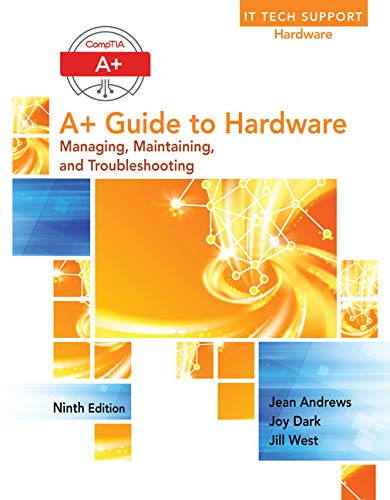








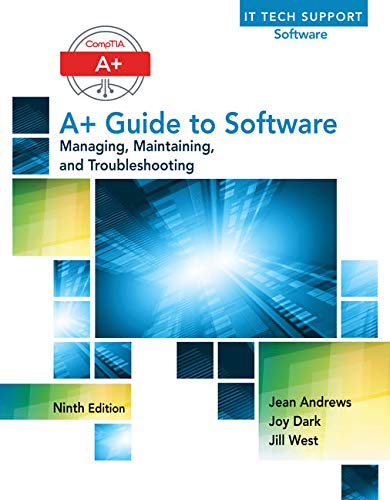





Alright, so before anything else drop what you're doing and study hardware, repair, and maintenance. This is all basically in the A+ course if you choose to take the test for it. Networking extends off of hardware and repair, and Programming requires knowledge of both A+ and Networking depending how far you take a program. I did programming at first with really basic goofy programs.
So A+ is by far the best route to start, and let me emphasize you will want to only be working on one area at a time. Start hardware/repair, then go networking. In fact I recommend going CompTia to get certifications in them. A+ is the hardware certification, Network+ is after that, and Security+ is after that.
I started A+ and since completing it I've been working on a retail tech job. Not the best tech work, but it can certainly be fun. Going out onsite for repairs, swapping out parts, removing viruses. It's fun, and you meet a lot of cool people doing it. Go buy this book. Jean Andrews covers EVERYTHING in hardware and computer repair and maintenance. Also available, Professor Messer has free A+ study videos on his website. Both of those are the main study materials I used to get my cert.
Now here is the by far biggest piece of advice I can give you...GET STARTED NOW. I waited my senior year of high school to get A+ certified. Had I started earlier, I would have left with A+, Net+, and Sec+ all under my belt. It's a horrible feeling having missed out on great opportunities. My school even offered subsidizing the tests, because they can cost quite a bit. If you would like any more advice on the subject, or if anyone else has questions for me, reply or send a message to my inbox. I'd love to help with getting you into the IT field.
Might I recommend the book Upgrading and Repairing Computers?
Don't let the name fool you, this book is thick and goes pretty deep not only in the low-level stuff but into the history of why we do and have certain things in a computer. It is honestly one of the best IT books out there for fundamental IT knowledge.
If you already know much of what this book has, then you'll have more than enough fundamental base to really do anything.
I highly recommend this book. I read it cover to cover and learned a lot. It will at least let you know what you want to go more in depth in study
Here are the essential resources that will help you, particularly the top document which ifs free. Use your google skills if you need to find the same document for earlier versions of the OS. For some summary and additional information on this topic, see the original thread.
-
-
Free Basic Apple Training Documentation
Mac Management Basics 10.10-Deploying and Managing Multiple Mac Computers
-
Reference Books
Support Essentials
Server Essentials
Managing and Deploying IOS Devices
-
Websites
enterpriseosx.com
Apple Support Communities
Apple Web Resources Including Imaging
Advanced Topics
Macworld Reviews and Buying Advice
-
Mailing List
Mac Managers Mailing List
-
Essential Software
Your Best Friend for Remote Management of Macs
Carbon Copy Cloner
Cocktail
Iceberg
Do your homework when it comes to parts and of course make sure everything is compatible. Don't go nuts on something you don't need like the top of the line processor instead of getting enough RAM. Maybe you need a book on it?
Book
Junos genius - lots of SRX examples and prep
https://cloud.contentraven.com/junosgenius/login
​
Day one for IOS engineers - lots of useful stuff for translating IOS to junos
https://www.juniper.net/us/en/training/jnbooks/day-one/fundamentals-series/junos-for-ios-engineers/
​
Oriely Juniper networks warrior - lots of practical useful examples
https://www.amazon.com/Juniper-Networks-Warrior-Guide-Implementations/dp/1449316638
​
Juniper VLABS beta - (need to create an account) Free vSRX \ vMX \ vQFX labs on demand - this is awesome not sure how long it will be free for but its really great.
https://iam-sso.juniper.net/iamsso/xlogin.jsp?bmctx=EAD61BB3DBCABD64C2A4A2AEA570E281A2AC4DFBB2A56B46EC0E51905266BBE6&password=secure_string&contextType=external&username=string&challenge_url=%2Fiamsso%2Fxlogin.jsp&request_id=21424465658294541&authn_try_count=0&locale=en_US&resource_url=%252Fuser%252Floginsso
​
​
Firstly I would like to say thank you for your curiosity in computers and thanks for asking colinw45, so my first suggestion would be go to your local library to look at books about basic computer repair and stuff like that or take a class at your high school career program or local junior college aka( 2 year) and yeah jus learn over time. Ive have learned about computers my entire life so like 18 years and I am still not a master. This book at barnes and noble or amazon is great its better if you get it in paper version because it is a good reference tool. https://www.amazon.ca/Upgrading-Repairing-22nd-Scott-Mueller/dp/0789756102
http://www.barnesandnoble.com/w/upgrading-and-repairing-pcs-scott-mueller/1116693453
In most cases, if not all, building your own machine can be cheaper. Not only that, but you get the added satisfaction of seeing YOUR rig, built with your own hands, whir into life for the first time.
There are plenty of great resources out there if you're looking to build a machine. There's this subreddit, the rest of the internet, and countless how-to guides. There's always this:
http://www.amazon.com/Build-Your-Own-Do-It-Yourself-Dummies/dp/0470196114
...but if you're reasonably intelligent, I'm sure you'll figure it out with other resources.
There are some great sites out there for finding computer parts. Well-known and well-established are http://www.newegg.com/
and
http://www.tigerdirect.com/
which both happen to have barebones kits, in case you want an easy start. I'd recommend doing research and shopping wisely, though. During the process, you'll likely pick up quite a bit of knowledge as well. A savvy shopper is typically a savvy user.
There's always /r/buildapc
Most importantly, have fun with your build!
(Anyone else reading, feel free to add more helpful info or links.)
Most community colleges that offer an A.A.S. in Computer Information Technology will have an A+ certification course to prep you to take the exam as part of a freshman level course.
The book I used in that class is this one (there is an accompany workbook as well couldnt find it)...
http://www.amazon.com/Guide-Managing-Maintaining-Your-PC/dp/1435497783/ref=sr_1_3?s=books&ie=UTF8&qid=1377816451&sr=1-3&keywords=a%2B+guide+to+managing+and+maintaining+your+pc+8th+edition
Cheers!!!
as /u/supergeniusluie stated the fast track tools are great and what i used for my JNCIA-JUNOS. I then used the below books with some real gear for my JNCIA-ENT, JNCIS-ENT and JNCIP-ENT. sadly my last few stops havent had any juniper and all my JNCIA-FWV were on the ScreenOS so i may not be the most up to date. I hear you can integrate the new juniper virtual router into VIRL though (even though its expensive).
https://www.amazon.com/Juniper-Networks-Warrior-Guide-Implementations/dp/1449316638/ref=sr_1_1?ie=UTF8&qid=1475007466&sr=8-1&keywords=juniper+network+warrior
https://www.amazon.com/Junos-Enterprise-Routing-Practical-Certification/dp/1449398634/ref=sr_1_1?ie=UTF8&qid=1475007491&sr=8-1&keywords=juniper+network+routing
https://www.amazon.com/JUNOS-Enterprise-Switching-Harry-Reynolds/dp/059615397X/ref=sr_1_3?ie=UTF8&qid=1475007563&sr=8-3&keywords=juniper+network+switching
https://www.amazon.com/JUNOS-Cookbook-Cookbooks-OReilly-Garrett/dp/0596100140/ref=pd_bxgy_14_img_2?ie=UTF8&psc=1&refRID=VGTJEBZR1JWAP2MHBBFZ
> Does Juniper have a Similar program to Packet Tracer?
No, but kind of.
https://www.juniper.net/us/en/products-services/nos/junosphere/
> What materials are best to study for the JN0-102?
Juniper has some good training videos on their website. CBTNuggets also has some. Never watched any Youtube channels that might cover Juniper, but they do exist.
Books:
https://www.amazon.com/Junos-Enterprise-Routing-Practical-Certification/dp/1449398634/ref=sr_1_3?ie=UTF8&qid=1495212847&sr=8-3&keywords=jncia
https://www.amazon.com/Junos-Enterprise-Routing-Practical-Certification/dp/1449398634/ref=sr_1_3?ie=UTF8&qid=1495212847&sr=8-3&keywords=jncia
https://www.amazon.com/Juniper-Networks-Warrior-Guide-Implementations/dp/1449316638/ref=la_B007IVLZ8K_1_2?s=books&ie=UTF8&qid=1495212854&sr=1-2
> What other advice can you give coming from mainly cisco knowledge
If you have CCNA or greater, just get used to the commands and the inter-workings of JuneoS.
Yeah, back when I worked for a local PC Builder/Repair shop, I used to know Mueller's book cover to cover, which covered all hardware types and their histories. Nowadays, I'm more Networking, Security, and Programming-centric, so I'm getting fuzzier on hardware by the day!
>But basically after that I have to decide soon whether or not to focus on a Cisco, or Microsoft track at my college.
Sounds like your "college" is a joke. You should be learning the fundamentals that are responsible for the underpinnings of these technologies, not vendor recommendations that can easily almost be called propaganda. Especially at your beginner level, you wouldn't even touch technologies as part of your responsibility at the level taught by an MCSE or CCNA unless you work for an absolute moron.
The world is larger than Cisco and Microsoft. I suggest you look for actual academic books on Networking and Server Architecture to learn more useful things.
Computer Networking: A Top-Down Approach (6th Edition) https://www.amazon.com/dp/0132856204/ref=cm_sw_r_cp_awd_4Ev3wbE0EVGDH
Understanding and Deploying LDAP Directory Services, 2nd Edition https://www.amazon.com/dp/0672323168/ref=cm_sw_r_cp_awd_KFv3wbW3QNAGF
For future tracks:
Databases:
SQL Queries for Mere Mortals: A Hands-On Guide to Data Manipulation in SQL (3rd Edition) https://www.amazon.com/dp/0321992474/ref=cm_sw_r_cp_awd_SGv3wbGCZ24FA
Fundamentals of Database Systems (7th Edition) https://www.amazon.com/dp/0133970779/ref=cm_sw_r_cp_awd_qHv3wb1YC95NS
Security:
Computer Security: Principles and Practice (3rd Edition) https://www.amazon.com/dp/0133773922/ref=cm_sw_r_cp_awd_ZHv3wb7J1YJKC
Blue Team Handbook: Incident Response Edition: A condensed field guide for the Cyber Security Incident Responder. https://www.amazon.com/dp/1500734756/ref=cm_sw_r_cp_awd_uIv3wbK1361D2
Hardware:
Upgrading and Repairing PCs (22nd Edition) https://www.amazon.com/dp/0789756102/ref=cm_sw_r_cp_awd_gJv3wbCKGA502
Problem Solving:
The Thinker's Toolkit: 14 Powerful Techniques for Problem Solving https://www.amazon.com/dp/0812928083/ref=cm_sw_r_cp_awd_XKv3wbKQFJK6Q
Best of luck. I recommend learning Shell languages and the basics of shell navigation and data manipulation techniques for various operating systems as well.
Great post, wish I I had looked into it myself.
I am again going to use Upgrading and Repairing PCs by Scott Mueller as a reference book.
I quote:
> Peripheral Power Connectors
Perhaps the most common additional power connector seen on virtually all power supplies is the peripheral power connector, also called the disk drive power connector. What we know as the peripheral power connector was originally created by AMP as part of the commercial MATE-N-LOK series, although because it is also manufactured and sold by Molex, it is often incorrectly called a Molex connector.
To determine the location of pin 1, carefully look at the connector. It is usually embossed in the plastic connector body; however, it is often tiny and difficult to read. Fortunately, these connectors are keyed and therefore difficult to insert incorrectly. Figure 17.30 shows the keying with respect to pin numbers on the larger drive power connector.
This is Figure 17.30
> this is the one connector type that has been on all PC power supplies from the original IBM PC to the latest systems built today. It is most commonly known as a disk drive connector, but it is also used in some systems to provide additional power to the motherboard, video card, cooling fans, or just about anything that can use +5V or +12V power.
A peripheral power connector is a 4-pin connector with round terminals spaced 0.200 inches apart, rated to carry up to 11 amps per pin. Because there is one +12V pin and one +5V pin (the other two are grounds), the maximum power-handling capability of the peripheral connector is 187 watts. The plug is 0.830 inches wide, making it suitable for larger drives and devices.
I think that the misconfection about the power handling of a Peripheral Power Connector is due to the 187W figure which is the combined power handling of the +12V11A pin and the +5V11A pin
If we look only on the +12V pin then the top power is only 12V*11A which is 132W considering that a GPU can draw up to 75W from a riser, 2 risers could potentially consume 150W which is more then the Peripheral Power Connector +12V pin able to provide.
1200 pages. Get reading.
On a more serious note, just keep reading and learning. If you come across a term you don't know what it means, google it for pictures, and to understand what it does.
You know, Make Magazine put out a book Build your Own Computer. This might be something you want to look into if you decide to go this route.
One of the best books on the topic. It's been revised year after year. While I can't speak to this current version, I used an earlier version years ago and it had just about everything you could ever want to know on the hardware side of things.
http://www.amazon.com/Upgrading-Repairing-21st-Scott-Mueller/dp/0789750007
Agree. It depends on what you want to know, and how much you're willing to commit to learning. It's a big world. Code is a nice book if you want a very very simple explanation of the basics of bits and bytes and logic gates. It might be a good place to start, though it's intended for a non-technical audience and you may find it a little TOO simple. A proper digital systems book will go in to much more detail about digital logic (AND gates, flip-flops etc.). You might be surprised just how easy to learn the fundamentals are. I learned from Tocci which I found to be excellent, but that was a long time ago and I'm sure there's many other good ones around.
That's pretty low level digit circuits though. If you are really serious about learning computer architecture, I'd highly recommend Patterson and Hennssey . It covers the guts of how processors execute instructions, pipelining, caches, virtual memory and more.
If you're more interested in specific, modern technologies... then obviously Wikipedia, or good tech review sites. Especially reviews that focus on major new architectures. I remember reading lots of good in depth stuff about Intel's Nehalem architecture back when it was new, or nvidia's Fermi. There's a wealth of information out there about CUDA and GPU computing which may give you a sense of how GPUs are so different to CPUs. Also when I first started learning many years ago, I loved my copy of Upgrading and Repairing PCs , great for a less technical, more hobbyist perspective.
Lastly, ask questions! For example, you ask about DDR vs GDDR. Deep inside the memory chips themselves, actually not a great deal of difference. But the interface between the memory and the processor are quite different, they're designed for very different purposes. I'm simplifying here but CPUs have relatively low levels of parallism, they tend to operate on small units of memory (say a single value) at a time, they have quite unpredictable access patterns so low latency is essential, and the cores often work tightly together so coherency has to be maintained. With GPUs, they have a very predictable access pattern, so you can load much larger chunks at a time, latency is less important since you can easily keep your processors busy while memory is streamed in, and the GPUs many many tiny processors for the most part all work on separate words of memory, so coherence usually does not need to be maintained and they have much less need for caches.
The "L" (Level) naming for caches is quite simple. Memory that is closer to the core is faster to access. Generally each core has it's own L1 and L2, with L2 being slightly slower but there's more of it, and all cores share an L3, slower still but way more of it. Memory on the cpu is made out of transistors and is super fast but also takes up alot of space. Look how big the L3 is (here)[http://www.anandtech.com/show/8426/the-intel-haswell-e-cpu-review-core-i7-5960x-i7-5930k-i7-5820k-tested] and that's just 20MB. external ram is obviously much slower, but it is made out of capacitors and has much higher densities.
Upgrading and Repairing PCs I've had 2 editions of this book: I have found none other in its depth, save Wikipedia.
Get Upgrading and Repairing PCs by Scott Mueller for your bedtime reading. It's very in depth and updated every couple of years; currently on it's 21st Edition.
If you want to get even more in depth read Code by Charles Petzold. This is the best book about computers ever written IMHO. Explains how a computer works at a very fundamental level.
Read and digest these two books and you will know what you're talking about.
Build the Ultimate Gaming Machine (ExtremeTech)
I have found this to be a really good resource. I keep it on the tablet that I run octoprint from.
Forget what I have turned on, followed pretty much what was in one of these books, can't remember which:
https://smile.amazon.com/gp/product/0596100140
https://smile.amazon.com/Juniper-Networks-Warrior-Guide-Implementations/dp/1449316638/
They are both pretty good reads for learning juniper stuff.
Good for best practices etc.
I also liked this one
http://www.amazon.com/Fix-Your-Own-Corey-Sandler/dp/0470107871/
but it might be slightly dated
>Tech call - a call about tech goals. I expected it to be different than what it was.
Yeah that's always been done by the SM in my experience, but I guess different DM's handle it differently.
>It's not just that he's a dummy; I have no problems coaching and training people. But this dude is starting at less than zero with his knowledge base but is the kind of guy who will just keep babbling tech terms in the hopes that something sticks
As for this associate of yours...although these mistakes sound absurd to people like you and I, who are pretty computer savvy, a lot of them are relatively common. Getting RAM and HDD mixed up happens all the time, and restore points/system restore mix-up is a really common mistake for newbies to make as well. I could even see where he'd mistakenly reformat the ETTB's instead of updating them, given the options it gives you on the ET dashboard. The Chrome and W10 things are a little more puzzling, especially the Chrome one, but I can kinda see where he might say something like that depending on his knowledge base and how he interpreted something he might've heard or read in passing about Chrome/W10.
>I taught him how to clone a hard drive, and for some reason THAT took and he remembers how, but now he suggests a new hard drive to almost every single customer complain, just because he knows how to do it now.
As for this, in all fairness replacing the HDD is a pretty surefire way to get a customer's computer running better. Even if it's not failing yet replacing HDD that's more than a couple years old will almost always make a noticeable difference. I recommend it to most of my customers who complain about speed issues (generally with an SSD rather than an HDD), or on most diag and repairs for computers that are more than a couple years old.
>And when you try to explain something to him, he gets really defensive and thinks you're being condescending.
Maybe you need to adjust your approach? You had success in teaching him how to clone a hard-drive, so try to think back and determine what was different about that interaction with him from your typical coaching/teaching interactions where he gets defensive. It could be as simple as using a friendlier, kind of nurturing tone of voice, or maybe with him it's better to coach pre-preemptively rather than correctively. That could mean pulling him aside when you've got a couple free minutes and just teaching him stuff - any stuff - or recommending some books on PC repair (here's a really good one I just started reading, it goes over the basics really well, while also getting more in depth, so it's great for both beginners and experienced technicians looking to understand more of the why and how). Either way, if you were able to teach him how to clone a HDD that shows that he's coachable and willing to learn, it's just a matter of finding what he responds to and adapting your approach to fit that when dealing with him.
>When I first came back to the store and started working with him, I would laugh all the time because the stuff he'd say was so outrageously wrong and uninformed that I thought he was messing with me. I know that something is going to go horribly, horribly wrong if he's given any kind of reign behind the bench, and it'll come back to my doorstep.
Be that as it may, the fact of the matter is that barring him from working on computers is not a good solution and opens up a whole new can of worms. It means that tech work is (presumably) only getting done when you're there, if and when you get more associates it could create a sense of favoritism ("Associate X isn't certified either, how come he can work on computers and I can't?!"), it makes him doing pick-ups tricky if he doesn't know what's been going on with the computers, and he might as well not be allowed to do in-takes at all if he's not allowed to work on the computers either. It's really just a matter of building his skill-set and knowledge-base as it pertains to how computers work and how to fix them, which is a lot easier than teaching him how to sell stuff.
Can you get this book: A+ Guide to Software 9th Edition?
https://www.amazon.com/Guide-Software-Jean-Andrews/dp/1305266501/
If you decide to pursue computers and its related fields such as IT, networking, software developing, computer forensics, and system administration, you are going to need some general knowledge in computers. Here are my personal book recommendations for the absolute beginner looking to create a foundation in IT. I know some of these books are are outdated but the concepts are still there. Good luck.
How to use the Windows Command Line (Ignore XP, can still be done in Windows 10)
Windows XP Command Line
A broad introduction to computer technologies
Discovering Computers
More introduction to computer concepts with pictures and diagrams
How Computers Work
Computer hardware / building a computer
A+ Guide to Hardware
Microsoft's introduction to computer networking
Microsoft Windows Networking Essentials
Computer ip addressing and subnetting
IP Addressing and Subnetting Workbook (downloads a .pdf file)
Learn basic programming concepts
Realm of Racket
Learn to program in Python
Automate the Boring Stuff
https://www.amazon.com/Guide-Technical-Support-Hardware-Software/dp/1305266439
A great all around resource is any book on CompTIA’s A+ industry certification. It covers the whole gamut of computer hardware and software topics:
A+ Guide to IT Technical Support (Hardware and Software) https://www.amazon.com/dp/1305266439/
I have A+ Guide to IT Technical Support (Hardware and Software) 9th edition by Jean Andrew's, Joy Dark, and Jill West. Different produced by CENGAGE Learning. https://www.amazon.com/Guide-Technical-Support-Hardware-Software/dp/1305266439
Sorry for mix up, good luck with the studies!
Thanks for the help! I will get to watching the videos. This is the book that the school uses http://www.amazon.com/gp/product/1133135080/ref=s9_simh_gw_p14_d0_i1?pf_rd_m=ATVPDKIKX0DER&pf_rd_s=center-2&pf_rd_r=0YRQ7BN70KWN9VT04BS7&pf_rd_t=101&pf_rd_p=1688200382&pf_rd_i=507846
I'm actually taking a class in college right now that at the end I can take the A+ certification. I rather like my textbook which is A+ Guide to Managing & Maintaining Your PC as its fairly straightforward if not extremely long.
Part of my class also includes Testout which has videos and training sessions that I feel really helps me learn the material and you can take the Testout PC Pro Certification with that as well which just proves along with A+ that you can install hardware rather than be given scenarios as with the A+ exam as I understand it
I am not a pro , but I am in school going for It and i may be right or i may be wrong on a couple points .
Not sure how necessary it is but it does provide a framework structure and direction. many people are self taught some go through the system.
I would consider picking up some books and start reading. if you don't want to shell out big bucks you can usually get a previous edition for cheap and most information is the same . you can also find torrents of some books.
some are worth buying as reference , and to develop a level of commitment.
Be willing to help others to gain practical experience, read posts of solved and unsolved problems.
Jean Andrew A+ guide to managing and maintaining PC 8th edition:
http://www.amazon.com/Guide-Managing-Maintaining-Printed-Access/dp/1133135080/ref=sr_1_1?ie=UTF8&qid=1395794977&sr=8-1&keywords=jean+andrews+a%2B+guide+to+managing+and+maintaining+your+pc+8th+edition
i have seen a torrent of this and covers the generals, hardware and software
HTML 5 and CSS3, pearl script, PHP , python, etc. and nutshell books are good.
Database (access MYSQL).
Learning linux/unix , command line .
You caa download Virtual box for free and play with different systems by getting .ISO of different operating sytems
Every PC enthusiast should have a copy of Scott Mueller's Upgrading and Repairing PCs.
It's relatively cheap compared to the amount of knowledge it contains within. It is dry in some portions, but explains a lot of history and why PCs work the way they do. Ever wanted to know the difference between L2 and L3 cache? What about memory timings and rankings? It's in there.
I know why I got down voted. It's not advanced enough. Here this should make up for it: https://www.amazon.com/gp/aw/d/0789756102?vs=1
Y porque no un libro de ... 1170 paginas? http://www.amazon.com/dp/0789756102/ref=cm_sw_r_tw_dp_x_pdDlyb84AS8QM
So I thought about writing such a post and I started an outline when I realized that it's going to turn into a textbook which will rapidly become obsolete. And then I remembered that someone already wrote it and I read the thing cover to cover when I was a kid:
http://www.amazon.com/Upgrading-Repairing-PCs-21st-Edition/dp/0789750007/ref=pd_sim_sbs_b_1?ie=UTF8&refRID=1E2A3Z3N0Q2WV4MBXA4K
Go to your library or bookstore or whatever and get a copy before you do anything else. Seriously.
On the other hand there's a need for the homelab community to encourage fresh blood so they can get real jobs and contribute something. I was really lucky and had good mentors when I was growing up. I have trouble imagining myself in my current position had they not gently applied the dumbass correction stick now and then.
If you want you can message me privately and I can answer your questions. I'll filter the good ones up to /r/homelab in a writeup.
The bottom line is that part of putting together a homelab necessarily requires dealing with an extremely fast paced industry. A huge part of creating and maintaining a homelab is learning how to learn at the speed of the industry. I think most of us would agree that specing a build without at least a few hours of refreshing current knowledge is nuts. If you're not constantly testing new stuff in your lab then why bother having it?
That being said, I can answer a few of your basic questions:
> explaining the basics of different kinds of servers
They're all basically the same: it's just a computer which is more reliable than a typical PC. This usually means it has ECC memory, redundant disks (RAID), and some kind of out of band management so you don't have to touch it to fix it. Generally you want to get different cheap ones from your local flea market or ebay so you can learn about the nuances between different vendors. Don't blow all your cash on nice stuff, you'll limit your learning opportunities.
Intel wants you to think that Xeon == server but I've got a Celeron J1900 drawing about 20 watts and it's one of the nicest little server boards I've ever owned. Bottom line: go try it for yourself. If it runs your server software then it's a server, period.
> What are RAID controllers
A hardware RAID controller gangs together a bunch of disks so they look like one big one. This allows the operating system to save time by issuing one input or output request to all the disks at the same time. That way if one disk fails the data is still available. Some RAID controllers are "software RAID" because they cheat and only help with the math to write the fault tolerance data. These software controllers are cheaper but slower because the OS has to issue one I/O request per disk. You really should just get a crappy one and some crappy disks and mess around with them to help the concepts stick.
> a list of kind of software people should have to make sure things are secure and will work.
This is going to get expensive real fast. My usual recommendation for broke people is spiceworks, Windows Defender and some kind of netflow analyzer like ntop.
As far as making sure things will work, it hasn't been invented yet. The entire point of the lab is to try things and see if they work together.
> hyper visor, server OS, firewall
I recommend Ubuntu or CentOS and kvm as the hypervisor. (I personally cut my teeth on FreeBSD and still recommend it but the learning curve is really steep.) If you can't deal with Linux then get Hyper-V Server 2012 R2:
http://www.microsoft.com/en-us/evalcenter/evaluate-hyper-v-server-2012-r2
You'll need hvremote to configure it, unless you feel like learning about DCOM guts first:
http://code.msdn.microsoft.com/windowsapps/hyper-v-remote-management-26d127c6
As far as the server OS goes it depends on what you want to run on top of it. Evaluations are free, go try them!
> the amount of RAM you should use based on what your doing.
If apps are slow you probably need more. Really, it's that simple. See, memory is like money: it's a precious resource and it's a waste if you're not at least getting interest on it. Memory is faster than disk, so the OS keeps copies of the stuff on the disk in what would be your free memory. If the cached memory (see the performance tab in task manager on Windows) is less than say 5% of your total amount of memory then you don't have enough.
> what components and software make up a good server.
ECC memory, hardware RAID, and out of band management at a minimum. But don't focus on getting a "good" server. Focus on getting lots of crappy ones and building redundancy. It's cheaper and you get a wider variety of experience. The minor quality differences between the products will become apparent very quickly. Pontificating about which product is "better" is a huge waste of time. Get stuff and try it.
> someone could explain how you can start having more then one box hooked up and getting switches and ether-nets involved
I usually take the house address, divide by 256 and take the remainder (modulo operation). Example: 31337 divided by 256 has remainder 105. Let's call this X. Use these settings:
Network: 192.168.X.0
Subnet mask: 255.255.255.0
Gateway (router): 192.168.X.1
DHCP range: 192.168.X.100-200
Switches (if managed) : 192.168.X.250 + switch number
Just plug everything into switches and connect the switches together. Don't plug any switch into itself and don't plug any switches together with more than one cable. If you want to know more then you'll have to read a book.
http://www.amazon.com/Upgrading-Repairing-21st-Scott-Mueller/dp/0789750007/ref=sr_1_1?s=books&ie=UTF8&qid=1409287466&sr=1-1&keywords=upgrading+and+repairing+pcs
This book... trust me on this, you want it, it's more information than you'll ever use...
If you've got Amazon and ten or so bucks I'd highly reccomend something like this book.
Yeah man, no problem.
Before I find some specific books, I wanna mention one series that you've definitely heard of: Blank for Dummies. From my experience, if you want to start from no knowledge and work up to an intermediate level of understanding, For Dummies books are great. A lot of experts beg to differ.
But, to be frank, people who are experts in their field are just that: experts in their field. I have friends who are excellent in their fields, but they are terrible teachers. They expect people to pick things up as quicky as they did. We're not all wired that way, and For Dummies books get that.
So, for my first two recommendations, here ya go:
Networking for Dummies
Building Your Own PC for Dummies
Both of those are less than 20 bucks on Amazon, and I'm sure you can find them at a library.
Now, if you really want to get into networking, and you want to get in to the IT field, you should read the A+ and Network+ certification books from Comptia. These will be harder to find in a library, but there will probably be some older editions lying around somewhere. If you know someone who works in the field, they probably have a copy, or can get you a copy, for free or cheap.
These books are more expensive, and more difficult, but they are peerless if you want to jumpstart a career in IT. I'm not going to claim that getting an A+ and/or a Network+ (or a Security+) certification is going to guarantee you a job. However it will definitely help you get your foot in the door.
Other books that you'll want to eventually check out if you want to check out things from O'Reilly. Most of their books are not meant for beginners, but they are the quintessential reference books in the IT field, including computer science, networking, and security. To give you an idea of just how many books they have, check out this picture of the programming section at the Noisebridge Hackerspace in San Francisco.
That band of colorful books in the middle? Those are (some of) the programming books they have available. They have just as many on every topic of IT. Here's their networking section. 19 pages. Of just networking books.
I hope that gives you a good idea of where to start.
Instead of name calling, I'm going to take you down a very basic path and hope that you keep up.
I turn on a fan and aim it directly at you. That fan is hitting you directly, and there is nothing obstructing it. And now I start placing lots of cables in front of the fan, or you, and maybe even a PVC pipe just cause of the size of what we're working with now. If you are going to tell me that you are still receiving unobstructed airflow with these objects in the way, then I can't discuss the topic any further with you.
And remember, even if the PC stays the same temperature with bad cable management, you could be running your fans at a faster rate than needed. This may not be a bad thing short term, but it's better to just not be lazy, do it right the first time, and not have to worry about it for a longer period of time.
The documentation I've read has usually been textbooks, but there are plenty of resources that will agree with me online too. Here are some quick references;
Mike Meyers A+
Jean Andrews Textbook
Toms Hardware post
And then on top of that, having loose cables can cause damage to other components as I originally mentioned, and if you have the ability to manage your cables better, don't be lazy and do it right the first time. It's not rocket science. You don't have to get upset and insult people because you were unwilling to learn.
If you need a job handling this kind of stuff to get a better idea of it, PM me and I'll help you find a nearby job. If you're close enough to me, I'll even put in a recommendation.
http://www.amazon.com/Building-PC-Dummies-Mark-Chambers/dp/0764507826
It's got pretty pictures and everything.