Best computer recording midi controllers according to redditors
We found 521 Reddit comments discussing the best computer recording midi controllers. We ranked the 128 resulting products by number of redditors who mentioned them. Here are the top 20.











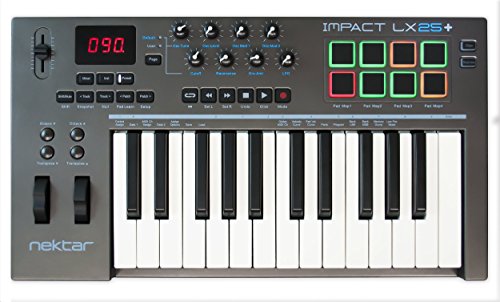







If you have a Mac, mess around with Garageband, it's free. Logic is a good software for Mac once you get more serious, and it's relatively cheap compared to some. Ableton and FL Studio are good softwares too. As for the keyboard, I would recommend the M-Audio Keystation Mini only because that is what I use at the studio and it's simple but works great. All you have to do is plug in the usb to your computer and start playing.
M-Audio Oxygen 49 https://www.amazon.com/dp/B00IWU2CBA/ref=psdc_11973721_t2_B00IJ6QAO2
This is 6$ more but has faders and more knobs.
I started with the older variant of this and it served me incredibly well.
Your best bet would be an Akai MPK Mini, in that price range, you get pads, switches, knobs, and a keyboard. Can't really beat it for the price, it's also pretty high quality and portable.
Midiplus, it's actually not that bad to be honest, it is beginning to break in and loosen up a bit
Teenage Engineering OP-1 is the little white thing in front of Lauren. Moog Minitaur is the black boxy thing by Iain. There is another Alto midi keybaord controller that he is using but you could do the same thing with this. Dave Smith Instruments Tempest is also in front of Iain but it's covered by papers for this song. Martin is playing a Dave Smith Instruments Mopho X4. They run Ableton Live for all of their shows as well, which Iain controls from the computer.
I'd say just mess around with chopping things up
i'd say buy a small MIDI keyboard (something like this or this) to start off and just play around with stuff. A lot of it is learning music theory and different chord progressions
I'd recommend this, but depends what your budget is. That one will keep you going for a few years at least. Easy to store as well.
If you go to the bottom floor of Wunjo guitars in denmark street, you can try one out. Musicroom (just over the road) also have a lot of keyboards.
Alternatively if you have a computer with a good sound card (not a built in one), or a mac, you could get this for cheaper and set it up with a cheap DAW like Main Stage (£30 for mac) or FL Studio (free for windows). But you do need to have a good sound card for this to work or you will experience sound delay.
If you just want 88 keys and don't care about the other things above, then $180 good enough for you?
And this is the new price, so it could be cheaper if you find one used.
Once you start adding a few of the features listed above, they get expensive pretty quickly, to ~$210 (more realistic touch), then $400 (more polyphony), $500 (accessories), $750 (modelled/realistic sound with resonance modeling), to almost $6000 when you want counterweighted keys for example.
But the piano isn't the expensive part. Teachers cost around $150-$300 a month. Of course, you can "learn by yourself" and be a lot less efficient in learning piano. For example, not getting feedback and knowing if you are playing everything correctly (not just the notes), you are not just learning piano but also learning how to learn piano (where the teacher knows how to teach so you only have to worry about learning), and possibly creating bad habits long-term that will be extremely difficult to correct years later.
It's just a tradeoff of money vs time.
He's 16, so this advice is probably somewhat less relevant to him than it is for most people who ask this kind of question, but I'll give the advice anyways because everyone else seems to be suggesting normal things a singer wants.
When buying a gift for a hobbyist, one of the riskiest decisions you can make is buying them something they might need for their hobby. First of all, odds are they already own it or something like it that they prefer (singing/being 16 doesn't fit very well with this advice, but bear with me). Second of all, even if they don't, it's better to let them pick it out. Consider a grandparent buying a Lego set for a grandkid. Odds are, the grandkid knows exactly what they want, so the best possible scenario for a grandparent guessing and choosing has the same outcome as the normal scenario for just giving the money straight to the kid.
Obviously, gift-giving is usually more sentimental than that, so there's an art and a nuance to it better than just "take some cash, go see a Star War", but I'd say actually buying them something you think they might need is categorically worse than either giving them something personal that will affect them in other ways (unrelated to the hobby -- something you know as much or more about than they do) or just a gift card or cash or similar.
In this case, 40 € probably won't go far. A microphone might be the obvious choice (assuming he doesn't already have one), but it will either be sufficiently low quality it will be worse than his phone or a computer, or it will require other equipment (speakers and/or an audio interface) which he probably doesn't have and will cost more than that. It's probably safest to look outside of the realm of music-making, but if you do want to get him something related to singing, your gift could be taking him to the music shop and buying something he wants, or just giving him a gift card to an online store so he can save up for something bigger like an audio interface and microphone combo.
Just my two cents as a hobbyist who sees a lot of well-intentioned but practically guaranteed-to-misfire advice out there. =)
If I had to give an exact product (or product type) recommendation and if he's technically inclined and wants to record, I might recommend a cheap MIDI piano. Something like this, maybe. This will allow him to plug the keyboard into his computer and use GarageBand or another DAW to actively create recorded music.
I'm guessing you mean hardware, but there are some fantastic software synths out there. 80's pop music is largely made from FM synthesis, which is completely out of your price range for hardware.
Dexed is modeled after a series of popular Yamaha FM synths and is free https://github.com/asb2m10/dexed
FM8 is a top-tier software alternative http://www.native-instruments.com/en/products/komplete/synths/fm8/
If you really want hardware, the Microbrute is a good option. They're great, some people on this sub hate on them for no good reason. If you watch studio tours of famous electronic musicians the Minibrute is probably the most common instrument in them.
Microbrutes are capable and fun. They're also pretty much one knob per function which is particularly good for beginners.
Another option is the Waldorf Streichfett http://www.juno.co.uk/products/waldorf-streichfett-string-synthesizer-with-the-waldorf/526565-01/
This synth was designed to emulate 70's and 80's synth pop sounds and falls into your price range nicely. It does not come with a keyboard, however, so you'd have to get one of those (small ones are really cheap/easy to find) or play it with your computer.
I'd go with the Streichfett. And this http://www.guitarcenter.com/Keith-McMillen-Instruments/K-Board-USB-Keyboard.gc or this http://www.amazon.com/midiplus-AKM320-MIDI-Keyboard-Controller/dp/B00VHKMK64/ref=sr_1_1?ie=UTF8&qid=1454053448&sr=8-1&keywords=mini+midi+keyboard but used so it's a bit cheaper. That should be close to $300.
\> What if software could sense a light touch of a button differently than strong push?
​
You are describing MIDI. While you might not use MIDI for what you want to do, there is no reason why you would not use the same information flow, software architecture, and sensors. Most basic midi controllers will give you velocity of the press (which correlates to pressure on the note attack) and fancier ones will give you "aftertouch" which is the pressure sustained on the button after attack. Some MIDI controllers will even give you aftertouch pressure as well as two dimensional directionality so that you can control one aspect of the sound rolling your finger side to side on the key and another param. Musicians are pretty picky about feel, and responsiveness of these kinds of things, so they way they build them will likely be helpful. So for example, tear apart one o these https://www.amazon.com/Nektar-IMPACT-LX25-Impact/dp/B01M0KBF9F/ref=sr_1_8?s=musical-instruments&ie=UTF8&qid=1543533709&sr=1-8&keywords=midi+keyboard.
arturia minilab mk2
if you want full size keys try this or this
stay away from the launchkey it has terrible keys that feel like ass, it's only good if you want the clip launching features for ableton
the akai mpk mini is okay while it lasts but eventually the keys will break off. not might, will. Akai also just released an updated version of this controller, no idea if the keys are any more reliable on it though.
$200 is a bad amount of money to spend. either go cheap ($100) or go expensive with midi controllers and get something like this or this, everything "mid range" feels like ass for the price you pay & you will be disappointed with it.
Heya guys, I dug through the faq and even did that website but Im still a bit lost.
I work in an office where I'm not allowed to have a computer or a phone at my desk; and I'm not allowed to connect anything to the work systems.
Apart from that I'm pretty much allowed to do whatever I want while I idle waiting for work to happen.
I've decided that I wanna try and learn to play some keys and maybe make some beats while I idle; with that in mind I have some requirements on a synth/keyboard.
Apart from that here are some things I'd like for it to be able to do also, but wont fuss over.
line in would be cool, so that I can play along with music from an MP3 player
Drum pads would be awesome.
I was looking at something like this but Im not sure if that will run without having the comptuer plugged into it.
That thing is just about the perfect size and layout for what I want; Quality isn't so important since this is going to be mostly a time waster and quick try at something. If I find I like it, I will get something better down the road. I also realize my needs and wants are pretty specific, so I'm not opposed to spending some money.
hmm maybe something like a simple usb keyboard that connects to your pc?
you can record directly with that and put it in your software + they are way smaller
https://www.amazon.com/Akai-Professional-MPK-Performance-Ready-8-Assignable/dp/B00IJ6QAO2?ref_=Oct_BSellerS_8882496011_0
im by far not a pro but this is what i would do^ :)
Without hearing the original this is all a guess, but from your description here's how I would approach making the music. It is definitely possible (and probably made) from software alone:
Do you have a DAW? Get one if you don't! Many different available ones for cheap, such as Steinberg's Cubase and Presonus Studio One. Whatever you get, make sure it supports VST plugins - these are the bits of software that you use to make sounds. The DAW is the core of your workflow and it is what will organize your music.
Second, see if your piano can interface with your PC - with luck you should be able to run it both USB and MIDI. Your PC is not built to take MIDI input from scratch, so you will have to invest in an audio interface to make your digital piano work.
Alternatively, a MIDI KEYBOARD like this is a plug and play deal. It will allow you to program MIDI within a DAW. It doesn't make its own sound but it will let you interface with the vst plugins.
There are tons of tutorials online on how to make electro tracks - try those first (trance is a good place to start) to get familiar with the synths and how they generally work. Drums, pads, vocals will soon come into play as well.
Future Funk is characterized by sampling from existing songs. Google around for some samples that you like - I'm sure something will fit the bill. Edit these and incorporate them into your song!
You should have some kind of song with structure and individual parts written down. You will then have to MIX and MASTER the track, but that's a whole different conversation.
There's a lot to talk about, but that's the general gist of it. PM me if you have questions.
I really like this M-Audio one - and you get some software and stuff with it too, for a very good price :) https://www.amazon.com/M-Audio-Keystation-49-II-Controller/dp/B00IWWZAM6/ref=sr_1_3?s=musical-instruments&ie=UTF8&qid=1473038843&sr=1-3&keywords=midi+keyboard
Hey, I'm new to the hardware world of keyboards and synthesizers. I'm looking for a hardware keyboard that's capable of synthesizing instrument sounds (piano, organ, strings, trumpets, etc) and capable of synthesizing sounds from scratch (oscillator, filters, LFO, portamento, etc). I don't care whether the synthesizer is a true analog synth or a virtual analog/analog modeling synth. Does something exist that is capable of doing both of these types of sound synthesis in one device? Or do I need to buy 2 separate devices?
I currently own a midiplus AKM320 (32 key usb midi keyboard), but I'm finding the number of keys limiting while trying to learn music theory. Would it be feasible to buy a larger keyboard such as the MicroArranger then feed it into another synthesizer like the microkorg/MS2000 Rack Mount to achieve both types of sound synthesis?
Thanks for the help!
Check out my home studio. Gotta' keep the list building!
List:
Let me know what ya think or if there are any questions!
EDIT: Links for gear added/formatting.
1: That's just a controller. It doesn't have sounds of its own. I would suggest considering something that does have sounds of its own (such as a synthesizer, a piano, or something more like a normal student keyboard like this) so that you aren't tethered to a computer+software any time you want to practice. That said, you can still get by with a controller only and your laptop. Whatever you get, you probably do want Midi so you can use it with your software. (Unless it's a real 88-key piano, which is probably the best for learning IMO). For the "portable keyboards" with midi support, like the one I linked, Yamaha and Casio make some pretty good ones. A little pricier than the one you linked, unfortunately. 32 keys might feel a kind of limiting, but maybe not. You can probably find a 61-key one with MIDI on craigslist pretty cheap. (Yamaha PSR series is pretty good, nice sounds)
2: Learning some music theory is definitely a helpful tool, and that generally means studying an instrument. It's pretty much essential for collaborating with other musicians, since you'll need to speak "the language of music." (Keys, chords, etc.) One thing I've always enjoyed for learning is going to guitar chord sites (like ultimate-guitar.com), looking up some songs I know, and playing the chords on piano. If you don't know how to play a chord, look it up. You'll start noticing patterns (how to play a major chord, minor chord, 7th, maj7, etc). That combined with practicing scales can take you pretty far, and give you some tools to explore when writing songs. /r/musictheory seems to be a good community for resources, too.
3: Piano is so fun. I played other instruments before picking up piano, but learning piano has improved my understanding of other instruments (and theory in general) dramatically. So I think you definitely have the right idea looking at keyboard instruments.
4: If you do get a MIDI controller that doesn't have built-in sounds.. I noticed that the one you linked doesn't have any pitch bend or modulation wheel. I'd consider getting one that does. Pretty handy when working with synths (including the ones in your DAW). Another nice thing to have is pads for banging out drum beats. Much more intuitive than using the keyboard. Neither are essential, but they're fun, and something to consider. M-Audio Axiom series is a good one with both of these features. Oxygen series, too.
5: Interestingly, Keystation 49 II is the same price on Amazon as the Keystation MIni 32 you linked. Out of the two, I would definitely go for the 49. More keys, and real pitch bend+modulation wheels. (The pitch bend buttons on the mini look kind of lame IMO.) Unless the more portable size is just super important to you.
6: If the keyboard you get has traditional (round) MIDI I/O ports but no USB port, then you'll need a MIDI interface for your computer. They're cheap, and you don't need anything fancy. Something like this is fine. You can also get an audio interface that has MIDI built-in. If you go with an audio interface, you should do more research, as a good audio interface (unlike an expensive midi adapter) does make a big difference in the sound that gets recorded. But that's probably farther down the line if right now you're just trying to learn and get better at composition. At that point you'll be looking at good monitor speakers and/or monitor headphones, too.
No hard and fast rules, here. Just a few things to consider.
This synth-action piano from Alesis fits your budget - with room for a cheap multi-effect pedal on top. (A multiFX is probably the quickest way of turning five relatively undistinguished sounds into something a bit more unique. Within your budget, these kinds of GM boxes are your alternative for expanding your palette in a relatively portable way, perhaps combined with a slightly cheaper dumb keyboard like the Keystation 88 mk2; but chances are you'd still want the multiFX, and that quickly turns into Too Many Boxes...)
edit: If you can stand to lose an octave, Casio do a few 76-key keyboards (the WK245 is $199) - but at least one commenter complains that the black keys are too thin, so maybe try one first if you can. That might be your best option for something you can sling under your arm and vamp on with a few friends.
I would like to bring up the Alesis V49 great for it's price and has 49 keys.
This is correct. Note though, that there are quite a few very, very good free software instruments available on the internet, while the software that comes with these controllers usually are more of a demo version. Therefore, don't weight that argument too much.
Personally, I'm just a fan of full sized keys. And there definitely are some in your price range. Like this Alesis V49 or [this M-Audio one without pads, but at $99] (https://www.amazon.com/M-Audio-Keystation-49-II-Controller/dp/B00IWWZAM6/ref=sr_1_2?s=musical-instruments&ie=UTF8&qid=1479493057&sr=1-2&keywords=midi%2Bcontroller%2B49&th=1).
Anyways, I'm sure she'll be happy no matter what :)
Haha, yep that's me! Really into Melee, and I'm studying Audio at OU.
SO there's a whole lot you can do with a $1.5-2k budget. Most of my recommendations are going to focus on microphones, but if you're not trying to do that much recording, you can discard that advice and spend more budget on keys and synthesizers—however, making your own samples and working with them can be pretty cool, fun, and very professional-sounding. I'm speaking from already deep into this rabbit hole, so note my bias. BUT! For that budget you can basically get a near-professional quality mini-studio's worth of gear, if you so choose.
In my opinion, if you're just starting out, Piracy can save you a lot of cash that you can better put towards your gear. If your budget is ~1.5k, I would say pirate Logic Pro if you have a Mac machine, or Ableton/Adobe Audition if you have a Windows machine (PM me if you'd like ;) ). You don't really need all of NI Komplete when you're starting out, especially if you get Logic Pro, because they have a LOT of built in instruments. Also, NI packages can be piratable too. This is all assuming, of course that you're comfortable with pirating software, I understand if you're not, but it can save some cash, and you don't really need a license until you start making real good stuff that you plan on selling/making a business out of.
As far as gear is concerned, if you're serious about recording you might outgrow your Scarlett pretty fast, since it only has 2 mic preamps. You might want to consider a TASCAM 16x08 or a Focusrite Scarlett 18i20. These will let you handle 8 microphones at the same time, which means you can also get a mic kit for your drums. This will get you the absolute best sound out of your drums (provided you learn to use them properly, of course). Learning how to mic drums is a really cool process and there's a lot of room for really making it your own and experimenting with different techniques.
As far as drum mics go, you have cheapest quality at Pyle Pro Mic Kit, Medium Quality at CAD Audio Mic Kit, High Quality at AKG Mic Kit, and professional quality with an Audix DP7 Mic Kit. Even with these, you're still going to want something versatile too.
If you want to also sample some stuff IRL or record other instruments, then get one or two good Dynamic Mics to handle Vocals, Guitar cabs, or wind instruments. You're spot on with the Shure SM57, that thing is a swiss army knife of a microphone and is nearly indestructible. You probably can't go wrong with a matching pair, but you could also go for a SM57 and a Sennheiser e609 to cover all your bases, as the e609 will probably sound better on a guitar cab if you're looking to record guitars.
Okay, now MIDI! The Akai Pro MPK Mini II is a good bet and will definitely do all that you need it to, but if you find yourself needing more keys, there are some good midi controllers out there for just about the same price, for example an M-Audio Controller. It doesn't have as many programmable knobs, but that shouldn't matter unless you're using it to control a software synthesizer, and you need to utilize cutoff, attack, resonance, etc. on the fly. If you're really set on electronic music, then the Akai may be right up your alley, since these knobs will give you more control over your tone.
Aside from that, if you have these tools you can do nearly anything. Check out YouTube tutorials, learn how to use a sampler, learn what the different knobs on a synth do, and get some basic production background and get started! Experimenting in a DAW (Digital Audio Workstation) is really fun, so I think the best thing you can do when you're starting of is mess around and see what you can do. Best of luck, let me know if you have any questions.
It's possible to learn some stuff without a midi keyboard, but I'd reccomend buying one. You can probably get a used one for about $50 on ebay if you're short on cash, or probably around $100 new. You don't need a great one, even a cheap one is way better than nothing. Just make sure you get one with full sized keys, not mini-keys. And try to get one with at least 49 keys so you're not cramped with a tiny keyboard.
Something like this maybe
https://www.amazon.com/M-Audio-Keystation-49-II-Controller/dp/B00IWWZAM6/ref=sr_1_1?ie=UTF8&qid=1478550971&sr=8-1&keywords=maudio+keystation+49
Who the hell is paying $1000 for a MIDI controller?
This question is kinda too vague to answer. What kind of music are you making? How experienced are you with keyboards? What do you want/need, and how much are you willing to spend?
Assuming you're completely a beginner, I'd recommend this:
https://www.amazon.com/midiplus-AKM320-MIDI-Keyboard-Controller/dp/B00VHKMK64/ref=sr_1_4?s=musical-instruments&ie=UTF8&qid=1526281198&sr=1-4&keywords=midi+keyboard
As cheap and as good as it gets for the price. If you decide to invest in music more down the road, I recommend an Alesis v25/v49, or an Akai Professional MPK Mini.
better?
All you will need:
Novation Launchkey Mini 25-Note USB Keyboard Controller, MK2 Version https://www.amazon.com/dp/B00VVNOMGI/ref=cm_sw_r_cp_api_i_Hg4vDbYXEE3NW
Get a Novation Launchkey Mini instead of the MPK Mini.
Comes with Ableton Live Lite (can be used to upgrade to Standard or Suite for cheaper later), 2 nice soft synths (V-Station and Bass Station), a very nice keys instrument (Addictive Keys) and a running promotion that will add even more freebie synths and FX (current freebie is a quirky FM synth, Baervaag).
It is currently cheaper too (and has more pads).
https://www.amazon.com/Novation-Launchkey-25-Note-Keyboard-Controller/dp/B00VVNOMGI/ref=sr_1_3?s=musical-instruments&ie=UTF8&qid=1541563691&sr=1-3&keywords=novation+launchkey+mini
https://novationmusic.com/sound-collective
So you get the MIDI controller, the intro DAW and several virtual instruments all at once.
The stuff that comes with MPK Mini: SONiVOX Wobble is near worthless, Hybrid 3 gets sold for $1 or given away for free regularly, and Akai Pro MPC Essentials is not useful if you get FL or Live (or any DAW).
I believe that the USB host port on the FP10 is for storing recordings and/or MIDI files. It definitely doesn't transmit MIDI.
You can use a intermediary device that provides a USB Host port to connect to the USB device port on the Yamaha --- and a 5 PIN MIDI out to connect to the Reface.
Kenton makes such a device that is known to work well.
https://www.midi-store.com/Kenton-MIDI-USB-Host-MkII-p/sku44975.htm
This one is much less expensive. I don't know as much about it but I've seen it recommended at least a few times.
https://www.amazon.com/Midiplus-USB-MIDI-Host-midiplus/dp/B074NGTGHN
How about $55?
midiplus USB MIDI Host) https://www.amazon.com/dp/B074NGTGHN/ref=cm_sw_r_cp_apa_i_hv6IDbCN5MKVP
I can’t vouch for this but I might try it if I were you. Fairly cheap: https://www.amazon.com/Midiplus-USB-MIDI-Host-midiplus/dp/B074NGTGHN
I owned the Kenton midi host which is about $100 on the used market but it worked well and was simple.
There are a few other options like retrokits makes one I think. Currently I have an iconnectmidi 4 which does the host thing and is great for routing midi to and fro.
Yeah, you're not wrong.. but it's fun to mess around with... this is the one I got...
It looks like he’s using an
Akai MPK Mini Mark 2
I started out with this little guy : Akai Mini MPK2.
Keys are pretty decent and it's straight forward to setup. Pads are okie dokie, little tweaks you can do to stop them from double hitting accidentally. If that's too small I'd go with the Alesis v49
It's great that you want to support your son, but think how much you'd be spending on things like sports or other hobbies he could have. Yeah music is expensive, but the great thing about gear is that it can be resold without losing too much of its value. If he seems serious then I think spending the extra money would be worth it. I'd get him something like this if he has a computer to plug it into that you can download some software on. Worst case you return it to Amazon if he gives up that quick, or sell it on ebay for $75. https://www.amazon.com/gp/product/B01M13A6JT/ref=ox_sc_sfl_image_1?ie=UTF8&psc=1&smid=ATVPDKIKX0DER.
How good does this look though? https://www.amazon.com/gp/aw/d/B01M13A6JT/ref=mp_s_a_1_4?ie=UTF8&qid=1481801755&sr=8-4&pi=AC_SX236_SY340_QL65&keywords=akai+mpk+mini&dpPl=1&dpID=51i91reNmNL&ref=plSrch
You can use a USB MIDI Host such as this or this, both which have USB ports for the P115 and 5-pon MIDI Outs for the MX49.
Your other option is to plug the P115 to a PC/laptop, and have a usb midi interface for your PC, then midi out to the MX49
If you want direct USB out you can plug a USB to midiost in (not the kind you use to record midi into a pc) like this
I don't think passion is something you can simply foster out of force, especially if you are depressed. I'm not saying you can't learn to enjoy a certain activity, but passion almost requires a certain level of unbridled pleasure and naiveté that can be difficult to discover when you're in the depths of depression. I wouldn't focus on being passionate because you're most likely only going to let yourself down and become even more depressed. I would focus on getting better in every possible way you can, and that just might include learning a new hobby. Even if you only use it as a distraction at first, I still think there's merit in that.
I'm a "full-time" musician who used to be incredibly passionate about music. After life-altering circumstances sent me into the depths of hell, I found that the feeling of "passion" had diminished greatly. At first I tried to force the feeling but after a while realized that there was no way to force something that occurs naturally. So I instead made music my distraction, a coping mechanism, to deal with pain. There are times now when that small spark of what some might call "passion", will seep through the cracks in the middle of a composition.
For some reason modern society expects us to be "passionate" about things. It is heralded as a virtue. But at the same time society offers no real solution to those who don't have passion ingrained in every fiber. Those who are passionate are seen as the pastors of the post-modern flock, offering us glimpses of hope for what can be, selling self-help pamphlets for our apathy. For the time being, I say forget about being passionate, and instead focus on surviving and becoming "well". Once YOU get better, you will get better at what you do.
Heavy-handed discussion aside I do recommend music and with the plethora of YouTube videos available, it's really not that expensive. You can get a decent acoustic guitar for $150 or so and if you'd rather go the electronic route, you can get a Launchpad with Ableton light for about the same price.
http://www.amazon.com/Novation-Launchpad-64-Button-Music-Controller/dp/B00CDINK72/ref=dp_ob_title_ce
If it ends up being better for you, then let's do it. I would recommend Live + a sample pad over a hardware solution. Some pads even come bundled with a copy of Live. Let me see if I can find some.
Edit: Novation Launchpad would be very good for this sort of application.
Hey, wait. Do you have an iPhone or iPad?
Is this okay?
The Arturia Minilab Mk2 isn't bad, but I think the Launchkey Mini Mk2 is better. I've found I don't use the knobs as often as I'd thought, the extra pads are a more than welcome exchange for it. Plus, it has easy-to-install drivers, works with most DAWs, and great feel on the keys for the price, too.
Make sure you get what works for your workflow. If more knobs are better, then go for that. If having more pads readily available without having to press any buttons is better, go for the Launchkey.
Another option is the Akai MPK Mini Mk2 but I've heard it can be really wonky with certain software.
I have an Akai MKII that I plug into a pretty basic setup using FL Studio and have spent hours making 8-12 bar beats of various genres. Its good fun. There are thousands of hours of youtube of people making stuff in FL Studio for lessons, and you can kinda point/click to make simple beats then just play the Rhodes/Piano/Synths over the top to your hearts content. It is the best way I've found to poop on it so far. Im close to buying the looper he uses but Ive spent a long time playing around with just that keyboard (99$) and learning FL Studio. Knowing the software, and finding your style are probably the key things. Being able to find instrument packs to get the sounds you want etc.
I will jump in and sayi f you want to get into producing I would highly recommend getting a 25 key midi keyboard. AKAI MPK Mini is a solid choice. If you want to used pads AKAI MPD218 is a good choice as pads on most midi keyboards are not ideal. Other than that, a DAW and some monitors is really all you need to start.
The volca stuff is great, though if you are going to use Ableton a good starting point may be the Akai mini so you can work with various software instruments and have tactile elements - https://www.amazon.com/dp/B00IJ6QAO2/ref=cm_sw_r_cp_api_i_LzWxDb6DVGZPF
Which of these would be more useful to some one who enjoys playing around with this as a hobby, not trying for a professional level. All I have right now if fl studio and am thinking about buying my first bit of equipment . I'm a fan of hip hop and sampling
https://www.amazon.co.uk/Numark-MixTrack-Platinum-Controller-Capacitive/dp/B01J3S8MUO
Or
https://www.amazon.co.uk/AKAI-Professional-Performance-ready-4-Way-Thumbstick/dp/B00IJ6QAO2/ref=mp_s_a_1_3?keywords=akai+mpk+mini+mk2&qid=1567268323&s=gateway&sprefix=akai&sr=8-3
If you're looking for something compact, check out the MPK mini MK2. It's right at $100, comes with a pretty decent synth(Hybrid3), and it just gets the job done. I've abused mine for over a year and it hasn't given me any issues. Definitely worth a look! Best of luck!!
Akai Professional MPK Mini MKII | 25-Key Portable USB MIDI Keyboard With 8 Backlit Performance-Ready Pads, 8-Assignable Q-Link Knobs & A 4-Way Thumbstick https://www.amazon.com/dp/B00IJ6QAO2/ref=cm_sw_r_cp_apa_i_kIgADbBHGN19A
hey, i enjoyed the report. Good to know that even with a stomach full of food the DXM works. I listened to your song, trippy haha. What program do you use to create? I am not a well versed in midi keyboards/pads but I did do a bit of research before buying the one I did and I love it. https://www.amazon.ca/Akai-Professional-MPK-Keyboard-Controller/dp/B00IJ6QAO2?th=1&psc=1&source=googleshopping&locale=en-CA&tag=googcana-20&ref=pd_sl_8ui5vlk1ju_e. It comes with some free downloads for sound banks and had its own DAW. I've hooked it up to FL studio and it worked. I think you'd like this keyboard for many reason but mainly the little knob/stick in the top left corner is able to distort sound by pitch and speed, is super satisfying warping sounds while baked. Also everything including pads are really sensitive to the pressure you are trying for and play well with real time sound.
Here's an Amazon link!
Reaper's trial is full-featured, it just opens with one of those WinZip-style "Hey, please do actually pay for our program at some point" messages that you have to look at for 5 seconds or so. You don't need to worry about not being able to save or anything. It's also only $60 to buy a personal license anyway. (Here's the link, incidentally.)
As for the MIDI keyboard, I've been recording for about three or four years now, and I just bought my first MIDI keyboard about a month ago (the new MPK Mini, which I'm rather liking so far). It depends on how you like to work. A lot of people are all about playing things in live with a keyboard. Personally I'm very meticulous with my arrangements and have a high tolerance for tedium (not to mention I'm a terrible keyboardist), so I got a lot of mileage out of just clicking the notes onto the MIDI roll with a mouse. I have a professor currently who's an incredible EDM producer and doesn't even use a mouse most of the time, just the trackpad on his laptop.
So in short, you can probably go very far without a MIDI keyboard, if it turns out that your workflow is good without one.
> arturia minilab
Is there something particular in the Arturia that you are looking for or is it one that you have settled upon? They make amazing gear, but there are so many products out now that you can find one that directly fits your needs.
For instance:
http://www.amazon.com/Novation-Impulse-25-Controller-Keyboard/dp/B005M02VJG
This is a bit more, but has transport controls and rocker-style pitch and mod wheels and some extras. It can be found used but new for $139.90.
I personally was at Musik Messe in Germany last year; Largest Electronic and Audio Expo in the world. There are so many people making gear now that you really can find pretty much what you are looking for. Additionally there are tools like
http://www.amazon.com/Akai-Professional-MPK-MINI-MKII/dp/B00IJ6QAO2/ref=pd_cp_MI_0
Not trying to sway your vote one way or another. I just have spent thousands over the years on all sorts of controlers over the years, have been doing this for a very long time, and want to help educate those who are pursuing similar paths.
One word of advice, having a hopped up gaming computer is great. However, the "tuning" I was speaking of in the thread pertaining to digital audio recording is a lot different than how one would tune a computer for gaming. Both can still be achieved well on a single computer, but there are some major differences that have to be lived with on the gaming side to ensure best recording experiences possible.
Hey, I kinda know this feeling. For a while, I'd wake up, look at my home-studio setup, and think "wow, all my shit is broken." My mic cables would hiss, my bass had a hum that I couldn't explain, guitar needed new strings, computer kept overheating...no fun. The solution was to get better XLR cables (not the cheap Chinese ones I had), replace the 9 volt in my bass/get a better instrument cable (other one had electrical tape everywhere), and use effects more conservatively.
And I understand the frustration with not having money for gear. I couldn't afford an interface for a while, so I tried singing into my digital point-and-shoot camera. I had to literally scream to be heard, and it sucked. Yeah, great musicians can rock terrible gear, but the gear you have has to at least, you know...work.
What I'd do is work, busk, or play open mics, and buy a midi controller of some type. Maybe something like this.
Hook it up to Reaper (very similar to ProTools, costs $60 for a license, but is like Winrar in that you can use it for free indefinitely.) Look up tutorials on YouTube to learn it, plus read the manual (it's basically the Reaper Bible, and it's huge). Also, the Reaper Forums and Reaper sub-reddit are great for specific troubleshooting.
Get some VSTs (plugins) to experiment with synth sounds and effects. Alchemy Player is free, Tyrell N6 is free, and Bedroom Producers Blog has hundreds of others. Uproar24 is a great YouTube channel for hearing VST demos, and usually feature all the ones from Bedroom Producers Blog.
I've copied this a few times, but I think it's helpful, so I'll share it. It's a list of some of my favorite free synths and whatnot:
For simple drums, TS-808 will get you some nice 808 sounds (obviously). If you're willing to learn how to work a drum sampler, though, your options will be much bigger. You load up the sample files into the sampler, and then assign them to keys/pads on your controller to play them. Easiest free one I've found is Short Circuit.
And here's a great place for drum samples to use in Short Circuit or a sampler of your choice. Over 300 sample-packs, all contributions from site visitors, all legal, all good quality.
If you're lacking inspiration, The Recording Revolution and Brian Eno's "oblique strategies" have always been helpful to me.
Oh. And some tips on recording in an apartment (I record in a noisy downtown place): make as much of it electric as possible. Play an electric guitar through an interface with a digital amp, DI bass, play synth, use headphones instead of monitors...basically try to get it all into a computer. Acoustic instruments usually require mics (which will also pick up traffic, sirens, and noisy neighbors) and are probably loud enough to annoy somebody. You can still do it, but it's usually really annoying in a busy area. Put off mic stuff as long as you can and then record those parts in the small window when noise is at its lowest. If it's impossible, fuck it. Just write songs that incorporate the noise and consider it ambiance.
So hopefully this gives you a good place to start.
It's actually pretty easy. I have a lot of experience playing music, but 0 experience playing any kind of piano or keyboard...and I use a MIDI controller/keyboard to make that stuff.
So you really don't need to have crazy skills or anything, just an ear for what you're into. Got this one for 100 bones on amazon, but I bet you can find even cheaper ones.
I then use this program called Reason to emulate synthesizers and drum machines and stuff. Set a tempo and get to recording!
I put some more of my stuff up for you to check out if you're interested on that account.
thanks for the quick answer!
I think i'll go for the 25 keys one because i do not need a big keyboard. Thanks a lot btw it seems perfect!
EDIT:
What do you think about this one?
https://www.amazon.com/Akai-Professional-MPK-Performance-Ready-8-Assignable/dp/B00IJ6QAO2/ref=sr_1_4?s=musical-instruments&ie=UTF8&qid=1543602444&sr=1-4&keywords=midi%2Bkeyboard&th=1
Another vote for the scarlet interface. As far as a controller, as the others have said, this depends on what you're interested in doing. I would recommend either the McMillen k board (has good ratings, good reactivity, and the soft keys can function well for a wide range of inputs. It is just a stripped down midi controller, no frills, no knobs. Supposedly indestructible and very low profile, small footprint.)
https://www.amazon.com/dp/B00PRSMRVA/ref=cm_sw_r_other_apa_N.4TBb0BEJ5VK
Another option is an akai mpk mini. Feels a bit like old school casio entry-level keyboards, but it has both keys and a set of 8 pads. The pads are good and it's got some nice options for additional control of your DAW.
https://www.amazon.com/dp/B00IJ6QAO2/ref=cm_sw_r_em_apa_Af5TBb712R4KB
I outfitted my entire studio (minus the push 2) for about 500 by getting equipment used off of amazon, offerup and craigslist. Be patient, get what you need to get started and spend most of your time learning your DAW and its core functions and stock plugins. Watch tutorials and read the manual. Experiment a bit and research when you run into an obstacle. Start with too much and you'll get overwhelmed quick. Take your time and you'll feel like a wizard.
edit: A quick afterthought. Both of these keyboards have smaller keys. If that's an issue, you may want to look at other options. I list both of these because they have good quality and versatility for the price, with a nice addition of being highly portable should you want to take your setup mobile.
You can get by with as little as an Akai MPK MINI. Headphones are always on sale. Get sennheisers or grados. Or get maudio studio monitors.
I would get this midi keyboard
https://www.amazon.com/Akai-Professional-MPK-Ultra-Portable-Controller/dp/B00IJ6QAO2/ref=mp_s_a_1_3?ie=UTF8&qid=1536448710&sr=8-3&pi=AC_SX236_SY340_QL65&keywords=mpk+mini+mk2&dpPl=1&dpID=416Tlwn7yzL&ref=plSrch
This thing is really affordable and is the best bang for your buck. It's portable, feels great, and convenient. The drum pads feel amazing and the keys are kinda small, but still velocity sensitive so it's great for laying down synth leads or chords. It's a great intro piece to your production. Its so much better than a computer or laptop keyboard. You'll find out even early on how limited just a laptop keyboard is.
So idk ask for this for Christmas, mow some lawns. It'll be one of your greatest investments in early production.
>https://www.amazon.com/dp/B00IJ6QAO2/ref=cm\_sw\_r\_cp\_apa\_i\_kIgADbBHGN19A
RedDeadRedemptioner,
Thanks for the suggestion! Now THAT looks like a sexy midi keyboard. I'm strongly considering getting it. Perfect size for my desk especially.
I've been looking at this one: http://www.amazon.com/Akai-Professional-MPK-MINI-MKII/dp/B00IJ6QAO2/ref=sr_1_1?s=musical-instruments&ie=UTF8&qid=1421106407&sr=1-1&keywords=midi+keyboard
Akai 25 key on sale now.
Amazon lighting deal 99.99 now 79.99
https://smile.amazon.com/Akai-Professional-MPK-Mini-Controller/dp/B00IJ6QAO2/ref=pe_2608000_217037450_pd_h0_t&smid=ATVPDKIKX0DER
Sorry I don't have any advice on the units you're looking at since I'm new to the space too, but I can share my experience.
The route I ended up going was purchasing an Akai MPK Mini, and used that to get a free copy of Ableton Live Lite. It's giving me the opportunity to experiment with soft synths to see what I'm capable of before taking the plunge into the rabbit hole of $1,000+ units, just in case I end up getting overwhelmed or bored with the creation process. Luckily, so far I haven't.
I also use midi2lr. It's a life changer. I keep meaning to buy one of the X-touch-mini's, but I already had one of these - https://www.amazon.com/gp/product/B00IJ6QAO2/ref=s9_acsd_top_hd_bw_boEuX_c_x_1_w?pf_rd_m=ATVPDKIKX0DER&pf_rd_s=merchandised-search-4&pf_rd_r=Z06DHTG7ACHWCTNRHX2Y&pf_rd_t=101&pf_rd_p=faffebcf-0ddd-527b-962e-cdd5b006e17a&pf_rd_i=11973721
So I just use that for now. Map next and previous photos to big buttons... I have the 0-5 rating numbers assigned to the left most white keys... my most used presets assinged to the right most white keys... the knobs control all of the basic panel sliders. It's amazing how much faster it makes editing.
I'm also looking at <$150 controllers, but I've been checking out the AKAI MPK mini. Doesn't look like there's too much difference in quality but I've heard that AKAI drum pads are always good.
You absolutely can learn piano on 25 keys, dont limit yourself. Once you know your way around the 13 keys in an octave, it's just repeated up and down the keys.
Would love to hear from someone who had experience with some of these controllers
my boyfriend has been really into music (mostly hip hop/rap) since he was a kid and has recently expressed an interest in the producing side of things. he’s mentioned a couple of times that he’d like a keyboard or synthesizer, so i thought i’d get him one for Christmas this year.
i should emphasize that he’s never played an instrument before; i’m sure he doesn’t know how to read notes or anything. i played the piano for about 10 years growing up so i at least can help him out with some of the basics, but what i don’t know anything about is keyboards or synthesizers.
i just want to get him a solid option for beginners. i don’t want to spend too much money (hopefully $150 or less?) in case he tries it and isn’t into it. i don’t know if a keyboard or a synthesizer would be a better fit for him and his interests. below are a few options i pulled from amazon, but again, i don’t know anything about any of this so if you have suggestions please let me know! i really really appreciate all your help in advance, i’ll send gold to a few of those who reply later this evening :)
1
2
3
4
5
6
7
I recently purchased this https://www.amazon.com/gp/aw/d/B00IJ6QAO2/ref=ya_st_dp_summary
I really like the Akai MPK Mini MK2. Check it out! It's got 8 drum pads, 8 knobs, and a mini keyboard. All for $100. I have one myself and absolutely love it!
1-Definitely worth it with headphones.
2-No idea.
3-Never used one, but it seems like it'll be just fine. Is there a reason you went with it over others? Seems like it's ~$70 on Amazon while there are others for a bit less for more keys, and others with some more functions. I found one of these last year on craigslist for $50 and it's what I've been using ever since. If you've already bought it, I'm sure it'll be absolutely fine for whatever you want to do though, so no need to sweat it.
I've been using a Keystation Mini for quite a while now. You get used to the smaller keys and it's great for someone just starting out.
https://www.amazon.com/d/5n2/M-Audio-Keystation-Mini-32-Keyboard-Synth-Action-Velocity-Sensitive/B00IWRJSE2
For a lot of midi keyboards, the most you'll need is a USB cable which, if it doesn't come with one, are a dime a dozen. Worst case it will also need a power adapter and it should come with one if it needs it.
As far as keyboards go, I highly recommend starting with a 49 key controller. The extra octaves are really helpful and give you more freedom when playing and fucking around. I found this one on amazon that seems to have what you're looking for.
https://www.amazon.com/M-Audio-Oxygen-49-Keyboard-Controller/dp/B00IWU2CBA/ref=sr_1_1?s=musical-instruments&amp;ie=UTF8&amp;qid=1484448319&amp;sr=1-1&amp;refinements=p_n_feature_ten_browse-bin%3A9316886011
M-Audio Oxygen 49 MKIV | 49-Key USB MIDI Keyboard & Drum Pad Controller (8 Pads / 8 Knobs / 9 Faders), VIP Software Download Included https://www.amazon.com/dp/B00IWU2CBA/ref=cm_sw_r_cp_api_sljHAbE2X856H
I decided on a M-Audio Oxygen MK4, which is much cheaper than what I was looking at and has plenty of keys for me to work with comfortably. I suppose I'll look at more expensive options once I have more experience. Thanks for the feedback!
ll Personally I’ve had wonderful experiences with M-Audio Midi devices. But keep in mind, I’m a pianist so I like to use weighted or semi-weighted keys to simulate an actual piano feel - which GREATLY improves the performance of your playing style. Those types of devices are a bit more expensive - if the weighted keys are not a factor for you, then this model is excellent: M-Audio Oxygen 49 MKIV | 49-Key USB MIDI Keyboard
I'm not the best for advice since my primary use is for composing (I was raised on guitar rather than piano), but I'd go with something like the Nektar Impact LX49 or the Launchkey 49 Mk2.
Personally, I'd go with the Oxygen 49 since it's 6 pounds instead of 9. Again, I'm probably not going to be much help since I'm saving for a keyboard workstation that has to do double time as a live performance tool.
If you really want help, gearank.com has decent recommendations for just about everything.
https://www.amazon.com/M-Audio-Oxygen-49-Keyboard-Controller/dp/B00IWU2CBA
I have an older model of this, which doesn't have a drum pad, and it works well. Has aged well and has a good feel. Big enough to not always warrant changing octave up/down, small enough to fit most places, including your lap.
The Alesis V49 looks awesome but doesn't come out for another couple weeks. Very slim and doesn't have a ton of unnecessary stuff. Also has semi-weighted keys for a decent price.
http://www.amazon.com/Alesis-V49-49-Key-Keyboard-Controller/dp/B00IWWEW20/ref=dp_ob_title_ce
I've been loving the Alesis V49. The keys are very satisfying to play, I've spent hours at a time playing around on it. It's also got some knobs you can map to a plugin so you can adjust cutoff, res, etc while you play and a drum pad if you're interested in that. I would recommend checking eBay if you're interested; I was able to get mine new for $115 from this seller.
Alesis v49 is my go to, it’s got a nice drum pad and full size keys. https://www.amazon.com/dp/B00IWWEW20/ref=cm_sw_r_cp_api_ZRxaCbGEV1Y3A
If your looking for something with more octaves for not hella expensive, look into
https://www.amazon.com/dp/B00IWWEW20/ref=cm_sw_r_other_apa_i_NtvNDb35BAWTD
Hey man - you may want to look at is the Alesis V line of MIDI controllers. This one is $130. I've got a VI49, which is from the slightly more advanced line they make. I'm no piano player, but I personally really like it and think it provides really good value for what you get.
They have two problems though, one minor and one major. The minor problem is that they often have squeaky keys - but this is really not a big deal at all and doesn't affect playability. The major problem with them is that their velocity sensors are kinda wonky. You can play two notes with pretty much the same amount of applied pressure and the volume will swing around more than it should. It is possible to squash the velocity curve a bit though, which imo makes it passable. But just beware if you think you may have a problem with that down the line. They make a 25-key version too if you really really want the smaller size, at which point you could upgrade to the VI version and only be a bit over budget.
They have pitch and mod wheels, as well as a set of pretty decent pads that can be linked to drum samples. It also has a few extra buttons and knobs that can be linked to other samples and settings. So it should meet your basic criteria, plus a little extra.
I used this one for a little while:
https://www.amazon.com/Alesis-V49-Keyboard-Controller-Buttons/dp/B00IWWEW20/ref=sr_1_1?ie=UTF8&amp;qid=1526142118&amp;sr=8-1&amp;keywords=alesis+49+key&amp;dpID=41SI3fyI30L&amp;preST=_SX300_QL70_&amp;dpSrc=srch
Doesn't have sliders and only 4 knobs. But its semi-weighted if that matters to you, and has 8 drum pads.
Here's my recommendation: http://www.amazon.com/M-Audio-Keystation-49-Keyboard-Controller/dp/B00IWWZAM6/ref=sr_1_1?ie=UTF8&amp;qid=1416514151&amp;sr=8-1&amp;keywords=m-audio+49
Purchased and owned for a while before getting my M-Audio Axiom 61 (fucking great keyboard btw)
Many people have gotten it to work! Almost any can work, but the one I use personally is the m-audio keysation 49. You may need to enable some midi stuff in the chrome settings, but all you have to do in audiotool is just click the 3rd tab on the right-hand side in the app, and click midi-setup. Everything else will be explained in the app.
It's one of these jobbies, I think, but silver in color instead of black. https://www.amazon.com/M-Audio-Keystation-49-II-Controller/dp/B00IWWZAM6/ref=sr_1_4?ie=UTF8&amp;qid=1478123984&amp;sr=8-4&amp;keywords=usb+midi+keyboard
Alright, so the reason you shouldn't buy it is because the drum pads aren't remappable and the default mapping is really odd.
That means that you can't play all the drum samples unless you remap the samples to the notes that the pads play.
It also removes one of the biggest benefits of drum pads over regular keys, which is the layout. Since the mapping is all fucked up, pad nr. 5 in this pic won't play off the sample !Snare 15 in this pic.
Not only that, but the pads are riggid as hell. You can't just groove out, because you need quite a bit of force to push them down.
The rest of the keyboard is alright though. The keys are synth action (light to the touch) and feel pretty good to play on. The keyboard looks great too.
I'd still recommend going for a Nektar Impact or an M-Audio Keystation (semi weighted) instead.
I have the M-Audio Keystation 61 and Korg PadKontrol. It looks like the M-Audio 49 key might not be semi-weighted but the M-Audio 61 key that I have is semi-weighted. The benefit of having a separate device for pads is that the pads have the potential to be better quality. The Korg PadKontrol is known to have really good sensitive pads so that they register even if you touch them lightly. Other devices may have pads that require you to push down on them with more force before they register. Having more pads is nice just so that you have access to more samples at once. I'm also glad I went with 61 keys because it's just nicer to have quick access to as many keys possible too. I also use Ableton Live 9.
i've got the m-audio 61 semi-weighted controller. it feels amazing and i think 61 keys is the perfect balance of size and playability. i really couldn't have fun using anything smaller, i'd feel cramped and would get bored quickly. i'd have to learn how to play the octave switch in addition to the chords i'm playing..
it's not slim keys, but it's a bit smaller than 73 slim keys would be..
https://www.amazon.com/M-Audio-Keystation-61-II-Controller/dp/B00IWX2SR0/ref=sr_1_1?s=musical-instruments&amp;ie=UTF8&amp;qid=1500057997&amp;sr=1-1&amp;keywords=M-Audio+Keystation+61
Thanks. I found a used Alesis QX61 for ~$120. You think that's the best bang for my buck that I can get?
EDIT: Also found this. A bit more expensive, but seems higher quality and has semi-weighted keys, and it's only $50 more than the above for new. Doesn't have any/many MIDI knobs, but that's not too important. Also only $10 more for an 88 key version, which seems like but space would be a bit tight. Do you think that's worth it?
Here is the mobile version of your link
I highly suggest you grab a full size keyboard
Like something cheap
or something expensive
that you can use both hands on. Trust me, I started on piano, and it helped me a whole lot when I was starting out to just write stuff and record it in and fix it later.
Can you make a recommendation on a beginner keyboard?
I played guitar for a few years in high school, and also took a piano class that I learned very little from. I’m familiar with making music, but never really learned theory or got into anything advanced.
I’m now 10 years removed from that and looking to jump back in. I recently got an acoustic, but I’d really like to learn piano and music theory, so that I can make electronic music sometime down the road.
Do you see any obvious issues with this? https://www.amazon.com/midiplus-AKM320-MIDI-Keyboard-Controller/dp/B00VHKMK64/ref=mp_s_a_1_4?keywords=midi+keyboard&amp;qid=1562161755&amp;s=gateway&amp;sprefix=midi+ke&amp;sr=8-4
I figure it’s cheap enough that I won’t get upset if I can’t dedicate enough time to it, but cheap enough to buy it right now while the motivation is there!
Thanks in advance.
Yeye [midiplus AKM320] (https://www.amazon.com/dp/B00VHKMK64/ref=cm_sw_r_cp_apap_e5yo7PWg43xUi)
https://www.amazon.com/midiplus-AKM320-MIDI-Keyboard-Controller/dp/B00VHKMK64/ref=sr_1_1?ie=UTF8&qid=1536529657&sr=8-1&keywords=midiplus this is cheap and super solid
https://www.amazon.com/midiplus-AKM320-MIDI-Keyboard-Controller/dp/B00VHKMK64/ref=mp_s_a_1_4?ie=UTF8&amp;qid=1543179918&amp;sr=8-4&amp;pi=AC_SX236_SY340_QL65&amp;keywords=midi+keyboard&amp;dpPl=1&amp;dpID=41oy7RP%2BghL&amp;ref=plSrch
I have this same exact one, good beginning keyboard
If you want to continue to use FL Studio, I strongly recommend you switch over to using a PC - you will always have problems with the FL Alpha/Beta/whatever for OSX until they actually make a fully native version (which is a day that may never come.)
If you want to stick with OSX, then yes, learning Logic or Ableton is the way to go. Both are great, and really won't take you that long to get the hang of. There are also some pretty awesome deals to be had for MIDI controllers out there.
Any basic recording interface would do, you usually just need an available USB port on your computer to plug it in. You can find them used for $50+, but the most popular go-to is the Focusrite Scarlett.
I recommend getting an interface with at least two channels. You may only ever use one channel if all you ever do is record your bass, but having a spare channel is always nice, for example if you are wanting to record live with a friend, or if you want to sing/play at the same time, or if you want to split a stereo signal into two mono channels, etc.
For good quality recordings you basically need a recording interface, a DAW (digital audio workstation), a computer, and an instrument.
A DAW is basically a digital studio that will allow you to lay down tracks, mix, add effects, and a whole lot more. It can be a bit daunting at first, but just keep things simple, there are a TON of features I hardly ever use in my DAWs, so don't make it too hard on yourself.
The Focusrite comes with Ableton Live Lite, which is perfectly capable for a wide range of needs and will cover all the basics. If you find later on that you want more out of your DAW then check out something like Reaper. Reaper is cool because it has a free trial that never expires (it will nag you from time to time), but if you like it then I recommend purchasing a license for $60. It's an amazingly powerful DAW for the price (not affiliated in any way, I actually use Logic Pro X, but that's a bit more pricey).
Pair your new studio with a *cheap MIDI keyboard and you'll have almost unlimited creative potential.
It's amazing how powerful this stuff is now-a-days. Back in the pure analog days all this power would have cost tens of thousands of dollars (maybe even hundreds), and now you can have it all for $150 or less.
I highly recommend people getting into recording, there are a TON of uses for it outside of just making music. I use mine constantly for practicing and reviewing my playing, which has done a ton to accelerate my progress.
this guy is fine for starting out. $40 ultra portable. Upgrade when you can justify the expense to yourself. At least that's how I roll.
I get most of my VSTs from vst4free.com and vstwarehouse.blogspot.com.
> Novation Launchkey MK2 25-Key Controller
that is the full sized key, 25 count midi keyboard which comes with ableton. you can also buy the Mini key (shorter keys, feels cheaper)
[https://www.amazon.com/Novation-Launchkey-Keyboard-Controller-Ableton/dp/B00VVNOMGI?th=1](Launchkey Mini)
for $80, and it also comes with ableton live lite. I would say if price is any factor, you shodul go cheap and buy the Launchkey Mini, it comes with all the software you need, it's compact for a smaller workspace (eventually you'll learn that you need to rebuild your computer station in a Studio... which is fun!)
Your rent is $30?
I can second pretty much everything in this comment.
-A decent pair of headphones or an amp, (which you'll need either a 3.5mm to 1/4" adapter for a standard instrument cable or a just a 3.5mm to 1/4" cable)
-the first thing I realized after getting my first volca was how beneficial a midi controller was for it. The Keystep gives you the ability to control not only your FM and midi devices but USB and CV stuff as well (which if you get hooked after opening the door with your volca you may need)
It also gives you slots to make 8 polyphonic sequences with 64 steps each. Which is pretty neat.
-a multi effects guitar pedal (or even a mixer with onboard FX which could come in handy if your collection grows) is also a great investment. A little delay or chorus goes a looong way.
i_dont_like_reddit is right about FM synthesis, it's like learning to swim in a wave pool. But if you play with it and watch some good videos, it can be very fun.
watch cuckoo's Volca FM video. It will greatly speed up your proficiency with the box.
And his FM tutorial is pretty good in getting to understand the FM world.
Lastly, Start saving up. You're gunna need it.
This one has mod and pitch bend, but doesn't have speaker etc. and is just a controller, but you get all 88 weighted keys: Alesis Q88
i have an MPD 18. it works fine and is about $100US. it was pretty straight forward plug'n play (i didn't load any software). i was doing the boom the bip, the boombip in no time.
if you really want to go all out get the son of a bitch one of these too. i just got it and love pretending like i'm going to learn how to piano.
http://www.amazon.com/Alesis-Q88-88-Key-Keyboard-Controller/dp/B00BSXJY64
Ohhh ok. I don't even think the keyboards I've been looking at make sounds (or even record sound files and send them to my DAW). They just send the notes to the DAW and then plays whatever instrument the DAW has selected.
So with that being said, what if I just chose and used anything from the tons of different piano "instruments" available in my DAW?
Would they sound ok? Or is that kind of what people are saying here is that they won't sound right either way?
Thanks again for all the help trying to figure this out. I've been pulling my hair out trying to decide what to buy but I don't have a huge budget. Already bought a tiny 22 key midi keyboard but setup a return and am thinking of getting:
https://www.amazon.ca/gp/aw/d/B00BSXJY64/ref=mp_s_a_1_10?ie=UTF8&amp;qid=1470000426&amp;sr=8-10&amp;pi=AC_SX236_SY340_FMwebp_QL65&amp;keywords=midi+keyboard
But just want to make sure it's not a horrible choice.
I'd go for 88 keys if you are planning to learn how to play and want to make melodic music.
I've gone from 25 to 49 and then finally 88. It makes a huge difference in the creative process since I can easily access the whole spectrum without touching any buttons and it also helps with drums since they are distributed over the complete keyboard.
Also many sampler-instruments have some features like articulation which are switched via the C0 octave.
I've got the Alesis Q88 and although there are surely better ones out there i am quite satisfied.
I found it for 178$ at Amazon. http://www.amazon.com/gp/aw/d/B00BSXJY64?pc_redir=1412319875&amp;robot_redir=1
Completely new to this, but have always been interested. I am looking to make beats and such. For christmas I plan on asking for the Novation Launchpad as it comes with Ableton Live. Is this a good starting product? Or is there something better?
I use to do this as a hobby a few years ago during high school and ever since then just lost touch with it. Back then I used FL Studios which I loved but just recently I decided to revisit my love for music with Ableton live. Give that a try and perhaps get your hands on a drum kit if you have some money. Check this one out, you also get Ableton Live launchpad edition to get you started.
If it makes you feel better, you can get one that looks like this.
Plus, it appears to be under a hundred bucks (with Prime)
The XDJ-R1 is sexy!
I find Hercules to be the best entry-level controllers; great price, does what you need it to, but isn't as responsive as the Mixtrack Pro tier stuff. The CMD is a competitor of Mixtrack Pro II and what makes me choose the CMD is the aesthetics and it's a more weighted build. The VMS2 is better quality and better response with an advanced soundcard. Since it has a built in browser and effects and since I use active speakers, I wouldn't need a preamp/mixer. Basically, I don't like what I'm using because it's not a small setup and I'd really love to unlock more control through usb, but at the same time I want all the information in front of me instead of on a computer screen. The M6 is just perfect for any hybrid setup/recording.
Personally, I'd assume have a launchkey mini over pads on a mixer since it'd make producing much easier.
for keyboard, get something with knobs and buttons. the one you linked to will fall short for midi control of the DAW. You will quickly wish you had knobs/buttons to trigger and will end up buying something extra for that control as knobs/triggers are way easier than mouse clicks...
Akai makes a pretty sweet one though only 25 keys.
So does Novation
If you really want more keys, this M-audio one is nice
Here are your best budget options of gear you must have:
Headphones -
[Audio Technica M50] (http://www.amazon.com/gp/product/B00HVLUR86/ref=as_li_tl?ie=UTF8&amp;camp=1789&amp;creative=390957&amp;creativeASIN=B00HVLUR86&amp;linkCode=as2&amp;tag=silastu-20&amp;linkId=KJN5X2ZF3TL466SZ)
Sony MDR7
Monitors -
KRK RP5G3
M-Audio AV40
MIDI Keyboard -
Akai MPK Mini
Korg nanokey
Novation Launchkey
Moar Buttons & Knobs -
Korg nanocontrol
Korg nanopad
Microphones -
Shure SM58
Shure SM57
Recording Interface -
Focusrite Scarlett 2i2
PreSonus Audiobox
Not that I can think of. I just took mine out of the case, just the device and the USB cable. It draws power from the USB, so no power cord. Comes with some software too, but it's not a real DAW or anything really good tbh.
----
FYI-
The Akai MPK Mini pretty cheap (new) on amazon, btw ($100). Goes on sale sometimes (was @$80 at xmas IIRC). Same price on sweetwater.
https://www.amazon.com/Akai-Professional-MPK-Mini-Controller/dp/B00IJ6QAO2
White limited edition is back in stock too ($100). Only differs cosmetically, but some people like it.
https://www.amazon.com/Akai-Professional-Mini-MKII-White/dp/B01M13A6JT
Also, for the sake of diversity, the Launchkey Mini 25 at @$100. (New) Launchkey comes with Ableton Live Lite (a DAW). They make quality stuff, too but it's Ableton oriented. That's a plus because you basically get a free version of the introductory version of a great DAW. That's a minus though if you try Ableton and decide it's not for you (the major DAWs are all good, it's really preference at the high levels of stuff like Ableton, Logic, FL, etc).
https://www.amazon.com/Novation-Launchkey-Keyboard-Controller-LAUNCHKEY-MINI-MK2/dp/B00VVNOMGI
amazon.de + 10 Eura dostava
So I'm relatively new to both (producing for about a year and DJing for a few months). Put out one song and done a couple mixes, hoping to play a show soon. In my brief experience, DJing is way more immediately gratifying. It's a lot easier (imo) to throw down a mix that sounds pretty good and just experiment when the songs themselves are already there for you to play with.
Producing, on the other hand, has a much steeper learning curve; you will probably have to put a lot more time into it before you enjoy what you can do with it. But at the same time, I find finishing a song or even making a nice-sounding beat that never gets finished more deeply satisfying since it feels very original.
So what I'd recommend is:
This is just what works for my workflow though. If you've got any other questions, I'd be happy to answer from a relative beginner's standpoint.
https://www.amazon.com/Akai-Professional-MPK-Ultra-Portable-Controller/dp/B00IJ6QAO2
This is quite popular for beginners since it offers a few controls as well as drum pads and a small keyboard. It’s intended for portable use, so most studios would have a larger keyboard, such as this:
https://www.amazon.com/M-Audio-Oxygen-49-Keyboard-Controller/dp/B00IWU2CBA
I would definitely recommend trying the Imageline Remote app first, since it’s free. Touch doesn’t give the same nice physical feedback as a physical control knob, but it’s definitely usable, especially on an ipad or phone with a bigger screen.
That’s actually a MPK mini mk2. Just a midi controller. Quite a complex one at a rather affordable price.
https://www.amazon.com/dp/B00IJ6QAO2/ref=cm_sw_r_cp_api_i_NmOyDbRBHVQXZ
I would use AKAI Professional MPK MINI
https://www.amazon.com/Akai-Professional-MPK-Performance-Ready-8-Assignable/dp/B00IJ6QAO2/ref=sr_1_4?gclid=CjwKCAjwnf7qBRAtEiwAseBO_B7HQKq9tTO5BmJEojndidb0R-8A0qKgToekR4Cd81CIcv8alZ3UqhoCYfgQAvD_BwE&hvadid=178369142525&hvdev=c&hvlocphy=9004258&hvnetw=g&hvpos=1t1&hvqmt=e&hvrand=16641734927672052803&hvtargid=kwd-21568298532&hydadcr=29433_10207590&keywords=mpk+mini&qid=1566581299&s=gateway&sr=8-4
My suggestion assumes you already have FL Studio, a capable PC, and $100 to spend on a MIDI keyboard, specifically the Akai MPK Mini mkII because it's widely available and has a little bit of everything for you to learn with. I'm also assuming you have 4-8 hours everyday to spend on production-related things and that you'll use all of that time.
Day 1: Become familiar with the general layout of FL Studio.
Days 2-10: Get acquainted with your keyboard and drum pads.
Days 10-15: Learn about common mixer effects, and practice applying them to a variety of sounds. This includes but is not limited to:
There are stock plugins for all of those effects in FL Studio, so you'll at least be able to mess with those.
Days 15-20: Learn Automation. It is a key part of adding motion and life to your tracks.
Days 20-30: Make some beats, and try to use as much of your knowledge as you can in every beat. Don't take more than a day or two to finish each one, because at the beginning it's most important to repeat all of the aforementioned steps until you get to a point where you can sit down and work without thinking too hard about the technical process.
The day numbers are irrelevant because everyone learns at a different pace, but that's the order you should do things, in my opinion.
A few side notes:
Hope this helps, even if it's not exactly what you were hoping for.
I've been looking at getting this MIDI is this a good beginner setup? My budget caps at around $200
Open to all suggestions and advice :-)
Thanks! Do you have any recommendations as far as hardware requirements? Like what do you have? Something like this looks serviceable but I have no idea haha. Also any recommendations for Ableton tutorials?
This the one I use.
25 keys and 8 drum pads to get you started.
Wel it depends on what you want, I started with the Arturia Keylab 25. It has a lot of knobs and faders, no pads. t's actually a really sturdy controller and I like it a lot. I still don't use th eknobs and faders to their fullest, and couldn't "laearn piano" on it because it was too small.
Next I got a Nektar Impact 49+ ti kearn keyboarding on, it also has a good number of knobs and faders, plus some pads. .
both were 150$ i think. You can get achipear one by Midiplus, but they quality is really poor.
I would say shop around and try to find one that fits your idea of what you think you will be doing. it is kind of hard to know until you're doing it though.
Edit: I haven't used this one but i've hear they are decent and its on sale https://www.amazon.com/Akai-Professional-MPK-Mini-Controller/dp/B00IJ6QAO2/ref=pd_lpo_267_bs_t_2?_encoding=UTF8&amp;psc=1&amp;refRID=CNCGZ29DM8K6CPQY9Y3F
Well you've got a few options then.
If you want to start with an All-in-one, this controller has a keyboard and drum pads. It's $100. It'll get you started, but it'll leave some to be desired. The main issue is it only has 8 drum pads which I don't think is really enough.
Otherwise, I'm a big fan of this midi keyboard. I use it a lot when I'm on the go. You'd then want to get a drum pad as well, I'd recommend this or this. I'm partial to the Akai, I'm big fan of their more inexpensive drum pads over the Korgs, but with the Xkey there, too, you're looking at $200 which is the max you've got for your budget. So XKey+Korg is about $160.
Beat advice by far IMO, is that one fine for experimentation? https://www.amazon.com/Akai-Professional-MPK-Ultra-Portable-Controller/dp/B00IJ6QAO2/ref=mp_s_a_1_1?ie=UTF8&amp;qid=1536614078&amp;sr=1-1&amp;refinements=p_n_location_browse-bin%3A5832891011&amp;pi=AC_SX236_SY340_QL65&amp;dpPl=1&amp;dpID=416Tlwn7yzL&amp;ref=plSrch
Bro das ist ein englischer subreddit, kannst so keine Antwort erwarten. Ich kann dir für den Anfang einen Mittelklassigen Laptop empfehlen wie zum Beispiel
https://www.amazon.de/Lenovo-Gaming-Notebook-Graphics-Windows/dp/B07BLXM15B/ref=sr_1_5?s=computers&ie=UTF8&qid=1549386598&sr=1-5&keywords=laptop&refinements=p_36%3A-60000
Ich empfehle dir noch eine Soundkarte und gute Monitore (Lautsprecher) zu kaufen, außerdem einen MIDI-Controller wie z.B.
https://www.amazon.de/AKAI-25-Tasten-USB-MIDI-Keyboard-hintergrundbeleuchteten-Performance-f%C3%A4higen-4-Wege-Daumen-Joystick/dp/B00IJ6QAO2/ref=sr_1_3?ie=UTF8&qid=1549386738&sr=8-3&keywords=akai+mpk+mini+mk2
oder
https://www.amazon.de/M-Audio-Oxygen-25-Controller-anschlagdynamischen/dp/B00IWTZZ8S/ref=pd_sbs_267_15?_encoding=UTF8&pd_rd_i=B00IWTZZ8S&pd_rd_r=34fe336a-2969-11e9-883d-2b3b3cb525fa&pd_rd_w=ov3te&pd_rd_wg=mm6Wp&pf_rd_p=74d946ea-18de-4443-bed6-d8837f922070&pf_rd_r=JMCVBKXETRGDHRRKKAES&psc=1&refRID=JMCVBKXETRGDHRRKKAES
naja jedenfalls LG und viel spaß
I dont know if you plan to be on pc or mac. If its pc then fruity loops as others said with machine is a great place to start. If your on mac, which FL is still not available in full size i dont believe, ableton is a great program. I use ableton for everything i do, plus its great for live performance to which i think it has the edge over fl for. Its really easy to learn to. I switched from FL to Ableton and it took me about 3 hours to get re- acclimated. Theres a 100 dollar basic package for ableton if you want to buy it. Otherwise just pirate the full software package tbh. Also alot of DAW have free demos you can download just to get a feel and look. Sometimes the interface is enough to turn you off (as reason which is great did for me). Other DAWs that you can look into are Reason, Cubase, bitwig (which is new and is kind of a combo between ableton and fl) and then also apple's Logic X. logic X, if you plan to but your DAW is great bc i think its only 200 bucks which is a great price and it does alot. Idk how great it is for hip hop style of music but i doubt its "bad". It definitely has its strength in production of house music though, but learn enough and the world, or the DAW rather, is your playground. As for midi, maschine is awesome, but there are some cheap and portable midi controllers that combine pads and keys. I use the akai mpk mini mkii and i love it. I can fit it in my backpack and use it for everything i need at home as well, although i do have a full size keyboard that i use sometimes. That little beauty runs at 100 bucks. Good luck with it man! Remember though, some of the most famous artists out there started out on the shitiest equipment available. So really what its about is getting your hands on whatever you can and just having fun with it. Good luck!!
https://www.amazon.com/dp/B00IJ6QAO2/ref=cm_sw_r_cp_awd_BuJ8wbT2W64GE
Looking at this keyboard currently, 1 would a full size be better?
Why not both! The theory is the same, it's just the hand skills that are different. You'll probably find yourself gravitating to one or the other which is fine. Practice 30min - 1hour a day and you should pick it up pretty quickly. Tons of online tutorials for both instruments, just make sure you actually play along and do the exercises because just watching isn't good enough. Money wise you could get both a uke and mini keyboard for under $200 total.
&#x200B;
Kala makes cheap ukuleles that sound pretty damn good. Their more expensive ones are good too, but no need to spend that much yet. Lohanu's are super popular and sound good as well.
Soprano is the more traditional size, Concert is a little bigger with a bit more fret spacing which is nice if you have big hands.
Ukes:
https://www.amazon.com/dp/B01F543PAW
https://www.amazon.com/dp/B015XD4YLY
Useful accessories:
https://www.amazon.com/dp/B01JI3XDDK
https://www.amazon.com/dp/B001QL1EZC
https://www.amazon.com/dp/B07MC5TMJB
https://www.amazon.com/dp/B01D1N49MC
https://www.amazon.com/dp/B00004RALL
&#x200B;
Midi Keyboards (Note: these connect to your computer):
Komplete Kontrol M32 (best software bundle by far)
https://www.amazon.com/dp/B07N2VQ1NH
Arturia MiniLab MkII 25
https://www.amazon.com/dp/B01MSNIVKE
Akai MPK Mini MKII
https://www.amazon.com/dp/B00IJ6QAO2
Novation Launchkey Mini 25
https://www.amazon.com/dp/B00VVNOMGI
&#x200B;
Too lazy to do useful accessories for this at the moment.
This is the product.
Cool! Is it this little dude? https://www.amazon.com/Akai-Professional-MPK-Ultra-Portable-Controller/dp/B00IJ6QAO2
Does it have MIDI out, or just USB. I've been trying to find a MIDI controller with MIDI out on it, which is a bit rare these days. What are you doing with it?
http://www.amazon.com/dp/B00IJ6QAO2/ref=wl_it_dp_o_pC_nS_ttl?_encoding=UTF8&amp;colid=1JRVH3O9OHR6B&amp;coliid=I2WFVX4HALOEGW
I was looking into getting should I get one of the ones you listed instead? This one also has pads and knobs, I'm looking to start producing House as a hobby.
Most DAWs like Ableton and FL don't really require an equipment thanks to VSTs and plug-ins (been using nothing but my laptop's keyboard as my main input for years now), but it does help if you have a controller to work with.
If you're new into the production scene, I would recommend this. It already has a few drum pads there, so you won't need to spend more money on another drum pad. Borrowed it from a friend a while ago, and it's pretty good for its price.
That one works with pretty much any DAW, but it works best with Ableton. Another alternative would be this. Best thing about this one is that you can practically bring it with you anywhere (perfect for the road)
If you only want a drum pad, get this. It's the most common drum pad out there, so if you need any tutorial on how to use it, you won't have a hard time finding one.
I really appreciate all the tips, I recent bought a blue yeti blackout mic and was looking into getting this keyboard ( https://www.amazon.com/dp/B00IJ6QAO2/ref=cm_sw_r_cp_api_i_sQ8ODb1MB4DPK )
Or something like it thank again for taking your time to write all that, really helps!
I specifically got FL Stuidio instead of Ableton because it has the better piano roll. (Plan on getting both eventually)
With that being said do you have any good suggestion for a MIDI keyboard I could use to also learn with?
The one that looked and sounded best to me so far was:
https://www.amazon.com/Akai-Professional-MPK-Performance-Ready-8-Assignable/dp/B00IJ6QAO2/ref=sr_1_1?keywords=akai&amp;qid=1573189617&amp;sr=8-1
its a pretty good price point for me. I don't mind eventually buying something bigger/better later down the road. I just want something that is decent in quality and price, so I can start learning with.
not sure if you know enough about his process, but you have pretty much one decision to make: do you wanna get a keyboard with fewer keys and more knobs/sliders/drum pads, or more keys and fewer knobs? If you want more knobs, the Akai MPK mini MKII is a great option. If you want more keys, M-Audio Keystation 49. For something in between, Alesis V49. Good luck!
Depends on how big of a keyboard you want. If you want something to just mess around with and don't need a full-size keyboard, I'd suggest something like this Akai MIDI keyboard:
http://www.amazon.com/Akai-Professional-MPK-MKII-Ultra-Portable/dp/B00IJ6QAO2/ref=sr_1_1?s=musical-instruments&amp;ie=UTF8&amp;qid=1449807413&amp;sr=1-1&amp;keywords=midi+keyboard
Depending on what kind of music you plan on making/messing around with, I'd say either Reaper or Ableton. Ableton if you're making loop-based music (like hiphop or EDM), and Reaper if you want to be a little more open-ended with it. I'm not sure what you'd need the tablet for, other than to have one? And maybe you just need to update the drivers for your M-Audio interface? Which one do you have?
Find a MIDI controller within your budget, maybe something like this. You'll have the tactile feel of keys, drum pads, and knobs, and can control virtual synths and drum machines with it.
Check this out: https://www.amazon.com/Akai-Professional-MPK-Mini-Controller/dp/B00IJ6QAO2/ref=sr_1_1?ie=UTF8&amp;qid=1481935039&amp;sr=8-1&amp;keywords=akai+mini
This and a DAW is all you would need to do what you want.
I use this Hub:
https://www.amazon.com/Sabrent-4-Port-Individual-Switches-HB-UMLS/dp/B00BWF5U0M/ref=pd_lpo_147_lp_t_4?_encoding=UTF8&amp;psc=1&amp;refRID=0XZMS084V62M2T68359E
And the keyboard i use is the AKAI MPKmini:
https://www.amazon.com/Akai-Professional-MPK-Mini-Controller/dp/B00IJ6QAO2/ref=sr_1_1?s=musical-instruments&amp;ie=UTF8&amp;qid=1480882934&amp;sr=1-1&amp;keywords=akai+mpk+mini
Both work great for me.
Try the Akai MPK mini Mk2. I'm using it and it really gets the job done.
http://www.amazon.com/Akai-Professional-MPK-MKII-Ultra-Portable/dp/B00IJ6QAO2
MPK Mini 2: http://www.amazon.com/Akai-Professional-MPK-MKII-Ultra-Portable/dp/B00IJ6QAO2
If you want something small, then I'd recommend this, which is what I own. If you want something large, take a look at this, which comes in 49 keys, 61 keys, and 88 keys. Good luck! Of course these are just two examples of keyboards that I like, but I hope this helps.
For serious I got this midi controller off of Amazon recently and I swear I learned more about music in one night than years of on-again-off-again guitar/piano playing ever taught me.
Something about being able to go back and looking at what you played and fixing your mistakes was just eye opening for me.
I highly recommend Apple Logic out of the box. It has a decent set of sounds, powerful synths (ES2, Alchemy..), and a great sampler (ESX24). Stock mixing plugins are great to learn and grow with before you start investing in the big dollar ones. Youtube tutorials exist for every aspect of the DAW with some really helpful tips on everything from beatmaking to sound design to mixing/mastering using stock Logic sounds and plugs.
Next grab a midi keyboard for starters that you can grow with. I recommend the Akai MPK Mini MKII as it's cheap, light, and portable. The drum pads are MPC-style sensitive and what you would expect from an Akai product.
https://www.amazon.com/Akai-Professional-MPK-Ultra-Portable-Controller/dp/B00IJ6QAO2
Lastly - grab a decent audio interface and some monitor headphones so you can hear your mix accurately.
You don't need to break the bank for this either especially since your just starting out. The Focusrite Scarlett 2i2 is a great interface and should last you awhile before you grow out of it as your studio expands. Audio Technica makes amazing studio monitor headphones. I use the ATH-50X and couldnt be happier. But don't take my word for it - check the reviews and comparisons on SoundonSound and you'll see what I mean
https://www.amazon.com/Focusrite-2i2-GENERATION-USB-Recording/dp/B005OZE9SA/ref=sr_1_5?s=musical-instruments&amp;ie=UTF8&amp;qid=1503990027&amp;sr=1-5&amp;keywords=focusrite+audio+interface
https://www.amazon.com/Audio-Technica-ATH-M50x-Professional-Monitor-Headphones/dp/B00HVLUR86/ref=sr_1_3?s=musical-instruments&amp;ie=UTF8&amp;qid=1503990263&amp;sr=1-3&amp;keywords=audio+technica+ath-m50x
Getting into audio recording can be expensive, but if you're looking to just get started you should probably consider working with MIDI. Try using Reaper as a DAW, it does audio and MIDI with virtual instruments. Find some free virtual instruments online. Then you should probably get a MIDI controller. I recommend the Akai MPK Mini. It's a USB MIDI controller with 25 keys and drum pads for percussion. You'll also need headphones, but maybe just start with whatever you have for now. Then you could eventually consider some microphones and an audio interface.
I'd highly recommend a synth if you want the sounds of it. If you want a midi controller on the really cheap, get a cheap casio keyboard or something that has midi out, then get a midi to usb adapter, plug it in, and go. If you want a better midi controller that's dedicated for midi and probably has better keys, yadadada get an MPK Mini MKII.
Lastly, if you want a synth, get a MicroBrute. Great sounding portable analog synth for around $300.
Tbh I got a MPK Mini and it’s been by far the most helpful thing to learn music… I don’t see upgrading editions to be very helpful if you’re still pretty new
Here's one for under $100 with good reviews.
I'd recommend (https://www.amazon.com/gp/aw/d/B00IJ6QAO2/ref=mp_s_a_1_1?ie=UTF8&amp;qid=1483920756&amp;sr=8-1&amp;pi=AC_SX236_SY340_FMwebp_QL65&amp;keywords=mk+ii+mini+keyboard&amp;dpPl=1&amp;dpID=41xJRcojBJL&amp;ref=plSrch)[this] if you have access to Amazon. It's never steered me wrong! Yes, the license is 60 days, but they believe in the power of their brand, so you can keep the full version for as long as you'd like. I personally used without a license for a good 2 years, and finally paid it when I had the means
Since you already have the upright to learn on, I'd start with a mini controller (eg MPK Mini). That thing's so small, its always useful for jotting things down quickly, even after adding a full-size weighted keyboard. Aside from plugins, maybe switch to a bigger Scarlett and add a 2nd mic for more options recording acoustic piano/guitar/vocals (combo mics, more players, recording in stereo, w/e).
When you say you're interested in ambient and techno you're dealing with so many different types of sounds and rhythms and beats that one single synth can't cover but a small fraction of sounds. The Monologue and the Arturia Microbrute are fun monosynths that can yield great sounds, but with limitations.
You don't list a budget but if you're looking at a $300 monosynth and want "natural" electronic sounds (I think I just had a tiny stroke) then I'd still spend the money for a good controller keyboard with aftertouch (and pads, and transport controls, and faders), then get deeper into a DAW and its included VSTs to make songs. Great options can be as cheap as a 25-key, $69 (usually $99) Akai MPK Mini II (here's a review) to a Novation Impulse 49 for $300 (with tons of other options in various numbers of keys, configurations, and price points).
If you're inspired you can do an awful lot with a little. MGMT created most of its first release in a dorm room using a laptop with a cracked copy or Reason
Ive only seen Dreamville use it. Haven't seen anything else but I picked out there budget controller so far I love it. I use it on GarageBand and it's like I'm playing a real piano. Im trying to figure out why I have a slight lag in FL Studio.
http://www.amazon.com/gp/aw/d/B00IJ6QAO2/ref=mp_s_a_1_1?qid=1453488826&amp;sr=8-1&amp;pi=SX200_QL40&amp;keywords=akai+midi+controller&amp;dpPl=1&amp;dpID=41xJRcojBJL&amp;ref=plSrch
Pour ceux qui s'y connaissent en solfège et/ou musique : qu'est-ce qu'une octave ? Je cherche à apprendre le solfège (avant tout être capable de lire une partition), mais il est apparemment très fortement conseillé d'avoir un piano, même "MIDI". Je pensais à ça : https://www.amazon.fr/gp/product/B00IJ6QAO2/ref=ox_sc_sfl_title_4?ie=UTF8&amp;psc=1&amp;smid=A1X6FK5RDHNB96 après avoir vu cette vidéo : https://www.youtube.com/watch?v=PQHayN69T24.
Est-ce que c'est un bon choix pour débutant (car pas cher et/ou un bon début pour apprendre) ?
I'm also looking for a mini midi controller. Would you say this is a good one? - http://amzn.com/B00IJ6QAO2
Firstly, you should watch some videos of people using different gear and giving it reviews to see if it fits what you want.
I'm not sure why you would want a mixer unless you had a lot of physical instruments and/or mics that you need record at the same time. If you really want some sliders there are things like MPDs or APCs. I can't play the piano, so I don't mind having a little keyboard. I like the keystation mini 32, because it has a lot of keys, but it is very small.
There are more simple pads like the Korg padKontrol.
If you really want an abelton specific controller consider getting the push. It's expensive though.
As I said, look up videos of everything.
Mi sono fissato su questa tastiera portatile per suonare da solo amatorialmente, ma non ho idea di come funzioni.
Premesso che so usare abbastanza bene Caustic, qualcuno di voi sà dirmi se questa tastiera viene con un programma simile? Mi tenta tantissimo...
why not a cheap 88 keys keyboard? http://www.amazon.com/M-Audio-Keystation-88-Keyboard-Controller/dp/B00IWTS58A/ref=sr_1_4?s=musical-instruments&amp;ie=UTF8&amp;qid=1464915044&amp;sr=1-4&amp;keywords=88+keys+keyboard
If you want dirt cheap (200 bucks) keyboard that will have decent keys get M-Audio - Keystation 88 II. It does not have its own sounds and you have to plug it into your laptop/computer and download sound library, but you save a shit ton of money and your sound libary does not get obsolete, you can customise your sounds later on if you want and most people here have laptop or pc anyway.
https://www.amazon.de/M-Audio-Keystation-88-II-anschlagdynamischer/dp/B00IWTS58A/ref=mp_s_a_1_5?keywords=yamaha+midi+controller&amp;qid=1567849371&amp;s=gateway&amp;sr=8-5
I think this one should be pretty good right? Not sure if you can play it without having the USB thing put in though...
Well the cool thing about the light up it also had the chord/note on it. That's one thing I failed to ever learn on guitar was chords and scales. I was all ear. Wanted to be legit with this. But regardless, I found two things. https://atlanta.craigslist.org/nat/msg/6103710015.html will probably try and talk him down to 150 or 175. M-Audio Keystation 88 II | 88-Key USB MIDI Keyboard Controller with Pitch-Bend & Modulation Wheels https://www.amazon.com/dp/B00IWTS58A/ref=cm_sw_r_cp_api_JdLdzb56QKF11 also this one for 199.
I assume you mean a midi keyboard. They come in several sizes, from 25 keys up to full sized 88 key models, and the prices vary accordingly.
For EDM, 61 keys is probably enough but in case you are interested in a full size model I've put links to a couple of options I'd recommend below.
http://www.amazon.com/M-Audio-Keystation-61-Keyboard-Controller/dp/B00IWX2SR0/ref=sr_1_1?ie=UTF8&amp;qid=1459104788&amp;sr=8-1&amp;keywords=maudio+61+key
In case you want a full size model:
http://www.amazon.com/M-Audio-Keystation-88-Keyboard-Controller/dp/B00IWTS58A/ref=sr_1_1?ie=UTF8&amp;qid=1459104825&amp;sr=8-1&amp;keywords=maudio+88+key
Best full size one with semi weighted keys for the price.
http://www.amazon.com/M-Audio-Keystation-88-Keyboard-Controller/dp/B00IWTS58A/ref=sr_1_1?ie=UTF8&amp;qid=1456829666&amp;sr=8-1&amp;keywords=m+audio+88
Yeah sorry for not including them earlier
&nbsp;
Here is the keystation 88: http://www.amazon.com/M-Audio-Keystation-88-Keyboard-Controller/dp/B00IWTS58A
&nbsp;
Here's the 88 es, it seems they may be discontinued: http://www.amazon.com/M-Audio-Keystation-Keyboard-Controller-Semi-Weighted/dp/B0006676A0
It does not have speakers.
https://www.amazon.com/gp/aw/d/B00IWTS58A/ref=pd_aw_sim_sbs_267_3/156-0182453-5274309?ie=UTF8&amp;psc=1&amp;refRID=PP36GZGM6V9R63525TNM
You should ask in /r/WeAreTheMusicMakers but since I'm here anyway...
You should definitely get a MIDI keyboard, it helps so much more to write melodies. Depending on what you want to do depends on the keyboard; have you played much keyboard/piano? Are you planning on composing long, classical pieces? Or are you composing simple, EDM music?
Here are a few different keyboards that are good for different reasons:
M-Audio 25 - Cheap and cheerful, only 25 keys - for EDM and simple melody writing
Samson 61 semi-weighted This keyboard is pretty high quality, 61 keys which is 5 octaves, this keyboard would be for someone that can/wants to play piano pieces that are more complicated than your simple EDM melody line. Semi-weighted keys make it feel closer to playing actual hammer-action piano keys.
M-Audio 88 Weighted Keys this is for a pianist; it has the full range and has weighted keys, it feels like playing an actual piano. Obviously not for the casual EDM producer.
Now, pretty much every single modern keyboard you can buy today will be USB powered, which means the keyboard will be powered by plugging it into your laptop/PC and the USB will also carry MIDI, so you wont need any extra hardware in order to send MIDI data.
Eventually you'll probably want to get some nice headphones, some nice monitors (speakers) and an audio interface to interface between your PC and the monitors.
Head over to /r/WATMM and search for beginner posts. There are thousands.
Hope this helps!
So.... 25 key keyboard with a few sliders/knobs to fuck around with for FX?
https://www.amazon.com/M-Audio-Oxygen-25-Keyboard-Controller/dp/B00IWTZZ8S/ref=pd_sbs_267_1?_encoding=UTF8&amp;psc=1&amp;refRID=HJQ9AW4MG6N3KH9HB745
Should be pretty easy to find something like that.
http://www.amazon.com/M-Audio-Oxygen-25-Keyboard-Controller/dp/B00IWTZZ8S/ref=sr_1_8?s=musical-instruments&amp;ie=UTF8&amp;qid=1449437390&amp;sr=1-8&amp;keywords=25+key+midi+controller
Honestly this will be good for starting out. https://www.amazon.com/Nektar-IMPACT-LX25-Impact/dp/B01M0KBF9F
&#x200B;
This is what I use. Bought it at a pawn shop for $80 https://www.amazon.com/M-Audio-Oxygen-25-Keyboard-Controller/dp/B00IWTZZ8S/ref=sr_1_3?keywords=m-audio+oxygen+25+mk+iv&qid=1572493501&sr=8-3
&#x200B;
Either one is great for beginning. Don't blow 4k on a bunch of stuff. keep an eye on sales for plug in's too. I have got a few good ones that cost me no more then $15 on sale. Hybrid 3 was on sale the other day for a few bucks. Get it if it still is. Also black friday/cyber monday is coming up. I also got a serum subscription for $10 a month.
The axiom's pads aren't the best if you're planning to use them for playing drum parts. Theyre fine for clip launch buttons and OK to trigger samples but they were a bit stiff for me for playing drums, even with the different velocity curves.
I might consider the oxygen 25 [~$70]which will get you 8 faders in place of the pads. The build quality might be a bit more "plastic" but a friend has the 49 key and it is solid enough. The faders and knobs aren't the best but they're perfectly useable. It automaps in Ableton pretty intuitively, and controls stock devices well. Not sure about any other DAWs.
If you're looking for pads, the new oxygen 25 is probably worth a look at $120, I don't have any experience with it, but buying new you have an option to return and a warranty.
This is the keyboard I'm looking at getting - https://www.amazon.com/M-Audio-Oxygen-49-Keyboard-Controller/dp/B00IWU2CBA/ref=sr_1_5?ie=UTF8&amp;qid=1511679656&amp;sr=8-5&amp;keywords=midi+keyboard+with+drum+pad. What do you think? I choose the 49 because I'm also going to take piano lessons again and would like to have multiple octaves available to me.
Regarding the drum pads - I have no experience with percussion so I'm really just looking for a way to get my feet with it.
This is a bit off topic for the subreddit, but I would recommend picking up FL Studio and working through the reference manual and the video tutorial on youtube. The reference manual does a great job of explaining the basics. Plus it also has documentation for the suite of instrument plugins which at least give you a basic understanding of what the different knobs do when you start fiddling with them.
Really once you understand the concepts behind how a DAW (Digital Audio Workstation) works, it's just a matter of getting used to a new user interface if you decide to switch. Same goes for instrument/effects plugins. There are different types that each have their strengths and weaknesses but they all essentially start with the same foundation.
If you're actually serious about production I would strongly recommend picking up a midi controller with some assignable knobs/faders as well. It's not absolutely necessary but it makes the entire process a lot easier. The M-Audio Oxygen 49 is a good choice for a starter controller, has a wide assortment of knobs, faders and trigger pads and won't break the bank.
I just bought an M-audio Oxygen49 and think it's pretty good but the springy keys don't feel the best to me. The price was right for me though.
In the other comment they also mentioned the cheap quality of the novation keyboard. I don’t think I’m gonna get it since most people have been saying that as well (in other subreddits).
I think I at least want a 49 key keyboard, do you have any suggestions for a beginner?
Would any of these be good:
https://www.amazon.ca/Alesis-V49-Keyboard-Controller-Buttons/dp/B00IWWEW20/ref=mp_s_a_1_2?ie=UTF8&amp;qid=1543271425&amp;sr=8-2&amp;pi=AC_SX236_SY340_QL65&amp;keywords=akai+mpd218&amp;dpPl=1&amp;dpID=41SI3fyI30L&amp;ref=plSrch
https://www.amazon.ca/M-Audio-Keystation-49-II-Controller/dp/B00IWWZAM6/ref=mp_s_a_1_7?ie=UTF8&amp;qid=1543272011&amp;sr=8-7&amp;pi=AC_SX236_SY340_QL65&amp;keywords=midi+keyboard&amp;dpPl=1&amp;dpID=41t4DtVzofL&amp;ref=plSrch
https://www.amazon.ca/M-Audio-Oxygen-49-Keyboard-Controller/dp/B00IWU2CBA/ref=mp_s_a_1_14?ie=UTF8&amp;qid=1543272061&amp;sr=8-14&amp;pi=AC_SX236_SY340_QL65&amp;keywords=midi+keyboard
Or should I save up for something down the road such as the Akai MPK49?
Buy This
I just got this a few months ago and it was the first piece of hardware I've gotten for my setup and it completely changed the way I produce melodies and progressions. I never new how limited I was only being able to play one octave at a time on my computer keyboard and then drawing in other notes until I got a keyboard.
Also, the drum pad has helped me immensely in creating a natural shuffle in my drum patterns, by taping out your beats you get much more creative as compared to just drawing in the same drum pattern you use in nearly every track.
Necessary, no, but neither are arms or legs...
My old high school taught on these, it's what I learned on:
https://www.amazon.com/M-Audio-Oxygen-49-Keyboard-Controller/dp/B00IWU2CBA/ref=sr_1_3?s=musical-instruments&amp;ie=UTF8&amp;qid=1500576837&amp;sr=1-3&amp;keywords=midi+keyboard&amp;refinements=p_89%3AM-Audio
Do you use this one or
this one?
I found this on Amazon for about my price range. Is this about what you are thinking of?
I've been looking at more 49 key MIDI's (most of the 49 keyboards don't have drum pads and other essential hip-hop features, for whatever reason, which doesn't leave a lot to choose from... on Amazon at least) and I'd like to get your input one more time between two controllers, one of which you linked earlier. I might make a separate post tomorrow with all the new information and boards I've narrowed it down to.
So, it's between the M-Audio that you linked earlier and this other M-Audio that I found on Amazon. The one on Amazon is slightly more expensive, and they're definitely different, but the pictures make it hard to tell exactly what the differences are. Despite the price, the one you linked actually seems nicer tho, would you agree?
They seem to literally be the only 49 key controllers I can find on Amazon within my price range that are suited for hip-hop production. Everything else is either $300+ or made for another genre, unless you have any other suggestions. I'm curious why 25 key controllers seem to have much more options to choose from for hip-hop than 49 key.
Edit: sorry thought this was a reply to my comment lol
https://www.amazon.ca/M-Audio-Oxygen-49-Keyboard-Controller/dp/B00IWU2CBA this one. The velocity on the keys or pads?
Get a MIDI keyboard they range from $50 to $500 I have the Alesis VI25 and I love it. After that get some form of software and don't be afraid to pirate it if necessary so you can learn and then later purchase (Fruity Loops, Ableton, Reason, Logic, Pro Tools) the list goes on and on. After that get used to using the software and practice setup of equipment. Once you're at this point, just mess around make an eight bar drum beat that changes up a little bit at the end and learn by experience; there are 30 minute tutorials on things you can learn in 30 seconds by experimenting. Good luck.
My current setup is:
At the end of the day to get started you need:
MIDI keyboard- $50-500
My keyboard- https://www.amazon.com/dp/B00IWVL3SW/ref=cm_sw_r_other_apa_zqPrxbAG99C9H
Software- $50-1000+
My Software- https://www.amazon.com/dp/B00WARLG8G/ref=cm_sw_r_other_apa_OrPrxbNFP6ZW8
I hope this helps if you need anymore information PM me.
[Alesis VI25 Advanced 25-Key USB MIDI Pad/Keyboard Controller] (https://www.amazon.com/dp/B00IWVL3SW/ref=cm_sw_r_awd_6GEnub0MBA9ZJ)
Or if you can go slightly over $200-
[Alesis VI49 Advanced 49-Key USB MIDI Pad/Keyboard Controller] (https://www.amazon.com/dp/B00IWVWUWA/ref=cm_sw_r_awd_TIEnub1KMDMZT)
I've had the alesis q49 for about 2 years, now with not one single issue. And it's been through some hell.
I had the original mpk mini, and the USB port stopped working within a year, and it never left my desk.
Then you may want to grab something like this. Bit expensive but totally worth it.
There aren't any good ones new for < $100. That being said the best of the 'rest' is probably the Arturia minilab 25. A few alternates are the Alesis q25 or Akai MPK MINI.
If you can save up for it, I prefer the Nektar LX25 and the Alesis VI25
Definitely https://www.amazon.com/dp/B00IWVL3SW?psc=1 if you are looking under 200 dollars and he doesent require many keys(and it doesent sound like he does).
Starting to get in to EDM production and want a keyboard, will the Alesis V49 be acceptable to get started with?
https://www.amazon.com/Alesis-V49-Keyboard-Controller-Buttons/dp/B00IWWEW20/
actually many/most inexpensive controllers only have USB out, no MIDI, like here (which shouldn't be a limitation for most people:
http://www.m-audio.com/products/view/oxygen-49
and http://www.amazon.com/Alesis-V49-49-Key-Keyboard-Controller/dp/B00IWWEW20
those two, the Oxygen and Alesis, aren't bad, not really built to last but include Ableton Lite live (version 9, i believe, which is the current)
------------
also many reviews at: http://www.reddit.com/r/WeAreTheMusicMakers/search?q=midi+controller&amp;restrict_sr=on
http://www.reddit.com/r/synthesizers/search?q=midi+controller&amp;restrict_sr=on
Here
Currently seriously considering an alesis v49 but am open to other suggestions. Trying to keep it less than $150
I picked up the Keystation 49 from amazon for $80. They have a 61 key version as well. Should be what you're looking for :D
I use this to make all my stuff. 49 keys is more than enough for me, and should be enough for most producers unless your making all out keyboard compositions. As for pads, I either use drum loops + layer or play on a kit so I opted out. I'd say these are pretty good deal. The feel of the keys isn't the best but I just need something to press to make noise so... I guess it depends on what you're looking to use the midi controller for. At the end it shouldn't really matter which one you end up getting.
Let me show you my setup, im working just fine with everything here, its not a lot and im really satisfied about every product.
Monitors: https://www.amazon.com/M-Audio-BX5-D3-Powered-Reference/dp/B01J66YEU0 (X2)
Midi: https://www.amazon.com/M-Audio-Keystation-49-II-Keys/dp/B00IWWZAM6
Microphone/Recording Headphones/Interface: https://www.amazon.com/Focusrite-Scarlett-Generation-Extended-Warranty/dp/B01H4YW83G
Producing Headphones: https://www.amazon.com/Beats-Studio-Wired-Over-Ear-Headphone/dp/B00E9262IE
I'd recommend just getting a cheap starter midi-keyboard like this unless you've got a ton of cash to throw around. You get what you pay for on build quality and they don't have on-board sound (so you'll need to plug into your computer or other device) but it's a cheap way to get started until you know exactly what you want and if you'll stick with it.
Okay cool, good call out!
Found this one with decent reviews and it appears to have a midi connection.
https://www.amazon.com/M-Audio-Keystation-61-II-Controller/dp/B00IWX2SR0/ref=sr_1_1?s=musical-instruments&amp;ie=UTF8&amp;qid=1473097404&amp;sr=1-1&amp;keywords=M-Audio+Keystation+61+61-key+MIDI+Controller
So I think I want to go with a MIDI (I was kinda using keyboard as more of a generic term) and was looking at this one, which seems pretty good, as I believe i've seen quite a few videos now that show that the 61-keys should suffice for what I want it for. It seems from what i've seen from my research that M-Audio is a fairly respected brand and generally puts out a decent product, so they seemed like the best bet for a cheap 61 key MIDI keyboard.
I have a Novation Remote SL, and I can say that Novation makes a good keyboard, but don't expect those keys to feel like piano keys: they're very light. This can be a good thing, I actually prefer lighter keys for playing very fast runs (rock organ, etc).
For simplicity tho, I recommend starting with something a little cheaper. Look for an M Audio Keystation 61. Here
There's less features, but as a novice you aren't going to be using all the sliders, and the pads on Novations are crap. I never use mine. I prefer using the keyboard to bang in drum patterns too. You'll save a bit of money, I actually think you'll like the keys on the M Audio more than the Novation (I had an older M Audio Oxygen which has the same keybed). If you decide later you want a shitton of knobs, you can sell the keystation and upgrade. That's all part of the process.
As for a drum machine, there are free VST drum instruments that you can use. I recommend starting with software before buying hardware instruments.
https://www.amazon.co.uk/d/Piano-Keyboard/Audio-Keystation-61-II-Controller-Sensitive-Including/B00IWX2SR0/ref=sr_1_1?ie=UTF8&amp;qid=1486292626&amp;sr=8-1&amp;keywords=midi+controller+weighted you use this to control synths and stuff on your computer., its a nicer keybed so it will feel good to play.
Thanks for the quick reply!
I was actually looking at the Alesis Q49 because someone suggested the no-longer-made SteelSeries Merc keyboard for Perform and the Alesis looked like a cheaper alternative.
Edit: looking at others, the midiplus AK490 MIDI looks a cheaper alternative to Alesis Q49.
https://www.sweetwater.com/store/detail/MIDIExpand--keith-mcmillen-instruments-midi-expander?adpos=1o2&amp;creative=55226083081&amp;device=t&amp;matchtype=&amp;network=g&amp;gclid=CNTV74myscwCFQqKaQodtooO7A
I wonder if that would work for any controller with a standard USB output?
I bet this would work:
http://www.kentonuk.com/products/items/utilities/usb-host.shtml
but honestly, just go buy one of these:
https://www.amazon.com/midiplus-AK490-MIDI-Keyboard-Controller/dp/B00VHKM72Q/ref=sr_1_23?s=musical-instruments&amp;rps=1&amp;ie=UTF8&amp;qid=1525116771&amp;sr=1-23&amp;keywords=midi+controller&amp;refinements=p_85%3A2470955011
My recommendation would be to jump back in. start out with a basic 49 key midi keyboard that you can plug right into a laptop or an ipad. A basic hand strengthener is great to have in the car to improve dexterity.
&#x200B;
Or- if you have an ipad, get garageband and use the on-screen keyboard to start practicing . Youtube is great for lessons and you can adjust the playback to slower speeds.
get a cheap midi controller:
one example
you can go cheaper, or more expensive.
------------------
get a Digital Audio Workstation (DAW).
mac: Logic Pro
PC or mac: Abelton Live, FL Studio, Pro Tools, etc
---------------------
all of this is fairly cheap, assuming you already have a computer.
now you have a functional keyboard.
you can learn as much music as you want on your own, if you have the drive. everything you need you can find online. you can get great harmony, counterpoint, voice leading, and musical form books.
for ear training, start by just singing along with melodies you play on the midi controller. start with simply slow melodies. away from the pressure of a teacher testing you in front of a class, i bet you'll start finding the pitches easily pretty quickly. i bet you will improve much faster than you expect.
to repeat, because it's the most important thing: you can learn as much as you want on your own. you don't need teachers, you don't need university, only the internal drive, and access to a keyboard and music theory books. good luck.
--------------------------------------
edit:
you can even get started today
http://virtualpiano.net/
hit some pitches, and sing them.
I got a MIDIplus AK490 off of amazon. There might be better options, but this one works good enough for me. You might have different preferences, so you should probably check other options before you buy.
http://www.amazon.com/midiplus-AKM320-MIDI-Keyboard-Controller/dp/B00VHKMK64?ie=UTF8&amp;keywords=midi%20keyboard&amp;qid=1463864301&amp;ref_=sr_1_1&amp;s=musical-instruments&amp;sr=1-1
https://www.amazon.com/midiplus-AKM320-MIDI-Keyboard-Controller/dp/B00VHKMK64/ref=sr_1_2?ie=UTF8&amp;qid=1473045965&amp;sr=8-2&amp;keywords=midi+keyboard
Been loving this... buy two?
$35 midiplus, 32-Key Midi Controller, 32-Key (AKM320) https://www.amazon.com/dp/B00VHKMK64/ref=cm_sw_r_cp_api_i_fF8mDbVFFBC4B
Piano. I recommend the Midiplus AKM320. It's the cheapest midi keyboard out there- a little under 40 bucks- and a great starting point for learning piano. You'll need a digital audio workstation for it to work, and there's plenty of free ones out there. You can even just use an online daw like soundtrap, which works great.
Just sell your controller and get one with a sustain pedal input.
You can get one for like $100. Just do it.
Edit: Here’s one for $35
midiplus 32-Key Midi Controller 32-Key AKM320 https://www.amazon.com/dp/B00VHKMK64/ref=cm_sw_r_cp_api_i_fwmvCb4C9XS6G
You might as well go with something even cheaper https://www.amazon.com/midiplus-AKM320-MIDI-Keyboard-Controller/dp/B00VHKMK64/ref=cm_cr_arp_d_product_top?ie=UTF8
I am finally getting a Midi keyboard. I am looking at the midiplus AKM320
but I am worried it since it is cheap there might be some problems with it I might not know of. Does anyone have experience with this keyboard?
Hey, thanks for the reply!
I'm getting this MIDI: https://www.amazon.com/gp/product/B00VHKMK64/ref=ox_sc_act_title_5?smid=ATVPDKIKX0DER&amp;psc=1 Therefore, it will not be coming with a DAW.
I've looked at Reaper previously, but I'm not sure how the sound selections are. VSTs? Is that what they are called? Also, not sure by what you mean by "software synthesizer." My goal is to be able to play my MIDI with access to dark, ambient, drone-type sounds as my bass.
I'm willing to invest in a DAW, as long as it suits my needs, I guess. I've researched online and there are just so many . . . I just want one that will be good for making these types of music: https://www.youtube.com/watch?v=yXLi8pqbH7Y&amp;t=328s
If you want a cheap synthesizer, depending on what you want to do with it, consider buying a MIDI controller instead and use it with a software synth (like the ones included in GarageBand, if you have a Mac). You can get a new MPK mini for $100 and it comes bundled with a bunch of software. Or there's this guy for $35, though it doesn't come with any software. For a full-size controller, I see someone's selling an MPK 61 on Craigslist for $250.
i have [this] (http://www.amazon.com/gp/product/B00VHKMK64?psc=1&amp;redirect=true&amp;ref_=oh_aui_detailpage_o00_s00). for 40$ it works like a fucking charm tbh
So when you say "write out" a small horn section, did you mean actual sheet music?
If so, I'd actually recommend skipping the keyboard entirely and getting Notation software instead. If you already have an understanding of how to write sheet music you will be faster writing it, compared to trying to play it on a keyboard.
I would recommend looking at Sibelius First (Trial edition) or Finale Notepad (Free Edition).
If you still think you need a keyboard - yes, a MIDI Controller is what you'd probably want. (as /u/Lt_Pineapple has recommended) This M-Audio 32 key controller might work or a small Korg Nano controller.
Ableton. Some midi controllers (Novation Launchkey Novation Launchkey Mini) and audio interfaces(Focusrite 2i2 ) come with a free lite version.(there are more things that come with it, those are just the three I can think of right now) Or you can buy the "Intro" version for $99. A site that I like for Instruments is called VST 4 Free
there are plenty. the leading thing on DAW connectivity is the midi. if it speaks midi, you can work with it.
Akai Professional APC Mini paired with ... say... akai midimix totals for 87+ 89 bucks. easy af to save up and you can perform with that rig straight up.
need a bit more keyboardy thing? switch APC with some tiny key keyboard like novation launch key ( https://www.amazon.com/Novation-Launchkey-25-Note-Keyboard-Controller/dp/B00VVNOMGI )
many options, all totals under 200 bucks in every scenario
I don't think so, here is a screenshot from my computer of the Amazon page for the model I bought. http://imgur.com/a/h4ffG
And here is the Amazon page itself.
A midi-device would do this with a media player / effects player that allows hotkeying. I stream audio from my Mac (streaming from Windows, but my Mac is where my audio lives) and use the program Soundboard by Ambrosia. I'm not aware of ones for PC, but I'm sure they're out there. You can use a midi-controller like this or something similar to customize to your liking.
This is the product
https://www.amazon.co.uk/d/MIDI-Controller/Novation-AMS-LAUNCHPAD-S-MK2-Launchpad-Mk2-Ableton-Live/B00YR47GQQ/ref=sr_1_2?ie=UTF8&amp;qid=1482107674&amp;sr=8-2&amp;keywords=launchpad
I've had the Electribe for about half a year and can relate to some of the frustrations you have mentioned. Just keep using it and the workflow will start to grow on you. Here are a few things that helped me in the beginning:
or get an arturia keystep. (https://www.amazon.com/dp/B01BPSBU40)
still love my microkey, but i’m really tempted to go the keystep route so as not to have to yet carry another device if i’m on the road.
cheers and good luck!
-0
Don't know about the Midiplus Classic 25, but two options I've seen on here a lot are the Artuira Keystep and the Rock Band 3 Keyboard controller
https://www.amazon.com/Arturia-430201-KeyStep/dp/B01BPSBU40/
https://www.amazon.com/Rock-Band-Wireless-Keyboard-Wii-WiiU/dp/B003RS19XE/
Both have 5-pin midi out. The rock band keyboard can be powered by batteries, and is probably the cheapest midi keyboard control you can get with the midi out option. I haven't used it, but it seems like it'd be perfect for a portable setup.
I have the Keystep. Ended up going with it even thought it is 4x the price of the rock band controller for a few reasons. It has a bigger range (32 vs 25 keys I believe), more controls (not sure if the rock band keyboard has octave controls), and a nice built in appegiator and sequencer that can sync with the volcas. It's not "sit on a park bench and play" portable but it's pretty small (while still being very playable), and can be powered by USB, so you could run it off a small battery pack.
Nektar IMPACT LX25+
The integration of the Nektar line with Reason is incredible. Basically it allows you to switch banks in any of the instruments using the keyboard (no mouse). It auto maps all of the dials and pads as well. Yes it's got some stuff you seemingly won't use, but it's well built and pretty amazing for $100.
I have just realised that I linked the wrong keyboard. Instead of the Akai, it would be this Nektar Impact LX25+ USB MIDI Keyboard Controller with DAW Integration https://www.amazon.co.uk/dp/B01M0KBF9F/ref=cm_sw_r_cp_apa_i_i5-OCbTX36NHS . Does that sway your decision at all?
In a Eurorack system you could use one of these: https://www.modulargrid.net/e/the-harvestman-english-tear
Or you could possibly run USB from the MS-20 Mini to a standalone MIDI host, then run a MIDI cable from the MIDI host's output to MIDI In on the Odyssey: https://www.amazon.com/Midiplus-USB-MIDI-Host-midiplus/dp/B074NGTGHN
Or there are more obscure vintage CV converters but they would be harder to track down. Apparently Korg made such a device over 40 years ago, the MS-02: http://www.cykong.com/Synths/Korg%20MS-02/KorgMS-02.htm
Or if you're good with electronics you could build your own converter. There are schematics out there: http://yusynth.net/images/CS10-EXT.pdf
Or you could use an external MIDI controller keyboard with a MIDI splitter and run 5-pin MIDI to both instruments: https://www.amazon.com/MIDI-Solutions-Quadra-4-Output-Thru/dp/B0002GH8X4
Or you could use an external controller which supports both MIDI and CV. Arturia Keystep should be able to do this.
Any solution is going to require an additional piece of gear. I suggested a computer because it's your simplest solution if you already have one.
I'm not the person you were replying to, but if this is what you're looking for then it's US$65 and was on the first page of my google results for "usb midi host".
I was in a similar situation but was thinking of building a multi-port MIDI router with arduino and ended up finding a 2nd-hand one of these for about $100 which was a godsend compared to the time and effort required to develop even a fairly simple MIDI router.
But if for whatever reason you still want to DIY it with an arduino, why not use an Arduino Due which already has a USB host port built into it so no need to buy a shield. Maybe this thread can get you started...
Alternately you could use an Arduino Mega which has 4x UARTS on it so you can run multiple independent MIDI in/out pairs.
> Midi USB host
like this one : https://www.amazon.com/midiplus-USB-MIDI-Host-Controller/dp/B074NGTGHN
Thanks!
Would something like this do: https://www.amazon.com/midiplus-USB-MIDI-Host-Controller/dp/B074NGTGHN
So, ES-8 MIDI OUT to Volante MIDI IN, Volante MIDI OUT (as THRU) to host MIDI IN, Host USB OUT to Zoom, host MIDI OUT to ES-8 MIDI IN?
Will something like this would work? Kenton one seems very expensive.
midiplus USB MIDI Host https://www.amazon.com/dp/B074NGTGHN/ref=cm_sw_r_cp_api_i_sRYDCbD1GKPRE
You would need one of these two devices from Midiplus or Kenton:
https://www.amazon.com/midiplus-USB-MIDI-Host-Controller/dp/B074NGTGHN/
https://www.kentonuk.com/products/items/utilities/usb-host.shtml
Some examples of such a setup here (in German, so pick 'yes' to google translate):
http://www.mariemusic.de/usb---microkey---midi.html
It's not a perfect solution; these midi hosts are kinda pricey and add some extra bulk to your setup. But, if you're dead-set on using a certain USB-only controller with DIN-only hardware, it's possible to do.
Personally, I don't like the Keystep because I prefer a full 3 octaves minimum, but there aren't many choices for compact 3+ octave controllers. I like the form factor of the Korg Microkey series, but they don't play well with midi host devices. At a certain point, it makes sense to look for a garage sale deal on a used Microkorg, Mininova, or JD-XI purely to use as a controller.
Something like this? https://www.amazon.com/midiplus-USB-MIDI-Host-Controller/dp/B074NGTGHN/
I’m thinking of buying this
https://www.amazon.com/Akai-Professional-Mini-MKII-White/dp/B01M13A6JT
Is it the right product?
Pm'd you. So I'm like 0 level beginner. Have basically no knowledge of any of this stuff but I want to learn keyboard. I've seen some people say that drumpads on a keyboard aren't that great but that they should be fine for a beginner, or that you can even use the keys for the drum parts. Would something like this be a good choice? I like that it's not too expensive, plug and play (easy), has keyboards and drum pad, and a pretty good rating. https://www.amazon.com/gp/product/B01M13A6JT/ref=ox_sc_saved_title_1?smid=ATVPDKIKX0DER&psc=1I have also considered the Akai LPK25, or a similar one by Pyle. Or a Worlde Panda one that has drumpads as well. But this one looks like the best option to me so far.I have a CAD usb mic which I use mostly to record myself singinghttps://www.amazon.com/CAD-Studio-Condenser-Recording-Microphone/dp/B001AIQGUO/ref=sr_1_3?keywords=cad+microphone&qid=1559163345&s=musical-instruments&sr=1-3The reason I want to make my own music, rather than using premade instrumentals is that I want to make something that's completely mine, that I can be proud of. I know it'll probably be a long way til I'm making anything decent but I figure it'll be a fun learning process, at least I hope.Thanks for your help!
&#x200B;
Edit: Oh, also I've researched on good options for free DAWs and I've seen a lot of websites say that Magix Music Maker is probably the best free DAW for Windows. And it also looks the easiest to use, though I haven't been able to do much with it yet. Do you know anything about that? I would definitely still like to get Ableton Live Lite to see if that ends up being preferable.
Got it. Any recommended digital pianos/midi controllers? I'm trying to decide whether to get this midi controller https://www.amazon.ca/Alesis-Q88-Keyboard-Controller-Modulation/dp/B00BSXJY64/ref=sr_1_3?ie=UTF8&amp;qid=1498972418&amp;sr=8-3&amp;keywords=88+key or http://www.musiciansfriend.com/keyboards-midi/williams-legato-88-key-digital-piano?pfm=item_page.rr1%7CClickCP#productDetail
This is the one I was referring to: http://www.amazon.com/Akai-Professional-MPK-MKII-Ultra-Portable/dp/B00IJ6QAO2/
But they are pretty similar. The one you linked is neat though because it has the large array of pads for loop control and comes with a Lite version of Ableton Live you could mess with too, allowing you to try two different styles of DAWs without having to buy either. I think I'd actually get the one you linked if I were given the choice. Hell it looks better and cheaper than the one I ended up buying (Novation Launchkey Mini)
As far as DAWs go I'd just stick with Reaper though instead of buying something else. It's amazing for being free and gives you the opportunity to know what you want in a DAW so you can change your mind later on if you want.
You could drop all of that on Pro Tools or Ableton, but without some peripheral gear I'd say start with Logic. It's one of the more affordable industry DAWs and will leave you quite a bit of cash to grab some other essentials.
Namely, I would suggest monitors (over headphones) with isolation pads. The M-Audio BX5 D3 are a decent and affordable introductory set of monitors.
Besides that, I'd get an audio interface, a humble MIDI keyboard, and a decent microphone. Respectively the Focusrite Scarlett Audio Interface, the Akai MPK Mini, and the AT2020 Microphone are my personal favs.
All of this should run you less than $1000, and is a great rudimentary setup to start making some tunes. Have fun! :)
how about something not so expensive for start? :/
like:
http://www.amazon.de/M-Audio-Keystation-Mini-32-MIDI-Kontroller/dp/B00IWRJSE2/ref=sr_1_2?ie=UTF8&amp;qid=1419987033&amp;sr=8-2&amp;keywords=midi+keyboard
or
http://www.amazon.de/Classic-Cantabile-MK-49-USB-programmierbarer/dp/B0041K7LC0/ref=sr_1_4?ie=UTF8&amp;qid=1419987033&amp;sr=8-4&amp;keywords=midi+keyboard
Hey, thanks for replying, I made a mistake in my post (edited now) - I meant this version:
http://www.amazon.com/dp/B00F9SWH8G/ref=twister_B00UNP92A6?_encoding=UTF8&amp;psc=1
That's the mini one. Would you still say the same though?
Also, I've heard that Logic has an extremely good set of plug ins and has something that changes the sound depending on the space which you can change at will. This is probably me falling for the Apple marketing, but it sounds good so do you know if any other products have a similar offering?
This is terrible advice, OP is looking to actually play piano, not just one-handedly tap notes into a DAW. You won't have the time or the extra hand needed to switch octaves when playing. 61 keys is really the minimum.
OP, M-Audio Keystation II 88 is around £125 new and though it doesn't have hammer action, it's ideal to learn on for the price range.
Merry Christmas OP!
I'm trying to get DJ equipment to start my dream of being a DJ. It's kinda already started because through lots of legwork and thrift-store shopping I managed to get some barely-passable home audio stuff, but it can't take the strain of DJing and can't be used for anything larger than ~40 people. I've had to turn down gigs because of it and judging by how frickin' hot it gets after I play for a few hours, it's going to be dead soon.
I made an Amazon list of what I need to buy to be at a semi-professional level. The cheapest thing that's independently useful would be the microphone, I believe, but literally anything is greatly appreciated, even if it's just a cord for something I don't have yet or something. The speakers are the most important thing by far, but they're extremely expensive.
https://www.amazon.com/dp/B004QJOZS4/ - Dynamic microphone (the condenser mics pick up all the background noise and are way more prone to feedback)
https://www.amazon.com/dp/B0006NMUJA/ - Pop cover that would fit that mic
http://www.sweetwater.com/store/detail/Q802USB - Mixer (without it the speakers and stuff won't work)
https://www.native-instruments.com/en/products/traktor/dj-software/traktor-pro-2/ - Professional software (the one I currently use is free software lacking a lot of the functionality of this)
https://www.image-line.com/flstudio/ - Production software
https://www.amazon.com/Akai-Professional-MPK-Mini-Controller/dp/B00IJ6QAO2/ - Cheap keyboard MIDI with a drum pad to use with FL Studio
https://www.amazon.com/JBL-LSR305-Professional-Studio-Monitor/dp/B00F1DEI8G/ - Monitor speakers
https://www.amazon.com/dp/B000068NW5/ - Cords for the montiors (I'd need 2)
https://www.amazon.com/Mackie-Speakers-Speaker-Stands-Travel/dp/B00M0EHEJE/ - Mackie Thump15s w/ cases and stands
https://www.amazon.com/Male-Female-Cables-long-cables/dp/B01IDI5OE2/ - Cables for the speakers and subwoofer
https://www.amazon.com/Mackie-THUMP18S-1200-Watt-18-Inch-Subwoofer/dp/B00IN2WHFI/ - Subwoofer
https://www.amazon.com/Stage-SS7745-Adjustable-Subwoofer-Attachment/dp/B002M8GBT2/ - Stand for the subwoofer
https://www.amazon.com/Stage-LS7730-Lighting-Stand-Truss/dp/B00119MJM6/ - Lighting truss
https://www.amazon.com/LaluceNatz-Lights-Multi-effects-Control-Lighting/dp/B011QEVO44/ - Colored lights (it would need 2)
https://www.amazon.com/Roxant-Super-Bright-Activated-Adjustable-Control/dp/B01LVXCDKX/ - Strobe lights (2 as well)
https://www.amazon.com/Large-Stage-Light-Party-Lighting/dp/B012TZCJHU/ - Hooks for the lighting (1 per light, 4 total)
https://www.amazon.com/Security-JFDWOPHT-Stainless-Safety-Lighting/dp/B01CSO5IIY/ - Security hooks for the lights (to save the lights if they fall from the hooks)
https://www.amazon.com/Furman-SS6B-Plug-Surge-Protector/dp/B0002D017M/ - Powerstrip (I'd need 2)
https://www.amazon.com/MAGMA-75541-Control-Stand-Controller/dp/B01MFHGS06/ - Laptop/controller stand
https://www.amazon.com/Numark-NV-Intelligent-Dual-Display-Touch-Capacitive/dp/B00M85GCTI/ - 4-deck controller
https://www.amazon.com/Magma-MGA47982-CTRL-Numark-Controller/dp/B00RK9Z40K/ - Case for the controller
Not going for a sob story here, but rather explanation of why I don't have money to spend on this stuff - I've got no family and I've got Lyme's Disease which I wasn't allowed to treat back when I had a family (strictly against modern medicine) and now can't treat because of an error made on my government-provided health insurance that's so far been going on for 8 months and is yet to be fixed. Lyme destroys your joints, so standing and walking for a retail job (not yet out of college) is extremely painful for days afterwards. Once I get treatment I'm going to put my nose to the grindstone and get two jobs to finance it, but still, anything helps. If you go through my post history you'll see mention of a few Christmas gifts, specifically a set of headphones, and those are from friends. I really really really appreciate them because they put a lot of thought into them and read reviews and all, but I wound up not being able to use them, but instead returned them and spent the money on a professional set of headphones, which is why there are no headphones on that list of links.