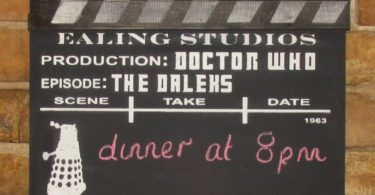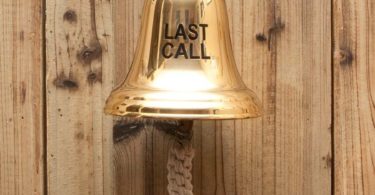PictoScanner is a fun way to use your smartphone and the accompanying PictoScanner App to scan, edit, and share slides and film negatives. The likes of SFMOMA agree and also stock PictoScanner. Download and use the complementary PictoScanner App from the App store, and make use of the editing functions of the App. Contact us if you have questions in regard to your camera settings and results. If you know how to use a smartphone camera, you should quickly get a feel for using PictoScanner App and PictoScanner unit.
Added benefits include getting to view your scans on the high-resolution screen of your phone, and you get to use the touchscreen of your phone to edit your images. After scanning, easily share them on social media like Facebook and Instagram, store them in the cloud from your phone, or transfer them to your computer from your phone.
Billions in R&D funding independently go into making smartphones the best devices they can be to easily capture and share high quality images. PictoScanner lets you use the continuously improving user interfaces, screens, software, and cameras in smartphones to scan, edit, and share 35mm B+W negatives, color negatives, and slides. It is made of strong cardboard, is easy to assemble, and uses an LED-backlight and your smartphone camera to scan your negatives and slides. Download the Android or IOS app and get scanning. Your smartphone should be able to focus within 8 cm. Scan quality depends on the smartphone camera. The illustrated instructions, also shown in the product images above, fit on 1 page, and you will be scanning within minutes. Requires two AA batteries and one smartphone with camera. Batteries and smartphone not included. Folded in-box size: 4.5″ x 1.75″ x 6.25″. Unfolded out-of box size: 4.25″ x 4.5″ x 6″