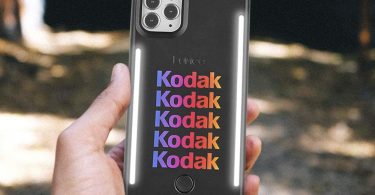Today might well be the digital age but occasionally we still need to print things. Like those times when you want to have what is on your screen in your hand, either for reference or to show it to someone later. And sometimes these are long and awkward sizes, and often these days we don’t even have a printer to hand. Enter the Rolto by King Jim, a handy portable gadget that uses wi-fi to allow you to print off your iPhone’s screen without connecting to a regular printer. We have also created a buyer’s guide with detailed reviews on the best printers on the market.
Use with free “Rolto” app from Apple App Store
Use with King Jim roll paper (PTSS40): 50mm x 4m (1.6″ x 13.1 ft)
Printing: 203dpi/384dot, black-and-white
OS: iPhone 4, 4s, 5, 5c, 5s, iPod touch (5G)
Connection: Wifi (IEEE802.11b/g/n)
Interface: Japanese (but easy to navigate with icons)
Size: 75 x 84 x 49mm (3 x 3.3 x 1.9″)
Weight: 150g (5.3 oz)
Power: AC adapter (AS0518U)
Paper roll x 1 included
Includes AC adapter
Instructions: Japanese (but easy to use)
It prints off onto long roll paper, making it ideal for making a carbon copy of a coupon or long page. For example, you might want to print off a schedule, series of instructions, or a even a recipe. Or perhaps you are in a meeting or brainstorming session and want to print off people’s ideas? Reach for the Rolto and get printing!