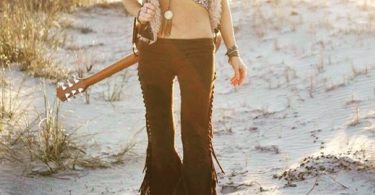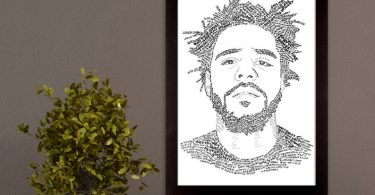WIld One svg – First Birthday svg – First Birthday Outfit Boy – Birthday svg File – First Birthday diy instant download ” Wild One” design in a svg file format No physical product will be shipped — digital file only! You must have a Cricut electronic cutting machine to be able to use this file. Our files are designed to be used with a Cricut electronic cutting machine. It is your responsibility to ensure that you are purchasing the correct file for use with your machine. no refunds will be issued for instant downloads. The instant download you will receive will be colored black with the watermark removed. You will receive the file in a svg format to upload to your Cricut electronic cutting machine. Simple free instructions on how to use in Design Space for Cricut after the file has been downloaded: 1. Create a new project. 2. Click, “Upload Image” on the left side of Design Space 3. Click, “Upload Image” again on the new screen 4. Click, “Browse” 5. Search for the downloaded file, click it & then click, “Open” 6. On the new screen, click, “Save” 7. You may then click on the image of the file and click, “Insert Image” 8. Your image file is now added to your project and you are able to adjust the sizing as needed for your project. We are unable to assist with instructions for use, this is why we do provide free simple instructions for how to use your file.
You may also like
Wedding Garter NO SLIP Lace Wedding Garter Set. Monogrammed
Visit our store:
Fringe Bell Bottoms Rocker Tie Dyed Bell Bottoms Music
Overview All items are handmade to order Cotton/Spandex material Stretchy, medium weight...
Oxidized Sterling Silver Chain By The Foot 1mm Tiny Flat Curb
Material: Oxidized Sterling silver made in Italy. Size: 1 mm long by 0.9mm wide, 0.2mm thickness...
Itty Bitty Blessing Bodysuits Twin Girl Coming Home Baby
These adorable bodysuits are perfect for that sweet set of twin baby girls in your life! –...
J. Cole Lyric Poster
Exquisite hand-drawn piece by pen & pencil! Yes, portraits of your favourite Hip-Hop artists...
White marble with rose gold mouse pad for her Rose gold desk
Personalize your desk and make your work more enjoyable with this original design mouse pad...
What Do You Meme
You’ve played Cards Against Humanity, now you’re ready for something a little more...
24Bottles Clima Bottle 500ml Green
DescriptionClima: the new, revolutionary insulated stainless steel bottle that keeps your beverages...
Sterling Silver Matchbox Cover
Our elegant sterling matchbox cover is handcrafted to the highest standard in sterling silver and...
Rockabilly Cherry hair Cluster Clip Carmen Miranda Style
Cherry fruits hair cluster clip ~ carmen miranda style ~ 4″x 2.5″ Whether your tucking...
Spring Green & Marsala Rose Girls Skirt Twirl Skirt Handmade
‘Love Song’… Old fashioned roses in shades of dusty marsala red are scattered on...
Actual Handwriting Charm Custom Bead Signature Charm in
pandora handwriting charm will be handmade right after ordering. This elegant piece of jewelry is...