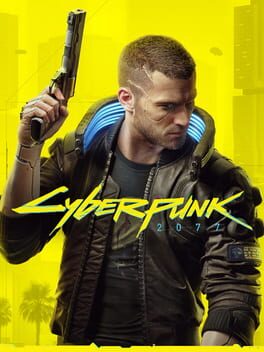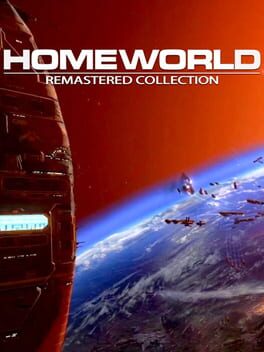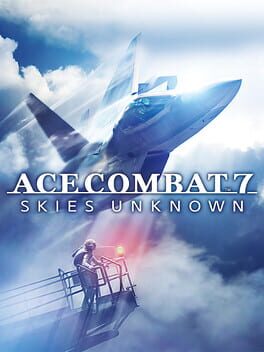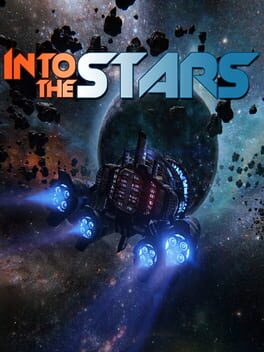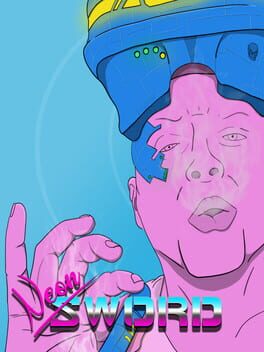- Game installation guides for Mac -
EVE: Valkyrie on Mac - installation guide
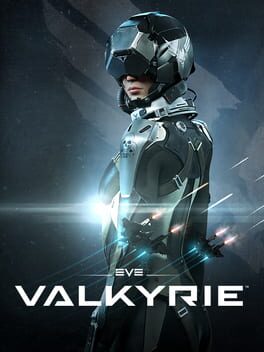
About the game
In EVE: Valkyrie, you are in command of a heavily armed fighter in the most realistic dogfighting game available on any platform. Immersive VR technology puts you right in the cockpit for visceral team-based action.
EVE: Valkyrie is an a multiplayer dogfighting shooter that has been built from the ground up to harness the very latest advances in virtual reality technology. It is an accessible and immersive experience that fulfills the fantasy and thrill of being a real spaceship pilot in the midst of combat.
Set deep in the lawless regions of the EVE Universe, the Valkyrie are a breakaway mercenary faction formed from the infamous Guristas pirate organization. Led by the enigmatic Ran, they are guns for hire, seeking profit or vengeance and preying on other pirate factions who get in their way.
Immortalized via the use of stolen clone technology and genetically enhanced for combat, Valkyrie pilots fly without fear and without mercy. Developed by CCP Games’ Newcastle studio, EVE: Valkyrie is the boldest realization of virtual reality space combat, combining immediate visceral action and tactical depth. It will launch day and date with the Oculus Rift on PC and Sony’s “Project Morpheus” on PlayStation 4.
First released: Mar 2016
EVE: Valkyrie on Mac through Parallels Desktop
If you've been using a Mac for any amount of time after switching from a Windows machine, you've certainly heard of Parallels. Parallels is a virtualization software that allows you to use another operating system withing your native OS. This means that you will have access to a full Windows installation on your Mac.
This is the safest way to run any Windows game on Mac, including EVE: Valkyrie. Read on for easy to follow instructions on how to run EVE: Valkyrie on your Mac within minutes.
Here's the best part: you only need to do the setup once. After that, you will be able to install games on your Mac just as easily as you can on a Windows machine.
EVE: Valkyrie on Mac - how to install
Step 1
Visit the Parallels website and get the latest version of Parallels Desktop.
Step 2
Follow the installation process and make sure you allow Parallels in your Mac’s security preferences (it will ask you to do so).
Step 3
When asked, download and install Windows 10. The download is roughly 5.7GB. At various points in the installation process it will ask you for permission, make sure you grant it.
Step 4
Once Windows is done installing, you are done with the setup. All you need to do is install EVE: Valkyrie normally like you would on any Windows computer.