Top products from r/3Dmodeling
We found 26 product mentions on r/3Dmodeling. We ranked the 31 resulting products by number of redditors who mentioned them. Here are the top 20.
3. 3ds Max 2012 Bible
Sentiment score: 1
Number of reviews: 1
Used Book in Good Condition
 Show Reddit reviews
Show Reddit reviews4. MSI Gaming GeForce RTX 2070 Super 8GB GDRR6 256-bit HDMI/DP NVLink Tri-Frozr Turing Architecture Overclocked Graphics Card (RTX 2070 Super Gaming Trio)
Sentiment score: 1
Number of reviews: 1
Chipset: NVIDIA GeForce RTX 2070 SuperBoost Clock: 1770 MHz; Cores: 2560 UnitsVideo Memory: 8GB GDDR6Memory Interface: 256-bitOutput: DisplayPort x 3 (v1. 4) / HDMI 2. 0b x 1
 Show Reddit reviews
Show Reddit reviews5. NVIDIA Quadro 4000
Sentiment score: 0
Number of reviews: 1
Quadro 4000 GPU2 GB GDDR5 GPU Memory384-bit memory interface2x DP 1.2 connectors1x DVI-D DL connector
 Show Reddit reviews
Show Reddit reviews6. Bosch DLR130K Laser Measure (Discontinued by Manufacturer)
Sentiment score: 0
Number of reviews: 1
Fast, easy, and accurate measuringMeasures distance up to 130-ft. with up to 1/16-in accuracyFour measurement modes — length, area, volume, and continuous for maximum versatilityFour measurement systems — inches, feet and inches, decimal feet and metricErgonomic soft-grip area - for sure grip an...
 Show Reddit reviews
Show Reddit reviews7. Lighting & Rendering in Maya: Lights and Shadows [Interactive DVD]
Sentiment score: 1
Number of reviews: 1
![Lighting & Rendering in Maya: Lights and Shadows [Interactive DVD]](https://m.media-amazon.com/images/I/51DKuQrmFiL.jpg) Show Reddit reviews
Show Reddit reviews8. Cutters - Xuron Micro-Shear Flush 410
Sentiment score: 1
Number of reviews: 1
Country Of Origin: United StatesModel Number: 410Item Package Dimension: 8.299999991534" L x 2.899999997042" W x 0.599999999388" HItem Package Weight: 1.0 lb
 Show Reddit reviews
Show Reddit reviews9. Cybrtrayd Life of the Party A126 Frog Chocolate Candy Mold in Sealed Protective Poly Bag Imprinted with Copyrighted Cybrtrayd Molding Instruction
Sentiment score: 0
Number of reviews: 1
Because clear plastic molds scratch easily and collect dust, Cybrtrayd's molds are packaged in sealed, protective, clean poly bags.The protective bags are imprinted with easy-to-follow, concise, copyrighted Cybrtrayd instructions for regular chocolate molding, 3-D hollow chocolate molding and melt &...
 Show Reddit reviews
Show Reddit reviews10. HP Optical 3 Button Mouse,USB,Accessory
Sentiment score: 0
Number of reviews: 1
HP Commercial SpecialtyDY651AInput Devices
 Show Reddit reviews
Show Reddit reviews11. How to Draw Manga Volume 1 : Compiling Characters
Sentiment score: 2
Number of reviews: 1
 Show Reddit reviews
Show Reddit reviews12. Cyclopedia Anatomicae: More Than 1,500 Illustrations of the Human and Animal Figure for the Artist
Sentiment score: 2
Number of reviews: 1
Used Book in Good Condition
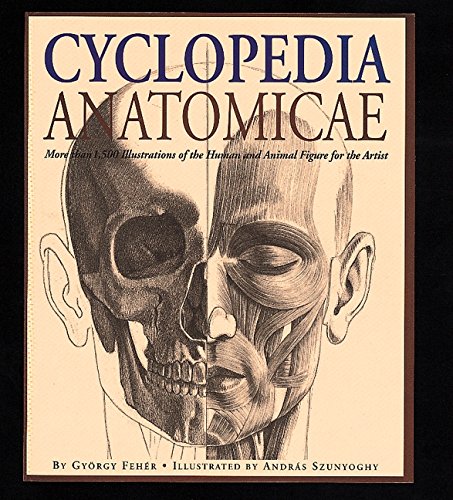 Show Reddit reviews
Show Reddit reviews13. Architect: The Work of the Pritzker Prize Laureates in Their Own Words
Sentiment score: 0
Number of reviews: 1
Used Book in Good Condition
 Show Reddit reviews
Show Reddit reviews14. Game Feel (Morgan Kaufmann Game Design Books)
Sentiment score: 0
Number of reviews: 1
Morgan Kaufmann Publishers
 Show Reddit reviews
Show Reddit reviews15. Artistic Anatomy: The Great French Classic on Artistic Anatomy
Sentiment score: 1
Number of reviews: 1
Watson-Guptill
 Show Reddit reviews
Show Reddit reviews16. Anatomy for the Artist
Sentiment score: 1
Number of reviews: 1
DORLING KINDERSLEY
 Show Reddit reviews
Show Reddit reviews17. The Animator's Survival Kit
Sentiment score: 1
Number of reviews: 1
Used Book in Good Condition
 Show Reddit reviews
Show Reddit reviews




I'm really sorry you've lost your fingers. That's so horrible. I myself work in a shop using powertools on a daily basis so I know the risk and how easily it can happen, it's one of my greatest fears and I wouldn't wish it on anyone. I hope you're coping alright all things considered.
There are definitely resources out there for you and people who can help. Here is one, I know there are more out there. I think there's one in particular I couldn't find.
Here's a list of a bunch of .stl databases.
Here's another list.
There's probably some overlap in those but that should help. I googled 'list of 3d model repositories' to find those, you may find more with similar searches like '.stl databases'. Add 'medical' or 'prosthetic' in there too, combine them and you should find some helpful search results.
There are also places online you can pay people to print stuff for you. But honestly if you find a model that you think works for your hand situation, please pm me! I would love to print it for you and send it to you probono if you want something from asap until you can print your own (I imagine you probably will have alterations you'd like after the 1st attempt) after you've figured out your printer. I'd be happy to help you get started as well if you have any questions at all. I have gone through the initial learning curve myself for about 2 years now so I know what you're in for challenge-wise. Check out the r/3dprinting subreddit, there's a lot of helpful folks over there, there also might be a specific subreddit for your exact printer. Yep, just checked, I believe it's r/MPselectMiniOwners. I've also gotten lots of help from 3dprinting discord channels (namely '3dprinters') Discord is a chat server program incase you're unaware.
Tools and materials wise, you will need only a few basic hand tools and filament. PLA will probably do just fine for your situation (you can use more durable filament later, PLA is just the easiest to work with and best for prototypes. Hand tools that I use are a metal spatula like these, and a pair of snips like these. I also regularly use 99% (highest % is best) isopropyl alcohol to clean my printbed surface. Also get a nice gluestick to help print adhesion to the printbed surface if you run into adhesion issues. That's about it, I have other tools and stuff I use but those are my most frequently used. You might want to get a decent set of hex head wrenches these are the ones I use, they work a lot better than allen 'L' style hex wrenches for working on your machine. That's assuming your machine uses hex head nuts though.
Also, Fusion 360 is the program I'd recommend looking into if you're trying to do your own modelling. It's actually pretty easy to learn, I used a site called udemy.com which offers cheap lessons (~$10 a course sometimes cheaper) that are very helpful. Fusion 360 is free for hobbyists.
Seriously though, please don't hesitate to pm me, I'd love to help you out if you're interested in that. :)
Working through this book. -http://www.amazon.co.uk/3ds-2012-Bible-Kelly-Murdock/dp/1118022203 - Has really given me some confidence with how aware I feel of the software's capabilities and tools. I'm only a little over half way through and it's been a good way to structure my learning. The tutorials aren't visually great, but they do the job of giving you an example of what the text is outlining.
I used to make maps for various UT mods. This was way back when I was like 12 - 16. (24 now) At the time I came to understand some of the basic principles and aspects of 3D modelling. I was far too put off by my render times and general performance speed then though.
I've been drawing a lot since though and looking at other mediums such as photography. Which I definitely don't think will have done any harm when it comes to thinking about composition, harmony, lighting for effect, colours, Ideas in general I guess. There are plenty of good books in any library for these topics.
Over the past year I've been modelling better than ever. The learning is often as fun as the work and I find my self having some real break-through moments. Blender is certainly a great tool to for free. If you haven't already , check out Sintel. (http://www.sintel.org/)
I'm no expert. Only a beginner really. I'd definitely advise you to develop your skills for idea generation and preservation in any creative or artistic way you can. Outlining objectives and aiming to achieve specific goals also really helps.
Looking at and working from reference images makes an incredibly large amount of sense as well. Use them for everything. You can always copy one aspect of something and work into it some of your own ideas.
Ultimately, I've found there is an awfully large amount of information on the web that can help you learn to work with 3D. A lot of it free as well. last night at daft o,clock I thought I'd search Polycount. That led me here http://wiki.polycount.com Which already I can see has a lot of worthwhile information.
Enjoy learning and do as much of it as you can. :)
I like your work with the muscles in the chest and torso. You put a lot of work into defining that area, which is good because the torso is what everyone first looks at, besides the face. You're going in the right direction, however I feel certain features are perhaps too exaggerated and others aren't defined enough. Are you using a reference for your work? If you aren't, you should. I think that's one of the most helpful things you can do while modeling, especially when you're just starting out. If you are, try to look more carefully at the forms you're seeing. Also, as long as you're modeling human figures, you should learn a little about human anatomy. Specifically, you should learn about muscles and the shapes that they form and it really helps to actually learn their names and be able to identify them. It's something that I'm trying to do with my own work and probably the majority of professional character artists will profess an intense familiarity with the subject, so if you intend on continuing work into character modeling, you should eventually brush up on it.
I'm nowhere near home right now, so unfortunately I can't give you the name of the anatomy book I like to use 'cause I can't remember it. (EDIT: Now I remember, it's Cyclopedia Anatomicae.)For now, I can give you a link to a very, very basic guide to male anatomy that I have saved. It's not perfect and it's aimed at 2D artists who aren't drawing characters in A or T poses, but being able to get a handle of human form will be good for you. It'll help you iron out some of the other areas you need to concentrate on, such as the proportions of the hands and feet, and the definition of muscles in the arms and legs. Here's the link.
This one is a link to copy of a figure drawing book by Andrew Loomis, and it is a bit more refined and involved and is again, aimed primarily at 2D artists. But don't discount being able to draw human figures. It will help you. Here's the link..
The important thing here is to practice, practice, practice. Keep modeling as much as you can. Remember that it takes 10,000 hours of good, honest practice to become an expert on something. I think this model shows you have potential and I would like to see more from you.
One last thing, was this character modeled so it can be animated? If so, post a complementary image with the model's wireframe turned on. That way, we can help you with your edge looping.
First let me say, DO NOT GET DISCOURAGED! We were all beginners and this kind of thing takes a lot of time to master. The best thing you can do (which you already are doing) is post for constructive criticism.
That being said, there are far too many anatomy errors to list them all but fixing the main ones will help the others fall into place. The head shape is off. It looks more alien than anything. The sides of the head should be flat not rounded, and the facial skeletal structure isn't well defined. (The jaw is lacking, the cheekbones as well). The ears look too thick and the lips are too wide for the nose and too thick. The chin also looks more like a male chin which is wider.
The neck doesn't look like anything on a human either and the whole body proportion is off. The hands aren't well defined either and there are no definitive wrist bones. The pose is also awkward.
You will want to improve your human anatomy sculpting and this will take a lot of time. Here is a book that will help you tremendously:
http://www.amazon.com/ZBrush-Digital-Sculpting-Human-Anatomy/dp/0470450266
Can you tell us a bit about your workflow so that we can make some more suggestions? Did you use a base mesh? Spheres? Dynamesh? The more detail you can give about your workflow the better since we can either help you with your current workflow or suggest a new one.
Just please don't get discouraged. I know you put a lot of hard work in to this, and letting us help will only make your next one that much better :)
Thank you for your words of encouragement, I'm guessing studying anatomy and doing many sculpts to burn the knowledge and strokes into my memory is key to success. Zacks anatomy is really great, I love the sleek muscle build he's got going. I guess as a beginner I tend to exaggerate the muscles to give them more form, like this (this I made in an hour):
http://i.imgur.com/GnZHBd3.png
I guess subtlety comes with practice. I actually got a book on human anatomy, this one. I'm cross referencing it with other sources because honestly no single source can be comprehensive enough.
When it comes to topology I've got a fairly good idea of what's needed- nice loops around the eyes, enough segments for the brow area, thunder cloud studio gave me a nice breakdown of the basics:
http://www.thundercloud-studio.com/index.php?page=content/tutorial/ModelingTutorial/headModeling
But first things first- good characters with pleasant features. But the one thing I'm unable to get is this- the low subdivision levels. I'm talking... less than 50k for a good base mesh, because that's seems to be low enough at polycount. I simply cannot do anything with that, I find my preferred range to be around 200k (active points, in zbrush) like that torso and head I linked above. For me its plasticity is enough to mold like real clay, but not enough to go all out with detail work. And it helps me gauge the form way better too. I'm all for heeding advice from people who know better than me, but that one bit of advice seems to nuke all of my sculpting progress (I end up getting frustrated with the base mesh and rushing way too early into detailed work).
You have a nascent talent in modelling and materials. Good work!
The best thing I ever heard from an instructor was, "Nobody cares about armour and weapons. Show me something I like!"
This boils down to whether what you've made is "clever" or something which people (the ones who pay you) actually enjoy looking at.
Of the Twelve Basic Principles of Animation, appeal is the most important. Do older people like this? Is it approachably intricate? Does it look cute?
The Animator's Survival Guide is an essential resource for an aspiring modeller, animator or designer. Also check out the classic work of Preston Blair which is like a re-education of your childhood cartoons.
I hope you do well on your course.
Thanks for your comment! I agree on Nvidia card, but it seems that 2070 super is always out of stock. What is the benefit of having exactly this card? I am not to familiar with raytracing, is it a must have for 3d for now? And what 3rd party cooler would you recommend? What do you think about MSI trio?
i don't recall any book that cover exaggerated anatomy....i don't read too much book sorry..... one that was fun to read was https://www.amazon.com/dp/4889960422/ref=sr_1_31?__mk_pt_BR=ÅMÅŽÕÑ&keywords=how+draw+manga&qid=1572536562&s=books&sr=1-31 but that actually cover more how to draw manga than anatomy....
in the beginning is hard to grasp the shape correctly, try not focus model in orthographic planes...is better use more the perspective plane to get the volume more correclty... other good tip is use the silhouette mode to see the true shape of object ... sometimes the sulpture look good but something look odd because the base shape is odd..... and more detail you put in it makes hard to see .... if that make any sence.... lol
Well it'll be awhile before you will be good enough to model a decent looking human, however I would suggest this book to get started modeling:
http://www.amazon.com/Digital-Modeling-William-Vaughan/dp/0321700899
Or get a subscription to Digital Tutors. Since you're a student you can get Maya for free and Digital Tutors will help you get where you want to be fairly quickly.
https://www.amazon.com/Digital-Modeling-William-Vaughan/dp/0321700899
That's a pretty good read I think
This is an excellent book to keep on your desk
Advanced Maya lighting and texturing - Lee Lanier http://www.amazon.co.uk/gp/aw/d/0470292733/ref=pd_aw_sbs_1?pi=SL500_SY115
Maya lighting and rendering - Jeremy Burn http://www.amazon.com/gp/aw/d/B001JBT1EA
This is a very good start.
If you want to get him something re: Game Design I'd like to suggest Game Feel: https://www.amazon.com/Game-Feel-Designers-Sensation-Kaufmann/dp/0123743281
get a laser measuring device like this:
http://www.amazon.com/Bosch-DLR130K-Digital-Distance-Measurer/dp/B001U89QBU/ref=pd_sim_hi_7
When I was teaching intro 3d classes I used Jeremy Brin's book as a guide. Instead of software focus, he focused on the principals behind the technique. I don't know if there is anything newer (this was a few years ago) but you may want to start there.
https://www.amazon.com/Digital-Lighting-Rendering-Voices-Matter/dp/0321928989
I use a HP 3 button optical mouse like this one here. I us it together with a wheel mouse attached to a 2 port mini usb hub like this one here. I get wheel button fatigue from clicking in 3d apps all day.
Oh, I don't know what limitations would be in different countries. I just google searched chocolate frog mold.
Here is an amazon option
I got a lot out of Digital Lighting and rendering, especially considering the cheap price.
How about this? http://www.amazon.com/PNY-DisplayPort-Profesional-Graphics-VCQ4000-PB/dp/B003X26T70/ref=sr_1_3?ie=UTF8&qid=1395002438&sr=8-3&keywords=quadro+k4000