(Part 4) Top products from r/ATT
We found 18 product mentions on r/ATT. We ranked the 77 resulting products by number of redditors who mentioned them. Here are the products ranked 61-80. You can also go back to the previous section.
61. NETGEAR AC5300 Nighthawk X8 Tri-Band WiFi Router (R8500-100NAS) (Discontinued)
Sentiment score: 0
Number of reviews: 1
Get fastest speeds available up to 5.3Gbps. Up to 1,000 Mbps @ 2.4GHz 1024 QAM. Up to 2,166 Mbps @ 5 GHz 11ac 1024 QAMTri-band WiFi/Quad Stream/MU-MIMO delivers more WiFi to your devices. Smart Connect intelligently selects the fast WiFi band for every device.4 active antennas and 4 internal antenna...
 Show Reddit reviews
Show Reddit reviews62. Actiontec Bonded MoCA 2.0 Ethernet to Coax Adapter, 2 Pack (ECB6200K02), Black
Sentiment score: 0
Number of reviews: 1
ECB6200 MoCA ADAPTER USES A HOME'S EXISTING COAX WIRING to create a fast, reliable Ethernet connection between a router and any device with an Ethernet port. With speeds up to 1 Gbps, Bonded MoCA 2. 0 outperforms wireless for speed, latency, reliability, and security.ENHANCE YOUR HOME'S WI-FI NETWOR...
 Show Reddit reviews
Show Reddit reviews63. Proxicast 50 ft Low-Loss Coax Extension Cable (50 Ohm) - SMA Male to N Male - for 3G/4G/LTE/Ham/ADS-B/GPS/RF Radio to Antenna or Lightning Arrester Use (Not for TV or WiFi)
Sentiment score: 1
Number of reviews: 1
N Male to SMA Male Jumper CableConnect between SMA Female devices (radio, amplifier, surge arrestor) and N-Female antenna, etc.50 ft Low-Loss LMR400 Size Coax - 40% Less Loss than RG8/U CoaxGold Plated Signal Pins - Heat Shrink on Both EndsCompatible with all SMA-based equipment including modems and...
 Show Reddit reviews
Show Reddit reviews64. TECHTOO Hi-Gain 3G 4G LTE Indoor Outdoor 10dBi Directional Wide Band MIMO Antenna 698-2690MHz Panel Antenna Wall Mounting kit for Cellphone Signal Amplifier/MiFi Jetpack/Mobile Hotspot Device
Sentiment score: 2
Number of reviews: 1
 Show Reddit reviews
Show Reddit reviews65. Mudder 9 in 1 Replacement Accessories for Samsung Galaxy S5, 3 Pieces USB Charger Port Cover Flap + 2 Pieces Plastic Holder + 2 Pieces Screw + Screwdriver + Cleaning Cloth
Sentiment score: 1
Number of reviews: 1
Good replacement for usb cover on galaxy s55 minutes install timeNew and good quality, water and dust resistance1 piece screwdriver,2 pieces plastic holder and 2 pieces screw, 3 pieces cover flapCompatible with samsung galaxy S5 G900 G900A G900V G900T G900P G900F G900H G900I
 Show Reddit reviews
Show Reddit reviews66. Cell Phone Signal Booster for Home and Office Use - 65dB 850MHz Band 5 Mobile Repeater with Yagi Antenna - Boost Voice and 3G Data
Sentiment score: 1
Number of reviews: 1
【BETTER VOICE AND DATA】Get fewer dropped calls, better voice quality, faster uploads and downloads. You could share you enjoy time the via good voice call and you don't worry about the call will dropped suddenly.【COMPATIBLE WITH ALL US NETWORKS】Boost GSM / UMTS 3G cell signal for Verizon, AT...
 Show Reddit reviews
Show Reddit reviews67. ASUS AC3200 Tri-Band Gigabit WiFi Router, AiProtection Lifetime Security by Trend Micro, Adaptive QoS, Parental Control (RT-AC3200)
Sentiment score: 0
Number of reviews: 1
Smart Connect automatically selects the fastest band for all devices individually, based on their demands and capabilitiesBuilt-in USB 2.0 and USB 3.0 ports for up to 10-times faster data transfers to USB storage devices1, printer sharing, and 3G/4G dongle supportASUSWRT graphical user interface for...
 Show Reddit reviews
Show Reddit reviews68. Proxicast 11 dBi Yagi High Gain 3G / 4G / LTE/Wi-Fi Universal Fixed Mount Directional Antenna (698-2700 MHz)
Sentiment score: -1
Number of reviews: 1
Works with 2G, 3G, 4G, LTE, xLTE, AWS, GSM & CDMA cellular carriers such as Verizon, AT&T, Sprint, T-Mobile, Telus, Bell Canada, Rogers, DigiCel and moreAlso compatible with 2.4 GHz Wi-Fi and 900 MHz radio systems.High gain 11 dBi performance increases signal strength and data speeds in areas with m...
 Show Reddit reviews
Show Reddit reviews69. Ubiquiti Unifi Ap-AC Long Range - Wireless Access Point - 802.11 B/A/G/n/AC (UAP-AC-LR-US),White
Sentiment score: 1
Number of reviews: 1
Ubiquit Unifi AP AC Long rangeThe installer needs networking knowledge to get it to work properly so for people that can’t get it to work.
 Show Reddit reviews
Show Reddit reviews70. weBoost Connect 4G (470103) Indoor Cell Phone Signal Booster for Home and Office - Verizon, AT&T, T-Mobile, Sprint - Supports 5,000 Square Foot Area
Sentiment score: 1
Number of reviews: 1
COMPATIBILITY: The Connect 4G Signal Booster is compatible with all US carriers including: AT&T, T-Mobile, Verizon, Sprint, Straight Talk, U.S. Cellular and many more. *Government regulations in the U.S. prohibit boosting a particular frequency used by some of the Sprint network. Most Sprint custome...
 Show Reddit reviews
Show Reddit reviews71. NETGEAR WiFi Mesh Range Extender EX7000 - Coverage up to 2100 sq.ft. and 35 devices with AC1900 Dual Band Wireless Signal Booster & Repeater (up to 1900Mbps speed), plus Mesh Smart Roaming
Sentiment score: 1
Number of reviews: 1
EXTENDED WIRELESS COVERAGE: Adds WiFi range coverage up to 1800 sq ft, and connects up to 30 devices such as laptops, smartphones, speakers, IP cameras, tablets, IoT devices, and moreSEAMLESS SMART ROAMING: Uses your existing network SSID name so you never get disconnected as you move around your ...
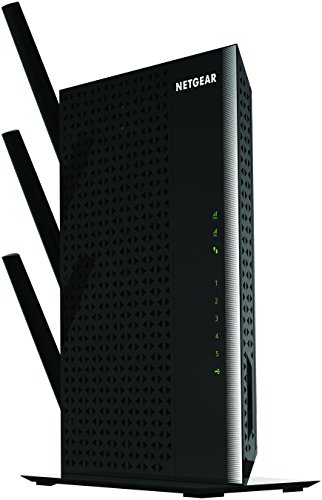 Show Reddit reviews
Show Reddit reviews72. iSYFIX SIM Card Adapter Nano Micro - Standard 4 in 1 Converter Kit with Steel Tray Eject Pin
Sentiment score: 1
Number of reviews: 1
THE iSYFIX Nano Sim Card Adapter Kit helps you to convert a NANO SIM CARD into a MICRO SIM or a STANDARD SIM CARD, and a MICRO SIM CARD into a STANDARD SIM CARD size for any cell phone or tablet.IT IS COMPLETELY REVERSIBLE, the nano to micro sim adapter is very handy to switch easily the sim card be...
 Show Reddit reviews
Show Reddit reviews73. Proxicast 25 ft Low-Loss Coax Extension Cable (50 Ohm) - SMA Male to N Male - for 3G/4G/LTE/Ham/ADS-B/GPS/RF Radio to Antenna or Surge Arrester Use (Not for TV or WiFi)
Sentiment score: -1
Number of reviews: 1
N Male to SMA Male Jumper CableConnect from SMA Equipment to N-Style Antennas25 ft Low-Loss LMR240 Size Coax - 40% Less Loss than RG8X CoaxGold Plated Signal Pins - Heat Shrink on Both EndsCompatible with all SMA-based equipment including modems and routers from Cisco, Cradlepoint, Digi, MoFi, Pepwa...
 Show Reddit reviews
Show Reddit reviews74. TECHTOO 3G 4G LTE Antenna Indoor Outdoor 10dBi Directional Wide Band WiFi MIMO Antenna 698-2690MHz Panel Antenna Wall Mounting Kit for Cellphone Signal Amplifier/MiFi Jetpack/Mobile Hotspot Device
Sentiment score: 1
Number of reviews: 1
Increases Your Wireless Coverage by up to 300%Indoor/Outdoor Directional Coverage the Whole FloorSupport Frequency Range of GSM/CDMA/PCS/3G/WLAN/4GLTE System DeviceEasy Installation with Ceiling Mounting, 2 X N Female Connector to Signal BoosterBuilt with Smart Antenna Technology (MIMO) to Optimize ...
 Show Reddit reviews
Show Reddit reviews75. APC Back-UPS Connect BGE90M,120V, Network Backup with USB Charging ports
Sentiment score: 1
Number of reviews: 1
NOTE : The warranty period begins from date of purchaseThe BGE90 UPS backup battery helps you stay connected to the Internet during power outagesUltra efficient small UPS design maximizes runtime for low-power devices such as Amazon Echo and network routers4.5 hours of extended runtime provides inst...
 Show Reddit reviews
Show Reddit reviews76. Moshi Overture Wallet Case for iPhone 6 Plus - Black
Sentiment score: 0
Number of reviews: 1
360-degree protection against scratches and shocksConvenient folding stand design for watching videosThree card slots and a full-length inner pocketAll buttons and cameras remain accessible while inside the caseIncludes Neato, a detachable/washable microfiber cleaning pad
 Show Reddit reviews
Show Reddit reviews77. CEL-FI PRO LTE/4G/3G Signal Booster - AT&T
Sentiment score: 1
Number of reviews: 1
Consumer Alert: Most users do not need a license to operate this wireless microphone system. Nevertheless, operating this microphone system without a license is subject to certain restrictions: the system may not cause harmful interference; it must operate at a low power level (not in excess of 50 m...
 Show Reddit reviews
Show Reddit reviews
weBoost Connect 4G (470103) Indoor Cell Phone Signal Booster for Home and Office - Verizon, AT&T, T-Mobile, Sprint - Supports 5,000 Square Foot Area https://www.amazon.com/dp/B00RHMFQTO/ref=cm_sw_r_cp_api_i_Zj5BDbXM5CX29
I know it's expensive but that may be your best bet. I have a Cel-Fi and honestly I don't see a difference but likewise it only supports 4 bands. It is an older unit. The unit says it's working but when I check my signal strength with it on or off the numbers don't change on any of my AT&T devices. I did buy it used tho so maybe it's defective. But the Weboost seems to get a lot of good reviews and supports all carriers so that may be your best bet. It is expensive too tho but if you plan on staying there awhile you can think of it as a long term investment
Yes, Are you using a Yagi antenna 3g Booster?
http://www.amazon.com/Phonetone-Booster-Repeater-Amplifier-Antenna/dp/B00SIUHG42?ie=UTF8&*Version*=1&*entries*=0
I am not trying to sell anything here but use the above as an example of a product booster. Seems from the review somebody with cricket wireless like you had the same issue and is getting 5 bars of 4g :) Hope it all works out!
let me know how it goes.
Also you might want to look at into a 3g booster that does both 800Mhz and 1900Mhz, So you can always use it if in other areas where its only 1900Mhz. :)
For best performance from an external antenna on the Nighthawk you are going to need two antennas at a 90 degree offset to each other. You can't split one antenna. Something to do with MIMO not working if you only connect to one antenna port and some other stuff. check out LTE hacks on FB and you can find some pretty good info on antenna and hotspot use.
​
Or you can do something like this. It has 2 antenna built into it.
https://www.amazon.com/Proxicast-Cross-Polarized-High-Gain-Fixed-Mount-Antenna/dp/B01NBSLNJ6/ref=sr_1_7?keywords=techtoo+4g+antenna&qid=1565200161&s=wireless&sr=1-7-catcorr
​
or this one, I personally have his one connected to my MOFI and have been pleased with it. Unfortunately i is not available at the present time.
https://www.amazon.com/TECHTOO-Directional-698-2690MHz-Cellphone-Amplifier/dp/B0130QUUUU
​
there are also other options to go with depending on your needs.
First, go to Antenna Search and locate the tower you want to pull from. Then find the contact person for that tower by clicking on it. Email that person explaining your problem, and then you'll have a local expert helping you out.
When I ran in to this issue I got 2 yagi antenna, the proper low loss cabling, the adapters to connect to the antenna and to my hotspot, a mounting pole, and put them at a 45 degree angle pointed right at my tower. Then I set the band priority on the hotspot based on what the tower tech told me was the optimal band coming from that tower.
When you get in to the world trying to optimize your LTE connection, you will probably want to join up with the LTE Hacks group on facebook.
The simplest way to use the Nighthawk is too let it be the router and hook up a Access Point to it for WiFi, such as this one from Netgear, which is the one I currently have. You would set up the Nighthawk then run a cable to the AP and thats it. The AP has 5 ports on the back, so with one connected to the Nighthawk you'd have 4 left over to hardwire some devices like game consoles, TV, PC, etc. and use WiFi for everything else. You could always connect another switch to the network if you wanted more devices to be hardwired.
This is actually the route I would take to ease the headache of trying to get ip passthrough to work. The main reason people wanted ip passthrough is 'cause there was a limit to the number of devices that the Nighthawk would allow to be connected, however there was a recent update for the Nighthawk that allows up to 79 devices to be connected to it via DHCP, instead of the old 20 device max, so that isn't a concern anymore.
A new SIM will almost always be $5 at a store - the size you'd want for the S8 is a "nano SIM" - Amazon and other places even have adapters to use a nano SIM in a micro SIM slot (what the S4 has), so if you kept both as nano SIMs, an inexpensive SIM adapter could offer some flexibility: https://www.amazon.com/SIM-Card-Adapter-Nano-Micro/dp/B00R25GJJW
SIM-locking is to a carrier, not a line, so you can swap as much as you'd like with any AT&T-locked (or unlocked) device and they'll just work.
The only exception would be MetroPCS who matches the SIM to the device in their system and you have to call if you're going to change to another.
they replace the entire phone, not fix it. Why file an insurance claim? that part cost like $5 and is easily replaceable.
edit: even found it for you http://www.amazon.com/Mudder-Replacement-Accessories-Screwdriver-Cleaning/dp/B011BNVP7Q/ref=sr_1_4?ie=UTF8&qid=1451007010&sr=8-4&keywords=s5+charging+cover
/u/jhulc is absolutely correct. Had 4 different U-verse customers have issues with the residential gateway. Each replaced multiple times. Finally, one tech came by and recommended a device called the APC Back-UPS Connect and it's solved the issues at all of the locations.
It's currently $25 on Amazon: https://amzn.com/B00NTQYUA8
Honestly this! Get a good AC AP LR and you shouldn’t have a single issue with range and throughout at a distance either. I had This and I could pick it up down the street and a buddy’s house on the backside of it actually. If you know how to set it up right and know where to place it all you will need is this singular AP.
This is a good modem that supports up to Gigabit speed on Comcast.
​
This Asus AC3200 Gigabit wifi router would pair with the modem above really well.
I recommend buying from Amazon for the 30 day return option. I'd try that first before moving to AT&T. Like I said though, I'd move to AT&T fiber in a heartbeat if I could, but this is something you can try for yourself first. Worse case scenario, you can return the Motorola Modem and keep the Asus WiFi router since you can use it with AT&T still.
​
EDIT for grammar and spelling. Whoops!
Don't use powerline, route an ethernet cable or if your house has coax use a [MoCA adapter.] (https://www.amazon.com/dp/B013J7O3X0/) Also, only use CAT6 ethernet cables, and if possible use your own router.
I don't know what modem ATT uses but you should get this nighthawk
Fantastic wireless range, speed and multiple bands to spread out your network. I would use that, with their modem.
Moshi case? https://www.amazon.com/Moshi-Overture-iPhone-Plus-Wallet/dp/B00NG5JYNK
I have one proxicast yagi antenna and 25 foot lmr400 cables and I can not find a signal above -114 RSRP and -19 RSRQ. I tried aiming it where the tower is and tried microcorrecting for atleast a good 6+ hours and I have not found a single spot where it would get any better. I tried mounting the antenna to a 16 foot pole and moved it around various locations and had it hooked to the Nighthawk and that didn't help either. Using my Netgear Aircard mimo works better mounted to a window with aluminum foil which doesn't make sense. I can get -108 RSRP and -14 RSRQ - It's rare to see that but it can. Usually I get -113 RSRP and -17 RSRQ as of late. I see average speeds of 3mbps Down and 0.03mbps Up with the Netgear Aircard and with the Proxicast I get 2mbps Down and the Upload usually won't even finish in speed tests. 2 Times however using the Proxicast I seen 10mbps down and 50 Up which never happened again - I wish I could see this happen again - I left it exactly the same and no results after waiting for hours and resetting and calling At&t and unplugging it and moving the antenna again and rechecking the cables and factory resetting. I'm probably just going to send the stuff back It's so frustrating spending hours upon hours and not seeing any real results. PS. I live in a very poor signal area and seeing 2 bars is really rare in the window - throughout the house and even outside I can't seem to find a signal. I have turned off stream saver. Antenna
Adapter
Cables
A big problem I have is the latency is so bad when it hops to a lower RSRP and RSRQ - which it will go from -110 to -116 pretty commonly so 60ms turns into 700ms or even higher : (