Top products from r/AfterEffects
We found 43 product mentions on r/AfterEffects. We ranked the 48 resulting products by number of redditors who mentioned them. Here are the top 20.
1. Creating Motion Graphics with After Effects: Essential and Advanced Techniques, 5th Edition, Version CS5
Sentiment score: 3
Number of reviews: 5
Used Book in Good Condition
 Show Reddit reviews
Show Reddit reviews2. The Animator's Survival Kit: A Manual of Methods, Principles and Formulas for Classical, Computer, Games, Stop Motion and Internet Animators
Sentiment score: 2
Number of reviews: 3
Faber Faber
 Show Reddit reviews
Show Reddit reviews3. The Illusion of Life: Disney Animation
Sentiment score: 2
Number of reviews: 3
Used Book in Good Condition
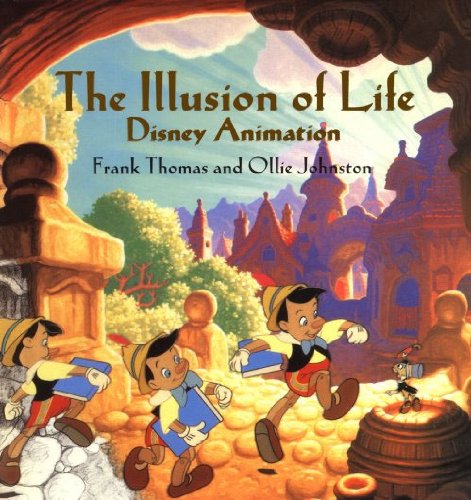 Show Reddit reviews
Show Reddit reviews4. Adobe After Effects CS6 Visual Effects and Compositing Studio Techniques
Sentiment score: 2
Number of reviews: 3
 Show Reddit reviews
Show Reddit reviews5. Nishika N8000 35 mm Quadrascopic Stereo 3D Lenticular Camera
Sentiment score: 0
Number of reviews: 2
Built-in light meterQuadra lense systemAperture controlTime delay adapter - Hot shoeThis camera is Brand New in a Factory Original Package. The kit comes with: camera, owner's manual, batteries and neckstrap.
 Show Reddit reviews
Show Reddit reviews6. Design for Motion: Fundamentals and Techniques of Motion Design
Sentiment score: 1
Number of reviews: 2
Focal Press
 Show Reddit reviews
Show Reddit reviews7. Elemental Magic, Volume I: The Art of Special Effects Animation
Sentiment score: 1
Number of reviews: 2
Focal Press
 Show Reddit reviews
Show Reddit reviews8. Design Essentials for the Motion Media Artist: A Practical Guide to Principles & Techniques
Sentiment score: 4
Number of reviews: 2
Focal Press
 Show Reddit reviews
Show Reddit reviews9. The Art and Science of Digital Compositing: Techniques for Visual Effects, Animation and Motion Graphics (The Morgan Kaufmann Series in Computer Graphics)
Sentiment score: 1
Number of reviews: 2
Morgan Kaufmann
 Show Reddit reviews
Show Reddit reviews10. Adobe After Effects CC Visual Effects and Compositing Studio Techniques
Sentiment score: 0
Number of reviews: 2
Adobe Press
 Show Reddit reviews
Show Reddit reviews11. The Animator's Survival Kit
Sentiment score: 0
Number of reviews: 2
Used Book in Good Condition
 Show Reddit reviews
Show Reddit reviews12. Adobe After Effects CS6: Learn by Video
Sentiment score: 1
Number of reviews: 1
 Show Reddit reviews
Show Reddit reviews13. Huion Inspiroy Q11K V2 Graphic Drawing Tablet Tilt Function Battery-Free Stylus 8192 Pen Pressure with Artist Glove and 18 Pen Nibs
Sentiment score: 1
Number of reviews: 1
Innovative Tilt Control System - Provide you better pressure detection and accurate cursor positioning with different angles, restore the true feeling of painting.Battery-free Stylus PW500 - No need to charge. Say goodbye to the battery and charging mode; Newly designed donut-shaped pen holder PH05,...
 Show Reddit reviews
Show Reddit reviews14. JavaScript Pocket Reference (2nd Edition)
Sentiment score: 0
Number of reviews: 1
 Show Reddit reviews
Show Reddit reviews15. Color and Light in Nature
Sentiment score: 1
Number of reviews: 1
Used Book in Good Condition
 Show Reddit reviews
Show Reddit reviews16. Digital Lighting and Rendering (3rd Edition) (Voices That Matter)
Sentiment score: 2
Number of reviews: 1
Used Book in Good Condition
 Show Reddit reviews
Show Reddit reviews17. The After Effects Illusionist: All the Effects in One Complete Guide
Sentiment score: 0
Number of reviews: 1
Focal Press
 Show Reddit reviews
Show Reddit reviews


Hey, is there anything in particular you'd like to recreate, i presume you don't want to just copy the entire thing :)
I animated the whole thing over a few days. Probably 1½ days worth of solid work.
The Logo and type was designed over a couple of days, here's some variants that led to the final version - http://dribbble.com/shots/1313667-New-logo-ideas?list=users&offset=7
As a couple of the people here have already said, it's a mix of Cell animation and keyframed layers in AE and 3D from C4D at the end.
For the cell animation this book is a great start - http://www.amazon.co.uk/gp/product/0240811631/ref=oh_details_o01_s00_i00?ie=UTF8&psc=1
If you're new to AE, start with the very basics first, start small. Not wanting to blow my own trumpet - but this might be a bit much for someone who's just started using AE.
Good luck! I'd love to see what you come up with.
A really good traditional photography course. Study the old masters (like Rembrandt, Vermeer, etc). Maybe look into a solid drawing class at your local community college. Make sure they have a good fine art program. I recommend working in charcoal.
You can find good tutorials on YouTube. Look for ones emphasizing shading and lighting. Also check out cinematography books on Amazon. There may even be some at your library if you've got a good one.
For CG specifically, this is a classic:
https://www.amazon.com/Digital-Lighting-Rendering-Voices-Matter/dp/0321928989
And more general:
https://www.amazon.com/Lighting-Cinematography-Practical-Moving-CineTech/dp/1628926929/
Try some of these for the basics:
https://www.youtube.com/watch?v=eZ5hpcn6tIM
https://www.youtube.com/watch?v=eZ5hpcn6tIM
https://www.youtube.com/watch?v=eXYfcnqorxA
https://www.youtube.com/watch?v=4-_ThOH0IOQ
https://www.youtube.com/watch?v=w_zYlc5C_FQ&t=59s
​
This is the best (free) learning resource I've suggested for a few years: Getting Started with After Effects
There's also a great new series of tutorials over at CreativeCOW.net that I would recommend: After Effects basics with Andrew Devis
After Effects is not a very simple program. To be a good artist (instead of an Andrew Kramer copycat) you must learn the foundational basics of how the program works (here's a great resource as well, but it's not free) as well as motion graphic design principles (Angie Taylor's book is great for this). Too many people jump into the "cool" tutorials too soon and are crippled by only being able to follow tutorials and unable to design anything good on their own.
If you want to become a good motion graphics animator the most important thing, as with learning all skills, is time. How much time you invest will determine how skilled you become.
If you really want to become good I would build a solid foundation first.
I would spend 1 month and buy a subscription to lynda.com which is like 25USD. Or another product that is not a subscription: http://www.amazon.com/Adobe-After-Effects-CS6-Learn/dp/0321840380/ref=sr_1_1?ie=UTF8&qid=1427581113&sr=8-1&keywords=video2brain+after+effects which has like 10 hours of basic tutorials and is like 30USD.
It's not as fun as doing tutorials on videocopilot or somewhere else, so if you can focus and complete the whole training you can move onto more creative projects.
Totally. I love your piece and am not knocking it at all. If you're into animation, I can't recommend this course enough: https://henriquebarone.com/animation-course
So many folks just try to learn every After Effects plug-in and trick in the book, but so much time can be saved if you learn the theory/basics of why and how motion in animation works. Anyways, the Wave principal is a good one to learn that can be applied to so many different things. Also this book is amazing, too. (RIP Richard Williams)
Agreed. Easing is everything. In fact, there are books and books and books on it. Think about the world when you're out and about. Watch stuff, pay attention to it. You'll quickly start to see how the world moves and integrate it into your animation. My favorite example is think about a bird flying. It's wings don't just go up and down up and down. They bend, they speed up and slow down, they flap in a figure eight kind of movement. The details are what make great animation. That being said... Here's a few links to some stuff that will help you starting thinking like an animator.
Principles of Animation:
considered the bible of animation
Some easing tools i use:
If you are looking fro free tutorials, Video Copilot is a good place to start. Also check out AE Tuts. If you are willing to pay for some lessons, the most comprehensive tutorials are on Lynda.com. They offer a free trial. As for books, I would recommend After Effects Apprentice.
i start small and try this for a xmas gift for myself:
http://www.amazon.com/Creating-Motion-Graphics-After-Effects/dp/0240814150/ref=sr_1_sc_2?s=books&ie=UTF8&qid=1324180919&sr=1-2-spell
seems beginner friendly.
edit: oh. o_O or
this: http://www.amazon.com/After-Effects-Photoshop-Animation-Production/dp/0782144551/ref=sr_1_1?s=books&ie=UTF8&qid=1324180919&sr=1-1
looks very much like one of those wow books. it says cs2 though.
arrgh. too much books.
My favorite tutorial channels:
Mt Mograph - https://www.youtube.com/playlist?list=PLvj2JHlsUsaR-um5Nsz7CtP8hj2_oIpAR
EC Abrams - https://www.youtube.com/user/ECAbrams
Mikey - https://www.youtube.com/user/LongLiveMikey
and then a list of my favorite or most used tutorials - https://www.youtube.com/playlist?list=PL0PeIDbJU3QQA3R0RsdpJF13R9uoG6lK4
as for books this is one i'm interested in getting - http://www.amazon.com/dp/1138812099/ref=wl_it_dp_o_pd_nS_ttl?_encoding=UTF8&colid=2EUVWPZGTHHQ7&coliid=IE264UAOIGDX9
hope this helps!
Most artists dont actually draw directly on laptops.
they use tablets like a wacom or huion, that wirelessly connect to pcs.
They work with macs too.
I would recommend you get a desktop mac if thats the brand you want instead of windows, and then just get a drawing tablet. Desktops are more powerful than laptops of the same price and youll get a smoother and faster experience in after effects using a desktop.
32 GB of RAM for after effects would be good to shoot for. You can actually build a really good windows PC for after effects with the 1850$ you have after the below tablet recommendation.
heres a recommendation on drawing tablet
Good question. I don't quite know how to start. So this may be a bit random.
SOUND/MUSIC - Back when I used to edit a lot, if there was music, I always would edit to the beat. It just made sense to me. If there isn't music, a sound effect can bring a transition to life. Like a whoosh or something. Even a straight cut from one scene to the other, it's common practice to allow sound from the second scene to start before the cut.
RHYTHM - It needs to go along with the rhythm of the visuals and the rhythm of the audio, even if the audio is just voice over. If the transition is some kind of wipe with multiple elements, all those elements have a visual rhythm.
CONSISTENCY - A simple transition carried out consistently is better than many complex transitions that are not related. It you are going to do many complex transitions, they should have an underlying concept in common. Also, they should be consistent with the project as a whole.
MOVEMENT - If doing a cut, pay attention to the movement from the first scene as compared to the second scene. If doing a wipe transition, look how the movement of the wipe interact with the movement of the two scenes.
FRAMING - Keep in mind the focus of the scenes and how the transition moves the viewer's eye.
Well, those are some ideas I had. I hope they get your own ideas going. There is a lot of resources out there about visual theory. Like The Visual Story
Thanks for turning me on to Loomis. In return, here's an excellent and fascinating reference on real-world light: Color and Light in Nature https://www.amazon.com/dp/0521775043/
throwthespoon had excellent advice. if you want to read about the philosophy of animation definitely check out this book by the original Disney animators.
Although you will probably have a different style than them in this day and age, the principles it teaches will still apply.
I've heard good things about Trish and Cris Meyer's book
A quick google also found me this, which looks promising
Hope this helps!
Mark Christiansen has a great book full of very useful techniques for common vfx/mograph/ae stuff http://www.amazon.co.uk/Effects-Visual-Compositing-Studio-Techniques/dp/0321834593
In terms of a good understanding of vfx theory you could do a lot worse than pick up http://www.amazon.com/Science-Digital-Compositing-Second-Edition/dp/0123706386
I agree with the comments here, some effects are more intensive and useful than others. Some books have comprehensive lists like what you are looking for. Check out something like Creating Motion Graphics with After Effects: Essential and Advanced Techniques, 5th Edition, Version CS5 https://www.amazon.com/dp/0240814150/ref=cm_sw_r_cp_api_i_jVpWCbS8WJ5Y5. This is an older one, but has a list with examples and breakdowns.
I purchased this book when I started using After Effects. It helped me get out of the "frustrated" phase of learning AE pretty quickly.
http://www.amazon.com/Creating-Motion-Graphics-After-Effects/dp/0240814150/ref=pd_sim_b_4
Thanks for posting this! Best book you could ever own.
http://www.amazon.com/Animators-Survival-Kit-Principles-Classical/dp/086547897X/ref=sr_1_1?s=books&ie=UTF8&qid=1457472539&sr=1-1&keywords=animator%27s+survival+kit+richard+williams
Indeed. I was lucky enough to take a couple of animation courses in college and this book taught me soo much. http://www.amazon.com/The-Animators-Survival-Richard-Williams/dp/0571202284
Nishika N8000 is a popular camera for this effect
yeah, np! not sure where you are as far as learning about traditional animation, but another book every animator needs is this:
https://www.amazon.com/Animators-Survival-Kit-Principles-Classical/dp/086547897X/ref=pd_lpo_sbs_14_img_0?_encoding=UTF8&psc=1&refRID=K42MK6VFM5KHMKMQKVTV
Here are some photoshop brushes similar to the ones in the video you posted: https://www.kylebrush.com/
Try the Design course at School Of Motion.
It’s a beast, expensive but worth it! If you serious about title design it’ll test your limits.
Also Book Rec. Design for Motion by Austin Shaw.
Design for Motion: Fundamentals and Techniques of Motion Design https://www.amazon.com/dp/1138812099/ref=cm_sw_r_cp_api_Uq4RBb8EZKTDP
There is a book called Elemental Magic that really changed the way I draw 2D fluid. I would say its the Animators Survival Guide of dynamics.
http://www.amazon.com/Elemental-Magic-Volume-Special-Animation/dp/0240811631
This is the camera you want: https://www.amazon.com/Nishika-N8000-Quadrascopic-Stereo-Lenticular/dp/B0014XRI5C
I'm liking The After Effects Illustionist as a general reference and source of explanations for some of the more obscure or confusing effects. This isn't going to teach you a whole lot of technique, but it makes it a lot less daunting when you glance over the available effects, and motivates you to try new things.
After Effects Expressions https://www.amazon.com/dp/024080936X/ref=cm_sw_r_cp_apa_i_RU4kDb20D5D9N
It's older, but all the expressions still work in the new engine. Everyone who uses After Effects should have this book within arm's reach.
Beyond that, probably any book on Javascript.
This from /r/vfx is relevant, maybe.
Also, this book is really thorough.
http://www.amazon.com/Effects-Visual-Compositing-Studio-Techniques/dp/0321934695
http://www.amazon.com/Creating-Motion-Graphics-After-Effects/dp/0240814150/
Adobe After Effects CS6 Visual Effects and Compositing Studio Techniques if you're looking more at VFX and compositing.
The Illusion of Life
The Animator's Survival Kit
I always keep this one nearby:
https://www.amazon.com/JavaScript-Pocket-Reference-David-Flanagan/dp/0596004117
There's a lot that doesn't apply to AE in there, but a LOT that does.
http://www.amazon.com/Design-Essentials-Motion-Media-Artist/dp/024081181X
Here is a link!
For anyone else wanting to check it out: