(Part 2) Top products from r/Corsair
We found 20 product mentions on r/Corsair. We ranked the 201 resulting products by number of redditors who mentioned them. Here are the products ranked 21-40. You can also go back to the previous section.
21. AmazonBasics Premium Single Monitor Stand - Lift Engine Arm Mount, Aluminum - Black
Sentiment score: -1
Number of reviews: 1
Single monitor arm adjusts effortlessly for easy useArm extends and retracts, tilt to change reading angles, and rotate from landscape-to-portrait mode; tilt range 70° back and 5° forwardIncreases desktop space (desk clamp fits desks between 0.4” up to 2.4”); ergonomic positioning for reduced ...
 Show Reddit reviews
Show Reddit reviews22. Lycom DT-120 M.2 PCIe to PCIe 3.0 x4 Adapter (Support M.2 PCIe 2280, 2260, 2242)
Sentiment score: 1
Number of reviews: 1
Lycom DT-120 M.2 NGFF PCIe based SSD works in main board PCIe x4 bus slotPCI Express 3.0 x4 Lane Host adapterSupports PCIe Gen3 and PCIe Gen2 M.2 NGFF 80mm, 60mm, 42mm SSDSupports PCIe 1.0 ,PCIe 2.0 and PCIe 3.0 motherboardNote: this adapter is only for 'M' key M.2 PCIe SSD such as Samsung XP941 SSD...
 Show Reddit reviews
Show Reddit reviews23. Corsair HS70 Pro Wireless Gaming Headset - 7.1 Surround Sound Headphones for PC - Discord Certified - 50mm Drivers – Carbon
Sentiment score: 0
Number of reviews: 1
Adjustable ear cups fitted with plush memory foam provide exceptional comfort for hours of gameplay.High-quality, custom-tuned 50mm neodymium Audio drivers deliver superb sound quality with the range to hear everything you need to on the battlefield.An omnidirectional microphone picks up your voice ...
 Show Reddit reviews
Show Reddit reviews24. Max Keyboard Universal Translucent Cherry MX Full Keycap Set (Black Translucent - Blank/No Print)
Sentiment score: 0
Number of reviews: 1
Fit Cherry MX Switch / Razer Switch / Kailh Switch Mechanical KeyboardDesigned for backlight / non-backlight mechanical keyboardStealth design, with complete blank (no print) keysComplete Cherry MX / Razer Switch / Kailh Switch replacement keycap set for US/UK 87/104 ANSI or 88/105 ISO layout99% fit...
 Show Reddit reviews
Show Reddit reviews25. XSPC Radiator Mounting Bracket Set (6-32 UNC)
Sentiment score: 1
Number of reviews: 1
 Show Reddit reviews
Show Reddit reviews26. Revell Corsair F4U-4 1: 48 Scale
Sentiment score: 0
Number of reviews: 1
Rotating propeller, gear bay doors open and close, retractable landing gear, movable tail hookMeticulously recreated with highly detailed partsDetailed cockpit with separate pilot figureWaterslide decals for two versionsIllustrated assembly instructions
 Show Reddit reviews
Show Reddit reviews27. Adapter Cable, USB 2.0, IDC 5 Male (single row) to USB A Male (Used to connect devices designed to plug into USB motherboard header pins to an external USB 2.0 connector)
Sentiment score: 1
Number of reviews: 1
 Show Reddit reviews
Show Reddit reviews28. Disney Princess 1534; LCD TV45; P1500LT
Sentiment score: 0
Number of reviews: 1
Maximum Resolution: 1024 x 768Electronic Display Features: TFT LCD ScreenOutput Type: Component VideoWarranty Description: 1 Year Limited Manufacturer Warranty
 Show Reddit reviews
Show Reddit reviews29. APC UPS, 550VA UPS Battery Backup Surge Protector, BE550G Backup Battery Power Supply, Dataline Protection, Back-UPS Series Uninterruptible Power Supply
Sentiment score: 0
Number of reviews: 1
550VA / 330W Backup Battery power supply8 Outlets (NEMA 5-15R): 4 UPS Battery Backup with Surge Protection Outlets, and 4 Surge Protector Only OutletsSurge protection for ethernet dataline ports (RJ45 10/100 ports)5' Power Cord, right-angle 3-prong wall plug (NEMA 5-15P), wall-mountable, plus FREE W...
 Show Reddit reviews
Show Reddit reviews30. Accell DP to DVI Adapter - DisplayPort to DVI-D Dual-Link Active Adapter - 2560x1600 (Wqxga) @60Hz, 1920x1080 @60Hz
Sentiment score: 0
Number of reviews: 1
Connect any DVI-D Dual-link or DVI-D Single-Link monitor to your computer's DisplayPortSupports DVI-D Dual-link resolutions up to 2560x1600 (WQXGA) @60Hz, including 1920x1080 @60HzSupports up to 32-bit color for Billions of colorsNo driver software or external power supply requiredPerformance and du...
 Show Reddit reviews
Show Reddit reviews31. StarTech.com 3 ft. (0.9 m) Left Angle Mini USB Cable - USB 2.0 A to Left Angle Mini B - Black - Mini USB Cable (USB2HABM3LA)
Sentiment score: 1
Number of reviews: 1
Connect your Mini USB devices with the cable out of the way3 ft Mini USB Cable / 3ft Left Angle Mini USB CableUnrestricted access to your Mini USB mobile deviceTransfer data while charging your Mini USB device without the cable getting in the wayReduce stress on a mobile device connector
 Show Reddit reviews
Show Reddit reviews32. Spectrum Diversified Euro Holder, Fruit Tree Sturdy Steel Banana Hanger & Soft Pretzel Display for Home or Bar, Countertop Food Storage, Chrome
Sentiment score: 0
Number of reviews: 1
INTRODUCE MODERN STYLE: With clean, smooth lines, this organizer inspires an up-to-date look that is fresh and contemporary. The modern finishes complement a variety of kitchen styles and color schemes, showing off your style in the best lightPREVENT OVERRIPENING: Hanging bananas encourages even air...
 Show Reddit reviews
Show Reddit reviews33. Cooler Master Hyper 212 Evo CPU Cooler, 4 CDC Heatpipes, 120mm PWM Fan, Aluminum Fins for AMD Ryzen/Intel LGA1200/1151
Sentiment score: 0
Number of reviews: 1
Air flow: 82.9 CFM; Noise level:36.0 decibelsFan Dimensions:120 x 120 x 25 millimeter (4.7 x 4.7 x 1 inches)Heat sink Dimensions: 116 x 51 x 159 millimeter (4.6 x 2 x 6.2 inch)
 Show Reddit reviews
Show Reddit reviews34. Happy& Shopping Sync 3.5mm Male AUX Audio Plug Jack to USB 2.0 Female Converter Cable Cord
Sentiment score: 0
Number of reviews: 1
 Show Reddit reviews
Show Reddit reviews35. PC USB Foot Switch Keyboard Pedal
Sentiment score: 0
Number of reviews: 1
* Use USB foot switch to control your computer with any of your feet.* It is equivalent to a standard HID USB keyboard.* Pre-program key or key combintions functions on the foot pedal by software.* Allow to connect more than one switch to your computer by USB ports, you can achieve multi key shortcu...
 Show Reddit reviews
Show Reddit reviews36. Accell DP to DP 1.2 - VESA-Certified DisplayPort 1.2 Cable - 10 Feet, HBR2, 4K UHD @60Hz, 1920x1080@240Hz
Sentiment score: -1
Number of reviews: 1
DisplayPort 1.2 tested and certified by VESAHigh Bit Rate 2 (HBR2) connection provides a bandwidth of 21.6 GbpsSupports 4K UHD (3840 x 2160) @60Hz and 1080p @240Hz3D resolutions up to 2560x1600@60HzPerformance and durability backed by Accell's limited lifetime warranty
 Show Reddit reviews
Show Reddit reviews37. Just Mobile Headstand for Heaphones with Headband (HS-100)
Sentiment score: 0
Number of reviews: 1
High-quality aluminum constructionSimple assemblyIntegrated cable tidyCompatible with all headphones with headband
 Show Reddit reviews
Show Reddit reviews38. Silverstone Tek Sleeved Extension Power Supply Cable with 1 x 8-Pin to PCI-E 8-Pin Connector (PP07-PCIW)
Sentiment score: 1
Number of reviews: 1
Extend cable length of existing power supplyEvery wire is individually sleeved in whiteCompatible with all PSU's
 Show Reddit reviews
Show Reddit reviews39. AGPtek SATA/PATA/IDE Drive to USB 2.0 Adapter Converter Cable for Hard Drive Disk HDD 2.5" 3.5" with External AC Power Adapter
Sentiment score: 0
Number of reviews: 1
◆ USB 2.0 to 2.5" 3.5" IDE SATA HDD Hard Drive Converter Adapter Cable + AC Power Adapter, Supports SATA Hard Disk / ATA/ATAPI CD-ROM/R/RW DVD-ROM (based on ATAPI spec.) External power adapter included, for power up the 5V/12V IDE/ATAPI devices usage.◆Use your 2.5" / 3.5" IDE hard drive or SATA ...
 Show Reddit reviews
Show Reddit reviews40. Noctua NH-U14S, Premium CPU Cooler with NF-A15 140mm Fan (Brown)
Sentiment score: 1
Number of reviews: 1
Award-winning, slim 140mm single-tower design combines outstanding cooling performance with superb quietness of operation and excellent RAM compatibilityDoes not overhang the RAM slots on LGA2066 and LGA2011 motherboards, ensuring full compatibility with tall modulesHighly optimised NF-A15 140mm fan...
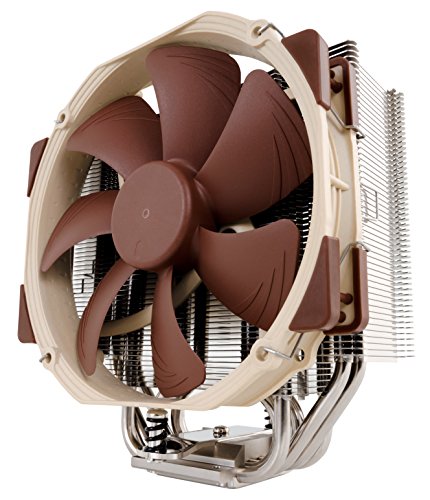 Show Reddit reviews
Show Reddit reviews
You'll have to double check how your board is set up, but it will most likely be fine without the angle. I just looked in my case, and I have about 2 inches from where it plugs in, to the top of the graphics card. And the plug sits about 3/4 of an inch off the top of the board. So that should work fine.
Edit: I'm assuming you live in the US, so I'm going to provide American links.
You could do this too,
https://www.amazon.com/gp/aw/d/B004YD6LW0/ref=mp_s_a_1_5?ie=UTF8&qid=1487881629&sr=8-5&pi=AC_SX236_SY340_QL65&keywords=angled+mini+usb&dpPl=1&dpID=317o36S94sL&ref=plSrch
With this:
https://www.amazon.com/gp/aw/d/B015F6QXKO/ref=mp_s_a_1_10?ie=UTF8&qid=1487881954&sr=8-10&pi=AC_SX236_SY340_QL65&keywords=usb2.0+internal
Thanks for the reply! I'm using these which are pretty reputable brand.
You'd basically just be looking for air coolers that support 140mm fans. Something like this would be compatible:
https://www.amazon.com/Noctua-NH-U14S-Premium-Cooler-NF-A15/dp/B00C9FLSLY
This is a better idea than trying to top mount it with offset bracket. Think of it this way: A normal air powered heat sink takes in case air and uses it to wick away CPU heat (moving the heat into the case,) which hopefully gets exhausted by fans. So a front mounted radiator would take in fresh air from outside the case and use it to wick away CPU heat (also moving heat into the case) which is also exhausted by case fans.
If you already have a filter in the front of the case, you're saving yourself the tedious task of cleaning your radiator all the time too.
If you still want to consider fan offsets, https://www.amazon.com/Radiator-Mounting-Bracket-Set-6-32/dp/B008BWQOBI/ that might work. Those little things look like they'll move the whole assembly down and away by a couple CM. It breaks the "seal" on the top though, allowing some hot air to recycle back in if the exhaust pressure is too low. I'd try to follow /u/xDougiie's advice.
> Will it work
As long as the adapter supports the mp500's 2280 M key format, such as this one
> get the right speeds?
As long as the adapter supports pcie 3.0 4x, such as the one above
> And will it be able to boot off it?
Depends on the motherboard. After looking around for a shirt while, I found this thread that claimed that you can indeed use m.2 pcie SSDs in the slot, but it will disable the first sata port (so just connect sata drives to the third port).
Unfortunately, I couldn't find if the motherboard let's you boot off it, but if it can't, a bios update could help. Also, using a pcie to m.2 adapter won't affect whether you can boot from it.
It looks like they got some more in stock!
Yes I'm setting it within Windows. I ordered THIS adapter:
https://www.amazon.com/gp/product/B002ISVI3U/ref=oh_aui_detailpage_o00_s00?ie=UTF8&psc=1
If this doesn't work I don't even know what I'll do..
I would go for one of these instead:
https://www.amazon.com/AGPtek-Drive-Adapter-Converter-External/dp/B00BIE996S/ref=pd_lpo_vtph_147_bs_t_1?_encoding=UTF8&psc=1&refRID=RC1TW0ZABBSN9K1A1WG5
Granted it only does 2.5A, this should support ~46 LEDs at all white max brightness. IIRC the LNP is limited to 4.5A, which is a limit of the SATA plug. There might be other options too.
Did some investigating. I'm starting to think it's a power issue. I've been using a surge protector with a battery backup (like this one) so that if my power goes out, my PC doesn't immediately shut off. It's been having issues recently whenever I had multiple things plugged in, so today I bought a new one that I can plug everything into without issues.
When I turned my PC on after replacing the surge protector, my keyboard's RGB colors turned on (for weeks it's just been the default red with white WASD), but I couldn't type my password in. Unplugging both keyboard cords and plugging them back in brought back the default red color scheme, but I could type again.
So, I have two hypotheses:
Gonna try plugging my computer directly into the wall to see if that resolves it. If not, I'll have to figure out the wattage of my PSU.
This should be it!
Googled "Aluminum headphone stand" and found it: http://www.amazon.com/Just-Mobile-HeadStand-Heaphones-HS-100/dp/B00A3CMAYY
https://www.amazon.com/Max-Keyboard-Universal-Translucent-PRINTING/dp/B00PIEED6K/ref=sr_1_5?ie=UTF8&qid=1494641775&sr=8-5&keywords=max+keycaps
Here's something similar on amazon
Not sure if this will help. I have a z270 and i use this as my cooler.
I have no idea if that's actually possible, but I've seen this before.
> I bind my discord/VOIP program mute mic/headphones
I used a foot pedal for my push to talk. This one I think, on Amazon. However, I've got a set of rudder pedals coming, which take both my feet. You sir have solved my problem.
Now all I need to do is get Ol' Left Pinky trained up!
Flames add more FPS! Also wasn't there a Disney princess version of this too?
​
EDIT: No, I guess I was thinking of the LCD TV.
​
|mobo|$290|AORUS Z390 Master|
|:-|:-|:-|
|gpu|$700|AORUS 1080 ti Xtreme|
|ram|$360|G.Skill TridentZ RGB 4x8 3200 Mhz|
|cpu|$360|Intel i7 8700k 5Ghz OC|
|psu|$156|Corsair RM1000i Gold|
|nvme|$138|Samsung 970 EVO 500GB 2280 SSD|
|case|$150|Corsair Obsidian 500D|
|fans|$56|Corsair SP120|
|rgb fans|$110|Corsair LL120 RGB|
|cables|$105|CableMod PRO ModMesh C-Series RMi|
|240 rad|$66|EKWB EK-CoolStream SE 240 Slim Dual|
|360 rad|$90|EKWB EK-CoolStream PE 360 Dual|
|gpu wb|$165|EK-FC1080 GTX Ti Aorus RGB - Nickel|
|gpu bp|$47|EK-FC1080 GTX Ti Aorus Backplate - Nickel|
|cpu wb|$72|Phanteks Glacier C350i|
|kit|$60|Thermaltake PETG 16mm OD Bending Kit|
|pump|$100|EKWB EK-D5 PWM G2 Pump|
|res|$126|Watercool HEATKILLER Tube 200 D5|
|res top|$21|Watercool HEATKILLER Multiport Top 200|
|stand|$19|Watercool HEATKILLER Stand (Long)|
|riser|$27|Thermaltake PCI-E x16 3.0 Riser Cable 200mm|
|coolant|$56|XSPC EC Opaque White Coolant (qty 2)|
|fittings|$54|Thermaltake Pacific 90 Degree Adapters|
|fittings|$110|Thermaltake Pacific 16mm Compression Fittings (qty 2)|
|fittings|$26|Bitspower 5mm Male to Male 4-Pack|
|fittings|$20|Barrow Stop Plug 4-Pack|
|fittings|$15|Thermaltake Stop Plug 4-Pack|
|fittings|$14|XSPC Ball Valve|
|tubing|$40|Thermaltake 1000mm V-Tubler PETG 16mm 4-Pack|
|paste|$40|Thermal Grizzly Kryonaut|
|isopropyl|$18|NTE Isopropyl 99.9%|
|bottle|$11|1000ml fill bottle|
|foam|$13|1/4 inch thick foam insulation|
|heat gun|$25|Furno 300 Heat Gun|
||$3649||
||||
|mouse pad|$26|Reflex Lab XXXL 36" x 18" Mouse Pad|
|chair|$175|Techni Mobili RTA-5004-BK Rta-5004-Bk Office Chair|
|arm pads|$18|Aloudy Ergonomic Memory Foam Arm Covers|
|monitor|$900|Acer Predator x34p Ultrawide QHD G-Sync|
|stand|$100|AmazonBasics Premium Single 25lb Monitor Stand|
|cable|$18|Accell DisplayPort 1.2 Cable 10ft|
||$4886||
||||
|mouse|$50|Logitech G502 Proteus Spectrum RGB|
|keyboard|$110|https://www.amazon.com/MODEL-Corsair-Gaming-Mechanical-Keyboard/dp/B00N2ROO2S|
||$5046||
​