Top products from r/ElgatoGaming
We found 77 product mentions on r/ElgatoGaming. We ranked the 126 resulting products by number of redditors who mentioned them. Here are the top 20.
1. gofanco Prophecy Intelligent 1x4 HDMI Splitter 4K 60Hz HDR – 4K @60Hz 4:4:4, 18Gbps, Auto Scaling, HDMI 2.0a, HDCP 2.2, 3D, EDID, Cascadable, Firmware Upgradeable, 4 Port, 1 in 4 Out (PRO-HDRSplit4P)
Sentiment score: 3
Number of reviews: 7
✔ !!! This product does not extend a PC desktop, only duplicate HDMI input to 4 output!!! 4-PORT HDMI 2.0 SPLITTER – Distributes HDMI video & audio from a single source to 4 HDMI displays simultaneously without signal degradation. Compliant with HDMI 2.0a, HDCP 2.2/1.4 with 18Gbps bandwidth.Easy...
 Show Reddit reviews
Show Reddit reviews2. Elgato Game Capture HD60 S - Stream and Record in 1080p60, for PlayStation 4, Xbox One & Xbox 360
Sentiment score: -2
Number of reviews: 4
Stream and record your finest gaming momentsStunning 1080p quality with 60 fpsState-of-the-art USB 3.0 type C connectionBuilt-in live streaming to twitch, YouTube & moreInstant gameview: Stream with superior low latency technologyStream command: Add webcam, overlays, and moreBuilt-in live commentary...
 Show Reddit reviews
Show Reddit reviews3. gofanco Prophecy Intelligent 1x2 HDMI Splitter 4K 60Hz HDR – 4K @60Hz 4:4:4, 18Gbps, Auto Scaling, HDMI 2.0a, HDCP 2.2, 3D, EDID, Cascadable, Firmware Upgradeable, 2 Port, 1 in 2 Out (PRO-HDRSplit2P)
Sentiment score: 2
Number of reviews: 4
✔ 2-PORT HDMI 2.0 SPLITTER – Distributes HDMI video & audio from a single source to 2 HDMI displays simultaneously without signal degradation. Compliant with HDMI 2.0a, HDCP 2.2/1.4 with 18Gbps bandwidth. Use Elgato or other game capture device to record game play footage in 1080p, while acually...
 Show Reddit reviews
Show Reddit reviews4. ViewHD 2 Port 1x2 Powered HDMI Mini Splitter for 1080P & 3D | Model: VHD-1X2MN3D
Sentiment score: 3
Number of reviews: 4
The model "VHD-1X2MN3D"may come under two labels: U9 or ViewHD; HDMI 1.3 supports 480i/576i/480p/576p/720p/1080i/1080p + 3D; for 3D application, both of the connected displays must support 3D1080p unit. Please check our _U9-Pluto_ model instead, the _U9-Pluto_ model can completely replace this model...
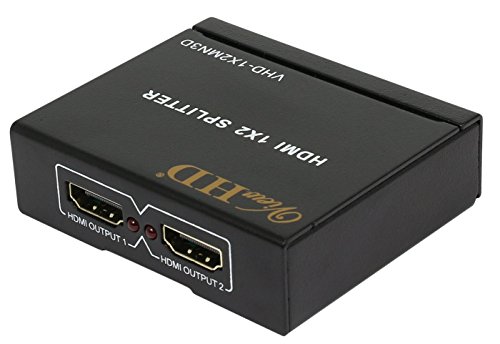 Show Reddit reviews
Show Reddit reviews5. Mpow Ground Loop Noise Isolator for Car Audio/Home Stereo System with 3.5mm Audio Cable (Black)
Sentiment score: 2
Number of reviews: 3
ELIMINATING BUZZING NOISE : Eliminating the buzzing noise, caused by ground loops which happens when the audio source and the speaker use the same power source in some car speakers / home stereo systems when using the Bluetooth receiver.WORKING PRINCIPLE : The working principle of this noise isolato...
 Show Reddit reviews
Show Reddit reviews6. PAC SNI-1/3.5 3.5-mm Ground Loop Noise Isolator Works with iPod/Zune/iRiver and Others
Sentiment score: 2
Number of reviews: 3
Ground loop isolatorClose to perfect response of +/- 0.03 dB from 2-20,000 HzUtilizes proprietary audio transformers for a 1.3 dB gainFemale 3.5-mm inputMale 3.5-mm output
 Show Reddit reviews
Show Reddit reviews7. Elgato Game Capture HD60 Pro - Stream and record in 1080p60, superior low latency technology, H.264 hardware encoding, PCIe, black
Sentiment score: 3
Number of reviews: 3
Stream and record your Xbox, PlayStation, or Nintendo Switch gameplay. 1080p quality with 60 fpsBuilt-in live streaming to twitch, YouTube & more; Capture Bitrate: Upto 60 MbpsInstant Gameview: Stream with superior low latency technologyMaster copy: Simultaneous 1080p60 H. 264 recording while stream...
 Show Reddit reviews
Show Reddit reviews8. Elgato Game Capture HD - Xbox and PlayStation High Definition Game Recorder for Mac and PC, Full HD 1080p
Sentiment score: 0
Number of reviews: 3
Record your Xbox or PlayStation gameplay to a Mac or PCBuilt-in live streaming to YouTube and TwitchUnlimited Full HD 1080p captureFlashback Recording feature to record retroactivelyImmediate access and full control of your captures Comes with: Elgato Game Capture HD, Quick Start Guide, USB cable, H...
 Show Reddit reviews
Show Reddit reviews9. 4K 1x2 HDMI Splitter by OREI - 1 Port to 2 HDMI Display Duplicate/Mirror - Powered Splitter Ver 1.4 Certified for Full HD 1080P High Resolution & 3D Support (One Input To Two Outputs) - Powered
Sentiment score: 0
Number of reviews: 3
THIS UNIT DOES NOT EXTEND MONITORS - ONLY Split one HDMI input signal to two HDMI output signals identical to the input signalFully Compatible with any HDMI 1.4/ 1.3/ 1.2 version, support HDCP 1.4(NOTE: Will Not BYPASS HDCP), Easily Split Signal for devices with standard HDMI interface. Input: Compu...
 Show Reddit reviews
Show Reddit reviews10. UGREEN Headphone Splitter, 3.5mm Audio Stereo Y Splitter Extension Cable Male to Female Dual Headphone Jack Adapter for Earphone, Headset Compatible with iPhone, Samsung, Tablet, Laptop (Black)
Sentiment score: 0
Number of reviews: 2
Audio Sharing: Ugreen 3.5mm audio splitter allows dual headphones/speakers connected to most devices with 3.5mm auxiliary port (AUX), like MP3 player, smartphone, tablet, computer etc, which is a great solution to share cool music, movies and games with your families and friends.Quality Sound: Polis...
 Show Reddit reviews
Show Reddit reviews11. AmazonBasics USB 2.0 Charger Cable - A-Male to Mini-B Cord - 3 Feet (0.9 Meters)
Sentiment score: 1
Number of reviews: 2
3-foot-long high-speed USB 2.0 A-Male to Mini-B cableConnects speed-critical devices, such as external hard drives and smart phones, and peripherals that require a Mini-B connection to your computerConstructed with corrosion-resistant, gold-plated connectors for optimal signal clarity and shielding ...
 Show Reddit reviews
Show Reddit reviews12. AmazonBasics USB Type-C to USB-A Male 3.1 Gen2 Adapter Charger Cable - 3 Feet (0.9 Meters) - Black
Sentiment score: 0
Number of reviews: 2
Connect USB Type-C enabled devices (MacBook, Chromebook Pixel, Galaxy Note 7, etc.) with standard USB Type-A enabled devices (car/wall charger, external battery power bank, etc.)Ideal for charging and powering USB Type-C enabled devices, as well as syncing data, photos and musicReversible design - ...
 Show Reddit reviews
Show Reddit reviews13. Portta Component to HDMI Converter, Portta YPbPr Component RGB + R/L Audio to HDMI Converter v1.3 Support 1080P 24bit 2 Channel Audio LPCM for HDTV PS3 PS4 HDVD Player Wii Xbox and More
Sentiment score: -1
Number of reviews: 2
【Audio Output format】Support uncompressed 2 channel audio such as LPCM, no distortion of audio or video, no delay in signal transmission, 5Gbps HDMI transmission rate.【1080P 60Hz Component to HDMI Converter】YPbPr Component + R/L to HDMI Converter, lets you convert and combine analog compone...
 Show Reddit reviews
Show Reddit reviews14. Elgato Stream Deck – Custom A 15 Pack of LCD Key with Live Content Create Controller (Authorized Distributor, 1 Year Manufacturer Warranty)
Sentiment score: 0
Number of reviews: 2
15 LCD keys: tap to switch scenes, launch media, adjust audio and moreFully customizable: personalize keys with custom icons or choose from hundredsInstant engagement: tweet at the perfect momentDirect integration: control Game Capture, OBS Studio, Tipeeestream, Twitch and moreSystem requirements: W...
 Show Reddit reviews
Show Reddit reviews15. HDMI Splitter 1x2 4K 60Hz 4:4:4 HDR Vision Atmos 18Gbps- HDMI Scaler 4K 1080P Sync,Firmware Upgrade HDMI2.0 Splitter 1 in 2 out HDCP2.2, EDID Scaler Panel Switch,USB Power,Windows IOS,Mini Case SP12H2
Sentiment score: 2
Number of reviews: 2
AUDIO VISUAL ---Mini Size 1 to 2 HDMI Splitter supports HDMI2.0, 4K 60Hz 4:4:4 8bit HDR D-o-l-b-y Version HDCP2.2; Two HDMI OUT can down-scale 4K 60/50/30Hz to 1080P 60Hz independently simultaneously --- Pls TURN OFF Scaler if play HDR D-o-l-b-y Vision. DO NOT down-scale HDR D-o-l-b-y Vision(4K60 4:...
 Show Reddit reviews
Show Reddit reviews16. LimoStudio [1Pack] Photography Studio Continuous 26" Octagonal Soft Box Lighting Light Kit with Photo E26, E27 CFL 105W 6500K Bulb and Light Stand for Photo Studio and Photo/Video Shooting, AGG702
Sentiment score: 0
Number of reviews: 1
Contents: [1 pc] 82.3 Inch Tall Light Stand Tripod / [1 pc] 105W Full Spectrum CFL Bulb / [1 pc] 26 Inch Diameter Octagon Shape SoftboxSoftbox Creates Soft, Evenly Spread Light Stream with External White Cover DiffuserCFL Bulb Saves up to 80% Energy / E26, E27 Standard Base Screw Size / 105 Wattage ...
![LimoStudio [1Pack] Photography Studio Continuous 26" Octagonal Soft Box Lighting Light Kit with Photo E26, E27 CFL 105W 6500K Bulb and Light Stand for Photo Studio and Photo/Video Shooting, AGG702](https://m.media-amazon.com/images/I/41A8YrriKZL.jpg) Show Reddit reviews
Show Reddit reviews17. StarTech.com Headset Adapter, Microphone and Headphone Splitter - 3.5mm Male Aux to 3.5mm Female Audio & Mic Combo Jack Y Cable for Laptop / PC (MUYHSMFF), Black
Sentiment score: 1
Number of reviews: 1
MIC & HEADPHONE COMBO: With one 3.5 millimeter male (TRRS) & two 3.5 millimeter female (TRS) connectors, the adapter transforms a 3.5 millimeter audio output port into one 3.5 millimeter headset jack and one 3.5 millimeter mic port. This is NOT AN AUDIO SPLITTER & is NOT designed for two headphones....
 Show Reddit reviews
Show Reddit reviews18. BlueRigger 4K HDMI Cable (15 Feet, Black,4K 60Hz, High Speed, Nylon Braided)
Sentiment score: 1
Number of reviews: 1
Rugged Series - Durable, nylon-braided construction of the BlueRigger Braided Series increases longevity and is perfect for households with pets. Available Lengths – 3ft, 6ft,10ft,15ft, 25ftSupports Latest HDMI Standard - 4K, UHD, 3D, Audio Return Channel (ARC), Category 2 Certified,18 Gbps / 600 ...
 Show Reddit reviews
Show Reddit reviews19. ViewHD Premium Quality 3 Port HDMI Switcher 3x1 Auto Switch with 3FT Pigtail Cable | VHD-3X1P3FT
Sentiment score: 1
Number of reviews: 1
Intelligent Function: Smart, automatic operation; has the key-press-switching functionWorks well with Blue-Ray, Cable Box, PS3, Xbox36, etc; Support 3DComes with one fixed 3FT HDMI cable (pigtail); Plug and PlayHD Audio and HDMI 1.3b; 1.3V signal in, 1.3V signal out; HDCP Compliant;Support 12-bit De...
 Show Reddit reviews
Show Reddit reviews20. SF Cable 3.5mm Female to 2 3.5mm Male Stereo Splitter Cable (6-Inch)
Sentiment score: 1
Number of reviews: 1
This 3.5mm female to dual 3.5mm male audio splitter is compatible anywhere a 3.5mm female jack can be used.Ideal for microphone additions (input) and PC/Laptop audio (output).Connector Type: Mini-phone stereo 3.5mmDimensions: 6" CableColor: Black
 Show Reddit reviews
Show Reddit reviews
The video I linked is the raw livestreamed video, no re-uploading or editing from a vod. I livestreamed it on YouTube and after the stream it was saved onto YouTube like that.
I use GPU to record and CPU to stream. Since my GPU is significantly more powerful than my cpu.
The recorded footage, I was going to use as a backup in case something went wrong with the livestreamed footage for whatever reason. Like a bunch of dropped frames or something. But that hasn't happened yet.
My cpu usage when streaming is only around 51% and GPU usage is only 20%.
I have a hard drive that is literally only used for recorded footage. It is fragmented but that's fine because the footage doesn't need to be defragmented. If the footage gets used, it'll only be thrown into Adobe premiere, edited, uploaded, then deleted from the drive. No use in keeping it around if it'll be on my YouTube account forever. But recently I haven't had to use the recorded footage because the livestreamed footage is good enough.
Hope that helps answer your questions! Not trying to debunk anything you're saying, just giving more intimate details about my setup!
I do use a hdmi splitter inbetween the HD 60 pro, ps4 pro (any console for that matter), and my monitor. But that hasn't been an issue for months. I think the purpose of it, if I recall correctly, was to use it to record / stream older consoles like the Xbox 360 with the HD 60 pro. And it works very well for that. So I just kept it in the hardware loop. This is the one that I'm using: https://www.amazon.com/dp/B004F9LVXC
I hope that helps you guys help me!
I'm not bashing Linux. I myself have a Linux server hosted via Quadranet and love it. I run Linux at home with my media server and custom NAS box. Linux is great for an always on, high uptime/availablity server. You wont find me arguing that aspect.
But the fact of the matter remains that outside of professional IT environments, Windows is still the reigning champ with consumer PCs. Thus, the majority of Elgatos customer base is running Windows. Out of all 2000+ people who bought the card on Amazon, only 7 people who reviewed it mentioned Linux.
Now I'll be the first to say that this is not a true representation of every gamer who uses Linux, but the point still remains that Linux itself is still rather a small subset of a larger market.
First, not every gamer/streamer will have a dedicated streaming PC. Then out of that group, you have a smaller subset of users who actually know how to use Linux whereas the majority will probably just install another copy of Windows on the machine and continue on with their day. Personally, I honestly do not think that the majority of any popular streamer out there actually knows how to use Linux anyway, the closest to Linux any of them ever gets to is probably a Mac which is Unix based. If you ever worked in IT, you'll know how the average user is technologically inept.
It's the same reasoning why most applications have Windows and/or Mac installers but typically leave Linux untouched, the market isn't strong enough to justify development costs. Just because Elgato can afford to pay a dev to port the drivers over to Linux, it doesn't include the costs for continued support when they also have to use the same costs to continue development for Windows machines.
I'd love to see Linux support but I'm also not going expect it from them as I know there's probably not enough demand for it to begin with. If that was really the case, then we'd see a lot of independent devs with projects about Linux development on their forums and on github.
This used to be possible with Windows Media Center and a CableCARD PC adapter such as the InfiniTV 4.
https://www.engadget.com/2010/03/30/ceton-infinitv-4-cablecard-tuner-review/
In the setup outlined above, you plug the cable from the wall directly into the device and you can schedule DVR, record to your heart's content and store recorded media on an external HDD if needed all through Windows Media Center. The advantage being you don't have to worry about your DVR box filling up and if you want to keep recorded content, you can move it onto a different storage device if you like. I love recording sporting events to watch later, for example, and when VCRs went away, this method was very helpful.
Unfortunately Microsoft phased Windows Media Center out of later operating systems and it's completely missing from Windows 10. I guess they'd rather you just keep paying that extra $15/month for a stupid DVR cable box.
I mention all of that to counter the previous poster's point about legality. It's not illegal to record shows for your personal enjoyment off of your legally obtained cable access.
As to your original question - yes. Run your HDMI through a powered HDMI splitter such as this one to bypass HDCP encryption and it should work just fine. If it's for personal use, this should be perfectly legal. If it's for uploading to some sort of bay that is loosely associated with Captain Hook and his cohorts, then probably not so much.
https://www.amazon.com/gp/product/B004F9LVXC/ref=oh_aui_search_detailpage?ie=UTF8&psc=1
gofanco Prophecy Intelligent 4K 60HZ HDR 1x4 HDMI 2.0 Splitter
https://www.amazon.com/dp/B079HN327D?ref=yo_pop_ma_swf
This is what I use with my HD60 Pro.
I also use a 4K switch in conjunction with it but I think this is the most cost effective way to solve your problem.
Took a chance on it and it works like a dream.
To answer your question though, the setup you described in your post would work as well if you want to buy a 4k60
I'm not actually sure what more we can do. We've reached a point where Elgato support would likely need to step in to try to figure out why the HD60 S is having issues capturing the PS4's input.
I did find another thread where an HD60 S owner with a system that was well above the listed requirement's on Elgato's site had the same issue with capturing the PS4. They ended up returning the HD60 S in favor of the HD60 Pro (The Pro is absolutely the best device out there for 1080p capture by the way, if you have the PCI-E slot for it) but of course, that card is a bit more pricey usually (Ironically, it's cheaper on Amazon US right now than the HD60 S is, though I'm unsure where you got your HD60 S, what you paid for it, or even what country you are in.)
And as for your motherboard - (incoming slight pointless rant) You do have 2 PCI-E x1 slots that should be accessible above the graphics card. Though, your motherboard is hands down, the most awkward layout board I've seen. The SATA ports are literally in line with the PCI-E slots. Who does that? Those should be down at the bottom end of the board like every other motherboard ever. They shouldn't hamper things if you did decide to move to the Pro though.
---
Rant aside, I'd recommend either contacting Elgato by phone or by ticket here and linking them to this thread to reference the troubleshooting steps we've already taken and confirm that your PC can do it decently well based on GPU hardware acceleration, but that PS4 capture specifically is an issue for the capture card (Based on our findings here, I'm confident that the issue is with the capture card's interpreting of the PS4's signal BEFORE it even gets to your PC. If it were your PC having the issue dealing with the signal, then you would have the same performance issue trying to capture PC as you do capturing PS4.)
You can feed 4K60 into the 4K60 Pro and stream/record at 1080p60. That's what I'd recommend anyways. Streaming at 4k is too tough on the PC hardware and requires insanely good internet to not only upload but on the viewer end, to watch.
You could also go with an HD60 Pro and get a cheaper hardware scaler, like this GoFanco Splitter and scaler.
I have personal experience with the GoFanco and can say this: It works. It will also accept an HDR signal but it DOES NOT convert HDR to SDR properly so you will be left with a washed out image. For all intents and purposes, it DOES NOT convert HDR to SDR.
I tested it with one output connected to a 4K Monitor, and another output to an HD60 S. The monitor received the Xbox One Xs 4K signal and the HD60 S got a scaled 1080p60 signal. The scaling is not the best quality, but its hard to tell from normal viewing distances or when encoding the gameplay for a video.
Hope this helps! -
I got this out works great 4k hdr Dolby vision for 1 out and 1080 on the other might need to pay with the switches to get hdcp but I love it
https://www.amazon.com/dp/B07VP37KMB/ref=cm_sw_r_cp_apa_i_JI3QDbZZQNFGA
I don’t know much about console because I’m mostly a PC gamer but I would try the following things:
I would have suggested you switch from on board sound or update your sound drivers but your on a console.
Here’s the splitters, cables, and ground loop eliminator I use:
Splitter - KabelDirekt Pro Series Y Stereo Splitter - 1 x 3.5mm Male to 2 x 3.5mm Female - Y Cable Splitter Produces Equal Audio Output for Headphones, Earphones, and Speakers (0.5ft, Black) https://www.amazon.com/dp/B00GN76HAG/ref=cm_sw_r_cp_api_i_fWcxCbK4KWTBN
3.5 to 3.5 - KabelDirekt Pro Series 10 feet ... https://www.amazon.com/dp/B00DI88X32?ref=ppx_pop_mob_ap_share
GL Eliminator - PAC SNI-1/3.5 3.5-mm Ground Loop... https://www.amazon.com/dp/B001EAQTRI?ref=ppx_pop_mob_ap_share
This setup works for me because I use a sound blaster AE5 and the headphone jack already has an amp in it.
You might try something like this:
Behringer Microamp HA400 Ultra-Compact 4-Channel Stereo Headphone Amplifier https://www.amazon.com/dp/B000KIPT30/ref=cm_sw_r_cp_api_i_t0cxCbPH562B6
So hook up from headphone console output to 4 channel stereo amp input. Then. One out cable to headphone and the other cable to LINE IN on PC and then separate the audio from elgato in OBS
So something interesting happened, I got another alert from camelcamelcamel about the Elgato price, and this time it's the same $122 price, but a different Chinese seller (zhaogaisheng). Here's the item link:
https://www.amazon.com/Elgato-superior-technology-hardware-encoding/dp/B014MQIVPS/ref=sr_1_1?m=A1R7GLXG8ETXTQ&s=merchant-items&ie=UTF8&qid=1473264778&sr=1-1&keywords=elgato
And then I checked, and the seller who I bought from (shilijun) has had his Elgato listing taken down, and in fact his whole storefront is now empty. I think I'm going to try messaging shilijun, but a response is probably wishful thinking.
I did get an email from Amazon saying that my item had shipped, and in fact I got a tracking number as well, in the format of LI#########US, where the #'s are numbers (9 numbers in total). On Amazon, it says the carrier is USPS, but when I put the number in, I don't get any results. The same thing when I tried putting it in on Chinese tracking sites.
ok thats easy, i bought a HDMI splitter as well and I just read that HDCP could be causing the issue with encryption. when i get a chance i'll try it out. this is what i bought.
https://www.amazon.com/gp/product/B0026COIQ2/ref=od_aui_detailpages00?ie=UTF8&psc=1
ok, I shouldn't have said record optical because i dont think theres a cheap audio interface that can do that, mine is 900 bucks. So, what you can do, is use this splitter https://www.amazon.com/StarTech-com-headsets-separate-headphone-microphone/dp/B004SP0WAQ/ref=sr_1_2?ie=UTF8&qid=1496900226&sr=8-2&keywords=trrs+splitter
put that into your controller, now all audio is going through to your headphones. But instead of your headphones, plug it into the elgato audio in. Now, what you can do, is listen to ALL audio (game,chat,yourvoice) from your computer. The only thing is, you will need to get your microphone into the controller with a TRS 1/8 in headphone jack. That depends on what kind of headset you have. Its a little different for everyone but thats where you might have success.
Hello All-- To play the xbox one x at 4k and record at 1080/60, we can use the gofanco 4ksplittter/scaler. This device is a plug and play from amazon that requires no setup other than just plugging in the hdmi's. Only $55 which is really good considering comparable equipment to get this task done.
https://www.amazon.com/gp/product/B079HJWF31/ref=oh_aui_detailpage_o08_s00?ie=UTF8&psc=1
The way I did my setup was to run a 3.5mm aux cable from my gaming pc’s green stereo drive port on the back of the motherboard into a grounded loop noise isolator like this one to help the popping and static when transitioning from digital to analog,
https://www.amazon.com/dp/B001EAQTRI/ref=cm_sw_r_cp_api_sjtZBb6M2T7WA
Then I ran the 3.5mm end of the ground loop into the red microphone port on the back of my streaming pc. That way I could go into my Sound Settings and look at my recording devices and there should be a new input there from your gaming computer. Go into the properties and there should be a tick box for your streaming pc to always listen to your gaming pc and output it through your streaming pc.
That way I only had one set of speakers listening to both PCs, and I could use the new recording device as a sound input in Elgato Sound Control in OBS to stream the sound from my gaming pc and listen to it at the same time.
It might sound confusing but the cables and everything are relatively cheap.
I’m at work but if you need more help I’ll draw a layout for you later if you want.
Cheers! I already ordered a different one that seems to do the same thing before I saw this. Here: https://www.amazon.com/dp/B079HJWF31/
If I find it fails me, I'm going to try the one you shared next. :)
You hear a loud buzz in the recordings? Sounds like a simple ground loop issue. PS4 is not grounded, PCs are. When you connect an analog cable in between them, it causes a ground loop which causes buzzing.
​
If I'm correct in my assumptions, there are 2 solutions to this:
Elgato 30? That isn’t an Elgato device. I’m guessing you mean the Game Capture HD. That one would give you the best odds of working if you find an old enough version of the software but I can’t guarantee it. I’ve never tried it with anything older than a 2011 iMac.
Unfortunately even the oldest version of the software I can find needs at least Mountain Lion. Maybe one of the devs can help you out with an older link but I don’t see one.
What headset and mics do you have?
Pre-warning: it's a lot of effort.
The basic principle is that you'll take game audio out of the xbox's optical port, take just chat audio out of the controller and input the signals into a two-channel mixer (allowing you to control game volume and chat volume independently). Then run the combined signal into an amplifier, split the output into two and run one to your headset and another to the elgato audio port.
I made a video a while back that explains everything up to splitting the output from the amplifier. You can see it here: https://www.youtube.com/watch?v=e5og50Ai32Y&t=2s
To add to the above setup you'd need a stereo 3.5mm y splitter (https://www.amazon.co.uk/gp/product/B00LM0ZGK6/ref=oh_aui_detailpage_o00_s00?ie=UTF8&psc=1) connecting the single end to the amplifier. Then connect your headset to one of the female ports and a standard 3.5mm headphone cable from the other female port with the other end in the line-in on the elgato.
Change the elgato game capture settings to take audio from analogue rather than HDMI. Whilst the audio coming into the Elgato is still combined, you can control the volumes of game and chat independently using the 2 channel mixer. HOWEVER - this will change both what comes through the headset AND goes to stream.
You might be able to accomplish the same with a Mixamp pro TR with less cables and a neater interface, but I've not used one so can't confirm.
Unless you have the BenQ RL2460 Monitor, the HDMI splitter does the job. I use This One The Elgato it being powered on by your computer instead of it's on external power so the picture isn't the clearest. You will notice it most with the reds but it's all colors. I highly suggest the one i attached, i have my XB1X to the splitter and use a 4K monitor to play while the HD60S captures in crisp 1080p. There's an option for 2 instead of 4 but this works out for game day with multiple TVs around with a get together.
Can I use something like this instead? https://www.amazon.com/SF-Cable-Female-Stereo-Splitter/dp/B0016LDZ36 the elgato one you linked is for prime only, and the other sellers have it at higher costs. As well, I read a redditor say that it isn't great quality
You might be getting some feedback from an aux input, I had a similar problem when I was running a dual card setup to record and stream at the same time on xbox. Im on PC now and I still use this, it works great!
ok the right link is BUY NOW
If there is an amount of static being picked up, I would recommend buying a ground loop isolator. This is what I have for my setup: https://www.amazon.com/Mpow-Ground-Isolator-Stereo-System/dp/B019393MV2
gofanco Prophecy Intelligent 4K 60HZ HDR 1x4 HDMI 2.0 Splitter - 4:4:4, 3D, HDMI 2.0a, HDCP 2.2, EDID, 18Gbps, Auto Scaling, Low Heat, Cascadable, Firmware Upgradable, 4 port 1 in 4 out https://www.amazon.com/dp/B079HN327D/ref=cm_sw_r_cp_apa_i_oFp.AbG6DQ55G
Dunno what your actual issue is. If it is the downgrade from 4k to 1080p a splitter won't work (even if it's a 4k rated one).
The PS4Pro will always detect the lowest resolution in the chain. If you were using a 1080p splitter, it would be the splitter. A 4k splitter will just move that down to the Elgato.
If you want to plug in both the Elgato at 1080p and a 4k monitor/TV and get the right resolution, you need an active downscaler.
I THINK something like this may work:
https://www.amazon.com/gofanco-Prophecy-Intelligent-60Hz-Splitter/dp/B079HN327D/ref=sr_1_1?keywords=active+downscaling+splitter&qid=1564030374&s=gateway&sr=8-1
No experience with the product btw. So purchase and use if you can return it if you can't use it. It may introduce some lag as well, as there is additional post processing going on. I don't know if that applies to outputs at native resolution or just outputs actually getting downscaled, in which case it wouldn't matter.
Will the stream deck be available to buy via Amazon UK? Currently they aren’t offering this product via themselves as it is under review.
https://www.amazon.co.uk/dp/B06W2KLM3S/ref=cm_sw_r_cp_api_i_dhmkDbZCX1WVR
HDMI splitter, Sir. Don't bother with the out on the card. Gaming PC to splitter, 1 out to monitor, 1 out to the card.
They both should work. Second would be if you want your consoles to go to two sources, first would one only one. When I stream my consoles, specifically PS3, I go from the Console, to HDCP Splitter, to Elgato and then Elgato goes to my PC via USBC and I just use the Capture Software to stream from. I don't even use the HDMI out from the Elgato. At that point tho, you have two sources you could push out from - the Splitter, or the Elgato, so any of those configurations would work.
The only correction to the image I'd make is, instead of a "splitter" that the PS3/PS4 goes to, get an HDMI Switch, to flip between the two as needed.
Hello! I think the only way to actually do that is by using an HDCP stripping device such as this one. d('u 'd)
You’d need a scaler:
https://www.amazon.com/dp/B079HN327D/ref=cm_sw_r_cp_apa_i_oFp.AbG6DQ55G
Either that, or pick up a different vendor’s capture cards that have a built-in scaler and 4K passthrough.
https://www.razer.com/gaming-broadcaster/razer-ripsaw-hd
Do you see any red lights with this product?
https://www.amazon.com/gp/product/B07VP37KMB/ref=ox_sc_act_title_1?smid=A28K0QBH3Z1QKZ&psc=1
You're looking for an USB3 type C (the symmetrical, rounded connector) to type A (the old rectangular connector with blue on the inside).
https://www.amazon.com/AmazonBasics-Type-C-USB-Male-Cable/dp/B01GGKYR2O/
edit: Corrected link
I've had mixed results using other cables than what came with the HD60s some worked others didn't. I think the ones that come with some devices to be used to charge them aren't compatible because they cheeped out and made a cable to could handle the power but not the data. This should work though since it says it's USB 3.1 not just 3.0 https://www.amazon.com/AmazonBasics-Type-C-USB-Male-Cable/dp/B01GGKYR2O
> Around £150 + shipping
https://www.amazon.co.uk/Elgato-Game-Capture-HD60-PlayStation/dp/B01DRWCOGA/ref=dp_ob_title_ce
Try this link. You may have to click an extra button to unlock the deal. For me, it shows when I click on "Details" next to the Prime Day Deal badge: https://www.amazon.ca/Elgato-Game-Capture-HD60-technology/dp/B01DRWCOGA/ref=sr_1_2?keywords=elgato&psr=PDAY&qid=1563198657&s=prime-day&sr=1-2
You can also select "Prime Day" as a category when searching departments. Select that, and just search for "elgato".
Here is the item you're referring to, right? https://www.amazon.com/Elgato-Game-Capture-PlayStation-Definition/dp/B00840353W/
I use this https://www.amazon.com/gp/product/B005DFP6M4/ref=oh_aui_detailpage_o05_s01?ie=UTF8&psc=1
I have a cheap LED desk lamp as a fill
This one supposedly works.
https://www.amazon.com/gp/product/B00840353W/ref=ppx_yo_dt_b_asin_title_o04_s00?ie=UTF8&psc=1
It's this card. I got it a few years ago not too sure why the price is what it is I got it for way cheaper than that. But you can see in the images the A/V in I'm talking about.
Oops, sorry, not sure how I ended up copying and pasting your link instead of mine.
​
https://www.amazon.com/gp/product/B003VJ9RP6/ref=ppx_yo_dt_b_asin_title_o04_s00?ie=UTF8&psc=1
​
That's the page. The converter and upscaler are both selectable. I bought the converter previously when I was trying to stream Ps3 and needed to strip the hdcp. I ended up using an hdmi splitter instead. Ps2 came so I was playing around with component/hdmi converter. I realize now it probably would have made more sense to spend the $5 more and have got the upscaler.
[insert boilerplate about how using a splitter that can strip HDCP to bypass copy protection may not be legal yadda yadda yadda]
​
I personally use https://www.amazon.com/ViewHD-Powered-Splitter-1080P-Model/dp/B004F9LVXC and have had no issues with capturing my PS3 or PSTV.
I was in a similar setup and was unable to get around it. I bought a splitter to try and get around the issue but it still didn't work. I believe it's a restriction in Windows and we should probably submit feedback to MS via Windows and get it bumped here. I've gone back to single PC streaming so that I get full FPS in my games.
ah shit we thinking about the same thing! A sort of lame way of doing it would be to to align the capture feed window on the main screen then capturing and converting to grey scale etc within specified region of main screen.
Have you been working on this further? what pitfalls have you encountered? right now I'm looking at https://www.amazon.com/Elgato-Game-Capture-HD60-PlayStation/dp/B01DRWCOGA/ref=asc_df_B01DRWCOGA/?tag=hyprod-20&linkCode=df0&hvadid=309776868400&hvpos=1o1&hvnetw=g&hvrand=12556503668729448460&hvpone=&hvptwo=&hvqmt=&hvdev=c&hvdvcmdl=&hvlocint=&hvlocphy=9020758&hvtargid=pla-362861600548&psc=1