Top products from r/GoogleWiFi
We found 35 product mentions on r/GoogleWiFi. We ranked the 55 resulting products by number of redditors who mentioned them. Here are the top 20.
1. TP-Link 8 Port Gigabit Ethernet Network Switch | Ethernet Splitter | Plug and Play | Fanless | Sturdy Metal w/ Shielded Ports | Traffic Optimization | Unmanaged | Lifetime Protection (TL-SG108)
Sentiment score: 2
Number of reviews: 4
PLUG AND Play : Easy setup with no configuration or no software neededRELIABLE IEEE 802.3x flow Control provides reliable data transferTRAFFIC OPTIMIZATION : 802.1p and DSCP QoS enable smooth latency sensitive traffic such as voice and videoUP to 80 percentage power saving automatically adjusts powe...
 Show Reddit reviews
Show Reddit reviews2. TP-Link 8 Port Gigabit Ethernet Network Switch | Ethernet Splitter | Plug-and-Play | Traffic Optimization | Unmanaged (TL-SG1008D)
Sentiment score: 1
Number of reviews: 3
PLUG-AND-PLAY - Easy setup with no configuration or no software neededETHERNET SPLITTER - Connectivity to your router or modem router for additional wired connections (laptop, gaming console, printer, etc)8 Ports GIGABIT ETHERNET - 8 10/100/1000 Mbps Gigabit auto-negotiation RJ45 ports greatly expan...
 Show Reddit reviews
Show Reddit reviews3. Actiontec Bonded MoCA 2.0 Ethernet to Coax Adapter, 2 Pack (ECB6200K02), Black
Sentiment score: 2
Number of reviews: 2
ECB6200 MoCA ADAPTER USES A HOME'S EXISTING COAX WIRING to create a fast, reliable Ethernet connection between a router and any device with an Ethernet port. With speeds up to 1 Gbps, Bonded MoCA 2. 0 outperforms wireless for speed, latency, reliability, and security.ENHANCE YOUR HOME'S WI-FI NETWOR...
 Show Reddit reviews
Show Reddit reviews4. Google WiFi system, 3-Pack - Router Replacement for Whole Home Coverage (NLS-1304-25),White
Sentiment score: 1
Number of reviews: 2
A new type of connected system for seamless WiFi coverage throughout your home, helping eliminate dead zones and bufferingReplaces your current router, and works your modem and internet service. It’s compatible with major internet service providers including Comcast, Time Warner, and Verizon FiosA...
 Show Reddit reviews
Show Reddit reviews5. Google WiFi System, 1-Pack - Router Replacement for Whole Home Coverage - NLS-1304-25,white
Sentiment score: 0
Number of reviews: 2
A new type of connected system that replaces your router for seamless wifi coverage throughout your home, helping eliminate dead zones and bufferingNetwork assist technology keeps your connection fast by always selecting the clearest channel and fastest band for your devices; WiFi throughput: 1200 M...
 Show Reddit reviews
Show Reddit reviews6. NETGEAR 5-Port Gigabit Ethernet Unmanaged Switch (GS305) - Desktop, Sturdy Metal Fanless Housing
Sentiment score: 1
Number of reviews: 2
**Old Model** See newer GS305 model with metal ethernet portsETHERNET PORT CONFIGURATION: 5 Gigabit portsVERSATILE MOUNTING OPTIONS: Supports desktop or wall mount placementSILENT OPERATION: The fanless design means zero added noise wherever its located, making it ideal for noise-sensitive environme...
 Show Reddit reviews
Show Reddit reviews7. Wall Mount Bracket for Google WiFi (1 Pack)
Sentiment score: 1
Number of reviews: 2
Clean Look For Your Google WifiBetter Signal When Mounting HighRoute Wires Through The Wall For Clean LookRoute Wires Through Bottom Channels If NeededMount Your Google Wifi On Any Wall. U.S. Design Patent D829,084
 Show Reddit reviews
Show Reddit reviews8. Network Adapter, Anker USB 3.0 to RJ45 Gigabit Ethernet Adapter Supporting 10/100/1000 bit Ethernet
Sentiment score: 2
Number of reviews: 2
USB 3.0 male A to RJ45 female adapter supporting 10/100/1000 bit ethernet. Adopts USB 3.0 standard. Backward compatible with 2.0/1.1 standards.Supports backpressure routing and IEEE 802.3x flow control for full-duplex (FDX) and half-duplex (HDX) systems. Compatible with IEEE 802.3, IEEE 802.3u and I...
 Show Reddit reviews
Show Reddit reviews9. Klein Tools VDV501-825 Scout Pro 2 LT Network Tester / Continuity Tester for Data, Voice, Ethernet with Remotes, Adaptor and Carrying Case
Sentiment score: 1
Number of reviews: 1
Tests voice (RJ11/12), data (RJ45) and video (F-connector) coax connectionsThe self-storing Test-n-Map Remote (#1) tests, maps and IDs a cable run in a single stepUtilize the 19 LanMap and CoaxMap Location Remotes to identify cable runsTest for open, short, miswire or split-pair faultsMeasure cable ...
 Show Reddit reviews
Show Reddit reviews10. Anker USB 3.0 Unibody Aluminum Gigabit Ethernet Adapter Supporting 10/100 / 1000 Mbps Ethernet for MacBook, Mac Pro/Mini, iMac, XPS, Surface Pro, Notebook PC, USB Flash, Mobile HDD, and More
Sentiment score: 1
Number of reviews: 1
<b>The Anker Advantage:</b> Join the 50 million+ powered by our leading technology.<b>Quick, Stable Connection:</b> Reliably access the web at speeds of up to 1 Gbps through the Ethernet port. No need to wait for loading or buffering.<b>Sleek and Sturdy:</b> The exclusive aluminum unibody provides p...
 Show Reddit reviews
Show Reddit reviews11. VIVOSUN 1-PACK 24 Hour Plug-in Mechanical Timer Switch - UL Listed & Grounded 3-Pin Plug, High Accuracy & Stability, Multi-purpose
Sentiment score: 0
Number of reviews: 1
Automates your lighting needs; Brings convenience & encourages productive growth with consistency of lightingEssential for all hydroponic system applications or daily home kitchen use15-minute On/Off, 24 hours settings; 125V, 15A, 60Hz, 1/2HP, 1875WHeavy duty construction; Timer mode can be turned o...
 Show Reddit reviews
Show Reddit reviews12. TP-Link AC750 Wifi Range Extender | Up to 750Mbps | Dual Band WiFi Extender, Repeater, Wifi Signal Booster, Access Point| Easy Set-Up | Extends Wifi to Smart Home & Alexa Devices (RE200)
Sentiment score: 1
Number of reviews: 1
Ideal for extending Wi-Fi to Echo/Alexa devices, WeMo & TP-Link smart plugs, TP-Link smart bulbs, The iPhone 7, Samsung Galaxy S7, iPad 4, PlayStation 4 and moreWorks with any standard router or gateway, High speed mode allows for the most ideal HD streaming & gaming experience. Dual band speeds up ...
 Show Reddit reviews
Show Reddit reviews13. NETGEAR 8-Port Gigabit Ethernet Unmanaged Switch (GS108) - Desktop, and ProSAFE Limited Lifetime Protection
Sentiment score: 0
Number of reviews: 1
ETHERNET PORT CONFIGURATION: 8 Gigabit portsPLUG-AND-PLAY: Simple set up with no software to install or configuration neededVERSATILE MOUNTING OPTIONS: Supports desktop or wall mount placementSILENT OPERATION: The fanless design means zero added noise wherever its located, making it ideal for nois...
 Show Reddit reviews
Show Reddit reviews14. NETGEAR 5-Port Gigabit Ethernet Unmanaged Switch (GS105NA) - Desktop, and ProSAFE Limited Lifetime Protection
Sentiment score: 1
Number of reviews: 1
ETHERNET PORT CONFIGURATION: 5 Gigabit portsPLUG AND PLAY: Simple set up with no software to install or configuration neededVERSATILE MOUNTING OPTIONS: Supports desktop or wall mount placementSILENT OPERATION: The fanless design means zero added noise wherever its located, making it ideal for nois...
 Show Reddit reviews
Show Reddit reviews15. Google Nest WiFi Router 2 Pack (2nd Generation) – 4x4 AC2200 Mesh Wi-Fi Routers with 4400 Sq Ft Coverage
Sentiment score: 0
Number of reviews: 1
This product includes two router units.Nest Wifi is a scalable and flexible Wi-Fi system. These Nest Wifi devices work together to blanket your whole home in fast, reliable Wi-Fi and eliminate buffering in every room – with coverage up to 4400 square feet.[1]One Wi-Fi router plugs into your intern...
 Show Reddit reviews
Show Reddit reviews16. NETGEAR 5-Port Gigabit Ethernet Smart Managed Plus Switch (GS105Ev2) - Desktop, and ProSAFE Limited Lifetime Protection
Sentiment score: 1
Number of reviews: 1
ETHERNET PORT CONFIGURATION: 5 Gigabit portsCONFIGURATION & CONTROL: Management software with easy-to-use GUI interface offers basic capabilities to configure, secure, and monitor your network.VERSATILE MOUNTING OPTIONS: Supports desktop or wall mount placementSILENT OPERATION: The fanless design m...
 Show Reddit reviews
Show Reddit reviews17. Command Black Picture Hanging Strips, 4 pairs (8 strips), Indoor Use, Medium (17201BLK-ES)
Sentiment score: 0
Number of reviews: 1
INCLUDES- 4 Pairs of Medium, Black Command Picture Hanging Strips (8 Strips total); 4 Pairs hold 12 lbs. Maximum frame size of 18 inches x 24 inchesDAMAGE-FREE DECORATING- Say goodbye to holes, marks, or sticky residue on your walls; Command Picture Hanging Strips by 3M are easy to use and help keep...
 Show Reddit reviews
Show Reddit reviews18. DataComm Electronics 50-3323-WH-KIT Flat Panel TV Cable Organizer Kit with Power Solution - White
Sentiment score: 0
Number of reviews: 1
Low profile design fits behind the industry’s thinnest mounts and TVsGrounded recessed receptacle allows you to install power behind your wall mounted TV and other similar applicationsConceal multiple AV cables behind your wall mounted TVMounting wings are molded into the cable pass-through sides ...
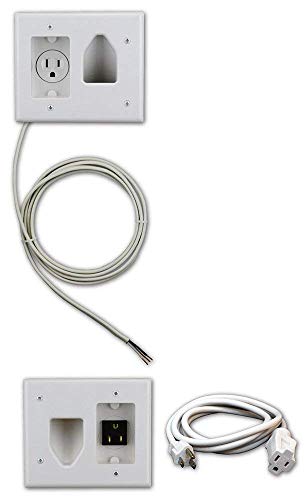 Show Reddit reviews
Show Reddit reviews19. TP-Link 5 Port Gigabit Ethernet Network Switch | Ethernet Splitter | Plug-and-Play | Traffic Optimization | Unmanaged (TL-SG1005D),Black
Sentiment score: -1
Number of reviews: 1
PLUG-AND-PLAY - Easy setup with no configuration or no software neededETHERNET SPLITTER - Connectivity to your router or modem router for additional wired connections (laptop, gaming console, printer, etc)5 Port GIGABIT ETHERNET - 5 10/100/1000 Mbps Gigabit auto-negotiation RJ45 ports greatly expand...
 Show Reddit reviews
Show Reddit reviews20. TP-Link 5 Port 10/100 Mbps Fast Ethernet Switch | Desktop Ethernet Splitter | Ethernet Hub | Plug & Play | Fanless Quiet | Desktop Design | Green Technology | Unmanaged (TL-SF1005D),White
Sentiment score: 0
Number of reviews: 1
PLUG-AND-PLAY - Easy setup with no configuration or no software neededETHERNET SPLITTER Connectivity to your router or modem router for additional wired connections (laptop, gaming console, printer, etc.)5 Port FAST ETHERNET - 5 10/100 Mbps Gigabit auto-negotiation RJ45 ports greatly expand network ...
 Show Reddit reviews
Show Reddit reviews
Don't mean to be rude but gotta check: Make sure you're plugging it into the correct Ethernet port on your Google Wifi, you can only use one of them for internet IN. Also, can you try a different ethernet cable?
Not a Cox customer but just throwing out idea, if they have any type of like landing page that pops up with terms to accept or anything similar, you'll need to plug in a computer to your puck's ethernet and accept those before setting up the modem.
You might look into buying a cheap USB to Ethernet dongle or dock, just to have around for situations like this or for when travelling.
That said, I'm pretty sure Cox is just a standard cable provider right? Like Xfinity?
If they don't have the said splash page you have to agree to before use, then maybe you aren't supposed to be using the puck's default DHCP setting? Or something similar?
Again, picking up one of these will help you narrow down the issue because you can try just seeing if your Surface can get internet directly from the modem (make sure to always unplug the modem from power before switching devices) and you can also see if there is a ToS you have to agree to or something.
Anyways, report back with:
orbi is a beast on speed, but googles app is better. The app has some downsides, like when the cloud barfed a reset a bunch of our units.
I have my onhub/GW in wired gigabit backhaul mode and it outperms pretty much everything. if i didn't have gigabit backhaul I would have kept orbi.
Another option since you're already using MoCA. Check out these actiontec bonded MoCA adapters you can use that to backhaul GW and potentially get the best of both worlds.
I now use cheap gigabit switches. I tend to use whatever I can find on sale.
So for the remote ones I get 5 port ones that are made out of metal and get for $20 - $25 each on sale.
Down the basement and in the computer room I use 24 port switches that were more expensive but not home and do NOT remember the brand.
But I look at switches as a commodity and brand means little. Kind of the polar opposite for mesh.
The five porters look like
https://www.amazon.com/NETGEAR-Ethernet-Unmanaged-Protection-GS105NA/dp/B0000BVYT3
But I do NOT believe they are actually Netgear. But this does look exactly like them.
I usually buy a couple when I find them on sale and keep extras in the closet so we have when needed. BF is the best time to stock up for the year.
Yeah, I was thinking about doing the same. There’s a cheap Netgear managed switch that looks like it would do the trick, but for the same reason as you mentioned, I won’t be able to trace what device it’s coming from.
Do you do anything else to help trace activity and log the urls or domains visited by device? I don’t know if a WiFi sniffing solution is overkill/overcomplicated.
Wow, literally every comment in here so far is wrong...
Yes, OP, you can use the coax in your house for networking. What you’re looking for are MoCA adapters. I use them for backhaul between my pucks and they’re just as fast as Ethernet.
The only situation where they won’t work is if you have Satellite TV. DVB-T and MoCA don’t get along. If you have cable TV, though, you’ll be fine.
In my case, I have the main AT&T Modem plugged into my OnHub (or GWifi puck in your case) to one of these:
https://www.amazon.com/gp/product/B00A121WN6/ref=oh_aui_search_detailpage?ie=UTF8&amp;psc=1
This switch feeds all the machines in my office.
I also have another one connected to the farthest OnHub (in your case GWifi puck) in my bonus room to connect my Smart 4K TV, my XBox 360 S, PS3, etc.
Unfortunately I don't have the pre-wired "hardware points" to leverage the ethernet backhaul, but it still will let me get 250/300mbps speeds just via the mesh network to anything connected to the switch in the bonus room.
Yes, assuming your are sure it’s not the cable.
Anker USB 3.0 Portable Gigabit Ethernet Adapter Supporting 10/100/1000 Mbps https://www.amazon.com/dp/B00NOP70EC/ref=cm_sw_r_cp_api_7r6MBbT30EXFF
/u/ewleonardspock is correct the Actiontec Bonded MoCA 2.0 Ethernet is perfect.
Also found this tool to be helpful sorting out wacky coax lines in a rented home:
Klein Tools VDV501-825 Cable Tester
Yeah. Just make sure it's an unmanaged switch. I use this and I haven't had any issues.
TP-Link 8 Port Gigabit Ethernet Network Switch | Ethernet Splitter | Plug-and-Play | Traffic Optimization | Unmanaged (TL-SG1008D) https://www.amazon.com/dp/B001EVGIYG/ref=cm_sw_r_cp_api_i_cYe4CbR13PWFT
Check out the brackets Amazon sells for Google WiFi. I use these and they work great to wall mount it.
https://www.amazon.com/gp/aw/d/B06XH1XLNJ/ref=mp_s_a_1_2?ie=UTF8&amp;qid=1506035010&amp;sr=8-2&amp;pi=AC_SX236_SY340_FMwebp_QL65&amp;keywords=google+wifi+wall+mount&amp;dpPl=1&amp;dpID=412gRkcA2vL&amp;ref=plSrch
If your Apple devices are working well. And the extenders failed. You could just replace them with different extenders. https://www.amazon.com/TP-Link-Extender-Repeater-Housing-RE200/dp/B00NR2VMNC/
If ones connected to Ethernet failed you could just buy another router and set it up with the same WiFi password. Which is all that Apple did. Note you can do with with the Google WiFi pucks by putting them in bridge mode.
Also the Airports are pretty plentiful on eBay. It might be easier to just pick them up. And put off the migration.
Between the external houses and the main house. If they are all connected to the same electrical grid you can look into Ethernet over power line adapters to hardwire in the devices to get better performance than multi-hop WiFi extenders.
I've been using this one (as well as a smaller 4 port version) and has handled my gigabit service well.
Cheers for the reply. Assuming you're referencing this one? https://www.amazon.com/dp/B000FNFSPY/ref=cm_sw_r_cp_awdb_t1_.nS2CbE93W5MK
If you want to hardwire multiple devices to the puck, you just need a simple gigabit switch. Cheap, under $20. like this one.
Its basically like a USB Hub, if you remember those.
This is it.
Check this out at Amazon.com
TP-Link 8 Port Gigabit Ethernet Network Switch | Ethernet Splitter | Plug-and-Play | Traffic Optimization | Unmanaged (TL-SG1008D) https://www.amazon.com/dp/B001EVGIYG/ref=cm_sw_r_other_apa_i_YX1VDb5XPWW65
I'm using this guy right here, inexpensive and well reviewed with a little room for expansion for you.
https://smile.amazon.com/TP-Link-Gigabit-Ethernet-Desktop-TL-SG1008D/dp/B001EVGIYG/
That's been the price on Amazon for some time. The price at BestBuy is just $1 more.
Costco has a much better deal ($299) for a 4-pack on a price per unit/puck basis, but it is members-only.
I got mine on Amazon. I assume most retailers have switched to only carry the Nest Wifi. eBay probably has them too.
Google WiFi system, 1-Pack - Router replacement for whole home coverage - NLS-1304-25 https://www.amazon.com/dp/B01MDJ0HVG/ref=cm_sw_r_cp_api_i_i71WDbSEBEE6P
Please just buy one of these for $18 and avoid the hassle
https://www.amazon.com/gp/product/B00A121WN6/ref=ppx_yo_dt_b_search_asin_title?ie=UTF8&psc=1
My system is
Modem -> Google Wifi -> switch - > (multiple computers/tv/game systems) -> switch -> (more computers) -> Google Wifi puck #2
And this works great
One common option is something like this:
https://www.amazon.com/Datacomm-50-3323-WH-KIT-Panel-Organizer-Solution/dp/B001PB7UVA/
Power, ethernet, video, and any other low voltage wires are passed behind the TV into the wall, and then can come out at floor level behind furniture or similar.
If you’re only considering to use two mesh points total, Amazon is selling two Nest Wifi routers for $300 USD. That should be able to cover as much ground as the 1st gen with 3 points but also get you that 4x4 MIMU across your whole home with Ethernet backhaul.
Just another option.
Google Nest WiFi - 4x4 AC2200 Wi-Fi Mesh System with 4400 Sq ft Coverage (Router 2-Pack) https://www.amazon.com/dp/B07YMJ57MB/ref=cm_sw_r_cp_api_i_NuRPDbWP0NG53
Order a cheap outlet w/ timer. Maybe $10 - $20. Plug your router into that.
Currently $8
The 8 port is on sale for $16 when you click the little coupon thing. Might just grab one for the heck of it.
https://www.amazon.com/gp/aw/d/B00A121WN6/ref=ppx_yo_mob_b_track_package_o0_img?ie=UTF8&amp;psc=1
Hmm, all I used was this.
Command Picture Hanging Strips, Medium, Black, 4-Pairs (17201BLK-ES) https://www.amazon.com/dp/B00404Y0C6/ref=cm_sw_r_cp_apa_MNSMzbQ8FECNH
tool for the job.. https://www.amazon.com/Wall-Mount-Bracket-Google-Wifi/dp/B06XH1XLNJ https://www.amazon.com/Myriann-Bracket-Ceiling-Holder-Google/dp/B074M2C54V/ref=pd_sim_147_2?_encoding=UTF8&amp;psc=1&amp;refRID=JDRWV51YK5WW29HKF74T
Yes. I use this and have had no problems.
https://www.amazon.com/dp/B00MPVR50A/ref=cm_sw_em_r_mt_dp_U_JGUxDbHAGEB8W
Would this one work?
Edit: that was the wrong link here’s the right one:
https://www.amazon.ca/dp/B000N99BBC/ref=cm_sw_r_cp_api_i_pDiyCbDZD0AGR