(Part 2) Top products from r/HomeServer
We found 47 product mentions on r/HomeServer. We ranked the 365 resulting products by number of redditors who mentioned them. Here are the products ranked 21-40. You can also go back to the previous section.
21. Fractal Design Node 804 case, Window
Sentiment score: 1
Number of reviews: 2
The Node 304 may be small in size, but it is big on options.The intelligent design allows for hybrid functionality. Three fully removable drive caddies support two drives each, either HDDs or SSDs. If you are looking to build a cool-running file server or stylish home theater PC, you have plenty of ...
 Show Reddit reviews
Show Reddit reviews22. Protronix SATA Optical Bay 2nd Hard Drive Caddy, Universal for 12.7mm CD/DVD Drive Slot (for SSD and HDD)
Sentiment score: 1
Number of reviews: 2
Replace your laptop CD / DVD drive with a second hard drive or solid state driveMaximizes storage flexibilityCompatible with 2.5-Inch / 9.5mm SATA Hard Drives and Sold State DrivesWorks with all laptops that have a 12.7mm SATA optical bayPackage Includes: Hard Drive Caddy, Faceplate, Spacer for HDD ...
 Show Reddit reviews
Show Reddit reviews23. ARCTIC F12 PWM PST Value Pack - 120 mm PWM PST Case Fan with PWM Sharing Technology (PST), Five Pack, Very quiet motor, Computer, Fan Speed: 230-1350 RPM
Sentiment score: 1
Number of reviews: 2
INNOVATIVE DESIGN: Design of fan blades improves airflow and facilitates efficient ventilation, impeller was designed with a focus on minimzing the noise level yet delivering the desired airflow and pressurePERFECT CASE FAN REGULATION WITH PWM: The PWM function allows the motherboard to run the fan ...
 Show Reddit reviews
Show Reddit reviews24. Mediasonic HFR2-SU3S2 PRORAID 4 Bay 3.5" SATA Hard Drive Enclosure - USB 3.0 & eSATA
Sentiment score: 0
Number of reviews: 2
Support 3.5" SATA I / II / III hard disk drive up to 16TB per drive, Support Hard Drive Transfer Rate up to SATA III Speed. Hardware Raid controller built-in on board with one-button control.One Button Raid Control support Single Drive Mode, Raid 0 (Spanning) JBOD, Raid 0 (Stripping), Raid 1 (Mirror...
 Show Reddit reviews
Show Reddit reviews25. Mediasonic ProBox HF2-SU3S2 4 Bay 3.5” SATA HDD Enclosure – USB 3.0 & eSATA Support SATA 3 6.0Gbps HDD transfer speed
Sentiment score: 0
Number of reviews: 2
Support all brand of 3.5" SATA I / II / III* hard disk drive up to 16TB per drive, and up to 4 x 16TBSupport SATA 3 6.0Gbps hard drive transfer rateTransfer Rate up to 5.0Gbps via USB 3.0, and 6.0Gbps vis eSATASupport Power Sync, S.M.A.R.T. and Smart Fan function with built-in Thermal-Sensor, auto &...
 Show Reddit reviews
Show Reddit reviews26. Synology 4 bay NAS DiskStation DS918+ (Diskless)
Sentiment score: 0
Number of reviews: 2
4GB DDR3L-1866 memory, expandable up to 8GB; Scalable up to 9 drives with Synology DX517Quad-core processor with AES-NI hardware encryption engine; Dual 1GbE LAN with failover and Link Aggregation supportEncrypted sequential throughput at over 225 MB/s reading and 221 MB/s writingAdvanced file syste...
 Show Reddit reviews
Show Reddit reviews27. LSI Logic SAS9260-8I SGL Raid 8PORT Int 6GB SAS/sata Pcie 2.0 512MB
Sentiment score: -1
Number of reviews: 2
Lsi Logic Megaraid 9260-8i 8-port Sas Raid Controller - 512mb Ddr2 Sdram - Pci Express X8 - 300mbps - 2 X Sff-8087 - Mini-sas - Rohs Compliance
 Show Reddit reviews
Show Reddit reviews28. Hpe Microsvr Gen8 G1610t Entry Nhp Opg 93212086
Sentiment score: 1
Number of reviews: 2
Intel Celeron G1610T (2.3GHz, 2MB), 4GB (1 x 4GB) DDR3, Smart Array B120i, 150W Non-Hot Plug PS
 Show Reddit reviews
Show Reddit reviews29. VELCRO Brand ONE-WRAP Cable Ties | 100Pk | 8 x 1/2" Black Cord Organization Straps | Thin Pre-Cut Design | Wire Management for Organizing Home, Office and Data Centers
Sentiment score: 3
Number of reviews: 2
WIRE ORGANIZING SELF BUNDLING TIES - Get organized fast with these simple to use, self-fastening thin ties that will contain and store cords and wires quickly and safely; Secure large cords and bulky cables with ease for a neat finishWIRE AND CORD MANAGEMENT - These bundling ties are ideal fasteners...
 Show Reddit reviews
Show Reddit reviews30. MICROSERVER GEN8 G1610T
Sentiment score: 1
Number of reviews: 2
HP ProLiant MicroServer Gen8 G1610T 2.3GHz 2-core 1P 2GB-U B120i Non-hot Plug SATA 150W PS Server
 Show Reddit reviews
Show Reddit reviews31. StarTech.com 6U Wall Mount Network Equipment Rack - 12 inch Deep - 19" Patch Panel Bracket for Shallow Server Equipment- 44lbs Capacity (WALLMOUNT6)
Sentiment score: 0
Number of reviews: 2
The STARTECH.COM advantage: StarTech.com offers a lifetime warranty and free lifetime technical support on this bracket and has been the choice of IT professionals and businesses for over 30 years.Sturdy construction: The 6U wall mounting bracket delivers a dependable equipment storage option, allow...
 Show Reddit reviews
Show Reddit reviews32. Synology 2 bay NAS DiskStation, DS216J (Diskless)
Sentiment score: 2
Number of reviews: 2
Dual Core 1.0 GHzMaximum Internal Raw Capacity : 20 TB (10 TB HDD x 2) (Capacity may vary by RAID types)Maximum Single Volume Size : 16 TBAC Input Power Voltage : 100V to 240V ACWarranty : 2 Years
 Show Reddit reviews
Show Reddit reviews33. StarTech.com 5.25in Trayless Hot Swap Mobile Rack for 3.5in Hard Drive - Internal SATA Backplane Enclosure - Lockable drive bay (HSB100SATBK)
Sentiment score: 2
Number of reviews: 2
Holds a 3.5" SATA drive in a front accessible 5.25" bayTrayless design: drives are not mounted into separate trays/enclosuresLockable drive bayInternal rubber shock absorbers50,000+ insertion ratingQuickly and easily install or remove hard drives without having to open the chassis with the innovativ...
 Show Reddit reviews
Show Reddit reviews34. WD 8TB Elements Desktop Hard Drive - USB 3.0 - WDBWLG0080HBK-NESN
Sentiment score: 0
Number of reviews: 2
Fast data transfersHigh capacity add on storagePlug and Play Ready for Windows PCsWD quality inside and out2 year manufacturer's limited warranty
 Show Reddit reviews
Show Reddit reviews35. Sedna PCI Express (PCIe) SATA III (6G) SSD Adapter with 1 SATA III Port (with Built in Power Circuit, no Need SATA Power Connector, Best for Mac), SSD not Included
Sentiment score: 0
Number of reviews: 2
Direct mounting of 2.5" SATA III SSd / Hdd on boardOne extra SATA III port for other devicesBuilt in Power circuit, best for MAC where no power connector availableOperating System Software can be installed on mounted SSD and booting of the OS from the installed PCIE disk is supported ( Your mother b...
 Show Reddit reviews
Show Reddit reviews36. Rosewill 4U Server Chassis/Server Case/Rackmount Case, Metal Rack Mount Computer Case Support with 15 Bays & 7 Fans Pre-Installed (RSV-L4500)
Sentiment score: 1
Number of reviews: 2
Superb Scalability: Support up to 15 internal 3.5" HDDs and seven expansion slots, so users can expand your server system easily.Unmatched Cooling: 2 x 80mm rear fans, 3 x 120mm front fans and 3 x 120mm middle fans, total 8 cooling fans deliver exceptional thermal performance you can rely on.Front D...
 Show Reddit reviews
Show Reddit reviews37. 2017 Newest Dell PowerEdge T30 Tower Server System| Intel Xeon E3-1225 v5 3.3GHz Quad Core| 8GB RAM | 1TB HDD| DVD RW | No Operating System | Black
Sentiment score: 1
Number of reviews: 2
New Dell PowerEdge T30 tower Server SystemIntel Xeon E3-1225 v5 3.3GHz Quad Core, 8M cache8GB UDIMM RAM, Single Rank, x8 Data WidthOnboard SATA, HDD connected to onboard SATA Controller - No RAID1TB 7.2K RPM SATA 6Gbps Entry 3.5in Cabled Hard Drive, DVD RW, SATA Internal
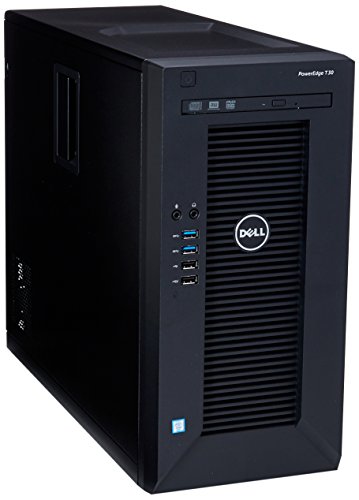 Show Reddit reviews
Show Reddit reviews38. Cable Matters Internal Mini SAS to SATA Cable (SFF-8087 to SATA Forward Breakout) 3.3 Feet
Sentiment score: 1
Number of reviews: 2
INTERNAL MINI SAS DATA CABLE connects a RAID or PCIe controller with an SFF-8087 port to 4 discrete SATA drives; Mini SAS to SATA adapter provides reliable internal connectivity between a Serial attached SCSI controller card in a computer system and direct attached storage devices with a SATA connec...
 Show Reddit reviews
Show Reddit reviews39. SAS9211-8I 8PORT Int 6GB Sata+SAS Pcie 2.0
Sentiment score: 1
Number of reviews: 1
Product Type:SAS ControllerHost Interface:PCI Express x8
 Show Reddit reviews
Show Reddit reviews40. AMD Ryzen 5 3600 6-Core, 12-Thread Unlocked Desktop Processor with Wraith Stealth Cooler
Sentiment score: 1
Number of reviews: 1
The world's most advanced processor in the desktop PC gaming segmentCan deliver ultra-fast 100+ FPS performance in the world's most popular games6 cores and 12 processing threads bundled with the quiet AMD wraith stealth cooler max temps 95°C4 2 GHz max boost unlocked for overclocking 35 MB of game...
 Show Reddit reviews
Show Reddit reviews
Great job on taking the first steps!
---
Regarding FreeNAS (my preference). There are a ton of guides out there about how to set things up and what to do. My personal setup and favorite guide is 6 raw disks in mirrored zdevs. After running raidz3 for a year, then backing up, then trying out a raidz2, then reading to NEVER do raidz1, I decided to do a final backup, and rebuild into mirrored zdevs, and I've settled in and been running it now for about 4 years with 0 issues. I cant espouse all the benefits of this setup because the article I'm linking below will do a MUCH better job than I can in this post.
Read more about mirrored vdevs and why to use them here.
TLDR: instead of raidz1, raidz2, or some other structure, use mirrored vdevs to create your storage pool.
DISK0 & DISK1 = VDEV_A
DISK2 & DISK3 = VDEV_B
DISK4 & DISK5 = VDEV_C
...
DISKn & DISKn+1 = VDEV_n
last step:
storage_pool = VDEV_A & VDEV_B & VDEV_C & VDEV_n
---
Now if you are still reading, then great! Let me share a few things about operational uses for your home server.
I missed a few things I'm sure, but this is probably too large of a post to keep going. Happy building!
> My main purpose for it is really to do backups with a RAID setup and photo and other file storage.
RAID is not a backup solution. It is simply a way to utilize multiple disks to increase storage space or overall performance. You will still need some kind of backup, whether that is some kind of external USB drive like a WD Passport or using a cloud-based service like CrashPlan, that's up to you.
> I’m willing to spend about $300-$250 on the case and any components needed for it.
If you're planning on building your own server, $300 won't get you very far at all. Depending on the size you're looking for, the hard drives alone will cost more than that.
> If I wanted to “build my own” how are NAS cases usually sold?
Unfortunately there aren't a lot of NAS-centric cases around.
The SilverStone DS308 is kinda neat. It has 8 hot-swappable drive bays.
What a lot of people do is go with some sort of tower case and some hot-swap trays like these.
>Is it likely that I’ll need to buy a power supply, RAM, fans, or any other components for them?
Unless you already have an old PC laying around that you can use, then yes.
>If I built my own how hard is it to install software, etc. to run it?
Do you have experience installing an OS on a PC or laptop? I would recommend going with some flavor of Linux like Ubuntu Server. The installation process is very easy, especially if you're doing it on a brand new computer where you don't need to worry about overwriting anything important.
>What’s the minimum processor speed and memory I should aim for?
Unless you plan on doing things like Video Transcoding or running Virtual Machines, CPU speed and RAM aren't really that important. What's more important is the network hardware and your SATA controller. You want to make sure it has a good 1Gbps network card (Intel is preferred). You also want to make sure that it has SATA-III and that there are enough ports for each hard drive.
>Am I likely to get better performance by tailoring it to better specs (faster processor, more RAM) by building my own then buying a “diskless” setup?
Almost certainly. It will also be more flexible and able to do more things. It will also give you valuable knowledge and experience that you can use in the future.
>Even if I buy a "diskless" system am I going to need to buy an OS? Which one would be best?
No, you will not need any separate OS. These systems are basically little self-contained PCs with an ARM (or sometimes an x86) processor and some sort of Linux-based OS running on them. They're pretty much Plug 'n Play, just load them with some hard drives, set up networking and they're good to go.
> If I just wanted to buy one that’s completely setup, or a “diskless “ that I would add my own NAS HDs too what would you recommend?
Whatever is the least expensive, highest rated and has the features you require. The rest does not matter.
Ultimately what you decide to do depends on your goals. Do you want to learn about building and configuring a server? Then you might consider sourcing the parts and building something yourself. This will be the more expensive approach but it will also be more flexible, have much more performance than a pre-built solution and give you knowledge you can use in the future.
If you want something that Just Works™ then I would go with a prebuilt NAS like the DS216, it looks like a decent system and will give you the features you require.
Hope that helps!
I wish I could say that the solution you seek is easy. I wish I could say that you have everything you need. Sadly, I do not believe you have a good platform from which to launch into all of the above points.
While your Seagate Storage Server does have quite a few capabilities of its own, it will be limited to the version of Windows that it was custom built to run. I have used other Windows Storage Server devices during my IT career ("dime a dozen Windows IT guy here") and I can pretty much tell you that Storage Servers have all been tailored to be fancy file servers that exist within a Windows Active Directory environment. Can they be tailored to do other things? Sure. But it's going to take quite a bit more than just some tinkering to get it right. Even then, the ease of use that you've identified in your goals will likely be sacrificed to a great extent.
All that being said, not all hope is lost. Your Storage Server can still be used as storage. But what you need now is to augment your daughter's "lab" with a laptop or desktop computer that can do all or as many of the other things as possible. As you've probably learned with the RPi, linux has many things to offer your little one. You have the storage. You just need something with a bit more flexibility to add the missing pieces.
Alternatively, if you were looking for a system that had most of the bells and whistles out of the box but could be tailored to your liking, a base level Synology NAS might fit your needs. A Synology NAS can actually act as a Wiki, A Blog, A file server for your daughter's art, a code repository (if programming is her thing), a media center with mobile app functionality (maybe for your husband?), and much, much more. A Synology DS 216 with at least one hard drive (depending on your budget) may be all you need and could really tick off all of those boxes.
These are just a couple of options and I'm certain others will have different suggestions. But I do believe you'll need to augment your current hardware to achieve your stated goals. Good luck! Your daughter is lucky to have a mom as caring and as interested in her growth as you.
Cable management to start.
You need to set yourself ample time and be in a focused mood to do it.
Basically, you sit down one Saturday (or other day off), and unplug EVERYTHING.
Line up all of the equipment the way you want to so it looks nice and neat, and then run the wiring. (optional but helpful: label the wires)
I use these a lot at work: https://smile.amazon.com/VELCRO-Brand-Reusable-Fastening-Organizing/dp/B001E1Y5O6/ you can also buy one long roll of velcro so you can cut to size, I like that better at home.
To address the flipping over because of cables, you have to contort the cables. Bend them in the opposite direction they want to bend, not too hard but firm, and they'll end up wanting to stay straight.
Pro-tip: If you hang a group of cables over a hook and cable tie them together at the bottom, near the RJ-45 tips; leave them there for a week or so, you end up with really straight cables. (I got this trick from my former boss).
​
Edit: for me, if I had a wire rack I would make it look more pleasant by putting a wooden board, or even poster board on top of the metal wire so you couldn't see through it. That may just be a personal preference though.
Edit 2: Thank you kind internet stranger for the silver!
Checkout:
The build above is more expensive than I would spend for a home media server, but everyone has a different budget. You might want to consider alternatives to some parts that are just as good, but cheaper. For example, do you really need those noctua 120mm fans? You can get a 5 pack of Arctic fans for $27 and do just as good a job cooling. There are other things you could do without or find cheaper alternatives for. Below are a couple of things that jumped out at me:
I'm not sure about the 10 gb ethernet adapters. I get your desire to link your PC, but check to see what other bottlenecks you have and if the 10 gb adapters will do anything (e.g. hard drive / ssd read and write speeds).
While we are talking storage, I always try to challenge peoples assumptions that they need RAID. RAID is not a backup solution. RAID is about up-time. RAID is not easy to expand. For media storage you might be better off using a pooling solution like mergerfs or stablebit drivepool.
Is the ethernet cable going outside? If not, then you don't need the direct burial / waterproof cable.
The netgear switch seems unnecessary if you only have two devices with 10gbe and you can connect them directly.
The rosewill drive cages are nice, but if you don't need hot swap you can save ~$80 by switching to Norco 5 x 3.5" HDD Hard Drive Cage.
I recently went through somethings similar... lots of separate external drives and looking for a solution to bring it all together. The main two things I think you'll need to consider are performance and noise. At first I bought a Dell R720XD server which can fit 12 3.5" drives in it, and I was going to mount it in a closet using this wall mount bracket. What I ended up finding out though is that that server is loud and way too loud for my house. I returned it and instead decided to build one myself with the help from the great community at /r/JDM_WAAAT who also host the serverbuilds.net site. I built a server with a Rosewill L4500 case which can hold 15 or so drives but there are other options too. This gives me room to expand and I was able to make it super quiet, which was a much bigger factor than I realized originally.
The next thing you're going to want to figure out is the operating system to run on the server. Your setup would be considered JBOD (Just a Bunch Of Drives). I would recommend using drivepool (if on Windows) or mergerfs (if on linux). Add snapraid for your backup solution... I've been following the guide here. I went from knowing nothing about linux to actually preferring it, so I'm using mergerfs + snapraid at the moment.
Regarding your drives... the ones that are less than 1TB are probably not worth keeping. I have an old Seagate 500GB and I don't know what to do with it. It's slow, old, and I never use it.
Speaking of performance... so what I did was I built my server and I'm filling it with 8TB and 10TB drives. The external drives I was using were 5TB and not rated to really be used in a NAS type of setting. I had at least 10 of those drives, and now that I've transferred all of my data to this pretty powerful server, I've been trying to come up with a solution for all of those older externals which will basically become my backup server. I ended up buying an Orange Pi 3 (Single Board Computer) and I'll be using a USB strip like what you have underneath your desk, and I'm 3D printing the box for it at work. I'm not sure how much power this will have but I'm basically replicating my current server setup using low power, low heat components in a much smaller package. I'm just about to start this project and it's gonna be interesting!
> Stick to the 1Gbps switches, but you will also need a NIC that can run at 1Gbps. You can use two NICs to aggregate for redundancy or use MPIO for more throughput.
Don't almost all newer motherboard support 1Gbps? I'll most likely get a decent NIC for the NAS system, though I don't think I'll benefit from using NICs for the PCs themself.
Would it be better to buy 2 of these Intel Gigabyte NIC over a more expensive dual Gigabyte NIC like this broadcom NetXtreme II or this Intel NIC?
If I were to use MPIO, would I need a more intelligent switch to handle the errors? Or is getting 2 NICs enough to get that running? Since NICs aren't too expensive, this seems like a good option.
> Do yourself a favour; don't go out and spend too much money right now. You will regret it if you purchase something that will be made redundant 2 months later because it doesn't fit in with your setup. Have a look at this: http://www.amazon.co.uk/HP-G1610T-ProLiant-Micro-Server/dp/B00DDIC1DA/ref=sr_1_fkmr0_1?ie=UTF8&qid=1427034818&sr=8-1-fkmr0&keywords=dell+gen+8+microserver
I'm here to find the right solution, though I don't want to get a low end system that will need to be replaced in a few years. That would be more expensive in the long run, especially since the file sizes have been increasing extremely fast. I've seen these HP Proliant servers, which are nicely priced, but won't meet my "storage needs". I've almost filled the 4 drives I have, so that doesn't seem like a good option.
Are there other things I could have overlooked? Thank you for the advice!
I had a similar thread a few weeks ago with some tweaks/settings that I've stumbled across.
https://www.reddit.com/r/HomeServer/comments/5hhk8o/windows_10_settings_for_home_server/
As for your specific question about redundancy, modern versions of Windows do have some options built in, search for "Windows Storage Spaces" for more info on that- it comes with mixed reviews.
I personally use some awesome software from a company called StableBit to accomplish this. It's called StableBit DrivePool https://stablebit.com/DrivePool
I also like their StableBit Scanner product, basically a disk health surveillance tool that will send me emails if there are issues with any of my disks. I think it was about $50 for DrivePool+Scanner.
EDIT: seeing what you'd be using the server for- I don't think a server is the right choice for you. A NAS (network attached storage) would be best for your situation. It's going to use significantly less power, cost less, meet your storage needs, excellent reliability, low maintenance, and high redundancy.
For example:
-This Synology NAS: https://www.amazon.com/gp/aw/d/B01BNPT1EG/
-Two 4tb Western Digital Red drives: https://www.amazon.com/gp/aw/d/B00EHBERSE/
Thats $170 for the NAS and 2x$146 for the drives = $432
You will set the drives to mirror eachother for redundancy leaving you with 4tb of storage for your wife's photos. And if you don't have an off- site backup solution already there are plenty of Synology plugins to help you with that as well.
https://www.amazon.com/dp/B004XIU4T2/
Would that work to swap out my very much unused DVD drive with a SATA II port for a new hard drive? Seems the SATA-to-board power cables for the R710 are rare and expensive but that seems like a viable alternative since I'm going to take the plunge and set up a small disk for the hypervisor as it just seems more efficient regardless. Thanks again for suggesting this as well. I was told I could get pretty much any HDD as long as its 64GB or more as the hypervisor won't need too much space, is that right? Also would an SSD make much difference in a SATA II port? (or would i even need one for my uses?)
On that note, can I use any molex<->sata power adapter? Or do I need SATA III for some reason?
May I suggest the system below (NAS v3.0) or search eBay for Dell R710 or T710 (R=rackmount, T=tower). Much more powerful and less $$. Also, look into WD EasyStore 8TB @ $140 Amazon or BestBuy; easy to shuck. Look into FreeNAS and Docker for all the apps you want/need to use (www.DockSTARTer.com). The build that follows is to give you a great idea; maybe a different case for more storage, or larger PSU as you want multiple HDDs
&#x200B;
Core-Build (dual CPU) (no storage, no frills)
Total $195.00
I was torn on it too, but I also liked I could have 8 3.5" drives and 4 2.5" drives if I wanted. All I'd need is a HBA card like the LSI Logic
SAS9211-8I (amazon.com) to run 8 HDD's plus onboard SATA ports. I also liked I could use the m-ATX and not be limited by the m-ITX as well. Most everything in my case is around 25-30c at any given time.
I am also considering this question. Should I get the Dell T30 and its Xeon E3-1225? - which is just barely, but not actually, better than the Core i7 4770 as suggested by u/jnew1213 with the Optiplex 9020 (I'm sure this isn't the cheapest spot),
Or should I get the Dell r710 (or 720) and its (price point considered) Beast Mode possibilities. VM and RAID and all the RAM you would want! Just, you have to mount it somewhere. Also - maybe the noise.
Or possibly the r620 - even cheaper and with more network possibilities for VM(?) I have more questions about this, but it's certainly an option.
I have a chunk of change and I am considering this same question. Will be following the conversations herein.
EDIT: Lots of fingers in different possible pies.
ECC RAM 16GB: http://www.amazon.com/Crucial-DDR3L-1600MT-PC3-12800-CT2KIT102472BD160B-CT2CP102472BD160B/dp/B008EMA5VU/ref=sr_1_2?ie=UTF8&amp;qid=1452264155&amp;sr=8-2&amp;keywords=ecc+ram
SSD 128GB for the FreeNAS will be valuable if you are going to have lots of traffic in your home server. Then the SSD will act as cache, increasing the speed of the transfer.
Mobo: http://www.amazon.com/Asrockrack-Motherboard-Mini-DDR3-E3C224D2I/dp/B00G9U6FIQ/ref=sr_1_3?ie=UTF8&amp;qid=1452264276&amp;sr=8-3&amp;keywords=asrock+rack
I have this mobo. It works well. But I'm facing some issues with the IPMI (simply is dead), so I cannot remote power on the server. Now it is 100% powered on all the time. not an (big) issue.
Case (came with all fans needed): http://www.amazon.com/Fractal-Design-Mini-ITX-Computer-FD-CA-NODE-304-BL/dp/B009LHF4FO/ref=sr_1_1?ie=UTF8&amp;qid=1452264378&amp;sr=8-1&amp;keywords=fractal+design+node+304
This is my server setup. Bought the itens in USA when I was on vacation there.
For the HDDs a little tip: Buy all same sizes (does not matter the brand).
Security tip for paranoic: buy same hdds sizes, different brands, and different batchs.
If you use the HDD same size, you can setup the storage in RAIDZ. Get full features that ZFS can bring.
Suggest the video of a webinar shown yesterday: https://www.youtube.com/watch?v=nJa94v_PKWA
I would repurpose your old hardware and build a new HTPC.
For storage, I really like my Mediasonic enclosures. They aren't the fastest thing on the market but i get ~90mb/s transfers to and from them which is nearing the capability of gigabit ethernet anyway so it's a moot point. A single enclosure will get you up to 16TB provided you fill it with 4TB drives. As a bonus you can throw in any old SATA drives you might currently own.
I've got Windows Home Server 2011 with sabnzbd, sickbeard, etc, etc, WHS provides a DLNA server so there's no need for plex, and I use an HDHomeRun as a whole home PVR. This is on an old HP DC7800 with a Core 2 Duo, much slower than what you have available, and it never leaves me wanting.
Will do then!
Regarding price, I thought so too as well first off. But the cheapest model seems to be much cheaper, and upgraded with a a compatiable used CPU from eBay (maybe a gamble?) I couldn't find a way to do it cheaper. I'm interested in the Atom boards you mention. Do you have link?
No transcoding required.
&#x200B;
I was eyeballing Synology for the attractive cases, easy expansion units, and attractive OS.
&#x200B;
Would this set-up work? https://pcpartpicker.com/user/GleekedOwt/saved/6GsMcf I made a quickie part list. It's $200 less than the Synology model (without the storage drives) and is more powerful. (Comparing to the Synology DS918+)
&#x200B;
I'm not certain what route to go with the OS. Amahi looks nice, but I'm not sure I can install Lidarr, Radarr, or use Python scripts on it. FreeNAS - same concerns, and I've read that it's "more advanced".
Do you have any other comments or OS suggestions?
It is possible, you could also put the VPN on the Pi and save processing power on the W10 box. You also have the possibility of WSL(windows subsystem for Linux) and use the VPN there. 6 cores should be enough but you could look into an i7-8700b, it is 6 core and 12 threads(all depends on your budget). You may also want to look into a hard drive enclosure (something like https://www.amazon.com/Mediasonic-HFR2-SU3S2-PRORAID-Drive-Enclosure/dp/B003YFHEAC ) and use it instead of virtualizing a NAS OS. You really have to define your budget and work from there.
Ryzen 5 3600 is pretty much neck and neck with the Ryzen 7 1700 in multithreaded applications, even with 2 cores and 4 threads less.
£190 gets you a brand new one from Amazon.
https://www.amazon.co.uk/AMD-Ryzen-3600-Processor-Cache/dp/B07STGGQ18
I may be late to the game but this may help as long as AHCI is enabled.
I don't know where this info is coming from. From what I recall there were settings for Fan Control like: Standard, Heavy IO, Optimal. I use these: https://www.amazon.com/gp/product/B00NTUJTAK/ as case fans and Dynatron Heatsink/Fans with X9/10 boards in standard ATX cases and have no problems. The case fans can go down to 5-600RPM but hovered around 1000 when I just left the settings in IPMI set to "Optimal". The command-line tool "IPMItool" will allow you to set a lower "alert" RPM speed if the hard coded amount either 800 or 900 RPM is too high and causes fan flapping.
R710 sd card slot: https://www.ebay.com/itm/Dell-R710-R610-T710-Internal-SD-Card-Reader-Module-RN354-W-Cable-KY386/152553366110?hash=item2384e3a25e:g:zPkAAOSwcB5ZHhGn
Not sure about replacing the cd/dvd rom cable though. However, there are a few other solutions to use an internal ssd/2.5in drive in an R710.
Replace the cd/dvd drive with hdd: https://www.amazon.com/gp/product/B01B78SD66/ref=oh_aui_detailpage_o06_s00?ie=UTF8&amp;psc=1
PCI -> SATA adapter: https://www.amazon.com/gp/product/B01452SP1O/ref=oh_aui_detailpage_o03_s00?ie=UTF8&amp;psc=1
I've used both solutions for an internal ssd, and both work without issue. Which to use depends on your needs, though I do suggest the PCI card over the cd/dvd drive replacement; though that's just my preference.
*edit for spelling
For the chromecast option, look at VideoStream (an addon for chrome).
Because your NAS is essentially just storage, it's just storage space so will of course need compute resources (CPU/RAM) etc. for the webserver to run.
Stick to the 1Gbps switches, but you will also need a NIC that can run at 1Gbps. You can use two NICs to aggregate for redundancy or use MPIO for more throughput.
The cluster solution; it is possible (stick to the same hardware).
Do yourself a favour; don't go out and spend too much money right now. You will regret it if you purchase something that will be made redundant 2 months later because it doesn't fit in with your setup.
Have a look at this: http://www.amazon.co.uk/HP-G1610T-ProLiant-Micro-Server/dp/B00DDIC1DA/ref=sr_1_fkmr0_1?ie=UTF8&amp;qid=1427034818&amp;sr=8-1-fkmr0&amp;keywords=dell+gen+8+microserver
If you get rid of the rack that's fine those can be acquired. But leave all the CAT6 wiring intact. That is a ton of work and if you ever want to have wired Ethernet (even if it's just all goes into a switch) it saves you a ton of time than doing your own runs.
Edit: If you wanted to you could get a wall mount network rack. (https://www.amazon.com/StarTech-com-Mounting-Bracket-Patch-Panel/dp/B000VDPBXM) and mount it to the wall closer to the ceiling. Then you keep the patch panels already run. Then if you wanted to run it all to a switch you could buy a cheap gigabit unmanaged switch and at least be able to have hot ethernet everywhere in the house. That way you preserve the hard work done and reclaim some floor space for more storage.
These kind of machines are worth looking at if raw power isn't a must.
If you plan to use an ITX board, the Fractal Design Node 304 is quite small and gives you more options for expansion. If you want something that's insanely future proof, you can go with a Silverstone DS380B. Again, I'm assuming you are using an ITX board.
No ecc, no go (exp for zfs/storage cache). years ago i went amd for this reason, fx 8 series is dirt cheap and supports ecc
I dont think the asus storage solutions are any better than just having more pcie slots and buying cheap IT cards see https://www.amazon.com/gp/product/B002IT4YG2/ref=s9_dcacsd_dcoop_bw_c_x_1_w
Your board specs,
Total Slots : 8 (4-channel per CPU, 4 DIMM per CPU)
Capacity : Maximum up to 256GB LRDIMM
Memory Type :
DDR3 1866/1600/1333/1066 RDIMM
DDR3 1866/1600/1333/1066 UDIMM
DDR3 1866*/1333/1066 LRDIMM
Memory Size :
32GB, 16GB, 8GB, 4GB, 2GB RDIMM
8GB, 4GB, 2GB UDIMM
32GB, 16GB, 8GB LRDIMM
You have a CD/DVD drive right? Just use one of these
https://www.amazon.com/gp/product/B004XIU4T2
About the same price as a 2.5->3.5 caddy adaptor
I am looking at rolling my own. Here are the components I am thinking about using.
Cables
https://www.amazon.com/Cable-Matters-Internal-Mini-SAS-Breakout/dp/B012BPLYJC/ref=sr_1_3?ie=UTF8&amp;qid=1483843852&amp;sr=8-3&amp;keywords=sas+to+sata
Case
https://www.amazon.com/Rosewill-Rackmount-Computer-Pre-Installed-RSV-L4412/dp/B00N9CXGSO/ref=sr_1_3?ie=UTF8&amp;qid=1483843870&amp;sr=8-3&amp;keywords=rosewill+12
SAS Multiplier
https://www.amazon.com/HighPoint-16-Channel-Port-Multiplier-Rocket-EJ340/dp/B00DWV4SKM/ref=sr_1_1?ie=UTF8&amp;qid=1483843893&amp;sr=8-1&amp;keywords=sas+expander
You could always get a SATA PCIe adapter and stick a SSD on that. That's what I did for my R710 since I needed the front LFF bays for 3.5" drives.
https://www.amazon.com/Elements-Desktop-Hard-Drive-WDBWLG0080HBK-NESN/dp/B07D5V2ZXD/ref=sr_1_1_sspa?ie=UTF8&qid=1550962316&sr=8-1-spons&keywords=8tb+external+hard+drive&psc=1
if you need some cheap drives
The Dell T30 is regularly on sale for $300. It comes with a 5th gen entry Xeon and usually 8GB of RAM. Throw in a cheap SSD and BAM!
Here it is for $370.
https://www.amazon.com/Dell-Newest-PowerEdge-Server-E3-1225/dp/B0722J7NNX
What OS? I just got a Mediasonic Provocative 4-bay with USB 3.0. https://www.amazon.com/Mediasonic-ProBox-HF2-SU3S2-SATA-Enclosure/dp/B003X26VV4
It presents the 4 hard drives as separate USB hard drives on Windows 10, but not sure about other OSs.
Eeek... so that budget is going to be eaten up by just drives. NAS can use consumer drives... but it is far and away better to use drives designed to be in RAID. Otherwise you might spend more as multiple consumer drives die over time.
12-bay hot-swap 4u case: https://www.amazon.com/Rosewill-Rackmount-Computer-Pre-Installed-RSV-R4000/dp/B00N9CXGSO/ref=sr_1_2?ie=UTF8&amp;qid=1504592127&amp;sr=8-2&amp;keywords=rosewill%2B4u%2Bcase&amp;th=1
15-bay non-hot-swap 4u case: https://www.amazon.com/dp/B0091IZ1ZG/ref=psdc_572238_t1_B00BQY3916
You could look for craigslist deals for NAS - but they usually use SFF (2.5" 10-16k rpm) SAS drives. Also can be loud.
If you are running CAT cable around the house, you will probably want to run all the cable to a common point where they can connect to your patch panel, switch(es), servers/NAS and routers. Most people locate this place out of the way in a basement, to hide the clutter.
If you are running CAT cable you should really use CAT6A which is certified for 10G speed. CAT6 is not a standard. CAT6A is. I used shielded CAT6A. You should buy a spool of solid CAT6A wire that you can cut to specific lengths.One end gets wired to a keystone jack that is usually mounted in the wall of where you need to connect something. The other end is wired to the patch panel. The patch panel has normal jacks that you would use with regular premade patch cables to connect to switches which then connect to the server/NAS/router, etc.
Examples and tools needed:
CAT6A structure cable: https://www.firefold.com/064-series-cat6a-shielded-cable
Patch Panel: https://www.amazon.com/gp/product/B00AQL46TY/ref=oh_aui_detailpage_o06_s01?ie=UTF8&amp;psc=1
Small Rack to hold patch panel and switches (servers would need bigger rack):https://www.amazon.com/gp/product/B000VDPBXM/ref=oh_aui_detailpage_o06_s00?ie=UTF8&amp;psc=1
keystone jacks: https://www.amazon.com/gp/product/B00CLVAJCK/ref=oh_aui_detailpage_o06_s03?ie=UTF8&amp;psc=1
Wall plate mounting bracket: https://www.amazon.com/gp/product/B003JQL0S8/ref=oh_aui_detailpage_o05_s00?ie=UTF8&amp;psc=1
Keytone wall plate cover: https://www.amazon.com/gp/product/B0072JVUPG/ref=oh_aui_detailpage_o06_s02?ie=UTF8&amp;psc=1
Tools:
Punch down tool:https://www.amazon.com/gp/product/B0000AZK4D/ref=oh_aui_detailpage_o06_s02?ie=UTF8&amp;psc=1
LAN Cable tester: https://www.amazon.com/gp/product/B00OUFX38W/ref=oh_aui_detailpage_o06_s02?ie=UTF8&amp;psc=1
You will definitely see a slowdown as far as data-transfer speeds over usb2 vs 3. The odroid will give you both usb3.0 and gigabit network speeds, as it is not using a shared bus to achieve USB and network. The other thing I would note for you, is that the enclosure you have chosen has no hardware raid capabilities, which means you would need to use software raid. Adding this type of overhead will no doubt be apparent in the system response. I would suggest the extra $50 to get this enclosure by the same manufacturer: https://www.amazon.com/Mediasonic-HFR2-SU3S2-PRORAID-Drive-Enclosure/dp/B003YFHEAC/ref=sr_1_3?ie=UTF8&qid=1549045199&sr=8-3&keywords=4+bay+SATA+RAID+Hard+Drive+Enclosure. This will give you the option of hardware-raid, allowing for failed drives and an array that keeps working, as well as the simplicity of having a single volume presented to your OS.
&#x200B;
If you are wanting to use the device as a DE as well, maybe an ubuntu MATE desktop. enable ssh, and install any software you think you need... torrenting client, like deluge or transmission, maybe sabzbd+ for newsgroups, radarr, sonarr, lidarr, couchpotato, sickbeard, headphones, sickrage... whatever you're into. that can all run in the background while you use the desktop environment as well, but with a SoC, you will likely experience a more sluggish response if you have a number of things always on in the background (actually doing some work).
> Do you mind sending me a link to that memory? I can only find PC sticks for twice the price.
Sorry in my haste to reply I overlooked the fact that the T20 wants unbuffered ECC ram, which holy crap that jacks up the prices - the registered stuff is cheap, and would be awesome for say a Dell Poweredge server.
My apologies yo.
You say you have 24 gigs of RAM - so you're running 2x8gb & 2x4gb (I'm assuming ECC unbuffered here)? if that's the case, then while it may not be $100 for 32gb Newegg has a 3rd party seller showing $62 per 8GB ecc udimm here.
>Also have you looked into running SSDs? My dilemma is do I get the Samsung 850 Evo or the 950 with a PCI adapter
It looks like you can remove the optical drive and place 2 x 2.5" drives in its place. Me personally, for what you have listed above, I would just install 1 or 2256/500gb 850 evo's in its place and call it a day.
My home server runs all my VM's save for 1 on multiple 120/80/256gb SSD's (basically whatever we had laying around from work after upgrades - that 80 is an old Intel SSD from 2008 or 2009 I think).
So, what I personally would do is:
For our T30 server on Oahu, we used a 500gb Evo SSD for the 3 VM's, an LSI SAS9260-8i RAID adapter, these cables, and 2 6TB Seagate Ironwolf drives in a mirrored config, and 16gb of NON ECC DDR4 memory (it's not a super mission critical server).
According to this thread you don't need ECC ram, and if you're data isn't suuuuuuuper important (like life threatening important), then to the ebay you find 32GB of non-ecc ram for $145.
FWIW I don't run ECC ram at home, but my home server is mainly for Plex, a single Active Directory server, pi-hole, and pfSense. Not super mission critical, and if one of my Linux ISO's get's corrupted, no big deal.
Our servers in our main office, they get the ECC ram, because that shit's critical - we do electrical engineering w/ AutoCAD, I don't need hours of work down the drain.
Errrrr shit sorry I kinda rambled on and brain dumped. I hope something in that wall of text is useful. Aloha :D
EDIT: forgot a word and a letter :/
The CPU in DS918+ is Intel Celeron J3455 which is far from decent. It is an Atom CPU equivalent. The RAM in DS918+ is 4GB DDR3L upgradable to 8GB is also far from decent. Not only this is insanely low, but it also does not appear to be ECC.
Power consumption is pretty good, but that's only because it uses weak Atom CPU and low voltage none ECC memory. Like the project management triangle, here you'd have to pick only two from Hardware quality, Power consumption, and Cost.
Comparing DS918+ against NAS Killer 2.0, you'd come out on top only in terms of Power consumption, whereas NAS Killer 2.0 or PowerEdge R510 will give you way better performance for a much lower cost.
Hardware performance comparison:
Power draw comparison:
Cost:
If we look at Power draw comparison for DS918+ Heavy load (43W) vs NAS Killer 2.0 Dual L5640 build peak usage (218W), you're looking at 175W difference. 175W/hr 24hr/day 365day/yr / 1000W/KW * $0.12/KW = $183.96 power bill over 1 year. I am sure neither systems are actually going to be drawing that much power 24/7/365, so the real power price difference over the course of the year is going to be much much lesser. I'd imagine over course of 5 years life cycle of the system, you're going to be looking at very similar TCO, and you'd come out way on top with the better performance systems.