(Part 2) Top products from r/MatebookXPro
We found 30 product mentions on r/MatebookXPro. We ranked the 137 resulting products by number of redditors who mentioned them. Here are the products ranked 21-40. You can also go back to the previous section.
21. tomtoc 360 Protective Laptop Sleeve for 13.3 Inch Old MacBook Air, Old MacBook Pro Retina 2012-2015, Spill-resistant 13 Inch Laptop Case with Accessory Pocket, YKK Zipper Bag
Sentiment score: 1
Number of reviews: 1
CornerArmor Patent: Compared with other similar laptop sleeve, tomtoc sleeve comes with original CornerArmor patent design at the bottom protects your device from drops and bumps, like the car airbag360° Protection: Thick internal plush lining cushioning provides shock absorption; 360° protective ...
 Show Reddit reviews
Show Reddit reviews22. LG 4K UHD 27UD88-W 27" LED-Lit Monitor with USB Type-C
Sentiment score: 0
Number of reviews: 1
4K UHD (3840 x 2160) IPS Monitor; Response Time: 5ms GTG; Refresh Rate: 60HzSRGB over 99%; On-Screen Control with Screen Split 2.0Color Calibration Pro; No Built In SpeakersUSB 3.0 Quick ChargeUSB Type C; Brightness (cd/m2) : 350 cd/m2; Contrast Ratio : 5M:1OS Compatibility Windows 8Mounting type: V...
 Show Reddit reviews
Show Reddit reviews23. tomtoc 360 Protective Laptop Sleeve for 13.3 Inch Old MacBook Air, Old MacBook Pro Retina 2012-2015, Spill-Resistant 13 Inch Laptop Case with Accessory Pocket, YKK Zipper Bag
Sentiment score: 1
Number of reviews: 1
CornerArmor Patent: Compared with other similar laptop sleeve, tomtoc sleeve comes with original CornerArmor patent design at the bottom protects your device from drops and bumps, like the car airbag360° Protection: Thick internal plush lining cushioning provides shock absorption; 360° protective ...
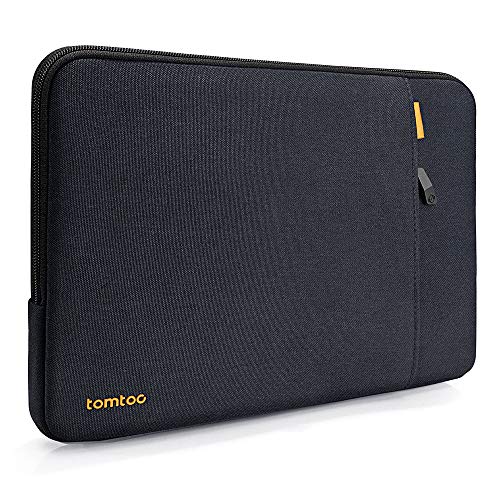 Show Reddit reviews
Show Reddit reviews24. tomtoc 360 Protective Laptop Sleeve for 13.5 Inch New Microsoft Surface Book 3/2/1, Surface Laptop 3/2/1, Water-Resistant Laptop Case for 13-inch Old MacBook Air/MacBook Pro, Ultrabook Accessory Bag
Sentiment score: 1
Number of reviews: 1
Ultra Protection: Compared with other similar laptop case, tomtoc case comes with original CornerArmor patent design at the bottom and features ultra-thick, yet lightweight protective cushioning to ensure your laptop will remain safe from drops, bumps, dents, scratches and spills, like the car airba...
 Show Reddit reviews
Show Reddit reviews25. ARCTIC Thermal Pad 50 x 50 x 1.5 mm - Thermal Compound for All Coolers, Efficient Thermal Conductivity, Gap Filler, Non-Stick, Safe Handling, Easy to Apply - Blue
Sentiment score: 1
Number of reviews: 1
EFFICIENT THERMAL CONDUCTIVITY: The Thermal Pad based on silicone and a special filler offers a conductivity of 6.0 W/mK, outperforming generic padsFILLING THE GAPS: Due to its low hardness and compressibility it works as the perfect gap filler, bridging uneven surface & gaps without any problemsSAF...
 Show Reddit reviews
Show Reddit reviews26. Wiha 96705 Torx Screwdriver with Precision Handle, T5 x 40mm
Sentiment score: 2
Number of reviews: 1
Exact fit precision machined driversWiha exclusive CRM-72 tool steel bladesHard chromed wear resistant finishHandles proportioned to blade sizeFree turning finger tip control cap
 Show Reddit reviews
Show Reddit reviews27. Targus Portable Lightweight Chill Mat Lap with Dual Fans Ventilation Prevents Overheating, LED USB Port, Cooling Pad for Laptop, Black/Gray (AWE55US), 17 inch
Sentiment score: 2
Number of reviews: 1
Fans are powered using a standard USB connection that can be connected to your laptop or computer using a mini-USB cable.Includes a USB hub to help share the USB connectivity used to power the built-in fans.Dual fans help keep you and your laptop cool. A built-in 4-Port Hub allows connection to peri...
 Show Reddit reviews
Show Reddit reviews28. TP-Link TL-WN823N N300 Mini USB Wireless WiFi network Adapter for pc, Ideal for Raspberry Pi,Black
Sentiment score: 0
Number of reviews: 1
USB WiFi Adapter: Speeds up to 300Mbps for lag free HD streaming and online gamingEasy Setup: Quick setup with included CD. Frequency is 2.400 to 2.4835 GHzHotSpot Easily establish a high speed Wi Fi hotspot with just a few clicksWorld's #1 provider of consumer Wifi for 7 consecutive years According...
 Show Reddit reviews
Show Reddit reviews29. Cooler Master NotePal U2 PLUS - Laptop Cooling Pad with 2 Movable High Performance Fans (Black)
Sentiment score: 1
Number of reviews: 1
Clean and sleek design matches with and compliments your laptopTarget your laptop's warmest areas using the two fully configurable, high performance 80mm fansSlim and lightweight aluminum design matches your Apple MacBook Pro, MacBook Air, or UltrabookCan be used as a laptop carrying case with the i...
 Show Reddit reviews
Show Reddit reviews30. Crystal Armor Fusso Cell Phone Fingerprint Oleophobic Coating Kit 3ml from Japan
Sentiment score: 2
Number of reviews: 1
 Show Reddit reviews
Show Reddit reviews31. FiiO E10K USB DAC and Headphone Amplifier (Black)
Sentiment score: 1
Number of reviews: 1
DAC Chip¡ªThe Internal DAC chip is a PCM102 and can handle PCM files up to 24-bit/96 kHz while improving audio quality via a linear filter, reduced delay and internal silence on changing tracks, and no phase shifts.LOW NOISE FLOOR ¡ª The unit has an optimized low-pass filter and selectable bass ...
 Show Reddit reviews
Show Reddit reviews32. Dell USB 3.0 Ultra HD/4K Triple Display Docking Station (D3100), Black
Sentiment score: 1
Number of reviews: 1
2 x USB 2.0 to 4 pin USB Type A, 1 x headphone input and output 3.5 millimetre3 x superspeed USB 3.0 - 9 pin USB type A, 1 x network - RJ-45. Designed for Inspiron 15 7567 Gaming, 5459; Latitude 13 7350, 3350, E5270, E5460, E5470, E5570, E7270, E7470; XPS 13 (9343)1 x display / video: DisplayPort ou...
 Show Reddit reviews
Show Reddit reviews33. Anker Unibody Aluminum 3-Port USB 3.0 and Gigabit Ethernet Hub with 1.3ft / 40cm USB 3.0 Cable [Ethernet Port RTL8153 Chipset + USB Ports VL812 Chipset]
Sentiment score: 0
Number of reviews: 1
Add 3 USB 3.0 SuperSpeed ports to your PC and enjoy data transfer rates of up to 5Gbps for faster sync times.1 gigabit ethernet port gives access to superfast network speeds, backward compatible with 10/100 ethernet.Compact unibody aluminum design effectively saves precious desk space. Green LED ind...
![Anker Unibody Aluminum 3-Port USB 3.0 and Gigabit Ethernet Hub with 1.3ft / 40cm USB 3.0 Cable [Ethernet Port RTL8153 Chipset + USB Ports VL812 Chipset]](https://m.media-amazon.com/images/I/416KkPmL2DL.jpg) Show Reddit reviews
Show Reddit reviews34. tomtoc 360 Protective Laptop Carrying Case for 12.3 Inch Surface Pro X/7/6/5/4, 13-inch New MacBook Air with Retina Display A2179 A1932, MacBook Pro USB-C A2251 A2289 A2159 A1989, Accessory Sleeve Bag
Sentiment score: 1
Number of reviews: 1
Ultra Protection: Compared with other similar laptop case, tomtoc case comes with original CornerArmor patent design at the bottom and features ultra-thick, yet lightweight protective cushioning to ensure your laptop will remain safe from drops, bumps, dents, scratches and spills, like the car airba...
 Show Reddit reviews
Show Reddit reviews35. Thermal Grizzly Kryonaut Thermal Paste, 1g
Sentiment score: 0
Number of reviews: 1
Thermal paste ideal for optimizing thermal conductivityThermal conductivity: 12.5 W / mkThermal resistance: 0.0032 K / WElectrical conductivity: * 0 pS / mContent: 1g
 Show Reddit reviews
Show Reddit reviews36. Incase ICON Sleeve with TENSAERLITE for MacBook Air 13"
Sentiment score: 1
Number of reviews: 1
COMPATIBILITY & DIMENSIONS: 13-inch MacBook Air (Model #s A1237, A1304, A1369, A1466 / Year: 2009 to 2018- Not for the newest MacBook Air 13" with Retina Display)MATERIAL DETAILS: Shock-absorbing TENSAERLITE bumper is molded and sewn into the sleeve to provide maximum impact protection. Faux Fur lin...
 Show Reddit reviews
Show Reddit reviews37. MSI Prestige 15 A10SC-010 15.6" Ultra Thin
Sentiment score: 0
Number of reviews: 1
15. 6" HD (3840*2160), 4K thin Bezel, Adobe 100%3840x2160 16: 9NVIDIA GeForce GTX1650 (max-q)4g GDDR5NVidia GeForce GTX1650 (max-q)4g GDDR5 HDMI-Out 4K @ 30HzHD 1TB NV Me SSD 32GB (16G*2) DDR4 2666MHz 2 Sockets; Max Memory 64GBCpu 6 core i7-10710u 1. 1 - 4. 6GHz Intel PTTThunderbolt 3*2 USB 3. 2 Gen...
 Show Reddit reviews
Show Reddit reviews38. Kootek Laptop Cooling Pad 12"-17" Cooler Pad Chill Mat 5 Quiet Fans LED Lights and 2 USB 2.0 Ports Adjustable Mounts Laptop Stand Height Angle
Sentiment score: 2
Number of reviews: 1
Super quiet fans create a noise-free & interference-free environment for you.5 Built-in fans (big fan: 5.9-inch, small fans: 2.76-inch) with Blue LEDs, two On/Off switches to control 5 fans and LEDs simultaneously. (Simply press the switch to select 1 fan working, 4 fans working, or all 5 working to...
 Show Reddit reviews
Show Reddit reviews39. Logitech K380 Multi-Device Bluetooth Keyboard – Windows, Mac, Chrome OS, Android, iPad, iPhone, Apple TV Compatible – with Flow Cross-Computer Control and Easy-Switch up to 3 Devices – Dark Grey
Sentiment score: 0
Number of reviews: 1
Multi-device Bluetooth keyboard: Universal keyboard for typing on all your computing devices: Windows, Mac, Chrome OS, Android, iPad, iPhone, Apple TV 2nd or 3rd generation (Any Bluetooth-enabled computers or mobile devices that support external keyboards with HID profile. Check with device manufact...
 Show Reddit reviews
Show Reddit reviews40. VicTsing HDMI to VGA Adapter Converter Gold-Plated for PC, Laptop, DVD, Desktop and Other HDMI Input Devices - Black
Sentiment score: 0
Number of reviews: 1
Ultra-MINI, UNIQUE DESIGN. HDMI TO VGA converter can transport video from HDMI compatible device to a monitor or projector with VGA port. With this gadget, you can enjoy HD video in large screen.ADVANCED ACTIVE IC CHIP. Built-in active IC chip converts HDMI digital signal to VGA analog signal.SUPPOR...
 Show Reddit reviews
Show Reddit reviews
https://www.amazon.com/gp/product/B011SOAL64/ref=oh_aui_detailpage_o00_s00?ie=UTF8&psc=1
This one is the one I recently purchased to try, because it doesn't have a zipper OR a button closure. Both of those are worrying on a laptop. Careful which one you buy because there are two with the same listing, one design is zippered and one is a hidden magnetic closure. I haven't received mine yet but I liked the look and design of it in this https://www.youtube.com/watch?v=T8stUe9Vo74 Marques Brownlee video.
https://www.amazon.com/gp/product/B01HCF0XMU/ref=oh_aui_detailpage_o01_s02?ie=UTF8&psc=1
This one is one I bought (13-13.5" size) and it fits well and protects well. Pretty substantial padding and the pocket fits my microsoft arc mouse. I don't mind the zippered closure on this one because it has thick protective material on the inside of the zip to keep your laptop from ever touching the metal. Does require some extra work to get your laptop to slide in though. I keep it around for when I'm using my laptop in a bag that doesn't have a padded pocket.
https://www.amazon.com/gp/product/B07DPSCTH3/ref=oh_aui_detailpage_o01_s01?ie=UTF8&psc=1
This one I bought and really liked the aesthetic of. It fits near perfect, but I only use it when I am using a bag that already has substantial padding in the laptop compartment. It's only a few mm of foam material surrounded by the suede outside. It's not that protective and it doesn't fully cover the laptop, the top being a button closure with no protective flap. The design of the button closure means that you have to hold back the button as you slide your laptop in/out or the metal will scrape against your laptop. That's a guarantee everytime you try to use it, but when it did happen for me it didn't scratch my MBXP. It still makes me wary which is why I went for the incase.
Really though, check out the notebook check size comparison.
https://www.notebookcheck.net/Huawei-Matebook-X-Pro-i5-8250U-MX150-Laptop-Review.303146.0.html
A few scrolls down. It's almost identical in size to the 2017 MBP 13". It's 5mm deeper, .1mm less wide, and .33mm less thick. Pretty much every single case that fits the 13" MBP will fit the MBXP.
Already love the original touchpad, but I don't know how the plastic will hold up over the next couple of months. Plus who doesn't love the touch of glass. Got mine here: https://www.protectionfilms24.com/custom-sizes.html
​
I find the prices really good, paid something like 13 EUR incl. shipping for 2 of these (wanted one spare in case I messed up... well I didn't ;-).
​
The exact measurements I used were: 63.5mm x 118.5mm with a 2mm radius on the edges. As you can see, I have a bit of space on the right/left side of the trackpad, so 119mm would probably be spot on. Right now I am applying an oleophobic coating every evening for the next 4 or 5 days so the surface is less prone to fingerprints and smudges, plus it makes it feel even smoother. Using this one here: https://www.amazon.com/Crystal-Armor-Fingerprint-Oleophobic-Coating/dp/B00LKYW6M0/ref=sr_1_1?crid=1BZETL2ULKAL3&keywords=oleophobic+coating&qid=1554233628&s=gateway&sprefix=oleophi%2Caps%2C285&sr=8-1
​
The reviews are mixed, but I find you really have to apply it a couple of times, making sure to let it sit for the night or at least 8 hours before applying it again. People tend to be very impatient, but this is key to getting the most out of your coating. You can also use this to restore the coating on your phones/tablets/touchscreens by the way, but please apply it at your own risk!
​
Edit: 13 EUR for 2 of these incl. shipping
I just replaced the built-in SSD with a Samsung 970 Evo 1 TB. You can easily pull out the SSD after removing the backplate of the book and nothing else. Scratch off the white sticker placed on the screw holding the SSD in place and you're good to go. I thought it would be just as easy to plug in the new SSD, but it didn't seem to work. I wiggled around for about almost half an hour but never managed to put it in its place.
The reason why this might have not worked: Under the SSD there is some sort of foam pad. You might have to apply some pressure on the SSD while plugging it in (by applying pressure on the metal plate above it) or else this foam pad pushes the SSD too high. For this I had too few hands (I'm only blessed with two of them).
And so I started removing screws from the metal cover, which is all over the SSD's side of the notebook. After removing the following screws it was easy to insert the SSD; to do so lift up the metal plate a bit: https://dateimaschine.de/image/e1d7614f01486ce3.png
I hope I got the screws right, I couldn't find an image with the plate still on (edit: there is one in this thread, whatever...), but you should get the idea. Remove as many screws as you need to be able to lift up the plate a bit. Then inserting the SSD is easy. I think you don't lift up any parts with thermal paste while doing so. You should notice that you need Torx screwdrivers to open the case and small Phillips screwdrivers to loosen the metal plate above the SSD (on it there are Phillips screws of two sizes).
(The original picture is from http://bradshacks.com/matebook-x-pro-teardown/)
You can use this Torx screwdriver to open the notebook's case: https://www.amazon.com/Wiha-96705-Screwdriver-Precision-Handle/dp/B000T9XPU4/ref=sr_1_3?ie=UTF8&qid=1537524716&sr=8-3&keywords=wiha+t5&dpID=212e2urDihL&preST=_SX342_QL70_&dpSrc=srch
Any Torx T5 should work, although I've read that those screws are actually somewhere between T5 and T6. So a T6 might also work. But the above worked perfectly, a T6 of the same series of screwdrivers was too big.
Unfortunately, I can't give you a size for the Phillips screws on the metal plate, but they are quite small.
How about a laptop cooling pad? I use one and my keyboard stays pretty cool.
Something like this.
https://www.amazon.com/dp/B01469DJLM/ref=sspa_dk_detail_2?psc=1
Here are the links for the products I used. I tried a few cooling pads and chose the one below because it was quiet, comfortable to use on the couch and at least could hide the cable. The USB-C hub was a random choice and probably on sale but it worked without any issues.
​
ASUS XG-Station-Pro eGPU - https://www.amazon.com/gp/product/B07CP36KHH/ref=ppx_yo_dt_b_asin_title_o04_s00?ie=UTF8&psc=1
​
Targus Cooling pad - https://www.amazon.com/gp/product/B002NU5O9C/ref=ppx_yo_dt_b_asin_title_o01_s00?ie=UTF8&psc=1
​
USB-C Hub - https://www.amazon.com/gp/product/B07H2ZS1B5/ref=ppx_yo_dt_b_asin_title_o02_s00?ie=UTF8&psc=1
​
Hope this helps you make your decision!
I have this one and it's a perfect fit.
Edit: realized it's actually this one.
Which one of these provides a better fit?
1.https://www.amazon.com/gp/product/B01H57H46I/ref=as_li_qf_sp_asin_il_tl?ie=UTF8&tag=tomtoc-20&camp=1789&creative=9325&linkCode=as2&creativeASIN=B01H57H46I
2.https://www.amazon.com/gp/product/B01H57H1RA/ref=as_li_qf_sp_asin_il_tl?ie=UTF8&tag=tomtoc-20&camp=1789&creative=9325&linkCode=as2&creativeASIN=B01H57H46I&th=1&psc=1
Yep, you can get a small sound card just for a better sound through headphones. Check out this one:
https://www.amazon.com/gp/product/B00LP3AMC2?pf_rd_p=d1f45e03-8b73-4c9a-9beb-4819111bef9a&pf_rd_r=BCTQ6D7TP8C4V7D3YD8J
Yeah, 80-90 was "normal" for me until I also popped a laptop cooler under the thing (I got this one, as it's not stupidly disproportionate to the size of the laptop):
https://smile.amazon.de/gp/product/B00CPZJP7M/ref=ppx_yo_dt_b_search_asin_title?ie=UTF8&psc=1
I bought these ones if you're interesting in doing it.
​
https://www.amazon.com/Arctic-Thermal-Efficient-Conductivity-Handling/dp/B00UYTTMNI/ref=sr_1_3?ie=UTF8&qid=1542860851&sr=8-3&keywords=artic+thermal+pads
I'm very happy with my matebook x pro. I had it last year when it first came out. If you do a lot of coding, you will find the keyboard to be pleasant, it's not perfect but it's decent. Now, I don't know about the newer one (2019) I haven't read any reviews about linux for the newer model.
TBH this laptop didn't have any major issue with linux when it first came out, it's just these small bits and pieces. Except maybe the fingerprint sensor that needs some work. I dual-booted Fedora the second day I had the laptop, not a single issue since then.
For a usb c dock, the matebook comes with one that has VGA, usb, hdmi, and another usb-c. I wanted one with ethernet and sdcard so I bought this usb c hub. Now, I usually carry this hub and this VGA to hdmi adapter.
Overall, I don't think you would regret this choice, it's really a solid laptop.
https://www.amazon.com/dp/B00O0M46KO/ref=psdc_778660_t1_B071YTQBXM
This one should work as well.
I use Thermal Grizzly Kryonaut
if you have multiple devices - consider a keyboard with multiple bluetooth pairings example: https://www.amazon.com/Logitech-K380-Multi-Device-Bluetooth-Keyboard/dp/B0148NPH9I/ref=sr_1_6?keywords=bluetooth+keyboard&qid=1550777540&s=gateway&sr=8-6
Here you go
TP-Link TL-WN823N N300 Mini USB... https://www.amazon.com/dp/B0088TKTY2?ref=ppx_pop_mob_ap_share
I gave up on Huawei. Unfortunately, now I’m waiting on MSI. The new MSI Prestige 15 weighs only about half a pound more than the MBXP and at $1,799.00 it comes with a lot more hardware bang for your buck. 6-Core Comet Lake i7, 32GB of DDR4 RAM (upgradable to 64GB). 1TB SSD (upgradable with 2nd SSD slot). WiFi 6, 15 inch 4K display, all in a very sleek nice looking design. The problem is every reseller from Amazon to newegg.com, all keep pushing the release date back 2-weeks, every 2-weeks.
https://us.msi.com/Content-Creation/Prestige-15-A10X
https://www.amazon.com/dp/B07WC94Y2N/ref=cm_sw_r_cp_awdb_t1_C5MLDbT0Y9826
https://www.newegg.com/p/N82E16834155291