Top products from r/Maya
We found 23 product mentions on r/Maya. We ranked the 21 resulting products by number of redditors who mentioned them. Here are the top 20.
1. Stop Staring: Facial Modeling and Animation Done Right
Sentiment score: 1
Number of reviews: 2
 Show Reddit reviews
Show Reddit reviews2. Introducing Autodesk Maya 2016: Autodesk Official Press
Sentiment score: 2
Number of reviews: 2
Wiley
 Show Reddit reviews
Show Reddit reviews3. Polygonal Modeling: Basic And Advanced Techniques (Worldwide Game and Graphics Library)
Sentiment score: 1
Number of reviews: 1
Used Book in Good Condition
 Show Reddit reviews
Show Reddit reviews4. Autodesk Maya - An Introduction to 3D Modeling 2nd Edition
Sentiment score: 0
Number of reviews: 1
 Show Reddit reviews
Show Reddit reviews5. CORSAIR Sabre - RGB Gaming Mouse - Lightweight Design - 10,000 DPI Optical Sensor - Forward/Back & DPI Preset Buttons
Sentiment score: 1
Number of reviews: 1
Light weight -- Just 100g total weight. React more quickly and play longer with less fatigue10000 DPI optical sensor and multi-color DPI indicator - Confident, high-accuracy tracking makes every click countFour-zone 16.8 million color backlighting - Enjoy virtually infinite customizationCUE software...
 Show Reddit reviews
Show Reddit reviews6. Microsoft Surface Pro 3 (256 GB, Intel Core i5)(Windows 10 Professional 64 bit) (Renewed)
Sentiment score: 1
Number of reviews: 1
This Certified Refurbished product is tested and certified to look and work like new. The refurbishing process includes functionality testing, basic cleaning, inspection, and repackaging. The product ships with all relevant accessories excluding Pen, a minimum 90-day warranty, and may arrive in a ge...
 Show Reddit reviews
Show Reddit reviews8. HUION H610PRO V2 10 x 6.25 inch Graphics Tablet Drawing Tablet with 8192 Battery-Free Stylus Tilt Function, 8 Shortcut Keys, Compatible with Mac, PC or Android Mobile
Sentiment score: 1
Number of reviews: 1
Drawing On-the-go : Huion H610PRO V2 graphics tablet is not only support OS Android /tablet connection, but also macOS 10.12 or later and Windows 7 or later. capture and express your ideas anywhere.NOTE: The cursor does not show up in SAMSUNG at present,except SAMSUNG Note Series. If you are not s...
 Show Reddit reviews
Show Reddit reviews9. Blue Snowball iCE USB Mic for Recording and Streaming on PC and Mac, Cardioid Condenser Capsule, Adjustable Stand, Plug and Play – White
Sentiment score: 1
Number of reviews: 1
Custom condenser capsule offers crystal clear audio for Skype, Messages and FaceTimeRecord vocals, create podcasts, and add narration to your home moviesAdd crystal clear audio to recordings for YouTube; Frequency Response: 40 –18 kHzEasy plug and play directly to your Mac or PC—no drivers to in...
 Show Reddit reviews
Show Reddit reviews11. Maya Python for Games and Film: A Complete Reference for Maya Python and the Maya Python API
Sentiment score: 1
Number of reviews: 1
 Show Reddit reviews
Show Reddit reviews12. Beginner's Guide to Character Creation in Maya
Sentiment score: 0
Number of reviews: 1
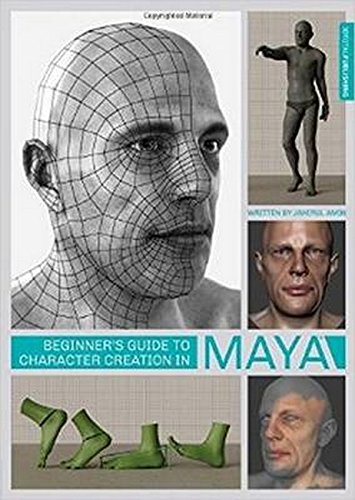 Show Reddit reviews
Show Reddit reviews13. Professional MEL Solutions For Production
Sentiment score: 1
Number of reviews: 1
 Show Reddit reviews
Show Reddit reviews14. MEL Scripting for Maya Animators (The Morgan Kaufmann Series in Computer Graphics)
Sentiment score: 1
Number of reviews: 1
 Show Reddit reviews
Show Reddit reviews15. Mastering Autodesk Maya 2016: Autodesk Official Press
Sentiment score: 0
Number of reviews: 1
Wiley
 Show Reddit reviews
Show Reddit reviews16. Artistic Anatomy: The Great French Classic on Artistic Anatomy
Sentiment score: 1
Number of reviews: 1
Watson-Guptill
 Show Reddit reviews
Show Reddit reviews17. The Animator's Survival Kit
Sentiment score: 0
Number of reviews: 1
Used Book in Good Condition
 Show Reddit reviews
Show Reddit reviews18. Maya Studio Projects Texturing and Lighting
Sentiment score: 1
Number of reviews: 1
 Show Reddit reviews
Show Reddit reviews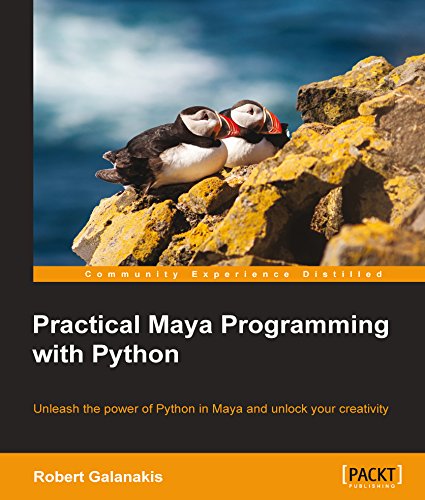



It's been 8 years since I graduated and I haven't found work as a 3d artist yet but I think I could give some advice to get you started. Feel free to take it with a grain of salt because, as I said, I haven't found work yet.
Get a goal as an artist. Jack-of-all-trades is good. But I think its better if you focus on one and make it your own. If you are shooting for a job in games then you may want to showcase that. If you're going for a general 3D artist position you probably have a bit more freedom. In your case I think your modeling needs work. Get into some high res modeling like mudbox or z brush. The thing about modeling is you have to know your subject matter like the back of your hand. For you I might suggest getting a few good anatomy references and learning about muscle structure (and to properly learn that you will need to know a bit about bone structure). If you are going to model weapons (which I really haven't done) I would say to learn how they are made where does one part meet another, and so on.
While I don't have tons of experience with rigged animation your rigging looks pretty solid. I'm pretty sure you can get work as a rigger but most places will want you to do animation too. Many artists seem to fall into being either a animator type artist or a modeler type artist. And you pick up a few things to accompany that focus.
Presentation You're going to want to learn a bit about lighting and rendering when you rework your reel. The black background is a bit harsh to look at. I tend to have two extremes, one where I show my model with a Final Gather/ GI render and then other times (if its a game model) I'll show it just as it is in the Maya window with the hud removed. There are several other ways to go about this I'm sure. Oh and show wireframes when showing off your modeling.
The biggest thing is to Keep Working and Learning If you are going to redo your site you might be messing with some web software and with the reel some video editing and/or compositing software and so you will be ready to sink your teeth into a good project. Do that.
ALSO You're leaving the warm comfort of college and its peer review goodness. You are about to enter your bubble where you create pretty much on your own. Try your damndest to step out of that when you can. NETWORK! If you can get on board with a good group thing jump on it. Sometimes they suck but when they are good they tend to produce excellent portfolio work.
Just be tenacious. Don't be scared by my eight years I had a few unfortunate personal events that held me back. I am still at it too. Also, if you don't live in California consider it. Just consider. There are several other hotspots in different industries around the US. I really hope this has been helpful.
www.3d.sk - great photo reference of people. Lots of stuff you can use on an image plane.
My favorite anatomy book
My recommendation would be a surface pro 3 at that price range. I run Maya, Zbrush, and Photoshop on my sp3 fine. Doubt a surface can handle unreal since it can't really run unreal games but your results may vary. It's a great travel companion for its size and I can do some gaming on it. There's a youtube channel called surfacepro gamer that shows what games can run on it. But in all honesty, what do you value more, gaming or getting work done? The pen is also a fantastic tool for Photoshop and sculpting in zbrush as well. For what it is, it's an amazing device for school and personal use. Go surface pro 3, you won't regret it. These vids should help with your decision
https://youtu.be/Ep-H9QYdskc
https://youtu.be/BV-0UaZR8Wk
Since the Surface pro 5 is expected to be announced in the up coming months, Surface pro 3's have been dropping in price, so now's a good time to pick one up at a great price. This is the one that I have and it has served me wonderfully.
https://www.amazon.com/Microsoft-Surface-Intel-Certified-Refurbished/dp/B00VU1XDDO/ref=sr_1_9?s=electronics&ie=UTF8&qid=1474096642&sr=1-9&keywords=surface%2Bpro%2B3%2Btablets&th=1
HOLA!
First off I am going to praise my "MEL" mentor Chris Maraffi. If you learn best with a book, this is who you should look up. He is great, and I also heard he is a beastmode Dancer, his website only confirms it. It's great to have the author of the books you are assigned for a course to also be the instructor. It was one of the most detailed courses I have ever attended for both scripting and rigging.
Now all of Maya runs off MEL mostly, it's a lot like C but is also quite different. Here is a quick example of a really really basic Mel usage.
create a sphere
Open up the script editor (Its the most bottom right button on the Maya UI.)
Inside the script editor click History > Echo All Commands. This will show every command Maya parses. keep this window open, we will come back to it.
Now in the main Maya menus you want to do three things, Center Pivot, Freeze Transformations, and delete individual history for that sphere. You probably don't want Delete ALL History for your scene in this example.
Once you perform those three commands on the sphere go back to the script editor. You should see this:
>ModObjectsMenu MayaWindow|mainModifyMenu;
>CenterPivot;
>xform -cp;
>ModObjectsMenu MayaWindow|mainModifyMenu;
>FreezeTransformations;
>performFreezeTransformations(0);
>makeIdentity -apply true -t 1 -r 1 -s 1 -n 0 -pn 1;
>// Result: makeIdentity -apply true -t 1 -r 1 -s 1 -n 0 -pn 1 //
>buildEditMenu("MayaWindow|mainEditMenu");
>DeleteHistory;
>delete -ch;
>editMenuUpdate MayaWindow|mainEditMenu;
looks a bit intimidating to a noob possibly, but fear not we only want three lines...copy them and paste them in the bottom text box of the script editor give them each their own line (hit enter after each line).
xform -cp;
makeIdentity -apply true -t 1 -r 1 -s 1 -n 0 -pn 1;
delete -ch;
Got it? Man I hope I explained this all well enough..it's early.
Now highlight all three lines and MIDDLE MOUSE Drag the script into your shelf like so.
Example
Boom you now have a 1 button solution to center pivots freeze transforms and delete history using MEL.
That's as basic as it gets lol but it's a useful tool to have. But I mainly wanted to get you started in parsing MEL in a simple method. Get familiar with it, learn how to read it somewhat, and then I would start to get crazy with it.
I also second the other advice to learn Python along with it now that Maya supports it.
I also suggest this book.
Mel Scripting for Maya Animators
I have used only paid content and I have just been learning myself, moving from 3ds max to Maya, but have followed Maya related courses on Lynda.com, Pluralsight.com, and Udemy. I have found Pluralsight Maya courses to be most comprehensive and they have a dynamic playlist: https://app.pluralsight.com/paths/skills/maya-dynamics-core-skills. I have done many of the core Maya courses, but in dynamics, I have only taken the Pluralsight nParticle fundamentals course - which was very thorough. Lynda.com also has a very good MASH course.
When following some of the older videos elsewhere, I have found they can still be used; the menus have simply changed, but the process is the same. So you could probably still use the video you linked to above, since nParticles has been around a long time, but you would need to re-map the instructions to the current Maya interface.
As I said, I am only learning Maya myself, and am more of a developer and not an artist. I have found this book: https://www.amazon.com/Introducing-Autodesk-Maya-2016-Official/dp/1119059631 to be excellent at filling in the parts that I did not find intuitive with Maya in general. I found it to be a good base - but only one chapter on dynamics/effects. As it is from 2016, it also doesn't cover the Arnold renderer. It might however help you use the online free videos - put them better into the context of the new interface.
​
Recently got this mouse: Corsair Gaming Sabre
However
Are you using a mousepad? The bottom grips are pretty thin.
http://www.overclockers.co.uk/showproduct.php?prodid=CA-018-BX&groupid=2362&catid=2277&subcat=0 - Great cases
http://www.novatech.co.uk/products/components/nvidiageforcegraphicscards/nvidiagtx670keplerseries/02g-p4-2670-kr.html - I know you don't want a great graphics card just yet because you need things for rendering, however I feel as if you may play games like Guild Wars 2 ;) and this will be great, and in the future you can just make it SLI. And by looking at performance reviews by LinusTechTips http://www.youtube.com/user/LinusTechTips/featured you can see how good this card is and how it's very 'future proof' :)
http://www.novatech.co.uk/products/components/harddrives-internal/solidstate/128gbandabove/agt3-25sat3-240g.html
http://www.novatech.co.uk/products/components/harddrives-internal/sata500gbto1tb/st500dm002.html
http://www.novatech.co.uk/products/components/memory-pc/ddr3-pc3-12800/1600mhz/cmz16gx3m4a1600c9.html
http://www.novatech.co.uk/products/components/motherboards/intel1155z77chipsetmotherboards/ga-z77-d3h.html
http://www.novatech.co.uk/products/components/powersupplies/cmpsu-850txv2uk.html
http://www.novatech.co.uk/products/components/processors/intel3rdgencorei3,i5andi71155socket/bx80637i53570k.html
http://www.novatech.co.uk/products/components/opticaldrives/satadvdwriters/ad-7280s-0b.html
http://www.amazon.co.uk/Acer-S240HLbid-widescreen-monitor-Backlight/dp/B005QVZ79C/ref=cm_cr_pr_product_top
Maya Python for Games and Film is a great book to get started with, as well as Rob's book from tech-artists.org. The tech-artists site has a really helpful and friendly community as well.
Kevin Mannen's book is a great place to start if you want to learn MEL and see what it can do. It's absolutely worth it to gain some understanding.
Edit: Link
These tablets are great and so much cheaper than the wacoms, which I personally think are mostly overpriced... I would highly recommend. I've had several wacoms and these are just as good if not better.
https://www.huiontablet.com/
http://www.amazon.com/Huion-H610PRO-Painting-Drawing-Graphics/dp/B00GIGGS6A
i would highly recommend getting a hold of this book to give you a nice crash course in all the relevant modelling techniques you can apply to any 3d program or an easy straightforward reference book. theres also a texture/painting and render/lighting companion books that will cover pretty much all bases.
Well first what do you know about maya, i haven't used AutoCAD since high school so I don't remember how much transfers between the two. The IK skeleton you said you generated, unless you already have the model finished don't touch any of that, that's for rigging. What do you have made?
Also, I would suggest getting a copy of Polygonal Modeling its a really good reference guide for modeling in Maya.
EDIT: Screen shots of what you have would be good to see too!
if you want an upgraded microphone I have heard that this one is amazing. Its a blue snowball microphone. Also I would recommend getting a pop filter to go with it.
https://www.amazon.co.uk/Stop-Staring-Facial-Modeling-Animation/dp/0470609907 such a good book, it was done at a time when I was doing a lot of corporate animation so want to do something silly and fun!
Stop Staring is an excellent face rigging book.
How to Cheat in Maya is another good one.
Maya Studio Projects Texturing and Lighting is another sold book.
That should get ya started!
i learned from this https://www.amazon.com/Beginners-Guide-Character-Creation-Maya/dp/1909414204
it has some in depth of character rigging....it helps me a lot
I just started learning and I found 3DEX on YouTube. He does stylized props a lot. A lot of what I see is him using Maya and ZBrush and I believe substance painter. If you subscribe to his Patreon you'll get the slowed version of his videos.
I will say if you want to follow his tutorials you're going to need a keen eye because he hardly ever does narrations but if you buy his book you'll understand his method better...
Patreon page:
https://www.patreon.com/3dEx
Kindle book: https://www.amazon.com/gp/aw/d/B01GWB9BQ4/ref=ya_aw_dod_pi?ie=UTF8&psc=1
You might like some of the books that are available (such as Intro or Mastering) which are available in ebook/pdf forms. I haven't read them, but from the table of contents they seem to cover most of the basics.
Buy this
Then...
Practice for thousands of hours