(Part 2) Top products from r/PowerShell
We found 23 product mentions on r/PowerShell. We ranked the 51 resulting products by number of redditors who mentioned them. Here are the products ranked 21-40. You can also go back to the previous section.
22. Microsoft Windows PowerShell Programming for the Absolute Beginner
Sentiment score: 1
Number of reviews: 1
 Show Reddit reviews
Show Reddit reviews23. The Science of Effective Communication: Improve Your Social Skills and Small Talk, Develop Charisma and Learn How to Talk to Anyone (Positive Psychology Coaching Series) (Volume 15)
Sentiment score: -1
Number of reviews: 1
 Show Reddit reviews
Show Reddit reviews25. Windows Server 2016 Automation with PowerShell Cookbook: Powerful ways to automate and manage Windows administrative tasks, 2nd Edition
Sentiment score: 1
Number of reviews: 1
 Show Reddit reviews
Show Reddit reviews26. Working Effectively with Legacy Code
Sentiment score: 0
Number of reviews: 1
Prentice Hall
 Show Reddit reviews
Show Reddit reviews28. Sams Teach Yourself Windows PowerShell in 24 Hours
Sentiment score: 0
Number of reviews: 1
Sams Publishing
 Show Reddit reviews
Show Reddit reviews29. PowerShell Studio: A Comprehensive Guide
Sentiment score: 0
Number of reviews: 1
 Show Reddit reviews
Show Reddit reviews30. Windows PowerShell Self-Study Training Kit: Stanek & Associates Training Solutions
Sentiment score: 1
Number of reviews: 1
 Show Reddit reviews
Show Reddit reviews31. SCFM: Secure Coding Field Manual: A Programmer's Guide to OWASP Top 10 and CWE/SANS Top 25
Sentiment score: 2
Number of reviews: 1
 Show Reddit reviews
Show Reddit reviews33. Python for Unix and Linux System Administration
Sentiment score: 0
Number of reviews: 1
Used Book in Good Condition
 Show Reddit reviews
Show Reddit reviews35. MCSA Windows Server 2016 Study Guide: Exam 70-740
Sentiment score: 0
Number of reviews: 1
Sybex
 Show Reddit reviews
Show Reddit reviews36. Mastering VMware vSphere 5.5
Sentiment score: 0
Number of reviews: 1
Used Book in Good Condition
 Show Reddit reviews
Show Reddit reviews37. Windows Internals, Part 1 (Developer Reference)
Sentiment score: 0
Number of reviews: 1
 Show Reddit reviews
Show Reddit reviews
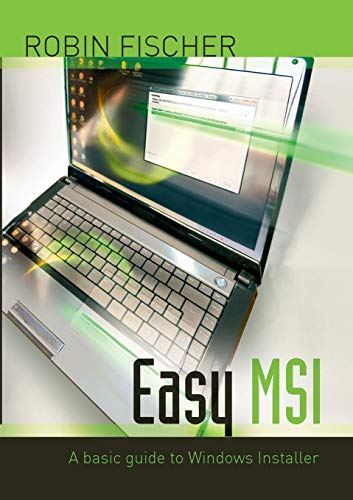

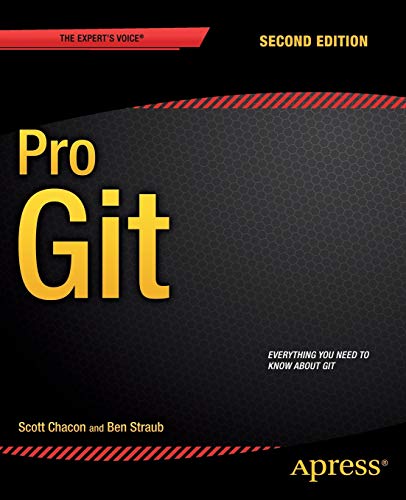
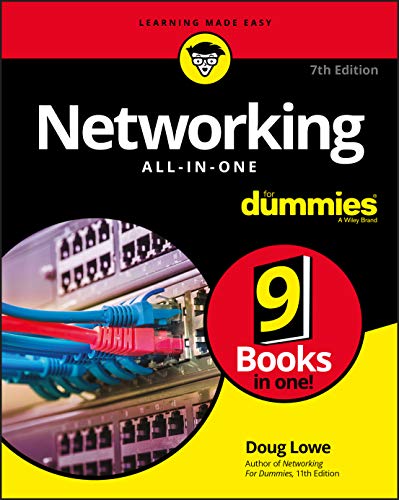



This was a slow month. I picked up a copy of Pro Git 2nd Edition to try to take my Git skills to another level. It's a a good read if anyone is looking to get into Git (ha!).
For PowerShell specific stuff:
Finally I've started to take a hard look at my internal Git repositories where I work and realized that I'd really like some stuff on the outside on github.com, however I work for a company that is quite strict with sharing code, so I can't make direct ports from my internal repositories to external, which means I may have to do some re-inventing on my own time and publish stuff. I see a lot of the stuff others folks are doing on Github and I'd love to have some of my own stuff out there, so trying to find time and figure out what kinds of projects should be out there which others may see value in.
I took an online course through a local college 3 years ago. I hadn't been in school for over a decade, but the structured learning of the environment, plus the desire to get a good grade in the class, absolutely attributed to my success.
The labs and online class environment ensured I actually learned the material and underlying reasons why things were they way they were. It was not just a "paper cert."
I was able to immediately put what I learned to work at my place of business. The return on my investment was immediate and has helped me make more money while doing a better job for my clients. To this day I credit the class as the best money I've ever spent.
We used this book and it was very helpful while being pretty fun, since you are making (simple) video games the whole time: https://www.amazon.com/Microsoft-PowerShell-Programming-Absolute-Beginner/dp/1598633546
I will say, looking back now, the book really is what it says on the cover; for the absolute beginner. If you have any other scripting or programming knowledge, I would probably do "month of lunches" instead.
MrPowerScripts has a good point with the ExecutionPolicy. As a side note, this can be set through Active Directory Group Policy. Though there are security implications you may do so by going to
Computer Configuration | Administrative Templates | Windows Components
| Windows PowerShell and configure the Turn On Script Execution
If you're new to Windows and Scripting, you will find PowerShell as easy to learn as it is powerful. However, I cannot overstate the importance of a good understanding.
http://www.amazon.com/Windows-PowerShell-Administrators-Pocket-Consultant/dp/0735625956/ref=sr_1_6?ie=UTF8&qid=1335059483&sr=8-6
That is a good manual. They were giving them out at MS TechEd a couple of years ago and I loved it. I wish you luck!
-Chad
It's alway sa asgood thing to see different per spectives on a given topic or strategy.
However, how do you see your offering as being different, more informative, etc., than the courseware the SANS.org offers on the topic...
https://www.sans.org/webcasts/purple-powershell-current-attack-strategies-defenses-109700
... or the Secure Code strategies that have been in play via the MS SDL (Secure Development Lifecycle) for the last couple of decades?
>About Microsoft SDL
>
>https://www.microsoft.com/en-us/securityengineering/sdl/about
>
>Microsoft Security Development Lifecycle (SDL)
>
>https://www.microsoft.com/en-us/securityengineering/sdl
>
>SDL Resource List
>
>https://www.microsoft.com/en-us/securityengineering/sdl/resources
>
>Writing Secure Code (Developer Best Practices) 2nd Edition, Kindle Edition
>
>https://www.amazon.com/Writing-Secure-Code-Developer-Practices-ebook/dp/B00JDMP718/ref=sr_1_2?keywords=secure+code&qid=1555311132&s=gateway&sr=8-2
>
>Secure By Design 1st Edition
>
>https://www.amazon.com/Secure-Design-Daniel-Deogun/dp/1617294357/ref=sr_1_1?keywords=secure+code&qid=1555311132&s=gateway&sr=8-1
>
>SCFM: Secure Coding Field Manual: A Programmer's Guide to OWASP Top 10 and CWE/SANS Top 25
>
>https://www.amazon.com/SCFM-Secure-Coding-Manual-Programmers/dp/1508929572/ref=sr_1_4?keywords=secure+code&qid=1555311132&s=gateway&sr=8-4
Though there are particluars to a given language, and none of the above are PowerShell specific. The SDL thought, design and implemention relative to a give goal is the same.
Now, the real issue here is all the noise about PowerShell hacking and org leaders using that as the excuse to not allow PowerShell, without fully realizing that the use of PowerShell is a post exploit thing. The hacker got into your system another way, that was not properly defined, managed, protected, understood and or reacted to.
​
Also, there are whole websites and business offering conver Defensice PowerShell, and PowerShell forRed/Blue/Purple Teams.
Example:
https://devblogs.microsoft.com/powershell/defending-against-powershell-attacks/
http://www.defensivepowershell.com/
https://artofpwn.com/offensive-and-defensive-powershell-ii.html
https://adsecurity.org/?tag=powershell-defenses
https://devblogs.microsoft.com/powershell/powershell-security-at-derbycon/
https://nsfocusglobal.com/Attack-and-Defense-Around-PowerShell-Event-Logging
​
Learning how to attack with adn defend against, grants one greater edification on how they need to be thinking about writing and using PowerShell.
But good article. Looking forward to the rest.
Honestly, I'd go with Windows Powershell Best Practices instead. PSIAMOL is nice, but this one focuses more heavily on ensuring you not only get the syntax, but the proper script structure, code re-usability, high performance, and just a ton of other stuff.
PSIAMOL Teaches you how to use PowerShell. WPBP teaches you how to be good at PowerShell.
Once that's done, it wouldn't hurt to check out Code Complete which had such an impact I ended up re-writing several of my larger scripts after reading it...
within the package you can have it recognize previous versions and have their uninstaller start before proceeding with your installation.
It is actually very handy, but very specific and there aren't a lot of great free resources to give you real background knowledge that will let you modify things on your own with a good understanding. I found this book when i was searching around and was able to get a question answered about msi files from the preview.
I've just ordered this - Windows PowerShell Self-Study Training Kit - Windows PowerShell Self-Study Training Kit so i'll be cracking through this along with my 3rd Edition Step By Step Windows Powershell book.
Been learning PS for about a month or so and slowly starting to get to grips with it. It's certainly come in handy a couple of times already and i've barely scratched the surface of it all.
2016 is the year i'd like to put down on my CV that i am proficient at Powershell.
Just to add, if you want a good book to read after. This is very informative.
https://www.amazon.com/dp/0735675112?aaxitk=.sjYWQ4iWEoQs178fs504w
What do the PowerShell scripts you want to rewrite in Python do? I find the idea of a "commandlet like Python script" misguided and confused. PowerShell is still very much an administrative tool geared toward Microsoft systems. At this point in time I wouldn't consider it a general purpose scripting language like Python. No one is writing webapps with a MVC framework, e.g. Django, with PowerShell. And I doubt anyone ever will, despite all appearances from MS that they're trying to turn it into a general purpose language with PS Core. If your scripts are doing a lot of administrative things with AD, etc. then you're likely not going to have much success porting them to Python. I would question your sanity if you really wanted to do that.
You also need to spend some time groking Linux and Unix to get the most out of Python. Remember that it's a product of that environment and very much follows those conventions. So if you're looking to parse arguments then you should look at argparse. You should also think about what the syntactic sugar of a switch statement is doing, and realize you can do the same thing with a hashtable/dictionary.
If you're just interested in doing administrative things with Python then take a look at this book: Python for Unix and Linux System Administration. But realize the Python ecosystem is about a billion and one times larger than PowerShell's and covers everything from web development to machine learning.
Learn Powershell in a month of lunches
and DNS and BIND are two I always recommend to people looking to learn about the windows side of things.
this book may help: http://www.amazon.com/Working-Effectively-Legacy-Michael-Feathers/dp/0131177052.
also, put everything into functions and then unit test all of it (with mocks) using pester.
PowerShell Studio Book if you want to learn to build GUI applications with powershell backend.
The MCSA Server 2016 actually goes over this as an exam objective. Heres what Ive been using for study. https://www.amazon.com/MCSA-Windows-Server-Study-Guide/dp/1119359341
Agreed...these 3 books, in my opinion, are the holy trinity of PowerCLI/vSphere information.
Managing VMware Infrastructure with Windows PowerShell TFM
VMware vSphere PowerCLI Reference: Automating vSphere Administration
Mastering VMware vSphere 5.5
I used this book:
Sams Teach Yourself Windows PowerShell in 24 Hours
https://www.amazon.com/dp/0672337282/ref=cm_sw_r_cp_api_i_BXYzCbGQT17AA
As annoying as it is (given Windows doesn't make this completely clear), he is right. If you or anyone else wants to know more about how Windows manages memory, I'd suggest getting this: https://www.amazon.co.uk/dp/0735684189/
Hey man, glad to help! Start here:
Book for you!
...and then try this...
Another one for you!
...and then delete your account. Your question is dumb and it seems you can't interact on here without being a complete DB. If you want a solution to a dumb question you will get dumb answers.