Top products from r/Twitch
We found 441 product mentions on r/Twitch. We ranked the 1,179 resulting products by number of redditors who mentioned them. Here are the top 20.
1. NEEWER Adjustable Microphone Suspension Boom Scissor Arm Stand, Max Load 1 KG Compact Mic Stand Made of Durable Steel for Radio Broadcasting Studio, Voice-Over Sound Studio, Stages, and TV Stations
Sentiment score: 21
Number of reviews: 43
PLEASE NOTE: Max. Microphone Clip Diameter is 1.26″/32mm and Max. load is approx 1 kilogram; Microphone and Filter Shield NOT Included; The Stand is NOT Suitable for Blue Yeti USB MicrophoneThe adjustable Black Scissor Arm Stand is made of high quality steel frame, plastic Mic Clip (INCLUDED), stu...
 Show Reddit reviews
Show Reddit reviews2. RODE PSA 1 Swivel Mount Studio Microphone Boom Arm
Sentiment score: 25
Number of reviews: 40
Rotates 360 degrees with a maximum reach of 32.5 inches horizontally and 33 inches vertically3/8 inch thread adaptorHolds up to 4.4 lbsIncludes two desk mounting options2-axis swivel mount for accurate positioning
 Show Reddit reviews
Show Reddit reviews3. Logitech HD Pro Webcam C920, Widescreen Video Calling and Recording, 1080p Camera, Desktop or Laptop Webcam
Sentiment score: 25
Number of reviews: 39
Full HD 1080p video calling (upto 1920 x 1080 pixels) with the latest version of Skype for Windows; Webcam with 5 foot cableVideo compression, Built in dual stereo mics with automatic noise reduction; Automatic low light correction, Tripod ready universal clip fits laptops, LCD or monitorsCompatible...
 Show Reddit reviews
Show Reddit reviews4. Audio-Technica ATR2100-USB Cardioid Dynamic USB/XLR Microphone
Sentiment score: 25
Number of reviews: 23
Handheld dynamic microphone with USB digital output and XLR analog outputUSB output connects to your computer for digital recording, while the XLR output connects with your sound system conventional microphone input for use in live performanceSmooth, extended frequency response ideally suited for po...
 Show Reddit reviews
Show Reddit reviews5. ViewHD 2 Port 1x2 Powered HDMI Mini Splitter for 1080P & 3D | Model: VHD-1X2MN3D
Sentiment score: 10
Number of reviews: 18
The model "VHD-1X2MN3D"may come under two labels: U9 or ViewHD; HDMI 1.3 supports 480i/576i/480p/576p/720p/1080i/1080p + 3D; for 3D application, both of the connected displays must support 3D1080p unit. Please check our _U9-Pluto_ model instead, the _U9-Pluto_ model can completely replace this model...
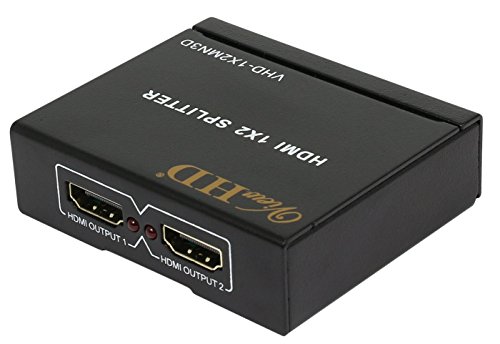 Show Reddit reviews
Show Reddit reviews6. Audio-Technica AT2020 Cardioid Condenser Studio XLR Microphone, Black, Ideal for Project/Home Studio Applications
Sentiment score: 14
Number of reviews: 16
The price/performance standard in side address studio condenser microphone technologyIdeal for project/home studio applications; The noise level is 20 db splHigh spl handling and wide dynamic range provide unmatched versatilityCustom engineered low mass diaphragm provides extended frequency response...
 Show Reddit reviews
Show Reddit reviews7. Elgato Game Capture HD60 S - Stream and Record in 1080p60, for PlayStation 4, Xbox One & Xbox 360
Sentiment score: 8
Number of reviews: 16
Stream and record your finest gaming momentsStunning 1080p quality with 60 fpsState-of-the-art USB 3.0 type C connectionBuilt-in live streaming to twitch, YouTube & moreInstant gameview: Stream with superior low latency technologyStream command: Add webcam, overlays, and moreBuilt-in live commentary...
 Show Reddit reviews
Show Reddit reviews8. Audio-Technica AT2005USB Cardioid Dynamic USB/XLR Microphone
Sentiment score: 10
Number of reviews: 15
Handheld dynamic microphone with USB digital output and XLR analog outputUSB output connects to your computer for digital recording, while the XLR output connects with your sound system's conventional microphone input for use in live performanceSmooth, extended frequency response ideally suited for ...
 Show Reddit reviews
Show Reddit reviews9. Elgato Game Capture HD60 Pro - Stream and record in 1080p60, superior low latency technology, H.264 hardware encoding, PCIe, black
Sentiment score: 9
Number of reviews: 15
Stream and record your Xbox, PlayStation, or Nintendo Switch gameplay. 1080p quality with 60 fpsBuilt-in live streaming to twitch, YouTube & more; Capture Bitrate: Upto 60 MbpsInstant Gameview: Stream with superior low latency technologyMaster copy: Simultaneous 1080p60 H. 264 recording while stream...
 Show Reddit reviews
Show Reddit reviews10. I-o DATA USB connection video capture GV-USB2
Sentiment score: 8
Number of reviews: 14
 Show Reddit reviews
Show Reddit reviews11. Mpow Ground Loop Noise Isolator for Car Audio/Home Stereo System with 3.5mm Audio Cable (Black)
Sentiment score: 6
Number of reviews: 13
ELIMINATING BUZZING NOISE : Eliminating the buzzing noise, caused by ground loops which happens when the audio source and the speaker use the same power source in some car speakers / home stereo systems when using the Bluetooth receiver.WORKING PRINCIPLE : The working principle of this noise isolato...
 Show Reddit reviews
Show Reddit reviews12. Blue Yeti USB Mic for Recording & Streaming on PC and Mac, 3 Condenser Capsules, 4 Pickup Patterns, Headphone Output and Volume Control, Mic Gain Control, Adjustable Stand, Plug & Play - Silver
Sentiment score: 8
Number of reviews: 13
Tri-capsule array - 3 condenser capsules can record almost any situation.Multiple pattern selection - cardioid, bidirectional, omnidirectional & stereo.Gain control, mute button, and zero-latency headphone output.Perfect for vocals, musical instruments, podcasting, voiceovers, interviews, field reco...
 Show Reddit reviews
Show Reddit reviews13. Elgato Game Capture HD - Xbox and PlayStation High Definition Game Recorder for Mac and PC, Full HD 1080p
Sentiment score: 2
Number of reviews: 13
Record your Xbox or PlayStation gameplay to a Mac or PCBuilt-in live streaming to YouTube and TwitchUnlimited Full HD 1080p captureFlashback Recording feature to record retroactivelyImmediate access and full control of your captures Comes with: Elgato Game Capture HD, Quick Start Guide, USB cable, H...
 Show Reddit reviews
Show Reddit reviews14. AVerMedia Live Gamer HD, Game Capture and Streaming in High Definition 1080p, Reduce CPU Usage, Ultra Low Latency, H.264 Hardware Encoding HD Game Recorder, PCIe, (C985)
Sentiment score: 7
Number of reviews: 13
Stream and record Xbox, PlayStation, WiiU, Nintendo Switch, NES Classic Edition console, or PC gameplay.Capture in full HD 1080p with H.264 hardware encoderSignificantly reduces CPU usage, TimeShift – Record retroactively, Ultra low latency streaming and recordingDigital: HDMI (Pass-through from H...
 Show Reddit reviews
Show Reddit reviews15. Behringer Xenyx 502 Premium 5-Input 2-Bus Mixer with XENYX Mic Preamp and British EQ
Sentiment score: 11
Number of reviews: 12
Premium ultra-low noise, high headroom analog mixerState-of-the-art, phantom powered XENYX Mic Preamp comparable to stand-alone boutique preampsNeo-classic "British" 2-band EQ for warm and musical soundMain mix, stereo CD/tape plus separate headphone outputsCD/tape inputs assignable to headphone out...
 Show Reddit reviews
Show Reddit reviews16. Logitech C920 960-000767 USB HD Pro Webcam
Sentiment score: 7
Number of reviews: 12
HD Pro Webcam C920 - Full HD 1080p 1920 x 1080, USB 2.0
 Show Reddit reviews
Show Reddit reviews17. 4K 1x2 HDMI Splitter by OREI - 1 Port to 2 HDMI Display Duplicate/Mirror - Powered Splitter Ver 1.4 Certified for Full HD 1080P High Resolution & 3D Support (One Input To Two Outputs) - Powered
Sentiment score: 4
Number of reviews: 11
THIS UNIT DOES NOT EXTEND MONITORS - ONLY Split one HDMI input signal to two HDMI output signals identical to the input signalFully Compatible with any HDMI 1.4/ 1.3/ 1.2 version, support HDCP 1.4(NOTE: Will Not BYPASS HDCP), Easily Split Signal for devices with standard HDMI interface. Input: Compu...
 Show Reddit reviews
Show Reddit reviews18. Focusrite Scarlett Solo (2nd Gen) USB Audio Interface with Pro Tools | First
Sentiment score: 8
Number of reviews: 11
One natural-sounding Scarlett mic preamp with plenty of even gain; one instrument input, Stereo line outputs on RCA phono for connecting to home speakers; one headphones output with gain control. You don't need a power supply, either - just connect with a USB cable and start recording.Class-leading ...
 Show Reddit reviews
Show Reddit reviews19. BEHRINGER Audio Interface, 1x XLR/TRS 1x 1/4" 2X RCA USB, Black, 1-Channel (UM2)
Sentiment score: 10
Number of reviews: 11
2x2 USB audio interface for recording microphones and instrumentsAudiophile 48 kHz resolution for professional audio quality.Maximum Sampling Rate: 48 kHzCompatible with popular recording software including Avid Pro Tools*, Ableton Live*, Steinberg Cubase*, etc.Streams 2 inputs / 2 outputs with ultr...
 Show Reddit reviews
Show Reddit reviews20. Behringer Xenyx 802 Premium 8-Input 2-Bus Mixer with Xenyx Mic Preamps and British EQs
Sentiment score: 8
Number of reviews: 10
Premium ultra-low noise, high headroom analog mixer2 state-of-the-art XENYX Mic Preamps comparable to stand-alone boutique preampsNeo-classic "British" 3-band EQs for warm and musical sound1 post fader FX send per channel for external FX devices1 stereo aux return for FX applications or as separate ...
 Show Reddit reviews
Show Reddit reviews
Hey!
A bit about me before I go on a rant: I'm a professional podcaster. Spoken audio is how I make my living. I've used and tried just about every popular microphone/preamp (XLR & USB) up to about $500 (and quite a few over $500). So to start, what routes CAN you take (you kind of highlighted your options a bit, but I'd like to expand on them).
 
Types of Microphones:
Recommendations:
 
Sorry for the INCREDIBLY long-winded response. Microphones, for me, make or break streams and just because it's "analog" or "looks cool" doesn't mean that it'll perform well. I also want to add an additional shout out to using a Podfarm or OBS's VST plugins to highlight your voice. Using a microphone "dry" is rarely (if ever) the best way to get the best out of that microphone. Adding simple effects can be the difference maker between making a $50 microphone sound like a $500 one and a $500 one sound like a $50 microphone. Cheers and good luck!
Hey Max,
Here is a list of things I believe will benefit a new streamer:
1.) Be consistent. Make yourself a schedule. Think of your broadcast as a TV show. People KNOW when Dexter/ Game of Thrones/ Spartacus is on! It's because it's at the same time, same day!
If you can't make yourself a schedule, let people know in advance via Twitter/Facebook/Steam when you will be streaming. Even if you stream for 2 hours a day, a schedule benefits you.
2.) Be entertaining! Don't just stare at a screen and zone out. Include and interact with your audience! Everyone loves to be recognized! Be YOURSELF, but make it a more "lively" version of yourself!
3.) Make Rules for your channel! If you enjoy a steady, friendly community, a set bracket of rules will help. I'm not saying set 100 different rules. Make between 2-6 rules you believe will "keep the peace". Viewers want to know what to expect from chat when they enter and re-enter your channel.
When your chat is a free for all, you will get trolls and overall immature people in your chat. When that happens, they offend certain people and don't want to revisit your channel.
4.) Provide a quality stream. Do not be one of those streamers who tries to stream 1080p on a 1 MBPS Upload. Dont not be one of those streamers who has pixelated/ laggy streams. Learn the ins and outs of your internet. Learn what bitrate is needed for what kind of cast you want. Here is a good place to start.
Test your upload speed with TestMy.Net. DO NOT use SpeedTest.Net because it is extremely inaccurate.
5.) Optional: Find yourself a gimmick. People love gimmicks whether you want to admit it or not. A gimmick will bring viewers in, but your personality/Content will determine if they decide to follow/stay.
When I first started I did 10 push ups per 1 new/real follow. I gained over 800 new followers within 2 months.
6.) Don't try being like anyone else. BE YOURSELF. I've seen streamer after streamer FAIL because they've tried being like someone else's cast. No one needs 2 Athenes, no one needs 2 Towelliees. Be unique to yourself.
Realize it is going to take a long time for you to build a steady/loyal audience. But it's because they like you for you.
I believe skimping out on quality parts for your stream will only lead to a poor quality cast in the future. It IS expensive to begin streaming, but if this is your "Ultimate Dream" you should invest in making that happen!
I use an AVerMedia Live Gamer HD and it is amazing. Never one single problem and a great price for what it does.
If you have any questions, you can either message me on here or visit my Twitch page when I'm live and the Community and I will be able to help!
Take care and good luck!
Not a problem at all! Glad to help in any ways I can!
When you are done editing sections of a video together you then have to render the video to stitch all the pieces together and make it a final video. Some of the cheaper video editors don't offer GPU accelerated rendering, so it relies completely on your CPU for the rendering. GPU accelerated rendering allows the software to use your CPU and GPU to render videos, opening up the software to a lot more power. I recently switched from Hitfilm 2 Express (no GPU acc rendering) to Sony Movie Studios 13 Platinum (GPU accelerated rendering) and reduced my renderign time by 75%. A video that would normally have taken me 8 hours (yes that is right) to render now takes 2 hours. The upload to Youtube will depend on the file size after rendering and your internet connection.
I would outline exactly what you want to start with and look at your options. If you are only doing newer games (that allow HDMI) then I would go with the HD60. If you (seriously) plan on doing retro consoles that don't allow HDMI then either go for the HD or an emulator. You could also put more money into a really fancy setup that will do both if you want. That is up to you and your budget.
Let's talk a little bit about how microphones work. They have a bit inside them called a transducer which will convert acoustic energy into an analog electrical signal. There are several types of transducer (condenser, dynamic, ribbon, etc) but they all have the same function. The voltage signal you get from the transducer is analog and very low voltage. In order to use that signal for editing and recording it needs to be amplified. A USB microphone is made up of 3 main parts, the transducer, an amplifier, and an analog to digital converter. The analog to digital convert turns the voltages into binary so that it can be transferred through USB to your computer.
An XLR mic does not have an amplifier or an analog to digital converter. It is simple the transducer and usually a few circuits then it outputs an analog signal through an XLR cable. In order to use this signal you need a preamp. There are several options, you could get Mic converter/Preamp which is basically what a USB mic has inside it. You can get a Tube amplifier which will have a MUCH better amplifier in it and a MUCH better analog to digital converter. It also allows you to control the sound a bit as well. You could get a Mixing board which will have a MUCH better amplifier and converter as well, but will also allow you to adjust some of your settings before the sound goes to your computer. They may look scary, but tehy are actually very easy to use.
The main benefit of an XLR setup is better sound, gain control, and the ability to better adjust and control your sound. With a USB mic you usually get a few small adjustments on the mic (if you are lucky) and then that is the sound you get. Everything else must be done in post processing through a computer program. With XLR you can adjust it how you want and leave it like that (or adjust it on the fly) which cuts down on time since you don't have to do audio editing anymore.
Now to the other real benefit: XLR mics have better components. The AT2020 USB is $130 and the AT2020 XLR is $100. However, the USB version has the cost of the amplifier and converter into the price. So what USB mics do is give you a cheaper transducer in order to make up for the extra cost of manufacturing the USB mic. The XLR mics sound better because they have better transducers inside of them. Also, once you have a preamp and an XLR mic and you want to upgrade it will be easier because all you have to do is buy a new XLR mic. If you get a USB mic now and then upgrade to an XLR (like I did) then you have to buy both components later. If you have the money for it, get the XLR setup now.
Hope that explained some of it. I can go further into details if you have more questions.
XLR mics with phantom power for the win! If you're going for professional quality sound, save your money and invest in a good XLR mic.
​
The problem with USB mics like Blue Yeti is the fact that they use the integrated sound on your computer's motherboard. If your motherboard's sound system is older (2 years or older), the voice from the USB mic could sound robotic or it might not capture your entire voice range. This is especially a problem for folks with deeper voices. On older computers, you might sound far away or your voice could break up. If you have a brand new computer, feel free to use a USB mic until you can afford an XLR microphone.
XLR microphones require phantom power. Scarlet Focusrite (https://www.amazon.com/Focusrite-Scarlett-Audio-Interface-Tools/dp/B01E6T56CM) is a good product for phantom power, but there are affordable, good quality sound mixers that provide phantom power as well. Alot of streamers have used Berhinger Xenyx 302 ( https://www.amazon.com/Behringer-302USB-BEHRINGER-XENYX/dp/B005EHILV4) or Berhinger Xenyx 502 (https://www.amazon.com/Behringer-502-BEHRINGER-XENYX/dp/B000J5UEGQ). I personally use Roland VT-3 (https://www.amazon.com/Roland-AIRA-VT-3-Voice-Transformer/dp/B00IGDXK9Q) because it's a voice changer, sound mixer, noise gate, and phantom power all mixed into one machine.
​
For mics, I admit I'm using a cheap Pyle PDMIC58 . (Hey, I got this XLR mic for free with my Best Buy points. I didn't have enough points for a good mic). My problem with the mic is that it's too bright for my voice, and I have a low voice for a woman. I need something that captures my full voice range alot better. I'm planning to upgrade to a RODE NT-1 mic (Not the Rode NT-1A) before the end of the year.
Like others have stated, take your time and do research. Don't rush! Find the mic that fits your voice best. Good luck!
https://www.amazon.com/Audio-Technica-AT2020-Cardioid-Condenser-Microphone/dp/B0006H92QK
This is the golden standard for high quality Mic input as well as output. The audio drivers on the Scarlet models are simply crisp and clear. There are other options that work, but like a bicycle...they all ride different. This is simply the very best without a doubt at your price range. You could easily spend $500-$700 on an audio interface, but for youir streaming needs, this is literally perfect
Note, this is what I utilize for my Stream, and get compliments on the professional audio quality of my Mic almost daily.
https://www.amazon.com/Focusrite-Scarlett-Audio-Interface-Tools/dp/B01E6T56EA/ref=sr_1_1?s=musical-instruments&ie=UTF8&qid=1525297509&sr=1-1&keywords=scarlett+2i2
*Next best option, if you do not plan to run to Speak Monitors like KRKs or Mackie's. This will give you the same quality of audio input from your Mic. But if you are planning to use Monitors, the 2i2 above will give you the best output audio quality being that the 1/4 inch is balanced audio.
https://www.amazon.com/Focusrite-Scarlett-Audio-Interface-Tools/dp/B01E6T56CM/ref=sr_1_3?s=musical-instruments&ie=UTF8&qid=1525297603&sr=1-3&keywords=scarlett+solo
Trust me. Anyone who knows what they are talking about when it comes to audio, not just streaming...will agree. LMK if you have any questions...happy to help.
AT2020 USB user here! To be honest, when it comes to those range of Mics (AT2020, Yeti, Seiren, etc.), there will be differences yes, but some of the biggest factors in quality will be environment and the settings you tweak through OBS (and possible other third party programs). Really enjoy the AT2020 and I'm a fan of it's more compact size over the dials that come with other mics and from personal taste I find it sounds the best out of the commonly picked USB mics.
I use a Rode PSA1 mic arm that can attach to my desk and a cheap pop filter with a very thin sock over it. I think a shock mount is overkill but personal preference! Don't use one so can't comment on that.
This is the mic arm I use
https://www.amazon.com/RODE-Swivel-Mount-Studio-Microphone/dp/B001D7UYBO/ref=sr_1_1?ie=UTF8&qid=1468631589&sr=8-1&keywords=Rode+mic+arm
Price is a bit steep yes, but I got it on a sale. Very good arm. Lots of ways to position, and sturdy!
I've had many compliments on my audio! Feel free to check out my VODs if you would like to hear what my set up sounds like and feel free to ask questions about the AT2020 if you have any!
Ah ok, that's probably the reason. Most built in microphones will not be as good as the microphones you buy in stores/online. They pick up the sounds of your laptop fan and other noises. It's alright if you're a beginner just trying to start but it'll quickly need to be replaced as some people might not even consider following you if there's an annoying sound constantly playing.
Since I haven't heard your microphone then all I can say is that if it doesn't sound like your ears are about to bleed then feel free to use it for starters(test this with a friend or some viewers). But I suggest you get a dedicated microphone for streaming.
----
Microphones my friends and I have used
If you're able to buy a microphone then the ones that my friends and I have experience with are the following:
Here's a video that show's off both microphones and an extra
Other Microphones
I've heard that these are also good, though I have no experience with them.
----
Some tips for your microphone
I suggest you get a pop filter^[1] for your microphone if you decide to buy one. Then, if possible, you should also get a Shock Mount^[2] but that isn't as crucial as the pop filter.
----
There's a bit more to recording your microphone, like sound proofing, but that's for another day. I just wanted to give you a list of microphones and some tips that could help you out if you're a new to streaming/recording.
Good Luck! As I said before, if your laptop's microphone doesn't make your ears(or a friends' ears) bleed then go ahead and use it for how ever long it takes you to save up and buy a better microphone. But I suggest you not wait too long if you have the choice.
Edit: Markup
Edit2: Grammar
Edit3: Reworded the first section's title.
I don't know much about mics, but I just wanted to let you know my experience(s) with the mic I just bought. I picked up a Samson C01U because it's a lot cheaper than the more popular AT2020 and and Blue Yeti condenser mics.
If you're on Windows 8+ like I am, the default USB Audio Device drivers, the one that will be installed when you plug in an USB mic, isn't as good as it was on Windows 7.
My same mic performs better on Windows 7 because of the gain settings. By default the mic is set to around 50% sensitivity level(gain). If you tried speaking into it on Windows 8, you'd have to pretty much put the mic into your mouth before you can hear anything. One Windows 7, it's still pretty soft, but at least you can see something moving on your recording software.
I have mine currently set to around 96% and my voice sounds good, but it also picks up everything else.. On Win7, to have it sound similar, I can leave the levels at around 80%.
What I do to combat that issue--I've tried searching everywhere for driver help, no such luck--I just use the Noise Gate feature on OBS, or any other software that uses that mic.
Anyways, to get back to your question get a condenser mic. The Rode Podcaster is a dynamic mic, which will most likely pick up more sound than a condenser mic. What the condenser mic does is pickup sound from a 'condensed' area, usually right in-front of the mic, not above/behind/next-to it. Keep in mind, if you do decide to go with a Dynamic mic, it isn't as sensitive as a condenser mic, so it might help with the background noise assuming it isn't too loud. Although, you'd probably have to speak louder than usual for it to be clear.
Also, if your computer can handle it, you can use Adobe Audition to de-noise/de-hiss your audio and output it to your stream/chat software. I've yet to try this method, might try it tonight.
Gonna preface this with I don’t know if a mixer board that you want for that price range is possible, so I cannot answer your question.
If you still choose to read then what I can’t stress enough is not getting a cheap mixer. If you ever plan to upgrade your stream it’s wasted money on a this starter mixer that even if you find you will quickly outgrow or wish you had more options.
It’s better to save money and buy a quality used one from Ebay, I cannot be more happy with my audio setup but it wasn’t cheap. But like quality lighting, and a good DSLR camera, this is not something you will change for years (If ever) and will survive ifnyou decide to do a two PC setup.
I do wish I could link you something in that price range with those outputs and faders instead of knobs but even doing an Amazon search I am not coming up with anything. There are a couple Behringer ones but not with the faders you seek and the quality is nowhere near that of a Yamaha, Mackie, etc. the best I could find was:
Behringer Xenyx 802 Premium 8-Input 2-Bus Mixer with Xenyx Mic Preamps and British EQs https://www.amazon.com/dp/B000J5XS3C/ref=cm_sw_r_cp_api_i_Ygl6Cb8C45CWN
If you can wait I would highly recommend the Yamaha MG12XU. The quality is superb, I have full dual PC functionality. It’s pretty amazing and you can get one open box/used for 225-250 on Ebay (not including the price of cables/sound cards). I wrote a guide on setting it up below
https://www.reddit.com/r/Twitch/comments/bjpatc/you_too_can_have_professional_audio_yamaha_mg12xu/?utm_source=share&utm_medium=ios_app&utm_name=ios_share_flow_optimization&utm_term=control_2
I can give you my setup (it keeps growing each day):
This microphone is plug and play and works wonderfully. I also use Adobe Audition and Virtual Audio Cable to clear any background feedback which makes my voice quality absolutely spectacular in most cases.
If you are looking into a green screen, I honestly recommend just going to a Home Depot store and get a bright green paint. I have realized that the quality of a green screen seems to rely more on the lighting of your studio/setup. To conquer the idea of "perfect lighting" isn't exactly that expensive. I bought a set of the following items on amazon: a bulb holder, a lighting umbrella, a light stand, and a studio quality bulb. Remember these items are just examples but lighting is very important if you indeed plan to use a greenscreen or camera view.
It terms of a webcam, the Logitech c920 is the best bang for your buck in the market.
Headsets can be whatever you wish it to be. I use an old Turtle Beach headset from my Xbox 360 days. It works. If you use a high quality microphone, the quality of your headset isn't too important. If you do plan on using a high quality headset: a surround sound Logitech headset are the best in my personal opinion.
I like to say that my setup is the most ghetto version of a high quality streaming setup. An example of the final product of above hardware and software is here. If you have any questions about these recommendation, be sure to ask. And welcome to the world of home studio streaming!
My current go-to in this price range is a mix of a Yamaha MG10XU mixer or Scarlett Solo interface with a Shure SM57.
SM57 is a really nice sounding dynamic mic for $100, and sounds pretty much equal to the SM7b and 58 in some videos I watched. This fuzzy thing will also act as a nice pop filter for it and is pretty cheap. I've got one of those big round mesh ones and it still lets some heavy Ps and Ts through, so look at some videos if you go that route.
I personally like to tweak with things in hardware, so i'd go with the Yamaha board since it has a ton of features, but if you just want to plug in the mic to something nice then the Scarlett is also fantastic. I've also been using this Neewer arm for about 6 years, and it does the job.
Headphones wise, I've used the AudioTechnica M50x a few times before and honestly they're the best headphones I've ever heard myself. I also see a lot of people praising the Beyerdynamic DT 990s too.
As everyone else has said--always go with the microphone first. Good audio quality is paramount to a good stream. If you're on a budget, I wouldn't recommend getting a Blue Yeti right off the bat. A lot of people think that the Blue Yeti is cruise control for great audio quality, but it requires a lot of work to get it sounding good because it's so sensitive.
I'd recommend getting a cheap dynamic mic as well as an audio interface. Those combined will be about 50 bucks--much more affordable than the Blue Yeti, and will be a lot easier to work with in the long run.
You'll also need a microphone arm, which is also why I recommend a cheaper mic. The Neewer 20 dollar arm is perfect for those starting out--if you went with the Blue Yeti, that same arm wouldn't work as well because the Yeti is just so heavy, and you'd need to buy an adapter because the arm isn't compatible with it right out of the box.
When you're ready to get a new webcam, I'd recommend with Logitech C270. It's only 20 bucks right now and you're able to stream at 720p without any issues. You're a small streamer, so you shouldn't really worry too much about 1080p--especially since even the bigger streamers only stream at 720p anyway.
Hola! I set all this up last year so it’s a bit rusty!
This is a shopping list for an Xbox One mixer setup similar to mine and you may need some help filling in a few gaps and the wiring!
So the idea is to build a setup to be able to use an awesome mic to talk to the stream as well as party chat ‘at the same time’ (which I prefer over using a headset) but to also be able to hear game/chat/PC audio though a single pair of headphones and control their volume levels in one place with ease.
I don't need sound going out to my PC as the Cap card is getting that from the Console via HDMI.
Streaming Xbox to PC then the WORLD!
Xbox – hdmi into a cap card in the PC Avermedia live gamer hd
http://www.amazon.co.uk/AverMedia-61C9850000AE-Avermedia-Live-Gamer/dp/B007SRYAPO/ref=sr_1_2?ie=UTF8&qid=1447858313&sr=8-2&keywords=live+gamer+hd
This grabs the game audio and that’s that bit done, stream using OBS and boom!
Here's is my shopping list for party chat:
Mixer
http://www.amazon.co.uk/Behringer-802-Premium-8-Input-Preamps/dp/B000J5XS3C/ref=sr_1_1?ie=UTF8&qid=1415150891&sr=8-1&keywords=behringer+mixer
Headset Buddy (Real name, I didn’t make that up!)
http://www.amazon.co.uk/Headset-Buddy-Adapter-PC35-PH25-Computer/dp/B002D41HKS/ref=sr_1_3?s=electronics&ie=UTF8&qid=1421341934&sr=1-3&keywords=headset+buddy
Xbox Chat Thing:
http://www.amazon.co.uk/Xbox-One-Stereo-Headset-Adapter/dp/B00IAVDOS6
Cable from Buddy to Mixer:
http://www.amazon.co.uk/Hosa-CMP159-Stereo-Breakout-10-Feet/dp/B005HGM1D6/ref=sr_1_1?ie=UTF8&qid=1415150937&sr=8-1&keywords=hosa+cables
Cable from Mixer to Buddy!
http://www.amazon.co.uk/HosaTech-CMS-105-3-5mm-Stereo-Interconnect/dp/B000068O35/ref=sr_1_1?ie=UTF8&qid=1447857349&sr=8-1&keywords=3.5mm+TRS+to+1%2F4+inch
Xbox Mixer(s)
Astro Mixamp (I use)
http://www.amazon.co.uk/ASTRO-Gaming-3AM99-HBU9X-975-ASTROGAMING-MIXAMP/dp/B004L6C6BK/ref=sr_1_4?s=videogames&ie=UTF8&qid=1447856882&sr=1-4&keywords=astro+mixamp
Earforce DSS (an option!)
http://www.amazon.co.uk/Force-Channel-Dolby-Surround-Processor-Mac/dp/B003O0KICS/ref=sr_1_1?s=videogames&ie=UTF8&qid=1421378828&sr=1-1&keywords=dss1
Ground Loop things:
http://www.amazon.co.uk/Headphone-Ground-Isolator-Filter-Stereo/dp/B00INV5LB6/ref=pd_sim_sbs_23_1?ie=UTF8&dpID=41-9H3Hc3mL&dpSrc=sims&preST=_AC_UL160_SR160%2C160_&refRID=1TTNMJANJDTK26VVSAE7
Although I have used these ones because I didn’t see the ones above!
http://www.amazon.co.uk/AV-Link-201-086-Skytronic-Isolator/dp/B000NVWB9O/ref=sr_1_1?ie=UTF8&qid=1447857227&sr=8-1&keywords=Ground+Loop+Isolator
Mic wise any XLR mic is fine!
Here is a link to a image i found that kinda helps piece it all together! http://imgur.com/UYaQQUZ
Here is a quick vid of my setup, happy to help if i can! http://www.twitch.tv/drunkiemunkie/v/26306849
Heres is my latest Xbox One vid with party chat but it picks up the Public Lobby if they speak!
http://www.twitch.tv/drunkiemunkie/v/31799799
dM
First off, it is so amazing that you want to support him, even though you aren't sure what it is. A good mic is probably the first thing I would get. It doesn't have to be expensive either, this one is very common and is of much better quality than a mic on a headset. https://www.amazon.com/Blue-Snowball-Condenser-Microphone-Cardioid/dp/B006DIA77E/ref=sr_1_7?keywords=usb%2Bmic&qid=1574866095&sr=8-7&th=1
A webcam is recommended, but a microphone is more important. That said, if you do want to get him a webcam, this is a good one. https://www.amazon.com/dp/B006JH8T3S/ref=twister_B07XFGW1NZ?_encoding=UTF8&th=1
Other than that, there isn't much else needed besides a computer that is good enough to stream. I really hope he gets popular, and it is very nice to see a parent supporting their child's goals. Have an awesome day!
Ok well I won't explain everything in mine because it's a little over the top, but that's because I recorded music before I got into Twitch so I already had all my equipment. But what it essentially is a dynamic mic w/ XLR cable -> audio interface w/ USB cable -> computer. Here's the cheapest possible setup I could find on Amazon:
Shure PGA48 w/ 15' XLR cable: $40
Behringer Xenyx Q502USB: $60
Neewer Suspension Boom Stand: $14
total: $114
Do keep in mind that this mixer only has one pre-amp, meaning you'd only be able to plug one mic into it. If you wanted to plug in more than one mic (for instance if you have a friend coming over or something), you'd need a different mixer with more preamps. But yea my setup is essentially the above, just with more expensive stuff haha
If you wanna hear what my setup sounds like (getting a setup like the one above would get you a similar sound), here's a short highlight to see what it looks and sounds like (I chose this one to highlight the fact that you can move the mic around): https://www.twitch.tv/kvyngaming/v/106103644
Note how even when I grab the mic and move it, you barely hear anything. That'd never happen with a condenser mic.
That mixer was actually the first mixer I bought, too. It started my long, expensive journey into audio hardware specifically for 2 PC streaming setups. I tried many mixers, got frustrated and tried to downscale to just an interface, got frustrated with that and tried Voicemeeter but hated that.
If you're budget is around 200-400$ for the mixer, you can go with a ZED 10 FX. This was a popular mixer, with streamers like Lirik and Waffle using it. Waffle might even still use it. It has the ability to essentially produce 2 output mixes using a technique called mix minus. The mixer as a master mix output and an AUX/FX output. The mixer also has the ability to send inputs to master output or FX output or both - this is what enables this mixer to do the mix minus technique. You're basically abusing the FX output.
Going the mixer route like above will result in needing a lot of cables, "buzz boxes", etc. The ZED is also pretty big and takes up a lot of desk space. It gets messy, but it's all true-analog if that's your goal.
If you don't care about hearing the audio from your stream PC, you can easily just buy a line splitter and split your mic line - one to gaming PC the other to streaming PC. But, I imagine you want to hear the audio from your stream PC, too. You could just use a standard 3.5mm cable from stream PC back to gaming PC and then use software like Voicemeeter to mix them into your headphones. I did this for a bit, but I'm not a fan of Voicemeeter because it kept randomly not working for me.
You could always go the Voicemeeter VBAN route, and just pipe everything over your LAN using their VBAN feature. But for me this seemed to break a lot and just annoyed me. It's neat though and requires no cables or mixing hardware.
In the end, the best thing that I've found and settled on and currently use is just a higher end audio interface that comes with some really great mixing software. The interface I use is the Babyface Pro. Alone, this is just a glorified audio interface, but I also use a Digiface USB which is a digital audio interface. I found these through Lirik, who uses this now.
So, in the end, my setup is as so ...
With this setup, which is essentially just 2 audio interfaces, you can isolate basically any audio device into a recording channel and send it to and from the Digiface / Babyface. I've got channels that only I can hear, channels my stream can hear, mixes of channels, etc. I have my game console on its own channel, etc. It all "just works" and you can have MANY output channels instead of struggling to achieve only two. For example, the Digiface that I use has 66 channels.
I do also have a Cloudlifter in my chain, but the Babyface Pro is good enough to give gain to my mic (sm7b). I'm tempted to take the Cloudlifter out and free up even more desk space.
Audio is by far the biggest annoyance when moving to a two PC setup. Hope this helps.
> Right now I only have an old Acer monitor but I'll be upgrading monitors in the next year or so.
When you buy a monitor, I suggest buying around the resolution of 1080p...at least for a gaming monitor. New big monitors are epic but for hardware capture you need to stay at 1080p max.
As for audio, you can get off w/ something like the behringer 802 and some condenser mic in the 120-180 range, I use sterling audio but thats me. If you're looking for quality of life also get a rhode boom mic, the psa1 is what I'm talking about and it is damned perfect. Also pop-filter.
You shouldn't need an HDCP stripper w/ acer unless it's very old, look up on newegg or acer's site for HDCP compliance. The only gaming anything that is always on HDCP I know of is the PS3.
If you're in for quality, I suggest also getting the matrix switcher instead of just a splitter, makes like a bit nicer and if you ever want to add any more outputs such as a TV just for gaming its pretty nice. Might also be hoot of you to look into a device that strips audio off of an hdmi line, I don't know how expensive they are as I'm only familiar with the professional grade ones, just makes device setup for consoles that much nicer...run everything through hdmi strip audio into 1 input on the mixer and you're good to go...I should buy one...hmm....Looks like you can pick one of many up on amazon for 30USD.
The AT2020 is a great mic, but it can pickup some vibrations without a shock mount, but you can fight a lot of that with a compressor or a noise gate in OBS. If you are wanting to go a tad cheaper on the mic, but still have good audio, you can go with the Blue Snowball ICE. Its a very solid mic for $50 although its USB, not XLR. The snowball is also driverless so you can use it on your console for party chat too. Also, if you are at a desk, this mic arm is rather nice and its going for $14. I use it for my Razer Seiren Pro (which is hefty) so it can hold a lot of weight and not droop.
https://www.amazon.com/NEEWER-Microphone-Suspension-Scissor-Stand/dp/B00DY1F2CS/ref=sr_1_2?ie=UTF8&qid=1493648844&sr=8-2&keywords=desk+mic+arm
As for what you have listed specifically, This is great for an "intro to great audio" setup. Also on what Vacancygames says about condenser mics, 100% true, but OBS has a build in background noise suppressor you can find in the audio settings. It works wonders for my Seiren which picks up every...little...thing...
> Even hardware suggestions would be great
Get a rode boom arm for his mic, its a pretty expensive arm for it but its sturdy and never let me down.
> if theres anything to boost his viewers
Don't worry about stuff like that. You can re-tweet his stream on Twitter and talk to your friends IRL about his stream to get attention to his stream.
> He did make a comment about needing a better audio set up if he wanted to stop relying on his roommates
My friend TG has a professional help website with a Do It Yourself guide: https://www.audio.support/
Hope this helped.
Try this (Blue Yeti Mic) and this mic stand
​
These might look a little like his buddies. But the mic is very recommended from streamers and such, I personally us it and it is great. If he likes his headphones then a new mic would be another step to improve his audio.
​
I would say that I am not sure this is ideal for him, just trying to help as much as I can based on the original post!
​
EDIT: This is a cheaper mic made by the same company that is also a great option. Best of luck!
I did the same research just yesterday. Based on the Amazon reviews, this is what I came up with:
3-a. RODE PSA 1 Swivel Mount Studio Microphone Boom Arm: This is a more expensive, but probably better built, and reliable option.
3-b. Neewer® White Broadcasting Studio Microphone Suspension Boom Scissor Arm stand: A cheaper, probably less reliable (at least according to the reviews) bet for a microphone arm. With a name containing so many adjectives, surely it's not that bad, right? Kappa
Good luck with your endeavour, I know I'll need it. XD
Edit: All the reviews come from Amazon.com as opposed to Amazon.ca for a larger pool of data.
You have a couple of options. These are the things you will absolutely need:
That's about all I can think of. It's daunting at first when you're trying to imagine how everything would be set up, but I promise it's not as difficult as it sounds. If you have any other questions, just reply here and I'll do my best to answer.
No. You should, however, get yourself an audio interface. And even then you don't need to spend a lot of money, but it will sound far better than just connecting it through an XLR to 2.5mm or USB cable. I use this: https://www.amazon.com/dp/B00EK1OTZC/ref=cm_sw_r_cp_apa_i_bQLJDb5GAFJCH. It works great with my Sennheiser e835, has gain control and direct monitoring, as well as a switch for phantom power. All you really need in my opinion.
I actually got my mic setup for ~$60 including that, XLR cable, and a little tripod because I found the mic itself sitting around in my house from when my brother used to record himself playing music. Pretty satisfied!
So two options:
I personally use it myself and it's the simplest version of "plug-and-play" I've ever seen. Never had any problems, amazing customer support and just general reputability. The price can be a bit steep so if you're trying to save a bit more:
https://www.amazon.com/AGPtEK-Capture-Video-Recorder-Support/dp/B01MYWBG1I/ref=sr_1_9?s=pc&ie=UTF8&qid=1543023009&sr=1-9&keywords=capture+card
It does it's job, is effective but some of the reviews maybe need your consideration.
Hope this helps and best of luck with your PS2 games (MGS3 is God-tier IMO)!
Hey! Welcome to Twitch!
This is a great idea for a school project! Here are some things to take into consideration:
You'll need a machine from which you'll be able to broadcast the livestream. A decently modern desktop computer will do (lets say an i5, 4GB RAM minimum and a GTX 970 or better if possible)
On that computer you'll need a broadcasting program. Heres a list of programs recommended by Twitch. Note that some are free and some are payware. It all depends on what you need. Have a look which one will satisfy all your needs (like the video playlist you mentioned for the pre-recorded footage)
For the external camera you can either do it by using a good quality webcam like the Logitech C920 or by using a DSLR and hooking it up via HDMI, using Elgato CamLink
Microphone is also up to you. You can either get a microphone which youll plug in via a 3.5mm jack or get a USB microphone. This will depend on the style of content that you'll be producing (like interview, voiceover, podcast etc)
Let me know if you have any other questions and keep us up to date if the project turns out well!
GLHF!
Hey!
I use this: https://www.amazon.com.mx/Blue-Microphones-Studio-Professional-Recording/dp/B00N624FPA/ref=sr_1_12?ie=UTF8&qid=1541438813&sr=8-12&keywords=yeti+microphone and https://www.amazon.com.mx/Logitech-Webcam-Resoluci%C3%B3n-FullHD-1080p/dp/B006JH8T3S/ref=sr_1_1?ie=UTF8&qid=1541438855&sr=8-1&keywords=camera+logitech
​
I wouldn't bother with a streamdeck just yet. I use OBS Streamlabs and it has a deck a bit like that, that you can use in a smartphone. And it's free =D
​
Besides hardware, the best advice I can give is to be consistent and stick to a time and day of week. Select when and try to not skip his stream dates. And also, build community. Social media works great for that and small things, like learning the usernames of the people that watch him, so that he can say hi when they come. =)
if your hope is to use two microphones in the same room, you will want to be looking at dynamic microphones rather than the more common condenser microphones.
condensers will pick up background noise, dynamics will not. the ATR2100 is a great choice because it's affordable, has both USB and XLR connectivity, and sounds great for the price.
dynamic mics like these will sound best when positioned as close as possible to your voice, but they're the only choice if your goal is ambient noise bleed. there are definitely better dynamic mic choices available, but not at this price.
If you want a mic upgrade, you shouldn't be looking for a headset mic. I can, however recommend a good headset with a surprisingly high quality mic, if that's what you're into. I must also mention that it's extremely comfortable. HyperX Cloud
If you're looking for a good starter mic for a budget, I'd try the Blue Snowball Alternatively, the Blue Yeti, but be warned that this mic is very sensitive to background noise. If you're in a noisy area and plan on speaking directly into the mic, I'd like to recommend my personal favourite and the mic I'm currently using, the AT2020.
Be careful, because the AT2020 does require phantom power, so you'll need a mixer that supports at least 48v.
**
Feel free to PM me about audio stuff! Good luck!*
nah man, thats a great webcam, most people have webcams on 720p anyway, plus it has the added feature to crop you out of the background as well if you cant afford to get a real greenscreen set up. as for mics, most people roll with the blue yeti as the best recommendation as the gain can pick up your voice at any distance as well as have a mute button. downsides being that its a usb mic and "pro" streamers usually go xlr, but for us where streaming is a hobby it works just fine. Also, you need to buy a boom arm (https://www.amazon.com/Adjustable-Microphone-Suspension-Broadcasting-Voice-Over/dp/B00DY1F2CS this is what I use) with a decent shock mount because the mount it comes with is garbage picking up all the taps or any shaking. Cheers and good luck streaming! hope this helps.
Hello!
These setups are using what's called a capture card. The way it works (in most simple cases) is a signal comes from a console, goes into a splitter, then one of the outputs goes to the TV, another to the capture card.
There are many many MANY video standards and when it comes to capture you're most likely either going to be working with composite, S-video, and HDMI. There's YPbPr and RGB too but you're most likely not going to use those.
For composite / svideo (pretty much all home consoles up from the 1990's (where most used RF) until the mid 2000's): I'd recommend the GV-USB2.
Sadly I don't do much HD capture so I don't have any resources for that.
So you get your console, split the signal into two using some of these (and something like this for s-video) have one output going to the TV for the yellow/s-video (video) and audio (red and white).
Here's a visual I made for a friend a few years ago, very similar.
Then there's the capture software, sadly I really can't go to in depth in this small reddit post. Some people like doing all the image processing necessary right in OBS, some people (like me) use amarec because it allows better control over the image.
Sorry this is rushed, can't really write too much right now. I found this video which seems to have good information.
My capture set up is huge now (multiple consoles modded for better video, matrix switches, component (not RGB because SCART is mad expensive) setups) but I'm just gave the bare essentials for how I started streaming on my consoles.
Hope this helps, let me know if you have any questions
I highly recommend the Logitech C920 which is $60 but I think it's worth it. By far the best webcam I've used and probably will ever use. 1080p, 60 fps, the lighting and quality's great, and the picture's pretty wide.
Can't help with the technical stuff, but if you're looking for a fantastic mic, you gotta go with the rode podcasters.
http://www.amazon.com/Rode-Podcaster-Booming-Kit-shock/dp/B007NN0WPU/ref=sr_1_3?ie=UTF8&qid=1396075240&sr=8-3&keywords=rode+podcaster
But if you're going for something more budget, a blue yeti is another great option :)
http://www.amazon.com/Blue-Microphones-Yeti-USB-Microphone/dp/B002VA464S/ref=sr_1_1?ie=UTF8&qid=1396075288&sr=8-1&keywords=blue+yeti
Hope this helps!
I can't help you with a recommendation on mic as I'll be looking to replace my Yeti but I can warn you the Yeti picks up on a lot of noise. To get my audio close to what I wanted it at I had to set up some sound editing software and run a virtual audio cable through it. Then I had my friend who knows a bit more about audio set up some filters to clean up background noise/echo/audio levels. From what I hear dynamic mics are much better for picking up your voice without pulling everything else in the neighborhood.
As far as arms go I use: https://www.amazon.com/NEEWER-Microphone-Suspension-Scissor-Stand/dp/B00DY1F2CS/ref=sr_1_3?ie=UTF8&qid=1492649645&sr=8-3&keywords=mic+arm
its cheap and it gets the job done. About the length of an arm shoulder to hand. Easy to set up and I couldn't be happier. I put it on the side of my desk and it lets me suspend my mic right out of the view of the camera but near my face. With the default stand I couldn't have my mic on my desk otherwise it would shake and create all kinds of loud noises.
Desk arm mic stands are pretty dope and cheap. I have this one and it has worked well enough for how cheap it is.https://www.amazon.com/Adjustable-Microphone-Suspension-Broadcasting-Voice-Over/dp/B00DY1F2CS/ref=sr_1_7?keywords=desk+mic+arm&qid=1564619752&s=gateway&sr=8-7
Extra xlr cables are always nice to have around. A pop filter is also nice, though you probably need one with that dynamic mic you'll be using. Headphone extension cables can be nice depending on how things are set up on your desk, and how long your headphone cable is. The Focusrite Solo also only has a quarter inch headphone jack, so if you don't have an adapter you could pick up one of those
https://www.amazon.com/UGREEN-6-35mm-Female-Stereo-Adapter/dp/B01D82XXGO/ref=pd_lpo_sbs_267_t_1?_encoding=UTF8&psc=1&refRID=SQ828YGS55DGEP084TVVOverall you should be good though!
Edit: Also any kind of adapter to hook up the RCA outputs on the back of the Solo to your pc speakers if you have some too!
If you want to future-proof your setup, go with something XLR based, and later down the road you can upgrade and replace stuff on the cheap.
I personally use an AT2020-XLR on a cheap mic stand that comes with a shock mount and built in cable (gets a bit squeaky after a few months of use, but only when fully retracting it), piped through a phantom power supply and an XLR to USB cable
A really good mic to go with would also be the ATR 2100 as it is both XLR and USB. It's a dynamic mic, so background noise won't be much of an issue. The price point is great, and it would be easy to expand on later. I personally have no experience with the mic, so take that as you will.
Every condenser microphone picks up a lot of unwanted noise, because condenser capsule is very sensitive and designed for work in studios, closed recording room with acoustic foam everywhere.
If you are really concerned about extraneous noise, look for good dynamic microphone. Most of them would require some audio interface with it, but there is a good exception like Audio-Technica ATR2100-USB. https://www.amazon.com/Audio-Technica-ATR2100-USB-Cardioid-Dynamic-Microphone/dp/B004QJOZS4
Just keep in mind you MUST keep it close to your mouth for effectiveness. Why? Well, that goes because of your issue - you want lower sensitivity (because of babies), so you should provide mic with stronger signal from your voice. (There is a nice bundle on Amazon with boom arm and pop-filter included https://www.amazon.com/Technica-ATR2100-USB-Microphone-Desktop-Filter/dp/B01MSQFIRE/ref=pd_cp_267_4?_encoding=UTF8&pd_rd_i=B01MSQFIRE&pd_rd_r=5895S5TMA83ENRWN0BQM&pd_rd_w=dJXdO&pd_rd_wg=m0AAH&psc=1&refRID=5895S5TMA83ENRWN0BQM )
I would highly suggest getting a Dynamic mic. I have used a condenser mic in the past, and I had the same issue as you with white noise and it hearing every possible noise in the house. Currently I use the atr 2100 by Audio Technica. I picked it up for $100 and have not regretted it since. It comes with both a usb cable and an xlr cable (if you use a mixer, which i also suggest getting.)
Edit: http://www.amazon.com/Audio-Technica-ATR2100-USB-Cardioid-Dynamic-Microphone/dp/B004QJOZS4
I use a mixer, to mute my mic, for the moments when someone barges in my room or i have my parents yelling at me from outside my door. Its also a great way to change the levels of your mic (for example the highs and lows. I currently use and suggest the Yamaha ag03 as it doesnt take up a huge amount of space and has a perfect amount of space for a single pc stream setup and ive made it work for two pc's. http://www.amazon.com/Yamaha-AG03-3-Channel-Mixer-Interface/dp/B00TY8JE60
Hope this helps and good luck on your search for a new mic!
Blue Yeti is a mic you will see a lot of people talk about, including myself. I have one and love it. as for headset I'm using Bose Noise Cancelling headphones, they are a bit spendy but amazing, especially for shooters.
Camera wise, a Logitech C920 is an excellent choice, and not too expensive either.
I think it all depends on your current setup concerning desk real estate and how you use your mic. I picked up a very cheap boom arm (~$20 CAD on amazon) just to clear up some space for my mouse/keyboard. That being said, it did help filter out some vibration sounds and the convenience of being able to easily move my mic to and from is really nice.
I'd happily recommend a boom. If not for the removal of vibration sound, than definitely for the convenience of mobility and added desk space. Note: I also use a Blue Yeti.
I use a Blue Yeti for my streams. It's slightly above what you're budgeting, but the sound quality is fantastic. That said, I imagine some of their lower end stuff would also work great for your needs.
Money can be a factor, but don't really expect to make any right off the bat. I've been streaming for more than 6 months and haven't made a dime. The donation box is there, but I view it as something that will happen if it happens. Otherwise I don't let the lack of donations bother me. I forgot about it actually...
Popular games like League are EXTREMELY hard to get noticed in, because it takes so long to make it to the bottom of the list, where you start as a new streamer. So, you end up with very few people even finding your stream in the first place.
I can't necessarily say how long it would take to reach 100 concurrent viewers per stream, but for reference, I've still not managed to break double digits. Granted, I jump game to game because my stream is mostly just about dicking around and having goofy conversation.
Partnerships are kind of an open ended thing. Twitch recommends having 500 concurrent viewers per stream before you apply, but from what I've seen and heard, that number is high. They take a lot of things into consideration when you apply for the partnership. It's not just about viewers.
If you want legit advice, don't start a stream with the intention of making it big. It takes an insane amount of work and patience. Just enjoy the process and see where it takes you.
Perfect! Ive just done some research and I wont need a USB version will I, so i will go with the cheaper one.(https://www.amazon.co.uk/dp/B000J5XS3C/ref=dp_cerb_1)
Yes I would like to use it for my game chat, I have thought about this and think it would just be best to use a webcam mic or something similar. Please tell me any alternatives.
Thank you so much for the response.
Oh I just picked up this right here the other day: https://www.amazon.com/gp/product/B004QJOZS4/ref=oh_aui_detailpage_o02_s00?ie=UTF8&psc=1
It is around the price of the Blue snowball mics (maybe ten bucks more) but it sounds so much better in my opinion. check out some reviews, nice deep rich satin tone. I love it!
Alright so after looking around a bit, I think something like the the Elgato HD60 Pro would work quite well.
I'm a little confused on the how this and other capture cards work though, and I want to make sure that I'm going about this correctly.
So I have a dual PC setup - Gaming PC, Encoding / Streaming PC. Here is how I am picturing this scenario:
End result: crystal clear 1080p60 with minimal quality loss that gets transcoded by YouTube to 720p, 480p, etc, so that viewers can stream it in the quality of their choosing depending on their internet speed. The idea being that this is good enough quality that people can view the 1080p60 later on and not be bothered by the video quality.
For reference, my computers -
Gaming Rig
Streaming Rig
Does this look correct?
Hahah so not that then. what about this? Audio-Technica ATR2100-USB Cardioid Dynamic USB/XLR Microphone, saw it being recommended in the comment section of this post and online reviews seem to have an overall positive review other than that one person who had their mic malfunction in the first month. Hopefully that was just a defect lol.
Hmm, yeah, I'm a bit hesitant about spending much money on anything I build just in case it 'd fail. $1k is the most realistic option is it?
Hahah, yeah I'm currently based in ye good ol' Oz. and oh cool thanks :) I've looked up a how to guide to making your own PC and it really does seem to definitely be time consuming :( I think I'm sadly better off purchasing the Trident 3 (GTX 1060 i5-7400 8GB 128GB SSD + 1TB HDD Windows 10 VR Ready) based off of this review's comment since I'm not confident at all with this working well and I just really want to game already tbh :') but damn. they don't ship to aus and the ones that are available here cost twice the price in the US so nvm. but I did find this so for $499 I get a bulldog chassis, hydro series H5 SF CPU Liquid Cooler, SF600 600-Watt 80 Plus Gold Power Supply, Gigabyte Z170N-Wifi Motherboard. I'm not sure if it's worth it or not but I think it's pretty good for someone like me who's not great in building.
I'm more or less following this guide but damn in Aus it more or less nearly added an extra $100 on every item there.
SSD Corsair Neutron XTI 480GB $279
Corsair Vengeance LPX CMK16GX4M2B3000C15 16GB (2x8GB) DDR4 $219
MSI NVIDIA GTX 1070 SEAHWAK >$600
the i5 you linked $304 + Shipping AUD$28.68 = $332.68 but then if I paid an extra $70 I could get Intel Core i7 7700 instead.
Win10 $269.00
would result in an insane amount of $499+$279+$332.68+$600+$219+$269=$2198.68... So it's more expensive than this MSI Trident 3 i7-7700, 8GB DDR4 SODIMM, 256GB M.2 SSD + 1TB HDD, Geforce GTX 1060-3GB ITX, WiFi, BT4.2, Win10 Home
The ram is just 8gb but I think I can upgrade it in the future if need be. SSD could be replaced easily too.
And nearly / just $200 short of this MSI Trident 3
MSI Trident 3 Arctic White Compact Gaming Desktop, i7-7700, 16GB (2x8GB) DDR4 SODIMM, 256GB M.2 SSD + 1TB HDD, Geforce GTX 1070-8GB ITX, WiFi, BT4.2, Win10 Hom
The difference between the arctic and the other one is that the arctic's GTC is 1070 and has twice the ram. Everything else is the same.
I don't have a whole lot of experience with webcams to be honest, but I've heard really good things about the Logitech c920. Amazon has them here for $70 with Prime shipping.
Hope that helps.
Mine was a hint on how it really is assembled anyway, you can replace my focusrite with any usb interface that's similar, replace the mic with anything smaller (your mic would suffice) and the rode psa 1 you can go for cheaper options, but eventually I'd definitely suggest for the long run the Rode.
Let's say like you chose your mic that you picked,
$20. XLR cable, idk probably like $5 right, a $5 mic stand, and a usb audio interface like this one maybe (https://www.amazon.com/BEHRINGER-Audio-Interface-1-Channel-UM2/dp/B00EK1OTZC/ref=sr_1_3?keywords=usb+audio+interface&qid=1555119398&s=gateway&sr=8-3) , $40 you're probably looking at $70 for the whole setup. That could work for sure
Without the USB interface you'll need a USB based microphone
Hey,
"I wish to start streaming during my free time and upon asking for suggestions on about doing so, some people suggest I get a special type of mic and that my computer meet specific requirements before attempting to stream."
Yes, you don't have to have a top-of-the-line-sucks-your-dick condenser microphone. You can easily stream with a very inexpensive mic and some audio testing. Thought my personal recommendation would be one of these babies:
http://gaming.logitech.com/en-gb/product/g930-7-1-wireless-gaming-headset
More inexpensive option:
http://www.amazon.com/Plantronics-GameCom-380-Gaming-Headset/dp/B00B1KJWE8/ref=sr_1_1/187-2581044-6446855?ie=UTF8&qid=1418907135&sr=8-1&keywords=plantronics+gamecom+380
Blue Yeti's are popular among streamers:
http://www.amazon.com/Blue-Microphones-Yeti-USB-Microphone/dp/B002VA464S
When it comes to streaming and computer specs, above anything else, streaming is VERY CPU intensive. It's highly advised a powerful/separate CPU to stream. A 2.7 dual core processor may not be enough to stream and game on at the same time, I don't know enough about your computer to say.
to answer a couple of questions here:
If you want to stream gameplay from your xbox one to your computer, I highly suggest getting this.
http://www.amazon.com/AVerMedia-Recorder--C985-Capture-Stream/dp/B007UXJ6LE/ref=sr_1_1?ie=UTF8&qid=1422320062&sr=8-1&keywords=avermedia+stream
A little bit more in the greenbacks than the elgato, but its definitely worth it. As for a webcam, I would use this.
Again, its a little pricey, but I guarantee you, this webcam will last you for 5-6 years.
I hope I cleared things up for you, feel free to reply back if you have any questions.
A great way to do it would to be to use an old capture device like this: https://www.amazon.com/dp/B00428BF1Y/ref=cm_sw_r_cp_apa_i_IpABCb992NSQJ
It has essentially no lag so you could play it in your streaming software, but if you really wanna get down and dirty with some old games, you could get a video splitter along with that and plug it into an old monitor, haha, but I imagine you won't be going pro neccicarily with a cheap sponegbob plug and play game - that being said, that's a rad niche you've got there, sounds like it'd be a really fun time!
Please do yourself a favor and get an AT2020 or 2035 XLR. Most people that have been doing this for some time will tell you, get a mic that will last. Don't go the upgrade path. In the long run if you go from headset mic to yet/snowball then eventually upgrade to XLR and a mixer, you're spending unnecessary money. Spend the little bit now to get the end game, and use it for years! Enjoy the high quality the whole time!
​
https://www.amazon.com/Behringer-UMC22-BEHRINGER-U-PHORIA/dp/B00FFIGZF6/ref=sr_1_9?keywords=xlr+usb+audio+interface&qid=1555079970&s=gateway&sr=8-9
The link above has a bundle of frequently purchased together with the AUI and XLR Cable for $150
https://www.amazon.com/Microphone-Anti-Vibration-Suspension-Diameter-46mm-53mm/dp/B01LY7QM1N/ref=sr_1_3?keywords=at2020+boom&qid=1555080248&s=gateway&sr=8-3
This is a pop filter and shock mount for $14
https://www.amazon.com/RODE-Swivel-Mount-Studio-Microphone/dp/B001D7UYBO/ref=sr_1_3?crid=CUJDIZ6156GX&keywords=rode+boom+arm&qid=1555080384&s=gateway&sprefix=rode+boom%2Caps%2C151&sr=8-3
This Boom = $100 (Worth it)
This is the boom arm i have that was recommended to me, I've had lower quality ones that didn't work out well and you don't want to know what its like to have almost $200 of equipment dangling on a $15 boom let em tell you. You also don't want to use the desk mounts as from my experience they don't provide the quality that booms do (so much noise every time you move your mouse or get animated and bump your desk slightly. Ive had this boom 3 years and love it still, great investment.
Total: $265+Taxes includes..
AT2020
Rode Boom Arm
XLR Audio interface
XLR Cable
Pop Filter
Shock Mount
> Why are video games important to you? What's your favorite video game memory?
Getting lost in a fantasy that we cannot normally experience is an amazing feeling when the game is made well. My favourite memory(s) is playing Final Fantasy 9 for the first time, it's one of my favourite games of all time, I fell in love with the storyline and the characters and it's the game that made me want to pursue a career in game design.
> What's your favorite snack?
Not really a snack, because I'd be so fat if I ate these all the time, but Lindt Chocolate balls are so damn tasty...
> What are you asking Santa for this Christmas?
A pretty decent mic, currently looking into this one.
> If you were a pizza topping, what topping would you be?
A pepperoni, or maybe some smoked chicken. Mmm...
> What's your biggest goal in life?
To become a fairly decent streamer with a good enough following who come back time and time again for my personality, not just the gameplay. (I'll get there one day! :D)
> Where are you from?
England, UK.
You will need one of the following items:
Elgato HD60 Pro (installs into a PCI slot on your motherboard) https://www.amazon.com/dp/B014MQIVPS/ref=cm_sw_r_cp_api_i_4N0PDbVVFBAJ9
Elgato Game Capture Card HD60 S - https://www.amazon.com/dp/B01DRWCOGA/ref=cm_sw_r_cp_api_i_JP0PDb2P0NCJ3
I personally have a Elgato HD60 Pro and I love it. Works great for recording my consoles.
Either of these options will do. Good luck 👍🏻
This is what I use. It is a little bit over your range but not a ton. I use it with the usb plug directly into my pc. If one day I upgrade to a mixer it also has an xlr output. You would need a separate stand and you do want it fairly close to your mouth to get the best audio but for the $. Keep an eye out, I bought mine on sale for $62. A lot of people recommend the blue yeti but it picked up way to much background noise for me. Audio-Technica AT2005USB Cardioid Dynamic USB/XLR Microphone https://www.amazon.com/dp/B007JX8O0Y/ref=cm_sw_r_cp_api_wPUOAbG9NMC1Q
I used a Audio-Technica AT2020 for a year before I upgraded. Honestly its a great microphone.
I paired it with a newer microphone stand which is like 15 bucks and also a pop filter. I was very happy with the results.
Mic: http://www.amazon.com/gp/product/B0006H92QK
Arm: http://www.amazon.com/gp/product/B00DW3ZT76
Pop Filter: http://www.amazon.com/gp/product/B00946ZJN4
Your best bet is to save up a little more and buy a stand alone mic that will last years.
This mic you can connect via a usb and xlr. Once you buy this and save more money up you can buy a cheap mixer/preamp to connect this to. It will make your mic sound a lot better.
https://www.amazon.com/Technica-AT2005USB-Handheld-Dynamic-Microphone/dp/B007JX8O0Y/ref=sr_1_3?keywords=Audio+Technica+AT2005USB+Handheld+Dynamic+Microphone&qid=1565335068&s=musical-instruments&sr=1-3
Scroll down and buy all 3 of the frequently bought together items for under 90 bucks. The arm, windscreen to put on the mic, and the mic.
When you're able to save up more money you should buy a preamp/mixer and use that xlr cable to plug into it. Here is a cheap one for down the road:
https://www.amazon.com/Behringer-502-Premium-5-Input-British/dp/B000J5UEGQ?ref_=Oct_BSellerC_11974871_0&pf_rd_p=86c5a16b-d588-5ae0-b0bf-f9999489ccdd&pf_rd_s=merchandised-search-6&pf_rd_t=101&pf_rd_i=11974871&pf_rd_m=ATVPDKIKX0DER&pf_rd_r=40F5EHBSEKR7GBG77VK3&pf_rd_r=40F5EHBSEKR7GBG77VK3&pf_rd_p=86c5a16b-d588-5ae0-b0bf-f9999489ccdd
If you want to cancel everything out then you should definitely go with a dynamic microphone. It's the kind of mic that they use when giving interviews on convention floors and stuff like that.
I recommend either the AT2005 or ATR2100. One of those paired with a scissor arm and a pop filter and you're all set :)
As far as a mic. You have a lot of options. You can go with a USB connection. Which is a reasonable option with good quality in products like Blue Yeti or going with a much better studio quality mic like MXL or even Audio-Technica however going with the studio mica I have listed you will need an audio interface. Like the scarlet or Yamaha
Yeah I know obviously this is a day after we spoke but after doing some more researching this is what I will be getting
I am also looking for a mount for the microphone similar to THIS!
However I don't want to spend that price on something I can get a lot cheaper, however I do not want to get a extremely cheap one such as a £10 one due to them most likely not last long, is there something in the inbetween which would be good for the type of set up?
and is there anything I don't need which I have listed?
Sorry for all the questions, I do appreciate your help
1: personally, i use a Logitech C920. It's really nice, but also overkill since you don't need to put out 1080p video from your cam to have good quality. It's on sale currently on amazon though.
2: i just started using an Audio-technica AT2020 and so far I love it. They make a usb version of it as well.
3: My green screen cost me $18 bucks for a 6' x 10' screen. I would make sure that you get a green screen made from muslin fabric.
I bought this one to use with my PS3:
https://www.amazon.com/HD-102-Powered-Splitter-Certified-Support/dp/B005HXFARS/ref=sr_1_fkmr0_1?ie=UTF8&qid=1478808828&sr=8-1-fkmr0&keywords=Orei+HD-102+1x2+1+Port+HDMI+Powered+Splitter+Ver+1.3+Certified+for+Full+HD+1080P+and+3D+Support+One+Input+to+Two+Outputs+%28Black%29
Worked like a charm when I did extra life. Hope it helps! :)
I use the AT2020 USB with a cheap desk-mount spring arm and a shock mount. I noticed that most tend to prefer this desk-mount, but you can find cheaper alternatives that will do just fine. I also purchased a third-party pop filter that fits over the mic. You can also get a generic clip-on pop filter that will work just as well. Very clear and crisp audio.
The AT2020 was a gift, so I had no say in the selection. For more control over the audio, I would have preferred an XLR microphone and a USB-out mixer. With the AT2020 USB, I have to double-check my microphone levels in Windows before streaming, because other applications will occasionally change them.
The other option you may want to consider is if the mic has an aux connection so you can plug headphones directly to the mic and self-monitor, such as the Blue Yeti (listen to yourself speak). Some find this helpful, but to each their own.
Hey there dude,
You're going to want a mixer for that. The quality of audio going from audio out on one pc to mic in on the other will sound terrible, and most likely cause some ground noise loop problems.
If you're not looking to spend any money, I would recommend checking out NDI. It's an OBS plugin that would allow you to send your game video and audio over to your streaming PC over a wired network connection. As long as both your PC's are hardwired to your network, you're good.
Here is a permalink to another thread where I explain how NDI works, and how you can learn about it. In this thread i'm talking about VR, but the process would be the same, just capturing normal game play instead of VR.
Alternatively, you could spend as little at $60 on a mixer to make what you need happen, if you decide to go that route. Good luck!
You can but it will make it 100% easier to manage. I'm going to assume that since you are able to afford a second PC that an extra ~$200 is not going to be a problem. I would recommend the AverMedia LiveGamer HD. It's pretty easy to set up and I currently use one.
As someone who does a halo marathon stream once i year, i'll tell you its not cheap. But it can be done. The best results come from using four Elgato HD60 Pro's (http://www.amazon.com/Elgato-superior-technology-hardware-encoding/dp/B014MQIVPS) going into one PC. With four webcams and four microphones at each station. To ensure that there is no feedback from the tv's make sure each station has headphones. For software I use XSplit to stream and Ankhbot to monitor chat.
If this is the route you go, remember to buy long enough hdmi cables that will go from your xbox's to your pc and back again.(Input/Output) As well as POWERED USB hubs for all the mic's and webcams, and long enough USB extensions to reach those.
Hope this helps!
(Also consider switching to a different weekend, PAX South is this weekend. And that might take away possible viewership)
For video I already have a HD PRO WEBCAM C920 and for audio I have a Samson Meteor Mic, but since I'll be duo streaming with a roommate, I'm not sure what I should go for.
what do you think about the SteelSeries Arctis 7 ?
I have a cherry mx red keyboard with o-rings, I'd like something that will pick up the less ambient noise possible.
I have a budget a bit above 1k € since I'll probably be able to sell my i5 4670k / Gigabyte GA-Z77X-UD3H / 4x4 GB Corsair Vengeance 1600 MHz CAS9 / 2 x MSI R7950 Twin Frozr III for a bit.
Not sure how much I could sell this old hardware, but since ram is more expensive, and the I5 isn't bad, the 7950's could probably go around 70€ each and the MB maybe around 70€ as well, not really sure.
I also have a green screen, maybe not top quality, but with some testing it might work, I'll probably have to buy some lights as well to have a better chroma key quality.
I think the Wii U should output an HDMI signal, but for older consoles like the N64, I've heard great things about the GV-USB2. Most N64 speedruners I know use it. It's (relatively) cheap too! $35 USD on amazon: http://www.amazon.com/DATA-connection-video-capture-GV-USB2/dp/B00428BF1Y. I believe it's imported from japan.
If you have a lot of background noise! I recommend using ATH2100 dynamic mic (http://www.amazon.com/Audio-Technica-ATR2100-USB-Cardioid-Dynamic-Microphone/dp/B004QJOZS4) And it's also a mic under $60!! Check out the videos of people reviewing them and compare the sounds vs others! It has incredible clarity, that your viewers will enjoy!
I have both the AT2020USB and the Racksoy Boom Arm.
Microphone (and pop filter):
Boom Arm:
If you have money to spend, look into the RØDE PSA1 Swivel Mount Studio Microphone Boom Arm. It's a lot more expensive compared to the Racksoy, but it's a quality purchase, in my opinion.
I hope this helps. I can't help you with your mixer question as I have no idea about it. :)
This is pretty much the universal standard in boom arms. If you are willing to spend a few extra bucks it is considered by many to be the best boom arm available. Cheers!
Oh! Then you're ready to roll! The set should've come with some set up instructions. The setup should look like this:
Xbox USB and Optical go into the mixamp
Headset connects to mixamp
Stream/aux out goes from the mixamp to your PC's 3.5 audio-in port. You'll be able to add that audio as a source in OBS.
But before you do all this, install the Astro software on your PC so you can program the mixamp. I recommend setting it up so that ONLY chat audio goes through the 3.5 port, not the game audio (game audio will be better quality if you just use the audio from the HDMI/elgato).
Tweaking your sound levels will take some time because (as far as I know) you don't really have a way of monitoring/listening to what your viewers will hear as your streaming. What I did was record myself playing a quick game , joining chat and trying to talk as much as possible, then going back and listening to the recording. Based on what you hear, you tweak your game audio, chat audio and mic audio levels. I had to do this several times before I found a balance I was content with.
One last thing is that if you hear some high pitch interference coming from the 3.5 audio, you'll need a loop ground noise isolator. Here's the one I use:
https://www.amazon.com/gp/product/B019393MV2/ref=ppx_yo_dt_b_search_asin_title?ie=UTF8&psc=1
£28.99 is $38.57 American, and it's on Amazon US for $49.93. So yes, it would be a better deal, but only if you A) can get it, and B) don't have to pay much in taxes and shipping.
Honestly, I'd just wait for it to go on sale in the US too, and it looks like the price is trending downwards, I'd expect Amazon.com to have it for $40 or less by the end of the year
https://camelcamelcamel.com/Logitech-Widescreen-Calling-Recording-Desktop/product/B006JH8T3S
I still haven't upgraded much in just a little over a year of streaming, but there are many things that I would love to upgrade.
Actually, just yesterday, I ordered a new mic. The Samson C01 from a cheap Excelvan BM-800 I got over a year ago. Would have gone with an AT2020, BUT I just don't have the budget to get that, especially while still trying to save up for an Xbox One. Only reason I'm upgrading the mic is because there's been an annoying buzzing in the background for the last few months, and it just recently started bypassing the noise gate!
Other upgrades I'd like in order of importance are:
You mention budget, but haven't said anything about how much of a budget for a camera. That said, C920 is what most people use and recommend, as well as myself. Right now it's on sale for $50 at most places. Can't go wrong with that. It's also compatible with the iMac and Macbook.
https://www.amazon.com/Logitech-Widescreen-Calling-Recording-Desktop/dp/B006JH8T3S/ref=sr_1_1?s=pc&ie=UTF8&qid=1542197646&sr=1-1&keywords=c920
https://www.bestbuy.com/site/searchpage.jsp?st=c920&_dyncharset=UTF-8&id=pcat17071&type=page&sc=Global&cp=1&nrp=&sp=&qp=&list=n&af=true&iht=y&usc=All+Categories&ks=960&keys=keys
​
As for the mic, if you are streaming via the PS4, you can still chat in game. However, since you're streaming via the HD60, that chat will be picked up and sent to the stream as well.
I-o DATA USB connection video capture GV-USB2 https://www.amazon.com/dp/B00428BF1Y/ref=cm_sw_r_cp_apa_i_bWaECbY4GMA30
Looks like the price has gone up a little bit, but still not bad for under $40. Just keep in mind that you'll want a powered composite splitter with any composite capture device so you don't get screen dimming/muddy picture. There's a radio shack branded one on Amazon for $20 that splits 1 to 4, which is excellent for me because I play a lot of light gun games on stream and the Guncons require composite video to work.
A condenser microphone is going to pick up mouse/keyboard sounds no matter how directional it is. I originally bought a Blue Yeti and was shocked by how much environmental noise it picks up, this is not a viable option for most people.
Instead what you should do is get a dynamic cardioid or supercardioid microphone. Not a lot of these exist with a USB connection but the ones that do work extremely well. I recommend the Audio Technica ATR2100-USB (alternative version) or the Samson Q1U if you can't find the AT, they're difficult to get in Europe for some reason.
Either of these will serve the purpose of the average streamer much better than the microphones you are recommending.
I use the AT2100USB and it works very well.
Mixer is hardware. It allows you to plug multiple devices into one "source" that you can then listen to. I'll put a link to a good starter one below. H.264 is still the best way to encode which is all CPU driven so adding a GPU won't help you unless you are going to use NVENC or AMD encoding via a GPU.
Another question, are you a partnered streamer? If not, you won't always have transcode available so streaming at 6000kbps will limit the amount of people who can watch you. Streaming at less than 6000kbps on a 1080p60 stream will make it look pixelated. This also matters on the type of game. If you're playing an RTS like civilization where there isn't a lot of movement on screen you can get away with a lower bitrate at 1080p but if you're playing games with a lot of fast movement you're better off streaming at 720p60 at 3000kbps because then even mobile users can watch you if they are in a decent signal area.
https://www.amazon.com/Behringer-502-Premium-5-Input-British/dp/B000J5UEGQ/ref=mp_s_a_1_5?ie=UTF8&qid=1550249364&sr=8-5&pi=AC_SX236_SY340_FMwebp_QL65&keywords=behringer+mixer&dpPl=1&dpID=51GyTA4WTHL&ref=plSrch
Could use more info on your current setup equipment wise. I think the easiest way to do what you want is to get a cheap mixer like this one. You just split the output and route it to both computers.
It might also be possible in software with something like synergy. http://synergy-project.org/
I have a $20 behringer xm8500 mic and u can get a behringer $40 usb interface and it sounds pretty good. My vod from yesterday is my first stream with this mic and it sounds the same as a $100 shure sm58
Edit: I originally had an audio technica at2020. It was too sensitive for me so I got a shure sm58 based on reviews. Then people were saying you can get this behringer mic for $80 less and it sounds the same. I did and I am happy with it.
https://www.amazon.com/gp/product/B0002KZAKS/ref=ppx_yo_dt_b_asin_title_o02_s00?ie=UTF8&psc=1
https://www.amazon.com/gp/product/B00EK1OTZC/ref=ppx_yo_dt_b_search_asin_title?ie=UTF8&psc=1
at2020 and a Behringer 502 USb mixer.
As for the shock mount and mic stand. The AT2020 XLR comes with a mount that will screw on to any 5/8th mic stand thread. If you really want to go with a shock mount, than I ordered the Neewer shock mount, it was like 8 bucks, thing works great and fits the AT2020 perfectly.
Here are a couple links
http://www.amazon.ca/Technica-AT2020-Cardiod-Condensor-XLRM-type/dp/B0006H92QK/ref=sr_1_2?ie=UTF8&qid=1420340421&sr=8-2&keywords=at2020
http://www.amazon.ca/Behringer-Q502USB-Premium-5-Input-2-Bus/dp/B008O516JW/ref=sr_1_1?ie=UTF8&qid=1420340440&sr=8-1&keywords=behringer+502+usb
http://www.amazon.ca/NEEWER%C2%AE-Black-Universal-Microphone-Bearable/dp/B00C86FA0E/ref=sr_1_1?ie=UTF8&qid=1420340455&sr=8-1&keywords=neewer+shock
http://www.amazon.ca/gp/product/B000978D58?psc=1&redirect=true&ref_=oh_aui_detailpage_o04_s00
You will also need an XLR cable, look for one with Neutrik connectors. I'm not sure how many of those ship to Aussie, but that is my setup and I love it.
You mean this guy, right?
http://www.magewell.com/pro-capture-quad-hdmi
Those aren't outputs - those are inputs. That card can take up to 4 HDMI sources. Camcorder, Gaming PC, Console etc. Essentially, what we're currently doing with 2 capture cards, you can do with one with that card. For you, you would only need a capture device that has 2 HDMI inputs, but our stream the Quad is attractive since we can display co-op content much easier if it all were to go through one card (camcorder and 2 gaming PCs going into the magewell).
As for the SC-512, the daughterboard is a passthrough. Essentially, if you didn't have the passthrough, in order to play the game you're capturing you would either have to play it from within your broadcasting software or use a splitter to split the HDMI sources connection so it goes to both the SC-512 and a monitor.
Here's the splitter we use: http://www.amazon.com/ViewHD-Powered-Splitter-1080P-VHD-1X2MN3D/dp/B004F9LVXC
Even with passthrough, you will need a splittler anyway for the PS3 and PSTV due to HDCP in it's digital signal. You could capture the PS3 via component, but the PS3 is prone to ghosting with its component, so I'd avoid it.
Depending on how sensitive you are to frame delay playing from the broadcasting software might not be an option. The SC-512 has an average 10-12 frame delay, if that, but I can tell and it throws me off - other people might not notice.
I love my Blue Yeti! Sounds great - decent price. There are a ton of reviews online showing it off too! (https://www.amazon.com/Blue-Yeti-USB-Microphone-Silver/dp/B002VA464S)
I see you have the SC as well. The SC is a great card :) Of course mine is the 970, but still :).
I know a few people who have a dedicated streaming rig, although they have i5's and what not. The X51 was a bad purchase and im trying to find a use for it.
Would i generally be better with a Capture Card by AVermedia?
http://www.amazon.ca/AVerMedia-C985-Gamer-1080P-Capture/dp/B007UXJ6LE
Is this worth it? I stream currently 720p@60 (As 1080p60 is too much for my connection). The 60FPS a huge thing for me, as most of my followers know me on that note. :P
I have an Audio Technica ATR2100-USB mic.
http://www.amazon.com/Audio-Technica-ATR2100-USB-Cardioid-Dynamic-Microphone/dp/B004QJOZS4
It's a good mic with USB and XLR ports as well as a headphone port. The XLR port allows for a mixer if you were looking into adding one into your setup, but if not, the USB port is always there. Also has a switch for if you're paranoid and like to make sure your mic is muted. Lastly, because it isn't an omnidirectional mic, it's WAY more selective with it's hearing. It mainly captures what is in front of it. Very little to nothing at all from the back and just a bit around it from close objects. Definitely doesn't capture my vacuum of a PC.
My setup is very simple:
I normally stream capture from my PlayStation 3, PlayStation 4, Xbox 360 and Xbox One. I split my console(s) signal using this splitter. I then capture footage from my console(s) via a Black Magic Intensity Shuttle
For my audio I use a mixer. With a XLR Headset. All audio goes from my mixer to my Macbook Pro or PC using an XLR to USB audio adapter.
Camera is a Go Pro Hero 3+ Black Edition which is captured using a second Black Magic Intensity Shuttle. Its also pretty good with my chroma keying.
You could probably come out pretty well with these:
Elgato Game Capture HD60 Pro
Something like this for your PS2
And something like this for your Wii
When I was shopping for mine, I got a lot of recommendations for this. I was surprised at the price, but pretty amazed at the results.
Logitech HD Pro Webcam C920, Widescreen Video Calling and Recording, 1080p Camera, Desktop or Laptop Webcam https://www.amazon.com/dp/B006JH8T3S/ref=cm_sw_r_cp_api_V.HNyb8HGJ3GF
Heres what I use for streaming.
Camera : logitech c920 https://www.amazon.com/Logitech-Widescreen-Calling-Recording-Desktop/dp/B006JH8T3S/ref=sr_1_1?ie=UTF8&qid=1491446015&sr=8-1&keywords=C920
And mic: https://www.amazon.com/gp/product/B01142EPO4/ref=oh_aui_detailpage_o01_s00?ie=UTF8&psc=1
Both are wonderful. :) I recommend if you get this mic that you use a sponge cover for it.
Well you could always just use your headset and a standalone mic. I can't think of any streamer who uses a standalone mic and speakers because the issue of feedback is kinda hard to solve. If you are set on using a standalone mic and speakers then your best bet is to get a cardioid microphone. These types of mics are designed to only pick up nearby sounds from a certain angle so you could possibly avoid feedback with one. Some good cardioid mics are the AT2020 and the Blue Yeti
I have a similar setup (Behringer 502, different XLR mic and different headphones (no mic). Here's what I do and it works flawlessly.
​
​
Everything is fed through the mixer.
IF USING ELGATO and a PS4/XBOX/other external system:Turn down the audio from the ElGato in OBS. All audio will come from "Line In (High Quality Audio Device)" or something like that. You'll have to add some delay to either the video or audio in OBS to get video to sync with audio. (I don't have the exact numbers in front of me, but can get them later if you like.)
What I love about this setup is my mic, my game (Ps4) and my PC sounds (steam, spotify, etc..) are all on separate channels and what I hear in my headphones is exactly what's being streamed. There's none of this sudden realization that after an hour of playing my voice has been too low on stream, but sounds fine to me.
Edit: added examples of cables
Edited again: to clarify the use of ElGato, if needed)
I'm going to look more into the ATR2100 or another dynamic mic.
The Behringer U-Phoria you mentioned earlier is just $30 on Amazon right now. From the review it seems like it's pretty decent assuming that you get a functional one (and if not Amazon has good return policies). I'm guessing the scarlet one is much better but not sure if its 3 times the price better.
Edit: or were you referring to the other u-phoria thats $60. And here's the $30 one
Yes.
I recommend the Logitech C920. It's used by almost every streamer, including myself, and I am very happy with it.
http://www.amazon.com/Logitech-Webcam-Widescreen-Calling-Recording/dp/B006JH8T3S
First off, I appreciate the reply. From a budget standpoint, I am now debating about snagging a webcam like a Logitech HD Pro Webcam C920 and calling it a day or purchasing the full version of SparkoCam and using the D90. I wish SparkoCam wasn't $60 for the full version. I will test out the D90 with the trial version as well to see if there is a timer on the video.
I have the best seller desk stand from Amazon. It's a nice stand but sometimes I wish I just bought a standalone one as finding a good place to anchor it on my desk has been difficult.
https://www.amazon.com/gp/aw/d/B00DY1F2CS/ref=mp_s_a_1_2?ie=UTF8&qid=1486926211&sr=8-2&pi=AC_SX236_SY340_QL65&keywords=mic+stand+desk&dpPl=1&dpID=41fRgSaVgtL&ref=plSrch
Is there any specific reason as to why you want use this over a C920 for example? I can't answer your Camera question, but if you end up having to look for a webcam, definitely choose that! :)
If you're planning to do PS3 over HDMI you can just get something like this to bypass the HDCP. It works perfectly well for me.
Logitech C920. Bought it recently and It's hands down the best webcam I've ever seen in my life. It's definitely worth the price.
http://www.amazon.co.uk/Logitech-960-000767-C920-HD-Webcam/dp/B006A2Q81M?tag=gdext-21
Streaming setups are inherently difficult is there are a lot of variable to consider, so I totally get it!
​
You CPU should be fine, its an 8 core processor. My wonder here is, because I did some research and it seems that with that particular capture card this seems to be a common issue. I also know that I already asked this but if this ("Game Capture HD60 S (Video)(#01)") is an option for a video device, this would be the one you want to use.
​
Photo for reference <-- This is from OBS Studio, but the settings should be very similar.
&#x200B;
&#x200B;
Are you also seeing the choppyness on the stream end? **Edit, I just looked at your vod that shows the new capture card, and I can see that the video just stops. Interesting......
&#x200B;
It also seems that these USB driven capture cards tend to pitter out after a while of stream use, I would recommend if you can to grab an HD 60 PRO, its an internal capture card and I have yet to see any frame loss issues and I have it capturing a second computers audio and video (Not and ad, just personal preference :) ).
&#x200B;
Here is a link to a thread that has some other step by step detail:
Link 1
&#x200B;
If something doesn't make sense, feel free to DM me and I can have you send some screen shots of your specific SLOBS settings and I can see what you are working with!
&#x200B;
&#x200B;
&#x200B;
I recommend NOT using GameCapture to stream. As usual, the tier list goes:
I'm Just Getting Started: OBS Studio
I Want To Do Better: XSplit Personal
Time To Get Serious: Gameshow
Professional: XSplit Premium, Wirecast
XSplit will let you choose to play the audio from the xbox through your PC's main audio output.
Of course, the best way to do this is to route the audio output from your Xbox through the Aux input of an Astro Mixamp, remembering that if they're connected to the same power source you should use a $10 Ground Loop Isolator to avoid a mild buzzing sound. But don't worry, that's just for you and it doesn't come through to the stream.
I'm going to do a 2016 wrapup article detailing all this soon.
Logitech C920 is considered to be one of the best at $50. Does 1080p30fps with a 12mp sensor which is great for a facecam. The mic is also pretty good, but since most streamers will want a boom mic it's kind of a throwaway feature for a cam.
If you feel that you just can't live without 1080p60 then the C922 can do that, but it's not worth the bump in price (costs 2x as much).
https://www.amazon.com/Logitech-Widescreen-Calling-Recording-Desktop/dp/B006JH8T3S
Yeah the HD60S or the HD60 Pro if you wanna put it in your PC. Or if you really wanna get fancy you can go with the 4K60 Pro for the 4K quality goodness!!
HD60S: https://www.amazon.com/dp/B01DRWCOGA/ref=emc_b_5_t
HD60 Pro: https://www.amazon.com/dp/B014MQIVPS/ref=emc_b_5_t
4K60 Pro: https://www.amazon.com/Elgato-Game-Capture-4K60-Pro/dp/B076ZQBN6R
Although it does say that the regular HD60 can capture in 1080p60 as well. I have the HD60 Pro in my PC and have a PS4 Pro and it works fine
I use the Blue Snowball with this boom arm attached to my second desk that my tower sits on: http://www.amazon.com/gp/product/B00DY1F2CS?psc=1&amp;redirect=true&amp;ref_=oh_aui_detailpage_o02_s02
And this pop filter: http://www.amazon.com/gp/product/B008AOH1O6?psc=1&amp;redirect=true&amp;ref_=oh_aui_detailpage_o02_s01
The pop filter is flexible so gives a little I just secured it to the boom arm with velcro and black bands.
The Snowball is just fine if you are on a budget and what something that sounds clean. I use it for streaming and Youtube vids. It does tend to pick up my keyboard, but I have a mechanical keyboard so that's gonna happen lol.
I used this video as a reference and you can also hear the quality of the mic: https://www.youtube.com/watch?v=WZCxtaqzvgA
I highly recommend a similar setup to mine, you might spend a little more but it's well worth it!
here are the links
Microphone: MXL 990
Mixer: Behringer Q802usb
Boom arm Neewer Boom Stand
Pop Filter: This one
I am a HUGE fan of the PCIE Avermedia card. It doesn't suffer from sound sync issues like some other cards (Elgato for example). As far as the resolution goes I couldn't tell you, I only pump 1080 and below into it. http://www.amazon.com/AVerMedia-Recorder-C985-Capture-Stream/dp/B007UXJ6LE
Here's my headphone/standalone mic set up:
Headphones: Sony MDR-7506. They are some of the best in the business.
Mic/soundcard/mixer?
Xenyx1002fx (mixer)
AT2020 (XLR Mic)
Soundcard
How much you spend, really depends on how committed you are to streaming!
GLHF
Z
I use a studio mic arm, it's pretty darn pricey but for me it was a really useful investment. Here's the amazon link if you're interested
Thanks for helping out. For the mic, I'll probably go look for a headset suggested by ShadowNick because I need to get one anyways and is a good substitute temporarily.
For the capture card, I was thinking about this one.
http://www.amazon.com/Elgato-Capture-PlayStation-gameplay-1080p/dp/B00840353W/ref=sr_1_1?s=pc&amp;ie=UTF8&amp;qid=1449389683&amp;sr=1-1&amp;keywords=elgato+game+capture+hd
What are your thoughts?
For the money aspect, I haven't made a definite decision of how much I am willing to spend. I want to say $300 at most. I also will probably try to get a green screen.
Well... I can honestly say that's a new one for mic preference. Bravo?
As far as a mount, that mic is light enough that you can pretty much use anything. There's a bunch of identical entry-level scissor mounts, all with the same design/clamp, like this one (hell, there's even one for a couple bucks more that comes with a pop filter). I use this for my own desk setup with an NTG-2, works alright, just know that it has its quirks and can't support anything over maybe a pound without overloading the friction plate.
inb4 PSA1 recommendations for a Disney mic.
Can vouch for the snowball it's a nice starter mic. Make sure you have available 2.0 ports though. When I first installed I had connected to 3.0 and it worked fine for about a week then my followers report no voice over the weekend and I spent 2 hours uninstalling drivers ect ect. Would also recommend these:
https://www.amazon.com/gp/aw/d/B000H18RYS/ref=mp_s_a_1_11?ie=UTF8&amp;qid=1474991061&amp;sr=8-11&amp;pi=AC_SX236_SY340_QL65&amp;keywords=blue+snowball+microphone
Mic and pop filter set:
https://www.amazon.com/gp/aw/d/B01L5W4KQG/ref=mp_s_a_1_10?ie=UTF8&amp;qid=1474991116&amp;sr=8-10&amp;pi=AC_SX236_SY340_QL65&amp;keywords=blue+snowball+microphone
Full set:
https://www.amazon.com/gp/aw/d/B00P0Q753O/ref=mp_s_a_1_14?ie=UTF8&amp;qid=1474991116&amp;sr=8-14&amp;pi=AC_SX236_SY340_QL65&amp;keywords=blue+snowball+microphone
Rode mic arm:
https://www.amazon.com/gp/aw/d/B001D7UYBO/ref=mp_s_a_1_1?ie=UTF8&amp;qid=1474991268&amp;sr=8-1&amp;pi=SY200_QL40&amp;keywords=rode+mic+arm+stand&amp;dpPl=1&amp;dpID=41RQ2Uw-XML&amp;ref=plSrch
I can only speak from experience, but we've got this definitely very expensive one and it seems to work well enough with the webcam feed in the corner of our stream
If you can afford to drop a bit of cash, I've heard many people recommend the Logitech C920 but I can't really speak for it myself.
> topics could include - different types of mics - mixers demystified - how to use EQ to improve the sound of your voice - what is compression and why you need it ...etc.
I could totally go for this. I'm getting a mixer and would love to know how to utilize it fully as I have a basic knowledge of what to do.
Mixer: Behringer XENYX502 5-Channel Mixer
If he is using a second pc to capture his video (hdmi)(https://www.amazon.com/gp/product/B004F9LVXC/ref=oh_aui_detailpage_o00_s00?ie=UTF8&psc=1)
ex: console/pc => splitter => stream pc
=> tv/monitor
I have found is super useful. What this will do, is split the video stream to two devices, so he can run his games on one screen and send a duplicate to his capture card. It only does 1080p but most streams are 720p with some exceptions.
There is a 4k model as well if he is streaming in 4k (https://www.amazon.com/ViewHD-Advanced-Splitter-Support-VHD-0102N/dp/B00AL61OOO/ref=pd_ybh_a_3?_encoding=UTF8&psc=1&refRID=PDP9TXCVMN6G07MC5FF8)
80$ will get you a good setup(i have the same mic just different arm and foam ball) https://www.amazon.com/Audio-Technica-ATR2100-USB-Cardioid-Dynamic-Microphone/dp/B004QJOZS4 Look at the "frequently bought" section underneath to see arm etc. This mic is great for area where there are other people around. It wont pick up any background noise. Prefer it over the Yeti for the setup i was using.
https://www.amazon.com/dp/B00DY1F2CS/ref=cm_sw_r_awd_jc1FwbH3RR3AA
I have this and it doesn't wobble unless I move it and it's loosened. Very sturdy and has a screw extension so it can fit more than one size. I use it with my Samson meteor mic. Best for the money!
The Logitech C920 is a great webcam and from what I've seen, is the most recommended webcam on this subreddit. It appears to be £55.99 on Amazon at the moment. https://www.amazon.co.uk/Logitech-C920-Webcam-Auto-Focus-Microphone/dp/B006A2Q81M
Haha, wow I just asked Kalikovision64 p much the same thing about this:
>ATR2100
Yeah I agree, I wouldn't use it via hub. Looks like the laptop has three USB 3 ports so use one of those directly. I haven't tried the Magewell but I really like my Elgato HD60S (https://www.amazon.com/Elgato-Game-Capture-HD60-S/dp/B01DRWCOGA) which will use the same configuration /u/lemurofdiablo describes.
Don't waste your money on the PSA Just buy these two items
http://www.amazon.com/gp/product/B00DY1F2CS/ref=oh_aui_detailpage_o00_s00?ie=UTF8&amp;psc=1
http://www.amazon.com/gp/product/B001H5KP0M/ref=oh_aui_detailpage_o08_s00?ie=UTF8&amp;psc=1
I have 0 feetback to my mic from the desk, and the stand works GREAT
You'll need a capture card like the elgato HD60s: https://www.amazon.com/Elgato-Game-Capture-HD60-PlayStation/dp/B01DRWCOGA
You'll connect that to your PC over a USB 3.0 port like this:
Switch -> HDMI -> HD60s Input -> HD60s USB C output -> PC USB3.0 Input.
That will get the video feed from your console to your PC. After you have that working you'll want to connect an additional HDMI cable to the output of the HD60s and hook it up to a monitor to play the game on.
A mixer at your mic split to both PC will work. With that mic you might want a good mixer anyway. https://www.amazon.com/Behringer-502-Premium-5-Input-British/dp/B000J5UEGQ Most small mixers will have 2 outputs. You can also use virtual solutions like Vban, Virtual Audio Cable, and Voice Meeter banana to pickup the mic and bring over to the stream PC. https://www.vb-audio.com/Voicemeeter/ These come in handy because there's often other stuff (discord, games, music, etc) that you might want to pickup from your game machine and mix differently before they end up in OBS.
Then I'm not sure. I've used XLR interface boxes before but never done phantom power into a converter. I'm not super experienced so take my advice with a grain of salt but I would recommend just getting an interface box. I've used one like this before and it worked well. https://www.amazon.com/Behringer-UM2-BEHRINGER-U-PHORIA/dp/B00EK1OTZC/ref=sr_1_3?ie=UTF8&amp;qid=1517946265&amp;sr=8-3&amp;keywords=xlr+interface
Judging from the price fluctuation, at least on Amazon, it looks like you must've gotten yours when it was on sale. You're very fortunate!
I'm unsure how easy it is to fix that lack of grounding, but I purchased an ATR-2100 and I love it so far.
I'm late to the party but I strongly disagree with your microphone suggestions. A condenser microphone is going to pick up mouse/keyboard sounds no matter how directional it is. I originally bought a Blue Yeti and was shocked by how much environmental noise it picks up, this is not a viable option for most people.
Instead what you should do is get a dynamic cardioid or supercardioid microphone. Not a lot of these exist with a USB connection but the ones that do work extremely well. I recommend the Audio Technica ATR2100-USB (alternative version) or the Samson Q1U if you can't find the AT, they're difficult to get in Europe for some reason.
Either of these will serve the purpose of the average steamer much better than the microphones you are recommending.
Go with the classic Shure SM58. Use a bit of compression so it brings your speaking voice up and your shouting voice down. Use a boom stand like this to mount it. Dynamic mics don't work very well when they are far from the sound source so make sure the mic is close enough and use a windscreen like this one.
Audio interface if you need one
Ideal mic distance
I started with a Blue Snowball and ac920 logitech camera it was good quality at a good price. The Logitech C615 is another good camera at a lower price.
Snowball (49.00)
https://www.amazon.com/Blue-Microphones-Snowball-Condenser-Microphone/dp/B006DIA77E
ac920 (61.99)
https://www.amazon.com/Logitech-Widescreen-Calling-Recording-Desktop/dp/B006JH8T3S
Hey there.
I use an Avermedia Live Gamer HD. It's an internal capture card that I highly recommend. I broadcast 360 and X1 gameplay with ease and it looks great! If you have a desktop and have the PCI-E slot for a capture card, I would recommend this.
If you must go external, I echo Oremm's response. Splurge now and get the higher end Elgato. You won't regret it. And yeah, you don't want to stream through the X1 app. It's very limited in what you can do with your stream.
My capture card was an expensive investment, but it has more than paid for itself since I purchased it back in May.
For retro games not supported by my avermedia LGP I use the I-o Data GV-USB2 ($40 on amazon) .
You might need some splitters to get the video to the TV but those should be pretty cheap.
(I guess one thing worth noting is the drivers are on a japanese disc but if you put it in your PC and open the installer you just click the left button)
If you want a pretty cheap and surprisingly good one, the GV-USB2 works exceedingly well. I've tested NES, SNES, PS1 and PS2 on it using S-Video and it has looked great in all of them. It's not as great as a Framemeister, but then it's 10% of the cost of a Framemeister.
FYI the atr2005 mic is 100x better (Is USB and XLR, sounds better, smaller and cuts out back ground noise) and its $10 cheaper! https://www.amazon.com/Audio-Technica-AT2005USB-Cardioid-Dynamic-Microphone/dp/B007JX8O0Y/ref=sr_1_10?ie=UTF8&amp;qid=1499790415&amp;sr=8-10&amp;keywords=audio+technica+atr2100
PS. there is also the atr2100 which is even cheaper at $69
I'm a bit confused about your question. Do you have a webcam? Or are you just asking about a position to put the webcam?
If the former, you'll need a USB webcam, easy to set up. The C920 is a popular choice, but really anything from Logitech is good.
Here is a very good one, a bit pricey, but very good quality.
I got this recently and it's working pretty damn good. There's one thats for $50 that has a better pre-amp.
I recently got the AT2005usb and I LOVE it. I got it for around $58, but it is back up to 80. Keep an eye on it though, if it's available in your country and the price goes down, I highly recommend. I switched from a snowball. I didn't like it much. Also, the channel Podcastage on YouTube has reviews for a lot of mics, cheap ones included. Maybe watch some of his reviews and see if something tickles your fancy.
EDIT: I've seen the at2005usb go below 50. It's a matter of patients.
You'd also need something to hold your mic. Ideally a mic arm since condenser mics are sensitive and you'd want to properly position it between your desk and your face to avoid picking up keyboard sounds. so add $100 to that if you don't have a mic arm already.
best option: https://www.amazon.com/RODE-Swivel-Mount-Studio-Microphone/dp/B001D7UYBO
This is a pretty good one, obviously if the mic is over the keyboard it could pick up the noise.
I also had the mod mic and was not liking the quality of it in the vids I did on twitch or YT. What I ended up going with is the AT2020 USB Plus so far I have been really happy with it. I did get an [el cheapo arm] (https://www.amazon.com/gp/product/B01GRMF5ZE/ref=od_aui_detailpages01?ie=UTF8&amp;psc=1) do yourself the favor and get a better arm than the el cheapo it does the job but it sucks lol. The Rode PSA1 is the arm I would get (I do plan on it when funds come available).
If you're going to get a desk mount you'll definitely want a shock mount to go with it, unless you like your mic to pick up every bump on the table, and to vibrate while you're typing.
Now everyone seems to love the Rode mic boom (I don't own it myself, I have a floor mount) https://smile.amazon.com/RODE-Swivel-Mount-Studio-Microphone/dp/B001D7UYBO/ref=sr_1_3?ie=UTF8&amp;qid=1481486293&amp;sr=8-3
And this is the shock mount made by Blue for the Yeti
https://smile.amazon.com/Blue-Radius-II-Microphone-Improved/dp/B00TTQLA50/ref=sr_1_1?ie=UTF8&amp;qid=1481486344&amp;sr=8-1
would I get that as well as the hdmi cable or instead of?
edit: heres what I found on amazon https://www.amazon.com/I-connection-video-capture-GV-USB2/dp/B00428BF1Y
this is what you meant, yes?
I actually know a good RCA to USB adapter on Amazon. It's Japanese, but as long as your computer has a CD drive, installation is self explanatory (though you can google it too). I'll include the link to help.
https://www.amazon.com/DATA-connection-video-capture-GV-USB2/dp/B00428BF1Y
Hey, Idk what your price range is, but the Logitech c920 or c922 are both wonderful cams (I use em) and can do 720p60fps or 1080p30fps and I can't recommend them enough! Here's a link if you wanted to check it out https://www.amazon.it/Logitech-Microfono-Integrato-Treppiedi-Funziona/dp/B006A2Q81M/ref=sr_1_1?s=pc&ie=UTF8&qid=1527683486&sr=1-1&keywords=logitech+cam