Top products from r/VIDEOENGINEERING
We found 36 product mentions on r/VIDEOENGINEERING. We ranked the 124 resulting products by number of redditors who mentioned them. Here are the top 20.
1. ViewHD 2 Port 1x2 Powered HDMI Mini Splitter for 1080P & 3D | Model: VHD-1X2MN3D
Sentiment score: -1
Number of reviews: 7
The model "VHD-1X2MN3D"may come under two labels: U9 or ViewHD; HDMI 1.3 supports 480i/576i/480p/576p/720p/1080i/1080p + 3D; for 3D application, both of the connected displays must support 3D1080p unit. Please check our _U9-Pluto_ model instead, the _U9-Pluto_ model can completely replace this model...
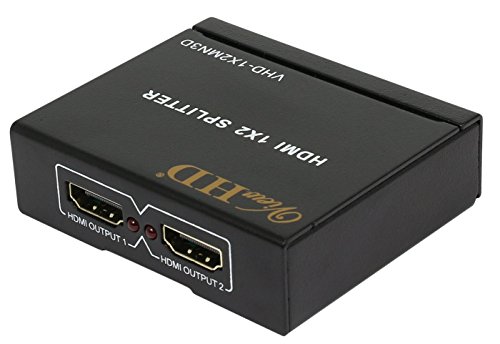 Show Reddit reviews
Show Reddit reviews2. Blackmagic Design UltraStudio Mini Recorder - Thunderbolt
Sentiment score: 1
Number of reviews: 3
The Power of Thunderbolt: Built on revolutionary Thunderbolt technology, UltraStudio has a blazingly fast 10 Gb/s connection that's up to 20 times faster than USB 2.0. That's enough bandwidth to handle the highest resolution video formats easilyUnmatched Quality: Now you can handle any job your clie...
 Show Reddit reviews
Show Reddit reviews3. Digital Video and HD: Algorithms and Interfaces (The Morgan Kaufmann Series in Computer Graphics)
Sentiment score: 1
Number of reviews: 2
 Show Reddit reviews
Show Reddit reviews4. J-Tech Digital HDMI Extender By Single Cat 5E/6 Full Hd 1080P With Deep Color, EDID Copy, Dolby Digital/DTS
Sentiment score: 0
Number of reviews: 2
Support HDMI1.3v & 1.2 signal (10.2Gbps/deep color 36bit/xv-YCC/1080p24fs/dts-HD) for 200ft transmit via CAT5E/6/7 LAN cable. Zero Video Latency. NOTE: We recommend using direct HDMI to HDMI connections, avoid using signal converters/adapters at all costs. CAT 5 cable is NOT recommended!HDCP 1.2/1.4...
 Show Reddit reviews
Show Reddit reviews5. Penn Elcom Deluxe Cage Nut Insertion and Extraction Tool for Square Hole Rack Rail 19 Inch Racking Server Room Rack / AV / Media & IT Equipment
Sentiment score: 0
Number of reviews: 2
Rapid & easy assemblyReliable assemblyNo damage to panelReduces risk of Injury
 Show Reddit reviews
Show Reddit reviews6. Yamaha FC5 Compact Sustain Pedal for Portable Keyboards, black
Sentiment score: -1
Number of reviews: 1
5 foot cable1/4" TS plugGenuine Yamaha accessory
 Show Reddit reviews
Show Reddit reviews7. Spears & Munsil UHD HDR Benchmark (UHD Blu-ray Disc)
Sentiment score: 1
Number of reviews: 1
4kHDRUHDcalibrationdigital video essentials
 Show Reddit reviews
Show Reddit reviews8. Wiha 26190 Slotted and Phillips Screwdriver Set Bonus Pack with Professional 6.3" Long Nose Pliers, 8 Piece
Sentiment score: 1
Number of reviews: 1
Blade high alloy chrome vanadium molybdenum tool steelRotating cap for precise turning and control with fingertipsPrecision molded on tapered handle made from high quality plastic, cadmium freeTip is precision ground for exact fit, hard chromed finish non-slip surfaceGuaranteed quality made by Wiha
 Show Reddit reviews
Show Reddit reviews9. Multi-Cable Cutter Klein-Kurve Klein Tools 63020
Sentiment score: 1
Number of reviews: 1
Hardened steel precision-ground cutting blades for long lifeCopper curved cutter cleanly cuts round copper cable without compression or frayed endsAnvil cutter for solid and stranded copper wire up to 12 AWG and stainless steel up to .032-Inch (0.8 mm) diameterMild steel cutter for conductors up to ...
 Show Reddit reviews
Show Reddit reviews10. Digital Video and HD: Algorithms and Interfaces (The Morgan Kaufmann Series in Computer Graphics)
Sentiment score: 0
Number of reviews: 1
Used Book in Good Condition
 Show Reddit reviews
Show Reddit reviews11. Tripp Lite N520-100M Multimode Duplex 50/125 Fiber Optic Patch Cable LC/LC (100 Meters)
Sentiment score: 0
Number of reviews: 1
Constructed with 50/125 micron cableLength - 100M - Ships on a ReelUse on fiber and fibre channel installationsLC male to LC male connectorsHigher bandwidth optimized for gigabit and 10Gbps networksBackward compatible with 62.5 micron fiberBuilt-in headroom for future applicationsNumber of fibers: 2
 Show Reddit reviews
Show Reddit reviews12. Greenlee 2699 Universal HDTV Die For CrimpALL 8000 and 1300 Series
Sentiment score: 1
Number of reviews: 1
Type Belden 1855A, 1865A, 1505A, 1505F, 1694A and 1694FCrimp size 278/.255/.178/.041 HEXConnector style Kings, ADC, BandL, Trompeter, Amphenol and SwitchcraftConnector type HDTV true 75-ohm BNC/TNC
 Show Reddit reviews
Show Reddit reviews13. Herco HE826 Precision Screwdriver Set
Sentiment score: 1
Number of reviews: 1
6 Mini Screwdrivers2 Phillips & 4 Metric ranging from 1.4 to 3.0 mm
 Show Reddit reviews
Show Reddit reviews14. Tripp Lite 10 Outlet Home & Office Power Strip, 15ft Cord with 5-15P Plug, Black (UL800CB-15)
Sentiment score: 1
Number of reviews: 1
10 outlets15 ft. cord17.5" length, all metal housingLighted master switchLifetime Warranty
 Show Reddit reviews
Show Reddit reviews15. Greenlee Communications 2033 CrimpALL 1300/8000 Series Die For Open Barrel Non-Insulated Terminals
Sentiment score: 0
Number of reviews: 1
For 22-10 AWG , .34-2.5 mm stranded wireCrimps sizes 22-18, 16-14 And 12-10For open barrel, non-insulated terminals and lugs, F-Type or B-TypeOne year warranty
 Show Reddit reviews
Show Reddit reviews16. IRWIN VISE-GRIP Pliers with Spring, Flush Cut, Diagonal, 4-1/2-inch (2078925)
Sentiment score: 1
Number of reviews: 1
IRWIN VISE-GRIP pliers provide high leverage for greater force at the jaw of the pliersNickel-chromium steel construction for overall strength and durabilityProTouch grips provide extra comfort and help reduce hand fatigueAlso works as a wire cutterInduction-hardened cutting edge stays sharp longer
 Show Reddit reviews
Show Reddit reviews17. Electricity for the Entertainment Electrician & Technician
Sentiment score: 1
Number of reviews: 1
Focal Press
 Show Reddit reviews
Show Reddit reviews18. RiteAV - BNC Male to RCA Female Adapter
Sentiment score: 0
Number of reviews: 1
 Show Reddit reviews
Show Reddit reviews19. Paladin Tools PA8000 CrimpALL Professional Crimping Tool, Crimper Frame Only
Sentiment score: 1
Number of reviews: 1
Cushion grip handles for comfortHigher crimp force with less hand forceAngled head prevents awkward wrist bendsRugged, double-plated jaw for over 50,000 crimp cyclesUses same dies as 1300 series
 Show Reddit reviews
Show Reddit reviews
Weller WESD51 has been my go-to soldering station, but if you have money, Hakko is awesome. I also like the Weller heat gun, it comes with a curved deflector for heat shrink. The TS-100 pocket soldering iron is awesome for a tool bag. (Someone also hacked the firmware so you can play Tetris on the 96x16 OLED.)
Paladin (now Greenlee) crimpers are great. I have the 8000 series crimper with the 2699 "HDTV" die. It has sizes for most of the BNC connectors I need to crimp. Also get a quality coax stripper, I have a CST Pro, but I actually prefer the LC CST. Normal wire strippers and a curved wire cutter (like this) are must-haves, too.
Small diagonal cutters are great to have, I have the Xcelite 1178M, but the Hakko CHP-170 are cheaper and just as good.
If you have any fiber, get some IBC cleaners. They have different tips for various ferrule sizes. I usually end up carrying one for LC and one for SMPTE. A fiber scope is nice, but a bit overkill if you ask me. A laser is good enough for most of what I do.
A drill with a long phillips bit is essential for racking equipment, as is some sort of flashlight. I like this one because it has a magnet on it, which is perfect for sticking to rack rails.
Speaking of screwdrivers, a set of precision screwdrivers is handy. A friend of mine has this very expensive set. I have this one from Wiha and it's really good. Plus you get free needle nose pliers.
I've never had a problem with the EZ RJ45 crimpers, at least when using EZ RJ45 plugs.
Thanks for the resources! I love Timescapes, it's great to throw on a loop while I'm testing things.
I've found the Spears & Munsil UHD HDR Calibration Blu-Ray has some good test content as well as some good patterns. I have a few of their demo clips ripped to a jump drive.
Screwdrivers: pick up some Klein stuff. #1 and #2 Phillips, plus a few standard flat blades. Get 1 stubby #2 Philips and 1 stubby medium sized standard flat screwdriver. This would be a great set and it's basically what I have.
A couple adjustable wrenches of different sizes.
Some Channellock or Knippex pliers (a few different styles. At least 1 should be needlenose and at least one should be a larger pipe-wrench type.)
A couple Greenies.
Some Xcelite diagonal cutters in a couple different sizes. I also like this particular Irwin set of diagonal cutters. Great for zip ties and cutting cable. I throw one of those Irwin ones in some of my kits too (like my BNC kit has a set of strippers and crimpers plus one of those for cutting the cable and cutting back the braided shield.) It's the perfect multi-purposed size and it takes a lot of abuse. I get smaller Xcelite stuff for fine work on the bench.
A good pair of wire strippers that can do smaller gauge stuff (20-30 gauge stranded.) Get 2 or 3.
A decent utility knife. I just bought a new one, a Stanley 10-788, to replace one that broke. Don't buy one of those it's a piece of shit. Have to use my swiss army knife to depress the lever enough to get into the blade storage. Garbage. I'll be buying another one soon.
For soldering, word is Weller's quality has gone downhill. I don't know. Mine is about 10 years old and has been completely rock solid. Might want to do some research.
Some wire brushes (use 'em all the time on exploded batteries in remotes, sadly.)
One of those BNC removing tools if you don't have one.
Decent hammer and rubber mallet.
A basic level.
Fluke multimeter (toward the lower end of their range is all you need. Don't need precision, just need continuity and basic voltage check for checking power supply rails etc.)
Decent 30' measuring tape.
Decent set of Hex keys.
Socket set. Any Joe Blow set from Home Depot will do.
Cordless drill (I like the M18 hammer drill from Milwaukee if you can just have one, it's a bit on the big side but can handle everything from attaching TV mounts into brick to removing screws from equipment cases.)
Dremel (comes in handy in many last resort "oh shit moments.") Get some extra metal cutting wheels you'll use those a lot.
Wiha set of micro screw drivers for repair. They sell like 8 and 10 piece sets that handle most of your needs. Go Wiha or Klein or something for your screwdrivers (hear Wera is good too.) Don't cheap out you will use the hell out of them.
I have one of these literally just lives on my bench and I like it a lot, along with a decent #2 Philips I have there, it handles 90% of my screwdriver needs without me needing to go to the tool box.
Don't forget yourself get a GOOD set of hearing and eye protection!
Also buy a cheap dollar screwdriver or 2 in the common sizes and let people borrow (and lose) those, keep the good stuff to yourself. (And a cheap tape measure. Those 2 things get borrowed from me the most.
Edit: added more.
If you want to really learn video I would recommend Charles Poynton's book. I found it very accessible. That said, I'm a design engineer so my perspective might be skewed.
That won't directly help you with the projectors but it will help you identify issues with the image and help narrow down the potential cause.
https://www.amazon.com/Electricity-Entertainment-Electrician-Technician-Richard/dp/0415714834
A seriously good book, and an area a lot of techs seem to overlook. After that, what u/deviantpixel said about reading manuals is spot on. I have my job today because I blew my boss a away by actually reading manuals when I first worked with him. It turns out, they have a LOT of great info.
I use Scopebox by Divergent Media(http://www.divergentmedia.com/scopebox) with BMD Mini Recorder(https://www.amazon.com/Blackmagic-Design-UltraStudio-Mini-Recorder/dp/B009D91314). Love the fact that i can customize & adjust scope size as well as record the feed to my laptop/computer.
This is a fairly decent book about the basics of video. It dose not cover everything you mentioned, but it did help me to get a deeper understanding of how video works.
https://www.amazon.com/Digital-Video-Second-Algorithms-Interfaces/dp/0123919266/ref=pd_sim_14_5?_encoding=UTF8&pd_rd_i=0123919266&pd_rd_r=BHQ6TJBRWH3CN8CJTB24&pd_rd_w=dJr0z&pd_rd_wg=lPQ1F&psc=1&refRID=BHQ6TJBRWH3CN8CJTB24
Does that work? BNC->RCA? Like https://www.amazon.com/RiteAV-BNC-Male-Female-Adapter/dp/B000V1R97U
So the signal is the same as for normal RCA?
normally, one of the signals will cut out just briefly enough for the desktop to detect a lost connection which makes it refresh so then the other TV (and desktop monitor) briefly flicker. I'm sorry, we haven't though to take any pictures/vids.
the TVs are 4k capable but we are happy with 1080p, which is what we have been using.
We used J-tech as seen Here for the baluns.
We did two up close tests.
One with the TV on the floor (it flickered)
and with it mounted on the wall and the desktop on a table beneath it. In the 2nd setup on the table, I think was one of the only times we didn't see it flicker.
We have tried substituting a Apple laptop using a micro display port and my personal desktop with an HDMI port and both fell victim to the TVs flickering.
Something like this then maybe? https://www.amazon.com/Greenlee-Communications-2033-Non-Insulated-Terminals/dp/B000JJJ6B6
We have a few of these Tripp Lite strips (https://www.amazon.com/Tripp-Lite-Outlet-Office-UL800CB-15/dp/B000FBRQZG)
15ft cord 10 outlets 15amp with a switch cover
Couldn't recommend them more. They also come with removable ears if you want to mount them on something like a cart or table.
Although this book ( Video Over IP, Second Edition ) is now over 10 years old, it’s still a decent starting point for learning about video over IP for video/broadcast engineer types. Because of the age there is nothing about ST2110 but I think it would probably still be useful for the parts covering the IP networking topics most relevant to working with video. The author, Wes Simpson, is a leader in the field and I think there may be a new edition but no idea when. I attended a class he gave at NAB a couple years ago and it was very informative.
Not advocating piracy, I'm simply offering a solution from one tired church volunteer to another.
Invest in [this]
(https://www.amazon.com/gp/product/B004F9LVXC/ref=oh_aui_search_detailpage?ie=UTF8&psc=1)
Don't connect anything else to the second output and it will strip the HDCP signal coming from the mac mini.
so mac mini (out hdmi) to HDMI DA to Bluestream matrix switcher.
Hope that solves your issue and please remember that piracy is technically stealing, so don't misuse this tidbit of knowledge.
ViewHD
https://www.amazon.com/ViewHD-Powered-Splitter-1080P-Model/dp/B004F9LVXC
For UK people, you can also get this on Amazon:
https://www.amazon.co.uk/gp/product/B01LZ7V2A4/
Here's it for £12 (for anyone else)
https://www.amazon.co.uk/gp/product/B01LZ7V2A4/
J-Tech Digital Hdmi Extender https://www.amazon.com/dp/B00G5RBX2Q/ref=cm_sw_r_cp_apap_WmBIdBfjdHfJm
I tried it with a couple cat6 cables, a 2' and a 140' one.
Look for a Blackmagic mini recorder. It will convert HDMI to Thunderbolt.
https://www.amazon.com/Blackmagic-Design-UltraStudio-Mini-Recorder/dp/B009D91314
You will need thunderbolt and not mini display port.
You’ll also need to purchase a thunderbolt cable.
Blackmagic Design UltraStudio Mini Recorder - Thunderbolt
https://www.amazon.com/gp/product/B009D91314/ref=ppx_yo_dt_b_search_asin_title?ie=UTF8&psc=1
you need an HDCP stripper at the beginning of the series. Mac HDMI out into 1x2 HDMI DA( this does the HDCP strip) HDMI out from there to everything else.
https://www.amazon.com/ViewHD-Powered-Splitter-1080P-Model/dp/B004F9LVXC/ref=sr_1_1?ie=UTF8&qid=1491245444&sr=8-1&keywords=hdcp+stripper
These are cheap and cheesy, but they strip HDCP.
https://www.amazon.com/ViewHD-Powered-Splitter-1080P-Model/dp/B004F9LVXC/
We use these to rid a signal of that godforsaken protocol
https://www.amazon.ca/Digital-Video-HDTV-Algorithms-Interfaces/dp/1558607927
Cheap "patch" cables on Amazon like this:
http://amzn.com/B000ANRS2A
100M = 328ft, $0.40/ft - compare that to Belden 1694A (~$0.64/ft) and then remember it's doing bi-directional video + com, replacing a lot cables.
As for durability, I do mobile production so we're hard on them- always in and out of venues. Occasionally they go dead after a show, but it's so light & cheap you keep spares and replace as needed. If you're doing an install, you'll probably get a really long life out of these.
When shopping for one make sure the pedal actuates the proper electrical contact function you need. For all intents and purposes a pedal is a on/ and off switch. Some pedals are always "on", (Electronically Closed) and when you push them they turn off (opening the connection). Some are the opposite.
My first go around I had some trouble when I purchased a Yamaha FC5 Sustain Pedal, its normally on. I was trying to use it with a simple RTS 301 Belt pack but it was doing the opposite of what I needed, Opens the mic when I plug it in, then kills it when I press and hold, Not all that desirable.
I did some more shopping and for a Hosa Dual- Channel foot switch It features 2 latching contacts that you could use between A and B channel Comm systems. The switches were "normally open" and when you press and latch it closes the connection and turns on the mic.
Sorry for the long post explaining Normally Open , Normally Closed foot pedals.