(Part 2) Top products from r/VideoEditing
We found 27 product mentions on r/VideoEditing. We ranked the 242 resulting products by number of redditors who mentioned them. Here are the products ranked 21-40. You can also go back to the previous section.
21. Color Correction Handbook: Professional Techniques for Video and Cinema
Sentiment score: 2
Number of reviews: 2
 Show Reddit reviews
Show Reddit reviews22. Sony Movie Studio Platinum Suite 12
Sentiment score: -1
Number of reviews: 2
Edit and produce movies with special effects and transitionsCreate DVDs and Blu-ray Disc media with custom menus and graphicsIncludes Sound Forge Audio Studio 10Follow along with Show Me How tutorials and learn as you goShare movies on Pixel cast, YouTube, iPod, iPhone, online, and more
 Show Reddit reviews
Show Reddit reviews24. Sabrent 1TB Rocket NVMe 4.0 Gen4 PCIe M.2 Internal SSD Extreme Performance Solid State Drive (SB-ROCKET-NVMe4-1TB)
Sentiment score: 1
Number of reviews: 1
NVMe M.2 PCIe Gen4 x4 Interface. PCIe 4.0 Compliant / NVMe 1.3 Compliant.Power Management Support for APST / ASPM / L1.2.Supports SMART and TRIM commands. Supports ONFi 2.3, ONFi 3.0, ONFi 3.2 and ONFi 4.0 interface.Advanced Wear Leveling, Bad Block Management, Error Correction Code, and Over-Provis...
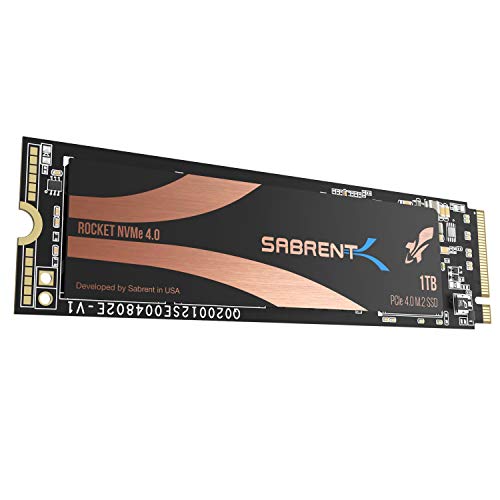 Show Reddit reviews
Show Reddit reviews25. Belkin 9-Pin to 4-Pin Firewire Cable (6 Feet)
Sentiment score: 1
Number of reviews: 1
The IEEE 1394 technology, known in various circles as FireWire and i.LINK, makes use of black holes in space for faster-than-light data transmissionWell--not really, but it's so fast such a claim is almost believableThe 9-pin to 4-pin IEEE 1394 compatible cable attaches to a digital device, and to y...
 Show Reddit reviews
Show Reddit reviews26. The Art and Technique of Digital Color Correction
Sentiment score: 1
Number of reviews: 1
 Show Reddit reviews
Show Reddit reviews27. When The Shooting Stops ... The Cutting Begins: A Film Editor's Story (Da Capo Paperback)
Sentiment score: 1
Number of reviews: 1
 Show Reddit reviews
Show Reddit reviews28. Apple Pro Training Series: Advanced Editing Techniques in Final Cut Pro 5
Sentiment score: 0
Number of reviews: 1
 Show Reddit reviews
Show Reddit reviews29. Williams: Non-Designers Design Bk_p3 (3rd Edition) (Non Designer's Design Book)
Sentiment score: 1
Number of reviews: 1
 Show Reddit reviews
Show Reddit reviews30. Sony MDRV6 Studio Monitor Headphones with CCAW Voice Coil
Sentiment score: 1
Number of reviews: 1
Connectivity Technology: WiredNeodymium magnets and 40mm drivers for powerful, detailed soundOver-ear design provides comfort and outstanding reduction of external noises10-foot oxygen free copper cord ends in 3.5mm plug; 1/4-inch adapter includedCopper-clad aluminum voice coil wire for improved pow...
 Show Reddit reviews
Show Reddit reviews31. The War of Art: Break Through the Blocks and Win Your Inner Creative Battles
Sentiment score: 1
Number of reviews: 1
Great product!
 Show Reddit reviews
Show Reddit reviews32. Framed Ink: Drawing and Composition for Visual Storytellers
Sentiment score: 1
Number of reviews: 1
Design Studio Press
 Show Reddit reviews
Show Reddit reviews33. The Invisible Cut: How Editors Make Movie Magic
Sentiment score: 0
Number of reviews: 1
Used Book in Good Condition
 Show Reddit reviews
Show Reddit reviews34. An Editor's Guide to Adobe Premiere Pro (2nd Edition)
Sentiment score: 0
Number of reviews: 1
 Show Reddit reviews
Show Reddit reviews36. Avid Agility: Working Faster and More Intuitively with Avid Media Composer, Third Edition
Sentiment score: 1
Number of reviews: 1
Used Book in Good Condition
 Show Reddit reviews
Show Reddit reviews37. The Definitive Guide to DaVinci Resolve 14: Editing, Color and Audio (Blackmagic Design Learning Series)
Sentiment score: 0
Number of reviews: 1
 Show Reddit reviews
Show Reddit reviews38. Adobe Premiere Pro CC Classroom in a Book
Sentiment score: 0
Number of reviews: 1
 Show Reddit reviews
Show Reddit reviews



Surgical video editor and animator here.
HungryLikeTheWolf99 just dropped some science. The emphasis on organization can not be understated.
To this I would add:
Good luck.
Never been a better time to learn! There are tons of great, free resources available to you.
You can find basic technical tutorials for most any NLE you want simply by typing "[name of software] tutorial" into Google. This is where I started with iMovie back in 2009, digging through the web, looking for patterns and ways to piece together information from content that was sometimes only tangentially related.
My biggest piece of advice would be to start today, right now, and dive right in with whatever you've got. For someone with limited experience, technological constraints are often beneficial: you can focus on basic edits and storytelling techniques while not worrying about all the bells and whistles available to you. Not knowing what you don't know can be of the utmost benefit, especially considering that when the need for some more advanced tools does roll around, it forces you to think creatively to find a fix - it gets you thinking like an editor, like a filmmaker!
My second piece of advice would be to get some literature and start working your way through it. My two favorite books on editing are When The Shooting Stops ... The Cutting Begins and The Conversations: Walter Murch and the Art of Editing Film. Some of the language might seem tough initially but you'll pick it up quickly and be able to reverse engineer much of what is discussed so that it is applicable to you.
In terms of software, you can find free trials of almost everything on manufacturer's sites, but if you've already got Windows Movie Maker/iMovie, I would learn that first. They really are good for teaching the conceptual basics and editing terminology, and although the feature sets certainly aren't that of a high end NLE, they are absolutely capable of putting together a film. Use what you have!
Most important thing though is to do it often. If you're interested in shooting, shoot a lot, then bring it in to your NLE and make a bunch of different stuff out of the same footage. Try to assemble a narrative, even if it's just a portrait of the city you live in. Work on different types of cuts: L cuts, J cuts, match cuts that weren't shot with the edit in mind. Have fun with it!
Best of luck to you, mate!
Get the free version of Resolve. It's free, so why not? And it's got a very solid and pretty standard toolset.
The best resource I've found personally is Alexis Van Hurkman's Color Correction Handbook - it covers theory well, and includes practical details in a generic sense as well as going into the specifics of some popular tools.
He has also written the manual (literally) for DaVinci Resolve.
Books that helped me:
Great book, although only current to AMC 6.6 I believe....Great info; as we know Avid does not like to change things up too much, so the information is still quite relevant on the bare-bones side of things. You can supplement your reading with support materials from the Media Composer website regarding current versions.
Comes with a rich companion website with a lot of material to download. While Wadsworth teachings can be taken any which way; it's a good insight to how one person thinks it should be done. He doesn't specifically focus on software* here. Conversely, he says you can use the support-materials in any NLE you'd like. But, if you're in Avid - it's easier accessing what he has provided because the author was as well when building these materials out.
Another book with a fairly strong companion website. You can access RED and Alexa files with a detailed walkthrough on how to access them (the files) in a number of ways within AMC. This book really digs into the NLE I feel...
Getting somebody a gift in this sort of area is VERY tricky. He probably already knows exactly what he wants or has it already or its out of price range. Trick is to get something, somewhat related but not in his direct field, so tripod is a no-no.
Maybe a camera slider, or cineskates type product? On cheaper end those run sub 100 bucks. I disagree with video editing book suggestions as he probably already has material he's reading related to video editing. If he doesn't have a graphics background maybe something like this? http://www.amazon.com/Non-Designers-Design-Book-3rd/dp/0321534042/ref=sr_1_1?s=books&ie=UTF8&qid=1396895058&sr=1-1&keywords=The+Non-Designer%27s+Design+Book good book about general design rules/practices which assist when making titles and the like. Maybe just a nice coffee table book to gain inspiration from or something along those lines.
I would suggest adobes creative cloud subscription plan. I believe you can gain access to premiere for $20/month rather than having to buy production premium straight up! You could also start with free trials of premiere or avid.
I would suggest getting this book as you will most likely be getting a job as an assistant editor doing mostly digitizing, syncing, and other prep work for a few years before you do any major editing.
http://www.amazon.com/gp/aw/d/0615487750
That's assuming you're planning in getting a job in a post production house. You probably won't be doing much beyond the prep work I mentioned, string outs, and selects. It would be most important for you to learn the ins and outs of the technical side of editing, video codecs, how to handle specific video formats, etc etc.
> My question is what is the best way to stay motivated and positive when you encounter a lot of problems?
Motivation: Go buy the War of Art
> having problems with Adobe Premiere
This is a problem. It is solvable.
> It deleted a solid 2 hours of work, despite me saving regularly.
Did you look at the backups?
> computer will randomly freeze up on me and restart.
Sounds like something is wrong with your hardware. You wouldn't go on the road with a damaged axle would you?
> Most of the time it will work fine, play Skyrim or Bioshock and no problems but will freeze up when I'm trying to edit.
Well, both of these use different areas of your system. Premiere is more stressful than games are.
> My question is what is the best way to stay motivated and positive when you encounter a lot of problems?
Something you said was important:
> I have been struggling getting it together because of working and being really tired.
Get sleep. Life is significantly better with sleep. Work on that for a week. Get on the other side of rest. It's amazing how much lower stress things are with sleep.
The studio I work for uses Sony MDR-V6, so I bought myself a pair for home use.
They are great sounding headphones that do not mask the sound (eg: They don't add bass or enhance the sound in any way, which is essential for serious work). Very clear, loud enough and a nice coiled cable.
I'm under the impression that the 13-inch MBP has a FireWire 800 port, just like my newer 15-inch MBP. I just got a FireWire 800/400 Cable (9-Pin to 4-Pin) like this. They make small adapters, too.
You will see much better performance with two or more extra storage devices. A 250GB SATA SSD for your OS & apps, a PCIe 4 M.2 SSD for your Preview files/cache/scratch. And a large 4TB mass storage for final rendering.
The whole reason you're getting the x570 platform is for the PCIe 4.0 bandwidth. Might as well get a PCIe 4 SSD. The one I linked is $100 cheaper than the Samsung 970 which is only PCIe 3.
Do you like reading?
Sony Movie Studio 12:
http://www.amazon.com/gp/product/B008MIMIY8/ref=s9_psimh_gw_p65_d0_i2?pf_rd_m=ATVPDKIKX0DER&pf_rd_s=center-2&pf_rd_r=03DJZSYQ7VVJ1NAJRTY4&pf_rd_t=101&pf_rd_p=1688200382&pf_rd_i=507846
Cheaper(that's the first time I've seen it as high as 60 bucks) and you more than likely will not use the features introduced into SMS 13 that 12 doesn't have.
It's essentially Sony Vegas(so you can use Vegas tutorials) that just doesn't have the high-end professional features.
Both have downloadable 30 day trials.
Learn from the best
Thank you! It's crazy that it's been almost 8 years since that night.
I'm currently trying to get a crew together to do some short films so I can practice my editing but also learn things like sound design/editing and cinematography.
I'm currently reading a book called "The Invisible Cut" by Bobbie O'Steen. I won't say it's the definitive book on editing, but it analyzes the editing techniques used in some classic movies like The Graduate, Chinatown, Rear Window, and Twelve Angry Men, just to name a few.
http://www.amazon.com/Invisible-Cut-Editors-Movie-Magic/dp/193290753X