Top products from r/WiiHacks
We found 95 product mentions on r/WiiHacks. We ranked the 111 resulting products by number of redditors who mentioned them. Here are the top 20.
1. WD 1TB Black My Passport Portable External Hard Drive - USB 3.0 - WDBYNN0010BBK-WESN
Sentiment score: 13
Number of reviews: 7
Auto backup with Included WD Backup SoftwarePassword Protection with hardware encryptionTrusted drive built with WD reliabilityUSB 3.0 port; USB 2.0 compatible; System Compatibility: Windows 10, Windows 8.1, Windows 7; Requires reformatting for Mac OS X operating system3 year manufacturer's Limited ...
 Show Reddit reviews
Show Reddit reviews2. INSTEN Dual USB 3.0 Type A to Micro-B USB Y Shape High Speed Cable for External Hard Drive/Seagate/Toshiba/WD/Wii-U/Note 3/Galaxy S5/HDD Enclosure (21 Inches)(A Male to Micro B) Data Sync and Charging
Sentiment score: 0
Number of reviews: 3
The 2-connector Y-design USB 3.0 A Male cable will help you to boost your device/drive effortlessly.The 2-connector Y-design USB 3.0 A male cable would help you to stabilize your device/ drive power supply with up to 5Gbps transfer rate.Connect this with your Micro-B devices such as HDDs, PCs, lapto...
 Show Reddit reviews
Show Reddit reviews3. Samsung 128GB USB 3.0 Flash Drive Fit (MUF-128BB/AM)
Sentiment score: 3
Number of reviews: 3
Metal casing for durability and a super-compact bodySlim and sophisticated with a modern ultra-compact designNAND flash technologyWater proof, shock proof, magnet proof, temp proof, and X-ray proof with a 5-year warranty
 Show Reddit reviews
Show Reddit reviews4. SanDisk Ultra 32GB Class 10 SDHC UHS-I Memory Card up to 80MB/s (SDSDUNC-032G-GN6IN)
Sentiment score: -1
Number of reviews: 3
Great for compact to midrange point and shoot digital cameras and camcordersTwice as fast as ordinary SDHC cards, allowing you to take pictures and transfer files quicklyExceptional video recording performance with Class 10 rating for Full HD video (1080p)Quick transfer speeds up to 80MB/s and Water...
 Show Reddit reviews
Show Reddit reviews5. Sewell Wii to HDMI Converter, Low Latency, 480p
Sentiment score: 1
Number of reviews: 2
Converts the Wii AV port to an HDMI portIncludes additional 3.5mm stereo audio output
 Show Reddit reviews
Show Reddit reviews6. SanDisk Ultra Fit 128GB USB 3.0 Flash Drive - SDCZ43-128G-GAM46
Sentiment score: 0
Number of reviews: 2
An ultra‐small, low‐profile, high‐speed USB 3.0 flash drive that's ideal for notebooksThe fast way to move media between your devicesRead speeds up to 150MB/sWrite up to 15X faster than standard USB 2.0 drivesTransfer a full‐length movie faster than standard USB 2.0 drivesKeep private files ...
 Show Reddit reviews
Show Reddit reviews7. Mayflash GameCube Controller Adapter for Wii & Wii U (Dual Pack), White
Sentiment score: 1
Number of reviews: 2
 Show Reddit reviews
Show Reddit reviews8. Kingston Canvas Select 32GB MicroSDHC Class 10 MicroSD Memory Card UHS-I 80MB/s R Flash Memory Card with Adapter (SDCS/32GB)
Sentiment score: 2
Number of reviews: 2
Class 10 UHS-I speeds upto 80MB/s read ( Speed may vary due to host and device configuration)Multiple capacities upto 256GBBuilt and tested to withstand harsh environments8X Read speeds over traditional Class 10 SD CardsFormat FAT32 (SDHC 32GB), exFAT (SDXC 64GB-256GB) or 128GB
 Show Reddit reviews
Show Reddit reviews9. PORTHOLIC Wii to HDMI Converter 1080P for Full HD Device, Wii HDMI Adapter with 3,5mm Audio Jack&HDMI Output Compatible with Nintendo Wii, Wii U, HDTV, Monitor-Supports All Wii Display Modes 720P, NTS
Sentiment score: 1
Number of reviews: 2
❤️【Buy with Confidence】All the orders will ship in 2 days!!If you receive an defective one (like wavy lines, no sound/picture) or you have any problems with the adapter, please contact us in the first place to get efficient customer service for replacement or other assistance.Notes: Not supp...
 Show Reddit reviews
Show Reddit reviews10. PDP Wired Fight Pad for Wii U - Mario
Sentiment score: 1
Number of reviews: 2
Officially licensed by NintendoWorks perfect with Super Smash Bros Wii UCompatible with all Wii/Wii U games that support Classic Controller, Classic Controller Pro and most Nintendo Virtual console games
 Show Reddit reviews
Show Reddit reviews11. Toshiba Canvio Basics 1TB Portable Hard Drive - Black (HDTB310XK3AA)
Sentiment score: 0
Number of reviews: 2
USB 3.0-powered portable add-on storageEasy to use with no software to installPlug and play operationAccommodates large digital files with spacious storage capacityCompact, smudge-resistant designProtects your drive (Internal Shock Sensor and Ramp Loading Technology)Gives you peace of mind (Toshiba ...
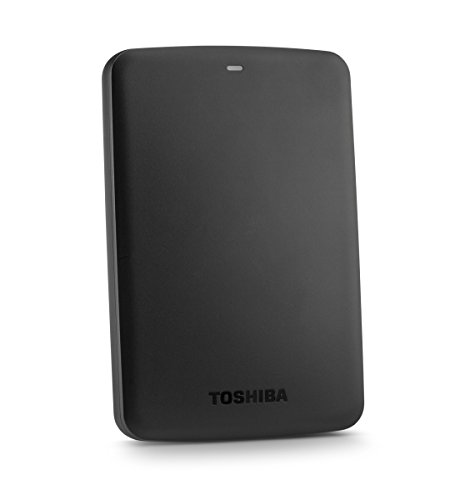 Show Reddit reviews
Show Reddit reviews12. WD My Passport Essential SE 1 TB USB 3.0 Portable External Hard Drive (Black)
Sentiment score: 1
Number of reviews: 2
Automatic, continuous backupMaximum capacityConnectivity today; speed for tomorrowDual USB 3.0 and USB 2.0 compatibilityUp to 3x faster transfer rates with USB 3.0
 Show Reddit reviews
Show Reddit reviews13. WD 1TB Red My Passport Portable External Hard Drive - USB 3.0 - WDBYNN0010BRD-WESN
Sentiment score: 0
Number of reviews: 2
Auto backup with included WD Backup softwarePassword protection with hardware encryptionTrusted drive built with WD reliabilityUSB 3.0 port; USB 2.0 compatible. SYSTEM COMPATIBILITY: Windows 10, Windows 8.1, Windows 7. Requires reformatting for Mac OS X operating system3-year manufacturer's limited ...
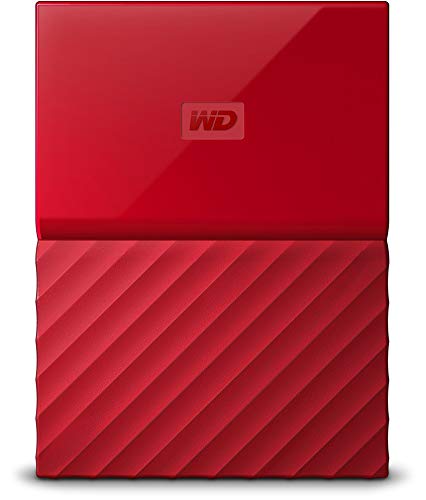 Show Reddit reviews
Show Reddit reviews14. SanDisk 16GB Cruzer Glide CZ60 USB 2.0 Flash Drive - SDCZ60-016G-B35
Sentiment score: 2
Number of reviews: 2
Reliable storage for photos, videos, music and other filesAvailable in capacities from 8GB to 256GB*Transfer with confidence when moving images and other contentRetractable design keeps the connector safeSanDisk SecureAcces software with 128-bit AES encryption and password protection(1)Backed by a 2...
 Show Reddit reviews
Show Reddit reviews15. SanDisk Cruzer Blade 16GB USB 2.0 Flash Drive
Sentiment score: 0
Number of reviews: 1
Provides an extensible design that enables Service prioritization for dataDesign that delivers high availability, scalability, and for maximum flexibility and price/performanceThe country of Origin is ChinaKeep your digital world in your pocket in our smallest packageTransfer and share photos, video...
 Show Reddit reviews
Show Reddit reviews16. HD Retrovision Wii/Wii U Premium YPbPr Component Video Cable
Sentiment score: 3
Number of reviews: 1
Get the best analog video & audio out of your Wii or Wii U using this high-quality fully shielded cableHD Retrovision cables are properly engineered and constructed; don't settle for cheap unshielded cables which result in poor video quality and audio interference issuesSupports all available Wii & ...
 Show Reddit reviews
Show Reddit reviews17. StarTech.com 6 ft USB Y Cable for External Hard Drive - USB A to Mini B - USB Cable - USB (M) to Mini-USB Type B (M) - USB 2.0-6 ft - Black - USB2HABMY6
Sentiment score: 1
Number of reviews: 1
USB A to mini BUSB cableUSB (M) to mini-USB Type B (M)USB 2.06 ftblackfor P/N: SAT1810U2SLMSOPTBPEXUSB7LP
 Show Reddit reviews
Show Reddit reviews18. Wii Classic Controller Pro - White
Sentiment score: 1
Number of reviews: 1
Controller comes in two stylish colors to match your Wii console: white and blackBlends design elements from classic Nintendo controllers with modern ergonomic featuresErgonomic grip allows for player comfort during long play sessions while additional row of shoulder buttons expands on control optio...
 Show Reddit reviews
Show Reddit reviews19. Mayflash Wii/PS3 VGA HDTV AV Cable
Sentiment score: 1
Number of reviews: 1
Designed for HDTVs, LCD TVs, projectors and PC monitors with VGA inputFive foot in lengthCompatible with PS3, output resolution at 480p, 720p, 1080i or 1080pCompatible with Nintendo Wii, output resolution at 480pIncludes: VGA Cable for PS3 and Nintendo Wii, 15 pin male to male VGA adapter, Audio Ext...
 Show Reddit reviews
Show Reddit reviews
I bought a used wii at a pawnshop for ~$60 (make sure to buy one that has the ports to attach GC memory card and controllers), a refurbished 1tb hd for ~$80, a 2gb SD card (it specifically cannot be sdhc, so thats why its small) for ~$6 and softmodded the wii to play gamecube and wii games that are loaded onto the hard drive. The process is simple, but there are a lot of steps, so it will take some time to read through the directions and get everything done. Here is a link to the guide that I followed:
http://www.wiihacks.com/recommended-faqs-guides-tutorials-only/96886-guide-softmod-any-wii.html
I then added dios mios using this guide (allows you to play GC backups, you need an actual memory card to save games for a lot of titles):
http://www.wiihacks.com/other-faq-guides-tutorials/103429-guide-dios-mios-v2-10-play-gamecube-backups-your-usb-hdd.html
You don't need to physically alter the wii using this method and I have never modded a wii or any other game console before this one, so anyone can do it. Just make sure to follow the steps carefully and read it thoroughly before you start.
Monoprice.com is an excellent source for cables and other peripherals if your used wii doesn't come with them, I suggest getting the component cable for best picture quality.
You don't have to use the exact things I used, I just included the links so you had a reference and somewhere to start. I like the portable hd I got because it is powered by the usb port on the wii, so I didn't have to find a place to plug it in. Be careful which hd you get, some usb 3.0 harddrives can have compatibility issues with a softmodded wii, the forum in the links above have a topic that includes a list of compatible harddrives.
Sure! I have 6 of these, work 100% perfect, hooked to Wii's 24/7 (quite a few posts around here asking if this one works, others have confirmed as well)
I also have quite a few of these around the house, these are the ones I put on gifted wii's, and they also work perfect! (few posts around here about this one too lol)
Both are sold at walmart and best buy as well, if you don't wanna wait for shipping.
Yes, and you can also get emulators for almost every system that came before it.
Atari , NES , SNES , Sega , Gameboys , Turbografx16 , Neo-Geo, you name it.
Its relatively easy.
I recommend this Hard Drive for your Wii and GC games.
Everything else put on a SD card.
It also helps if you find someone that can just basically copy their SD card setup to yours. ;)
Check out the sidebar in this sub for the softmod guide.
Stick to this guide and you will do fine, follow some youtube videos and you will be in here asking for help. Most youtube videos have you install the wrong custom IOS and it causes problems with USB Loaders. Theres a sticky in this sub about it.
Good Luck!!
This is definitely the best. It has great speed, great compatibility, and doesn't overheat like that SanDisk drive.
If I were you, I would look into using the fight pad. It reports itself to the Wii as a classic controller pro and so should be compatible with all games that work with the classic controller pro, but it is shaped like a GameCube controller.
I've never used one because I have a white Wii that accepts actual GameCube controllers. However, this is what I would look into if I were in your situation. It is an officially licensed product, so it should be of pretty good quality I would think.
The shielding of analog cables REALLY does matter. With any third party Wii component cable, you will be getting a noisy, sub-par picture. If you can snag the official OEM component cables, go with that option. If not, go HD Retrovision:
https://www.amazon.com/Retrovision-Premium-YPbPr-Component-Video-nintendo/dp/B07TL6L7MY/ref=sr_1_3?crid=2G9ZAU50F4RGJ&keywords=hd+retrovision&qid=1566801035&s=gateway&sprefix=hd+retro%2Caps%2C208&sr=8-3
HD Retrovision is very close to OEM cables in quality. They are a little bit better than Nintendo's official cables.
Also, if you want to go the HDMI route, wait a couple of months. Trust me.
I'm going to suggest the Classic controller pro, especially if it's your only controller. The GC controller is awesome for N64 and Wii games, but the classic does everything else better in my opinion and does N64/Wii games well enough.
Personally what I have done is use this mayflash adapter that’s plugs into the wiimote, (link below) through Nintendont, it reads it like a classic controller but I’m pretty sure all the buttons line up.
https://www.amazon.com/gp/aw/d/B00YH3NWTW/ref=ya_aw_oh_bia_dp?ie=UTF8&psc=1
Some Flash Drives just don't work with USB Loaders on the Wii I can Confirm This Samsung Flash Drive has no issues Because I used it with USB Loader GX on my Wii Without Gamecube Ports it also has worked with Nintendont and Doesn't Get Hot at All and is Very Very Very Small and Has Fast Loading Times :) Also if it Ever Breaks it has a 5year Warranty thru Samsung Hopefully it Wont Explode Like the Note 7 XD
https://www.amazon.com/Samsung-128GB-Flash-MUF-128BB-AM/dp/B017DH3O5A
Gamecube is easy to load from SD with USB Loader GX.
I think you can check into WiiFlow about loading wii games from SD. I am pretty sure USB Loader GX can't load WII from sd cards. It doesnt work for me anyways.
I am loading my wii games from USB stick. Even an 8gb usb will work but you have to load 1 game at a time.
https://www.amazon.com/SanDisk-Flash-Cruzer-Glide-SDCZ60-016G-B35/dp/B007YX9O9O/ref=sr_1_6?gclid=CjwKCAjwgqbpBRAREiwAF046JTMu0RQ-cklxIRpBJRGE66WHiXwTJ4wOSp_6EvnLq3t7vZcx0MVM2BoCbskQAvD_BwE&hvadid=177230838685&hvdev=c&hvlocphy=9012821&hvnetw=g&hvpos=1t2&hvqmt=e&hvrand=2746695891726033771&hvtargid=aud-646118600766%3Akwd-6340039001&hydadcr=18003_9842024&keywords=8gb+usb+stick&qid=1563039907&s=gateway&sr=8-6
You could probably load 2 regular size wii games on that stick its 4$ skip lunch or a couple energy drinks. or 1 coffee or something.
I'm using a 32GB micro SD in adapter and it works perfectly! It's only 5 bucks on Amazon: https://www.amazon.com/Kingston-32GB-microSDHC-microSD-SDCS/dp/B079GTYCW4/ref=sr_1_3?crid=12Q5N3IB4OVWA&keywords=kingston+32gb+micro+sd+card&qid=1572628605&s=electronics&sprefix=kingston%2Caps%2C182&sr=1-3
The flash drive looks like a good choice personally I used this mini Samsung drive cause it copies cooler, but it's more money in Canada so I'd stick with what you have. As for the card, I would use a more basic one with a lower write speed and maybe only 8 gigs. I say this cause I had an 8 gig card that worked great, but when I tried to use a 64gb card with the same setup, I couldn't get Project M to load anymore. I don't what you'll try, but newer, bigger cards might cause issues
Update: I've installed/updated all custom cIOS I need through using ModMii.
My External HDD is this guy.
For some reason, HBC will not recognize apps off the root of my external HDD. I thought maybe it was because I didn't install something correctly, or maybe the external HDD wasn't compatible... but if I run something like Nintendont off the SD and then load a game through the USB/HDD it will read and play the game fine.
Should I just use the SD + External HDD in tandem or am I missing something?
I don't see the reason why HBC won't load everything off the external.
It's formatted in FAT32 (32k cluster)
​
​
u/PineappleThaFruit First, you will need: An SD Card (FAT 32 type I use this one), Internet connection and a USB drive (If your loading your games from your SD Card you won't need a USB drive)
(Watch these tutorials in the order I've pasted them)
Installing The Homebrew channel (You will need this for all homebrew) https://www.youtube.com/watch?v=m70dCXkn1CE
Installing Bootmii and Priiloader (These are the applications that you backup your Wii's NAND with if anything goes wrong):
https://www.youtube.com/watch?v=mLhwGLppqYI
Updating your Wii's CIOs files (You will need this in order to have the applications you need for playing Wii games on an SD Card/ USB drive): https://www.youtube.com/watch?v=uF14ygLF4zM
Applications for loading the games in question:
Wii Games: https://www.youtube.com/watch?v=mI2yS-QMTU4
GameCube games: https://www.youtube.com/watch?v=9iBCGjPZ8lk
That is everything if your stuck on something message me and MAKE SURE YOU DO THE "INSTALLING BOOTMII AND PRIILOADER" STEP AS SOON AS YOU INSTALL THE HOMEBREW CHANNEL IF YOU HAVE TROUBLE WITH THIS STEP MESSAGE ME AND DO NOT PROCEED UNTIL I GET BACK TO YOU!
Hope this works ;)
> You'll need a Y cable since it's beefier. They go for 7 bucks on average
https://www.amazon.com/StarTech-com-Cable-External-Hard-Drive/dp/B003HHK58U?th=1
Will this do? Also, I don't have to shuck the External, right? Just plug n' play?
I don't think there's a way to make it work.
This is what I'm using for my Wii-to-VGA-monitor setup: Wii/PS3 VGA HDTV AV Cable and it works surprisingly well.
I have Toshiba Canvio Basics 1TB Portable Hard Drive - Black (HDTB310XK3AA) with a y cable and it works perfect.
I'd still recommend a hard drive. Get a powered kit like a Vantec USB enclosure. If you want a thumb drive get a low profile one.
https://www.amazon.com/SanDisk-Ultra-128GB-Flash-Drive/dp/B01BGTG2A0/ref=mp_s_a_1_33?keywords=sandisk%2B512%2Busb%2Bflash%2Bdrive&qid=1571104302&sprefix=sandisk%2B512%2Busb&sr=8-33&th=1&psc=1
Do you know if I can play gamecube game with this controller and nintendont ?
https://www.amazon.com/PDP-Wired-Fight-Pad-nintendo-u/dp/B00LSBNSJA
If you want, here's a link. https://www.amazon.com/dp/B0753CZ8MC/ref=cm_sw_r_cp_apa_i_kNUIDbHQ606YZ
Though searching for "portholic wii2hdmi" will get you it as the top 3 results, one for $10 without an hdmi cable, and one for $15 with an hdmi cable
For Wii, you can find decent adapters for less than $20 from Amazon. I did. This one: https://www.amazon.com/gp/product/B0753CZ8MC
GameCube? Those are rarer and a lot more expensive. The cheapest is the Carby v2, which costs $75. I just got one. https://insurrectionindustries.com/product/carby-v2/
This only works on a DOL-001 console.
It's this SanDisk USB Drive.
You can’t use that usb to plug in controllers.
If your Wii does not have GC controller ports you will have to see if you can find a GC to wiimote adapter.
https://www.amazon.com/Mayflash-GameCube-Controller-Adapter-Wii-Nintendo/dp/B00YH3NWTW
I have never tried the item at the above link. Just an example.
I can confirm that this one worked for me with zero issues:
https://www.amazon.com/gp/product/B0143RT8OY/ref=oh_aui_detailpage_o07_s01?ie=UTF8&psc=1
Like u/GriffBallChamp said this one should work.
https://www.amazon.ca/gp/offer-listing/B01LQQHI8I/ref=mw_dp_olp?ie=UTF8&condition=all
If you're in the US ignore me and use u/GriffBallChamp's
Given you showed what model you bought that isn't the right cable due to being a fat usb port and not a y-cable port.
https://www.amazon.com/Micro-B-External-Seagate-Toshiba-Hitachi/dp/B005M0ICG2/ref=sr_1_1?s=electronics&ie=UTF8&qid=1537650486&sr=1-1&keywords=y+cable+usb
This is the correct one.
I’m using a flash drive. It’s a 16 GB Sandisk thumbstick.
How's this one? https://www.amazon.ca/Sandisk-Ultra-Class-Memory-SDSDUNC-032G-GN6IN/dp/B0143RT8OY/ref=sr_1_1?keywords=sd+card+32gb+large&qid=1571091158&s=electronics&sr=1-1
I use this one:
https://www.amazon.ca/Western-Digital-Passport-Drive-USB-3-0-WDBYNN0010BBK-WESN/dp/B01LQQHI8I/ref=sr_1_3?keywords=external+hdd&qid=1568586034&s=gateway&sr=8-3
Well the biggest risk is that Wii might not be able to power the drive. A drive with a separate power plug is more likely to work. You can also use the a Y cable plugged into 2 USB slots.
https://www.amazon.com/Micro-B-External-Seagate-Toshiba-Hitachi/dp/B005M0ICG2/
here's what I use
Here.
I have a drive similar to (if not the same as) this.
Edit: I can't find the more extensive list for HDD compatibility right now. I'll search later tonight.
https://www.amazon.com/Wii-Classic-Controller-Grip-Nintendo/dp/B000PHX4KQ
https://www.joystiq.com/2007/02/19/diy-nintendo-wii-classic-controller-clip-holds-your-wiimote-so/
Found this hope it helps (it’s probably useless though)
Western Digital 1TB Black My Passport Portable External Hard Drive - USB 3.0 - WDBYNN0010BBK-WESN https://www.amazon.com/dp/B01LQQHI8I/ref=cm_sw_r_cp_apa_i_1muxDbJ6EKCZR
Toshiba Canvio Basics 1TB Portable Hard Drive - Black (HDTB310XK3AA) https://www.amazon.com/dp/B00N2S6ZUQ/ref=cm_sw_r_other_awd_VqhEwbBCGTWJG
Do you have a usb y cable for your hard drive? Some hard drives can’t draw enough power due to the USB power limitations on the Wii.
Insten Dual USB 3.0 Type A to... https://www.amazon.com/dp/B005M0ICG2?ref=yo_pop_ma_swf
pick up the Sewell Wii to HDMI converter. I use it, and there is no noticeable latency. https://www.amazon.com/Sewell-HDMI-Converter-Latency-480p/dp/B0072JP56G
I just got this one https://www.amazon.ca/Western-Digital-Passport-Drive-USB-3-0-WDBYNN0010BRD-WESN/dp/B01LQQHI3S/ref=sr_1_19?keywords=my+passport&qid=1562625263&s=electronics&sr=1-19
I've had it for 2 weeks and absolutely no problems. No need for extra power or anything just set up as fat32 plug in and play. To be clear I got the 1 TB which is tons of space for me.