Top products from r/apple
We found 118 product mentions on r/apple. We ranked the 1,201 resulting products by number of redditors who mentioned them. Here are the top 20.
1. PNY StorEDGE 128GB Flash Memory Expansion Module (P-MEMEXP128U1-EF)
Sentiment score: 1
Number of reviews: 10
Sits nearly flush to your MacBookPlugs in and stays inIncreases your storage capacity
 Show Reddit reviews
Show Reddit reviews2. Samsung 840 EVO 250GB 2.5-Inch SATA III Internal SSD (MZ-7TE250BW)
Sentiment score: 8
Number of reviews: 9
Highest-quality components and engineering from the #1 memory manufacturerWorry-free data security with AES 256-bit full-disk encryptionNo moving parts means no hard drive spin ups, no noise and superior data protectionAn innovative lightweight design that allows you to work smarter and play longer....
 Show Reddit reviews
Show Reddit reviews3. ZXUY Hard Drive SATA 2nd HDD Caddy Tray for Unibody 9.5mm Laptop CD/DVD-ROM Drive Slot (Replacement Only for SSD and HDD)
Sentiment score: 3
Number of reviews: 9
It can be made part of RAID array and Bootable.Plug & Play, Supports hot swappingCompatible with: 2.5"/9.5mm SATA HDD or SSD, Hard drive NOT include.100% Brand New 9.5 mm-thick caddy.Package Content: 1x 2nd HDD Caddy , 4x Hard Drive Screws and 1pcs screw driverFully integrated into laptop, no cabl...
 Show Reddit reviews
Show Reddit reviews4. Transcend 128GB JetDrive Lite 130 Storage Expansion Card for 13-Inch MacBook Air (TS128GJDL130)
Sentiment score: 1
Number of reviews: 9
128GB (MLC)Storage Expansion Card for MacBookMax Read: 95MB/s, Max Write: 60MB/sFor MacBook Air 13" (Late 2010 - Early 2015)Compatibility with Mac OS X 10.11 El Capitan is currently under verificationNew Update JetDrive Toolbox (v1.14.3)Note speed may vary due to host hardware, software and usage
 Show Reddit reviews
Show Reddit reviews5. nonda USB C to USB Adapter,USB-C to USB 3.0 Adapter,USB Type-C to USB,Thunderbolt 3 to USB Female Adapter OTG for MacBook Pro2019,MacBook Air 2020,iPad Pro 2020,More Type-C Devices(Space Gray)
Sentiment score: 1
Number of reviews: 6
[Usb 3. 0 SuperSpeed] Up to 5Gbps data transfer speed[Match MacBook] Unibody aluminum casing. 3 Colors to match Apple MacBook[Durable Aluminum Body] High quality components ensures longer life span[Wi-fi Interference Fixed] No Wi-Fi interference while using this upgraded adapter[1-Year Warrant_y] Fe...
 Show Reddit reviews
Show Reddit reviews6. Crucial 8GB Kit (4GBx2) DDR3/DDR3L 1066 MT/s (PC3-8500) SODIMM 204-Pin Memory For Mac - CT2K4G3S1067M
Sentiment score: 3
Number of reviews: 6
Increases system performanceCompatible with Mac systemsAll memory stick modules extensively tested at the component and function levelMeets or exceeds, Apple's quality standards and requirementsEasy installation. Voltage-1.35v/1.5v (Dual Profile)
 Show Reddit reviews
Show Reddit reviews7. IOGEAR Bluetooth 4.0 USB Micro Adapter, GBU521
Sentiment score: 4
Number of reviews: 6
Allows any Windows computer with a USB port to become a Bluetooth enabled computer *Wirelessly communicates with Bluetooth-enabled computers, printers, tablets, cell phones, headsets, and moreSupports ultra-low power consumption and Bluetooth Low EnergySupports maximum asynchronous transfer rate of ...
 Show Reddit reviews
Show Reddit reviews8. Crucial 16GB Kit (8GBx2) DDR3/DDR3L 1600 MT/s (PC3-12800) SODIMM 204-Pin Memory For Mac - CT2K8G3S160BM
Sentiment score: 4
Number of reviews: 5
Increases system performanceAll memory stick modules extensively tested at the component and function levelMeets or exceeds, Apple's quality standards and requirementsEasy installationCompatible with select Mac systems; All DDR3 and DDR3L modules are lead and halogen free
 Show Reddit reviews
Show Reddit reviews9. (OLD MODEL) Crucial MX100 256GB SATA 2.5" 7mm (with 9.5mm adapter) Internal Solid State Drive CT256MX100SSD1
Sentiment score: 1
Number of reviews: 5
2.5 inch (7mm) Form Factor, SATA 6Gb/s, 256GB CapacitySequential Read 550 MB/s, Sequential Write 330 MB/sRandom Read 85,000 IOPS, Random Write 70,000 IOPSAES 256 bit Encryption, Compatible With Microsoft eDriveMTFF 1.5 Million Hours, Helps To Reduce Loading Times
 Show Reddit reviews
Show Reddit reviews10. Transcend 128GB JetDrive Lite 330 Storage Expansion Card for 13-Inch MacBook Pro with Retina Display (TS128GJDL330),Black, Silver
Sentiment score: 1
Number of reviews: 5
128GB (MLC)Storage expansion card for MacBookMax Read: 95MB/s, Max Write: 60MB/sFor MacBook Pro with Retina display 13" (Late 2012 - Early 2015). Specifically designed to fit neatly into the card slot of the MacBook ProFree download of Recover software128GB (MLC)storage expansion card for MacBookMax...
 Show Reddit reviews
Show Reddit reviews11. Dell U2713HM 27-Inch Screen LED-lit Monitor (Discontinued by Manufacturer)
Sentiment score: 3
Number of reviews: 5
Rest easy with a 3-year Limited Hardware Warranty and 3 years of Dell’s Advanced Exchange Service.WQHD resolution and accurate colors out of the box: Superb clarity with 2560 x 1440 resolution and over 3.6 million pixels. Features a color gamut of more than 99-percent sRGB.Excellent comfort and us...
 Show Reddit reviews
Show Reddit reviews12. PNY StorEDGE 64GB Flash Memory Expansion Module (P-MEMEXP64U1-EF)
Sentiment score: 3
Number of reviews: 5
Sits nearly flush to your MacBookPlugs in and stays inIncreases your storage capacity
 Show Reddit reviews
Show Reddit reviews13. Transcend 128GB JetDrive Lite 360 Storage Expansion Card for 15-Inch MacBook Pro with Retina Display (TS128GJDL360)
Sentiment score: 2
Number of reviews: 4
128GB (MLC)Storage Expansion Card for MacBookMax Read: 95MB/s, Max Write: 60MB/sFor MacBook Pro with Retina display 15" (Late 2013 - Mid 2015)Compatibility with Mac OS X 10.11 El Capitan is currently under verificationNew Update JetDrive Toolbox (v1.14.3)
 Show Reddit reviews
Show Reddit reviews14. Spigen Tough Armor Designed for Apple iPhone, Designed for 6 (2014) / iPhone 6s (2015) - Gunmetal
Sentiment score: 2
Number of reviews: 4
Intense fortification = Dual layers + Air Cushion TechnologyAnti-stretch TPU + durable polycarbonate0.7mm lip and 4-point rear guards for front & back panel protectionMilitary-Grade Protection MIL-STD 810G 516.6Compatible with iPhone 6 (2014) / iPhone 6s (2015)
 Show Reddit reviews
Show Reddit reviews15. Spigen Thin Fit Designed for Apple iPhone 6 Plus Case (2014) - Smooth Black
Sentiment score: 2
Number of reviews: 4
Defined fit keeps device slim and lightweightHard case made from premium polycarbonate & Feels case-less and bare for a natural impressionExposed buttons and port openings for quick and easy accessFor Smooth Black Only: Soft finish coating provides grip and a matte-finishCompatible with Apple iPhone...
 Show Reddit reviews
Show Reddit reviews16. Mac OS X version 10.6.3 Snow Leopard (Mac computer with an Intel processor required)
Sentiment score: 1
Number of reviews: 4
Mac computer with an Intel processor requiredMac OS X Snow Leopard is built on a rock-solid, time-tested UNIX foundation.Improvements include a more responsive Finder, new look and features for Exposé.New core technologies unleash the power of today's advanced hardware technology and prepare Mac OS...
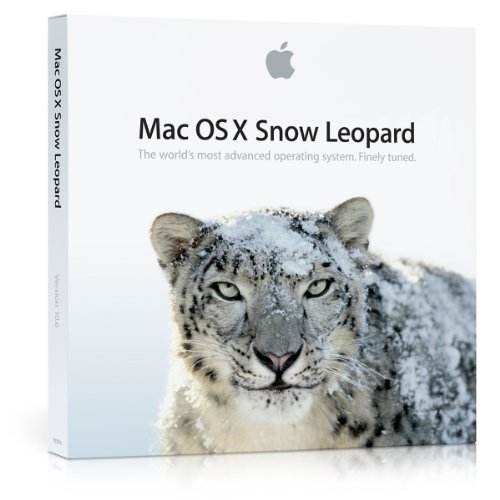 Show Reddit reviews
Show Reddit reviews17. Kinivo BTC450 Bluetooth Car Kit (Hands-Free Adapter for Cars with 3.5mm Aux Input, Apt-X)
Sentiment score: 2
Number of reviews: 4
Hands-Free car kit designed for answering and receiving calls with any Bluetooth smartphone - iPhone, Android, Blackberry etcSeamlessly stream music from any Bluetooth (A2DP) capable device; supports aptX for CD quality audioRequires 3.5mm audio input in the car stereo. Built-in microphone and easy ...
 Show Reddit reviews
Show Reddit reviews18. Spigen Neo Hybrid iPhone 6 Plus Case with Flexible Inner Protection and Reinforced Hard Bumper Frame for iPhone 6S Plus/iPhone 6 Plus - Gunmetal
Sentiment score: 3
Number of reviews: 4
Advanced Shock Absorption Technology: Web Pattern TPU caseCombination of TPU and Polycarbonate for drop and scratch protectionSlim and form fitted to show the perfect shape of your deviceMetallized polycarbonate buttons & Metallic finish to frameCompatible with Apple iPhone 6 Plus (5.5") Only - 2014
 Show Reddit reviews
Show Reddit reviews19. Logitech Easy‑Switch K811 Wireless Bluetooth Keyboard for Mac, iPad, iPhone, Apple TV
Sentiment score: 1
Number of reviews: 3
Logitech Easy-Switch Bluetooth technology: Press one button to instantly toggle between typing on your Mac, iPad and iPhone. Range: Upto 30 feet (9 meters) of your devicesSharp, bright backlit keys: Type easily, even in the dark. Keys are always easy thanks to the auto-adjusting illumination;Sleek a...
 Show Reddit reviews
Show Reddit reviews20. ASUS PB278Q 27" WQHD 2560x1440 IPS DisplayPort HDMI DVI Eye Care Monitor
Sentiment score: 2
Number of reviews: 3
Impeccable lifelike visuals with 27” 16:9 2560 x 1440 with 100% sRGB and 178° wide-viewing angleASUS Eye care technology with Flicker free for less Eye fatigue; Ergonomically-designed stand with Tilt,Swivel,Pivot,Height adjustment plus wall-mount capability for comfortable viewing positionExtens...
 Show Reddit reviews
Show Reddit reviews
Which cases are you looking at? Granted, /u/DunderN8 posted a case with an open top, but I used the Spigen Neo Hybrid on my 5 for nearly the entire time I had it. Super protective, every corner and edge hugged by sweet, sweet armor, and pretty to boot.
For my 6+, I went with this Neo Hybrid Bumper, still hits all the corners (and keeps the camera off the table), same double layered protection, but leaves the back nice and open, and there's a near perfect version of my old case in this listing as well.
This is the SSD I got for my Late 2011 MBP and it took a dying MBP into what feels like a brand new one. I like it because it comes with a 3 year warranty. (If you get the PRO model, it comes with a 5 year warranty) I'd be careful about using a smaller 128GB model, because the more free space you have, the more reliable the drive will be. (I use about 110-130GB on my 250GB SSD). What I would do is get a program to look at all of your files and see how much space you're currently using on your HDD and then make sure you'll have enough extra space on the SSD.
RAM is a pretty simple installation, and really as long as you get the right kind, there's no going wrong. But overall, make sure you have good tools to use to open your MBP, because those little screws can easily get lost or stripped and then you'll have to replace them. Good luck! And I absolutely recommend any SSD and RAM upgrade, it'll feel like you've got a brand new computer.
I upgraded from an old rickety 4 on iOS 6 to a iPhone 6 64GB so I'm still in amazed mode when I use it. I'm sure I'll get over that.
I tried to go caseless one night but the phone seems too slippery and I was honestly worried it was going to pop out of my hands. I bought this Spigen case before I'd gotten the phone and it's a nice case and not too bulky. http://www.amazon.com/gp/product/B00LL60JU8/ref=oh_aui_detailpage_o03_s01?ie=UTF8&psc=1
My top complaint is the side lock button. I'm constantly adjusting the volume when trying to lock the phone. Last night while out at a show I accidentally locked my phone 3 times while trying to take landscape pictures using the volume button.
It's inconvenient, but I figure I'll learn ways around it once I'm more comfortable with it.
I also lost all my text messages in the upgrade and continue to work with Apple to restore them. Even after talking with a "senior apple support adviser" I'm nowhere closer to getting them restored. I'll probably have to resort to a 3rd party software to retrieve them from an old iTunes backup.
Oh and coming from a 4... this phone still seems just a bit too big. I'm sure I'll get over that feeling as well.
I'm coming from a custom-built PC background and looking to make the new iMac with Retina 5K Display (Retina iMac) my first Apple computer. From my research on configuring 32GB memory to order vs upgrading myself, I could not find any evidence that the modules Apple uses are any better than available from third-parties.
Product | Verification | Product Page | Buy
---|---|----|----
OWC CL11 | By manufacture | OWC | OWC 4x8GB kit
Crucial CL11 | By manufacture | Crucial | Amazon 2x8GB kit or [Newegg 2x8GB kit] (http://www.newegg.com/Product/Product.aspx?Item=N82E16820148609)
Kingston CL11 | By manufacture | Kingston | [Amazon 1x8GB kit] (http://www.amazon.com/Kingston-1600MHz-PC3-12800-KTA-MB1600-8G/dp/B0089MTON0/ref=sr_1_4?s=electronics&ie=UTF8&qid=1413945462&sr=1-4&keywords=KTA-MB1600LK2%2F16G) or Amazon 2x8GB kit
Kingston HyperX CL11 | By manufacture | Kingston | Amazon 2x8GB kit
Corsair CL9 | By customers | [Corsair] (http://www.corsair.com/en-us/vengeance-16gb-high-performance-laptop-memory-upgrade-kit-cmsx16gx3m2b1600c9) | [Amazon 2x8GB kit] (http://www.amazon.com/Corsair-Vengeance-Performance-1600MHz-CMSX16GX3M2B1600C9/dp/B00EXPNG5Y)
Corsair CL10 | By customers | [Corsair] (http://www.corsair.com/en-us/vengeance-16gb-high-performance-laptop-memory-upgrade-kit-cmsx16gx3m2a1600c10) | [Amazon 2x8GB kit] (http://www.amazon.com/Corsair-Vengeance-Laptop-Memory-CMSX16GX3M2A1600C10/dp/B0076W9Q5A)
Thoughts on CL or which one of the above seems best?
This is the fastest method.
It's also one of the safest methods and the easiest method. Plus, you get to verify that the new drive is working before putting it into your Mac. That's not really such big deal on a MBP 2011 since the drives are so easy to swap, but on other Macs making sure the drive is working properly can be a really good idea.
Also, you can get an external drive cable/adapter for like $13. This works great if you don't want an enclosure for the drive, but not advisable if you want a portable drive, in which case you want an enclosure.
Another option if the OP no longer wants the optical drive is to remove the optical drive and swap it with a HDD bracket and the old HDD drive. Then they can just clone from the old HDD drive internally to the new SSD.
You can also get an enclosure for the old optical drive making it a portable external optical drive.
I recommend getting this SD Card.
http://www.amazon.com/PNY-StorEDGE-Memory-Expansion-P-MEMEXP128U1-EF/dp/B00DC9U2Q8
It's pretty fast and fits really nicely into the card slot on a Pro or Air. You'll never notice it being there. It's great for documents, music etc which will help clear up space on the SSD.
Superdrive hard drive caddy: $9.70
120GB SSD: $60
USB Superdrive enclosure: $14
All in all, $84 to extend the life of your $2k laptop by a few more years. Well worth it in my opinion. Also if you're feeling adventurous, enable a fusion drive on your new dual-drive Mac.
BTW, the physical SSD and caddy option are very easy- just follow the take-apart guide on ifixit.com. It takes about one drink's worth of time to do.
Have fun!
I'd say yeah, especially with the integration with other Apple products. I have a 13' rMBP 128GB which works well for me but if I had the $200 I would have shelled it out for sure. There are options like JetDrive that work well, and if you don't use your SD slot you just forget about it.
Other than that just get good amounts of RAM and if you have files from Windows you want to put on an external make sure it's formatted for HFS.
I ordered this one:
iPhone 6 Plus Case, Spigen® [METALLIZED BUTTONS] iPhone 6 Plus (5.5... http://www.amazon.com/dp/B00LLGLR18/ref=cm_sw_r_udp_awd_Dxikub0S3QG3E
And I love it. I don't know why so many ppl have complaints about this case it's great. The texture in the back is excellent for it not to slip on tables or out your hand. The buttons work perfectly for me. And the bumper allows me to set it on the screen without it touching the screen but it also doesn't even look like its out much. On the back as well it covers the space that the camera comes out.
It's also incredibly thin. Get compliments on the case all the time and sometimes ppl don't even notice it has one.
I have a 128GB Jet Drive in my 2011 256GB MacBook Air. Seems to work great. I have all my home video on it and Backblaze is backing both my regular SSD and the Jet Drive because it is always mounted. Music and Photos on the SSD and the home video on the Jet Drive. I wanted to be sure they all the music was in one place only, all the photos are in one place only, and all the video was in one place only for organization purposes. Seems to be working great. Backblaze backs up anything new each time I open my laptop and am connected to the internet and I also occasionally do a backup to an regular external drive. I want to buy an external SSD though because these regular ones seems to be acting funny after a few years. Which is to be expected I guess. But, I would like something a little less failure prone.
Absolutely.
I installed this SSD in my 2011 Macbook Pro, and it works perfectly.
http://www.amazon.com/Samsung-Electronics-EVO-Series-2-5-Inch-MZ-7TE250BW/dp/B00E3W1726/ref=sr_1_2?ie=UTF8&qid=1396930089&sr=8-2&keywords=samsung+840+Evo
This is the best deal in terms of price/ performance in an SSD that you can get today. I highly suggest it. I've had mine for several months now, without any issues.
If you have any questions about setup and installation, feel free to ask.
I'd go with 8GB of Ram from Newegg and the Sammy 840 250GB from Amazon
This is of course if you're in the US (which you might be if you're wishing a Happy 4th). It will put you slightly over budget. As of right now the RAM on Newegg is 69.99 +shipping / tax, and the SSD is $129.99 with free shipping from Prime (if you've never signed up you can get a free trial). I know it's over 200, and you said roughly 200, so as long as it's roughly a little more than 200 you can only make a small compromise.
http://www.amazon.com/Spigen®-Non-Slip-Perfect-Fit-Premium-Excellent/dp/B00MAWSV0M Thin Case that I think is pretty good if you aren't SUPER clumsy.
http://www.forbes.com/sites/ewanspence/2014/10/28/zagg-glass-iphone-6-screen-protector/ This one is what I use for my regular six. It works well. I'd recommend it. Of course,s sometimes looking for a MORE expensive option does sometimes get you better quality.
And that's one other thing about cases and protectors that are glass. You can get a cheap little silicone case for a buck...it's absolutely shit, I promise you. You can get a screen protector at the mall...it's also probably going to be shit. Go a little bit more expensive. I have a beautiful wooden case on it's way and it was a little pricey but I've heard nothing but good things for protection and the feeling of it. Plus it looks nice. Just a suggestion. you're paying a lot for a phone anyways, might s well get the whole shebang.
This. Also, keep in mind that you never want to have only one copy of your photos. That means making sure your external drive is formatted for Mac OSX Journaled and ensuring that your time machine backups include it. I recently did this exact procedure with a StorEDGE card and am loving all the free space.
Based on your description this is the type of RAM you will need.
You will need two 4GB sticks of PC8500 DDR3 1066MHz SO-DIMM to get 8GB of RAM (the maximum your Mac can use).
You can get the specs from OWC’s site and shop around on Amazon if you like.
http://eshop.macsales.com/shop/memory/Apple_MacBook_MacBook_Pro/Upgrade/DDR3
http://eshop.macsales.com/item/Other%20World%20Computing/8566DDR3S8GP/
I can't give you a viable SSD recommendation until I know what you space needs are and what type if things you do in the MacBook.
OWC sells several SSDs of varying capacities and speeds.
The latest version of SATA will probably work fine in your MacBook but you will not see any extra speed advantage over a slightly older SATA version.
I just replaced my 2010 13" MacBook Pro's hard disk with a 500GB Samsung SSD and this has made my old Mac far more usable.
This Samsung SSD is a good value for storage space vs price.
http://www.amazon.com/Samsung-Electronics-EVO-Series-2-5-Inch-MZ-7TE250BW/dp/B00E3W1726/
You should be fine, especially with that external drive.
I had a 180GB SSD in my 2010 MBP, and only ever used about 70GB of it. The rest of my files were on a second internal drive that I put in the optical drive bay. I have a bunch more media, so I had to make use of a couple external drives as well, but, as I said, I used just a bit more than 1/3 of the drive.
I've since upgrade to a rMBP with a 512GB SSD. I've moved a few things over to it that I previously had on another drive, so I've got about 170GB used. That, though, is composed of an 82GB music library and about 32GB of files I've got to get moved over to another drive when I get some energy. So, around the same usage in terms of System files, Apps, etc.
Obviously, if you're using more Apps than myself, you'll see a difference there. I've only really got SimCity, Parallels, Photoshop, Keynote and Steam in the half-gig range. The whole Apps folder is about 8.5GB. I'm not sure what you'll need regarding your degree, but, there is a lot of wiggle room there. You'll probably want to keep at least 10% of the drive free so performance doesn't degrade, but that still leaves 116GB or so. Plenty to keep System stuff, a lot of Apps, and that small music library.
If you need more onboard storage, you can always grab something like the PNY StorEDGE. $50 or so for 64GB, about $100 for 128GB. It sits flush with the MacBooks, which is a big complaint with regular SD cards and MicroSD-SD adapters.
I have a StorEdge from PNY and it's magical. The only thing I use it for currently is to store my iTunes library and I've had no problems.
I've been using it since November or so, and not once have I taken the thing out. My battery life is as good as it always was, the card is plenty fast for playing music or movies. The card itself hasn't been damaged and it hasn't damaged my MacBook Air.
> Would this work as well and as fluidly as I'm hoping?
Yes. It would. Here is a link to it if you're interested (I got the 128 GB version): http://www.amazon.com/PNY-StorEDGE-Memory-Expansion-P-MEMEXP64U1-EF/dp/B00DC9TN72
OP: Get an SSD (I highly recommend this one, which I use in my Mid-2012 cMBP 13")
Also, get some more RAM. I have 16GB of this Crucial RAM and the machine runs great.
Make these upgrades and you should be in a better place.
If you still want to keep a slim figure case I wholeheartedly suggest the Spigen Tough Armour Case I've been using these in conjunction with a matte screen protector and its fantastic. The case covers all the buttons nicely, protects it from moderate drops, as the front has a lip as to not harm the screen. I've dropped my 5s loads in this case.
I know you said you didn't want to use Bluetooth as to avoid sacrificing audio quality but you may want to look at this. I have one and I love it. The audio is slightly quieter but not any worse than direct with aux.
You plug one cable into the aux and one into the cigarette lighter. It adds Bluetooth calling and buttons to play/pause and skip tracks. And it gives you a USB port so you don't lose the ability to charge when you want.
http://www.amazon.com/gp/aw/d/B009NLTW60/ref=mp_s_a_1_1?qid=1413431025&sr=8-1
I have owned both and I'm happy with the company
http://www.amazon.com/gp/aw/d/B00LLGLR18/ref=mp_s_a_1_3?qid=1417199593&sr=8-3&pi=AC_SY200_QL40
I currently have this one on and I love it:
http://www.amazon.com/gp/aw/d/B00LLGCWAI/ref=mp_s_a_1_14?qid=1417199593&sr=8-14&pi=AC_SX110_SY165_QL70
SSD - http://www.amazon.com/gp/product/B00KFAGCUM/ref=oh_aui_detailpage_o06_s00?ie=UTF8&psc=1
RAM - http://www.amazon.com/gp/product/B008LTBJFM/ref=oh_aui_detailpage_o07_s00?ie=UTF8&psc=1
Directions - https://www.ifixit.com/Device/Mac_Laptop
You'll need to search for your model. Swapping the parts is really easy. If you don't already have one, make a Time Machine backup. Then, after swapping the parts, just pop in your OSX disk and restore from the backup.
Edit: I did a clean OSX install and then just restored the stuff I wanted, but if you're not sure what to do them just do a full restoration. It's easier.
Edit 2: There is a lengthy thread about this in the sub somewhere if you want to search for it.
Edit 3: Here it is. https://www.reddit.com/r/apple/comments/2tytpb/with_a_new_ssd_and_8_gb_of_ram_my_4_year_old/
I recently added an SSD & moved my HDD to the expansion bay. I am very pleased with my decision. As others have said, it feels like a new machine.
You can also probably upgrade for cheaper than the ifixit estimate:
Total: $170 [$230+ after battery]
Swapping the card in a MBP should be straightforward, but the replacement card which will work will depend primarily on the year of your model, as the interface changed on newer models.
If you're trying to upgrade an older model, you might have to look for a 3rd party card which uses the same chipset as an official apple model but utilizes the correct interface (mini-pci-e)
Lookup an iFixit guide for your particular model - they should have clear info on how to replace the card.
As far as using an add-on dongle, I know that the GBU521 was a direct plugin-and-work model (at least the ones Amazon was shipping in 2013)
I bought a SD card to use on my laptop. It's a smaller version of the SD card and sits flush in the slot. It's not the fastest, but perfectly fine for iTunes.
This is it: http://www.amazon.com/PNY-StorEDGE-Memory-Expansion-P-MEMEXP64U1-EF/dp/B00DC9TN72/ref=sr_1_4?ie=UTF8&qid=1381112043&sr=8-4&keywords=macbook+sd+card+pny
If you decide to try an SSD to replace the slow 5200rpm hard drive that came in that iMac, I'd recommend checking out the Samsung 840 Evo SSD. Best bang for your buck and an SSD should definitely speed things up.
250GB
500GB
Okay, I couldn't wait to hear if anyone else was able to use this successfully with a 3rd party adapter. I'm using a custom-built Hackintosh with this adapter:
http://www.amazon.com/gp/product/B007GFX0PY/ref=oh_aui_search_detailpage?ie=UTF8&psc=1
It found it immediately, and works brilliantly.
I can really recommend the Dell U2713H, it's the same pannel with better color reproduction and the light mate coating is far better then the thunder bolt display's coating. For half the price.
The design and build quality are worse though, but the stand has a lot of positioning options.
I'm using it right now with a Macbook Air 2013 and it works flawlessly, just don't forget to buy a minidisplayport to displayport cable or a displayport to displayport cable + a minidisplayport to displayport converter. I recommend a minidisplayport to displayport cable though because it's a lot less hassle.
Any chance you could link me to the SSD you're talking about? I just ordered THIS memory kit upgrade, but I'm interested in a SSD soon as well.
The best option until OWC or any 3rd party replacement PCIe SSD is available is something like the Transcend Jetdrive:
http://www.amazon.com/gp/aw/d/B00MTHLURE/ref=pd_aw_sims_7?pi=SS115&simLd=1
Unfortunately, it's nowhere as fast as SSD.
My previous Mac was the same, so I researched it as well. The tool is available on this site and for you requires a dongle based on the Broadcom BCM20702 chip. The ones they recommend are below:
http://www.amazon.com/ASUS-USB-Adapter-Bluetooth-USB-BT400/dp/B00DJ83070/ref=sr_1_1?ie=UTF8&qid=1425415585&sr=8-1&keywords=Asus+BT400
http://www.amazon.com/IOGEAR-Bluetooth-Micro-Adapter-GBU521/dp/B007GFX0PY/ref=sr_1_2?ie=UTF8&qid=1425415585&sr=8-2&keywords=Asus+BT400
The page supplies the directions. Hope this helps.
Upgrading your hdd and ram in a macbook pro is super easy to do yourself. $150 got me a 128gb ssd and 8gb of ram vs apple trying to charge me $500 for that.
Also, I just found out about this: http://www.amazon.com/Drive-Unibody-MacBook-SuperDrive-Replacement/dp/tech-data/B0058AH2US/ref=de_a_smtd
So I'll be putting my "old" 500gb hdd in there.
I got this 27" ASUS monitor 5-6 months ago: http://www.amazon.com/gp/product/B009C3M7H0/
I've had a fantastic experience so far. It's very adjustable, has a bevy of ports, and is 1440p. I don't think you'll be able to find a better monitor without spending a lot more money.
In the future everything should be usb-c, but for now you need adapters. But, realistically, how often do you actually need to plug things in?
Something like this is enough for travel.
https://www.amazon.com/nonda-Adapter-Smallest-Aluminum-Indicator/dp/B015Z7XE0A
For anything more, you can get a usb-c hub, attach everything you need to it and it will be like a docking station.
I've heard really good things about the Samsung Evo 840 and it seems pretty affordable. Here's a link: http://www.amazon.com/Samsung-250GB-2-5-Inch-Internal-MZ-7TE250BW/dp/B00E3W1726
I'm not the same guy but I have this one and have been happy with it for a couple years: https://www.amazon.ca/Kinivo-BTC450-Bluetooth-Hands-Free-Input/dp/B009NLTW60
You could get a bluetooth USB 4.0 dongle, here is the one I use:
http://www.amazon.com/gp/aw/d/B007GFX0PY?pc_redir=1413280929&robot_redir=1
It has flawless support for OSX.
I bought the Logitech Easy Switch keyboard thinking it might be cool to switch between my iPad and MBP and it ended up being my favorite keyboard I've ever used. It feels really nice, is similar to the Apple Wireless but has just enough extra consideration and lighted keys to take it over the top. I will actually go out of my way to use it over my MacBook keys.
For the most part SSDs are ready to replace hard drives. The speed increase from switching to flash memory from spinning rust is worth the capacity tradeoff. Unless you're one of a few groups that really need 1TB of space in your laptop, SSDs are cheap enough to be used instead.
I got a Crucial 256GB SSD for my MacBook to replace the spinning drive in it last year and it's performed very nicely for a very reasonable cost. They have a 512 GB as well that's a bit faster, and not too much more.
Also, as a PSA: These SSDs don't need TRIM enabled. The controller on the SSD handles the garbage collection just fine on its own. A lot of SSDs now handle it fine as well. Feel free to turn it on as it won't hurt anything or degrade performance, but on these SSDs it doesn't help either. Plus it saves you the pain of fighting with 3rd party TRIM support on Yosemite and whatever's next.
Upgraded my 2009 MBP to a 2013 rMBP. My advice:
I do graphic design work, and this setup affords me more than enough space and power for my computer to function as a personal and professional machine.
Is the Thunderbolt Display a good display? Yes. Is the Thunderbolt Display worth the $1000 price tag? No. There are displays with the same specs that are less costly. For example, this.
That being said, Apple will also likely release an updated Thunderbolt Display that has the same 5K panel as the riMac when Thunderbolt 3.0 is released as part of the Skylake generation of processors (maybe this summer).
You said:
"I see Windows 7 Ultimate as the standard Windows 7 version, and if you want to save some money, you can actually remove some features to lower the price to one of two lower tiers. If you think about it this way, Apple essentially forces you to buy the most expensive version of their OS: their "ultimate" version, if you will."
How can this be true when Apple's OS is $35 (with a $30 upgrade to Lion in a few weeks), And Windows 7 Ultimate is between $250 and $300?
It seems to me that the Mac OS X experience is a far greater value in terms of OS pricing. This has to count for something in terms of overall cost.
http://www.amazon.com/Mac-version-10-6-3-Snow-Leopard/dp/B001AMHWP8/ref=sr_1_1?ie=UTF8&qid=1310393781&sr=8-1
http://www.amazon.com/NEW-Windows-Ultimate-Full-Software/dp/B004UCV2PQ/ref=sr_1_6?s=software&ie=UTF8&qid=1310393939&sr=1-6
Dell U2713HM is an amazing display. I have one myself and really want a second one....
Yes, when I got my 128 GB MBA I had to move my iPhoto and iMovie libraries to external drives. iTunes in the Cloud helps; I only have a fraction of my music library stored on the MBA and I don't keep large iPhone apps in my iTunes library. Even after all that, I got a Trascend Jet Drive to give myself some room to breathe.
The U2713HM is also a great option at a drastically lower price. They've got a newer more expensive version available (U2713H) but I'm still madly in love with mine.
This is probably your best bet.
Best USB-C to USB-A adaptor I've found - https://www.amazon.co.uk/dp/B015Z7XE0A/ref=cm_sw_r_cp_api_tQkgybQYVTBTZ
This was a great purchase as a MacBook Air owner: http://www.amazon.com/gp/aw/d/B00K73NT0S/ref=redir_mdp_mobile
If you are looking for a good 27'' 1440 monitor, Asus makes a really nice one.
Apple Cinema displays are nice too, but pricey.
Stay away from the cheap Korean ones if money is not an issue.
Amazon. http://www.amazon.com/gp/aw/d/B008LTBJFW/ref=mp_s_a_1_1?qid=1410717458&sr=8-1&pi=SX200_QL40
Crucial RAM has worked great. I have 24GB of RAM in mine Their memory is Mac certified and works flawlessly
Fair warning. The process of adding the ram is enough to make your balls shrink to the size of raisins because you have to pull the existing 8GB of ram (2 x 4GB sticks) with considerable force using an anti-static cloth and a pair of pliers. You see although there are two slots free you must swap the 16GB kit into where the 8Gb kit is and the put the 8GB kit in the empty slots or else the iMac won't boot. I don't know why but this is also corroborated by other reviews. You have very little leverage on the factory RAM which is why you must resort to these tactics. I'm not kidding - Superman couldn't get those sticks out with his 'batin arm without using tools.
I really dig my Spigen Neo Hybrid case. It doesn't add any bulk. It gets complimented a lot, people don't believe there is a case on my phone and it has protected it from a drop already.
I also have the Spigen case with the kick-stand which added some bulk but not bad at all, and the Spigen Card Case which is the biggest(I haven't used it yet).
Heck, you can get a copy for $24.99 on Amazon.
If you can add $0.01 to that you can get it shipped free. Don't pirate the thing dude.
I'm looking at:
Carved (Rigid wood backs, Rubber Bumpers)
http://www.carved.com/shop/iphone-6-plus/traveler-wood-case/
Spigen Slim Fit (Very rigid plastic, though I'd recommend a screen protector in case of drops)
http://www.amazon.com/Spigen%C2%AE-Non-Slip-Perfect-Fit-Premium-Excellent/dp/B00MAWSV0M/ref=sr_1_3?s=wireless&ie=UTF8&qid=1413731017&sr=1-3&keywords=spigen+slim+case+iphone+6+plus
Ah, thanks so much! I actually went ahead and emailed them and they linked me the one (and only officially supported) dongle that I should use.
I absolutely love my PNY StorEDGE for my Macbook Air. The 128gb version was only 70$ at some point when I got it last year, but even at 130$ I think I would get it. You can keep any kind of media on it (I keep all my music, movies and PDF's) and while the speeds aren't as fast as the SSD, it's barely noticeable. A must for me if you have a 128gb or 256gb MBA!
http://www.amazon.com/Doubler-Converter-Solution-selected-SuperDrive/dp/B00724W0N2/ref=pd_bxgy_pc_img_y
WHat if I got this^ in combination with this...
http://www.amazon.com/Samsung-Electronics-EVO-Series-2-5-Inch-MZ-7TE250BW/dp/B00E3W1726/ref=pd_bxgy_pc_img_z
my super drive stopped reading/writing DVD's so I don't really use it that much anyway
Thanks for the info. I'll be getting [this](
http://www.amazon.com/gp/product/B008LTBJFW/ref=ox_sc_act_title_1?ie=UTF8&psc=1&smid=ATVPDKIKX0DER)
I opted for the Spigen iPhone 6 Plus Case Slim along with an Orzly iPhone 6 Plus Tempered Glass Screen Guard.
Both are sitting on my desk. Just waiting for AT&T to decide I'm worthy of having my phone shipped..
Actually I have a Pontiac but it's just a factory radio with an AUX input. I tried a few aftermarket stereos over the years trying to find the right level of iPhone integration, but finally settled on the Kinivo BTC450 and it works great and should be somewhat futureproof. I ran the wires so it's reasonably integrated looking.
In case anyone is trying to figure it out, I added an extra 12v accessory behind the dash to hide the plug, then added a usb extension so the USB port in the plug isn't wasted (the extension pops up beside my seat). I did need the Ground Loop Isolator that so many mention in the reviews.
Edit: I also forgot to mention that Siri was difficult to hear until I changed a setting that made her not speak unless over Bluetooth. For some reason that made her speak over bluetooth at a higher volume. Almost remember you can adjust her volume while she's speaking using the volume keys.
This is what you need.
I have the exact same computer as you and just purchased this a month ago. Took 5 minutes to swap out. I'm 99% 8gb is the max amount of RAM the mid 2010 model can support.
It's ridiculous really. They charge $200 to upgrade to a 1TB fusion drive, especially after removing our ability to replace parts ourselves. I could go buy the 512GB Crucial SSD for $175 and be in a much better position. Sigh...
I'm surprised you've blasted both so concretely without ever having owned or even tried one.
On Amazon the Logictech keyboard scores 4.6/5.0 from people who've actually used one. The Moshi keyboard scores as highly, though with fewer reviews.
In fact both Keyboards score higher than Apple's own keyboards on Apple Store.
FYI, that link to the Crucial is not compatible with Mid 2009 MacBook Pros which need 1066 and won't run on 1600.
This one should work.
Posted elsewhere recently:
I've used a Kinivo for 2+ years now. Plugs into the 12V power port with a USB port so you can still charge, mounts somewhere you can reach it, plugs right into the Aux port. Don't have to worry about batteries or anything and gives you a big button for play/pause/track controls.
Sounds great too. Has a built-in mic for calls which isn't the greatest quality but it's functional, and the sound quality and big button more than make up for it for me.
I've ordered this as I've always had slim minimal black cases on my iPhones.
iPhone 6 Plus Case, Spigen® [Non-Slip] [Perfect-Fit] iPhone 6 Plus ... http://www.amazon.com/dp/B00MAWSV0M/
Although overpriced, I am curious about a black Apple leather one.
Cool, would this hard drive enclosure work for swapping the HDD to the optical bay? Also, would I lose speed on the HDD? I'll still be keeping things like music files and what not on it.
Note that regular sd cards will protrude, which could cause damage if you travel with it, but there are ones made with custom fit to be flush with the edge.
http://www.amazon.com/Transcend-JetDrive-Expansion-13-Inch-TS128GJDL330/dp/B00MTHLURE/ref=sr_1_1?ie=UTF8&qid=1427310663&sr=8-1&keywords=Transcend+jetdrive+lite
You are right. I gave it a look and it requires Bluetooth 4.0 LE devices. Which is a shame, but I wonder if I get this and put it into my mac, somehow maybe I would be able to use it as a updated bluetooth.
"Allows any computer with a USB port to become a Bluetooth enabled computer" Hm.. I have Bluetooth 2.0
I am not sure about that, it would be a nice work around. Maybe I can find some more information on it somewhere, unless someone stumbles upon this thread and reads my comment with Bluetooth 4.0 LE knowledge and if it could possibly work.
Can you use Amazon?
http://www.amazon.com/gp/offer-listing/B001AMHWP8/ref=dp_olp_0?ie=UTF8&condition=all
> http://accessories.ap.dell.com/sna/productdetail.aspx?c=au&cs=audhs1&l=en&s=dhs&sku=210-40773&redirect=1
http://www.amazon.com/Dell-U2713HM-IPS-LED-CVN85-27-Inch-LED-lit/dp/B009H0XQQY/ref=sr_1_1?ie=UTF8&qid=1382933106&sr=8-1&keywords=U2713HM
$600 on amazon.
Sure thing. These are Canadian links though, sorry.
RAM: Crucial 8GB Kit (4GBx2) DDR3/DDR3L 1066 MT/s (PC3-8500) SODIMM 204-Pin Mac Memory CT2K4G3S1067M https://www.amazon.ca/dp/B008LTBJFM/ref=cm_sw_r_cp_api_qyvFxbSYANJEQ
SSD: SanDisk Internal SSD 240GB 2.5-Inch SDSSDA-240G-G25 https://www.amazon.ca/dp/B00S9Q9VS4/ref=cm_sw_r_cp_api_qxvFxb0ZMFWVR
I have this which I'm using with my keyboard, working fine so far.
I've seen people buy SD cards that fit flush in the SD slot and people use them as a second drive. Not sure how well that would work though. Here is a link
Go for the 512GB version + you can extend the Storage with this memory card: http://www.amazon.de/dp/B00MTHLURE
It does not stick out of the case.
I use ist to store my iTunes library on it. When on the go I use Spotify or iTunes Match, so no need to carry around my lossless files.
I just got this one http://www.amazon.com/Asus-VE278Q-27-Inch-Integrated-Speakers/dp/B0043T34RK when was on sale for $200. It's Ok for the price. has two hdmi and speakers, I have to mac minis connected to it.
I wanted this one but is 3 times the asus. http://www.amazon.com/Dell-U2713HM-IPS-LED-CVN85-27-Inch-LED-lit/dp/B009H0XQQY/ref=cm_cr_pr_product_top more pictures here http://www.monitorsforphotoediting.com/dell-u2713hm-ips-led-cvn85-27-inch-screen-led-lit-monitor-review/
Oh, I misread your comment above. What's on your external disk? Your complete music folder including the library files (creating a symlink), or just the music? I'd recommend setting iTunes to manually manage files, then drop music onto iTunes after you've moved files to the external disk or card. This way the library files (ITL files) are still on your internal disk and you still have a functional iTunes even if the external one isn't connected.
The drive has to spin up after some time of inactivity so it often hangs for a few seconds. This might be a factor too.
Get a Class 10 card, they're the fastest. This might be an option too: http://www.amazon.com/PNY-StorEDGE-Memory-Expansion-P-MEMEXP64U1-EF/dp/B00DC9TN72
It's cheaper than getting an adapter plus microSD card. They have a 128 GB model too. It's worth it. If I didn't have the setup above I'd just get the 128 GB model.
If you are just writing papers and researching, go with the 13 inch. The 128 will be enough, but you can also get a flush out SD card with another 128 gb if you want to store some movies and other stuff.
http://www.amazon.com/gp/aw/d/B00K73NT0S/ref=mp_s_a_1_1?qid=1427771265&sr=8-1&keywords=macbook+air+sd+card&pi=AC_SY200_QL40&dpPl=1&dpID=41t4XvEcG-L&ref=plSrch
you want this one.
http://www.amazon.com/Crucial-MX100-adapter-Internal-CT256MX100SSD1/dp/B00KFAGCWK
The wife and I are going to get our iPhone 6 phones over the weekend. I've been browsing Amazon for cases and keep going back to the Spigen Tough Armor Case series.
http://amzn.com/B00LL60JU8
This is the one I bought, http://www.amazon.com/gp/product/B0058AH2US
While they don't come with instructions the ifixit teardown guide has a step by step guide on how to remove the old superdrive.
Here are the products without the referral links:
64gb. 40$.
http://www.amazon.com/gp/aw/d/B00DC9TN72?pc_redir=1395214176&robot_redir=1
Get one of these: http://www.amazon.com/PNY-StorEDGE-Memory-Expansion-P-MEMEXP128U1-EF/dp/B00DC9U2Q8/ref=sr_1_1?ie=UTF8&qid=1398697519&sr=8-1&keywords=storedge
They're a lot faster than the mini drive, but you won't be able to use them for anything other than your mac.
I installed one of these with the adaptor and enclosure listed above, along with 16GB of ram a few years ago. Computer runs incredibly fast still. MacBook Pro (13-inch, Early 2011)
if you aren't using your sd card drive you can buy one of these badboys.
It's impossible to upgrade the drive, but that's not to say you can't add space. Extra 128 GB for 13" and 15"
This one, 256 GB.
My research led me here:
$17-23 (depending on color) for a seemingly quality product
I ordered a couple different cheaper adapters to try them out. Bought them from Amazon.ca but I imagine they sell them on .com too.
https://www.amazon.ca/gp/product/B01EL4PVFE/ref=oh_aui_detailpage_o00_s00?ie=UTF8&psc=1
https://www.amazon.ca/gp/product/B015Z7XE0A/ref=oh_aui_detailpage_o00_s00?ie=UTF8&psc=1
https://www.amazon.co.uk/gp/product/B015Z7XE0A/ref=oh_aui_detailpage_o07_s01?ie=UTF8&psc=1
This is another option if you don't want to have to carry an external HD.
http://www.amazon.com/Transcend-JetDrive-Storage-Expansion-TS128GJDL360/dp/B00K73NWK0/ref=sr_1_4?ie=UTF8&qid=1407718386&sr=8-4&keywords=pny+storedge
If you don't used your dvd drive, get a hard drive tray caddy so you can use your current hdd to hold your music/videos/etc. Check for compatibility, but here is a search starting place: http://www.amazon.com/Drive-Unibody-MacBook-SuperDrive-Replacement/dp/B0058AH2US/
liked the idea. did some research.
http://www.amazon.com/PNY-StorEDGE-Memory-Expansion-P-MEMEXP128U1-EF/dp/B00DC9U2Q8/ref=sr_1_1?ie=UTF8&qid=1397418693&sr=8-1&keywords=P-MEMEXP128U1-EF
i guess with the new rmbp it sticks out quite a bit. sad. i was actually about to pull the trigger on it.
You can get it at the store no problem the day of or if you want to make things easy on yourself, you can pre-order it on Amazon.
The Logitech K811 is bad ass.
https://www.amazon.com/dp/B0099SMFP2/ref=cm_sw_r_awd_IQeyub068K9RN
If you are worried about space, most of my stuff is in the "cloud" these days between dropbox, and iTunes match. I just don't keep a ton of media on my machine. That I do keep is on one of these.
http://www.amazon.com/Transcend-JetDrive-Expansion-13-Inch-TS128GJDL330/dp/B00MTHLURE/ref=pd_sim_pc_2?ie=UTF8&refRID=141JSDJ7DD7D00RD9HBB
Now just put your old drive where that useless silver thing above it is.
http://www.amazon.com/Drive-Unibody-MacBook-SuperDrive-Replacement/dp/B0058AH2US/
Here is an example of the ODD adapter.
And here is an example of a USB enclosure for the ODD.
I've recently returned my 15" 2016 tbMBP because whenever I connected devices to any of the USBC ports my WiFi just completely cut off. Almost like an on/off switch it happened immediately. I was told it was a defective product and am expecting my replacement. What should I do if the same thing happens again? Worth noting I tried 2 different devices, the first one was this hub: https://www.amazon.co.uk/gp/product/B00ZWKI7T4/ref=oh_aui_detailpage_o06_s01?ie=UTF8&psc=1
The second one was an EastWest 1TB hard drive, USB-A 3.0 going through this adapter: https://www.amazon.co.uk/gp/product/B015Z7XE0A/ref=oh_aui_detailpage_o06_s01?ie=UTF8&psc=1
The problem is that the StorEDGE apparently sticks out quite a bit more on a 13" rMBP than it does a MBA (the SD card slots are of a different depth). Would you feel the same if it stuck out about 1/8 of an inch?
Edit: Here's a link to some images of how it looks on a rMBP: http://www.amazon.com/gp/customer-media/product-gallery/B00DC9U2Q8/ref=cm_cr_dp_cust_img_see_all_img2
>The Blackmagic Disk Speed Test also showed the new models running slower than the older models, with write/read speeds as follows (in MBps):
So 300 vs 520 MBps write, and 600ish read for both. It's the difference between stupidly fast and stupendously fast.
Honestly if you only got 128 GB you probably aren't doing anything that will stress the machine in the first place, and wouldn't notice the difference.
> Is it possible to upgrade my SSD down the road from these guys?. This one article says it can be done. What do you guys think?
No, that part is for the 2011 Air. The SSD form has changed a few times in the Air, and an SSD that will work in a 2011 Air won't work in a 2014 Air. Looking at their SSD page they don't support 2013 or 2014 Airs.
You can email them and double-check.
If you just bought the computer, you can just return it and get a different model within 14 or 30 days (I forget which).
If not, then get something like this or this if you want additional (although not faster) storage.
Otherwise wait for a compatible storage to arrive, if it ever does.
As far as I can tell there are two manufactures that have 128gb sd cards that sit flush or nearly flush so you can keep them in. There is the Transcend JetDrive Lite and the PNY StorEDGE which I have. It seems the PNY is more than when I bought it in February for 80 or so. I've had no problems with it so far though.