Top products from r/letsplay
We found 359 product mentions on r/letsplay. We ranked the 596 resulting products by number of redditors who mentioned them. Here are the top 20.
1. NEEWER Adjustable Microphone Suspension Boom Scissor Arm Stand, Max Load 1 KG Compact Mic Stand Made of Durable Steel for Radio Broadcasting Studio, Voice-Over Sound Studio, Stages, and TV Stations
Sentiment score: 20
Number of reviews: 33
PLEASE NOTE: Max. Microphone Clip Diameter is 1.26″/32mm and Max. load is approx 1 kilogram; Microphone and Filter Shield NOT Included; The Stand is NOT Suitable for Blue Yeti USB MicrophoneThe adjustable Black Scissor Arm Stand is made of high quality steel frame, plastic Mic Clip (INCLUDED), stu...
 Show Reddit reviews
Show Reddit reviews2. Audio-Technica ATR2100-USB Cardioid Dynamic USB/XLR Microphone
Sentiment score: 32
Number of reviews: 23
Handheld dynamic microphone with USB digital output and XLR analog outputUSB output connects to your computer for digital recording, while the XLR output connects with your sound system conventional microphone input for use in live performanceSmooth, extended frequency response ideally suited for po...
 Show Reddit reviews
Show Reddit reviews3. Elgato Game Capture HD - Xbox and PlayStation High Definition Game Recorder for Mac and PC, Full HD 1080p
Sentiment score: 14
Number of reviews: 19
Record your Xbox or PlayStation gameplay to a Mac or PCBuilt-in live streaming to YouTube and TwitchUnlimited Full HD 1080p captureFlashback Recording feature to record retroactivelyImmediate access and full control of your captures Comes with: Elgato Game Capture HD, Quick Start Guide, USB cable, H...
 Show Reddit reviews
Show Reddit reviews4. Blue Yeti USB Mic for Recording & Streaming on PC and Mac, 3 Condenser Capsules, 4 Pickup Patterns, Headphone Output and Volume Control, Mic Gain Control, Adjustable Stand, Plug & Play - Silver
Sentiment score: 11
Number of reviews: 19
Tri-capsule array - 3 condenser capsules can record almost any situation.Multiple pattern selection - cardioid, bidirectional, omnidirectional & stereo.Gain control, mute button, and zero-latency headphone output.Perfect for vocals, musical instruments, podcasting, voiceovers, interviews, field reco...
 Show Reddit reviews
Show Reddit reviews5. Logitech HD Pro Webcam C920, Widescreen Video Calling and Recording, 1080p Camera, Desktop or Laptop Webcam
Sentiment score: 9
Number of reviews: 18
Full HD 1080p video calling (upto 1920 x 1080 pixels) with the latest version of Skype for Windows; Webcam with 5 foot cableVideo compression, Built in dual stereo mics with automatic noise reduction; Automatic low light correction, Tripod ready universal clip fits laptops, LCD or monitorsCompatible...
 Show Reddit reviews
Show Reddit reviews6. Audio-Technica AT2020 Cardioid Condenser Studio XLR Microphone, Black, Ideal for Project/Home Studio Applications
Sentiment score: 13
Number of reviews: 16
The price/performance standard in side address studio condenser microphone technologyIdeal for project/home studio applications; The noise level is 20 db splHigh spl handling and wide dynamic range provide unmatched versatilityCustom engineered low mass diaphragm provides extended frequency response...
 Show Reddit reviews
Show Reddit reviews7. RODE PSA 1 Swivel Mount Studio Microphone Boom Arm
Sentiment score: 7
Number of reviews: 15
Rotates 360 degrees with a maximum reach of 32.5 inches horizontally and 33 inches vertically3/8 inch thread adaptorHolds up to 4.4 lbsIncludes two desk mounting options2-axis swivel mount for accurate positioning
 Show Reddit reviews
Show Reddit reviews8. Blue Snowball USB Microphone (Textured White)
Sentiment score: 11
Number of reviews: 15
Plug and play design — no software requiredProfessional studio quality performance — record both vocals and instrumentsMac and PC compatibleBlue’s renowned circuit and unique two-capsule designSwitchable mic patterns for a variety of recording applications
 Show Reddit reviews
Show Reddit reviews9. ViewHD 2 Port 1x2 Powered HDMI Mini Splitter for 1080P & 3D | Model: VHD-1X2MN3D
Sentiment score: 6
Number of reviews: 14
The model "VHD-1X2MN3D"may come under two labels: U9 or ViewHD; HDMI 1.3 supports 480i/576i/480p/576p/720p/1080i/1080p + 3D; for 3D application, both of the connected displays must support 3D1080p unit. Please check our _U9-Pluto_ model instead, the _U9-Pluto_ model can completely replace this model...
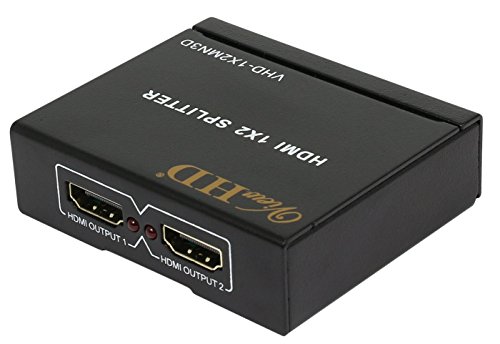 Show Reddit reviews
Show Reddit reviews10. On-Stage MS7701B Tripod Microphone Boom Stand
Sentiment score: 9
Number of reviews: 13
Our best selling stand, the MS7701B features a steel-reinforced plastic leg housing which offers less weight and exceptional strengthFolding legs with plastic endcaps for durability and reduced floor vibrationsSteel midpoint locking clutch adjusts height from 32" to 61.5"30" removable boom arm allow...
 Show Reddit reviews
Show Reddit reviews11. CAD Audio USB U1 Dynamic Recording Microphone
Sentiment score: 9
Number of reviews: 12
Dynamic microphone element designed for vocals and instrumentsCardioid pick-up pattern isolates the main sound source and minimizes background noiseSmooth, extended frequency response is excellent for singing, speech and instrumentsBuilt in pop filter minimizes "P-popping"On-Off switch for instant m...
 Show Reddit reviews
Show Reddit reviews12. Studio Microphone Mic Wind Screen Pop Filter/ Swivel Mount,360° Flexible Gooseneck Holder
Sentiment score: 8
Number of reviews: 11
Dual Layer Mesh Pop Filter: Dual layers of nylon mesh with an air gap work together to reduce and eliminate popping and lisping from your recordings without diminishing clarity.Protection from Saliva: Prevents the accumulation of spit on your microphone element which contain corrosive salts.Universa...
 Show Reddit reviews
Show Reddit reviews13. CAD Audio U37 USB Studio Condenser Recording Microphone
Sentiment score: 9
Number of reviews: 11
Large condenser microphone element for warm, rich recordingsCardioid pick-up pattern minimizes background noise and isolates the main sound sourceSmooth, extended frequency response is excellent for singing, speech and instrumentsIt has 10dB overload-protection switch minimizes distortion from loud ...
 Show Reddit reviews
Show Reddit reviews14. Elgato Game Capture HD60 - Next Generation Gameplay Sharing for Playstation 4, Xbox One & Xbox 360, 1080p Quality with 60 fps
Sentiment score: 7
Number of reviews: 10
Record your Xbox, PlayStation, or Nintendo gameplayFlawless 1080p quality at 60 fpsUnlimited capture right to your PC or MacFlashback Recording: record retroactivelyOne-click sharing to YouTube, Facebook and TwitterStream Command: add webcam and overlaysBuilt-in live commentary featureProduct includ...
 Show Reddit reviews
Show Reddit reviews15. Audio-Technica ATR2500-USB Cardioid Condenser USB Microphone
Sentiment score: 9
Number of reviews: 9
Side address condenser microphone with USB output for easy connection to your computerIdeal for podcasting, home studio recording, field recording, and voice over useBuilt in headphone jack allows you to directly monitor your microphone output without audible delayAdjust headphone volume with easy t...
 Show Reddit reviews
Show Reddit reviews16. Samson Go Mic Portable USB Condenser Microphone
Sentiment score: 6
Number of reviews: 9
Compact and portable USB studio condenser microphoneUnique, fold up design with integral clip makes the microphone extremely portable and ideal for most recording solutions, especially for mobile laptop recordingSelectable Dual pickup patterns (cardioid and omnidirectional) make it ideal for recordi...
 Show Reddit reviews
Show Reddit reviews17. Hauppauge - HD PVR 2 Gaming Edition High Definition Game Capture Device – model 1480,Black
Sentiment score: 3
Number of reviews: 8
Uses H.264 encoding in HD to capture your game play in stunning HDUses HDMI to connect to your TV set from Xbox One, Xbox 360 or PS4. Component Video cable to connect to PS3. Setup is a snapComes with a 6 ft long HDMI cable to connect to your Xbox One, Xbox 360 and PS4, and a Component Video cable t...
 Show Reddit reviews
Show Reddit reviews18. Blue Snowball iCE USB Mic for Recording and Streaming on PC and Mac, Cardioid Condenser Capsule, Adjustable Stand, Plug and Play – White
Sentiment score: 8
Number of reviews: 8
Custom condenser capsule offers crystal clear audio for Skype, Messages and FaceTimeRecord vocals, create podcasts, and add narration to your home moviesAdd crystal clear audio to recordings for YouTube; Frequency Response: 40 –18 kHzEasy plug and play directly to your Mac or PC—no drivers to in...
 Show Reddit reviews
Show Reddit reviews19. Neewer NW-35 Metal Suspension Boom Scissor Arm Stand with Built-in XLR Male to Female Cable, Shock Mount and Table Mounting Clamp (Black)
Sentiment score: 4
Number of reviews: 7
Note: Stand is NOT suitable for Blue Yeti USB microphone; microphone and pop filter in the pictures is NOT includedShock Mount Diameter: 1.7"-2.0"/43mm-50mmAll-steel construction; sturdy and durable. Max load: Approx 53oz / 1.5KGCan be mounted on the announcers' table with the Table Mounting Clamp (...
 Show Reddit reviews
Show Reddit reviews20. Behringer Xenyx Q502USB
Sentiment score: 7
Number of reviews: 7
Premium ultra-low noise, high headroom analog mixerState-of-the-art, phantom powered XENYX Mic Preamp comparable to stand-alone boutique preampsStudio-grade compressor with super-easy “one-knob” functionality and control LED for professional vocal and instrumental soundBuilt-in stereo USB/Audio ...
 Show Reddit reviews
Show Reddit reviews
I feel like an ass for posting it again, but the response from it has been pretty good. I made a long post a few months ago containing information for beginning Let's Players. Here it is:
Picking A Name: Alright. It's time to start your channel. You've kicked the idea around for long enough. This is the first, and arguably the most important step in your Youtube career. Try to think of something different that hasn't been done. Don't copy the style of someone else's channel. For example, say you play Pokemon, and your name is Kyle, don't put KyleDoesPokemon. It will seem like you copied the name of SkyDoesMinecraft. Another thing is to avoid tons of numbers and X's. Say two channels have the same video uploaded, you can't see the views, subscriber count, comments or ratings. You are basing your viewing choice based on only the name of the video (which is the same) and the channel's name. Are you going to watch the video by XxBigJ0hnxXCoDK1llerzXx or Conspicuous Cactus (I apologize, I couldn't think of a catchy name)? Some will choose the
first, but most will choose the latter. I'm not saying that you can't achieve success with a cough bad cough name, but it will be a little more difficult. Ultimately, the Channel Name is just an attention grabber, like thumbnails and titles, but we'll get the that later. If your content is good, your Channel Name will not matter, as much.
Video Recording: You're set with your channel now. You've set it up and got the name you want. Great. Now the fun starts. If you don't want to spend a lot of money, i'd recommend the Dazzle, as far as capture cards go. I used one on my old channel, and it worked flawlessly. The only downside is that it only records in standard definition (144p-480p), unless you use an S-Video cable. This isn't good quality. But it's good enough to test the waters to see if you can create good content. If you want something that will work every time, and records in 1080p, I can't recommend the Elgato Game Capture HD enough. It's only downside is that it's pricey ($155). But you are getting a product that is the best in it's class. Back in 2010, you could get away with not having HD quality video, because HD PVR's were expensive. But not today. If you ever hope to achieve any sort of success, you must have video quality that is at least 720p. It's just not an option anymore.
Audio Recording: If you have a Turtle Beach headset, or some other USB powered headset w/ a mic, you can use that TO START WITH. Turtle Beach's have a good enough mic that it will be decent enough until you decide to move up a tier. If you want a great starting mic, that isn't a headset, the Blue Snowball is tough to beat. It sounds great, looks decent (like that really matters), and is cheap (in terms of cost, not quality). Depending on what color you get, it will run around $40-$50, which really isn't to bad for a microphone. You may also want to invest in a Pop Filter. A Pop Filter does exactly what the name says, it filters pops. It will remove, to a certain extent, the popping sound when saying p's, the ssss sound with s's, and all sorts of other things. They are definitely a good investment. However, if you don't want to buy one, you can search how to make one with a sock.
Editing Software: If you get a Dazzle, it will come with some decent editing software. It's nothing special, but it works well enough to get the job done. Hell, I used it for almost 2 years. But, if you want something better, and more professional, you should look at Sony Vegas or Adobe Premier. Both are great, and offer things that the other doesn't have, so you'll need to think about what kinds of things you'll be doing with it. I recommend Sony Vegas. I have never had a problem with it, and the learning curve isn't too high.
Channel Art: This is important. Very, very important. When someone views your channel, this will either make them continue their quest to view one of your videos, or it will make them immediately look elsewhere. This part is somewhat tricky to give advice for. It just has to look good. Don't just copy and paste logos of game's that you'll be playing onto a picture and call it "Channel Art". Use Photoshop, and put some effort into it. If you can't make it yourself, there are several people around /r/letsplay that will make it for you, for a small fee (/u/fuyi is fairly popular). There are also some websites that are easy to use and will make some decent (i'm using this word a lot, aren't I?) Channel Art that will work for a few months, or until you get around to making some yourself.
Thumbnails: Another incredibly important part of your Youtube Channel. You could have the best content ever, but if your Thumbnails suck, you won't get anywhere. The key to Thumbnails is to keep it simple. Use a nice, easily readable font, use complementary colors, and don't try to put too much in the Thumbnail. Avoid the lower right corner, as the duration of the video will cut off some of the Thumbnail. You can use this site to make some thumbnails too. Like the Channel Art, that site good for starting out, but you will want to learn how to make your own, using a program like Photoshop. If you start making your own thumbnails, the resolution for them is 1280x720, just so you know the correct size.
Video Titles: Video Titles are something a lot of people seem to mess up. It's actually really easy to make a good title. Some just put something like Let's play Minecraft episode 23. While that does tell you what the video is, it doesn't grab your attention. Something like Let's Play Minecraft: Part 23 | The Sands are Evil is better because it gives an idea of what will be going on in the video, which would probably be a problem with sand in the example. You can also you some punctuation like -'s, |'s, or :'s to help organize your videos.
Descriptions: There are two basic ways that you can have an effective video description. The first is to make a somewhat exaggerated statement that is relevant to the video, THE SAND WILL SWALLOW YOU WHOLE! RUN! RUN FOR YOUR LIVES!. The second way is keep it simple, Attention Traveler's: Please stay away from the sand. Several corpses have been found within them with large amounts of sand in their lungs. This is just my opinion, since I usually try to keep my descriptions witty. The third option is to just describe the video, In today's episode, we travel to an harsh landscape filled with sand and the dreams of dead travelers. You can either make the description funny and witty or you can keep it simple. Either way, don't put to much in it. Descriptions need to be kept short. It's also not a bad idea to put link to other videos in the series in the description or links to Twitter or other social media outlets.
Tags: Tags are the backbone to any successful Youtube Channel. All tags should be relevant to the video. Don't put other channel's names in their. Not only is it unproffessional, but it's useless (to a certain extent). If you search for Roosterteeth Minecraft Episode 100, and you see someone else's video below Roosterteeth's, you're going to watch Roosterteeth's video. Youtube has started to crack down on people who don't properly use the tagging system. If you make a Minecraft video and put Justin Bieber naked as a tag, you run the risk of your channel being given a strike or having the video taken down. Just put tags that are relevant to your video. If you make the 23rd episode of your Minecraft series, put tags like Minecraft Part 23, Minecraft Episode 23, Let's Play Minecraft Part 23, ect.
Other Things to Know:
Concluding: Obviously, there is a bunch more to say, but there's a 10,000 character limit to these posts. To wrap it all up, you need to have a Channel that is well made, and regularly produces good content. If you're just starting out, good luck. You'll need it.
Without knowing exactly how everything's being done, I believe Audacity should let you do multi-track recording. If not, give Reaper a whirl. I know for fact Reaper does multi-track audio because I used to use it when recording my band. At that point, you can play with your mic track all you want without worrying about messing up audio on the game's track. Again, I'm not sure how friendly it is to screen readers.
Once we start talking mics I go off on tangents, so I'll do my best not to. Assuming you're looking at an XLR version of the AT2020, it's a good mic. Sounds good, solid, all those things. My only concern for you would be how sensitive it is. You're currently using a dynamic microphone, but the AT2020 is a condenser. As such, it's much more sensitive and picks up much quieter noises. Clicks and clacks of controllers? Squeaks of chairs? Air conditioner? It may get all of those. Granted, they may be quiet enough that the game/commentary track will down them out, but still, condensers are less forgiving about their use and environment.
I vastly prefer dynamics (in this particular medium) for that reason. Many folks here use condenser mics without issue, while others do lots and lots of clean-up after recording. It really depends upon your setup, the noise in your recording area, and the mic itself and its positioning. If you can get an AT2020 with a good return policy, I'd go for it. I used one for quite a while (though the USB version) and liked it quite a bit. It's definitely better than a Snowball or a Yeti.
For other mic options, if you don't want to break the bank, maybe an ATR 2100 would be a good call. It's USB and XLR and, according to most, sounds pretty good. Being a dynamic, it'll be less sensitive than a condenser, but should still sound good. Otherwise, a Rode Procaster would be good (built like a tank), or a Heil PR40 would be nice (really nice, warm sounding mic), but now we're in a much different price point. And of course, being that these are all dynamic mics, you may run into gain issues as that's a common occurrence with dynamic mics. It's hard to say without trying each one individually.
The alternative is to go back to the previous message and look at something like a DBX 286s or similar vocal processor that should give you the gain you need for your Samson mic. You can likely find something cheaper that'll do the same thing, but the 286s is hard to beat for its features.
Here is a list of things that he probably will need:
That's all you should need. The only thing you really should need to buy is a microphone. Everything else you can find a free version that should do everything he needs and more. If you have any questions please don't hesitate to let me know and I'll help you out :D
Just thought I'd throw in my personal set up as well, if you want to explore multiple options
Capture device/software: Elgato Game Capture HD
The Elgato is incredible. It's very simple to use and comes with all of the cables you need. It's capable of capturing in 1080p which is a great plus. The software that comes with it is very easy to use and works very well. One of the best features of this capture card is that the files that it makes are remarkably small considering their quality. I'll record like an hour and a half of 1080p gameplay and only end up with an 18GB file but the quality still looks perfect.
It allows you to capture your voice from a microphone at the same time that you play, but I like to be able to change the volume on my own later so I use Audacity as well. The software also has integration with Twitch if you want to livestream, however I haven't used this feature yet.
Overall, the elgato might be a little bit more of an investment but it's DEFINITELY worth it. You'll get great quality and it'll make recording a lot easier. It also has support for legacy consoles and since it uses HDMI/component it should be compatible with the next generation of consoles as well.
Microphone: Blue Yeti
I use the Yeti but there are cheaper options by Blue that also have fantastic audio quality. If you're looking for something on the cheaper side, go for the Blue Snowball hands down or maybe the Blue Nessie. The Snowball is one sale right now on amazon and it's definitely worth that price. A lot of commentators over look audio and just use their headset or laptop mic. In my opinion thats a huge mistake and for many people that will make or break whether or not they enjoy your video.
As far as video editing goes, g4video is right, Vegas is the way to go. But its expensive software. Elgato comes with editing software as well which seems like a good start if you can't afford Vegas as well.
Hey Crimson! I have a pretty good amount of experience with camera work for my gaming videos!
I'm not sure what your budget looks like, so I'll start with the cheapest solutions first.
I would suggest the most easily obtainable camera for live action stuff would be just to simply use your smart phone! For example, the iPhone camera shoots with a Sony CMOS sensor in full HD! Just make sure you stabilize it on a tripod or flat surface because the auto image stabilizer is pretty terrible at times. Secondly, if you do choose this option, I would highly recommend using a different audio source. Smart phones traditionally don't always have the best audio recorders on board.
A web cam is probably your second best solution! Full HD cams can run about 50-100 bucks, but they usually get the job done. Though again, with all these recommendations, I'd suggest you use an alternative microphone for audio.
If your not willing to use cheaper alternatives like a smart phone or a webcam, then I think your best bet would be the GoPro. These products are massively popular for a reason; they can provide BEAUTIFUL footage if used correctly. You can probably find one of these bad boys USED for under 200 on craigslist. For the relatively small price tag, this is one of the best all purpose cameras on the market.
Finally, if you have a decent budget at your disposal, I'd suggest the T3i. If you only plan on using this camera for rare occasions, then I'd advise against purchasing it. However, if your hoping your channel would rely heavily on live action content, then this is it. This is your solution! It might end up running you a little over 500 bucks, but this is the camera a majority of youtube creators have been using. There is a slight learning curve, but when you get the hang of it, your videos will look fantastic.
Like I said though, never use the on board audio recorders these solutions provide for you. Buy a separate microphone if quality is a big concern for you in your videos!
I'll just leave feedback as I'm watching through your video:
2.Video quality is fantastic! Audio is good as well, but could be greatly improved by a pop filter! Here's one that we own and I would recommend http://www.amazon.com/Dragonpad%C2%AE-Studio-Microphone-Flexible-Gooseneck/dp/B008AOH1O6/ref=sr_1_1?s=musical-instruments&ie=UTF8&qid=1426227634&sr=1-1&keywords=pop+filter
You're off to a good start here. I notice you're pretty new, but it seems you're heading in the right direction!
Note: That Samsung Go Mic is $33.44 on Amazon, rather than $39.99 on ebay. And from everything I've heard it's an AWESOME microphone for the money.
A few other budget options (because options are always good):
Desktop Microphone: ~$10 Not exactly studio-quality sound, but capable of recording better quality than you might think. Just expect to spend a lot of time trying to get it positioned correctly. Also, you will pretty much HAVE to use Audacity or a similar program to get rid of background noise and improve the quality. Despite the downsides, for $10 it might be worth a shot.
CAD U1 USB Dynamic Recording Microphone: $24.22 This is a great microphone for the money. Although it can't hold a finger to some of its higher-end counterparts, the price is tough to beat, and it will give you pretty good sound quality. A great first microphone if you're on a budget of less than $25.
CAD U37 USB Studio Condenser Microphone: $46.94 A very solid microphone for less than $50. Comes with a pretty sturdy stand, compared with other microphones in its price range.
So there you have it. Anyone reading this thread has a total of 4 microphone options, all for less than $50. =)
Now-a-days, it's damn near impossible to get any traction without beautiful looking video. There's too much competition, and potential viewers will just click away when they see shitty video and hear shitty audio.
I'm not trying to discourage you, but it doesn't seem like you're anywhere close to ready to start recording.
Do you really expect to get anything close to acceptable gameplay footage using this setup?
You'll have to upgrade a few things, first:
I know this seems like a lot, but YouTube has a metric shit-tonne of content available. People usually like watching the good stuff.
There's a whole bunch I haven't covered. Don't use copyrighted content you don't own. You have to have permission to post game footage. Companies (Nintendo especially) are cracking down on this.
If you have any specific questions about capturing, editing, and encoding audio/video, let me know.
Hey McDaddy,
Great question!
I'm doing something similar and have some advice for you.
The big thing that you're going to be looking to invest in is Audio equipment. A phone can be used as a camera if you would like a facecam.
As far as audio goes, you're probably going to want to go with a Preamp and a condenser Mic. This will allow you to work from the preamp, and fine tune the audio before it even gets recorded in the computer.
This Preamp simply plugs into a USB slot on your computer, then you plug in a mic, preferably with an XLR cable in order to be able to use the features of the Condenser Mic.
This DOES NOT come with a straight XLR Cable, so you would need to buy one was well, but they run about $8-10
IF that is not affordable enough (We're looking about the $120-150 range currently), you could go with a cheap USB Mic. Someone below suggested a Blue Yeti mic, which wile good quality, is honestly not necessary.
Beyond this, the only other thing that I could think that you may need beyond a computer would be a capture card, but ONLY if you are recording from a console. Even then you most likely only absolutely need one to record from a Switch or something that is from a previous generation of consoles.
With decent internet you can stream a PS4/XB1 straight to your PC using PS4 Remote Play App or the Xbox Console Companion App respectively, which you can record in OBS.
Feel free to DM me if you have any questions!
*Not exactly the most budget friendly, but it's a great value for what you can do with it.
I'm just starting out so I may not be the best help but here it goes...
We've done videos so far with either 3 or 4 people. We use the Blue Snowball Microphone and it's been pretty fantastic thus far. It's works great in groups.
We have that mic plugged into a MacbookPro (Which is hooked up to the TV) which is running the capture program Screenflick. Screenflick is pretty phenomenal and quite simple to use. The one issue is that it records both game audio and mic audio into one track so any kind of ducking or advanced editing isn't going to work.
That was our initial set up and it worked pretty well, however we ran into the issue of the mic picking up TV sound which made the videos sound... subpar. So I picked up a Belkin 5 Way Audio Splitter which has been working flawlessly so far.
I have a relatively simple set up but it's been pretty powerful so far. Let me know if you have any questions! :)
Console Capture Cards
PC Recording Software
All of the programs listed, except for FRAPS can do multitrack recording. Dxtory can actually give you the seprate tracks without another program, but MSI either requires another program to get them; except if your editing program can do it by itself (Ex. Sony Vegas)
Editing Programs
Audio
Video
Photo (Thumbnails)
I don't know if this will help a ton, but here is my experience working with microphones for more than 2 people (our team is 3).
When you're recording, you only want to pick up the voices of those recording, without a ton of ambient noise. With one person it's easy. With 2 people, depending on the mic, it's not too bad. Anything more than that, and you're almost always going to get a lot of room noise.
We tried using 1 mic for our first recording session. It was a good mic (the Yeti Blue USB mic) and no matter what we did, we couldn't get good quality sound. If we used the uni-directional function on the mic, the person right in front of the mic would be super loud, while everyone else was quiet. If we used the omni-directional function, we picked up the TV a lot, and got a lot of room noise.
So, while what you're looking for isn't impossible, it will be tricky. Here is my suggestion.
Look for a mic with a bi-directional setting. That way it will only pick up audio directly in front and directly behind the mic. Make sure you're in a small room, and sound proof as much as possible. Sit your players 2 in front, and 2 behind the mic (relatively - if you turn the mic sideways, you'd have 2 on the left and 2 on the right). Try and set it up so that none of you are closer than the other to the mic.
That would be the optimal setup with one mic, I believe.
I don't have any recommendations for a type of mic, unfortunately, but I'd just look through Amazon for USB microphones with a good rating and the ability to have bi-directional recording, and you should be good to go.
I hope this helps!
-----
Edit: I didn't include my recommendation above because I didn't think the Blue Yeti was within your price range, but it looks like it's around $100 on Amazon.
Blue Yeti USB Microphone on Amazon
This mic has a bi-directional setting (either front/back or left/right) and sounds awesome.
Hey man,
Good stuff in that video, I gotta try that Cat Quest game! I have some small suggestions for video editing and then a major suggestion for sound.
For editing, it may seem really small, but how you pop things in to frame can add so much to a joke. This video on how Edgar Wright does visual comedy is great and goes over the theory of "popping" into frame. Just think of Kramer from Seinfeld. https://www.youtube.com/watch?v=3FOzD4Sfgag
When things come from nowhere it seems haphazard and feels choppy (referring to the master chief and bayonetta joke). Having something smoothly rush in from the side, top, or bottom of the frame can add a lot to the humor. Especially giving things weight and giving it a little animated squash and stretch.
For the sound, I highly recommend you invest in a new mic. Let's Plays are essentially podcasts with some visuals most of the time, and if the audio quality is low people won't want to listen. I understand not everyone can afford the best mics, but if you can invest in the Blue Snowball it will drastically improve your guys' sound quality and you would only need one. A $70 investment ain't bad for a mic that could last you a very long time. https://www.amazon.com/Blue-Snowball-Microphone-Textured-White/dp/B000EOPQ7E
But these are just some thoughts and suggestions, keep it up guys!
Please take any critiques constructively, we're here to make everything better and I'm pretty blunt. You're a newer channel, no full banner for the main profile picture and no custom thumbnails that I can see.
___
[Audio Quality]:
Here are some first impressions:
Score: 6/10 - (Grab a newer microphone, the only true problem is the 'buzzing' sound at the higher end spectrum)
____
[Video Quality/Editing]:
Here are some first impressions:
Score: 6/10 - (Standard expectations on video quality, could use a bit more flair with intro/outros)
___
[Personality/Characteristics]:
Here are some first impressions:
There is no rating for something this broad
___
[Tips on Quality Enhancement]:
____
[Become More Quality Literate]:
Included in every critique...
There are a ton of cheap ones, so I guess quality of the cable could cause problems. If you wanted to be 100% sure you could go with an xlr to 3.5mm cable (though that would move the quality to your motherboards sound card), or a cheap mixer like a Behringer q302USB which would guarantee pretty great audio quality.
To be safe with the usb cables, i'd stay away from the sub $10 ones, or definitely go with a mixer or interface. I think the best cheap, but kind of jankey setup, you could go with in your price range is to get a cheap usb sound card and use a 3.5mm to xlr adapter with that. Just keep in mind the setup would probably be better off with a $10 increase to the budget and a proper mixer.
edit: the q302 doesn't have the ability to turn of phantom power, but the q502 is also good. I have used the $13 usb cable that's on amazon before (from neewer i think?) and it worked for my original jankey at2020 setup, so you would probably be good using that too.
As a second mic I can reccomend check out the atr2100, its great and both usb and xlr, so when your budget increases or you want to upgrade your setup you can upgrade to an xlr setup without scrapping your mic.
Also one last tip: If you're going to be starting your own channel instead of contributing to someone else's or something, just play whatever the hell you want. Growth will be VERY slow unless you're a SEO/Marketing wizard. Just keep putting quality content out and subs and views will come.
People here are recommending the Blue Yeti, but it is a terrible recommendation for people who can't control background noise. The Blue Yeti is a Condenser style microphone, which tend to be more prone to picking up background noise compared to Dynamic microphones. I tried making the Yeti work for me for about 4 years before switching to a dynamic mic and the difference was night and day.
I recommend looking up Dynamic Microphones to see if you can find one that works in your budget. I personally use the ATR 2100, which has a good balance of being fairly cheap and decent quality.
As /u/WallpaperOwl recommended, you can get a good deal of information about most microphones out there by checking out the Podcastage Youtube Channel. I highly recommend it as the host tests each microphone fairly thoroughly.
Again, I'd recommend avoiding a condenser mic like the Blue Yeti, unless you are able to invest heavily in reducing background noise. It does have decent sound quality, it's just hard to get that without also picking up the sounds of the rest of your house.
Good luck on your search for the perfect microphone!
What kind of computer are you using to record your gameplay with?
For audio, a cheap dynamic mic would be a great way to go. It might not sound great initially, but a lot of those problems can be solved easily with software--Audacity is free and easy to use, and makes our recordings sound much better despite the mic's problems. You'll also need an XLR cable to go with it--preferably XLR male to female, but you can also find an XLR to USB one if you want to connect it directly to your PC. Otherwise, you'll need an audio interface to go with it. As for mic stands, I've honestly never had a problem with this one. It's not as easy to maneuver as the 100 dollar one, but it should serve your needs as a beginer.
If you're recording multiple people, you could get the Blue Yeti--a lot of people swear by it--but it's also a lot more expensive and it picks up everything if you're not careful. A lot of people think that the Yeti is cruise control for great audio, but it really doesn't do much more than a cheap mic can. I would just recommend having an audio interface that connects at least two microphones and then buying another dynamic mic instead.
As for recording your Switch, the standard is the Elgato. I'm currently using the HD60 model, which is nice, but it has some latency issues (meaning you'll need to manually sync your audio with your video). The HD60s has no latency problems, but it's a bit more expensive.
Depends on what you're going for...on the mic side I would totally recommend the "Blue" brand mics. They're cheap(ish), reliable, sound fantastic and are very simple to use. The Audiotechnica mics are pretty good as well, here's my [personal favorite] (http://www.amazon.com/gp/product/B004QJREXM/ref=s9_simh_gw_p267_d4_i2?pf_rd_m=ATVPDKIKX0DER&pf_rd_s=center-2&pf_rd_r=195GX3VX0C1R7HKTJWNK&pf_rd_t=101&pf_rd_p=1389517282&pf_rd_i=507846)
Editing:
For editing there's a lot of choices, a ton. Personally I'm a big fan of
Premiere Pro and Adobe Creative Cloud overall. I'm also studying graphic design and finding out how those skills can be used to enhance my let's plays. So the package comes with Premiere Pro, Photoshop (for image editing/graphic design), After Effects(for any effects heavy work, how I make the intros to videos, etc.
If you JUST want barebones editing and nothing too fancy Sony Vegas is a really easy piece of software to learn, it's not too difficult and can create some nice videos without much experience.
Capture:
I don't know much on this one...at least for consoles. I've used and tried out every piece of recording software for the PC although, still recommend and go with FRAPS. It takes up a LOT of space, but it works the best and never really fails. Console-wise...I would go with the Elgato. It seems the most appealing to me, but considering you want to capture legacy consoles it does't really work/
I hope I helped, I'll answer any questions if you have any! :)
-Dave
Hey just watched your video. you seem pretty confident which is great. The level of knowledge you displayed was great. Just like you adressed the quality of your mic really made it hard to listen. a good microphone i would recomend investing in would be this one http://www.amazon.com/Samson-Mic-Compact-USB-Microphone/dp/B001R76D42/ref=sr_1_1?ie=UTF8&qid=1374899632&sr=8-1&keywords=usb+microphone it doesnt take much space and its pretty clear. i use a Snowball mic and i love it, but its a bit pricy. i also agree with dinosaurfriend, the audio is a bit overpowering. also im not sure if the games audio is being picked up in your mic, but it might still be a good idea to get a bit farther from the game or turn it down. everything else is pretty much spot on, keep at it, im sure you'll improve as time goes on!
The More expensive option
The less expensive option
The even less expensive option
These are pretty much the main 3 you should consider. The Rode option is more expensive than the rest but it's definitely worth as the build quality is pretty great. The Image broadcasting arm is also a very solid option and it does come with the shockmount. For something on desk than the pro line works well but I'd recommend against it because it does get in the way quite a lot (I'm speaking from personal use here). It's much more useful to anyone who LPs on consoles as they can have a controller in their hands.
Here's my mic. Apparently the best of its price range, I wouldnt know of comparison... but it seems great to me so far!
https://www.amazon.co.uk/gp/product/B001AIQGUO/ref=oh_aui_detailpage_o02_s00?ie=UTF8&psc=1
Yeah this reddit helped me so I thought I'd share back, hoping it would help someone else, because it has taken me like 6-7 weeks to finally have my audio where I want it without having to upgrade anything through spending money, and this 6-7 weeks was heavily spent towards SEARCHING for this solution. So yeah!
Each mic has their pros and cons, dynamic mics make the guess work much easier and require very little audio engineering but at the risk of sounding like a live sports commentator on the field or have nasal issues but exterior noises are not a problem.
A condenser mic requires a power source from most likely an interface or if it's USB that should be solved, a little more knowledge on audio editing and would sound better with sound treatment foam to control the room's acoustics since it will pick up a lot of room echo as well as noisy environments like lawn mowing, washing machines/dryers, traffic, someone coughing up a lung in an adjacent room and ventilation kicking on and blowing (treatment foam won't block out a lot of these exterior noises). Condenser mics sound much better in clarity since it can capture a wider range of frequencies but with that increased range it'll pick up weird noises.
The Shure MV5 that you're looking at might have to be reconsidered unless you're willing to learn how to work around a condenser mic's weaknesses in post or invest in some sound treatment or if you have a very quiet recording space. If this sounds unappealing then you may want to look into a dynamic mic like a Shure SM 58 or the Audio Technica ATR2100.I'm not proficient in knowing the easiest and cheapest way of connecting a dynamic mic to a PC other than an interface, there are XLR to USB converters but I don't know how well they work and idk how it will sound if you were to convert the connections to 3mm and plug it right in to the PC but I'd imagine it'll sound terrible.
I mean I mainly wanted you to watch that so you could an idea of how things work and the differences between things. That video is not universal in its recommendations given that it's specifically for voice actors, a use case that requires much higher fidelity than what you're doing. The advantage of USB over XLR is that they're cheaper, the only reason I'm avoiding recommending the blue yeti is I personally have never used three usb mics simultaneously on one computer and I could see that causing issues.
As for what I personally would recommend, the Audio Technica AT2020 is a very good starter mic, I own one myself. Note that it is XLR and does require phantom power so keep that in mind. As far as interfaces go, this Behringer U-Phoria UMC404HD came up and seems like it could work, has phantom power and 4 inputs anyway. I don't own it though, I've used Steinberg and Focusrite in the past so I can't give a personal recommendation on this model.
Feel free to do some more research on your own but those are good starting points. If you have other questions you can pm me or reply here.
Seeing your videos btw, if you want to avoid clipping I would also recommend not yelling into the microphone, y'all seem to be pretty constant volume, just going back and forth between yelling and talking so if you gain to the yelling you can just adjust the volume in post as pretty large chunks so it shouldn't be that bad.
----------------
This isn't solicited advice but you guys might wanna work on the language a bit, especially since you're associating what I assume are your real names with the project. I'm talking mainly the "gay" stuff. You can think of it as future proofing or a "dress for the job you want" kinda deal. Also, perhaps most importantly, it's just not cool to people.
If you want to record high quality content for a mid level price range you have a few options. First: I would look into getting a webcam, the Logitech c920 is great for the price, and puts out phenomenal qudio/video quality for what you're looking for.
Second - You'll need a capture card. These can be pretty expensive, so you may want to look at an older model that supports something like 720p30fps
Here is an example of the one I use for console, mind you this is probably the most important part of recording quality gameplay so you can see what's going on. As far as recording, Elgato gives you a free software that runs the capture card footage through to OBS, and you can resize/crop the facecam on top of the scene within OBS itself and set your recording audio levels so that as soon as you hit record/stop record, the video is good to go and watchable as a cute lets play from your daughter.
First of all. It's totally unnecessary to spend a lot of money on audio equipment such as an audio mixer etc. Unless you want it.
A good starter microphone is the Blue Yeti http://www.amazon.com/Blue-Microphones-Yeti-USB-Microphone/dp/B002VA464S It's a USB microphone that does all the work you need to have good audio. Everything else is just over the top.
As some already said you can use OBS to capture your games. Personally I like to use Dxtory because I want to have two audio tracks. One for game sound and one for commentary. You can use Audacity which also is free to record your commentary and OBS for game sound.
I believe there is something called Thumbnail Thursday in this subreddit were you find and request channel art.
If you want to spend money on something I recommend doing it on a good editing software. It's hard to recommend any one in particular because it's a lot about personal preferences. I use Powerdirector for example and it works for me. There is always a trial version so just try and see which suits you the best.
Do you have the xlr or usb version? if its xlr any old xlr cable should work, but the usb uses this cable . Personally I use this shockmount and this desk mount which isn't very bad for the price but you can definitely tell its a cheap mount. Most of the accessories are garbage and I ended up cutting out the XLR cable and wiring my usb cable through it, but if you have the xlr version I guess it'll work fine for you. I know for a fact that shock mount you just linked doesn't work, but it does come with the desk mount I linked (for $20 more) so you may as well try it for yourself, the best option would be the Audio Technica shock mount but its pretty pricey. I should also mention the better option for the desk mount would be the Rode desk mount and that the AT2020 on its own is comparable with either desk mount as long as you use the mount that comes with it for the desk stand, just remove the mount itself and screw it to the desk mount. hope my experience could help you out :)
Consider looking at the AT2100 dynamic mic. It's currently at $58 (with retail at $80).
This is a very nice starting mic for a few reasons:
tl;dr: I don't know why more people don't recommend dynamic mics, and the AT2100 is a great starter.
My current microphone is a Neewer NW-800 with a pop filter, stand, power supply, & shock mount. In total, around 100 dollars (excluding shipping and the wire/adapter)
Microphone,
Boom Arm,
Pop Filter,
Power Supply,
I got mine for around 65 because the mic was on sale, so I would wait until it goes on sale again to be a bit more affordable.
PS: If you want to connect this mic to the PS4, I recommend these two:
Wire, Adapter
Yes, your specs are good enough for an LP series. I agree with Pyroraptor (Audacity, OBS Studio/Standard OBS, Gimp, I use Lightworks, but you could use HitFilm. The webcam seems pretty nice. Just remember that the Neweer is a condenser mic, meaning it will pick up almost anything, so it would be a good idea to either remove any potential background noise in Audacity or use a noise removal program. I would focus on the mic and software first, webcam later. Hope this helps! -Alduin
My biggest piece of advice is to not settle on anything lower than 1080p. That level of video quality is almost expected these days, and webcams are really affordable. It's easy to find something lower than $50 that will film in HD, but if you're willing to spend a little more I'd suggest the webcam that I have, the Logitech HD Pro C920. The video quality is great, and the auto settings are usually perfect which is great because I hate putting in the time to fool around with video settings. It has autofocus, which is relatively rare in webcams, and results in a really nice picture as long as you turn off the autofocus once it's focused on your face (otherwise it'll be jumping around throughout your video, as I realized the first time I recorded with it). Personally I think it's worth the price, but you could find something a bit cheaper if you don't care about all the bells and whistles. Just go for 1080p!
EDIT: About the autofocus, I mean that model actually autofocuses during video, if you keep the option checked. It's completely silent, which is nice if you ever need to film a video where you'll be putting things closer to the camera to show detail (like unboxings or something) because you won't need to refocus while filming.
I will always reccomend XLR microphones over USB mics. The quality and expandability you get from them is completely worth it, and at basically the same price. Though there is a nice middle of the road solution: The ATR 2100-USB is both XLR and USB, and it seems to offer some really good quality for the price even on USB. It's dynamic, for a bit less audio tweaking, and allows you to expand later on. (It also lets you use both the USB and XLR at the same time, so you can have a teamspeak/skype laptop running completely seperately.
If you want to jump into XLR mics straight of the bat, I highly reccomend the Behringer Xenyx q802USB as an interface not really because of the input amount, but because of the low, mid, and high EQ settings in hardware (it also hardware compression, which is nice). Note that the headphones out uses 1/4inch, so it needs an adapter.
The Blue Yeti is good, but you can do far better for the same amount of money. Generally USB mics are a bit lackluster in audio quality, but if you HAVE to go that route get something that's dynamic or something you can verify has good quality. There are a large amount of "gimmick" microphones in the USB market, so do some research on any of those before purchasing.
You do need an XLR for mixers.
I bought the AT2020 USB mic first, and I had the same problem you are having, my PC fans were WAY TOO LOUD. And so I bought This Mixer and the XLR version of the AT2020
USB mics are great when you have a studio or if they are dynamic. USB condensers are only great if you use a studio.
The benefit of condensers is that they are great vocal mics. The pick up a very good range of frequencies, and allow your voice to come in crisp. But that also means that a lot of background noise will come with it, so you need to be able to reduce way comes through, and even still post editing is a must.
Roxio Game Cap I've used both the HD and SD versions. They get a little more hate than I say they deserve. They do an admirable job and are usually heavily discounted on Amazon. If he has his own video editor this is perfect. It comes with one but it's not very good.
USB Microphone Fairly cheap but good rated USB Microphone. He can use Audacity, which is a free recording and sound editing program, along with this for his commentary.
That's about $80 but I don't know how much cheaper you could get. If he has a microphone already and computer games he can record there's always OBS, a free computer recording software. As far as a PS3 capture device though with a mic this is about as cheap as I can see. Certain gaming headsets are compatible with the PC if he has some Turtle Beaches or something. I hope this helped!
If you're specifically thinking of recording the Wii U, you're going to need a capture card between the console and your PC. While I haven't tried to record any gaming on a VCR since hooking a Nintendo 64 up to one back in the day, I'm not sure that would work with a newer console (as I'm pretty sure the Wii U doesn't support the old red/white/yellow AV cords).
Elgato Game Capture HD60 is what you're looking for (there's an older "Elgato HD" that will support older consoles but not newer ones). Now that's a $US150 option, so I guess that depends how much you plan to spend on your daughter's make-believe. On the plus side, you shouldn't have much trouble reselling the Elgato down the line if she's just going through a phase, or indeed you could just keep it if you decide to do some game capturing of your own.
The Elgato comes with its own software. It's not too terribly difficult to set up the first time, and after that you barely have to do any set up ever again (especially if you're recording from the same console every time). It has the ability to record video/game audio and your commentary audio too. All you need is a mic-- even a headset mic would probably suffice for your daughter, but there's plenty of condenser mics out there if you want to splurge).
Out of curiosity, what channels or videos does your daughter watch? I'm fascinated by the idea of anyone under the age of 10 being interested in Let's Plays.
Hey kdmendonk, I record almost exclusively on PS4 and edit on PC.
I use an external capture card, the Elgato Game Capture HD60. It comes with it's own editing software, but it was garbage in my experience. So I only use the software for the raw recording.
For audio I use a Blue Yeti, which for the price point is a stellar microphone. I believe I got mine on sale though, so I didn't even pay full price. Although I could record the audio inside of the Elgato software, I find Audacity (free) offers much more flexibility in my recording. Two Blue Yeti mics and Audacity are all we use to record our podcast..
Unfortunately, since the Blue Yeti is such a good mic, it was picking up the audio from my headphones sometimes. So I also use a nicer pair of headphones now to stop that from happening.
For actually editing the episodes together, I use Adobe Premiere.
We did some testing with the PS4 screen recording but it would occasionally become a nightmare with the PS4 pausing recordings or not letting us capture things and getting the files over to the PC.
I hope that helps you out, let me know if you have any questions. We're just in this to have fun too.
the one you linked is good. but this one is better. its by the same company, and its a usb plug n play microphone. its one sale until jan 4, and right now its only like 5 bucks more than the one you linked.
Also, this pop filter is good price. you also get some foam to cover the mic with. Hopefully this helped you, and if you buy all three before jan 4, then its should be around 30 bucks
They work well for headset and close-miced lavalier mics, in my experience. They're also good for dynamic mics in outdoor situations because they enclose the mic capsule and protect it from wind. Indoors, they aren't really necessary for dynamic mics and, generally, you're better off with a pop-shield instead. Something like this
Pop shields are more effective for indoor, controlled situations.
I skipped around a bit in the video, and I honestly didn't notice anything. It wasn't the best, but definitely not awful. That might have something to do with my phone speaker though, I feel like this thing misses some bass, and voice overs with too much bass are pretty bad.
If you want to try moving your mic closer to your mouth before getting an whitely new mic you could try getting a scissor arm for pretty cheap and putting the mic right up in your face. I typically don't have my mic any farther than 3-4 inches from my mouth when recording. Closer than that would be better, but then the face an looks cluttered, and nobody wants that either.
In terms of the low buzz you hear after turning up the levels, have you tried processing the audio in anything like Audacity? Most programs have some sort of Noise Removal tool, though some do it better than others (personally sound like a tin can when I do it in Audacity but had no problems using noise removal in Audition).
I agree with /u/bluesmcgroove that the Blue Radius is a good one, but you can certainly go with non-Blue stands as well. I personally use this stand as it works well for me -> http://www.amazon.com/Stage-Stands-MS7701-Tripod-Microphone/dp/B000978D58/
Pretty inexpensive and you can clip whatever filter you use to it easily. Of course, this is if you have a spot to set it next to you to swivel the arm in front of you. There were some other people who recommended one that clamps onto your desk in the past, but I can't say I have experience with those ones.
Audio-Technica ATR2100-USB Cardioid Dynamic USB/XLR Microphone https://www.amazon.com/dp/B004QJOZS4/ref=cm_sw_r_cp_api_n5JIAbXFW5EF4
I recommend this mic. I use it for both let's plays and podcasting and I love it. It has both USB and xlr inputs so you can plug and play right away plus if you wanna upgrade to using a sound mixer eventually you won't need a new mic cause this will work great with that too. I got a pop guard for it recently and am blown away by how clear it is for the price.
I use this webcam right now and I think it's pretty good, if you'd like a cheaper one, you could always go for a 720p resolution camera. Everyone suggests this one as the high end camera if you'd like to look really nice.
And yes, OBS does support green screen (chroma keying).
I don't use that mic, but I do use a floor stand and I absolutely love it from reducing desk noises. Works like a charm. Amazon sells several kinds just make sure it can work with yours. The one I snagged was on sale for 19$ and has enough customization to place it in different angles and heights to match your needs.
http://www.amazon.ca/gp/product/B000978D58?psc=1&redirect=true&ref_=oh_aui_detailpage_o06_s00
The Blue Snowball is awesome, but unless your room is sound awesome-ized, I would suggest a dynamic mic.
The Audio-Technica ATR2100-USB mic is pretty good, pair that with a desk arm and a pop filter and you'll be good to go.
I most certainly can I recommend this stand and this pop filter.
I did a lot of research into finding a stand that could support the blue yeti and this one is great for the price. A lot of ones around the price range are too flimsy in my opinion.
As I said previously, you should probably order the blue yeti from america. £80 vs £120 was a no brainer and if you contact amazon support via their chat like I did you can say "I'm having second thoughts and want to cancel it" but it was already on the way for me so instead they emailed me a free returns slip within a month of purchase to put on a parcel. They also said I could open it if I wanted. In the end I decided to keep the yeti anyway, but I had heard bad things about background noise and it had made my nervous. Anyway it was an awesome deal! Make sure you gift wrap to avoid VAT ;)
Well, you can do it, but the best way I know of would be to use a capture card. The issue you run into is that the HDMI output on a PS3 is HDCP encrypted which won't jive with any consumer level capture card. The solution is to get a powered HDMI splitter that uh, accidentally strips the HDCP level of encryption and leaves you with the pristine HDMI signal which you can then pipe into a capture card.
For a splitter, I recommend this one: https://www.amazon.com/gp/product/B004F9LVXC/ref=oh_aui_search_detailpage?ie=UTF8&psc=1
For a capture card, I recommend the Elgato HD60.
I'm not sure that there is a way to do what you're wanting to do for free. Sorry.
This is the boom stand I have now I'm not crazy about it and won't mind buying another one if need be.
We can pretty much just throw my $200 budget away since I feel committed to spend more now. Which is fine to be honest, I just threw a number out there, wasn't really concerned about the money, not looking to spend a fortune though lol :) Besides I'd rather do it right and buy once, then have to worry about "upgrading" in a few years.
I am not dead set on an SM58, It just seems like a solid mic for the money.
Thanks! I'm currently torn between two (after hours of research lol)
This is the one I'm leaning toward: (Samson C01U Pro USB Studio Condenser Microphone)
https://www.amazon.com/gp/product/B00HXE4BYW/ref=ox_sc_sfl_title_6?ie=UTF8&psc=1&smid=ATVPDKIKX0DER
And this is the other possibility (Audio-Technica ATR2100-USB Cardioid Dynamic USB/XLR Microphone):
https://www.amazon.com/gp/product/B004QJOZS4/ref=ox_sc_sfl_title_11?ie=UTF8&psc=1&smid=ATVPDKIKX0DER
My primary concern is obviously audio quality, but I'm also very concerned with background noise. I've got 4 kids, and keeping them quiet is...challenging. I think the majority of my recording will be done after they're in bed, but on weekends and stuff they tend to stay up late...so, a mix of me telling them to chill out and a mic that can filter out background noise is probably my best bet. I've already started selling my wife on me turning the guest bedroom into my office lol
edit: I'd like to officially open this up to anybody who has mic advice based on what I just said!
$40 and under? Uhh... no. Unless you find a ridiculously good second-hand deal for a BPHS1 + audio interface that, through some sheer magic, costs <$40... no.
I don't like bursting bubbles, but the absolute best headset you'll get under that amount is just about passable.
> but my current set up (i.e computer at a bed) doesnt really allow for one
You're saying you couldn't get a floor mic stand and position it? Because this plus this will get you perfectly good sound, especially for the price.
Everyone else is giving you good recommendations for microphone, etc, so I thought I'd just throw in that if you're looking for a good webcam, I use the Logitech HD Pro C920. It does 1080/30fps and I've been really happy with it. The settings are intuitive, it looks great, and you can clip it to your monitor or set it on a flat surface with it's folding base.
The audio is 100% TERRIBLE though so definitely get a nice sounding mic.
Personally I use this: Elgato HD60
It's not the cheapest thing in the world but it's excellent at its job from my experience. The big drawback for it is that you'll need a specific headset and some extra cords to get the game audio out of it, so it's unfortunately not going to be as simple as just the capture card. I'm not well-versed with other capture cards unfortunately but my assumption is that not many good ones will come for cheap/with everything you'd need right off the bat.
With the Elgato you'll also need an external microphone to record your audio from, so that's another cost tacked on.
I'm sorry if this didn't help much but I wanted to throw in the capture card I use because I feel it was very much worth the cost as the quality it pumps out is great so far.
Best of luck!
I used a Yeti for the first few years of my channel. I loved it and got great results from it, however the background noise was a bit too much so I knew eventually I'd want to switch to a dynamic (or at least a much better condenser).
My suggestion to people is to get an ATR2100 ($64) to start with as a USB microphone. Then, when you've saved up money and decided to go the next step, purchase a USB mixer (I have this one ($80), or you could use this one ($60) which is only one channel and cheaper). There's a noticeable difference between the USB and XLR interfaces of the ATR2100. Some people even like the USB better, I don't, but then again I'm adding EQ and compression through the mixer which for me yields better results than software effects.
>However there are two editions: the black special edition and black/silver.
The price difference between the two used to be $8-10 (with the Black special edition being cheaper), IIRC internally they're identical though.
The stands they come with look fairly close with the metal one potentially sturdier. It probably wont matter though, you'll likely want to upgrade to something like a boom arm stand for better positioning later anyway.
Edit: For about the same price, I might recommend the Logitech Rockband Mic - Podcastage Review and a Boom Arm Stand instead (as going from your initial condenser microphone choice to a dynamic microphone, you really need to be up on the mic).
You could look into getting a microphone boom arm like this https://www.amazon.com/Adjustable-Microphone-Suspension-Broadcasting-Voice-Over/dp/B00DY1F2CS
I can't necessarily recommend this one specifically (it was just the first that came up for me) but the nice thing about a boom arm is you can adjust the location of the mic so that it's in a comfortable position for you and your friend. That might be the cheapest way to place a mic for the two of you while at the same time keeping your setup quite simple
Honestly the mic you use doesn’t matter as much as what EQ, noise gate and compression setting your have applied to it. I personally use a CAD U37 mic, which is around $40 and a post filter software. (I use Guitar Rig Pro 5, but I hear reaper works too.) Which makes my $40 mic sound clear, makes my voice sound better, gets rid of all background noise and even mouth noise if I want, aaand I can add filters like distortion and whatnot to have a radio mic sound, robot voice sound, etc. and I even have a preset to make it sound like Kylo Ren’s helmet for fun.
Bottom line, fuck shelling out loads of money on a “professional quality 1337 gaming studio mic for gamers by gamers #twitch” and look more into audio post processing software.
EDIT: also, the effects are applied in real time completely software side and the mic is connected by USB. So no spending MORE money to get an XLR hookup to your PC.
EDIT ep2: I can upload an audio sample sometime later tonight or tomorrow if you want.
EDIT ep3 -Revenge of the Sith: Amazon link https://www.amazon.com/CAD-U37-Condenser-Recording-Microphone/dp/B001AIQGUO?th=1&amp;psc=1
As /u/dan958 already stated, you should try recording into separate software. I would recommend experimenting with Audacity. It's free, and the recording quality is solid enough. A USB mic is a solid way to go if you plan to record separately. Other than USB, your option is basically XLR mics, which are good, but you either need a mixer to go with it, or you'll have to get an adapter to 3.5mm. A cheap but kickass XLR mic is the Audio Technica AT2020.
Hope that helps!
I found a very helpful post on an audio reddit, that said dynamic mic's are really great for removing background noise. I see a lot of recommendations for the ATR2100 but the Blue Spark looks nice too but it doesn't display that it's a dynamic mic. I think if I get the ATR2100 I'd use it for a USB at first, but possibly switch to the XLR hookup.
When I was looking for a USB mic to buy I put the same thing into consideration. I knew that eventually I will be doing videos with my close friend and not just on my own channel alone. I was stuck between the Audio-Technica AT2020 and the Blue Yeti. I went with the Blue Yeti because of all the different channel pattern selection it has including a setting that allows only the front and back mics in the Yeti to pick up sound, which would work great for recording with 2 people. There is also a setting for all the mics in the yeti to be on so it will record everything going on the the room, which will probably work best for you. On top of that it has been on sale on Amazon for about a month now. I was lucky enough to pick up the Yeti Black for about 90 dollars a few weeks back, but it has since gone back to full price. But the regular silver ones are about $95 and I strongly recommend this mic.
(http://www.amazon.com/Blue-Microphones-Yeti-USB-Microphone/dp/B002VA464S/ref=sr_1_1?ie=UTF8&amp;qid=1396953135&amp;sr=8-1&amp;keywords=blue+yeti)
In my own research, I also found the same thing to be true. Honestly, the biggest advantage of the snowball is the convenience. If you end up returning it, i'd recommend the Audio-Technica ATR2500. IMO for the $20 increase in price it is absolutely worth it.
If your looking for a good recording device that captures video as you see it on the screen the Elgato
http://www.amazon.com/Elgato-Capture-PlayStation-gameplay-1080p/dp/B00MIQ40JQ/ref=sr_1_1?s=pc&amp;ie=UTF8&amp;qid=1463829481&amp;sr=1-1&amp;keywords=elgato+hd60 is
an excellent capture device if you have the budget I use it and well known YouTube channel Game Grumps uses it. If you want to see what kind of quality video it captures check out the resolution of this video
https://www.youtube.com/watch?v=eWIaYsH_iEY&amp;index=13&amp;list=PLUWE4SGb8eWM-JvwgBUJ6h0rwShMxPgKy )
You can record any console on it. I have had trouble with pc resolution but that doesn't mean that it cant be done.
I personally use Shadow play For my Pc video's and here's the quality I get from it.
https://www.youtube.com/watch?v=_-tYtJgWD5g&amp;list=PLUWE4SGb8eWPiJuj_4-Ueb4FeF7EmQJUV
watch the videos maybe get inspiration for your post editing too!
I agree. Even starting with a sub $40 Samson Go mic will get you going. Experience is going to be what you need. We don't do Let's Plays (Yet) but Getting comfortable in front of the camera and microphone is going to be key. Looking at our early videos I moved from a Samson Mic, to a Yeti, then picked up a mixer with a Electrovoice XLR Mic and I just upgraded to a Shure SM7B!!
For anyone interested in the progression of our videos check these out:
4th video EVER with Samson Mic
80ish episode with Yeti
Zelda Rap Remake for S&G
Interview with Lou Ferrigno with ElectroVoice
Turbo Kid Steelbook Giveaway with ElectroVoice and Mixer
And our latest Sunday show with Mixer and Shure SM7B!
We use 3 of these http://www.amazon.com/Audio-Technica-ATR2100-USB-Cardioid-Dynamic-Microphone/dp/B004QJOZS4 with all of us in the same room mixed down to a Yamaha MG10-XU. It's great. The cool thing is they are USB and or XLR at the same time and a mic output as well for an amazing price. Only our most recent videos are they mixed down into a single audio input to reduce sync/echo efforts.
Alright, so the first thing you have to understand is that the Snowball is a condenser microphone. Compared to dynamic mics, condenser have a much higher frequency response range. In layman's terms, it means that condenser mics are gonna pick up everything.
The next thing is that you've got to understand how sound works, and more importantly how a microphone picks up sound. Condenser mics generally have a cardioid pattern, which means they only pick up sound from the immediate area in front of them, in kind of a cone-shaped pattern. This means that the optimal range for a a mic such as the snowball to pick up sound nice a clear is about four to eight inches in front of it.
However, sounds from outside that range can still be picked up. If sound waves enter that cardioid pattern, the mic will pick them up. So if you're in a room with lots of flat walls, sound will bounce off of them and back into the mic. This is what creates reverb. Uneven surfaces bounce sound around in lots of different directions, sometimes back into the surface itself, and therefore don't reflect sound back to the mic.
So, knowing all this, the best way to reduce the sounds of button clicking are A.) moving the controller either above or below the mic's pickup range, and B.) putting some kind of uneven, soft surface between the controller and the mic. Basically, toss a towel over your hands when you play. Fold it in half, even, for a thicker layer.
In the future, consider getting a dynamic mic, like the Audio Technica ATR2100. Just keep in mind that because it's a dynamic mic, the sound will generally sound less 'full', on account of the fact that it can't pick up as many frequencies. It'll pick up fewer of the higher frequencies, making the lower ones stand out. Think punchy, like a radio DJ, but not quite as 'rich'. However, that also means the physical range on it is a lot shorter, meaning for it to pick up sound at all, the source has to be a lot closer. You know how when you see a band live, the singer tends to basically swallow the mic? Now you know why.
Don't listen to these other people telling you it wont work. It will, its just hit and miss. the splitter you bought is not one that is known to scramble the HDCP signal. This one had yeilded better results if you can I say return the one you bought and try the viewHD one. what you've got to do is connect one output to ElgatoHD60 and one to your tv. so a flow chart would be like:
PS3->HDMI Splitter Input
HDMI Splitter Output 1-> TV
HDMI Splitter Output 2 -> Elgato HD60
This should be enough to scrable the HDCP signal but like I said it is hit and miss.
Edit: I've re read your post it sounds like you are only using one output. for the splitter to work you must use both outputs. I suggest you try my flowchart with your current splitter before returning and purchasing another one. To make it a but more clear, you will need a total of THREE (3)
HDMI cables for the splitter to work.
Don't get Blue Snowball! I had one, they're super sensitive and honestly not the best option.
I now use the ATR2100 - https://www.amazon.com/Audio-Technica-ATR2100-USB-Cardioid-Dynamic-Microphone/dp/B004QJOZS4
I think it's great!
I just recently picked up a new mic and so far I'm loving it. I haven't posted any videos using it yet but the quality I'm hearing is really good. I got the ATR2500. I was looking at the AT2020USB but I liked that the ATR2500 had a headphone jack on it so I could have zero latency voice in my hadphones. I considered the Blue Yeti but it was just more than I wanted to spend. I know lots use the AT2020 but I wanted the USB connection and that version was also more than I wanted to spend. The ATR2500 is $65.
If by the "regular" Elgato you mean this, absolutely it will work. Bloodborne runs at 1080P 30FPS, which this Elgato is perfectly capable of recording. You will need to turn off HDCP in the PS4 settings, but it works great.
That being said, you may want to just go for the HD60 model for a little bit more in case you're considering ever recording 1080P 60FPS.
Heres the one i have
https://www.amazon.ca/gp/aw/d/B00AK7SKL4/ref=mp_s_a_1_2?ie=UTF8&amp;amp;qid=1473355767&amp;amp;sr=8-2&amp;amp;pi=SL75_QL70&amp;amp;keywords=scissor+boom+arm
It works well for me with the AT2020. for $23 Id say its pretty awesome, I dont use the xlr cable, i have that tucked down. This is the Canadian amazon so if your in USA it may be even cheaper for you.
I will warn you not to get a microphone stand that holds less than 1.2 lbs (The yeti's weight). I'd recommend something that holds 3+ pounds at LEAST.
This Neewer boom arm is perhaps the one he's talking about, and if it is, it says specifically on the page that it is NOT suitable for the blue yeti. If you bought this one, you're gonna be dealing with sag problems i.e. any bump, movement or otherwise on whatever it's clamped to, the boom arm will drift and fall under the yeti's weight.
Again, something that can hold 3+ pounds is your safest bet.
Also, shock mounts are pretty simple and easy to make yourself! There are plenty of tutorials on Youtube on how make your own shock mount, don't buy one if you don't have the money!
Good luck!!
The mic with the red windscreen is an Audio-Technia ATR2100. It's a pretty cheap mic for how crisp and clear it sounds.
The black windscreen is a Audio-Technia P615
The ATR2100 is definitely the better mic, but in my experience with us using both at the same time, I hear no meaningful difference in sound quality. The build quality of the ATR is also nicer.
Both mics feed into a Zoom H4n sitting next to the couch.
I use the amazon blue snowball. Its cheap, and effective. sound quality is great as well. here
I try to say this everytime I see the Blue Yeti come up. If you want to add peripherals (i.e. mic stand, shock mount, etc), it will be very expensive.
Blue's microphone peripherals are first party only, so the prices on them can get jacked up a lot. A shockmount will run you about $80, which is comparable to the price of the mic. Meanwhile, the average shockmount for another mic, like the AT2020 is often bundled with other accessories, and will run a lot less.
To compare:
Full accessories for AT2020: Link $50
Same accessories for Blue Yeti: Mic Arm, Shockmount. Total: $140
Granted these are Canadian prices, but it translates pretty well to American dollars.
Nice! Thanks for sharing!
It is on sale for US folks as well: Here
I just picked it up for $49.95. I'd say that's a steal for sure!
We personally use 4 AT2020 and an MGXU Mixer:
https://www.amazon.ca/Technica-AT2020-Cardiod-Condensor-XLRM-type/dp/B0006H92QK/ref=sr_1_1?keywords=at2020&amp;qid=1554514257&amp;s=gateway&amp;sr=8-1
https://www.amazon.ca/Yamaha-MG10XU-10-Input-Stereo-Mixer/dp/B00IBIVL42/ref=sr_1_1?keywords=mg10xu+mixer&amp;qid=1554514302&amp;s=gateway&amp;sr=8-1
As long as you're all facing the same way (NOT even slightly towards each other or you get bad echo) this turns out great.
We even ended up getting a second mixer so we could use the EQ on all four mics. Have a nice carpetted/padded room, and again make sure you're all facing the same direction, a very important lesson we learned. Audio syncing the video is also very much needed in this case.
We record with VERY low gain so there's little noise pollution, then up in post.
Basically a little device you plug in between your graphics card and your monitor and you can record to your PC with it. It has the advantage that it won't impact your game performance at all. This one is a very nice one, capable of 1080p. And don't worry, it should work just fine with your PC.
Ninja edit: here's some sample footage.
Wait how does it only work with their branded mounts? My friend told me that this stand works with it because, well, he uses it. Or am I misunderstanding what you mean?
And I'm not trying to say the yeti is better or anything, just trying to understand that part. That samson mic is very good too!
Personal fan of the ATR2100. It goes on sale every 3-4 months and hasn't let me down yet. I use the USB connection and commonly get compliments on my in-game audio quality (you might not think that from my vids).
It's a cardoid mic, so it picks up sound a little differently than a Blue Yeti. I also think that it's of reasonably better quality. Combined with the standard OBS noise gate and suppression, I don't have much reason to use additional processing on my mic.
Be sure to pick up a pop filter, whatever you do. I'm using one and considering getting another to put over it, just to catch that last 10% that make it through.
I have the AT2500 USB, and it works great. It has a headphone jack for monitoring that works great, and no real delay. i bought a Suspension arm for it and it works like a dream. You can find them online for under 100 bucks
http://www.amazon.com/Audio-Technica-ATR2500-USB-Cardioid-Condenser-Microphone/dp/B004QJREXM
Get yourself one of these. http://www.amazon.com/Logitech-Webcam-Widescreen-Calling-Recording/dp/B006JH8T3S/ref=sr_1_1?ie=UTF8&amp;qid=1421169191&amp;sr=8-1&amp;keywords=logitech+webcam
Less than $100, super high quality webcam.
I use it with a green screen and chroma key, and it works perfectly. I'd just use that.
This could be a small bit more pricey but here is what I have for my snowball (https://www.amazon.com/Blue-Ringer-Universal-Shockmount-Microphones/dp/B000H18RYS) and (https://www.amazon.com/gp/product/B00DY1F2CS/ref=pd_bxgy_267_img_2?ie=UTF8&amp;psc=1&amp;refRID=BM9BC8C6RHC1YZ283XRH) They work well together and I really like the shock mount, but possibly a stronger arm. It does work well though!
Like everybody is saying, good mic and direct capture are key.
If you're looking for a relatively inexpensive mic with great quality for price, look HERE at the CAD U37. Similar price to the Snowball (which is also highly recommended), but slightly better quality IMO.
Logitech C 920HD. Amazon link, around 60 dollars today, I got it for more.
I use it, many big Youtubers use it. Clear recordings, the software gives you good controls, it sticks nicely to your screen or on a flat surface. My latest video shows you how it looks, visit my flair if you wanna check it out.
You might still have to buy lighting and be able to edit it in right, but that's with any webcam. :)
May I also recommend this one?
I've used this mic for over 3 years now.
http://www.amazon.com/CAD-U37-Condenser-Recording-Microphone/dp/B001AIQGUO
I have the -10DB distortion feature on, the bass reduction off, and the AGC off so it doesn't pick up sound in the next room and amplify them. Works pretty good.
I have the Logitech C920 and it's awesome. I got it on Newegg while it was around $50. If you keep an eye out for deals on this one you can get it for a decently cheap price!
But with all honesty, for LPs, your webcam is taking up a small portion of your video. Unless you're doing full screen style vlogs, a professional camera set up is really not needed.
What mind of mic are you using? When I first thought of getting into stuff I got a USB condenser mic (Blue Snowball) and they're terrible for lets play if your a PC gamer, especially with a mechanical keyboard. Condenser mics make quiet louder and louder stuff quieter.
If that's your issue then I suggest getting a dynamic mic. Either a USB one or preferably an XLR one and a mixer, and I can recommend several that aren't bad on the budget.
Pyle-Pro PDMIC58 with a Behringer Xenyx is what I switched to after the Snowball and was much happier.
Now I use an Audio-Technica ATR2100 and a much fancier mixer (I've also bought a 2nd of the pyle mics, and now use both of those for recording couch coop stuff with a friend).
This one is AMAZING: http://www.amazon.com/CAD-U1-Dynamic-Recording-Microphone/dp/B000ULQTE0/ref=sr_1_1?ie=UTF8&amp;qid=1406167261&amp;sr=8-1&amp;keywords=cad+u1+mic I suggest you buy the black one as it seems to record better than the other.
I love my AT2020. I haven't used Blue Yeti or Blue Snowball, so not sure how it compares to those. But the sound seems very clear!
Well I really need a capture card. I have been doing research and I'm thinking about getting the Elgato http://www.amazon.com/Elgato-Capture-PlayStation-Recorder-10025010/dp/B00840353W/ref=pd_sim_e_10. I don't have much money to spend on this stuff but I wanna start right away. I think I have the software to record PC games (My original post details what I have). My microphone is...... basic, to say the least, but its all I can afford for now. Is there a better and cheaper card than the Elgato?
This is the splitter I use with my elgato to capture PS3 footage, it works like a charm. Hope this helps.
ViewHD 2 Port 1x2 Powered HDMI Mini Splitter for 1080P & 3D | Model: VHD-1X2MN3D: https://www.amazon.com/gp/aw/d/B004F9LVXC/ref=mp_s_a_1_1?ie=UTF8&amp;qid=1497028306&amp;sr=8-1&amp;pi=AC_SX236_SY340_FMwebp_QL65&amp;keywords=viewhd+2+port+1x2+powered+hdmi+mini+splitter&amp;dpPl=1&amp;dpID=41OoScmjAQL&amp;ref=plSrch
For under 50? Most likely a blue snowball or a CAD U37
http://www.amazon.com/Blue-Microphones-Snowball-Microphone-Textured/dp/B000EOPQ7E
http://www.amazon.com/CAD-U37-Condenser-Recording-Microphone/dp/B001AIQGUO/ref=pd_cp_MI_1#customerReviews
I could give you plenty of links to XLR ones but they'll cost you more than 50. These are your best bets for quality!
http://www.amazon.com/gp/product/B000ULQTE0/ref=oh_details_o03_s00_i00?ie=UTF8&amp;psc=1
This is the mic I currently use. I got it on sale on amazon for only 20 dollars so I went with a frugal decision and also because it got decent reviews. Me, I'm very OCD about equalization and overdrive and this mic isn't too bad as long as you keep a decent distance and don't scream into it. I haven't really had any problems with it and it records pretty clearly for a cheap mic. Built in pop filter that works generally well but again cheap. So for a decent job it's not bad and in the current situation I'm in it's alright.
I'd go for the Rode PSA1 every time.
https://www.amazon.com/RODE-Swivel-Mount-Studio-Microphone/dp/B001D7UYBO/ref=sr_1_1?ie=UTF8&amp;qid=1496227075&amp;sr=8-1&amp;keywords=rode+psa1
I started off with one of those Neewer ones. It was ok, it did the job, but it was cheap, and you could tell. It was very flimsy and didn't swivel well.
I got a Roda PSA1 and I'm so glad I did. It's really really sturdy, will hold a couple of KGs in weight. As well as being able to clamp to the desk edge, it comes with the fittings to mount straight on the desk (if you have the ability to drill/saw a 1.5" round hole in your desk.
BTW, doesn't matter if the mic is upside down or not - it still weighs the same.......
http://www.amazon.com/RODE-Swivel-Mount-Studio-Microphone/dp/B001D7UYBO
I know someone who has one and he's very happy with it. :)
It took my a good 20mins to find a good way to put my pop filter on, though the kind I got it different from yours.
This is what I have, fits well after figuring out how to put it on.
I bought mine on amazon.co.uk
The Røde PSA1 has been great to me. I highly recommend it.
This is what we use. And if you have a lil bit extra I would highly recommend it it's a great capture card. http://www.amazon.com/gp/aw/d/B00840353W?cache=d759a598ac12bd654b0cc04280b0f0cc&amp;pi=SX200_QL40&amp;qid=1406764262&amp;sr=8-1#ref=mp_s_a_1_1
https://www.amazon.com/gp/product/B004F9LVXC/ref=oh_aui_search_detailpage?ie=UTF8&amp;th=1
That's the one I use. Works great.
It even says supports HDCP in the description
Rocketfish won't work for you, I tried the exact same thing. Return that one, and get this one from amazon: http://www.amazon.com/gp/product/B004F9LVXC/ref=oh_aui_detailpage_o00_s00?ie=UTF8&amp;psc=1
I literally did exactly what you did: Saw the video, ran to Best Buy and picked up the RocketFish one, got home, and got pissed that it didn't work. I grabbed that (much cheaper) one from Amazon, and it works like a charm.
I would recommend getting an HDPVR, I use that for my console gaming, and it's pretty cheap considering
Here's the model I use, it has HD component in and out and also allows for standard def AV cables (like PS2 and such):
http://www.amazon.com/Hauppauge-1212-Definition-Personal-Recorder/dp/B0018LX0DY
This is the HDPVR 2, only has HDMI in and out, but 1080p is nice:
http://www.amazon.com/Hauppauge-Edition-Definition-Capture-Passthrough/dp/B008ZT8QKO
Elgato game capture actually comes with a cord that bypasses the PS3's HDMI protection thing. I use it and its pretty darn flawless.
http://www.amazon.com/Elgato-Capture-PlayStation-Recorder-10025010/dp/B00840353W/ref=sr_1_1?ie=UTF8&amp;qid=1396648136&amp;sr=8-1&amp;keywords=elgato+game+capture+hd
I recently grabbed this one... http://www.amazon.com/gp/product/B000978D58/ref=oh_aui_detailpage_o00_s00?ie=UTF8&amp;psc=1
Not sure if it gets as low as you may want it but it it holds my snowball nicely and easily sits next to my desk or the middle of a room for recording groups.
-nope, just two hdmi cables I believe
-It should record fine, it does all the processing etc in the pvr itself I believe
-it's pretty crap software, but yes.
-I would say avoid happauge at all cost. I have had two HD PVRs and a Colossus from them (they were the only reasonably priced HD capture cards on the market for a while) but their service is lousy and their software sucks.
Even though it's more, I would suggest something like AverMedia Live Gamer Portable or the Elgato Game Capture HD
I have an AverMedia (an internal card, but same software and whatnot) and my experience with it has been so wonderful. The software is decently configurable, and their support was better then I was expecting when I had a couple questions. I have no personal experience with the Elgato but it seems to be rather popular with YouTubers.
Blue Yeti: http://www.amazon.com/Blue-Microphones-Yeti-USB-Microphone/dp/B002VA464S/ref=sr_1_1_ha?ie=UTF8&amp;qid=1374986706&amp;sr=8-1&amp;keywords=blue+yeti
Sample vid: http://www.youtube.com/watch?v=hLbybsDhmU8
While a bit expensive, I really like this mic. If you're just starting out or have low funds, you can easily get away with much cheaper mics while still sounding good.
I have the AT2020 so I'm not completely familiar with the 2500, but I think they'd function the same basic way you're asking about. The amazon page for the 2500 does say that the audio port in the front works as a monitoring port so you can hear yourself without delay. My 2020 also has one and it does work as an audio output source for all the audio from my computer, so I'm going to go out on a limb and say that the 2500 probably works as an audio output as well. You could probably check out the amazon page (http://www.amazon.com/Audio-Technica-ATR2500-USB-Cardioid-Condenser-Microphone/dp/B004QJREXM) for some of the questions and answers other people have given for the product.
Ah I see. Oh well. Think I'll invest in something else. I've heard the Blue Yeti omni directional mic is supposed to be good.
http://www.amazon.com/Blue-Microphones-Snowball-Condenser-Microphone/dp/B006DIA77E/ref=sr_1_4?s=electronics&amp;ie=UTF8&amp;qid=1450444453&amp;sr=1-4&amp;keywords=blue+yeti
http://www.amazon.com/Blue-Microphones-Yeti-USB-Microphone/dp/B002VA464S/ref=sr_1_3?s=electronics&amp;ie=UTF8&amp;qid=1450444453&amp;sr=1-3&amp;keywords=blue+yeti
Quick question, do I want the omni directional one or the condenser one??
That onstage one is the one I have. I use it with my AT2020. It works PERFECTLY. Just know that getting a tripod means that it'll want to tip over if the arm goes between 2 legs. Just weigh it down with something.
http://www.amazon.com/Stage-Stands-MS7701B-Tripod-Microphone/dp/B000978D58/ref=sr_1_1?ie=UTF8&amp;qid=1417647014&amp;sr=8-1&amp;keywords=blue+yeti+stand
Here are some in your price point.
CAD U37 USB $43.92
Blue Snowball iCE $49.00
Ohuhu $24.99
The cheapest one on the list isn't bad but it has a pretty small pickup radius. If you can, I would suggest saving a few bucks and get the snowball iCE.
If you don't want to spend the money on the PSA1, you can always go for the step down and get the NEEWER Suspension Arm. I currently use this and love it! I simply attach it at the front of my desk, and if I need to move it I can simply unscrew it and rotate it then re-secure it. Great arm for a solid price!
Link
ATR 2500 is pretty good toooo, and cheaper by around $100
Thanks for answering! So if I'm in a home-recording environment, would something like this be good?
This guy right here (I forgot they have more than one.):
http://www.amazon.com/Elgato-Capture-PlayStation-Definition-Recorder/dp/B00840353W
It is usb powered, so it does need to be connected to a pc. It doesn't do any compression on it but as long as good have a decent hard drive you should be ok.
The blue snowball is honestly a decent little mic for starting off. You're not going to see a whole lot more options that are WAY better for $60. The snowball is right around $50 itself. Check out the wiki from the sidebar for suggestions. AT2020 is pretty nice imo.
The larger suggestion I have would be a arm stand. The neewer stand is cheap but does the job. I would instead invest some time into learning audacity and your mic settings as completely as you can before buying a new mic.
No way? Legit? Bought mine on Amazon for $100 US - Here
OR
Apparently these are pretty good as well...if not better according to some! Audio Technica
...Are you serious? I very clearly, obviously know the difference between the HD and the HD 60.
This is the Elgato HD. It is 129 on Amazon.
This is the Elgato HD 60. It is 151 on Amazon.
The HD came before the HD60. It's an older model. His POV was that the HD 60 goes used commonly for 60 dollars, and that my price for the HD for 75 was therefore too high. I showed him Amazon's used list for the HD 60, and he deleted his comment.
>you thought the guy had no proof, I showed it.
I didn't think the guy had no proof. The guy had no proof. It was not included in his post. YOU provided proof, but my claim that he was not able to back up his own claim is 100% correct.
Now, if you find an Elgato HD (or an HD 60!) for a lower price than mine... like I said, feel free to buy from them instead of me. I'm not budging. That's the point.
You can get this, http://www.amazon.com/Stage-Stands-MS7701-Tripod-Microphone/dp/B000978D58/ref=pd_bxgy_MI_img_z
It's pretty cheap and makes the microphone sit out of your field of vision, it's what I use and I don't have the problems that I used to have.
This and this and you have a really good microphone setup and it's not a lot more expensive than the sound card you want to get.
All you need to add to this is a cheap stand and you are fine.
I use a really standard "On Stage Stands" floor stand, works perfectly with my Blue Yeti! On Stage Stands MS7701B Tripod Boom Microphone Stand
Actually there are plenty of mic arms under $100 that hold the yeti, it's just the seller will state otherwise. This is what you want: https://www.amazon.com/Adjustable-Microphone-Suspension-Broadcasting-Voice-Over/dp/B00DY1F2CS
I own it and it's great for the price.
i don't use a shock mount at the moment but This! is the mic stand that i use, its simple and light weight and its really really cheap. I am going to upgrade to a better stand and also invest in a shock mount when i get my own place and have more room to expand my setup.
Edit: i should say that this is the second stand that i have had to order, but the first one lasted me a little over a year and it was the same model.
I use this to hold my AT2050 with spidermount and a pop filter. http://www.amazon.com/NEEWER-Microphone-Suspension-Scissor-Stand/dp/B00DY1F2CS
The mount is really great for $20.
Agreed. You can get a pretty decent mic for the cost of a headset with a quality mic. I used a Samsung Go Mic for a while before eventually upgrading.