(Part 2) Top products from r/macbookpro
We found 64 product mentions on r/macbookpro. We ranked the 479 resulting products by number of redditors who mentioned them. Here are the products ranked 21-40. You can also go back to the previous section.
21. Cable Matters USB C to Micro USB 3.0 Cable (USB C to USB Micro B 3.0, Micro USB 3.0 to USB-C) in Black 3.3 Feet
Sentiment score: 2
Number of reviews: 3
USB TYPE C TO MICRO USB 3.0 CABLE connects a computer with a USB Type C port to an external hard drive, smartphone or tablet with a USB 3.0 Micro B port; Transfer files from a portable USB 3.0 hard drive or sync data from your smartphoneLEGACY COMPANION for syncing data and charging your smartphone ...
 Show Reddit reviews
Show Reddit reviews22. tomtoc 360 Protective Laptop Sleeve Case for 13-inch New MacBook Air with Retina Display A1932 A2179, 13 Inch MacBook Pro w/USB-C A2251 A2289 A2159 A1989 A1706 A1708, Laptop Bag with Accessory Pocket
Sentiment score: 1
Number of reviews: 3
CornerArmor Patent: Compared with other similar laptop sleeve, this MacBook case comes with original CornerArmor patent design at the bottom protects your laptop from drops and bumps, like the car airbag360° Protection: Thick internal plush lining cushioning provides shock absorption for your lapto...
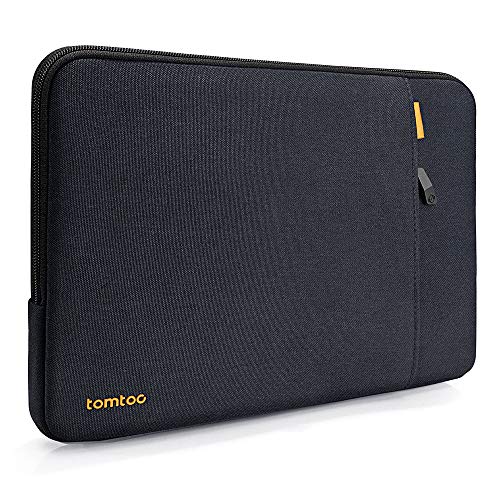 Show Reddit reviews
Show Reddit reviews23. USB C to DisplayPort Cable for Home Office (4K@60Hz, 2K@165Hz), uni Sturdy Aluminum DisplayPort to USB C Cable [Thunderbolt 3 Compatible] for MacBook Pro, MacBook Air/iPad Pro 2020/2018, XPS 15/13
Sentiment score: 0
Number of reviews: 3
【For Home Office】No adapter, driver, or software required. Stay and Work at Home with Ease.The perfect USB Type-C to DP Cable for your USB-C MacBook Pro 16”, 15”, or 13” (from 2016), iMac (2017), iPad Pro 2018; Surface Book 2; Dell XPS 13/15; HP Envy 13; Pixelbook; Galaxy Book, and more. D...
![USB C to DisplayPort Cable for Home Office (4K@60Hz, 2K@165Hz), uni Sturdy Aluminum DisplayPort to USB C Cable [Thunderbolt 3 Compatible] for MacBook Pro, MacBook Air/iPad Pro 2020/2018, XPS 15/13](https://m.media-amazon.com/images/I/41m5VKTlEXL.jpg) Show Reddit reviews
Show Reddit reviews24. CHOETECH USB C to DisplayPort Cable 4K@60Hz, USB 3.1 Type C to DisplayPort Cable Thunderbolt 3 Compatible with MacBook Pro,iPad Pro,MacBook Air iMac, Dell XPS 15/13, Samsung Galaxy S10/S9/S8
Sentiment score: 1
Number of reviews: 3
【Plug and Play】USB-C to DisplayPort cable directly connect a USB-C computer to a monitors , televisions or projectors, just share your video or images, no DP adapter needed.【 Resolution up to 4K@ 60Hz】This usbc to displayport cable deliver a incredibly clear video image and authentic audio t...
 Show Reddit reviews
Show Reddit reviews25. CharJenPro USB C Hub for MacBook Pro 16", 15", 13", 2020, 2019, 2018, MacBook Air 2020, 2019, 2018, USB C Power, HDMI 4K, 3 USB 3.0, microSD, SD Card Reader.
Sentiment score: 1
Number of reviews: 3
For all USB C, tablets, phones. This is for the Space Gray body with WHITE cable (not black cable).HDMI: connect to monitors/TVs. 4K@30Hz. USB C Power Delivery port: charges your device.3 USB 3.0: for external hard drives, flash/thumb drives, printers, all USB devices.SD and MICRO SD CARD READERS:...
 Show Reddit reviews
Show Reddit reviews26. Satechi Slim Aluminum Type-C Multi-Port Adapter with USB-C Pass-Through, 4K HDMI, USB 3.0 - Compatible with 2020/2018 MacBook Air, 2020/2018 iPad Pro, 2020/2019 MacBook Pro (Space Gray)
Sentiment score: 1
Number of reviews: 3
Expand Your type-C Port - features two USB 3.0 ports, Type-C pass-through charging port, and 4K HDMI (30 Hz) video outputUSB-C Pass-through charging - quickly charge your Type-C laptop while simultaneously using other USB ports. Note: USB-C charging feature only supports devices with USB Power Deliv...
 Show Reddit reviews
Show Reddit reviews27. SanDisk 1TB Extreme Portable External SSD - Up to 550MB/s - USB-C, USB 3.1 - SDSSDE60-1T00-G25
Sentiment score: 3
Number of reviews: 3
High-speed transfers with up to 550MB/s read speeds let you move hi-res photos and videos fast (Based on internal testing; performance may be lower depending on drive capacity, host device, OS and application.)Ruggedized, water- and dust-resistant (IP55-rated) (IEC 60529 IP55: Tested to withstand wa...
 Show Reddit reviews
Show Reddit reviews28. USB C Hub HDMI Adapter for MacBook Pro 2019/2018/2017, MOKiN 5 in 1 Dongle USB-C to HDMI, Sd/TF Card Reader and 2 Ports USB 3.0 (Space Gray)
Sentiment score: 1
Number of reviews: 3
Usb-c hub (5-in-1): extend one 4K UHD HDMI port, two Supper speed USB 3.0 Ports, one SD Memory Card slot and one TF memory card slot from one USB-C/Thunderbolt 3/ Type C port4K video USB-C to HDMI Adapter: mirror or extend your screen with USB C hub HDMI port and directly stream 4K UHD @ 30Hz or ful...
 Show Reddit reviews
Show Reddit reviews29. AUKEY USB C Adapter, [3 Pack] USB C to USB 3.0 Adapter Compatible with MacBook Pro 2017/2016 , Google Chromebook Pixelbook , Samsung Galaxy S9 S8 S8+ Note8, Google Pixel 2/2XL - Black
Sentiment score: 0
Number of reviews: 3
SuperSpeed Connection: Connects USB-A devices (flash drives, keyboards, mice, hubs) to USB-C devices (new smartphones, tablets, laptops). USB 3.1 Gen 1 (USB 3.0) enables up to 5Gbps SuperSpeed data transferUSB OTG Support: Transfer videos, photos, music, and other files between your compatible USB-C...
![AUKEY USB C Adapter, [3 Pack] USB C to USB 3.0 Adapter Compatible with MacBook Pro 2017/2016 , Google Chromebook Pixelbook , Samsung Galaxy S9 S8 S8+ Note8, Google Pixel 2/2XL - Black](https://m.media-amazon.com/images/I/41U0qOFodoL.jpg) Show Reddit reviews
Show Reddit reviews30. Seagate Backup Plus Slim 2TB External Hard Drive Portable HDD – Black USB 3.0 for PC Laptop and Mac, 2 Months Adobe CC Photography (STDR2000100)
Sentiment score: 0
Number of reviews: 3
Store and access 2TB of photos and files on the go with Backup Plus Slim, a portable external hard driveThis portable hard drive features a minimalist metal enclosure, and is a stylish USB driveSimply plug this portable hard drive into a Windows or Mac computer via the included USB 3.0 cable to back...
 Show Reddit reviews
Show Reddit reviews31. LG 27UK850-W 27" 4K UHD IPS Monitor with HDR10 with USB Type-C Connectivity and FreeSync, White
Sentiment score: 1
Number of reviews: 3
27 inch 4k UHD resolution (3840 X 2160) IPS displayHDR 10 CompatibilityResponse time 5ms / Refresh rate 60Hz / Contrast ratio 1000:1USB Type-C connectivity and sRGB 99% color gamutAMD Free sync technology3-Side Virtually borderless design
 Show Reddit reviews
Show Reddit reviews32. tomtoc 360 Protective Laptop Sleeve for 16-inch New MacBook Pro 2019, 15-inch Old MacBook Pro Retina 2012-2015, Surface Book 2 15 Inch, Ultrabook Notebook Bag Case with Accessory Pocket
Sentiment score: 1
Number of reviews: 2
CornerArmor Patent: Compared with other similar laptop sleeve, tomtoc sleeve comes with original CornerArmor patent design at the bottom protects your device from drops and bumps, like the car airbag360° Protection: Thick internal plush lining cushioning provides shock absorption; 360° protective ...
 Show Reddit reviews
Show Reddit reviews33. Certified Cable Matters Thunderbolt 3 to Dual DisplayPort Adapter for Mac and Windows Supporting Dual 4K 60Hz (Not Compatible with USB-C Ports Without The Thunderbolt Logo)
Sentiment score: 1
Number of reviews: 2
DUAL DISPLAYPORT Adapter for MacBook Pro dual monitor adapter connects a computer with a Thunderbolt 3 port to two separate monitors with DisplayPort input; Lightweight Thunderbolt adapter in a rugged metal housing is designed with a 10-inch cable tail to provide plenty of room to organize your desk...
 Show Reddit reviews
Show Reddit reviews34. Portable Charger RAVPower 26800mAh 30W PD USB C Power Bank High-Capacity Power Delivery External Battery Pack with Fast Recharged for MacBook Air iPad iPhone11 Pro SE S10 Nintendo Switch (Black)
Sentiment score: 1
Number of reviews: 2
Capable of charging a Nintendo Switch while it is being played. The Only USB PD Portable Charger Up To 30W: Recharge the 26800mAh battery through the Type-C port in just 4-5 hours (compared to the standard 14 hours); also features 2A and 1A input recharging. Note: Type-C charger sold separately. Typ...
 Show Reddit reviews
Show Reddit reviews35. eSynic Hard Drive Caddy Tray 2.5" 2nd HDD SDD Kit 9.5mm SATA HDD SSD Adapter Optical Bay Drive Slot for MacBook Pro Unibody 13 15 17 SuperDrive DVD Drive Replacement Only
Sentiment score: 1
Number of reviews: 2
This 2nd HDD(Hard Disk Drive) Adapter Enables you to add a Second Notebook Hard Disk Drive to your Modular/Optical Bay to Increase your Storage, Providing Up to 500GB of Additional Internal Hard Drive Space.Compatible with: 2.5"/ 9.5mm SATA HDD or SSD, Hard Drive NOT Included.Fits Unibody Models (La...
 Show Reddit reviews
Show Reddit reviews36. LaCie Rugged Thunderbolt USB 3.0 2TB External Hard Drive Portable HDD (STEV2000400)
Sentiment score: 0
Number of reviews: 2
Capture and edit content like a pro with Rugged Thunderbolt USB 3.0, an external hard drive that provides extreme durability and fast performanceFor those who have a need for speed, transfer with speeds of up to 130MB/s using the integrated Thunderbolt cable that seamlessly wraps around the enclosur...
 Show Reddit reviews
Show Reddit reviews37. Satechi Aluminum Multi-Port Adapter 4K HDMI (30Hz), Type-C Pass Through, Gigabit Ethernet, SD/Micro Card Reader, and 3 USB 3.0 Ports for 2016/2017 MacBook Pro, 2015/2016/2017 MacBook and more (Silver)
Sentiment score: 1
Number of reviews: 2
EXPAND YOUR TYPE-C PORT - features Type-C pass-through charging, 4K HDMI (30Hz) video output, Gigabit Ethernet, micro/SD card reader slots and 3 USB 3.0 portsUSB-C PASS-THROUGH CHARGING - quickly charge your Type-C laptop while simultaneously using other USB ports. Note: USB-C charging feature only ...
 Show Reddit reviews
Show Reddit reviews38. Rankie 2-Pack USB C Adapter Hi-Speed USB Type C to USB-A 3.0, Black
Sentiment score: 2
Number of reviews: 2
2-Pack. Turn USB-C port into a USB 3.0 port to connect flash drives, keyboards or other peripherals to the new MacBook Pro and other USB-C devicesCompatible with tablets and smartphones with a USB Type-C connector including the Samsung Galaxy S9/S9 Plus/S8, Huawei P20/P20 Pro and other devicesHi-spe...
 Show Reddit reviews
Show Reddit reviews39. QNINE mSATA to A1398 A1425 Adapter for MacBook Pro Retina SSD Mid 2012 and Early 2013, mSATA SSD Converter Card
Sentiment score: 1
Number of reviews: 2
Allow users to replace or upgrade the SSD in 2012 and early 2013 macbook Pro Retina display or iMac with a mSATA SSD.Fit MacBook Pro 13 inch A1425, 2012 Model MD212 MD213, 2013 Model ME662.Fit MacBook Pro 15 inch A1398,2012 & Early 2013 Model MC975 MC976 ME664 ME665.Fit iMac 21 inch A1418,2012 Model...
 Show Reddit reviews
Show Reddit reviews40. tomtoc Laptop Sleeve for 13-inch New MacBook Air with Retina Display A1932, 13 Inch MacBook Pro with USB-C A2251 A2289 A2159 A1989 A1706 A1708,Surface Pro X/7/6/5/4, Dell XPS 13, Shockproof Bag Case
Sentiment score: 2
Number of reviews: 2
Maximum fit model size: 11.97" x 8.36"; Perfect fit 13.3” New MacBook Air with Retina Display A2179 A1932 | 13" New MacBook Pro (A2251 A2289 A2159 A1989 A1706 A1708); Also compatible with 12.3" New Surface Pro X / 7 / 6 / 5 / 4 | 13" Dell XPS | 12.9" New iPad Pro with Liquid Retina ( A1876 A2014 A...
 Show Reddit reviews
Show Reddit reviews
OK, I feel like I can help here. I purchased a the base model 2019 13" MBP (8gb ram, 128 GB SSD, i5 1.4ghz) to use for live music production/performance, running multiple audio tracks and multiple midi inputs at once. I was super worried about the 8gb ram, but it performed like a dream. Whatever they did with this new processor makes this thing super smooth.
That said, the only reason I didn't get the 16gb ram is because it would have been a custom order with a two week wait and I needed it ASAP. If I could go back, if I'd had the time, I would have gone with 16gb. Monitoring CPU and memory usage through performances, I can see it pushing up into the upper third of its capabilities. Still very much within its limits, but I would've liked to have the extra leeway. Zero issues with overheating, I hardly ever even hear the fan running. And I'm a huge fan of the keyboard. Sooo smooth and responsive.
I was also super worried about the tiny 128 gb SSD. I got the 1TB SanDisk Extreme Portable SSD, which uses USB-C, and ran all of my sound patches and tracks straight from the hard drive. The data transfer rates are pretty much the same as an internal SSD and I've actually found that I love having all of my big data files on a separate drive now. So the tiny internal drive hasn't been an issue at all and it encourages to be pretty minimalistic as far as what I'm actually keeping on the local drive.
I think the machine with the stats you're looking at is going to be MORE than capable of what you need, and I think the pros of the MBP is still very much worth the extra cost. It's an incredible computer that I expect to have for years to come. And just for reference, my laptop before this was a 2010 MacBook Pro with SSD and 8 gb ram that still runs like an absolute champ, so that should speak to how long these things can last.
​
Good luck!!
Ok.. here's my final update. I found another monitor it's more expensive but it is 4k and better on my eyes for coding. I am not coding at UHD resolution though - I'm coding at the 1920x1080 so I can read the text lol.
However for video or such i can switch it back to UHD and enjoy an amazing picture..
https://www.amazon.com/gp/product/B06XPJYVF2/ref=ppx_yo_dt_b_asin_title_o02__o00_s00?ie=UTF8&psc=1
And then the doc for my office I am using ( one monitor on usb-c and one on display port)
https://www.amazon.com/gp/product/B07CZPV8DF/ref=ppx_yo_dt_b_asin_title_o07__o00_s00?ie=UTF8&psc=1
The mini doc i use for traveling around which has my usb adapter for my travel mouse and connects to the hdmi monitor at home is :
https://www.amazon.com/gp/product/B074J79WWJ/ref=ppx_yo_dt_b_asin_title_o05__o00_s00?ie=UTF8&psc=1
All are working great!
My solution to my question came in several parts:
First off, I bought a thunderbolt 3 to dual displayport adapter. Works perfectly and with minimal setup. It was this one: "Certified Cable Matters Thunderbolt 3 to Dual DisplayPort Adapter for Mac and Windows Supporting Dual 4K 60Hz"
Then, about a week later a coworker was selling this dock for $40, so I replaced my power supply with that, giving me a bunch more USB ports and allowing me to remove the Anker 7-port hub.
It all works great together, and I have a spare displayport and hdmi connector if I want to expand.
posted this on another thread:
As a 2016 Mbp-tb owner, I'm really feeling that I do not need as many dongles as I expected when I first bought my mac.
The two cables I have and use often:
USB type C to USB 3.1 micro-B (the flat kind for my external HDs)
link
USB type C to HDMI
I also have a transcend portable USB 3.0 port that I used with my old MacBook Pro, connects via USB 3.1 micro B as well. Switched out the connecting cable and works perfectly with my mac. https://www.amazon.com/Transcend-Information-SuperSpeed-USB-TS-HUB3K/dp/B005D69QD8
The good thing is, most of WD's hard drives are connected via 3.1 micro B anyways. So I normally just need to bring one cable to either connect to my USB 3.0 hub or my external hard drive.
To be totally honest, the number of cables/dongles I have for my mbp is actually less than what I used to have to use for my 2011 mbp.
LG 27UK850 https://www.amazon.com/dp/B078GVTD9N/ref=cm_sw_r_cp_api_ex5ZBbH0BD6ZW
But it’s probably more than you want to spend. I have an LG 27ud69 which is probably only $350 right now (haven’t looked) and I connect it via DisplayPort to usb c cable.
I’d just get something like that and a nice usb c dongle for your standard usb needs.
Or you could always get a gently used good condition Thunderbolt Display which has the dock built in. Although they are getting old now, it’s still a high quality display. I use one in addition to the 4k.
Hi! The option you mentioned will NOT work...
​
All Retina Mid-2012 - Early 2013 will need an adapter like this: https://www.amazon.com/QNINE-Adapter-MacBook-Replacement-Converter/dp/B01LXLU3A9
​
You can also only use M.2 SATA drives, like the M.2 860 Evo: https://www.amazon.com/Samsung-500GB-SATA-Internal-MZ-N6E500BW/dp/B078218TWQ
​
Good luck!
I have this one and it's awesome. I've also heard really good things about this one, recommended by WireCutter.
Not sure if you mean a plastic snap on case or a sleeve, but this is the sleeve I use and it’s been pretty decent.
Tomtoc Laptop Sleeve for 12.3" Microsoft Surface Pro 5 /4 / 3 | Apple 13 Inch New MacBook Pro A1706 & A1708 | Dell XPS 13 | 11.6" Acer HP ASUS Chromebook Tablet, Support up to 11.97 x 8.36 I https://www.amazon.com/dp/B01H4ZRGBY/ref=cm_sw_r_cp_api_LxuVAb4MR5D3F
If it did work it would only charge at 5v 3a which would be a measly 15 watts. You would need a USB A to USB C cable and depending on the cable it may further limit change amps.
Honestly I wouldn't even recommend it, to me it's not worth risking your new MacBook. I would buy a USB C USBPD power bank if any have been made yet as the best would be USB C to USB C.
Edit: here is an example on amazon PD USB Type C Portable Charger RAVPower 26800mAh Power Bank (Faster Recharged in 4.5 Hours with USB-C Input; 30W USB C Output; 30W Type-C AC Charger; Dual iSmart 2.0 USB Ports) For Phones, Macbook 12" https://www.amazon.com/dp/B01LRQDAEI/ref=cm_sw_r_cp_api_06-Oyb3HT2404
https://www.amazon.com/Satechi-Aluminum-Multi-Port-Adapter-Ethernet/dp/B01FWT7MEK/ref=sr_1_15?ie=UTF8&qid=1498406390&sr=8-15&keywords=macbook+pro+ethernet+adapter
MBP has a headphone jack but this is the best I could find
This is GREAT! It's small, durable, 1TB and fast! https://www.amazon.com/dp/B078STRHBX/?coliid=I1C3LI5BMCA5ZC&colid=3C272EN14AC&psc=1&ref_=lv_ov_lig_dp_it
Absolutely. Its easy to do it, and ifixit actually has a tutorial on it along with many other ones . Essentially you’ll need an ssd caddy like this one:
ESYNiC 2.5inch 9.5mm 2nd Hard... https://www.amazon.ca/dp/B01I15ZVKY?ref=ppx_pop_mob_ap_share (worked flawlessly on my 2011)
Unplug and remove the DVD drive (connected by a sata cable in couple of places iirc)
Then swap the DVD drive with that caddy, and inside the caddy you’ll install your secondary ssd. Ssd will plug and play to the same sata cable as the optical drive.
Edit: to clarify, everything will work as it did before however now you’ll see an additional storage drive. No additional steps are required.
Update-
I bought this case: https://www.amazon.com/gp/product/B01N590YOT/ref=oh_aui_detailpage_o02_s00?ie=UTF8&psc=1
It fits the laptop well, but is bulkier than the photos. Lots of protection, but more than I need. Also, although it is the correct dimensions at the 4 corners, it seems like it would fit an iPad on top of the laptop in the main compartment, so it feels a little loose when carrying.
Overall, it will work for most I assume, but not want I want. Will look to other Tomtocs since at least it was sized correctly.
https://www.amazon.com/Rankie-2-Pack-Adapter-Hi-speed-Black/dp/B01EL4PVFE
I got these. Work great. But the speed may not be fast enough for you: USB 3.0.
I don’t think 15 inch sleeves will fit, I would recommend this one:
https://www.amazon.com/dp/B01HCF0ZMI/ref=cm_sw_r_cp_api_i_OSs0DbEW3SQPZ
You should get a monitor that support DisplayPort. The u2417h is a good monitor. And you should get a usb c - DisplayPort cable that support DisplayPort alt mode.
Choetech
Plugable
I have used both of them. I have had no problems at all.
Hootoo USB-C hub - $60 (I got it on sale $45)
https://www.amazon.com/HooToo-Adapter-Charging-MacBook-Chromebook/dp/B019R9ILTG
Aukey USB-c to USB-3 adapter - $9
https://www.amazon.com/gp/aw/d/B01AUKU1OO/ref=ya_aw_oh_bia_dp?ie=UTF8&psc=1
Yontex USB-C to lightning- $10 (they have multiple good variations)
https://www.amazon.com/gp/aw/d/B072Q9NM2X/ref=ya_aw_oh_bia_dp?ie=UTF8&psc=1
I also purchased a mouse and external CD/DVD Player.
I can’t speak to docks, but my USB-C to DisplayPort cable is from Uni (Amazon Link) and supports display to display pass through so you only need to plug one thing in for both monitors.
I think your 2011 MBp should have a Thunderbolt Port. If you own another Mac with a Thunderbolt Port you could use a TB Cable. Did that once between two Macs and it was pretty fast. IIRC TB 1 offers about 10Gbit/s already.
External TB Drive would work too. But now that the TB2 days are gone i guess that connector won't have a future... there are ext. drives that have both ports, USB3 and TB though
edit: this one looks decent: https://www.amazon.com/LaCie-Rugged-Thunderbolt-Portable-STEV2000400/dp/B01E5YIIWS/ref=sr_1_3?ie=UTF8&qid=1496141963&sr=8-3&keywords=thunderbolt+drive
I did a lot of looking and this video by Matt Granger convinced me to get the CharJenPro - it’s $50.
https://youtu.be/XZSnRjDRrvY
https://www.amazon.com/CERTIFIED-CharJenPro-USB-C-ADAPTER-Aluminum-body/dp/B01MXKJC4M/ref=as_li_ss_tl?tag=mattgranphot-20&ie=UTF8&qid=1497903700&sr=8-1&keywords=charjen+usb+c&linkId=e11ca1b69366ed0eb425e36d85b1c132
Wait so is this faster and smaller than those portable ones like SanDisk Extreme Portable https://www.amazon.com/SanDisk-1TB-Extreme-Portable-SDSSDE60-1T00-G25/dp/B078STRHBX?
Sounds like you’ll need a dock with dual Display outs. Most can do it if they have at least one DisplayPort and an additional Thunderbolt
Or a Dual DisplayPort USB-C hub and another cable into the other port for charging.
I got a tomco one for my 13". It's a good fit. Nothing special about it but I put it in there and then into my bag for work.
https://www.amazon.com/gp/product/B01H4ZRGBY/ref=oh_aui_detailpage_o03_s00?ie=UTF8&psc=1
I just noticed this happening on my new 15" touchbar MBP. I purchased these Rankie adapters which work perfectly for what I need, but regardless of which port I plug them into, wifi stops working.
https://www.amazon.com/gp/product/B01EL4PVFE/ref=oh_aui_detailpage_o00_s00?ie=UTF8&psc=1
Is this the adapter itself? Apple's ports?
I bought the following and works well with my acer monitor at 4K@60Hz (I also used with a 4K dell monitor, which
I don't remember the model number).
https://www.amazon.com/gp/product/B01N11K30W/ref=oh_aui_detailpage_o04_s00?ie=UTF8&psc=1
Having said that, I haven't tried it on high sierra.
I'm using this https://www.amazon.com/gp/product/B01J4BO0X8 - recommended by https://thewirecutter.com/reviews/best-usb-c-adapters-cables-and-hubs/
It has "two USB 3.0 ports, Type-C pass-through charging port, and 4K HDMI (30 Hz) video output"
Has been working fine for me so far
I got the same keyboard cover, but I only use it when the lid is open. I am afraid that it might touch the screen when the lid is closed (I made my own simple test and concluded that it is safer to not have anything between the screen and the keyboard when the lid is closed)
I got this tomtoc sleeve. I like it so far.
I got a dbrand skin for scratch protection. top and bottom only, no palm rest, no trackpad.
No screen protector, because again I see to it that nothing is in between the screen and the keyboard.
>Already looking to an adapted for USB and that’s really it for now.
There are two kinds of USB-C to USB-A adapters. The very compact type, and the cable type. The very compact type is nice because they're so small, but the problem they have is sometimes they're so wide the block the next port. The cable type of adapter should not have that problem because the USB-C end is kept narrow.
The nice thing about both is that they are now extremely inexpensive, now well below $10 for a 2-pack.
https://www.amazon.com/gp/product/B07BK2XL2F/ref=oh_aui_detailpage_o01_s00?ie=UTF8&psc=1
https://www.amazon.com/gp/product/B00UUBQ710/ref=oh_aui_detailpage_o07_s00?ie=UTF8&psc=1
https://www.amazon.com/gp/product/B00UUBQ710/ref=oh_aui_detailpage_o00_s00?ie=UTF8&psc=1
Using this. Works great.
I've tried the Dell TB16 and couldn't get it to produce video on my external monitor. It worked for everything else (USB ports and powering my MacBook). For now, I'm using a Dell WD15 dock as a USB hub and power, but use a cheap USB-C dongle with HDMI port to connect to my external monitor.
It’s 27” LG monitor . LG 27UK850-W 27" 4K UHD IPS... https://www.amazon.com/dp/B078GVTD9N?ref=ppx_pop_mob_ap_share
I've used the seagate usb drives, oldest one I have is at least 4 years old. bus powered usb 3.0
​
https://www.amazon.com/Seagate-Portable-External-Photography-STDR2000100/dp/B00FRHTSK4
It is not edited, and it is connected using thunderbolt 2. This is the usb3/Thunderbolt SSD in the photo:
https://www.amazon.es/Lacie-Rugged-Externo-port%C3%A1til-Thunderbolt/dp/B01E5YIIWS/ref=sr_1_3?__mk_es_ES=%C3%85M%C3%85%C5%BD%C3%95%C3%91&crid=27BTIAAMP6KZA&keywords=thunderbolt+2+ssd&qid=1567234755&s=gateway&sprefix=thunder%2Caps%2C232&sr=8-3
Is this the one that you have?
>what can I expect in term of battery life ? More 2 or 4 hours ?
Depends completely on your usage. Heavy usage will probably get around 2-4 hours.
Don't expect the battery to last all day with 3 VMs running and other stuff.
>Do you have any recommendation for a powerbank able to charge this bad boy ?
https://www.amazon.com/RAVPower-Portable-26800mAh-Recharged-Nintendo/dp/B01LRQDAEI
https://www.amazon.com/Anker-PowerCore-Delivery-Charger-Portable/dp/B01MZ61PRW
Your MBP 15 will have a max discharge rate of ~90 watts, the power banks above can push out 30w.
When you have the money I would go for a ‘27 and 4K.
This is what I have:
https://www.amazon.com/LG-27UK850-W-Monitor-Connectivity-FreeSync/dp/B078GVTD9N/ref=mp_s_a_1_4?ie=UTF8&qid=1549261162&sr=1-4&refinements=p_n_size_browse-bin%3A3547807011&pi=AC_SX236_SY340_QL65&keywords=lg+monitor&dpPl=1&dpID=51H6TNlg8SL&ref=plSrch
https://www.amazon.com/Satechi-Aluminum-Multi-Port-Adapter-Ethernet/dp/B01FWT7MEK/ref=sr_1_1?ie=UTF8&qid=1487702186&sr=8-1&keywords=satechi+usb+c
the one I use
I was having a similar issue with using HDMI to USB-C and I bought a DP to USB-C and my MBP no longer detected my monitor as a TV. This one worked well for me:
USB C to DisplayPort Cable... https://www.amazon.com/dp/B075V27G2R?ref=ppx_pop_mob_ap_share
https://www.amazon.com/gp/product/B01N11K30W/ref=oh_aui_detailpage_o01_s00?ie=UTF8&psc=1
I’m not entirely sure but I’ve linked what the cable is that I use.
Would this work?
ESYNiC 2.5inch 9.5mm 2nd Hard Drive Caddy Tray for Apple Unibody MacBook MacBook Pro 13 15 17 SuperDrive DVD Drive Enhance Your Data Storage Replacement Only … https://www.amazon.ca/dp/B01I15ZVKY/ref=cm_sw_r_cp_api_i_93DdBbJX0MHPW
Um... Wat. External HDs are not that expensive lol there are lots of 1 TB+ eHDs for less than $100. You got scammed
https://www.amazon.ca/dp/B079V4L9BD/ref=cm_sw_r_cp_apa_i_ZovxDbRD3F3NR
https://www.amazon.ca/dp/B00FRHTSK4/ref=cm_sw_r_cp_apa_i_RpvxDb99D714Y
I would not recommend this type of adapter as many in the comments have said its easy to damage your laptop if u puma into something or move it unintentional it will damage ur usb c port or scratch your Mac I personally use a dongle type one that its like $ 30 on amazon and so far so good ill give you a link in case u want to check it out
​
https://www.amazon.com/gp/product/B074J79WWJ/ref=ppx_yo_dt_b_asin_title_o06_s01?ie=UTF8&psc=1
if i find the damn screwdriver for the backplate I will. nope, fit completely fine. I used this adapter here and it went in without a problem.
https://www.amazon.com/QNINE-Adapter-MacBook-Replacement-Converter/dp/B01LXLU3A9/ref=mp_s_a_1_1_sspa?keywords=qnine+sata&qid=1556589215&s=gateway&sr=8-1-spons&psc=1
How does the breaksafe compare to the stock cable in terms of charge times?
Also, how is the HooToo dongle holding up? Ive read some reviews that it struggles to power more than 2 devices at a time.
Im on the fence between that and this Satechi one
Can't I just use a cable like this: USB-C to DP ? If it works at 4k@60Hz then it should at least do 100-120hz? I don't really need the full 144hz. My MacBook Pro just has 2x USB-C ports.
EDIT: Isn't USB-C like the same as Thunderbolt 3? Or am I retarded?
I bought 2 Aukey adapters and they were absolute shit. They wiggle too much inside the USB-C and constantly drop in/out of connection. If they weren't so cheap, I'd return them.
Shitty ones I bought: https://www.amazon.com/gp/product/B01AUKU1OO/ref=oh_aui_detailpage_o04_s00?ie=UTF8&psc=1
Another reason those adapters are shitty is you are trading one USB-C/Thunderbolt port for a USB 3.0 port when you could really get a lot more. Shit, the more I think about it, the more I'm pissed I even picked them up at all :)..
But moving on...
I picked up this USB-C hub for travel reasons:
https://www.hypershop.com/collections/usb-type-c/products/hyperdrive-hub-for-usb-c-macbook-pro-13-and-15-2016-2017
I like it because it attaches physically without dangling off of the side of the laptop. It costs more than many you will see on Amazon but I think for two reasons. 1) It's a near-match of the color of the MacBook and made of aluminum so it doesn't feel cheap, and 2) It has HDMI-out since, you know, not everybody has thunderbolt/display ports in 2017, especially if you travel to different locations, HDMI is good to have as an option.
Next, I picked up this enclosure for SDD sata drives:
https://www.amazon.com/dp/B0716LDKDC/ref=nav_timeline_asin?_encoding=UTF8&psc=1
I popped a 1TB drive in there, and that's where I put my stuff that doesn't need to be on my 512GB drive 24/7. Even VMs run fine from it.
And on a whim, I picked this one up, too:
https://www.amazon.com/gp/product/B071DPYR9B/ref=oh_aui_detailpage_o01_s00?ie=UTF8&psc=1
Why? 3 more USB ports doesn't hurt (the hub mentioned first only gives 2), and it has an Ethernet jack, in those few cases where there's no wifi.
I don't own any yet but I am debating between the Hootoo one and this one, which seems to be unavailable right now. I have heard the Hootoo one heats up more than it should, and how the logo light can be kind of annoying. This one apparently heats up less according to the reviews.
https://www.amazon.com/dp/B01MXKJC4M/ref=cm_sw_r_cp_api_50rDybF6GT276