Top products from r/macsetups
We found 116 product mentions on r/macsetups. We ranked the 787 resulting products by number of redditors who mentioned them. Here are the top 20.
1. VIVO Dual LCD Monitor Desk Mount Stand Heavy Duty Fully Adjustable fits 2 /Two Screens up to 27" (STAND-V002)
Sentiment score: 3
Number of reviews: 17
COMPATIBILITY - Dual monitor mount fitting two screens 13” to 27” in size and 22 lbs in weight each with 75x75mm or 100x100mm backside mounting holesFULL ARTICULATION - Adjustable arm offers +80° to -90° tilt, 180° swivel, 360° rotation, and height adjustment along the center pole. Monitor c...
 Show Reddit reviews
Show Reddit reviews2. mStand Laptop Stand
Sentiment score: 6
Number of reviews: 14
Raises notebook screen height to eye level for better ergonomics (5.9 inches).Single piece aluminum design provides solid stability and acts as a heat sink to cool laptopThe back cable management hole is 2 inches in diameter. Cable organizer behind routes wires neatlySand-blasted and silver anodized...
 Show Reddit reviews
Show Reddit reviews3. VIVO Single LCD Monitor Desk Mount Stand Fully Adjustable/Tilt/Articulating for 1 Screen 13" to 27" (STAND-V001)
Sentiment score: 4
Number of reviews: 13
FITS 13" TO 27" SCREENS - Single monitor mount fitting most screens 13” to 27” in size and 22 lbs in weight with 75x75mm or 100x100mm backside mounting holes. Mount to your desk with heavy duty C-clamp or optional grommet.ARTICULATION & HEIGHT ADJUSTMENT - Adjustable arm offers +80° to -90° ti...
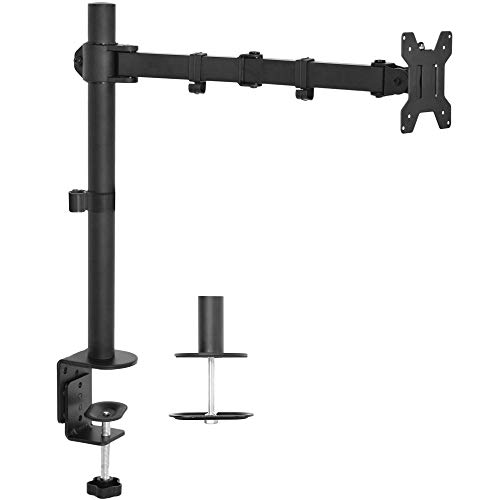 Show Reddit reviews
Show Reddit reviews4. Logitech MX Master 2S Wireless Mouse – Use on Any Surface, Hyper-fast Scrolling, Ergonomic Shape, Rechargeable, Control up to 3 Apple Mac and Windows Computers (Bluetooth or USB), Graphite
Sentiment score: 2
Number of reviews: 6
Advanced ergonomic design: Perfectly sculpted, hand crafted shape supports your hand and wrist in a comfortable, natural positionAuto shift scrolling: Speed adaptive scroll wheel auto shifts on the fly from click to click to hyper fast scrolling; Wireless operating distance: 10 mBattery: rechargeabl...
 Show Reddit reviews
Show Reddit reviews5. AmazonBasics Laptop Desk Stand for PC and Macbook - Black
Sentiment score: 2
Number of reviews: 4
Laptop stand raises laptops 6.1-inches off your desk for better ergonomicsMade of a single piece of metal with black powder coated finishCable organizer keeps your keyboard and mouse cables neatly stowedForward tilt for easier viewing and improved air circulationCompatible with Apple Macbook, Macboo...
 Show Reddit reviews
Show Reddit reviews6. LG 27UK850-W 27" 4K UHD IPS Monitor with HDR10 with USB Type-C Connectivity and FreeSync, White
Sentiment score: -1
Number of reviews: 4
27 inch 4k UHD resolution (3840 X 2160) IPS displayHDR 10 CompatibilityResponse time 5ms / Refresh rate 60Hz / Contrast ratio 1000:1USB Type-C connectivity and sRGB 99% color gamutAMD Free sync technology3-Side Virtually borderless design
 Show Reddit reviews
Show Reddit reviews7. AOC i2367Fh 23-Inch IPS Frameless LED-Lit Monitor, Full HD 1080p, 5ms, 50M:1 DCR, VGA/ HDMI, Speakers, Multi Purpose Stand
Sentiment score: 2
Number of reviews: 4
23" display, 250 cd/m2 Brightness, 5ms Response Time1920 x 1080 Full HD Resolution, 50M:1 MEGA Dynamic Contrast Ratio. Compatibile with Windows 10IPS panel for consistent image appearance from all viewing positions, 2mm ultra-narrow bezel for virtually borderless appearanceVGA, HDMI with HDCP (2x) p...
 Show Reddit reviews
Show Reddit reviews8. Twelve South BookArc for MacBook | Space-Saving Vertical Desktop Stand for Apple notebooks (Silver)
Sentiment score: 3
Number of reviews: 3
Designed exclusively for MacBooks, the sleek, low-profile design of BookArc cradles your MacBook in a space-saving standConnect an external monitor along with your favorite keyboard + mouse, then your notebook becomes a desktop luxury dock. Apple calls this feature "closed-clamshell mode."Integrated...
 Show Reddit reviews
Show Reddit reviews9. Cable Matters SuperSpeed USB 3.0 to HDMI Adapter (USB to HDMI Adapter) for Windows up to 1440p in Black
Sentiment score: 0
Number of reviews: 3
Premium HDMI to USB Adapter uses an available USB port on your computer to connect an HDTV, monitor, or projector with HDMI; The USB HDMI adapter adds an additional display When the other video ports on your computer are occupiedUSB to HDMI Converter Adapter leverages SuperSpeed USB 3.0 bandwidth up...
 Show Reddit reviews
Show Reddit reviews10. AmazonBasics Laptop Desk Stand for PC and Macbook - Silver
Sentiment score: 2
Number of reviews: 3
Laptop stand raises laptops 6.1-inches off your desk for better ergonomicsMade of a single piece of metal with silver-anodized powder coated finish; 4.4 poundsCable organizer keeps your keyboard and mouse cables neatly stowedForward tilt for easier viewing and improved air circulationCompatible with...
 Show Reddit reviews
Show Reddit reviews11. Anker 7-Port USB 3.0 Data Hub with 36W Power Adapter and BC 1.2 Charging Port for iPhone 7/6s Plus, iPad Air 2, Galaxy S Series, Note Series, Mac, PC, USB Flash Drives and More
Sentiment score: 2
Number of reviews: 3
Compact palm-sized grip (4.3 × 1.7 × 0.9in) and lightweight design (2.9oz).Easily add 7 USB 3.0 SuperSpeed ports to your PC and enjoy data transfer rates of up to 5Gbps for faster sync times. Backward compatible with USB 2.0 / 1.1.7th data port also delivers BC 1.2 charging speeds of up to 2.1 amp...
 Show Reddit reviews
Show Reddit reviews12. Tyke Supply Dual LCD Monitor Stand Desk clamp Holds up to 24" LCD Monitors
Sentiment score: 2
Number of reviews: 3
Tyke Supply is the only seller of Tyke Supply ProductsFully adjustableEasy to install Desk clampVesa compatibleHolds up to 24 inch lcd wide screen monitors
 Show Reddit reviews
Show Reddit reviews13. Logitech K750 Wireless Solar Keyboard for Mac — Solar Recharging, Mac-Friendly Keyboard, 2.4GHz Wireless - Silver
Sentiment score: 2
Number of reviews: 3
Solar-powered keyboard: No battery hassles—any light source keeps your keyboard charged for at least three months in total darknessOnly 1/3-inch thick: Ultra-thin design adds sleek style to your workspaceFamiliar Mac layout: All the keys you're used to, plus a Launchpad hot key, are exactly where ...
 Show Reddit reviews
Show Reddit reviews14. HIDEit MiniU Mac Mini Mount - Mount for Mac Mini (Silver) - Wall Mount, Under Desk Mount and VESA Mount - No Ugly Tabs or Unnecessary Bulk - Designed in The USA
Sentiment score: 0
Number of reviews: 3
HIDEit AND SAVE SPACE. Our Mac mini Mount makes it easy to free up precious desk space and keep your Mac mini safely hidden. The HIDEit MiniU is your simple, affordable solution to desk clutter.US PATENTED DESIGN. The HIDEit Mac mini Mount can be wall, under-desk or VESA mounted in just minutes! Its...
 Show Reddit reviews
Show Reddit reviews15. Logitech MX Master Wireless Mouse – High-precision Sensor, Speed-adaptive Scroll Wheel, Thumb Scroll Wheel, Easy-Switch up to 3 Devices
Sentiment score: 0
Number of reviews: 3
Unique thumb wheel: For horizontal navigation and advanced gesturesEasy connections for multiple computers: Use with up to three Windows or Mac computers via included Unifying receiver or Bluetooth Smart wireless technologyEasy switching between computers with the touch of the buttonTracks virtually...
 Show Reddit reviews
Show Reddit reviews16. Dell UltraSharp U2414H 23.8” Inch Screen LED Monitor
Sentiment score: 1
Number of reviews: 3
Diagonally Viewable Size: 60.47 cm / 23.8 Inch (31.5-inch wide viewable image size)Aspect Ratio: Widescreen (16:9)Panel Type, Surface: In-plane switching, anti glare with hard coat 3HOptimal resolution: 1920 x 1080 at 60HzContrast Ratio- 1000:1 (typical), 2 Million:1 (Max) (Dynamic Contrast Ratio)To...
 Show Reddit reviews
Show Reddit reviews17. Corsair MM300 - Anti-Fray Cloth Gaming Mouse Pad - High-Performance Mouse Pad Optimized for Gaming Sensors - Designed for Maximum Control - Extended (CH-9000108-WW),Multi Color
Sentiment score: 0
Number of reviews: 3
Superior control: Textile weave surface designed for pixel precise targeting and low friction trackingNo fray, No fuss: Surrounded stitched edges guard against surface peeling for maximum durabilityAccurate + Precise: Optimized for both laser and optical gaming miceZero slip: Anti-skid rubber base h...
 Show Reddit reviews
Show Reddit reviews18. elago M2 Stand [Silver] - [Premium Aluminum][Angled for Video Calls][Cable Management] - for All iPhones, Galaxy, and Other Smartphones
Sentiment score: 0
Number of reviews: 3
MODERN STAND FOR A MODERN ERA : The elago M2 Stand has a solid aluminum construction designed for smart phones. The new Champagne Gold color was implemented to give a more luxurious feel.COMPATIBILITY : The elago M2 Stand is compatible with all smart phones; iPhones, Galaxy smartphones, etc. are com...
![elago M2 Stand [Silver] - [Premium Aluminum][Angled for Video Calls][Cable Management] - for All iPhones, Galaxy, and Other Smartphones](https://m.media-amazon.com/images/I/41nFRE7XwrL.jpg) Show Reddit reviews
Show Reddit reviews19. Plugable USB 2.0 to VGA/DVI/HDMI VGA / DVI / HDMI Video Graphics Adapter for Multiple Monitors up to 2048x1152 / 1920x1200 Each (Supports Windows 10, 8.1, 8, 7, XP)
Sentiment score: 0
Number of reviews: 3
Connect multiple additional monitors to your laptop, desktop, or tablet PC (one adapter required per monitor)Plug and play USB 2.0 connectivity to any VGA, DVI, or HDMI monitor or projectorDisplayLink DL-195 chipset, supports resolutions up to 2048x1152 / 1920x1200 (1920x1080 with Analog VGA)Compati...
 Show Reddit reviews
Show Reddit reviews20. Vipamz Extended XXXL Non-Slip Rubber Base Textured Weave Gaming Mouse Pad, Black – 34.65x12-Inch
Sentiment score: 2
Number of reviews: 3
At 34.65"x12", the Vipamz black mouse pad is large enough to accommodate both mouse and keyboard. Neatly fits on glass surfaces, desks & tables allowing an easy solution for game play. Perfect for tablets, computers, televisions and video game systems.SMOOTH SURFACE| Thick cloth padding allows for o...
 Show Reddit reviews
Show Reddit reviews
3 monitors running on 2 computers + ipad air 2
iMac late 2013 27" with numerous upgrades connected to a 27" Apple Thunderbolt display
2012 MacbookPro -- replaced the RAM to 16gb and pulled out the old HDD for a SSD. This machine is mostly running windows at the moment although the far right monitor in the pic has since been replaced with a 25" LG 25UM56-P monitor (super wide screen!)
Workflow: Most of my notes during talks, presentations, and classes are taken using the iPad air 2. While I am seeing patients, I use my iPhone 6+ to look up any essential clinical data that I can't recall off the top of my head. The apps I use for this are Epocrates and UpToDate. I watch most of my class lectures at home using VLC, and scrub through the lectures using peripherals described below. I make study sheets either in adobe photoshop using a wacom tablet or on paper which I scan into my computer and tag using Evernote.
Occupation: Second year MD-PhD student. I completed a BA (Psychology) and an MS (Medical Science) before starting med school. After 2 years of med school, I switch to graduate school to complete the PhD. This usually takes 3-4 years (people in my program have the PhD timeline compressed and streamlined). Then I go back into medical school for 2 more years before starting residency.
Noteworthy peripherals:
Other stuff
In the other room is a 63" plasma 1080P samsung connected to a Pioneer 7.2 channel receiver, Ps4, Xbox one, and logitech harmony remote. I occasionally like to relax, and I also watch lectures on the big TV sometimes. I wired HDMI, ethernet, and USB directly through the wall into this room. There is another Harmony hub on my desk which works with Flirc to control the mac.
Monitor mounts:
Apps
iPad: iAnnotate, Netter (Anatomy app), Essential anatomy 5, Adobe PS Touch, Memorang (studying for board exams), Figure1 (medical 'can you figure out the diagnosis?' app), Epocrates, UpToDate, QxCalculate (medical), Plex, several apps for interfacing with the NAS. Those are the big ones.
Mac: VLC for sure. Microsoft Office, Evernote, Adobe CC, Adobe DC, Transmission, Daemon Tools, Flirc, Prism 6 (stats and graphing), SPSS (stats), BioLucida (virtual microscope), Nanozoomer (virtual microscope), Fantastical 2 (calendar), Clear (to do list, also on iPad), Googledrive, Dropbox, Onedrive, Growl, LittleSnitch, Audirvana plus, istat menus, Default folder X (finder addon), Bartender 2, Alfred, Caffeine, enounce MySpeed (for speeding up lectures), BetterTouchTool, BetterSnapTool, TextWrangler, Radium (for listening to Sirius XM), Karabiner (custom key bindings), Parallels (for virtual machine, rarely needed), Synergy (this is essential for my set up, lets me control both computers with one set of input devices), BitTorrent Sync, Audio Hijack, Rowmote.
Windoze: Honestly this machine is mostly used to convert files that I cant get going right away on the mac, like old OneNote files. Especially, I use this machine for the rare moment I have time to PC game. When I do, it's mostly LoL, sometimes starcraft.
Just ask if you have any questions!
Well, I currently have it connected to a Win 8.1 machine and I just picked it up on the 3rd of this month.. So, I don't have a concrete workflow as of right now.
From the time I have used it this far, I usually have Illustrator open full-screen (2560x1080) on the UltraWide (UW), and then have a browser window open on my secondary display Samsung 24" (1920x1080) for Google Play Music, Email, Logo inspiration, and Reddit.
I am waiting on this monitor mount so that I can free up space on my desk for my Macbook Pro. I plan on connecting the MBP to the UW as the only display for when I am doing illustrations.
I mainly got it because:
Also, look into SizeUp as a wonderful window-management solution. I love this program. For example: Press CMD + SHIFT + Left Arrow and the active window sizes up to fill the left half of the screen. Or, CMD + SHIFT + M which will maximize the active window to full-screen. (You can set up your own hotkeys).
Hope this helps.
tldr: 4k at 31.5 (i.e. 32") is useable, which I wouldn't necessarily say for smaller sizes, like 27".
I've actually bounced around many monitors, none of which are even close to perfect imo. I'm always looking for a glossy, high-resolution, gigantic display at a low price. This seiki hits 3/4 but has an matte finish I don't love. Also, the design is average (very limited adjustability and thicker bezel by today's standard). I've owned the dell p2715q previously which also had a matte finish AND was too small to use @ 4k easily. It had a better design, though. Previous to that, I had 2x Dell s2415H which had a beautiful design and glossy finish but were low resolution and fairly expensive for what they were. I've owned other similar monitor setups, but this is my favorite so far. I vastly prefer 1 high resolution monitor rather than multiple lower-resolution monitors. I have also exchanged my (excellent) rain Design mStand for a Twelve South BookArc since I prefer using just 1 monitor.
The short version is I'd like a 5k 32+ inch monitor which is glossy and does not cost all of the money. I figured Apple would make something like that soon and instead they're making a 27" version through LG which costs $999. While priced right for the market, it's just too small to use at higher resolutions and I don't have enough money, nor would I prefer, having multiple monitors at that price.
This Seiki 32" is simply the best compromise for me, at the moment.
On my desk at work I have:
• mDesign stand, which I strongly recommend. Without a stand you're leaning down to look at the computer all day. Ergonomic nightmare. It's one thing at a coffee shop, it's another thing 40 hours a week.
• An extra power cable. My boss wouldn't have thought twice if I asked for a full brick, but this seemed like enough to keep setup simple without spending however much the Magsafe chargers cost.
• Wired keyboard with numberpad and Magic Mouse. I prefer the Apple Mouse with the scroll ball on the top, but we had an extra Magic Mouse laying around.
• Time Machine drive. A cheap Seagate or WD or whatever.
• USB hub so keyboard and Time Machine are one connection.
• G-RAID over firewire. It has some older content, but I do tend to connect it once a week.
• G-Dock EV with a pair of terabyte drives. Great design — the drive mods can come out and connect over USB as well.
• Second display chained after the G-Dock.
• Network cable to connect to our video SAN. Also using WiFi to get on the company network.
The stand is http://amzn.com/B002R9HQLI
I love it. It works great.
The Cinema is much better than the Dell monitor. The viewing angle on my Dell sucks. I have to sit in the exact spot every time to get correct colors. The Cinema display has great viewing angles and great colors.
I'm in high school as well and I'm planning to do something like this but I don't want to buy stuff I don't necessary need. Basically the idea to have the Mac on a stand while next to the monitor (which is on a stand as well) is connected to it. There are also speakers, and I'll be using an old keyboard that I have (usb) as well as a bluetooth mouse.
So far this is what I'm thinking:
Laptop stand: https://www.amazon.com/gp/product/B000OOYECC/ref=ox_sc_act_title_1?ie=UTF8&psc=1&smid=ATVPDKIKX0DER
USB Hub: https://www.amazon.com/gp/product/B00JX1ZS5O/ref=ox_sc_act_title_2?ie=UTF8&psc=1&smid=A29Y8OP2GPR7PE
Basic speakers: https://www.amazon.com/gp/product/B00GHY5F3K/ref=ox_sc_act_title_3?ie=UTF8&psc=1&smid=ATVPDKIKX0DER
HDMI Cable: https://www.amazon.com/gp/product/B014I8SIJY/ref=ox_sc_act_title_5?ie=UTF8&psc=1&smid=ATVPDKIKX0DER
Thunderbolt to HDMI Adapter: https://www.amazon.com/gp/product/B00DRK2ZIK/ref=ox_sc_act_title_6?ie=UTF8&psc=1&smid=A1AMUYYA3CT6HJ
And finally, the monitor: https://www.amazon.com/gp/product/B01IA9FXAO/ref=ox_sc_act_title_7?ie=UTF8&psc=1&smid=ATVPDKIKX0DER
I haven't decided nor found a good stand for the monitor so if anyone can help that'd be great. Also, anybody else can comment, I was just seeing if this was buying too much or is there an easier way. I have a nrMBP mid 2012 13'' for reference.
Super clean man! But you gotta ditch that mouse and keyboard duo. FWIW, I use a pok3r and a MX Master for my work and home set ups (both are Macs). /r/mechanicalkeyboards is your new best friend =].
It's a start, but you should definitely work on cable management.
If your laptop is powering the screen, I would definitely get a laptop stand, something like
https://www.amazon.com/AmazonBasics-DSN-01750-SL-Laptop-Stand-Silver/dp/B00WRDS0AU/ref=sr_1_3?ie=UTF8&qid=1502684785&sr=8-3&keywords=laptop+stand
or
https://www.amazon.com/AmazonBasics-DSN-01750-SL-Laptop-Stand-Silver/dp/B00WRDS0AU/ref=sr_1_3?ie=UTF8&qid=1502684785&sr=8-3&keywords=laptop+stand
so that you can have your laptop around the same height as your monitor to use.
And I don't know if that's the optimal spot for the TV cause it's literally right up in your face.
These are what I’m using and I love them. keyboard isn’t a mechanical, but it’s really comfortable and quiet. Mouse is the best I’ve used. Might work for what you’re looking for. Then again, maybe not. 😀
I know it’s nothing special, but this is my macsetup! I work primarily on video editing projects, some Photoshopping, with some Wordpress website building sprinkled in there. But this setup is used mostly for generic browsing, YouTube/Netflix, and Plex server hosting.
So this is my setup that I’ve built over the course of 4 years.
Hard Drive Toaster - StarTech.com HDD Docking Station
Little sumo man was a gift from a friend. Custom R2-series astromech droid was purchased a trip to Disney Paris. And I name my external hard drives after characters in movies and TV shows that I enjoy.
Let me know if you have any questions!
the rain design mstand which is a gorgeous stand on its own. It has the cutout for cable management and the stand doesn't move, and just feels sturdy. I love how it has a deep cutout in the front so you can easily lift the lid of the macbook
I use the Apple Magic Mouse 2, it’s good but it takes so getting used to as well. It’s very sensitive.
For the keyboard I use the Logitech Solar Wireless Keyboard for Mac. It’s great! Never having to charge it and it can use artificial light to charge also.
These are the 23' AOC monitors that I picked up from Amazon. Great screens for the price, and they go wonderfully with the aluminium of the mac, and also matches the finish of the Porsche Design HD.
Thanks! Here is, well all of it!:
desk top
Desk top was sanded and stained to get this color.
desk legs
27in 4K monitor
monitor arm
speakers
mouse
keyboard
laptop stand
my bank account
This one most likely. Got mine yesterday from Amazon it’s pretty sweet.
Looks like this. I have this one though and it's really nice, for being so much cheaper. I was surprised how sturdy it is.
This cheap single arm mount from amazon
EDIT: thanks much appreciated man
I liked the thin bezels on the U2414H, also If I ever thought of going dual monitors I figured it could be handy. It's also 2 years newer. The 16:10 aspect ratio would be nice too, But it's really up to you.
PS check Amazon's prices, the U2414H is $267 on there with prime shipping, as is the U2412M at $265.
http://www.amazon.com/gp/product/B00GTV05XG/ref=oh_aui_detailpage_o06_s00?ie=UTF8&psc=1
http://www.amazon.com/gp/product/B00GTV05XG/ref=oh_aui_detailpage_o06_s00?ie=UTF8&psc=1
Heres my full setup:
I think that's it.
VIVO Single LCD Monitor Desk... https://www.amazon.ca/dp/B00B21TLQU?ref=ppx_pop_mob_ap_share
Cheap and easy! The only thing I don’t like is the long-ish bolt clamp that shows underneath. Very minor issue though.
I have had this keyboard on my wish list for a while. Looks nice.
I have this one. http://amzn.com/B00BPEV1XK
Updated drivers came out on Friday and they're already much better. Especially with the latest Yosemite public beta. So when 10.10.3 is fully out I am sure user experiences will go up.
https://www.amazon.com/VIVO-Monitor-Adjustable-Screens-STAND-V002/dp/B009S750LA?ref_=Oct_BSellerC_490624011_0&pf_rd_p=12295cf0-27d6-556d-af65-9cb5106090ae&pf_rd_s=merchandised-search-6&pf_rd_t=101&pf_rd_i=490624011&pf_rd_m=ATVPDKIKX0DER&pf_rd_r=Z2KV3ESPR2DC2AJH52AV&pf_rd_r=Z2KV3ESPR2DC2AJH52AV&pf_rd_p=12295cf0-27d6-556d-af65-9cb5106090ae I have had it since 2013 and it still works great.
its the Rain Laptop stand. Works great!
Pretty minimalist setup. Will be adding a new 2019 MacBook Pro 15" later this year.
LG 38WK95C-W
BENQ RL2455S
VIVO Single Monitor Desk Mounts
Autonomous SmartDesk 2 Business Edition
Autonomous ErgoChair 2
2018 Mac Mini 3.2GHz i7 512GB 16GB RAM
Apple Magic Keyboard with Numeric Keypad Space Grey
Apple Trackpad Space Grey
Apple AirPods 2 w/ Wireless Charger
Apple iPad Pro 10.5" 256GB
I got the mouse mat on Amazon pretty cheap.
https://www.amazon.com/dp/B0199GE7RC/
http://www.amazon.com/AOC-i2367Fh-23-Inch-Screen-Monitor/dp/B009V8F700/ref=pd_sim_pc_1
Having never used an IPS display before owning this, its been amazing.
Thanks. The stand is a cheap stand from Amazon.
VIVO Dual LCD LED Monitor Desk Mount Stand with C-clamp and Bolt-through Grommet Options | Heavy Duty Fully Adjustable Arms hold Two (2) Screens up to 27" (STAND-V002) https://www.amazon.com/dp/B009S750LA/ref=cm_sw_r_cp_api_i_1N9BCbEGBNXXV
Thanks! It's the BookArc by Twelve South https://www.amazon.co.uk/Twelve-South-Space-saving-vertical-notebooks/dp/B016EWLDTE/ref=sr_1_2?ie=UTF8&qid=1541187895&sr=8-2&keywords=Twelve+South+BookArc
It's the Rain Design mStand. I recommend it, it's really solid.
http://www.amazon.com/Twelve-South-MacBooks-Space-saving-Notebooks/dp/B016EWLDTE?ie=UTF8&psc=1&redirect=true&ref_=od_aui_detailpages00
 
seriously overpriced, but it is nice.
I use a 27' model of [THIS] (http://www.amazon.com/AOC-i2367Fh-23-Inch-Screen-Monitor/dp/B009V8F700/ref=sr_1_1?ie=UTF8&qid=1398566771&sr=8-1&keywords=aoc+monitor) type. You might have seen it in some set ups even here on MacSetups. IPS panel with a 1080 display. Thin bezel but don't be mistaken as it does has bezels. This is a 23' and its worth every penny!
Thank you! it's a VIVO dual monitor mount.
https://www.amazon.com/gp/product/B009S750LA/ref=ppx_yo_dt_b_search_asin_title?ie=UTF8&psc=1
Ohhh, it's this one by Anker: https://www.amazon.ca/Anker-Charging-Adapter-Included-VL812-B2/dp/B014ZQ07NE/ref=sr_1_5?keywords=anker+usb+hub&qid=1564002520&s=gateway&sr=8-5
But I'd probably get this slightly more powerful version: https://www.amazon.ca/Anker-PowerIQ-Charging-Macbook-Surface/dp/B00VDVCQ84/ref=sr_1_4?keywords=anker+usb+hub&qid=1564002520&s=gateway&sr=8-4
I'm having issues with my Anker USB 3.0 hub if anyone can provide some insight/advice:
This is the specific product I'm having issues with:
http://www.amazon.com/Anker-Charging-Adapter-Included-VL812-B2/dp/B014ZQ07NE/ref=sr_1_2?ie=UTF8&qid=1463603774&sr=8-2&keywords=anker+7+port+usb+3.0
I purchased it off Amazon about 2 months ago, and it had been working fine hooked up to my rMBP up until this week. I got some new Audioengine A2+ speakers and initially was hooking them up to my computer via the USB cord that came with them, plugged into the Anker USB hub. After about a day, nothing plugged into the hub will work other than my lightning cord connected to my iphone. Other than the speakers, I had two USB peripheral recievers plugged into it (for mouse and keyboard)... also, the blue indicator lights will flash next to the USB port whenever i plug anything in (other than the lightning cord).
The hub was a little hot when all this occurred, so at first I thought maybe plugging the speakers into the hub overheated it or something? but the USB hub has its own power source, as do the speakers.
Im really just confused as to whether this was a product malfunction or some human error on my part by connecting the speakers to it. I would appreciate any comments from someone who might have an idea of whats going on? thanks!
Nice,
You need one of these
thank you!
mount
Thank you! It’s a Vivo monitor stand
https://www.amazon.com/VIVO-Monitor-Adjustable-Articulating-STAND-V001/dp/B00B21TLQU
I bought mine off of amazon.de as I'm located in Finland, but I'm fairly certain this is the same product (minus one monitor arm).
Edit. I removed the second monitor arm myself
I used to use the mStand by Rain Design. It has a spot underneath it, you can store just about anything that will fit underneath.
http://amzn.com/B000OOYECC
TwelveSouth makes one too:
http://amzn.com/B009SKN5DC
Looks like the one I have too.
I just ordered a mount that looks like the same thing (s)he has.
http://www.amazon.com/gp/product/B002R9HQLI/
VIVO Dual LCD LED Monitor Desk... https://www.amazon.com/dp/B009S750LA?ref=ppx_pop_mob_ap_share
It’s pretty good for $30. No complaints really it’s just tedious to precisely align the monitors. You only have to do it once though
Me too! And it's not as expensive as most. Plus you can do monthly payments if you have Amazon Prime. (edit: seems the monthly payment option is gone)
Got the mouse pad of amazon.
The capita brackets hold an Ekby shelf
This guy it's really affordable and I haven't had any problems with it so far. I've had it for a few months now.
Honestly anything will work as long as it’s on an angle, I can see your on a budget so I chose the lower price but decent quality items. Though I personally would get the silver laptop stand as it’s much higher quality
Any suggestions on how to mount a 2012 Mac Mini to the underside of an Ikea desk? The best option I can find is this thing on Amazon, but the included screws are far too long for a ¾'' thick Galant.
Laptop stand
Rain Design mStand Laptop Stand, Silver (Patented) https://www.amazon.com/dp/B000OOYECC/ref=cm_sw_r_cp_api_i_HmG3DbBM5EYT3
The Rain Design mStand. https://www.amazon.com/dp/B000OOYECC/ref=twister_B01AD4Y2HE?_encoding=UTF8&psc=1
mbp stand
monitor
http://www.staples.com/Staples-Standard-Steel-Monitor-Riser/product_643687
I actually literally bought a new one around an hour ago
http://www.amazon.com/Rain-Design-10032-mStand-Laptop/dp/B000OOYECC
http://www.amazon.com/elago-iphones-Smartphones-Support-FaceTime/dp/B002OLM56K
Mmm, will check it out. Was thinking of using this to connect to TV & 2nd display http://www.amazon.com/gp/aw/d/B0038P1TP4.
Which model do you have?
VIVO dual LED monitor mount: https://www.amazon.com/dp/B009S750LA?ref=ppx_pop_mob_ap_share
Found it!
Here ya go.
Here's a list of everything for those wondering:
MacBook Pro 13" (2018)
Monitors: https://www.lg.com/us/monitors/lg-27UK650-W-4k-uhd-led-monitor
Dual Monitor Mount: https://www.amazon.com/VIVO-Monitor-Adjustable-Screens-STAND-V002/dp/B009S750LA/
Keyboard: https://www.apple.com/shop/product/MLA22LL/A/magic-keyboard-us-english
Trackpad: https://www.apple.com/shop/product/MRMF2LL/A/magic-trackpad-2-space-gray
Dock: https://www.apple.com/shop/product/HMX12ZM/A/caldigit-ts3-plus-dock
Vertical Laptop Stand: https://www.raindesigninc.com/mtower.html
Desk Pad: https://www.amazon.com/gp/product/B0788LMLZL/
Cable Management Under Desk: https://www.amazon.com/gp/product/B07HMXBSLW/
for the monitors? I think its this one:
http://www.amazon.com/Monitor-Mount-Stand-Adjustable-Screens/dp/B009S750LA/ref=sr_1_4?s=electronics&ie=UTF8&qid=1394771992&sr=1-4
Monitor: https://www.amazon.com/dp/B072M34RQC/ref=psdc_1292115011_t1_B0148NNKTC
Arm : https://www.amazon.com/VIVO-Monitor-Adjustable-Screens-STAND-V002/dp/B009S750LA/ref=sr_1_3?crid=TGMJW7WHA8QR&keywords=vivo+dual+monitor+stand&qid=1550596496&s=electronics&sprefix=vivo+%2Celectronics%2C128&sr=1-3
Dual hdmi dock for MBP : https://www.amazon.com/GIKERSY-Adapter-Compatible-MacBook-15inch/dp/B07L67CZ56/ref=sr_1_3?keywords=dual+hdmi+macbook+pro+hub&qid=1550596530&s=electronics&sr=1-3
AOC i2367Fh http://www.amazon.com/dp/B009V8F700/ref=cm_sw_r_udp_awd_rOcltb0BES0ZB
VIVO Single LCD Monitor Desk Mount Stand Fully Adjustable/Tilt/Articulating for 1 Screen 13" to 27" (STAND-V001) https://www.amazon.com/dp/B00B21TLQU/ref=cm_sw_r_cp_api_i_ZMnxDbQT1B6Z8
Specs:
Vivo Stand
Frequently asked specs:
It is this one.
It says 22 pounds.
I haven't had any issues using it with this monitor. I believe the monitor is just under 20 pounds after the stand is removed.
http://www.amazon.com/Single-Monitor-Adjustable-Articulating-Screen/dp/B00B21TLQU/ref=sr_1_2?ie=UTF8&qid=1395167899&sr=8-2&keywords=vivo+monitor+stand
One of these, I don’t use this exact one though.
https://www.amazon.com/dp/B00BPEV1XK/ref=cm_sw_r_cp_api_9BmFAbXXPDQ8C
More than likely this.
https://www.amazon.com/Dell-UltraSharp-U2414H-Screen-Monitor/dp/B00GTV05XG/ref=sr_1_1?s=electronics&ie=UTF8&qid=1537413671&sr=1-1&keywords=dell+2414
I have the same monitor. Theirs maybe a bigger model.
It's just an Amazon Basics one, it does the job!
AmazonBasics Laptop Stand - Silver https://www.amazon.com/dp/B00WRDS0AU/ref=cm_sw_r_cp_apa_8IP3xb0ZGYYZB
That would be the corsair mm300 https://www.amazon.com/Corsair-Gaming-MM300-Anti-Fray-Extended/dp/B01798VS4C
It's not cheap but I purchased this and I love it - http://www.amazon.com/Corsair-MM300-Anti-Fray-Cloth-Gaming/dp/B01798VS4C/ref=sr_1_2?ie=UTF8&qid=1458059589&sr=8-2&keywords=corsair+mouse+pad
5 star reviews
https://www.amazon.com/HIDEit-MiniU-Patented-Component-Solutions/dp/B018CHZR14/ref=sr_1_1?ie=UTF8&qid=1482866951&sr=8-1&keywords=mac+mini+mount
Probably this one. I used it to mount mine on the back of a monitor.
Checkout my tweet which contains more photos: https://twitter.com/fatih/status/969587649911709696
Monitor
Keyboard
Mouse
Laptop Stand
Since the laptop has USB Type C ports, I use a USB Type C Hub which has an HDMI output to it. The HDMI cable goes to the monitor and the hub also has an extra Type C for charging. So the charging and the display output happens through just one cable. The Keyboard is Apple Magic Keyboard and the mouse is Logitech MX Master 2S
The background is actually the Apple TV Aerial screensaver (made by Apple). It isn’t directly available on Mac but you can get it here https://github.com/JohnCoates/Aerial
Monitor: LG 27UK850-W 27" 4K UHD IPS Monitor with HDR10 with USB Type-C Connectivity and FreeSync (2018) https://www.amazon.ca/dp/B078GVTD9N/ref=cm_sw_r_cp_api_1JDYBbMGA2KEP
Since your desk is right against the wall I don’t think you’d have room for a gas spring type arm. But these take up so little room and they’re dirt cheap.
Monitor Arm
Edit: okay for whatever reason reddit isn’t letting me post links on mobile. I’ll try again in a bit
Looks like a Rain Design mStand Laptop Stand. I've had one for a few years, no complaints.
To answer u/shotgunpulse's question, I use it for when I want to use my MacBook as a second monitor. I don't type on it.
I have this one: Dual LCD Monitor Desk Mount Stand Heavy Duty Fully Adjustable fits 2 /Two Screens up to 27" ~ (by VIVO) https://www.amazon.com/dp/B009S750LA/ref=cm_sw_r_awd_KXUSub0K2DM67
It's really heavy duty. The problem is that the displays will droop over time because they are so heavy. I had to fiddle with mine every few months.
The clock app is Fliqlo and the stand is this. I originally bought it for my iPhone but it holds the pad no prob.
How is this monitor? https://www.amazon.com/LG-27UK850-W-Monitor-Connectivity-FreeSync/dp/B078GVTD9N/ref=pd_cart_vw_crc_1_2/140-0795643-9978161?_encoding=UTF8&pd_rd_i=B078GVTD9N&pd_rd_r=09804d73-f005-4f4f-9148-24ce779c2027&pd_rd_w=91Cw8&pd_rd_wg=Ddssl&pf_rd_p=7b1a11cb-b9d6-4645-a52e-34c86ca37029&pf_rd_r=JEFV509GBZ4V49YQG4CT&psc=1&refRID=JEFV509GBZ4V49YQG4CT
​
Looking at upgrading my monitor and don't want to go crazy on price. Which means the LG ones at the apple store are kind of out of the question.
Computers:
S4 mini nfc
Macbook pro 15" 2018
​
Monitors:
Dell s2716dg (left)
LG Ultrafine 5k 27"
Monitor arm:https://www.amazon.com/VIVO-Monitor-Adjustable-Screens-STAND-V002/dp/B009S750LA/ref=sr_1_3?keywords=monitor+dual+mount&qid=1555946371&s=gateway&sr=8-3
​
Speaker:
Apple homepod space grey
​
Keyboard:
Logitech K280e
​
Mouse:
Logitech g305
​
Mousepad:
Hp omen 300
Amazon has a few cheap mice that work really well and have more features than a lot of really expensive mice.
I bought this mouse for about 10 bucks after my expensive Bluetooth mouse broke. Over a year and a half later, it is still kicking ass. It's ugly as hell, but the only thing I would trade it for is a Logitech MX Master
This is the one I'm using.
It's connected to the monitor on my right so it's my secondary monitor. There is a slight delay and a slight stutter in motion but for the most part it's not noticeable. After about 5-10 minutes I completely forget it's different than my central monitor. My main issue so far seems to be the the 4GB of RAM on my MacBook Air. I've never had a problem with it before (and I do some computer intensive things like large scale simulation stuff) but if I try to run a fullscreen video on the adapter screen while doing other things on the middle screen the whole system starts to lag noticeably. I don't know if this is an issue with Yosemite in particular or if it is one of the many bugs that the Yosemite version of the displaylink driver has but it's frustrating. What this usually means is that I either need to not put too many things on the right screen or I need to avoid RAM hungry apps (in particular chrome). It's manageable but it's frustrating to have to manage it in the first place.
Also, Netflix won't work in Safari with the driver/adapter installed. You get some error about how one of the displays isn't "hdcp compliant". Oddly enough, it will work in Chrome even without the Silverlight plugin. I suspect the adapter I bought isn't hdcp compliant and I don't know if any of them are. I'm not sure how Chrome is working around this. Magic, I suspect.