Top products from r/mancave
We found 20 product mentions on r/mancave. We ranked the 37 resulting products by number of redditors who mentioned them. Here are the top 20.
1. Uncle Milton - Star Wars Science - Lightsaber Room Light - Obi-Wan
Sentiment score: -1
Number of reviews: 1
Blue light-up Lightsaber room lightAuthentic sound effects and Obi-Wan Kenobi hilt designRemote ControlledEasily Mounts to WallScience learning poster included
 Show Reddit reviews
Show Reddit reviews2. One-Cord Channel Cable Concealer - CMC-03 Cord Cover Wall Cable Management System - 125" Cable Hider Raceway Kit for a Power Cord, Ethernet Cable, Speaker Wire - 8X L15.7in, W0.59in H0.39in, White
Sentiment score: 1
Number of reviews: 1
Small Cable Cover for A Single Cable: Perfect when you only have one cable to conceal. Designed to enclose a low-voltage wire or cable such as a power cord or 1 cat5 cables, 1 speaker wire, or 1 lamp cord. For large size options, you can choose ASIN:B07BLQPVFD,B07V22SJJF in our store.8 Pcs Cable Cha...
 Show Reddit reviews
Show Reddit reviews3. 1M/3.3FT U-Shape Aluminum Channel for Surface and recessed LED Strip Installation, Slim Compact Design Aluminum Profile with Oyster White Cover, End Caps and Mounting Clips - U02
Sentiment score: 1
Number of reviews: 1
Ultra thin aluminum extrusion profile for both recessed and surface mount LED lighting projects12.3mm inner width to accommodate all kinds of 8-10mm LED strip lights and 12mm waterproof stripsOyster white cover provide a well diffused light that is comparable to neon effect, ideal for decorative and...
 Show Reddit reviews
Show Reddit reviews4. Auto-sensing A/V Switch 5-in/2-out
Sentiment score: 0
Number of reviews: 1
5-IN / 2-OUT AUTO SENSING A/V SWITCH 15-314SWITCHES BETWEEN FIVE VIDEO SOURCESCONVERTS COMPOSITE VIDEO TO S-VIDEOAUTOMATICALLY SWITCHES TO MOST RECENTLY USED COMPONENTINCLUDES SWITCH & CABLE LABELS
 Show Reddit reviews
Show Reddit reviews5. Satio Pin-up Blacklight Poster 22 x 34in
Sentiment score: 1
Number of reviews: 1
 Show Reddit reviews
Show Reddit reviews6. Soundproof Store 4492 Acoustic Wedge Soundproofing Studio Foam Tiles, 2 X 12 X 12-Inch, Pack of 12 (Charcoal Black and Burgundy Maroon)
Sentiment score: 0
Number of reviews: 1
Class A Fire Rating, unlike other brands with no fire retardant6 Charcoal Black and 6 Burgundy Maroon acoustic studio room soundproofing tilesEach tile is 2"x12"x12" and covers 12 Square FeetMany wall decor options availableMade in U.S.A.
 Show Reddit reviews
Show Reddit reviews7. SUPERNIGHT (TM) 16.4ft 5M Waterproof Flexible 300leds Color Changing RGB SMD5050 LED Light Strip Kit RGB 5M +24Key Remote+12V Power Supply
Sentiment score: 0
Number of reviews: 1
Supernight Waterproof 5M RGB 300LED Flexible color changing LED Strip with RGB connectorEvery 3 LEDs can be cut following the cutting line as you requestSelf-adhesive tape on back of strip light is easy to fix and installPackage: Waterproof 5M RGB 300LED strip light + Remote + 12V Power SupplyOnly S...
 Show Reddit reviews
Show Reddit reviews8. BenQ DLP HD 1080p Projector (W1070) - 3D Home Theater Projector with Lens Shift Technology and RGBRGB Color Wheel
Sentiment score: 1
Number of reviews: 1
Full HD 3D 1080p image projection up to 200 inches. A 10,000:1 contrast ratio and 2,000 ANSI lumens of brightnessIncludes SmartEco technology for energy conservation and auto standby mode to save energy and prolong lamp life; lasts up to 6,000 hoursWatch Full HD 1080p movies, TV shows and sports, or...
 Show Reddit reviews
Show Reddit reviews9. Marshall Compact Fridge
Sentiment score: 0
Number of reviews: 1
4.4 Cu. Ft. fridge with authentic Marshall lookConvenient can storageHigh efficiency freezerEnergy Star compliant and CPC free4.4 Cu. Ft. fridge with authentic Marshall lookHigh efficiency freezerEnergy Star compliant and CPC free
 Show Reddit reviews
Show Reddit reviews10. Elite Screens Manual Series, 109-INCH 16:10, Pull Down Manual Projector Screen with AUTO LOCK, Movie Home Theater 8K / 4K Ultra HD 3D Ready, 2-YEAR WARRANTY, M109UWX
Sentiment score: 0
Number of reviews: 1
109-inch Diagonal, 16:10 Aspect Ratio. View Size: 57.8" H x 92.4" W. Overall Size: 68.3" H x 98.7" W x 2.7" D. Black Case.Material: MaxWhite a 1.1 Gain, 4K Ultra HD and Active 3D Ready FRONT Projection Screen with Black Backing. Features a 180° viewing angle is Mildew Resistant, Easy to Clean and i...
 Show Reddit reviews
Show Reddit reviews12. StarTech.com Self-adhesive Nylon Cable Tie Mounts - Pkg of 100 - Cable organizer - HC102
Sentiment score: 0
Number of reviews: 1
Easy to use and quick to installpeel and stick, no screws requiredEliminate cable tangles and clutter
 Show Reddit reviews
Show Reddit reviews13. Pyramid America Periodic Table of Game Controllers Cool Wall Decor Art Print Poster 36x24
Sentiment score: 0
Number of reviews: 1
Poster measures 36x24 inches 92x61 cm and ideal size for any standard 36x24 frame. Lightweight and lowglare satin finish paper creates photo quality poster art for your home decor. All poster prints are carefully rolled and packed.Our curated Amazon Collection of both officially licensed and custom ...
 Show Reddit reviews
Show Reddit reviews14. TP-LINK TL-PA211KIT 200Mbps Mini Powerline Ethernet Adapter - Twin Pack
Sentiment score: 1
Number of reviews: 1
HomePlug AV standard compliant, high-speed data transfer rate of up to 200Mbps, enough for HD videoSuper Small Design with a new exterior, blends in completely in front of any power outletTwin Pack design good for establishing a Powerline network initiallyNo new wires, use existing electrical wiresU...
 Show Reddit reviews
Show Reddit reviews15. Monoprice Ethernet Over Power Adapter (Pair) - 85MBPS
Sentiment score: 0
Number of reviews: 1
Compliant with IEEE 802.3, 802.3U 10/100M Ethernet Standard and HomePlug 1.0 specificationSupports DVD quality Video/Audio Streaming & IPTV applicationDES encryption with key management for data transmission securityPeer to Peer NetworkingSupports Data rates up to 85Mbps for Powerline Networks
 Show Reddit reviews
Show Reddit reviews16. Monoprice 105704 4 x 4 True Matrix HDMI Switch/Splitter with Remote Control
Sentiment score: 1
Number of reviews: 1
Has four HDMI inputs and four HDMI outputsDistribute any source to any displayIncludes infrared remote control & Includes AC adapterOptional computer controlled switching via RS232 interfaceNOTE: Please refer to the User Manual in the Technical Specification Section to better understanding this pro...
 Show Reddit reviews
Show Reddit reviews17. DataComm Electronics 50-3323-WH-KIT Flat Panel TV Cable Organizer Kit with Power Solution - White
Sentiment score: 0
Number of reviews: 1
Low profile design fits behind the industry’s thinnest mounts and TVsGrounded recessed receptacle allows you to install power behind your wall mounted TV and other similar applicationsConceal multiple AV cables behind your wall mounted TVMounting wings are molded into the cable pass-through sides ...
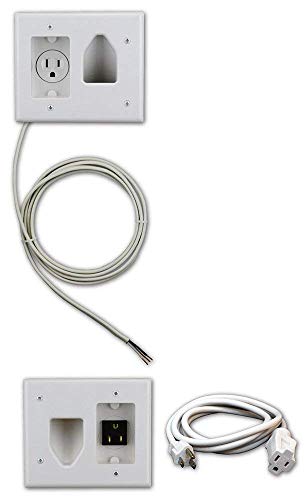 Show Reddit reviews
Show Reddit reviews18. VELCRO Brand ONE-WRAP Cable Ties | 100Pk | 8 x 1/2" Black Cord Organization Straps | Thin Pre-Cut Design | Wire Management for Organizing Home, Office and Data Centers
Sentiment score: 0
Number of reviews: 1
WIRE ORGANIZING SELF BUNDLING TIES - Get organized fast with these simple to use, self-fastening thin ties that will contain and store cords and wires quickly and safely; Secure large cords and bulky cables with ease for a neat finishWIRE AND CORD MANAGEMENT - These bundling ties are ideal fasteners...
 Show Reddit reviews
Show Reddit reviews19. XL Hockey Jersey Frame Display Case Cabinet Shadow Box w/98% UV Protection -Black Finish
Sentiment score: 0
Number of reviews: 1
Handcrafted in solid furniture grade beech hardwood with elegant finish.98% UV Ultra Clear Protected Acrylic Door - Lockable LatchesPinnable Black Felt Background / Matching Wood Hanger IncludedFully Assembled With All Mounting Included.Outside Dimensions: 38" x 29" x 2"
 Show Reddit reviews
Show Reddit reviews20. Wiremold Cable Management Kit, CordMate II, Cord Organizer and Hider, Cord Cover, Concealer, and Protector for Wall, Medium Capacity, CMK50
Sentiment score: 0
Number of reviews: 1
CONCEALS UP TO 3 CABLES: CordMate II TV Cable Management System perfectly hides dangling and messy TV cables or computer cords for a neater appearance and better entertainment experiencePROTECT YOUR KIDS FROM CABLE CATASTROPHE: TV cables can cause tripping and other safety hazards if left dangling. ...
 Show Reddit reviews
Show Reddit reviews
Forgive me if I'm wrong, but isn't that projector the BenQ W1070? That price listed for it has shot up for the Holidays, usually it goes for around $100 less than currently listed on Amazon. It's a really popular projector on this subreddit and for good reason.
If you could find some way to diffuse the lighting a bit I think itd take it to the next level. Because how bright the picture makes it seem, I can't tell if its just a standard adhesive LED strip or what
But something like this would soften the lighting and give you clean straight lines
The area looks very cool though
For the internet into the cave provided that the sockets are on the main ring that the router is on (and not plugged into any adaptors etc) these
http://www.amazon.co.uk/TP-Link-TL-PA211KIT-200Mbps-Powerline-Adapter/dp/B004INVKP4
work really well in transmiting the singal into your cave. You will need an Ethernet port on your PC for the best signal but I'm sure you can also put another router to transmit the wireless signal around the cave as well but this isn't something I've done, as I have a switch that transmits the signal via ethernet to both the PC and Playstation.
Let me know if this doesn't make sense!
I’m using these for my desk (though they’re a little short). However, these (or something like these) would probably be a bit better and look more elegant for TV setups.
I ordered it on amazon. It’s currently unavailable but I’m sure you can find it on eBay or something. Look up “Satio Blacklight poster” FYI: Satio is the photographer.
Using Ethernet for the monitors was the plan from the very beginning. Before I put the sheetrock on the walls I had placed CAT6 jacks beside the power outlets for each monitor. Here's a before picture.
All of the CAT6 ends for the entire basement end in a small closet I made to hide some plumbing. I put up a little shelf and put all the components in there. Here's another pic.
At the time I wasn't sure if I was just going to plug the monitors in directly to the network for Smart TV access, or if I was going to try and carry video over Ethernet. I ended up going the video route and used these components:
Amazon: Monoprice 105704 4 x 4 True Matrix HDMI Switch/Splitter with Remote Control
Amazon: AGPtek LKV372A 60m/190ft 1080P HD HDMI Network Extender Over Single Cat6/6a/7 Ethernet Cable with IR Remote Control
As you can see in the closet picture, I have 4x of the HDMI network extenders, each labeled 1-4. CAT6 goes in one end and HDMI the other end. All the HDMI cables are 3' I also got from Amazon.
The HDMI cables all go into the 4x4 Switch Splitter. What's cool about that guy is I can have 4 sources, and control what source goes to what monitor. Right now I only have 2 sources, an Amazon Fire Stick and a Raspberry Pi. The switch lets me display the sources on any monitor I want, so I can have 2 watching the game or a movie, and the other 2 with the blind clock, or 3 watching the game and 1 with the blind clock, etc etc.
Behind each monitor there is a matching HDMI extender. They look just like the ones in the closet. So out of the CAT6 jack and into the extender with a 3' CAT6E cable, out of the extender HDMI with a 3' cable and into the monitor. The extender requires power so it uses the 2nd outlet behind the monitor.
That's all there is to it. I'll admit it was a bit finicky at first getting all the extenders to sync and act right. I believe this is because I'm cheap and was trying to get out as cheap as possible. I tried other extenders that were cheaper first and they either didn't work at all, or were awful quality. When I got these they mostly worked right out of the box, but I had to redo some of my punches at the jacks themselves which was weird because my jack tester said they were perfect but the extenders weren't happy with them at all.
put these up on atleast 1 wall.
http://www.amazon.com/2x12x12-BURGUNDY-CHARCOAL-Acoustic-Soundproofing/dp/B00ATP5KF6
And lay out some nice soft dark carpet.
I'd recommend using these velcro ties since they can be reused and you can adjust them if you add/subtract cables from your bundle!
That's pretty cool, but so expensive for such a tiny fridge. I've also always wanted one of the Marshall half-stack fridges but they also way too expensive.
You can pick up your very own here if you'd like.
I have an Optoma HD141X Full 3D 1080p 3000 Lumen DLP Home Theater Projector with MHL Enabled HDMI Port projecting onto an Elite Screens 109 Inch 16:10 Manual Pull Down Projector Screen (57.8"Hx92.4"W). Lot of bang for the buck and still get surprised on the resolution of the picture and the overall viewing experience.
I was trying to figure this out a couple months ago. I ending up ordering this splitter from Amazon.
http://www.amazon.com/gp/product/B00DSQMVKU/ref=oh_aui_detailpage_o05_s00?ie=UTF8&psc=1
So far its worked for me. Here is how I set mine up. http://i.imgur.com/CttkMeG.jpg
Only the SNES, N64, and 360 are plugged in to the splitter.
It looks much cleaner if you use thiskit to run the cables.
I found them on Amazon. They’re decent and have a hanger so you can hang the jersey inside. Here’s the link-
https://www.amazon.com/dp/B001ABRGCS/ref=cm_sw_r_cp_api_i_buS7CbQ0B7GNA
I use something similar to this, much better speeds than wireless and I didn't have to run any new wiring: http://www.amazon.com/Ethernet-over-POWER-Adapter-Pair/dp/B004C4XWN2
I used this for that same situation.
https://www.amazon.com/Legrand-Wiremold-Raceways-Management-Channels/dp/B0015EDVVU
https://www.amazon.com/Legrand-Wiremold-30-Inch-Concealer-Raceway/dp/B0015EA3NO
some of these have the retro look with the grill on http://www.fluance.com/bookshelf-speakers if your handy you could recover the covers. https://www.amazon.com/JoysMan-Irregula-Speaker/dp/B005S2NFPW/ref=sr_1_2?s=electronics&ie=UTF8&qid=1484177230&sr=1-2&keywords=retro+bookshelf++speakers
I know everybody here gave you a hard time about the cable management... get some zip ties and some of these: http://smile.amazon.com/gp/product/B00008VFBE?keywords=adhesive%20zip%20tie%20mount&qid=1450045130&ref_=sr_1_3&sr=8-3
They would be put along the back edges of your shelves. They hold the zip ties in place, then you run the wires through the loose zip ties and then tighten everything down once it looks good.
Seriously spend some time on cable management and it will be night and day different. Post some "after" pics!
Here is are some thoughts that I have been mulling over for my own Geek Den:
LED lighting strips, stick them to the back of shelving, cabernets, under the sofa... for a cool colour changing glow. (Just installed them under my bed instead of bedside lamps)
Look over your old game collection boxes to see if they come with posters, frame them they look amazing. I just put the original GTA poster in an IKEA frame.
Wall mount controllers, sports equipment, not only do they become decoration but it keeps the place tidy.
Do you have any old handhelds? if you do frame them in an appropriate frame.
and for posters just go on etsy so many good ones mixed in with all of the crap. link
Uncle Milton Star Wars Remote Control Lightsaber Room Light, Obi-Wan https://www.amazon.ca/dp/B005DNY5F0/ref=cm_sw_r_cp_api_i_WAfuDbSZXNANZ