(Part 2) Top products from r/networking
We found 105 product mentions on r/networking. We ranked the 1,128 resulting products by number of redditors who mentioned them. Here are the products ranked 21-40. You can also go back to the previous section.
21. End-to-End QoS Network Design: Quality of Service for Rich-Media & Cloud Networks (2nd Edition) (Networking Technology)
Sentiment score: 6
Number of reviews: 5
Used Book in Good Condition
 Show Reddit reviews
Show Reddit reviews22. Ubiquiti EdgeMax EdgeRouter Lite ERLite-3 512MB Memory 3 Ethernet Ports Router
Sentiment score: 2
Number of reviews: 5
Static routes and support of routing protocols: OSPF RIP and BGP. Comprehensive IPv6 support.DHCP services firewall policies and NAT rulesQuality of Service (QoS)Network administration and monitoring toolsChoice of configuration methods: the graphical user interface to visualize the workings of your...
 Show Reddit reviews
Show Reddit reviews23. CompTIA Network+ Certification All-in-One Exam Guide, 5th Edition (Exam N10-005)
Sentiment score: 4
Number of reviews: 5
Used Book in Good Condition
 Show Reddit reviews
Show Reddit reviews24. Ubiquiti Networks EdgeSwitch 24 250W (ES-24-250W) Managed PoE+ Gigabit Switch with SFP,Black
Sentiment score: 2
Number of reviews: 5
Networking Interface: (24) 10/100/1000 Mbps RJ45 Ethernet Ports; (2) 1 Gbps SFP Ethernet Ports.Total Non-Blocking Throughput: 26 Gbps.Max. Power Consumption: 250W.Power Method: 100-240VAC/50-60 Hz, Universal Input.Dimensions: 485.04 x 44.45 x 285.6 mm (19.1 x 1.75 x 11.24 inches). Weight: 3.7 kg (8....
 Show Reddit reviews
Show Reddit reviews25. Ubiquiti Unifi Security Gateway (USG)
Sentiment score: 2
Number of reviews: 4
3 Gigabit Ethernet ports, CLI management for advanced users1 million packets per second for 64-byte packets3 Gbps total line rate for packets 512 bytes or largerIntegrated and managed with UniFi Controller v4.xSecure off-site management and monitoring, Silent, fanless operation
 Show Reddit reviews
Show Reddit reviews26. Wire Tracker, ELEGIANT RJ11 RJ45 Cable Tester Line Finder Multifunction Wire Tracker Toner Ethernet LAN Network Cable Tester for Network Cable Collation, Telephone Line Tester, Continuity Checking
Sentiment score: 3
Number of reviews: 4
Professional Wire Tracker. It can help you quickly find the target line in many pairs. It is suitable for tracking RJ45 internet cable, RJ11 telephone line and other metal wire in low electricity. Please note that it can not be used to track wires with high electricity ( maximum currents for emitter...
 Show Reddit reviews
Show Reddit reviews27. The Practice of System and Network Administration, Second Edition
Sentiment score: 3
Number of reviews: 4
Addison-Wesley Professional
 Show Reddit reviews
Show Reddit reviews28. Actiontec Ethernet over Coax Adapter Kit for Homes without MoCA Routers
Sentiment score: 3
Number of reviews: 4
NO additional MoCA device or existing router with built in MoCA neededPerfect for connecting Home Theater devices to your home networkDesigned for high-bandwidth applicationsConsistent throughput speeds up to 270 MbpsCompatible with most Cable TV services. Does not work in satellite TV homes.No inte...
 Show Reddit reviews
Show Reddit reviews29. Cisco Networking Simplified (2nd Edition)
Sentiment score: 2
Number of reviews: 4
 Show Reddit reviews
Show Reddit reviews30. Ubiquiti Unifi Ap-AC Lite - Wireless Access Point - 802.11 B/A/G/n/AC (UAPACLITEUS), White
Sentiment score: 2
Number of reviews: 4
Ubiquiti Networks networks Unifi AC Lite AP Wi-Fi 802.222.4 GHz Speed : 300 Mbps, 5 GHz Speed : 867 Mbps
 Show Reddit reviews
Show Reddit reviews31. Cisco ASA: All-in-one Next-Generation Firewall, IPS, and VPN Services (3rd Edition)
Sentiment score: 4
Number of reviews: 4
Used Book in Good Condition
 Show Reddit reviews
Show Reddit reviews32. SharkTap Network Sniffer
Sentiment score: 2
Number of reviews: 4
The SharkTap is a special purpose 10/100Base-T ethernet switch that allows you to 'tap into' an ethernet connection. It is intended to be used with the open source Wireshark network analyzer or equivalent.Conventional switches route packets only to the intended destination port, reducing traffic, bu...
 Show Reddit reviews
Show Reddit reviews33. CCNA Routing and Switching Complete Study Guide: Exam 100-105, Exam 200-105, Exam 200-125
Sentiment score: 1
Number of reviews: 4
Sybex
 Show Reddit reviews
Show Reddit reviews34. Dualcomm 10/100/1000Base-T Gigabit Ethernet Network TAP
Sentiment score: 0
Number of reviews: 4
Network Tap for use with 10/100/1000Base-T Ethernet linkReliable and high performance. Tested with maximum in-line cable length (200m) at full 1Gbps data throughput with no single packet lossCapable of being powered from a computer's USB port with built-in inrush current limiting circuit to prevent ...
 Show Reddit reviews
Show Reddit reviews35. TP-Link 5 Port Gigabit Ethernet Network Switch | Ethernet Splitter | Plug-and-Play | Traffic Optimization | Unmanaged (TL-SG1005D),Black
Sentiment score: 2
Number of reviews: 4
PLUG-AND-PLAY - Easy setup with no configuration or no software neededETHERNET SPLITTER - Connectivity to your router or modem router for additional wired connections (laptop, gaming console, printer, etc)5 Port GIGABIT ETHERNET - 5 10/100/1000 Mbps Gigabit auto-negotiation RJ45 ports greatly expand...
 Show Reddit reviews
Show Reddit reviews36. CCENT / CCNA ICND1 640-822 Official Cert Guide
Sentiment score: 3
Number of reviews: 4
 Show Reddit reviews
Show Reddit reviews37. TP-Link 5 Port 10/100 Mbps Fast Ethernet Switch | Desktop Ethernet Splitter | Ethernet Hub | Plug & Play | Fanless Quiet | Desktop Design | Green Technology | Unmanaged (TL-SF1005D),White
Sentiment score: 1
Number of reviews: 4
PLUG-AND-PLAY - Easy setup with no configuration or no software neededETHERNET SPLITTER Connectivity to your router or modem router for additional wired connections (laptop, gaming console, printer, etc.)5 Port FAST ETHERNET - 5 10/100 Mbps Gigabit auto-negotiation RJ45 ports greatly expand network ...
 Show Reddit reviews
Show Reddit reviews38. Asunflower Ftdi USB to Serial / Rs232 Console Rollover Cable for Cisco Routers - Rj45
Sentiment score: 4
Number of reviews: 4
1.8M (6 ft) Cisco USB - RJ45 serial cisco router Console cable Connect from a USB port on your laptop directly to a Cisco console port. No adapters needed.USB RJ45 RS232 cisco serial router consolue cableChip: FT232+ZT213, Support Android, Support Win 8, Win 7, XP, 2000, Linix, Mac OSUpgrade from US...
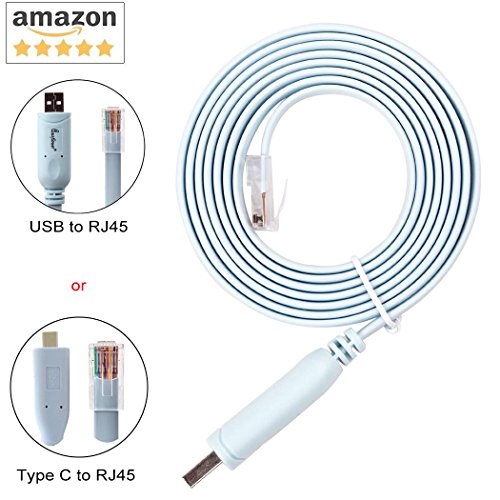 Show Reddit reviews
Show Reddit reviews

> Specifically I'm referring to for an "all in one" for medium-sized business
Doesn't exist, because it can't exist.
> because I need to visualize the entire topology & why it was designed the way it was.
Just about any book will teach you this.
> And the cisco-published books are problematic because, if I understand correctly, their information security offerings somewhat inferior to what other vendors offer
Wait, read what you just said - you just discredited books that you haven't read yet because you think Cisco's security offerings might be inferior to other solutions.
Really? You need to take all of this one step at a time. You are asking for a single book to teach you everything there is to know about network architecture. That book does not exist, because it cannot exist.
It cannot exist because it would be far too much information for a single book.
Tim Szigeti's book on QoS was pushing the limits of what could be bound by the publisher with a standard hardcover spine at just over 1,000 pages.
That's 1,000 pages just to cover WAN and LAN QoS. He didn't even cover WLAN or Data Center QoS, which are completly different animals.
-----
You need to take things one step at a time. Find a good book on configuring a simple network as you describe. The Cisco SRND guides are a good architectural foundation. Wrap your mind around routed interconnections v/s switched, ECMP, BFD, Advanced Spanning-Tree and all the details of a simple, but detailed design.
Then grow the design to a larger environment. Visualize the changes to the requirements and the relationships between devices.
We are probably at 3 possibly 4 books already and we haven't even started to consider security implications and design considerations.
Cost is the last consideration.
As engineers we develop the right solution based on the traffic volumes, capacity estimates and feature requirements. We propose the correct solution first. Forget the cost. We propose what is right, first. If the business wants us to reduce the cost, we can discuss the changes to the design then. But forevermore let history record the fact that we proposed what was right, and the business chose to compromise for something less-right.
So, long story short: I think your expectations need to be adjusted.
-----
But some of these resources might help:
|
---|
The Best of Cisco Live |
|
^(Cisco Live is Cisco's annual Technology expo & training convention.) |
^(All of these presentations are available for free here: http://www.ciscolive.com/online - Many with video presentations of the lectures.) |
|
BRKARC-3001 - Cisco Integrated Services Router G2 - Architectural Overview and Use Cases (2013) |
BRKARC-3001 - Cisco Integrated Services Router - Architectural Overview and Use Cases (2016) |
BRKARC-2001 - Cisco ASR1000 Series Routers: System & Solution Architectures (2016) |
BRKCRS-3147 - Advanced Troubleshooting of the ASR1K and ISR (IOS-XE) made easy (2016) |
BRKARC-1009 - Cisco Catalyst 2960-X Series Switching Architecture (2016) |
BRKARC-3438 - Cisco Catalyst 3850 and 3650 Series Switching Architecture (2016 |
BRKCRS-3146 - Troubleshooting Cisco Catalyst 3650 / 3850 Series Switches (2016) |
BRKARC-3445 - Cisco Catalyst 4500E Switch Architecture (2016) |
BRKCRS-3142 - Troubleshooting Cisco Catalyst 4500 Series Switches (2015) |
BRKARC-3465 - Cisco Catalyst 6800 Switch Architectures (2016) |
BRKCRS-3143 - Troubleshooting Cisco Catalyst 6500 / 6800 Series Switches (2015) |
BRKARC-2222 - Cisco Nexus 9000 Architecture (2015) |
BRKDCT-3101 - Nexus 9000 (Standalone) Architecture Brief and Troubleshooting (2016) |
|
BRKCRS-1500 - Wired LAN Deployment Using the Cisco Validated Design for Campus (2016) |
BRKCRS-2031 - Enterprise Campus Design: Multilayer Architectures and Design Principles (2016) |
BRKCRS-2501 - Campus QoS Design-Simplified (2016) |
Cisco Design Zone: Cisco Validated Designs for Campus Networks |
Cisco Design Zone: Cisco Validated Designs for Branch Office Networks |
|
BRKDCT-2218 - Data Center Design for the Midsize Enterprise (2016) |
BRKSAN-2449 - Storage Area Network Extension Design and Operation (2015) |
BRKSAN-2883 - Advanced Storage Area Network Design (2016) |
|
Everyone is telling you to get a different cert, but I say since you're asking about Network+ you should stay your course and get it. While CCNA is the gold standard that doesn't mean there's no reason to get a N+ or that it is somehow worthless. IMHO if you're going to be a general IT guy and not specialize in networks there isn't a reason to go through the hassle of a CCNA. Get your N+ to get your feet wet and build your confidence then decide whether you wish to go further with a CCNA/JNCIA. People seem to think they're magical golden tickets to Wonka's IT Factory, but the truth is they're not especially with no experience to back them.
To answer your actual question you can go with CBTNuggets and/or one of the Network+ Books to prepare. N+ isn't difficult and it will help you get a cert that is adequate to show someone who isn't a specialist is at least competent in general networking as well as build your confidence. Good luck!
Edit: If you ever watch videos or discussions by networking professionals if you look at their alphabet soup you will usually see Network+ right along with their CCNP/IE and other certs. It shows that even seasoned veterans still pick it up.
Ubiquiti access point(s) and their "Cloud Key" controller for management/captive portal springs to mind.
Optionally, depending on how point-and-click you want the management for this deployment to be, also their "USG" router, and a US-8-60W PoE switch to complete the UniFi hardware set.
Amusingly, on amazon.de (used as an example to get EU pricing), those four items together come to €499.34 (UAP-AC-Pro, US-8-60W, USG, UC-CK). How's that for ever so slightly under-budget?
It would need a small amount of work customising the captive portal if you want to do social media logins - I've never done that personally, but someone might know the details. Their forums would be a good place to start if you want to look for someone who has done that, or general advice.
The gateway is definitely optional, and any cheap PoE switch would be fine (or non-PoE, as the AP will also ship with a PoE injector). The controller software can be run on any old PC or VM with 1-2GB of RAM (although I personally like the cloud key for convenience), so you could get the cost down as low as just the AP if you've got a switch and a spare computer.
It also gives you a nice ability to expand with another AP in future if this takes off and you need extra capacity, and a nice management interface which is optionally accessible over the internet without being on-site, which might be nice if you have to help troubleshoot this remotely.
Alright. I grabbed this book (Link) and it seems to come with a network simulator on the training DVD. As for experience with networking I don't have too much professional experience but I have lots of experience working with ISPs and telecomms as tech support and sales so I know more than average about most networking equipment and troubleshooting as is, and a gentleman I spoke to up at the test center says that the experience from those positions is definitely an advantage. I was going to go for an A+ certification but then I learned that they make next to nothing and that networking sounds a whole lot more fun. I know I love to troubleshoot and fix my own network connectivity issues and have been able to tell my ISP where the problem was occurring on their network when calling in. Hopefully our city will be hiring soon and I can get a position there. There's a motion on the table right now to have the whole downtown area networked with wifi by 2015 so hopefully that's good.
I have an INE course on Implementing Cisco ASA Firewalls
if you're looking for videos.
For books, the best resource is Cisco ASA: All-in-one Next-Generation Firewall, IPS, and VPN Services.
Cisco has lots of good free documentation, as long as you know how to sort through it, such as the Cisco ASA 5500-X Series Firewalls Configuration Guides and Cisco ASA 5500-X Series Firewalls Configuration Examples and TechNotes.
If you have a Cisco support contract you can download the Adaptive Security Virtual Appliance (ASAv)
and run it on a hypervisor like VMWare ESXi.
INE also rents Security racks that have ASA 5510 and ASA 5515X in them if you want to play around with physical hardware.
Good luck!
I don't live in a FiOS area anymore, so I can't actually give you a step-by-step guide. You're going to have to figure out a lot of this on your own.
Here's a brief primer on FiOS MoCA:
MoCA is a system for transmitting IP over coaxial cable. In most FiOS installs, there's actually MoCA running on two different frequencies: First, the WAN-side connection from ONT to the primary (in 99% of installs, only) Actiontec router, which IIRC runs at 1000 MHz. Second, the LAN-side connection from the router to any cable boxes and other MoCA devices, which runs at 1150 MHz, and is bridged to the router's WiFi and LAN ethernet ports. You're going to want to get your second router to listen to this 1150MHz signal, but not to act as a DHCP server.
If you disable the 1000MHz (again, not sure this is correct, but it's labeled as something like WAN Coax) MoCA connection, your secondary Actiontec won't have any way to connect to the ONT directly, which is what you want.
The first problem that comes to mind with this setup is getting the non-WAN Actiontec to run a DHCP client on the LAN side. The easiest way around this is probably to configure it using a static IP address in the same subnet, but outside of the primary router's DHCP range, which I believe you can do pretty easily.
Good luck!
USB-C converters are a non issue because they are cheap and everywhere. I have like 5 in my bag of different types. You can get insanely good docks now for usb-c. I have a totu one that i liked so much i bought one for my bag solely.
https://www.amazon.com/TOTU-Ethernet-Delivery-Portable-Laptops/dp/B07FX2LW35
​
Ive had this forever and its perfect and the long cable is amazing
​
https://www.amazon.com/Asunflower-Serial-Console-Rollover-Routers/dp/B00KMRVGFO/ref=sr_1_3?keywords=usb+to+serial+cisco&qid=1554828013&s=electronics&sr=1-3
​
I have used a mac for almost 10 years solely. I would never go back. Another thing that is fantastic about macs is network locations which I use a ton for each site i visit or for new setups that I do.
If you need wired access, you can either use a non-managed 8-port switch (under $30) or pony up for Ubiquiti's managed POE switches. My recommendation is to stick with the UniFi line of products if you do end up getting another switch. They are insanely easy to configure and setup and provide you with the best of management, features, throughput, configuration, stability, uptime, etc.
This product line works together very seamlessly and gives you great control over the network, how its used, by whom, and so on.
Good luck.
Ubiquiti is your friend. Assuming you have line of sight, a pair of Nanobeam AC units are exactly what you need.
You need a site to site link like that because if you just 'boost the signal', even with a very powerful base station, their mobile devices won't be able to reach back to your very powerful base station. So you put a Nanobeam on your house, another Nanobeam on theirs, and plug their Nanobeam into an access point like the UAP-AC-Lite.
I would also like to take the time to plug a few resources, if I may, that have greatly assisted me throughout my career.
The bandwidth command on an interface affects routing protocol metrics (protocols like EIGRP and OSPF both use bandwidth as a part of their metric calculation) and as I recall it does affect the calcualtion (not actual bandwidth but the calculation which may then affect actual allocation in a policymap) in a QOS policies where the policy references bandwidth percentage (but not hard set expression listed in X bits per second).
​
Since I am almost always running an RP on a WAN interface (this is MPLS) that more times than not has less of an allocation than its interface speed the bandwidth statement on the interface matches the allocation from the provider edge / circuit order.
​
Then for QOS the shaping command is used to shape the traffic to the correct speed and a sub-policy is used to assign priority queue and bandwidth percentages based on class maps (which are often DSCP based). The is not the only way to skin the QOS cat though.
​
This is a newer edition of a book that i used to use as desk reference material, I DO NOT KNOW what if this is the most current. Typically books are not, and instead Cisco online documentation is best. (but I am not hunting for that right now)
​
https://www.amazon.com/End-End-QoS-Network-Design/dp/1587143690/ref=sr_1_1?ie=UTF8&qid=1536680974&sr=8-1&keywords=Cisco+press+end+to+end+qos+network+design
​
one last thing, the best thing to remember is QOS is a congestion management tool...try to avoid needing congestion management tools by buying circuits that do not get congested.
​
​
Thanks for the tip. Much appreciated!
So would the Router and Switch combination below work together fine? There are a couple of different EdgeRouters and I just want to make sure I buy the correct equipment. Also, and this may be a stupid question, but do you have to buy the POE Edgerouter or would a regular non-POE EdgeRouter work as well?
Equipment
EdgeSwitch:
http://www.amazon.com/Ubiquiti-EdgeRouter-ER-X-SFP-US-Advanced-Gigabit/dp/B012X45WH6/ref=sr_1_7?s=pc&ie=UTF8&qid=1464060336&sr=1-7&keywords=ubiquiti+edgerouter+gigabit
If you think a different Edgerouter would be more appropriate, your feedback would be greatly appreciated. I'm kind of new to all of this.
EdgeRouter:
http://www.amazon.com/Ubiquiti-EdgeSwitch-ES-24-250W-24-Ports-Managed/dp/B00LV8Z2V2/ref=sr_1_1?s=pc&ie=UTF8&qid=1464059733&sr=1-1&keywords=ubiquiti+edgeswitch#Ask
Thanks for the reply!
A friend who is starting (and subsequently has got me thinking about this) said he was planning on taking a class and testing for the Network+ before going for his ICND as that will be a nice way to ease into it and build up to the CCNA/CCNP stuff. I figure as I'm more or less starting from scratch here, it might be a path that would be suited for me as well. Thoughts?
Also, I've heard someone mention this book:
http://www.amazon.com/Cisco-Networking-Simplified-2nd-Edition/dp/1587201992
Can't tell by the reviews whether this would help me or not. Seems to be a nice overview with general terms, but maybe I'd be better off looking ito the meat and potatoes of the actual Cisco stuff?
If you really want in-depth knowledge, I would go with TCP/IP Illustrated. It has recently been updated and pretty much covers the gamut of all things networking.
If that looks a little too daunting, you can go with a CCENT book (Lammle and Odom tend to be the best writers, IMO). It does cover Cisco products, but the concepts in it are primarily vendor neutral. Hope that helps.
Like many others, I'm also a big fan of thinkpads. Currently rocking an x250.
If you do anything with serial ports, you really want this: https://www.amazon.com/Asunflower-Serial-Console-Rollover-Routers/dp/B00KMRVGFO Works excellently, rolls up nice and compactly. You can even get rj45-db9 adapters if you need them.
My brother has been raving about "The Practice of System and Network Administration" by Limoncelli, Hogan, and Chalup. I can't speak to it personally, but it gets pretty great reviews.
http://www.amazon.com/Practice-System-Network-Administration-Edition/dp/0321492668
I think the ERL might be my best bet with IPSec. 100Mbps sounds good enough. Although I do have a question about the ERL. On the ubiquiti website link the model sold looks different from the one on amazon link . Would I be fine with getting the one on amazon?
I love Tubes: A Journey to the Center of the Internet. It’s great in that it goes to physical locations that are important to the Internet, and described them. If you’re a Service Provider Engineer, many will be familiar but described through the eyes of someone fairly non-technical. If you’re an enterprise Engineer, some will be familiar, and some will be all new. Really fun, quick read.
I will certainly look into these books, but I doubt my Computer Science teacher could help much. Thanks for the help though.
Edit: I assume this is the book you guys are talking about: http://www.amazon.com/CompTIA-Network-All---One-Guide/dp/0071789227/ref=sr_1_1?s=books&ie=UTF8&qid=1414346192&sr=1-1&keywords=comptia+network%2B
ME/EE background. The problem solving is the most important part. My strongest advice to you, which would be very echoed by this subreddit if you look at previous posts of people trying to get into networking, is to study for the CCENT. It's the fundamentals of networking (beyond the fundamentals really, it's gets into the nitty gritty on a few things)
book
HOWEVER, Be aware that the CCNA test is changing in September. This CCENT book will be out of date by that time. If you have no interest in getting certified, this book is still fantastic for the fundamentals of networking.
READ
Network+ Cert Guide
Cisco CCNA
Network Warrior
Packet Life
WATCH
How to use/install GNS3
CBTNuggets (Paid Training)
DO
GNS3
Packet Tracer + Labs (torrent)
Cisco CCNA Study Group
9tut.com Labs
Talk to an IT Recruiter
TekSystems
Tech Team
Robert Half
These are just a few examples, many more exist. Good luck!
As stated, get GNS3 set up with an ASA or go buy one and set it up. then, buy this book and read it.
​
(Cisco ASA: All-in-one Next-Generation Firewall, IPS, and VPN Services (3rd Edition)
https://www.amazon.com/Cisco-ASA-All-one-Next-Generation/dp/1587143070
​
Master the information in this book and you will know far more than I did when i first started managing an ASA. Especially pay attention to the chapters on ACL's and Site to Site VPN/Remote Access VPN.
If you want a cert out of it, maybe pursue the CCNA security alongside this? Not sure exactly what that cert entails as I have just went the teach myself and prove I know it career path..
​
*Edit* Don't shoot the Cisco guy! Perhaps it may be better to start with learning something like a Palo alto NGFW. I've just learned Cisco first out of necessity and the prevalence of the tech in the industry.
The O'Reilly DNS books are great. I highly recommend the BIND and DNS book.
Just get a ethernet Switch like TP-Link Switch and share the ethernet port. This will be the cheapest and easiest way.
It seems like if you can put yourself into a posture for expansion in anything you deploy, do it. That goes for IP schemes, topology, etc. I doubt this network will ever expand beyond two members, but if they find some sort of need to do so I'd like to give them the ability.
There are VSS-specific command options, such as:
(config-if)# channel-group 1 mode active vss-id <VSS/vPC ID>
However, that's not required so it wouldn't seem like it would be necessary. We're proof that it works without. In fact, I followed the Cisco press deployment guide for ASA and their sample config doesn't include a VSS/VPC ID.
edit: formatting
Because the server didn't ask nicely.
Seriously though it depends. Things like firewalls and NAT need to be taken into consideration. Probably the best way for you to start is probably with Network+ type of study materials.
Thomas A. Limoncelli has written some really good books for SA's. Check out his time management book and The Practice of System and Network Administration are both two very good reads.
http://www.amazon.com/Practice-System-Network-Administration-Edition/dp/0321492668
http://shop.oreilly.com/product/9780596007836.do
Cisco Networking Simplified from Cisco Press is networking fun for the whole family.
(No but seriously, I can't emphasize enough how amazing this book is)
If you want something a bit more business class (and to save some money) look into a Ubiquity AP and edge router.
Those two will likely be a bit more flexible than the RT-AC3200. Also, if you decide that you need another AP, you can pick one up and get away with simply running another wire.
I'm interested in doing the same thing and I found this device http://www.amazon.com/midBit-Technologies-LLC-10-100/dp/B00DY77HHK that should allow me to mirror my uplink to the DSL modem. I will just use my second physical NIC into a VM with security onion.
I think I found it and I'll definitely check it out, Thanks!
DNS can be confusing, I'd recommend 'DNS and BIND' by Cricket Liu for some light reading on DNS structure, records, and best practice implementation... I found it to be incredibly informative
https://www.amazon.com/DNS-BIND-5th-Cricket-Liu/dp/0596100574
The book "End to End QOS" was really quite helpful to me when I started doing campus QOS design. I have the 2004 edition, but it looks like there is a new edition out this year.
http://www.amazon.com/End---End-QoS-Network-Design/dp/1587143690/ref=sr_1_2?ie=UTF8&amp;qid=1371745187&amp;sr=8-2&amp;keywords=end+to+end+qos
Great question. I give the same answer to everyone. THIS is the book: http://www.amazon.com/Cisco-Networking-Simplified-2nd-Edition/dp/1587201992
It's a wonder that anyone can get into Cisco certs by jumping in the deep end. Read this thing, seriously. Don't overwhelm yourself. Take it slow. Re-read chapters. If you get through that, or most of that, and you're digging it, then start looking into CCNA material after.
Check out vyos or Ubiquiti EdgeRouter Lite. Both are great platforms based on vyatta.
https://www.amazon.com/TP-Link-TL-SG1008D-Unmanaged-Gigabit-Network/dp/B000N99BBC/ref=sr_1_6?s=pc&ie=UTF8&qid=1537118986&sr=1-6&keywords=gigabit%2Bswitch&th=1
&#x200B;
Why not buy a branded one for like 14 bucks from Amazon?
> me thing and I found this device http://www.amazon.com/midBit-Technologies-LLC-10-100/dp/B00DY77HHK that should allow me to mirror my uplink to the DSL modem. I will just use my second physical NIC into a VM with security onion.
So this would sit between the router and the modem? would that not prevent me from knowing which machine on the LAN was in the conversation?
Try getting a cheap shitty 4 port switch somewhere. But avoid anything that's called a hub instead of switch.
https://www.amazon.com/TP-Link-5-Port-Ethernet-Desktop-TL-SF1005D/dp/B000FNFSPY/ref=sr_1_1?ie=UTF8&amp;qid=1485498323&amp;sr=8-1&amp;keywords=4+port+switch
Your school/dorm might limit the amount of mac addresses they allow per port (dorm room) or only hand out one IP address per port(dorm room)... so if the switch option doesn't work out, try using a shitty router from best buy, craigslist, etc.
Also, study technology while in school. You'll be happy you did
If you have unused coax jacks in each room, MoCA is far superior to powerline.
http://www.amazon.com/Actiontec-Ethernet-Adapter-without-Routers/dp/B008EQ4BQG
With no controller, you're flat out not going to be able to get them to light up an SSID. As I see it, you've got two basic ways to find the little buggers.
The first is to bring up a controller. The 2332 was a rebranded Trapeze AP, which was then bought up by Juniper. One of their last acts before letting the product line die was to release a virtual controller which, if I recall correctly, had a built in license for 4 APs. You can find the software by going to support.juniper.net and searching for "JunosV Wireless LAN Controller". Once you bring it up, you'll have an SSID up you can go hunt down.
The alternative way, if you don't feel like resurrecting all that infrastructure, is to go analog. More specifically, get yourself a toner, like this one:
https://www.amazon.com/ELEGIANT-Multifunction-Collation-Telephone-Continuity/dp/B01HCQSHNG
You'll need to unplug the cable from the switch port and plug it into the signal generator unit. From there, it will greatly facilitate physically tracing the cable through bundles, letting you check that you still have the right one at intermediate points without having to eyeball it or rely on someone tugging at the other end.
Neither way ends up being trivial, but if you don't have any good maps to fall back on, they're your best bets.
Cricket Liu's book is pretty much the definitive resource on DNS. It has been for years.
This is pretty much exactly what's going on with the sharktap. It's just a cheap 5-port micrel 10/100 Ethernet switching chip permanently configured to do mirror duty.
This is closer to a home networking topic because of the low complexity but I don't mind helping.
Put your modem into bridge mode and have the N66-U running as the router. Turn off the wireless. Get a UniFi AC Lite AP, place it up high and wire it into the router.
If you have extra money get another access point and then an EdgeRouter Lite 3.
http://www.amazon.com/Ubiquiti-Networks-Enterprise-System-UAP-AC-LITE-US/dp/B015PR20GY
http://www.amazon.com/Ubiquiti-Networks-Edgerouter-Router-ERLITE-3/dp/B00HXT8EKE
Hi. I have a very basic/beginner question about a networking problem I am having at home.
My house is hardwired and I am using two ethernet switches to feed the cables through my house. My modem and router are in my living room. From there, they feed up to the closet in my bedroom to the first ethernet switch. That ethernet switch connects to the other rooms in the house. The second ethernet switch is in my office.
I am supposed to be receiving 100mbps downloand and 10 mbps upload. For years, we have gotten 60 and 10. The last time I inquired about this, the technician said it was because of my ethernet switches. I was using these and today I upgraded to these, thinking that the higher speed on the port capacity would allow me to get better speeds.
Clearly I am not educated enough in this area and I am missing something, because my speeds did not change at all. Can anyone help point me in the right direction? Am I looking at the wrong things to fix the issue?
http://www.amazon.com/Tubes-A-Journey-Center-Internet/dp/0061994952
http://www.loudountimes.com/index.php/news/article/pressure_on_for_western_connectivity432
> In a county with the highest median household income in the country - where more than 70 percent of the world’s Internet traffic flows - a large area of western Loudoun is without any real broadband Internet connectivity.
I used to live in western Loudoun. I moved to get FiOS :)
Yeah it sounds like there is a wiring problem. I would recommend getting an inexpensive cable tester. You can then verify that all connectors are terminated correctly.
I bought this one a while ago when I did wire tech work professionally. It works really well and also allows you to tone out the cable. You plug in the block side and at it to either tone out test depending on your need. Than use the wand to listen for the sound or plug in the cable and test.
Wire Tracker, ELEGIANT RJ11 RJ45 Cable Tester Line Finder Multifunction Wire Tracker Toner Ethernet LAN Network Cable Tester for Network Cable Collation, Telephone Line Tester, Continuity Checking https://www.amazon.com/dp/B01HCQSHNG/ref=cm_sw_r_cp_api_i_XzQyDb4Q69CQN
The book DNS and Bind is a good resource.
you seen to know what you're talking about ;p
I hope this will do the job http://www.amazon.co.uk/TP-Link-Gigabit-Unmanaged-Desktop-TL-SG1005D/dp/B000N99BBC/ref=cm_cr_pr_product_top
Unifi stack all the way:
Unifi Security Gateway: Ubiquiti Unifi Security Gateway (USG) https://www.amazon.com/dp/B00LV8YZLK/ref=cm_sw_r_cp_api_i_ouoqDbNGPTMRV
Unifi PoE switch (if needed): Ubiquiti UniFi Switch - 24 Ports Managed (US-24-250W) https://www.amazon.com/dp/B00OJZUQ24/ref=cm_sw_r_cp_api_i_2uoqDbP4PF520
Unifi AP nanoHD: Ubiquiti UniFi nanoHD Compact 802.11ac Wave2 MU-MIMO Enterprise Access Point (UAP-NANOHD-US) https://www.amazon.com/dp/B07DWW3P6K/ref=cm_sw_r_cp_api_i_rvoqDb562BQEE
Total: $667.56
No VLANs necessary for your scale.
If you don’t want to manage a Unifi Controller, we offer that as a service for customers. https://peopleit.com or give us a call at (616) 594-7100 if you have any questions.
This is my favorite network tap device:
https://www.amazon.com/Dualcomm-DCGS-2005L-1000Base-T-Gigabit-Network/dp/B004EWVFAY
Can be powered via USB and super simple to use. You could cap off of that onto a RPi but I'm not sure how much storage you'd have access to there. Consider capping only packet headers (if applicable) and using a ring buffer (but you have to be able to get to the device quickly).
The Todd Lammle book for CCNA study was probably the easiest intro into networking I've read.
CCNA Routing and Switching Complete Study Guide: Exam 100-105, Exam 200-105, Exam 200-125 https://www.amazon.com/dp/1119288282/ref=cm_sw_r_cp_api_xA.5yb5VFATQB
There was an interesting book from a few years back called Tubes: A Journey to the Center of the Internet by Andrew Blum (http://amzn.to/25pGbGG) which discussed a lot of this. interesting read.
Yup, the EdgeRouter Lite will handle dual-WAN no problem, and can do so with hardware offload to get gigabit-range speeds. Hands down the best value for a low-end router.
It sounds like what you're looking for is a cable tester? You'd basically connect a toner on the wall jack side that sends out a continous tone adn then you would search in the server room side for the tone to identify the drop that the signal is coming from to your patch. Then you can identify the patch going to the switch.
&#x200B;
Cheap one from Amazon:
https://www.amazon.com/ELEGIANT-Multifunction-Collation-Telephone-Continuity/dp/B01HCQSHNG/ref=sr_1_4?crid=170G8HQ7MQQDT&keywords=cable+tester+toner&qid=1572455475&sprefix=cable+tester+ton%2Caps%2C183&sr=8-4
I like this CCNA book.
Wired connection through coax (MoCA adapters) like: http://www.amazon.com/Actiontec-Ethernet-Adapter-without-Routers/dp/B008EQ4BQG ... would be my 1st choice.
If you have only one phone line (red and green wires) you could use the second line (yellow and black wires) for an Ethernet extender over single pair, such as: http://www.amazon.com/StarTech-com-VDSL2-Ethernet-Extender-Single/dp/B002CLKFTG
You could look into a 24-port Ubiquiti Edgeswitch. It will do POE and they are pretty simple to work with but have a full range of features.
https://www.amazon.com/Ubiquiti-EdgeSwitch-ES-24-250W-24-Ports-Managed/dp/B00LV8Z2V2
I too was in the same boat but just a lowly CCNA R&S! Never the less I learned. Here's some reccomendations.
We just re-did our company network and we bought this 3 pack of Ubiquiti Access points
http://www.amazon.com/Ubiquiti-Networks-UAP-AC-3-Enterprise-System/dp/B00E46Y8ZE/ref=sr_1_4?ie=UTF8&amp;qid=1409684343&amp;sr=8-4&amp;keywords=ubiquiti+3+pack
We also got the Ubiquiti EdgeRouter Lite
http://www.amazon.com/EdgeRouter-ERLite-3-512MB-Ethernet-Router/dp/B00CPRVF5K/ref=sr_1_1?ie=UTF8&amp;qid=1409684392&amp;sr=8-1&amp;keywords=ubiquiti+edgerouter+lite
We're in a ~7000sq ft poured concrete building and they have been rock solid.
I recommend Todd Lammle's books in addition to packet-tracer and gns3 for labbing. There are other routes you can look into for all of this stuff without spending an arm and a leg, but Todd made the most sense to me when I took it years ago. This is the newer version of course:
https://www.amazon.com/Routing-Switching-Complete-Study-Guide/dp/1119288282/ref=sr_1_1?s=books&amp;ie=UTF8&amp;qid=1522267711&amp;sr=1-1&amp;refinements=p_lbr_one_browse-bin%3ATodd+Lammle
Just picked up Mike Meyers Network+ book for the new exams and he doesn't disappoint.
from a person that deploys netgear's for shoretel...do NOT use them...the web based gui is terrible. You might get away with finding one of the higher end ones with telnet but man...I have had nothing but trouble with them. I'm trying to push to have them replaced with ubiquity switches.
https://www.amazon.com/Ubiquiti-EdgeSwitch-ES-24-250W-24-Ports-Managed/dp/B00LV8Z2V2
This is what I want.
Repeaters suck, don't waste your money you'll just have more headaches. You need to run a cable from the router closer to your room or in your room and setup an access point there. Something like this
There's Tubes: A journey to the Center of the Internet.
You have some reading to do. How about this timeless classic https://www.amazon.com/gp/aw/d/1119288282
I haven't read it but this is one book I've been considering since I'm also working on a QoS project in the coming months.
Here are some links for the product in the above comment for different countries:
Link: http://www.amazon.com/Cisco-Networking-Simplified-2nd-Edition/dp/1587201992
|Country|Link|
|:-----------|:------------|
|UK|amazon.co.uk|
|Spain|amazon.es|
|France|amazon.fr|
|Germany|amazon.de|
|Japan|amazon.co.jp|
|Canada|amazon.ca|
|Italy|amazon.it|
|China|amazon.cn|
This bot is currently in testing so let me know what you think by voting (or commenting).
Which book did you use? I'm using:
CCENT/CCNA ICND1 640-822
Don't use a splitter (basically a non-switched hub). This will introduce tons of network latency. You can get this switch for $10
https://smile.amazon.com/TP-Link-TL-SG1005D-Unmanaged-Gigabit-Desktop/dp/B000N99BBC/
If OP wants to stay with copper, OP could use 1 mirror port destination and a copper tap on the monitor port's cable:
https://www.amazon.com/Dualcomm-1000Base-T-Gigabit-Ethernet-Network/dp/B004EWVFAY?ref_=fsclp_pl_dp_3
A Network Tap and maybe a book on Wireshark would be an invaluable tool. They are a bit pricey though.
I bought one of these:
http://www.amazon.com/Dualcomm-DCGS-2005L-1000Base-T-Gigabit-Network/dp/B004EWVFAY
It's a switch, it's 10/100/1000, POE pass-through, USB powered and has a mirror port.
After further searching this subreddit...would this setup work:
Modem --> Router --> PoE Switch --> 3 AP's spread throughout the shop, all broadcasting the same SSID and Password for seamless/smart transitioning.
https://www.amazon.com/Asunflower-Serial-Console-Rollover-Routers/dp/B00KMRVGFO
Buy it and move on with your life man.
How about a Wireshark network tap? As I understood its basically a small 3 port hub powered via micro-USB port. Great for inline ethernet tap sniffing without the need for promiscuous mode NIC. Only drawback is its only 10/100 Mb. Haven't actually tried it myself, but ran across it the other day and stuck it on my own wishlist.
http://amzn.com/B00DY77HHK
The other commentors are giving solid recommendations. To complement their higher-end suggestions I'll toss out a couple of options at the lower range since you're upgrading from equipment that was End Of Sale in early 2006 and End Of Support in early 2011. I'm assuming your client may be price sensitive since they're fine using a basic feature set on a 100mbps switch model that has been highly derided in the industry as a faulty platform.
For the cheapest option I know of that doesn't sacrifice quality, I'll suggest the TP-Link SG3424 -- 24 gigabit ports, LAG/LACP support, 4 SFP ports, physical console port for CLI access (very IOS-like interface and command structure), remote access via SSH and Telnet, and a simple-but-effective web config option via HTTP and HTTPS. I have used these frequently as an alternative to Cisco/etc for price-sensitive customers including nonprofits, small businesses, and education environments with no issues over the past 3-5 years. Price: $250 on Amazon Prime -- http://www.amazon.com/TP-LINK-TL-SG3424-Pure-Gigabit-Bandwidth-Management/dp/B005B7YVCK/ Its brother, the SG3424P provides the same features along with PoE on all 24 ports for $500.
Another low-budget switch I see highly recommended but haven't tried personally is the Ubiquiti EdgeSwitch ES-24-250W. The tradeoffs compared to the SG3424 are: no physical console port, higher price ($400 vs. $250), and fewer SFP ports (2 vs. 4). http://www.amazon.com/Ubiquiti-EdgeSwitch-ES-24-250W-24-Ports-Managed/dp/B00LV8Z2V2/
No. You need a hub or switch. Then you could connect both machines to the hub, and connect the hub to the ethernet port, and use both machines at the same time. You can get a cheap switch for under $10 that will get the job done.
So, by all rights I would heavily recommend getting a professional to do this for you, they will be available to help with any issues that crop up down the line. That saaaaiiidddd... you could also do this.
Get:
This will run you shy of $900 and will take care of the network forever... until something breaks. Then whatever poor SOB has to take over for you has to figure out what's been done and how to fix it. If you can get that approved, come back for help on how to put it together. It will take some trial and error to figure out if you need additional APs depending on the space, but these are beefy units.
I have never seen a piece of Ubiquiti gear die, aside from what I've killed myself. As long as people don't fuck with it, it should work fine for years.
---
As far as data storage goes, a proper Synology NAS would be my recommendation, but it depends on how much storage space you need. So, how much do you need? If you need less than 12TB, you can get away with a 2 bay device like the DS218 ($250 - https://www.amazon.com/Synology-bay-DiskStation-DS218-Diskless/dp/B077PJX8TH). The amount of storage will determine the cost of the drives, 4TB would be ~$300, 12TB would be ~$900.
---
Last item would be a battery backup. This is not optional. It will keep electricity hijinks from kiling your data or equipment. Never plug anything else into it and leave it alone once set up. https://www.amazon.com/APC-Compact-Protector-Back-UPS-BX1500M