(Part 2) Top products from r/photoshop
We found 21 product mentions on r/photoshop. We ranked the 95 resulting products by number of redditors who mentioned them. Here are the products ranked 21-40. You can also go back to the previous section.
21. Kensington SlimBlade Trackball Mouse (K72327U)
Sentiment score: 0
Number of reviews: 1
Low-profile shape and silver metallic finish deliver ergonomic comfort and beautiful aestheticsRequires less arm and wrist movement (for better comfort) and takes up less desk space than a traditional mouseLaser tracking delivers precision cursor controlAmbidextrous designFree downloadable Kensingto...
 Show Reddit reviews
Show Reddit reviews22. Adobe Photoshop Restoration & Retouching (3rd Edition)
Sentiment score: 2
Number of reviews: 1
 Show Reddit reviews
Show Reddit reviews23. Adobe Photoshop CC Classroom in a Book (2015 release)
Sentiment score: 1
Number of reviews: 1
 Show Reddit reviews
Show Reddit reviews24. The Adobe Photoshop CC Book for Digital Photographers (2017 release) (Voices That Matter)
Sentiment score: 1
Number of reviews: 1
New Riders
 Show Reddit reviews
Show Reddit reviews25. Adobe Master Class: Advanced Compositing in Adobe Photoshop CC: Bringing the Impossible to Reality -- with Bret Malley (2nd Edition)
Sentiment score: 1
Number of reviews: 1
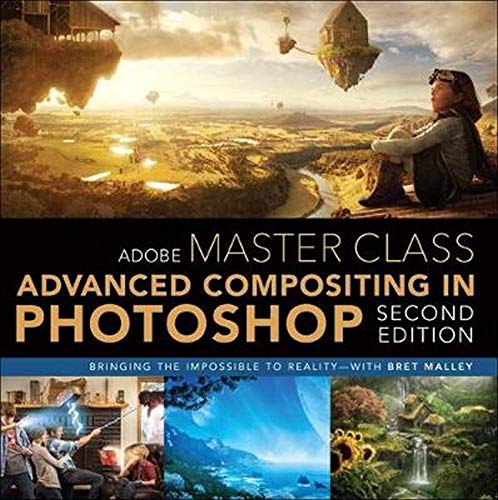 Show Reddit reviews
Show Reddit reviews26. Adobe Photoshop CC Classroom in a Book (2018 release)
Sentiment score: 1
Number of reviews: 1
 Show Reddit reviews
Show Reddit reviews27. Graphic Design Essentials: Skills, Software and Creative Solutions
Sentiment score: 1
Number of reviews: 1
 Show Reddit reviews
Show Reddit reviews28. How to Cheat in Photoshop CS6: The art of creating realistic photomontages
Sentiment score: 0
Number of reviews: 1
Focal Press
 Show Reddit reviews
Show Reddit reviews29. Adobe Photoshop CS5 for Photographers: The Ultimate Workshop
Sentiment score: 1
Number of reviews: 1
Used Book in Good Condition
 Show Reddit reviews
Show Reddit reviews30. Photo Forensics (The MIT Press)
Sentiment score: 0
Number of reviews: 1
Mit Press
 Show Reddit reviews
Show Reddit reviews31. Fake Photos (MIT Press Essential Knowledge series)
Sentiment score: 0
Number of reviews: 1
 Show Reddit reviews
Show Reddit reviews32. Damnation Alley
Sentiment score: 0
Number of reviews: 1
Used Book in Good Condition
 Show Reddit reviews
Show Reddit reviews33. Photoshop LAB Color: The Canyon Conundrum and Other Adventures in the Most Powerful Colorspace
Sentiment score: 0
Number of reviews: 1
 Show Reddit reviews
Show Reddit reviews34. Professional Photoshop: The Classic Guide to Color Correction (5th Edition)
Sentiment score: 1
Number of reviews: 1
 Show Reddit reviews
Show Reddit reviews35. Adobe Photoshop Restoration & Retouching (4th Edition) (Voices That Matter)
Sentiment score: 0
Number of reviews: 1
 Show Reddit reviews
Show Reddit reviews36. Adobe Photoshop CS5 Classroom in a Book
Sentiment score: 1
Number of reviews: 1
Soft Cover BookDVD-ROM for both Windows and Mac OS
 Show Reddit reviews
Show Reddit reviews37. Lenovo Flex 14 2-in-1 Convertible Laptop, 14 Inch FHD Touchscreen Display, AMD Ryzen 5 3500U Processor, 12GB DDR4 RAM, 256GB NVMe SSD, Windows 10, 81SS000DUS, Black, Pen Included
Sentiment score: 1
Number of reviews: 1
With a 1920 x 1080 full HD touch screen display and the powerful and efficient AMD Ryzen 5 3500U mobile Processor, you can work, stream, and game for hours, along with Radeon Vega 8 for fast video and photo editing. Includes HDMI, USB-C, and USB 3.1 inputsComprehensive, built-in, ongoing protection ...
 Show Reddit reviews
Show Reddit reviews38. The Adobe Photoshop CS6 Book for Digital Photographers (Voices That Matter)
Sentiment score: 1
Number of reviews: 1
Used Book in Good Condition
 Show Reddit reviews
Show Reddit reviews

As everyone else has mentioned, you do seem to have a lot to learn. There are a ton of good books, youtube tutorials, and other communities that offer educational sorts of resources. Especially if you want to learn very specific things, it's very easy to find instruction.
As for the 30 day trial, tbh that's not enough to "learn" Photoshop. Most people who use it professionally have done so for years, decades even. The good news is: for what you want to do, you don't have to learn all of Photoshop. But it'll take longer than 30 days. I highly recommend checking out the different licensing packages and payment options available for Photoshop CC, as well as the entire CC suite of applications. It looks like the student pricing is currently $20/month which is an absolute STEAL if you plan on using anything more than Photoshop. Illustrator is going to be better for your graphic overlays (although Photoshop is more than capable there as well, just kinda feels like you're constantly in workaround mode - for me at least). After Effects and Premier are awesome for video work. Audition for audio editing. Etc. Etc. And the student pricing does not affect licensing as far as I know - everything I've read says your outputs are your own.
As for a brief list of what you'd need to learn in Photoshop, the graphic overlays and avatars you're talking about use essentially the same skill set (unless you plan on painting your avatars with a graphics tablet). You need to learn the layers window backwards and forwards: stuff like adjustment layers, blending modes, opacity/fill, layer blending styles, masking, text layers. You'll also probably want to learn the pen tool, shape/custom shape tool, and selection methods. Unless you're painting your own images, you don't need to worry about the brushes so much right away but it will help you in the long run to be well-versed in creating/editing your own brushes as well as how to get custom brush packs off the interwebs.
Creating GIFs is a slightly different animal. You still need to know the stuff above, but not as in-depth necessarily. But you should understand the animation options that Photoshop has and how to work within that portion of the application. It's not difficult really. Mostly it involves importing a video segment, making whatever edits you need, then exporting it. But the making edits part means text, layers, selections, masks, and so on, so it's nice to have a base understanding of those things. Creating your own GIFs, as in from your own drawings/graphics flipbook-style is also not particularly difficult. Just lots of layers. But you'd need to know the digital painting stuff (brushes, various editing tools, filters, and so forth) for that.
These are very small slices of what Photoshop can do, but they do dip into the skill sets of other tasks like 3D art and photo editing. I recommend getting a really good Photoshop book. There are so many and I haven't read most of them. I see a lot of people toting this while learning Photoshop. I used this series' book for a different application but it was REALLY good so I imagine their Ps book would be no different. Personally, I think when I was learning game art the book we had to get was this one, and it was decent. I didn't get as much use out of it because I knew the photo editing side of things already from previous experience, but my own personal experience shouldn't detract from what appeared to be a very knowledgeable and well-laid-out book.
Getting it and getting familiar with it is going to be the main thing. Knowing how to navigate it and what not. Now there are tons of resources. It all depends what application you’re going to use Photoshop primarily for. Photography? Graphic work? YouTube YouTube YouTube will be your best friend for some tutorials to get familiar with different methods. Grab some stock photos or some of your own to play around with. This book (CS3 & CS5 Version) was my best friend when I initially got into photoshop. Good luck! I’m sure others will have some good advice!
For photography, Kelby Training really helped me understand Photoshop as well as his books like The Adobe Photoshop CS6 Book for Digital Photographers. Kelby training is a bit expensive, but there are some good lessons in there.
A lot of it was just playing around, too. Learning how to manipulate curves is huge. A small curves adjustment can quickly make a photo really pop. Try looking for tutorials on how to use curves and play around with them a lot and you'll be amazed at what you can do with just that one tool.
I have lots of assignments but it's hard to teach directly on here. Feel free to pm me.
http://www.amazon.com/Graphic-Design-Essentials-Software-Solutions/dp/0136052355 is a great resource. It has software skills/assignments at the back to test your knowledge. They are basic and helpful.
Agreed, no need in buying books, there are some great podcasts out there too that give free tutorials, just type in "Photoshop" or "CS5" in search and you'll get hundreds of suggestions. However, if you did want to buy a book, here's a fantastic one. Adobe Photoshop CS5 for Photographers http://www.amazon.com/Adobe-Photoshop-CS5-Photographers-Ultimate/dp/0240814835/ref=sr_1_1?ie=UTF8&qid=1312819517&sr=8-1
For compositing I would recommend the book Adobe Master Class Compositing. Usually I like videos better but I have the first edition and thought it was really good.
Buy this book, she has excellent lessons, the exercise pictures are all online, and she covers an amazing variety of ways to fix pictures.
You might have more success converting a copy to Lab mode.
An indispensable book that would really help is Professional Photoshop by Dan Margulis:
https://www.amazon.ca/Professional-Photoshop-Classic-Guide-Correction/dp/032144017X
See if you can find it at your local library before buying it.
This was a required book with my classes. It's pretty in-depth and gives a good overall starting point.
https://www.amazon.com/Adobe-Photoshop-Classroom-Book-release/dp/0134852486/ref=pd_lpo_sbs_14_img_1?_encoding=UTF8&psc=1&refRID=5R4JEJYP26VF6NYCSSD3
Pretty good book for beginner to intermediate.
Lenovo Flex 14
$549.99. A little more than your budget, but perfect for what you’re looking for.
Graphic design can be about communicating an idea, a message, a feeling. You don't need fancy tools/software to be a designer. You just need to have a message and a way to execute it... with whatever tools you have at your disposal. It's a hefty investment to get the adobe programs so I suggest starting off-screen. Maybe even reading about design history, ex: Meggs history of graphic design or looking at current, contemporary designers could spark some inspiration.
I have a lot of books on color correction and out of all of them I rank this the highest: http://www.amazon.com/Photoshop-LAB-Color-Adventures-Colorspace/dp/0321356780
It's a little long in the tooth now (2005) but the theory is still sound. However I just saw that the author of that book has a new(er) book out as well that I might pick up:
http://www.amazon.com/Photoshop-Workflow-Quartertone-Quandary-Enhancement/dp/0988280809
He's both technical and practical in his advice and more technically minded than a lot of the color correction books out there.
Well what made me think of it was remembering all the people fleeing when the WTC buildings we collapsing. But yeah, I get you on the difficulty in finding good stock & that it might change the quality of the piece. Sort of reminds me of an old post-apocalyptic book Damnation Alley.
Adobe Photoshop CC for Photographers will help you a tremendous amount in both learning the Photoshop tools and interface, but also with general retouching techniques.
The "How to Cheat In..." Book series are really good.
http://www.amazon.com/How-Cheat-Photoshop-CS6-photomontages/dp/0240525922
Check out the work by this researcher/professor. https://www.cs.dartmouth.edu/farid/
Kensington Slimblade Trackball.
https://www.amazon.com/Kensington-SlimBlade-Trackball-Mouse-K72327US/dp/B001MTE32Y/ref=sr_1_4?s=electronics&ie=UTF8&qid=1485093966&sr=1-4&keywords=Kensington+Trackball