(Part 2) Top products from r/servers
We found 11 product mentions on r/servers. We ranked the 29 resulting products by number of redditors who mentioned them. Here are the products ranked 21-40. You can also go back to the previous section.
21. Rosewill RSV 4 x 3.5-Inch HDD Cage RASA-11001
Sentiment score: 1
Number of reviews: 1
HDD tray: 4 x 3.5" HDDFan:1 x 120mmDimension (L X W X H) : 8.27" x 5.12" x 5.9" (21 x 13 x 15 cm)Design only as an add-on module for Rosewill RSV-R4000 and RSV-L4000
 Show Reddit reviews
Show Reddit reviews22. Tp-Link TL-SG1024D 24-Port Gigabit Desktop Switch - DW2697
Sentiment score: 2
Number of reviews: 1
24 10/100/1000Mbps portsInnovative energy-efficient technology saves power up to 20%Supports MAC address self-learning, Auto MDI/MDIX and Auto negotiationSupports IEEE 802.3x flow control for Full Duplex mode and backpressure for Half Duplex modePlug & play design
 Show Reddit reviews
Show Reddit reviews23. TP-Link Gigabit SFP module | 1000Base-LX Single-mode Fiber Mini GBIC Module | Plug and Play | LC/UPC interface | Up to 10km distance (TL-SM311LS)
Sentiment score: 1
Number of reviews: 1
Single-Mode MiniGBIC module, Supports full-duplexWave Length: 1310nm. Data Rate: 1.25Gbps. Port Type: LC/UPCMax. Cable Length: 10km (6.2miles) for 9/125um Single-Mode FiberAlways keep the protective dust plug on the SFP’s optical bores until you are ready to make a connectionCompatible with all SF...
 Show Reddit reviews
Show Reddit reviews24. Back-ups RS,330 Watts 550VA
Sentiment score: 2
Number of reviews: 1
APC BACK-UPS RS LCD 550 Master Control 330Watts Input 230V Output 230V Retail
 Show Reddit reviews
Show Reddit reviews25. Dell D620 Laptop Duo Core with Windows XP
Sentiment score: 1
Number of reviews: 1
Intel Core Duo T2400 1.83GHz2GB DDR2 RAM80GB Hard Drive14.1-Inch Screen, Intel GMA 900Windows XP Professional
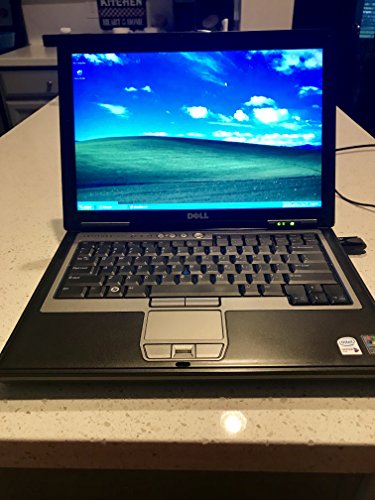 Show Reddit reviews
Show Reddit reviews26. TRENDnet 8-Port USB/PS2 Rack Mount KVM Switch, TK-803R, VGA & USB Connection, Supports USB & PS/2 Connections, Device Monitoring, Auto Scan, Audible Feedback, Control up to 8 Computers/Servers
Sentiment score: 1
Number of reviews: 1
PC & CONSOLE PORT INTERFACE: PC: 8 x VGA HDB 15-pin (female); Console: To KVM: 1 x VGA HDB 15-pin (male), To Computer: 1 x VGA HDB 15-pin (male), 1 x USB (Type A)MANAGE MULTIPLE PC’S: This 8-Port KVM Switch enables you to control and manage up to 8 computers or servers with just one set made up of...
 Show Reddit reviews
Show Reddit reviews27. Tripp Lite 1500VA Smart UPS Battery Back Up, 900W Rack-Mount/Tower, LCD, AVR, USB, DB9, 3 Year Warranty & Dollar 250,000 Insurance (SMART1500LCD)
Sentiment score: 1
Number of reviews: 1
Work through short backouts and maintain a network connection / save files safely during longer blackouts : 1500VA / 900W Smart LCD Battery Backup Uninterruptible Power Supply (UPS) provides up to 11.8 min of half load runtime / 4.4 min of full load runtime8 outlets protect small servers, desktops &...
 Show Reddit reviews
Show Reddit reviews28. StarTech.com 3m Fiber Optic Cable - Multimode Duplex 62.5/125 - LSZH - LC/LC - OM1 - LC to LC Fiber Patch Cable (FIBLCLC3)
Sentiment score: 1
Number of reviews: 1
Connect fiber network devices for high-speed transfers with LSZH rated cable3 meter Duplex Fiber Cable / LC to LC / Multimode Patch Cable / 3m Multimode 62.5/125 Duplex Fiber Optic Cable LC to LCOM1 (62.5/125) multimode fiberLSZH (Low-Smoke, Zero-Halogen) cable jacketImmune to electrical interferenc...
 Show Reddit reviews
Show Reddit reviews
So would there be no real benefit over having one NIC for the base system and one NIC for all the VMs?
​
I havent heard of Mobaxterm or Terminus, Ill do some research into them at some point.
Money is kinda short for me, but Ive found a UPS for around £120
https://www.amazon.co.uk/dp/B002RL0CKI/ref=psdc_430442031_t4_B007VHDKNY
Does this seem ok?
I had a look at some rackmount ones but theyre all £200 upwards (more than im going to spend on the R710 itself)
​
It doesnt really bother me not running ESXi on the latest version unless they made a massive change like making live VM migration free or something. I havent done too much research into the other hypervisors as I have mostly seen ESXi and thought that was the most popular. Though I may try all of them later down the road, perhaps on a second system (I just had a thought, could I run a virtualised instance of the other hypervisors in ESXi?)
​
From the little bit I have just seen, XCP looks pretty good.
​
Does this switch look decent?
https://www.amazon.co.uk/TP-LINK-TL-SG1024D-24-Port-Rackmount-Unmanaged/dp/B003UWXFM0/ref=sr_1_4?keywords=rackmount+switch&qid=1555791974&s=computers&sr=1-4
I have found some of the same model cheaper on ebay and, with my very limited knowledge, this looks to be alright.
​
Also, how would I go about distributing power from the UPS, surely 6 plugs wouldnt last long before needing to expand. I have seen some massive extension lead looking things with 20 plugs and stuff like that but I assume one small UPS wouldnt be able to power something like that.
Ha! That's so awesome, you can learn so much from just playing around with stuff at home. Congrats on landing that job before even graduating, you've literally beaten the odds!
So with the power thing, I'd get a rack PDU (Power Distribution Unit) that'll plug into an uninterruptible power supply which will clean the power and act as a backup. You can find rackmount ones on Amazon for pretty cheap. The Cyberpower ones are solid, in my experience. Just remember not to put too many thing on the circuit. Might even be worthwhile to get an electrician to give you an estimate on doing a 20 AMP line, which will give your stuff the ability to draw more power. Just make sure you get a 20 AMP rated UPS and PDU, too!
As far as the router goes, check out Ubiquiti, if you haven't already. They make pretty solid hardware that a lot of IT people seem to use in their home. I've set them up for enterprise clients and they're pretty reliable. Another option is pfSense. Maybe pick up an R210 or some small 1u server and use pfSense as your router. It's a cool bit of software that even lets you integrate intrusion prevention.
You could honestly build a SWEET setup for $5,000 so you're going to be set lol. Something I bet you'd really really like, is hyperconverged infrastructure. It's more expensive to learn and play with because you need 10gb interconnects and a 10gb switch, but if you use, say, Nutanix Community Edition, you could have a 4 server cluster setup with failover. You could literally unplug a server and everything will remain online. It's really awesome.
​
So, with the KVM console, I ask the same damn question every time I see the cost of one of those. I'm not sure why they're so costly. I've always liked the idea of them too, but when I actually got one, it was more of a pain than it's worth because I'd rather be sitting at my actual desktop when working on my servers, so I have it setup where I can SSH or remote into all my servers from my computer. Maybe invest in getting an extra monitor or two, too. Another option would be a USB KVM switch that you plug all your servers into, then feed into a monitor and run your keyboard/mouse into it as well. Something like this or this.
Lastly, it's better to have too much space than too little space in a rack, in my opinion. Also, keep in mind that 1u servers are quite a bit louder than 2u servers. They've gotta push a lot of air through a smaller space, so they're not all that quiet.
I paid $200 for this one (https://www.amazon.com/gp/product/B000DZRY9C/ref=oh_aui_search_detailpage?ie=UTF8&psc=1). It's not that bad, but people do recommend just throwing them out (apparently, they're not 'user replaceable batteries'. You install PowerChute on to a Windows machine (VM) and it can turn off your servers if you'd like. I've never seen a UPS that can turn the machine back on (weird).
To accomplish this you would need an entire chassis, as the 3.5” model has a different internal configuration. If you’re creative, you could probably rig something up if you got a 3.5” backplane. If you don’t mind a bit of a mess, you could do what I did with my R410 and buy these extension cables and house the drives in these actively cooled drive enclosures. You’ll also want a sata to molex adapter to power the fan in the enclosure.
Thanks! I'm guessing this is the module?
https://www.amazon.ca/TP-Link-TL-SM311LS-Single-mode-MiniGBIC-interface/dp/B003CFATYW/ref=sr_1_1?ie=UTF8&qid=1498497542&sr=8-1&keywords=SFP+module
With this cable?
https://www.amazon.ca/StarTech-com-Fiber-Optic-Cable-Multimode/dp/B0001Y7GU2/ref=sr_1_6?ie=UTF8&qid=1498497626&sr=8-6&keywords=lc+to+lc+fiber+patch+cable
Because it's FC-AL, from what I understand, I would need two of each, and plug one into one side, and one into the other and loop it back to the server? Or am I misinterpreting what FC-AL is?
http://www.amazon.com/Dell-D620-Laptop-Core-Windows/dp/B001U5617K/ref=sr_1_1?ie=UTF8&qid=1456870006&sr=8-1&keywords=old+laptop
That could be good?
EASY ANSWER FOR YOU: https://docs.microsoft.com/en-us/exchange/exchange-deployment-assistant
 
If you actually want to learn: buy a book like this and read through it and/or purchase one of the cheap-ass video courses from Udemy.
 
I've done both of these things and they are WELL WORTH the tiny amount of money to get you going. Yes, google is good too, but you're basically digging up a mix of resources - some of which could be bad info if you're not careful.
 
What sort of trouble did you run into with your domain controller that set you back?
 
Here are the steps I took to build a test environment: