Top products from r/ultrawidemasterrace
We found 599 product mentions on r/ultrawidemasterrace. We ranked the 895 resulting products by number of redditors who mentioned them. Here are the top 20.
1. AmazonBasics Premium Single Monitor Stand - Lift Engine Arm Mount, Aluminum - Black
Sentiment score: 46
Number of reviews: 89
Single monitor arm adjusts effortlessly for easy useArm extends and retracts, tilt to change reading angles, and rotate from landscape-to-portrait mode; tilt range 70° back and 5° forwardIncreases desktop space (desk clamp fits desks between 0.4” up to 2.4”); ergonomic positioning for reduced ...
 Show Reddit reviews
Show Reddit reviews2. VIVO Single LCD Monitor Desk Mount Stand Fully Adjustable/Tilt/Articulating for 1 Screen 13" to 27" (STAND-V001)
Sentiment score: 18
Number of reviews: 46
FITS 13" TO 27" SCREENS - Single monitor mount fitting most screens 13” to 27” in size and 22 lbs in weight with 75x75mm or 100x100mm backside mounting holes. Mount to your desk with heavy duty C-clamp or optional grommet.ARTICULATION & HEIGHT ADJUSTMENT - Adjustable arm offers +80° to -90° ti...
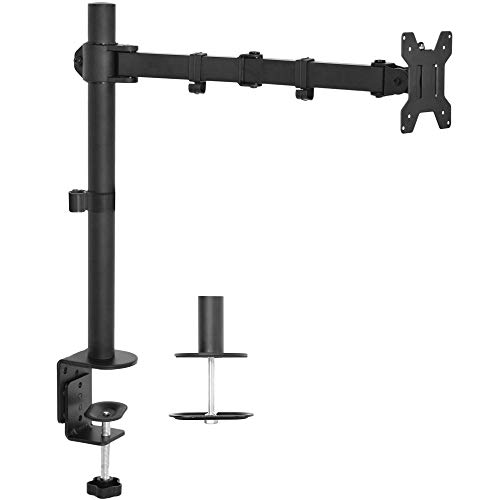 Show Reddit reviews
Show Reddit reviews3. VIVO Dual LCD Monitor Desk Mount Stand Heavy Duty Stacked, Holds Vertical 2 Screens up to 32" (STAND-V002T)
Sentiment score: 19
Number of reviews: 41
FITS 13" TO 32" SCREENS - Dual vertically stacked monitor mount fitting two screens 13” to 32” in size and 22 lbs in weight (each) with VESA 75x75mm or 100x100mm mounting holes. Mounts to desks (up to 3.25" thick) with heavy duty C-clamp or optional grommet mount.ARTICULATION & HEIGHT ADJUSTMENT...
 Show Reddit reviews
Show Reddit reviews4. VIVO Dual Computer Monitor Desk Mount Stand Vertical Array for 2 Screens up to 27 inches (STAND-V002R)
Sentiment score: 12
Number of reviews: 31
SCREEN COMPATIBILITY fits two screens 13” to 27” in size and 22 pounds in weight each with VESA 75x75mm or 100x100mmDUAL VERTICAL MOUNTING holds computer screens in a stacked array position for top and bottom browsing and gamingFULLY ADJUSTABLE with -45 to +45 degree tilt, -45 to +45 degree swiv...
 Show Reddit reviews
Show Reddit reviews5. Ergotech Heavy Duty Freedom Arm, Includes Single Aluminum Heavy Duty Articulating Arm, 20-30.8 lbs. Weight Capacity, Suitable for Monitors up to 27 inches, VESA Compatible 75×75, 100×100, Silver
Sentiment score: 14
Number of reviews: 25
Ergotech's Freedom Arm HD easily mounts to any standard desk, creating a clutter-free workspace. Designed to last with durable aluminum constructionCLEAR THE CLUTTER: The Integrated Cable Management System keeps your workspace clean and efficient by reeling in loose cablesBRING THE OFFICE HOME: Inve...
 Show Reddit reviews
Show Reddit reviews6. LG 34UC79G-B LG 34-Inch 21:9 Curved UltraWide IPS Gaming Monitor with 144Hz Refresh Rate, Black
Sentiment score: 8
Number of reviews: 23
34 inch 21:9 ultra wide curved IPS gaming monitorAMD free sync technology, Response time:14ms / 5ms GTG.OS compatibility windows1ms motion blur reduction,144 Hertz refresh rateDimensions with Stand (WxHxD) : 32.7 x 17.7 x 11.0 Inches (down) : 15.7 Inches (up), Without Stand (WxHxD) : 32.7 x 14.6 x 3...
 Show Reddit reviews
Show Reddit reviews7. Dell UltraSharp U3415W 34-Inch Curved LED-Lit Monitor
Sentiment score: 11
Number of reviews: 22
Compliant standards: Plug and play, RoHS, TCO displays. Input connectors: 1 DP 1.2 (HDCP 1.4) / 1 mDP 1.2 (HDCP 1.4) / 1 DP 1.2 (out) with MST (HDCP 1.4) / 1 HDMI 1.4 (MHL 2.0) / 1 HDMI 2.0 (HDCP 1.4) / 4 USB 3.0 downstream ports with 1 x BC1.2 charging capability at 2A (max) / 2 USB 3.0 upstream po...
 Show Reddit reviews
Show Reddit reviews8. VIVO Dual Monitor Desk Stand Free-standing LCD mount, Holds in Vertical Position 2 Screens up to 30" (STAND-V002L)
Sentiment score: 11
Number of reviews: 22
FITS 13" TO 30" SCREENS - Vertical dual monitor mount holds two screens 13” to 30” in size and 22 lbs in weight (each) with 75x75mm or 100x100mm backside mounting holes. Integrated cable management is included to keep cords clean and organized.ARTICULATION & HEIGHT ADJUSTMENT - Adjustable bracke...
 Show Reddit reviews
Show Reddit reviews9. Alienware 1900R 34.1", Curved Gaming Monitor LED-Lit, WQHD 3440 x 1440p Resolution, 4ms 120Hz Overclocked Refresh Rate, NVIDIA G-Sync, 21:9 Aspect Ratio, HDMI, Display Port, 4x USB 3.0, AW3418DW, Black
Sentiment score: 10
Number of reviews: 19
The 34 inches curved monitor with 21: 9 ratio and 1900 radius maximizes your field of view. The new AW3418DW provides the ultimate gaming immersionFast 120 hertz refresh rate (overclocked) combined with 4 millisecond response time delivers buttery smooth game play. Brightness level: 300 candela per ...
 Show Reddit reviews
Show Reddit reviews10. AmazonBasics Premium Wall Mount Computer Monitor and TV Stand - Lift Engine Arm Mount, Aluminum - Black
Sentiment score: 9
Number of reviews: 18
Wall mount LCD arm adjusts effortlessly for ease of useArm extends and retracts, tilts to change reading angles, and rotates from landscape-to-portrait modeIncreases desktop space; allows ergonomic positioning for reduced strainEasy set up; instructions and hardware includedBacked by an AmazonBasics...
 Show Reddit reviews
Show Reddit reviews11. AmazonBasics Premium Dual Monitor Stand - Lift Engine Arm Mount, Aluminum - Black
Sentiment score: 5
Number of reviews: 17
Dual side by side monitor arm adjusts effortlessly for easy useArms extend and retract, tilt to change reading angles, and rotate from landscape to portrait mode; tilt range 70° back and 5° forwardIncreases desktop space (desk clamp fits desks between 0.4 inches up to 2.4 inches); ergonomic positi...
 Show Reddit reviews
Show Reddit reviews12. LG 34GK950F-B 34" 21:9 Ultragear WQHD Nano IPS Curved Gaming Monitor with Radeon FreeSync 2, Black
Sentiment score: 7
Number of reviews: 16
34 inches WQHD (3440 X 1440) Nano IPS ultra wide displayVESA displayed 400Radeon free sync 2 technology with 144 Hertz4 Side virtually borderless designHeight/Swivel/Tilt adjustable stand144 hertz
 Show Reddit reviews
Show Reddit reviews13. VIVO Single Monitor Desk Mount, Extra Tall Fully Adjustable Stand for up to 32 inch Screen (STAND-V001T)
Sentiment score: 7
Number of reviews: 16
COMPATIBILITY – Single monitor mount fitting most screens 13” to 32” in size and 17.6 lbs in weight with 75x75mm or 100x100mm backside mounting holes. Mount to desk (up to 3.5" thick) with heavy duty C-clamp or optional grommet mountEXTRA TALL - 31” center pole allows you to adjust the monit...
 Show Reddit reviews
Show Reddit reviews14. VIVO Dual Freestanding LCD Monitor Desk Stand, Holds 2 Vertically Stacked Screens up to 27 inches (STAND-V002H)
Sentiment score: 6
Number of reviews: 16
COMPATIBILITY - Holds Two Screens up to 27" and 33 lbs each with VESA Mount (75 X 75 & 100 X 100 mounting holes). Screens can be placed in either landscape or portrait layoutMOTION - +30 degree to -30 degree tilt, 360 degree swivel, 360 degree rotation, and height adjustability for optimal viewing a...
 Show Reddit reviews
Show Reddit reviews15. LG 34UC80-B 34-Inch 21:9 Curved UltraWide QHD IPS Monitor with USB Quick Charge
Sentiment score: 5
Number of reviews: 16
21:9 UltraWide Curved QHD IPS MonitorsRGB over 99 percent/Color CalibratedUSB 3.0 Quick ChargeHeight/Tilt Adjustable Stand; Screen Split 2.0 (PIP Mode)HDMI 2.0. Color Depth (Number of Colors) 10bits (8bit+FRC), 1.07B; Brightness (cd/m2) 300 cd/m2Mounting type:
VESA Size (millimeter) 100 x 100Witho...
 Show Reddit reviews
Show Reddit reviews16. Acer Predator 34-inch Curved UltraWide QHD (3440 x 1440) NVIDIA G-Sync Widescreen Display (X34 bmiphz)
Sentiment score: 1
Number of reviews: 15
34" Curved Display (21:9 Aspect Ratio)3440 x 1440 (native and maximum) Resolution .233mm Pixel PitchThis device is designed to support refresh rate overclocking up to 120HzSignal Inputs: 1 x Display Port and 1 x HDMI 1.4 PortNOTE: For TROUBLESHOOTING: Refer page 18 in the user manual attached.
 Show Reddit reviews
Show Reddit reviews17. ASUS ROG Swift PG348Q 34" Gaming Monitor Curved Ultra-Wide 3440x1440 100Hz IPS DisplayPort USB Eye Care G-SYNC
Sentiment score: 8
Number of reviews: 13
34 inches 1440p IPS panel?with?NVIDIA G SYNC Technology?and?100 Hertz Refresh Rate?deliver superior resolution, color, and smoothness, maximizing immersion in gamesCurved Ultra wide 21:9 Aspect Ratio?maximizes immersion by expanding the display right to the peripherals of your vision; Viewing Angle ...
 Show Reddit reviews
Show Reddit reviews18. LG 34UC88-B 34-Inch 21:9 Curved UltraWide QHD IPS Monitor with USB Quick Charge
Sentiment score: 5
Number of reviews: 13
UPC: 719192199811Weight: 25.000 lbs
 Show Reddit reviews
Show Reddit reviews19. Samsung 49-Inch CRG9 Curved Gaming Monitor (LC49RG90SSNXZA) – 120Hz Refresh, Ultrawide Screen QLED Computer Monitor, 5120 x 1440p Resolution, 4ms Response, FreeSync 2 with HDR, HDMI
Sentiment score: 10
Number of reviews: 13
49 inch super ultrawide dual QHD curved gaming monitor is the equivalent of dual 27-inch QHD displays side by side, providing the enhanced productivity.120 hertz refresh rate with AMD FreeSync 2 technology for crisp HDR content display, reduced input latency and low framerate compensationCES 2019 be...
 Show Reddit reviews
Show Reddit reviews20. Accell DP to DP 1.2 - VESA-Certified DisplayPort 1.2 Cable - 6 Feet, Hbr2, 4K UHD @60Hz, 1920X1080@240Hz, B142C-007B, Black, 6.6 Feet (2 Meters)
Sentiment score: 3
Number of reviews: 12
Displayport 1.2 tested and Certified by VESAHigh bit rate 2 (HBR2) connection provides a bandwidth of 21.6 GbpsSupports 4K UHD (3840 x 2160) @60Hz and 1080p @240Hz3D resolutions up to 2560x1600@60hzPerformance and durability Backed by Accell limited lifetime warrantyCompatible Devices: Monitor
Pc
 Show Reddit reviews
Show Reddit reviews
I have some experience with both the X34 (not P) and the AW3418DW.
Edit: I misread your post and thought you were comparing the X34 to the AW3418DW. So the below is a comparison to an older X34 model and the AW3418DW. Might not be as helpful in retrospect but still might have some good detail. My overall impression of the AW3418DW is quite strong, and I have no issues with it. I'm not sure if they've improved the UI on the X34P, but if not, then that could be one thing that the AW3418DW might have over it.
Original Post: I'd been using the X34 for a couple years now. Best monitor I've ever had, really stellar. Then I moved into a new house. I set down my monitor quickly on my desk and thought it was stable. Then I as I was moving something else in the room, I guess something else bumped the table. The monitor fell straight down onto my new hardwood floors. Really hard crash. I knew it couldn't have survived. Booted it up to check, and sure enough, the panel had shattered. RIP. I was so pissed at myself for being careless. I guess I've just always had the feeling that "that wouldn't happen to me."~~
So I went to buy another X34 and was glad to see the price had dropped (I paid $1200 USD for it in 2016). But I decided to look at other options. I'd considered the Omen X which was even cheaper, but it seemed to have some spotty reviews here and there. But this post and it got me to start considering the AW3418DW. After doing a bit of research on the monitor, and just kind of wanting to try something different, I went with it.
It think it's noticeably better than the X34. First, the X34 had some very slight ghosting that I'd gotten used to. But seeing this monitor, god damn. It's perfect. Animations look so smooth on it. With my X34, when I overclocked it to 100 hz, but I honestly never noticed it looking much different. Looking into it, I don't think I was the only one with the issue overclocking the X34. Seems there may be some luck or tinkering involved to get it right.
The AW3418DW out of the box looked better than my X34 even without the overclock. But at 100 and 120hz, I notice even more of an improvement. The frames are so smooth. I think I notice it because I'd been using the X34 for so long. I'm sort of savoring it because it looks extra awesome right now. Eventually I'll probably get used to it and this will be my new "normal" and it won't be as awesome.
I think the colors look about equal on the two monitors. However, the AW3418DW has a way better UI, so it was much easier to get the colors set to the way I wanted. The UI is so much better on the AW3418DW, no comparison. The buttons just make sense and they are simple to use. With the X34 I constantly found myself hitting the wrong thing and needing to start over.
Finally, this might be a QC thing, but I had some very slight backlight bleed on my X34. It was more noticeable when the image was mostly dark, but it was there along most of the edges. The AW3418DW also has some slight backlight bleed, but this is isolated to the bottom two corners of the screen and it's really small. Like the X34, I only really notice it when the image on the screen is black or extremely dark. So about equal there.
Anyway, I think they are both great monitors. Perhaps over time I'll find some faults with the AW3418DW. But right now I think the AW3418DW is an improvement. That being said, I never would have simply discarded my (working) X34 to buy the AW3418DW. It wasn't that much better. If I could do it all over again, I'd probably switch out the AW3418DW to get my money back and not have a broken X34. ~~
I dunno if it'll work with your desk, and it adds some more $ to the purchase, but I recommend getting a monitor arm. I got this Amazon one for my new monitor and it seems to support the weight well. Don't mess up like I did and trust these big wobbly monitors on these shitty stands they come on. Get your investment secured either with a wall mount or a desk clamp like this one.~~
Well, you have a few options. Depending on your price range, you can go with 2560x1080 which come in 25" (don't bother), 29" (sweet spot for ppi, same as 24"/25" 16:9 monitors), 34", or 35" (specifically the z35 for g-sync or xz35 for freesync). Benefit of 2560x1080 is being able to generally saturate the max refresh rate of your monitor, given the gpu you have and are going to buy. Only downside I can think of is with making such a long-term purchase as a monitor, you're "only" getting 1080p, but I don't really see that as an issue as others might. Also, most of these monitors only go up to 75hz, only the very high end cards reach any higher, and those are usually either g-sync for the acer x34 which goes to 100hz @ 1440p or the acer (x)z35 which goes to I think 144hz @ 1080p.
There are also 3440x1440 monitors and those usually only come in 34". I can't think of any other sizes, someone correct me if I'm wrong.
Also, do you want curved or not? I don't have an ultrawide but I've been researching them for a couple years now and I think it comes down to the size of the monitor. I think 25" and 29" ultrawides are fine for being flat, since they're only so wide but once you get into 34" territory, it would be such a large screen that it is beneficial to have the curve, which is pretty much what the market really offers: no curved 25" or 29" and most, if not all, 34" are curved. The curve helps keep the same distance from each edge of the screen to your eyes the same. These do come at a higher price, though.
Prices for each respective size
34" Now there are many options in the 34" class ranging anywhere from ~$700 all the way up to $1300.
Hopefully that list that I've compiled for you helps you and others out on finding what type of monitor you want, what works for you, and your price range. I could go on about the ppi of the monitors and all the little details, but I feel like this post has pretty much most of the important details listed out. Feel free to ask me anything about anything here. And I apologize if I left any monitors out. I chose these all based on my own personal thought of each monitor being the best at its price point.
Thanks! I just got the g502 mouse, but I can't decide which pad to get, so it's always nice to see what others use.
I really like them stacked so far. I don't have a massive desk like you, so I don't have much of a choice, but it's nice to have a TV show and email/messenger up on the top screen while I game/browse. Here's my set-up. I'll probably post some nicer pictures to this sub when I stop being lazy.
Edit: for anyone interested, this is the monitor stand I'm using. I was cautiously optimistic while getting it, but I can confirm this thing is build like a TANK. Very, very sturdy but also easy to install.
I have the ASUS ROG 34" PG348Q, and I use the Ergotech Freedom Arm HD. Per the product specs, it should be able to support 20 to 30lbs.
For perspective, my monitor is 17lbs without the stand, but even then, it weighs down the Freedom Arm just fine. From what I was able to find, it sounds like you bought the Samsung CJ890, and according to the spec sheet on the product page, the weight of the monitor without the stand is 22.49 lbs.
The Freedom Arm HD should suit your needs perfectly!
I just got my PG348Q a few days ago and quickly realized I needed a monitor arm as it takes up most of the space on my desk. I spent hours searching and looking for a mount the other day and finally settled on this one:
The primary reason I purchased this one was because it was the only one that offered 2-day shipping via Amazon Prime. I didn't want to wait 1-2 weeks to get it. I'm somewhat impatient. :)
But that said, I was ready to purchase the Freedom Arm if I could find it anywhere that offered better shipping options:
Mind you I am in Canada, so the shipping options to the US will be better.
These recommendations are based off research that indicates they all support the PG348Q, or a 34" monitor of similar weight without any issue.
Also, I have a very solid desk, so I cannot comment on what would work for you, but as others have already suggested, you'll most likely need to replace your desk to support your monitor.
Hope this helps!
I have the Dell U3415W and a Zotac 1080 Amp Extreme. I can tell you why it is better to go with the 1080 and my experience with it.
First, the Dell U3415W is a fantastic value for the money. An ultrawide for around $650ish, 1440p resolution, great color representation, but the only limiting factor is the 60Hz refresh rate. Not a deal breaker in my opinion.
Now why go with the 1080? Because you might find yourself wanting to add another display or upgrade to a 4K display down the road, or simply because you can. They're not that expensive as they were when launched. I paid $720 for my Zotac GTX 1080 Amp! Extreme Edition from B&H Photo Video as they were out of stock everywhere. Now Amazon has the same card for $550! It's a pretty looking card, cools great, clocked at 2.0Ghz out the box. I have it driving 2 Ultrawides and a 24" in portrait mode. Looks super.
Pictures of my set up and my short review, here:
https://www.reddit.com/r/ultrawidemasterrace/comments/65jv6s/samsung_cf791_vs_dell_u3415w_my_impressions_after/
Amazon has the LG 34GK950F for 896 bucks right now - https://www.amazon.com/LG-34GK950F-B-34-21-Ultragear/dp/B0798Q8KG4/ - It's the top of the line monitor for 3440x1440, it's a Freesync 2 monitor but I can confirm it works perfectly with G-Sync compatible mode. Nice bonus of not having to worry about which vendor you buy your next GPU from after the 2080 Super.
There's also the Alienware AW3418DW which is 799.99 at Amazon. The Alienware is pretty consistently on sale now because of the LG monitor. It's a G-Sync monitor so it does come with the limitation of locking you out of AMD cards if at some point you are looking to upgrade.
I've been using this one for a few months with 2 34" UWs and has worked great for me. It's nice because you can adjust the heights of them individually and slide them in place one at a time.
Requires a little muscle in tightening the closest large hex screw to the monitor so they don't sag but have stayed in position ever since. I'd recommend tightening that as much as possible before you mount it on the pole lol. Has been my favorite orientation now and will likely stick with it for awhile, I'm sure you will too!
One of the reviews even shows it with a 29" over a 34" so you can see approx. how yours would look (: GL!
Yeah I prefer looking side to side especially since (if you're using windows) windows will attempt to full screen when dragging programs up to the top monitor so you kinda have to give it a little momentum when moving windows around. From what I read it can be disabled though. I also find it easier to compare things side by side not vertically. The top monitor is really just an accessory monitor providing information at a glance (like skype or youtube) but not really part of the work im doing. The X34 has enough real estate that you can compare two documents side by side without other monitors but if you edit code or video having the whole monitor to work with and a little side monitor for grabbing resources is unbeatable. Though if you think its annoying looking left to right with a smaller 29" monitor its gonna be worse with a even larger 34". In the end its your call. If I didn't have the other 2 x34s I'd probably set a 23" up vertically off to the right just to see how it works. I'm also using a very similar pole setup:
http://www.amazon.com/VIVO-Single-Monitor-Adjustable-STAND-V001T/dp/B0155LJATK?ie=UTF8&psc=1&redirect=true&ref_=oh_aui_detailpage_o01_s00
Same brand but it has an arm allowing me to adjust where I like it and angle it forward a bit over the bottom monitor.
The one carrying the X34 is a Loctek D7H which you may not need as the stand for the X34 is pretty amazing already just throw a pole mount behind it for the other monitor.
http://www.amazon.com/Loctek-Motion-Spring-Monitor-D7H/dp/B016M1LYA0?ie=UTF8&psc=1&redirect=true&ref_=oh_aui_detailpage_o04_s00
Thanks for the compliment. Good luck with your setup!
Not an expert in this area but just saw some great reviews for the Erogotech Freedom Arm. The review says it is able to hold his 34" and a soundbar. If you have a massdrop you can see it there or go to Amazon.
https://www.massdrop.com/buy/ergotech-freedom-arm
https://www.amazon.com/Ergotech-Freedom-Arm-HD-FDM-HD-S01/dp/B00FE2NVV4
It's a great price compared to some others out there. Probably going to order one next month as a birthday gift to me.
edit: fix link format
https://www.amazon.com/AmazonBasics-Premium-Single-Monitor-Stand/dp/B00MIBN16O
Like I said, it’s advertised as 32in, but it supports our monitor with zero drag or issue. Very minimalistic and easy to set up, and it frees up so much space with those giant stock legs that come on our monitor.
Enjoy the new screen, hope she treats you well :)
The top post has a good mount, but I thought I'd include another option in case your desk won't work with a clamp like that (mine didn't). This [mount](VIVO Dual LCD Monitor Desk Stand Free Standing Vertical 2 Screens up to 27" Black (STAND-V002H) https://www.amazon.com/dp/B00MTWCO1U/ref=cm_sw_r_cp_apa_LW.qzbK9FFYMK) is what I've been using since my desk wouldn't work with a clamp and it's been wonderful and super stable.
I love it. Very smooth, played Forza Horizon 4 last night and it looked stunning running at about 90-100 fps. Colors look pretty good out of the box, although I havent calibrated it yet. No dead pixels, some, but I think minimal, light bleed in the bottom corners.
I have it on this stand which looks much much better than the one it came with which forced it too close to my face.
The best was my wife, who was not into the idea, even caved and said ok that is pretty fucking baller. :)
I swear by Ergotech Freedom and Freedom HD arms. I have a HD and holy crap, it has so much tension I have it all the way down and my 34" Asus ROG is still standing up more than I'd like it to.
Build quality is stellar, and way heavier duty than the $40-70 equivalent cheap gas springs I've used (Still using a cheap one and it sucks but its secondary)
Ergotech site
Amazon link for cheaper Ergotech Freedoms
Freedom HD version
*****
Note that the Freedom HD = "Heavy Duty", it was designed to hold up iMacs and AiO's (All in One's) so yeah it REALLY holds up.
Can't really justify anything else anymore, this thing is too nice. Desk clamp is really nice too. Plus I like its' extended arm length and I pull my monitor in and out by a difference of approx. 2 ft too because I vary from standing up at my desk to leaning back (reclined) and pulling it towards me.
EDIT Here is a video demo of it
If you upgrade GPU's every year, you might as well go with the higher resolution now. The 1070 can already handle the 3440x1440, but you may just need to lower the video settings from Ultra to High or possibly High/Medium mix depending on the game you're playing. Plus, having the extra screen space outside of gaming is nice to have.
For the price point you're looking at, these are worth considering:
Dell 3417W - 75Hz OC
LG 34UC88 - 75Hz OC
Acer XR342CK - 75Hz
Another one worth considering that offers 144hz @ 2560x1440 and 100Hz @ 3440x1440 is the relatively unknown Microboard M340CLZ brand found here. Some people swear by it on here but I have not tried it out myself.
Finally, there are at least a couple more 3440x1440 100Hz monitors due for release in a few months. One is the ASUS MX34VQ and another is the AG352UCG.
Good luck and welcome to the UWMS!
i was looking at this https://www.amazon.com/dp/B0155LJATK/ref=nav_timeline_asin?_encoding=UTF8&psc=1 to combine with the single arm i already have (ergotech freedom arm). acutally i already have 2 freedom arms and have my 16:9 in portrait next to my ultrawide but im wanting to try a stacked setup. the freedom arms i have dont have enough height to stack. the vivo linked here would be for the upper monitor and my uw would stay on the freedom. but its a 2 arm/pole solution.
It's twice your budget, but I really like my AmazonBasics Premium Single Monitor Stand. There are also a few good videos on YouTube showing how to set it up, even though it's pretty easy:
https://smile.amazon.com/gp/product/B00MIBN16O/ref=ppx_yo_dt_b_asin_title_o06_s00?ie=UTF8&th=1
Gives the monitor a nice floaty look to it, as you can see on my 34" here: https://i.imgur.com/wcmNpeQ.jpg
I have https://www.amazon.com/gp/product/B01LW5CGIS/ref=oh_aui_search_detailpage?ie=UTF8&psc=1 with a GTX 1060, and adore it. I have only used a 1080p screen, so the pixel density is fine. Sure text isn't as crisp as it is on my phone, but hey for $450 on sale I can't complain. I will never go back to a 16:9 again after owning this ultrawide. A 1070 would be perfect for that monitor. The G-sync is 100% a bonus, but the price hike for it is pretty crazy.
Games look incredible on this monitor you won't notice the resolution unless you are sitting too close to the screen. 1440p ultrawides with high refresh rates are close to $1000 on top of the gpu you need to take advantage of.
I got a cheap one off of amazon. No fancy mounting stuff. Just enough for two stacked monitors.
EDIT Ask and ye shall receive one for $39.99 plus shipping and handling
EDIT 2: a review
It's cheap. Which is great. It's also pretty damn sturdy. There's slight wobble with a 34UM95 and a 22" Dell 1080p from 2009 on it but only if I nudge the monitors. The mounts allow for pivot, tilt and rotation, but the pole height prevents you from mounting a vertical monitor and anything else. There's two cable clips on the pole to keep stuff hidden, and assembly is pretty easy. I can comfortably fit both my monitors with 6" of clearance from the desk to the bottom of the LG.
4/5 stars. Would buy again.
Ultrawides are still pretty pricey at the moment, but for your criteria I think that the LG 34UM95C is your best bet for the budget.
I will say that 75hz is awesome, freesync is incredible for gaming, and the curved-ness of the panel not only adds immersion but really lets me see everything easier (especially for Audacity). None of those features are needed though, the UM95C will do you fine.
At a slightly higher pricepoint, the curvier Dell Ultrasharp
EDIT: Was on Mobile.. Now I can do this properly:
VIVO STAND-V001: https://www.amazon.com/VIVO-Monitor-Adjustable-Articulating-STAND-V001/dp/B00B21TLQU/ref=pd_sim_229_1?ie=UTF8&dpID=31qDzCQi0%2BL&dpSrc=sims&preST=_AC_UL320_SR258%2C320_&psc=1&refRID=FMCRHCMATXGW2Y1S8HMF
This should work for your LG 25UM65 above the X34, but it'll be close and it doesn't have a lot of flexibility in terms of movement.
Loctek D7H: https://www.amazon.com/Loctek-D7H-supports-monitors-weighting/dp/B016M1LYA0/ref=sr_1_1?s=office-products&ie=UTF8&qid=1469722401&sr=1-1&keywords=D7H
Looks slick and has great movement. If your X34 is pushed all the way down on the stand, this SHOULD have enough clearance for the other monitor... might be close, but this gives you the flexibility to move the monitor around as you see fit.
Personally I've got a D7H for my X34 and I've got an old ASUS above it on the STAND-V001. I actually have my x34 on the stand ATM as I just got it and wanted ot make sure it worked before I mounted it... The first one didn't and it was a pain in the ass because I mounted it before testing (oops.. don't do that.)
You can see how they look stacked up with both mounted on the arms here:
http://imgur.com/a/jatTj
Just look at the bottom pictures... that monitor has been returned and the new one is perfect :)
EDIT: re: your neck and back pain. It's good your making your workspace more ergonomic. But there's only so much you can do there. Make sure you're taking frequent breaks if only for a few minutes.
Hey, FYI these are back in stock.
Also I'm looking forward to your update on Omen vs x34. My x34 came Friday and it's pretty much perfect except for some minor light bleed, which frankly I expected and don't mind too much because I game with a lamp on in my room. I don't see myself sending this bad boy back.
Best of luck in the lottery.
Edit: also the date on my x34 was November 2016, which I thought was kinda old given what I've read on here from others. I ordered from Amazon.
Appreciate the love! It's this stand I bought on amazon. Holding pretty well so far and the tilt is a neck helper for sure. https://www.amazon.com/VIVO-Computer-Monitor-Vertical-STAND-V002R/dp/B01CUW5HDU/ref=sr_1_5?s=pc&ie=UTF8&qid=1488008173&sr=1-5&keywords=vivo+dual+monitor+stand
I'm in the market for an UltraWide in the UK as well, and the prices here are just stupid compared to the US...The one I really want is Alienware AW3418DW but I'm waiting for a good sale on it as the "refreshed" version AW3420DW just dropped in the US and supposedly will be available in Europe 18.10.2019.At the moment AW3418DW in the US is $839 = £674But in the UK the same model costs £999 = $ 1242Amazon US Amazon UKThat is basically double the price for the same item, I know that there are differences with taxes etc but this is just ridiculous. And this trend can be spotted with different brands like ACER and ASUS.I'm holding off until I spot a great deal on either the AW3418DW or Predator X34P, and would recommend you to do the same. Hope this helps
Edit: Btw If you are looking at the Z35P, not so long ago (2-3 weeks) it was discounted on Box for ~£550, so everything you pay above that is overpaying.
Idk why but I'm hesitant putting 2 ultrawides on a double mount.
I might upgraded to something a lot more sturdy, but I bought a 25$ single monitor mount that supports 20lbs for my one ultrawide, it's a LG 29". The mount has been good and pretty sturdy and it's nice having more room on my desk, I'm thinking of buying another ultrawide and another of the same mounts this upcoming paycheck.
I want to give the TV I have to my sis and do a dual monitor setup for my PC and hook one of the monitors to my PS4.
This is the monitor mount I got - https://www.amazon.com/dp/B00B21TLQU/ref=cm_sw_r_cp_apa_6fXNBb7DG1HPW
Edit: my only gripe with this mount is that the screws for the bracket have a plastic top, the screws are metal but the top are plastic and I stripped the plastic on one of them. I called the manufacturer of the mount and asked for the exact measurements of the screw, which were M4x12 0.7 thread pitch and got some full metal replacements from a local hardware store.
I have to move soon and didn't want strip the plastic screw tops on them breaking it down, moving and setting it up again.
Bottom monitor
Top monitor
Side monitor is a 24" HP I bought from WalMart.
Stand for the ultrawides is a this one and this one for the side monitor.
I ordered a new desk from Ikea early April but I only got it a week or so ago. It feels like ages but I'm just happy it's all here and it worked like I expected.
Other things:
My desktop is a prebuilt Dell with an i7-4790, but I added an SSD, swapped out the 1TB HDD for a 2TB when it crapped out, and added a GTX 1060.
Thanks bud! Originally I bought this mount but my ultrawide was too heavy for it so it currently only holds up my portrait monitor. So I bought the Ergotech Freedom Arm HD which works great with my X34.
I actually just changed my setup today, and I think I have exactly the pictures you need.
http://imgur.com/a/3KImg
Top is old, with a 1440p 27" monitor top. it was nice but a bit of a strain on my neck to look up and down that far (I have a sit/stand desk and i had to look down too far at my UW when sitting, and up too far at my 1440p when standing). I replaced it with the tiny 25" 2560x1080 UW and i like it a lot so far. It's easier to look up and down, and the side by side window split on the little one is a really good size. Plus I got it for $120.
My monitor stand
Another from same company that might work and is $20 cheaper
Nice monitor you got there! I actually just got the Alienware AW3418DW.
Only thing to be aware of with stacking monitors on something with a clamp is that your desk won't crumble under the weight/pressure of the clamp. (Like the "particleboard" Ikea stuff)
You have the option of spreading the load on a clamp with wider shims...or getting a freestanding mount.
I have this freestanding mount:
https://www.amazon.com/VIVO-Free-standing-Vertical-Position-STAND-V002L/dp/B00DGU92DM/
It's great, if bulky.
I actually have a big-ass LG 34um57 (34" 21:9) mounted on top...and it even supports that just fine. Been up there for almost 2 years now - not a single issue.
Greetings from the US! :)
I have an aw3418dw and an older flat LG ultrawide on the stand below. A friend has the same Alienware and an x34. Works great, just tighten everything up well. I absolutely love the setup!
https://www.amazon.com/VIVO-Monitor-Standing-Vertical-STAND-V002H/dp/B00MTWCO1U/ref=sr_1_21?s=electronics&ie=UTF8&qid=1524966372&sr=1-21&keywords=dual+monitor+stand
For a 34" and a 28", it might just be safer to get two separate mounts/stands. Stability and weight support would be major concerns. If you're confident that you want a single mount, here's one to look at:
AmazonBasics Dual Monitor Mount - It's manufactured by Ergotron, a trusted name. There are reviews showing people using this stand with a 34" Ultrawide and a 24", so you might be able to stretch and replace that 24" with a 28"...your call. I reached out on r/monitors to see if anyone had any personal experience with this monitor (as I don't necessarily trust Amazon reviews) and received a response stating that it's a quality product.
Once again, personally, I'd go with two separate stands. Would end up costing around the same, allow for more customization, and be a bit more secure and reliable. But there are mounts that support the weight requirements for a 34" and a 28", so it's not impossible.
DUDE. you are my hero.
This was the exact monitor stand I was looking at, in the same setup. I think I'm going to bite on that 25" UW. You are the freakin' best. Thanks x1000. Also, we have the same keyboard. And same mic setup. Are you me?
EDIT: I'm thinking of this one because the base is a bit big for my tastes. Do you think it would support both?
Not sure what the weight of this monitor is but this amazon basic monitor arm is for 25 lbs. I use it for my 34" uw and its fantastic. It is a wall mount tho. I will say I like it mounted to the wall better than my desk, much sturdier.
https://www.amazon.com/dp/B010QZCT5W/ref=cm_sw_r_sms_apa_i_ogjSDbQ7RGV7S
I think this arm is actually built by ergotron but sold as Amazon basics.
I'm not OP, but I got the same monitor about 2-3 weeks ago. I paid $590 through a 3rd party on Amazon, but for Prime Day it was $499 directly from Amazon.
The lowest price is $590 3rd party now again. I'm not too bothered that I paid $40, I love it.
Great for games, especially FPS, love the ultrawide, the 144 hz. The only backdraw is really bad backlight leakage which bothers me because I watch a lot of movies on it. It's not an issue in any game except Resident Evil and other dark games.
I use the AmazonBasics single arm mount, it works great! However, if your side panels are VESA mountable then you should definitely go all in and get a triple arm kit!
Important note when determining compatibility, the AW shows it weighs 26lbs on the Dell site, however that is including the stand. The stand is 10lbs alone, leaving 16lbs for the panel. Most arms are weight dependent so keep that in mind when making your choice, good luck!
Its a mix of these two.
https://www.amazon.com/gp/product/B01BO42XK0/ref=oh_aui_detailpage_o02_s00?ie=UTF8&psc=1
and
https://www.amazon.com/gp/product/B00MIBN16O/ref=oh_aui_detailpage_o03_s00?ie=UTF8&psc=1
They both have the exact same pole diameters, so the arm for the UW fit over the standing desk mount.
The amazon basics is a really good arm. The other is great, just wish the clamp was as wide as the amazon arm (that I can't use for this combo) for extra support. No problems with the weight though.
I hear you, man -- we all know the "there's something great right around the corner" feel. There is one truth you can bank on: something newer and better will come out later... and it will not be priced better.
It's your hard-earned / hard-saved money... makes sense that you should get exactly what you are looking for (100hz):
Asus ROG PG348Q 34-Inch -- 100hz - 12 months no interest financing via Amazon - $1199
Samsung CF791 34-inch - 100hz - $79.19 month, 12 months no interest via Samsung ($950)
You are on a treadmill and you'll never get to your
destinationmonitor until you draw a line in the sand / step off the ride / pull the trigger.You have the opportunity to drive a Ferrari right now but you continue to drive a Ford because "next years Ferrari will be better, I'll wait."
I have mine wall mounted and use an omnimount play25x. Pricey, but it really is worth every penny. Zeos did a video mounting his portrait NEC ultrawide on one and that video is what sold it for me. Extremely well built, great instructions, incredibly smooth motion.
If I needed a clamp on desk mount, I'd get the amazonbasics mount. 25lb limit, IIRC made by ergotron. Ergotron also owns the omnimount brand.
I have 2 Dell U3415Ws that I use with my 5K iMac. They work perfectly great with it as well. I use them for audio editing, Photoshop, Lightroom, and the like.
Let me know if you have any questions about it.
I currently am using this for the mount: https://www.amazon.com/gp/product/B00DGTP57A?ref%5F=oh%5Faui%5Fsearch%5Fdetailpage&redirect=true&psc=1&pldnSite=1 and I like it a lot!
And as far as getting the 16:9 screen right use this site: http://www.displaywars.com/29-inch-21x9-vs-27-inch-16x9
It's super useful at making things easy as far as getting the right setup!
http://www.amazon.com/gp/product/B00DGTP57A?psc=1&redirect=true&ref_=oh_aui_detailpage_o08_s00
I use that, I put two of them on there and it works great, Good adjust ability. They have a single monitor one but its only 5 dollars less so I would probably opt for this one just in case you get another monitor?
Either way the stand works well and havent had any problems with it, easy install too.
Gotcha. Do you feel like the angle of the top screen is enough to accommodate comfort? Any chance you could get some shots from the side of the setup?
Also seeing that VIVO has a "Heavy Duty" version of this stand, where the tilt LOOKS like it would wider angle, though it appears to state +/-15 vs the other having +/-45. (Seems weird.) Also provides a little extra height I could play with, and then hacksaw off excess if it extends way too high
Not that I know of, but I haven't seen people complaining about motion blur with the IPS ones. The motion blur is mainly a VA problem I think.
Only problem is I don't think there are any current IPS ultrawides capable of 144hz even at 1080p, and the 100hz one's are pretty expensive. Have to figure out what's most important to you..Edit: NVM, there actually are some IPS that have 144hz, like this: https://www.amazon.com/LG-34UC79G-B-34-Inch-21-UltraWide/dp/B01LW5CGIS
Only difference is it's freesync instead of gsync. But if you're consistently hitting high framerates (above 100fps or maxing out), then losing g-sync probably isn't that big of a deal anyway. If you've got an AMD card then it's obviously better actually. It's also cheaper than the BenQ since it doesn't have the g-sync tax. If you want 3440x1440 though that definitely doesn't go higher than 100hz atm.
So you just have to decide whether you want 1440p and 100hz/60hz (depending on budget), or 1080p and 144hz, then decide whether you need g-sync.
Well, as far as I know, that particular LG model is the exact same as this other one that's $535 new on amazon: https://www.amazon.com/gp/product/B074JKT894/
The only difference is that the one your friend has is equipped with Thunderbolt connectivity. If you have a Macbook I suppose it would be helpful? But otherwise if you plan on only using it with your GTX1080 hackintosh, then it seems like a waste.
As for g-sync vs. freesync (the monitor I linked is 75hz with freesync) then I would say, it really just depends on if you have money to blow on g-sync. If gaming isn't a primary task of yours, I would say it's not something worth spending an extra $200-$500 on. But if you're in the position where $200-$500 ain't much, then I don't think you'd regret it either - g-sync is good stuff, or so I hear.
Personally, I have the monitor above. I'm currently working out some issues with DisplayPort on it/my graphics card, but beyond that, it's absolutely beautiful when it's working right.
I have the x34 and got the Ergotech Freedom Arm HD with the grommet mount and its been perfect for me. Some people have said you don't need to get the HD model but I figured better safe than sorry.
For my X34 which weighs 16.XX LBs, I got this mount, which works amazingly, though you'll have to tighten the spring to hold it up, afterwards it'll be secure wherever you place it, it also has little clips for cable management which is nice.
If you have a monitor that is heavier than it's max weight (17.8lbs) then there's the heavier duty mount which supports up to 30lbs. I love the Ergotech with their sleek look on your desk!
Cheers mate, I'm in a rental so no wall mounts for me unfortunately but I'm just using a vertical dual mount. It's not made for ultrawides but meets the weight requirements haha and seems really solid. It comes with two different mounting options; I clamp system or a straight through mount. I drilled a hole through the desk and put a wooden support underneath and bolted it all down. You can move the screens back and forth, rotate and the mount doesn't budge.
https://www.amazon.com/VIVO-Computer-Monitor-Vertical-STAND-V002R/dp/B01CUW5HDU/ref=mp_s_a_1_5?keywords=vivo+dual+vertical&qid=1574122287&sr=8-5
This is a 3440x1440 144hz free sync but it is compaitable with gsync there's also a gsync one which is 120hz and both are nano ips panels. https://www.amazon.com/dp/B0798Q8KG4/ref=cm_sw_r_cp_awdb_t1_1E5jDbF165WG1
I have the Alienware AW3418DW and I love it but some days I wish I went with the 144hz LG monitor.
So I was in a similar situation except with a 34" UW and a 22" widescreen. I ended up just getting two individual mounts. Cost me only around $50 off amazon. Ergotron makes a gas spring dual mount but I'm not 100% sure it would fit and it's well over $150
I used these and they work perfectly.
Here is a pic of them set up.
Ok good to know, thank you! The 34UC79G looks to be the best deal with freesync for a 34 curved
https://www.amazon.com/LG-34UC79G-B-34-Inch-21-UltraWide/dp/B01LW5CGIS/ref=sr_1_23?keywords=ultrawide+curved+34&qid=1567626851&refinements=p_72%3A2661618011%2Cp_n_size_browse-bin%3A3547808011%2Cp_36%3A-50000%2Cp_n_condition-type%3A2224371011&rnid=2224369011&s=pc&sr=1-23
The Viotek doesn't seem to be the same resolution as the other ones - it's only the 1080p vertical resolution, which is really a pretty low DPI which reviews have said is pretty noticeable with text.
The reviews on the others all look amazing, I'd focus on price & what may or may not go on sale with black friday... Looks like amazon just dropped the CRG90 to 1050 today - here's a chart of the price history https://camelcamelcamel.com/product/B07L9HCJ2V
Good looking out man, thanks for that spoiler warning.
Jokes aside, I found this Dell 34" Ultrawide that claims to support swivel. As for portrait mode I agree with milkybuet in that you will need a monitor arm for that. I use the Ergotech HD and Standard for my two monitors (X34 and Dell U2718Q) and they're very premium products for a very fair price. (~$70)
Hey, a little late to the party here, but the LG 34UC79-G, as already said, sounds perfect for you.
Even better, it recently dropped from $590 USD to $530 on Amazon!
If you have option to attach the arm on the wall choose the wall version, it makes things even clearer and immersive. Here are photos of my setup: 1 | 2 (from behind the monitor). I have it from more than one year and this thing is super strong and has amazing quality.
Thanks!! I'm using the VIVO Dual Monitor desk mount. You can find it here on Amazon, it's really great! I'm running a 34" and 29" UW and it works totally fine.
VIVO Dual Computer Monitor Desk Mount Stand Vertical Array for 2 Screens up to 27 inches (STAND-V002R) https://www.amazon.com/dp/B01CUW5HDU/ref=cm_sw_r_cp_apa_i_82xuDbM7VEY49
Ty! Looks like it's out of stock but I attached it. It definitely takes some manual work to set it up though haha https://www.amazon.com/gp/product/B00DGTP57A/ref=oh_aui_detailpage_o03_s00?ie=UTF8&psc=1
Same as the others https://www.amazon.com/gp/product/B00MIBN16O/ref=oh_aui_detailpage_o01_s00?ie=UTF8&psc=1
Im pretty in love with it. I'm using it on an X34P. My main complaint on the X34P is that the stand is massive and takes up way too much real estate. This has solved that. I also noticed its mostly heavy metal quality and extremely sturdy. A lot of arms Ive used were largely plastic. I dropped one of the arms and almost cracked my floor. Very impressed.
Looks like I skimmed over a few things in your post, like budget and a couple questions.
So you could go with a 3440x1440, and maybe that's a better option because you can always upgrade your GPU later. The GTX 970 at 3440x1440 is probably going to only push 45-60 fps at most with settings lowered quite a bit in most newer games. At your price point something like this would be doable: LG 34"
If you can stretch your budget slightly more you could get a curved one: Dell 34"
Those are both pretty nice but I believe the most they can do is 60Hz, and neither have Gsync. Good luck man!
From what I have read and what you have said that makes me feel more confident that it is the cable provided with the monitor.
Apparently for DP 1.2 the cable needs to have the removal of a certain pin that is in the free cables that come with the monitors.
My new cable comes in today I'll let you know how it goes. Thanks!
Update: Cable defiantly fixed it, I have had no issues since I switched. Gforce experience used to cause all of the problems to happen at once but now it works perfectly.
Link for anyone having similar issues:
https://www.amazon.com/dp/B0098HVZBE/ref=cm_sw_r_cp_apip_zm1Z6gUOuHJpw
What did you end up going with? I'm Irish too and am in the same boat, aside from wanting a 3440x1440.
​
My options are:
- Samsung LS34j550w this is just a Samsung S34J550 as far as I can see. Seems to be pretty good value for money, but I'd rather a curved (€443)
- LG 34UC80 this looks great but I'm struggling to find an equivalent version (and price) in the EU ($550 before shipping and tax from the states)
- electriQ 35" this looks identical to the Massdrop Vast which people seem to like. If I can find it locally with a good return policy, I'll take the chance! (€405 on Laptops Direct)
https://www.amazon.com/gp/product/B01LW5CGIS/ref=oh_aui_detailpage_o00_s00?ie=UTF8&psc=1
I recently got this monitor and it's great. it's 2560x1080 but you're already on 1080p so you won't notice a difference, and your 1070 will power it beautifully. 144hz, and ips as well.
To answer your first question: This is the mount I plan to use to get my 24" screen mounted above my AW3418DW when it arrives. I don't have a screenshot of this particular stand above a AW3418DW on it's original stand though.
This is a picture of another user's 25" monitor mounted above. Would look kinda similar with a 24" I suppose.
For me it's a good idea since I don't have that much space on my desk (1400mm wide with my pc standing on it to the right) so for me I think this will be a perfect solution.
I guess my theory was that this is $30 better than amazon's best-ever price (https://camelcamelcamel.com/Dell-Alienware-Monitor-Resolution-Overclocked/product/B0777RY75V?active=price_amazon&context=home_recent), so I was thinking that it was at least pretty decent... I guess if someone has an EVEN BETTER deal later I could... return this one. Or just do dual ultrawides :p
https://www.amazon.com/gp/product/B01CUW5HDU/ref=oh_aui_detailpage_o07_s00?ie=UTF8&psc=1
I used that, prior to purchasing the Alienware I did have a diff ultrawide on the bottom. I saw someone else say they wouldn't recommend this mount for the Alienware bc it's too heavy and it droops. I would probably tend to agree with him. I did get it to work without drooping but I had to torque it super hard and I won't be surprised if it ends up drooping again. Might have to find something a little bit stronger. But for now it's fine. When I had the microboard on there it never drooped. That friggin Alienware is just MUCH HEAVIER than the other UW's I have.
I'm using the Amazonbasics vesa mount with my 34" and it's holding up nicely. But like others have said, make sure your desk can handle it, my desk is pretty hefty.
https://smile.amazon.com/gp/product/B00MIBN16O/ref=oh_aui_detailpage_o05_s00?ie=UTF8&psc=1
The AW3418DW is $799 on Amazon. Went to the local Best Buy for a price match and they honored it.
Alienware 1900R 34.1", Curved Gaming Monitor LED-Lit, WQHD 3440 x 1440p Resolution, 4ms 120Hz Overclocked Refresh Rate, NVIDIA G-Sync, 21:9 Aspect Ratio, HDMI, Display Port, 4x USB 3.0, AW3418DW https://www.amazon.com/dp/B0777RY75V/ref=cm_sw_r_cp_api_i_KztADbRBQHS0A
Microcenter also has these for $799 along with the Acer X34P.
It's also on sale on Amazon, but it doesn't ship until the 12th of September. I went ahead and did this option because they had a 5-month payment plan and I do not urgently need the monitor.
https://www.amazon.com/dp/B0798Q8KG4/ref=cm_sw_r_sms_apa_i_dgayDbR23KVKB
Edit: FYI ordered from Amazon this morning and it was expected to deliver September 16th, but just got an update that it is now August 26th. Sweet.
If Dell offers it, then it might be the only option for you, since pretty much every stand has a 25-30 lbs limit for single monitor
I personally have the amazon basic one for my AlienWare AW3418DW
https://www.amazon.ca/AmazonBasics-Premium-Single-Monitor-Stand/dp/B00MIBN16O/ref=sr_1_28?keywords=monitor%2Bstand&qid=1556076900&s=gateway&sr=8-28&th=1
​
Pretty satisfied with it, but you can tell that it is holding its maximum weight.
​
EDIT: Or you could use a dual monitor stand, and use both arms united as one with a kind of rail connecting them together, but still, even then you'd be having a 40-45 LBS maximum weight
When I first got my BenQ XL2730Z (144hz 1440p) monitor it flickered like that, like it kept dropping the signal for some reason. I did some research and people recommended getting a better quality DP cable, which I did and it fixed it, and it's been smooth sailing ever since. It's sad that the cable the monitor came with wasn't able to handle the highest resolution + highest refresh rate, but oh well. I'm just glad it works now.
http://www.displayport.org/cables/how-to-choose-a-displayport-cable-and-not-get-a-bad-one/
The DP cable I have now...
http://www.amazon.com/gp/product/B0098HVZBE
This is the one i have and i am super happy with it. Works fine with freesync 35-75 fps range for me.
I have this same monitor and I love it. I mounted it with this mount after a few months and wished that I had sooner. It gave me so much more desk space and it's great being able to raise the monitor a little bit and move it around.
I just bought this mount: http://www.amazon.com/VIVO-Monitor-Stacked-Vertical-STAND-V002T/dp/B00DGTP57A?ie=UTF8&psc=1&redirect=true&ref_=oh_aui_detailpage_o00_s00
It was super easy to put together. Would recommend it to anyone.
I got that monitor when it was on clearance at Best Buy a few weeks ago.
I’m using this arm:
https://www.amazon.com/VIVO-Monitor-Adjustable-Articulating-STAND-V001/dp/B00B21TLQU/ref=sr_1_5?keywords=Monitor+arm&qid=1557364071&s=gateway&sr=8-5
Works fine, as the monitor is ~16 lbs. and that arm holds 22 lbs.
If you wanna be on the safe side get this one:
https://www.amazon.com/AmazonBasics-Premium-Single-Monitor-Stand/dp/B00MIBN16O/ref=sr_1_3?keywords=Monitor+arm&qid=1557364186&s=gateway&sr=8-3
Amazon has it:
https://www.amazon.ca/gp/product/B07L9HCJ2V
It was on sale until yesterday @ CAD 1,650. I ordered it a couple of days ago, arriving next week.. really hoping it is defect free though thankfully amazon defective item return/exchange policy seems to be good from what others have said.
I just got the vivo dual vertical stand. It supports up to 27" at 22lb. I have a 21" on top and a 27" on the bottom. I think you should be good but I'd go with a wall mount for the top one just to be safe.
https://www.amazon.ca/Monitor-Stacked-Vertical-Screens-VIVO/dp/B00DGTP57A/ref=sr_1_9?ie=UTF8&qid=1511479011&sr=8-9&keywords=vivo+stand
Monitors like the X34 allow for overclocking very simply out of the box - just select a frequency in the monitor's on screen display.
The Philips does not do this. Might be possible with other software in Windows, but I wouldn't expect it to be likely to work.
Wikipedia notes a little computation for scanning frequency vs. refresh rate here in terms of CRTs - specifically talking about the calculation using the horizontal scanning frequency - sure it works a bit different now, but... I think it still applies?
Using the info from Philips' site, I get about 65Hz as the max possible, and having one at work, I know the display itself only identifies as being capable of 60Hz.
If I were you, I'd consider this LG monitor instead for 60Hz, or one of the Acer models for 75Hz or 100Hz.
nice! I took my g-sync sticker off, I like the cleaner look
I've had mine for a couple months. Some bleed in the corners yeah but only when there isn't an image on the screen....so it doesn't bother me too much. plus microcenter warranty.
Also screw that huge stand, I got the amazon basics and it made a world of difference, 360 degree rotation.... why gain all that screen real estate when it destroys your desk real estate space?
https://www.amazon.com/gp/product/B00MIBN16O/ref=ppx_yo_dt_b_asin_image_o04_s00?ie=UTF8&psc=1
https://www.amazon.com/Dell-AW3418DW-LED-Lit-Monitor-34-1/dp/B0777RY75V My 21:9 1440p ultrawide.
3rd person is cropped, its not horribly done but its noticeable. Main menu is cropped as well. FPP is fantastic on 21:9. Its not cropped and the slight curves at the edge of the screen are not noticeable in gameplay.
I have a small space and desk. For that and looks of course I actually got a Thermaltake P5 wall-mount computer. With nice liquid cooling it looks really neat, AND moves it off the desk.
Then buy a monitor arm. It will get rid of the stand etc off of your desk for more space yet.
Once my ultrawide gets here I will have a over-under setup with a 27" 1440p on top and Alienware ultrawide below, both on monitor arms bolted to the walls. Then all you have is keyboard/mouse to worry about.
All of this stuff is even super cheap compared to most things.
I'm terrible at online gaming, especially FPS. More of a single player, RPG guy ahah.
that acer predator x34 is a thing of beauty, i'll tell you. Amazing. Wish I could afford the $1200!
is this yours?
https://www.amazon.com/Acer-Predator-UltraWide-Widescreen-X34/dp/B016GNX4SE/ref=sr_1_1?s=electronics&ie=UTF8&qid=1505281937&sr=1-1&keywords=predator+x34
I personally believe it is the best out there on the market for the price. They have it listed on amazon for $826, which is a good deal.
https://www.amazon.com/LG-34GK950F-B-34-21-Ultragear/dp/B0798Q8KG4
There are other threads on this topic if you do a quick search, but I use the Amazon Basics one for my 34UM95 and it works great. https://www.amazon.com/AmazonBasics-Single-Monitor-Display-Mounting/dp/B00MIBN16O
I got the amazon basics stand, its REALLY good works really well and is an exact copy of the Ergotron LX. Its superb for this monitor, and i have no other link to amazon other than being a satisfied customer :)
I have it setup with my X34
http://www.amazon.com/AmazonBasics-Single-Monitor-Display-Mounting/dp/B00MIBN16O/ref=sr_1_2?m=A3P5ROKL5A1OLE&s=computers&ie=UTF8&qid=1459111521&sr=1-2&keywords=monitor+stand
Looks to be OOS on .com but in my country its still in stock
I personally just upgraded to this: https://www.amazon.com/gp/product/B072J1CSCD/ref=oh_aui_detailpage_o00_s01?ie=UTF8&psc=1 In love with them. My old one i used was: https://www.amazon.com/gp/product/B00DGU92DM/ref=oh_aui_detailpage_o01_s00?ie=UTF8&psc=1 Which was a really nice one to have. But currently future proofing for when i buy my UW.
Best monitors (my selection) for gaming in eSports:
(Minimum GTX 1070/RX 580 with FreeSync perf) 1080pUW 144hz FreeSync: $500
https://www.amazon.com/LG-34UC79G-B-34-Inch-21-UltraWide/dp/B01LW5CGIS
(Minimum GTX 1080/Vega 56 with FreeSync perf) 1440pUW 100hz FreeSync: $649
https://www.newegg.com/Product/Product.aspx?Item=9SIA3FA5T81265&cm_re=CF791-_-24-022-484-_-Product
(Minimum GTX 1080/Vega 64 with FreeSync perf) 1440pUW 100hz (OC 120) G-Sync or FreeSync: $1000
https://www.dell.com/en-us/shop/new-alienware-34-curved-gaming-monitor-aw3418dw/apd/210-amsv/monitors-monitor-accessories
I personally think that UW is good for serious gaming, as it is an advantage if 21:9 is supported, and if 21:9 is unsupported it isn't a disadvantage.
To answer your question that monitor will suffice (and curved is GOOD) but I'd highly recommend any of these monitors.
I use the $100 amazon basics arm and it’s amazingly well built. Love it.
EDIT: link - https://www.amazon.com/dp/B00MIBN16O/ref=cm_sw_r_cp_api_i_HPCACb31GQH9K
I use the Vivo Stand-V002L. It's $43 on Amazon and it works great. I did drill through my desk to add the anchor support just in case. https://www.amazon.com/dp/B00DGU92DM/ref=cm_sw_r_cp_awdb_0wEvzbS3FDXCH
It's the CRG9. I only have a Nvidia Geforce RTX 2070 running the monitor, but I don't use 32:9 apect ratios in game unless it's single player. I'm more comfortable playing multiplayer games on 21:9 or 16:9 aspect ratios anyway. I only opted for a 32:9 monitor instead of 21:9 for productivity reasons outside of gaming.
I have this for my X34 and it's pretty awesome.
https://www.amazon.com/gp/product/B00FE2NVV4/ref=oh_aui_detailpage_o01_s00?ie=UTF8&psc=1
The top monitor is one of the BenQ GW2765HT (1440p) 27" monitors left over from when I was running three of those. My [prior setup] (http://arandombox.com/don-desktop.jpg) The stand is a [VIVO STAND-V002T] (http://amzn.to/291hLMe) Works perfectly and is plenty strong enough. This is the version with two screws on the clamp instead of one for added stability.
I have a 34UC88 desk-mounted using the AmazonBasics arm; it'll work with the 34UC98 too as I was deciding between those 2 monitors when I purchased mine.
I had the same issue in that it was taking up a little too much space depth-wise on the desk and the arm has definitely helped with that.
Hope that helps.
Definitely get a arm if you’re able to! I got this one for mine and it’s amazing!
Hey, it's the Ergotech freedom arm. I chose this one because of the weight limit. My previous one couldn't support the weight of the monitor and started tilting down which annoyed me. I've had this for 2 months now and so far it has been great and the build quality is top notch.
This should work for it. If you are using an Ikea desk I recommend putting a small wooden block underneath the clamp so it doesn't bend the desk. Like this one. I got it for 25 cents from Lowes.
Edit: I should mention even thought the product page says it supports up to 32 inches. People reported it fit 34 inches just fine.
I use the desk clamp version of the Amazon Basics arm for the AW3418DW and it's great. They have a wall mount version as well.
Edit -> Link:
https://www.amazon.com/AmazonBasics-Premium-Single-Monitor-Stand/dp/B00MIBN16O
when i was measuring my monitors n such i had it clamped to one of the 20 dollar ikea table tops. was fine, this is the one I got, and i think its cheaper than yours. lol
https://smile.amazon.com/gp/aw/d/B00MTWCO1U/ref=yo_ii_img?ie=UTF8&psc=1
This is the one i got. Setup was kinda hard to get it positioned right but works great!
and I used this one it says its for 27'' but it fits perfectly.
Hey there! Here's a few links in order:
https://www.amazon.com/gp/product/B00DGU92DM/ref=oh_aui_detailpage_o00_s00?ie=UTF8&psc=1
https://www.amazon.com/ASUS-ROG-Swift-PG348Q-3440x1440/dp/B01C83BE6U/ref=sr_1_1?s=electronics&ie=UTF8&qid=1542565898&sr=1-1&keywords=PG348Q
https://www.amazon.com/Samsung-U32H850UMN-Desktop-3840X2160-Warranty/dp/B071Y6SWGT/ref=sr_1_fkmr0_2?s=electronics&ie=UTF8&qid=1542565927&sr=1-2-fkmr0&keywords=UH750+32%22
​
I just got the stand installed and I'm loving how organized and clean it looks, I still have to do some cable management in a little bit but so far this is just what I was expecting it to look/feel. The monitor on top is mostly a Media monitor or for singleplayer games, it's a 4K monitor I got earlier this year since I wanted a 32" main monitor back then.
Would something like this work for you? I just picked this up for my 34" uw to sit over my 27". Works perfect
​
https://www.amazon.ca/gp/product/B0155LJATK/ref=ppx_yo_dt_b_asin_title_o00__o00_s00?ie=UTF8&psc=1
It looks like two Ergotech Freedom Arms.
There’s not really such thing.
It really just depends on how high end of a monitor you want, same as buying a new TV.
Currently the Alienware on the high end is a good deal at $800
https://www.amazon.com/Dell-Alienware-Monitor-Resolution-Overclocked/dp/B0777RY75V
But new ones are coming out soon with HDR and 200hz
If you want something more basic, LG has some pretty cheap ones
You could also get this instead https://www.amazon.com/AmazonBasics-Single-Monitor-Display-Mounting/dp/B00MIBN16O/ref=sr_1_1?ie=UTF8&qid=1497294414&sr=8-1&keywords=amazon+basic+monitor it is the same arm as the ergotron lx, but cheaper and black. It doesn't come with the 5year warranty tho. I use this arm myself http://www.hermanmiller.com/products/accessories/technology-support/flo-monitor-arms.html, and it is great. It is quite expensive but it comes with a 12year warranty.
you do have this one tho:
Its a LG 34 NANO IPS ultrawide with 5120x2160 resolution, HDR 600 support and 60hz refresh rate.
https://www.lg.com/us/monitors/lg-34WK95U-W-ultrawide-monitor
​
​
and this:
You also have the Samsung CRG9 49 super ultrawide. Though that might be too wide for you. https://www.amazon.com/Samsung-Double-49-Inch-Monitor-LC49RG90SSNXZA/dp/B07L9HCJ2V
​
​
From what I can see there will be a 32 IPS 144hz FALD monitor coming sometime next year too. Though I don't know from what manufacturer will use that display.
I recommend the Amazon Basics Arm. I use it for my Dell U3415W and it works and looks great.
These are the monitor arms I'm using. I got the single monitor default. I needed to have some flexibility to move them around once mounted.
Here's the best way I can show how they're attached.
Here is the Vivo setup from Amazon I use, note it doesn't say it supports a 34" but I've been using my 34" on it for a very long time. It supports it just fine in terms of fitment and weight.
Long arm, and this is the short arm.
Here is my setup and another.
I am using the VIVO Stand-V002R and it works pretty well for my LG 34 and a Dell 24 on top. Just make sure your 34 weight is under the limit for the mount. My 24 sits slightly behind my 34 with this stand but that’s ok because I tilt it down.
VIVO Dual Computer Monitor Desk Mount Stand Vertical Array for 2 Screens up to 27" (STAND-V002R) https://www.amazon.com/dp/B01CUW5HDU/ref=cm_sw_r_cp_api_.ZW.zbN8V9NPN
This is the cable that's recommended more often because it's had a very good track record and supports everything. A lot of the time cheaper cables have issues above 6ft. Topic on PCMR Subreddit about Quality DP cables.
AmazonBasics has been a great mount so far. It's slightly more expensive than some of the less functional mounts, but I opted to spend a little more money up front in order to have the versatility of a full motion/articulating arm. Has been great so far - I purchased three for two 27" and a 34" ultrawide.
If you don't mind going without the full motion aspect there are plenty of cheaper options, but I have no experience with them.
Mine took up too much space. It was too close to my face. I got this mount and it is awesome. Just make sure you have enough lip on the back of your desk for the mount.
Do you NEED the gas spring arm? Do you find yourself adjusting height constantly?
If the wobble bothers you I would return the ergotech arm and buy a simple bar-clamp style arm. I have this one; the less moving parts the better. It adjusts to a comfortable height and is rock solid. Dramatically reduced wobble.
Not OP, but certainly looks like this one.
I was able to mount my z35 using the amazon basics one. I have it in use now and for about a year already and works like a charm.
​
this is the one I have: https://www.amazon.com/gp/product/B00MIBN16O/ref=oh_aui_detailpage_o01_s00?ie=UTF8&psc=1
​
(and checked the sale date, I have it since september 2017 in use)
ooh yeah.... would have to be super careful about the glass desk, maybe get some Styrofoam. The mount i am using for the UW is the amazon arm, https://www.amazon.com/AmazonBasics-Premium-Single-Monitor-Stand/dp/B00MIBN16O/ref=sr_1_2?ie=UTF8&qid=1526306838&sr=8-2&keywords=amazon+monitor+arm&dpID=41jc7zYC4vL&preST=_SY300_QL70_&dpSrc=srch
I use this and I currently have the Acer XR341CK and a 19 inch on top with no issues. You could definitely fit a 24 on top i just dont have one.... yet :/ Hope this helps
I recently purchased this https://www.amazon.com/Dell-Alienware-Monitor-Resolution-Overclocked/dp/B0777RY75V and am very happy with my purchase. It also has all the features you wanted as well as fitting in the budget.
I used VIVO Single LCD Monitor Desk Mount Stand Fully Adjustable/Tilt/Articulating for 1 Sc... https://www.amazon.com/dp/B00B21TLQU/ref=cm_sw_r_sms_c_api_f.Xwyb9K433KK
It came with the plastic spacers I mentioned previously. I did use a couple of small metal washers for additional spacer, but I had those in my toolbox - you might decide to do the same. The spacers in the bottom were about 1 mm shorter than perfect, so the washer filled that gap
https://www.amazon.com/gp/product/B00MIBN16O/ref=oh_aui_detailpage_o01_s00?ie=UTF8&psc=1
I bought this one, it's basically a rebranded Ergotron LX arm. It's really sturdy and the degree of movement is incredible, I was surprised by how it clamped to my desk with minimal width and then supported the monitor effortlessly. Would highly recommend it.
yaeh its these one!
​
https://www.amazon.co.uk/gp/product/B00MIBN16O/ref=ppx_yo_dt_b_asin_title_o00_s00?ie=UTF8&psc=1
​
my desk is probably just as thick as mdf cardboard but its pretty rugged
​
i also bought a cheap gas one for "£25 to compare for my 27" monitor
I've not mounted my z35p to a wall but I have mounted other monitors and tv's to walls.
The most important thing that I cannot stress enough is MOUNT INTO A STUD OR SOLID SURFACE.
I've seen people mount a monitor using drywall anchors and all that's going to do is eventually rip a big hole out of your drywall and take your monitor with it.
If it's a standard interior wall, at least in the US, it probably as 16" centers on studs. Keep in mind that some walls may use metal studs while others will be wood. If you can't mount to a stud directly you can run a brace between two studs and mount to that. If you're mounting to a brick or concrete wall it can get a bit trickier but there are ways to do it.
The wall mount version of this arm can mount to a single stud and should have enough reach to place your monitor where you want it if your stud is off center to your desk.
Here you go boss, after seeing this post I'm gonna pull the trigger on one as I LOVE the "floating" ultra wide look
​
https://www.amazon.com/gp/product/B010QZCT5W/ref=ask_ql_qh_dp_hza
I have a similar setup and I used this tall desk mounting arm for the top monitor. Works great for me.
VIVO Single Monitor Desk Mount, Extra Tall Fully Adjustable Stand for up to 32 inch Screen (STAND-V001T) https://www.amazon.com/dp/B0155LJATK/ref=cm_sw_r_cp_api_i_iBFJDbW5SB6N6
VIVO Dual Monitor Desk Stand Free-standing LCD mount, Holds in Vertical Position 2 Screens up to 30" (STAND-V002L) https://www.amazon.com/dp/B00DGU92DM/ref=cm_sw_r_cp_apa_i_g2F2Cb46DA3QQ
But I actually just used the pole from that, I used the arms from the Amazon basic single mount for them since those hold them the best in my opinion.
I just got my LG 38 inch ultrawide as well, actually just mounted it all up a few minutes ago.. amazing.
I used this mount here for the 38 with a 29 up above.
VIVO Dual Computer Monitor Desk Mount Stand Vertical Array for 2 Screens up to 27" (STAND-V002R) https://www.amazon.com/dp/B01CUW5HDU/ref=cm_sw_r_cp_apa_SQgMBb2ZP2N6K
Thank you everyone! I decided to get a 1440p monitor. Spending the extra cash should help future proof me a bit. I’m looking at the Predator (https://m.newegg.com/products/N82E16824009869?cm_re=acer_x34_predator-_-24-009-869-_-Product) and the ROG (https://www.amazon.com/ASUS-ROG-SWIFT-PG348Q-3440x1440/dp/B01C83BE6U/). Opinions?
I got this Mount, once adjusted it holds it where you want it very well while still being very easy to Maneuver.
Some pics of the arm in action
The amazon basics $99 mount is awesome, using it on my X34.
https://amzn.com/B00MIBN16O
I picked up this one: VIVO Dual LCD Monitor Desk Mount Stand Heavy Duty Stacked, Holds Vertical 2 Screens up to 32" (STAND-V002T) https://www.amazon.com/dp/B00DGTP57A/ref=cm_sw_r_cp_apa_e3h8BbJ3MQRP1
My main complaint is it doesn't have an easy way to attach the vesa mount you just have to screw in the top two screws half way and line them up on the mount, then screw in the bottom two which is quite challenging with an ultrawide. Would recommend grabbing a friend to help!
What’s your price range?
You can get the Alienware 1440p 120hz for $830 on Amazon. I own it and it’s a great monitor.
Gets you the higher resolution and splits the difference on refresh rate.
https://www.amazon.com/dp/B0777RY75V/ref=cm_sw_r_cp_api_i_d7wyDb6Q5ZW4V
Hello,
i just did the same thing, pictured here. I bought this VIVO stand and love it!!
ASUS ROG SWIFT PG348Q 34" 21:9 3440x1440 IPS 100Hz G-SYNC Eye Care Gaming Monitor with DP and HDMI ports https://www.amazon.com/dp/B01C83BE6U/ref=cm_sw_r_cp_apa_rhKZAb4BNZZEE
AmazonBasics Single Monitor Display Mounting Arm https://www.amazon.co.uk/dp/B00MIBN16O/ref=cm_sw_r_cp_apa_i_LTVjDbMG4QNVA
Ergotron 45-289-026 Brushed... https://www.amazon.co.uk/dp/B006PYHYXG?ref=ppx_pop_mob_ap_share
The reason these work together is because the Amazon basics monitor arm is just a rebranded Ergotron so the extension arm fits fine although the colour is different, you save abit of money.
You are on amazon.com, this is a Canadian amazon, usually it's reverse, 99% of times US amazon and prime is alot better then canadian.
​
https://www.amazon.ca/Samsung-LC49RG90SSNXZA-120Hz-HDR1000-Curved/dp/B07L9HCJ2V?pf_rd_p=bbc11ba7-c96c-4cae-98bf-40ffc3b1ad57&pd_rd_wg=MNu1z&pf_rd_r=J89T04MRN6AVDZD58CE5&ref_=pd_gw_cr_cartx&pd_rd_w=HmNXm&pd_rd_r=c6d4bfbc-d078-41b5-a7d8-3d5e7b3a82c2
Thanks so much for your help. I just spent a few hours scrubbing through a couple retailers & sites. You were absolutely right about the 27" displays (among other things), the 4k unit was only about 12% more in price. In the end I just ordered:
21:9 34" 1440 + 16:9 27" 2160
I also got a 21:9 29" 1080 to pair up with the Dell 23" that I have, for the wife's desk.
https://www.amazon.com/LG-34UC88-B-34-Inch-21-UltraWide/dp/B01B9IDL4I
https://www.amazon.com/LG-27UD68-P-27-Inch-Monitor-FreeSync/dp/B01CH9ZTI4
https://www.amazon.com/LG-29UM68-P-29-Inch-21-UltraWide/dp/B01B9IDLAW
I hadn;t intended to go all LG, the specs vs the price just worked out that way in the end. Plus I can tell Mrs. Nikuk that LG was having a year end sale...
https://www.amazon.com/gp/product/B01CUW5HDU/ref=oh_aui_detailpage_o04_s00?ie=UTF8&psc=1
I'm very happy with it, it seems solid.
Thanks! Do you have a link please? I have seen this one https://www.amazon.co.uk/AmazonBasics-Single-Monitor-Display-Mounting/dp/B00MIBN16O
https://www.amazon.com/AmazonBasics-Premium-Single-Monitor-Stand/dp/B00MIBN16O/ref=sr_1_6?keywords=computer+desk+mount+amazon+basics&qid=1573991880&sr=8-6
I have this one and I love it!
https://amzn.com/B00DGTP57A I've had this one since May, love it!
It is the Ergotech Freedom Arm HD!
https://www.amazon.com/dp/B00FE2NVV4/ref=cm_sw_r_cp_apa_VPeqzbK9S3540
I use the LG 34UC80-B curved display at work and absolutely love it. $599.
Picked this up for my AW last week, removed one of the arms and it got rid of the wobble and works great - https://www.amazon.com/gp/product/B00B21TLQU/ref=oh_aui_detailpage_o01_s00?ie=UTF8&psc=1
Ay, the LG 34UM95C just landed on my desk. Anything I should look out for like those backlighting issues?
I got this monitor arm - it is cheap and good: www.amazon.com/VIVO-Monitor-Adjustable-Articulating-STAND-V001/dp/B00B21TLQU
I have an LG34GK950-F and am using the premium Amazon basics mount and am happy with it.
https://www.amazon.com/dp/B00MIBN16O/ref=cm_sw_r_cp_awdb_t1_Z0-VDbC66YZCR
I have 2 of these and they work great! https://www.amazon.com/VIVO-Monitor-Adjustable-Articulating-STAND-V001/dp/B00B21TLQU/ref=sr_1_3?ie=UTF8&qid=1512069324&sr=8-3&keywords=vivo+monitor+stand
Are you referring to the mounting arm to hold both monitors that way? If so, this is what's holding my 27" 4K LG monitor above my PG348Q, it's pretty darn solid feeling.
The amazon basic arm is fantastic. AmazonBasics Single Monitor Display Mounting Arm https://www.amazon.com/dp/B00MIBN16O/ref=cm_sw_r_cp_api_4MJsybFQ4HBFN
I got this one yesterday for my Asus PG348Q and it works perfectly:
https://www.amazon.com/LX-Desk-Mount-LCD-Arm/dp/B00358RIRC/ref=sr_1_1?ie=UTF8&qid=1483186569&sr=8-1&keywords=ergotron
People say this arm is basically the same:
https://www.amazon.com/AmazonBasics-Wall-Mount-LCD-Arm/dp/B00MIBN16O/ref=pd_pgh_B00358RIRC_B010QZCT5W?pf_rd_p=2647355802&pf_rd_s=lpo-top-stripe-1&pf_rd_t=201&pf_rd_i=B00358RIRC&pf_rd_m=ATVPDKIKX0DER&pf_rd_r=DRVZKHR4229A7CPXNZFF&th=1
edit: sorry - did not read carefully - so maybe this will work besides using two seperate arms:
https://www.amazon.com/AmazonBasics-Wall-Mount-LCD-Arm/dp/B00MIBN71I/ref=pd_pgh_B00358RIRC_B010QZCT5W?pf_rd_p=2647355802&pf_rd_s=lpo-top-stripe-1&pf_rd_t=201&pf_rd_i=B00358RIRC&pf_rd_m=ATVPDKIKX0DER&pf_rd_r=DRVZKHR4229A7CPXNZFF&th=1
IPS monitors dont have good blacks.
Contrast ratio is what determines black level not color accuracy.
If you need good blacks get a VA, if you want color accuracy get IPS.
No such thing as a 4k ultrawide. Any 3440x1440 that is 60hz will work perfectly fine for you.
I'd probably do a dell there is one that is 580 with basically no curve
https://www.amazon.com/Dell-FR3PK-34-Inch-Led-Lit-Monitor/dp/B00PXYRMPE/ref=sr_1_4?ie=UTF8&qid=1518564402&sr=8-4&keywords=ultrawide%2Bmonitor%2B3440x1440&dpID=41ggUBdL49L&preST=_SY300_QL70_&dpSrc=srch&th=1
This one has such great reviews, but is a little more expensive. I'm looking to buy one as well: https://www.amazon.com/AmazonBasics-Premium-Single-Monitor-Stand/dp/B00MIBN16O
https://www.amazon.com/gp/product/B00DGTP57A/ref=oh_aui_detailpage_o03_s00?ie=UTF8&psc=1
Works perfectly.