Top products from r/uverse
We found 20 product mentions on r/uverse. We ranked the 20 resulting products by number of redditors who mentioned them. Here are the top 20.
1. 100 x Waterproof Orange Clear Button Cable UY Butt Splice Connectors by Atoimc Market
Sentiment score: 1
Number of reviews: 1
UY Connector K1 / Package of 100 Count2 Port Single BladeUsed To Connect two Telephone Wires, Data Signal Cables, and Other Conductors.Suitable Wire Conductor Diameter : 0.4mm-0.7mmHigh Quality Atomic Market Product
 Show Reddit reviews
Show Reddit reviews2. AT&T Arris BGW210-700 802.11b/g/n/ac 400mW Bonded VDSL2 Wireless Voice Gateway 4 x Gigabit Ports (ONT REQUIRED)
Sentiment score: -1
Number of reviews: 1
ONT IS REQUIRED FOR THIS MODEM TO WORK WITH YOUR SERVICEConcurrent Wi-Fi support for 400 mW 802.11b/g/n and 802.11acSingle-port voice FXS, RJ-14Four-port 10/100/1000Base-T Ethernet switch, RJ-45, Two-port USB 2.0No power cable is included with the unit
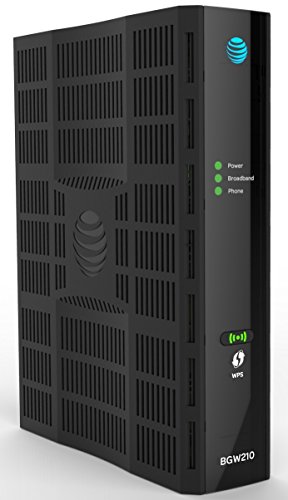 Show Reddit reviews
Show Reddit reviews3. RJ45 Ethernet Cable Connector(F-to-F Type) and RJ45 to RJ11 Adapter
Sentiment score: 0
Number of reviews: 1
RJ-45 coupler.RJ45 Ethernet cable connector, F-to-F typeCome with RJ45 to RJ11 AdapterMade of plastic and copperQuality ensured , no-hassle refund if you are not 100% satisfied!
 Show Reddit reviews
Show Reddit reviews4. HDView 12V DC 1A 1000mA Power Adapter Supply UL Listed Certified 2.1mm 5.5mm, Power Transformer for Security Camera,110-240V AC Input
Sentiment score: 1
Number of reviews: 1
Input Voltage: 100V-120V12V 1A or 12V 1000MA, UL listed certifiedTips hole size: 5. 5*2. 1power adaper for router , switch , CCTV CAMERA , networking HUB, 12v MP3, MP4, Electric toys, Router, EtcCompitale with 12v 500ma(0. 5a) 12v 750ma(0. 75a)
 Show Reddit reviews
Show Reddit reviews5. Hexagon Network - Ethernet Cable Cat6 Flat 50ft White, Network Cable Cat 6 Flat Slim Ethernet Patch Cable, Internet Cable with Snagless RJ45 Connectors - 50 Feet White
Sentiment score: 0
Number of reviews: 1
Flat Ethernet cable is super flexible when run under the carpet or bent in the plane of its thin cross-section such as doors, rotating arms, drawers etcCat6 Ethernet Network cable guarantees high bandwidth, high-speed data transfer for server applications, cloud storage, video chatting, online high ...
 Show Reddit reviews
Show Reddit reviews6. Cat6 50 ft Ethernet Cable, RJ45, Lan, utp, Cat 6, Network, Patch, Internet Cable - 50 Feet
Sentiment score: 0
Number of reviews: 1
QUALITY CONTROL - Each Cat 6 internet cable 50 ft goes through rigorous testing to ensure a secure wired internet connection with exceptional speed and reliability.PERFORMANCE - High performance Cat6 ethernet patch cables are designed with extremely well-matched components for outstanding uniform im...
 Show Reddit reviews
Show Reddit reviews7. NETGEAR WiFi Range Extender EX3700 - Coverage up to 1000 sq.ft. and 15 devices with AC750 Dual Band Wireless Signal Booster & Repeater (up to 750Mbps speed), and Compact Wall Plug Design
Sentiment score: 0
Number of reviews: 1
Extended wireless coverage: Adds WiFi range coverage up to 1000 square feet, and connects up to 15 devices such as laptops, smartphones, speakers, IP cameras, tablets, IoT devices, and moreAC750 WIFI speed: Provides up to 750Mbps performance using dual band and patented FastLane technologyUniversal ...
 Show Reddit reviews
Show Reddit reviews8. Brite-View BVP-5100D Powerline Adapter Power Cable, White
Sentiment score: 0
Number of reviews: 1
Use your home's existing wiring as instant Broadband network.Home Plug av-compliant; 500Mbps high speed transfer rate.Plug & play operation; no additional wires; no IP configuration required.Ultra-compact size; one of the smallest form factor on market.Consumes only 0.5 watts of power in standby mod...
 Show Reddit reviews
Show Reddit reviews9. Cable Matters UL Listed 10-Pack Cat6 RJ45 Keystone Jack (Cat 6, Cat6 Keystone Jack) in White
Sentiment score: 1
Number of reviews: 1
CAT 6 RJ45 heavy duty keystone jacks fit patch panels, wall plates, or surface mount boxes with standard keystone blank openings; Accepts 23 and 24 AWG unshielded twisted pair (UTP) cable10 GIGABIT ETHERNET Cat 6 performance to future-proof your network; Backwards compatible to 10/100 Ethernet; Meet...
 Show Reddit reviews
Show Reddit reviews10. NETGEAR N600 (8x4) WiFi DOCSIS 3.0 Cable Modem Router (C3700) Certified for Xfinity from Comcast, Spectrum, Cox, Spectrum & more
Sentiment score: 0
Number of reviews: 1
Up to 340Mbps modem speed and Dual Band N450 (2.4GHz & 5GHz) WiFi speed. 8x4 channel bonding, Denial of Service (DoS) attack preventionDOCSIS 3.0 unleashes 8x faster download speeds than DOCSIS 2.0Ideal for streaming HD videos, faster downloads, and high speed online gamingRequired for the fastest c...
 Show Reddit reviews
Show Reddit reviews11. Tripp Lite Isobar 4 Outlet Surge Protector Power Strip, 6ft. Cord, Right Angle Plug, 3330 Joules, Metal, & $50,000 Insurance (IBAR4-6D),Gray
Sentiment score: -1
Number of reviews: 1
PROTECT ANY ELECTRONIC DEVICE FROM POWER SURGES & SPIKES: Surge Protector with four outlets protects your PC, personal computer, laptop, printer, scanner, router, phone, fax, modem, television, lamp or any other home/office electronics from dangerous power surges, spikes & line noise. Perfect flat s...
 Show Reddit reviews
Show Reddit reviews12. NETGEAR (WNDA3100 v2) RangeMax Wireless-N Adapter Dual Band (Renewed)
Sentiment score: 1
Number of reviews: 1
Works with any standard WiFi Router or Modem Router/Gateway like Belkin, Linksys, D-Link, NETGEAR & othersDual band avoids interference for reliable connectionsIncludes Mount with USB extension Cable and installation guidePush 'N' Connect —Easy push button WiFi connections (WPS)Faster WiFi speeds ...
 Show Reddit reviews
Show Reddit reviews13. Asus AC1900 Dual Band Gigabit WiFi Router with MU-Mimo, Aimesh for Mesh WIFI System, Aiprotection Network Security Powered by Trend Micro, Adaptive Qos and Parental Control (RT-AC68U),Black
Sentiment score: 1
Number of reviews: 1
Dual band with the latest 802; 11 AC 3x3 technology for combined speeds of up to 1900 Mbps1 GigaHertz dual core CPU enables smart multitasking by dedicating separate lanes for Wi Fi and USB data; Network standard: IEEE 802; 11a, IEEE 802; 11B, IEEE 802; 11G, IEEE 802; 11N, IEEE 802; 11AC, IPv4, IPv6...
 Show Reddit reviews
Show Reddit reviews14. D-Link Powerline Adapter Starter Kit Ethernet Over Power Gigabit AV2 Up to 1000Mbps MIMO Internet Network Wall Plug In (DHP-601AV)
Sentiment score: 0
Number of reviews: 1
Stream, game, and more: Great companion for Smart TVs, game consoles, media players, and etc. Perfect for 4K/HD video streaming and gamingGigabit Ethernet port: High speed Gigabit Ethernet port for Ultra-fast wired connectionExpand your network: Connect multiple adapters to expand wired network thro...
 Show Reddit reviews
Show Reddit reviews15. TP-Link AV600 Powerline Ethernet Adapter - Plug&Play, Power Saving, Nano Powerline Adapter, Expand Home Network with Stable Connections (TL-PA4010 KIT)
Sentiment score: 1
Number of reviews: 1
Faster speed: wired connection with high speed data transfer rate, ideal for HD video or 3D video streaming and online gamingNetwork expansion: Home Plug AV Standard compliant IEEE802.3, IEEE802.3U, with Easy pair feature to add additional TP Link PowerPoint adapters to the network; connect Multip...
 Show Reddit reviews
Show Reddit reviews16. ASUS RT-N66U Dual-Band Wireless-N900 Gigabit Router
Sentiment score: 1
Number of reviews: 1
2.4 GHz and 5 GHz Concurrent Dual-Band Transmissions for Strong Signal Strength and Ultra-Fast Connection Rates up to 900MbpsGigabit Ethernet Ports for the Fastest, Most Reliable Internet PerformanceDownload Master for Wireless Data Storage and Access to Router-Connected USB Storage DevicesExpanded ...
 Show Reddit reviews
Show Reddit reviews17. APC 1500VA UPS Battery Backup & Surge Protector with AVR, Back-UPS Pro Uninterruptible Power Supply (BR1500G)
Sentiment score: 0
Number of reviews: 1
1500VA / 865W Backup Battery Power10 Total Outlets (NEMA 15-15R): 5 Battery Backup and surge protection, and 5 Surge-protection onlyAutomatic Voltage Regulation (AVR) instantly corrects low/high voltage fluctuations, and is Active PFC compatibleA supplemental external Battery Pack provides even more...
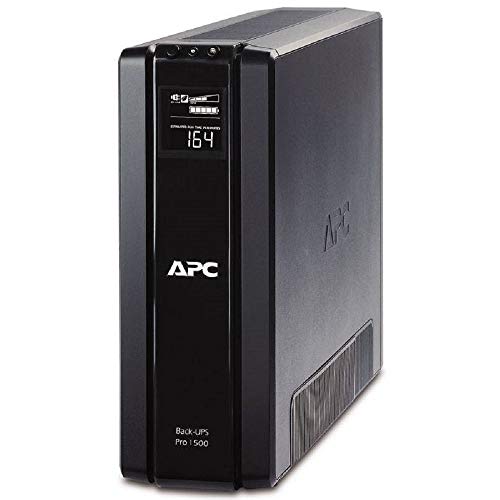 Show Reddit reviews
Show Reddit reviews18. kenable ADSL 2+ High Speed Broadband Modem Cable RJ11 to RJ11 15m (~50 feet) White
Sentiment score: 0
Number of reviews: 1
kenable ADSL 2+ High Speed Broadband Modem Cable RJ11 to RJ11 15m (~50 feet) WHITE15m Length which is approx = 50 feet (all conversions are approximate)
 Show Reddit reviews
Show Reddit reviews19. RCA Outdoor Digital TV Antenna with 150 inch Boom, ANT3038XR
Sentiment score: 0
Number of reviews: 1
Includes mounting hardware and 75-ohm matching transformer.Withstands tough outdoor conditions with superior construction and materials. Even gets great reception even when mounted in the attic and is effictive up to 100 mile radius of broadcast signal.Receives local HD and all digital and analog TV...
 Show Reddit reviews
Show Reddit reviews20. Platinum Tools 100010C EZ-RJ45 Cat 6+ Connectors, Clamshell, 50-Pieces
Sentiment score: 1
Number of reviews: 1
Simplifies twisted pair terminations by allowing the wires to be inserted through the connector and out the frontTechnician can easily verify the proper wiring orderElectrical performance of the termination is optimized by pulling the connector down over the cable jacket and seating it tightly in th...
 Show Reddit reviews
Show Reddit reviews
Previous AT&T Tech here, please make sure the technician checks ALL connections. The fiber obviously the most important... then the Ethernet connection coming from the ONT to the RG (modem). If you can, make sure there are no butt connector splices as this means the install was done incorrectly (looks like this) Your Ethernet line should only have RJ-45 connections or punched down to a Keystone Jack. Anything else is done incorrectly and needs to be fixed to retain twists in the cable. Also, if they used existing cabling please make sure it is ATLEAST Cat5e or Cat6. If the existing wiring is on the outside of the building and looks aged/weathered, it needs to be replaced.
Yeah it is.
I would change the SSID's name. Both the 2.4 and the 5 GHz are named the same. Add something like _5G to the 5G one. Don't get confused with the guest SSID. There will be 3. The top one is the 2.4. The middle one will be the guest. The bottom one is the 5 G. I'll print out the page when my mom wakes up and I can remote into her.
The SSIDs will have different naming scheme too. Before it would be something like 2Wire883. Now they are named something ATTanY34C. You will need to reconnect all your equipment to the new SSIDs.
If you change the 5Ghz band to blahblah_5G and your devices don't see it, that means they don't support 5G wireless. I picked up a 5G wireless USB adaptor on Amazon for like 13 bucks.
Definitely trying to get this done before it rains.
The ONT needs 12 volts at 1 amp. What is the PSU providing that it couldn't be replaced by a 12v DC wall wart like this.
Thanks for letting me know you've seen an enclosure work.
Thanks man. I will find out what my current model is when I get home and post the info here. I found this guide after some googling. Do you find the guide to be adequate?
I have to do a wireless connection because I can't move the the router/modem to another location. I decided on this router. It will work with AT&T's router/modem in "bridge" mode right?
I run my own router behind the Uverse RG. Remember that since it's AT&T's property that you're leasing, they can do whatever they want remotely. They've pushed firmware updates to my RG that have completely obliterated my wifi and firewall settings. Maybe they're not supposed to reset it, but they have, more than once. If you run your own router, it's under YOUR control.
Instead of the router you linked, I'd suggest this one. It's what I have, and I get great coverage and throughput.
I don't think you can run multiple modems on a single phone line, there'd be too much interference. I'd try a powerline ethernet adapter. There are models with wifi if you need that extended, but this looks like a good basic model: http://smile.amazon.com/gp/aw/d/B00AWRUICG/
It’s a twisted 2 pair rj11 data cable. You could either make one with some ethernet crimpers and raw cat 5 or buy 2 adapters like this and use a standard ethernet cable. Third option is to call care and tell them you want the rg moved and see what another tech will do for you. Since you’re within the first 30 days there shouldn’t be a trip charge if you tell them that the other tech just put it there and hauled ass.
RJ45 Ethernet cable connector(F-to-F type) and RJ45 to RJ11 Adapter https://www.amazon.com/dp/B01LZBXXWV/ref=cm_sw_r_cp_tai_k-LYBbHA080V8
Looked at your other posts, the guy BK1127 from the other thread has the right idea, you need to use a Powerline kit to get off of your Wifi connection.
This is the one I use, and it's worked flawlessly: https://www.amazon.com/D-Link-DHP-601AV-PowerLine-Gigabit-Starter/dp/B00F0RC97A
Just plug both sides directly into the outlet (not on a powerstrip/surge protector).
The $70 vs. $90 price can vary even within a single neighborhood. I've checked prices that AT&T is offering for a few addresses around my house. Most locations are $70 for gigapower, but my house is $90 per month.
For TV, my choice was a one time purchase of this: https://www.amazon.com/dp/B003P966FG/ref=psdc_172665_t2_B00009W3BW . Along with netflix, this is enough, imo.
It's really not a good idea to plug anything extracurricular into your DVR.
Try buying and installing a PowerLine Ethernet adapter instead. You can still use a switch by your computer if you need that second connection.
This is the cable I'm using. I've wired it directly to both the X1 and PS4 and they work fine afterwards so you might be right in that I've got a defective switch. It's either that or something in the settings of the gateway that I haven't set correctly.
We have notoriously bad power in the area and it usually drops out at least once per month. In order to combat this all of my computing equipment is on a number of different UPS units. The one in my basement running a modem, router, switch, and 2 PoE injectors for my access points is this model: https://www.amazon.com/gp/product/B003Y24DEU/ref=oh_aui_search_detailpage?ie=UTF8&psc=1
When the power drops it usually clocks in at just under 2 hours of uptime which is usually enough as the drops are frequent but short.