(Part 2) Top products from r/wireless
We found 27 product mentions on r/wireless. We ranked the 163 resulting products by number of redditors who mentioned them. Here are the products ranked 21-40. You can also go back to the previous section.
21. TP-Link USB Wifi Adapter for PC N150 Wireless Network Adapter for Desktop - Nano Size Wifi Dongle Compatible with Windows 10/7/8/8.1/XP/ Mac OS 10.9-10.15 Linux Kernel 2.6.18-4.4.3 (TL-WN725N)
Sentiment score: 0
Number of reviews: 2
USB WiFi Adapter: Upgrade your WiFi speeds up to 150 Mbps for lag free video streaming and Internet callsStronger Wi Fi Coverage: 2. 4GHz band Wi Fi covers your house everywhereMini Design: allows you to plug it in and forget it is even there; Wireless modes ad hoc/ infrastructure mode; Wireless sec...
 Show Reddit reviews
Show Reddit reviews22. TP-Link 5 Port Gigabit Ethernet Network Switch | Ethernet Splitter | Plug-and-Play | Traffic Optimization | Unmanaged (TL-SG1005D),Black
Sentiment score: 2
Number of reviews: 2
PLUG-AND-PLAY - Easy setup with no configuration or no software neededETHERNET SPLITTER - Connectivity to your router or modem router for additional wired connections (laptop, gaming console, printer, etc)5 Port GIGABIT ETHERNET - 5 10/100/1000 Mbps Gigabit auto-negotiation RJ45 ports greatly expand...
 Show Reddit reviews
Show Reddit reviews23. Ubiquiti Networks Unifi 802.11ac Dual-Radio PRO Access Point (UAP-AC-PRO-US), Single,White
Sentiment score: 1
Number of reviews: 2
Manage Your Networks from a Single Control PlaneIntuitive and Robust Configuration, Control and MonitoringRemote Firmware UpgradeUsers and GuestsGuest Portal/Hotspot Support
 Show Reddit reviews
Show Reddit reviews24. TP-Link N600 Wireless Wi-Fi Dual Band Router (TL-WDR3500)
Sentiment score: 1
Number of reviews: 2
600Mbps of total available bandwidth, which includes 300Mbps at 2.4GHz and 300Mbps at 5GHz2 external detachable dual band antennas allow for better alignment and stronger antenna upgrades1 USB Port - Easily share a printer locally and files & media with networked devices or remotely via FTP serverGu...
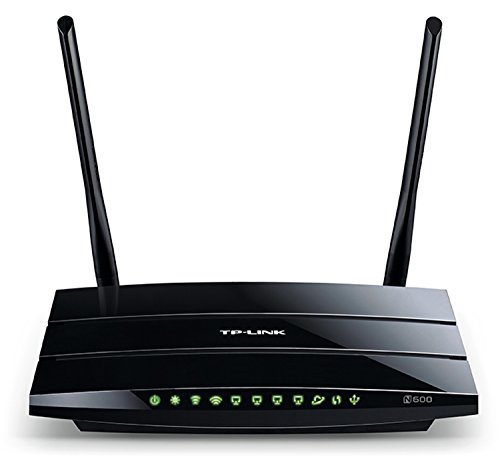 Show Reddit reviews
Show Reddit reviews25. Actiontec Ethernet over Coax Adapter Kit for Homes without MoCA Routers
Sentiment score: 1
Number of reviews: 2
NO additional MoCA device or existing router with built in MoCA neededPerfect for connecting Home Theater devices to your home networkDesigned for high-bandwidth applicationsConsistent throughput speeds up to 270 MbpsCompatible with most Cable TV services. Does not work in satellite TV homes.No inte...
 Show Reddit reviews
Show Reddit reviews26. TP-Link N450 WiFi Router - Wireless Internet Router for Home (TL-WR940N)
Sentiment score: 1
Number of reviews: 1
Wireless N speed up to 450Mbps, ideal for bandwidth-intensive tasks like HD video streaming, VoIP, and online gaming. Not compatible with phoneline internet.802. 11n technology, 15x faster with 5x the range of 802. 11g, Three antennas for increased coverage and stability, System Requirements - Micro...
 Show Reddit reviews
Show Reddit reviews27. Netgear PE102 10MBPS(10BASE-T) Home Phoneline RJ11 Ethernet RJ45 Bridge
Sentiment score: 0
Number of reviews: 1
 Show Reddit reviews
Show Reddit reviews28. Belkin N1 Wireless Router
Sentiment score: 0
Number of reviews: 1
Stream HD VideoListen to digital musicPlay online gamesTransfer photos and home videosShop online and surf the web
 Show Reddit reviews
Show Reddit reviews29. Meross AC1200 Wireless USB 3.0 Wi-Fi Adapter w/2x 5dBi High Gain External Antennas, 3 Years' Warranty, WiFi Dongle for PC Laptop Tablets and etc
Sentiment score: 1
Number of reviews: 1
Super Speed: Up to 1200mbps wireless speed, With 802.11ac technology, perfect for smooth HD video, audio streaming and online gamingSuper speed USB 3.0 port: Up to 10x faster than USB 2.0. And it comes with a 2 feet USB extension cableDual band wireless design: Working in the less congested band for...
 Show Reddit reviews
Show Reddit reviews30. Wiremold Cable Management Kit, CordMate II, Cord Organizer and Hider, Cord Cover, Concealer, and Protector for Wall, Medium Capacity, CMK50
Sentiment score: 1
Number of reviews: 1
CONCEALS UP TO 3 CABLES: CordMate II TV Cable Management System perfectly hides dangling and messy TV cables or computer cords for a neater appearance and better entertainment experiencePROTECT YOUR KIDS FROM CABLE CATASTROPHE: TV cables can cause tripping and other safety hazards if left dangling. ...
 Show Reddit reviews
Show Reddit reviews31. NETGEAR XAVB101 Powerline AV Ethernet Adapter Kit
Sentiment score: 1
Number of reviews: 1
Kit includes two adapters that use existing electrical wiring in your home to create a network connectionPlug and play installation requires no softwareDelivers up to 200 Mbps throughput for high-bandwidth applications; Homeplug AV compliant128-bit encryption for extra securityEach adapter measures ...
 Show Reddit reviews
Show Reddit reviews32. Cisco-Linksys Refurbished E3000 High-Performance Wireless-N Router - E3000-RM / E3000RM (REFURBISHED BY LINKSYS / CISCO WITH A 90 DAY WARRANTY).
Sentiment score: 0
Number of reviews: 1
 Show Reddit reviews
Show Reddit reviews33. TP-LINK TL-R860 Advanced 8-Port Cable/DSL Router, 1 WAN Port, 8 LAN Ports
Sentiment score: 1
Number of reviews: 1
8 10/100Mbps LAN ports for Internet sharing locally, ideal for home and office usersIP based bandwidth control allows administrators to determine how much bandwidth is allotted to each PC which guarantees the performance of VoIP or video applicationFlexible control features allows parents or adminis...
 Show Reddit reviews
Show Reddit reviews34. 2000mW 2W 802.11 G/N High-Gain USB Wireless Long-Rang WiFi Network Adapter with Original Alfa Screw On Swivel 9dBi Rubber Antenna and Suction Cup Window Mount Dock
Sentiment score: 0
Number of reviews: 1
802.11 b /g and "N", 2000mW of power which is more powerful than ANY other WiFi adapter on the marketIncludes a 4 inch 5 DdBi Screw-On Swivel Rubber Antenna that can be removed and upgrade up to the include 9dBi antennaVery Secure with wireless data encryption with 64/128-bit WEP, WPA, WPA2, TKIP,an...
 Show Reddit reviews
Show Reddit reviews35. Importer520 External Antenna Mini USB 2.0 Wifi Wireless-N High-Gain Network Adapter With High Gain 5dBi Dipole Antenna - Comply with 802.11n 802.11g and 802.11b Standards
Sentiment score: 1
Number of reviews: 1
Brand New Generic Bulk Package
 Show Reddit reviews
Show Reddit reviews36. ASUS (RT-N16) Wireless-N 300 Maximum Performance single band Gaming Router: Fast Gigabit Ethernet, support USB-Hard Drive and Printer and Open source DDWRT
Sentiment score: 1
Number of reviews: 1
Powerful CPU provides a high-performance throughput up to 300MbpsMost widespread application with 2 USB2.0 ports : All-in-1 printer server and FTP files sharingOperating Frequency: 2.4 GHz; Interface: 5 Gigabit ports (1 x WAN / 4 x LAN)Graphical Network Map and Multiple SSID (guest SSID)Ultra-fast a...
 Show Reddit reviews
Show Reddit reviews37. Ubiquiti BULLET2 AP or CPE Outdoor 802.11b/g
Sentiment score: 1
Number of reviews: 1
Processor Specs: Atheros SOC, MIPS 4 KC, 180MHz, Memory Information: 16MB SDRAM, 4MB FlashNetworking Interface: 1 X 10/100 BASE-TX (Cat. 5, RJ-45) Ethernet InterfaceApprovals: FCC Part 15.247, IC RS210, CE, RoHS Compliance: YESRF Connector: Integrated N-type Male Jack (connects directly to antenna)P...
 Show Reddit reviews
Show Reddit reviews38. TP-Link TL-WR740N N150 Router
Sentiment score: 1
Number of reviews: 1
Wireless speed up to 150Mbps CCA technology delivers reliable performance even in noisy environmentWireless security encryption easily at a push of QSS button Priority of service assures the quality of bandwidth sensitive applications such as voice and videoStandards: IEEE 802.11n, IEEE 802.11g, IEE...
 Show Reddit reviews
Show Reddit reviews39. SE Military Lensatic and Prismatic Sighting Survival Emergency Compass with Pouch - CC4580
Sentiment score: 0
Number of reviews: 1
FLOURESCENT: Our thermo-elastic liquid-filled capsule with floating dial makes sure the whether light discipline is your goal, or just practicing navigation at night, you will always be able to see your way.VERSATILE: Our compass is great for camping, scouting, hiking, training, and anything else yo...
 Show Reddit reviews
Show Reddit reviews40. TRENDnet 5-Port Unmanaged Gigabit GREENnet Desktop Metal Switch, TEG-S50g, Ethernet Splitter, Ethernet/Network Switch, 5 x Gigabit Ports, Fanless, 10 Gbps Switching Fabric, Lifetime Protection,Black
Sentiment score: 1
Number of reviews: 1
Ethernet port configuration 5 Gigabit RJ-45 ports provide high-speed network connections to devices and a 10Gbps switching capacity allows data traffic to flow smoothly reducing traffic bottlenecksDesktop design with a compact and lightweight metal housing design this Ethernet Switch is well-suited ...
 Show Reddit reviews
Show Reddit reviews
Right, so you're looking at consumer 802.11n hardware. You're also looking like a 2x2 antenna setup at that so your max connection speed will be 150Mbps. With wireless overhead on consumer gear you can expect less than half of whatever your connection speed is for actual throughput. When connected to the wireless range extender you can expect half of the half, so less than 1/4 of your connection speed on actual throughput. Wireless also operates at half duplex, so once you start adding a lot of clients it will get exponentially worse.
If you want to do this yourself, I have a couple of recommendations:
https://www.amazon.com/dp/B015PRO512
https://www.amazon.com/dp/B00OJZUQ24
That will keep your cost under $1k and give you a decent experience. Don't skimp out on this stuff, it will dramatically change your overall experience. Also, run cable to all 3-4 APs back to the switch for max speeds and the most reliable operation. They will also get their power from the switch so you only have to run the network cable to where you need to mount the APs. Put them on the ceiling for the best signal strength.
ps- I do this for a living for a large enterprise nationwide company. If you have a floor plan, PM and I'll help you determine the best location for the APs.
Thank you for your input, if you are still interested, I can give an update in the future regarding my speed and wireless situations.
Do you recommend any MoCa to replace my 2 in 1 actiontec router? I was thinking of this: http://www.amazon.com/Actiontec-Ethernet-Adapter-without-Routers/dp/B008EQ4BQG/ref=sr_1_1?ie=UTF8&qid=1406999088&sr=8-1&keywords=moca
Someone living in my house feels conflicted to spend too much money on a router + modem. Unless there's another budget friendly router which is close to the nighthawk then I would be very interested in checking it out.
EDIT: I followed your advice and bridged the actiontec MI424WR acting as a modem and used an old e1000 v1 router. It's working fine for now and we're looking into purchasing nighthawk to improve our internet in the future.
So, you're on WiFi as well? What happens if you plug into your router and run via ethernet?
I'm thinking the range extender is interfering with your Wifi. (channel overlap).
It also might be worth getting rid of the extender and trying bigger antenna on the router.
http://www.amazon.com/TP-LINK-TL-ANT2408CL-Omni-directional-Antenna-connector/dp/B004UBUE2O
http://www.amazon.com/Super-Power-Supply%C2%AE-WZR-HP-G450H-TL-WR1043ND/dp/B00DMJI9TA
You might also benefit from upgrading to something with 3x3 MIMO rather than just 2x2. The router you have now is pretty old.
I'm a fan of the Asus units right now.
I've got two of these:
http://www.amazon.com/RT-N16-Wireless-N-Maximum-Performance-single/dp/B00387G6R8
With extended antennas on them. Range is awesome.
Thanks for the quick reply!
So would something like this work?
https://www.amazon.com/TP-Link-Wireless-300Mbps-Repeater-TL-WA801ND/dp/B004UBU8IE/ref=sr_1_2?s=pc&ie=UTF8&qid=1482532251&sr=1-2&keywords=wireless+bridge
And could I connect something like this:
https://www.amazon.com/TP-Link-5-Port-Ethernet-Desktop-TL-SF1005D/dp/B000N99BBC/ref=pd_sim_147_1?_encoding=UTF8&refRID=G72XDPPB55GJ66MCEQKC&th=1
So I have multiple ethernet ports?
Or is there a more efficient way to do this? Sorry again haha, total noob here.
Perfect. Many variables that I didn't know of!
By the way, I was checking NETGEAR GS105 reviews on Amazon. It seems that some people have issues with them:
> Netgear is supposed to have a 5 year warranty (2 on the power supply). I had one of these for about 18 months. Over the last months it's been increasingly flaky, every week or two it just hangs and needs to be unplugged and started again. It doesn't matter how much it's in use (it's done it when we've been on vacation with minimal network traffic).
>I called Netgear to get it replaced, but they told me that it's not meant to be plugged in all day, so they won't fix it. Unless you actually unplug all your network equipement when you are not actively using it (I didn't think so), then I highly recommend avoiding Netgear products.
I looked up for replacements: this TRENDnet TEG-S50g - although cheaper - has a better review history. Any thoughts about it?
I was wondering if a WiFi router working as an AP for AP 2 wouldn't be a better option. It would work as a switch (giving me ability to plug 2 computers), and provide WiFi. Do you know any 10/100/1000 router to suits my needs?
If not, I'll try switch + UniFi AP. :)
http://www.amazon.com/NETGEAR-XAVB101-Powerline-Ethernet-Adapter/dp/B001AGM2VI
Link above is what he was talking about in terms of ethernet over power. There are other models then this. I wouldn't buy netgear for my mother-in-law so please look at the other options.
You could always get a stronger router and try and penetrate the ceiling/floor some more. Have you thought about purchasing a repeater of sorts and doing it that way?
I personally love the RB951 from Mikrotik. Cheap...and you can turn it into your router...if that doesn't work you can put your old router back in place, and turn the RB951 into a repeater persay...Wireless in, and ethernet out.
http://www.ispsupplies.com/categories/2GHz-CPE-AP-Bridge/MikroTik-RouterBOARD-951Ui-2HnD.html
All in all I wish you luck on your endeavor here.
Thanks for the response. Right now wireless is the only option I have, there are no network cables coming down here. I'm not sure what you mean by network plugs coming through the electrical wiring.
So I have a laptop which I'm using to type to you which has built in wireless, and it functions ok, sometimes crazy spikes of lag but for the most part ok.
My PC is using this and its pretty much useless in terms of getting a stable connection. I'm concerned that its wireless reach is not strong enough to reach through the ceiling to where the router is.
Ideally I'd like to get my PC connected as I use it for most of my day to day work/play.
While I agree that running a cable is the best plan it can also be unsightly or a pain to deal with. Especially if you need to open up holes in the home to get it run correctly. If you are needing to punch through drywall, open holes from the exterior to the interior, or drill through any supports then you might want to talk to a contractor instead of doing it yourself. If it looks like you can run a cable through some existing space in your house though then go for it.
One other thing you can try that won't cost you much is to move the wireless router to a more central location. This might get you what you need, though if the walls are concrete then maybe not.
When cabling in the interior you can use cable ducts and runs to keep the cable safe, and minimize the eyesore it will make. See an example here.
Powerline adapter is also a straightforward choice that uses the power cables already available in your house, so look into that if you can.
As you've noted, directional antennas are typically rather bulky, I can't think of one I would want to throw in a backpack regularly. A different strategy is to use an external usb wireless card that has higher power than your laptop, and can be positioned into windows or other places to get a better signal by using a 15 foot cord.
Mine is old and looks like this: https://www.amazon.com/Alfa-U24N-Wi-Fi-Adapter-Compatible/dp/B01G3ZOPY2/
This newer one looks interesting too: https://www.amazon.com/Wireless-Adapter-External-Antennas-Warranty/dp/B074FRMDJ2/
Seems like it could be viable, but are you certain it could connect to a non-directional network inside a building 500+ feet away? I was also looking at this: http://www.amazon.com/Ubiquiti-BULLET2-CPE-Outdoor-802-11b/dp/B002Y31PHS/ref=sr_1_3?s=electronics&ie=UTF8&qid=1377567388&sr=1-3&keywords=ubiquiti+bullet
It's by the same company and allows for an external antenna, but it seems like the transmitter is only 100 mw vs 1000 mw on the nanostation.
Get a set of these (Ubiquiti Airwire):
http://www.amazon.com/gp/product/B003Z53K8Q/ref=olp_product_details?ie=UTF8&me=&seller=
And a cheap wireless router for your end, like one of these:
http://www.amazon.com/TP-Link-TL-WR740N-150Mbps-Wireless-Router/dp/B002WBX7TQ/ref=sr_1_8?s=electronics&ie=UTF8&qid=1343246649&sr=1-8&keywords=tp-link
The airwire units are zero-configuration, plug one into the landlords router (one of the LAN ports), one into your router (into the WAN port). Setup the router to your liking (SSID, encryption).
With this solution, as opposed to a mesh solution, there will be less hassle, and much more bandwidth.
If you are tech savvy and can deal with the hassle, you can buy a single Ubiquiti Nanostation Loco M2 instead of the pair of airwires and use it as a client off of the landlords AP, but it may not be as fast or stable.
I really hope you're joking.
If you're not, buy this.
TP-LINK TL-SG1005D 10/100/1000Mbps 5-Port Gigabit Desktop Switch, 10Gbps Capacity
https://www.amazon.com/dp/B000N99BBC/ref=cm_sw_r_awd_7FZkub0JSQR12
I'm always a fan of TP-Link myself. amzn.com/B0098QV038
amzn.com/B003CFATSS <--- if you meant a nonWi-Fi router but I'm assuming that since you are talking about security then you want Wi-Fi.
Psychologix is right. If you rely on out of the box solutions, you wont magically get a full connection. You are hampered by the endpoint's (tablets) internal antenna. Think of it this way, if you are on top of a 10 story building in NYC with bullhorn, the people on the street may hear you, but you may not hear them shouting back at you. They would need a bullhorn.
I would look at an external antenna to start. Not knowing what the HP tablet is or supports, I assume that it has a USB port that can be used.
Something similar to this may help
http://www.amazon.com/External-Antenna-Wireless-N-High-Gain-Network/dp/B0038LA23S
If that doesn't work, then swap out the access point with one that will use external antennas,
http://www.amazon.com/TP-LINK-TL-WR841N-Wireless-Router-300Mpbs/dp/B001FWYGJS
I don't see any problem with you using their wireless if you're in range, especially if you're a student there. You could try something like this - https://www.amazon.com/High-Gain-Long-Rang-Alfa-9dBi-Mount/dp/B0038Q4AIG/ref=sr_1_17?ie=UTF8&amp;qid=1481462090&amp;sr=8-17-spons&amp;keywords=alfa+networks+awus036h&amp;psc=1
These are what I am using.
Belkin N1 Wireless Router
Cisco DPC3010 DOCSIS 3.0 8x4 Cable Modem
Ubiquity 802.11ac Long Range Access Point easily covers 50x24 feet of office space which costs ~ $80 costing ~ $130
I got the above one for Office use and Home use but budget was not constraint I would use the 802.11ac PRO Access Point
Use this as your main router and flash DD-WRT onto it. Turn your WRT160N into the Repeater using DD-WRT aswell.
The general rule for extending your network is:
Ethernet > MoCA > Powerline > Wireless
If you don't want to drill holes, consider running Cat6 through external raceways.
If you don't want to do that, do you have existing coax cabling for cable TV? If so start with MoCA.
If that doesn't work, try Powerline.
MoCA and Powerline have a 50/50 chance of working. There's no way to tell in advance. You buy stuff, test, and return what doesn't work.
I keep telling the mods to sticky this.
You can try those power-line ethernet adapters. Personally, I have had very mixed results. Sometimes they worked great, other times total crap. I would unplug the two that I had from the wall at one apartment (where they worked great), and take them to my next apartment where they "worked" slightly less well than a 9600 baud modem on a noisy phone line.^1
On a similar note, if there's a phone jack both upstairs and downstairs you can try and use those ethernet-to-phoneline bridges - for example.
But both of those require spending money, which it sounds like you're loathe to do.
Are you sure you can't run an ethernet cable upstairs? Even just running loose up the stairs? (I assume you're not willing to drill holes in the walls because it's a rental.)
-----
^1 Whelp, I just showed how old I am. GIT OFF MAH LAWN!!
The wifi card might have been damaged or disconnected from the antenna cables. You'll need to open the laptop to get to it. Or you could buy a usb wifi adapter. Like this thing for instance