(Part 3) Best computer network administration books according to redditors
We found 604 Reddit comments discussing the best computer network administration books. We ranked the 98 resulting products by number of redditors who mentioned them. Here are the products ranked 41-60. You can also go back to the previous section.













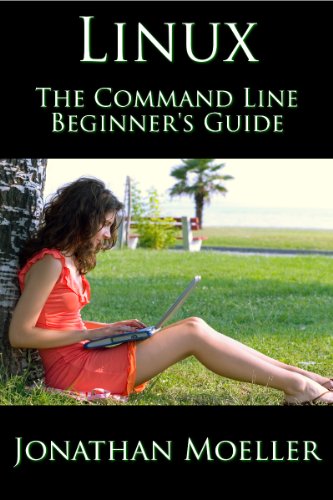


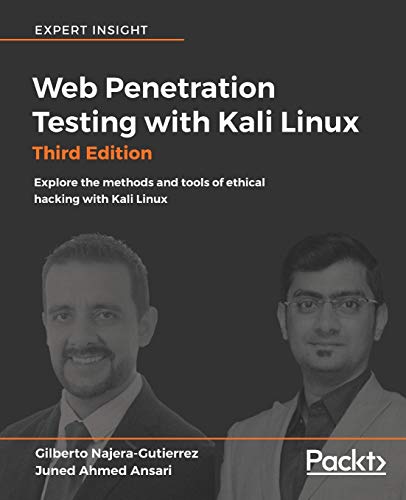



Amazon UK links:
Master PowerShell tricks (Volume 1)
Master PowerShell Tricks (Volume Book 2)
Master Storage Spaces Direct (Volume Book 1)
Its actually not that bad TBH - Essentially K8S (kubernetes) is googles 3rd generation of datacenter software. They have 10-15 years experience beyond the rest of the industry so they've solved problems I haven't even thought of yet.
I'd suggest this book: https://www.amazon.com/dp/B017XSFL1Y/ref=dp-kindle-redirect?_encoding=UTF8&btkr=1 It is already out of date, but can be read in a weekend and will set you on the right path. That, and just playing with minikube on your personal computer will be all you need :D
email: You have
smtpdwith which you can receive email and deliver it locally, reading it withmail(1), and sending replies back usingsmtpdas long as your ISP/DNS is configured for outbound mail (or you configuresmtpdto use a smart-host for relaying the mail).web: You have
httpd&relaydin base (MWL wrote a book on them if you need). If all you want to serve is static pages,httpdwill do just fine. If you want to serve dynamic pages, you can configurehttpdwithslowcgiand then farm out the dynamic serving to scripts using any of the available stock languages (C,/bin/sh,awk, orperlthough I don't know whichperlmodules are available out of the box). You can also tie into tools likeftpwhich will perform web requests if you need to hit remote API endpoints.other dev: The system comes with a C compiler and scripting languages (as above, various shells &
awk(1)as well assed(1)). You have text editors:ed(1),vi(1), andmg(1)available out of the box. You have version control with eithercvs(1)orrcs(1). You have project management withmake(1).games: You have the whole
bsdgamescollection (if you opted for them at install-time). Check outman 6 introfor a list of games.networking: You have
snmpdfor network management,pffor building firewalls.lpdfor sharing out printers.iscsidfor dealing with iSCSI devices.unboundfor DNS caching.---------
For your sports-score example, I imagine there's some web API endpoint you can hit for various sports-scores, so I'd use
ftp(1)using the-o -to dump the data to stdout, then piping that output toawkto slice it and dice it to extract the relevant information and display it or write it to a file.edit: markdown
Mastering vSphere 6.5 is what you want.
Erstmal vielen Dank, vor allem für den Link. Das ist cool gemacht.
Ich denke, dass wenn ich professionell in der Linux Welt bleibe, dann sollte ich mir hier Kenntnisse anlesen. Kannst du eines dieser Bücher eventuell empfehlen?
>Was zu ignorieren oder abzuschalten bringt einen nicht weiter, Zeit/Kosten durch die Folgen wenn man keinen professionellen Betrieb macht sind meistens höher als was man fürs Training investieren muß.
Da bin ich 100% bei dir.
>Für NFS hat sichs bei mir auf Herumlabeln beschränkt für NFS: /nas bekommt public_content_rw_t und gut is (siehe semanage fcontext und restorecon).
Genau das habe ich auch verwendet.
>Und wenn man partout nicht will, dann bitte nur die Domains deaktivieren (mit semanage permissive) die Probleme machen - nicht alles.
Ein Kollege meinte, das wäre ein wenig wie die Windows Policies - sehr verschachtelt und komplex. Gibt es da eine eingebaute Übersicht? Bzw. wie gehe ich ein Problem an, wenn ich die Namen der Policies nicht kenne und nicht weiss, wonach ich genau suche?
Also check out their IRC channels, forums, and mailing lists.
Ich kann dir nur empfehlen, ein eigenes Homelab einzurichten:
​
Ich spreche dir die Empfehlungen aus, weil ich selbst damit arbeite; ich persönlich mache die besten Fortschritte durch Trial & Error. Viel Lesematerial findest du halt in englischer Fachsprache, das muss dir klar sein.
Edit:
Die Lernkurve ist in vielen Themen sehr sehr steil. Gib nicht auf - es lohnt sich ;-)
I learned from this book which is old now and uses a P2P git model, but I felt it gave me a very, very good understanding of how to integrate Puppet with git.
When we went live, it was simple to go from a P2P git model to a centralized git server model.
It's for Puppet v3, but he's released a v4.1 and v5 book as well.
The reason I enjoyed it, is because you immediately start writing code - there aren't pages and pages of dry reading.
If you have an ebook I recommend: The Kubernetes Book: Version 3
Here are all the local Amazon links I could find:
amazon.co.uk
amazon.ca
amazon.com.au
amazon.in
amazon.com.mx
amazon.de
amazon.it
amazon.es
amazon.com.br
amazon.nl
amazon.co.jp
amazon.fr
Beep bloop. I'm a bot to convert Amazon ebook links to local Amazon sites.
I currently look here: amazon.com, amazon.co.uk, amazon.ca, amazon.com.au, amazon.in, amazon.com.mx, amazon.de, amazon.it, amazon.es, amazon.com.br, amazon.nl, amazon.co.jp, amazon.fr, if you would like your local version of Amazon adding please contact my creator.
Guys, this may be out of place but I just finished writing a ports and Protocols reference book in a similar style to the RTFM and BTFM that might be useful for CCNA students and on the job reference.
Ports & Protocols: The Reference Book https://www.amazon.co.uk/dp/1973340577/ref=cm_sw_r_cp_apa_gicfAbRY9K0AG
Hi,
Thank you for advise.
\> Penetration Testing with Kali linux
​
I m a bit confused here, is that not the material you get when regestering for PWK?
Or are you refering to this book ?
https://www.amazon.com/Web-Penetration-Testing-Kali-Linux/dp/1788623371/ref=dp_ob_title_bk
​
Also, I was wondering to which extend should we focus on
​
. Network (do we need to study the entire CCNA syllabus for example, or only basic routing, DNS, TCP/IP)
. Linux (do we need to study the entire LPIC syllabus or should we focus mainly on for eg; BASH, SED, AWK, etc and all command found in sbin...)
.Windows( Do we need to study entire tools used for Windows servers Powershell, WORKGROUP, AD, GPO, ADSI EDITOR,...)
​
Thank you
​
​
​
So I’ve been a lifelong gamer and early convert to using Excel for everything at work. So lots of tinkering and troubleshooting. I learned some HTML in the early days of the internet. Know how to swap hardware and stuff myself. Mainly just enough to be dangerous ;)
As for resources, it kind of went like this. I first started playing with computational thinking and programming apps on the ol’ iPad as I was looking for ways to teach my daughter when ready.
That led to me buying and reading a beginner computer science text (intro university level). In the history section I learned about the whole Unix, GNU, Linux story.
Then really it was this sub and r/linux (and some of the other many subs about Linux and specific distros) all the way. The community info links in this and other subs have tons of resources. These posts and links were 80% of the resources I used.
I’m now reading a couple Linux books from Kindle. This one, and others by this author, are really helpful:
Linux Command Line for Beginners
I've not read it, but this one looks more modern: https://www.amazon.com/gp/aw/d/B01ITHITEO/ref=mp_s_a_1_3?ie=UTF8&qid=1473970124&sr=8-3&pi=SY200_QL40&keywords=metasploit&dpPl=1&dpID=51wlVtRJzGL&ref=plSrch
A cheap book off of Amazon I am using to create a server is called Linux Administration: The Linux Operating System and Command Line Guide for Linux Administrators (ebook). I think it only included the basics, but hey -- it is $3. Also try the book Computer Networking by Ramon Nastase (off nook app) -- I think it is free, once again, really short however.
Someone here recommended Professor Messer -- he really is an amazing teacher, he is actually pretty much the "Free IT cert guy". So if people can get certs from his teachings, you will probably be a "hero". Messer typically starts at the ground bottom and you will learn a lot from him. So if anything go for him. Look at r/ccna, they have good resources posted over there -- I am sure.
> what should I be doing to really gain an understanding of how Linux works
You could read through "How Linux Works, 2nd edition", by Brian Ward
The book is available for free on the web (always).
The DRM-free pdf/mobi/epub is available on Leanpub, you get the book immediately and can send to your kindle by email. Since I'm working on it daily, you can always check back to get the latest version while updates are coming in.
Amazon price is $9.99 due to how they handle royalties, and the book won't be sent to your Kindle until the expected release date (Jan 22, 2017)
Read the Technet docu, buy http://www.amazon.de/Microsoft-System-Center-Protection-Manager/dp/1849686300
Backup is pretty straight forward, it just works. Restoring mailboxes or databases is simple. Restoring individual messages or folders is a bit of a PITA since you have to use the Exchange tools for that (recovery database + powershell).