(Part 3) Top products from r/Comcast
We found 25 product mentions on r/Comcast. We ranked the 137 resulting products by number of redditors who mentioned them. Here are the products ranked 41-60. You can also go back to the previous section.
41. NETGEAR Cable Modem CM400 - Compatible with all Cable Providers including Xfinity by Comcast, Spectrum, Cox | For Cable Plans Up to 100 Mbps | DOCSIS 3.0, Black, 8x4 Cable Modem (CM400)
Sentiment score: 1
Number of reviews: 2
COMPATIBLE WITH ALL MAJOR CABLE INTERNET PROVIDERS: Including certification by Xfinity by Comcast, COX, and Spectrum. NOT compatible with Verizon, AT&T, CenturyLink, DSL providers, DirecTV, DISH and any bundled voice service.SAVE MONTHLY RENTAL FEES: Model CM400 replaces your cable modem saving you ...
 Show Reddit reviews
Show Reddit reviews42. Actiontec Ethernet over Coax Adapter Kit for Homes without MoCA Routers
Sentiment score: 0
Number of reviews: 2
NO additional MoCA device or existing router with built in MoCA neededPerfect for connecting Home Theater devices to your home networkDesigned for high-bandwidth applicationsConsistent throughput speeds up to 270 MbpsCompatible with most Cable TV services. Does not work in satellite TV homes.No inte...
 Show Reddit reviews
Show Reddit reviews43. ARRIS CM820A Cable Modem DOCSIS 3.0 (Latest Version - 1 Step Activation)
Sentiment score: 2
Number of reviews: 2
8x4 bonded downstream/upstream channel for superior throughputBuilt in MoCA® immunity filterTwo independent 96MHz wide RF tuners to receive downstream channels up to 1GHzMeet or exceed industry radiated immunity and surge requirementsPlease check with your Internet Service Provider for compatibilit...
 Show Reddit reviews
Show Reddit reviews44. NETGEAR Cable Modem CM600 - Compatible with Cable Providers Including Xfinity by Comcast, Spectrum, Cox | for Cable Plans Up to 400 Mbps | DOCSIS 3.0 | 24x8
Sentiment score: 2
Number of reviews: 2
Compatible with Comcast Xfinity, Time Warner Cable, Charter, Cox, Cablevision, and more. Requires Cable Internet ServiceNot compatible with: Verizon, AT&T, or CenturyLinkCable Modem only (no WiFi router).Memory: 8 MB NOR flash and 128 MB RAMSupport Cable Internet Service plans up to 300Mbps. Recomme...
 Show Reddit reviews
Show Reddit reviews45. Linksys EA6350 Dual-Band WiFi Router for Home (AC1200 Fast Wireless Router),Black
Sentiment score: 1
Number of reviews: 1
Provides upto 1,000 square feet of WiFi coverage for 10 wireless devicesWorks with existing modem, simple setup through Linksys appEnjoy 4K HD streaming, gaming and more in high quality without bufferingDual band WiFi speeds upto 1.2 Gbps (2.4 GHz / N300 Mbps) plus (5 GHz / AC867 Mbps)Gigabit Ethern...
 Show Reddit reviews
Show Reddit reviews46. GE Personal Security Window/Door, 4-Pack, DIY Protection, Burglar Alert, Wireless, Chime/Alarm, Easy Installation, Ideal for Home, Garage, Apartment, Dorm, RV and Office, 45174, 4 Pack
Sentiment score: 0
Number of reviews: 1
Includes 4 window/door alarms, each with 3 adjustable settings off/chime/alarmLoud 120 decibel alarm sounds when door or window opens, helps deter intruder and alert residenceEasy and convenient to install, requires no wiring, mounting hardware and instructions Included, designed for indoor use only...
 Show Reddit reviews
Show Reddit reviews47. TP-Link AC1200 Wireless Wi-Fi Gigabit Router (Archer C5)
Sentiment score: -1
Number of reviews: 1
Supports 802.11ac, the next generation of Wi-Fi1.2Gbps of total available bandwidthSimultaneous dual band networks, 2.4GHz (300Mbps) and 5GHz (867Mbps)Two external dual band antennas for faster, more reliable wireless performance at greater distancesDual USB ports to easily share printers, files, a...
 Show Reddit reviews
Show Reddit reviews48. HomeConnect Commscope CSAPDU5VPI Passive VoIP 5 Way Amplifier with Power Inserter
Sentiment score: 0
Number of reviews: 1
Video ports: 4 / VoIP passive ports: 1Operating frequency band: 54 - 1002 MHzOperating temperature: -40°f to +140°f ( -40°c to +60°c)
 Show Reddit reviews
Show Reddit reviews49. TII 212 Broadband Cable TV and Satellite Lightning Surge Protector 75 Ohm 5-1500MHz
Sentiment score: 0
Number of reviews: 1
Protects expensive HDTV receivers, DVRs, cable modems, etc. from potentially damaging surges.Unique In-Line design is virtually transparent to all analog or digital signals from DC to 1GHz.Provides superior protection against high and low voltage transient surges.Protection element is designed to re...
 Show Reddit reviews
Show Reddit reviews50. NETGEAR C3000-100NAS N300 (8x4) WiFi DOCSIS 3.0 Cable Modem Router (C3000) Certified for Xfinity from Comcast, Spectrum, Cox, Cablevision & More
Sentiment score: 1
Number of reviews: 1
Compatible with Xfinity from Comcast, Spectrum, Cox, CableONE & more; Double firewall protection (SPI and NAT firewall)Three in one DOCSIS 3.0 Cable Modem + N300 WiFi Router+ 2 Gigabit Wired Switch. ELIMINTE MONTHLY CABLE MODEM RENTAL FEES Up to $156 per yearDOCSIS 3.0 unleashes 8x faster download...
 Show Reddit reviews
Show Reddit reviews51. Ooma Telo VoIP Free Home Phone Service. Affordable Internet-based landline replacement. Unlimited nationwide calling. Low international rates. Answering machine. Option to block Robocalls
Sentiment score: 1
Number of reviews: 1
Crystal-clear nationwide calling for free and low International rates. Pay only monthly applicable taxes and fees.# 1 rated home phone service for overall satisfaction and value by a leading consumer research publication.Pure Voice HD delivers superior voice quality for a consistently great calling ...
 Show Reddit reviews
Show Reddit reviews52. Whirlwind IMP PAD Microphone Attenuator (-10dB)
Sentiment score: 1
Number of reviews: 1
...
 Show Reddit reviews
Show Reddit reviews53. AC Infinity MULTIFAN S1, Quiet 80mm USB Fan, UL-Certified for Receiver DVR Playstation Xbox Computer Cabinet Cooling
Sentiment score: 0
Number of reviews: 1
Ultra-quiet UL-certified USB fan designed to cool various electronics and components.Features a multi-speed controller to set the fan’s speed to optimal noise and airflow levels.Dual-ball bearings have a lifespan of 67,000 hours and allows the fans to be laid flat or stand upright.USB plug can pow...
 Show Reddit reviews
Show Reddit reviews54. Actiontec Single Dual-Band Wireless Network Extender and Ethernet Over Coax Adapter (WCB3000N)
Sentiment score: 0
Number of reviews: 1
Turns any existing cable coax connection into a high speed Ethernet outlet.Compatible with smart TVs, gaming consoles, Blu-ray players, DVRs, laptops and smartphones.WIRELESS:802.11 a/b/g/nDual 2.4 GHz and 5 GHz radios eliminate wireless dead spots and lost signals throughout the home.Wireless exten...
 Show Reddit reviews
Show Reddit reviews55. Cmple - Low Voltage Mounting Bracket 1 Gang Multipurpose Drywall Mounting Wall Plate Bracket – Single Gang
Sentiment score: 1
Number of reviews: 1
SINGLE-GANG Low Voltage Backless Old Work Bracket- Designed for low-voltage devices in an existing wallEASY TO INSTALL - Fully adjustable, ideal solution for mounting low voltage wires (phone, internet, TV, video)ADJUSTS TO FIT various wall thickness, the bracket wings secure when mounting screws ar...
 Show Reddit reviews
Show Reddit reviews56. Coax Explorer Plus Tester Klein Tools VDV512-058
Sentiment score: 1
Number of reviews: 1
Tests coaxial cable and maps up to 4 locations with replaceable AAA batteriesSimple push button operation for wire tracing on a compact tester that fits in your pocketBright LEDs indicate cable status (good/open/short) and location of each cableColor-coded push-on remotes allow for up to four cables...
 Show Reddit reviews
Show Reddit reviews57. Linksys WES610N 4-Port Dual-Band N Entertainment Bridge
Sentiment score: 0
Number of reviews: 1
High speed connection (up to 300 Mbps) for fast transfer ratesSuperior range with multiple antennasFour Fast Ethernet (10/100 Mbps) ports to connect wired devicesDual-Band designed to avoid interference and maximize throughputIdeal for easy wireless connectivityIdeal for streaming HD video and music...
 Show Reddit reviews
Show Reddit reviews58. Alternative of Slingbox, Mobile Television Everywhere - ZJBOX Replacement of Sling Media Box, Shared Media Box of Cable Box,Sharing Local TV on iPhone, iPad, Android Phone, No Additional Ads
Sentiment score: 0
Number of reviews: 1
Replacement of Slingbox Watch and control your live TV through Android phone, iphone ipad . All you need is a mobile devices app. Any technical problems, please contact us first, PleaseFull HD,The 1080p output resolution allow enjoy television show on your Mobile devices.Support 4 mobile devices at ...
 Show Reddit reviews
Show Reddit reviews59. Hawking Technology Hi-Gain Outdoor Wireless-N Wi-Fi 17dBi Mimo 2.4GHz Dual-Polarization Directional Antenna Kit (HAO17SDP)
Sentiment score: 1
Number of reviews: 1
Works with popular 2.4 GHz 802.11b/g/n wireless standardsIncludes SMA Connector Adapters (most common antenna port)Directional Dual-Polarization ensures optimal coverage for long range, high speed, and high bandwidth wireless networksBuilt with Smart Antenna Technology (MIMO)Quick and Simple SetupMo...
 Show Reddit reviews
Show Reddit reviews60. NETGEAR Wireless Router - AC 1200 Dual Band Gigabit (R6200)
Sentiment score: 0
Number of reviews: 1
Fast 802.11 AC Router- AC1200 (300+867Mbps, wireless coverage for large homesSimultaneous Dual Band - Doubles bandwidth and reduce WiFi interference for better connectionsPowerful 800MHz processorNETGEAR Genie App - Easy-to-use dashboard to monitor, control and repair home networksWirelessly access ...
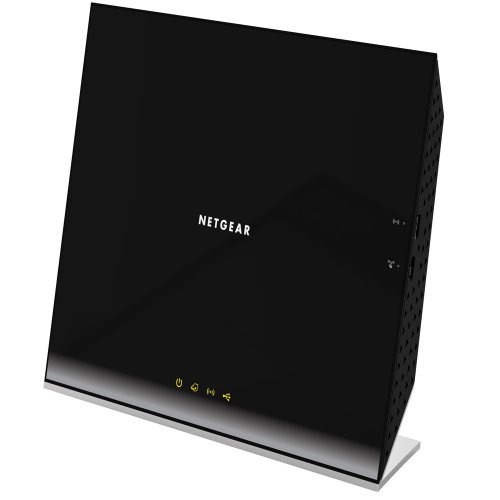 Show Reddit reviews
Show Reddit reviews
I work for Comcast and take part in pushing these new wireless gateways on our poor customers who have perfectly good, stable modems in place. My advice is to steer clear. If everything is working fine then why mess with it? Comcast has us pushing them so hard because they want to build their Xfinity Wifi public hotspot network. Not really that big of a deal considering that the bandwidth for strangers connecting to the hotspot is so limited that it has negligible performance impact to your actual in-home network and there really isn't any additional security risk at all. The problem is that our wireless gateways are built cheap and have a much higher failure rate than any modem we've leased in the past. There was even an alert sent out to employees a couple weeks back about a design flaw where the coax cable can become loose from the back of the modem and cause an ingress signal leakage which severely harms both upstream and downstream bandwidth and the solution offered by Comcast is to advise that "tightening the coax connection a quarter turn should resolve the issue."
As far as purchasing your own modem, I say go for it. At $10/month for your Comcast rental, it'll pay for itself in time. The SURFboard SB6141 you posted is a fine choice, though I personally prefer the Arris CM820 or if you have phone service with Comcast then the Arris TG862G (you'll notice the modems with phone ports are quite a bit more expensive but what can you do?) The only reason I prefer these over the SURFboard models is that they're built like fucking tanks. I guarantee either of those two would keep working until they've become obsolete and then even some time after that. I picked up the Arris TM722 new off Amazon more than 5 years ago and haven't had an issue with it yet. One other thing to note is that if you do pick up a modem that has built in wifi, expect to disable the wifi on it because I can almost guarantee that your dedicated wireless router will have a stronger signal strength anyway.
Lastly, this may not happen to you, but when I made the switch to my own, purchased modem and called in to Comcast customer support to have it added on and activated on my account, it took four or five calls before getting a rep that was competent enough to know how to even enter the serial number onto my account. More than one agent told me after trying for some time that they don't support that model, but it's the same fucking model they were actively leasing to their customers at the time and is even on the list of Comcast supported internet modems so don't get discouraged if you hit some static while going through that process. You will eventually find an agent that knows what they're doing. Anyways, best of luck with your ongoing relationship with Comcast :)
Hey, I was talking with a user in another thread and he mentioned something about a puma 6 chipset which some models use which apparently have problems. They may have partially fixed it with a firmware update but I don't think it's fully fixed. There may be lag issues with that model modem you are getting (SB6190).
If they haven't shipped it yet I would cancel the order. It MAY work okay but honestly I would just return it so you don't have any headache.
It seems like the better choices are the model below it, which I actually just bought used for $34, or the new model with DOCSIS 3.1 which is a bit expensive but is very future proof and about $160 after coupon right now on amazon.
I thought I'd alert you before you set up that modem! It's crazy they're still selling it like hotcakes. Maybe the issue isnt that bad but I personally wouldn't use it. It should be an easy return because its amazon.
edit: If you want a model in between the model below it and the very new model, this $99 Netgear is about the same price and is comparable to the one you bought (though a few less channels) and doesn't have any of the puma 6 problems.
Well, one way you can determine which cable is the one you want is with a toner.
Something like this
https://www.amazon.com/Klein-Tools-VDV512-058-Explorer-Tester/dp/B004CHVOBG/ref=sr_1_3?ie=UTF8&qid=1505149010&sr=8-3&keywords=cable%2Btoner&th=1
put one of the remote end at the jack, then use the other part of the device at the other end of the cable. If you get a good light, you found it.
Now, if you dont get any lights at the termination end, then there is a break somewhere in the run.
First thing to check is remove the wall plate and make sure the wire is secured to the back of it.
If that checks out, then the fun begins of tracing that wire.
Generally, if this is up on the second floor, I bet it goes up into the attic before heading down to where the rest terminate.
We will be getting the Blast 75Mbps data plan with Comcast
I am quite literally studying for the Network+ exam so I can do all this myself in the future, heh.
Anyway, so, I looked under their supported modems, and I have chosen this modem.
For the WiFi router I have looked at this particular one. Does it appear that this WiFi router will support my needs? 4-7 laptops all connected to the internet at one time, some streaming video, some doing schoolwork, some playing online games, ect.
If it all looks in order, I will definitely place my order tonight, as Comcast is supposed to send me my 'setup kit' Thursday so I can do it myself.
edit: some of the reviews for this specific wireless router are sketchy. Perhaps I should shell out the extra 50$ for a better, more reliable wireless router?
That's typical enough that almost anything will do - it's actually pretty hard to buy a really BAD router these days :)
I've used and like Asus and Linksys routers before, so one of those ought to do pretty well. Unless your house is large enough that you can't cover it all with one AP, something like one of these should work fine:
https://www.amazon.com/Asus-Dual-Band-AC1750-Gigabit-RT-AC66U-B1/dp/B01N08LPPP/
https://www.amazon.com/Linksys-EA6350-Wireless-Dual-Band-Anywhere/dp/B00JZWQW4C/
OPTION1:
I would use a 3rd party router with high gain antennas.
OPTION2:
If that doesn't work, but a router that can be configured as a range extender and that has 2 antennas. Replace one of the antennas with a direction antenna and point it straight at where the downstairs router is located.
FYI I've used option 2 to extend a network through 3 walls and 200 feet across the street.
Here is the hardware I used for option 2
https://www.amazon.com/gp/product/B008F9QXE0/ref=as_li_tl?ie=UTF8&camp=1789&creative=9325&creativeASIN=B008F9QXE0&linkCode=as2&tag=bluewbusinpro-20&linkId=80fe54eaf54bed75b6b99329467134cd
https://www.amazon.com/gp/product/B00EXXOU06/ref=as_li_tl?ie=UTF8&camp=1789&creative=9325&creativeASIN=B00EXXOU06&linkCode=as2&tag=bluewbusinpro-20&linkId=6c217edd584ddf67df9a0a1ac07b9e44
I too was looking for a clear answer. I did my research so here you go. This can support your 75 Mbps
 
Router:
NETGEAR Nighthawk AC1750 Smart Dual Band WiFi Router (R6700) https://www.amazon.com/dp/B00R2AZLD2/ref=cm_sw_r_cp_apa_EvpozbE2JTKBN
 
Modem:
NETGEAR DOCSIS 3.0 340Mbps Cable Modem for XFINITY, Time Warner, Spectrum Cable, Cox, Charter, Cablevision (CM400-1AZNAS) https://www.amazon.com/dp/B0111MRLES/ref=cm_sw_r_cp_apap_2ldZ2UP91pfj2
you need more than just a splitter, you need like a 10dB pad. Either have a tech come out and check the signal coming into the house and have them either adjust the amp or install a pad, or get something like this and install it yourself
https://www.amazon.com/Whirlwind-IMP-Pad-10-dB/dp/B0006Q9ATK/https://www.amazon.com/Steren-201-410-10dB-Inline-Attenuator/dp/B000O5MS3S
I have a Cisco DCP 3008. It works fine for now.
As long as you have a DOCSIS 3.0 modem with at least 8x4 I'd hobble along with what you got until DOCSIS 3.1. At least that's my plan.
Edit: I see your modem only has 4 DS channels. You can hobble along with that (though you might not get full speeds) or pick up the cheapest 8x4 DOCSIS modem you can find (something like this)
Alternatively, you can go balls to the wall with DOCSIS 3.0 if you really want to.
I don't own one, but this would be a good place to start: http://www.amazon.com/gp/aw/d/B00IF0JAIU/ref=pd_aw_sbs_5?pi=SY115&simLd=1
The name you're looking for is "Wireless gateway." That's what these boxes are called.
Comcast fucking around update 2.0ish.
First off I made a typo its 15 hours of calls with Comcast.
As for you keep filing FCC complaints I'm going that route tonight. My internet speed was fuckered but is fixed now but I didn't mention that I don't have certain channels that I was paying for on my Tivo. Comcast said 100% Tivo's fault after about 15 hours of fucking around which involved a lot of resetting shit. I Called Tivo and they said nope it's comcast but lets 3 way call to solve this issue. Holy fucking shit a company that knows customer service. Hold for 20+ minutes and 2 minutes into comcast picking up and, boom, literally the problem was solved.
Legally again ianal but contracts are meant to be beneficial to both parties. You are paying for a service that is supposed to, at a bare minimum, notify anyone that an entrance has been opened. You can buy window and door alarms from amazon for about $5 a peice that will do more than your $30ish per month.
unfortunately the US world is set up to protect corporations. Honestly I'd break contract and immediately start the small claims court process to protect your credit.
The DPC3941T should support MoCA (verify you can access it in the settings menu). In this case, I'd strongly recommend using a MoCA bridge with a second WiFi access point over an extender. If you have 8 or less cable outlets, you shouldn't have any problem with MoCA, and it will deliver a stable 100 Mbit/s to the extender via the coax in your house. What you'd do is place the extender by an existing cable outlet and it'd transmit data over the cable outlet to your modem. That way there's no interference to worry about on the wireless signal side (the WiFi only extender has to both receive from the DPC3941T over WiFi and then re-transmit, so it's a slower process since it can't TX and RX simultaneously). If you're able to set it up (have the technical aptitude), get a router with good range from here (location F is far away) and a MoCA bridge like this. You'd set the new router up in bridge mode, give it a new IP, set the MoCA bridge up, connect the MoCA bridge and new router in the new location. The simpler alternative is a combo device here that does MoCA + wifi in a single box, or a straight up wifi extender here.
IME you'll be much happier with the MoCA bridges. I consistently get 100 Mbps when using those. The powerline adapters are poor (20 Mbps typical w/ 5+ ms latencies on occasion) and the WiFi extenders (in relay mode) are also poor performers (see that SNB chart) because of the TX/RX collision.
Have you considered installing a small USB powered fan on the back of the unit to pull hot air out? I got one of these for my old ARRIS SB8200, which would also get really hot.
Hmm.. Well I have Amazon prime and can return it, so I'll give it a shot. I'll do anything to get my full speeds in my room at this point. Would this work? It says "ethernet over coax" but most things in the description allude to using it with a TV.
How much are you looking to spend? Having said that..
----
unixwizzard's Recommended Home Routers
-----
ASUS :
$200 - ASUS RT-AC3200 Wireless-AC3200 Tri-Band Wireless Gigabit Router *
$130 - ASUS RT-AC1900 Dual-Band Wireless Router
$70 -- ASUS RT-AC1200 Dual-Band Wireless Router *
-----
D-Link :
$200 - D-Link AC3200 Ultra Tri-Band Wi-Fi Router
$120 - D-Link DIR-879 AC1900 EXO Wi-Fi Router
$60 -- D-Link AC1200 DIR-842 Dual Band Gigabit Wireless Wi-Fi Router
-----
Netgear :
$220 - Netgear R7500 Nighthawk X4 AC2350 Dual Band WiFi Router
$110 - Netgear AC1750 Dual Band WiFi Gigabit Router (R6400)
$75 -- Netgear Wireless Router - AC 1200 Dual Band Gigabit (R6200)
-----
^*Disclaimer: ^I ^currently ^own ^and ^use ^these ^devices, ^also... ^the ^prices ^are ^subject ^to ^change.
>So I've been trying to ask whether this means that they won't put the cable modem in one room, and the HD DVR in a different room. If this is the case, then the installation offer won't solve my needs. I have a hardwired network printer that requires that it be physically plugged in to the Ethernet hub, and this is in a different room than the TV.
You just need to buy a wireless bridge, and place it near whatever devices need to be physically plugged in. The bridge will communicate with your modem/router (wirelessly) and allow whatever is connected to it to communicate with the interent.
This is an example of a bridge.
You can login to your modem and check to see the levels. If they are above 50 or hovering you will see disconnects. They need to be in the mid 40s dBmV range.
You can login to your modem at 192.168.100.1 and then scroll down to see.
Relevant link
My modem screenshot
Only real way to fix the issue is to remove splits or replace your splitter(s) and add this active "zero-loss" splitter to connect them. Keeping your upstream power levels low.
The 6141 can't use moca connections for data. You can use a MoCA adapter to do what you're looking to do:
http://www.amazon.com/Actiontec-Ethernet-Adapter-without-Routers/dp/B008EQ4BQG/ref=sr_1_3?ie=UTF8&qid=1449590086&sr=8-3
https://www.amazon.com/NETGEAR-Certified-Comcast-XFINITY-CM400-1AZNAS/dp/B0111MRLES
https://www.amazon.com/ASUS-Dual-Band-Wireless-Router-RT-AC56U/dp/B00DES2FQW
In all likelihood it's fine. The idea behind the bond is to equalize the electrical potential between your coax system and your home's electrical system. It won't make any difference in the case of lightning strikes. You want a 75ohm lightning arrestor for that.
Sounds good, as long as you're not trying to sell one of these pieces of shit. I ordered one for $30 and downloaded the android app and it wouldnt even let me login, had to return that puppy asap.
I pay $59.99 for http://imgur.com/ubNp9bg
I pay for the modem rental, I never have throttle issues I have a 300GB Data Cap but it doesn't count for the first three months so you can use unlimited.
As of next month ill pay $30 more for unlimited data.
I would opt to not rent the modem if you have your own or plan on getting one.
If you need a suggestion this one
http://www.amazon.com/ARRIS-SURFboard-SB6141-DOCSIS-Cable/dp/B00AJHDZSI/ref=sr_1_1?s=pc&ie=UTF8&qid=1458157585&sr=1-1&keywords=Modem
Paird with
http://www.amazon.com/dp/B00JZFG6QS?psc=1
I don't pay for cable TV nor plan on it now that Playstation Vue is in my area and cost way last for exactly what I want and need.