(Part 2) Top products from r/PFSENSE
We found 56 product mentions on r/PFSENSE. We ranked the 260 resulting products by number of redditors who mentioned them. Here are the products ranked 21-40. You can also go back to the previous section.
21. ZOTAC ZBOX CI325 Nano Fanless Mini PC Intel N3160 CPU Intel HD Graphics 4GB Memory 32GB SSD Windows 10 (ZBOX-CI325NANO-U-W2B)
Sentiment score: 2
Number of reviews: 3
Passively Cooled – Silent PerformanceIntel N3160 (quad-core, 1.6 GHz up to 2.24 GHz)Triple Display capableNative 4K supportCompact palm-sizedVESA Mountable
 Show Reddit reviews
Show Reddit reviews22. Intel D2500CCE Atom D2500 Dual LAN & Dual COM Mini-ITX Motherboard, BLKD2500CCE
Sentiment score: 2
Number of reviews: 3
Ideal for pfSense ApplicationsDual Intel Gbe LAN PortsVGA and DVI Video Outputs3 Year Intel Direct Warranty
 Show Reddit reviews
Show Reddit reviews23. Dell Intel PRO/1000 VT Quad Port Server Adapter LP PCI-E with Both BR
Sentiment score: 2
Number of reviews: 3
PRO/1000 VT Intel/Dell Adapter OEM1 yr Seller Warranty
 Show Reddit reviews
Show Reddit reviews24. Protectli Vault 4 Port, Firewall Micro Appliance/Mini PC - Intel Quad Core, AES-NI, 8GB RAM, 120GB mSATA SSD
Sentiment score: 0
Number of reviews: 3
THE VAULT: Secure your network with a compact, fanless & silent firewall. Comes with US-based Support & 30-day money back guarantee!CPU: Intel Quad Core Celeron J3160, 64 bit, up to 2.2GHz, AES-NI hardware supportPORTS: 4x Intel i210 Gigabit Ethernet ports, 2x USB 3.0, 1x RJ-45 COM, 2x HDMICOMPONENT...
 Show Reddit reviews
Show Reddit reviews25. Qotom Q355G4 Latest 12v Bare Bone Mini Computer Router Core i5 5250u Mini PC Fanless Computer,pfsense, Firewall, Cent OS etc. (No RAM, No SSD, No Wi-Fi)
Sentiment score: 3
Number of reviews: 3
Cpu: Intel core i5-5250u processor (3m cache, up to 2.7 ghz, broad well)Barebones pc(no ram, no ssd, no wi-fi, no os)Main port: Hd video port, 4 gigabit lan, 2 usb2.0, 2 usb3.0, com, sim card slotPerfect fit for a lan or wan router, firewall, proxy, Wi-Fi access point, vpn appliance, dhcp server, dn...
 Show Reddit reviews
Show Reddit reviews26. Kingston Technology ValueRAM 4GB 1600MHz DDR3L PC3-12800 ECC CL11 1.35V SODIMM Notebook Memory KVR16LSE11/4
Sentiment score: 1
Number of reviews: 2
One 4GB module of 1600MHz DDR3L Memory204-pin Registered DIMMFrom the industry leader in PC MemoryBacked by a lifetime warranty and free technical support
 Show Reddit reviews
Show Reddit reviews27. Protectli Vault 4 Port, Firewall Micro Appliance/Mini PC - Intel Quad Core, Barebone
Sentiment score: 2
Number of reviews: 2
THE VAULT: Secure your network with a compact, fanless & silent firewall. Comes with US-based Support & 30-day money back guarantee!CPU: Intel Quad Core Celeron J1900, 64 bit, 2.0GHz, 2MB L2 CachePORTS: 4x Intel Gigabit Ethernet NIC ports, 1x USB 2.0, 1x USB 3.0, 1x RJ-45 COM, 1x VGACOMPONENTS: Bare...
 Show Reddit reviews
Show Reddit reviews28. 10Gb PCI-E NIC Network Card, Dual SFP+ Port, PCI Express Ethernet Lan Adapter Support Windows Server/Linux/VMware, Compare to Intel X520-DA2
Sentiment score: 1
Number of reviews: 2
Equipped with high quality controller which supports I/O virtualization and make the servers more stable.Compatible with Windows Server 2003/ 2008/ 2012, Windows7/8/10/Visa, Linux, VMware ESX.Dual SFP+ ports let you connect to 10 Gigabit SFP+ module/DAC/AOC for meeting the demands of data center env...
 Show Reddit reviews
Show Reddit reviews29. Transcend 64GB SATA III 6Gb/s MSA370 mSATA Solid State Drive (TS64GMSA370)
Sentiment score: 1
Number of reviews: 2
MLC flash-based performance and reliabilityFully compatible with devices and OS that support the SATA III 6 GB/s standardRoHS compliantNon-volatile Flash Memory for outstanding data retentionBuilt-in ECC (error Correction code) functions and wear-leveling algorithm ensures highly reliable of data tr...
 Show Reddit reviews
Show Reddit reviews30. CHELSIO COMMUNICATIONS T520-SO-CR 2-Port Low Profile 1/10GbE Server Offload Adapter with PCI-E x8 Gen 3, SFP+ Connector
Sentiment score: 2
Number of reviews: 2
10GbE Unified Wire Adapters for Offloaded TCP, RDMA(iWARP), iSCSI, FCoE, DPDK, NVMe-oF, OvS Offload, Packet Classification & Filtering, Virtualization and moreThe Terminator series of Adapters enable a unified fabric over a single wire by simultaneously running all Protocols ConcurrentlyOptimized fo...
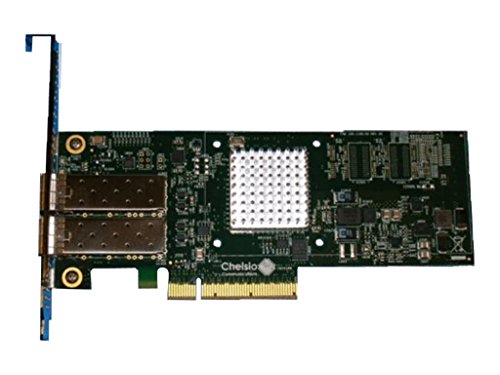 Show Reddit reviews
Show Reddit reviews31. Intel PWLA8391GT PRO/1000 GT PCI Network Adapter
Sentiment score: 1
Number of reviews: 2
Intel 82541PI Gigabit Controller: Enhances high performance and reliability10/100/1000 Mbps: Allows easy migration to faster networks as current 10/100 Mbps networks move to GigabitCategory-5 Cabling: Uses pre-existing 4-pair cabling and saves re-wiring cost
 Show Reddit reviews
Show Reddit reviews32. Ubiquiti Networks Unifi 802.11ac Dual-Radio PRO Access Point (UAP-AC-PRO-US), Single,White
Sentiment score: 1
Number of reviews: 2
Manage Your Networks from a Single Control PlaneIntuitive and Robust Configuration, Control and MonitoringRemote Firmware UpgradeUsers and GuestsGuest Portal/Hotspot Support
 Show Reddit reviews
Show Reddit reviews33. Rosewill 10/100/1000 Mbps Ethernet Card, Network Adapter Card, Network Interface Card (NIC), Gigabit RJ45 PCIe Network Card with Power Saving for Computer Systems and Servers, PCIE 1000M (RC-411v3)
Sentiment score: 1
Number of reviews: 2
Wake-on-lan supporting auto-negotiation and auto MDI/MDIX supports IEEE802. 3x flow control for full-duplex mode and backpressure for half-duplex modeSupports IEEE 802. 1p Layer 2 Priority Encoding and IEEE802. 1q VLAN tagging Supports power down/link down power saving DOS/Win98SE/Me/2000/XP/Vista/L...
 Show Reddit reviews
Show Reddit reviews34. Supermicro Atom C2758 64GB DDR3 PCIE SATA USB Mini ITX DDR3 1333 NA Motherboards MBD-A1SRI-2758F-O
Sentiment score: 1
Number of reviews: 2
CPU (Included): Intel Atom C2758 Processor; Supports up to 20W TDP (Eight-Core)Memory: 4x 204pin DDR3-1600/1333 SODIMM Slots, ECC, Supports up to 64GB DDR3 ECC Un-Buffered memorySlots: 1x PCI-Express 2.0 x8 SlotSATA: 2x SATA3 Ports, 4x SATA2 PortsForm Factor: Mini-ITX
 Show Reddit reviews
Show Reddit reviews35. AMD Athlon 5350 AD5350JAHMBOX 2.05 GHz Quad-core Desktop Processor
Sentiment score: 1
Number of reviews: 2
AMD64 Core provides leading-edge performance for both 32-bit and 64-bit applicationsA high-bandwidth, low-latency integrated DDR Memory controllerHyper transport technology for high speed I/O communicationLarge high performance on-chip cacheModel: Quad-Core AMD Athlon APU Processor Model 5350Core Co...
 Show Reddit reviews
Show Reddit reviews36. Supermicro DDR4 Socket F Motherboard (X10SDV-2C-TP4F-O)
Sentiment score: 1
Number of reviews: 2
Intel Pentium processor D1508, Single socket FCBGA 1667; 2-Core, 4 Threads, 25WUp to 128GB ECC RDIMM DDR4 1866MHz or 64GB ECC/non-ECC UDIMM in 4 socketsExpansion slot: 2x PCIe 3.0 x8, M.2 PCIe 3.0 x4, M Key 2242/2280/ 22110, Mini-PCIe with mSATA supportDual 10G SFP+ and dual 1GbE LAN12V DC input a...
 Show Reddit reviews
Show Reddit reviews37. NETGEAR 8-Port Gigabit Smart Managed Plus Switch (GS308E)
Sentiment score: 1
Number of reviews: 2
ETHERNET PORT CONFIGURATION: 8 Gigabit portsCONFIGURATION & CONTROL: Management software with easy-to-use GUI interface offers basic capabilities to configure, secure, and monitor your networkSILENT OPERATION: The fanless design means Zero added noise wherever its located, making it ideal for noise-...
 Show Reddit reviews
Show Reddit reviews38. Jetway JBC313U591W Intel Braswell Celeron N3160 Dual Intel LAN Fanless NUC PC
Sentiment score: 3
Number of reviews: 2
Intel Celeron N3160 1.6 - 2.08GHz Quad Core Processor; Intel HD Graphics, 320 - 640 MHzSupports 1x 204-pin DDR3L SODIMM Memory, Maximum 8GB Capacity, 1333MHz Minimum, Requires 1.35V Low VoltageSupports 1 mSATA/Mini PCI-E Slot (Full Size); Supports 1x SIM Card2x Intel i211-AT GbE, 10/100/1000; Includ...
 Show Reddit reviews
Show Reddit reviews39. Protectli Vault 4 Port, Firewall Micro Appliance/Mini PC - Intel Quad Core, 4GB RAM, 16GB mSATA SSD
Sentiment score: 1
Number of reviews: 2
THE VAULT: Secure your network with a compact, fanless & silent firewall. Comes with US-based Support & 30-day money back guarantee!CPU: Intel Quad Core Celeron J1900, 64 bit, 2.0GHz, 2MB L2 CachePORTS: 4x Intel Gigabit Ethernet NIC ports, 1x USB 2.0, 1x USB 3.0, 1x RJ-45 COM, 1x VGACOMPONENTS: 8GB ...
 Show Reddit reviews
Show Reddit reviews40. Jetway JBC200F99-525-B Intel Atom D525 Dual Intel LAN Networking Barebone PC, NF99FL-525
Sentiment score: -1
Number of reviews: 2
Intel Atom D525 1.8GHz Dual Core w/ Hyper Threading Technology; Intel ICH9R Chipset; Intel GMA3150 Integrated GraphicsSupports 2x 204-pin DDR3 SODIMM, Maximum 4GB Capacity, 800MHz minimumSupports 1x slimline optical drive and 1x 2.5" SATA drive or 2x 2.5" SATA drives2x Intel 82574LGbE LAN; Supports ...
 Show Reddit reviews
Show Reddit reviews
More pics.
Some info: I used an old IBM server with an Intel Xeon Quad-core CPU @ 2.4GHz & 16GB of RAM. I think the specs may be overkill for what I'm doing, but it's what I had on hand.
I installed a dual port Converged Network Adapter into the computer and then two 850nm MultiMode Fiber transceivers. For those who are unfamiliar, the transceivers plug into the square holes on the Converged Network Adapter. (The square holes are called "SFP+ ports".)
I then connected one side to the the switch from my ISP and the other side to the fiber switch for my home LAN.
I'd be happy to answer any questions, but if you have time, take a look at this article I wrote about my setup. The article has a lot more pictures and a video.
Edit: Also, if there are any logs I can share, or benchmarks I can run, let me know. I'd be happy to do whatever with this thing if it could provide meaningful information to the community.
Edit2: fixed link for network adapter
As u/prutseratwork stated, the pfSense store is where the official pfSense boxes are sold. I don't think that those would really meet your "ungodly amount" criteria. They are insanely expensive for what you're actually getting. Not to say that supporting the team isn't a good cause, because it is. It's a very good cause. But when you need a solution and money is tight, the official store may not be your best option.
pfSense is based on FreeBSD, which does support wifi. However, its use is generally discouraged, because it's trash. If you want to use pfSense, you should also have a separate access point. Note that you can (and likely should) use your existing router for this. You would simply disable the firewall on your current router, making it a switch with built-in wifi, and insert pfSense into your network directly after the modem. So, Modem > pfSense > old router.
Not having the technical ability to build a system is going to be a problem. Your cheapest option is to buy a system that is pre-built, but doesn't come with an SSD or memory. You'll have to purchase those separately and install them yourself. You need to ask yourself if that is going to be too much work - because if so, pfSense is not for you. It's going to be a lot of work and learning.
Pre-built systems (you install SDD, memory, and pfSense)
https://www.amazon.com/Firewall-Micro-Appliance-Gigabit-Barebone/dp/B01GIVQI3M/ref=sr_1_1?ie=UTF8&qid=1498485157&sr=8-1&keywords=qotom
https://www.amazon.com/Barebones-Firewall-Intel-Ports-Celeron/dp/B01MEGSMRZ/ref=sr_1_21?ie=UTF8&qid=1498485291&sr=8-21&keywords=qotom
I bought a Qotom box a long time ago for about $150. It had 4 Realtek ports, though. Intel is definitely the preferred solution.
If none of these sound good to you, look into Ubiquiti Security Gateway.
That sounds like way overkill, especially if you've got a decent GPU in there.
Do you know (even ballpark) what the power consumption is of your current setup?
Have you looked at something like this QOTOM box or similar? Maybe a used Netgate box?
I was looking at something like that for a long while, but eventually asked a friend to get me an HP mini-tower (though in person it ain't so mini); quad-core with AES-NI, 8GB RAM (not sure the max, but 4 slots), PCI-e quad-port Intel NIC (plus built-in Intel NIC). All for $140 + ~$50 for the QP NIC. Now I just have to get a small SSD or two for pfSense to run on :)
I think the PSU in that is ~250-300W, haven't set it up and run it as a pfSense box as yet, some infrastructure built-out is needed before I can really test it out.
I needed one in a hurry about a month ago and the Qotom model was showing a long delivery time so I bought this similar system instead. I am fairly certain it is the same system just sold under a different name. I threw in 8GB RAM and a Transcend 64GB mSATA which brough my total cost to around $265.
They work extremely well, rock solid with great throughput. My only complaint is they seem to run a little hotter than I would like.
I am using these Chelsio cards in production. they work great! they used to be the pfsense recommended cards.
https://www.amazon.com/gp/product/B00FAU898K/ref=ppx_yo_dt_b_search_asin_title?ie=UTF8&psc=1
​
Intel X520-DA2 can be found on ebay for cheap as well.
https://www.ebay.com/itm/Dell-Intel-X520-DA2-10Gb-10Gbe-10-Gigabit-Network-Adapter-NIC-E10G42BTDA-Dual/323664686890?epid=1429722311&hash=item4b5beb2f2a:g:sEMAAOSwb8Vbx2UN&frcectupt=true
I've had a great experience with my Protectli box; Brent over there is extremely helpful, too.
I have this specifically: Firewall Micro Appliance with 6X... https://www.amazon.com/dp/B0741F634J?ref=ppx_pop_mob_ap_share
And added my own ram and storage:
Crucial 8GB Kit (4GBx2) DDR4 2400... https://www.amazon.com/dp/B019FRD3SE?ref=ppx_pop_mob_ap_share
Transcend 64GB SATA III 6Gb/s MSA370 mSATA Solid State Drive (TS64GMSA370) https://www.amazon.com/dp/B00K67E5DA/ref=cm_sw_r_cp_apa_i_pGWyDbF9HNGY3
I'd recommend something similar to the Dell Optiplex 3010 Small Form Factor (SFF). While it's not as small as the 3040M it does allow PCIe expansion. $280 seems like a lot. On eBay, I found the 3010 SFF for less than $100. My network is setup for Gigabit but I don't get Gigabit speeds from my ISP unfortunately.
​
Edit: I also use SNORT and pfblockerNG.
Take a look at the Qotom Q355G4 in that price range. I just set one up to replace a Zotac CI323 and it's pretty awesome.
Not quite the same price, but I have the n2930 version of this box and it works great: https://www.amazon.com/Jetway-JBC313U591W-3150-B/dp/B01I3JUC84/ref=sr_1_1?ie=UTF8&qid=1475198709&sr=8-1&keywords=n3150+jetway
https://www.amazon.com/gp/product/B004F34ONC/ref=oh_aui_detailpage_o01_s00?ie=UTF8&psc=1
Above is the card I'm using and the below motherboard is the one I'm operating off
https://www.newegg.com/Product/Product.aspx?Item=N82E16813157729
[EDIT] So I get the Newegg board has a Realtek - is the Rosewill ok? The Amazon reviews had people saying that it worked well with pfsense. Note I can only use certain size PCI cards with the board
I ended up purchasing one of these: Firewall Appliance from Protectli
I'm supposed to have 1GB from Spectrum but have never seen speeds over 850MB even when directly connected.
I have 39 clients on my network at present moment.
Packages installed: Darkstat, pfBlockerng (Dev), Suricata (only inspecting at this time), ntopng, Syslog-ng, and arpwatch.
I'm extremely happy with my purchase as there seems to be plenty of power when I need it (4K streaming from Plex server) and can handle multiple services (vSphere/Docker homelabs).
Firewall Info
​
​
That makes more sense. That would totally work. Pretty much any router put into access point mode would work. I was using an old Asus router as an access point for a while but it overheated and eventually died. I can highly recommend a Ubiquiti access point. Its what I eventually switched to and I'm extremely happy with it overall.
https://www.amazon.com/Ubiquiti-Networks-802-11ac-Dual-Radio-UAP-AC-PRO-US/dp/B015PRO512/
I got this jetway box with an N3150 a couple months ago for about the same price. It's been working great, but I only have 30/5 internet and it doesn't look like it's sold anymore. At the time, it was surprisingly hard to find anything like this with these newer Celeron chips.
I have one of the J1900 models in production now and it works fine. It could handle your connection speed. If you need AES-NI for VPNs, they have an i5 model that is even more powerful but still a good price.
Awesome. I put a build together and will be using the following hardware.
Motherboard
CPU
Memory
PSU
USB Boot Drive
Or just get one of these. Nice and tidy. Only if those are Intel nics though. :)
This is my pfsense board. I think it idles around 12w. Peak at boot is something like 20w. Handles my 100mbps down easily.
Intel D2500CCE Atom D2500 Dual LAN & Dual COM Mini-ITX Motherboard, BLKD2500CCE https://www.amazon.com/dp/B006ICQ3FK/ref=cm_sw_r_cp_apa_kOCiybBSPWW79
My server is a supermicro 8 core Avoton with quad gigabit NICs. There is a 4 core version as well.
Supermicro Atom C2758 64GB DDR3 PCIE SATA USB Mini ITX DDR3 1333 NA Motherboards MBD-A1SRI-2758F-O https://www.amazon.com/dp/B00FM4M7TQ/ref=cm_sw_r_cp_apa_gTCiyb913EVZA
Both have been absolutely solid performers and low power consumers.
> Zotac CI323
So for $239, I can get the CI325 running Intel 3160, with 32gb msata and 4gb ram.
Think that might help via proxy + squid?
https://www.amazon.com/dp/B01MSNGYD1/ref=psdc_13896591011_t4_B01M25WO36?th=1
I am not even sure I am using squid. I use snort and PFBlockerNG. So think the Zotac is good with those?
Your build is way overkill if you ask me and stupidily expensive. You will never see CPU usage above 25%, even with running a VPN as the AES-NI takes care of most of the CPU overhead.
Your mobo is kinda meh, as its a consumer PC board. You should be looking at server grade boards that a built for networking like some of the Supermicro ones.
The 8GB RAM is fine, although you will never see RAM usage anywhere close to 30%, even with running Suricata.
The 250GB SSD is MEGA overkill. The pfSense install is only 4 GB. I have a 30GB SSD and im at only 14% capacity. And thats only because im doing some heavy logging.
And that 400W power supply is gonna kill you on eletricity cost for a 24/7 running firewall.
Have a look at the specs on some of the Firewalls at the pfSense store to get an idea of whats good and fast but not like killing a fly with a bazooka type of system.
Here's my system:
Supermicro A1SRi-2558
Amazon $270
2x4GB RAM @ $90
Supermicro 32GB SataDOM @ $63
M350 enclosure w/ 80 watt picoPSU @ $90
All that came out to $513
I have a 200/20 ISP connection, im running all my traffic over OpenVPN with Suricata on 2 LAN interfaces and my WAN, as well as pfBlocker.
My CPU never goes over 50% and my RAM never goes over 30%.
The one issue with my board is that the although its a quad core, the single core power is kinda weak and ive heard that OpenVPN (which is single threaded) will top out around 300-400 Mbps.
If I was you I would go with this:
Supermicro Motherboard w/ Xeon-D 1508 dual core processor
The single core performance is what will get you to a gigabit VPN performance. Plus it comes with 10G NICS.
Here's a thread I made recently inquiring about that last board I mentioned. Im looking to upgrade sometime in the future when I go gigabit
EDIT: I take that back about VPN speed limit on my mobo. I just upped my ISP speed to 300/30 and I got full speed with only 50% CPU.
Point being, you're going overkill
Pic
Probably not the most efficient or cheapest build, but it runs like a tank :). Internal power supply isn't terribly efficient, but it's been working fine so far. It's wired into a Cyberpower CP1000AVRLCD UPS.
Anyone ever use or know if this would be a good alternative?
Firewall Micro Appliance
I'd like the SG-2440 but price wise :\
Thoughts?
Interesting question but why not the slightly cheaper
NETGEAR 8-Port Gigabit Ethernet Smart Managed Plus Switch (GS308E) - Desktop https://www.amazon.com/dp/B07PLFCQVK/ref=cm_sw_r_em_apa_i_D-AHDbX4FZ8Z4
I'm building something similar. I'm currently running pfSense in a VM, but I'm looking to move it to its own hardware (for better reliability, since my network depends on it now).
One thing that comes to mind with your build is that the Celeron 847 does not have AES-NI (http://ark.intel.com/products/56056/Intel-Celeron-Processor-847-2M-Cache-1_10-GHz). I don't know if it could keep up with AES OpenVPN connections at 175/175 without it? (unless you're not using AES for encryption, then AES-NI is irrelevant)
I usually use Intel, but I started looking at AMD for this project because lower-end Intel CPUs don't usually have AES-NI, but lower-end AMDs generally do.
I'm looking at this Motherboard/CPU combo:
http://www.newegg.com/Product/Product.aspx?Item=N82E16813130759
http://www.amazon.com/dp/B00IOMFAQ0/
have this installed in about 3 or 4 different offices without issue. reliable af.
also, the SG-3100 is awesome for the price.
https://www.amazon.com/ZOTAC-Fanless-Graphics-Windows-ZBOX-CI325NANO-U-W2B/dp/B01MSNGYD1
ok thanks for the info! ill probably go with the card u/ComradeRabbi recommended [link] (https://www.amazon.com/Intel-PWLA8391GT-1000-Network-Adapter/dp/B00030DEQE/ref=sr_1_3?ie=UTF8&qid=1496175397&sr=8-3)
Connect your computer to the router via an Ethernet cable and do something that causes a bad connection. If you still have problems when you're not using WiFi, it's your router (or ISP). If the problems go away, get a better WiFi AP.
Generally, it's a good idea to have separate devices for your router/gateway, Ethernet switch, and WiFi AP. If one of them breaks, you aren't 100% screwed, and you can easily replace, upgrade, or move one part without worrying about the others (like repositioning/upgrading your WiFi AP, adding a second AP for better coverage, or getting a larger switch for more devices).
If you do have issues with your router, you can buy an old Dell Optiplex 755 desktop on eBay for under $30. Throw in a second $12 Ethernet card for a WAN port, install OPNSense (it's forked from PFSense, but isn't dropping support for slightly older CPUs), connect an Ethernet switch (they're cheap, but be sure to get a gigabit one) and a WiFi AP of your choice, and you have a business-grade network for under $100.
I use this for remote users to host pfSense and create an openVPN tunnel. Works well. https://www.amazon.com/Firewall-Appliance-Gigabit-Celeron-AES-NI/dp/B07G9NHRGQ/ref=mp_s_a_1_1?keywords=protectili&qid=1573162367&sr=8-1-spell
>https://www.amazon.com/gp/product/B00FAU898K/ref=ppx\_yo\_dt\_b\_search\_asin\_title?ie=UTF8&psc=1
Thank you! What makes the Chelsio cards so great?
I do not run snort but i can say that the ram is easily upgrade-able. You could also get this version that has 4gb of ram and a quad core.
https://www.amazon.com/Firewall-micro-appliance-Gigabit-pfSense/dp/B01JHJGG5M/ref=sr_1_3?ie=UTF8&qid=1487516929&sr=8-3&keywords=pfsense
Ended up going with this:
BLKD2500CCE Intel Desktop Board D2500CC Innovation Series BLKD2500CCE
M350 Universal Mini-ITX PC enclosure PicoPSU compatible;
Mini Box PicoPSU-150-XT 12V DC-DC ATX power supply
192w AC-DC Power Adapter, 12v 16A
Edit: and grabbed this... cause ya know... maybe 8gb will work, maybe i'll use it for my sophos build after this. aw yeah.
http://www.newegg.com/Product/Product.aspx?Item=N82E16820231294
Edit:
I should def go x64 2.2 right?
Thanks, i thought I had added ECC. Changed it to this.
 
Looking into the cooling issue, seems the case supports 2x 40x40x10 fans. Not much but should be enough?
Would http://www.amazon.com/Supermicro-Atom-C2758-Motherboards-MBD-A1SRI-2758F/dp/B00FM4M7TQ fit the bill?
I have one of these:
http://www.amazon.com/gp/product/B00ESM97OQ/ref=oh_details_o04_s00_i00?ie=UTF8&psc=1
It works really well. I have extremely complex firewall rules using pfblocker and a slew of other items and I can push about 650 Mbps between my two local networks. I also am running snort and squid+squidguard on another port and with those two in action I can push about 250 Mbps. More than enough for me. I am also running OpenVPN as well and it all runs fine. The unit was a little bigger than I had anticipated but still small overall.
Some people mention that getting Atoms is a waste because you can get a core-i3 for a bit more, but I was looking for really low power and cheap.. Whatever you get make sure it has Intel NICs as they are a lot more stable.
Ended up buying this guy? https://www.amazon.com/gp/product/B002JLKNIW/ I figured even if its wrong or not great I'm just experimenting for now on. Thanks for the help!
That card uses a Realtek chip. I've never known a realtek nic to not cause some trouble sooner or later. I'd get this instead. Link
https://www.amazon.com/Ubiquiti-Networks-802-11ac-Dual-Radio-UAP-AC-PRO-US/dp/B015PRO512/ref=sr_1_3?ie=UTF8&qid=1510088168&sr=8-3&keywords=unifi+ac+pro&dpID=31zGaGUPhaL&preST=_SX300_QL70_&dpSrc=srch
Here's intel (dual port SFP+) for $190.99
https://www.amazon.com/10Gtek-E10G42BTDA-Ethernet-Converged-X520-DA2/dp/B01DCZCA3O/ref=sr_1_7?ie=UTF8&qid=1523560615&sr=8-7&keywords=10gtek&th=1
This guy has the same core count but higher clock than netgate's SG3100
https://www.amazon.com/Supermicro-DDR4-Socket-Motherboard-X10SDV-2C-TP4F/dp/B01FYD9T5Y
I just recently switch to a quad core model on amazon total cost was $315. It was a barebones system and you had to get the ram and hdd for it. Works fine, my speeds have never been stable but I can atleast spike to 925MB/s (it averages 750 depending on where I test it). I feel my limitation is the provider not the hardware as others have stated it is fine for gigabit.
Here is the hw i got:
http://www.amazon.com/gp/product/B01MEGSMRZ/
http://www.amazon.com/gp/product/B006YG8X9Y/
http://www.amazon.com/gp/product/B00K67E5DA/
There are plenty of them.. I would stay away from the tplink ones, atleast the older models had no way to remove vlan 1
https://www.amazon.com/D-Link-EasySmart-Gigabit-Ethernet-DGS-1100-08/dp/B008ABLU2I
$39.99
https://www.amazon.com/NETGEAR-8-Port-Gigabit-Ethernet-Managed/dp/B07PLFCQVK/ref=pd_lpo_sbs_147_t_1?_encoding=UTF8&psc=1&refRID=9BFKWNJS9X83S2G5PWYN
$32.99
I show the new gss108e over on amazon for $29.99 does vlans
https://www.amazon.com/NETGEAR-Gigabit-Managed-Lifetime-Protection/dp/B00R92CLJA
>http://www.amazon.com/gp/product/B00ESM97OQ/ref=oh_details_o04_s00_i00?ie=UTF8&psc=1
We carried the Jetway Atom boards for a while. We stopped. I don't think I have to explain why.
> Whatever you get make sure it has Intel NICs as they are a lot more stable.
Word. We're putting a lot of focus on the new 'Rangeley' Atom SoCs, which are nothing like the Atoms you know. They benchmark out like a Nalahem-era Xeon, but are extremely low power (< 20W TDP for the 8 core variant.)
Intel is fighting back against ARM, and the multi-core Atom is its weapon of choice.
(edit: spelling)
I installed the latest 2.5 snapshot (09-APR-2019) and it is very unstable. My gateway conx has bad packet loss and the entire pfSense box will freeze up after a couple hours, requiring a restart.
&#x200B;
I'm running it on a Protectli quad core 1.8 ghz celeron with AES-NI enabled. https://www.amazon.com/gp/product/B07G9NHRGQ/ref=oh_aui_search_asin_title?ie=UTF8&psc=1
&#x200B;
I'm going to go back to 2.4 I guess.