(Part 3) Top products from r/PleX
We found 68 product mentions on r/PleX. We ranked the 742 resulting products by number of redditors who mentioned them. Here are the products ranked 41-60. You can also go back to the previous section.
41. Aerb 2.4G Mini Wireless Keyboard Mouse Multifunctional W Infrared Remote Learning, 3-Gyro and 3-Gsensor, Air Control for Android Smart TV Box G Box HTPC Mini PC ,PS3/4 Xbox 360
Sentiment score: 2
Number of reviews: 3
✔ 2.4G wireless keyboard mouse w gyro sensor and IR remote learning mouse;✔ Alternative for USB keyboard and mouse, support Android Smart TV, IPTV, networked set-top Box,Mini PC,Android TV Box, HTPC, PCTV;✔ Plug and play, transmission distance up to 10 meters;✔ IR learning: it learns up to 5...
 Show Reddit reviews
Show Reddit reviews42. Mediasonic H82-SU3S2 ProBox 8 Bay 3.5" Hard Drive External Hard Drive Enclosure - USB 3.0 & eSATA
Sentiment score: 2
Number of reviews: 3
Support all brand of 3.5-Inch SATA I / II / III hard disk drive up to 14TB per drive, Support SATA III 6.0Gbps Hard Drive SpeedTransfer rate up to 5.0Gbps via USB 3.0, and 6.0Gbps via eSATASupport SATA III 6.0Gbps hard drive transfer rateOne button interface selection: Switch USB 3.0 or eSATA interf...
 Show Reddit reviews
Show Reddit reviews43. Oyen Digital Mobius 5-Bay FireWire 800, eSATA, USB 3.0 RAID Hard Drive Enclosure
Sentiment score: 2
Number of reviews: 3
Interface: USB 3.0, eSATA, and FireWire 800Simple RAID configuration via switch settings, no software requiredRAID 0, RAID 1, RAID 10, RAID 3, RAID 5, SPAN, JBODBacked by a 2 Year WarrantyNote: We recommend using only Enterprise or NAS drives (512e only). The Mobius is not compatible with 4Kn hard d...
 Show Reddit reviews
Show Reddit reviews44. ASUS RT-AC5300 AC5300 Tri-band WiFi Gaming Router, MU-MIMO, AiProtection Lifetime Security by Trend Micro, AiMesh compatible for Mesh WiFi System, WTFast game accelerator,Black
Sentiment score: 0
Number of reviews: 3
Tri band (Dual 5 GHz, single 2; 4 GHz) with the latest 802; 11AC 4x4 technology for maximum throughput (5334 Mbps) and coverage (up to 5, 000 square feet )Mu memo technology enables multiple compatible clients to connect at each client’s respective maximum speed; Supports every operating System, i...
 Show Reddit reviews
Show Reddit reviews45. Intel NUC Kit NUC5i7RYH Barebone System BOXNUC5I7RYH
Sentiment score: 0
Number of reviews: 3
5th Generation Intel Core i7-5557U processorIntel Iris Graphics 6100Headphone/Microphone jack on the front panelMini HDMI & Mini DisplayPort.Internal support for M.2 SSD card & SATA3 for 2.5" HDD/SSDMemory types:DDR3L-1333/1600 1.35V SO-DIMM
 Show Reddit reviews
Show Reddit reviews46. Mediasonic PROBOX 4 Bay 3.5" SATA Hard Drive Enclosure - USB 3.0 & eSATA Support 12TB HDD (HF7-SU3S3)
Sentiment score: 2
Number of reviews: 3
Support all brand of 3.5" SATA I / II / III hard disk drive up to 12TB per drive, and up to 4 x 12TB. (Not compatible with 4Kn Native Drives)Support SATA 3 6.0Gbps hard drive transfer rateTransfer rate up to 5.0Gbps via USB 3.0, Transfer rate up to 6.0Gbps via eSATASupport S.M.A.R.T. and Power SyncS...
 Show Reddit reviews
Show Reddit reviews47. Intel BOXNUC6I5SYH NUC Kit NUC6i5SYH
Sentiment score: 1
Number of reviews: 3
6th generation Intel Core i5-6260UIntel Iris graphics 540Up to 7.1 surround audio via HDMI and Mini DisplayPortInternal support for M.2 SSD card (22x42 or 22x80)Internal SATA3 support for 2.5.HDD/SSD(up to 9.5mm thickness)Intel Wireless-AC 8260 M.2 soldered-down, wireless antennas (IEEE 802.11ac, Bl...
 Show Reddit reviews
Show Reddit reviews48. Logitech Wireless Touch Keyboard K400 with Built-In Multi-Touch Touchpad, Black, Standard Packaging
Sentiment score: 1
Number of reviews: 3
Easy and comfortable typing on quiet keys with bold, easy to read charactersLarge (3.5 inch) touch pad with multi touch navigation for easier web browsingControl your TV connected laptop from the couch with 33 feet/10 meter wireless rangePlug the tiny Logitech Unifying wireless receiver into your la...
 Show Reddit reviews
Show Reddit reviews49. Intel Boxed, NUC Kit, Nuc5ppyh Components, Silver with Black Top (BOXNUC5PPYH)
Sentiment score: 1
Number of reviews: 3
802.11ac WirelessIntel HD Graphics.DDR3L SODIMM, 1.35V, 1333/1600 MHz, 8GB maximumInternal support for 2.5" HDD or SSDHDMI 1.4bConsumer Infrared sensor on the front panelTOSLINK jack on the rear panel
 Show Reddit reviews
Show Reddit reviews50. HAUPPAUGE WinTV-quadHD PCI Express TV Tuner Card 1609
Sentiment score: 1
Number of reviews: 3
Four Tuners on a half height PCI Express board.Built-in cable TV splitter allows you to make one connection to cable TV.For use in both full and half height PC's. Supports four tuner picture-in-pictureWatch, pause and record up to four ATSC or clear QAM HD TV programs at the same timeNote-if your pc...
 Show Reddit reviews
Show Reddit reviews51. Actiontec Bonded MoCA 2.0 Ethernet to Coax Adapter, 2 Pack (ECB6200K02), Black
Sentiment score: 2
Number of reviews: 3
ECB6200 MoCA ADAPTER USES A HOME'S EXISTING COAX WIRING to create a fast, reliable Ethernet connection between a router and any device with an Ethernet port. With speeds up to 1 Gbps, Bonded MoCA 2. 0 outperforms wireless for speed, latency, reliability, and security.ENHANCE YOUR HOME'S WI-FI NETWOR...
 Show Reddit reviews
Show Reddit reviews52. WD Red 6TB NAS Internal Hard Drive - 5400 RPM Class, SATA 6 Gb/s, CMR, 64 MB Cache, 3.5" - WD60EFRX (Old Version)
Sentiment score: 2
Number of reviews: 3
Specifically designed for use in NAS systems with up to 8 baysSupports up to 180 TB/yr workload rate* |*Workload Rate is defined as the amount of user data transferred to or from the hard drive. Workload Rate is annualized (TB transferred ? (8760 / recorded power-on hours)). Workload Rate will vary ...
 Show Reddit reviews
Show Reddit reviews53. ASUS CHROMEBOX-M004U Desktop
Sentiment score: -1
Number of reviews: 3
ASUS Chromebox is the world’s smallest Chrome device, measuring just 4.9" L x 4.9"W x 1.65"H.1.4 GHz Intel Celeron 2955U Processor2GB DDR3 RAM, 16 GB SSD HDDIntel HD graphicsGoogle Chrome OSMax Memory: 4 GB1.4 GHz Intel Celeron 2955U Processor2GB DDR3 RAM, 16 GB SSD HDDIntel HD graphicsGoogle Chro...
 Show Reddit reviews
Show Reddit reviews54. Intel NUC BOXD54250WYKH1 Intel 4th Gen Intel Core i5-4250U with Intel HD Graphics 5000
Sentiment score: 1
Number of reviews: 3
4th Generation Intel Core i5-4250U processorIntel HD Graphics 5000Dual channel SODIMM DDR3L 1333/1600 MHz, 1.35VInternal support for 2.5" HDD or SSDIntel Turbo Boost Technology 2.0Supports Mobile SATA (SSD) card via full-length PCIe Mini Card4 USB3.0 PortsHeadphone/Microphone JackCompatible with Lin...
 Show Reddit reviews
Show Reddit reviews55. Xbox One Media Remote
Sentiment score: 1
Number of reviews: 2
Easy-to-use remote to control your entertainment - Compatible With Xbox One X, Xbox One S, Xbox OneStays on, eliminating the need to keep turning on an Xbox One controller to control your Xbox OneOneGuide button provides one-touch, quick access to all of your favorites in one placeControl video play...
 Show Reddit reviews
Show Reddit reviews56. ViewHD 2 Port 1x2 Powered HDMI Mini Splitter for 1080P & 3D | Model: VHD-1X2MN3D
Sentiment score: 2
Number of reviews: 2
The model "VHD-1X2MN3D"may come under two labels: U9 or ViewHD; HDMI 1.3 supports 480i/576i/480p/576p/720p/1080i/1080p + 3D; for 3D application, both of the connected displays must support 3D1080p unit. Please check our _U9-Pluto_ model instead, the _U9-Pluto_ model can completely replace this model...
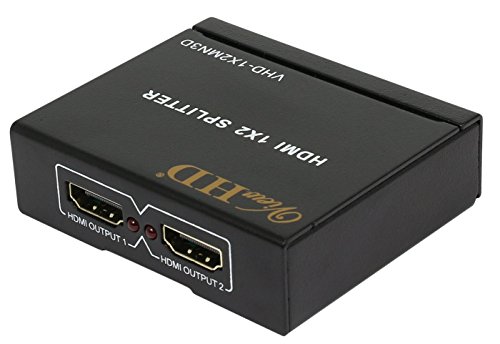 Show Reddit reviews
Show Reddit reviews57. CyberPower CP1500PFCLCD PFC Sinewave UPS System, 1500VA/1000W, 12 Outlets, AVR, Mini Tower
Sentiment score: 1
Number of reviews: 2
1500VA/1000W PFC Sine Wave Battery Backup Uninterruptible Power Supply (UPS) System - designed to support active PFC and conventional power supplies12 NEMA 5-15R Outlets: Six battery backup & surge protected outlets, six surge protected outlets safeguard servers, workstations, network devices, and t...
 Show Reddit reviews
Show Reddit reviews58. Fractal Design Node 804 No Power Supply MicroATX Cube Case FD-CA-NODE-804-BL, Black
Sentiment score: 2
Number of reviews: 2
Case Type: MicroATX Cube CaseMaterial: Aluminum / SteelInternal Bay: 8x 3.5", 4x 2.5" or up to 10x 3.5", 2x 2.5" HDD/SSDM/B Type: MicroATX, Mini-ITXExpansion Slots: 5Front I/O Panel: 2x USB 3.0 Ports, Audio In & Out
 Show Reddit reviews
Show Reddit reviews59. Rii 2.4G Mini Wireless Keyboard with Touchpad Mouse,Lightweight Portable Wireless Keyboard Controller with USB Receiver Remote Control for Windows/ Mac/ Android/ PC/Tablets/ TV/Xbox/ PS3. X1-Black .
Sentiment score: 2
Number of reviews: 2
【Multifuntion and Convenient】: Rii Mini Wireless QWERTY Keyboard with Touchpad, Portable and Convenient for Your Notebooks,Tablets, Laptop,PC,Windows and Mac OS IPTV Internet TV Google TV Android TV box PS3-4 and Xbox 360,Multi-function keyboard makes your home life more convenient !【Enjoy Wir...
 Show Reddit reviews
Show Reddit reviews60. Winegard Platinum Series HD7694P Long Range TV Antenna (Outdoor / Attic, 4K Ultra-HD Ready, ATSC 3.0 Ready, High-VHF / UHF) - 45 Mile Range HD Antenna
Sentiment score: -1
Number of reviews: 2
Long Range TV Antenna - The Winegard HD7694P outdoor HD TV antenna receives both High-VHF and UHF digital TV signals. Features high gain on both VHF and UHF frequencies for uninterrupted digital TV. Preceision mounted electronics for ultra efficient transfer of digital signal.45 Mile Range - High-VH...
 Show Reddit reviews
Show Reddit reviews
Your budget is generous not "cheap" so with the goal of $1000 plex server here is what I would do...
EDIT: THIS WON'T TRANSCODE 4k... however thats ok because 4K transcoded are washed out... use high bitrate 1080P looks just as good if sitting 4' or further away.. if you want 4k for the HDR then use a player that can play 4k hdr(almost any tv does now.. i have a $600 65" TV that does it just fine)
​
Total of $924 for a system than can transcode 4x 1080P with ease and store 24TB of Parity protected Datam if you want 4k then just make sure your player can play it natively(which this system could with a video card in a VM)
If you wanted rack mounted then this is a well priced case... https://www.amazon.com/dp/B07957B2VF/ref=twister_B079C7QGNY?_encoding=UTF8&th=1
If you want to be able to play from the Server then still use Unraid and make a VM with windows or a Linux plex OS and pass through a PCI-E Video card of some sort to the VM.
Of course since its unraid you can now easily run the Plex Server, Sabnzbd, sonaar,radaar and all the other goodies you need to automate your system for the ultimate watching experience as unraid has a great docker experience.
It really depends on the size of the house and what the walls are made out of. My parents house isn't that big but it's old and the walls are plaster and have chicken wire in between them. I needed 3 APs to cover the house and networks speeds were iffy on the remote APs compared to the main one. This was a 802.11n network though.
I don't know where the bottleneck is on your network exactly so I'd troubleshoot starting with the least expensive options first to determine where it is before you go and spend lots of money.
Alright, the biggest issue you may have is needing a CPU powerful enough to transcode your content for the remote users.
I have a Synology NAS, a DS214Play (http://global.download.synology.com/download/Document/DataSheet/DiskStation/14-year/DS214play/Synology_DS214play_Data_Sheet_enu.pdf) with two 4TB Western Digital RED NAS drives configured in RAID1. RAID1 basically gives me a mirrored copy of my single drive, in the event that one drive fails.
I also installed a DX513 Expansion Unit (https://www.synology.com/en-us/products/DX513) to my DS214Play in order to get additional space. That unit has two 4TB WD RED NAS drives running the same RAID1 configuration.
The DS214Play is actually powerful enough to run PleX but will usually buffer on software transcoding. An option you do have with Synology is to use their own native applications, which are similar to PleX in some regard. I used to use DS Video (Synology's version of PleX) extensively, till something broke and it no longer worked on my Samsung TV. What's cool is that DS Video is available on iOS, Android, via web interface on a laptop, Roku, and Samsung Smart TVs.
The Intel NUC I have an i5 model running Windows 10 on an SSD with 8GB of RAM. The passmark score is 3463, which is good enough to transcode a 1080p stream. The newer NUCs are even more powerful than mine: http://www.amazon.com/gp/product/B00HZDLNWO?psc=1&redirect=true&ref_=oh_aui_search_detailpage
What I really like about my setup is the very low power consumption, and the low profile nature of it all. The NUC is sitting in my living room on the same TV stand as the Xbox One, cable box, etc. and the NAS is on the bottom shelf of the same stand, plugged into a dedicated wired router. All my content is saved on the NAS, and the NUC basically does nothing except run PMS.
Awesome. Thanks for the reply, so using this card looks like it would be better to build my own capture DVR rather than using the haupauge pvr?
So I'd essentially build a small efficient pc running Linux, add the colossal 2 as hdmi input and then use the ir blaster with the scheduler to change channels.
Would this pc need anything else other than a cheap motherboard/cpu/memory/hdd/psu and colossal 2 capture card?
Edit: quick hit of research says I would also need this? http://www.amazon.com/gp/aw/d/B004F9LVXC/ref=pd_aw_fbt_147_img_2?ie=UTF8&refRID=15JKGZ2G9EX913KRTHQT
If you want something easy and capable, look for deals on the Lenovo TS140. Depending on your intended usage, you can get something very usable for $250.
For example, on this link the i3-4130 has a ~4700 Passmark that is capable of about 2 simultaneous 1080p transcoding streams. It has 4GB ECC memory so that's about the least amount of memory I would want for a server.
The Xeon E3-1246v3 CPU has about 10k Passmark. That's a badass home server! With 8 or 16GB ECC configurations for about $500-550, it's a steal. That would afford you an entire suite of server apps running without any performance issues all while transcoding up to 4 to 5 1080p streams.
EDIT: Note that you will need to buy storage and an OS (if you want Windows). I personally use Ubuntu.
You can control this setup with any standard IR remote. The hardware has a IR sensor and is pre-programed with xbox media center IR commands. So if you get a XBox Media Center ready remote or Harmony you're good too go.
So you can get a cheap $10 remote or $$ remote or even use a bluetooth keyboard...
As far as "Wife Proofing" what I did was this.. Buy this remote..
http://www.amazon.com/Fobis-Technologies-WE-10-Weemote-Control/dp/B0010S8G2A/ref=sr_1_1?ie=UTF8&qid=1416646314&sr=8-1&keywords=weemote+digital
SHE LOVES IT... jokes about how I had to get her a special remote with her friends..
It's a learning remote so you have to have a harmony to program this kiddie remote.. but I made the green button TV Power, Read Vol Down, Orange Vol Up and rocker standard and the "M" the back button. No insults to all the wifes out there, I'm sure many can use those $$ remotes but mine loves this little 5 button remote with the plex setup. The only thing she don't like is she can't fwd cuz I have the buttons programed as next chapter. But she can turn on the TV and so can the little ones. While I use this remote..
http://www.amazon.com/Logitech-Harmony-Ultimate-Customizable-915-000224/dp/B00IAKLM54/ref=sr_1_3?ie=UTF8&qid=1416646457&sr=8-3&keywords=harmony+remote
However if you're not ready for that you can do what I originally which was this..
1st I bought this..
http://www.amazon.com/Rii-Wireless-Touchpad-Keyboard-Android/dp/B00JO80LUI/ref=sr_1_11?ie=UTF8&qid=1416646515&sr=8-11&keywords=wireless+bluetooth+keyboard
Worked great.. but was RF so once I closed the av cabinet door it stoped working.. so this frustrated me so then I bought this.. which worked over the built in blue tooth..
http://www.amazon.com/Logitech-Wireless-Keyboard-Built-In-Multi-Touch/dp/B005DKZTMG/ref=sr_1_2?ie=UTF8&qid=1416646515&sr=8-2&keywords=wireless+bluetooth+keyboard
Then when I had to program the wifes / kiddie remote cuz she complained about the keyboard because the kids would leave it turned on and it woudl be always be dead when she went to grab it so I used that as an excuse to buy the remote I really wanted which was the big harmony IR remote here..
http://www.amazon.com/Logitech-Harmony-Ultimate-Customizable-915-000224/dp/B00IAKLM54/ref=sr_1_3?ie=UTF8&qid=1416646457&sr=8-3&keywords=harmony+remote
I told her I needed it to program the kiddie remote.. but really you can use any xbox media remote do that... I just needed an excuse to get approval from the wife to spend $200 on a remote ;-)
It's funny you mention the 418j, that's what I was looking at as well lol. That or the 918+. That 5th bay would be nice, but I'm not sure I'd care to pay another $150 for it.
​
I know this is probably an ignorant question, but I've never actually worked on the administrative side of NAS before. Can the drives within the enclosure be referenced individually, or do they show up as a single network entity? For example, if I wanted to use 3 bays for Plex storage, and a 4th for backup purposes that I directly manage myself, is that doable with an enclosure like that?
​
Additionally, are there any particular HDD compatibility issues I should be aware of with Synology enclosures? For example, if I wanted to toss a few of these in there, should I expect any speed bumps? Am I also correct in assuming that, for these purposes, the impact of a larger HDD cache or anything above 5400 RPM would be nominal at best?
This is what I use and highly recommend. It's pure sine wave, cheaper than an APC and includes a super simple utility for configuring automatic shutdown. I had a simulated sine wave prior to this and although it worked my psu made a lot of awful noises when running of the battery so I'd urge you to spend the few extra bucks to get pure sine.
https://www.amazon.com/CyberPower-CP1500PFCLCD-Sinewave-Compatible-Mini-Tower/dp/B00429N19W
The cli utility also provides lots of good info like remaining battery percentage, remaining runtime, and power draw. I found a nagios plugin for it and now I've got the data graphing in grafana so I can see how much power my server is drawing and average cost/year to run it. That part was just for fun of course but gives you an idea of how useful the utility is.
It's a really good question actually. With a RPi build, I have a little wireless keyboard that I use when nothing else is working (or ready). It comes in super handy when you first start setting an RPi up or if the device has a bit of a jam. For normal operations, I run headless like you saw, and just VNC into the machine for updates and changes (or SSH). Below is a link to the one I have for ref
https://www.amazon.com/Rii-Wireless-Keyboard-Lightweight-Controller/dp/B00I5SW8MC/
As others mentioned, 4K content is usually about 60-70mbps, so that's the minimum bar you'll need to avoid network issues slowing down your content.
>ethernet (plugged into power outlet)
If you're talking about powerline adapters, I'm not surprised that you're getting poor performance. Although they're advertised as 1300mbps+, in most cases you'll be lucky to see 100mbps, and right around 60-70mbps is very typical - so your house might be right on the edge of 'good enough'. A lot of people experience worse performance than wifi, both in throughput and in latency.
Wifi:
In general, your real max throughput on wifi will be about 40-50% of the advertised 'link speed' (the number on the box). So a 450mbps Wireless AC connection will max out at around 200mbps in real-world throughput.
If you're going through a wall or more than 10 feet away, you should cut that number in half again (~100mbps on a 450mbps AC adapter).
So from there you can look at what your requirements and options are. A solid start would be to get a 2x2 AC wireless card (advertised at 867mbps, so realistically 200-400mbps of potential real-world throughput).
Another great option:
If you have COAX TV cable running through your house, check out MoCA adapters. They'll pricey, but will give you solid 1gbps connectivity with next-to-no added latency: https://www.amazon.com/Actiontec-Bonded-Ethernet-Adapter-ECB6200K02/dp/B013J7O3X0/.
For 4K content, I would strongly recommend using an ethernet cable, and if running one directly isn't an option then MoCA will be your next-best bet.
Your options in this case are somewhat endless. There are hundreds of “right” ways . The only “wrong” one is the one that doesn’t work for you.
I started with Plex about a year and a half ago. As everything, the setup has evolved . Here’s some things I personally do:
1 - Put Plex data on another disk (SSD). This way, if you end up having to reimageplus, reformat, etc, you can just reinstall Plex, point the data directory and you’ll be up and running quickly.
2 - If you’re using Windows, make sure to avoid using drive letters, but mount the drives into sub folders . This will make for easier upgrade and switching in the future .
3 - Avoid using single drives, spanning multiple drives to look like one, or using software / hardware specific options (ie; raid). As your collection grows, you can expand your setup. My own rig (currently)
D: (50 gig SSD partition)
Each of those is mirrored onto another (larger) disk which can be swapped out in case of failure or space upgrade necessity.
I use a mediasonic probox ( rather 4 of them ) to store the drives and work with them. The USB interfaces make them hot swappable, though e-Sata not so much
Hope that helps in some way
I got one of these Wireless Keyboard Mouse for my PlexPi. Works GREAT! It's got normal remote keys, keyboard keys, AND it's a gyro mouse ala wiimote almost.
Edit: Two additional things. It's RF so you don't need line of site like FLiRC and it costs about the same.
What was happening? This sounds like it could be a HDCP issue. You can bypass most issues with one of these if anyone was wondering. Apple devices cause tons of these issues in conference rooms, especially when splitting signals. Good to know you saved the day!
If you're connecting them to your computer, you could get a box like this one and add drives as you go. Always get the biggest you can afford, and get them one at a time (unless you get a great deal).
Might have problems transcoding with that, its not a very strong cpu at all.
edit-
this one is a little more but definitely a better cpu
I was looking at this for being a power efficient Plex Media Server and possibly other lightweight tasks.. I have a Shield, but I fear that storage will become an issue sooner rather than later. With the gpu transcoding, this may be a great solution now. https://www.amazon.com/Intel-NUC-Kit-NUC6i5SYH-Mini/dp/B018Q0GN60/ref=sr_1_1?ie=UTF8&qid=1483714359&sr=8-1&keywords=NUC6i5SYH
You can throw up to 8 drives in a USB enclosure like this one:
https://www.amazon.com/Mediasonic-H82-SU3S2-ProBox-External-Enclosure/dp/B005GYDMYG/
Or get a PC case with several hot-swap bays like this one:
https://www.newegg.com/p/N82E16811163255
I would recommend phasing out any hard drives you have that are 1TB or less.
I would highly recommend this one if you don't need a NAS. It's about $200 +drives and Amazon can't keep them in stock (bought mine in May and they've been in and out of stock 2-3 times since). Mine is connected to a Win7 box running PMS and PHT via esata but it's got USB3 and firewire. Easy setup, hardware RAID and cheap.
Anything with Plex Home Theater on it, that way you can direct play pretty much everything ever.
http://pcpartpicker.com/user/SakuraSiri/saved/RzP7YJ
I built that machine on Christmas and I am using a Flirc USB IR receiver with an Xbox One Media Remote
I set a task in windows to start PHT as soon as my machine boots and I am ready to go. My machine is a bit overkill for being a dedicated PHT machine, but I can always drop a GPU in it and play games etc. (I also have a wireless 360 controller receiver connected)
Do you know why it's called a "quad" tuner when it has only one Co-ax input?
EDIT: I answered my own question.
https://www.amazon.com/gp/product/B01DZSVLTW/ref=ox_sc_act_title_1?smid=ATVPDKIKX0DER&psc=1
I use something like this not this exact one though mine is older. http://www.amazon.com/Rii-Wireless-Keyboard-Mouse-Touchpad-Black/dp/B00I5SW8MC/ref=sr_1_cc_1?s=aps&ie=UTF8&qid=1393633742&sr=1-1-catcorr&keywords=Rii+keyboard
I mostly use the plex app from my tablet as a remote its a much nicer experience
Ever tried anything like this? Seems like it wouldn't require any extra components. Just add the driver and go.
If your problem is that you can't run cables, then the next best wired option is to get a set of MOCA (if you have cable) or DECA (if you have DirecTV) adapters and just run your network over the existing coax wiring. I've had excellent reliability with both over the years. They can coexist with your TV service over the same cables and are both plenty fast for Plex.
Bonded MOCA 2.0 can do gigabit and it looks like you can get a 2-pack for $150.
https://www.amazon.com/Actiontec-Bonded-Ethernet-Adapter-ECB6200K02/dp/B013J7O3X0/
DECA is quite a bit cheaper at $12 for a two pack, but is only 100mbit.
https://www.amazon.com/PACK-DIRECTV-Broadband-Ethernet-Generation/dp/B01AYMAV1Q/
I think im just going to go with this setup get ram and ssd for it cheap but this should be a good setup with a 1903 passmark https://www.amazon.com/Intel-Nuc5ppyh-Components-Silver-BOXNUC5PPYH/dp/B00XPVQHDU/ref=sr_1_8?s=pc&ie=UTF8&qid=1473259122&sr=1-8&keywords=intel+nuc
Here's the one I got. I've had two transcodes going at once without a hiccup. Immediately make sure you have bios 0042 or higher installed, mine bricked and I had to get a replacement. Been running fine since.
I think my power bill actually went down after switching from my Rpi3, though that may have to do more with getting rid of my old plasma TV. Not to worry though, electric company is planning on raising rates again.
I picked up an cheap Air Mouse with Keyboard support. Works fine with Plex, or any other application on my HTPC.
http://amzn.com/B00K768DHY
I wonder if I can use all the parts in the guide, but with this case
https://www.amazon.com/Fractal-Design-Supply-MicroATX-FD-CA-NODE-804-BL/dp/B00K6OVG0I
I like the aesthethics
They don't. It's the Intel iris 6100 in this NUC
Intel NUC Kit NUC5i7RYH Barebone System BOXNUC5I7RYH https://www.amazon.com/dp/B00WAS1FX6/ref=cm_sw_r_cp_apa_i_EOKdBbH7FXZ99
They're just that much more efficient at h264
Just checked peak transcode in the last 30 days. I had 5 simultaneous transcodes and cpu was at 12% when it was happening
I've heard these are pretty good: https://www.amazon.com/Mediasonic-H82-SU3S2-ProBox-External-Enclosure/dp/B005GYDMYG/ref=sr_1_3?keywords=8+bay+enclosure&qid=1549680117&sr=8-3
But, then you end up with two boxes instead of a single case. You might be able to find some lower power usage parts similar to what the NUC is, but in a case with 8 bays.
This one: http://www.amazon.com/dp/B00IT1WJZQ/ref=pe_385040_121528360_TE_dp_1
For a remote I use flirc adapter (running as keyboard input) using my logitech harmony.
Hp mediasmart ex475 @ 5.5TB
It's aging and it's storage is now less than a single new HDD, however for a time it was the best i've ever used. I'll upgrade eventually, but I haven't found the right box yet.
Yeah - those Synology solutions look pretty bad ass. My holdup with them is that it's way too much power for what I need. I have the dedicated Mac Mini that I've already thrown down on (I bought it used, but still) to do any "heavy" lifting required (transcoding, serving, etc. it also has a 25/7 bt client that's web accessible from anywhere in the world, gravy) so spending more money on a NAS that can also do that just seems like...a bad kind of redundancy. I just was looking up something like http://www.amazon.com/Mobius-trade-5-Bay-FireWire-Enclosure/dp/B00CH94GMK/ref=sr_1_1?ie=UTF8&qid=1381912811&sr=8-1&keywords=Mobius%E2%84%A2+5-Bay+FireWire+800%2C+eSATA%2C+USB+3.0+RAID+Enclosure and holy cats, I think I have found what I need!
It mostly comes down to what you are most comfortable with. I run Windows 10 on a computer I built hooked up to my home theater with a Logitech K400 wireless keyboard/mouse combo as my controller (https://www.amazon.com/gp/product/B005DKZTMG). Plex runs on some NAS devices but I stayed away from that as I read some are under powered and can't keep up with transcoding multiple streams.
Link: https://www.amazon.com/HAUPPAUGE-WinTV-quadHD-Express-Tuner-1609/dp/B01DZSVLTW
Yeah, it's Plex's list of compatible devices. I think the only issue is the OS drivers. It's internal, PCIe.
A micro PC with a rf keyboard/mouse controller running PHT. Also I'd go for wired rather than wireless network. It's hard to get the throughput for really high bitrate 4k sustained via wifi.
Depending on the keyboard/mouse you get you could also use something like this for light/midrange PC gaming.
http://www.amazon.com/Gigabyte-Barebone-i5-4570R-Graphic-GB-BXi5-4570R/dp/B00HYEU0C8
http://www.amazon.com/Logitech-Wireless-Keyboard-Multi-Touch-Touchpad/dp/B005DKZTMG
These little PC's are ok but for:
Client I would probably rather get one of those 120$ intel stick PC's.
Server Either a low end server like this
or a NUC or a self built HTPC
Would not suggest NAS but rather a DAS(Digitally attached storage)!
Personally use the Mobius 5 bay DAS, however it is 5-Bay and not 6-8 Bay as you want!
CDN$375 (Including shipping)
https://www.amazon.ca/Mobius-trade-5-Bay-FireWire-Enclosure/dp/B00CH94GMK/ref=sr_1_1?ie=UTF8&qid=1462870220&sr=8-1&keywords=mobius+5+bay
I have the Core i5 NUC. I use it for some dedicated servers 24/7 that's why I got the beefed up one. Also keep in mind if you get a 2 bay NAS and use both drives as storage and none for redundancy - if any one of those drives crashes ALL of your data is lost and cannot be recovered!
I don't have one. I just thought the "fullstop" was pretty ridiculous. A quick search shows tons of media remote options.
https://smile.amazon.com/Xbox-One-Media-Remote/dp/B00IAVDPSA?sa-no-redirect=1
I recently moved my plex server from an old laptop to this NUC. I wanted an i7 and got the dual disc model because I pulled a 1TB SATA SSD from another laptop. It runs Sickrage, Couchpotato, and nzbget on Fedora 23 in addition to plex. I have it hooked up to a TV for those few cases where I want to watch something that is only available on a browser.
Mind sharing the adapter? I used the ActionTec ones and have no issues - but I had to add my own switch in between
Actiontec Bonded MoCA 2.0 Ethernet to Coax Adapter, 2 Pack (ECB6200K02), Black https://www.amazon.com/dp/B013J7O3X0/ref=cm_sw_r_cp_api_i_X.wJDbZWEMZG7
After having the same issue, I finally bought this. Works great and allows 4 drives per one USB port. I have 4 8TB drives in it.
https://www.amazon.com/Mediasonic-PROBOX-SATA-Drive-Enclosure/dp/B01CFLOV4M
I'll be getting mine on Sunday so I'll let you know how it works.
I bought this one for reference: https://www.amazon.com/gp/product/B01DZSVLTW
Has anyone used this for PleX?
https://www.amazon.com/gp/product/B00XPVQHDU/ref=ox_sc_act_title_4?ie=UTF8&psc=1&smid=ATVPDKIKX0DER
I found an older /r/plex post about it but it has a newer version with 2.4 ghz. Wondering if anyone has this version and would be able to transcode 1080p on the fly.
I just used this one and haven't run into any limitations yet, even with the stock amount of ram.
I have this:
http://www.amazon.com/Mediasonic-H82-SU3S2-External-Enclosure-Transfer/dp/B005GYDMYG/ref=sr_1_3?ie=UTF8&qid=1418610426&sr=8-3&keywords=mediasonic+probox
> chromebox
Can you please give some examples?
e.g, http://www.amazon.com/Asus-CHROMEBOX-M004U-ASUS-Desktop/dp/B00IT1WJZQ
Doesn't have the optical audio! So no 5.1 here I guess...
Omg...that's a ton of data lost. Were you able to get any of it back from memory of what was lost? I also suggest something like this for extra protection.
Wait, your WiFi router is plugged in to power line? Stop it. Get an this router and connect it directly to your modem. If the signal isn't strong enough, use wifi repeaters as necessary. My router provides coverage through an entire 3100 sq ft, 3-story house.
We use this and don't live close to the stations. No failures in blizzards or storms.
Winegard Platinum Series HD7694P... https://www.amazon.com/dp/B001DFTGR4?ref=ppx_pop_mob_ap_share
For your second problem, I had similar issues on my old home network. In my case, it was only when someone was streaming something from the server, though.
Anyhow, after doing tons of testing, I determined that my router was just not capable of handling what I was throwing at it any longer. I threw money at the problem and got a router that is overkill, but it completely fixed all my issues. I have a feeling your #1 and #2 issues are probably related.
We were having things happen like... if we were streaming from the Plex Server to the Roku (which is on WIFI), then page requests on our phones' web browsers would take 30-60 seconds to complete. It was pretty extreme and really bad. We just started using 4g at home, but then started running out of bandwidth.
You probably don't need a router as crazy as the one I got, but I would look for something in the $200-300 price range that has a dual core.
I got this for $35 and put it in the attic. I get every channel I should and no interference. i do run it through a amplifier. Just in case you have problems with the flat indoor type that get poorer reception
https://www.amazon.com/gp/product/B001DFTGR4