(Part 3) Top products from r/Twitch
We found 123 product mentions on r/Twitch. We ranked the 1,179 resulting products by number of redditors who mentioned them. Here are the products ranked 41-60. You can also go back to the previous section.
41. Roland VT-3 Voice Transformer with Lo-Fi Effects
Sentiment score: 6
Number of reviews: 6
voice boxvocoderdesktop synth
 Show Reddit reviews
Show Reddit reviews42. Yamaha AG03 3-Channel Mixer / 1 Microphone
Sentiment score: 3
Number of reviews: 6
Multi-purpose 3-channel mixer and high resolution (24-bit 192 kHz) 2-track audio recording /playback computer interface (MAC or PC).Flexible LOOPBACK feature - perfect for live recording or webcasting.Easy control and pro sound with 1-TOUCH COMP/EQ, EFFECT and AMP SIM processing.iPad (2 or later) co...
 Show Reddit reviews
Show Reddit reviews43. Blue Radius II Microphone Shock Mount for Yeti and Yeti Pro with Improved Hinge Design
Sentiment score: 4
Number of reviews: 6
Custom designed shock mount for Yeti and Yeti Pro USB microphonesIsolates the microphone from noise, shock and vibrationsNew improved hinge design that locks in placeWorks with both US and Euro microphone stands
 Show Reddit reviews
Show Reddit reviews44. BEHRINGER U-PHORIA UMC202HD, 2-Channel
Sentiment score: 5
Number of reviews: 6
2x2 USB 2.0 audio interface for recording microphones and instrumentsAudiophile 24-Bit/192 kHz resolution for professional audio qualityCompatible with popular recording software including Avid Pro Tools*, Ableton Live*, Steinberg Cubase*, etc.Streams 2 inputs / 2 outputs with ultra-low latency to y...
 Show Reddit reviews
Show Reddit reviews45. Audio-Technica AT2020USB Cardioid Condenser USB Microphone (Discontinued),black
Sentiment score: 5
Number of reviews: 6
Side-address studio condenser with USB digital output (Windows and Mac compatible)Crystal-clear, natural sound for podcasting, home studio recording, field recording, and voiceover useCustom-engineered low-mass diaphragm provides extended frequency response and superior transient responseCardioid po...
 Show Reddit reviews
Show Reddit reviews46. Focusrite Scarlett 2i2 (1st GENERATION) USB Recording Audio Interface
Sentiment score: 6
Number of reviews: 6
CHECK OUT THE NEW 2ND GENERATION MODEL BELOWExcellent digital performanceRugged metal unibody caseFocusrite Scarlett 2i2 USB audio interface, truly portable interfaceIncludes an authorization code for Ableton Live Lite, Scarlett Plug-in Suite (RTAS/AU/VST), Red 2 & Red 3 Plug-in Suite (AAX/AU/VST), ...
 Show Reddit reviews
Show Reddit reviews47. Behringer Xenyx Q502USB
Sentiment score: 4
Number of reviews: 6
Premium ultra-low noise, high headroom analog mixerState-of-the-art, phantom powered XENYX Mic Preamp comparable to stand-alone boutique preampsStudio-grade compressor with super-easy “one-knob” functionality and control LED for professional vocal and instrumental soundBuilt-in stereo USB/Audio ...
 Show Reddit reviews
Show Reddit reviews48. Fotodiox 5'x7' Collapsible Chromakey Green + Blue 2-in-1 Background, Backdrop kit w/Stand Support
Sentiment score: 1
Number of reviews: 6
Pro-Grade Material, Heavy Duty Construction with floor standCollapsible for Portability.Chromakey Green and Blud Background Provides Flexible Solution for Location Job24 Month Manufacture Warranty
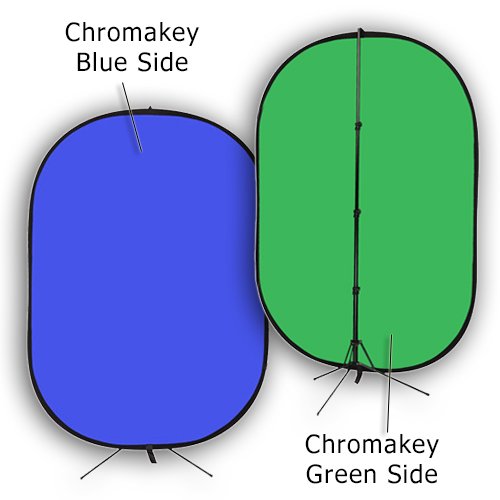 Show Reddit reviews
Show Reddit reviews49. Behringer MicroHD HD400 Ultra-Compact 2-Channel Hum Destroyer
Sentiment score: -1
Number of reviews: 6
Removes AC hum and noise - fast, easy and reliableBreaks ground loops safely, while keeping highest sonic quality2 independent channels for 2 mono or 1 stereo signalAutomatically converts unbalanced to balanced signals without signal loss3-Year Warranty Program* 200 Watts of powerful, high-quality s...
 Show Reddit reviews
Show Reddit reviews50. Samson Meteor Mic USB Studio Condenser Microphone (Chrome)
Sentiment score: 4
Number of reviews: 6
Professional USB microphone with 1" Studio-quality Capsule.Fold-back legs provide optimal mic positioning and folds up for easy transport.Cardioid pickup pattern captures the Audio in front of the microphone, minimizing ambient sound from entering the recording.Smooth, flat frequency response of 20h...
 Show Reddit reviews
Show Reddit reviews51. Behringer Xenyx X1204USB Premium 12-Input 2/2-Bus Mixer with USB/Audio Interface,Black
Sentiment score: 3
Number of reviews: 5
Premium ultra-low noise, high headroom analog mixer4 state-of-the-art, phantom-powered XENYX Mic Preamps comparable to stand-alone boutique preamps4 studio-grade compressors with super-easy "one-knob" functionality and control LED for professional vocal and instrumental soundNeo-classic "British" 3-...
 Show Reddit reviews
Show Reddit reviews52. RadioShack 1500320 1-Input/4-Output A/V Component Video Sound S-Video Distribution Amplifier Splitter
Sentiment score: 3
Number of reviews: 5
Distributes a single A/V signal to four ComponentsConverts Composite Video to S-VideoMaintains A/V signal strength
 Show Reddit reviews
Show Reddit reviews53. Magewell USB Capture HDMI Gen2 - USB 3.0 HD Video Capture Dongle Model 32060 (Replaces XI100DUSB HDMI)
Sentiment score: 4
Number of reviews: 5
Windows, Linux & Mac OS
 Show Reddit reviews
Show Reddit reviews54. Blackmagic Design UltraStudio Mini Recorder - Thunderbolt
Sentiment score: 4
Number of reviews: 5
The Power of Thunderbolt: Built on revolutionary Thunderbolt technology, UltraStudio has a blazingly fast 10 Gb/s connection that's up to 20 times faster than USB 2.0. That's enough bandwidth to handle the highest resolution video formats easilyUnmatched Quality: Now you can handle any job your clie...
 Show Reddit reviews
Show Reddit reviews55. Green Screen Backdrop Background by Fancierstudio -6'x9' Chromakey Green Screen
Sentiment score: 3
Number of reviews: 5
Green sceen 6ft x 9ft by Fancierstudioseamed around all edges comes with a convenient Pole Pocket to mount the fabric to the top crossbarGreen screen videos can look amazing and can help any video that you produce stand out from the crowd. Videos are everywhere these days and the last thing you want...
 Show Reddit reviews
Show Reddit reviews56. Syba external USB Stereo Sound Adapter for Windows, Mac, Linux Extra Audio Source with 3.5mm Audio Mic Jack C-Media Chipset
Sentiment score: 2
Number of reviews: 5
Compliant with USB 2.0 Full Speed (12Mbps) SpecificationCompliant with USB Audio Device Class Specification 1.0, Compliant with USB HID Class Specification 1.1USB Bus-powered Mode, No External Power Required, Near full 5V power ouput to MicrophoneConnectors: USB Type-A, Stereo output jack, Mono micr...
 Show Reddit reviews
Show Reddit reviews57. InnoGear 1- Channel 48V Phantom Power Supply with 10 Feet XLR Cable and Adapter for Any Condenser Microphone Music Recording Equipment
Sentiment score: 2
Number of reviews: 5
Professional Phantom Power Supply delivers reliable 48V DC phantom power for condenser microphones and transfer sound signal to sound card.Compact and durable, made of black aluminum. High-quality components and rugged construction ensure this power supply with stand up to the test and perform on al...
 Show Reddit reviews
Show Reddit reviews58. Samson MK-10 Microphone Boom Stand
Sentiment score: 3
Number of reviews: 5
Lightweight microphone boom stand with tripod baseIdeal for live stage and studio settingsRoadworthy steel construction and sleek black designEasily collapsible tripod base for simple transport and height adjustmentIncludes mic clip
 Show Reddit reviews
Show Reddit reviews59. Shure SM7B Cardioid Dynamic Microphone
Sentiment score: 4
Number of reviews: 5
Flat, wide-range frequency response for exceptionally clean and natural reproduction of both music and speechBass rolloff and mid-range emphasis (presence boost) controls with graphic display of response settingImproved rejection of electromagnetic hum, optimized for shielding against broadband inte...
 Show Reddit reviews
Show Reddit reviews60. Hosa CMP-159 3.5 mm TRS to Dual 1/4" TS Stereo Breakout Cable, 10 Feet
Sentiment score: 5
Number of reviews: 5
This cable is designed to connect an audio device with a mini stereo phone output to Pro audio gear with unbalanced phone inputs. It is ideal for connecting an iPod, laptop, or similar device to a mixing consoleNickel-plated plugs for rugged durability and efficient signal transferOxygen-free Copper...
 Show Reddit reviews
Show Reddit reviews
https://www.amazon.com/dp/B00MWNYGUS/ - Adjustable clamp-jaw mount for cameras like the Logitech C920/922 (the most recommended cameras). Get a better or more unique angle.
https://www.amazon.com/dp/B00ACFAULC/ - Pop filters help a lot with audio quality.
https://www.amazon.com/dp/B017WNJS3M/ - Green screen it up and you can do all sorts of wacky or cool stuff, or it just cleans up the presentation of the stream in general.
https://www.amazon.com/Elgato-Stream-Deck-Mini-Customizable/dp/B07DYRS1WH - The streamdeck mini just came out, pretty useful for doing goofy on-demand stuff with programmable buttons. Some people swear by these.
For higher end stuff for audio, put this stuff in a wish list if he does start to take off:
https://www.amazon.com/Shure-SM7B-Dynamic-Microphone-Cardioid/dp/B0002E4Z8M - Probably my most recommended mic for people wanting to get into the more serious stuff.
https://www.amazon.com/dbx-286s-Microphone-Preamp-Processor/dp/B004LWH79A - Probably the best entry level audiophile grade mic preamp. This is endgame for streamers personally, it's way beyond what most people have and it will give him an edge.
https://www.amazon.com/Cloud-Microphones-CL-1-Cloudlifter-1-channel/dp/B004MQSV04 - Cloudlifter CL-1. This is a must if you ahve a Shure SM7B, excellent high end filter that will absolutely remove all noise.
https://www.amazon.com/Furman-M-8X2-Outlet-Conditioner-Protector/dp/B003BQ91Y6/ - Further eliminates noise from dirty power. Everyone who wants a decent XLR high-end setup wants something like this.
https://www.amazon.com/Allen-Heath-ZEDi-10FX-Compact-Interface/dp/B01ATAK5MS - This is an excellent mixer+audio interface combo, if you are going XLR you'll want a mixer. It's 4x4 USB, which for the price is a great value, and it's preamps and lines are notoriously silent. I bought the last version of this which was a 4x2 interface on a great sale, and couldn't be more pleased.
There's a lot more you can get of course. A simple small table rack to rack mount these things... But it all depends, the sky is the limit with this stuff. Just giving you ideas of how you can go nuts with it.
But at the core of it, if he's not organically growing by being consistent and working hard at it and trying to improve... Maybe he's just not entertaining enough? It is what it is. Don't think that buying this stuff really makes any difference, it only does if you are already able to gain viewers in the first place.
Not a problem at all! Glad to help in any ways I can!
When you are done editing sections of a video together you then have to render the video to stitch all the pieces together and make it a final video. Some of the cheaper video editors don't offer GPU accelerated rendering, so it relies completely on your CPU for the rendering. GPU accelerated rendering allows the software to use your CPU and GPU to render videos, opening up the software to a lot more power. I recently switched from Hitfilm 2 Express (no GPU acc rendering) to Sony Movie Studios 13 Platinum (GPU accelerated rendering) and reduced my renderign time by 75%. A video that would normally have taken me 8 hours (yes that is right) to render now takes 2 hours. The upload to Youtube will depend on the file size after rendering and your internet connection.
I would outline exactly what you want to start with and look at your options. If you are only doing newer games (that allow HDMI) then I would go with the HD60. If you (seriously) plan on doing retro consoles that don't allow HDMI then either go for the HD or an emulator. You could also put more money into a really fancy setup that will do both if you want. That is up to you and your budget.
Let's talk a little bit about how microphones work. They have a bit inside them called a transducer which will convert acoustic energy into an analog electrical signal. There are several types of transducer (condenser, dynamic, ribbon, etc) but they all have the same function. The voltage signal you get from the transducer is analog and very low voltage. In order to use that signal for editing and recording it needs to be amplified. A USB microphone is made up of 3 main parts, the transducer, an amplifier, and an analog to digital converter. The analog to digital convert turns the voltages into binary so that it can be transferred through USB to your computer.
An XLR mic does not have an amplifier or an analog to digital converter. It is simple the transducer and usually a few circuits then it outputs an analog signal through an XLR cable. In order to use this signal you need a preamp. There are several options, you could get Mic converter/Preamp which is basically what a USB mic has inside it. You can get a Tube amplifier which will have a MUCH better amplifier in it and a MUCH better analog to digital converter. It also allows you to control the sound a bit as well. You could get a Mixing board which will have a MUCH better amplifier and converter as well, but will also allow you to adjust some of your settings before the sound goes to your computer. They may look scary, but tehy are actually very easy to use.
The main benefit of an XLR setup is better sound, gain control, and the ability to better adjust and control your sound. With a USB mic you usually get a few small adjustments on the mic (if you are lucky) and then that is the sound you get. Everything else must be done in post processing through a computer program. With XLR you can adjust it how you want and leave it like that (or adjust it on the fly) which cuts down on time since you don't have to do audio editing anymore.
Now to the other real benefit: XLR mics have better components. The AT2020 USB is $130 and the AT2020 XLR is $100. However, the USB version has the cost of the amplifier and converter into the price. So what USB mics do is give you a cheaper transducer in order to make up for the extra cost of manufacturing the USB mic. The XLR mics sound better because they have better transducers inside of them. Also, once you have a preamp and an XLR mic and you want to upgrade it will be easier because all you have to do is buy a new XLR mic. If you get a USB mic now and then upgrade to an XLR (like I did) then you have to buy both components later. If you have the money for it, get the XLR setup now.
Hope that explained some of it. I can go further into details if you have more questions.
Edit 1: Updated equipment.
Edit 2: Removed video link.
Edit 3: See comment from /u/N3rdC3ntral who politely corrected me.
So let me start out saying this: Please do not get discouraged by what I'm about to say. You should just start out using the built-in functionality of the PS4 since it's all free for you at this point. If you like it, then consider the rest of this comment.
Here's a list of stuff you'll need.
Why do you need all of this?
Your laptop is probably going to struggle to keep up. Encoding video on the fly is very CPU/GPU intensive. Your laptop, if new, probably doesn't have a physical network port. I promise you will not want to use a WiFi connection to stream your game play. So if your PS4 is using WiFi, fix that first. Plug it in. If your laptop doesn't have an Ethernet port, you probably don't want to use it. External capture cards need USB 3.0. If your laptop doesn't have USB 3.0, then it probably won't work with a USB capture card.
The next biggest hurdle you will have with PS4 is audio. If you only play solo, it's not bad. I play Destiny 2, and I founded the clan that my friends use now. We are usually 4-8 deep in chat, and unfortunately everyone uses PS4 party chat. That's where things get messy. It's a f**king nightmare, and I mean it. I have lost sleep trying to get good audio while streaming PS4. Consider the only way you have to run a mic into a PS4: the controller. Now with a streaming PC you have to figure out how to get a mic into your PS4 (assuming you play games with friends) and your stream rig at the same time.
What I had to do was purchase a 4-pole 3.5mm splitter that plugs into my PS4 controller. This splits headphones and mic into separate channels. I run the headphone port into a mixer. Next, the Blue Yeti has a USB and 3.5mm port. The USB runs into the stream PC. The 3.5mm runs into the mic port of the splitter. I capture game audio via HDMI through the USB capture device, and mirror that out the headphone port of the PC. This runs back into the mixer. I hook my headphones up to the mixer. So now I have both PS4 chat and game audio in the mixer, which I can run to the headphones combined.
Here's what I hope you take away from this. Start out streaming straight from the PS4. It's super easy. You press the share button then broadcast gameplay. Link your PS4 to your Twitch account. Boom. Bam. Done. You're live on Twich. People can see you playing, and you can open Twitch on your mobile or laptop to see chat and interact with people. If you have fun doing this, then over time decide how far you want to take it.
Want an overlay like the twitch pros?
Want people to see your webcam?You're going to need a lot more. Update: PS4 has built in support for webcam if you use the PS4 camera.If you're still reading at this point, the last thing I want to say is that people have been really helpful for me so far. There are a lot of resources out there. I plan making a video this weekend documenting my audio setup. I'll try to come back and post a link for you so you can see what all I had to rig up. And let me say this as well: audio doesn't have to be such a huge issue. It is for me only because I want my PS4 party chat in the stream. I think my friends are pretty funny. Also, without it sounds like I'm talking to invisible people.
XLR mics with phantom power for the win! If you're going for professional quality sound, save your money and invest in a good XLR mic.
​
The problem with USB mics like Blue Yeti is the fact that they use the integrated sound on your computer's motherboard. If your motherboard's sound system is older (2 years or older), the voice from the USB mic could sound robotic or it might not capture your entire voice range. This is especially a problem for folks with deeper voices. On older computers, you might sound far away or your voice could break up. If you have a brand new computer, feel free to use a USB mic until you can afford an XLR microphone.
XLR microphones require phantom power. Scarlet Focusrite (https://www.amazon.com/Focusrite-Scarlett-Audio-Interface-Tools/dp/B01E6T56CM) is a good product for phantom power, but there are affordable, good quality sound mixers that provide phantom power as well. Alot of streamers have used Berhinger Xenyx 302 ( https://www.amazon.com/Behringer-302USB-BEHRINGER-XENYX/dp/B005EHILV4) or Berhinger Xenyx 502 (https://www.amazon.com/Behringer-502-BEHRINGER-XENYX/dp/B000J5UEGQ). I personally use Roland VT-3 (https://www.amazon.com/Roland-AIRA-VT-3-Voice-Transformer/dp/B00IGDXK9Q) because it's a voice changer, sound mixer, noise gate, and phantom power all mixed into one machine.
​
For mics, I admit I'm using a cheap Pyle PDMIC58 . (Hey, I got this XLR mic for free with my Best Buy points. I didn't have enough points for a good mic). My problem with the mic is that it's too bright for my voice, and I have a low voice for a woman. I need something that captures my full voice range alot better. I'm planning to upgrade to a RODE NT-1 mic (Not the Rode NT-1A) before the end of the year.
Like others have stated, take your time and do research. Don't rush! Find the mic that fits your voice best. Good luck!
Can't go wrong with a Behringer. They're specifically what I use. I originally started with console capture, having both PS3 and 360 so I sprung for the xenyx 802 for the extra channels. This is a list of their small mixers. I know a couple people(larger streamers) Running the 502usb...it seems nice. I'm using a 1622fx atm but that's big. I got it second hand at guitar center, it's fairly safe to check what they might have that's small, you might get something cheaper than online, or something better for the same price, but you ARE taking a chance.
Another option if you're going for a traditional XLR mic(since windows mixer w/ OBS/Xsplit is strong for PC gamers) you can get an audio interface. This basically is a piece of equipment that turns your XLR into a usb device. The Behringer 302usb is just an interface/small mixer that looks like it might be nice to use. There are also things like the babyface that is expensive as shit but absolutely wonderful, or the much more budget focusrite that are both solid devices. These are actually best as you're taking balanced audio directly translated into a digital signal through a device designed to eliminate interference, but they can get expensive.
Good audio costs money, but you can alleviate the cost some. Don't by a snowball...get something you can shockmount and popfilter and boom to eliminate ambient noise...that is if you don't have a good mic yet.
^_^
This combined with an InnoGear Phantom Power Supply works really great as a starter kit. I bought it some weeks ago, and I was really surprised of the quality of the mic. To the price I thought it would be really horrible with all the other things that comes in the package, but it's really great. Works wonders especially if you have a good soundboard on your motherboard. The pop filter is really tricky to put on since it has a weird shape for it's clamp, so I bought this mudder pop filter and it fits perfectly on the mic. If you're on a budget or just don't want to go full ham with your blue yetis or other super fancy mics, then these items can be recommended for an aspiring streamer :)
But it's a really good guide you have made here, thank you! :D
Edit: the phantom power supply is from the uk, so you'll need a converter for it to work with your power outlet if you don't live in the uk. Else any other phantom power supply should work just as fine. There's not an XLR cable included in the kit, but they're pretty cheap and can be found in almost every electronics store or music department.
I don't know much about mics, but I just wanted to let you know my experience(s) with the mic I just bought. I picked up a Samson C01U because it's a lot cheaper than the more popular AT2020 and and Blue Yeti condenser mics.
If you're on Windows 8+ like I am, the default USB Audio Device drivers, the one that will be installed when you plug in an USB mic, isn't as good as it was on Windows 7.
My same mic performs better on Windows 7 because of the gain settings. By default the mic is set to around 50% sensitivity level(gain). If you tried speaking into it on Windows 8, you'd have to pretty much put the mic into your mouth before you can hear anything. One Windows 7, it's still pretty soft, but at least you can see something moving on your recording software.
I have mine currently set to around 96% and my voice sounds good, but it also picks up everything else.. On Win7, to have it sound similar, I can leave the levels at around 80%.
What I do to combat that issue--I've tried searching everywhere for driver help, no such luck--I just use the Noise Gate feature on OBS, or any other software that uses that mic.
Anyways, to get back to your question get a condenser mic. The Rode Podcaster is a dynamic mic, which will most likely pick up more sound than a condenser mic. What the condenser mic does is pickup sound from a 'condensed' area, usually right in-front of the mic, not above/behind/next-to it. Keep in mind, if you do decide to go with a Dynamic mic, it isn't as sensitive as a condenser mic, so it might help with the background noise assuming it isn't too loud. Although, you'd probably have to speak louder than usual for it to be clear.
Also, if your computer can handle it, you can use Adobe Audition to de-noise/de-hiss your audio and output it to your stream/chat software. I've yet to try this method, might try it tonight.
I can give you my setup (it keeps growing each day):
This microphone is plug and play and works wonderfully. I also use Adobe Audition and Virtual Audio Cable to clear any background feedback which makes my voice quality absolutely spectacular in most cases.
If you are looking into a green screen, I honestly recommend just going to a Home Depot store and get a bright green paint. I have realized that the quality of a green screen seems to rely more on the lighting of your studio/setup. To conquer the idea of "perfect lighting" isn't exactly that expensive. I bought a set of the following items on amazon: a bulb holder, a lighting umbrella, a light stand, and a studio quality bulb. Remember these items are just examples but lighting is very important if you indeed plan to use a greenscreen or camera view.
It terms of a webcam, the Logitech c920 is the best bang for your buck in the market.
Headsets can be whatever you wish it to be. I use an old Turtle Beach headset from my Xbox 360 days. It works. If you use a high quality microphone, the quality of your headset isn't too important. If you do plan on using a high quality headset: a surround sound Logitech headset are the best in my personal opinion.
I like to say that my setup is the most ghetto version of a high quality streaming setup. An example of the final product of above hardware and software is here. If you have any questions about these recommendation, be sure to ask. And welcome to the world of home studio streaming!
Hola! I set all this up last year so it’s a bit rusty!
This is a shopping list for an Xbox One mixer setup similar to mine and you may need some help filling in a few gaps and the wiring!
So the idea is to build a setup to be able to use an awesome mic to talk to the stream as well as party chat ‘at the same time’ (which I prefer over using a headset) but to also be able to hear game/chat/PC audio though a single pair of headphones and control their volume levels in one place with ease.
I don't need sound going out to my PC as the Cap card is getting that from the Console via HDMI.
Streaming Xbox to PC then the WORLD!
Xbox – hdmi into a cap card in the PC Avermedia live gamer hd
http://www.amazon.co.uk/AverMedia-61C9850000AE-Avermedia-Live-Gamer/dp/B007SRYAPO/ref=sr_1_2?ie=UTF8&qid=1447858313&sr=8-2&keywords=live+gamer+hd
This grabs the game audio and that’s that bit done, stream using OBS and boom!
Here's is my shopping list for party chat:
Mixer
http://www.amazon.co.uk/Behringer-802-Premium-8-Input-Preamps/dp/B000J5XS3C/ref=sr_1_1?ie=UTF8&qid=1415150891&sr=8-1&keywords=behringer+mixer
Headset Buddy (Real name, I didn’t make that up!)
http://www.amazon.co.uk/Headset-Buddy-Adapter-PC35-PH25-Computer/dp/B002D41HKS/ref=sr_1_3?s=electronics&ie=UTF8&qid=1421341934&sr=1-3&keywords=headset+buddy
Xbox Chat Thing:
http://www.amazon.co.uk/Xbox-One-Stereo-Headset-Adapter/dp/B00IAVDOS6
Cable from Buddy to Mixer:
http://www.amazon.co.uk/Hosa-CMP159-Stereo-Breakout-10-Feet/dp/B005HGM1D6/ref=sr_1_1?ie=UTF8&qid=1415150937&sr=8-1&keywords=hosa+cables
Cable from Mixer to Buddy!
http://www.amazon.co.uk/HosaTech-CMS-105-3-5mm-Stereo-Interconnect/dp/B000068O35/ref=sr_1_1?ie=UTF8&qid=1447857349&sr=8-1&keywords=3.5mm+TRS+to+1%2F4+inch
Xbox Mixer(s)
Astro Mixamp (I use)
http://www.amazon.co.uk/ASTRO-Gaming-3AM99-HBU9X-975-ASTROGAMING-MIXAMP/dp/B004L6C6BK/ref=sr_1_4?s=videogames&ie=UTF8&qid=1447856882&sr=1-4&keywords=astro+mixamp
Earforce DSS (an option!)
http://www.amazon.co.uk/Force-Channel-Dolby-Surround-Processor-Mac/dp/B003O0KICS/ref=sr_1_1?s=videogames&ie=UTF8&qid=1421378828&sr=1-1&keywords=dss1
Ground Loop things:
http://www.amazon.co.uk/Headphone-Ground-Isolator-Filter-Stereo/dp/B00INV5LB6/ref=pd_sim_sbs_23_1?ie=UTF8&dpID=41-9H3Hc3mL&dpSrc=sims&preST=_AC_UL160_SR160%2C160_&refRID=1TTNMJANJDTK26VVSAE7
Although I have used these ones because I didn’t see the ones above!
http://www.amazon.co.uk/AV-Link-201-086-Skytronic-Isolator/dp/B000NVWB9O/ref=sr_1_1?ie=UTF8&qid=1447857227&sr=8-1&keywords=Ground+Loop+Isolator
Mic wise any XLR mic is fine!
Here is a link to a image i found that kinda helps piece it all together! http://imgur.com/UYaQQUZ
Here is a quick vid of my setup, happy to help if i can! http://www.twitch.tv/drunkiemunkie/v/26306849
Heres is my latest Xbox One vid with party chat but it picks up the Public Lobby if they speak!
http://www.twitch.tv/drunkiemunkie/v/31799799
dM
I have a c920 and I am not disappointed. I subscribe to the belief that your camera is only as good as your lighting. Shit lighting will make a great camera look like shit and great lighting will make a shit camera look great.
I bought that exact screen from Amazon [link], but in retrospect I should've just gone to a fabric store and gotten a green sheet, because that's all it is. It is not special in any way. It is super thin though, so I just double mine up on a custom frame made with PVC pipe (cost of tools and materials was around $20). The good thing about the PVC is that you can measure your space and build a custom frame that fits your needs.
I found some awesome clamp light fixtures at Wal-Mart [example]. In my case I clamped them to my desk and a nearby window sill, pointed at approximately 45 degrees toward me and the screen behind me. The positioning is important in that you need your screen evenly lit and you need to not cast much of a shadow onto it. Luckily I have the space to put the screen far enough behind me and eliminate most shadow problems.
The bulbs I got are bright as hell though, so I've got [these] soft boxes on the way. These are not so much for the lighting itself (although I don't think it'll hurt) but for my own comfort. After only a few minutes of having those lights in my peripheral vision it got uncomfortable.
I also have a light almost directly above me, which rounds out my setup so far. Key light, fill light, and hair light. A Google search on studio and green screen lighting would benefit you. Good luck!
I have a dual PC stream setup and I currently use a mixer to receive both audio sources into my headphones.
There are probably cheaper options than what I have, but it is fairly cheap in comparison to what some get and I think it does a fantastic job.
http://www.amazon.com/Behringer-Xenyx-Q502USB-Audio-Mixer/dp/B008O516JW Runs $60 dollars on Amazon, but I picked one up at my local guitar center for 40 a little while back.
With this, you will also need to get different cable to match the input for the mixer. I currently have two of these and they work perfect. Only $4 dollars as well so not too much more onto your investment.
http://www.amazon.com/Hosa-CMP159-Stereo-Breakout-10-Feet/dp/B005HGM1D6/ref=pd_sim_267_2?ie=UTF8&dpID=41xj746I2QL&dpSrc=sims&preST=_AC_UL160_SR160%2C160_&refRID=12PC9MK9VJ0BBG6XEFQ9
The other option you can do is plug a 3.5 to 3.5 aux cable from your computer linein to your TV headphone jack if there is one present. This will allow the sound to play using your computer sound card and can be activated for listening in the audio control section. A fair warning though, the computer can create a hum noise that will transmit to your stream. If you don't hear the hum, you should be good to go, but I figured I should warn you. I also don't know how to fix the hum but there is probably something online to resolve the issue if needed.
Anyways! I hope this helped!
I feel bad because the things were more expensive than I remember.
Here is the green screen $17.99
and here is the stand $34.99
The green screen requires some kind of stand. Its kind of a massive screen, but I was able to fold it around to fit the size I need and I use it for photography as well. For the stand I didn't even fold the legs out. I just propped them against the wall and used a little sticky tack. If you have more time than money you could get some pvc pipe and make a similar stand for probably less, but I liked this one because it is pretty nice and it is adjustable.
The lamp you linked is not it exactly, but seems like the updated version of what I have. The most important thing is just having the right amount of lumens for the distance away from you. There are conversion charts for when they only give the wattage of the lamp. The lamps I have don't have any temperature control, but I think you can do that on the OBS side. They are just natural white as far as I can tell.
If you're not going to be doing an equipment take down every day then I would go with something like what I have, but if you have to do clean up then a collapsable screen might be worth the extra money.
Ok well I won't explain everything in mine because it's a little over the top, but that's because I recorded music before I got into Twitch so I already had all my equipment. But what it essentially is a dynamic mic w/ XLR cable -> audio interface w/ USB cable -> computer. Here's the cheapest possible setup I could find on Amazon:
Shure PGA48 w/ 15' XLR cable: $40
Behringer Xenyx Q502USB: $60
Neewer Suspension Boom Stand: $14
total: $114
Do keep in mind that this mixer only has one pre-amp, meaning you'd only be able to plug one mic into it. If you wanted to plug in more than one mic (for instance if you have a friend coming over or something), you'd need a different mixer with more preamps. But yea my setup is essentially the above, just with more expensive stuff haha
If you wanna hear what my setup sounds like (getting a setup like the one above would get you a similar sound), here's a short highlight to see what it looks and sounds like (I chose this one to highlight the fact that you can move the mic around): https://www.twitch.tv/kvyngaming/v/106103644
Note how even when I grab the mic and move it, you barely hear anything. That'd never happen with a condenser mic.
I'd highly suggest XLR mics and an Audio mixer. For voice effects, you'll have best quality with a hardware voice transformer. There are lots of software options available, but they typically have limitations and quality issues.
Here's a few suggestions as to what you could use...
Getting a good audio setup isn't cheap as you'll quickly see. lol. The microphone I linked is what I currently use and I love it. The Audio Mixer and Voice Transformer, I recently ordered myself so I can't fully say how good they are. But, they do have great reviews.
You have a couple of options. These are the things you will absolutely need:
That's about all I can think of. It's daunting at first when you're trying to imagine how everything would be set up, but I promise it's not as difficult as it sounds. If you have any other questions, just reply here and I'll do my best to answer.
Definitely that Shure SM7B is the best one for the $400 range, but it does require an extra hardware for the proper gain volume but its the best sounding for sure.
You can also go cheap which works really good as well: Audio-Technica ATR2100
It has both XLR and USB connection as in you can connect it with a mixer or go directly with USB to the PC.
Here is a combo for $90 with arm stand clamp, pop filter and the mic(it includes both xlr and usb cables, and a mini tripod mic stand)
I use this. It's a little pricey, but it frequently goes on sale.
I've posted about it before on another thread of someone asking a similar question, this is what I said about it:
> But I have to say, it is very good quality. When I do special things on my stream I am able to easily hang lights of all different kinds from it as well as little foam cut outs etc. Never had a problem with it's stability when hanging anything on it. It's held up nicely with two pets rubbing on it/running into it and comes with a zip cover for when you have to store it. Best investment I've made for my stream and I don't even use it for chroma keying. I just use the dark blue as a background to separate from the rest of the room behind me.
I'm actually more of a fan of the 5 mic idea rather than one condenser, for the reasons that /u/carlmmii outlined below. I'm also going to second the idea that running the mixer via Line In, while it may work, isn't the best way to go about doing it. It will work, but the chances of having unintended audio issues (hum, etc) are increased. Instead, I would recommend pushing the mixer budget a little bit to get one with a dedicated USB audio out, or running the mixer L/R outputs into something like this.
​
As far as good mics in the $50 range, I'd go with Shure PG48s. They're cheap, sound decent, and Shure has a reputation of being incredibly tough. Regardless of which mic you pick, I'd recommend dynamic over condenser to cut down on the amount of vocal bleed (i.e. the voice of Player 1 getting picked up in Player 2's mic) and overall reduction in table noise/dice dropping/etc.
I have been using 2 PCs for a while, I can PM you a video I made a while back if that helps.
You're old PC is very capable of handling streaming. You don't have to use a capture card, but it is what I am using at the moment. You can setup a rtmp server, I have a little success using it but decided to go back to using a capture card.
The capture card you choose should depend on what settings you want to run your game and stream at. The AV.IO 4k is what I am using right now, it lets me game at 1440p and downscale to 720p for my stream. You said you want to get an ultrawide monitor and this card can let capture that screen size. Not sure about OBS, but Xsplit will allow you to capture a portion of the screen so the rest of it won't be shown.
For sound I am using a channel mixer, with an XLR mic. You don't have to use a channel mixer. Depending on the capture card that you use you can capture the sound via HDMI, a channel mixer just offers more control.
There is a neat program called synergy that will let you use one set of m&kb for both computers.
If you use an Avermedia capture card you will have to use an extra program for OBS, at least this was the case when I still had one. Not sure about other capture cards but the Avermedia LGP has a headphone jack that will allow you to listen to your gaming computer, but not you streaming PC.
This is all I can remember right now, let me know if you need any more help.
If you have a USB 2.0 capture card, any audio to desktop through HDMI will have a slight delay.. so that's probably not an option.
I literally had this exact same problem OP, and I am pleased to say that I've fixed it (albeit needing more equipment than I thought I would need).
You could run a 3.5mm audio cable from the Wii U headphone jack into your mixer, but that only works for the Wii U. If you ever wanted to stream another console, you might not be able to use the same method. That's why I use an HDMI audio extractor.
I have a Xenyx 802, and here's my setup:
HDMI Audio Extractor: Amazon
Cables going from HDMI audio extractor to mixer: Amazon
Adapters for RCA to 1/4": Amazon
From PC headphone jack to mixer: Amazon
Then I just use a 1/4" to 3.5mm adapter in the headphone port of the mixer and boom -- all the audio from both desktop AND console to one headset.
Disclaimer: There may very well be a better / more efficient way to do this.. I admit that I'm still a pretty big noob when it comes to audio equipment, but this was my holy grail for the longest time, and I finally found a way to do it :).
I went down a deep Nikon rabbit hole asking this same question and here's where I landed:
First: the camera will shut off every 30 minutes like /u/bgpawesome said. This is sort of a sensor issue but it's equally (if not more) a tax issue. I found one workaround for using your Nikon longer than 30 minutes and it comes down to recording. I have a D5600 so I'm not sure if all of this will transfer to the D5300 but if you start recording on your Nikon then stop it it resets the shut off timer. I bought a cheap remote shutter release cord and in the settings changed the remote settings from "release shutter" to "record video". It works but sometimes it tries to focus so you might want to set it to manual focus.
Second: The Elgtao is incredibly limiting on Mac. You have to use Elgato's software and I found it lacking so I went with the Black Magic Ultra Studio Mini Recorder. In fact, I bought two (one for my DSLR/GoPro and one for my Xbox One or a second camera). Now I can use OBS which I found way more customizable than Elgato.
Third: To be perfectly honest, after a month of research and trial and error, I use a Logictech c920 for my "main" camera. If I'm doing a music performance or something that I want to look nicer I use the Nikon but for every day streaming the c920 has been more than adequate.
Hope this helps. Happy to answer anymore questions if you have them.
I would highly suggest getting a Dynamic mic. I have used a condenser mic in the past, and I had the same issue as you with white noise and it hearing every possible noise in the house. Currently I use the atr 2100 by Audio Technica. I picked it up for $100 and have not regretted it since. It comes with both a usb cable and an xlr cable (if you use a mixer, which i also suggest getting.)
Edit: http://www.amazon.com/Audio-Technica-ATR2100-USB-Cardioid-Dynamic-Microphone/dp/B004QJOZS4
I use a mixer, to mute my mic, for the moments when someone barges in my room or i have my parents yelling at me from outside my door. Its also a great way to change the levels of your mic (for example the highs and lows. I currently use and suggest the Yamaha ag03 as it doesnt take up a huge amount of space and has a perfect amount of space for a single pc stream setup and ive made it work for two pc's. http://www.amazon.com/Yamaha-AG03-3-Channel-Mixer-Interface/dp/B00TY8JE60
Hope this helps and good luck on your search for a new mic!
I'm glad to see that you are researching it out and spending some time thinking about it. That's the right first step! I don't have experience with other mics to speak of, but I'm pretty happy with my purchases and what I'm able to do with them. So, some more food for thought:
I've since also added some additional toys for effects and fun:
Here's a video I made showing what I'm doing with all of this: http://youtu.be/PDmhV3079RI
And if you have a budget you're trying to work within, just stick to that and don't worry about the little differences between a slightly more expensive setup and what fits within your budget.
If you're strictly wanting a mixer for the very basics of streaming, then I'd honestly recommend using some sort of virtual mixing software. Most users would disagree, but I think that reason is because a lot of streamers jump to using actual mixers because that's what they "hear other streamers doing" and they also want to appear more professional. But some sort of virtual solution would be my first recommendation. If you actually want to start implementing and building upon your setup other than the basics though, then obviously that wouldn't be a smart decision.
However if you really want a mixer, then I agree that a Behringer would be the most logical solution in my opinion. Most models give the user a lot of control and functionality, without a hefty price point. I personally have the X1204USB I use for recording music, and sometimes streaming. I wouldn't think someone only streaming would need that high of a model as I don't really suspect you needing that many inputs / control. That being said, you could possibly look into the Q802USB.
A very important thing to note is that you need to remember that mixers are typically used to convert analog to digital (while I do realize there are methods / adapters to create a digital to digital solution), so the fact that your microphone is a USB essentially means it's not going to plug into that mixer. You would need to invest into a standard condenser microphone that uses an XLR connector. Some might recommend purchasing some sort of USB to XLR adapter, but I've never found that to make much sense as it's regression.
You need this:
https://www.amazon.com/external-Adapter-Windows-Microphone-SD-CM-UAUD/dp/B001MSS6CS/ref=sr_1_1?ie=UTF8&qid=1479836527&sr=8-1&keywords=syba
I use that one and it works great. Then just use the inputs on that for the sound and mic. You might need a mixer or should have one even a cheap one for mixing volumes etc... or conversely you could set up some kind of mixing software on the PC.
I was under the impression the one with the HC2 the USB sound card is not compatible with the PS4. Not for sure though. Might want to give it a try since you have it.
If your hooking the Elgato directly to the PS4 with HDMI audio make sure that the settings in OBS have use device audio checked or on in the software.
Bottom line make your life easier with a cheap mixer to control, mix and make your stream sound better.
I use a PS4 everyday with this setup and it allows ultimate control and sound through my DSS USB device also plugged into the PS4 come by and discuss it TonyLemont on Twitch.
Peace.
Yeah I love mine. However if you can get a Yeti for cheap that is also recommended. I bought my Snowball for like $60 a few years ago and like a week later I saw a Yeti on sale for $75 and wish I would have saw that before. Either way both are great USB mics to start out with.
I have also heard that the Audio-Technica AT2020 is a great choice as well but you are getting up there in price with that one.
Also the Blue Yeti Pro is a USB and XLR mic so if you decide later on to upgrade your sound with a mixer and such that mic is already ready for that.
Canon VIXIA HF R700 Full HD Camcorder - $249.00
https://www.bhphotovideo.com/c/product/1210611-REG/canon_1238c001_vixia_hf_r700_full.html
You'll need this:
Black magic Design UltraStudio Mini Recorder - $137.75
https://www.amazon.com/Blackmagic-Design-UltraStudio-Mini-Recorder/dp/B009D91314/ref=pd_bxgy_147_img_2?_encoding=UTF8&psc=1&refRID=R2A0SJX3CST26TNWZZ00
Plus an HDMI to mini-HDMI cable
You can pretty much get any camera with clean HDMI out and use that. If you find something with HDMI to HDMI you can bypass the UltraStudio
The setup I'm building for a client of ours will be using two GoPro Hero 5's plus a Panasonic LUMIX GH4 and feeding it into Wirecast. They're not streaming gaming though...I'll be sure to share it once we get their show up and running :)
The Cloudlifter would be a complete waste of money here and many people use them where they aren't needed.
The bad news here is that Behringer's classic mixers are just plain garbage. End of story. Good for seeing how high it will bounce when being thrown off the roof of a building though.
I would go so far as to say you shouldn't even look at mixers at all unless you're playing an instrument like a guitar in addition to using the mic. You mix where your sources are, so on a gaming PC you need to mix in software on the PC, not in some external box that you need to setup loopback on. The type of software mixer you're looking for is Voicemeeter.
Behringer's "HD" audio interfaces, however, are pretty decent on the cheap. I just wouldn't touch anything less than the $60 UMC202HD though.
At the end of the day, a 2-input/2-output USB audio interface like the Behringer UMC202HD is all you need. I wouldn't bother with an external hardware mixer at all. It's just not needed. If you want to spend a bit more on a nicer interface, Tascam, Roland, and Zoom are worth looking at. Just don't buy Focusrite Scarlett as their Windows 10 drivers are straight-up broken and won't be fixed any time soon.
Get a decent mic arm like the On Stage MBS5000, plug one end of the XLR cable into the SM58, then the other end into your audio interface, e.g. UMC202HD. Plug your speakers and headphone into the interface. Done. That's all you need. You don't even need a foam ball as a vocal dynamic like that SM58 has a built-in pop filter foam behind it's screw-on head. You can stop using your motherboard's onboard audio entirely too. Maybe do an isolation mic clip if you're feeling fancy.
Remember you need a mic arm as putting your mic on the desk is too far away from your mouth and the mic will pick up more keyboard, mouse, and room noise than it will of your voice.
https://www.amazon.com/dp/B01BWM5E8C
https://www.amazon.com/dp/B0002ZO60I
https://www.amazon.com/dp/B00QHURUBE
Some adapters you might need, maybe, depending on how your PC speakers are setup:
https://www.amazon.com/dp/B0010D0HO0
https://www.amazon.com/dp/B000068O3S
https://www.amazon.com/dp/B000068O18
Just another pebble in the pond but I really love my Samson Meteor Mic.
Not sure how many other people suggest it but its from Samson which is an older mic company that has a good rep for nice mic's.
This is the one I picked up. - http://www.amazon.com/gp/product/B003UOOTCS/ref=oh_aui_detailpage_o01_s00?ie=UTF8&psc=1
Probably more than you need, but I've been thrilled with the value considering I use it for youtube videos, site commercials, and of course, now Twitch.
You could probably just get away with this - http://www.amazon.com/6x9-Chromakey-Backdrop-Background-Fancierstudio/dp/B001PCQTDO/ref=pd_cp_p_3
Make sure you have something to set it up with, either a wall, piece of foamboard, or get a frame like this - http://www.amazon.com/LimoStudio-Adjustable-Background-Backdrop-Support/dp/B00E6GRHBO/ref=pd_bxgy_p_text_y
If you get the frame, don't neglect the spring clamps - http://www.amazon.com/Cheaplights-PCS-3-75-Spring-Clamps/dp/B0019SHZU0/ref=pd_bxgy_p_text_z though I got mine (metal and more robust) from Home Depot.
there is a Makie mixer with better preamps that will run quieter, the 402VLZ4 and the larger 802VLZ4.
But I promise you that what you really want is an interface, not a mixer. this one is very popular and will allow two mics. there are more expensive ones with more inputs. Then for a mixer, use a DAW. Reaper is free and fully functional.
As far as a mic. You have a lot of options. You can go with a USB connection. Which is a reasonable option with good quality in products like Blue Yeti or going with a much better studio quality mic like MXL or even Audio-Technica however going with the studio mica I have listed you will need an audio interface. Like the scarlet or Yamaha
ElGato Stream Deck - $229
Blue Yeti mic & boom arm combo - $298
Blue Radius Shockmount - $107 (Essential to avoid picking up vibration sounds on the mic)
Neewer Pop Filter - $15
Blue Yeti Wind Filter - $19 (Not necessary but I use this instead of the pop filter)
Logitech C922 Webcam - $120
That's my exact setup bought from the exact same places. Hope it helps =)
I just wanted to say I have a blue snowball and while it is good mic I do not recommend it. They went with using generic mic drivers on it instead of making their own and this has caused the mic to be very finicky. It seems to draw more power from USB than multiple ports on many pcs and often will not recognize as a device from reboot to reboot. I gave used two mics on two different pcs with the same result. If you do get it the most sure fire way to make it recognize is to plug it in after you finish boot up. Also it seems more stable on USB 3 plugs.
If you can save up for an XLR and a usb mixer (2 links) go with that because you can expand it later and you can get easy monitoring of your recording. If you go Snowball if you want to upgrade later you have to start all over because it is locked into USB output.
For video I already have a HD PRO WEBCAM C920 and for audio I have a Samson Meteor Mic, but since I'll be duo streaming with a roommate, I'm not sure what I should go for.
what do you think about the SteelSeries Arctis 7 ?
I have a cherry mx red keyboard with o-rings, I'd like something that will pick up the less ambient noise possible.
I have a budget a bit above 1k € since I'll probably be able to sell my i5 4670k / Gigabyte GA-Z77X-UD3H / 4x4 GB Corsair Vengeance 1600 MHz CAS9 / 2 x MSI R7950 Twin Frozr III for a bit.
Not sure how much I could sell this old hardware, but since ram is more expensive, and the I5 isn't bad, the 7950's could probably go around 70€ each and the MB maybe around 70€ as well, not really sure.
I also have a green screen, maybe not top quality, but with some testing it might work, I'll probably have to buy some lights as well to have a better chroma key quality.
I am so lucky!
I just ordered all new audio stuff and by luck I got a cardioid Mic, a mixer with phantom power, and a pop filter.
Thanks so much for doing this! If you have a chance could you do a tutorial type post on how to adjust settings on a mixer? I bought this one: Mixer with this Mic: Mic
Just sent you a tiny tip on your channel. Thanks man!
Ok, to fix your phantom power dilemma, try this: http://www.amazon.com/InnoGear%C2%AE-Condenser-Microphone-Recording-Equipment/dp/B00KAPGLQC/ref=sr_1_1?ie=UTF8&qid=1462236977&sr=8-1&keywords=phantom+power+box
Then as far as audio, listen to people when they say keep it coming from HDMI. Or you can turn it OFF the HDMI in OBS and use the mixer USB but you'll need to use something like an hdmi audio demuxer to bring it into the switch OR even better, run it out the TOSLink digtal port to the mixer with something like this:
http://www.amazon.com/AutoWT-Digital-Optical-Converter-Standard/dp/B011O0N0UQ/ref=sr_1_1?ie=UTF8&qid=1462237130&sr=8-1-spons&keywords=optical+to+analog+audio&psc=1
I don't use my mixer for streaming so I'm not entirely sure about this but you might be able to avoid keyboard noise by lowering the gain, if the mixer has gain knobs. If the mixer doesn't have a noise gate feature you could buy a noise gate pedal. Be warned though that pedal is cheap for a reason. For avoiding noise taint from a keyboard I'm sure it'd be fine. If you wanna know the mixer I have it's a Yamaha MG102c. For streaming though I use a Roland VT-3 which is a voice transformer. Besides the occasional effects I like it cause of the sensitivity knob, it's USB, and the mic port supports both XLR and 1/4". It also has a 3.5 mm mic port if you for some reason use that type of mic.
I'm not positive yet, but any upgrade will be to a powerful studio microphone that needs to be connected via XLR cables and thus needs to be run though some sort of XLR to USB interface. Something like this:
http://www.amazon.com/Focusrite-2i2-USB-Recording-Interface/dp/B005OZE9SA/ref=cm_cr_pr_sims_t#customerReviews
Paired with something like this:
http://www.bhphotovideo.com/bnh/controller/home?O=&sku=849700&gclid=CNPQw5aWn8MCFUwS7AodV0QAcA&Q=&is=REG&A=details
Here to second the Yeti. I originally bought it for just gaming. Since I'm getting setup for streaming, I've also found that it's the new standard in mics. Depending on how loud you type and how fidgety you are, you'll have to adjust the gain to prevent it from picking up background noise.
Btw, nice to haves that go along with it (and currently on my shopping list of items to pick up) are a good mic stand and a shock mount. Blue makes a good shock mount for their mic and I've read that Rode makes a great mic stand/desk mount. Links below for reference.
https://www.amazon.com/gp/product/B00TTQLA50
http://www.adorama.com/RDPSA1.html
I'm going to look more into the ATR2100 or another dynamic mic.
The Behringer U-Phoria you mentioned earlier is just $30 on Amazon right now. From the review it seems like it's pretty decent assuming that you get a functional one (and if not Amazon has good return policies). I'm guessing the scarlet one is much better but not sure if its 3 times the price better.
Edit: or were you referring to the other u-phoria thats $60. And here's the $30 one
You can look into getting a Roland VT-3. It's a little pricey, and depending on what you have now, you might need to buy a new mic. If you're curious about it, I'd be more than happy to help.
Here's what I use:
Behringer C-1
Innogear phantom power
Rolls MinimixII
I also run the minimix into a Korg Kaoss Pad Mini-KP to add effects and just play around with.
Instead of the USB, you can use the analog line-in or mic-in on your mobo, which will probably allow you to achieve a higher sample rate than USB. You'll also need to make sure that you have all the wires you need, and that they are long enough. Also, while most mixers with an XLR input will claim to carry phantom power on-board, you'll want to make sure that it provides the ample voltage for your microphone.
Yeah I love using contact and the many VSTs xD, it does make it very easier! The pathetic part is that Yamaha won't obviously allow their VSTs to be made public...
I have this box, but it only has one, which is already being used for the mic so I suppose I should upgrade to the 2 port then lmao... though I'm not sure what connectors I should use
So I upgrade to this right to get my 2 inputs, one for my mic and the piano
https://www.amazon.com/Behringer-UMC202HD-BEHRINGER-U-PHORIA-2-Channel/dp/B00QHURUBE/ref=pd_sbs_267_t_2/146-5736008-6915446?_encoding=UTF8&pd_rd_i=B00QHURUBE&pd_rd_r=0f466cf2-954f-4085-99f8-a8a20728e992&pd_rd_w=Fj18b&pd_rd_wg=TUkBe&pf_rd_p=5cfcfe89-300f-47d2-b1ad-a4e27203a02a&pf_rd_r=970MDR9Q4DCP76NKFNYF&psc=1&refRID=970MDR9Q4DCP76NKFNYF
then I buy a specific cable fuckery for it, XLR to Stereo 1/4 and it should play the song from that port and thankfully my piano has a headset jack I can listen on it as well.
https://www.amazon.com/Tisino-Balanced-Signal-Interconnect-Quarter/dp/B07J5R4873/ref=pd_bxgy_267_img_2/146-5736008-6915446?_encoding=UTF8&pd_rd_i=B07J5R4873&pd_rd_r=111abeed-fe76-4bd3-9c47-5175282db911&pd_rd_w=bjUad&pd_rd_wg=d0UOA&pf_rd_p=09627863-9889-4290-b90a-5e9f86682449&pf_rd_r=9AT573D122QY4B77S17X&psc=1&refRID=9AT573D122QY4B77S17X
Do you think I should get one of the sound cards or some audiophile shit I can't remember what it's called, but it basically enhances the sound... I'm not sure at any rate
I've also got the XLR version. No real recommendation for what to buy (also interested in what people have to suggest) I opted for the Samson MK-10 Microphone Boom Stand. Works somewhat well. Doesn't exactly hold it's own though very well. Sometimes falls, other times supports itself. If you do get a boom stand I would find one with a few more pounds is all and I think they would be just fine. This one was 4 pounds.
Thank you so much. This was great advice.
I've seen this microphone touted as one of the best, and is very similar to one you mentioned. However it is a condenser mic, so you would recommend yours over this?
http://www.amazon.com/Audio-Technica-AT2020-USB-Condenser-Microphone/dp/B001AS6OYC/ref=sr_1_1?s=musical-instruments&ie=UTF8&qid=1367002546&sr=1-1&keywords=Audio+technica+usb
If so, it seems best to put the microphone on a stand and point it directly to my location? At time I do like having background noise captured, but I can use a separate mic for these occasions.
Also, how close will I need to be to this microphone? It may actually be troublesome getting this very close to my face.
60$ https://www.amazon.com/Behringer-Q502USB-Xenyx/dp/B00CTKI10A/ref=sr_1_1?s=musical-instruments&ie=UTF8&qid=1508983694&sr=1-1&keywords=q502usb
80$. https://www.amazon.com/Behringer-Q802USB-BEHRINGER-XENYX/dp/B008O517IC/ref=sr_1_1?s=musical-instruments&ie=UTF8&qid=1508983894&sr=1-1&keywords=q802usb
These are pretty good, second one brings a compressor built in. I personally use (100$)https://www.guitarcenter.com/Alesis/Mixers.gc#/Alesis/MultiMix-4-USB-FX-4-Channel-Mixer-with-Effects-USB-Audio-Interface.gc
Don't bother with USB. Just use cables like this -- pick up at least 3, they are absolutely the most useful cables you'll ever use for dealing with this.
Just connect your pc's stereo out (green plug) to the mixer's line-in 4/5, and connect your mixer's Main Out to your pc's line-in (blue plug). Connect your kit to the mixer's line-in 2/3, and plug your headphones into the Phones port. If you have a mic, just plug it into the mic port.
That will give you full control, everything will be 100% in sync, and you just have to add Line In as an audio source in OBS.
I purchased a cheap Chinese microphone kit Zingyou BM-8000 with a quality Yamaha AG03 Mixer. I can upgrade the microphone for a better one when I get the funds and I have reason to. At the moment, it works well. Other people suggested an Audio Interface, and while those are fine, using Compression and EQ on a microphone is how you make just about any microphone sound good. You will need a separate XLR cable to use that specific microphone kit with a mixer since the only XLR cable it brings is to use with their shitty USB Sound Card. I got VODS on my twitch if you want to take a quick listen to the combination of the two. Gets the job done.
Note: The links are Amazon Affiliate links.
Yes, you can do that.
The way I do it is I use a mixer, and I bought 4 USB sound cards, which are like $5 on Amazon. I send Skype, TS, etc to one, Games to another, music to another and mix it all via the mixer later. This gives me control over almost all my audio.
If you're going to get a desk mount you'll definitely want a shock mount to go with it, unless you like your mic to pick up every bump on the table, and to vibrate while you're typing.
Now everyone seems to love the Rode mic boom (I don't own it myself, I have a floor mount) https://smile.amazon.com/RODE-Swivel-Mount-Studio-Microphone/dp/B001D7UYBO/ref=sr_1_3?ie=UTF8&qid=1481486293&sr=8-3
And this is the shock mount made by Blue for the Yeti
https://smile.amazon.com/Blue-Radius-II-Microphone-Improved/dp/B00TTQLA50/ref=sr_1_1?ie=UTF8&qid=1481486344&sr=8-1
i've used something similar to this when I used the yeti before. I just put a weight on the back leg.
http://www.amazon.com/Samson-MK-10-Microphone-Boom-Stand/dp/B003CLIPHO/ref=sr_1_4?ie=UTF8&qid=1420539742&sr=8-4&keywords=mic+boom
You can also go all out, and get a shock mount, and such, but that and putting the mic as close to your face as your comfortable with will work fine.
This seems to be a popular one. Blue Yeti USB Microphone - Blackout Edition https://www.amazon.com/dp/B00N1YPXW2/ref=cm_sw_r_cp_api_F3eazb565E53S
This is the one I want to get
Shure SM7B Vocal Dynamic Microphone, Cardioid https://www.amazon.com/dp/B0002E4Z8M/ref=cm_sw_r_cp_api_c5eazbXZ73MRP
Really it just goes down to how much you are willing to spend. If you can afford it, try and get a condenser microphone.
I was able to get this at guitar center for about 80$ used. Worth every penny, the sound is amazing.
Thanks, but I'm hoping to find a cheaper option. I've heard this one might work.
https://www.amazon.com/Blackmagic-Design-UltraStudio-Mini-Recorder/dp/B009D91314/ref=pd_lpo_vtph_147_bs_img_1?_encoding=UTF8&psc=1&refRID=1MZE2BMKWN68Y9WBP1XB
I use this and really like it.
Fotodiox 5'x7' Collapsible Chromakey Green + Blue 2-in-1 Background Panel and Support Stand https://www.amazon.com/dp/B003Y2KSC6/ref=cm_sw_r_awd_kFcIub0NGKZ0C
The Magewell XI100DUSB-HDMI is your best bet.
If you want to go for the cheap route, you could do what I do. I have a cheap $20 mic stand with a pop filter that attaches to the mic/boom stand arm and then attach an adjustable shock mount so it can fit both types of mics.
I'll link the ones I personally use.
Mic/Boom stand: https://www.amazon.com/Samson-MK-10-Microphone-Boom-Stand/dp/B003CLIPHO/ref=sr_1_5?s=musical-instruments&ie=UTF8&qid=1522273119&sr=1-5&keywords=mic+stand
Pop filter: https://www.amazon.com/Professional-Microphone-Stabilizing-Awesome-Recordings/dp/B01N21H9WY/ref=sr_1_3?s=musical-instruments&ie=UTF8&qid=1522273155&sr=1-3&keywords=pop+filter
Shock mount: (I use a different mic, but you can check out a few of these) https://www.amazon.com/s/ref=nb_sb_noss_2?url=search-alias%3Dmi&field-keywords=adjustable+shock+mount&rh=n%3A11091801%2Ck%3Aadjustable+shock+mount
Hope this helps!
I use a Samson Meteor Mic, I think its a great choice, and cheap. https://www.amazon.com/Samson-Meteor-Studio-Microphone-Chrome/dp/B004MF39YS
Yeah. You'll want to get one of these cables, and go from your headphone port to either channel 5/6 or channel 7/8. Red goes in Right, black in left.
You will also probably need a ground loop isolater. Something like this one. Otherwise you may hear some static over the wires.
The last rocksmith had a 3rd party patch that let you use other usb interfaces. I'm sure it will come out for the new one soon. I used to use one of these with rocksmith 1
If you're going for a mic stand you will need to buy a shockmount as well.
Here is one that fits with the Blue Yeti. Not saying if it's good or not. It's just an example.
http://www.amazon.com/Blue-Microphones-RADIUS-II-Microphone/dp/B00TTQLA50/ref=pd_sim_421_3?ie=UTF8&dpID=41ZE%2B8z6aYL&dpSrc=sims&preST=_AC_UL160_SR158%2C160_&refRID=0681ZSH7YEF8KH2SM8ZZ
This probably goes without saying, but for the sake of your relationship, make sure she's 100% on board with whatever solution you're going for.
One thing you could consider though, is a green screen behind you (and proper lighting to make it work as intended) to hide whatever's behind you on your stream. If your partner is okay with you streaming in the living room while she's watching TV, but she's not okay with being on cam etc, get a "mobile" green screen (such as this one) that you can set up when you're streaming to hide her and your background from the stream.
personally i'd probably go with a scarlett solo or 202hd amp and a e835 or sm58 mic around that price point; i'm a bit of a dynamic mic fanboy though
AFAIK, this card from Magewell is the only option available for dual hdmi.
Osprey makes more affordable cards, but they only offer SDI instead of HDMI.
If you have access to Thunderbolt ports, than it might be possible to run two Blackmagic Minirecorders, or possibly any usb capture cards? I've been curious as to how multiple cards on one PC works.
What kind of signal are you using? Composite video? If so, you need a "distribution amplifier" to actively split the signal without degrading quality.
edit: https://www.amazon.com/RadioShack-1500320-Component-Distribution-Amplifier/dp/B010EIK6K6
This is what it looks like when it is all said and done. (Ignore the bad/lazy cable management)
For a single PC with a Dynamic microphone I'd use a Cloudlifter (to power the Shure SM7B), an XLR microphone interface (Focusrite is highly recommended around here), and Voicemeter banana for controlling all your audio sources.
Voicemeter banna is a software mixer that will give you the functionality of a hardware mixer you just won't have the physical controls on your desk, but with it you'll be able to adjust the EQ, Compression and more to get you the same crisp sound.
https://www.amazon.com/Focusrite-Scarlett-Interface-Bundle-Polishing/dp/B07CVNRCFB/ref=sr_1_1_sspa?keywords=xlr+interface&qid=1557191384&s=gateway&sr=8-1-spons&psc=1
https://www.amazon.com/Cloud-Microphones-CL-1-Cloudlifter-1-channel/dp/B004MQSV04/ref=sr_1_3?keywords=cloudlifter&qid=1557191682&s=gateway&sr=8-3
https://www.amazon.com/Shure-SM7B-Dynamic-Microphone-Cardioid/dp/B0002E4Z8M/ref=sr_1_2?keywords=shure+sm7b&qid=1557191710&s=gateway&sr=8-2
Ah, it is sort of steep for someone just getting into streaming.
So https://www.amazon.com/Magewell-Capture-HDMI-Video-Card/dp/B019M5IB2C would be a good one to start with?
And how does the USB version compare (https://www.amazon.com/Magewell-HDMI-Video-Capture-Dongle/dp/B00I16VQOY)?
So between these two boards, which would you guys recommend?
Mackie Board: https://www.amazon.com/gp/aw/d/B00VUU702A/ref=aw_wl_ov_dp_1_1?colid=1ZWWI9N8T2ATA&coliid=I2A35LTGP804VF&vs=1
Yamaha Board: https://www.amazon.com/gp/aw/d/B00TY8JE60/ref=mp_s_a_1_1?qid=1465664919&sr=8-1&pi=SY200_QL40&keywords=yamaha+ag03&dpPl=1&dpID=51qiJqYFAmL&ref=plSrch
I am in a similar boat. Have been tinkering with Gameshow as the software but trying to figure out a capture solution for my console. Found this as a as a potential external capture device but haven't plunked down the money yet.
https://www.amazon.com/gp/product/B009D91314/ref=ox_sc_act_title_1?smid=A2LXBKOLL3J3K6&psc=1
I got the same one and like it, I got this packet (same + phantom power) https://www.amazon.co.uk/Neewer-NW-700-Condenser-Microphone-Kit/dp/B0743BTD1Y/ref=sr_1_1?s=musical-instruments&ie=UTF8&qid=1536360349&sr=1-1&keywords=neewer+nw700
Then i got this: https://www.amazon.de/dp/B001MSS6CS/ref=pe_3044161_189395811_TE_SCE_dp_1
If you want i can quickly tomorrow record something with it in obs so you can hear it.
This desk microphone is used quite often by streamers and produces a nice quality: http://www.amazon.com/Samson-Meteor-Studio-Microphone-Chrome/dp/B004MF39YS
It goes on sale often, so just keep your eyes peeled for it. Or buy it off Ebay :P
Depending on your budget you may want to put money away for something like this.
Roland AIRA Series VT-3 Voice Transformer https://www.amazon.com/dp/B00IGDXK9Q/ref=cm_sw_r_cp_api_gwhOAbVT433H7
Like I said before, the Yeti is a HEAVY microphone. Unfortunately, I haven't used a Yeti in years, I would look for a microphone boom (that's the stand you're referring to) that has adjustable weighting OR Google around to find booms that other people have used with their Yeti.
A shock mount is designed to reduce the noises your desk makes. Better put, if you don't have a shock mount, you go from solid joint to solid joint to solid joint. If you bump your desk, your desk reverberates to the boom, the boom reverberates to your mic clip, and your mic clip reverberates to your microphone (basically, any movements you make that touches something that is touching your boom, you're going to get noise). What a shock mount does is suspends the microphone in a way that makes it so those noises are mostly (if not completely) negated. Assuming you have a boom that is strong enough to hold the weight of your microphone, I believe that Radius II shock mount should be able to handle horizontal positioning. If you live near a Guitar Center, they carry Radius II shock mounts. You can pick it up, try it, and return it if it doesn't work.
> http://www.amazon.com/Samson-MK-10-Microphone-Boom-Stand/dp/B003CLIPHO/ref=sr_1_4?ie=UTF8&qid=1420539742&sr=8-4&keywords=mic+boom
I've literally just got it in the mail yesterday and it fairly fixed my issue with a washing machine in the background. I have a Das Keyboard with MX Browns, and it doesn't pick up at all while recording. I highly recommend this stand as of so far.
Looks like one of these.
https://www.amazon.com/Shure-SM7B-Dynamic-Microphone-Cardioid/dp/B0002E4Z8M/ref=sr_1_5?s=musical-instruments&ie=UTF8&qid=1485226325&sr=1-5&keywords=shure+microphone
And since its XLR, you need an interface to go with it.
Here is the Magewell. It is a bit pricey, but in all honesty it works right from the packaging. No need to install drivers. It just works.
I recommend such microphones:
Samson Meteor
Samson C01U
Blue Snowball
There are microphones in a similar price budget, he now bought me C01U but it's a matter of taste, the quality of this is more or less everyone is on the same level.
$60 USD Samson Q2U: https://www.amazon.com/dp/B001R747SG/ref=cm_sw_r_cp_apa_i_PYRxDbX6NHYK4
$96 USD Behringer UMC202HD:
https://www.amazon.com/dp/B00QHURUBE/ref=cm_sw_r_cp_apa_i_p3RxDbKEGEK61
Look at the manufacturer website for accurate information about specs. The Amazon listing for the 202 had info about the 404 model.
Behringer MICROHD Hum Destroyer HD400 https://www.amazon.co.uk/dp/B000KUD2G4/ref=cm_sw_r_cp_api_E1FgzbPJ0HQXF
Try this it worked for me.
Kind Regards
https://www.amazon.com/Behringer-Microhd-Ultra-Compact-2-Channel-Destroyer/dp/B000KUD2G4/ref=sr_1_1?ie=UTF8&qid=1492456662&sr=8-1&keywords=buzz+box
My gaming machine is a 6700K, 1080ti.
My streaming machine is a 2700x with a 1070.
My capture card is Avermedia 4k: https://www.amazon.com/gp/product/B07DHSZC4K/ref=oh_aui_detailpage_o00_s00?ie=UTF8&psc=1
My mixer is this: https://www.amazon.com/gp/product/B0039PPW60/ref=oh_aui_search_detailpage?ie=UTF8&psc=1
I have an AT2035 for a mic.
From there it's just an xlr cord, a couple 1/4 to 3.5mm cord to hook to my gaming computer.
I have two https://www.amazon.com/gp/product/B000KUD2G4/ref=oh_aui_search_detailpage?ie=UTF8&psc=1 to keep the hum away that might happen.
https://www.amazon.ca/Syba-SD-CM-UAUD-Adapter-C-Media-Chipset/dp/B001MSS6CS/ref=pd_sim_267_9?_encoding=UTF8&psc=1&refRID=KS7R71WGYQQ63NDSBAY6
Have this & used it with my NW-700 and tried it on my brothers NW-800 (legit the same microphone as yours lmao) & I use it with my mod mic and it provides the right amount of Voltage without any issues.
I know I'm a little late on this, but this is the one I got.
http://www.amazon.com/gp/product/B001PCQTDO/ref=oh_aui_detailpage_o00_s00?ie=UTF8&psc=1
This is my mixer that I use however you don't really need a mixer to stream. You could just get a USB mic.
http://www.amazon.com/gp/product/B0039PPW60/ref=pd_lpo_sbs_dp_ss_1?pf_rd_p=1944687522&pf_rd_s=lpo-top-stripe-1&pf_rd_t=201&pf_rd_i=B003EUX2QM&pf_rd_m=ATVPDKIKX0DER&pf_rd_r=1B4FA31W98QTQGTAC38F
Do you think these would work?
https://www.amazon.com/Samson-MK-10-Microphone-Boom-Stand/dp/B003CLIPHO
https://www.amazon.com/Professional-Mini-Ball-Camera-Mount/dp/B000L47AHG
Behringer Xenyx Q502USB https://www.amazon.com/dp/B00CTKI10A/ref=cm_sw_r_cp_apa_i_-4kwCbC92NFMT
This is my exact mixer. To give you an idea of how it's all layed out and what it has
https://www.amazon.com/Magewell-XI100DUSB-HDMI-Capture-Video-Dongle/dp/B00I16VQOY/ref=sr_1_1?ie=UTF8&qid=1483561242&sr=8-1&keywords=magewell+usb
I think this might be the one: https://www.amazon.com/Roland-AIRA-VT-3-Voice-Transformer/dp/B00IGDXK9Q
So what is a Phantom Power? I found this
I'm using a USB mixer, specifically the Yamaha AG03 which was made for streaming/recording/podcasting: https://www.amazon.com/Yamaha-AG03-3-Channel-Mixer-Interface/dp/B00TY8JE60/
https://www.amazon.com/DATA-connection-video-capture-GV-USB2/dp/B00428BF1Y
This is what I use to capture the composite output for NES, SNES, and GameCube.
https://www.amazon.com/RadioShack-4-Output-Component-Distribution-Amplifier/dp/B010EIK6K6/ref=pd_aw_sim_147_1?_encoding=UTF8&psc=1&refRID=K1A3NZAMXQP3GN77DATJ
This is what I use to split the output of the console (1 to the TV and 1 to the gv usb2).
Edit: changed component to composite because I had a lapse of thinking when I wrote it initially
Idk any of under 30$ but
[This]
(http://www.amazon.com/gp/product/B00CTKI10A/ref=pd_lpo_sbs_dp_pa_3?pf_rd_p=1944687582&pf_rd_s=lpo-top-stripe-1&pf_rd_t=201&pf_rd_i=B000J5UEGQ&pf_rd_m=ATVPDKIKX0DER&pf_rd_r=01WDPEDR207DHMSRH7G3)
will work
Looks like you're using a mixer, so I would add in a "hum destroyer" in-line with each source coming from the streaming PC and the gaming PC into the mixer.
https://www.amazon.com/gp/product/B000KUD2G4/
Edit: 5x7, saw your comment, to big, leaving post up
This is what I used to use, though I think I bought mine for 70$, not the 90 something dollars this one is listed for. Works well, don't use it with a window/sun behind it, folds up like dash shades for a car into a carrying case.
https://www.amazon.com/dp/B003Y2KSC6/ref=cm_sw_r_cp_api_UgVXzb8KG1W9C
Side Note: If you do get that one, every time you put it away, rotate the side you fold it on. I folded it one way over and over and then it became kind of warped. Wasn't noticeable on stream but it bothered me.
Personally what I did was order some fabric such as; http://www.amazon.com/6x9-Chromakey-Backdrop-Background-Fancierstudio/dp/B001PCQTDO/ref=sr_1_4?ie=UTF8&qid=1451251943&sr=8-4&keywords=Green+Screen+Fabric and went to the local Lowe's to get some PVC pipe to hold the green screen up with, then bought two desk lamps for lighting and it works perfectly.
Though now I regret the whole PVC pipe ordeal as it's a pain in the butt when I can just use ceiling hooks to hold it up with minimal hassle. :P
Have you considered the Behringer Hum Destroyer? It's what I use to get rid of pesky ground loops.
Here is what I use. I turn it sideways cause I need the 6foot width also. Takes 2 mins to set up. 2 mins to tear down. It collapses into a small circular bag and I slide I behind my desk.
https://www.amazon.com/gp/aw/d/B003Y2KSC6/ref=mp_s_a_1_30?ie=UTF8&qid=1481517016&sr=8-30&pi=SY200_QL40&keywords=green+screen+kit&dpPl=1&dpID=31GDj9BrQtL&ref=plSrch
https://www.amazon.com/Fotodiox-Collapsible-Chromakey-Background-Support/dp/B003Y2KSC6/ref=sr_1_26?s=electronics&ie=UTF8&qid=1493530735&sr=1-26&keywords=green+screen
i have no idea what to get for lights
Sorry, I think there is a misunderstanding. I meant that I am using this http://www.amazon.com/InnoGear%C2%AE-Condenser-Microphone-Recording-Equipment/dp/B00KAPGLQC# which should work
You have a similar setup to what I have, and the noise sounds pretty much the same as what I used to have in my setup. What I had to do was add in two hum destroyers (https://www.amazon.com/gp/product/B000KUD2G4/), one in-line between each PC and the mixer.
I have a cord from the PC's speaker out, which splits into two RCA males for L/R (https://www.amazon.com/gp/product/B0094A1F3S/), and plugs into the hum destroyer, and then another set of cords from the hum destroyer into the mixer (https://www.amazon.com/gp/product/B00I0HPK6O/). Same setup from each PC (streaming and gaming).
After adding those, my sound is crystal clear now. So can't guarantee that will fix your problem, but it fixed mine, which sounded similar.
Nah I figured out what's wrong. I need to get myself one of these for my Macbook. Apparently the Line In doesn't recognize the type of jack my headset uses.