(Part 2) Top products from r/ZBrush
We found 6 product mentions on r/ZBrush. We ranked the 26 resulting products by number of redditors who mentioned them. Here are the products ranked 21-40. You can also go back to the previous section.
21. Introducing ZBrush 3rd Edition
Sentiment score: 0
Number of reviews: 1
Used Book in Good Condition
 Show Reddit reviews
Show Reddit reviews22. ZBrush Professional Tips and Techniques
Sentiment score: 1
Number of reviews: 1
Used Book in Good Condition
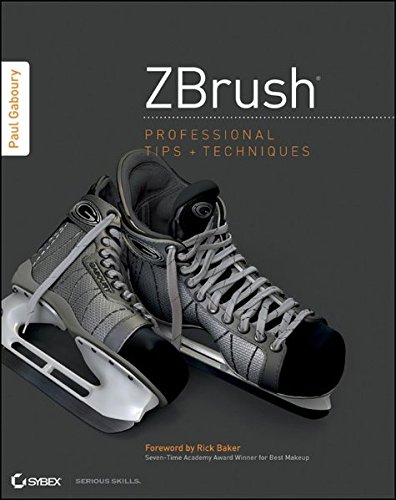 Show Reddit reviews
Show Reddit reviews23. Artistic Anatomy: The Great French Classic on Artistic Anatomy
Sentiment score: 1
Number of reviews: 1
Watson-Guptill
 Show Reddit reviews
Show Reddit reviews

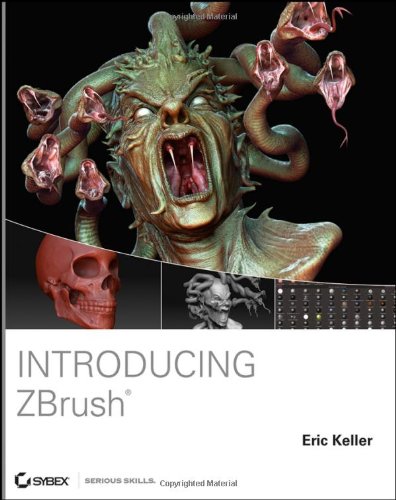
First thing you will want to do is use Z-remesher under the geometry tab ( this will re-mesh your face with some helpful edge flow.
after that it is basically your preference ,
some people like working on on very low polygon models and then subdividing and refining what they roughed out.
if you have used a program like mudbox prior to zbrush this would probably be the way to go because mudbox has a Lovely Lovely layering system that helps prevent destroying volumes you have already established with the smooth brush.
as far as brushes go I think everyone has their favorite, way of approaching things.
clay tubes is a really nice one, as is the clay brush, each can give you a specific look as you sculpt. Personally I am fond of the clay tubes brush with a square alpha. but the standard and clay brush are just as good.
in addition to the build up brushes I also tend to use the dam standard brush to score or dig in and then smooth out the transition. the Face has a Ton of plane transitions So I tend to use it to keep things as crisp as possible when I start smoothing. ( note: having control over your brush strength is important, just because the tools are torqued up to 11 does not mean you have to use them that way.)
also one thing to make note of, you may not see the Dam_standard brush as an option when you press B there are more brushes that you can add to the pop up menue though the lightbox. ( click on the lightbox button top left and then from the drop down browser there should be a brushes tab in the standard folder)
once you have the topology at a density that you like and found a brush you can work with, masking and Poly grouping specific parts of the mesh can help separate things that would normally be almost too close to work on separately. I use this mainly on the Mouth. I follow the method in Scott Spencer's book ZBrush Digital Sculpting Human Anatomy
he basically has you dig in a hole where the mouth is to be and drag a mask selection on everything from the middle of the hole down . then he has you polygroup that mask so you just have to CTRL +SHIFT Click on it and it will auto isolate select the polygroup. its quite handy for adjusting and moving the upper/bottom lip independently of each other.
Hopefully this helped, have fun messing with all the brushes.
I would suggest picking up a couple anatomy books and simply copying them. Like I said, you'd be surprised at how much this teaches you. First, take a look at Bridgman's guide It's very loose and probably easier to learn from because of it. But there is complete accuracy in the looseness of his drawings, so I know I learned a ton about the figure from him.
Secondly, I'd pick up Richer's Artistic Anatomy This is a ton more informational, and the drawings are much tighter, but spot on figures and great info. This is one of my teacher's favorite reference books, and he's been published in Spectrum 13 times, and worked for George Lucas.
I picked up this book: http://www.amazon.com/ZBrush-Professional-Tips-Techniques-Gaboury/dp/1118066804/ref=sr_1_1?s=books&ie=UTF8&qid=1410063579&sr=1-1&keywords=zbrush
It doesn't specifically cover how to sculpt a car, but it has lots of good info about creating hard surfaces and curves that you'd be making when you wanted to sculpt a car.
I walked the same path. Forget everything you know.
Introducing Zbrush was a good place to start learning how to use it.
Youtube have tutorials on almost anything that you would like to learn.
IMO go lower in resolution. Focus on form first before you do any detailing. I would also highly suggest diving into this book and making it everything you think about:
https://www.amazon.com/Constructive-Anatomy-Dover-Artists/dp/0486211045
edit: another great one: https://www.amazon.com/Dynamic-Anatomy-Expanded-Burne-Hogarth/dp/0823015521
I found this book to be very helpful. Its not exactly an online course, but it got me started & comes with an example disk: http://www.amazon.com/Introducing-ZBrush-3rd-Eric-Keller/dp/1118244826/ref=sr_1_10?s=books&ie=UTF8&qid=1425581277&sr=1-10
Don't get the e-reader edition. I found it harder to read in that format.