(Part 3) Top products from r/macbook
We found 20 product mentions on r/macbook. We ranked the 262 resulting products by number of redditors who mentioned them. Here are the products ranked 41-60. You can also go back to the previous section.
41. Seagate Backup Plus Portable 4TB External Hard Drive HDD – Black USB 3.0 for PC Laptop and Mac, 2 Months Adobe CC Photography (STDR4000100)
Sentiment score: 0
Number of reviews: 1
Want an easy, on the go USB drive for storage? Seagate Backup Plus Portable hard drive offers 4TBThe perfect complimentary laptop hard drive featuring a minimalist metal enclosureSimply plug this external hard drive for Mac and Windows into a computer via the included USB 3.0 cable to back up files ...
 Show Reddit reviews
Show Reddit reviews42. Timetec Hynix IC 16GB KIT(2x8GB) Compatible for Apple DDR3L 1600MHz for MacBook Pro(Early/Late 2011,Mid 2012), iMac(Mid 2011,Late 2012,Early/Late 2013,Late 2014,Mid 2015), Mac Mini(Mid 2011,Late 2012)
Sentiment score: 1
Number of reviews: 1
Designed for Apple MacBook Pro -13 inch / 15 inch / 17 inch Early 2011, 13 inch / 15 inch / 17 inch Late 2011, 13 inch / 15 inch Mid 2012 – MacBookPro8,1 MacBookPro8,2 MacBookPro8,3 MacBookPro9,1 MacBookPro9,2Designed for Apple iMac – 21.5 inch/ 27 inch Mid 2011, 21.5 inch / 27 inch Late 2012, 2...
 Show Reddit reviews
Show Reddit reviews43. iPearl mCover Hard Shell Cover Case with Free Keyboard Cover for 13.3-inch Apple MacBook Air A1369 & A1466 - Clear
Sentiment score: 0
Number of reviews: 1
Made of high-quality USA-made DOW polycarbonate material, which is shatter-proof and will protect your 13.3" MacBook Air A1369 & A1466 all aroundThe only 13.3" MacBook Air A1369 & A1466 Hard Case with foldable feet to let you type more comfortably. It also helps your MacBook Air to stay coolWorks wi...
 Show Reddit reviews
Show Reddit reviews44. SanDisk SSD Plus 240GB 2.5-Inch SDSSDA-240G-G25 (Old Version)
Sentiment score: 1
Number of reviews: 1
Sequential Read (up to) 520MB/sSequential Write (up to) 350MB/sEndurance:1.75M hrs MTBF
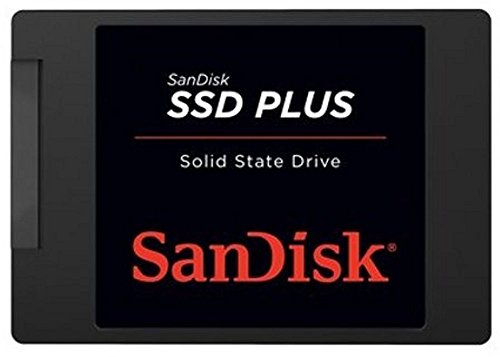 Show Reddit reviews
Show Reddit reviews45. CY USB-C USB 3.1 Type C to Mini DisplayPort DP 1080p HDTV Adapter Cable with Gold Aluminium Case for 2015 New 12 Inch MacBook
Sentiment score: 0
Number of reviews: 1
The adapter only can connect the mini displayport or displayport monitor,it can't convert to hdmi/dvi/vga monitor with mini dislayport adapter.USB type C USB 3.1 C Male Connector to Mini DisplayPort DP Multiport Adapter for New MacBook, Surface Pro 4, Google New Chromebook Pixel etc.This adapter all...
 Show Reddit reviews
Show Reddit reviews46. iKlear iPod Cleaning Kit For All Apple Products
Sentiment score: 1
Number of reviews: 1
Ideal cleaning kit for iPad, iPhone, MacBook, MacBook Pro and Retina Displays .This kit includes: 1 - 2 oz. iKlear Spray bottleLarge Micro-Chamois polishing clothTravel size antimicrobial polishing clothsTravel Singles (Step 1 Wet)Non-toxic, no alcohol or ammonia. Made In USA
 Show Reddit reviews
Show Reddit reviews47. N9 Laptop Cooler, Aluminum Panel, 180mm Fan with Adjustable Speed, 6 Adjustable Angles, 4 USB Ports, 2 Anti-Slip Baffles with Adjustable Distance, Support up to 17"
Sentiment score: 1
Number of reviews: 1
Fll aluminum panel for efficient heat dissipation180mm fan with adjustable fan speed of 600±150~1000±10%RPMInnovative airflow channels for improved and accelerated heat dissipation6 adjustable angles, 4 USB portsProvided with two anti-slip rubbler baffles. Distance between these two buckles can be...
 Show Reddit reviews
Show Reddit reviews48. Crucial 4GB Kit (2GBx2) DDR2 800MHz (PC2-6400) CL6 SODIMM 200-Pin Notebook Memory Modules CT2KIT25664AC800
Sentiment score: 1
Number of reviews: 1
CT2KIT25664AC80ECrucial 4GB kit (2GBx2), 200-pin SODIMM, DDR2 PC2-6400
 Show Reddit reviews
Show Reddit reviews49. Belkin Thunderbolt 2 Express HD Dock with 1-Meter Thunderbolt Data Transfer Cable, Mac and PC Compatible (F4U085tt)
Sentiment score: 0
Number of reviews: 1
Transfers files at 20 Gbps with Thunderbolt 2 technology4x faster than USB 3.0 and 25x faster than FireWire 800Supports dual displays & 4K cinema resolutionConnect 8 separate devices through a single Thunderbolt cable, and daisy chain up to 4 more Thunderbolt devices (5 total)Keeps your workspace or...
 Show Reddit reviews
Show Reddit reviews50. SanDisk Ultra II 240GB SSD (SDSSDHII-240G) SATA 2.5 (Bulk Packaging)
Sentiment score: 1
Number of reviews: 1
Storage Capacity: 240 GB.Form Factor: 2.5-inch.Interface: SATA Revision 3.0 (6 Gbit/s).More than 28x better performance than typical HDD.Better overall system performance with faster application loads and better response.Sequential Read 550MB/s; Sequential Write 500MB/sSanDisk's nCache 2.0 technolog...
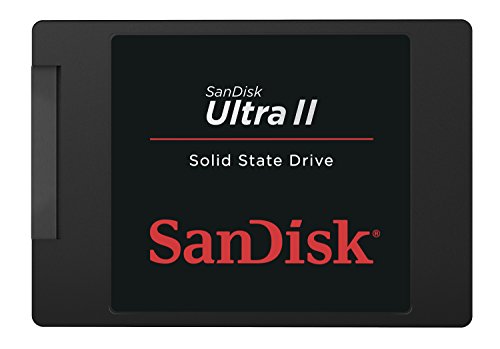 Show Reddit reviews
Show Reddit reviews51. Griffin Technology GuitarConnect Cable for iPhone, iPod, and iPad
Sentiment score: 0
Number of reviews: 1
Heavy-duty 1/4 mono plug connects to your guitar, bass, or keyboard1/8 (3.5 mm) jack allows you to connect through headphones, amp, or powered speakers6' total cable lengthDesigned and built in conjunction with Frontier Design Group, developers of iShred LIVE, iShred, Guitar, and other apps for iPho...
 Show Reddit reviews
Show Reddit reviews52. MagicFiber Microfiber Cleaning Cloths, 6 PACK
Sentiment score: 0
Number of reviews: 1
PREMIUM MATERIALS: Extremely high-quality, soft, microfiber material absorbs and removes dust, oil, smudges, fingerprints, and dirt. Leaves no scratches, streaks, marks, or lint.PROTECTIVE: Each pack of MagicFiber comes in their own polybag so that they are always like new and ready to use. Includes...
 Show Reddit reviews
Show Reddit reviews53. Everki EKP121-1 Atlas Checkpoint Friendly 13-Inch to 17.3-Inch Laptop Backpack Adaptable Compartment (EKP121),Black
Sentiment score: 1
Number of reviews: 1
External dimensions 13.5 x 9 x 18.9 inch, Laptop compartment 11.00 x 1.50 x 16.50 inchAdjustable Laptop pocket for 13-Inch to 17.3-Inch devices, bag weight 3.8 poundsTrolley Handle Pass-Through Strap, 5-Point balance strap systemFelt-Lined iPad/Kindle/Tablet Pocket, Quick-Access Magazine/Newspaper P...
 Show Reddit reviews
Show Reddit reviews54. Sabrent Ultra Slim USB 2.0 to 2.5-Inch SATA External Aluminum Hard Drive Enclosure [Black] (EC-UK25)
Sentiment score: -1
Number of reviews: 1
Supports Standard Notebook 2.5″ SATA Hard Drives.Ultra Light Aluminum Case provides heat dissipation.LED light indicates Power and Activity status.Hot-swappable, plug and play, no drivers needed.Reverse compatible with USB 1.1.
![Sabrent Ultra Slim USB 2.0 to 2.5-Inch SATA External Aluminum Hard Drive Enclosure [Black] (EC-UK25)](https://m.media-amazon.com/images/I/417hf9hUnRL.jpg) Show Reddit reviews
Show Reddit reviews55. WHOOSH! Screen Cleaner Kit – Best for– Smartphones, iPads, Eyeglasses, Kindle, LED, LCD & TVs – Includes 3.4 +0.3 Oz Bottles + 2 Premium Cloth
Sentiment score: 1
Number of reviews: 1
EmptyEmptyEmptyEmptyEmpty
 Show Reddit reviews
Show Reddit reviews56. OWC 8 GB (2 X 4GB) PC8500 DDR3 1066 MHz 204-pin Memory Upgrade Kit, (OWC8566DDR3S8GP), for MacBook Pro, MacBook, Mac Mini and iMac
Sentiment score: 1
Number of reviews: 1
Memory Upgrade Kit: 8 GB (2x 4GB) PC8500 DDR3 Non ECC 1066 MHz 204-pin, CL 7, 1.5V, Non ECCCompatible with 2008, 2009: Late 2009 MacBook (Model ID: MacBook6,1), Late 2008 MacBook(Model ID: MacBook5,1)Compatible with 2009 iMac Models: iMac 27-inch Late 2009 (Model ID: iMac10,1; iMac11,1), iMac 24-...
 Show Reddit reviews
Show Reddit reviews57. Kensington Triple Trek Slim Backpack for MacBooks, Chromebooks, Tablets & Ultrabooks up to 13-Inch-14-Inch (K62591AM), Black
Sentiment score: 1
Number of reviews: 1
Fleece lined compartments for your MacBook Pro or Macbook Air Chromebook thin laptops tablet smartphone keep devices organized and protected against Scratches compact design with enough storage for what you really need watch video to the left for sizing and more informationHidden pocket to secure yo...
 Show Reddit reviews
Show Reddit reviews58. Title updated to: Asiger Headphone Adapter 3.5mm Jack Adaptor Charger for iPhone8Plus/7Plus/X/10,Earphone 3.5mm Adaptor Cable AUX Audio&Wire Support iOS 10.7 Syste-White
Sentiment score: 1
Number of reviews: 1
 Show Reddit reviews
Show Reddit reviews59. AmazonBasics Blue, White, and Yellow Microfiber Cleaning Cloth - Pack of 24
Sentiment score: 0
Number of reviews: 1
Ultra soft, non-abrasive microfiber cloths will not scratch paints, coats or other surfacesCleans with or without chemical cleaners, leaves lint and streak free resultsAbsorbs eight times its own weightPack comes with three different towel colors (blue, yellow, and white)Rinse and reuse 100's of tim...
 Show Reddit reviews
Show Reddit reviews60. Crucial 8GB Single DDR3/DDR3L 1600 MT/S (PC3-12800) Unbuffered SODIMM 204-Pin Memory - CT102464BF160B
Sentiment score: 1
Number of reviews: 1
Increases system performanceEasy to install; Micron quality a higher level of reliabilityPremium quality memory from a trusted brandLaptop/Notebook dual voltage 135V/15V memoryX4Gb based part uses newer technology
 Show Reddit reviews
Show Reddit reviews
First off, the upcoming macOS 10.14 Mojave does not support MacBooks from 2011 and older anymore. That means the last macOS the machine your wife's friend intends to give to you is going to run will be macOS 10.13 High Sierra. That being said, macOS 10.13 High Sierra is still being supported by Apple in terms of security updates for next two years. Its security support will end in mid-2020. With that in mind, you can potentially always install Windows or a Linux distribution to keep it going when it comes to security updates.
Apple no longer officially does battery replacements for MacBooks from 2010, so you'd have to resort to third party companies doing it for you or doing it yourself. There are still compatible batteries being sold on eBay.
> Will a new ssd or ram make it functional?
Inserting an SSD and more RAM will make it faster no doubt. Every SATA SSD of 2.5" form factor should work.
As for the RAM, I'd like to quote from the following link:
> Specifically, as discovered by OWC, the 13-Inch "Mid-2010" MacBook Pro models (and only the 13-Inch models) -- the MacBook Pro "Core 2 Duo" 2.4 13" Mid-2010 and "Core 2 Duo" 2.66 13" Mid-2010 identified by MacBookPro7,1 -- can support up to 16 GB of RAM with dual 8 GB memory modules if they are running OS X 10.7.5 or higher, have been updated to use the latest EFI, and are equipped with proper specification memory modules. If running a version of Mac OS X 10.6 "Snow Leopard," these models only can use 8 GB of RAM.
In order to know what macOS version the Mac is running, go to the Apple menu at the top left corner of the screen -> "About my Mac". Once there, you'll be able to see both the macOS version and the processor in use.
Should the device be a white plastic MacBook 2010, as opposed to an aluminium MacBook Pro 2010, then it will support a maximum capacity of 8 GB RAM (2 x 4 GB RAM modules).
The type of RAM (no matter if MacBook or MacBook Pro) you must buy is as follows:
PC3-8500 DDR3 1066 MHz SDRAM, 204-pin
This RAM should work, for example:
However, you should think long and hard about investing further money into that machine, namely in a new SSD, new RAM, and a new battery. It is pretty old and security support for it is coming to an end.
Edit:
I realize I didn't answer your question the first time so I'm back haha.
Two years ago I asked an Apple store employee what they used to wipe down all Apple products because everything was so clean. Like no fingerprint stains on any of the keyboards, immaculate iPad and iPhone screens.
He told me they used "Whoosh" cleaner and microfiber cloths, both available on Amazon.
https://smile.amazon.com/WHOOSH-Award-Winning-Screen-Cleaner-Antimicrobial/dp/B00DOPW5L0/ref=sr_1_3?ie=UTF8&qid=1502605520&sr=8-3&keywords=whoosh
I've used Whoosh on my own Macbook Pro and indeed it cleaned my screen effectively, but I haven't needed to use it on the keyboard since I use keyboard covers. Also, this was on the 2015 Macbook Pros. Ymmv since we're now talking about the 2017 MBPs, but if you ever stop by an Apple store, you can always ask them what they use - or if they use/ever used Whoosh.
Original post:
If you don't mind the frosty look on your keys, I'd recommend a keyboard cover. I've used one on my Macbook Pro 13 2015 since the launch week and buy a new one every half year or so for cleanliness reasons.
In my limited experience, a brand called Uppercase has pretty consistent quality. Good luck!
https://www.amazon.com/UPPERCASE-GhostCover-Premium-Keyboard-Protector/dp/B01MRKLH27/ref=sr_1_1?ie=UTF8&qid=1502598784&sr=8-1&keywords=UPPERCASE+GhostCover+Premium+Ultra+Thin+Keyboard+Protector+for+MacBook+Pro+with+Touch+Bar+13%22+or+15%22+%282016+and+2017%2C+Apple+Model+Number+A1706%2C+A1707%29
I went through this same dilemma, and finally settled on a medium sized Everki backpack. Not really because of the size of my MacBook, but more so the other stuff I always end up taking with me on business trips. The Everki Atlas could easily fit my MacBook and all my gadgets I end up taking on business trips, so I went with that one. I picked up a used like new one from Amazon and couldn't be happier.
https://www.amazon.com/gp/product/B00ERJG842/ref=oh_aui_detailpage_o03_s00?ie=UTF8&psc=1
Alright, so I’ll pick up a 16GB kit from Amazon next week. Then a couple weeks later, the SSD. Which RAM upgrade do you think would be better between this one and this one? I’m totally new to macs, so all help is appreciated!
A good travel case for it. I like my rooCase. An Iclear kit to keep it looking good.
An SSD did wonders for my daughters 2009 MacBook. Made a huge difference. I am planning on getting her a new MacBook in a year or so. This SSD will diffidently hold her over till then. I guess if you can afford to upgrade to a newer Macbook now, do it. But the SSD will give you more life in your current one if you want to wait.
This is what I got. Inexpensive and works great.
https://www.amazon.com/gp/product/B00S9Q9VS4/ref=oh_aui_detailpage_o07_s00?ie=UTF8&psc=1
Mine is maxed out too except for Storage. It’s my first time using mac so i couldn’t really provide much help comparing to other model using non Intel m processor series. I don’t code but use photoshop at most and I don’t see lag very often. Having many tabs doesn’t seem to be any issue. Hitting 95c is normal and make sure to invest in a good aluminum surface notebook cooler such as Deepcool N9 to prevent cpu throttling https://www.amazon.com/dp/B00RZ8DTL2/ref=cm_sw_r_cp_api_xHd2AbR03F3FW
In case anyone comes to this thread via search, I got a Moshi iVisor and absolutely love it. I was hesitant because it's much more expensive than any of the other ones ($70 when I bought it), but it was effortless to install and even inside the house it's way better, and I can actually use it outside. I really hate not having matte screens and now I am happy.
If you're really trying to save, I bought this about a week ago for $35 and it seems totally adequate, so far. ;-)
https://www.amazon.com/gp/product/B00BHDX6XM/ref=ppx_yo_dt_b_asin_title_o01_s00?ie=UTF8&psc=1
So this is definitely what you want. With your model it will only go as far as El Capitan in terms of OS, and with the performance of your machine and with the assumption you wouldn't be using it for video editing, 4GB should be plenty.
https://www.amazon.com/Crucial-PC2-6400-200-Pin-Notebook-CT2KIT25664AC800/dp/B0013441J8/ref=sr_1_5?ie=UTF8&qid=1498957569&sr=8-5&keywords=800+MHz+PC2-6400
Also is your's a unibody 2009 MacBook? or the non unibody?EDIT: A better question would be is your Mac Early, Mid, or Late 2009?
It's a hard disk with solid-state storage in it. I would go for the SSD. The Samgsung 850 EVO 500gb (or 250gb) SSD is the best bang for your buck. A reputable brand and an affordable price.
I think 2009 and 2012 models have different RAM.
This is the RAM you will need. http://www.crucial.com/usa/en/macbook-pro-%2813-inch%2C-mid-2009%29/CT3309352
2012's use DDR3 1600 MHz
I just put a 240GB SanDisk SSD in my mid-2012 MBP.
Runs like a dream.
If you're plugging it into a macbook there are easier ways to do it.
Would something like this help / work?
https://www.amazon.com/Belkin-Thunderbolt-Transfer-Compatible-F4U085tt/dp/B00NAWCU7G
There seems to be several non-apple solutions: https://www.amazon.com/USB-C-DisplayPort-Adapter-Aluminium-Macbook/dp/B00ZU1TXHA is one.
There's loads of hard shell cases with flip out legs that probably do exactly what you want. Just some amazon example:
https://www.amazon.co.uk/Macbook-Bidear-Cooling-Transparent-Keyboard/dp/B01FFC48TQ
https://www.amazon.com/iPearl-mCover-Keyboard-13-3-inch-MacBook/dp/B00SNN51YQ
Native USB-C hard disks, such as LaCie Porsche Design 2TB ($16) is expensive.
I would just get a well received 2.5" bus powered external hard disk such as Seagate Backup Plus Portable 4TB ($125) or Seagate Backup Plus Ultra Slim 2TB ($100) and get USB-C to Micro-B cable from a reliable vendor.
Any microfiber cloth will do.
https://www.amazon.com/AmazonBasics-Microfiber-Cleaning-Cloth-Pack/dp/B009FUF6DM/ref=sr_1_3?ie=UTF8&qid=1494313077&sr=8-3&keywords=microfiber+cloth
https://www.amazon.com/Pack-MagicFiber-Microfiber-Cleaning-Cloths/dp/B0050R67U0/ref=sr_1_4?ie=UTF8&qid=1494313077&sr=8-4&keywords=microfiber+cloth
Shit you need:
One of these, $7:
http://www.amazon.com/Sabrent-2-5-Inch-External-Aluminum-Enclosure/dp/B00E362W9O/ref=sr_1_2?s=pc&ie=UTF8&qid=1458633307&sr=1-2&keywords=2.5%22+enclosure
This:
https://bombich.com/
Or this (both free for your purpose):
http://www.shirt-pocket.com/SuperDuper/SuperDuperDescription.html
Here's a video showing you how. There are 9 million of them if you don't like this one:
http://www.dailymotion.com/video/x3iitv0
Let me know how you go.
If you have bitcoins, I'll let you buy me a beer.