(Part 2) Top products from r/miniSNESmods
We found 23 product mentions on r/miniSNESmods. We ranked the 83 resulting products by number of redditors who mentioned them. Here are the products ranked 21-40. You can also go back to the previous section.
21. Samsung 64GB USB 3.0 Flash Drive Fit (MUF-64BB/AM)
Sentiment score: 0
Number of reviews: 1
Metal casing for durability and a super-compact bodySlim and sophisticated with a modern ultra-compact designNAND Flash TechnologyWater proof, Shock proof, magnet proof, temp proof, and X-ray proof with a 5-year warrantyHigh-speed USB 3.0 flash drive for fast data transfer
 Show Reddit reviews
Show Reddit reviews22. Samsung 32GB USB 3.0 Flash Drive Fit (MUF-32BB/AM)
Sentiment score: 1
Number of reviews: 1
Metal casing for durability and a super-compact bodySlim and sophisticated with a modern ultra-compact designNAND Flash TechnologyWater proof, Shock proof, magnet proof, temp proof, and X-ray proof with a 5-year warrantyHigh-speed USB 3.0 flash drive for fast data transfer
 Show Reddit reviews
Show Reddit reviews23. CY 2pcs 90 Degree Left & Right Angled Micro USB 2.0 OTG Host Adapter with USB Power for Cell Phone & Tablet
Sentiment score: 1
Number of reviews: 1
2pcs 90 Degree Left & Right Angled Micro USB 2.0 OTG Host Adapter with USB Power for Cell Phone & TabletThis USB Host adapter allows you to connect a USB memory stick, an USB 2.0 memory card reader, or a keyboard to your Tablet & Cell Phone.(some standard USB 2.0 devices need to connect the extral u...
 Show Reddit reviews
Show Reddit reviews24. Fun-Home 2 Pack Left Angle USB 2.0 Micro Male to USB Female Host OTG Adapter for Samsung, Firestick,Playstation Classic, SNES Mini/Classic,Chromecast and More Smartphone or Tablet with Power Features
Sentiment score: -1
Number of reviews: 1
Connect your USB On-the-Go capable tablet computer or Smartphone to USB 2.0 devices (thumb drives / USB mouse / keyboard... etc.)Connect USB accessories to your OTG capable mobile devices & download pictures / transfer data & work more efficientlyComaptible with Firestick,PlayStation Classic, Snes M...
 Show Reddit reviews
Show Reddit reviews25. AFUNTA Micro USB Host OTG Cable with Micro USB Power Compatible Galaxy S2 / S3 / S4
Sentiment score: 0
Number of reviews: 1
 Show Reddit reviews
Show Reddit reviews26. SanDisk Cruzer 32GB USB 2.0 Flash Drive (SDCZ36-032G-B35),Black
Sentiment score: 0
Number of reviews: 1
Take it all with you on reliable SanDisk USB flash drivesTransfer with confidence when moving images and other files from PC to PC or other CE devicesAvailable in 4GB, 8GB,16GB and 32GB capacitiesIdeal for video-the easy way to store, share and playyour favorite video files.
 Show Reddit reviews
Show Reddit reviews27. Bipra 100Gb 2.5 Inch External Hard Drive Portable Usb 2.0 Inc. One Touch Software - Black - Ntfs
Sentiment score: 1
Number of reviews: 1
Portable USB 2.0 No Power NeededBlack in ColourOne Touch Back Up Software includedPlug And Play1 Year Warranty With Bipra Limited
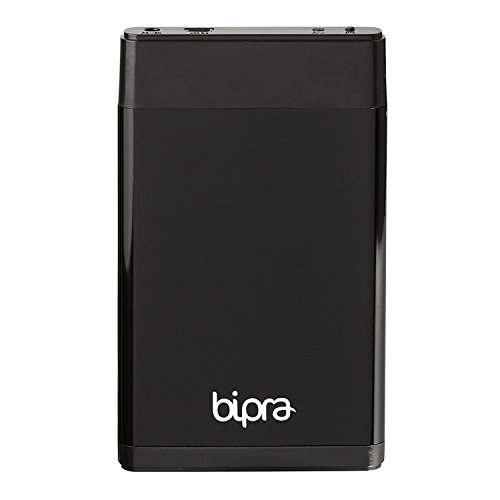 Show Reddit reviews
Show Reddit reviews28. Neogeo x Arcade Stick
Sentiment score: 0
Number of reviews: 1
1:1 recreation of the original NEOGEO joystick.Real arcade parts for an authentic arcade experienceConnects to the Neogeo x Station for enabling 2-player play.
 Show Reddit reviews
Show Reddit reviews29. Mayflash NES/SNES/FC/SFC Controller Adapter for Wii & Wii U
Sentiment score: 0
Number of reviews: 1
Play Wii games on the Nintendo Wii with a NES/SNES/FC/SFC controller easily with this adapterNo extra driver required plug-n-playBuilt in turbo (auto fire)The adapter is compatible with the game that works with Wii classic controllerVibration is not supported
 Show Reddit reviews
Show Reddit reviews30. J-Tech Digital Premium Quality 1080P HDMI To HDMI + Audio (SPDIF + RCA Stereo) Audio Extractor Converter (JTDAT5CH)
Sentiment score: 1
Number of reviews: 1
Extract the digital HDMI audio signal from the HDMI input and convert it to 2 channel analog stereo output or 5.1 channel Audio outputSupports the highest video resolution to 1080p. Supports 225MHz/2.25Gbps per channel bandwidthSupports 12bit per channel (36bit all channel) deep color. Supports HDCP...
 Show Reddit reviews
Show Reddit reviews31. uxcell USB 2.0 Type a Female to Mini USB B Female Adapter Jack Black
Sentiment score: 0
Number of reviews: 1
Product Name: Adapter Connector; Material: Metal, PlasticType: USB 2.0 Type A Female to Mini USB B Female; Overall Size: 3.6 x 1.7 x 1cm/ 1.4" x 0.67" x 0.4"(L*W*H)Color: Black, Silver ToneWeight: 8gPackage Content: 1 x Adapter Connector
 Show Reddit reviews
Show Reddit reviews32. Verbatim 64GB Premium MicroSDXC Memory Card with Adapter, UHS-I V10 U1 Class 10
Sentiment score: 1
Number of reviews: 1
V10 video speed class - supports Full HD (1080p) recordingUHS-I Interface, U1 speed ratedUp to 90MB/s read speedWater resistant, shock proof and temperature proofVerbatim has been a leader in data storage technology since 1969, and guarantees this product with a limited lifetime warranty and technic...
 Show Reddit reviews
Show Reddit reviews33. Lindy 1.5m USB to 1.35mm Inner/3.5mm Outer DC Cable
Sentiment score: 1
Number of reviews: 1
Power dc equipped devices from a 5v usb port1. 5m cable with usb 2. 0 type a connectorDc connector has 1. 35mm inner diameter / 3. 5mm outer diameter10 year warrantyBlack
 Show Reddit reviews
Show Reddit reviews34. TOOGOO(R) Micro USB Host OTG Cable with Micro USB Power for Nexus 4 5 7 10 Galaxy Nexus & Samsung Galaxy S 3 III 4 IV 5 V
Sentiment score: 0
Number of reviews: 1
Micro USB Host OTG Cable with Micro USB PowerFor Nexus 7 Galaxy S III & Galaxy NexusWorks With the Samsung i9300 Galaxy S 3
 Show Reddit reviews
Show Reddit reviews35. Seagate STDR2000200 2TB Backup Plus USB 3.0 External Hard Drive - Black
Sentiment score: 1
Number of reviews: 1
2TB Disque dur portable Backup Plus 2.5', USB 3.0
 Show Reddit reviews
Show Reddit reviews36. Portta HDMI to Composite RCA CVBS AV and S-Video Converter Scaler with audio support power adapter support 720p/1080p
Sentiment score: 0
Number of reviews: 1
Convert HDMI to S-video or composite (RCA CVBS AV), with audio support;Plug-n-play, easy to install in seconds, no need for settings;Video input: HDMI, 1080p FullHD, 1080i, 720p, 576p/i, 480p/iVideo output: S-video or composite (RCA CVBS AV), 576p/i, 480p/iAudio output: R/L analogConvert HDMI to S-v...
 Show Reddit reviews
Show Reddit reviews37. Sony 16GB Microvault USB Flash Drive for Smartphone (USM16SA1/B)
Sentiment score: 0
Number of reviews: 1
Transfer files between your smartphone, computer or tablet using the dual micro USB and USB 2.0 connectionsCompatible with most Android TM devices for easy content transferBackup and transfer photos or video content from your smartphone or tablet to PCStore your favorite photo/video/music files on t...
 Show Reddit reviews
Show Reddit reviews38. ViewHD HDMI Audio Receiver Extractor | Optical Toslink + L/R Stereo Analog Converter Outputs | 1080P 3D | Model: VHD-H2HSAs / VHD-H2HSAi
Sentiment score: 1
Number of reviews: 1
FYI: ViewHD has released newer HDMI v2.0 4K@60Hz and ARC audio extractors to replace this model, for newer model, please search for model: UAEPModel VHD-H2HSAs / VHD-H2HSAi One HDMI Input to One HDMI Output One SPDIF Optical Audio Output and One RCA R/L Stereo Audio OutputSPDIF Optical Output Suppor...
 Show Reddit reviews
Show Reddit reviews39. SanDisk 64GB Ultra USB 3.0 Flash Drive - SDCZ48-064G-UAM46
Sentiment score: 2
Number of reviews: 1
Performance/speed: Read speeds up to 100MB/sCompatibility: USB 3.0 and USB 2.0SanDisk Secure Access Software Keeps Files PrivateOperating temperature-32 - 113 degree Fahrenheit (0 – 45 degree Celsius)
 Show Reddit reviews
Show Reddit reviews
I currently have mine setup to boot into the NES Classic firmware, and have had it setup to boot into the Shonen Jump firmware. I found it really easy, and here are the steps (as best as I can remember) to do it.
Sorry if this is kind of long, but I wanted to be as precise as possible to the steps that I used to get mine working.
These are the things that I used,
USB adapter www.amazon.com/gp/product/B07FY9Z9GD
Thumb Drive www.amazon.com/SanDisk-Ultra-Transfer-Speeds-SDCZ48-064G-UAM46/dp/B00KYK2ABI (I know that this one is overkill for what I do, and that I don't need USB3 but it is the best one that I have tried)
Hakchi2-CE https://github.com/pathartl/Hakchi2-CE/releases I use the 3.5.3 version, which is the most recent as of writing this.
That should be everything that is needed to get it working.
I would like to shout out u/PattonPlays for he has great tutorials on how to do a lot of hacking of the Nintendo Classic systems. I wish I had found him before I started hacking my system. Here is his YouTube channel as well https://www.youtube.com/channel/UCO91Nlt9y8svZF8VjEKpkmQ there are great videos on there, and even though some of his hacking videos are older, he seems to be updating them
Grab an OTG usb adapter and a small 16gb usb drive ( though 8 gbs should honestly suffice, unless you're going to go haywire and add everything you can to it).
I currently have a total of 524 games on mine, for NES, SNES, Sega Genesis and Arcade games, which is all I'm currently interested in. I've only used up 2.5gbs and that is with the save states also being saved on the usb host, as opposed to the NAND memory on the console.
​
This is what mine looks like btw. I've shared these links before.
USB host pic 1
USB host pic 2
​
Works like a charm, though some people had issues working with theirs. Not sure if their USB drives are drawing too much power to work properly, or if the OTG hub is not functioning well.
​
I bought mine on Amazon and actually bought the two pack, just to be sure I would receive the correct right angle unit. 2 for 7.99 wasn't a bad deal. :\^]
Amazon: Right angle micro USB host with USB power
Amazon: SanDisk Cruzer Fit low profile 16gb USB drive
Verbatim Premium 64GB
64 GB
This does work to just load games onto and play. I have success using it on both the SNESC and the NESC now. Unless that is what caused my SNESC to become unhackable via the current Hakchi methods after a few days. I do want to say thank you though because of your product and video I was able to finally do some hardware modifications for the first time. It was fun and I want to do more :)
Honestly at this point I want to figure out what happened so that others don't by accidentally do it. Even when stock kernel is on the SNESC now it will hang on shut down and need the power taken off it.
They actually arrived today. These things are miles better than the octopus ones.
As Sonik_C has already stated it comes with a power cable. It's a very short cable though.
To get past this, I've ordered https://www.amazon.co.uk/gp/product/B00BWFYBPC/
I'm happy to wait for it, because of my current setup. (Basically I've got a power strip running in front of my TV on the floor and a long HDMI cable. You can pick them up for a couple of a quid https://www.ebay.co.uk/itm/F-F-USB-2-0-A-Female-to-Micro-USB-B-5-Pin-Female-Data-Hub-Adapter-Convertor-GH/292359848135 at a time, if you want it to be sent from the UK. Don't fall for the £8+ ones though, they're just having a laugh at those prices.
Thank you for your help.
Could it be that my USB-Stick (SanDisk Cruzer 16 GB) wants too my power?
Would it be possible that the following cable helps me out?
https://www.amazon.de/LINDY-70266-Adapterkabel-35mm-DC-Hohlstecker/dp/B00CXNMBVI
Samsung 32GB USB 3.0 Flash Drive Fit (MUF-32BB/AM)
This work great $13.00
https://smile.amazon.com/gp/product/B013CCTOC2/ref=oh_aui_detailpage_o00_s00?ie=UTF8&psc=1
My monitor doesn't have a 3.5 out for sound, so I use something like this: https://www.amazon.com/J-Tech-Digital-Premium-Extractor-Converter/dp/B00BIQER0E/
It works well enough. I use it for all my hdmi devices: Wii U, PS4, Firestick, SNESClassic.
This is the actual one I bought:
https://www.amazon.com/ViewHD-Extractor-Optical-Toslink-Converter/dp/B00KBHX072
But the one I posted before has better review ratio.
My biggest complaint is that is plugs in with a powerjack that needs to take up multiple slots. It would be swell if it were USB powered. Let me know if you have any questions?
I use a Seagate Backup Plus portable drive.
There is a slight delay for the HDD to power up, but it works fine. https://www.amazon.co.uk/gp/aw/d/B00G7LQA1E/ref=mp_s_a_1_2?ie=UTF8&qid=1518212065&sr=8-2&pi=AC_SX236_SY340_FMwebp_QL65&keywords=seagate+backup+plus+slim+2tb&dpPl=1&dpID=31njL8rwUbL&ref=plSrch
Make sure you're running your SNESC from the power adapter and not from a TV USB port.
Also, check your OTG cable is working properly. I don't use those octopus style cables as I've had issues with them.
Or, you could go for a 3.5" one that comes with its own power supply.
So, just tested the USB Host Mod with my Bipra 100GB Hard Drive and it works great.
Hard Drive: https://www.amazon.co.uk/Bipra-Portable-External-Backup-Software/dp/B004U4L4V6/ref=sr_1_3?s=electronics&ie=UTF8&qid=1521045472&sr=1-3&keywords=external%2Bhard%2Bdrive%2Bntfs&th=1
You'd probably want something like this. I can't vouch for any particular model, as this was merely the first one I found on Google.
This one works:
Samsung 64GB USB 3.0 Flash Drive Fit (MUF-64BB/AM)
Amazon link
Or pick up some original NES used controllers on Ebay and the Mayflash adapter (https://www.amazon.com/Mayflash-NES-SNES-Controller-Adapter/dp/B00B2K0C8M) which also works with original SNES controllers. Full disclaimer: I have this adpater and used it with my NESC, but haven't tested it on my SNESC yet, so I can't say for certain that it works. You could also try the Hyperkin adapter https://www.amazon.com/Hyperkin-Controller-Classic-nintendo-entertainment-system/dp/B01N3LNI3Q/ref=pd_lpo_vtph_147_lp_t_2?_encoding=UTF8&psc=1&refRID=NRCEFFZ8J99B2CRS4274
This one: https://www.amazon.com/gp/product/B06XD73SCH/ref=oh_aui_detailpage_o02_s00?ie=UTF8&psc=1
And this USB: https://www.amazon.com/Sandisk-Cruzer-Flash-Drive-Black/dp/B001XURP8Q
NTFS. I can never go back to fat32 since ntfs is needed for the faster game copy hack I posted about. But on my older crappy usb stick it seemed like only fat32 would work.
This usb stick, usb 2.0 version, is what works well for me btw:
https://www.amazon.com/gp/aw/d/B00HWL99Q6/
Would a Neo Geo X arcade stick work for Snes mini? What would I need for this to work?
​
https://www.amazon.com/Neogeo-x-Arcade-Stick-Electronic-Games/dp/B0098F6PSY/ref=cm_cr_arp_d_product_top?ie=UTF8
​
What about Hyperkin Genesis controller?
​
​
I've got one of these on each of my Minis.
I used to have the right-angle adapter when I first modded my SNES, but I wasn't a fan of it. Maybe it was the model I ordered, but it didn't feel solid at all when it was plugged in to the console, particularly when the flash drive and power cable were plugged in to it. It really didn't take much effort at all to disconnect. I don't have that problem with the cables I currently have.
I'm sure it's not the best, but I bought this one for cheap and it works without problems using a 32GB USB 3 Transcend stick. Only downside is the long shipping time from China.
https://www.amazon.com/SODIAL-Micro-Cable-Galaxy-Samsung/dp/B00LS6B4R8/
Yeah I definitely think the problem is from the OTG adapter itself, I tried with a new drive today (same model as bevelb but 32GB version) and same results.
Tried linked and normal way of transfer, FAT32 and NTFS but no luck...
For my use case I don't often unhook the USB -- I just set it up once and forget about it. Or at least that would be the plan... I haven't had an opportunity to actually set stuff up on it. I was kinda scared off when the guide I was following showed a really long delay after adding a complete romset. I don't want to have a folder loading delay like I was seeing and have so far kept to the onboard storage. And I haven't tried using USB with retroarch yet.
I bought Fun-Home 2 Pack Left Angle USB 2.0 Micro Male to USB Female Host OTG Adapter and it seemed to work OK for my SNES and NES as far as physical connection. I can't really say for or against it just yet.
For the unit you have that you're unhappy with -- can you share more about that one? Make, model, where you bought it?