(Part 2) Top products from r/sysadmin
We found 116 product mentions on r/sysadmin. We ranked the 2,670 resulting products by number of redditors who mentioned them. Here are the products ranked 21-40. You can also go back to the previous section.
21. Self-Paced Training Kit (Exam 70-640): Configuring Windows Server 2008 Active Directory (Microsoft Press Training Kit)
Sentiment score: 2
Number of reviews: 7
 Show Reddit reviews
Show Reddit reviews22. The Subtle Art of Not Giving a F*ck: A Counterintuitive Approach to Living a Good Life
Sentiment score: 2
Number of reviews: 7
HARPER ONE
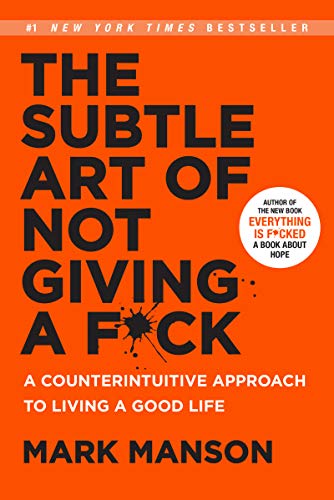 Show Reddit reviews
Show Reddit reviews23. Windows PowerShell in Action, Second Edition
Sentiment score: 3
Number of reviews: 6
 Show Reddit reviews
Show Reddit reviews24. The Linux Command Line: A Complete Introduction
Sentiment score: 5
Number of reviews: 6
No Starch Press
 Show Reddit reviews
Show Reddit reviews25. StarTech.com USB Crash Cart Adapter - File Transfer & Video - Portable Server Room Laptop to KVM Console Crash Cart (NOTECONS02)
Sentiment score: 0
Number of reviews: 6
NO BULKY CRASH CARTS: The USB crash cart adapter connects your laptop to a headless system, turning your laptop into a portable crash cart for rack servers, PCs, ATMs, kiosks, etcINSTANT SYSTEM ACCESS: Connect the laptop crash cart adapter to your computer using the included USB cable, then connect ...
 Show Reddit reviews
Show Reddit reviews26. Getting Things Done: The Art of Stress-Free Productivity
Sentiment score: 1
Number of reviews: 6
Great product!
 Show Reddit reviews
Show Reddit reviews27. TCP/IP Illustrated, Vol. 1: The Protocols (Addison-Wesley Professional Computing Series)
Sentiment score: 3
Number of reviews: 5
 Show Reddit reviews
Show Reddit reviews28. The Practice of System and Network Administration
Sentiment score: 2
Number of reviews: 5
 Show Reddit reviews
Show Reddit reviews29. Group Policy: Fundamentals, Security, and the Managed Desktop
Sentiment score: 4
Number of reviews: 5
Sybex Inc
 Show Reddit reviews
Show Reddit reviews30. Network Warrior: Everything You Need to Know That Wasn't on the CCNA Exam
Sentiment score: 3
Number of reviews: 5
O Reilly Media
 Show Reddit reviews
Show Reddit reviews31. Active Directory: Designing, Deploying, and Running Active Directory
Sentiment score: 2
Number of reviews: 5
O Reilly Media
 Show Reddit reviews
Show Reddit reviews32. Learn Windows PowerShell in a Month of Lunches
Sentiment score: 2
Number of reviews: 5
 Show Reddit reviews
Show Reddit reviews33. Red Hat RHCSA/RHCE 7 Cert Guide: Red Hat Enterprise Linux 7 (EX200 and EX300) (Certification Guide)
Sentiment score: 5
Number of reviews: 5
 Show Reddit reviews
Show Reddit reviews34. Continuous Delivery: Reliable Software Releases through Build, Test, and Deployment Automation (Addison-Wesley Signature Series (Fowler))
Sentiment score: 4
Number of reviews: 4
Addison-Wesley Professional
 Show Reddit reviews
Show Reddit reviews35. Ghost in the Wires: My Adventures as the World's Most Wanted Hacker
Sentiment score: 3
Number of reviews: 4
Back Bay Books
 Show Reddit reviews
Show Reddit reviews37. Windows Server 2016 Unleashed (includes Content Update Program)
Sentiment score: 3
Number of reviews: 4
 Show Reddit reviews
Show Reddit reviews38. Learn PowerShell Toolmaking in a Month of Lunches
Sentiment score: 3
Number of reviews: 4
 Show Reddit reviews
Show Reddit reviews


When I started as sysadmin, reading this sub and learning about products helped me in my field. Someone mentioned CCNA certification, personally I think that would be overkill for your job, however you can still look at syllabus and just skim through. I do not know about CompTia, if it is easy then maybe that is worth it. Sysadmin is broad field, it includes networks and security, servers, storage and various solutions. You know all this as you sell it all. But how do you put it all together -- defines your infrastructure.
Just before I begin, quite a lot of terms are just a product knowledge. I.e. if you sell racks, you know what unit is. If you sell switches, you know what are SFP ports. And so on.
As a buyer, sometimes I find it difficult to make a decision how to setup my infrastructure, even as a team of 3 we spend time meeting, drawing diagrams and discussing etc. If project is big, we may come up with 3 different plans within a month.
If you find certificates boring and taking long, I suggest you just read this sub from time to time, most popular topics, and learn with others. /r/homelab definitely check this sub as well.
If your clients are mostly Windows, perhaps skim through this book: Microsoft Server 2016 unleashed , most SMEs setup AD environment, Hyper-V or VMWare, and storage.
What are storage array levels ( any easy random link from google about raid level 0, 1, 5 and 10 for starters ) and raid calculator. While at it, ask your technicians difference between SAN and NAS, but you may already know it.
I cannot think of anything about networks, but we mostly use fierwalls, as we need to segregate networks and setup access controls between them. Setup DMZ (google it). Routers are of little use for us. SMEs would buy firewall with intrusion detection or prevention. Something like Checkpoint, which could prevent intrusions and also control which applications can access internet (i.e. is facebook allowed?).
Networks switches is easy to understand. Little more complicated network can make use of VLANs (i.e. each department can have their own VLAN. also telephone network (VoIP) usually connected into separate VLAN for QoS). How Spanning Tree protocols (STP) work is complicated for beginners, but good to know they exist and what they are for. The (STP) feature found in managed Layer 2 switches. PoE is another term you might hear - it means power over ethernet, when you can connect phones and IP video cameras to computer network without need of power socket. Expensive stuff.
software wise, apart from Windows, SMEs may need monitoring, logging and backup systems.
Look at this guy's backup question May be your type of customers. Sometimes people mention 3-2-1 backup approach.
It is also important to have monitoring setup to monitor infrastructure: SNMP from network switches to monitor traffic speed, various metrics from Windows operating system, and server health. It is on our wiki You can setup PRTG quick and easy on windows box to play with, for fun. Logging tools are complicated subject for security and compliance, suggest leave it for later (marketing term: SIEM).
If all of this is still not enough, can read PCI DSS SAQ D questionnaire and whatever you can pick up from there - read up. If something is complicated - skip for another time/year/life. This will give you some insights into best practices and good security approach in planning and managing infrastructure.
Hope my thoughts are relevant to your question. Good luck, ask us anything. Try to setup small lab yourself but do not be discouraged..
​
EDIT:
I recommend you also read about OSI model in networking. 7 Layers. It is good knowledge for any techie, not only for network admins. OSI model is kind of theoretical, TCP/IP model is practical -- just FYI.
If you happen to learn this much, I think you may even become a consultant one day. Something to look up for!
Okay then. I'm glad that you have a can-do attitude and sound hungry. First let's get something settled. You're nearly as high up in the certifications chain as you can be with Microsoft and you're noticing it's not getting you the places you need to go. This is a supply and demand problem. Employers can get people like you on the cheap from contracting agencies, and often they needn't even be in the united states. You need to increase your value. Here's what you do, you're going to dive in head first. There are two distributions of Linux that are widely known to have some level of enterprise support, which means enterprises (the companies that will pay you lots of money) will be attracted to them. These distrubutions are Red Hat Enterprise Linux (RHEL) and Ubuntu Server Edition. I recommend that you start with Red Hat, but not necessarily because it's a better distro but because they have a well-designed certification program.
Books
Start drilling yourself. There's another less impressive certification called the LPIC which has three tests, there's sample tests all over the web for free, i recommend taking them often and when you don't get a question correct go into your VM and use what you were asked
Pick a language, I recommend first getting really good at BASH then Python.
Don't stay at jobs. We get raises by moving to new companies. Your median stay should be about 18 months if it seems like you've topped out. Don't be afraid to GTFO of Florida. I stayed close to home for too long and wasted a lot of time limiting myself in the Midwest. If you are able to relocate and have an RHCE i guarantee your salary will double in 3 years. DOUBLE. And it will keep increasing. And you'll be working on way more interesting stuff.
I say this all the time, but: Who would have thought that in the 2012, the greatest OS war of our day would still be BSD vs SystemV (iOS vs. Android)?
Generally, a focus in Windows is going to take you into corporate IT, building internally-oriented tools to support organizations. Here you'll want to learn bout VMWare, the full Microsoft stack, and look closely at tools designed for Enterprise support. There's less demand in this arena for nix, but also less chance to make a real impact on the world. Sure, there's something to be said for helping maintain the compute clusters inside of banks, or using Altiris or similar tools to manage hundreds of desktops for gigantic offices. I've done this myself, but I didn't have very much fun.
For my money, where you want to be is in web operations, building the systems that drive popular websites. Think about Instagram, Etsy, Netflix, companies that move enormous amounts of data around on the cheap, with relatively tiny staff. Read the blogs by the infrastructure team behind Etsy, and you'll realize quickly that these guys are geniuses.
Here you'll want to learn about how to interact programmatically with cloud compute providers, such as Amazon AWS, Rackspace Cloud, and the OpenStack providers that are starting to pop up, like HP. (A cloud provider is generally not just virtualization, but virtualization coupled with an API. It may sound small but it's a big difference!)
Here's some reading: If you want to learn a lot about nix operating systems, check out The Armadillo Book and The Practice of System and Network Administration.
If you're interested in learning web operations-oriented sysadmin, which is a VERY interesting place to be, also check out The Art of Scalability -- well, the first 2/3 anyway -- and the followup book, 50 Scalability Rules.
And especially, especially read and understand this, because there won't be many web-oriented companies still in business by 2014 that don't follow this process: Continuous Delivery.
Good luck! You picked a GREAT time to get started in the industry. The 00's were pretty boring by comparison. :)
EDIT: I KAN SPEEL
The best way to learn is to use it as your primary system, and you'll learn as you have to solve problems. If you're looking to learn its recommended you use something that isn't going to abstract everything like Ubuntu or Linux Mint does, and use something such as Debian etc. (or if you're adventurous and really want to accelerate your learning, Gentoo or others) where you're a bit more involved with less hand holding.
Since you're also wanting to peruse it for purposes of future career options, depending upon your location (NA or Europe) you'll see quite a bit of value from Red Hat certs if you're located in North America. For this there's a lot of reading you can do, but generally the recommendations come down to Jang or Sander books. The current RHEL OS is release 7, and the certification follows that so you'll have to make sure you're using up to date information for reasons of release specific changes (systemd as an example).
Additionally you'll want to make use of Administration guides and the official documentation. This will help you learn to use and administrate systems, but if you're looking to understand things on a lower level there are wonderful books such as How Linux Works to really understand what's going on underneath and help tie things together a bit.
At some point after you're familiar with Linux and you've been using it for a while comfortably you'll want to start learning BASH. Having a good handle on the command line with help with picking up BASH as you use the same commands strung together along with logic structures, error checking, and whatnot to accomplish the tasks you're trying to do. At least some BASH is recommended due to the power of it, and how all distros have a version of the bash shell so provided your script is built portable enough you'll be able to script tasks across systems.
This wiki links to a lot of valuable material, you'll want to go through it in conjunction with a guide such as this. As usual solving problems is a great way to learn, so if you give yourself a project to script and figure it out along the way is great.
Best of luck, this'll keep you busy for a while
so everyone seems to be giving some good but general answers so here's a few specifics. They'll be most useful for learning unix but will also give you a good overview for any administration.
The Design of the UNIX Operating System
http://www.amazon.com/Design-Operating-System-Prentice-Hall-Software/dp/0132017997/ref=sr_1_1?ie=UTF8&qid=1344385714&sr=8-1&keywords=the+design+of+the+unix+operating+system
Very good book to understand how a kernel works and interacts with different functionality of an operating system.
TCP/IP Illustrated
http://www.amazon.com/TCP-Illustrated-Vol-Addison-Wesley-Professional/dp/0201633469/ref=sr_1_1?s=books&ie=UTF8&qid=1344385781&sr=1-1&keywords=tcp+ip+illustrated
Basically the bible of anything tcp/ip related. Volume 1 is the most important. Volume 2 and 3 are good as well but require knowing some calculus.
Really anything by W. Richard Stevens is great, though some of it is more on the programming side
http://www.amazon.com/W.-Richard-Stevens/e/B000AP9GV4/ref=ntt_athr_dp_pel_1
Then there's the man pages.
Go into /bin/, /sbin, /usr/bin/ and /usr/sbin/ and just read the man page for every command.
If you want to learn how mail works, learn how (buy books or whatever you can find online) the protocols work not the applications. So learn how smtp, pop3, imap all work. Read what you can find, read RFCs for the protocols, etc. Then once you know how the protocols work you can read how an application like sendmail or qmail works. Books by oreilly are usually pretty good for this as well.
Set up linux systems, slackware is a great distro to learn linux from, and just setting up things like a lamp server, mail server, etc. Don't install applications from a repository, compile applications when you want to install them.
If you search my comments far enough back (maybe a month?) I posted something for someone asking a similar question and went into a lot more depth and a lot more chronological of what to do to become a unix sys admin.
edit: oh the two most important things about being a sysadmin.
Another "lunches" book to read after the first is Powershell Toolmaking in a month of lunches there's another book coming out on the matter of Scripting later this year.
Also, for reference see if you can get Powershell in Action
It was written by the man who architected and designed the bloody thing, so you're in good hands. I've not read it cover to cover, but it's certainly the definitive reference on the subject.
All above books rated 5/5 stars on amazon by a lot of people.
If you're so bogged down, stitched up and scared to even think about automating anything, then I'd absolutely recommend The Phoenix Project this is the paradigm shift IT has gone through over the past decade. Essentially, IT has taken on board efficiency and best practices that have been standard in the manufacturing industry for decades, to incredible success.
Seriously, "Bag of Nails" IT shops are on their way out. If they're that unwilling to take a step back and do things the smart way, they're a shit company to work for. Learn about technical debt and why it's critical to pay it off.
DevOps and Site Reliability are in essence the latest buzzwords in IT service management, but there's a lot of positive change going on in the industry off the back of it. There's a sort of productivity Gold Rush.
If you're bogged down your current job sounds like the perfect place to cut your teeth and leapfrog off the back of it to move into a better organisation who wants to work smart.
Have fun!
I wouldnt look down on you for it, but I would expect you to sell me. I've never personally used Blackboard so Im not sure where the skillsets overlap. You should be sure, and you should be able to talk about how that helps you transition. Write and practice your pitch.
The most important thing for a junior position is passion for the field. No expects you to be talk about POSIX and why you would use egrep over grep. They just want to see someone that is hungry and wants to learn.
Also, go buy the The linux command line. Its the best intro Linux manual I've ever read, and its intended for people with zero Linux experience to get up to speed. Its the second best value you will get for money spent on a book. The first best is Interviews for dummies. Im not joking when I say that I payed $1 for it at a used book store and its made me at least 15k dollars back. If you sit down and really learn both of these, you will be able to transition to a jr linxu admin role.
Long post ahead.
LEARN YOUR OSI LAYERS. Learn what's at Layer 2 (Ethernet), Layer 3 (IP), and Layer 4 (TCP/UDP/etc.)
I feel like throwing in the beej bible is necessary here (even if you never want to learn how to do network programming; it's still interesting, i.e. how the kernel opens a socket, translates network addresses, etc.): http://beej.us/guide/bgnet/. This is what I used in my Network Programming course 5+ years ago; still relevant today.
Then there's also the classic W. Richard Stevens tome: TCP/IP Illustrated: here. It's dated as fuck (
telnetandrloginwere still prevalent and it still discusses classful routing (Class A, Class B, Class C) which hasn't been relevant for at least 20 years) though it does talk about CIDR which is current) but it's the most comprehensive explanation of how TCP/IP works there is. It does a GREAT job explaining how TCP and UDP work; TCP is a challenging protocol to really understand. It also goes into other application-layer protocols like DNS and HTTP but not in depth (and not relevant to the question at hand). It doesn't discuss IPv6 unfortunately (it's referred to as IPng, which is what it was called back in '94).There's an updated version of this book that's been edited by a CCIE somewhere; I haven't been able to find it but it's quite good. I heard some of the edits are inaccurate, though.
Then there's the
tcpdumpmanpage and tutorial to teach you how to inspect packets; you'll NEED to know how to do this. (Lots of folks like to usewiresharkin the first instance but it's not on every box whereastcpdumpalmost certainly is; the biggest differences lie in the filtering language)More specific to #devopslife are software-defined "cloudy" routers like Neutron, Hyper-Vswitch (if on a Hyper-V virtualization backbone, I believe Azure uses them as well) and OpenVSwitch (from which Neutron descends). Neutron docs here.
Most CCNA material descends from these resources. CCNP and higher cover more specific details that you probably won't care too much about unless you really want to get into networking (which is a career in its own right, networking is HARD)
Unfortunately, if you spend a lot of time on cloud infrastructure, you won't deal with networking too much as an admin unless you get into tweaking kernel parameters or troubleshooting the (very) rare network-fucked-up occasion. Still good knowledge to have though.
You'll pass a Google SRE interview (in networking) if you read these; almost guaranteed.
Unfortunately, I don't have, Not sure if on Archive there's something.
Will Edit this once I can find a way of seeing removed texted.
Edit: FOUND IT
Here's the Text:
"Hi r/sysadmin
Each week I thought I'd post these SysAdmin tools, tips, tutorials etc with just one link to get it in your inbox each week. Let me know any ideas for future versions in the comments.
Here are the most interesting items that have come across our desks, laptops, phones this week. As always, I have no affiliation with any of these unless I explicitly state otherwise
A Free Tool
LetsMonitor.org(https://letsmonitor.org/) is a free service that alerts you when your site certificates are misconfigured or nearing expiration. Notifications can be sent to multiple contacts.
A SysAdmin Site
Wahl Network (http://wahlnetwork.com/) is a weekly technical blog with a focus on data-center technologies, business challenges, and new products and solutions. The site was founded by Chris Wahl in 2010, with a goal of providing technical solutions for SysAdmins.
Another Free Tool
Switch Miner (http://switchminer.sourceforge.net/). Ever have trouble figuring out what's connected where? Switch Miner is a port-discovery tool that can help locate all the devices connected to any switch. This handy utility can also discover and scan neighbouring switches via CDP. And best of all, it's free!
A Hacking Story
Ghost in the Wires (https://www.amazon.com/gp/product/0316037729). This is the intriguing true story of Kevin Mitnick, who was the most-elusive computer hacker in history. He broke into networks at the world's biggest companies, all the while being pursued by the Feds. The complex cat-and-mouse game that ensued ultimately inspired permanent changes in the way companies protect their sensitive data.
A Server Room Tip
Here's a simple trick for physically tracing unlabelled server-room cables: Slide a velcro loop or binder clip along the cable until you reach the other end.
Have a fantastic week!!
u/crispyducks (-REMOVED 2 NOT VIOLATE SUB REDDIT RULES-)
Why am I doing this each week? (Updated)
I want to be mindful of the rules of the subreddit, so if you’d like to know more about my reasons for doing this, please visit the the sister post on /r/SysAdminBlogs here."
I recently got my RHCSA back in February and I used the video series by Sander Van Vugt. He also has a book
I haven't used the book, but almost exclusively used Sander's videos (which are available on some....seedy websites? I think they're also available through Pearson). Also, Linux Academy has a similar video series that you can try for 7 days free.
Another useful free video source is the RHCSA Tip of the Week series on Youtube.
In terms of recommendation for studying, you NEED to be running CentOS VMs. You can use actual RHEL servers and signup for a free license as a dev, but CentOS is identical for the purposes of the RHCSA. Everything on the RHCSA Objective Page has a chance of being on the exam. You need to basically be able to step through each of the objectives by memory. This also isn't a written test, but performance based. So they wouldn't ask you how to do something, they would tell you do perform the action in a VM.
Also, learn the man, apropos, grep and find commands intimately and your life will be infinitely easier on the exam. The better you are at bash, the more time you can shave off tasks.
Powershell in a month of lunches (as you've already seen), Powershell Toolmaking in a month of Lunches as a follow up looks good. Check out the sidebar of /r/PowerShell, Master-PowerShell was helpful for me, but ymmv. There's also the Hey, Scripting Guy! blog.
The things that always help me out when I'm just getting started is how do I find help, and how do I find commands/functions.
Finding commands
get-command [verb]
and
get-help [command]
also, check out get-help get-help, there are quite a few useful flags attached with get-help like -examples, which is really nice when you're just learning PowerShell.
It's pretty early for me, so this is just kind of a quick brain dump and I'm not entirely sure the coffee has hit my brain, yet, so I hope this helps.
I recently got this one:
https://www.amazon.com/Active-Directory-Designing-Deploying-Running/dp/1449320023
I was mostly looking at it for the sites and subnets things since that recently became something I had to learn about real quick, but overall I'm pretty happy with it.
If you want Windows server in general, you can't go wrong with the "mastering" series of books.
For powershell, I recommend the jump start series:
https://channel9.msdn.com/Series/GetStartedPowerShell3
That (and the toolmaking one that follows) are the best single resource I've seen so far.
10000 limit again. Reserving this comment for the Programming section:
PROGRAMMING
Gray Hat Python: Python Programming for Hackers and Reverse Engineers
Beginning Python
The Python Standard Library by Example (Developer's Library)
Shell Scripting
Shell Scripting Recipes: A Problem-Solution Approach
Linux Command Line and Shell Scripting Bible, Second Edition
Wicked Cool Shell Scripts
sed & awk (2nd Edition)
The Ruby Programming Language
Beginning Ruby: From Novice to Professional
Ruby on Rails 3 Tutorial: Learn Rails by Example
Agile Web Development with Rails
Automating Microsoft Windows Server 2008 R2 with Windows PowerShell 2.0
Pragmatic Guide to Subversion
Programming Perl
C++ Primer Plus
The AWK Programming Language thanks sjhill
Modern Perl thanks three18ti
High-Order Perl thanks three18ti
The Art of Scalability thanks mr_chip
Scalability Rules thanks mr_chip
Continuous Delivery thanks mr_chip
The Varnish Book thanks mr_chip
A CIO even in a small business is a business focused strategic position. Your job should be to understand the business strategy and align IT resources to complement it (or in some cases performing adjustments all around to compliment business, informational, and organizational strategy).
So my question to you is, how are your business skills? Having tech skills in a position like this helps but it is a very small part of what you will be doing.
This is pseudo fiction. But it is an easy read and really gives a good picture of what it is like to onboard as a CIO. It might be worth picking up a copy to give yourself some idea of what it feels like to deal with IT from a strategic standpoint. http://www.amazon.com/Adventures-IT-Leader-Robert-Austin/dp/142214660X/ref=sr_1_1?ie=UTF8&qid=1347142447&sr=8-1&keywords=%22the+adventures+of+an+IT+leader%22
> do I need any base knowledge before taking the course
Man that's a loaded question. The other fun thing is coming from a home support environment w/consumer electronics to business level hardware/applications is often miles apart. Because SCCM or an answer file is not like installing a game or driver on a relative's computer.
Any kind of administration is an open-ended, always learning endeavor. once you get a handle on a technology it's replaced or improved upon. I have the old NT certifications that are completely irrelevant in the face of Active Directory. Even the old PDC/BDC paradigm is shelved. So just take the course and everytime you encounter a concept, technology, software, or acronym you don't know - research it. Follow the comments here in r/sysadmin. You'll see an original post that you have no clue about and the comments will just take you further down the rabbit hole.
I'd say if anything, get The Practice of System and Network Administration. Maybe even CompTIA's Security+ because while it's referring to best practices for security it touches on a wide range of administrative concepts.
First, read our Wiki. It is very thorough and answers a lot of these common questions such as
day to day? The Practice of System and Network Administration
And the topical reference books listed below.
Books to help in shaping a sysadmin? The above &:
The Phoenix Project
Time Management for System Administrators
Topical Books I see mentioned often and have been very helpful to me:
Powershell in a month of lunches
Learn Python the hard way
Unix and Linux System Administration Handbook
Windows Server 2016: Inside Out
Group Policy
AbsoluteBSD
FreeBSD mastery:ZFS
CCNA
RHCSA/RHCE
Pro Puppet
SSH Mastery
On my docket:
FreeBSD Mastery: Advanced ZFS
Michael W. Lucas and Thomas Limoncelli are very good sysadmin writers, you can't go wrong with a topic they have chosen to write about.
Most of the *nix stuff assumes a baseline knowledge of how to use a unix-based system. I learned as I went but did pick up an old copy of Unix Visual Quickstart Guide not too long ago at a used books sale, which seems like a good starting place for someone overwhelmed with sitting at a terminal and being productive.
I notice I don't have any Virtualization books, perhaps someone else can fill in good books. Most of my knowledge regarding virtualization and network storage has been a mix of official docs, video training, and poking at it. Seems innate but it isn't.
You will pick up the knowledge fairly quickly, but the wisdom part comes slowly.
Read some books:
Start humble, stay humble, be quick to listen and slow to speak, and don't make changes on Friday!
That is great for getting you comfy with the language but if you're like me you need to use it a lot / have a practical purpose in mind to help focus you so with that in mine, the follow-up book may be quite useful
/r/powershell is a nice place to begin and there are a number of links on the sidebar that can help get you started. When I was getting started I used the book Windows PowerShell Unleashed which I really liked. I have heard good things about Learn Windows PowerShell In A Month Of Lunches but I haven't had the chance to look in to it myself.
For free online resources I like ss64 and I also referenced computerperformance.co.uk when getting started.
I'm reading "The Linux Command Line" book by William E. Shotts, Jr. A good primer for when you want to get into Linux. It reads well and it doesn't dump a ton of information on you at once.
​
Huh. It's a "Best Seller" now, lol. https://amzn.to/2zgHrzV
Sorry for getting back so late, I've been out of the office and busy with audit stuff. Here's a link to the green MS book. https://www.amazon.com/70-410-Installing-Configuring-Windows-Server/dp/0735684243 Admittedly, I haven't taken that test or studied for it so I can't comment on that book specifically.
70-410 is a Server 2012 test and mainstream support has ended for that OS, but extended support is still planned through October 2023. I'm not sure if you're able, but I would consider a cert in Server 2016. Much of it is the same as 2012 but you'll be ahead of the curve with 2016. Although that might change your certification path too. Good luck either way
Not sys admin, but security, The_Art_of_Deception.
A great read.
I picked it up cheap at Ollies and have read it front to back. That is amazing for me seeing I don't really read unless forced.
http://www.amazon.com/Art-Deception-Controlling-Element-Security/dp/076454280X
http://en.wikipedia.org/wiki/The_Art_of_Deception
This is a dumpster fire.
This isn't your job's fault, it's yours. Accept it because it means you get to choose where to go from here. It doesn't feel like it now but you do decide your reactions to what happens around you.
Learn to stop giving a fuck. In fact, I recommend the book. Given your work history, I'm going to bet you don't delegate, it seems to be a common issue among former sysadmins and engineers.
Make use of all resources you have available to you, both personal and professional. MAKE time to go to the gym. If some low priority shit doesn't get done at work, oh well. I'd also recommend another book to help augment your current habits, The Willpower Instinct.
You are in control, you get to decide what bothers you. Take control of your life and your happiness. Get in better shape, play with your kids. Pick up a new hobby. Whatever you have to do but don't give up control of your life to a fucking job.
I read the first few chapters to see if I wanted to read the whole book and I liked the approach so its on my list to read. Haven't dug into it yet I also got [Learn Windows PowerShell in a Month of Lunches] (http://www.amazon.com/Learn-Windows-PowerShell-Month-Lunches/dp/1617290211/ref=sr_1_1?ie=UTF8&qid=1325095521&sr=8-1) but haven't tried it yet since I enjoy my lunches lol
It's old, but I enjoyed Powershell in Action Second Edition when I was learning. It explained in depth the how/why/mechanics of PS which was important in helping me remember as opposed to "this is what you do for this" instruction.
Crash Cart adapter is a must have for me in my laptop bag.
https://www.amazon.com/gp/product/B00IZGR6IK/ref=ppx_yo_dt_b_search_asin_title?ie=UTF8&psc=1
Also a Gearmo USB-Serial adapter. I used to insist on an onboard serial port, but these days you are better off getting a smaller, lighter laptop IMO. This serial adapter works fantastically on windows 10 64 and has lights to show you which pins are in use. I highly recommend it:
https://www.amazon.com/gp/product/B00AHYJWWG/ref=ppx_yo_dt_b_search_asin_title?ie=UTF8&psc=1
Also I always carry a Null modem serial cable, a cisco console cable, a fluke toner, a spare 15 ft patch cable, a wireless mouse, and perhaps most importantly, a screw driver.
Upvoted for mentioning The Art of Deception! That is one of my favorite (technical-ish) books of all time. Another great book by that author is The Art of Intrusion.
If you want to keep attackers out of your organization, you need to learn how they operate. These books provide an intersting insight, as well as having some really interesting stories.
The book, The Adventures of an IT Leader. Great book written like a story which makes it very engaging, but don’t let the style fool you, it’s a great book.
https://www.amazon.com/Adventures-Leader-Robert-D-Austin/dp/142214660X
First I took a few of our VBScripts and translated them to POSH. Then I read a book. Then I started automating some of our AD processes and generating reports. Then I started developing custom tools for PDQ Inventory (things like getting the creator of a computer account, getting warranty information, deleting a computer account from AD).
It all just sort of snowballed for me because once you get an understanding of what Powershell can do, you start to realize how much more efficient you can be. It was easy for me to pick up because I went to school for CS and spent plenty of time writing code, but it can be just as easy for a traditional Windows admin to pick up as each GUI operation is essentially a POSH cmdlet.
Depends how familiar you are with Linux in general, the content isn't too bad if you have familiarity with any flavor of Linux and can use vi/vim. If you're able to use some work time to study or you dedicate a lot of your free time to studying it can definitely be done in 2 months.
​
Did you check out the objectives to see what you think you might have down and what you need to study? I haven't used Red Hat's training but Sander Van Vugt's book (granted this is for RHEL 7, most exams are for 8 at this point and his book on 8 isn't out yet) has some good pre-chapter Do I Know This Already quizzes and post-chapter review and labs, plus practice exams.
>How did you get started in DevOps?
I watched https://www.youtube.com/watch?v=LdOe18KhtT4. I realised this was the future and if you wanted to be in a high performing organisation you need to do what they're doing.
Unless you're in an organisation that is willing to undergo the cultural change of Operations and Development working together you're probably not going to go far. Creating a devops organisation from scratch is HARD unless everyone is on board.
Looking into the technology is the simple part, try reading around the movement. Pheonix Project (http://www.amazon.com/Phoenix-Project-DevOps-Helping-Business/dp/0988262509) is a good start, from there I'd look into Continuous Integration and Continuous Delivery (https://www.amazon.co.uk/Continuous-Integration-Improving-Software-Signature/dp/0321336380 & https://www.amazon.co.uk/Continuous-Delivery-Deployment-Automation-Addison-Wesley/dp/0321601912).
If by this point you don't know a programming language you're going to be in serious trouble. Learn something, be it Powershell (and honestly you probably will want to move onto C# if you want to be amazing at what you) or Python/Ruby.
Honestly you should be working towards what Google does with SRE if you want to be at the leading edge. https://www.amazon.co.uk/Site-Reliability-Engineering-Production-Systems/dp/149192912X.
Take a look at Unstuck - https://www.unstuck.com/
While they are trying to sell you some things there is plenty of useful thought cookies for you to munch on.
This one came up recently - https://www.unstuck.com/advice/escape-drama-triangle/
Also highly recommend meditation and attending some days run by Buddhists. Some good tools to be learnt on letting go of things and generally giving less shits.
And this book - https://www.amazon.com/Subtle-Art-Not-Giving-Counterintuitive/dp/0062457713/
My apologies if it seems like I was jumping down your throat about these things - I do think that you should spend some time with AD in a testing environment, and studing the specifics of AD (Try the 70-640 study material if you are going 2008 http://www.amazon.com/Self-Paced-Training-Configuring-Directory-Microsoft/dp/0735651930/ref=sr_1_1?ie=UTF8&qid=1422558588&sr=8-1&keywords=70-640).
It is definitely an important topic for you to learn about - just be aware that this is an intermediate to advanced topic that needs to be handled appropriately and not in a "learn as you go" sort of way.
ss64
NixCraft
[LinuxCommand.org]
(http://linuxcommand.org/)
[The Linux Command Line: A Complete Introduction]
(http://www.amazon.com/The-Linux-Command-Line-Introduction/dp/1593273894/)
Also William E. Shotts Jr.'s book is good too.
Hey, Scripting Guy! A Powershell genius, Ed Wilson. I will always be greatful of his wonderful Powershell examples.
edit: fixed links.
The original hacker Kevin Mitnick (the first anti-hacker law was written due to his activity) wrote a pretty gripping book called "Ghost in the Wire" and it's pretty good in audiobook format too. I've listened to it more than once. You learn how a hacker thinks and attacks and realize that social engineering is almost always where experienced/competent hackers start (when trying to penetrate a "valued" target, not so much with broad scraping).
​
https://www.amazon.com/Ghost-Wires-Adventures-Worlds-Wanted/dp/0316037729
In college I had a class that was partly based around Adventures of an IT Leader. Fairly interesting book, well written to keep my attention.
http://www.amazon.com/Adventures-IT-Leader-Robert-Austin/dp/142214660X
If you can swing it, at least one or two of these:
https://www.amazon.com/StarTech-com-Console-Portable-Adapter-Transfer/dp/B00IZGR6IK/ref=sr_1_1?ie=UTF8&qid=1518468672&sr=8-1&keywords=crash+cart+adapter
bit pricey but I've got one and it's AWESOME for a datacenter with any sort of physical boxes and lack of space/equipment.
When i was first learning here is the book i found most valuable.
Group Policy: Fundamentals, Security, and the Managed Desktop 3rd Edition
by Jeremy Moskowitz
ISBN-10: 1119035589
ISBN-13: 978-1119035589
I still think this is one of the best series of books ever written.
https://www.amazon.com/Windows-Server-Unleashed-Content-Program/dp/0134583752
I have every edition since 2003 for windows server and they are great for looking over things. Taking the exam preps are nice but these can be just as useful since they broken down and do take the time to explain things.
http://www.amazon.com/TCP-Illustrated-Vol-Addison-Wesley-Professional/dp/0201633469
Great, I'll grab a copy tonight!
Did you base your studying around the exam objectives? https://www.microsoft.com/en-us/learning/exam-70-410.aspx
In my experience with MS exams they will stick to the objectives they outline. The kicker of course, is that you have to be prepared to answer the MS way. I'd highly recommend buying their study material so that you can get an idea of the way they expect you to answer.
https://www.amazon.com/Training-Installing-Configuring-Windows-Microsoft/dp/0735684332/ref=sr_1_8?keywords=70-410&qid=1567086196&s=gateway&sr=8-8
https://www.amazon.com/70-410-Installing-Configuring-Windows-Server/dp/0735684243/ref=sr_1_7?keywords=70-410&qid=1567086285&s=gateway&sr=8-7
For a more practical guide I think this is the best book:
http://www.amazon.com/Network-Warrior-Gary-A-Donahue/dp/1449387861
"TCP/IP Illustrated Vol 1: The Protocols" (pdf)(amazon).
from wikipedia:
> TCP/IP Illustrated is the name of a series of 3 books written by W. Richard Stevens. Unlike traditional books which explain the RFC specifications, Stevens goes into great detail using actual network traces to describe the protocol, hence its 'Illustrated' title.
> The first book in the series, "Volume 1: The Protocols", is cited by hundreds of technical papers in ACM journals.
I'm going for the 2016 version, but this is the same company I used for my 2016 books. They were quite helpful along with setting up a test lab..
https://www.amazon.com/70-410-Installing-Configuring-Windows-Server/dp/0735684243/ref=sr_1_3?ie=UTF8&qid=1520535651&sr=8-3&keywords=mcsa+windows+server+2012+r2
OP: This book is cisco-centric, but there's tons of good networking information in there. I bought it because I was in the same situation as you and it helped a lot, even though I ended up doing more system work than network work. Check it out:
http://www.amazon.com/Network-Warrior-Gary-A-Donahue/dp/1449387861/ref=sr_1_1?ie=UTF8&qid=1398779258&sr=8-1&keywords=network+warrior
You really have to check out Windows Powershell In Action, amazing book from one of the core developers of the language.
Jeremy Moskowitz's book (and training) are excellent if you're looking for an in-depth resource.
http://www.amazon.com/Group-Policy-Fundamentals-Security-Managed/dp/1119035589/
http://www.amazon.com/The-Linux-Command-Line-Introduction/dp/1593273894/ref=pd_sim_b_1
This is an excellent read if you are brand new to the command line.
You need to learn how to not give a shit, easier said than done of course, but here is a good book https://www.amazon.co.uk/Subtle-Art-Not-Giving-Counterintuitive/dp/0062457713/
So many people are in your situation, its a real epidemic - many of your coworkers suffer the same I'm sure, people just hide it. Taking a new job or a holiday probably wont make much difference, you have to change your thinking - maybe have a look into mindfulness.
For certifications get a MCITP Enterprise Admin, see here for more info: http://www.microsoft.com/learning/en/us/certification/mcitp.aspx#tab2
That should keep you busy for a while :)
As far as university, I wouldn't worry about classes too much, none of them are really going to teach you what you need to know for the day to day sysadmin tasks.
For books, just buy and read this, don't ask questions: http://www.amazon.com/Practice-System-Network-Administration/dp/0201702711
The more popular book around for learning Linux is going to be the UNIX and Linux System Administration Handbook found here: https://www.amazon.com/UNIX-Linux-System-Administration-Handbook/dp/0134277554/ref=dp_ob_title_bk. If you are specifically looking to learn about everything CentOS or RHEL, my personal preference is to get this book here: https://www.amazon.com/RHCSA-RHCE-Cert-Guide-Certification/dp/0789754053 which includes modules that you can complete as you read the guide (and it prepares you for the certification if you want to get it). The author of the book uses CentOS since they are basically the same OS (and it's free). My $0.02 on the matter.
I like the following meaty tomes:
AD:
https://www.amazon.com/Active-Directory-Designing-Deploying-Running/dp/1449320023/ref=sr_1_2?keywords=active+directory&qid=1568884370&s=gateway&sr=8-2
GP:
https://www.amazon.com/Group-Policy-Fundamentals-Security-Managed/dp/1119035589/ref=sr_1_1?keywords=group+policy&qid=1568884382&s=gateway&sr=8-1
Had a really frustrating work trip a few weeks ago In the airport on the way back I saw this book:
The Subtle Art of not Giving a F*ck:
https://www.amazon.com/Subtle-Art-Not-Giving-Counterintuitive/dp/0062457713/ref=sr_1_1
It is really good, I enjoyed it.
Start out with a notepad and pen at your desk, when something strikes you or a task comes in. Write it down. Eventually the problem solver in you will kick in after about a week or two of doing this to develop a more efficient process.
Look in to stuff like Getting Things Done to help review organization systems that are out there currently.
Personally I keep my e-mail organized by folder and if it is unread then it means I need to address it. I always have a notepad or notebook for quick scribble notes, tasks from walk-ins and other stuff I can't type up quickly. Everything else is stored in Evernote (or eventually gets there) with major tasks set as reminders and a to-do list in that reminder note.
I just started working toward getting certified for server 2008 by starting to work through this book. http://www.amazon.com/Self-Paced-Training-Kit-Exam-70-640/dp/0735651930/ref=sr_1_1?s=books&ie=UTF8&qid=1348581912&sr=1-1&keywords=978-0-7356-5193-7
I got half way through the book and noticed you will be unable to earn the MCITP certification for Server 2008 on July 31, 2013.
http://www.microsoft.com/learning/en/us/certification/mcitp.aspx#tab2
I doubt what I have learned so far will be deemed "out of date" so no harm done but what should I do now? Should I work on getting my MSE for Server 2012. It looks like the certificate was just released and training material is sparse. I have yet to find the Server 2012 Training Kit from Microsoft Press yet. Should I go ahead and work the 2008 training kit books (most of the knowledge should transfer) then when the training kit is released for 2012 is released I can work those books and take the Exam's for 2012?
Time Management for System Administrators: Stop Working Late and Start Working Smart
The Practice of System and Network Administration, Second Edition
Windows Server 2008 R2 Unleashed
Windows Server 2016 Unleashed includes Content Update Program
The Practice of Cloud System Administration: DevOps and SRE Practices for Web Services, Volume 2
The Practice of System and Network Administration: Volume 1: DevOps and other Best Practices for Enterprise IT
Network Warrior: Everything You Need to Know That Wasn't on the CCNA Exam
This book is impressively complete:
The Practice of System and Network Administration https://www.amazon.com/dp/0201702711/ref=cm_sw_r_cp_apa_8ucRyb9S0Z0ZH
I'm a Windows admin who wanted to learn more Linux. I asked a friend the same question as you recently. He recommended A Practical Guide to Commands, Editors and Shell Programming by Marc Sobell as well as Web Operations by John Allspaw and Continuous Delivery by Jez Humble. He recommended I start with Sobell's book before moving on to the others.
:/ I haven't had much time to actually read any of this, but I trust his advice.
It sounds like your company isn't that big, so when you do break everybody's machine by futzing around with group policy the recovery should be quick. If you'd like to avoid that (valuable) learning experience, I suggest reading this book: http://www.amazon.com/Self-Paced-Training-Kit-Exam-70-640/dp/0735651930
If you're in a hurry you can skip to the sections on group policy processing.
Obviously, you will want to read the documentation on the distro you decide to install. For a book, I would recommend The Linux Command Line.
This was a big help for me getting into Powershell.
I always recommend sysadmins read The Practice of System and Network Administration.
For PowerShell, I'm fond of Windows PowerShell In Action. It's written by the language designer, so it's not for the faint of heart. It'll give you a thorough foundation in the language but you'll find no cookbook here.
Check out Jeremy Moskowitz latest edition of: Group Policy: Fundamentals, Security, and Managed Desktop. I have the previous iteration which was highly informative. The latest version includes content for Windows 10.
http://www.amazon.com/Group-Policy-Fundamentals-Security-Managed/dp/1119035589/ref=sr_1_1?ie=UTF8&qid=1462452657&sr=8-1&keywords=Group+Policy
I highly suggest "Ghost in the wires" by Kevin Mitnick. I really enjoyed it!
https://www.amazon.com/Ghost-Wires-Adventures-Worlds-Wanted/dp/0316037729
I feel the Network Warrior book would be a good introduction for any of those "real-world" questions you may have. It covers many of the topics you may not be confident about.
Have you been reading Mark Manson's The Subtle Art of Not Giving a Fuck? Because it sounds like you have been.
If you're looking for a quick crash-cart type ... I used to use https://www.amazon.com/StarTech-com-Console-Portable-Adapter-Transfer/dp/B00IZGR6IK/ref=sr_1_12?ie=UTF8&qid=1525789607&sr=8-12&keywords=kvm+startech+usb that .. however the recent updates havn't caught up with OSX and it fails.. Still solid on Linux however.
The Subtle Art of Not Giving a F*ck: A Counterintuitive Approach to Living a Good Life by Mark Manson. Didn't help me starting out, but helped recently. Have to keep work in prospective with everything else.
I know they sound like joke recommendations, but I'm serious:
Get Out of I.T. While You Can
The Subtle Art of Not Giving a F*ck
Getting Things Done has helped me manage all the "stuff" i have to do.
GTD by David Allen
http://www.amazon.com/Getting-Things-Done-Stress-Free-Productivity/dp/0142000280
Read these:
http://www.amazon.com/TCP-Illustrated-Vol-Addison-Wesley-Professional/dp/0201633469
http://www.amazon.com/Computer-Networks-5th-Andrew-Tanenbaum/dp/0132126958
Ghost in the Wires by Kevin Mitnick
This is the book you used, correct?
The only book you will need.
http://www.amazon.com/Active-Directory-Designing-Deploying-Running/dp/1449320023/ref=sr_1_1?ie=UTF8&qid=1370956851&sr=8-1&keywords=active+directory
https://www.amazon.com/Active-Directory-Designing-Deploying-Running/dp/1449320023/ref=sr_1_1?ie=UTF8&qid=1474667521&sr=8-1&keywords=active+directory
This:
http://www.amazon.com/The-Linux-Command-Line-Introduction/dp/1593273894/ref=sr_1_1?ie=UTF8&qid=1334588018&sr=8-1
and maybe this:
http://linuxcommand.org/
Teach a man how to fish..
Read this book.
http://www.amazon.com/Learn-Windows-PowerShell-Month-Lunches/dp/1617290211
or... this book https://www.amazon.com/dp/1935182137/ref=as_li_ss_til?tag=xk1-20
From what I've read on /r/PowerShell, Windows Powershell in Action is the next one to read after Learn PS Toolmaking IAMOL.
> crash cart
I like this as well.
That's not really a good intro book. It focuses too much on using PowerShell interactively and as a consumer of pre-existing code, rather than on how to actually program. The follow-up book, Learn PowerShell Toolmaking in a Month of Lunches, goes into more depth on using PowerShell as a programming language, but still not nearly as much as an actual "How to program" textbook would.
That being said, PowerShell in general is not a good beginners language for someone that's just starting to learn programming. There's a dearth of beginner-level resources, and it has numerous idiosyncrasies as a result of its split role as a shell and a programming language that don't map well to other languages and would simply be distracting to a novice.
Python is a much better language for someone just starting out. As an added bonus, it has a lot more applications than just Windows system administration, so learning Python gives you a tool that you can leverage throughout your technical career.
OP, run, don't walk, to your local bookstore to buy Adventures of an IT Leader. Read it, love it, live it.
This rant is a living example of why IT doesn't get brought to the decision making table as often as we should. Your point 1 is fine, but your points 2, 3, and 4 just disclose how oblivious you are as to who the salesperson is actually targeting in their pitch. Hint, it's not IT. IT has no money (traditionally) and needs the business to open the purse strings to do anything of any size at all.
I put off learning PowerShell for a long time; felt like it didn't apply to my needs. Hit a quiet month and bought PowerShell in a month of lunches and suddenly realised I was wrong, oh so wrong.
Aside from all of the usual technical avenues you need to get familiar with, I strongly recommend working on your time management skills. Sysadmin work is often "interrupt driven". Aside from the long term projects and research, you need to know that you are also responsible for immediately responding to problems and requests. Sometimes it's once or twice a day, other times it could be a day of 20-30 interruptions. Sometimes these interruptions are technical and mission critical (server down), other times they are political (CIO needs you to run a report for him NOW).
This is often one of the key factors that burn sysadmins out. It seems fun at first, but can quickly become maddening, leave you feeling frazzled at the end of the day, and undermine your long-term projects.
I strongly recommend reading the books Time Management for System Administrators and Getting Things Done
This is one of those soft skills that can make or break you.
Ran into the same problem a few years back. David Allen's GTD helped immensely. I suggest get the audiobook and keep the paperback as a reference. http://www.amazon.com/Getting-Things-Done-Stress-Free-Productivity/dp/0142000280
You can use a regular laptop and one of these:
StarTech.com KVM Console to Laptop USB 2.0 Portable Crash Cart Adapter with File Transfer & Video Capture - Portable KVM Console https://www.amazon.com/dp/B00IZGR6IK/ref=cm_sw_r_cp_apa_i_bqNdBbZCVMTZD
http://www.amazon.com/The-Art-Deception-Controlling-Security/dp/076454280X
This book was really helpful/interesting. Art of Deception.
Here are my nominations:
I haven't read them all through but have started on the Time Management book. So far so good.
You need to stop messing with production right now.
Get this book or one similar and read the chapter on Group Policy. http://www.amazon.com/Self-Paced-Training-Configuring-Directory-Microsoft/dp/0735651930/
Then do it in test, then move that to production.
No all GPOs should not be linked to the DC OU.
Travel router with wifi and 2 switch ports.
https://www.amazon.com/GL-iNet-GL-AR750S-Ext-pre-Installed-Cloudflare-Included/dp/B07GBXMBQF/ref=sr_1_5?keywords=travel+router&qid=1563902829&s=gateway&sr=8-5
​
Console Cables with direct usb
https://www.amazon.com/16-4FT-Cisco-Console-Cable-Rollover/dp/B07RGNWGCM/ref=sr_1_1_sspa?keywords=rj45+console+cables+dual&qid=1563902922&s=electronics&sr=1-1-spons&psc=1&spLa=ZW5jcnlwdGVkUXVhbGlmaWVyPUEyOVhIMTdQVUgwTFpHJmVuY3J5cHRlZElkPUEwMTYzMDU3M0lDODhDQkJQTVFGWCZlbmNyeXB0ZWRBZElkPUEwMjg2OTk5Mlk5R0hPMUc1OFBJTiZ3aWRnZXROYW1lPXNwX2F0ZiZhY3Rpb249Y2xpY2tSZWRpcmVjdCZkb05vdExvZ0NsaWNrPXRydWU=
​
USB crash cart
https://www.amazon.com/StarTech-com-Console-Portable-Adapter-Transfer/dp/B00IZGR6IK/ref=sr_1_1_sspa?keywords=USB+crash+cart&qid=1563902990&s=electronics&sr=1-1-spons&psc=1&spLa=ZW5jcnlwdGVkUXVhbGlmaWVyPUEyQzhFRkJRSjVZN05NJmVuY3J5cHRlZElkPUEwNDg5NDM0MkpBTTRJVzhIMDBBNSZlbmNyeXB0ZWRBZElkPUEwMDUyOTQ5M0xGN1VaUEpES1c0MiZ3aWRnZXROYW1lPXNwX2F0ZiZhY3Rpb249Y2xpY2tSZWRpcmVjdCZkb05vdExvZ0NsaWNrPXRydWU=