(Part 3) Top products from r/Ubiquiti
We found 54 product mentions on r/Ubiquiti. We ranked the 531 resulting products by number of redditors who mentioned them. Here are the products ranked 41-60. You can also go back to the previous section.
41. SFP+ DAC Twinax Cable, Passive, Compatible with Ubiquiti ES-48/ES-16-XG/USW-Pro-24-POE/USW-Pro-48-POE/US‑16‑XG/US‑48, 0.5 Meter(1.6ft)
Sentiment score: 2
Number of reviews: 3
10GBase-CU, 0.5 meter2-pair differential twinax cable, PassiveEEPROM I2CCompatible with Ubiquiti ES-48/ES-16-XG/USW-Pro-24-POE/USW-Pro-48-POE/US‑16‑XG/US‑4810Gtek's automatic assembly line, assures the consistency of manufacture under the process of laser cutting, aluminum shielding stripping,...
 Show Reddit reviews
Show Reddit reviews42. PoE Texas Power Over Ethernet 12 Volt 802.3af Splitters - Power Any 12 Volt Device Including IP Cameras and Compatible with Arduino (Gigabit 12 Volt 12 watt)
Sentiment score: 2
Number of reviews: 3
Instantly convert IEEE 802.3af PoE to 12 volts for non-PoE Devices - The 5.5mm x 2.1mm barrel fits most 12-volt devicesUse with any 802.3af PoE switch like Cisco or Netgear with 10/100 or gigabit speedsCompatible with Foscam, Wansview, Airsight, EasyN, Escam, Q-See, Apexis, Wanscam and other non-PoE...
 Show Reddit reviews
Show Reddit reviews43. Ubiquiti EdgeRouter X Advanced Gigabit Ethernet Routers ER-X 256MB Storage 5 Gigabit RJ45 ports
Sentiment score: 2
Number of reviews: 3
Versatile PoE CapabilityCarrier-Class ReliabilityGigabit Connectivity
 Show Reddit reviews
Show Reddit reviews44. NETGEAR 4G LTE Broadband Modem - Use LTE as primary Internet Connection (LB1120)
Sentiment score: 1
Number of reviews: 3
Use as your primary Internet connection in areas that do not have strong broadband serviceIdeal for rural homes or homes that do not have strong broadband service.Connect the LTE modem to your WiFi router and share connection with all your WiFi and wired devices.Unlocked device will accept all Micro...
 Show Reddit reviews
Show Reddit reviews45. Ubiquiti UniFi Cloud Key (UC-CK),White
Sentiment score: 2
Number of reviews: 3
Secure UniFi Hybrid Cloud Technology.Fully Integrated, Stand-Alone UniFi Controller Hardware.Remote, Private Cloud Access to the UniFi Controller.Dimensions: 0.85 x 1.71 x 4.80 inches. Weight: 3.88 oz.Package Contents: UniFi Cloud Key, Ethernet Cable, microSD Card, Quick Start Guide.
 Show Reddit reviews
Show Reddit reviews46. NavePoint 18U Wall Mount Server Data Cabinet 24-inch Depth Glass Door Lock and Key w/Casters
Sentiment score: 0
Number of reviews: 2
Dimensions: 36"H x 23.63"W x 23.63"D130 pound weight capacitySturdy welded frame structureRails with cage nut style boltingFits Standard 19" rack-mount equipment
 Show Reddit reviews
Show Reddit reviews47. Cable Matters (20-Pack) Blank Keystone Jack Inserts in White
Sentiment score: 1
Number of reviews: 2
BLANK KEYSTONE JACK INSERT fits a standard opening in a wall plate for keystone jacksSTURDY SNAP-IN CONSTRUCTION of blank keystones provides a secure connection to prevent access or tampering into your wall platesRE-USABLE KEYSTONE JACK INSERTS can be easily disconnected and relocated when upgrading...
 Show Reddit reviews
Show Reddit reviews48. PoE Texas GPOE-4A-48v48w | Gigabit Passive PoE 4 Port Power Over Ethernet Injector with 48 watts for 802.3af Devices | Includes 48 Volt Power Supply
Sentiment score: 1
Number of reviews: 2
Gigabit Power over Ethernet injector, 4 port wall mount with 48 watt 48 volt power supplyFor Passive 802.3af devices like VOIP phones, WiFi Access Points, Cameras and more - Always check manufacturer specifications for compatibility verificationShares data and power on pins 12 and 36 (Mode A) for 80...
 Show Reddit reviews
Show Reddit reviews49. 802.3af PoE Splitter for MicroUSB Devices with 10 Watts Output WT-AF-5v10w-microUSB-LA left angle
Sentiment score: 1
Number of reviews: 2
 Show Reddit reviews
Show Reddit reviews50. APC 1500VA UPS Battery Backup & Surge Protector with AVR, Back-UPS Pro Uninterruptible Power Supply (BR1500G)
Sentiment score: 1
Number of reviews: 2
1500VA / 865W Backup Battery Power10 Total Outlets (NEMA 15-15R): 5 Battery Backup and surge protection, and 5 Surge-protection onlyAutomatic Voltage Regulation (AVR) instantly corrects low/high voltage fluctuations, and is Active PFC compatibleA supplemental external Battery Pack provides even more...
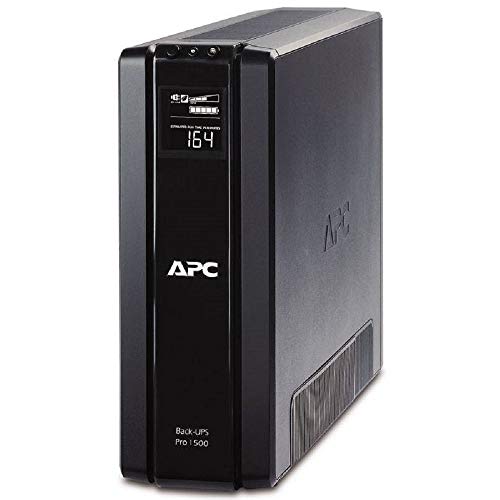 Show Reddit reviews
Show Reddit reviews51. Raxxess UNS1 Vented Universal Tray Shelf for 19" Server, Bottom Slots for Mounting Non Half-Rack Equipment, Black (RAX UNITRAY)
Sentiment score: 1
Number of reviews: 2
Punched shelf bottom can be used to attach non-rack and half-rack components and promotes good ventilationDesigned for IT racks, music studio racks, and all standard 19" rack systemsMade from Heavy 14 guage steel with ventilated bottom slots to properly secure equipmentDepth: 10" / Height: 1.75" 1U ...
 Show Reddit reviews
Show Reddit reviews52. Ubiquiti NanoBeam ac 19, High-Performance airMAX Bridge 19dBi (NBE-5AC-19-US)
Sentiment score: 0
Number of reviews: 2
NanoBeam AC NBE-5AC-19 5GHz 19dBi High-Performance airMAX ac Bridgehe NanoBeam AC is ideal for CPE deployments requiring maximum performance from the smallest possible footprint.Using airMAX 802.11ac technology, this nanobeam supports up to 450+ Mbps throughput in a small form factor.The NanoBeam ac...
 Show Reddit reviews
Show Reddit reviews53. AC Infinity CLOUDPLATE T7-N, Rack Mount Fan Panel 2U, Intake Airflow, For Cooling AV, Home Theater, Network 19” Racks
Sentiment score: 1
Number of reviews: 2
An intelligent fan system designed for cooling audio video, DJ, server, network, and IT equipment racks.Protects rack-mount equipment from overheating, performance issues, and shortened lifespans.Programmable thermostat controller with automated speed control, alarm warnings, and backup memory.Premi...
 Show Reddit reviews
Show Reddit reviews54. Ubiquiti EdgeRouter X x ER-X-SFP-US Advanced Gigabit 6-port Router with PoE and SFP OPEN BOX
Sentiment score: 1
Number of reviews: 2
Ubiquiti Networks ER-X-SFP EdgeRouter X --U.S. Model--5 x Gigabit Ethernet Data/PoE Outputs 1 x Gigabit Ethernet SFP Data Port.SFP Model Powered By Adaptor with Ubiquiti Passive PoE Support --See User Manual--Edge Operating System with Intuitive User Interface.880 MHz dual-core processor along with ...
 Show Reddit reviews
Show Reddit reviews55. Tripp Lite 6U Wall Mount Rack Enclosure Server Cabinet, 16.5" Deep, Switch-Depth (SRW6U),Black
Sentiment score: -1
Number of reviews: 2
Secures 6U of 19 in. rack equipment up to 16.5 in. deepDimension:- 14.5 x 23.63 x 17.5 inches5-Year Limited Warranty & PCI-Compliant, Ships fully assembled
 Show Reddit reviews
Show Reddit reviews56. GearIT 24-Pack, Cat 6 Ethernet Cable Cat6 Snagless Patch 0.5 Feet - Snagless RJ45 Computer LAN Network Cord, Orange - Compatible with 24 48 Port Switch POE Rackmount 24port Gigabit
Sentiment score: 2
Number of reviews: 2
High-precision, Cat 6, ANSI/TIA-568-C.2 compliant, ETL Verified, Ethernet LAN patch cable, pre-terminated with RJ45 connectorsPremium quality, long-lasting materials, durable design, and a Lifetime Warranty for the price of a generic cable. ETL Verified to ensure maximum reliability and compatibilit...
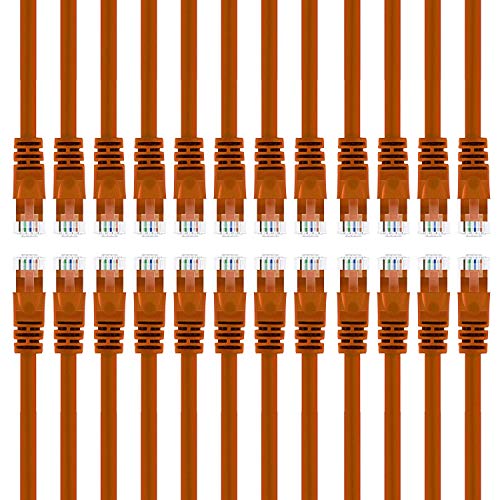 Show Reddit reviews
Show Reddit reviews57. Coming Data 24V 1A 24W AC/DC Adapter Power Supply w/ 5.5x2.1/2.5mm DC Barrel Connector (UL Certified)
Sentiment score: 0
Number of reviews: 2
24 Volt 1 Amp 24 Watt Adapter Power Supply w/ DC Barrel Connector, Tip Size: 5.5x2.1/2.5x10mmInput: AC 100~240V Output: DC 24V 1A, DC cable length: 5 ft., Polarity : Center +Works with devices required 24V 1A DC power and physically fits the plugUL Certified, short circuit protection, Energy Saver L...
 Show Reddit reviews
Show Reddit reviews58. SFP+ DAC Twinax Cable, Passive, Compatible with Cisco SFP-H10GB-CU2M, Ubiquiti and more, 2 meter(6.5ft)
Sentiment score: 1
Number of reviews: 2
10GBase-CU, 2 meter2-pair differential twinax cable, PassiveEEPROM I2CWidely compatible with Cisco, Ubiquiti, F5, D-link, Dell, Intel, Mikrotik, Mellanox, Netgear, PaloAlto, Quanta, Solarflare, Supermicro, Open Switch......10Gtek's automatic assembly line, assures the consistency of manufacture unde...
 Show Reddit reviews
Show Reddit reviews

Boy, Ubiquiti sure doesn't make it easy for the average home user/consumer to get a grasp on their products and offerings. I fumbled my way into a similar situation as yourself, perhaps bits of my ramblings will be helpful for you. I started off with a trusty little ER-X, fully planning to outgrow that little device within a matter of months. That did NOT happen, as it's quite a capable router for the $49 I invested in it. It even handled load-balancing dual WAN connections without breaking a sweat. And there's a PoE passthrough for pairing the router with a wireless access point. After being so thrilled with the ER-X, I decided it was time to bring our wireless capabilities into the 21st century and ended up going with a UAP-AC-LR, which has continued to serve us well over the past ~18+ months, or so. I was getting consistent remarks on just how great the WiFi was all of a sudden after deploying that lovely little UFO shaped device. Do yourself a favor and avoid the CloudKey, unless you have a very specific use-case / need for it. There's dozens of ways to run a UniFi Controller that are both cheaper (free?) and better, IMO. If you just have the single access point (I only have the one) you could potentially even stand it up simply by using the UniFi mobile app to set it and forget it. It only needs to run when you want to make modifications, or changes to your setup, but the options are immense. You can even run the software on your desktop PC, pretty much whatever you have on hand will suffice.
In an effort to give a somewhat complete run-down of your options, there's another line of products, where many folks prefer to go with a pure UniFi setup. The USG is on par with the ER-X, but it's twice the cost with less power and less features. The only added bonus is that you get to manage it from the same menu/interface as your access point(s), so your metrics and charts will fill out more and look a bit prettier, but how often do you really sit around and look at how much data your network devices are pulling? I still prefer the EdgeMAX dashboard over the UniFi Controller interface, especially considering the fact that I'm not wholly convinced the values are particularly accurate, so it may be of little value if that's something you actually need for your use-case, rather than just a pretty toy to view. Hope some of this helps, if you have further questions, please ask away! Below I'll list the absolute bare-bones, budget-conscious way to get into an incredibly stable home network setup, from my experiences. I only recently upgraded my Edgerouter-X with an Edgerouter 12 from the Early Release store, and today is the day my upgraded fiber package gets flipped on. Goodbye 100Mbps, hello Gbps! Sadly, not symmetrical... but that's for another time and place. Best of luck with your decision(s). I swear by my little "hybrid" network with the Edgerouter at the core and the UniFi access point (i've since added a mish-mash of switches, but unless you have a large need for ethernet connected devices, the ER-X should be plenty to get you going. This TP-Link was the absolute cheapest "managed" (smart) switch I could find in my research. I'm not quite sold on the UniFi switches, but I often wish I owned an Edgeswitch Lite, but someday I'll learn more than just the basics of the used Cisco SG300-20 i picked up to be the "core" switch of my network. Both the ER-X and ER12 have the added bonus of built in switching chips, so you get the best of both worlds which gives you quite a bit of flexibility in a home/lab environment.
TL;DR -- Edgerouter-X paired with UAP-AC-Lite with the UniFi Controller software running on pretty much whatever you have on hand (RPi, Google Cloud Compute, AWS, any old PC, etc.) and you will have a rock-solid network core with dreamy WiFi that'll get you compliments for weeks, if not months from your significant other and/or housemate(s).
Alright, here we go:
PLANNING
You mainly need to figure out how many cables you need and where you'll run them to. Obviously you'll need one to each location of an AP or camera, so you need to figure out how many you'll run to jacks for connecting Ethernet devices. The bare minimum is one to each TV location and desk location, in this case you'll connect a switch to the jack if you need to connect more than one device. The ideal number is five to your main entertainment center, and two to every other TV location and desk location. This hopefully eliminates the need for secondary switches. In addition, you should run one Coaxial cable to each TV location including your main entertainment center. Add up all the Ethernet cables you'll be running, and keep this number in mind.
As for the network hub location, the best place for it is the basement, preferably an unfinished part of it near the entry point of your internet service. If you don't have a basement, use a utility room. Just make sure it has some sort of ventilation, you don't want stuff getting too hot.
EQUIPMENT
For the actual Ethernet cable, you'll want to get a 1000 foot bulk spool. Get pure copper rather than copper clad aluminum (CCA) and solid conductors rather than stranded. It needs to be riser rated (pretty much any will be) but plenum rating is pointless unless you'll be running it through air ducts. Your big choice here is the category rating: Cat5e or Cat6. Cat5e is good for gigabit, Cat6 will future-proof you for 10 gigabit. Cat6 is more expensive, thicker, and trickier to terminate as the spec only allows a quarter inch of untwisting rather than Cat5e's half an inch.
Keeping in mind the number of wires you plan on running, you'll need a punch-down patch panel with at least that many ports that matches the category rating of your cable. You'll also need punch-down keystone jacks, these also need to match the category rating of your cable. You won't need them for cables going to cameras or APs, you'll just need one for each other cable. For each location where you'll be installing jacks, you'll need a single gang old work low voltage bracket (or a surface-mount box), and a keystone wallplate. Six ports for the main entertainment center, three for each other TV location, two for each desk location. You'll also want a keystone coaxial coupler for each TV location including the main entertainment center.
You have another big choice to make for the main switch, a managed PoE switch or a dumb unmanaged switch. The managed PoE switch will simplify things a lot as it'll power your cameras and APs, while with an unmanaged switch you'll need to use PoE injectors. A managed PoE switch will, predictably, be much more expensive. Either way, you'll ideally want one with at least as many ports as the total number of Ethernet cables you'll planning to install, plus one for the router. You can get one with fewer ports, but then you won't be able to connect all your cables to it at once, you'll need to just connect the ones you're currently using. If you'll be going with a managed PoE switch, get one of these UniFi switches: 8-port with 4 PoE, 8-port with all PoE, 16-port, 24-port, or 48-port. If you'll be getting an unmanaged switch, any is fine. Just make sure it's gigabit. I used this one in my previous house, for example.
For the router, you'll want the UniFi Security Gateway.
You've got another big choice to make for the APs: Lite or Pro. The main difference is that the Lite has two 5 GHz streams, while the Pro has three. Only high-end devices like Macbook Pros have 3-stream Wi-Fi hardware, so if you don't have any devices with this, the Pro won't give you any benefit. Also, since the Lite is cheaper you can get more of them for the money, as more APs rather than better ones is the best thing you can do to improve your Wi-Fi. Both of these are available in single-packs and 5-packs, the single packs include PoE injectors but the 5-packs don't. If you're getting a PoE switch, consider getting a 5-pack of Lites.
You'll need something to run the UniFi controller. This is the software that you use to manage all the UniFi gear in one place. The easiest thing to do is install it on an Ethernet-connected PC and just run it when you need to make changes or update firmware. If you want a dedicated device for running it all the time, you can use a Raspberry Pi or Cloud Key. The Cloud Key is PoE-powered, so it's particularly convenient if you have a PoE switch.
You'll also need a few RJ45 plugs for the AP and camera cables, a crimping tool for them, a 110 impact punch down tool for doing your jack and patch panel terminations, and something to strip the cable jacket. Normally this will be built into the crimper.
Lastly, you'll need a lot of pre-made Ethernet patch cables to connect everything in your network hub. Get ones that are as short as possible, 1-3 feet. You'll need one to connect each cable you've installed from the patch panel to the switch, one for connecting the switch to the router, and another for connecting the router to the modem/ONT (this one may need to be longer). If you'll be using any PoE injectors, you'll need an additional cable for each one. You could make all these yourself, but this is very tedious and time-consuming, and hard to get right. The wires need to be in the right order and all 8 need to be connected for gigabit to work. Lastly, you'll need one for each actual Ethernet device you currently have, these should be 6 feet or longer if necessary.
INSTALLATION AND SETUP
The first thing to do is run all the cables. Camera and AP lines go to the device's location and get an RJ45 plug, all the others go to a keystone jack box/bracket/faceplate. Whenever possible, leave a foot of slack at both ends in case you need to re-do terminations. I like to terminate each cable after I run it, as it makes things easier to keep track of. For all the jacks, note the port number of the cable at the patch panel, and write that same number on the faceplate next to the jack. When you do the terminations, make sure to untwist the wire as little as possible, particularly if you're using Cat6.
For the APs, install the ceiling mount bracket using the included hardware, connect the cable to the AP, and then just put the AP on the bracket and twist it to lock it in place.
At the network hub, first hook up any PoE injectors you'll be using. Connect the patch panel port for the AP/camera cable to the injector's PoE port, and connect the injector's LAN port to the switch. Plug the injector into an outlet. Now connect the rest of the patch panel's ports to the switch, or if you have a smaller switch just connect the ones you're currently using. Connect the USG's LAN port to the switch, and its WAN port to your modem/ONT. Make sure your APs are getting power, their ring light will be white if they are.
Now, open the UniFi Controller (wherever you have it set up) and go to the Devices page. Adopt everything, and update everything's firmware. Go through it and set up everything the way you like. All the UniFi devices will light up blue once adopted and configured.
>I recently moved to a new home and now have gigE internet service. Unfortunately, my old router and WAP can't handle the speed (Wireless-N Airport Extreme). To fix this, I about a TP-Link Archer C7, and I'm still not seeing the speeds that I want, but I'm still not happy with my performance.
Awesome. You made my shitlist of people I'm jealous of. lol Except that extreme router. lol
>When I connect the modem directly to my computer, I'm seeing 980 Mbps.
Seems about right.
>When the Aiport Extreme
Gonna stop you right there. Throw that thing away and bury it at a crossroads at midnight.
>and separate gigabit switch are involved, I'm seeing about 250 Mbps,
Exactly.
>and with the Archer C7 and gigabit switch, I'm seeing about 780 Mbps down.
rubs eyes How is that possible?
>So, I'm looking to take the Archer C7 back
Good!
>in favor of a USG and Unifi WAP. On average, what speeds should I expect from a USG?
I know I'm gatekeeping lol but it's A.P. The wireless is implied. This is where the questions start however.
>I need 1300 square feet of WiFi coverage.
You need unifi mesh to make things less labor intense. That or two unifi AC pros for solid coverage. You can get away with one (placed in the center most part of your home) if you absolutely had to do without.
You'll also need the following:
The concept is. You either buy a Ubiquiti Edge Router 4 / a Unifi Security Gateway with an SFP WAN. and have the ISP give you a direct fiber hand off and use one of the copper GTEK SFP patch cables to patch you over to a unifi / ubiquiti switch (please make sure this is either POE / not). This is a cost consideration. Hook your AP to the boona end of the switch and presto blamo you have just shy of a 1 gig internet access internally.
Good luck! Comment if you have any questions.
This is a server rack I built myself. I got my inspiration from this guide on building your own server rack: DIY Server Rack
Specifications are as follows:
18U Server Rack Standard 19” rack width (between the rails) 24 inch depth and about 23” wide.
From top down for components:
I don’t have a UPS yet. That will be purchased soon.
Album Pictures of my build:
rack build pics
My goal with this rack was to enclose everything in as best as I could while still maintaining easy access for service. I’ve got a total of 4 side panels with acrylic windows in each one that I attached with magnetic cabinet latches rated at 15 lbs a piece. They hold really nicely without making it impossible to pull any one of the panels off. (I used 4 for each panel. cabinet latches
For the top I made this similarly to the side panels with oak boards. I mitered each board together with a Kreg jig and wood glue. For the middle, I used oak plywood at 3/4” thick. Cut it to size till it fit perfectly in the oak picture frame I created. I also used cabinet latches for this so I could easily pull it off and access the top of the rack.
I’m most definitely not an expert wood worker. This is by far the most complicated cuts and assembly from raw wood I’ve ever done. (It’s not perfect, but I feel like I’ve learned a lot while building it)
I’ve got 6U of open space in the back side of the rack that I will fill in soon for a completely enclosed rack.
Lastly I used a 24 port patch panel in the rear and a 1U rack blank with a custom cut hole for a IEC power pass through. I wanted this rack very easy to disconnect from the wall outlets and easy to reconnect to the wall outlets without dangling cords. So the most complicated wire management is inside the rack.
For people looking for sim free and unlocked options I can recommend this Netgear modem
https://www.amazon.com/gp/product/B01N5ASNTE
I have used it along with the $10 Tmobile plan at a few places around here and it works great. If you can get decent LTE signal from Tmobile you can get some remarkable speeds https://imgur.com/a/JlpeHh7
Power over ethernet. I've got an edgerouter poe-5. Works super great, was a blast to tinker with and tune. But over time I ended up getting a poe splitter to power my cable modem. A poe powered switch. One of ubiquity's long range antennas (powered by the router of course) to share internet and movie library with my parents a few blocks over. And a camera. And from ALL of those, just one wall wart for the router itself. The UPS likes it as well.
Now mind you, I never set out to become a POE addict. I just wanted a nice, powerful router but didn't feel like building a pfsense box for it. I ended up getting the powerful router but it had features for me to grow into that I didn't even know I needed when I bought it.
'That pretty much sums up my ubiquiti experience.
But I'm still kinda pissed that their management software is split between cloud keys for unifi stuff and UNMS for edge stuff.
Take one of these and connect it to one of these and power the fan off of the PoE ports. Also, the fan I linked is a blower fan and would match nicely up against the side of the vent holes.
I'm using this to go from my USG-PRO-4 to a US-24-250W
https://www.amazon.com/dp/B06XHF7JSG/ref=cm_sw_r_cp_apa_i_eQjZCb6VNWZ8R
They are both plain SFP ports but this cable works great. Didn't have to configure anything!
A single piece cable that connects two SFP(+)/QSFP ports, used for hardware within the same room or rack. There are active and passive ones; sometimes you need active.
https://www.amazon.com/10G-SFP-DAC-Cable-SFP-H10GB-CU2M/dp/B00U8BL09Q/ref=sr_1_4?keywords=Unifi+DAC&qid=1569519680&s=gateway&sr=8-4
Likely your ISP restricts you to one DHCP IP address, if you successfully connect a unifi straight into a modem you will pull public IP addresses for all your connected devices, from my work with Unifi AP's you need to place them after a router. Your setup needs to go modem>router>unifi
Without a router there is not NAT, also there is no firewall to secure the network either. I would couple it with a ER-X, cheap and powerful UBNT router. Use the built in setup wizard and you're done.
https://www.amazon.com/Ubiquiti-EdgeRouter-Advanced-Gigabit-Ethernet/dp/B00YFJT29C
This is the pair that I use, and they work great:
http://amzn.to/2qzR4G1
http://amzn.to/2rzLWAh
I did have some problems with POE with the AP, but after using the POE injector I haven't had a single problem. I think the uptime on my ERX is like 5 months now.
I'm using a DAC cable like this, and neither end is what I would call hot.
Thanks for the gold!
Hi, I have some additional stupid questions. As I intend to use patch cables to connect all wired devices via Patch Panel then connected to the Gigabit Switches . I am looking at these: https://www.amazon.com/gp/product/B00XIFJ9WE/ref=ask_ql_qh_dp_hza
​
As mentioned previously, I intend to Crimp the RJ45 on all the CAT6 Cables using T-568B Straight-Through Ethernet Cable method .
Questions:
​
Thanks in advance
I tried it with an old OpenWRT router and it worked when I set the IP's and everything. If that is true about the ER-X-SFP then I will just buy one of those, if I can do what you're saying with that router, it'd be nice to have. This is the router you're talking about, correct? https://www.amazon.com/Ubiquiti-EdgeRouter-ER-X-SFP-US-Advanced-Gigabit/dp/B012X45WH6
I know that the ONT is on the side of my house, and there is a cat 6 cable that I use to connect to the WAN. I am not sure what type of modem is in there or what, it's all locked up except for the battery backups.
APC makes by far the best UPS’s. This is what I have: APC Back-UPS Pro 1500VA UPS Battery Backup & Surge Protector (BR1500G) https://www.amazon.com/dp/B003Y24DEU/ref=cm_sw_r_cp_api_i_a3ZjDb2NA0J1V
I put mine on a 1U shelf and just put one rack ear on each on the small switches.
Here's a pic..
Make sure you get a shelf that doesn't have a lip. It needs to be full 1U height like this one:
Raxxess RAX UNS1 Vented Universal Rack Tray Shelf for 19" Server Racks, with Bottom Slots for Mounting Non-Rack and Half-Rack Equipment
I used these: CTA Digital PAD-HFS Heavy-Duty... https://www.amazon.com/dp/B07KK5CSJY?ref=ppx_pop_mob_ap_share
I also got white blanks to make things look prettier:
Cable Matters (20-Pack) Blank... https://www.amazon.com/dp/B01AYKR63O?ref=ppx_pop_mob_ap_share
UBNT Networks Ubiquiti Dream Machine All in one with Integrated Security Gateway, Gigabit Switch, Cloud Key and Enterprise AP. Bundle https://www.amazon.com/dp/B0813S3WWK/ref=cm_sw_r_cp_api_i_MAP1DbT68DJ4G
802.3af/at is coming down in price to where you can get it at a reasonable price even for consumers. In fact just recently I purchase an 802.3af to USB splitter for less than $20. Now I can power my Raspberry Pi (albeit downclocked) off my POE switch.
Long term, the standards are better because it wont matter who you buy what from - it'll all work together. No true home user understands any of these PoE and Faux-PoE standards, nor do they want to.
For the next upgrade you could power that RPi via PoE... free up plugs on the back of your UPS...
Are you supposed to put a ETH-SP on both sides of the outdoor cable? I would assume so... Let me know. I ran cat5 out to my shed for a camera and will be adding the cam in the spring. Thanks!
Thanks!
Ports #1-#12 are GearIT Cat6 12” Patch Cables - https://www.amazon.com/dp/B00XIFNH8Q/
Ports #13-#24 (#23 on the POE) are GearIT Cat6 6” Patch Cables - https://www.amazon.com/dp/B00XIFJ9WE/
Port # 24 on the POE is a 6” cable I got in one of the Craigslist lots.
Alternatively, if you already have plenty of switching and just want to clean up POE at the rack you can look into a POE injector - https://www.amazon.com/dp/B015S8397E/ref=psdc_281414_t5_B00EQBR7M8
I added up the max wattage of your stuff (guessing on the 24 switch and USG4P) and got a high value of 1000w (generous max). I would get something like these:
•This has a 7mIn runtime at 1000w, but you most likely won’t use the max wattage.
APC 1500VA Smart-UPS with SmartConnect, Pure Sine Wave UPS Battery Backup & Surge Protection (SMC1500C) https://www.amazon.com/dp/B077Y62GSJ/ref=cm_sw_r_cp_api_i_QtX7AbW4TGNXS
•APC Back-UPS Pro 1500VA UPS Battery Backup & Surge Protector (BR1500G) https://www.amazon.com/dp/B003Y24DEU/ref=cm_sw_r_cp_api_i_rhX7Ab65SDWHN
The Back-UPS Pro allows for a battery expansion if needed. This one:
•APC External Battery Backup Pack for Model BR1500G (BR24BPG) https://www.amazon.com/dp/B0047E5B90/ref=cm_sw_r_cp_api_i_MnX7AbGMCVXPT
Look more at the watts and runtime then volts. You can get rack mount versions but they will be higher cost.
Take that just 1 step further & give it 1u airgap on the bottom, or if you got $ to blow get this lol:
AC Infinity CLOUDPLATE T7-N, Rack Mount Fan Panel 2U, Intake Airflow, for cooling AV, Home Theater, Network 19” Racks https://www.amazon.com/dp/B00ZQPDB7I/ref=cm_sw_r_cp_api_i_r-c2Cb0GX77CD
sorry.. amazon won't link the "short" one for some reason..
https://www.amazon.com/UBNT-Networks-Ubiquiti-Integrated-Enterprise/dp/B0813S3WWK/ref=as_li_ss_tl?keywords=unifi+dream+machine&qid=1573700499&sr=8-1&linkCode=sl1&tag=williehowe0c0-20&linkId=271438ebd99c2723ea6aba1cf8136513&language=en_US
Am not OP, can't speak to this particular device, but I do use some of their other products, like this guy to power my USG and have no issues with gigabit speeds.
Are those 6" cables? I kind of did the same thing as you by not using the keystones to the left of my patch panels, but I still needed to use a few 12" patch cables for a few of the ports on my US-16-150 switch.
Get some keystone blanks to finish up: Cable Matters (20-Pack) Blank Keystone Jack Inserts in White https://www.amazon.com/dp/B01AYKR63O/ref=cm_sw_r_cp_apa_i_zPGXDbM3RZWEG
I think it's MiMo AC , which can achieve 450Mbps. If 450Mbps is enough for you, you might want to look into such things as the Nanobeam AC. I've not used it, but the price is right.
Actually, I bought the 18U https://smile.amazon.com/gp/product/B01A2JE1SU/
https://www.amazon.co.uk/Ubiquiti-NanoBeam-High-Performance-airMAX-NBE-5AC-19-US/dp/B00SQG15VI/ref=cm_cr_arp_d_product_top?ie=UTF8 would that come as a pair?
​
And if so is it possible to buy individual dishes?
This is the power supply which should ship with the ERX https://www.amazon.com/gp/product/B0194B7ZS0.
Is it possible the older ERX shipped with the correct power supply? I don't remember having this trouble before.
Not OP, but I am using this on a USG as a wan2 failover.
https://www.amazon.com/dp/B01N5ASNTE/?coliid=I2TBGK8SOA4PYO&colid=2DDLLAA5DHXGH&psc=0&ref_=lv_ov_lig_dp_it
I got this one to do exactly what you're looking to do. out of stock right now.. https://www.amazon.com/gp/product/B0194B7ZS0/ (I'm powering a Unifi AP AC Lite from Eth4 via POE on my ERX using this power supply).
Also, this is what the Cloud Key does. If you buy a Cloud Key, this is something you can plug into the network that already has the controller software present. You can just use it as the controller for all Ubiquiti products.
Do you know what band they are connecting to? If it 2 or 4 (not 13 only) you should check this out.
NETGEAR 4G LTE Modem - Instant Broadband Connection | Works with AT&T and Alternate Carriers (LB1120) https://www.amazon.com/dp/B01N5ASNTE/ref=cm_sw_r_cp_api_i_eP1uDbDRDK329
https://www.amazon.com/TP-Link-Gigabit-Ethernet-Multi-WAN-TL-ER5120/dp/B006DEBYTI
https://www.amazon.com/SafeStream-TL-R600VPN-Broadband-throughput-Concurrent/dp/B007B60SCG/ref=pd_lpo_sbs_147_t_0?_encoding=UTF8&psc=1&refRID=MY30G24G13BKXR7T1RCD
https://www.amazon.com/Ubiquiti-Networks-MSS894582I01-UBIQUITI-NETWORKS/dp/B016YJW8K0/ref=sr_1_11?crid=168HG3CMMSCKZ&keywords=ubiquiti+dual+wan+router&qid=1564425858&s=electronics&sprefix=ubiquiti+dual+wa%2Celectronics%2C216&sr=1-11
https://www.amazon.com/Ubiquiti-Edgerouter-SFP-Desktop-ER-X-SFP/dp/B012X45WH6/ref=sr_1_9?crid=168HG3CMMSCKZ&keywords=ubiquiti+dual+wan+router&qid=1564425858&s=electronics&sprefix=ubiquiti+dual+wa%2Celectronics%2C216&sr=1-9
https://www.amazon.com/Ubiquiti-Edgerouter-ERLITE-3-Desktop-Router/dp/B00HXT8EKE/ref=sr_1_5?crid=168HG3CMMSCKZ&keywords=ubiquiti+dual+wan+router&qid=1564425858&s=electronics&sprefix=ubiquiti+dual+wa%2Celectronics%2C216&sr=1-5
What kind of stuff?
We often use the tripp lite wall mount racks for a lot of places: https://www.amazon.com/Tripp-Lite-Enclosure-Switch-Depth-SRW6U/dp/B003K1NFY4/ref=sr_1_1?ie=UTF8&qid=1523904491&sr=8-1&keywords=tripp+lite+rack
Shelf: Raxxess RAX Unitray Universal... https://www.amazon.com/dp/B0007OGTGS?ref=ppx_pop_mob_ap_share
This is what I got. I didn't want to add another switch and the Unifi switches were more than I wanted to spend to power 3 APs.
https://www.amazon.com/WT-GPOE-4-48v48w-Gigabit-Passive-Ethernet-Injector/dp/B015S8397E/ref=sr_1_3?ie=UTF8&qid=1539482683&sr=8-3&keywords=texas+wifi+poe+injector&dpID=51qMLdrQ%252B-L&preST=_SX300_QL70_&dpSrc=srch
I have a UDM-pro that will be connected to a US-16-150W via this DAC:
https://www.amazon.com/gp/product/B06XHF7JSG/
BUT per ubiquiti neither auto-negotiation works nor does it respect manually setting the link speed on the UDM end:
https://community.ui.com/questions/DAC-not-recognized-on-UDM-Pro/7e9d495e-f7a5-4f92-941d-6c22763a03b7#answer/ba29de99-4b4e-4c70-91e1-b24ad9dabc3c
>Link speed selection doesn't work on UDM Pro yet and auto mode sets 10G for DAC. That's why it doesn't work with the switch which has 1G enforced
Thanks. I didn't realize running ethernet cable outdoors, even when using outdoor grade cable, could be so risky. While I'm naturally getting the Unifi 8-150W switch for the main house, I'm reluctant to get another SFP switch for the lane way house - mostly for cost reasons. Besides the AP, I doubt I'd have more than 2 ethernet ports in that lane way, so an 8 port switch with SFP would be somewhat wasted with so much excess capacity.
As an alternative, could I just use ethernet surge protectors? Maybe on both ends? Oh look, Ubiquiti even sells PoE surge protectors too!
Right - I'm not saying "THIS THING IS TOTALLY USELESS, FUCK UBIQUTI!"...more that:
this is the kind of thing I'm after...which I'll grant you is an "enclosure"