(Part 2) Top products from r/electronics
We found 44 product mentions on r/electronics. We ranked the 709 resulting products by number of redditors who mentioned them. Here are the products ranked 21-40. You can also go back to the previous section.
21. Aoyue 937+ Pro Series 45 Watt Programmable Digital Soldering Station-ESD Safe, C/F Switchable, Configurable Iron Holder, Spare Plug-in Heating Element
Sentiment score: 2
Number of reviews: 3
Digital thermostat control with switchable °C / °F readoutProgrammable sleep Function to increase tip life45 watt iron with over 50 available tip sizes2 quick temperature programmable presets, Plug-in heater element
 Show Reddit reviews
Show Reddit reviews22. Weller WLC100 40-Watt Soldering Station
Sentiment score: 3
Number of reviews: 3
High performance analog soldering station produces up to 900° F to handle many soldering projectsVariable power control dial adjusts power from 5 watts to 40 watts for accuracyQuality, lightweight pencil iron with cushioned foam grip provides extended comfort during long term soldering projectsIncl...
 Show Reddit reviews
Show Reddit reviews24. Weller WESD51 Digital Soldering Station
Sentiment score: 2
Number of reviews: 3
Microprocessor Controlled With Digital Led DisplayAllows User To Read Temperature Setting & Actual Tip TemperatureDesigned For Continuous Production Soldering
 Show Reddit reviews
Show Reddit reviews25. Interstate Batteries 12V 5AH Sealed Lead Acid (SLA) Battery (AGM) - .187 FASTON Spade Terminals (SLA1055)
Sentiment score: 0
Number of reviews: 2
Great replacement battery uses include home security systems, push mowers, electric mowers, Murray riding lawnmowers, burglar alarms, and moreVRLA technology to eliminate spills and overpressureGenuine Interstate Batteries 12 volt 5 ah sealed lead acid battery back by a 12 month warranty.Great repla...
 Show Reddit reviews
Show Reddit reviews26. Elenco 350 Piece Pre-formed Jumper Wire Kit
Sentiment score: 2
Number of reviews: 2
Contains 350 lengths of #22 solid wire jumpers in various colors4 different lengths of 25 pieces of eachContained in a large 14 compartment plastic caseDesigned to work well with breadboards or anywhere jumper wires are needed, made in TaiwanFor 30 years Elenco has been using their strong engineerin...
 Show Reddit reviews
Show Reddit reviews27. Stanley 014725 25-Removable Compartment Professional Organizer
Sentiment score: 2
Number of reviews: 2
Stanley - Black & DeckerUnique lid design locks all compartments in placeBuilt-in wide handle for easy and stable portabilityHeavy-duty latches ensure the lid will not flip openComfy-grip handleRemovable cup compartments in 3 different sizesUnique lid design locks all compartments in placeBuilt-in w...
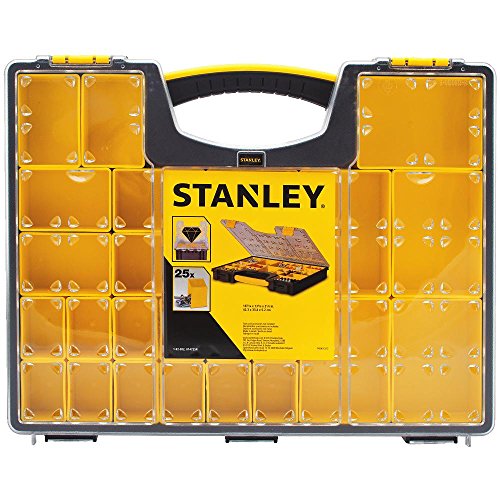 Show Reddit reviews
Show Reddit reviews28. PanaVise 350 Multi-Purpose Work Center
Sentiment score: 0
Number of reviews: 2
Self-centering, extra-wide opening jaws open a full 9-Inch (228.6mm) and hold heavier objects by centering weight over baseParts Tray Base Mount adds stability [8.5 (215.9mm) diameter] and has six individual trays to neatly hold small parts and toolsRibbed, neoprene jaw pads are 1.875 (47.6mm) high ...
 Show Reddit reviews
Show Reddit reviews29. Amprobe PM51A Pocket Multimeter
Sentiment score: 2
Number of reviews: 2
Digital multimeter measures alternating current (AC) voltage and direct current (DC) voltage to 600 volts (V), resistance to 40 megaohms, capacitance to 3,000 microfarads, and frequency to 1 megahertz (MHz)Average-sensing meter provides accurate readings when measuring linear loads where the current...
 Show Reddit reviews
Show Reddit reviews30. Timer, Op Amp, and Optoelectronic Circuits & Projects
Sentiment score: 2
Number of reviews: 2
Volume I of the Forrest Mims Engineer's Mini Notebook seriesTimer, OpAmp & Optoelectronic Circuits & ProjectsForrest Mims128 pagesPaperback
 Show Reddit reviews
Show Reddit reviews31. Coaxial Type F Female to Male Right Angle Adapter
Sentiment score: 0
Number of reviews: 2
Connector 1: Type 'F' maleConnector 2 : Type 'F' femaleConnection type: ScrewMeasurements: 1"L x 3/4"W x 3/8"H (26 x 19 x 11mm)Coaxial Type F (Female to Male) Right Angle Adapter
 Show Reddit reviews
Show Reddit reviews32. Electronic Lab 130-in-one Project
Sentiment score: 2
Number of reviews: 2
Easy to read illustrated, lab-style manualComprehensive, Illustrated Manual included.Comes with built-in speaker, 7-segment LEDIdeal for MIDDLE SCHOOLS and HIGH SCHOOLS.
 Show Reddit reviews
Show Reddit reviews33. There Are No Electrons: Electronics for Earthlings
Sentiment score: 2
Number of reviews: 2
 Show Reddit reviews
Show Reddit reviews34. Weller WSA350 120v Bench Top Smoke Absorber
Sentiment score: 2
Number of reviews: 2
Great for workspaces using more active fluxesRemoves flux fumes from soldering workbenchFumes are absorbed by the replaceable carbon-activated filterIncludes one replacement filter (WSA350F), ESD safeFan is quiet and will not add significant noise to the workspace
 Show Reddit reviews
Show Reddit reviews35. High Speed Signal Propagation: Advanced Black Magic
Sentiment score: 1
Number of reviews: 2
 Show Reddit reviews
Show Reddit reviews36. Extech MN35 Digital Mini MultiMeter
Sentiment score: 2
Number of reviews: 2
Compact manual ranging multimeters with 8 functions including temperatureLarge easy to read digital displayAC/DC voltage, DC current, resistance, Type K temperature, continuity/diode1.5V and 9V Battery test functionConvenient mini size with protective rubber holster and tilt stand
 Show Reddit reviews
Show Reddit reviews37. Engineers Precision Crimping Pliers Pa-09
Sentiment score: 1
Number of reviews: 2
Brand New Product
 Show Reddit reviews
Show Reddit reviews38. Make: Electronics: Learning Through Discovery
Sentiment score: 0
Number of reviews: 2
Maker Media Inc
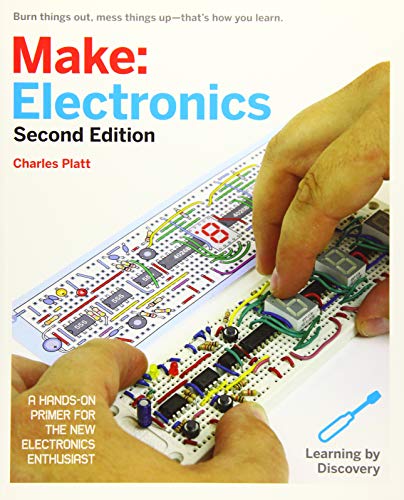 Show Reddit reviews
Show Reddit reviews39. Communication Circuits: Analysis and Design
Sentiment score: 0
Number of reviews: 2
 Show Reddit reviews
Show Reddit reviews40. Maxitronix 200-in-One Electronic Project Lab | Explore Electronics with 200 Experiments
Sentiment score: 1
Number of reviews: 2
A classic electronics trainer with 200 experimentsLearn basic principles of electronics and electricity, physics and magnetismProjects include: Build your own Radio, AM Broadcast Station, Burglar Alarm, Electronic GameProjects also include Ohmmeter, Telegraph, Rain Detector and Sound effects toolInc...
 Show Reddit reviews
Show Reddit reviews
That's a tough one to answer really, but here are a few thoughts on the subject.
If you are looking for the really basic stuff, as in you still need to learn ohms law and how to read a circuit diagram you can start out with the absolute basics;
Now, if you already have the circuit reading and ohms law down and you just want to know where to go from there, you've got a lot more choices.
Well, lot to think about there. Good luck, and don't forget /r/AskElectronics for help.
I'm nowhere near pro, but I do have a couple of electronics tools I absolutely love. A large benchtop multimeter is nice, but it is sometimes very useful to have a pocket unit you can carry around in a shirt pocket. I love my AMprobe PM51A. For $30, you get a lot of functionality. As jotux said, a Panavise is very nice to have. I have a Panavise Jr that has been very useful. One thing I don't have that I have been eyeing to a while is a pocket sized Digital Storage Oscilloscope. Worth checking out.
It depends what you are working on, but if you are working on through-hole and SMT in the under $40 price range I'd go with a Weller WLC100. It was my first iron and I used it for a long time before I finally upgraded (I still use it sometimes).
The stock tip was a little big for my taste so I bought a replacement (ST7) tip. The ST7 is a smaller conical tip. You can also find these on Amazon, but pay attention to the shipping if you order it off Amazon Marketplace, some 3rd party tool vendors will gouge you!
For the Fume extraction you should buy a fume extractor... heh. Pretty simple. I built my first fume extractor from an old PC power supply, an old exhaust fan, an articulating lamp base, some activated charcoal pads, and a length of dryer hose.
You can certainly go that route and build your own. It's nice if you already have the parts on hand, but eventually it became too unwieldy so I bought a Weller Fume Extractor. You can buy something similar for about half the price on Marlin P. Jones, but I was never able to catch them in stock.
Either way, look around, have fun, and good luck!
It's easier than ever to get into electronics these days. Make Magazine (actually, O'Reilly) publishes a wide variety of books, including starter books on electronics and simple computer circuits.
http://oreilly.com/
Also, Amazon sells some kits for folks who want to get their feet wet (tho wet feet aren't a very safe way to work in this field). This one is meant for teenagers who are probably younger than you are, but it will take you to the right part of Amazon:
http://www.amazon.com/Vintage-Sports-Cards-MX-906-Electronic/dp/B00005K2SY/ref=sr_1_43?ie=UTF8&qid=1380830249&sr=8-43&keywords=electronics+kit
If you're working from a book rather than a kit, you can order parts, even in ones, from suppliers like Digikey.com For orders under $25, they charge an extra $5. Even so, they're much cheaper than Radio Shack. Also, look up Sparkfun Electronics and their collection of books, kits, and free online projects.
At the minimum, you'll need a multimeter (volts, amps, ohms). Check ebay for these. A soldering iron is a useful tool, but a cheap one can be more trouble than it's worth. Better to use a solderless prototyping board (see Amazon or Digikey) at first.
I highly recommend the
Hakko 936 soldering ironHakko 888 soldering iron, which is still actually available. It's hard to fathom how a $100 soldering iron could be that much better than a $20 one, but once you start doing anything more serious than just sticking some wires together, it's worth it.As for other tools,
As for components, I've been buying them piece-meal for years, so other's will probably be able to yield you a better recommendation for kits than anything I can find just from a quick search. I do mostly digital work, so as far as passives, my main stock is:
If I need any other resistor for a specific project, I'll tend to just buy an extra 10 and keep them in labeled coin envelopes.
Random other pieces:
Edit: Fixed the soldering iron model.
Disclaimer: I'm using my Amazon Associate links for all of these, which always feel a little amoral and a conflict of interest, but really, if my apartment were to go up in flames and I could afford it, I'd buy every link on this list right now. Does anyone have strong opinions one way or the other on using them?
I saw a review a while ago where they said the accuracy was reasonable for home use but the author would be leery using at 120v or above.
Good auto-rangers are so cheap these days, it's hard to justify even spending $5 on something like this. Look at this one for $22: https://www.amazon.com/Extech-MN35-Digital-Mini-MultiMeter/dp/B0012VWR20 You can get pretty nice ones in the $50 range.
Funny that everyone is admonishing your misfortune without answering your question.
I have one of these little amprobe guys:
http://www.amazon.com/gp/aw/d/B001L4E9Z6
The size is great, I keep it in my laptop bag. Have used to to rewire 220 mains, work on 12v cars, and 3v3 circuits.
The size and portability make this the most used multimeter I've ever owned. It's great, the coin cell lasts a long time, and it's not given me different readings than any other meter within a couple of %.
Because it's always with me in my laptop bag, there have been a few occasions where I've been able to bust it out to save a day here and there.
A combination of this and this.
I love the Stanley boxes, because if you've got multiple you can mix the trays around in addition to being able to take them out to keep it organized on the table top. The smallest removable boxes in those fit resistors with the reel tape on them still, so I consider them perfect size. The container store ones are just deep enough to fit a concrete power resistor. You could also mount a ton of them on the wall if you've got the room or a bigger workspace.
I built something similar a few years back. I just wanted inexpensive blinking lights to skater around. You probably can't do much better than a 555 timer. A quick search will turn up hundreds of schematics (try terms like this )
One of the best resources would be Forrest Mims. If you "look inside" and go to "first pages" you will see pretty much exactly what you need. And if you decide to dig deeper into electronics you couldn't start much better than Mims. Seriously, the whole book is a gold mine.
Finally, you may want to look at making a custom PCB. I can't find the files anymore, but you can squeeze 6 copies of the complete circuit on a one 2" x 4" board fairly easily. I'll see if I can't find my layout. Sourcing PCBs is really easy these days. I've used these guys before. They were ok but a little pricey but I was only prototyping so it wasn't a big deal.
EDIT: Seconding what jptdrake wrote. Also, if you goal is a few pounds per box, ditch the PCB. Get some perf board and a soldering iron.
If youre thinking of buying that, dont waste your money, its a POS. I would recommend this station, good quality brand, relatively cheap and has some heat settings, doesnt give temperature, but its better than no control at all. Also the tips are pretty easily found.
Not quite what you asked for, but I recently switched from those sets of drawers to these carrying cases with removable bins:
http://www.amazon.ca/Stanley-014725R-Professional-Organizer-Yellow/dp/B00005QWYF/ref=sr_1_1?ie=UTF8&qid=1417559051&sr=8-1&keywords=stanley+organizer
I also modeled up some replacement bins of non-standard sizes, if you have access to a 3D printer:
https://github.com/BenBergman/stanley_bin
One great thing about these bins is that a standard size breadboard is exactly the same size as four of the smallest bins, so it is really easy to keep all the parts I need for a project together in one place.
Practical Electronics For Inventors shows you the basics of DC and AC analysis, how all the passive components work, how all the basic active components work (including BJTs, JFETs, and MOSFETs), and provides a TON of easy-to-build, practical projects.
I got this book when I took Circuits I, and because I read ahead in this book (which I found easy to understand even without any Circuits experience), I was one of three people in my Circuits I class (out of 40) to get an A. I still use this book today.
All About Circuits is very similar to the theory section of this book, but I do recommend this book since there are WAY more pictures, figures, and diagrams to help you along.
I recommend checking out Circuit Specialists. I have their model 2901 station and it works very well--I have compared it to the venerable (and $80) Weller WES51, and prefer the 2901--it heats faster than the Weller and has cheaper replacement tips.
You don't need a facemask to solder, but you should do so in a ventilated area. If you don't have a ventilated area, I strongly recommend a solder fume extractor. If you use leaded solder, lead is definitely a concern, but even if you use lead-free / RoHS compliant solder, the fumes are not healthy. If you absolutely can't afford a fume extractor (or don't want to figure out how to make your own out of a PC fan and a sheet of activated carbon), use lead-free solder and work near a window.
Learn from as many different sources as you can find. I recommend Forrest Mims's books (one) , (two) , (three)
Beware that most SPICE simulators focus on very simple 2-terminal and 3-terminal electronic devices: resistors, capacitors, inductors, transistors. But in today's modern world, we design electronics using VLSI integrated circuits, and these are seldom available as SPICE models.
So you will be able to SPICE simulate transistor circuits like the winkie-blinkie thing you built years ago. You'll be able to SPICE simulate opamp circuits, and 555 timer circuits. But not much more, because you won't have the requisite simulation models. Eventually you'll have to build real circuits in the real world and test them out in reality.
If you're an experienced software engineer then you can handle the calculus-I level math needed to understand "real electrical engineering" as practiced by non-hobbyists. After you get somewhat up to speed designing and simulating and building circuits that work (say, in 9 or 12 months), you can start to read college EE textbooks and begin to understand what SPICE ".AC analysis" actually is & why it's useful. You'll learn what SPICE ".FOURIER" is good for, and what it isn't. And so forth.
I haven't been at this for very long, but so far, I've had great experiences with the Aoyue 937+ Digital Soldering Station and the Mastech Auto-ranging digital multimeter. Both are way under $100 ($54 and $30 respectively, at the time of writing this). The soldering station heats up very quickly and the multimeter has been accurate so far. It has plenty of functions, too.
Precision. $30 meters tend to not have it.
I paid ~$400 for a 6.5 digit meter recently, and it's been worth every penny. Not everyone needs that precision, though, and that's fine. :)
Anyways, if you want a meter in that price range, at least get one with standard detachable probes. That's generally a sign of higher quality. This Extech meter is an excellent choice, for instance.
Can't use free eagle (too big) for this, but kicad or probably other things would work. With a few good books you can lay out a big board without advanced tools, although it can take longer. With cheap/free tools you'll usually have to use some finicky or kludgy methods to do really complex routing (blind/buried vias, free vias, heat transfer, trace length), but that usually isn't too big a deal. Here's a timelapse of a guy using Altium to route a high speed, large (a bit smaller than op's) data board for a high speed camera. The description has rough steps with timestamps- 38 hours total to lay out.
I'm hesitant to go against the grain on this one but I've had good luck with this. They also make an analog version.
All these comments are great, but the absolute beginning is here!
Next read the book suggested by ryzic. If you have the money, id buy the companion kits that Make sells for the book.
After reading those two books and doing all the projects, look into some "project kits." Check out sparkfun, The Evil Genius series of books, or my favorite the Nuts and Volts store.
After three or four "project kits" just find schematics and figure out how to buy all the parts yourself. Really the world is your oyester and with enough struggling you can build anything. Some ideas that always get people excited: a Tesla coil, cell phone jammers, tasers, ultrasonic range finders, a robotic arm, mechanized nerf gun, anything you think is cool and can find a schematic for.
From there you a going to find yourself really interested in microcontrollers. And well.. Thats a different comment lol!
The Engineer PA-09 is one of the best "small pin" crimping tools for hobbyists. They aren't dirt cheap, but they are worth $40-$50 price, which is cheap compared to official tools from connector manufacturers. I own a PA-09 and highly recommend it. If you never crimp the smallest pins, then a PA-20 or PA-21 might be better for you.
-----
Info about each crimp tool:
-----
Tables for "die size" to use for each connector family of each brand JST, Molex, AMP, JAE, HRS:
-----
Amazon:
-----
This is what we have around the house/lab. It works well, and offers variable heat control, which is handy. It comes with tips that are pre-tinned, which makes it much easier to keep them tinned.
I'm sure you've thought of it, but just in case, make sure your solder is lead-free. Also, the lower temp stuff works better for PCB work. If you do get the Weller iron I linked to, 50% heat should be more than enough for PCBs.
If your budget allows for it, this is what I have:
http://www.amazon.com/Weller-WESD51-Digital-Soldering-Station/dp/B000ARU9PO
I haven't done professional hardware development in 20 years, but back then this station was everywhere. With this one, you cannot go wrong.
Today there might be cheaper solutions that are usable. If you go through the episodes in this video blog http://www.eevblog.com/episodes/ you'll find many reviews of soldering stations and somewhere even recommendations for good starting tools.
I found the book "Practical Electronics for Inventors" to be very helpful explaining things when I was getting started. It starts from results and metaphors and then introduces theory. Sort of the opposite of a lot of textbooks that are theory oriented and light on practical uses and metaphorical explanations of components.
With that book and some Arduinos I have gone on to fame (well my mom thinks I am famous) and fortune (I am a hundred-aire!) selling electronics I design and program.
You probably need to be more specific... like what you plan to accomplish (robotics, microcontrollers, amatuer radio).
For electronic theory I recommend: There are no electrons: Electronics for earthlings
Oh dear god, please buy one of these:
http://www.amazon.com/Elenco-Piece-Pre-formed-Jumper-wire/dp/B0002H7AIG/ref=sr_1_1?ie=UTF8&qid=1345765743&sr=8-1&keywords=jumper+wire+set
http://www.amazon.com/Breadboard-jumper-wire-70pcs-pack/dp/B0040DEI9M/ref=sr_1_2?ie=UTF8&qid=1345765764&sr=8-2&keywords=jumper+wire+set
You are going to injure yourself cutting and stripping wire for your project.
Get something like this to learn the basics:
http://www.amazon.com/Vintage-Sports-Cards-MX-906-Electronic/dp/B00005K2SY/ref=sr_1_1?s=toys-and-games&ie=UTF8&qid=1313696934&sr=1-1
The various parts in there will be useful when you start breadboarding stuff.
and this to learn soldering:
http://www.amazon.com/Elenco-Practical-Soldering-Project-Kit/dp/B0002LUAL6/ref=sr_1_4?s=toys-and-games&ie=UTF8&qid=1313696934&sr=1-4
You might have a local hackspace where people would be willing to help you out if you are having trouble with the soldering.
http://www.amazon.com/home-improvement/dp/B000ARU9PO
I have two, both work great.
Try Practical Electronics for Inventors. I know it sounds cheesy, but it's very task oriented. It doesn't exactly deal with projects, more the pieces you need to know to accomplish your own project.
I'm enjoying this one
Get a nice panavise: http://www.amazon.com/PanaVise-350-Multi-Purpose-Work-Center/dp/B00011QA0M/ref=tag_dpp_lp_edpp_ttl_ex
Engineer PA make some nice crimp tools that are much better than pliers, if not as good as the real thing. Here is an example, note they come in different sizes, but they tell you what crimps they work with: https://www.amazon.com/Engineer-PA-09-Micro-Connector-Crimpers/dp/B002AVVO7K/
Not the exact same brand, but some of these classic kits from the 80s are still available new in box. You can find, e.g., the elenco 130 in one and 200 in one kits on Amazon for very reasonable prices.
I have this one and it's served me well for the last few years. There's also an analog version. The digital ones only read in Celsius, if that bothers you. They definitely aren't as nice as a Hakko or a Weller, but it has never let me down.
As far as the fumes go, it isn't the lead that's the problem, it's the flux inside the solder. Lead doesn't vaporize until ~1700C, which your iron is never going to reach. I mention this so you know that lead free solder doesn't solve the problem.
You should either solder in a well ventilated area, or use a fume extractor. Commercial fume extractors are expensive, and you can make your own with fan and a carbon filter (you can get them for normal air filters and cut to size).
You could make one. Cut your coaxial and twist the "sheath/braided" cable and then wrap it around the outside (threaded piece) then tape over it with electrical and then stick the middle pin into the middle. You could also do something like this http://www.amazon.com/Coaxial-Female-Right-Angle-Adapter/dp/B000AS9G9I
http://www.amazon.com/Coaxial-Female-Right-Angle-Adapter/dp/B000AS9G9I
Not low profile enough.
Oh, and although these don't just cover filters you may also want Communications Circuits: Analysis and Design (Clarke Hess) and Phaselock Techniques (Gardner).
20W x 3 hours = 60Wh
So you need a 12v battery rated at 5Ah I guess....
http://www.amazon.com/gp/aw/d/B000BPCUXO/ref=redir_mdp_mobile
PanaVise 350 Multi-Purpose Work Center
its a bit of overkill for what he's using it for, but its more general purpose than the circuit board attachment
http://www.amazon.com/Communication-Circuits-Analysis-Kenneth-Clarke/dp/0894648632/ref=cm_rdp_product
What about the follow up book?
All of those in series would give you 12 volts, but assuming 1800 milliamp-hours (mAh) it would only power the lights for 1.2 continuous hours.
I found this quote "AA alkaline cells have their capacity rated at only 25mA and an end voltage of only 0.8V per cell. At 500mA their capacity is half.
At 0.5A and 1A their voltage quickly drops like a rock."
From this forum: http://www.electro-tech-online.com/general-electronics-chat/100526-aa-battery-max-current-draw.html
So you may have voltage problems with 1.5 amps flowing through those AA's.
Check out something like BigSlowTarget suggests, for example: http://www.amazon.com/Rechargeable-Sealed-Lead-Acid-Battery/dp/B000BPCUXO
If you look at the description, it says it's only "3.5 x 2.8 x 4.1 inches ; 3.9 pounds", which is comparable to a block of AA's. The SLA batteries should be rechargeable too, but you'd need to buy a charger for them.
I got this book too, I use mimms for physics concepts and this book for application. I've learned a lot so far!
I'm in med school and I really needed a hobby that I could do for 5-10 minutes and get back to studying. Working with my breadboard is perfect for that, I get to use my critical thinking skills and take a break from pure memorization.
Edit: wrong link