(Part 2) Top products from r/minines
We found 20 product mentions on r/minines. We ranked the 60 resulting products by number of redditors who mentioned them. Here are the products ranked 21-40. You can also go back to the previous section.
21. Musou 1080P HDMI to RCA Composite AV Video Audio Converter Support NTSC/PAL for Xbox One,Blu-ray,DVD,PS4,Roku,Chromecast,Laptop,Amazon Fire TV Stick,Apple TV,Black
Sentiment score: 1
Number of reviews: 1
HDMI to RCA only:convert HDMI digital signal to Composite CVBS video audio signal(AV signal),can not be used as a RCA to HDMI Converter.Two TV formats output Selected:usually NTSC for America,PAL for othersEASY TO USE AND PORTABLE :Well sized,No drivers, no power adapter, plug and play,come with a U...
 Show Reddit reviews
Show Reddit reviews22. Raspberry Pi 83-16561RK -  3 Model B Starter Kit
Sentiment score: 0
Number of reviews: 1
<b>Price For:</b> Each
 Show Reddit reviews
Show Reddit reviews23. Raspberry Pi 3 based retro games emulation console, 16GB edition, 2x snes type controller, Retropie
Sentiment score: 1
Number of reviews: 1
Latest Version Raspberry Pi 3 with RetroPie Pre-Loaded 16GB SD Card - Black Case - Power Supply - HDMI Cable - Wifi2 SNES Style Retro ControllersMicroUSB Power AdapterKodi Media center installed (formerly xbmc)Raspberry Pi 3 - 50% faster than rpi2 with Onboard Wifi and Bluetooth which lets you conne...
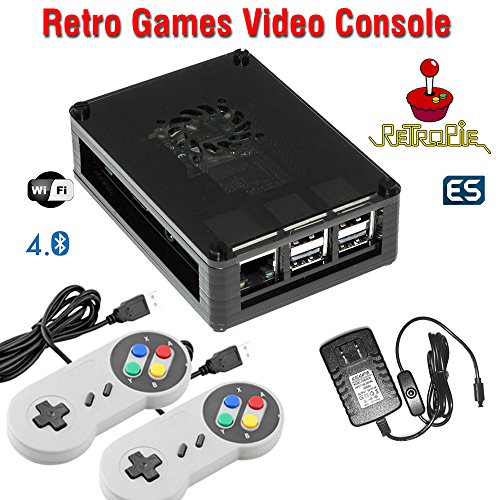 Show Reddit reviews
Show Reddit reviews24. Nintendo NES Classic Controller
Sentiment score: 0
Number of reviews: 1
The NES Classic Controller brings authentic retro gaming to your fingertips!This replica of the original NES Controller is designed for use with the Nintendo Entertainment System: NES Classic Edition systemIt can also be plugged into a Wii Remote controller, so you can also use it with Virtual Conso...
 Show Reddit reviews
Show Reddit reviews25. Fosmon 3-Port HDMI Switcher, Intelligent 3x1 Auto Switch Selector Support Full HD 3D 1080p HDCP, 3 In 1 Out HDMI Splitter with 24K Gold Plated HDMI Cable for HDTV DVD PS3 PS4 Xbox One Bluray Apple TV
Sentiment score: 1
Number of reviews: 1
Intelligent Function: Smart, automatic operation - has the key-press-switching functionWorks well with Nintendo Switch, Blu-Ray, Cable Box, PS3, Xbox One S, Xbox 360, etc; Support 3D.Compatible Devices:Video Game ConsolesComes with one fixed 1'3/4 ft. HDMI cable (pigtail) - Plug and PlayHDTV resolut...
 Show Reddit reviews
Show Reddit reviews26. VCT VP18 UK to USA Plug Adapter Converts 3 pin British Plug to 3 Prong Grounded USA Wall Plug,Black
Sentiment score: 0
Number of reviews: 1
This plug adapter Converts grounded UK plug to grounded USA plugIdeal for phones, laptops, tablets and any dual voltage electrical deviceONE ADAPTER per pack. The image is to show the front and the back of the adapterPlease note the plug adapter will not convert the 110 volt USA power to 220 VoltFor...
 Show Reddit reviews
Show Reddit reviews27. Wii Classic Controller Pro - White (Japanese Version)
Sentiment score: 0
Number of reviews: 1
Size: 100.5mm (L) x 146mm (W) x 55mm (D)Uses the communication function of the Wii Remote ControlButtons: A, B, X, Y, L, R, ZR, ZL (ZR/ZL analog)Two Analog Sticks: L, RExtra Buttons: - (Minus) / Select, Home, + (Plus) / Start
 Show Reddit reviews
Show Reddit reviews28. NES Classic Mini AC Charger Adapter For Nintendo NES Classic Mini Edition Power Supply(6.6Ft Long)
Sentiment score: 0
Number of reviews: 1
NES Mini Charger for Nintendo NES Classic Edition 2016Charger for Nintendo NES Classic Mini EditionInput: 100V - 240V (U.S. & World Standard). This AC adapter fit for Nintendo Classic Mini Famicom alsoNES Mini Charger 6.6FT Long CableMini NES Charger
 Show Reddit reviews
Show Reddit reviews29. Buffalo iBuffalo Classic USB Gamepad for PC
Sentiment score: 1
Number of reviews: 1
8 Buttonsfor PCUSB ConnectionSupport Windows 7/ME/2000/XP/Vista
 Show Reddit reviews
Show Reddit reviews30. Wii Classic Controller Pro - Black (Japanese Version)
Sentiment score: 0
Number of reviews: 1
Size: 100.5mm (L) x 146mm (W) x 55mm (D)Uses the communication function of the Wii Remote ControlButtons: A, B, X, Y, L, R, ZR, ZL (ZR/ZL analog)Two Analog Sticks: L, RExtra Buttons: - (Minus) / Select, Home, + (Plus) / Start
 Show Reddit reviews
Show Reddit reviews31. TCL L40FHDF11TA 40-Inch 1080p 60 Hz LCD HDTV with 2-Year Warranty, Black
Sentiment score: 0
Number of reviews: 1
3D Y/C digital comb filter89 Degrees typical, 420/nit1920x1080p resolutionNo True Surround SoundChannel Labeling and Sleep Timer for Ease of Use
 Show Reddit reviews
Show Reddit reviews32. Kinivo 501BN 4K HDMI Switch with IR Wireless Remote (5 Port, 4K 30Hz, Auto-Switching)
Sentiment score: -1
Number of reviews: 1
Connect 5 HDMI input devices (e.g. gaming console, DVD player, etc..) to a single output display (HDTV) helping reduce clutter from wires being fed into your HDTV and provide seamless transitionExperience your favorite media through advanced crisp crystal-clear 4K@30hz resolution and immersive 3D co...
 Show Reddit reviews
Show Reddit reviews33. Fosmon HD1832 Intelligent 5x1 5-Port HDMI Switch/Switcher with IR Remote and 1.5 Meter USB Power Cable (Supports 3D)
Sentiment score: 0
Number of reviews: 1
Works well with computers, laptops, Blu-Ray players, cable boxes, PS3/PS4, Xbox 360/One, Wii U, Nintendo Switch, Chromecast, etc.HDMI inputs and 1 HDMI outputUp to 1080p supportSupports 3D, HD Audio, Deep ColorGold-plated ports resist corrosion and reduces tarnish and HDCP Compliant
 Show Reddit reviews
Show Reddit reviews34. GERI 12V 1 Channel One Channel Relay Module High Level Triger for Arduino AVR PIC
Sentiment score: -1
Number of reviews: 1
The product is registered Trademark by GERI® .The control DC or AC signal, you can control 220V AC load;There is a normally open and one normally closed contact;Blue KF301 terminals to the control line is more convenient.
 Show Reddit reviews
Show Reddit reviews35. Redesigned REPLACEMENT Joystick for Nintendo 64 Controller Repair N64 Thumbstick Pad
Sentiment score: 1
Number of reviews: 1
Top-quality replacement Nintendo 64 partRedesigned to resemble Game Cube's joystick and durabilityEasy installation in 5-10 minutesCompatible with all original genuine Nintendo 64 controllersCompatible with both NTSC & PAL controllers
 Show Reddit reviews
Show Reddit reviews36. Plugable USB Universal Fast 1A Charge-Only Adapter for Android, Apple iOS, and Windows Mobile Devices
Sentiment score: -1
Number of reviews: 1
The Plugable 'USB-MC1' adapter enables you to turn any USB data port in to a charge-only port. This can be advantageous as some devices charge too slowly or do not charge when connected to a USB data port. It also serves to protect your device and its data from hackers and viruses. The MC1 is smalle...
 Show Reddit reviews
Show Reddit reviews37. Magewell USB Capture HDMI Gen2 - USB 3.0 HD Video Capture Dongle Model 32060 (Replaces XI100DUSB HDMI)
Sentiment score: 0
Number of reviews: 1
Windows, Linux & Mac OS
 Show Reddit reviews
Show Reddit reviews38. Micro HDMI Socket HDMI Adapter Cable for Tablet & Cell Phone 20cm Black Female to Male
Sentiment score: 0
Number of reviews: 1
Micro HDMI Female to HDMI Male CableLength: 20cmCONNECTOR1: MICRO HDMI FEMALECONNECTOR2: HDMI MALEThis cable can connect standard micro hdmi connector to hdmi connector
 Show Reddit reviews
Show Reddit reviews39. CanaKit 5V 2.5A Raspberry Pi 3 B+ Power Supply/Adapter (UL Listed)
Sentiment score: 1
Number of reviews: 1
Tested with all versions of the Raspberry Pi including the Pi 2, Pi 3 and Pi 3 B+UL Listed5-feet cable with integrated noise filterMicro USB plugOutput: 5V DC / 2.5A Regulated Input: 100 - 240VAC
 Show Reddit reviews
Show Reddit reviews40. Villager amiibo (Super Smash Bros Series)
Sentiment score: 0
Number of reviews: 1
Team up with your amiibo or play against friends in the Super Smash Bros. for Wii U gameCustomize your amiibo by adjusting their offensive and defensive capabilitiesBuild your amiibo to level 50 so that you can crush even the toughest opponentsTap amiibo to the Wii U GamePad controller and watch you...
 Show Reddit reviews
Show Reddit reviews
First, the query "n64 controller tight stick" on eBay tends to find original controllers for $20-30. I've bought two controllers advertised in this fashion, and both felt like they'd never been used.
I'm also keeping up on SteelSticks64. (site) (twitter)
They're in the process of making joysticks out of steel with the intention of emulating the original feel. They'll likely be quite pricey, but should function as a permanent replacement. I'm also checking in regularly to this project, which is looking to make injection-molded copies of the original parts.
Lastly, you can buy an aftermarket joystick. This Gamecube-style joystick is quite nice. I've got it in one of my controllers now, and while it's not quite the same, it's very nice. I've found most games to not play any different with it, and I'm happy not worrying about grinding the stick down any more.
You could use a tutorial here. It is a lot easier to do than it seems. I will tell you, you need a keyboard, Raspberry Pi 3, and an SD Card. Once you get that, here is where you can download it.. Then, just follow the instructions on Instructable. You really do not have to pay someone, it is a lot easier than it seems. If you want, you can even get a retro case (or normal one like I did) and get a retro controller. PM me if you need more help (I won't charge you if you need help, it is really easy)!
Edit: Ill do yo a bigger favor. Here are the things you will need
Raspberry Pi 3
Raspberry Pi 3 Charger Kit. A powerful phone charger or micro usb adapter should work, but someone can let me know if I am wrong.
SD Card Raspberry Pi 3
Keyboard, though, you probably have one of these at home
Retro Controller, not required, but recommended
You will need at least an 8 GB SD Card, but I recommend 32 GB
Sold out. Are there any other good ones like that?
Edit: I'm not knowledgeable about the pi. Is this a good alternative to the one you posted? Raspberry Pi 3 1GB RetroPie Emulation Station with Kodi Media Center Loaded 16GB Micro SD Card https://www.amazon.com/dp/B01FTAKQYU/ref=cm_sw_r_cp_api_rgmxyb0M70P1N
Here is a link to the Device i bout off Amazon that is supposed to convert RCA to HDMI
https://www.amazon.com/Musou-1080P-Composite-Video-Converter/dp/B015H76TRI/ref=sr_1_1?s=audio-video-accessories&amp;ie=UTF8&amp;qid=1495452566&amp;sr=1-1-spons&amp;keywords=hdmi+to+rca&amp;psc=1
(sorry if that link did not work nicely i'm new at this.) Like i said before the NES works great when hooking directly into the TV so I know the HDMI cable is good. Also if i use the converter on my xbox 360 the converter does its job and i can use the RCA jacks but for some reason there is a issue with the NEW output and the converter.
But there is no way for me to add a power source to either one? I don't think so. I would assume there would need to be a port for that. If the fix was this easy, I'd be very happy. Here are the two HDMI switches I bought:
https://www.amazon.com/gp/product/B01N5GERR5/ref=oh_aui_detailpage_o00_s00?ie=UTF8&amp;psc=1
https://www.amazon.com/gp/product/B008GVOVK0/ref=oh_aui_detailpage_o03_s02?ie=UTF8&amp;psc=1
I pre-ordered mine. Do we need an adapter to plug it into the wall? Like one of these? https://www.amazon.com/VCT-VP18-Adapter-Converts-Grounded/dp/B000NND600/ref=sr_1_3?ie=UTF8&amp;qid=1498501529&amp;sr=8-3&amp;keywords=uk+to+us+plug+adapter
Yeah I bought a cheap one that didn't work, so I ordered the official one from Amazon for 27 bucks
Edit: 24 now: https://www.amazon.com/Wii-Classic-Controller-Pro-Japanese-Version/dp/B002C1AUP0/
He could get a cheap Motorola Lapdock and an HDMI adapter like this: https://www.amazon.com/gp/aw/d/B00KMR6XWK/
This is the one I use and it works flawlessly.
Amazon HDMI
Alright, that's probably your culprit. I would reach out to them and tell them about the problem and let them know what happened last time you updated the firmware. Find out if it's a common issue with said firmware and what they'll do if the firmware breaks your TV again. If they say "It's out of warranty", remind them that it's their code that broke your TV before and that if it does it again, they're still responsible for said code. Maybe that will change their minds.
That being said, where are you finding the information about the firmware? Doing a search for the model on their site brings up nothing, but if I have Google search the site for the model number, it gives me a PDF mentioning the firmware update, but nothing linking directly to the firmware. The only location I'm seeing an actual link to the firmware is through the Amazon page for it. It all seems a bit screwy, so I'm going to go ahead and recommend against buying from them again.
If you've got $300 laying around you could pick up a USB HDMI capture card.
https://www.amazon.com/Classic-Charger-Adapter-Nintendo-Supply/dp/B06Y26V13H/
https://www.amazon.com/dp/B01JT77EDK/ref=olp_product_details?_encoding=UTF8&amp;me=
This is the one I saw.
https://www.amazon.com/Raspberry-Pi-Model-Starter-Kit/dp/B01D24C1J8/ref=sr_1_9?ie=UTF8&amp;qid=1481566051&amp;sr=8-9&amp;keywords=raspberry+pi+3+starter
except the one I saw had an HDMI cord. How would this one compare? Would there be any real difference between the two?
Here is one example:
https://www.wired.com/2014/12/amiibo-discontinued/
https://www.amazon.com/Villager-amiibo-Super-Smash-Bros/dp/B00N4ABMUA/ref=sr_1_2?ie=UTF8&amp;qid=1492861976&amp;sr=8-2&amp;keywords=villager%2Bamiibo&amp;th=1
I use the US version of these. Same plug and all.
hello again idk if your still up for helping me but anywho i bought a real cheap relay
https://www.amazon.com/gp/product/B00VM44ZMM/ref=oh_aui_search_detailpage?ie=UTF8&amp;psc=1
long story short i thing i broke it by putting the power in the wrong slot... or something in the wrong slot
do you know of a relay the works reliable and for cheap... and with good directions...
thanks again!!!!! sorry for the wait too
There are USB tether cables out there that leave the data pins open, preventing the device from trying to network with the host. That may stop your TV from complaining about the unsupported USB device.
I have no experience with this device, it's just what Google gave me and seems to be highly rated: amzn.com/B00FA9GXKM
So I had my NES Classic working fine through an old HDMI Switch (https://smile.amazon.com/gp/product/B0049SCB2Y/), but I am in the process of upgrading to 4K and got a new 4K switch (and receiver) (https://smile.amazon.com/gp/product/B06WV5YJ6H).
Everything works in the new 4K Switch - except the NES Classic. I get audio but no video. Hell, even my RetroPie works (Yeah I have a RetroPie and an NES Classic). It's so weird. Ah well,I can just hook it directly to my TV I guess. Still weird.