(Part 3) Top products from r/starcitizen
We found 46 product mentions on r/starcitizen. We ranked the 549 resulting products by number of redditors who mentioned them. Here are the products ranked 41-60. You can also go back to the previous section.
42. Freelancer (Jewel Case)
Sentiment score: 1
Number of reviews: 2
Experience a vast, open-ended universe filled with an infinite number of adventuresExperience endless action as you make your way through 48 known star systems and 38 different levels.Money makes the world go round. Mining planets churn out valuable minerals, agriculture planets cultivate ...
 Show Reddit reviews
Show Reddit reviews43. Razer Orbweaver Chroma Gaming Keypad: Mechanical Key Switches - 30 Programmable Keys - Customizable Chroma RGB Lighting - Programmable Macros - Classic Black
Sentiment score: 2
Number of reviews: 2
Signature Mechanical Switch for Gaming: Razer Green switch technology provides a satisfying clicky sound with 50 G of actuation force30 Mechanical Keys for More Hotkeys and Actions: Perfect for multitasking during gaming and everyday use with fully programmable keysErgonomic Thumbpad for Improved Mo...
 Show Reddit reviews
Show Reddit reviews44. Physically Based Rendering: From Theory to Implementation
Sentiment score: 0
Number of reviews: 2
 Show Reddit reviews
Show Reddit reviews45. Saitek Cyborg Evo Joystick
Sentiment score: 1
Number of reviews: 2
8-way 'Point-of-view' Hat Switch3D-Twist rudder control and Rapid-Fire TriggerSingle Spring Gimbal Mechanism4 Base Buttons and 2 Shift Buttons5 Thumb Buttons
 Show Reddit reviews
Show Reddit reviews46. Arduino Micro with Headers [A000053]
Sentiment score: 3
Number of reviews: 2
The Micro is a microcontroller board based on the ATmega32U4 (datasheet), developed in conjunction with Adafruit.It has 20 digital input/output pins (of which 7 can be used as PWM outputs and 12 as analog inputs), a 16 MHz crystal oscillator, a micro USB connection, an ICSP header, and a reset butto...
![Arduino Micro with Headers [A000053]](https://m.media-amazon.com/images/I/41CEC9Gnj1L.jpg) Show Reddit reviews
Show Reddit reviews48. ROCCAT Tyon Black - All Action Multi-Button Gaming Mouse
Sentiment score: 1
Number of reviews: 2
Achieve ultimate precision with the 8200 DPI Pro Aim Laser SensoROCCAT Easy-Shift button duplicator technology allows for a secondary function on each mouse button for endless configuration possibilities14 programmable mouse buttons, Fin Switch, as well as X-Celerator thumb button for increased comm...
 Show Reddit reviews
Show Reddit reviews49. Alienware 1900R 34.1", Curved Gaming Monitor LED-Lit, WQHD 3440 x 1440p Resolution, 4ms 120Hz Overclocked Refresh Rate, NVIDIA G-Sync, 21:9 Aspect Ratio, HDMI, Display Port, 4x USB 3.0, AW3418DW, Black
Sentiment score: 2
Number of reviews: 2
The 34 inches curved monitor with 21: 9 ratio and 1900 radius maximizes your field of view. The new AW3418DW provides the ultimate gaming immersionFast 120 hertz refresh rate (overclocked) combined with 4 millisecond response time delivers buttery smooth game play. Brightness level: 300 candela per ...
 Show Reddit reviews
Show Reddit reviews50. Kingston 120GB A400 SATA 3 2.5" Internal SSD SA400S37/120G - HDD Replacement for Increase Performance
Sentiment score: 1
Number of reviews: 2
Fast start up, loading and file transfersMore reliable and durable than a hard driveMultiple capacities with space for applications or a hard drive replacementSSD must be initialized and formatted to enable host computer and applications to access the drive.Use Windows Disk Management tool, or MacOS...
 Show Reddit reviews
Show Reddit reviews51. 3DConnexion 3DX-700040 SpaceMouse Pro 3D Mouse
Sentiment score: 0
Number of reviews: 2
 Show Reddit reviews
Show Reddit reviews52. Logitech G700s Rechargeable Gaming Mouse
Sentiment score: 0
Number of reviews: 2
13 programmable controls: Perform simple commands or intricate macros with a single click of a buttonOnboard memory: Store up to five ready-to-play profilesQuick-connect USB recharging/data cable: Automatically switches to data-over-cable mode while you're charging for non-stop gamingLaser accuracy ...
 Show Reddit reviews
Show Reddit reviews53. VideoSecu ML12B TV LCD Monitor Wall Mount Full Motion 15 inch Extension Arm Articulating Tilt Swivel for Most 19"-32", Some Models up to 40", LED TV Flat Panel Screen with VESA 100x100, 75x75 1KX
Sentiment score: 1
Number of reviews: 2
Compatible with VESA (mounting hole pattern) 75x75(3"x3") or 100x100(4"x4")High grade steel material offers loading capacity to 44lbsPost-installation level adjustment allows the TV to perfectly level; Removable TV plate designed for single-person installationAdjustable 5 degrees forward or 5 degree...
 Show Reddit reviews
Show Reddit reviews54. The Science of Interstellar
Sentiment score: 0
Number of reviews: 2
the science behind the sci fi film Interstellar
 Show Reddit reviews
Show Reddit reviews55. Silverts Disabled Elderly Needs Magnetic Buttons Adaptive Dress Shirt for Men Great for
Sentiment score: 1
Number of reviews: 2
Magnetic Closure Dress ShirtsGreat Lowered Hand DexterityStrong Closing MagnetsYet Easy to OpenNo More Buttons to Do Up!
 Show Reddit reviews
Show Reddit reviews56. Defender Joystick Cobra M5 USB Hall Sensor 12 Buttons
Sentiment score: 0
Number of reviews: 2
Non-contact magnetic M-Force positioning technology.Special ClusterFire trigger construction with volley fire support.23 customizable butoons, including 2 ClusterFire triggers.4-way hat switch: gas, break, yaw and pitch.Three modes of aircraft control.
 Show Reddit reviews
Show Reddit reviews57. Logitech C922 Pro Stream Webcam 1080P Camera for HD Video Streaming & Recording 720P at 60Fps with Tripod Included
Sentiment score: 0
Number of reviews: 2
FULL HIGH-DEF 1080P STREAMING Stream and record vibrant, true-to-life video. The glass lens and full HD 1080p captures the most exciting details, bright and natural colors in fluid video at 30fps, while the 78-degree field of view accommodates up to two people. You can use the app to zoom and pan th...
 Show Reddit reviews
Show Reddit reviews58. VIOTEK SUW49C 49-Inch Super Ultrawide 32:9 Curved Monitor with Speakers, 144Hz HDR 4ms 3840x1080p, FreeSync, GamePlus, VESA & More
Sentiment score: 3
Number of reviews: 2
Massive Immersion — Surround yourself with a massive 49-inch super wide monitor curved for total immersion. See game scenes as you were meant to. Watch movies in its true cinematic glory. Sporting a 32:9 super-widescreen VA panel, the SUW49C is like having multiple full HD monitors side-by-side.Dy...
 Show Reddit reviews
Show Reddit reviews59. TrackIr 5 Premium Head Tracking for Gaming
Sentiment score: 1
Number of reviews: 2
Increased realism enhances your game experience through subtle immersion. Note:Item does not include TrackClip PRO.
 Show Reddit reviews
Show Reddit reviews60. 3Dconnexion 3DX-700028 SpaceNavigator 3D Mouse
Sentiment score: 1
Number of reviews: 2
Advanced 6 degrees-of-freedom optical sensorSimultaneously pan, zoom and rotate 3D models2 programmable function keysSpaceNavigator SE model includes commercial use license and full technical supportIdeal for 3D designers, CAD engineers, architects
 Show Reddit reviews
Show Reddit reviews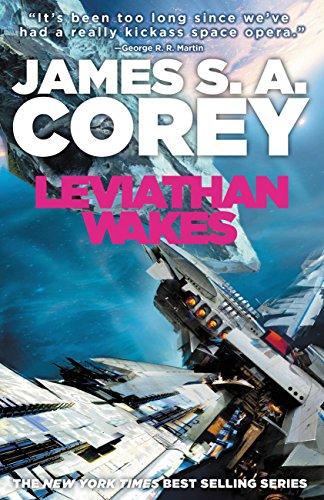

The Arduino generic Game Controller provides the following:
X, Y, and Z axis
32 buttons
X, Y, and Z axis rotation
Rudder
Throttle
2 Point of View Hat Switches
So you can actually make your own controller relatively easy, and even have things such as a few Pots for trim adjustment, or simple buttons too.
Instructions on how to program and set up the microcontroller;
http://www.instructables.com/id/Arduino-LeonardoMicro-as-Game-ControllerJoystick/
Soldering tutorials;
https://www.youtube.com/watch?v=J5Sb21qbpEQ&list=PLNEAKeawWr2wiTBpoUUXdeRGnpqFUNhwP&index=4
https://www.youtube.com/watch?v=fYz5nIHH0iY&list=PLNEAKeawWr2wiTBpoUUXdeRGnpqFUNhwP&index=5
Parts list;
http://www.amazon.com/Arduino-ARD-A000059-Micro/dp/B00AFY2S56
http://www.amazon.com/Joystick-Analog-Stick-Assembly-Replacement/dp/B00170JDZU/ref=sr_1_1?ie=UTF8&qid=1450210079&sr=8-1&keywords=psp+joystick
And whatever the heck you build it with. Soldering is easy as pie, and some wire from whatever.
You could do a complete "Keyboard" if you will with this single Microcontroller.
Momentary Toggle switches, Regular buttons, 3 axis controls, and like i said, even a set of 3 pots for something like trim adjustment or whatever.
I highly recommend getting a breadboard, which you can simply plug and play everything in to test out your circuit and design, and then getting a perf board of some sort for the final layout.
UPDATED: Apparently there is software out there that completely removes the need for you to know how to code, provided by /u/foofad please see the following post. honestly, this just got even easier.
http://simhq.com/forum/ubbthreads.php/topics/3899105/MMJoy_-_Build_your_own_USB_con
I picked up this monitor late last year and it's been amazing. I no longer need 2 monitors on the desk.
https://www.amazon.com/gp/product/B0777RY75V/ref=ppx_yo_dt_b_search_asin_title?ie=UTF8&psc=1
I have a 4k TV, but prefer gaming on the 3440x1440p ultra wide, it just feels nice thanks to the wide view.
I bought it before upgrading my PC thinking I'd rather have the monitor in place and then the hardware to support it later rather than buying new hardware and being stuck with a smaller monitor at 1080p.
It's native 100hz and can overclock to 120hz plus works great with gsync (nvidia). It completely changed how games play, especially FPS games.
If you're comfortable with MnK, I'd say stick with it. Currently, aiming with a stick can be tricky without a good controller and a lot of practice. Mouse is much more accessible. I'd try that for a bit and if it feels unfun, look into getting a flight stick.
You may want to find a mouse with a decent number of buttons to take some of the burden off of the keyboard hand. I use a Logitech G700 which for me has a nice number of easily accessible buttons without having too many to differentiate between them in the heat of battle. It also spreads them out between the index and thumb, something you don't see with many mice which tend to leave it at the left button, scroll wheel, and maybe an extra button. It can be wired or wireless, whenever you need. About 60 bucks.
https://www.amazon.com/Logitech-G700s-910-003584-Rechargeable-Gaming/dp/B00BFOEY3Y
You could also try a good throttle to give a little immersion. Just get one with a decent number of buttons as SC has many functions. I can't direct you to a good one here as I don't have a throttle.
Another possibility is a Nostromo style keypad. I've used one for years now back from when Belkin made their first iteration of it. Razer currently has the rights, which is unfortunate, but I am liking my new Orbweaver so far. The palm rest greatly helps with extended gameplay for us old dudes and the Orbweaver has decent adjustability to where it and the thumb assembly sits. Completely programmable for single buttons or macros, I've found them indispensable for long game sessions. Orbweaver is about 130 currently.
https://www.amazon.com/gp/product/B013P0HW7K/ref=s9_acsd_hps_bw_c_x_6
There's also a program for tablets and smartphones where you can assign game functions to a UI. I haven't looked into that yet, but it could be a pretty nice little addon if you already have some form of tablet device.
After seeing a couple posts of people's custom button boxes on reddit I knew I had found my next project. I've been doing quite a bit of Arduino and small electronics lately, and this was the perfect fit. So off I went to Amazon, ordered a bunch of stuff I thought might be cool / useful and started piecing things together. Took a few weekends of working on it here and there, the most time consuming part just being tediously soldering and wiring the 38 inputs.
​
Was originally going to set it into some sort of project enclosure, but ended up getting impatient and just mounting it to two pieces of plywood with some feet. It added enough heft to it that I can lift the switch guard and rotate the somewhat stiff selector without issue. Eventually I'll get a better enclosure for it, probably grab one off of Hammond mfg or get someone with a larger 3D printer to make one. The Engine Start and black/red button (that I'm going to use for quantum jump) have leds in them that I don't currently have hooked up to the Arduino, but once we get some sort of API into Star Citizen hopefully I can tie them to engine state and jump spool/ready state.
​
The controls are:
Power on, flight ready, 3 misc buttons, zoom rotary encoder, 3 misc buttons, quantum spool, quantum jump
Hat switch + center for shield distribution and reset, engine, shield, and thruster power switches, power distribution profile selector, misc selector
Flare Fire button, flare select, 7 misc toggle switches, self destruct switch, eject switch.
​
I mapped everything to a button in the Arduino code (no rotary encoder as zoom in this screenshot) so that I can easily bind to functions in Star Citizen. Unfortunately without an API this means the switch positions can get out of sync with the actual ship status easily. If by the time of release / they make an API there still isn't a way to read / set state by API then I'll probably make a new version with only toggle buttons.
​
Code Libraries
PCF8574_library for interfacing with the IO expanders
- https://github.com/xreef/PCF8574_library
ArduinoJoystickLibrary for emulating a joystick on windows
- https://github.com/MHeironimus/ArduinoJoystickLibrary/
​
Useful Instructables
Joystick Library
- https://www.instructables.com/id/Create-a-Joystick-Using-the-Arduino-Joystick-Libra/
PCF8574
- https://www.instructables.com/id/PCF8574-GPIO-Extender-With-Arduino-and-NodeMCU/
​
Parts List
1 Terminal Expansion Board - https://www.amazon.com/gp/product/B07PGDWJ2V
3 PCF8574 IO Expansion Board - https://www.amazon.com/gp/product/B07B95LMLQ
1 Rotary Encoder - https://www.amazon.com/gp/product/B07DM2YMT4
1 4 Position Rotary Selector - https://www.amazon.com/gp/product/B07JN2967L
1 Red Ring Momentary Push Button - https://www.amazon.com/gp/product/B017ILTX60
1 Engine Start Momentary Push Button - https://www.amazon.com/gp/product/B07MK2394L
5 Heavy Duty Toggle Switch - https://www.amazon.com/gp/product/B078KBC5VH
1 12 Position Rotary Switch - https://www.amazon.com/gp/product/B074WMC9C8
1 5-Channel Rocker - https://www.amazon.com/gp/product/B07K5PFPNC
1 Arduino Micro - https://www.amazon.com/gp/product/B00AFY2S56
7 Red/Black Momentary Push Buttons - https://www.amazon.com/gp/product/B07BD2D96W
2 Red Cover Toggle Switches - https://www.amazon.com/gp/product/B07BD2D96W
8 Small Toggle Switches - https://www.amazon.com/gp/product/B013DZB6CO
You link and old version sold by a 3rd party as am example for price? Give me a freaking break.
The g13 isn't nearly as comfortable and has very mushy buttons when compared to an Orbweaver. Not to me to mention the Orbweaver is full RGB back lit.
http://www.amazon.com/Razer-Orbweaver-Chroma-Mechanical-Gaming/dp/B013P0HW7K/ref=sr_1_1?s=pc&ie=UTF8&qid=1450137048&sr=1-1&keywords=razer+orbweaver
These pads are awesome and well worth the 60$ higher sell price over a g13. So freaking comfortable and more buttons that are easily accessible around your left hand. I'll take (8+5)more buttons over an analog stick any day.
As far as the LCD screen. Are you seriously going to take your eyes off the screen to glance down at some stats. All useful information will be shown ON your HUD.
That being said, if you REALLY wants this feature, there are apps for your phone which loom 100x better.
You need to chill out, you are acting like these pads murdered someone you cared about.
You might want to try the Lexip Pro 3d while you're at it. Out of production, but it's not overly hard to obtain still.
I'm technically a HOSAS user, but I dabbled a bit with this mouse. My big complaint is that the buttons aren't really in a comfortable place. Other than that, it's a neat product.
Still though, thanks for the great link! I think I'll back this.
In the States you can get it on Amazon here or here. I'm not sure what's available in Europe, but maybe Amazon will ship to you.
Edit: They're physical copies, sure, but it's better (for CR, who deserves his cut) than torrenting.
I was hoping they'd have these config controls as well. I'd like to be able to keep the mouse on head tracking as in the hangar and pilot the ship with either the keyboard of one of those game pad things. Maybe even a 3d mouse like this.
They are AMAZING. They adjust in every direction I need them to and have allowed me to perfectly align my monitors. They have also just dropped in price by three dollars. I have zero complaints about them. You will notice that there are two openings in the plate just behind the two arms that connect to it. I used the upper hole to bolt the reinforcement plate to the stock VESA mount on the left and right monitors as these mounts are a little too short to use both bolt holes on the arms. The top arm bolt was then attached to the reinforcement plate. You will also have to remove the plastic cap at the end of the upper arm as it will not fit with this bolt in place. I just added a new picture to the album so you can see what I am talking about.
http://www.amazon.com/gp/product/B003O1UYHG/ref=oh_aui_detailpage_o04_s00?ie=UTF8&psc=1
Yes, the books (by James S.A. Corey) are much easier to get in to and help when watching the show. Here is the first book: Leviathan Wakes (The Expanse Book 1).
i ordered mine from amazon. arriving today. pretty excited
http://www.amazon.com/TrackIr-Premium-Head-Tracking-Gaming-Pc/dp/B0029M6VKA/ref=sr_1_1?ie=UTF8&qid=1415723740&sr=8-1&keywords=trackir
I was considering mapping the pedals to roll/speed brake/boost but I'll try a lot of different mapping configurations. If there is an FPS lean, those are going on the pedals with sprint/crouch. Strafe is going on the 4-way HAT near my index finger.
I was also looking at the ROCCAT Tyon mouse because it has a lot of interesting buttons.
I know my setup would break the immersion to a lot of people but I want access to all the important stuff without taking my hands off the controls.
"Imagine a space flight sim where you can control your craft with perfect analog precision..." That RAT's strafing axis is nice, but, I don't think I will go for it because the one I'm using right now has enough to strafe in any direction. The mouse that I linked to has 4 axis on it and it actually works real well, plus, it's out now.
Looks like Amazon is having a sale right now?
https://www.amazon.com/Kingston-120GB-Solid-SA400S37-120G/dp/B01N6JQS8C/ref=sr_1_5?s=pc&ie=UTF8&qid=1536688814&sr=1-5&keywords=ssd
30USD for 120Gb, that's a pretty good price
According to the reviews its not the fastest SSD but much faster than a mechanical drive.
Walls
Room
Desk (Left)
Desk (Center)
Desk (Right)
Computer
I have a SpaceNavigator but as of yet have not been able to get it working in AC. To be honest, the drivers for it are pretty bad.
Oh wow :D
https://www.amazon.com/Silverts-Disabled-Elderly-Magnetic-Buttons/dp/B0158IRVG4
Not that expensive ^^
http://www.amazon.com/Saitek-102989-Cyborg-Evo-Joystick/dp/B0000AW9P1
I've been using this for a little while. Sadly anything I fly it with leans to the left. I tore it open in attempt to fix it and it lays in pieces currently. For the small cost I got it at I enjoy it. I'm not into the entire hotas setup. Small and efficient gets the job done.
Unfortunately it's not readily available at retail, and none of the usual online distribution platforms have it.
If Amazon is an option for whatever country you're in, they usually have copies. It's $19 US with free shipping on amazon.com right now:
http://www.amazon.com/Freelancer-Jewel-Case-Pc/dp/B000NJFMR4/
He's written a book about it. And I'm fairly certain he advised them on 100% of everything that had to do anything with science.
Not on a magnetic button shirt where the buttons are pure decoration. Notice that the left side is still on top as it should be with a mens shirt
This one is really good, but I'm not sure whether it's in Canada or not...
http://www.amazon.de/K%C3%B6nig-Defender-Cobra-Joystick-schwarz/dp/B00IJ72TMI
Here is the mobile version of your link
http://www.amazon.com/3Dconnexion-3DX-700049-SpaceMouse-Wireless-Professional/dp/B00L1HW1AS/ref=pd_sim_sbs_147_7?ie=UTF8&dpID=41OJbCK0NZL&dpSrc=sims&preST=_AC_UL160_SR160%2C160_&refRID=12RR8N01KM6VM2286KH8
http://www.amazon.com/3DX-700040-3Dconnexion-SpaceMouse-Pro-3D-Mouse/dp/B006GPZ17K/ref=pd_sim_147_8?ie=UTF8&dpID=41wx7qZLVAL&dpSrc=sims&preST=_AC_UL160_SR160%2C160_&refRID=0Q81GD17GTNAWGJ1JCFS
One of the Bibles of PBR was first published in 2004, i have a copy of it here at home. It's available on Amazon
I think i saw the first discussions on the NVIDIA Developer site around 2000. Long before use in games and adaption into shaders it was widely used in traditional non realtime render software.
I can't find the one I have for some reason, but this is very similar. I have a Vizio.
Slightly over budget, but very recommendable:
http://www.amazon.com/Saitek-102989-Cyborg-Evo-Joystick/dp/B0000AW9P1
Just pointing out that you can get a decent quality SSD with more than enough space for SC and a couple more games for $20 or less
Logitech C922
https://www.amazon.ca/LOGITECH-C922-Pro-Stream-Webcam/dp/B01MTTMPKT/ref=sr_1_2?keywords=logitech+c922&qid=1555724145&s=gateway&sr=8-2
https://www.amazon.co.uk/gp/aw/d/B0034HXV3Y/ref=mp_s_a_1_2?ie=UTF8&qid=1492480113&sr=8-2&pi=AC_SX236_SY340_FMwebp_QL65&keywords=Trackir&dpPl=1&dpID=418auKjpiKL&ref=plSrch this?
Found the entire pack
https://www.amazon.co.uk/gp/aw/d/B0029M6VKA/ref=mp_s_a_1_1?ie=UTF8&qid=1492480269&sr=8-1&pi=AC_SX236_SY340_FMwebp_QL65&keywords=Trackir&dpPl=1&dpID=515MIsqkQbL&ref=plSrch
Here is the mobile version of your link
Do you think for example this joystick:
https://www.amazon.com/Defender-Joystick-Cobra-Sensor-Buttons/dp/B00IJ72TMI/ref=sr_1_1?ie=UTF8&qid=1494260467&sr=8-1&keywords=cobra+m5
use for gimbal gun(s)?
This is the one I bought. Essentially one of the cheapest ones I could find that had a flat mounting plate: https://www.amazon.com/gp/product/B003O1UYHG/ref=oh_aui_detailpage_o01_s00?ie=UTF8&psc=1
This one is the earlier version
Also take a look at this one (same version but without display)
An Alienware AW3418DW. I'm a big fan, although SC has some bad UI issues with 21:9 resolutions right now.
False. Wormholes are NOT in anyway related to black holes. They don't have their own gravity or destroy matter, light can freely pass in or around them and there's no "event horizon" of which you cannot escape from. I suggest you read The Science of Interstellar
Logitech G700s. Battery lasts all day, no cords to mess around with, and no discernible lag, even playing very frenetic twitch games. It's a large, heavy mouse, though, so give it a pass if you're a small person. As a very tall, fat guy, I cannot speak to the experience a mere mortal might have with it. :P