(Part 3) Top products from r/yugioh
We found 22 product mentions on r/yugioh. We ranked the 136 resulting products by number of redditors who mentioned them. Here are the products ranked 41-60. You can also go back to the previous section.
41. Barrier Character Guard Flame Card Sleeves (60 Piece), Silver, 69 x 94mm
Sentiment score: 0
Number of reviews: 1
60 regular size card sleevesKMC Card Sleeves, Card Barrier Character Sleeve Guard Silver Flame, 60 sleevesHigh quality card sleeves from KMC, card sleeve manufacturer in Japan, the sleeves to protect your valuable card collections
 Show Reddit reviews
Show Reddit reviews42. Grafix Ink Jet Adhesive Film, 8-1/2-Inch by 11-Inch, 6-Pack, Clear
Sentiment score: 1
Number of reviews: 1
Blank, transparent adhesive film.Create one-of-a-kind projects.Measures 8-1/2x11 inches.Contains 6 per package.Made in USA
 Show Reddit reviews
Show Reddit reviews43. Dragon Shield Card Supplies YUGIOH Card Sleeves Black 50 Count
Sentiment score: 1
Number of reviews: 1
 Show Reddit reviews
Show Reddit reviews44. YuGiOh Yugi Card Game Starter Deck
Sentiment score: 0
Number of reviews: 1
This is the first YuGi Starter Deck for The Yu-Gi-Oh tyrading card game
 Show Reddit reviews
Show Reddit reviews45. Duel Art: Kazuki Takahashi Yu-Gi-Oh! Illustrations
Sentiment score: 0
Number of reviews: 1
Udon Entertainment
 Show Reddit reviews
Show Reddit reviews46. 10 (Ten) Pack Lot of 100 Soft Sleeves / Penny Sleeve for Baseball Cards & Other Sports Cards (Packaging May Vary)
Sentiment score: 0
Number of reviews: 1
10 (Ten) Packs of 100 Sleeve(s) per PackSize 2 5/8 X 3 5/8Fits Top loaded Card HolderProtect cards while handlingGreat to Protect Single Cards - May Ship Ultra or BCW Brand Soft Sleeves
 Show Reddit reviews
Show Reddit reviews47. AWS Series Digital Pocket Weight Scale 100g x 0.01g, (Black), AWS-100-Black
Sentiment score: 0
Number of reviews: 1
Portable Scale: This digital food scale measures 3" x 5" x 0.8", so it's the perfect size for measuring on the go. Use it to measure nuts, herbs, medications, spices, or jewelry.Durable & Compact: This mini kitchen scale is perfect for travel and can fit in your bag. Plus, it easily converts between...
 Show Reddit reviews
Show Reddit reviews48. KMC Mini Yugioh Sized METALLIC BLUE Sleeves Game Card Barrier Pack - 50 sleeves
Sentiment score: 1
Number of reviews: 1
Card sleeves protect cards from dirt, gunk and moisture.High quality card sleeves from KMC, card sleeve manufacturer in Japan, the sleeves to protect your valuable card collectionsGreat for collectible card games.KMC is known for highest quality.
 Show Reddit reviews
Show Reddit reviews49. Rust-Oleum Available 245220 Universal All Surface Spray Paint, 11 oz, Metallic Titanium Silver
Sentiment score: 1
Number of reviews: 1
Works on virtually any surface including wood, plastic, metal, fiberglass, concrete, wicker, vinyl and moreOil-based formula with excellent adhesion prevents rust, resists fading and chipping for a long lasting finishFast drying formula dries to the touch in 30 minutes and covers up to 15 sq ft per ...
 Show Reddit reviews
Show Reddit reviews50. Ultra-Pro 1/4" 4-Screw Screwdown Trading Card Protector (Set of 25)
Sentiment score: 0
Number of reviews: 1
1/4" Total Thickness - 4-Screw HolderRecessed area allows card to sit in the holder without damaging the card and the card then sits centered in the holderFits standard size cards (2 1/2" x 3 1/2") of standard thickness25 Individually Sealed 1/4" Recessed Holders #81140
 Show Reddit reviews
Show Reddit reviews51. CHH 2 Deck Card Shuffler (#2609),Black
Sentiment score: 0
Number of reviews: 1
Automatically shuffles up to 2 decks of cardsFun for the whole family!Easier on your cards than manual shufflingAutomatically shuffles up to 2 decks of cardsRequires 2-C batteries, not includedAutomatically shuffles up to 2 decks of cardsRequires 2-C batteries, not includedEasier on your cards than ...
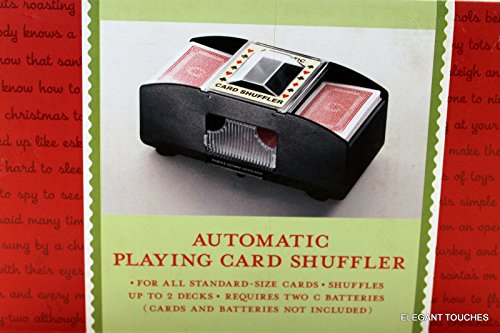 Show Reddit reviews
Show Reddit reviews52. Insten 20/24-pin Power Supply Tester for ATX/SATA/HDD, Black
Sentiment score: 0
Number of reviews: 1
Prevent electrical disasters by testing your power supply regularly to identify problems before they damage your computer.Monitors voltage output.Green LED display lights-up when your devices is running smoothly.Easy to use, plug-in design.Sturdy plastic. Tests PC 20/24-pin, PSU, ATX, SATA, HDD.
 Show Reddit reviews
Show Reddit reviews54. Ultra Pro 3-Compartment Over Sized Black Deck Box, Fits 2 Deck Boxes, 1-Count
Sentiment score: 0
Number of reviews: 1
074427824877
 Show Reddit reviews
Show Reddit reviews55. Ultra Pro 9-Pocket Trading Card Pages - Platinum Series (100 Pages)
Sentiment score: 0
Number of reviews: 1
Box of 100 high-quality trading card display pagesTop-loading, heavyweight polypropylene pages with strong weldsEach page holds nine 2. 5 by 3. 5-inch trading cardsPVC and acid free; UV protection for your cardsThree-hole punched for storage in standard binders
 Show Reddit reviews
Show Reddit reviews56. Monster Binder - 9 Pocket Trading Card Album - Matte Black - Holds 360 Yugioh, Magic, and Pokemon Cards
Sentiment score: 1
Number of reviews: 1
Trading Card Monster Binder - Includes 9 pocket pages, double sided, side-loading, anti-theft.Trading Card Pages - Holds 18 cards per page, or 360 cards, that are standard or small size gaming cardsTrading Card Album - Works with YuGiOh!, Pokemon, Magic The Gathering MTG, and other gaming and collec...
 Show Reddit reviews
Show Reddit reviews57. Perfect Barrier Card Sleeves (100 Piece), Clear, 64 x 89mm
Sentiment score: 2
Number of reviews: 1
Works with Magic the Gathering (MTG), World of Warcraft TCG, Pokémon, Weiss Schwarzmaterial type: Multiple MaterialsCountry Of Origin : JapanPackage Dimensions : 1.4 L x 7.4 W x 9.4 H in Centimeters
 Show Reddit reviews
Show Reddit reviews58. Yu-Gi-Oh! Master Collection Volume 1
Sentiment score: 0
Number of reviews: 1
Cards Included: Barrel Dragon, Dark Necrofear, Dark Ruler Ha Des, Exodia the Forbidden One, RelinquiBoosters Included: Legend of Blue-Eyes White Dragon, Metal Raiders, Spell Ruler, Pharaoh's Servant,
 Show Reddit reviews
Show Reddit reviews59. Ultra Pro Card Supplies YUGIOH Deck Protector Sleeves Green 60 Count
Sentiment score: 1
Number of reviews: 1
Brand new in original factory-sealed packaging!Card Sleeves - Yugioh Sized - Green Pack - 62mm x 89mm 60 sleeves per pack. 10 packs per box. 8 boxes per master case. 2lbs per box
 Show Reddit reviews
Show Reddit reviews60. Ultra Pro 9-Pocket Black PRO-Binder
Sentiment score: 1
Number of reviews: 1
Includes (20) premium 3-web pages with black backing to frame your cardsHolds up to 360 standard sized cards in UltraPRO Deck Protector sleevesDurable, rigid, and PVC-free cover, also Acid-free, Non-PVC archival-safe pages so your cards stay protectedIncludes an elastic band to keep your binder secu...
 Show Reddit reviews
Show Reddit reviews
ah yea true about the colours, the posted ones a bad example but even on my sky striker token seems like the shine is still somewhat strong through a matte sleeve though the india ink is probably good and easy to do just for the bottom bar.
the paper I've been using is this .Someone here recommended it on another custom token post.
May i ask what you print your field centers on? I think it was was actually one of your posts that made me wonder how to get the colours/shine better lololol. Some of the field centers look very sharp and not too shiny like the super rare joey one.
> Those cardinal binders look nice, but are awfully expensive on Amazon for me.
You're telling me, lol. I bought them at Walmart for $10 each, but spread over time as I needed them. You obviously won't need a plethera of binders if you're starting from scratch, although keep in mind supplies ARE ALWAYS expensive, you're just noticing it because you need it all at the same time.
> what sleeves do you recommend?
For your 3-ring binder, I use the exact ones you linked. The more you buy at a single time, the cheaper they are. I usually buy 2,000 at a time. They are perfect for 9-pocket pages.
A trade binder, to me, is one of those ultra pro/monster binders you were referring to in your older post Like This. If you aren't planning on going to locals and trading with fellow players, don't even worry about it. If you're just going about starting a personal collection, get a smaller 3-ring binder for valuables and a bigger one for collection. I personally do not recommend lugging a small 3-ring binder around to locals and tournaments to trade because the cards can fall out of the pages if you aren't careful.
Yo, I've pretty much went through a similar situation. I personally got the Ultra-Pro Pro-Tower, but there's probably better ones as I hadn't explored my options that much when I got it, along with the fact that I was new to everything. A few weeks later though, I wound up getting a lot more into collecting cards than I'd anticipated, which led me to getting binders. So ya, if you're sure you aren't going to get more than 130 cards or so, you might have to get another deck box for the few extra cards. Personally, I'd recommend getting something cheap since it would only contain about ~30 cards.
Also, to expand on what u/chimaeraUndying said, this would be the inner sleeve, and this would be the outer sleeve (Note the dimensions, and the fact that a yugioh card is 59mm by 86mm).
Are the sleeves you're referring too these KMC perfect fits? - https://www.amazon.com/Perfect-Barrier-Sleeves-Piece-Clear/dp/B0007N7PB2
I always used these for my binder as double sleeves and I love them, but I find it kinda hard to shuffle with them sometimes and they kind of slide off PC white easily as well.
I basically took this thing apart to paint it, and used painters tape to cover the buttons and domes. I sanded it down a little so the paint would adhere better. I personally went with a primer/spray paint combo from Amazon , found a silver and a metallic light blue.
It makes a remarkable difference, having a metallic look over a plastic one.
Keep track of your screws, don't get paint in buttons (I went lazy and just covered the buttons, leaving the original gray inbetween but you could take it ALL apart to color it properly), and of course paint in a well ventilated area.
THEY DO BUDDY. THEY COME IN PACKS OF 50. http://www.amazon.com/Dragon-Shield-Supplies-YUGIOH-Sleeves/dp/B000VJFKI2/ref=sr_1_3?ie=UTF8&qid=1405740764&sr=8-3&keywords=dragon+shield+yugioh
I JUST LOVE MATTE
Anybody pick up these green Ultra Pro sleeves recently?
I bought some quite a few years back and need another of the same color, but online it looks far darker than the ones I have. Was hoping to get some confirmation about how dark they are.
I think you may be using cheap binders. I have never seen a binder page fold or anything, and if you get side loading pages, I’ve never seen cards slip out. I store thousands of dollars worth of cards in something like this and have never had any issues.
I’ve legit never heard of people storing cards in toploaders long term before, I won’t lie, so maybe they just aren’t designed to hold them for so long and it’s too tight or something?
Asianyensation linked me to it... Give me a second...
Prestigious US link that won't ship to Canada:
http://www.amazon.com/gp/product/B001OOR5YA/ref=pe_607230_125297330_em_1p_0_ti
Canadian link that is nice to everyone:
http://www.ebay.ca/itm/291045159040?ssPageName=STRK:MEWNX:IT&_trksid=p3984.m1497.l2649
Some people use ring binders with pages with 9 pockets in them made for trading cards (http://www.amazon.ca/Ultra-Pro-9-Pocket-Trading-Pages/dp/B00095M5DQ) and use that to show off cards they have for trade/sale
others buy special binders made for trading cards that have the pages bound in (http://www.trollandtoad.com/Gaming-Supplies/5636-483-1019p1n10.html)
Found the original print:
https://www.amazon.com/Yu-Gi-Oh-Deluxe-Card-Sleeves-Pack/dp/B07X9X2XWC/ref=mp_s_a_1_1_sspa?keywords=Yu-Gi-Oh%21+Deluxe+Card+Sleeves+%282+Pack%29&qid=1569446664&sr=8-1-spons&psc=1&spLa=ZW5jcnlwdGVkUXVhbGlmaWVyPUEzVjI5S0VNSVhTUjBZJmVuY3J5cHRlZElkPUEwMTQ2Mjk1Vlg3WDE0VEpQUDUwJmVuY3J5cHRlZEFkSWQ9QTAzMjc4ODczRkUzNTNVNUU2UksyJndpZGdldE5hbWU9c3BfcGhvbmVfc2VhcmNoX2F0ZiZhY3Rpb249Y2xpY2tSZWRpcmVjdCZkb05vdExvZ0NsaWNrPXRydWU=
The Yugi SD on amazon is about 120... http://www.amazon.com/gp/aw/d/B000W48IIU/ref=mp_s_a_1_3?qid=1370927009&sr=8-3&pi=SL75
This card is only available in Japanese (and not in Korean or Chinese). It was released as part of their 10th anniversary pack in 2008. The card number is YAP1-JP006.
Kevin Tewart once hinted that this card will never be released in the TCG.
You can find a large version of this artwork in Kazuki Takahashi's Yu-Gi-Oh! Duel Art book.
Well I looked up a couple, but they aren't up to six. the First one is a deck box that holds 2 decks and the second is a deck box that holds 3
(First one)[https://www.amazon.com/Ultra-Pro-Oversized-Black-Decks/dp/B0041EV4GK] (Second)[https://www.amazon.com/Magnetic-Triple-Monster-Protectors-Pokemon/dp/B01D8YWNBI/ref=pd_lpo_21_tr_t_3?_encoding=UTF8&psc=1&refRID=EG2JGRJB29SJQHBHX2YG]
amazon has master collection volume 1 for $200 https://www.amazon.com/Yu-Gi-Oh-Master-Collection-Volume-1/dp/B000639KYS
​
i can't find anything on master collection volume 2 though, but i'd imagine it's likely in the same price range as volume 1.
http://www.amazon.com/Sleeves-Sleeve-Baseball-Sports-Packaging/dp/B000Y4HI7A/ref=sr_1_1?ie=UTF8&qid=1381313045&sr=8-1&keywords=card+sleeves+10+ten+packs
These are the ones I got for my cards. 10 packs of 100 sleeves (1,000 sleeves altogether) for 8-9 bucks. They are a bit oversized on the yugioh card itself, nothing to hard to manage though.
http://imgur.com/ELUkYzD&IozX1fK
http://imgur.com/ELUkYzD&IozX1fK#1
$10.29 at Amazon
k
Not the exact same, but similar.
I found out when my pc started turning itself off. I had to unplug a few things power wise then pc turn itself on. By then, its considered "too late" and should of replaced it sooner, just didn't have the money.
SO you don't really want to wait that long if its starting to do the above but if it isn't, you can buy a power supply tester which if any lights aren't green on it, means PSU is dying. I would recommend this if you aren't super tech smart to mess with volts and/or don't want to waste money on a psu and find out its something else.