(Part 2) Best web development & design books according to redditors
We found 1,033 Reddit comments discussing the best web development & design books. We ranked the 238 resulting products by number of redditors who mentioned them. Here are the products ranked 21-40. You can also go back to the previous section.









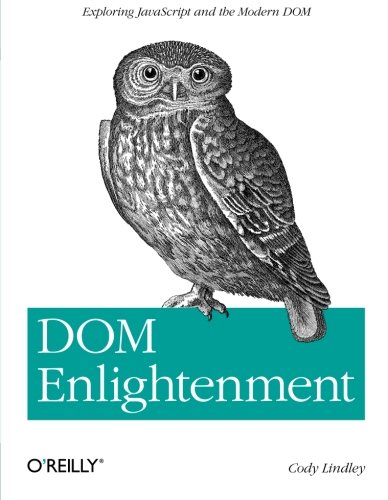










Quite frankly, what did you expect? Every one starts somewhere.
http://stackoverflow.com is your friend. It is a great resource and you will be able to find a lot of information there.
Now, in regards to the technologies you want to learn, you need to start with the basics. Javascript is arguably harder than the rest, so I think your focus should lie there. You should be asking questions like:
After you've learned those basics, you then need to evaluate the trends and topics in your workplace.
Then you can focus on certain things. For instance, if they feel that most of their goals are related to user interface design, you may want to consider learning about more HTML and CSS (arguably the easiest of the three).
However, if they feel like they need to add more functionality to pages and build backend code, you will probably need to learn more Javascript and jQuery. Remember, jQuery is a Javascript library and learning both together is the best route you can take (in my opinion).
Here are a few resources which I used to get a better grasp on certain topics (quite frankly, I never finish books because all of this information is online).
http://www.amazon.com/JavaScript-jQuery-The-Missing-Manual/dp/1449399029
http://www.amazon.com/HTML5-Missing-Manual-Matthew-MacDonald/dp/1449363261
http://www.amazon.com/CSS3-Missing-David-Sawyer-McFarland/dp/1449325947/
All of the Missing Manual books are fairly well written and will give you a lot of insight on those languages.
However, if you prefer to be taught rather than teaching yourself, some good resources like these may help you:
https://www.codeschool.com/
https://www.codecademy.com/
Both of these websites are tailored to teaching you to code within your browser. I've found both of them to be excellent.
Some resources which you will want to keep in handy:
http://code.tutsplus.com/tutorials/the-30-css-selectors-you-must-memorize--net-16048 - Great tutorial on CSS selectors that may prove invaluable when working with CSS.
http://diveintohtml5.info/ - A very well made web page regarding HTML5, its new features, and some other interesting topics.
http://api.jquery.com/ - The documentation for jQuery. I know this can be found easily, but I can't stress enough how useful it will be to have this page open while you are reading through jQuery code.
...and much more. You will find more information online everywhere. If you feel like you need more information, feel free to PM me.
Remember:
"If you can't explain it simply, you don't understand it well enough" - Albert Einstein
This is only the beginning of your long journey if you choose to stay in the development field. Good luck!
Edit: Thank you so much for gold! If anyone else wants more information, feel free to PM me. I don't have anyone to talk to about web development XD
Here's my list of the classics:
General Computing
Computer Science
Software Development
Case Studies
Employment
Language-Specific
C
Python
C#
C++
Java
Linux Shell Scripts
Web Development
Ruby and Rails
Assembly
The book it is referring to is the Yahoo Web Style Guide (a great reference, btw) and I've downloaded it to a bunch of devices because it was the first Kindle book I ever bought. I kinda see your point, but this is a reference guide so I load it on every phone, computer and tablet I ever work on.
If you guys enjoy this, check out "If Hemingway Wrote JavaScript"
http://www.amazon.com/Hemingway-Wrote-JavaScript-Angus-Croll/dp/1593275854
Sigh. What everyone here saying "just practice!" doesn't realize is that people like OP likely DON'T KNOW WHAT TO PRACTICE. As much as we try to copy other designs, we still totally miss the "behind-the-scenes" theory that holds it all together.
OP, that was my problem. I tried to copy other designs but still couldn't piece everything together without looking sloppy and amateurish.
Then I learned three simple things:
1 -- GRID-BASED DESIGN. If you weren't raised in an environment where good design was appreciated (like me), you likely don't have a pre-developed sense of how things should be spaced out in a design... i.e. how much margin, padding, line-spacing, etc there should be between elements. This is where adhering to a grid will change your life. Specifically, AN 8PT GRID. (When you see "pt" referenced in design materials rather than "px", just know that they both mean the same thing. Google started using "pt" in their Material Design guides to reduce confusion around devices like iPhones, which have 1334 x 750 screen resolutions... but which render content at 667 x 350 to make it retina. In that case, "8 pt" means "8 px" based on the 667 x 350 output.)
Essentially using a grid takes the guesswork out of how much spacing/padding to use. And using an "8 pt grid" specifically is the most universal, device-friendly grid to design to. If you want, you can play around with other grids in the future when you've developed a sense of design taste. But for now... stick with 8 pt grids. Trust me.
2 -- COLOR THEORY. Which colors go together? Color theory is the science behind that. Once you know color theory, you'll suddenly understand a lot more about the world than you did before. You'll see why some people's outfits are absolutely awesome. You'll see why some the insides of some people's houses look fantastic. And on, and on, and on.
In general, the rule here is 60/30/10: 60% of your design should be your primary color (in 90% of modern app design this is just white or slightly off-white), 30% should be your secondary color (in the CSS for this subreddit that is blue), and 10% should your accent color (in the CSS for this subreddit that is red).
3 -- TYPOGRAPHY. Honestly, I recommend just copying the font sizes used in google's Material Design. It will make everything in your design look proportional and pleasing to the eye. (Or, in other words, you & your users won't notice the fonts in any significant way.)
...
Links:
Ok, with these three concepts out of the way, you should hopefully have an easier time deconstructing really good designs and reproducing them yourself. Hope this helps.
The books are around 90-120 pages long. Here is my most recent book (mods, I avoided posting before, but if this is not allowed let me know and I'll remove it). Income for it ranges, but has hovered around $600-$900 per month for the last few months.
When I was starting to learn JS which was not that long ago at all and I am still learning I started with this video series:
https://www.youtube.com/playlist?list=PLz5rnvLVJX5VdVNddvRTj68X6miAWQ5pz
.then this one
https://www.youtube.com/playlist?list=PLz1XPAFf8IxbIU78QL158l_KlN9CvH5fg&disable_polymer=true
.then this one
https://www.youtube.com/playlist?list=PL4cUxeGkcC9jAhrjtZ9U93UMIhnCc44MH
.then I read:
https://www.amazon.com/gp/product/0596517742/ref=oh_aui_detailpage_o07_s00?ie=UTF8&psc=1
.then I read: https://www.amazon.com/gp/product/1430264489/ref=oh_aui_detailpage_o06_s00?ie=UTF8&psc=1
and
https://www.amazon.com/gp/product/1118871650/ref=oh_aui_detailpage_o06_s00?ie=UTF8&psc=1
.then I read:
https://www.amazon.com/gp/product/1491904240/ref=oh_aui_detailpage_o04_s00?ie=UTF8&psc=1
and
https://www.amazon.com/gp/product/1491904240/ref=oh_aui_detailpage_o04_s00?ie=UTF8&psc=1
.then
When I felt like I had a good enough grasp on vanillajs I started a giant project in Angularjs. Where I advanced my skills with git big time. Other resources I used are:
Atom: https://www.youtube.com/playlist?list=PLYzJdSdNWNqwNWlxz7bvu-lOYR0CFWQ4I
Rest api with MEN (lol): https://www.youtube.com/playlist?list=PL4cUxeGkcC9jBcybHMTIia56aV21o2cZ8
Docs are great for js: https://developer.mozilla.org/en-US/docs/Web/JavaScript
These were good for angularjs just incase you were interested:
https://www.youtube.com/watch?v=FlUCU13dJyo&list=PL4cUxeGkcC9gsJS5QgFT2IvWIX78dV3_v
Honestly I cant link one of this guys videos because they all help sooooo much:
https://www.youtube.com/user/shiffman
Yes! This is the book. It was just updated in January. Read the reviews and you'll see that it is highly thought of.
I just got mine a few weeks ago and it is great.
Great story. I love the vindication element of everyone in this key market considering the Rift a toy without even giving it a try. What's amazing to me is that arch viz is something we've known would be a killer app for VR since the '90s, there's an extensive section in Howard Rheingold's seminal book about the research that was already well underway at UNC Chapel Hill by the time the book was published. Rheingold describes how architects used comparatively crude VR tech to experience exactly the same kind of foresight when planning a new campus structure, but the architecture industry never really caught on to the idea due to a combination of extreme costs, unsatisfying hardware, and lack of administrative vision. The real trick Oculus has pulled is solving the first two challenges, not just the second - all we need now is leaders who can see the technology for what it is.
I've said it before and been shouted down, but I still believe it: Architecture firms that don't embrace VR in both their creative workflow and their customer relations within five years won't be architecture firms in ten.
JQuery CookBook! Yummy!
The article image reminds me of a book about web design I saw once. I think it was green and it had a pixelated photo of a guy with a hat looking up from either behind the title or from the bottom. Does anyone know which one I'm thinking of?
At first I thought it might have been Eric Meyer on CSS but the cover of that one looks nothing like it. Neither does More Eric Meyer on CSS. I thought it might be about web usability instead but the book I was thinking of then was Designing Web Usability by Jakob Nielsen and that one has no images on the cover at all. I tried to google green book webdesign but none of them look like the one I had in mind :/
---
Edit: Found it!
I searched for web design site:goodreads.com using Google and then I spotted it through http://www.goodreads.com/genres/web-design under "Popular Web Design Books". Designing With Web Standards by Jeffrey Zeldman. No wonder the article image reminded me of the book, it's the same guy!
https://www.amazon.com/Designing-Web-Standards-Jeffrey-Zeldman/dp/0735712018 - First edition, red
https://www.amazon.com/Designing-Web-Standards-Jeffrey-Zeldman/dp/0321385551 - Second edition, green
https://www.amazon.com/Designing-Web-Standards-Jeffrey-Zeldman/dp/0321616952 - Third edition, blue
This book is very good.
https://www.amazon.com/Nuke-101-Professional-Compositing-Effects/dp/0321984129/ref=sr_1_1?ie=UTF8&qid=1510068543&sr=8-1&keywords=nuke+101&dpID=51FZJBWmODL&preST=_SX218_BO1,204,203,200_QL40_&dpSrc=srch
> but did the masses really have the ability to render decent 1008x1024 pictures in 1994?
The Amiga 2024 from '88 actually took four consecutive images from an Amiga 500 (about VGA size) and assembled them to one large picture, requiring special display drivers. So it was technically impossible to display more than 15 frames per second or any decent animation, not even in 2D. The mouse pointer was flickering during movements.
But even in 1994 there was nothing outside the workstation world that could render 3D in high resolutions. The 3dfx Voodoo Graphics released in 1996 was the first 3D graphics hardware accelerator for PCs, and it came as an add-on to your 2D card. The Playstation 1 was way ahead compared to PC graphics back then. The expensive graphics card I mentioned had no 3D acceleration at all.
One of the primary reasons for me and my flat mate to connect our machines via Thinwire-Ethernet was to play the just released first version of Doom, which was the first game to smoothly display a complete virtual environment in 3D @ 320x200. Without 3D hardware acceleration, using 2D sprites and a lot of trickery from John Carmack's Id Tech 1 rendering engine. And here I am, 20 years later, still relying on Carmack's genius to bring me the best VR experience possible on current technology.
If you used an N64, you were actually using a graphics chip developed by Silicon Graphics. VR in the early 90s almost always involved Silicon Graphics workstations, the kind you see in Jurassic Park. A Crimson with RealityEngine graphics would cost you about USD 100K, there was nothing faster on the planet and whatever smartphone you have today could easily wipe the floor with it. Add a VPL EyePhone for USD 50K and one or two DataGloves for USD 9K each and you are set, but be prepared for a rocky experience, because rendering even untextured stereoscopic VR with 720x480 per eye was quite taxing for this machine.
The earliest VR systems from 1968 could only dream of this kind of graphics power. VR back then was black and white and rendered in wireframes. Nonetheless it was VR, immersion worked. People broke into sweat when they crashed in early flight simulators, which basically meant that the blue part of the screen (sky) was becoming smaller and the green part (earth) bigger. This is still relevant because it shows one thing: Virtual Reality happens in your head. Your brain makes it real, even a very primitive version.
And something has actually been lost with the current iteration of VR. We are discussing DK1 resolution vs. DK2 and CV1, screen door effect, black smearing, low persistence, all important aspects for improving the experience. 20 years ago there was no way you could to get close to photorealism. You had to work with the mind, which lead to some pretty fucked up experiments. I remember one where you were placed inside the body of a crab, and the extra legs of the crab were mapped to your fingers in the DataGloves. Within a few minutes people "forgot" that they had fingers and were naturally walking around with their new legs. I doubt many people felt they were a chicken in "Chicken Walk" just because they picked up corn by nodding their head.
Outside the "Sightline" demos I haven't seen a lot of software for the Rift that actively messes with your perception. And this is why I am kind of sad when I see comments that "the old guys are just jealous they missed the boat". I feel more like begging everybody to take a look at the great work that has already been done, partly even triggered by the restrictions of the hardware, because todays focus on the technical improvement and "getting more real" ignores so many great opportunities to have your mind blown.
For a great introduction to VR from the past I recommend Howard Rheingold's Virtual Reality: The Revolutionary Technology of Computer-Generated Artificial Worlds - and How It Promises to Transform Society from 1991, a used copy of which you can pick up from amazon for a few cents.
This book might be what you're looking for.
This is kind of a side-answer, but it looks like you are just compiling a list of things that are super popular at the moment.
> React.js with Flux seems more hot than all other frameworks
What concerns me is that you seem to not be concerned with what is the best framework for your project(s), but rather what is "hot".
For a long-term career I would recommend focusing on improving your understanding of concepts and theory that these ever-changing tools are built on rather than trying to chase what people think is cool.
The people who spent time learning JavaScript rather than simply "mastering" jQuery were in a significantly better position when client-side frameworks came out because they knew the underlying concepts.
If you haven't mastered these things yet, I think they have more value than most of the list of specific tools I see listed:
Books
First up - do you have hosting? Can you install WordPress there? Have you written or edited posts and Pages on a WordPress site? If not, make that a priority.
mrstejdm's suggestions are excellent - much depends on how you prefer to learn (books? videos? articles?) so here are a few to get you started.
Resources
The Codex is surprisingly good, you could start there and supplement your learning with books and courses. Look out for Morten Rand-Hendriksen at Lynda.com and on Twitter. Great instructor.
The WordPress Handbook, also full of great, searchable information.
The Loop
The WPMUDev blog (https://premium.wpmudev.org/blog/) has some great content too.
Books
Digging into WordPress by Chris Coyier and Jeff Starr could be a good starting point (it's visually very attractive).
Professional WordPress: Design and Development 3rd Edition is also very good.
(These are all (non-fiction) books. If you want research papers I can give you a bibliography of things you might find a few interesting things within.)
Virtual Reality by Howard Rheingold is a very good place to start for a founding in the history of VR (right back to the invention of the HMD by Ivan Sutherland in the 1960's) but was written before the current reignited interest in VR that Oculus has triggered;
http://www.amazon.co.uk/Virtual-Reality-Revolutionary-Computer-Generated-Worlds--And/dp/0671778978/ref=sr_1_1?ie=UTF8&qid=1396019470&sr=8-1&keywords=virtual+reality+howard
If you like Rheingold's writing style then The Virtual Community might be of interest to you. Not directly related to VR, but as VR becomes more mainstream (& especially with players such as Facebook expressing interest) it is only a matter of time until VR becomes a popular interface to virtual communities;
http://www.amazon.co.uk/gp/product/0262681218/ref=oh_details_o08_s00_i00?ie=UTF8&psc=1
If such sociological aspects of computers/VR interest you, then Sherry Turkle's books are fascinating;
http://www.amazon.co.uk/gp/product/0262701111/ref=oh_details_o09_s00_i00?ie=UTF8&psc=1
http://www.amazon.co.uk/gp/product/0684833484/ref=oh_details_o04_s00_i00?ie=UTF8&psc=1
http://www.amazon.co.uk/gp/product/0262012707/ref=oh_details_o08_s00_i00?ie=UTF8&psc=1
As somebody else already mentioned, Infinite Reality is a nice read, but is very 'light' on science/technical detail;
http://www.amazon.co.uk/gp/product/0061809500/ref=oh_details_o05_s00_i00?ie=UTF8&psc=1
If you like your cyberpunk fiction then Cyberspace: First Steps is great - it even has a foreword written by William Gibson;
http://www.amazon.co.uk/gp/product/0262521776/ref=oh_details_o02_s00_i00?ie=UTF8&psc=1
For more of a brain-fuck read, take a look at The Cyborg Experiments;
http://www.amazon.co.uk/gp/product/082645903X/ref=oh_details_o00_s00_i00?ie=UTF8&psc=1
For basic virtual environment/virtual world background I can recommend these two (Richard Bartle is the guy who invented MUD1);
http://www.amazon.co.uk/gp/product/0131018167/ref=oh_details_o03_s00_i00?ie=UTF8&psc=1
http://www.amazon.co.uk/gp/product/0631182144/ref=oh_details_o07_s00_i00?ie=UTF8&psc=1
And if by 'the VR experience' you mean 'immersion' or 'the sense of presence' then the first section of Virtual Space is a good start before diving into back issues of MIT Presence;
http://www.amazon.co.uk/Virtual-Space-Spatiality-Inhabited-Worlds/dp/1447111001/ref=sr_1_1?ie=UTF8&qid=1396019722&sr=8-1&keywords=virtual+space+spatiality
Honestly, I don't even know where to start.. No offense intended, but you are in the very beginning of digital design. This is not to say that you don't have the technical skills, but that you should study more visual design theory. Good design has rules, which are learnable. Below is a book list, which I think will be a great value to you:
http://www.amazon.com/Ordering-Disorder-Principles-Design-Voices/dp/0321703537/
http://www.amazon.com/About-Face-Essentials-Interaction-Design/dp/1118766571/
http://www.amazon.com/Principles-Beautiful-Web-Design/dp/0992279445/
I don't want to discourage you, your page will look much better if you read only one of these.
I would recomment some books and then - practice!
Online classes are also good and you can benefit from the live interaction in them.
These two books have high ratings :
http://www.amazon.com/Programming-PHP-Kevin-Tatroe/dp/1449392776/ref=sr_1_4?ie=UTF8&qid=1412540290&sr=8-4&keywords=learning+php
and
http://www.amazon.com/PHP-MySQL-Beginners-Mark-Lassoff/dp/0990402010/ref=sr_1_6?ie=UTF8&qid=1412540290&sr=8-6&keywords=learning+php
In my opinion, both PHP and Ruby can work well for this.
Were you to use PHP, I'd recommend a framework anyway, something along the lines of Laravel (my favorite at the moment).
This effectively gets you the same general framework tools that you would have using Ruby on Rails. I disagree that RoR would be "too much" for this project, it can be heavyweight, but it is that way to help you create your application faster, not because it has an over abundance of features.
The advantage of PHP is that there are a great deal more choices for hosting your project than with Ruby. That said, there are great choices for hosting Ruby as well - just not as many of them.
I would look at the two languages and get a sense of which you'd be more productive in off the bat. My guess is that would be PHP, because although more people are moving to using template engines like Twig, you can still mix PHP into HTML extremely easily In my opinion, that lets you experiment faster than you can with Ruby.
If you chose PHP, I'd recommend the PHP Cookbook http://www.amazon.com/gp/aw/d/0596101015 - it's a touch older now, but it contains very helpful learn-by-solving-a-problem recipes that can get you familiar with the basics of the language quickly.
If you're a more academic learner, you might try the more rote Programming PHP http://www.amazon.com/gp/aw/d/1449392776/ref=pd_aw_sims_2?pi=SL500_SY115 - which covers a lot more basics, but doesn't solve as many problems. Still, teaches a lot of the core language.
From there I'd work through tutorials on whatever framework you chose so you can get a sense of the patterns that framework uses. In conjunction with building your core knowledge of PHP, you'll start moving pretty quickly.
I personally enjoyed reading this book and also https://css-tricks.com/ is good to follow, but in the end only a lot of practice and seeing how others do things will do the trick. Also have others look at your code and critique it.
I was literally in the same boat last year... The interwebs also told me to go learn JS first... i'm glad I decided to learn JS first! Some things I would recommend that helped me:
Eloquent JavaScript
This will help fill in any gaps of knowledge quickly.
DOM Enlightenment
A small book on learning the DOM (sans jQuery).
Maintainable JS
Interesting talk on writing good JS
Professional JavaScript
A very in depth book about JS, if you read this and absorb it... you'll be on your way to guru status on the language ;)
Pro JavaScript Design Patterns
http://www.amazon.com/JavaScript-Design-Patterns-Recipes-Problem-Solution/dp/159059908X
JavaScript Patterns
http://www.amazon.com/JavaScript-Patterns-Stoyan-Stefanov/dp/0596806752/ref=sr_1_1?s=books&ie=UTF8&qid=1303912468&sr=1-1
High Performance JavaScript
http://www.amazon.com/Performance-JavaScript-Faster-Application-Interfaces/dp/059680279X/ref=sr_1_3?s=books&ie=UTF8&qid=1303912468&sr=1-3
Object Oriented JavaScript
http://www.amazon.com/Object-Oriented-JavaScript-high-quality-applications-libraries/dp/1847194141/ref=sr_1_1?s=books&ie=UTF8&qid=1303912517&sr=1-1
JavaScript: The Good Parts
http://www.amazon.com/JavaScript-Good-Parts-Douglas-Crockford/dp/0596517742/ref=sr_1_4?s=books&ie=UTF8&qid=1303912536&sr=1-4
Everyone loves to swing from Crockford's nuts, but I found this book a little hard to read. I lack a CS background and I fully admit I need to re-read this book as last time I read it was beginning of 2009
JavaScript: The Definitive Guide 6th Edition
http://www.amazon.com/JavaScript-Definitive-Guide-David-Flanagan/dp/0596805527/ref=sr_1_1?s=books&ie=UTF8&qid=1303912643&sr=1-1
I just ordered this yesterday, the 5th Edition is the book that really kicked it off for me back in 2005.
jQuery is cool and all (as are all the other libs) but you should try to learn core JavaScript as much as possible.
Ha! I'm on the exact opposite situation, did java for a decade and now have been tasked to work on a small python project.
this book will provide you with lots of info, from an overview to a deep dive:
https://www.amazon.com/Java-Complete-Reference-Eleventh/dp/1260440230
Your new home will be the Chrome Developer Tools. If you prefer Firefox, the built-in tools are also pretty good, but consider installing Firebug too. With these tools, you can debug JavaScript and even interactively run JavaScript commands, but you can also inspect HTML and CSS to find problems. If you ever find yourself randomly changing lines of code and reloading the page to see what happens, you're doing it wrong.
If you don't already know JavaScript, I'd recommend JavaScript: The Good Parts to learn JavaScript as a pure language. It's actually a pretty decent language if you stick to the good parts. A lot of complaints about web development are rooted in earlier versions of JavaScript and earlier versions of browsers that had incompatible DOM APIs - the world is much better now.
HTML itself is pretty easy. It should take you hardly any time to learn HTML by itself.
For CSS, consider CSS3: The Missing Manual. Even if you're not a graphic designer and don't want to do fancy layout, you should at least dive into CSS enough to see how it can be used for things like animation and transitions (so you know what's possible with CSS and don't try to reinvent it with HTML and JavaScript).
The last step is putting it all together - using JavaScript to modify the HTML DOM in real-time using JavaScript, and using software running on your web server in Python, PHP, Ruby, or whatever language you prefer to generate the HTML dynamically. Once you're comfortable with the other pieces, you can dive into this last step - but here's where there's more than one way to do it. Some people prefer jQuery on the front end plus PHP on the back end, others prefer Node.js so they can use JavaScript throughout, then there's Angular plus Google App Engine, and so on.
OK but I don't think you need to know the inner workings of browsers to manipulate the DOM.
OP is probably looking for something like this: https://www.amazon.com/DOM-Enlightenment-Exploring-JavaScript-Modern/dp/1449342841
Articulating Design Decisions by Tom Greever may be what you're looking for.
​
ah, yeah they're sorta the same thing.
Two other ideas, if he's into books, If Hemingway Wrote Javascript is an awesome one -- he pairs up like, 100 famous authors with programming languages and writes programs as if he were the author.
Also, The Code Book is really cool too. A really interesting and in depth history of encryption.
Hi!
No problem! I'm gonna hit you up with a few subs that might be helpful:
/r/personalfinance
/r/drupal
/r/web_design
/r/DesignJobs
/r/webdev
https://www.reddit.com/r/Wordpress/comments/3ht54z/how_do_you_guys_get_jobsmake_money/
https://www.reddit.com/r/drupal/comments/37logm/best_drupal_job_boards/ (Oh! LinkedIn might be a good place to look and promote yourself! Don't skip that one!)
If you're serious about web dev, you may want to look into these too:
https://alistapart.com/
https://abookapart.com/
https://stuffandnonsense.co.uk/books
https://www.amazon.com/gp/product/0321616952/ref=dbs_a_def_rwt_bibl_vppi_i0 (Start with this book, swear to $DEITY! Read that one religiously!)
Get a domain name, cheap hosting and build your own tiny website. Could be a blog, could be a small portfolio. Anything goes. For the sake of anonymity, I won't post mine. But here are some examples:
https://ma.tt/ (Dude who leads WordPress)
http://www.zeldman.com/ (Yup, the one from the book)
https://studio.zeldman.com/ (Prime example of a cool, one page website to promote yourself. Beware though, this is a complex example. You can get away with far more simpler designs)
https://sindresorhus.com/ (Like this one. This dude is a JavaScript god. You wanna follow him on Github. Don't have a github.com account yet? Shame. On. You. Get one!)
http://www.webchick.net/ (This is a Drupal leader. You wouldn't tell from her site, but she's an important person in the Drupal community.)
https://github.com/iRaul/awesome-portfolios Yeah, okay why bother. Someone did an Awesome list. :-)
About that cheap hosting: Github Pages. Check it out. It's totally free. Get a domain name on HostGator or something. Shouldn't cost more then 15$ a year.
Just, get yourself an on line presence.
​
best of luck!
​
​
​
​
​
I actually organized a lecture at my school about whether the internet is truly a democratizing technology featuring Evgeny Morozov and Clay Shirky. If you've got some free, you should check it out.
edit: He's also got a new book coming out in January which I definitely plan on getting.
If you couldn't tell I'm a big fan of his.
I had a brief stint as something of a junior tech writer, in that I was hired to paint a company's new office, and they offered to teach me how to write since I was a hard worker. I'm a pretty good writer, but I'm not sure I know the finer points past just how to make style guides, write PRDs (product requirement documents), and type up end user help guides.
What I can tell you though is that Yahoo put out a book (kind of a text book) called The Yahoo Style Guide which very much helped me understand how to make style guides for freelance work I have done in the past. The couple of companies I have worked with as a freelancer seemed to have been impressed with my work, so maybe this book will help you out in that aspect of technical writing, though I don't know if this is really what you are looking for. Anyway, good luck!
The above book really is a fantastic resource. Once you're more familiar with the syntax and feel as if you can read most javascript code with a basic understand of what's going on then this book is a good resource dump of jQuery examples that's pretty handy to have laying around, especially if you're new to the game.
EDIT: Technologies change, ink on a page doesn't. The real key is to keep yourself up to date.
Read Articulating Design Decisions. It offers great advice on how to talk to stakeholders and different members of an organization.
In the meantime, I can tell you that people respond positively to slide deck. Lean on your presentation skills!
Before a client meeting or review, put your ideas into a deck. It's a much cleaner way of sharing ideas or updates, it looks much more professional and authoritative, and it helps you get into a natural flow so you can make sure you hit all of your talking points.
Plus, whether your meeting is in person or remote, you can easily email your work out to get feedback later.
Lea Verou's CSS Secrets:
http://www.amazon.com/CSS-Secrets-Lea-Verou/dp/1449372635
it's a seriously great resource even if you think you know CSS.
Javascript Allonge
Functional Javascript
If she's interacting with a lot of users I would suggest reading Practical Empathy. Observing the User Experience is another great resource for learning about user research. User experience is all about people so it's always a good idea to read up on human behavior, psychology, cognition, perception, learning and memory etc. e.g. books like Hooked, Bottlenecks, Design for the mind, Designing with the mind in mind, 100 things every designer needs to know about people, 100 more things every designer needs to know about people, Thinking fast and slow, Predictably Irrational and I would also recommend Articulating design decisions and Friction.
Recently read a rather wonderful book called 'CSS Secrets' by a CSS wizard by the name of Lea Verou, within the book she talks extensively about creating your own background patterns:
https://www.amazon.com/CSS-Secrets-Solutions-Everyday-Problems/dp/1449372635/ref=sr_1_1?ie=UTF8&qid=1467577766&sr=8-1&keywords=CSS+Secrets
It's well worth a read not just for the background patterns, but a host of other cool CSS stuff.
After discovering this book and having a mooch around the web for similar effects I realised she had a gallery of some of the designs shes made already. Perhaps some of these might fit the bill for you?
http://lea.verou.me/css3patterns/
Honestly I don't think there is a need for this since there are a few excellent javascript books. But they are hide to find among the many many crappy books out there.
JavaScript: The Good Parts is pretty much the most important Javascript out there. It basically shows all the quirks of the language and gives tips on what to avoid and best practices.
JavaScript Patterns continues and goes into more depth and covers more advanced usage.
High Performance JavaScript goes into great depths on how you can make your js code more efficient and fast.
Great, I've been wanting to join the previous groups, hope I can follow now, I am a backend developer with a serious front-end disfunction hehe, and I need it badly for my current project, we use lots of backbone.
Do you have a planned roadmap for the 8 weeks that I missed, or you will post weekly plans?
I've been wanting to dig into FP, what are your thoughts on the http://www.amazon.com/Functional-JavaScript-Introducing-Programming-Underscore-js/dp/1449360726 book? would it be a good mix for this course?
PS. I've tried to finish the good parts, I never can. Also I bought the javascript ninja book, but I never started it...
Thanks!
There's a good book called The Net Delusion which talks about how the West tries to view tech as a way of liberating those who are oppressed in authoritarian states. It also talks about how various tools implemented in North America for commercial purposes (deep packet inspection, data monitoring, etc.) can be used by these 'bad' governments to further push forward their agenda.
You'll get a laugh out of how many parallels can be drawn between America and China.
Your expertise is questionable, and no longer of any interest to me.
Maybe you should go educate yourself: http://www.amazon.com/AWS-Lambda-Guide-Serverless-Microservices-ebook/dp/B016JOMAEE
JavaScript and jquery by Jon Dickey is really good for beginners. https://www.amazon.com/gp/aw/d/1118871650/ref=zg_bs_3617_3/137-3406105-0641913?ie=UTF8&psc=1&refRID=JR7KTG48P1RWX1325G06
The bible is very much Lea Verou's CSS Secrets - give that a read!
When you learn JS you learn super basic stuff like variables, loops, and functions, and then everything from that moment on is just learning all the first and 3rd-party APIs - treat CSS the same way. Lots of functionality in CSS is locked behind attribute-pairs, and so that's a good way to approach it.
For example, super basic - you want to change
height/width? You need to unlock those properties withdisplay: block;becausedisplay: inline;by its nature doesn't support it. Once you've got that you've unlocked margins, padding etc. If you want to move an element about then you need to specifypositionfirst, because that's whattop,left,bottom,right, andz-indexare hidden behind etc etc.You've been doing this for a decade, and you're coming from a technical background - so all you need to do is approach CSS in a similar way - that is, procedurally! Hit me up if you want a more solid step-by-step on a good learning order.
When I first started learning to write proper, semantic code I used this book: [http://www.amazon.com/exec/obidos/tg/detail/-/0321616952/jeffreyzeldmanprA/](Designing With Web Standards)
It goes into great detail about why you should code certain ways for SEO and business needs. It also had lots of coding examples and use cases. It was a great single resource like you want.
I read the first edition so I'm not sure how much has changed.
Yeah, WordPress.org has a learning curve.. don't let people tell you otherwise. The web is full of bad advice and out dated blog articles. The Codex is a good place to start, but even that has problems at this point. It's old tech with some weird parts.. very useful, but not modern. And there has recently been a push to modernize it.. that's great, but it's even more confusing to learn now, imo.
I read a useful book about WordPress aimed at developers just to help me wrap my head around the weirdness of WordPress. It isn't complete, but it was a good start for me (helped me sort through the trash pile that an open web search produces).
WordPress for Deb's
I'm late to the party, but I made a cheat sheet for my boss niece last week: here's all the ressources I can think of to kick butts at matte painting.
The sites where we pay per month
Gnomon Online School
Super school of vfx in California. They have on their site a lot of tutorials from 8 to 20 hours to learn to make your own camera projections. You can either pay (expensive but worth it) for a private class with a teacher via Skype. Or you pay (cheaper) for a bank of tutorials.
private lessons
https://www.gnomon.edu/courses/online
the bank of tutorials
https://www.thegnomonworkshop.com/tutorials?tags[]=matte-painting
I recommend: All the tutorials of Dylan Cole (vol 1, 2,3), Camera Projection Techniques in Maya, Matte Painting Production techniques, etc.
Plural Sight (formerly Digital Tutors)
a site that has courses on a little everything. This site is very good when you want to learn new programs. Excellent serie on the 3D which becomes more and more present in the matte painting, and some tutorials
https://app.pluralsight.com/library/
related to 3D
Quick start to modeling in Maya (volume 1,2,3)
Professional Tips for Modeling Complex Shapes
related to matte painting
Photo manipulation and Clean Plating Fundamentals
Matte Painting Basic and the Static Camera Shot
Sites where we pay per tutorial (Gumroad, etc.)
The tutorials of Anthony Eftekhari
Good DMP tutorials that show you the latest techniques and how to do it step by step.
https://gumroad.com/anthonye
The tutorials of Eytan Zana
More concept art, but the main lines apply just as well to the DMP.
https://gumroad.com/eytanzana
Free sites and tutorials
Garrett Fry's blog
He also has a Facebook group that helps each other in DMP, it is THE technical reference for matte painting. His blog is full of technical stuff for camera projections (aka moving your matte painting). A treasure of information.
https://www.gfryart.com/blog
Other
TEXTURES! (Or can we find good textures to make DMP)
CGtexture
http://www.textures.com
Flickr (Matte Painting References)
https://www.flickr.com/photos/tjframe/sets/72157605581901392/
Flickr (Matte Painting Resources)
https://www.flickr.com/photos/dman3d2000/sets/72157629164518650/
Photobash.org (paying a card)
https://www.photobash.org/
Pictures of Jacek Pilarski
https://gumroad.com/jacekpilarski
Books (yes yes, it's a thing)
Digital Matte Painter Handbook
it's old, the drawings are ugly, the photoshop stuff in it is pure candy though. Full of stuff in DMP that I have never seen elsewhere but that is the basis of the trade. Still actual today. The matte painting of the castle in is also an excellent starting point if you start from scratch.
https://www.amazon.ca/Digital-Matte-Painting-Handbook/dp/0470922427/ref=sr_1_1?s=books&ie=UTF8&qid=1523975893&sr=1-1&keywords=Digital+Matte+Painting+Handbook
How to draw and How to Render
Scott Robertson, a big shot of concept art, shows the basics of traditional drawings, perspective, etc. An essential.
https://www.amazon.ca/How-Draw-sketching-environments-imagination/dp/1933492732/ref=pd_sim_14_4?_encoding=UTF8&psc=1&refRID=GWB27RDDYF5E0JG7TTY0
https://www.amazon.ca/How-Render-fundamentals-shadow-reflectivity/dp/1933492961/ref=pd_bxgy_14_img_2?_encoding=UTF8&psc=1&refRID=K9W1RK5K9KVWMPY14EAE
Imaginative Realism and Color and Light
James Gurney is an illustrator who specializes in realistic fantasy artwork with traditional mediums, excellent cues on light and color
https://www.amazon.ca/Imaginative-Realism-Paint-Doesnt-Exist/dp/0740785508?th=1&psc=1&source=googleshopping&locale=en-CA&tag=googcana-20&ref=pd_sl_2y2j9az9y9_e
https://www.amazon.ca/Color-Light-Guide-Realist-Painter/dp/0740797719/ref=pd_bxgy_14_img_2?_encoding=UTF8&psc=1&refRID=YCNYYJCTNJ4405KD1S6B
Nuke 101
We can make the projection of matte painting in Nuke or Maya. An excellent book for Nuke.
https://www.amazon.ca/Nuke-101-Professional-Compositing-Effects/dp/0321984129/ref=pd_sim_14_8?_encoding=UTF8&psc=1&refRID=FNST5YS1F7464SZY3QZV
Check out The Net Delusion - sometimes it's better to let people express themselves... think China and a thousand flowers bloom!
I think what's more concerning is the push by some countries to redefine the Internet and who controls it, proposing a UN body to oversee it rather than ICANN (The Economist has had some good coverage recently on both authoritarian regimes using the net to their advantage and governments around the world wanting a greater say in how it's run)
Currently it's easy to get around because the underlying architecture allows it... think in 5 or 10 years when there is a different architecture - one where you can only log onto Apple.com or FaceBook.com... or Europe.com... and can only log on with your ID number - all to prevent cybercrime and bullying.
And it will all be supported by governments after lobbying by big corporations.
In Oz there is now serious concern over the copyright agreement we signed with the USA recently.
It's not authoritarian regimes that's the problem - it's "democratic" governments with huge bureaucracies working with corporations that's the real concern.
Copyright law (aka Micky Mouse Protection Act) is just a taste of how oppression can work :\
Seductive Interaction Design, Ordering Disorder: Grid Principles for Web Design
I built my first site when I was 11 on a little server that sat on my home intranet. My dad was a network engineer and I told him I wanted to learn to build web sites. He bought be "How to build a Web Site for dummies" (Updated version of the book) and set me up to publish to that private server. After a while he decided I could have a site on the public facing internet and I can't remember if I went with Geocities, Freewebs, or AngelFire (I know I used all three at one point or another).
I can remember it was just a bunch of random stuff jumbled together with a crazy star background and lots of animated gifs.
https://www.amazon.com/Building-Site-Dummies-David-Crowder/dp/0470560932
I agree in regard to that anyone can learn this material if they are motivated. The same can be said about a lot of academic subjects. University degrees are a good thing when the subject matter does not lend itself to a portfolio of work. With webdesign/development your portfolio and knowledge is going to be the deciding factor in getting the job you want. Of course the other benefit of a university/tech school like Full Sail is the industry connections and networking you'll get. Having faculty members with connections tell you about jobs and recommend you to their industry peers can get your foot in the door that would otherwise be closed.
However, if opting for the DIY approach, there are a TON of really good books out there on this subject. If you committed to reading and practicing several hours each week, you'd quickly become an expert - Even reading something like Yahoo's style guide will put you way ahead of most of the professionals in regard to the way things should be done. You may not yet know how to accomplish them, but you now have a goal that you can work towards. Goals are especially important in self-instruction.
Looking for a related degree: human computer interaction, information science, computer science, graphic art - would give you a back-up plan and open more doors for career possibilities.
Yeah for sure! This is the amazon link to exactly what I bought: http://www.amazon.com/dp/1118871650/ref=rdr_ext_tmb
I am on page 195 and I like it a lot! It's very visual.
Best thing to do before jumping in is making sure you have an understanding of what it is you're getting into! There are so many different moving parts in the VFX world / pipeline. As someone already said Nuke is for creating shots and is the go to compositing tool right now.
The video below gives you a very basic / general overview of all the different bits that can typically go into a shot.
https://school.rocketjump.com/learn/vfx-container/vfx-core-concepts-101
Plural sight can be good as a beginner because the lessons are typically 10 mins each so it's easy to digest, the flip side is that it doesn't always dive deep enough to get into the real meat of problems you'll typically going to face on any production shot.
FXPHD normally goes a lot more in depth, each lesson being roughly 40mins - 60mins. It's a lot more expensive and is easier to become overwhelmed, especially if you're new. I believe they still do some beginner courses however.
I remember reading this book a lot when I was starting out. Not sure how up to date it is but may be worth checking out.
https://www.amazon.co.uk/Nuke-101-Professional-Compositing-Effects/dp/0321984129/ref=dp_ob_image_bk
My advice would be to get good at using the interface / how nodes join together, understanding how channels work (specifically the alpha channel) and getting good at roto and cleanup. These are typically junior tasks. The more advanced stuff will come later once you're comfortable with the basics. Just remember everything is going to feel alien for a while but once it 'clicks' it becomes a really awesome tool to use.
Best of luck!
I love my jQuery Cookbook
i liked high performance javascript by nicholas c. zakas.
Eu sunt în general împotriva tutorialelor, cel puţin pe partea de programare. E greu de urmărit şi nu prea are de-a face cu procesul de învăţare ci mai degrabă cu cel de înmagazinare a unor cunoştinţe.
Cel mai bine ar fi la început să începi să citeşti o carte/un articol despre concepte ale programării în general pentru ca apoi să te apuci de sintaxa unui anume limbaj. Plus că îţi trebuie determinare şi multă răbdare.
Odată ce ai prins basicul limbajului, recomandarea mea ar fi să te implici într-un proiect la care poţi contribui cu cod. Codul ăsta va suferi o grămadă de transformări pentru ca la final să nu mai semene deloc cu cel de la început. Ştiu, sună descurajator dar ăsta e procesul natural prin care îţi îmbunătăţeşti skillurile.
Dacă vrei neapărat tutorial video, singura mea recomandarea ar fi PHP with MySQL Essential Training
with Kevin Skoglund
, însă repet: nu mi se pare cea mai fericită metodă de a învăţa programare. Cele mai sfinte lucruri în PHP sunt: cărţile, practica şi http://www.php.net/manual/en/index.php!
Dintre cărţi ţi-aş recomanda:
Astea fiind spuse, îţi urez spor la treabă!
Yeah I have read around 70%-80% of all YDKJS books combined .
By the way just in any case you find anything interesting and helpful (but for also copy pasting this list in the future) here are the books-site tutorials-docs that I am reading-have read-plan to read-follow :
web dev road map
htmldog
www.javascript.info
css in depth (manning)
eloquent js
YDKJS (all books)
HTML5 for masterminds
dom enlightenment
high performance images
web performance in action
reliable javascript
building progressive web apps
http: the definitive guide
learning http 2
cracking the coding interview
javascript data structure and algorithms (be careful,not a good choice, it has a lot of mistakes but I find it concise)
professional git
vs code docs
Using SVG with CSS3 and HTML5
Interactive Data Visualization for the Web
refactoring ui
figma docs
react docs
redux docs
vue docs
webpack docs
clean code
design patterns
web components in action
Inkscape: Guide to a Vector Drawing Program
and many more to come .
I rather like this book, but I read it many years ago: http://www.amazon.com/CSS3-Missing-David-Sawyer-McFarland/dp/1449325947/
As for fonts, it's okay to use 2 fonts, but generally don't use more than that. Less is more. Here's a good website that lists good Google web fonts (and some font pairings): http://hellohappy.org/beautiful-web-type/
Also for medium/larger sized projects, I recommend using a framework like Bootstrap, follow their markup and you can restyle after. This way you can have more consistent look.
Well the number one rule is to try to touch the html/css as little as possible. Store references to html nodes, pull nodes out of layout if you're going to modify them heavily, use timeouts if you have a long running operation, use requestanimationframe for dom manipulation, etc.
There are more, but those are the big ones off the top of my head. You want to STAY in the javascript space as much as possible.
There are some great articles about making the javascript itself performant, but I found this very short book to be really helpful: http://www.amazon.com/Performance-JavaScript-Faster-Application-Interfaces/dp/059680279X
It's a couple years old but absolutely still relevant.
No hate. But this kind of reminded me of the book, If Hemingway Wrote JavaScript, by Angus Croll. There’s a small section with a Tupac snippet that will make your day.
Reference: Amazon link
Also , even when you are taking a break from actual coding, watch a video on it , to watch the vocabulary/words being used to keep it fresh in mind. There are plenty on Udemy, and plent of free ones on youtube such as https://www.youtube.com/watch?v=UMcijMC4Dwk&list=PLdE6x7w0cBLOIdbbfGoXust7aKatLnSm3
As far as books go , this is a classic ... from Oracle ...https://smile.amazon.com/Java-Complete-Reference-Eleventh/dp/1260440230/ref=sr_1_9?keywords=java&qid=1574750082&sr=8-9
My route to building websites was basically Codecademy for HTML/CSS and then these two books (probably out date here):
https://www.amazon.co.uk/Creating-Website-Missing-Matthew-MacDonald/dp/1491918071/
&
https://www.amazon.co.uk/Professional-WordPress-Development-Brad-Williams/dp/1118987241/
and any foundation knowledge gaps from these two were plugged by searching the Wordpress Codex which is the knowledge base: https://codex.wordpress.org/Theme_Development and quite often WP Beginner: https://www.wpbeginner.com/
I also saw this posted here which I bookmarked as I though it was useful: https://medium.com/@adamchodson/barebones-approach-to-developing-a-modern-wordpress-theme-6fc44ab7a25b?sk=0511e966debf50d4b6e88a966c7791d7
I didn't really use YouTube although it's undeniably has the potential to be a great learning resource.
Only disclaimer I have is that I'm a hobbyist Web Dev and don't do it as my full time job. There's people out there who can definitely recommend a better approach to take to learning WordPress then what I've written. YMMV.
May I suggest...?